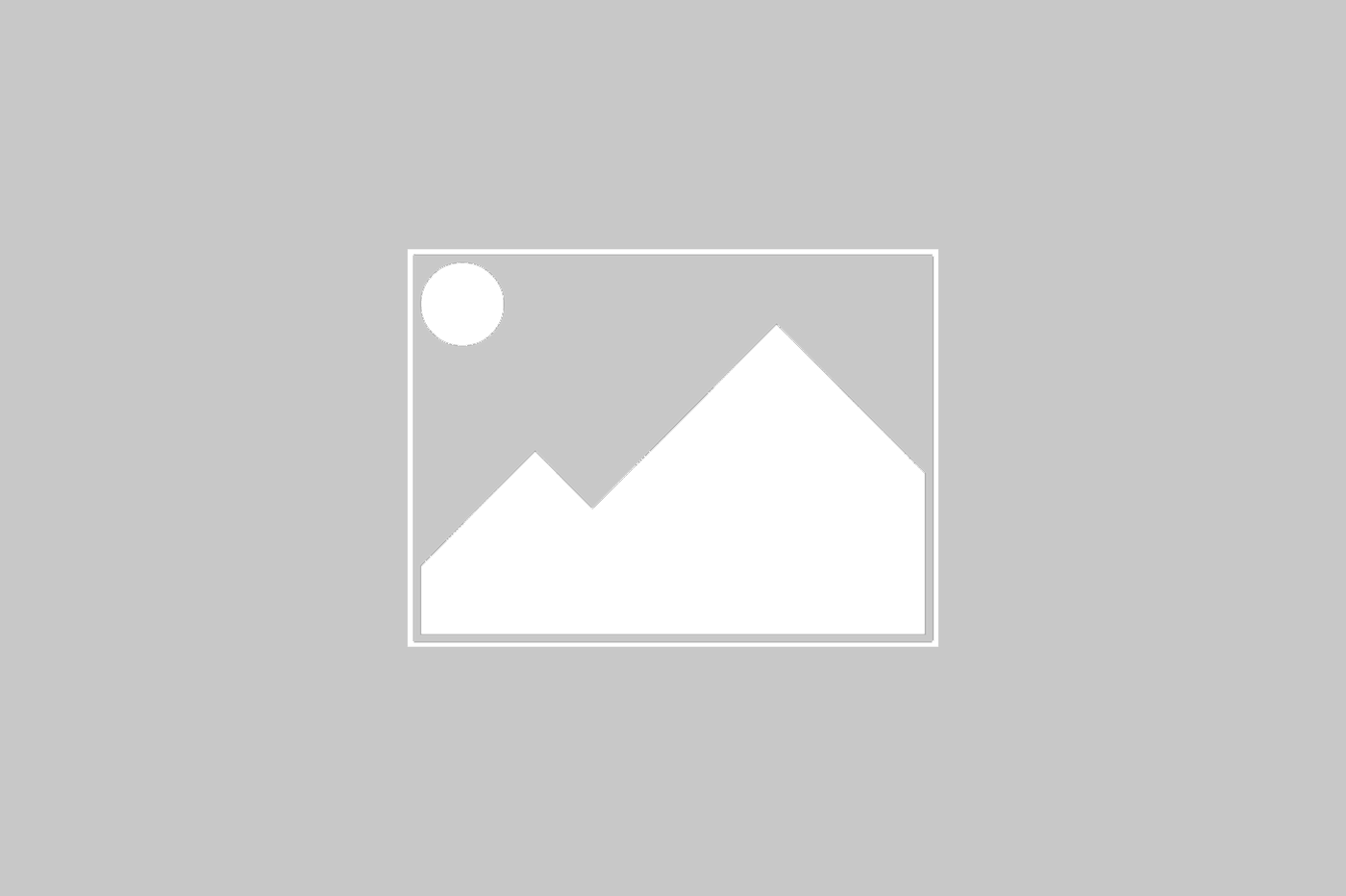Testé avec Mandrake 8.0/SuSE 7.2Régulièrement, vous contrôlez le nombre de ports ouverts sur votre système à l’aide de la commande netstat -an. Mais, cette dernière n’affiche pas le nom des applications ou les serveurs qui utilisent ces ports. Pour y parvenir, il faut saisir la commande su -c “netstat -antup”. Après avoir entré le mot de passe de lutilisateur root, vous obtiendrez un tableau ressemblant à celui-ci :fred@serveur2:~ > su -c “netstat -antup”
Password:
Connexions Internet actives (serveurs et établies)
Proto Recv-Q Send-Q Adresse locale Adresse distante Etat PID/Program name
tcp 0 0 0.0.0.0:513 0.0.0.0:* LISTEN 505/inetd
tcp 0 0 0.0.0.0:515 0.0.0.0:* LISTEN 285/lpd
tcp 0 0 0.0.0.0:389 0.0.0.0:* LISTEN 375/slapd
tcp 0 0 192.168.0.5:139 0.0.0.0:* LISTEN 425/smbd
tcp 0 0 0.0.0.0:111 0.0.0.0:* LISTEN 211/portmap
tcp 0 0 0.0.0.0:80 0.0.0.0:* LISTEN 577/httpd
tcp 0 0 0.0.0.0:10000 0.0.0.0:* LISTEN 566/perl
tcp 0 0 0.0.0.0:3000 0.0.0.0:* LISTEN 200/ntop
tcp 0 0 0.0.0.0:443 0.0.0.0:* LISTEN 577/httpd
tcp 0 0 :::22 :::* LISTEN 232/sshd
tcp 0 0 ::ffff:192.168.0.5:22 ::ffff:192.168.0.2:1444 ESTABLISHED 775/sshd
udp 0 0 0.0.0.0:517 0.0.0.0:* 505/inetd
udp 0 0 0.0.0.0:518 0.0.0.0:* 505/inetd
udp 0 0 192.168.0.5:137 0.0.0.0:* 420/nmbd
udp 0 0 0.0.0.0:137 0.0.0.0:* 420/nmbd
udp 0 0 192.168.0.5:138 0.0.0.0:* 420/nmbd
udp 0 0 0.0.0.0:138 0.0.0.0:* 420/nmbd
udp 0 0 0.0.0.0:10000 0.0.0.0:* 566/perl
udp 0 0 0.0.0.0:3002 0.0.0.0:* 200/ntop
udp 0 0 0.0.0.0:111 0.0.0.0:* 211/portmap
udp 0 0 192.168.0.5:123 0.0.0.0:* 431/xntpd
udp 0 0 127.0.0.1:123 0.0.0.0:* 431/xntpd
udp 0 0 0.0.0.0:123 0.0.0.0:* 431/xntpd
🔴 Pour ne manquer aucune actualité de 01net, suivez-nous sur Google Actualités et WhatsApp.