Are you looking for a promo code that you can use on your next purchase at Wix or do you just want to know if such a coupon exists? If so, you’ve come to the right place. Now let’s discuss a little about the site builder. Wix is an industry-leading website builder with many features that you need to build a website. It is an easy tool for a beginner to master and build many amazing websites for personal and business purposes.
This website builder works on a drag-and-drop model, which allows you to pick features, elements, and sections of your web pages from a gallery or library of likes and drop them exactly where you want them.
Not only that, it has more than 500 pre-built websites or templates. These websites serve as the base of your designs, and you can customize and personalize them to become yours. You will be able to learn so much about how most complex parts of a website are designed or arranged through the combination of various elements.
Building your small business website with the drag and drop Wix website builder is also a great idea because it allows you to integrate a lot of features into your designs and setup. For example, you can take bookings and appointments, create a discount or promo code, and successfully implement other eCommerce features on your website.
In addition, many people also use it to build websites for clients after mastering the easy-to-use, intuitive, and powerful website builder, thereby making money from it. Using this web builder, one could start a freelance design journey as a Wix website designer.
How Much Does Wix Cost?
Wix is affordable and aims to give pricing flexibility to its customers depending on the features they want and the size of their pocket (budget). In addition, it occasionally gives out codes that customers can use to get better discounts on its products. TAKE10 is an exclusive promo code you can use to get 10% off your subscription fee.
The website builder has 5 plans generally. All plans include hosting and other cool features, so you don’t need to pay extra for them. The packages are:
- Free: This package is for anyone that wishes to try out the site builder and most of its essential features before making a financial decision. You will have access to every function on the site builder except the premium features, like adding payment methods to your site or getting a free domain name for the first year. You will, however, get a free Wix site subdomain. Everything else is available. Also, you do not need a credit card, so there is no incidental or hidden charge you need to fear.
- Light: This is the first premium package that costs $16 per month but doesn’t have many features. Basically, you will be able to use a custom domain with your Wix website and get a free domain name for the first year. Additionally, Wix ads will stop displaying on your site. It includes 2 GB of storage space, 2 collaborator accounts, 30 minutes of video hours, and the Light Marketing Suite. It does not allow you to sell products or accept payments. Hence, it is the plan is ideal for a blog or a landing page. You can use the code “TAKE10” to kick 10% off the subscription fee.
- Core: The package costs about $27 monthly, but you can get a 10% discount using the coupon TAKE10 during checkout. Aside from Light features, you will get 50 GB of storage, 5 video hours, a logo maker, 5 collaborator accounts, and a better marketing suite. You can accept payments, create customer accounts, sell up to 50,000 products, sell on social media & marketplaces, and dropship up to 25 products. Basically, it has many eCommerce features and allows up to 2 business locations.
- Business: This package costs around $32 per month with 100 GB of storage space and 100 video hours. In addition to Core features, it includes automated sales tax calculations for 100 transactions monthly, advanced shipping features, 250 dropshipping products, 1000 product reviews, and support for 5 different currencies including the primary one. It allows up to 5 store or business locations and 10 collaborators.
- Business Lite: This package costs about $159 per month and it is the most powerful, especially in eCommerce features. It includes unlimited storage space and video hours, customized reports, priority support, automated sales tax calculations for 500 transactions per month, unlimited dropshipping products, 3000 product reviews, a loyalty program, and support for 11 currencies including the primary one. It allows up to 15 collaborator accounts and 10 business locations. To reduce costs, you can use the promo code TAKE10 to knock an extra 10% off the normal price.
Note: You can get 50% off the prices of the plans for the first subscription period which can be yearly, bi-yearly, or triennial. Normal prices apply for renewals. Besides, the prices quoted here are for yearly plans – better discounts apply for bi-yearly and triennial subscriptions.
How to Use Wix Coupon Code – Tutorial
Using Wix coupon codes is quite a straightforward process. However, you need to have in mind that you need to purchase a subscription either from the website or eCommerce packages to use them.
Take advantage of Wix promo code
Follow the steps below to use them successfully:
Step 1: Log in to your account.
Step 2: Once in your account dashboard, navigate to the header menu, find the Upgrade button, and click on it. Alternatively, you can use the Upgrade Now button on the banner at the bottom of the page. They give the same result.
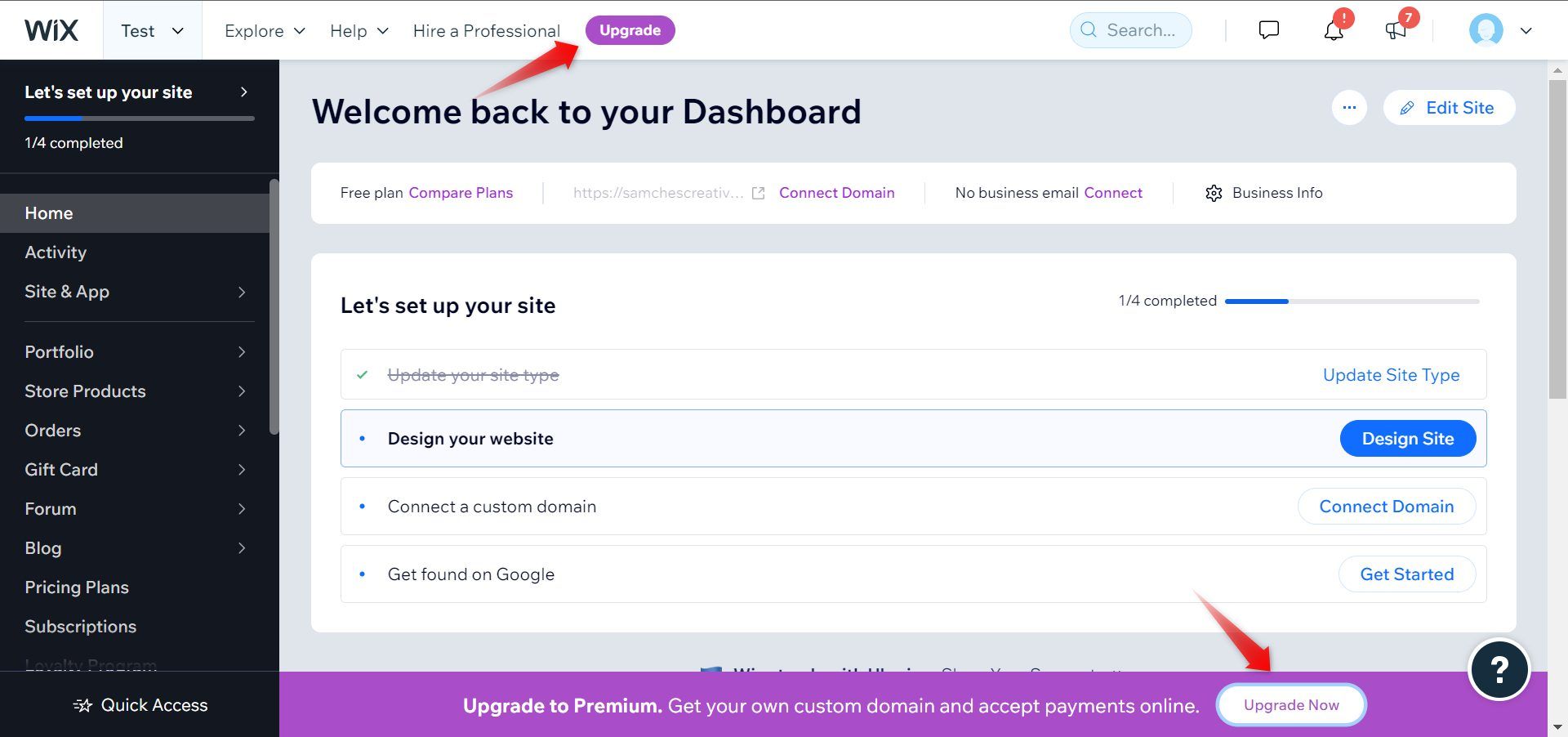
Step 3: Now, choose the package you want from either the website or eCommerce category by clicking on the Select button under it.
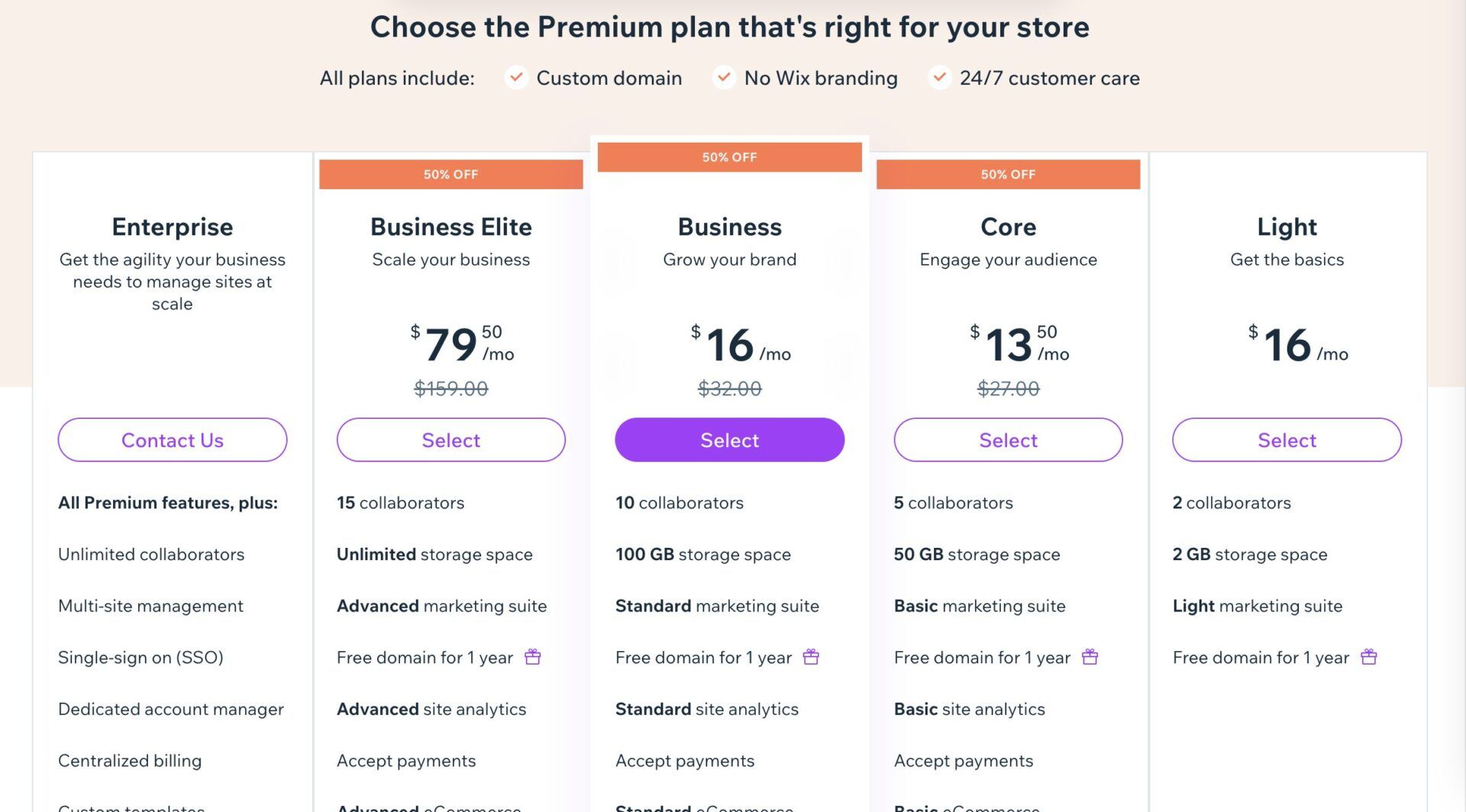
Step 4: On the next page, choose your billing cycle between monthly, yearly, and biennial by ticking the circle next to them and clicking the Continue to Checkout button afterward.
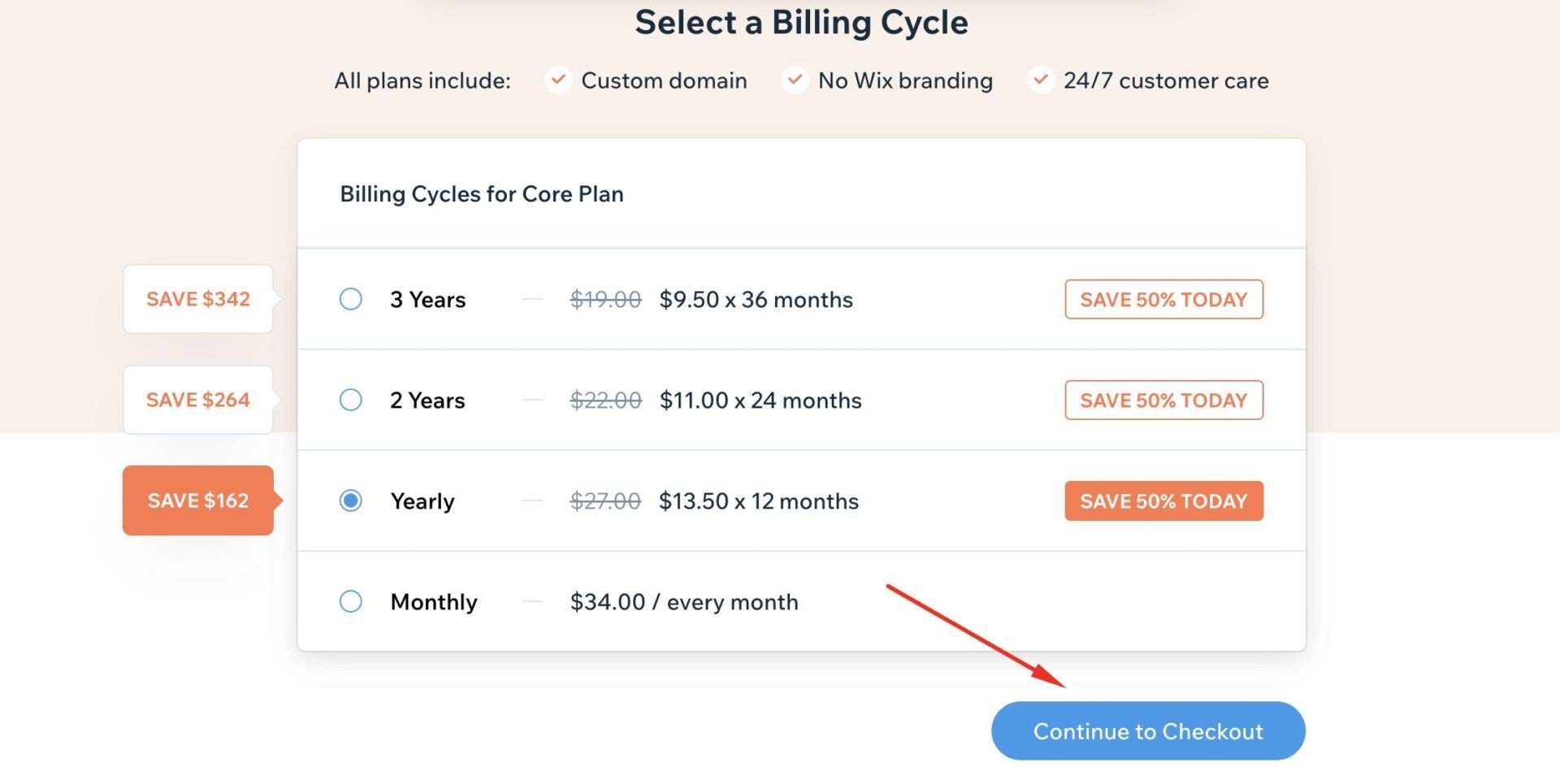
Step 5: Now, fill in all the necessary details on the checkout page and scroll to the top of the page. Click on the Enter promo code link on the Summary card. Type your code in the box provided and click on the Apply button. Then, you can click on the Submit Purchase button to seal the deal.
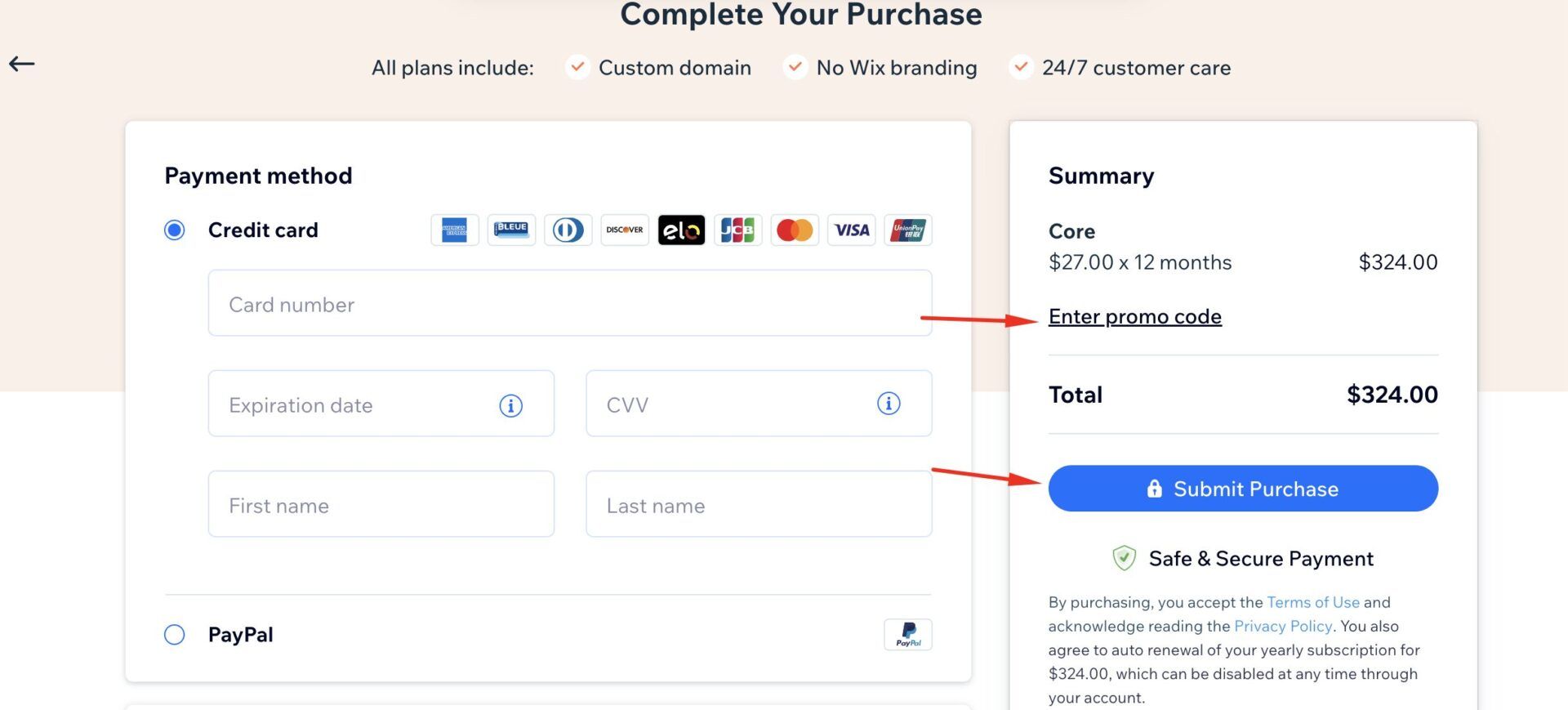
Once you use a valid code, your Total fee will change, as in the screenshot below.
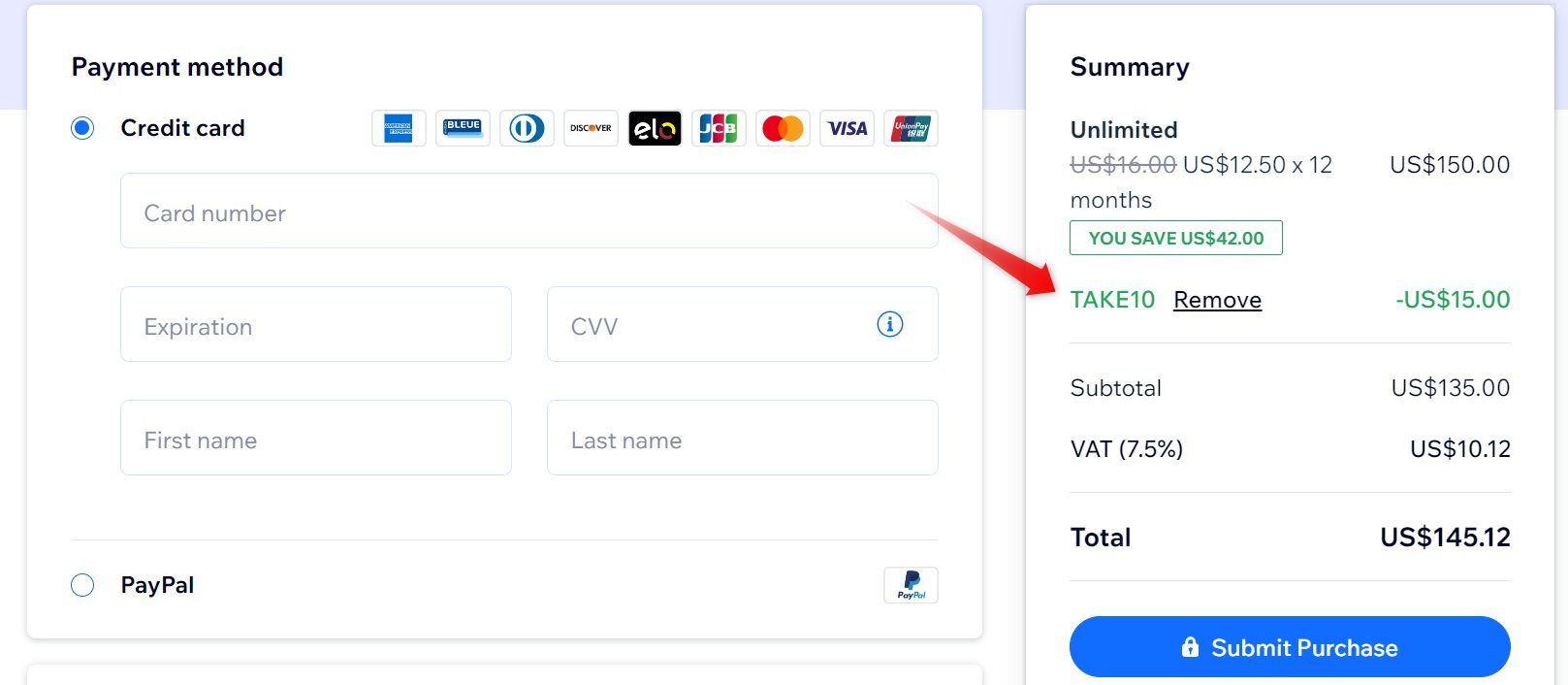
And now you know how to use a discount code on the Wix website. As you’ve seen, it couldn’t be easier. If you are curious and want to know more about this website builder, we recommend you read our review of Wix.
Wix Promo Code for Monthly Plans
Our findings have shown that Wix does not offer promo codes on its monthly plans. In fact, the website builder does not offer discounts at all for the monthly billing cycle. Hence, it is advisable to opt for longer-period subscriptions because monthly subscriptions would be a waste of money in the long run.
Wix Promo Code for Students
Being a student has some advantages such as the ability to get discounts on certain products and services. Fortunately, Wix buys into this program. Nonetheless, while Wix gives student discounts, it does not offer a specific promo code. As a student, all you have to do is verify your status via StudentBeans and get a 50% discount on all Wix premium plans. This is not time-based and it is always available to every eligible student.
Wix: Frequently Asked Questions (FAQs)
Here are some frequently asked questions about Wix, discounts, coupons, and the answers to them.
Does Wix Allow Promo Codes?
Yes, the site builder allows them. This allows it to give customers additional discounts and better product deals. The only issue is that the codes may not be available every time since they are sometimes time-restricted. In addition, eligibility varies among customers, and some coupons may not work for them.
Does Wix offer Coupons for Existing Customers?
Yes, the majority of the website creator’s coupons are available for use by both new and existing customers. Although, some are reserved for first-time buyers, while others are only valid for existing users.
How Do You Get a Discount on Wix?
There are two ways to get a discount presently. You can either purchase a new package or use a special discount code. When purchasing a new package, choosing the higher billing cycle gets you more discount, which is fixed for each plan. For an additional discount, you can use a promo code, like TAKE10, for an additional 10% off any package.
Are There Any First Order Discounts on Wix?
Yes, there are first order discounts on all packages. However, it depends on the billing cycle. A monthly subscription, for example, will not get you a discount even though you are a first-time buyer. The 1-year and 2-year billing cycles come with discounts.
Does Wix Always Offer 50% Off?
No, it does not always offer 50% off. The offer is time limited and has restrictions that allow only eligible or targeted groups of people to use it. As of the time of writing this article, the offer is on. So instead of using the TAKE10 promo code, you can purchase a yearly or a longer period plan and get the 50% discount. You should, however, note that the 50% off discount does not apply to the Light package.
Is Wix 100% Free?
Yes, it is free. There is a free package that you can use forever with no strings attached. You do not even need to provide credit card details. With this plan, you can design many free websites and get free subdomains (username.wixsite.com/site-name) with ads.
How Do I Get a Free One Year Domain on Wix?
To get a free domain for one year, you must purchase one of the premium packages. If you ever wish to upgrade using a coupon, use “TAKE10” to get an extra 10% discount.
What are the Limitations of the Wix TAKE10 Promo Code?
Even though the Wix TAKE10 promo code works for all plans, it does not work for all the billing cycles. In fact, the coupon works for only yearly subscriptions. So if you are planning on getting a monthly, bi-yearly, or triennial plan from Wix, the promo code won’t work.
Can I Use Two Promo Codes for One Transaction?
No. It is not possible to use two promo codes for a single transaction on Wix. An attempt to do that will only remove the discount of the former coupon and apply the discount of the new promo code. In that regard, the 50% off discount works like a coupon and there is no way to use another one for the same plan. Using another promo code means you will be forfeiting the 50% discount.
