Even though Wix is a great website builder, you can sometimes be forced to cancel your subscription and get a refund, if it doesn’t meet your expectations. Wix gives first-time premium clients a grace period of 14 days to test all its features and decide whether or not to continue.
If a user cancels within the first 14 days after purchasing a premium plan, Wix gives a full refund automatically. Otherwise (if it passes the first 14 days of purchase), you would need to submit a refund request which Wix will review before making a decision. The decision could be positive or negative. Now, let’s dive into how to cancel your Wix subscription and get a full refund without issues.
How to Cancel Wix and Get a Refund – Full Tutorial
By following the steps below, you will get a full refund on your Wix subscription within the first 14 days of purchase.
First of all, log in to your Wix dashboard.
Navigate to your profile icon at the top right corner of the dashboard and click on it. Then click on the Premium Subscriptions link from the drop-down menu.
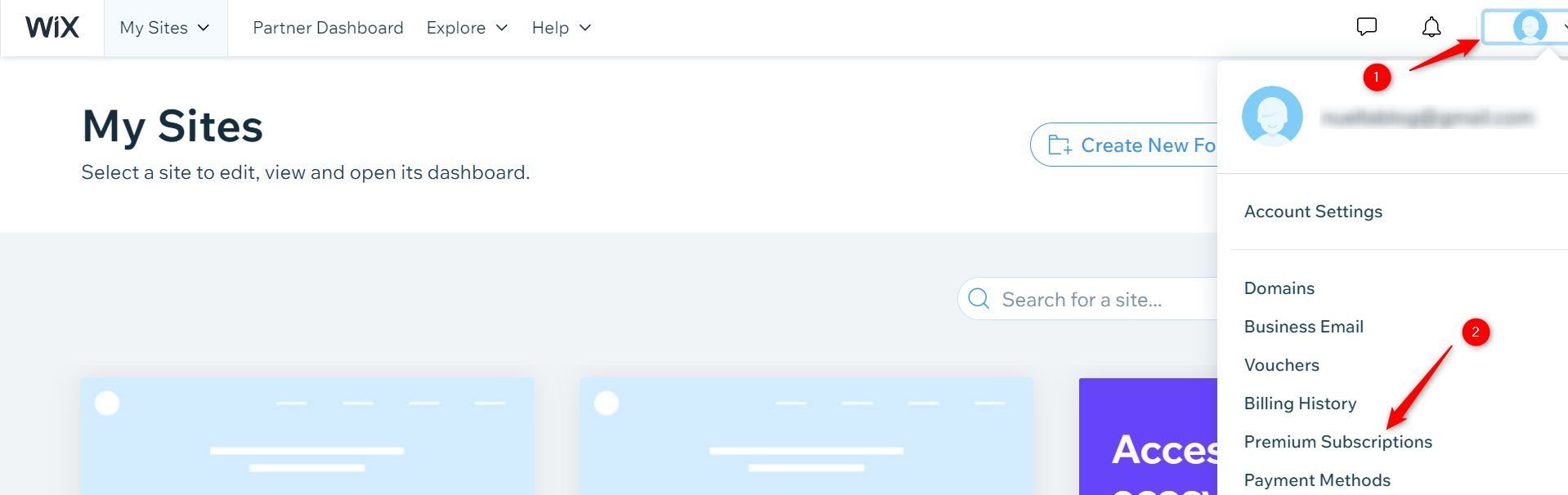
Scroll down to the Wix premium subscription plan you’d like to cancel and click on the three horizontal dots (…) at its far right end.
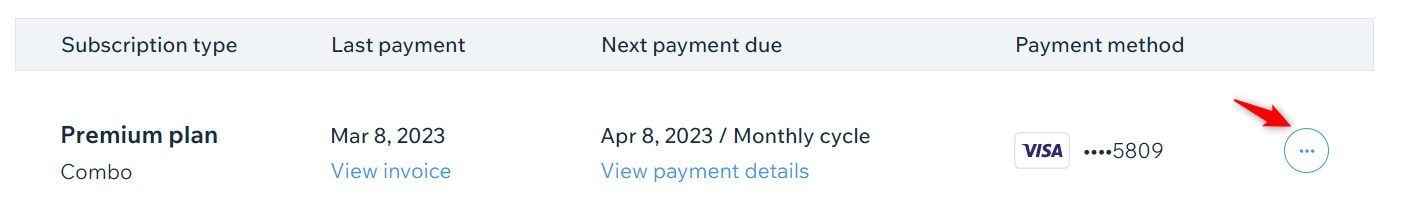
Once the drop-down shows up, click the Cancel plan link.
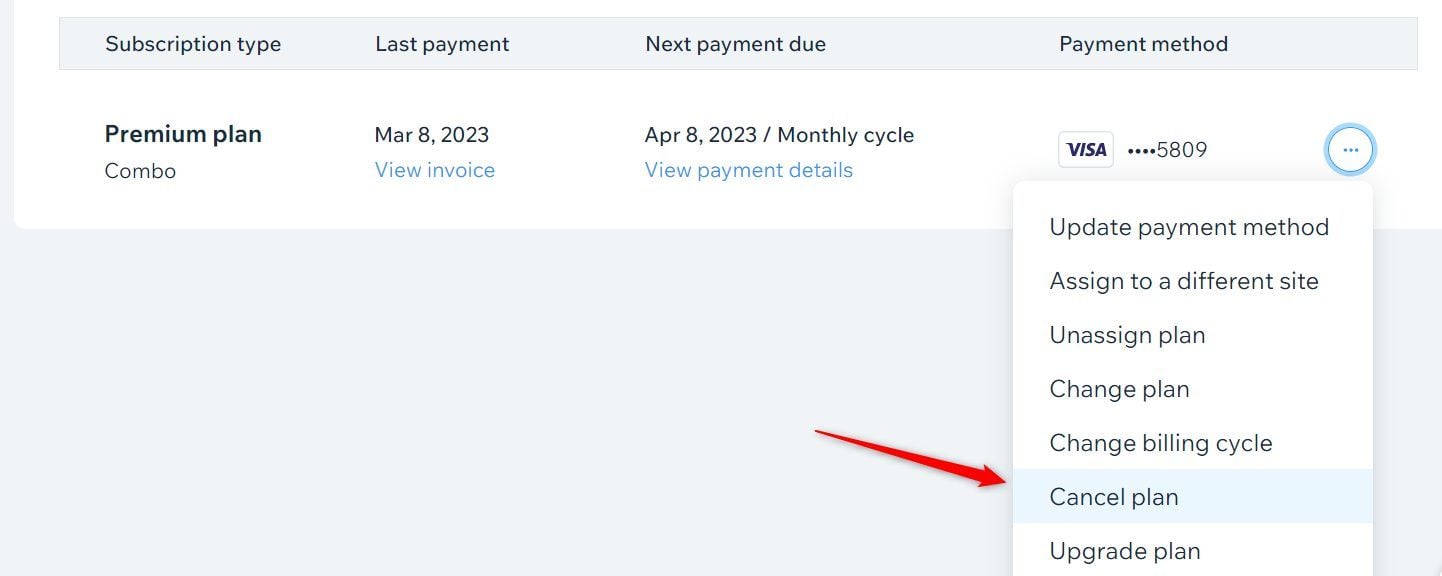
Now, click on the Cancel Now button.
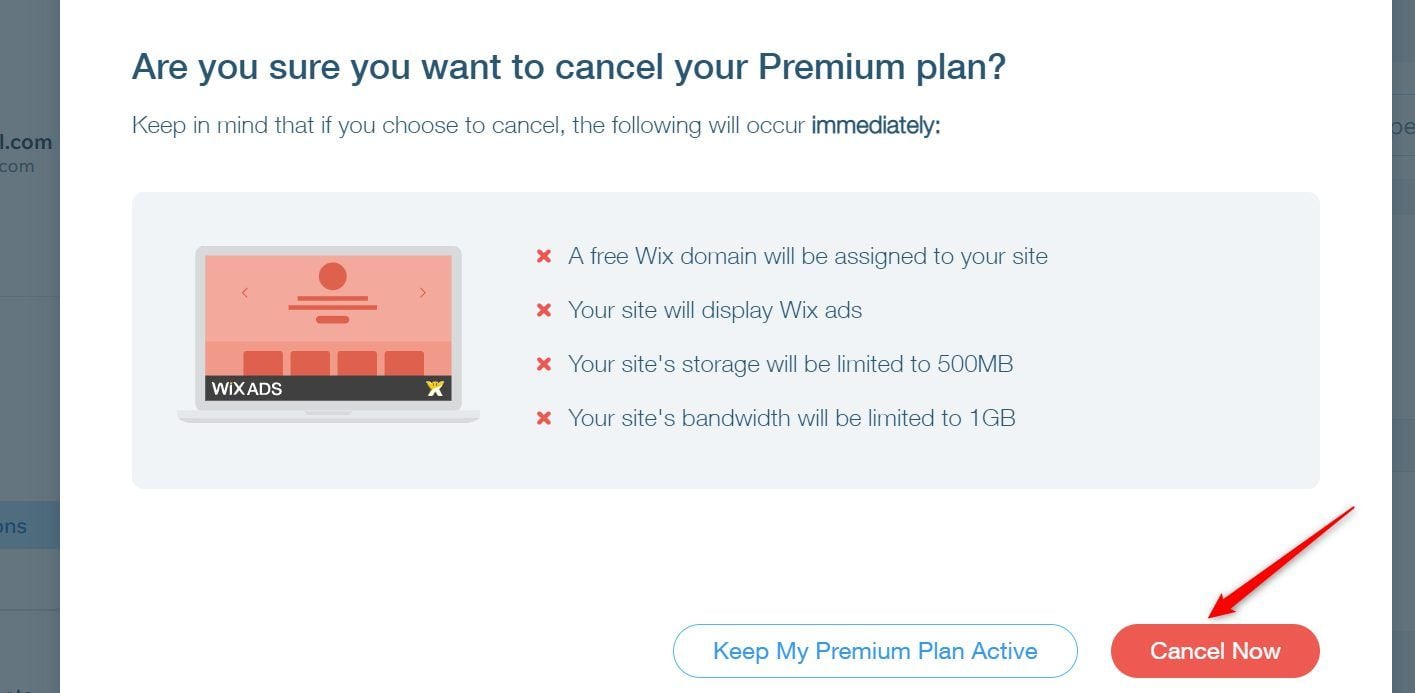
Choose a reason for the cancelation and provide more information in the Tell us more (Required) box.
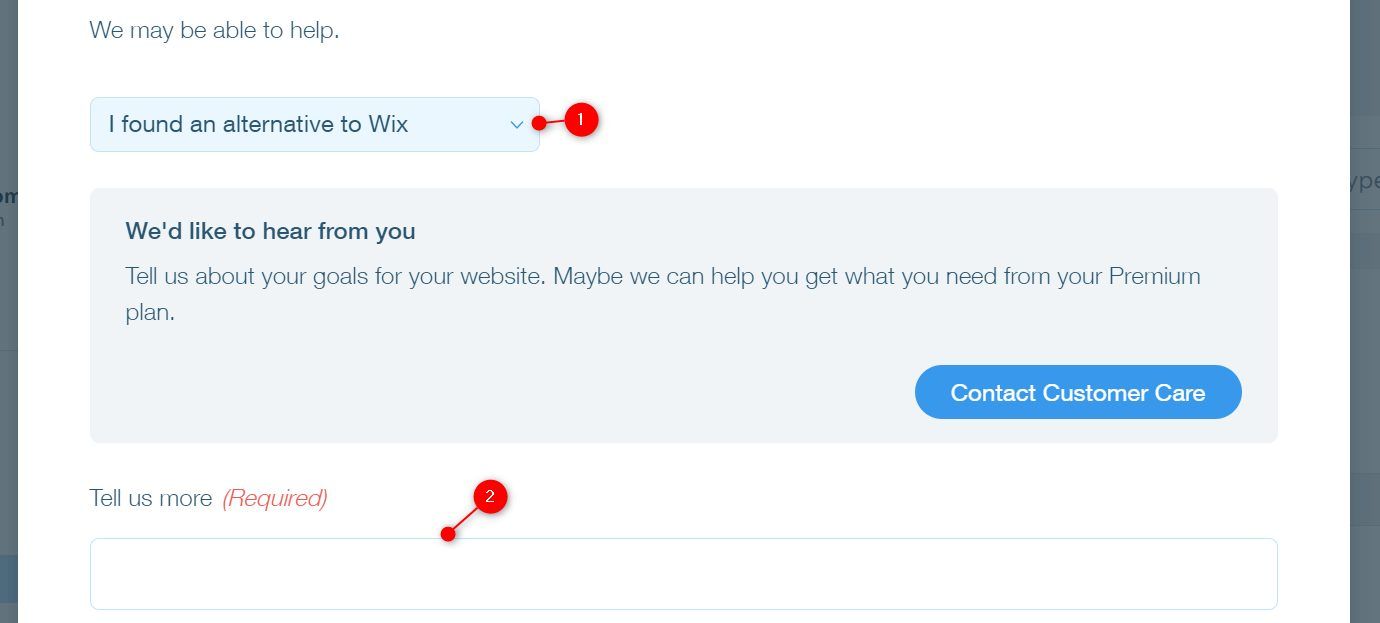
Click the Cancel Now button afterward. This will terminate your Wix subscription immediately, and you will get a full refund to your payment method within 20 days. But it doesn’t take up to that, so do not fret.
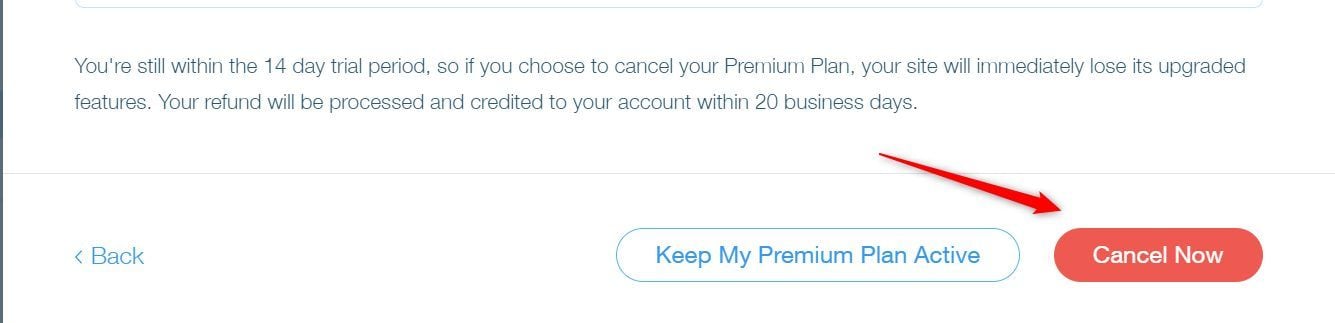
If your subscription has passed 14 days and you think you still deserve a refund, log in to your account. Then, go to wix.com/refund/.
Choose the plan you want a refund for and click the Continue button.
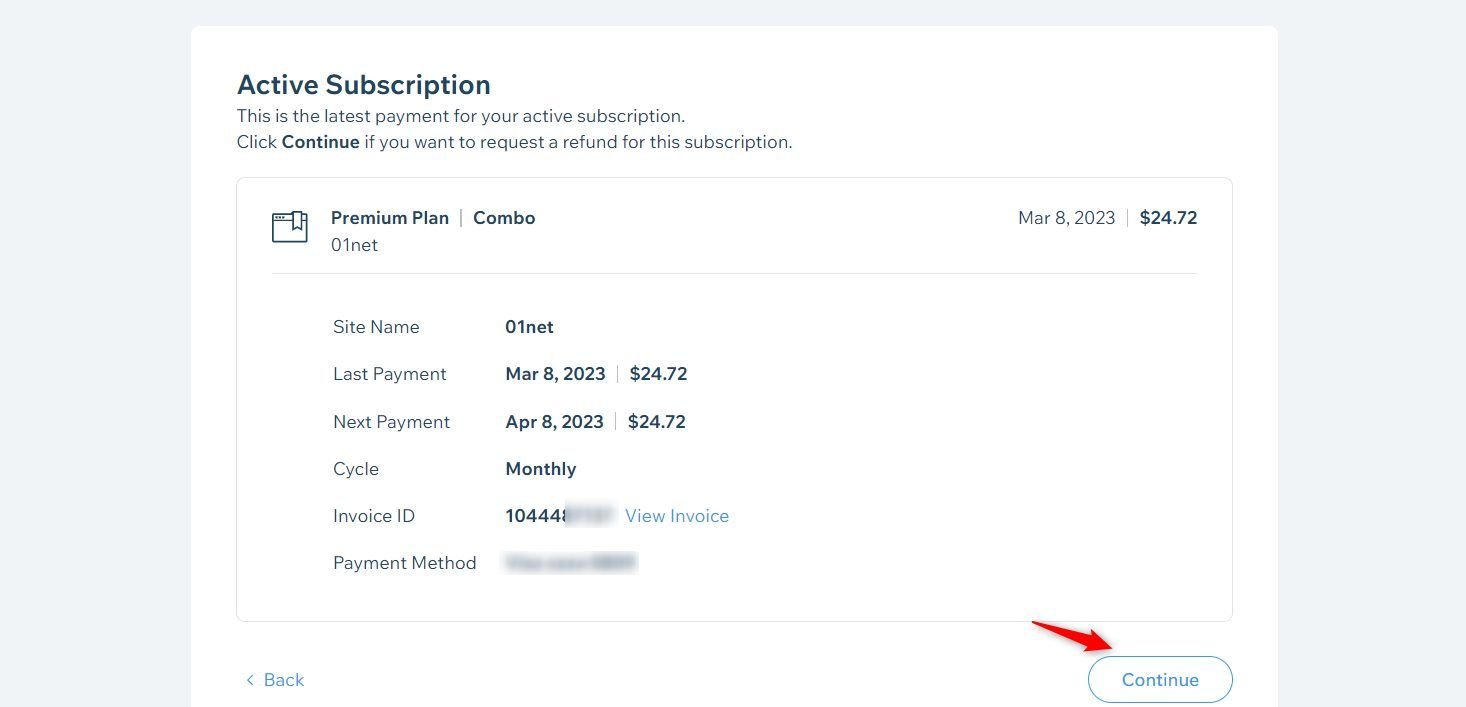
Now, acknowledge that you know the consequences of the cancellation by checking the box with arrow 1 below. Then, click the Submit Refund Request button.
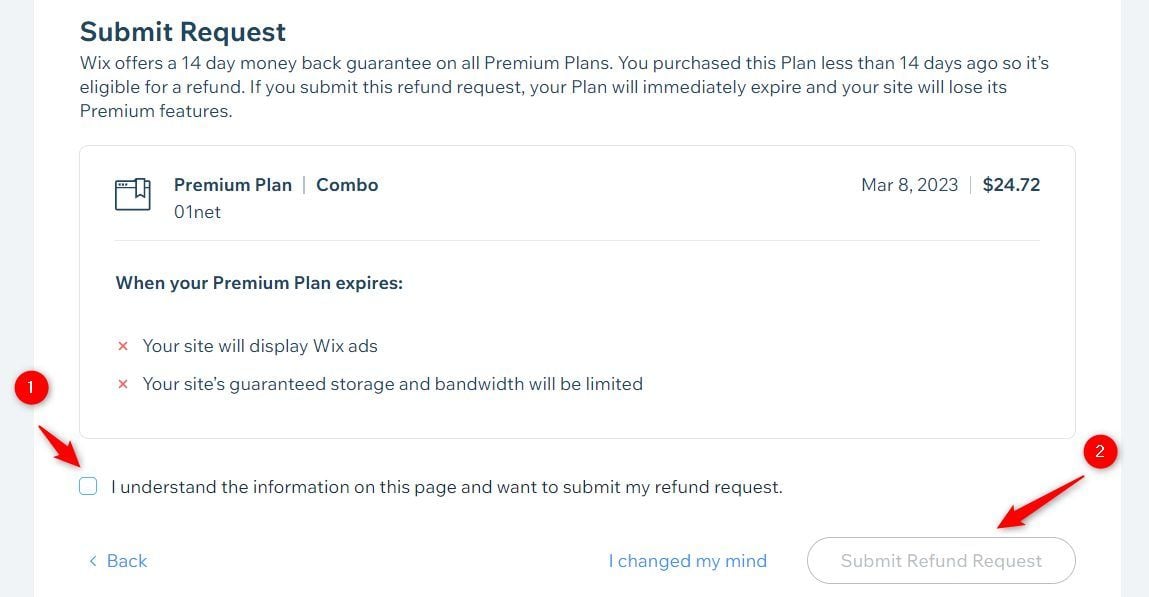
If you are eligible, you will see the page below, and Wix will process your refund immediately. Otherwise, the refund and cancelation team will have to review your request. The response may be positive or negative, depending on your eligibility.
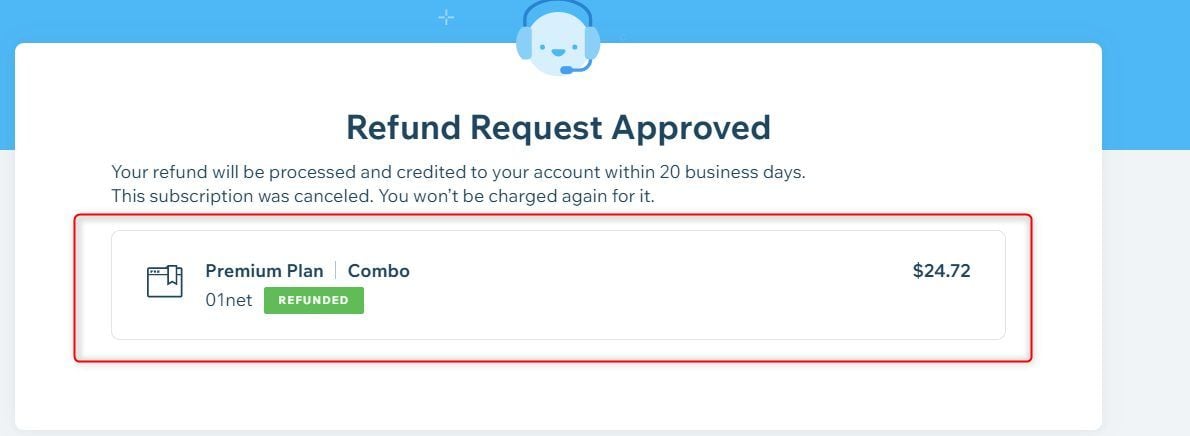
How Do I Remove My Credit Card from Wix?
Once you are done cancelling your premium package, you may want to remove your credit card to prevent accidental charges. To do that, go to your Wix dashboard.
Navigate to the profile icon at the top-right corner of the page. Click on the Payment Methods link from the drop-down menu.
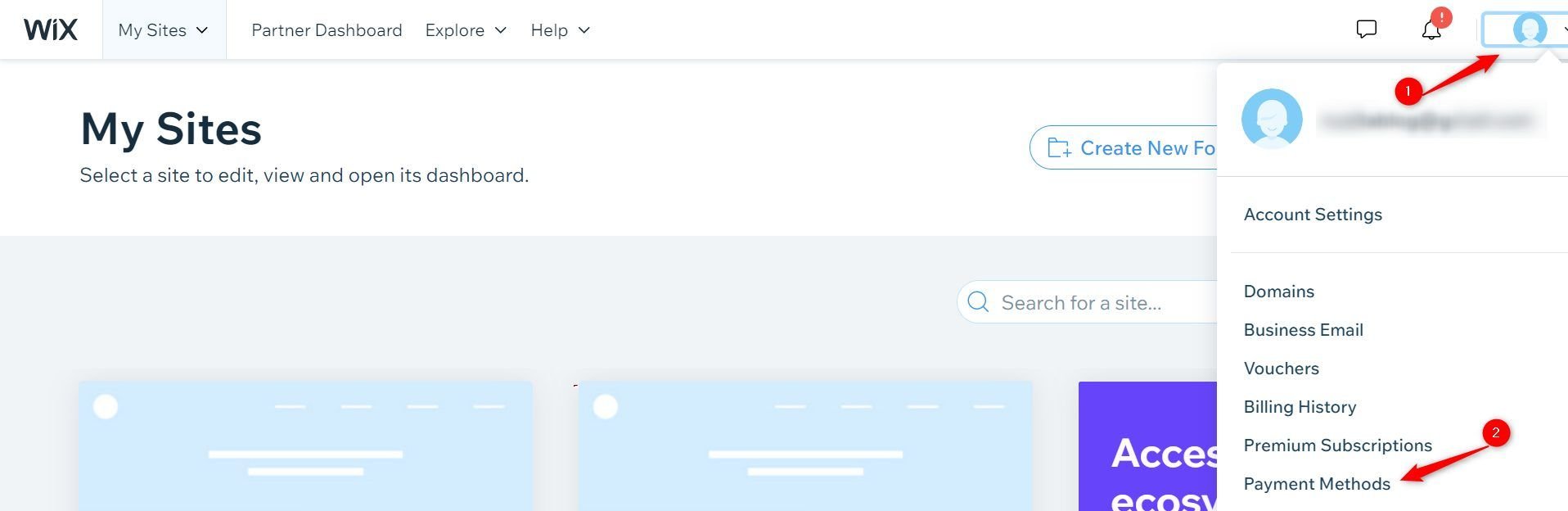
Now click on the Actions button on the box of the credit card you want to remove.
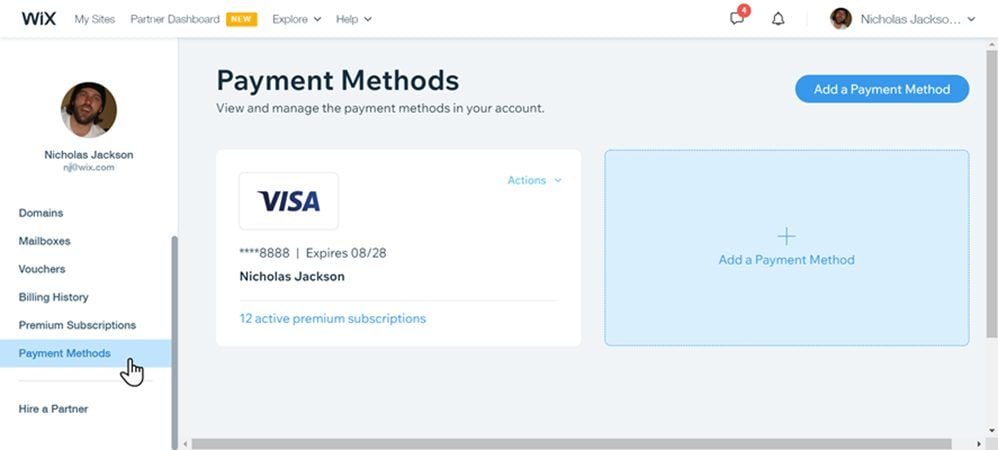
Once the drop-down options are displayed, click on the Remove link. Click Remove again to finalize the action.
Repeat these steps for each credit card you want to remove from your Wix account.
Commons Reasons For Wix Subscription Cancellation and Refund Request
Here are some of the reasons you may want to cancel your Wix subscription and get a refund:
- Transaction fees: It charges 2.9% (of the transaction amount) plus 30 cents to process each transaction on your site. Therefore, decreasing your profit margin. Unlike many eCommerce site builders that reduce or scrap the transaction fees when you purchase higher and more expensive plans, it does not.
- Hoarding features: It hides many essential features that make the website builder great in the higher plans that may exceed your business budget. Since, without these features, your site may not function well, cancelling the plan and getting a full refund is the best option.
- Can’t switch templates: Once you have published your site with a template, there is no way to change it. If you want a different theme, you have to start designing your site all over again.
- Experience with customer service: Wix customer support can be quite busy when you need help. As a beginner, proactive and 24/7 available customer support is what you need to thrive.
What Happens After You Cancel Your Wix Subscription
Here are what you are to expect once you submit the refund request:
- Your premium plan will be terminated immediately
- The account remains open, and you will have access to all your free sites
- You won’t have access to the premium features any longer
- Your custom domain name or site will stop working. The site will move to a .wixsite.com URL instead
- You cannot connect a custom domain name to any site
- Wix ads will return to your site
- Your site’s storage and bandwidth will be reverted to 500 MB and 1 GB, respectively.
5 Best Wix Alternatives of 2025
Now that you have canceled your subscription and requested a refund, it is time to hunt for alternatives to Wix that will work better for you.
Hostinger Website Builder
Hostinger Website Builder is our first recommendation if you need another tool after terminating your contract with Wix.
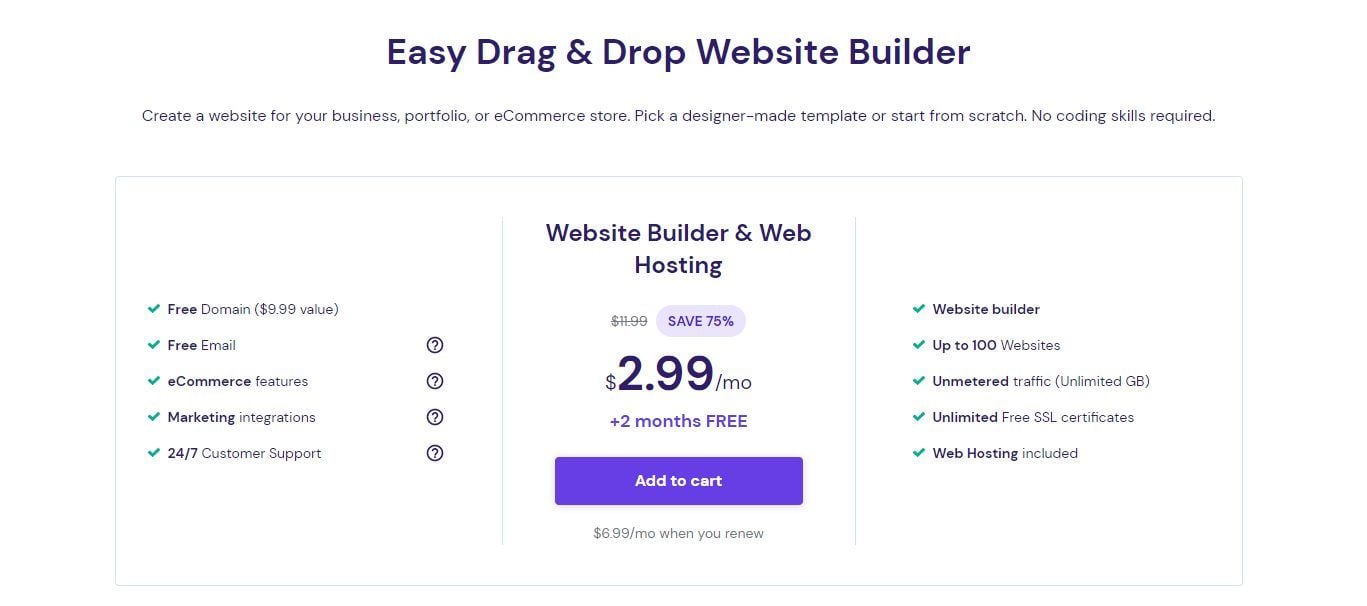
It is a drag-and-drop builder that makes it easy for beginners to create a website for their online business.
When compared with Wix in terms of ease of use, Hostinger Website Builder makes it easier for beginners to build a site (and faster). The Hostinger AI website creator is a tool you cannot afford to miss as a novice in website design.
At the same time, the website builder is great regarding SEO. In fact, despite Wix being very serious about SEO, we can confidently say from experience that you can set up your SEO better with Hostinger. Of course, you will rank better too!
Additionally, the blog post writing dashboard is very easy and well-equipped. With this tool, you can never go wrong running a personal blog or niche website.
Another reason you should jump on the Hostinger Website Builder train after cancelling your Wix subscription is affordability. It costs only around $3 per month without the need to pay for extra third-party services. With this, you can build an ordinary blog, an online store and any site. Therefore, it is better than paying almost $60 or more per month when you can get most of the features for free.
Moreover, the multi-site support of the Hostinger Website Builder makes it way better. You can build up to 100 blogs and stores with custom domain names on a single $3 per month subscription. In contrast, you would need a lot more to build and publish about 100 sites with custom domain names on Wix.
Furthermore, you have up to 30 days to test the premium features of Hostinger Website Builder and request a full refund. We have no doubt you will prefer it to Wix. Check out our full Hostinger Websiter Builder review for more information.
Pros
Here are some of the reasons Hostinger Website Builder may be a great option if you decide to cancel your Wix subscription for a refund:
- Affordable pricing
- Supports multiple websites on a single plan
- Transition to WordPress is easy
- Easy to use for beginners
- It has an outstanding SEO setup
- Free domain and SSL certificate
- No hidden fees
- Free AI tools
- Great blogging and eCommerce tools
- No transaction fees for eCommerce sites
Cons
Here is a quick look at some drawbacks that may be deal-breakers:
- Limited 3rd-party integrations
- A limited number of products and variations is allowed
Squarespace
Squarespace is another website builder you can try after cancelling your Wix subscription. It works on a drag-and-drop model as well. Thus, you will have a great visual web design experience.
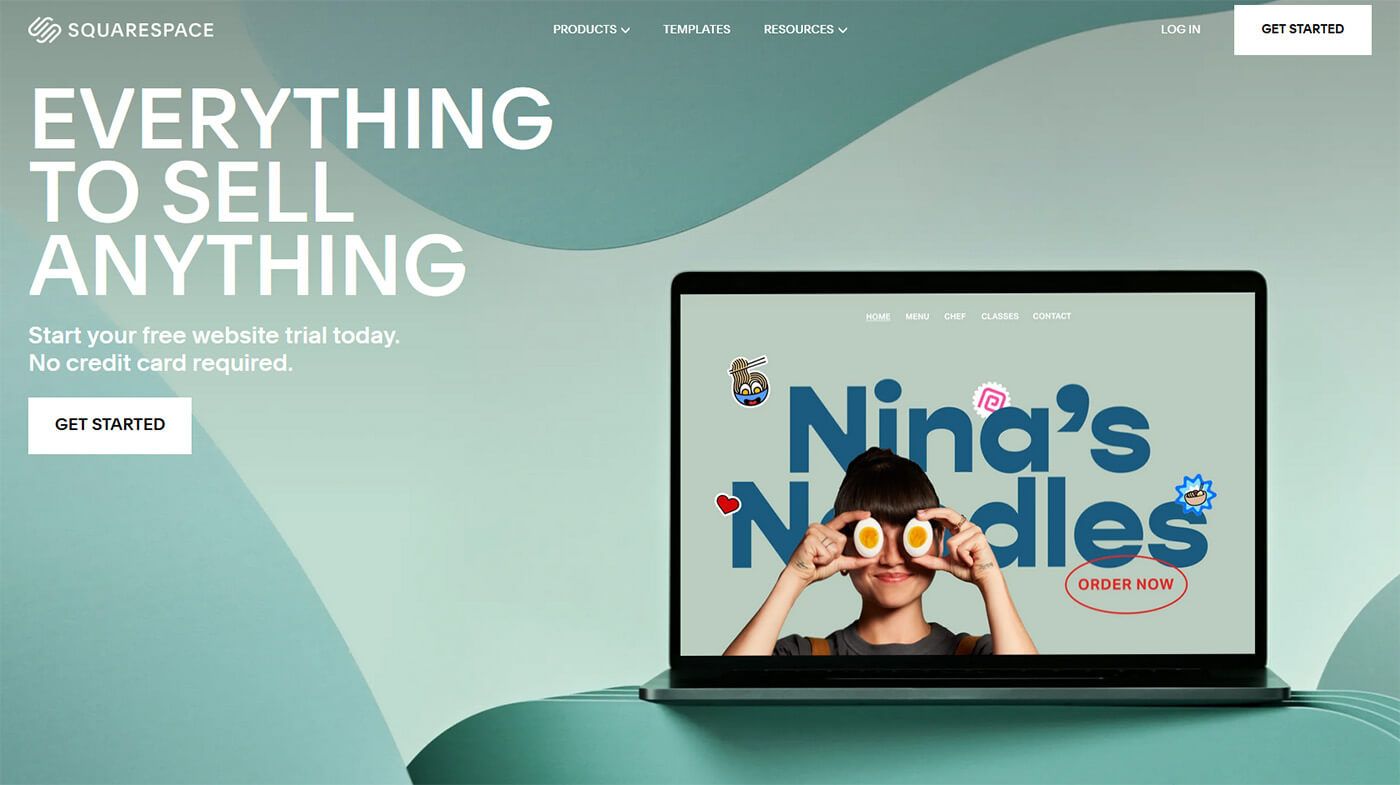
Squarespace is great for building all sorts of sites, including blogs, magazines, portfolios, and online stores that are mobile-ready and SEO-friendly. It has endless features your site can tap from to offer astounding services to your clients.
Moreover, if the in-built features of the website creator are not enough for your site, you can use Squarespace extensions to add many more. You can add features like live chats, dropshipping, language translation, or print-on-demand sales to your site. Even though it is limited compared to what you can achieve with Wix Apps, it’s not so terrible.
Also, you can use CSS and Javascript to add great custom features to your website. You don’t need to have any coding knowledge since there are libraries where you can get free code snippets to use.
Furthermore, regarding SEO, the website builder does an outstanding job. You can set up the SEO of most of your web pages to ensure you rank well on search engine result pages (SERPs). This includes product pages, portfolios, blogs, etc.
If you want to cancel your Wix subscription because of the transaction fees, Squarespace is the right option. With a subscription of only $27 per month for the Basic Commerce plan, you can forget about paying transaction fees on Squarespace. You will start getting the full selling prices of your products, and your profits will increase.
Pros
Here is a summary of the reasons why you may want to consider Squarespace after requesting a refund from Wix:
- Affordable pricing
- 0% processing fees for Commerce packages
- Checkout page on your custom domain
- SEO-ready
- Mobile-friendly pages
- Endless custom modifications with CSS and JS
- Free domain and SSL certificate
- Website analytics tool
- Third-party integrations (Squarespace Extensions)
Cons
Having introduced you to the pros of the website builder, let’s mention some drawbacks you need to know before making a decision.
- It can be complicated to use for beginners
- Limited templates
Webflow
Webflow is a next-level website builder you may want to consider if you don’t like Wix. This tool works on the drag-and-drop model but is much more advanced. Thus, it may take a minute to get used to if you are a beginner. However, the extra time you may use to learn the tool is worthwhile.
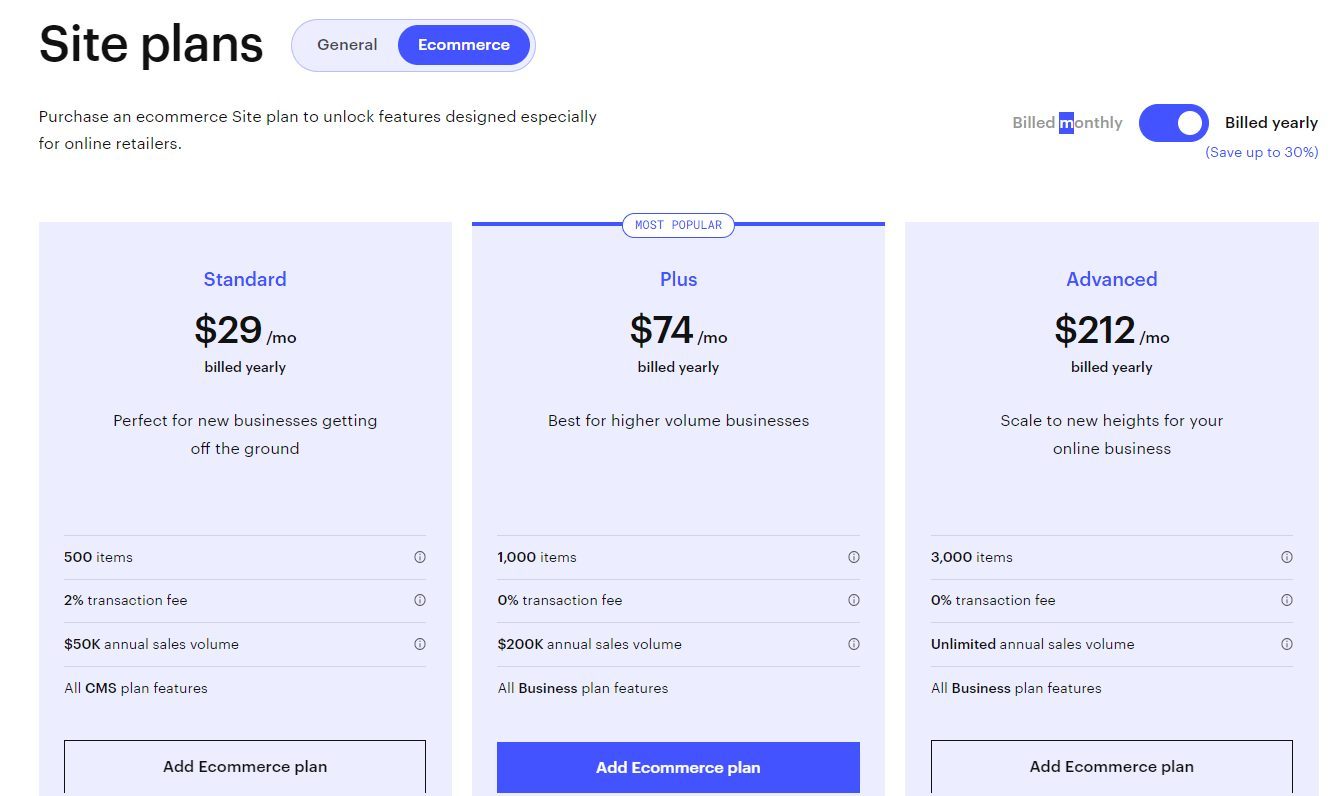
Even though there are many templates you can use to build your website, Webflow gives you total control over the design. You can use all the magical tools website designers use to build your blog and online store. It is certainly more interesting than what you have to work with using Wix. Therefore, it is a better option when building one or two sophisticated websites with many advanced features. Moreover, there are several tutorial videos to help you out, so you don’t have to worry about messing things up.
In addition, you will have access to your site’s HTML, CSS, Javascript, and other important assets. This way it is easy to transfer it to any other website builder or CMS, like WordPress, Joomla, etc.
Regarding SEO, you can set the title and meta description for each page on your site. At the same time, there is a way to set the schema markup of your pages so that search engines categorize them correctly. Schema markups tell search engines if your page is a product, an event, news, a blog post, etc. As a result, they will rank better and reach the intended audience.
Pros
Now, let’s quickly look at why Webflow is a great option to settle for after cancelling your Wix subscription.
- It has an advanced and powerful editor
- Design possibilities are endless
- Transition to popular CMS like WordPress is quite easy
- Superb SEO setup
- Mobile-ready websites
- No transaction fees on Plus and Advanced eCommerce plans
- Free domain name
Cons
These are the drawbacks of using Webflow:
- It is complicated for beginners at first
- Most themes or templates are private-owned and not free
Jimdo
Jimdo is a great website builder that you should consider if you decide to get your refund from Wix due to dissatisfaction. It is an easy-to-use tool suitable for beginners and those with little web design knowledge.
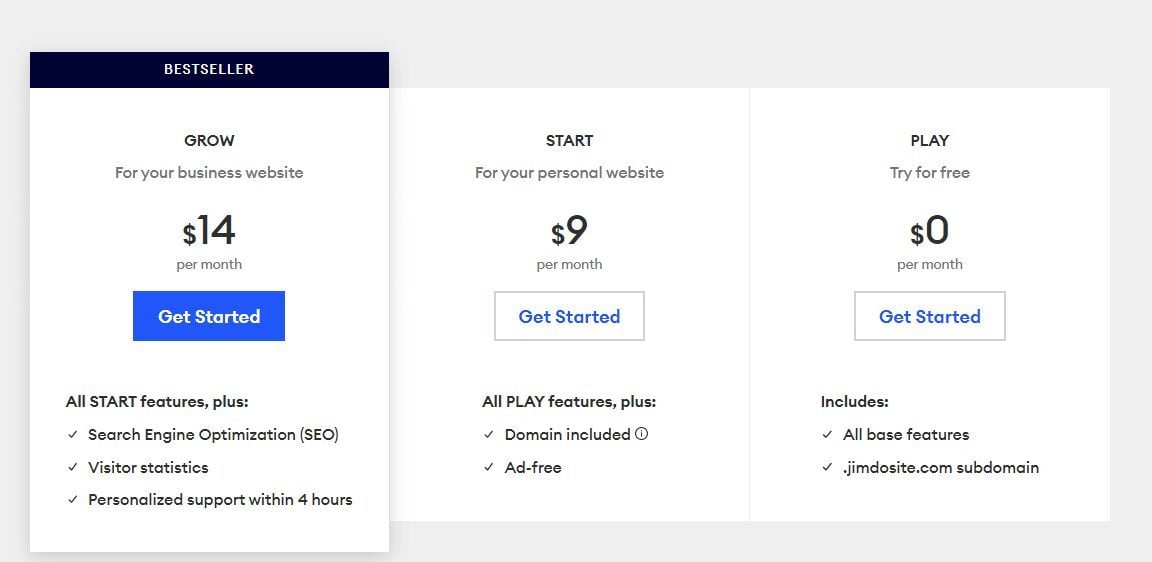
Jimdo gives you two options to build your site on its platform, depending on your design skills. If you are a complete beginner who doesn’t want stress, you can choose the Jimdo Dolphin tool. It is an AI-powered tool that builds your website for you based on the information you give it about your business. Dolphin creates several variations of sections and elements for your site, and you can use them interchangeably.
Jimdo Creator, on the other hand, gives you full control of the site. You get to choose a template from the available ones and customize it. Here, you need a little more effort to set up the site. But since it is a drag-and-drop tool, it is straightforward.
At the same time, it integrates with POWr, allowing you to access all its plugins at a very affordable price. With them (POWr plugins), you can build a powerful website with advanced features.
Pros
Here are some of the reasons you may want to consider Jimdo after initiating your Wix refund request:
- Free domain name registration and SSL certificate
- No transaction fees
- Easy to use for beginners
- Affordable pricing
- Mobile-optimized web pages
- POWr plugins integration
Cons
You may not want to move to Jimdo after all because of these reasons:
- Blogging with Jimdo Dolphin can be stressful
- A limited number of web pages can be created
- No live chat or phone support
Site123
Site123 is the last website builder that should be on your mind after ending your contract with Wix. It is not as sophisticated as Wix, but it can get the job done as far as site creation is concerned.
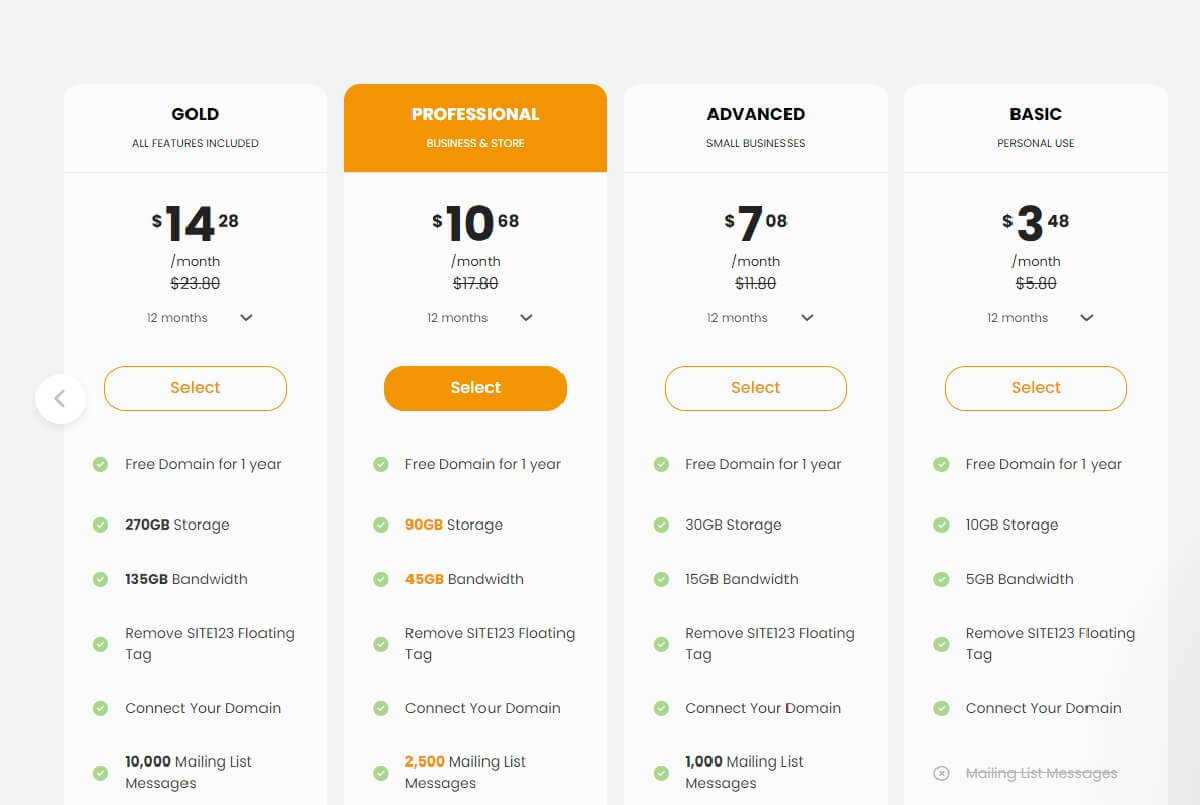
Site123 is a very easy-to-use tool. You can create just about any website with it. Its features allow you to blog easily, build and design your portfolio, run a small-scale online store, etc.
Moreover, the SEO capability of the website builder is not terrible.
Pros
Here are some of reasons why Site123 can be good for you if you want to cancel your Wix plan:
- Free email hosting and domain name
- Multilingual site support
- Basic SEO
- Generous storage offerings
- Affordable pricing
Cons
These are a few turn-offs about the website builder:
- Basic customizations only
- Hoarding of features on the first 3 packages
- Limited third-party app integrations
FAQs About Wix Cancellation and Refund Requests
How Long Does it Take Wix to Refund?
Submitting a refund request on Wix takes only 2 minutes and less than 10 mouse clicks. It naturally processes the payment immediately, but it may take up to 20 days for the funds to show in your account.
From experience, you will get the funds immediately if you can terminate the plan within the first 72 hours. Ours did not take more than an hour.
Can I Cancel a Payment on Wix?
You can cancel a payment on Wix at any time. However, before qualifying for a refund, you must be a first-time premium user and cancel the payment within the 14-day money-back guarantee window. Otherwise, you can only cancel the auto-renewal payments.
Can I Get a Refund on a Wix Domain?
Wix domain registrations and renewals are not qualified for the 14-day trial or money-back guarantee, so you can’t get a refund. Instead, you can ensure you are not charged for the renewal by turning off the auto-renewal or removing your card.