While thinking of creating a website with Wix or building a WordPress site, it is important to consider their SEO capabilities, especially if we aim for organic traffic. This would allow us to choose the better tool that will make it easier to rank our website on search engines and earn the target traffic. But which of the two tools is the right choice?
In 2025, we tried to determine the better service for SEO by comparing Wix vs WordPress side-by-side. This comparison will reveal how each tool performs in some SEO aspects and we will note the better one in our opinion. This will be invaluable in helping you determine the right tool builder for your site.
What is SEO?
Still don’t know what SEO is yet? That is totally understandable and we will explain it in a simple manner.
SEO or search engine optimization refers to making particular content or a website easily understood by search engines so that they show them to the target audience.
For instance, if we write a 5000-word page about “owning a basketball”, it is not possible to just talk about this particular phrase throughout the page. We will need to make analogies or digress from using the phrase while making a point that is still related to that topic or phrase.
Since the information on this page will be much, a way to make search engines understand our main points would be to optimize the page for them. That way, when searchers search for the main points or the target phrase, our page would be seen as relevant and shown to them.
Now, SEO comes in several ways but we will be talking about two major ones for our Wix vs WordPress comparison. They are On-Page and Technical SEO.
What is On-Page SEO?
On-Page SEO refers to those activities done or the efforts made to improve the optimization of the content of a page directly. These settings are made for each post or page and it makes them very unique as you cannot use the same format for multiple content.
They are the most important as they determine more than 80% of the chances of your website ranking on Google and other search engines. Some crucial on-page SEO settings are:
- The content itself
- Headings
- Title tags and meta descriptions
- Internal links
- URL optimization
- Image optimization (image alt texts)
- Structured data
- HTML code of your web page (overall structure)
What is Technical SEO?
Technical SEO refers to those settings that are not necessarily done on your web pages. Instead, they affect your whole website and are not unique to a particular post or page. Having a good technical SEO setup can boost the effect of your on-page SEO for new posts and help them rank faster. Some important technical SEO to know are:
- Mobile-friendliness of your site
- Crawlability and indexability of your pages (sitemap.xml and robots.txt files)
- Security of your website
- Website loading speed
- Uptime of your website
- Structured data
- Duplicate content
- Hreflang
Now, let us dive into the WordPress vs Wix SEO analysis.
Wix vs WordPress On-Page SEO Comparison
Both Wix and WordPress support a great deal of on-page SEO features but their approaches are different. So let us see how each of the website builders performs and whether to choose Wix or WordPress for on-page SEO.
Wix On-Page SEO
Wix has a bunch of on-page SEO settings that you can customize for every post or page you build. The best part is that most of these features are in-built and you don’t need third-party apps or additional investments to use them.
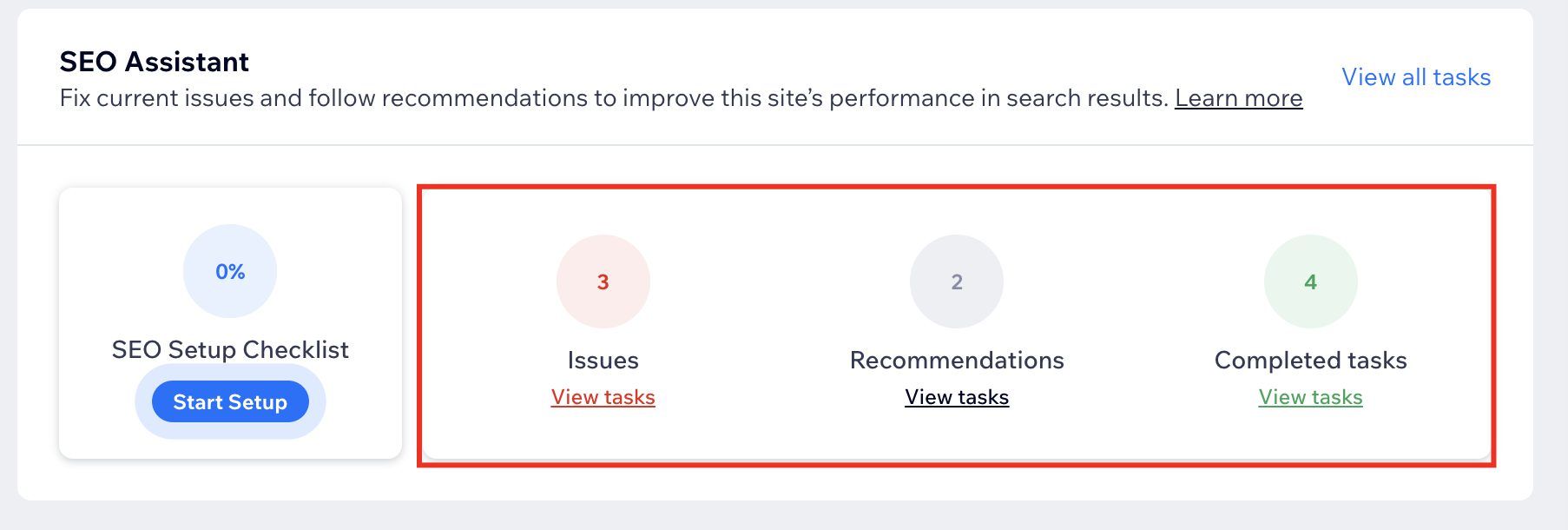
Headings, Title Tags, and Meta Descriptions
According to our findings, Wix allows you to add headings to your content as you like. This lets you organize your content correctly in order to make search engines and users understand the structure. The correct use of headings in content boosts the overall user experience and of course SEO performance. Wix allows you to include all six heading tags (h1 to h6) in your content.
Furthermore, the website builder lets you specify your SEO title tags and they can be different from the titles of your web pages. This way, you will get to use different titles for your content on your site and search engines if necessary.
You will also be able to add meta descriptions between 155 to 165 characters. Meta descriptions tell search engines more about what you want your content to rank for and they help to increase your click-through rates (CTR) when used right. However, the area where the attributes are found wanting is that you can just write anything and it will be accepted even if it is not optimized or relevant.
WordPress is better than Wix in this area because there are tools (Rank Math, Yoast, etc.) that will help you optimize your meta descriptions.
Structured Data
Structured data or schema data markup are those attributes that tell search engines or users more about your content. The most common schema markup are those that tell search engines if your content is a page, a post, an article, a product review, a video, a book, a FAQ, a how-to article, etc.
Search engines use these to correctly rank websites for the target audience. For instance, when a user searches for “Game of Thrones” without specifying if they wanted the book or the video, they will get all the results available. But when they specify that they want the book, Google, for instance, will show the results that have the “book” schema data markup only, or at least first.
Our research during this WordPress vs Wix SEO comparison shows that the latter allows you to specify the schema data markup for your pages and posts. The issue here, however, is that it has limited schema data markups set and you will have to generate them yourself to reuse for every page or post. So if you don’t know how to generate schema data markups, you cannot use the advanced features. On the bright side, this means you can add unlimited relevant markup data to your content.
URL Optimization, Redirection, and Internal Linking
URL optimization is very important in SEO. It basically means setting a custom URL for your post and optimizing it for the keywords you want to rank for. Wix lets you do this but, like the meta descriptions, it does not give any hint on whether it is optimized or not.
Further, the website builder allows URL redirection. This lets you redirect a page with an updated URL from the old one to the new one in order to prevent losing the SEO rankings and traffic. In fact, when you change the URL of your published page or post on Wix, it alerts you to redirect the old URL to the new one.
The last link-related SEO feature on Wix is internal linking. In SEO, we call this “link juice”. It allows you to link the pages on your website to each other so that the SEO authorities of your pages increase. Usually, linking a page that is ranking high on search engine results pages (SERPs) to a new page helps the latter. With Wix, you can add hyperlinks to your content without restrictions.
Content and Image Optimization
Content optimization involves writing content that helps users solve their problems or answers their questions and optimizing it for search engines so that the target audience sees it. This is where keyword optimization comes in. While you can add keywords to your content on Wix, there is no way to know if your content is actually optimized with the right keyword density. Moreso, the website builder allows you to add alt texts to your images in order to optimize them with keywords.
Some other settings you can set on Wix for every page are robot meta tags and social SEO.
WordPress On-Page SEO
WordPress also has many on-page SEO settings that you can use to optimize your web pages and posts. The only difference, however, is that, unlike Wix, WordPress SEO settings are not in-built. You will need to install plugins like Yoast SEO to access some of the useful settings and customize them correctly.
Headings, Title Tags, and Meta Descriptions
Like Wix, WordPress allows you to add heading tags, title tags, and meta descriptions to all your pages and posts. But as established earlier, the website does not have this feature in-built. Despite that, there are good SEO plugins like Yoast or Rank Math that will allow you to customize these settings for free.
In our Wix vs WordPress SEO analysis regarding this aspect, we have to give the latter the winner’s point. This is because WordPress SEO plugins automatically analyze your web page and these settings to make sure you set them right. So unlike with Wix, you cannot just put anything in your meta descriptions, title tags, or even headings because you will receive an error message. As a result, you are automatically getting a guide to optimize your page or content. This is quite helpful for beginners.
Structured Data Markup
WordPress supports the use of schema data markups as well. Although, when we compare WordPress vs Wix in terms of the availability of useful in-built schema markup data, the latter wins. This is because WordPress SEO plugins do not provide a lot of schema data markups from scratch to users. Instead, they will hoard the feature by making you purchase the premium version of the plugin or an add-on. Yet, there are a few plugins that will give you access to some schema data markups for free.
On the bright side, when you purchase or have access to the schema data markups feature of your SEO plugin, you don’t need to generate the structured data yourself (as you would on Wix). Instead, the plugin provides the data and lets you just choose. So when it comes to beginner-friendliness regarding structured data markup, the winner of the Wix vs WordPress SEO comparison is WordPress.
URL Optimization, Redirection, and Internal Linking
Like on Wix, you can choose custom URLs on WordPress too. But unlike on Wix, when you choose a custom URL, your SEO plugin will let you know if it is optimized for your keyword(s) or not so that you may improve it.
When it comes to redirection, you will get more options on WordPress. There are many times when you can delete a URL or page for a while and then redirect it to another page for that period. But once you are done with the page, you would want to remove the redirection so that the former URL works again. This is tricky with Wix because it uses the 301 redirection type which means the page you redirected has been permanently moved. Removing this 301 redirection later would confuse search engines and may negatively impact the SEO performance of the redirected page. However, it is possible to set permanent (301) and temporary (302 & 307) redirections on WordPress. As a result, when it comes to choosing WordPress or Wix as the better tool for SEO redirections, the former is the right choice.
Conclusively, WordPress is better than Wix when it comes to internal linking. Both tools give quality hyperlinks properties but it is easier to link to your pages on WordPress.
This is because when you try to add an internal link on WordPress, you will get automatic suggestions for your published posts or pages based on the keywords you search for. So, you don’t need to copy or know a page’s URL before you link to it from another page.
Content and Image Optimization
In our opinion, Wix has a better image optimization tool than WordPress when it comes to the availability of customization options. However, when it comes to content optimization, WordPress is the winner of the WordPress vs Wix SEO comparison.
This is because WordPress SEO tools like Yoast or Rank Math analyze your web content using your specified keyword(s). They find out the keyword distribution throughout the content, the density, presence in URLs, image alt texts, meta descriptions, headings, etc. So, if everything is perfect, the plugin will let you know or give a bit of advice on fixing any issue.
Wix vs WordPress On-Page SEO Checklist
| On-Page SEO Settings | Wix | WordPress | Winner |
|---|---|---|---|
| Heading Tags, Title Tags, and Meta Descriptions | Yes | Yes | WP |
| URL Redirects | Yes | Yes | WP |
| Internal Linking | Yes | Yes | WP |
| Structured Data Markup | Yes | Yes | Tie |
| Image Alt Texts | Yes | Yes | WP |
| Robots Meta Tags | Yes | Yes | Wix |
Wix vs WordPress Technical SEO Comparison
Both website builders have adequate support for the technical aspects of SEO too. But is WordPress or Wix better for technical SEO? Let’s find it out.
Mobile-friendliness
Mobile optimization is very important for all websites. This is because the majority of searchers are using mobile devices with smaller screens. As a result, pages that are designed mainly for desktop screens need to be optimized to display perfectly on mobile devices. Otherwise, they will be distorted and give searchers a bad user experience. Besides, pages that are not optimized for mobile users will fail the Core Web Vitals test.
Our findings have revealed that both website builders are mobile-friendly and reliable for targeting mobile users. However, the winner of the Wix vs WordPress SEO comparison in this aspect is WordPress because it offers more mobile optimization opportunities.
So, you will get more options to optimize your WordPress site for mobile users and record better SEO results than a Wix website.
Crawlability and Indexability
Crawlability refers to whether your web pages can be crawled by search engines effectively and efficiently. This attribute is determined by your sitemap.xml file. This file is a directory to all the URLs or pages on your website and it is easily understood or readable by search bots. They are automatically updated with all your relevant links and make it possible for bots to crawl all your pages quickly.
Both website builders provide sitemap.xml files for your site depending on your post type but only WordPress lets you customize the file using a plugin. Yet, you can integrate your site with Google Search Console on both builders in order to submit your sitemap.xml file, verify your ownership, and see insights on your search appearance.
At the same time, indexability refers to whether your web pages can be indexed by search engines and shown on SERPs after they have been crawled. While a site is naturally indexable, there are some rules that change this state. We write these rules inside a robots.txt file. This file tells search bots which content, link, or directory, they should crawl and index. Other factors that affect indexability are the combination of the other SEO settings.
After running our tests, the winner of the indexability aspect in our WordPress vs Wix SEO comparison is the latter. Not only does it provide a fully customizable robots.txt file but you can add rules (noindex or canonical tags) easily per post.
Security of Your Website
WordPress and Wix are secure tools for building a website but the former provides more security opportunities. If you choose one of the best hosting providers for 2025 like Hostinger or SiteGround, your WordPress website will enjoy commercial-grade security which is better than what Wix provides.
But out of the box, your Wix website will be more secure.
Loading Speed
Loading speed is one of the most important technical SEO signals that must be right with your website. Google and other search engines prioritize sites that load very fast over those that are slower on SERPs. So the faster websites will show up as the top or first results if they have the correct optimization in other areas. As a result, loading speed is a way to beat the competition.
Wix and WordPress websites are quite fast according to our tests, but the latter is faster.
Web hosts like Hostinger and SiteGround can give your website a loading speed that is less than 1 s. Despite that, there are many optimization tools that you can use to improve your site’s speed. Whereas it is almost impossible to tweak your site’s speed with Wix since there is no such tool.
Therefore, in terms of loading speed and SEO, WordPress wins the WordPress vs Wix comparison.
Uptime
Uptime is simply how long your website can stay online without interruption within a particular period. A site with a good uptime generally ranks better than those without because users can access it every time. This sends a good signal to search engines and they consider the site reliable enough to send searchers to.
While Wix itself determines the uptime of your website and it delivers great results, this is not the case for WordPress sites. Here, the company that hosts your WP site determines its uptime. The best WordPress hosting providers with great uptime are SiteGround (99.998%), Hostinger (99.997%), and InMotion (99.995%).
Wix vs WordPress Technical SEO Checklist
| Features | Winner |
|---|---|
| Website Loading Speed | WordPress - Depends on Host |
| Uptime | WordPress - Depends on Host |
| Security | Wix - Out of the Box |
| Hreflangs | Wix - Simpler |
| Mobile-friendliness | WordPress - More Controls |
| Crawlability | WordPress (More Accessible Controls) |
| Indexability | Wix (More Accessible Controls) |
Verdict on WordPress vs Wix SEO Comparison
After comparing Wix vs WordPress in various aspects of search engine optimization, we can say that WordPress wins the comparison overall.
It defeats Wix by nine points out of thirteen. The popular CMS has more SEO features that you can access via several powerful plugins and pump up the optimization of your site.
Nonetheless, it can be quite expensive to optimize your website with WordPress because most SEO features require premium plugins and are not free as with Wix.
As a result, Wix wins the SEO comparison vs WordPress in terms of cost and simplicity.
In the end, a WordPress website will perform better than a Wix site in terms of SEO if you have access to the advanced features. Yet, with only the in-built SEO settings, Wix websites tend to rank higher than WordPress sites.
If you need more information, feel free to read our full Wix review.