WordPress, Wix, and Squarespace are hot topics when it comes to building websites. They are a combination of the most powerful website creators for different purposes.
Of all the three, WordPress is the most popular and powers over 43% of the entire sites on the internet. So, one may think it is the best. Well, while that may be true for some users, it may not be the same for you. Besides, based on our research, we have seen people who prefer to use Wix and Squarespace over WordPress. At the same time, many users find Wix the easiest and best to use over its counterparts.
Hence, we want to have a detailed Wix vs Squarespace vs WordPress comparison in all relevant aspects in order to know which one is the better option for certain purposes. Some of these areas include pricing, ease of use, customer support, design flexibility, features, etc.
Get your deals now:
- Get the best deals with Wix here
- Get the best deals with Squarespace here
- Get the best deals with Hostinger and WordPress here
Wix vs Squarespace vs WordPress: General Info
While these software have almost the same purposes, they are still very different in terms of operation and acquisition. Wix and Squarespace, for instance, are website builders managed by the companies that created them. Another name for them is closed-source software.
These software are created mainly for beginners and they primarily do not require any coding knowledge. Aside from that, they include hosting, security, and maintenance as a whole package. So, you basically have to pay a subscription fee to use them and the price depends on the features you want.
WordPress, in contrast, is an open-source software. The software is free of charge and doesn’t require any subscription. What’s more, unlike Wix and Squarespace, you need to source for how to host your website on your own. Other aspects like security and the features you need on your website will also have to be handled by you. So, WordPress is more suitable for individuals who have technical know-how and are ready to get their hands dirty.
Wix vs Squarespace vs WordPress: Ease of Use Comparison
Choosing a website builder that will make life easier for you is one of the smartest things to do. By getting an easy-to-use builder, you will be able to manage your site more efficiently and actually enjoy doing it. While you will naturally have to learn your way around a tool, the aim is to choose the one with the least learning curve. So, let us have a Wix vs Squarespace vs WordPress comparison in terms of ease of use.
Creating a Website with Wix
According to our experience building several sites with Wix, it is the easiest to use in the bunch. Wix is a drag-and-drop builder that makes it possible to easily arrange elements and sections to build pages. The creator has so many pre-designed elements and sections that you can add to your pages to make designs easier and faster.
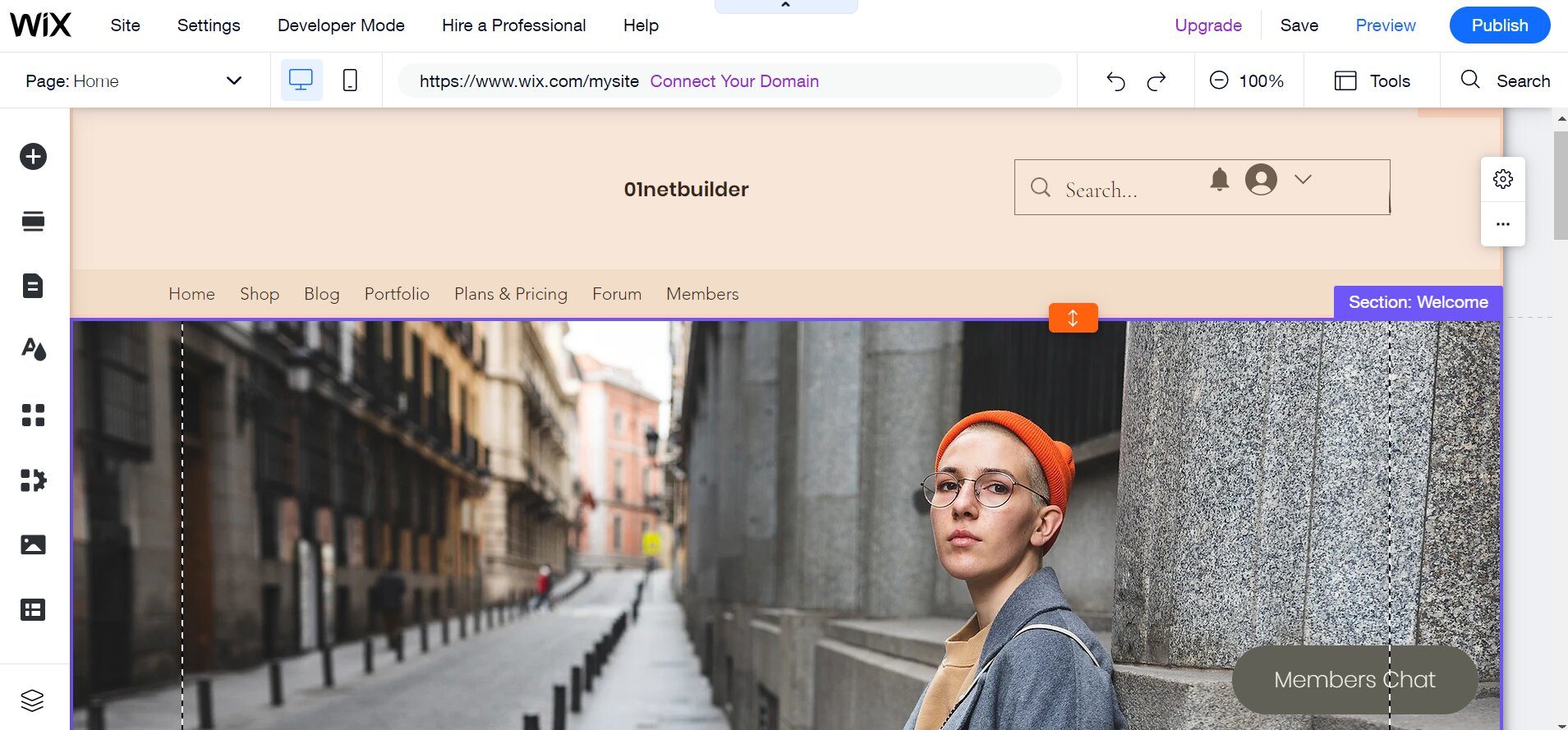
Aside from that, Wix has over 800 amazing templates that you can use to kickstart your designs. If you don’t want templates, you will be able to use Wix Artificial Design Intelligence (ADI) to create a personalized website.
Another amazing feature Wix has is the ability to make your pages mobile responsive with just a click. Besides, you will be able to try out a lot of features without losing any progress, thanks to its backup and restore feature. This lets you switch between different versions of your website in case there is an issue and you want to correct it. It also has an autosave feature that makes sure you don’t lose any changes in case of any mishaps.
So, Wix is designed to cater to beginners who want to build their website very fast and make it go live.
Building a Site with Squarespace
Squarespace is also great for beginners who want to build a website very fast. With Squarespace, you can build your website from scratch, via templates, or even ADI. The creator also features a visual builder that lets you drag and drop blocks and sections on your pages to make a beautiful design. However, in comparison with Wix, Squarespace has fewer pre-made sections, blocks/elements, and website templates.
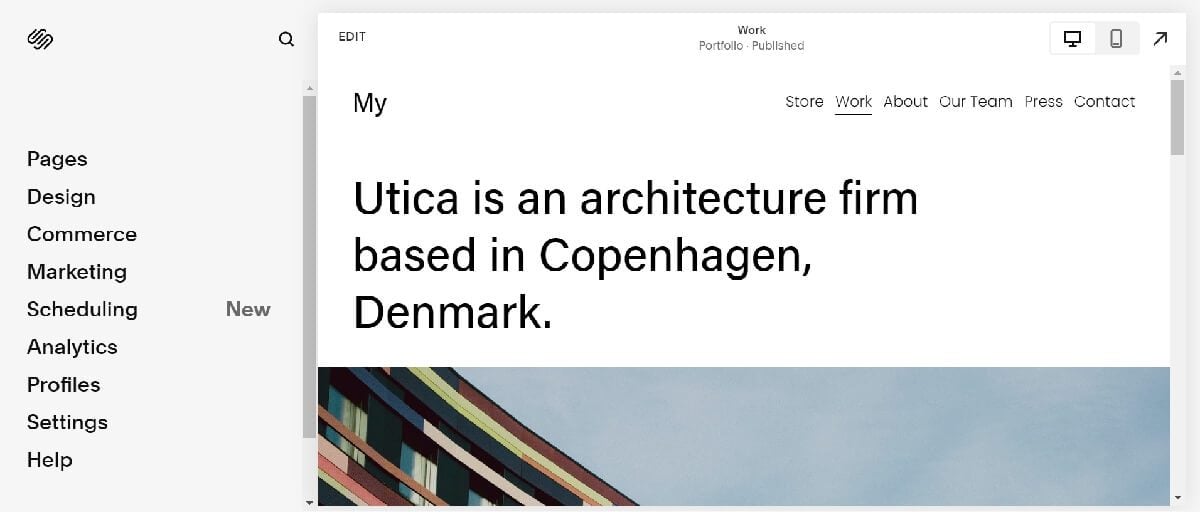
One of the main features we love in the Squarespace editor is the gridlines that guide you on the placement of your blocks for mobile responsiveness. Nonetheless, the absence of the autosave or backup feature makes it easy to lose all your unsaved work.
In our opinion, using Squarespace is not as easy as it is with Wix. With Wix, you can build something more amazing faster because of the resources available for use via the editor.
Creating a WordPress Site
Building a WordPress website as expected takes a route different from that of Wix and Squarespace. As we already know, in order to build a WP website, you first need to install the software on a web server. So, you will first have to battle with the user interface or the control panel of your web host before creating a website.
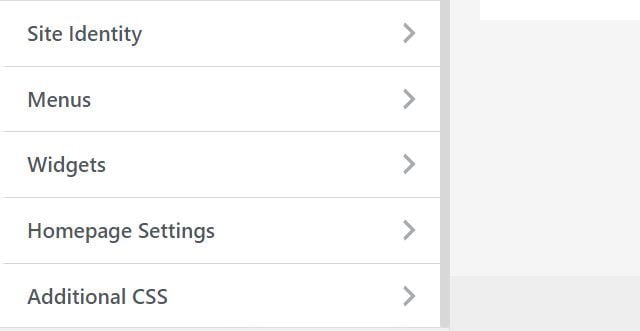
After you have installed WP on your website, you will need to choose a theme that fits your business or brand goals and then edit. One of the main challenges of using WP is that there are many ways to edit your website and this sometimes depends on your theme. For some, you will be able to use the WordPress Editor or WP Customizer, while for others, you have to use the editor the developer has provided.
Nevertheless, the WordPress Editor works based on a What You See Is What You Get (WYSIWYG) model. Hence, you will be able to drag and drop elements to design pages. Unlike the editors of Wix and Squarespace, the WordPress Editor is complicated to use. So it can get very frustrating trying to build a simple page through WP. Besides, while it is not exactly necessary to have any coding knowledge to use WP, it is a plus if you want to get the best out of it.
Verdict on Wix vs Squarespace vs WordPress: Ease of Use Comparison
After having a thorough Wix vs Squarespace vs WordPress juxtaposition, we made the realization that Wix is the easiest to use. If you are a beginner looking forward to building a good-looking and feature-rich website with a simple tool, Wix is your best bet. Squarespace works well for someone creative enough to use the combination of the tools it has to cook something up. WordPress’s editor is also quite easy to use but has the steepest learning curve among them.
Wix vs WordPress vs Squarespace Templates/Themes Compare and Contrast
Templates are pretty much pre-designed websites that builders provide to users to kickstart their designs or creation process. With good templates, you will have fewer changes to make to your website, and realizing the exact designs or features you want will be faster. So let us see how Wix, Squarespace, and WordPress perform in this aspect.
Quantity and Quality
Having a lot of templates or themes to choose from gives you the chance to try different options in order to see what you love. At the same time, finding a quality theme ensures that you have an enviable design with a lot of features.
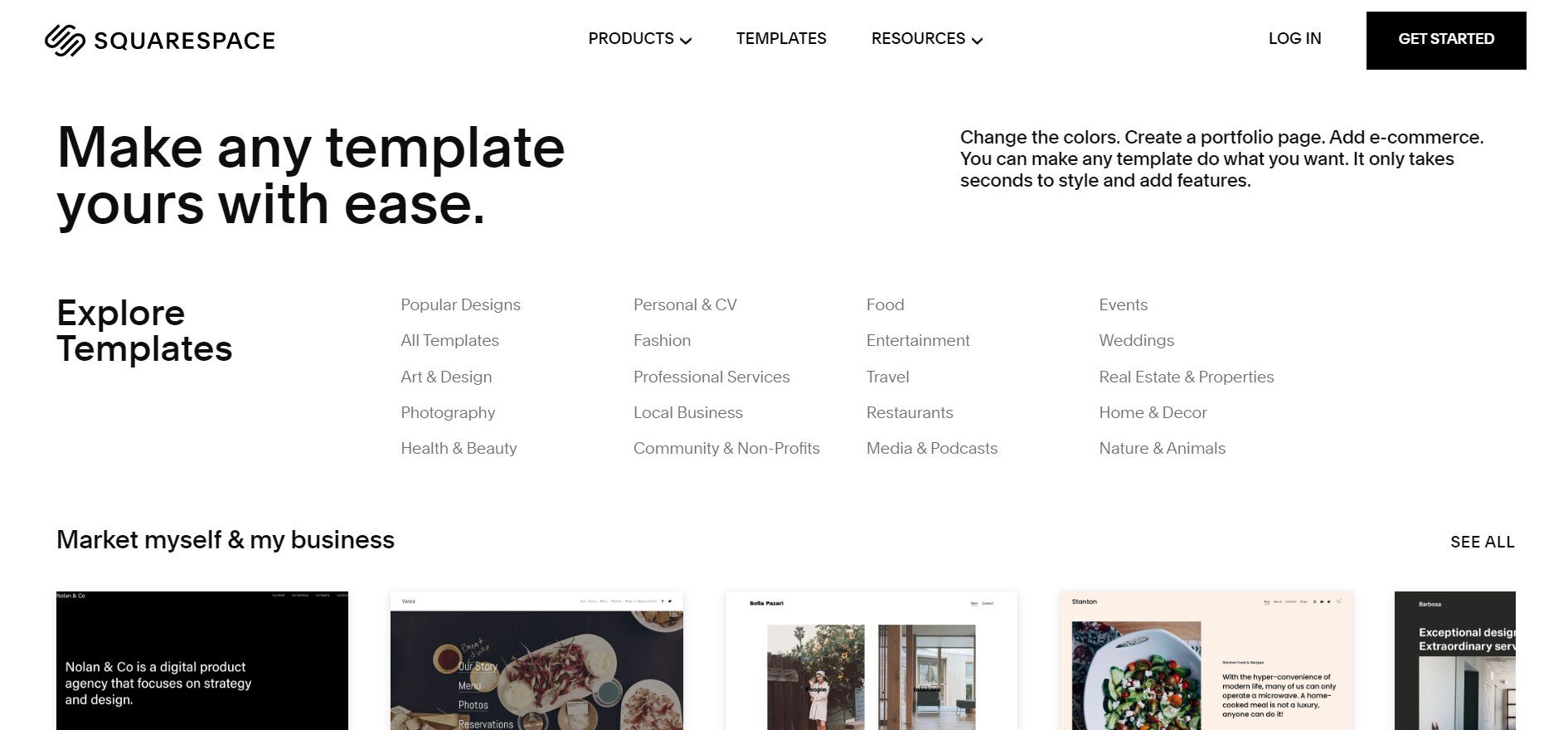
Squarespace has less than 200 templates in its library. The templates are mostly of low standards in terms of design but there are many professional ones available too. This means you will have fewer options in terms of modern-looking templates.
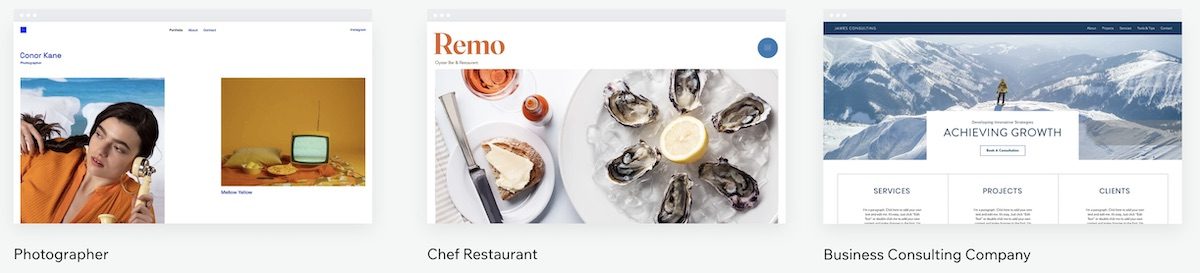
Conversely, Wix has over 800 templates and most of them are modern-looking. In fact, they are more stunning-looking than the templates Squarespace provides. Hence, you will have better options to use for your website.
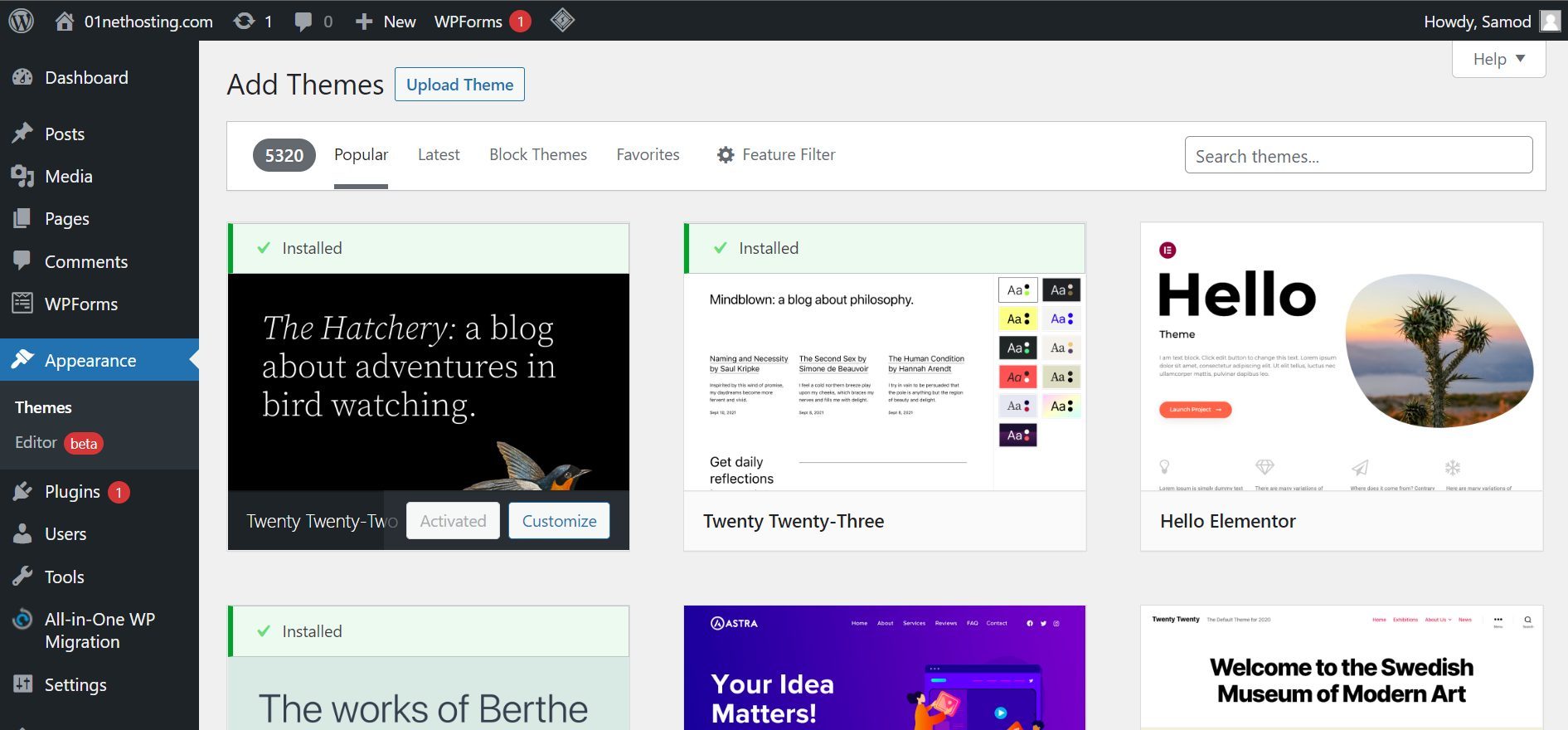
Conclusively, WordPress has thousands of themes, free and paid. WP themes are more sophisticated than Wix’s and Squarespace’s templates. They have better features and use the latest styles (modern looks) since they are frequently updated. So, a WP website will naturally look better than the ones built with Squarespace and Wix.
Changing Templates and Themes
Sometimes, the look of our website may need a complete revamp due to certain reasons. When this happens, we may need to change the template or theme the website uses. However, after looking into the builders, we discovered that not all of them support this feature.
Wix, for instance, won’t allow you to change the template of your website unless you reset it. This means you will lose all your content and designs. The same thing applies to Squarespace if you are on the 7.1 version. While Squarespace 7.0 lets you switch templates, it is not possible to get it now unless you have an existing site using it.
In contrast, WordPress lets you switch between themes anytime you want. The best part is that, unless you delete the theme, you can still go back to it with all your content and designs intact. Nonetheless, you have to redesign your pages if you are sticking to a new theme, especially if the features of the pages depend on the old theme.
Design Flexibility
Aside from having a good template/theme, being able to edit it the way you want is important. According to our findings during the Wix vs Squarespace vs WordPress battle, we saw that they present different levels of design flexibility.
Squarespace, for instance, limits what you can do with your website to what the editor provides unless you want to write custom codes. Nonetheless, its editor lets you design your web pages anyhow you want with the available options.
On the other hand, despite the fact that you can use Wix’s editor to design your website anyhow you want, it also allows you to integrate some apps for more features. In addition, you will be able to use the “Dev Mode” and custom code features to design your website in any way you want.
That said, WordPress happens to be the most flexible when it comes to designs among the creators. While you can’t build your template to use on Wix and Squarespace, WordPress lets you upload a custom theme for your site. This means you can decide the structure of your entire website to suit what you need. Besides, WordPress has a lot of plugins and themes you can use to design your website.
Verdict on Wix vs Squarespace vs WordPress Regarding Themes and Templates
It is a lot easier to design anything you want with the templates using Wix’s editor because of its numerous customization options. So, it is our best recommendation for beginners. Nonetheless, if you are interested in creating something better, provided that you have web design or coding knowledge, WordPress provides greater design flexibility. Squarespace is also great in terms of design flexibility, but its templates are too few with limited blocks and sections.
Wix vs WordPress vs Squarespace: Blogging Tool Comparison
Another aspect we considered having a Wix vs Squarespace vs WordPress juxtaposition was blogging. Blogging is one of the traditional usages of a website. Despite this, many website builders fail to provide the necessary tools that make a great blog. But which creator is the best for blogging? Let’s find out in our Squarespace vs Wix vs WordPress comparison!
Squarespace for Blogging
Creating and managing a blog on Squarespace is quite easy since the website builder has an effective tool for the purpose. Once you create your website, you can tweak the settings to include a blogging section on it easily.
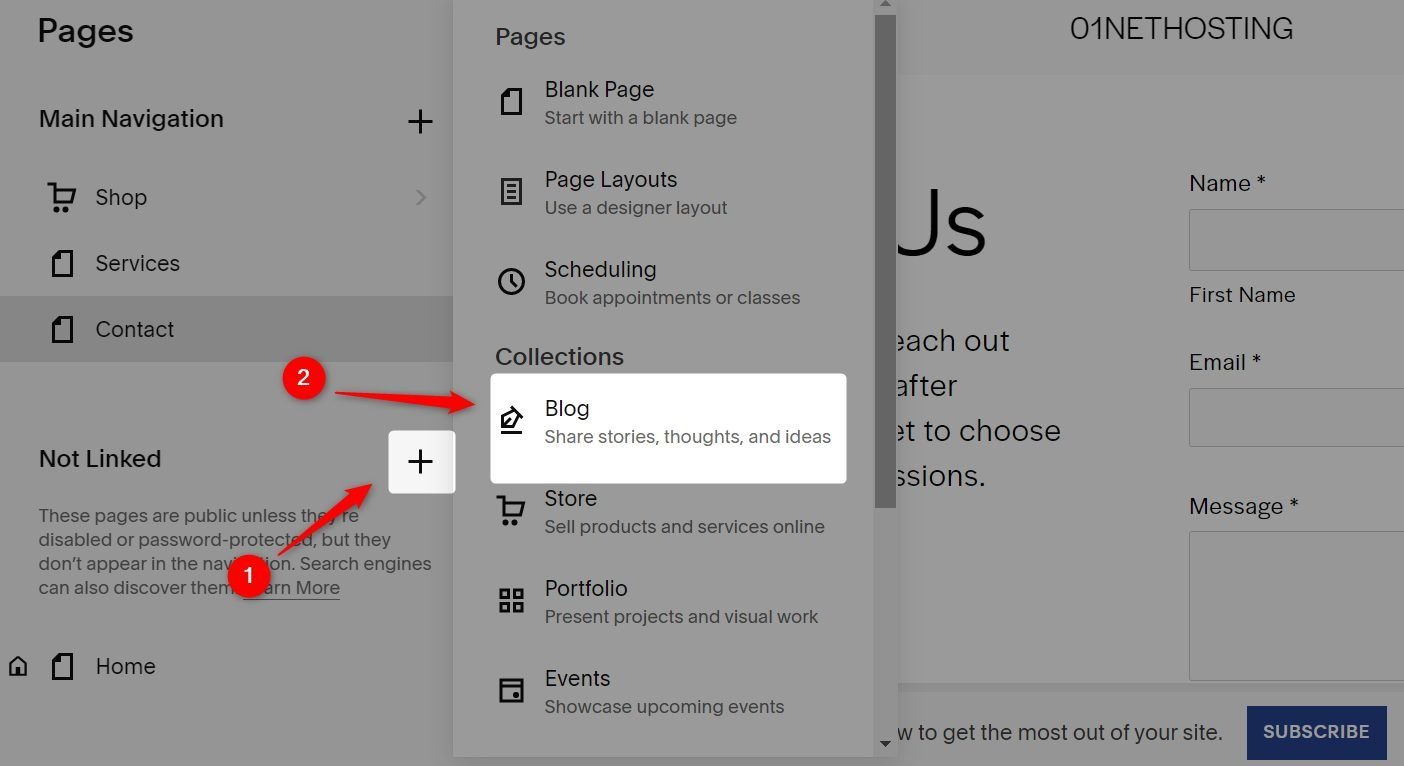
With this blogging tool, you can write blog posts using the feature-rich editor that lets you access all the Squarespace elements. Thus, you can design your blog posts as you like. Besides, you can customize the structure of the page showing the list of your posts and the blog posts too. The main issue, however, is that Squarespace lacks a lot of blogging features.
Blogging with Wix
Blogging with Wix is a lot better than Squarespace. Wix also allows you to add a blog page that shows the list of all the posts on your site. You can customize how the page showing your blog posts looks and the structure of the content.
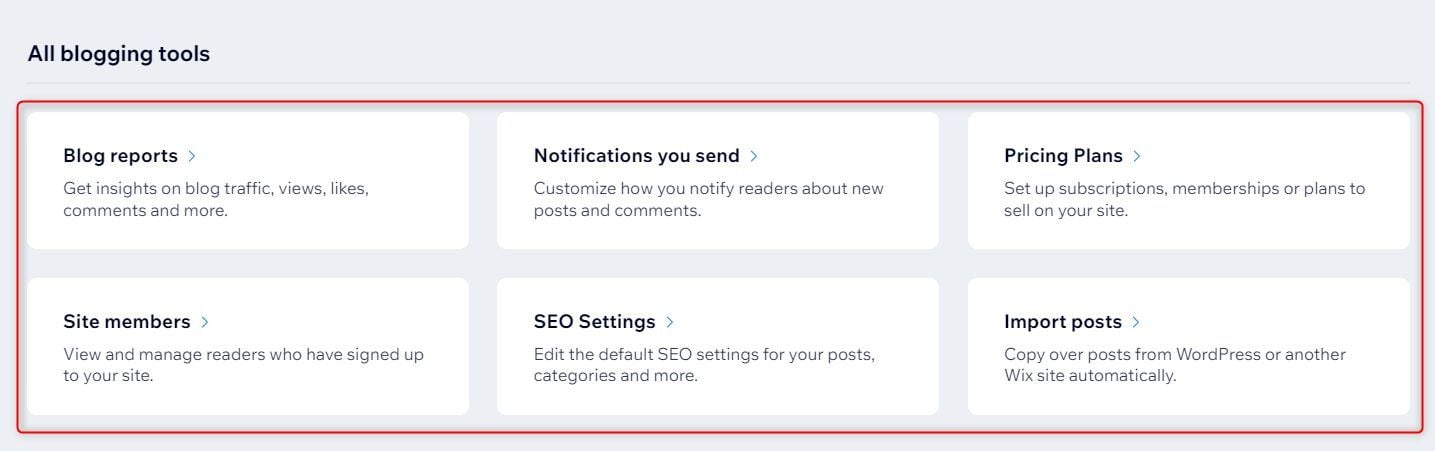
At the same time, Wix has more blogging features than Squarespace. Some of the blogging features you will have access to at Wix but not Squarespace are blog post templates, post meta customization, sophisticated analytics, related posts, etc. In our opinion, Wix is one of the simplest, most powerful, and easiest ways to blog.
WordPress for Blogging
WordPress is undoubtedly, the king when it comes to blogging. The website builder has all the great blogging features built in and still allows you to add more through plugins and some special themes. WordPress’s features make it easy to build a powerful blog for either fun or business. One issue with blogging with WordPress, however, is that it relies on plugins for some useful features. One of these features is analytics which Squarespace and Wix have built-in.
Should You Blog with Squarespace, Wix, or WordPress?
After using all the website creators, we realized that Squarespace is not a good option for serious blogging. Hence, the battle is now Wix vs WordPress. In our opinion, Wix is a great option if you want a complete blogging suite that doesn’t require third-party software to function well. WordPress, on the other hand, works best for really sophisticated blogs. So, we declare a tie between Wix and WordPress.
Wix vs Squarespace vs WordPress: Which is Better for SEO?
Optimizing your website for SEO is crucial if organic search is one of your main traffic targets/sources. From experience, the creator you use determines the on-page and technical SEO you can configure for your site. So, we looked into the SEO features of the builders to know if Wix, Squarespace, or WordPress will be the best.
WordPress and SEO
WordPress is a great builder but can be very tricky to use when it comes to SEO. The most-used CMS doesn’t have a lot of built-in SEO features that you can use to optimize your pages. Hence, you will have to rely on SEO plugins to optimize most parts of your site. This means you will have to spend extra money optimizing your website since most SEO plugins are premium. Nonetheless, on the bright side, WordPress allows you to optimize every part of your website for the best results.
Squarespace and SEO
Squarespace is a bit better than WordPress when it comes to the presence of built-in SEO features. Yet, there isn’t much difference. However, unlike WordPress, you cannot supplement your SEO features using third-party apps or plugins on Squarespace.
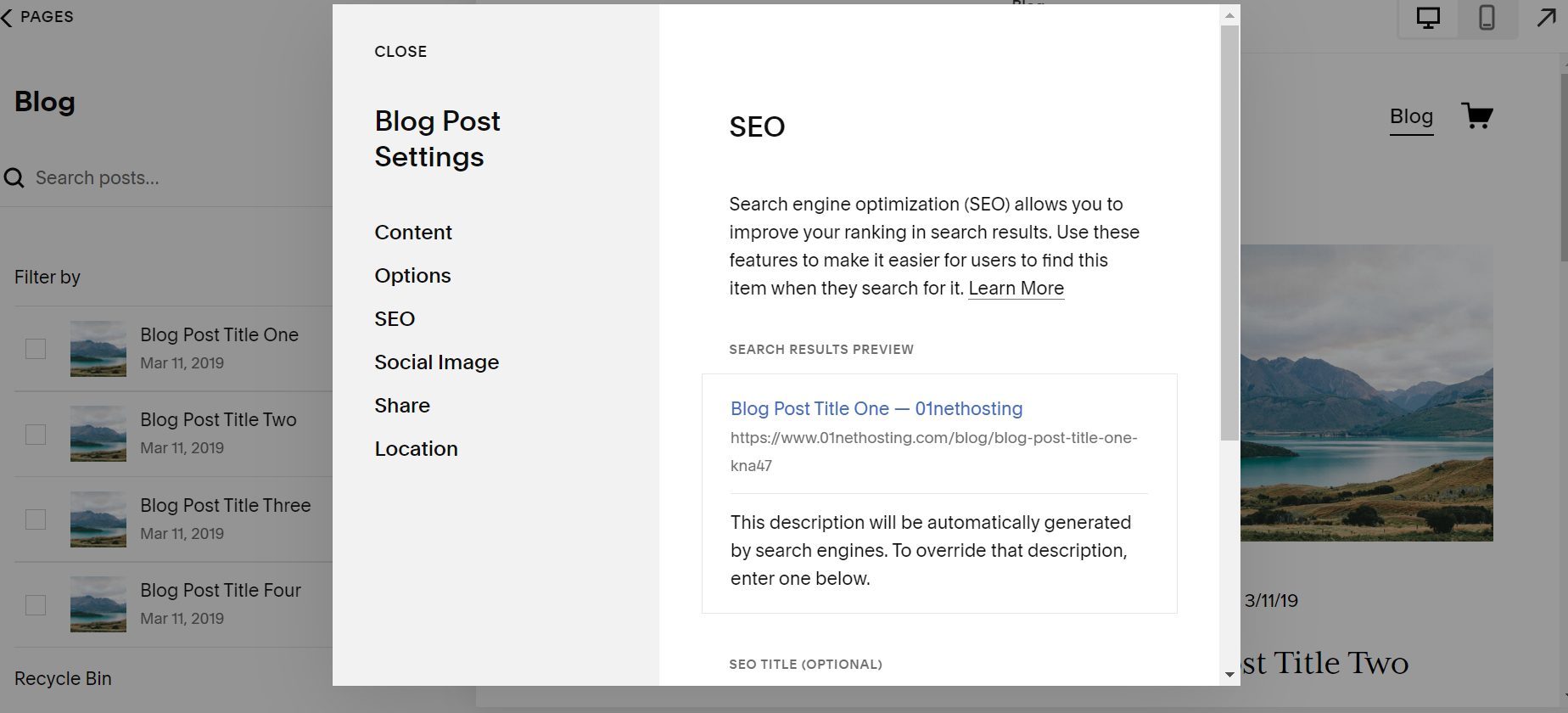
Thus, you will be stuck with the little SEO features of Squarespace. Despite that, you can have a highly optimized Squarespace website that will outrank the competition.
Wix and SEO
Wix has more built-in SEO features than both WordPress and Squarespace combined. The features include both basic and advanced ones, ensuring that you can take full control of the SEO of your site.
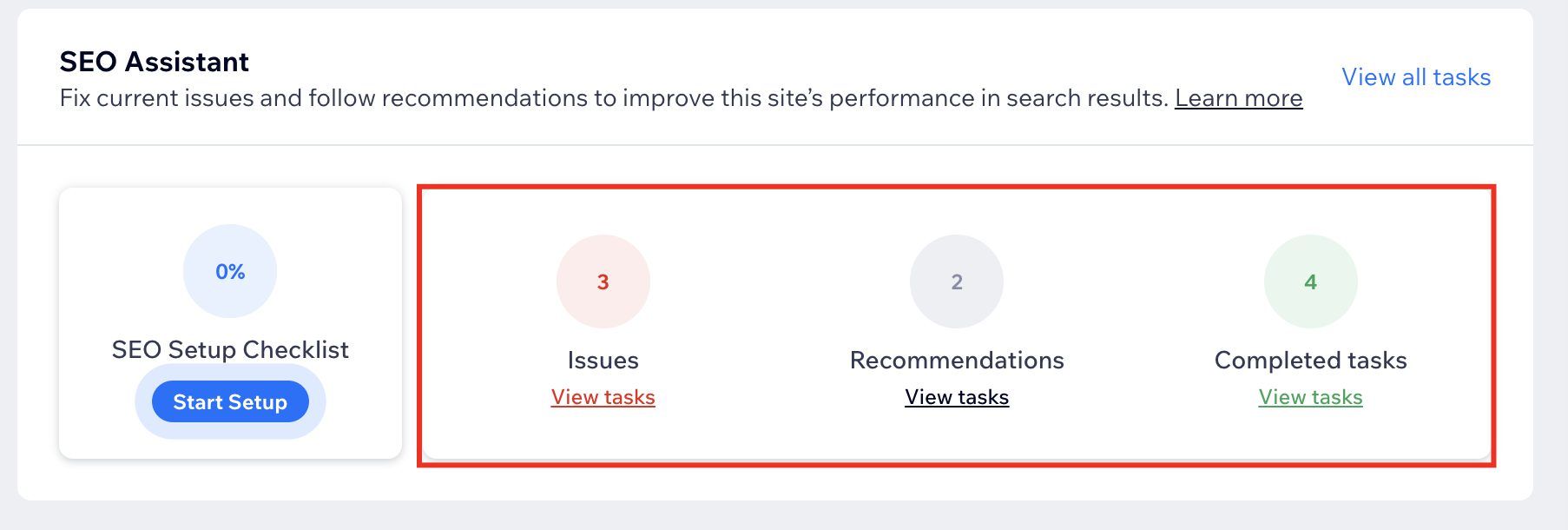
What’s more, Wix has a very helpful SEO guide that beginners will find quite useful. Other SEO tools like the Assistant also make setting up or optimizing your website straightforward. Besides, Wix integrates with some third-party apps for site optimization.
Verdict on Squarespace, Wix, or WordPress SEO Comparison
In terms of built-in features, Wix is the best for optimizing your website to outrank the competition. Squarespace is just after Wix and WordPress comes last. Despite the fact that when we consider the additional features WordPress plugins can to your website it wins, we still prefer Wix because it costs nothing extra and it is beginner-friendly.
Which is Better for eCommerce? Wix, Squarespace, or WordPress
Ecommerce is another reason most users build a website. Since most shoppers now purchase things online and there are some services that do not require the buyers and sellers in the same room, creating an online store became one of the best ways to sell fast. Like blogging and SEO, the features of the builder you use influence what you can do with your eCommerce site. So, let’s have a Wix vs Squarespace vs WordPress comparison in terms of eCommerce.
WordPress for eCommerce
WordPress is one of the best creators for eCommerce websites. There is no kind of online store you cannot build with WordPress since you have the chance to integrate countless eCommerce plugins and tools. While it might be a great way to build an online store, WordPress lacks built-in eCommerce features. Hence, you won’t be able to sell or receive payments of any kind unless you use eCommerce plugins like WooCommerce. Most of the time, these plugins cost extra depending on the features you want to add to your website. So, WP might not be a great idea for someone with a very tight budget.
Squarespace for eCommerce
Squarespace is also an excellent eCommerce website builder. Unlike WordPress, Squarespace has numerous built-in eCommerce functionalities that you can use to build an online store.
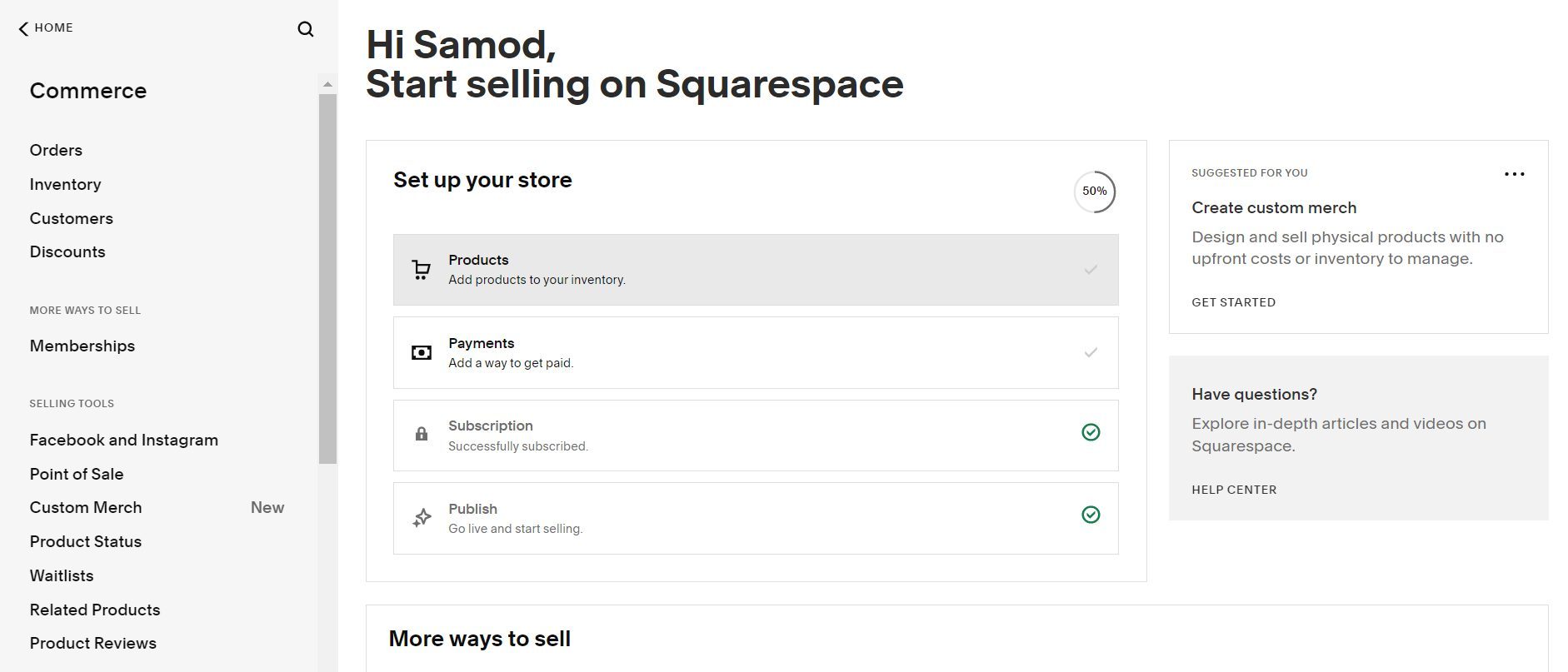
Moreover, it has many extensions or third-party integrations you can use on your website to improve workflow or functionalities. Setting up your eCommerce site on Squarespace is pretty straightforward since everything is built-in and it has an intuitive Commerce app for management.
Wix for eCommerce
When it comes to creating an online store, Wix meets all the requirements. For instance, all of Squarespace’s features except Project Management are available and you can add more using third-party integrations from the Wix App Market.
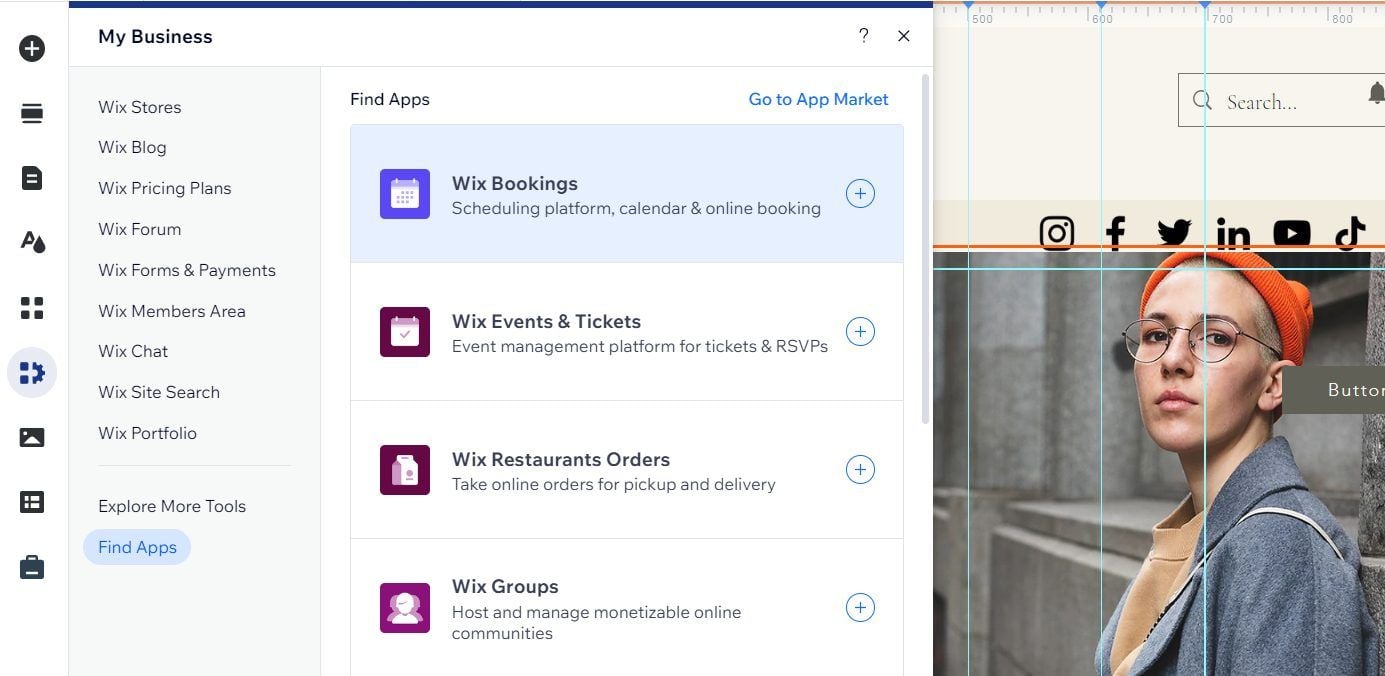
In addition, most advanced features that you will need powerful and expensive plugins for on WordPress are available free of charge on Wix. Managing your Wix store is also easier than running an eCommerce site with its counterparts.
Verdict on Creating an eCommerce Site with WordPress, Squarespace, or Wix
Wix is the best tool you can use to create and manage your eCommerce websites among the three. This is because the builder is straightforward and it has all the necessary features you need to operate and grow. Moreover, you don’t have to pay a dime to any third party for some advanced functionalities since it provides them for free.
WordPress Plugins vs Squarespace Extensions vs Wix Apps
Most website builders depend on third-party tools to do some things that are not built into them. This way, users can integrate some tools to increase the features on their websites or simply add certain software for better workflow. Our findings revealed that all the builders support third-party apps. Thus, we will be having a Wix vs Squarespace vs WordPress battle in terms of third-party integrations.
Squarespace Extensions
Squarespace Extensions are third-party software that the creator has vetted thoroughly such that they are safe for use on websites. These extensions are mostly for eCommerce (sales, shipping, and marketing).
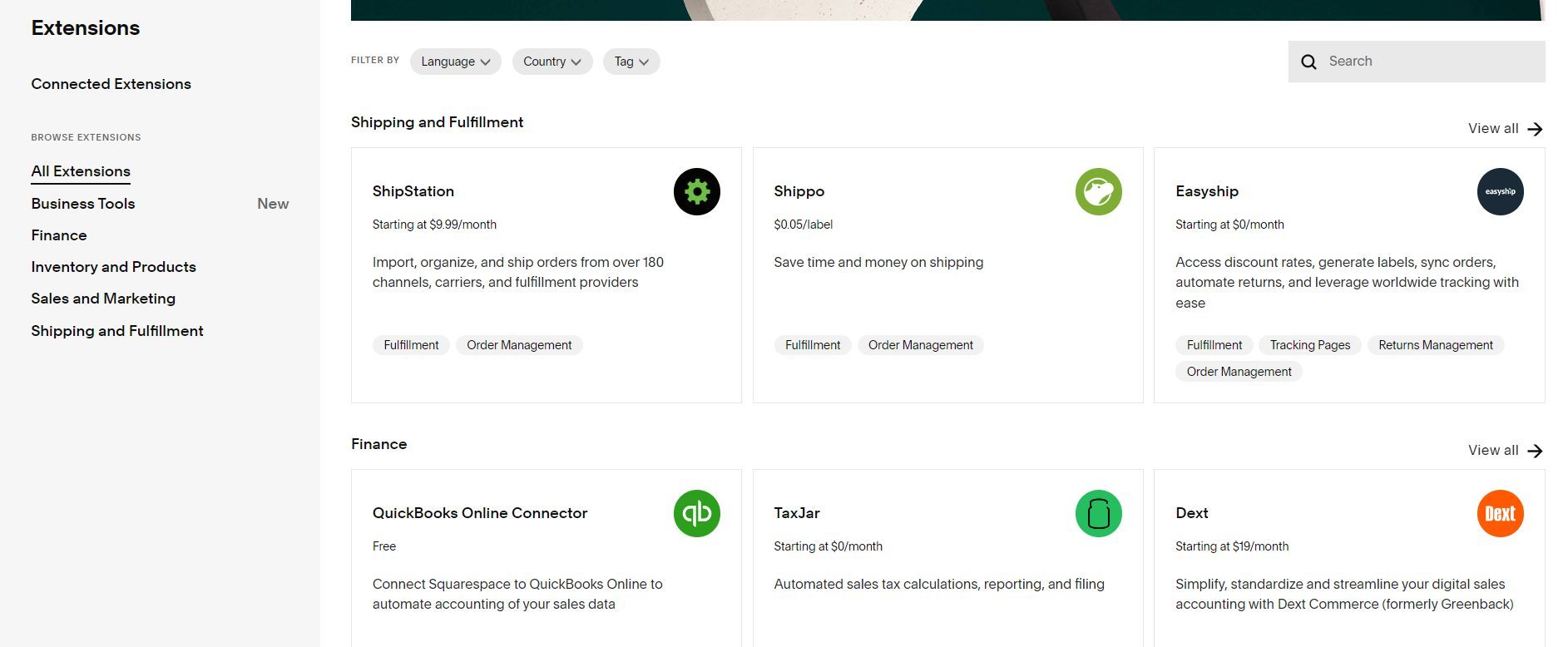
This means they are only great for website owners running an online store. Besides, Squarespace has less than 50 extensions and you won’t be able to add custom ones.
WordPress Plugins
WordPress is a lot better than Squarespace in terms of third-party integrations. The builder has thousands of plugins in its arsenal. Unlike Squarespace, WP has plugins for numerous and distinct purposes.
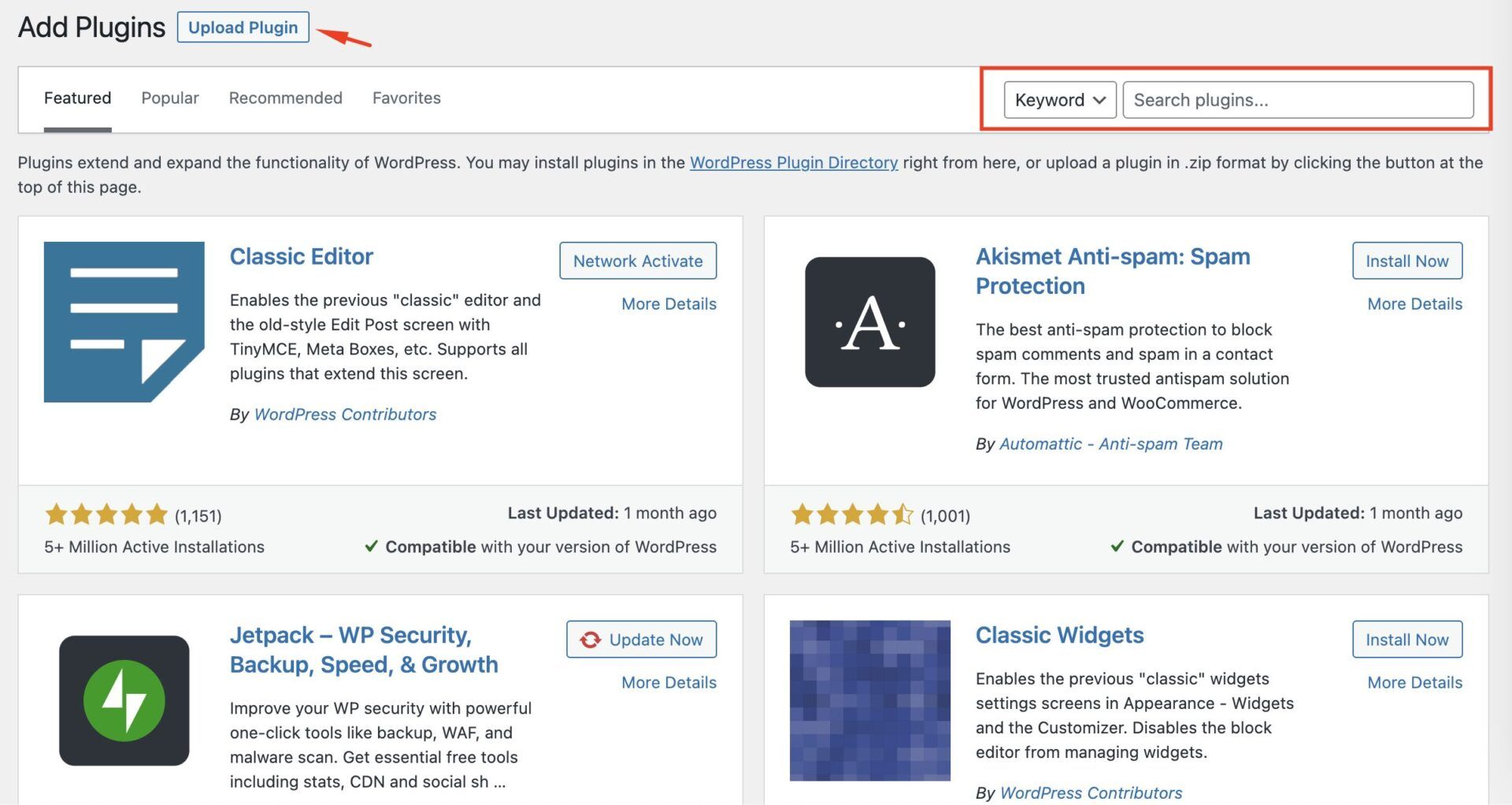
You can easily find the one that works for the purpose you have in mind by simply searching through a certain category. However, if you don’t find one, you can create and upload a plugin that does exactly what you need.
Wix Apps
Like its counterparts, Wix has a gallery of over 300 apps that users can use to improve the functionalities of their site. These apps are divided into several categories depending on their purposes.
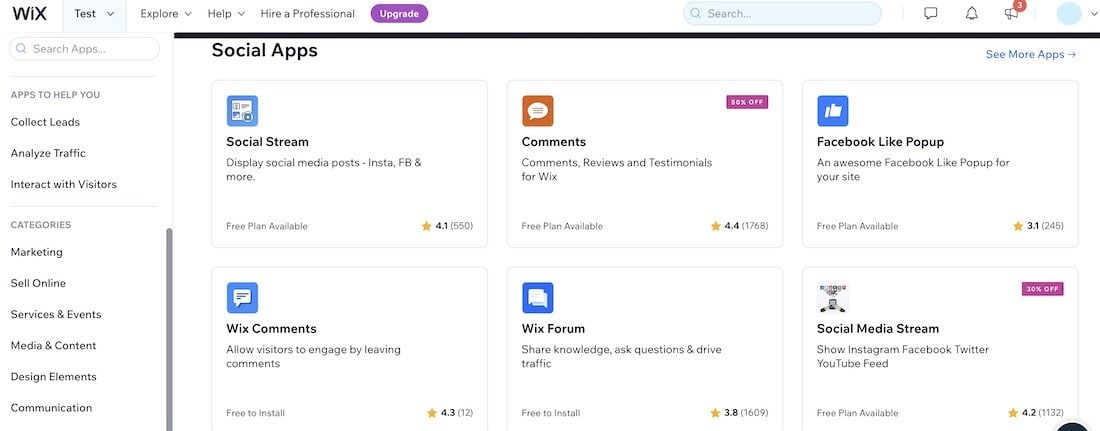
Some of these categories are sales, marketing, designs, communication, content, and services. You will be able to literally use custom software in every part of your site.
Verdict on the Wix vs WordPress vs Squarespace: Third-party Integrations Juxtaposition
Squarespace lost as a contender mainly because it doesn’t have a lot of third-party integrations and the ones available are basically for eCommerce enhancement only.
Nonetheless, when it comes to quality, trustworthy, and safe third-party integrations, Wix defeats WordPress. This is because anybody can build a WordPress plugin and upload it to the repository. If a plugin doesn’t follow the best practices or isn’t updated regularly, it causes issues on your WP site. In contrast, Wix apps do not have this issue because they follow the guidelines strictly and are always vetted thoroughly before approval.
Therefore, Wix is the winner in this category.
Squarespace vs WordPress vs Wix: Pricing Comparison
Pricing is another area worthy of having a Wix vs Squarespace vs WordPress comparison due to their different degrees of affordability. So, your budget will usually determine which of the website builders will be best for you in terms of running costs.
WordPress Pricing
WordPress as we know doesn’t cost a dime since it is an open source software. However, since having the software alone is useless without hosting, security, etc., we have to consider their cost when building a site. The most affordable WordPress hosting provider you can use is Hostinger as it costs only about $2 per month initially with a renewal pricing of $4 monthly. With this plan, you will have access to security, hosting, and technical support for your site.
However, since WordPress lacks a lot of built-in features, you may have to purchase themes and plugins separately for your website. Additionally, if you need specific advanced features, you may need to hire a developer and pay thousands of dollars. This makes the cost of a WP site unpredictable.
Squarespace Pricing
Squarespace is different from WP in the sense that it has a subscription fee. This subscription fee gives you access to the software, hosting, support, security, etc. So, you won’t have to pay extra for these services, unlike WordPress.
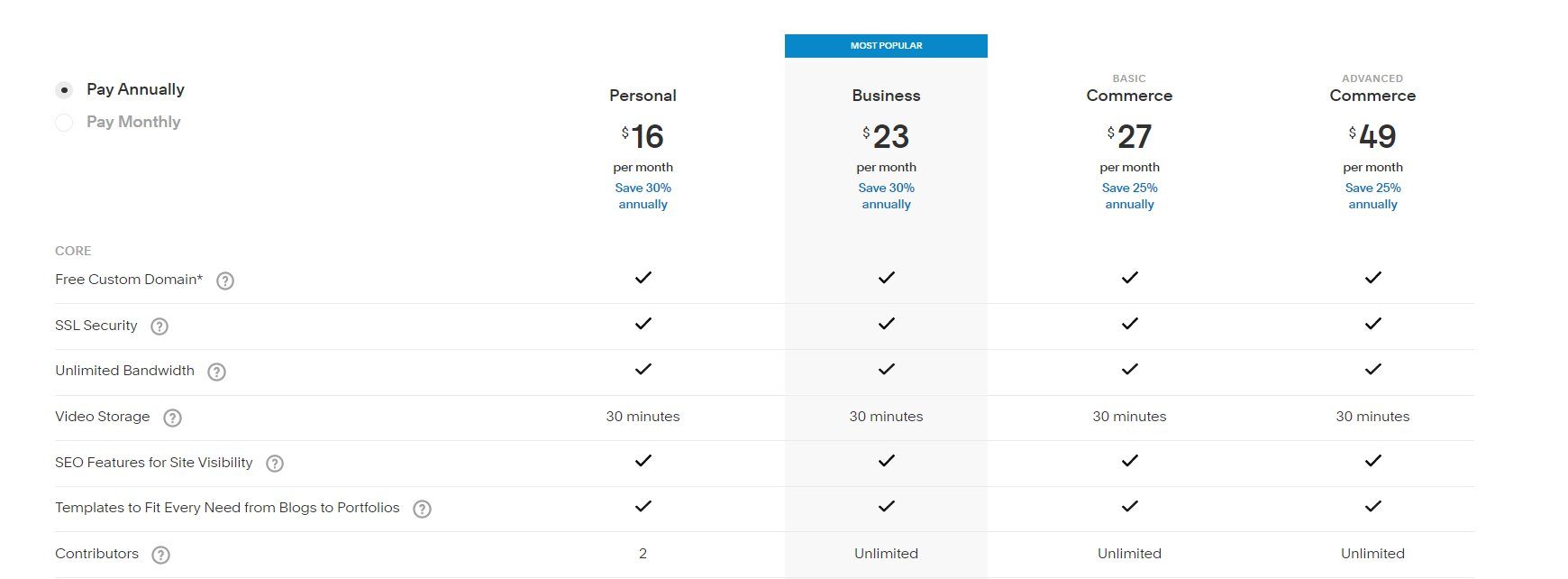
Squarespace costs between $16 to $49 per month. This pricing range is right beyond what a WP host charges and is therefore more expensive. In our opinion, if you just need a blog, choosing WP over Squarespace is recommended. Otherwise, you would be wasting over $10 monthly with Squarespace.
Here is a quick summary of Squarespace’s plans;
- Personal: $16 per month – mainly for blogs
- Business: $23 per month – for a site looking to accept online payments
- Basic Commerce: $27 per month – for small eCommerce sites
- Advanced Commerce: $49 per month – for larger eCommerce websites
Wix Pricing
Wix is similar to Squarespace as it comes with a subscription fee too. The website builder costs between $16 and $159 monthly. Having known and used the features of Wix plans, we can say that they are worth the money. However, when we compare Wix’s pricing to WordPress hosting providers’ own, the former is more expensive.
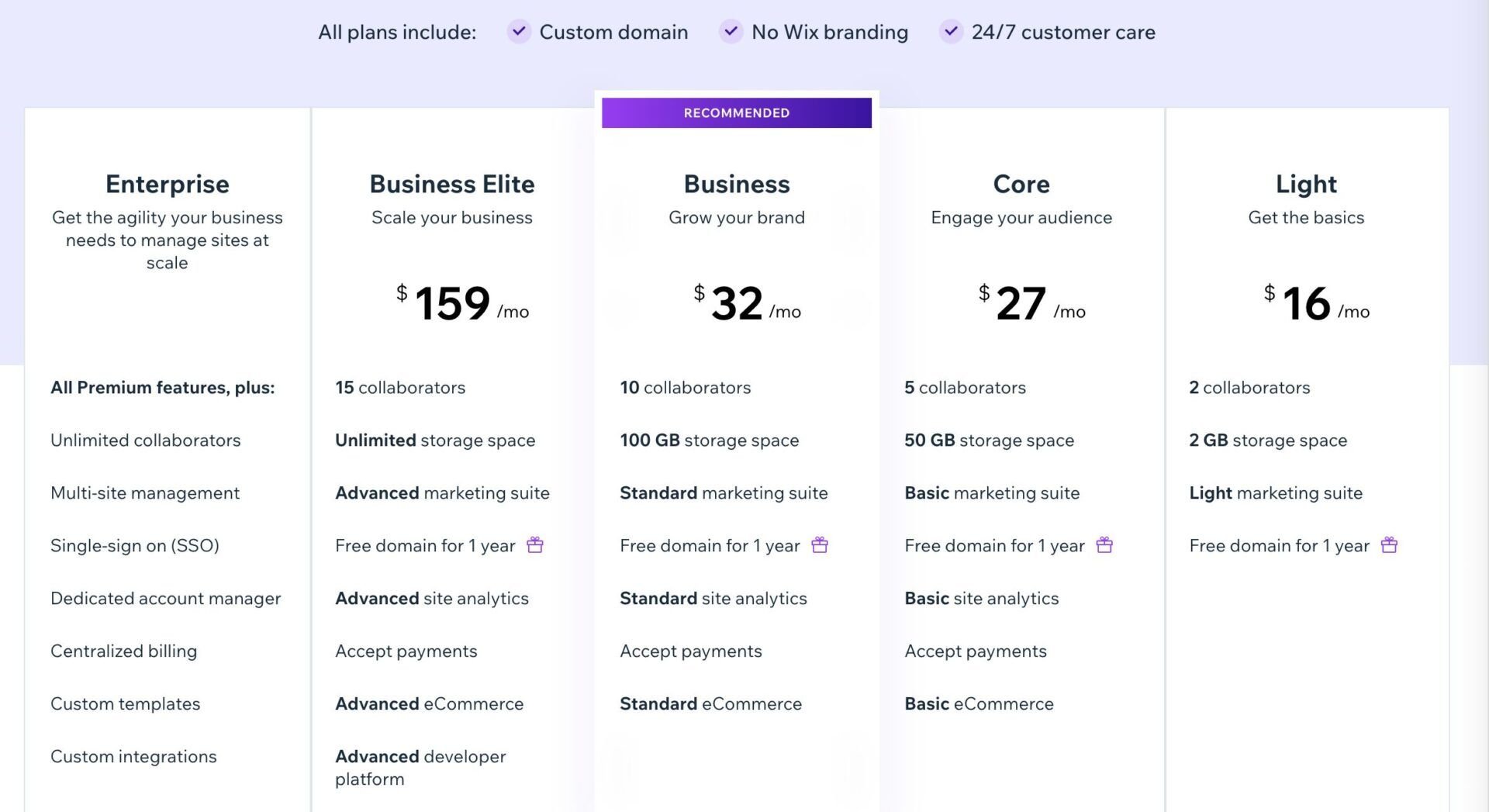
Hence, it is more cost-effective to use WordPress over Wix for hobbies and personal blogs. Nonetheless, if you want to build an online store, running on Wix can be more cost-effective than WordPress. This is mostly because while you can access all the necessary advanced eCommerce features for free on Wix, you need special paid plugins on WP.
Conclusion on the WordPress vs Squarespace vs Wix Pricing Comparison
Conclusively, if you are on a budget, we recommend Wix because it provides greater value for money and the cost is quite predictable. Squarespace provides low value for money and should not be used for a site that earns little to nothing. WordPress is great and somewhat affordable depending on the purpose and how the features on your site are added, making it unpredictable. Thus, Wix is the winner of the comparison.
Which One is More Secure? WordPress, Squarespace, or Wix
Having a secure website protects your sensitive materials from hackers. Generally, the protection of your website depends on the web host or website builder first. However, if the protection your web host or website builder provides isn’t enough, you may use some third-party solutions to increase or amplify it. So, this round of the Wix vs Squarespace vs WordPress comparison would be about knowing the most secure option.
Squarespace Security
Squarespace is an enclosed software that provides security, hosting, customer support, etc. Hence, they handle everything that has to do with the security of your site. Some of the security features it provides include two-factor authentication (2FA), free SSL certificates, anti-DDoS protection, password-protected pages, and activity logs. Besides, since you cannot just alter the code of your website, it is less prone to attacks due to minimal vulnerabilities.
WordPress Security
WordPress, unlike Squarespace, is a free-to-use software whose source code is available to the public. As a result, it is more prone to attacks than Squarespace. Besides, because you can install plugins on your website, attackers may be able to use their outdated codes as backdoors.
WordPress has some built-in security features but the threats to sites using the CMS surpass its strength, Hence, we have to rely on the security features of a web host to make our WP site more secure. If the host doesn’t provide enough security measures, you will have to use third-party solutions.
Wix Security
Like Squarespace, Wix handles the security of your entire website for you. Its security features are quite similar to Squarespace’s but it has a few ones that its counterpart doesn’t have. Some of these additional features include automated backup, site history, one-click restoration, etc. Additionally, it is not as vulnerable as WordPress.
Conclusion on WordPress vs Wix vs Squarespace for Security
When it comes to built-in security, Wix is the best website builder to use because it is less vulnerable and provides more built-in security features out of the box. Hence, it is the victor of our Wix vs Squarespace vs WordPress comparison in terms of security.
WordPress vs Squarespace vs Wix Customer Support Duel
Customer support is very important when choosing a website builder or any services/products. With good customer support, you can rest assured that you will get help immediately if you have an issue. So, let’s see if Wix, WordPress, or Squarespace is the best in customer support.
Wix Customer Support
Wix is not exactly the best when it comes to customer support. The builder provides support via live chat and emails. However, while the email channel is available around the clock, you can access live chat only between 2 AM to 6 PM EST, from Monday to Friday. The main issue we have had with Wix’s customer support is availability – it is disappointing. Nonetheless, in terms of competence, knowledge, helpfulness, and professionalism, we give them a 10/10.
Besides, there are other great ways to get help on Wix. They are the Help Center, Wix Learn Blog, YouTube Channel, and the WixBot.
Squarespace Customer Support
Squarespace provides better customer support than Wix. It provides 24/7 customer support through emails and phone calls while the live chat channel can be accessed only from 4 AM to 8 PM EST from Monday to Friday. Unlike Wix, Squarespace has great response speeds, especially for live chats and email. Nevertheless, the phone call channel is not very encouraging due to low availability. Yet, it has other channels like the Help Center and community for support.
WordPress Customer Support
WordPress, unlike Squarespace and Wix, does not have a dedicated customer support team. It, however, has a forum that is run by a bunch of volunteers. This means there is no guaranteed availability since it is based on when these volunteers are available.
On the bright side, you can receive support on some basic or technical issues from your web host. Hence, the need to pick the right hosting provider such as Hostinger or SiteGround. Additionally, there are so many documentation and tutorials you can access online to help yourself out.
Final Conclusion on Squarespace vs WordPress vs Wix: Which One is the Best?
From this comparison, we can see that each website builder has its strengths and weaknesses. Nonetheless, Wix takes the win in most aspects, making it the best option for almost any purpose.
Generally, we recommend Wix for businesses or individuals that want to build a standard website with a lot of features easily and affordably. Squarespace works great for creatives focusing on eCommerce of any kind. WordPress, on the other hand, is an all-around tool for very powerful projects but it is useless without the use of third-party services.
See a quick rundown of how the builders compare below;
| Yardsticks | Winner |
|---|---|
| Ease of Use | Wix |
| Pricing and Value for Money | Wix |
| SEO | Wix |
| ECommerce | Wix |
| Blogging | Wix |
| Multilingual Support | Wix |
| Design Flexibility | WordPress |
| Customer Support | Squarespace |
| Templates | Wix |
| Third-party Integrations | Wix |
| Security | Wix |