Wix and Squarespace are popular site builders used by individuals looking to create one or more websites and web pages without coding. Luckily, they are both great at their jobs.
Nonetheless, sometimes when it comes to Wix vs Squarespace comparison, people don’t know which one to choose. To make this choice seamless and as educated as possible, we reviewed both services and compared them. Therefore, at the end of this article, you’ll know if you should choose Squarespace or Wix for your site.
You can read our Squarespace review and analysis of the Wix website builder for more details about each of them.
Which is Easier to Use, Wix or Squarespace?
Ease of use is not to be overlooked when choosing a good website builder that would make your life a lot easier. Otherwise, you may end up wasting time learning the ropes around a site builder rather than creating your pages with it.
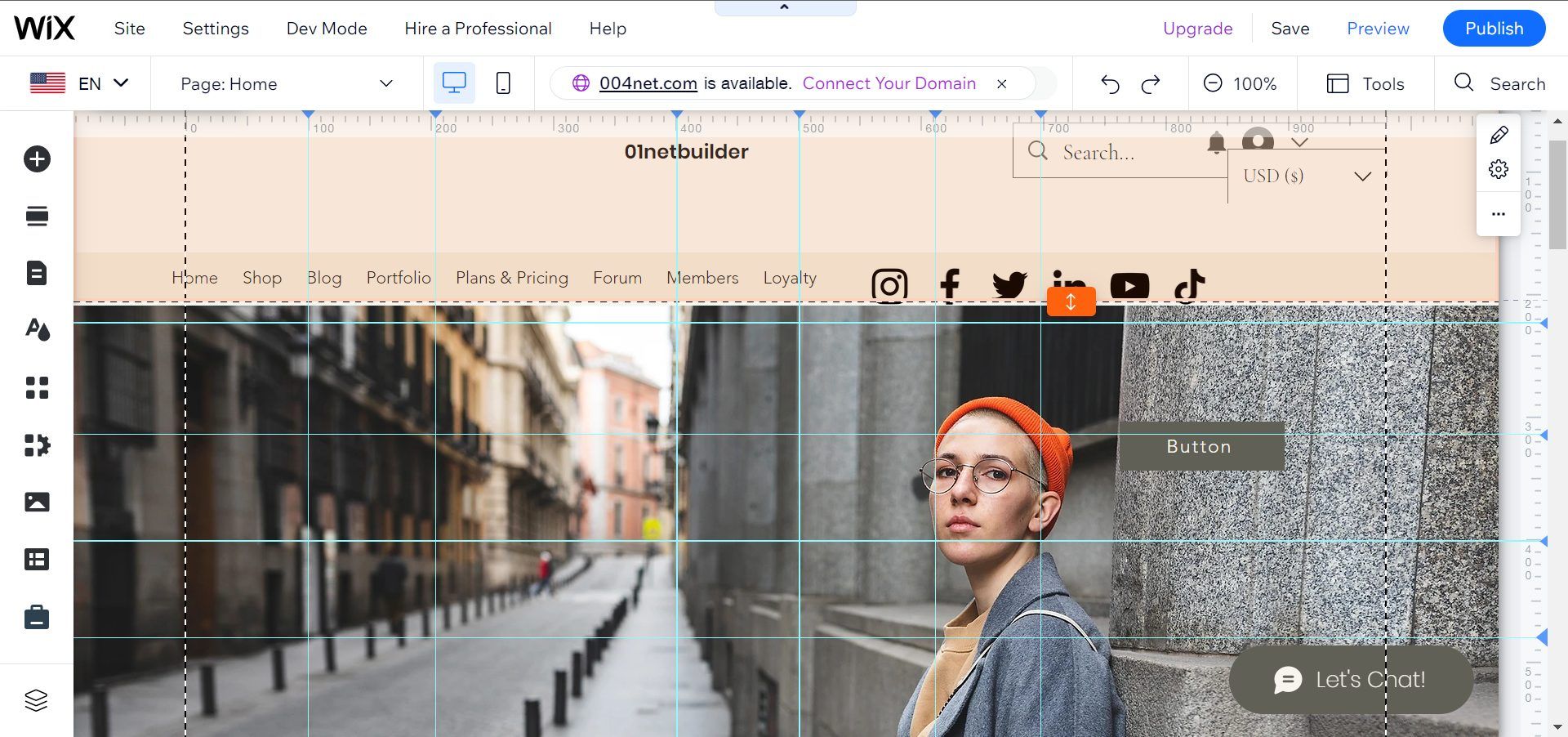
Wix Editor is a drag-and-drop builder. It lets you click on elements and add them to any section of your site by just dragging and dropping. Additionally, you can see all the customization options of an element or section with a single click. So it is quite straightforward.
The Squarespace Editor is also great. Although it is not a normal drag-and-drop builder, it only works halfway. You can only drag the elements to your preferred location after adding them to the page you are working on. Thus, it is more like a point-and-click builder. This prolongs the amount of time you spend organizing elements on your pages a bit. Nonetheless, it still gets the job done since it works on the What You See Is What You Get (WYSIWYG) model.
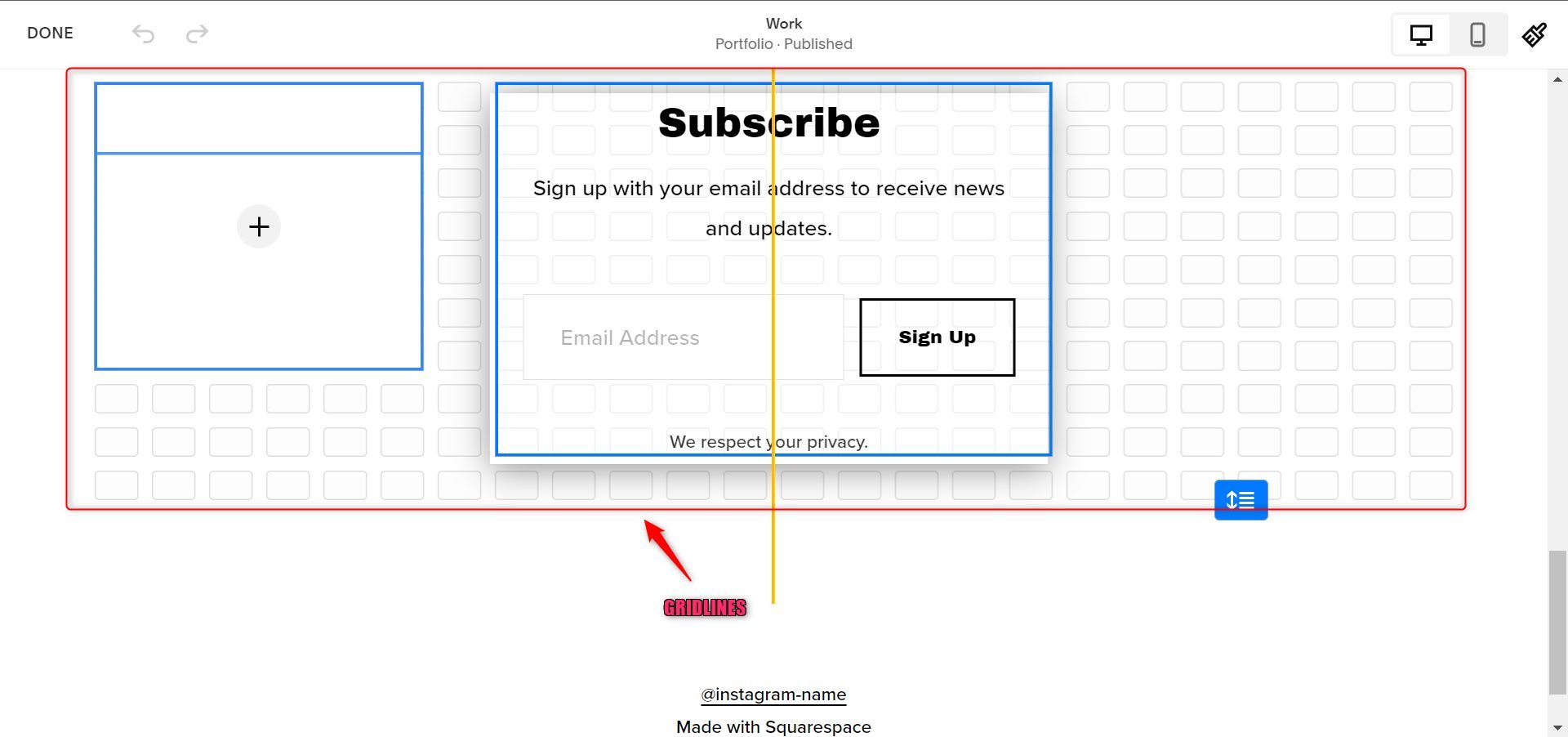
The gridlines are a major difference in the Wix vs Squarespace comparison regarding the editor. Gridlines are used to divide a page into several parts or boxes to guide users when designing. The correct use of the gridlines leads to a more responsive design. Both builders have the gridlines function, but Squarespace implements it better.
Squarespace uses the gridlines to structure the page builder, so dragging an element shows you the best places to drop them. Hence, you can build a responsive page easily.
Nonetheless, even though Wix does not implement the gridlines well, its ruler function can be used as a better substitute. You can use the ruler to create artificial and more flexible lines that do the same job as the gridlines but increase design flexibility. So you are not really missing anything.
Furthermore, Wix Editor is more intuitive and makes design easier and faster because of its interface. Switching between pages and different controls is relatively easy and straightforward. In fact, all the controls you need are available on the editor page; thus, you can access them faster. Squarespace, on the other hand, is a full-screen editor, and interruptions occur when you need to design another page or handle some settings like SEO for pages.
Therefore, if you ever need to choose either Wix or Squarespace for ease of use, the former is the better recommendation.
Wix vs Squarespace: Artificial Design Intelligence and Onboarding Process
If you don’t want to choose any of the available templates, both tools allow you to build a custom template for your website.
With Squarespace, you will be able to choose from about 6 pre-designed formats for your homepage and pick a good theme that is closest to your brand style. Additionally, you can choose from the options available for other parts of your site and some pages. Once your site is created, you can start customizing the pages to perfection. However, that is where the help of its AI stops.
Wix Artificial Design Intelligence (ADI) is more efficient. Just like Squarespace, it lets you build a site by choosing a format out of about 3 options for your homepage and other pages, including theme and font. Even though these are fewer options compared with the other builder, the designs are a lot better.
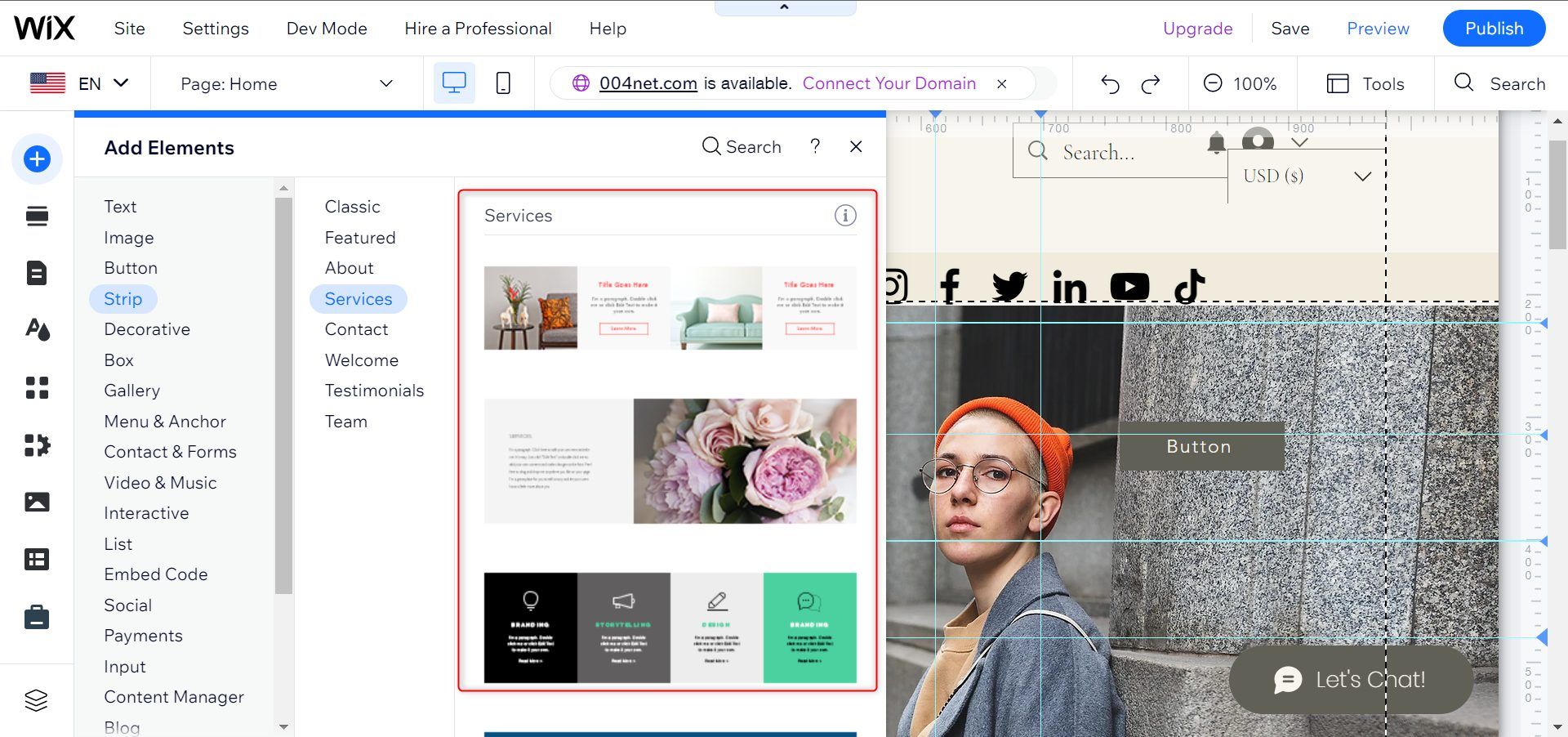
Wix ADI, nevertheless, does not stop here. In your editor, there are many templates for sections and elements. Therefore, you can switch between different section layouts and element designs from time to time.
Squarespace vs Wix: Which is Better for SEO?
SEO was another aspect we considered in the Wix vs Squarespace battle. No matter how much of a techie or SEO-savvy you are, using a no-code website builder that does not have a powerful SEO tool will limit how well you can climb up the search engine result pages (SERPs).
Luckily, these website builders are both great at SEO, but they have different approaches.
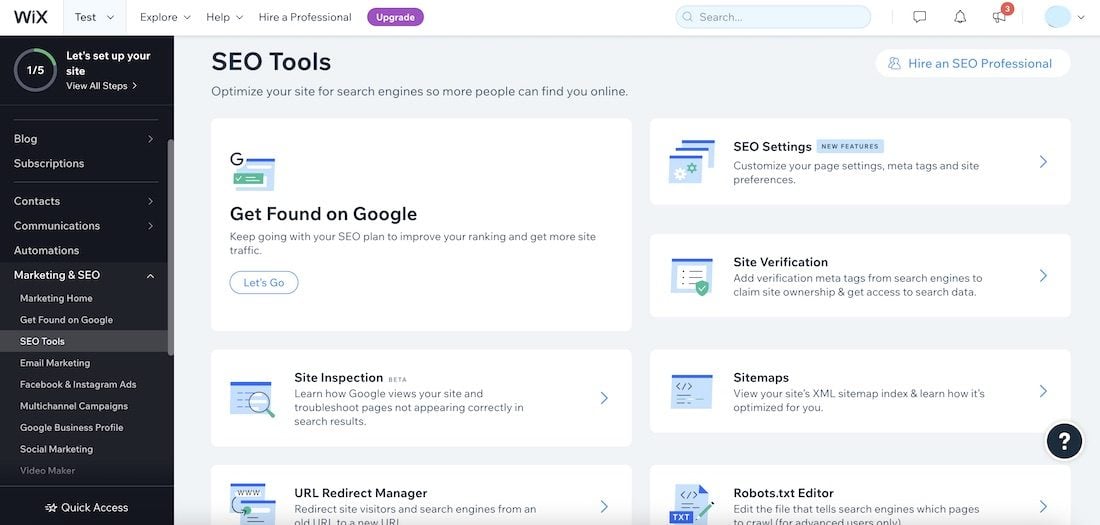
Advanced SEO Features
Firstly, Wix has more advanced SEO features than Squarespace. It includes features like default schema markups for Q&A, image, product, etc., and an editable robots.txt file, while Squarespace doesn’t.
Therefore, you have to generate all the schema markups yourself to use on your site or pages. At Wix, contrary to Squarespace, there is a template for the schema markup data, which you can use for similar post types.
Robots.txt File and Heading Tags
On top of that, the absence of an editable robots.txt file on Squarespace means that you cannot control much about how robots crawl your site. You have to trust Squarespace to do that for you, but it is not always the best. Wix, on the other hand, allows you to edit your robots.txt file to add all the necessary rules. The creator even provides up to 11 robots meta tags that you can add to individual pages with the opportunity to add more custom ones.
What’s more? You will have access to only the h1 to h4 heading tags on Squarespace, while Wix gives you all (h1 to h6). So you can organize your page’s content better for SEO performance with the latter.
Social SEO
Also, when it comes to choosing either Wix or Squarespace regarding social SEO, the former is the better choice.
While Squarespace only allows you to change the featured image for your pages, Wix lets you set Open Graph titles and descriptions too. You can even set different Open Graph tags for Twitter. Thus, you have better control of your social SEO on Wix.
SEO Setup
Squarespace, for instance, has a rather complicated SEO setup. Despite many beginners using it, there is no indication of how to do the initial settings for your site.
In addition, the SEO settings are not organized into one place. Aside from the lack of instructions on the SEO setup, you may not even know where all the necessary setups are before launching. You will be completely disoriented, which could end your SEO before you even start.
In contrast, Wix has an SEO Checklist. This Checklist guides you through the initial SEO setup for your site. It has a dedicated SEO setup page to handle all necessary page optimizations before launching the site.
Therefore, the latter is the clear winner in the Squarespace vs Wix SEO battle.
Squarespace vs Wix: eCommerce features
There is really no bad tool for eCommerce in this Wix vs Squarespace comparison because they both have great features. Still, one of them is better.
Wix takes the lead in terms of the availability of advanced features. For instance, it supports using multiple currencies to display the prices of your products and services. This way, visitors or buyers from different parts of the world will see your prices in their local currencies and be able to pay without conversion and other related fees. It will help your store get more customers that prefer to deal with businesses that accept their local currencies.
Additionally, you will have access to better marketing automation features. Wix has more automatic email templates that are useful to your online store. They will help you get more sales from email marketing. The Back In Store request email that automatically tells buyers when an out-of-stock product they wanted to purchase is available is a useful one.
Wix also offers a loyalty program feature that is not present on Squarespace. This could help to incentivize your customers and visitors to take actions that will benefit your business as well.
Moreover, if you have to choose either Wix or Squarespace for some special eCommerce sites, the former is the better option. It has special eCommerce apps that are free to use and install, even on free sites. You will get apps like Wix Fit (for fitness sites), Wix Restaurant, Wix Hotels, etc., for features and settings specific to these particular businesses.
Therefore, it wins the Squarespace vs Wix contest for building a powerful e-commerce website.
Squarespace vs Wix: Which Has More and Better Third-party Integrations?
Third-party integrations are good ways to add features that a website builder does not naturally have. At the same time, it helps to link more effective apps to your site for better management and productivity.
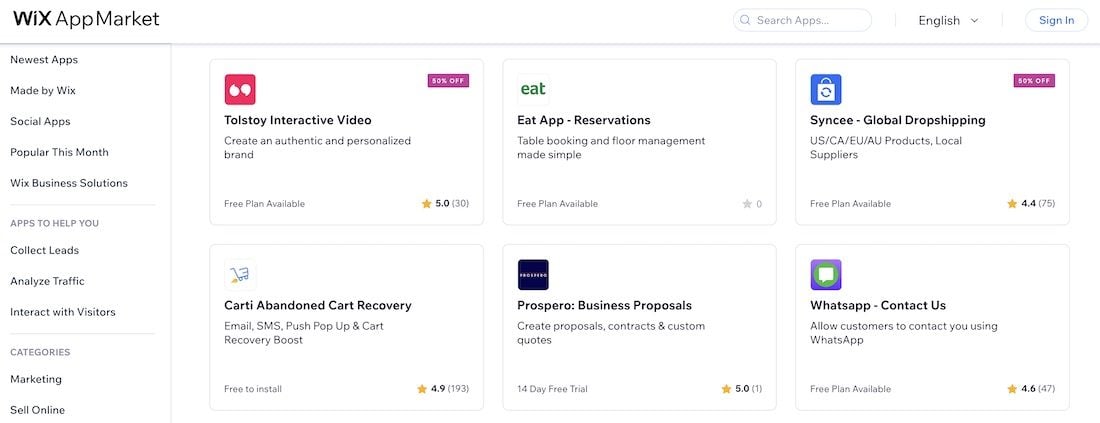
By a wide margin, Wix wins this battle against Squarespace.
The Wix App Market has over 500 applications that add many amazing features to your site. One of the good news is that most of them are free or with minimal subscription fees.
Sadly, we couldn’t say the same for Squarespace Extensions. There are only 36 extensions. This does not only limit the number of third-party features you can include on your site, but it increases the cost of running your business too. This is because more than 90% of the extensions are paid, so you have to pay huge monthly subscription fees.
The availability of many third-party apps on Wix lets you try as many as possible since there are alternatives. Consequently, you will see the best one for your business easily.
So if you have to choose either Squarespace or Wix, you should pick the latter to enjoy more features and better value for money.
Wix vs Squarespace: Dropshipping Comparison
If you are deep in the dropshipping business or just starting, this is a Squarespace vs Wix comparison you should be interested in. Both tools support dropshipping, but Wix does a better job at providing it.
Squarespace has only 5 channels that you can dropship from, 3 of which are completely free. However, Wix has more than 30 sites you can use for dropshipping. The best part is that they include all the options you will find at Squarespace, so you are not losing any channels. You will get to dropship from AliExpress, Modalyst, DropCommerce, etc.
The only issue with the dropshipping apps at Wix is that most of them are premium and cost up to about $150 per month. Notwithstanding, the free apps are good enough to take your dropshipping business to the next level.
After weighing both tools’ pros and cons, Wix still comes out on top when compared to Squarespace for dropshipping opportunities.
Squarespace or Wix: Multilingual Support
Multilingual support is necessary for sites targeting users from different continents who may speak a language other than English. This helps them read or interact in a familiar language, making them feel more welcome and understand the pages better.
Squarespace
Both creators have multilingual support. However, on Squarespace, you have to install the Weglot extension to translate your web pages’ content.
The issue with this is that Weglot is not a free tool, and its plans restrict the number of words you can translate.
In addition, even the highest plan, which costs almost $700 monthly, can only translate 20 languages. A critical look at this tells us that the tool is not worth it, considering the limits.
Wix
In contrast, Wix multilingual site feature does not require a third-party app.
Once you are done designing your web pages, you only need to add the secondary languages you want from your Wix Multilingual Dashboard. You can then auto-translate all your web pages into each language at once.
New web pages are automatically translated to all your secondary languages as soon as you finish creating them on your English or your main language version of the site.
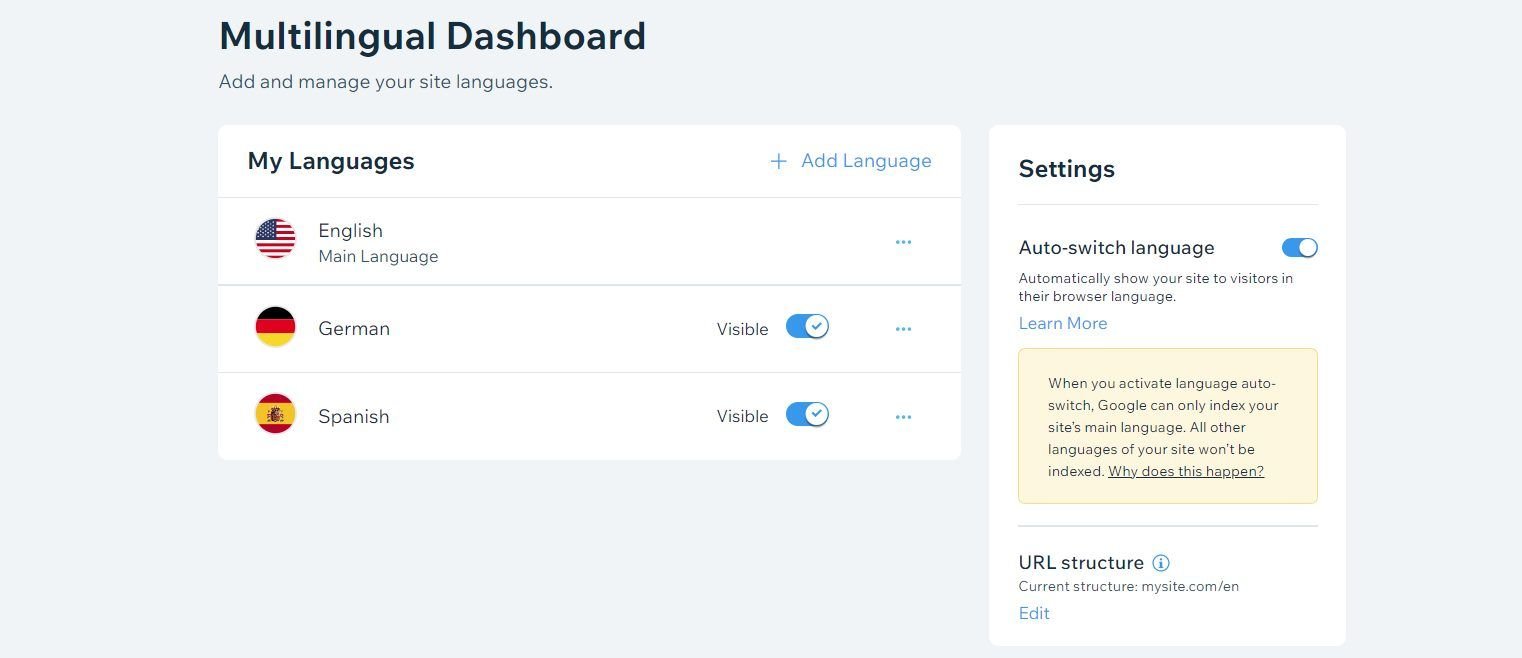
Moreover, you can ensure that users are automatically redirected to the site with the language of their browsers. To make this easier, you can change the URL of the different versions of your site to indicate the language. Example.com/en/ can be the English site, while example.com/es/ represents the Spanish version. There is also a language switch that you can add to your site so that visitors can choose their preferred language.
This Squarespace vs Wix comparison of multilingual support shows that the latter is better for building a multinational website or online store. It is free, efficient, and shows that the website builder provides better value for money.
Customer Support Comparison
We took a quick look at the customer support of both site builders and were a bit disappointed. None of them offers 24/7 live chat support.
Wix live chat is available from 2 AM to 6 PM EST from Monday to Friday, while Squarespace live chat is online from 4 AM to 8 PM EST during the week. So basically, both of their live chat support are available for only 16 hours daily during the week, with complete helplessness over the weekend.
Squarespace
Even though you can message the support through email 24/7, the waiting time is not as great as that of live chats.
Sometimes, you may have to wait minutes or hours for a reply. However, Squarespace is mostly fast at email replies, as we have seen a response time of about 3 minutes before.
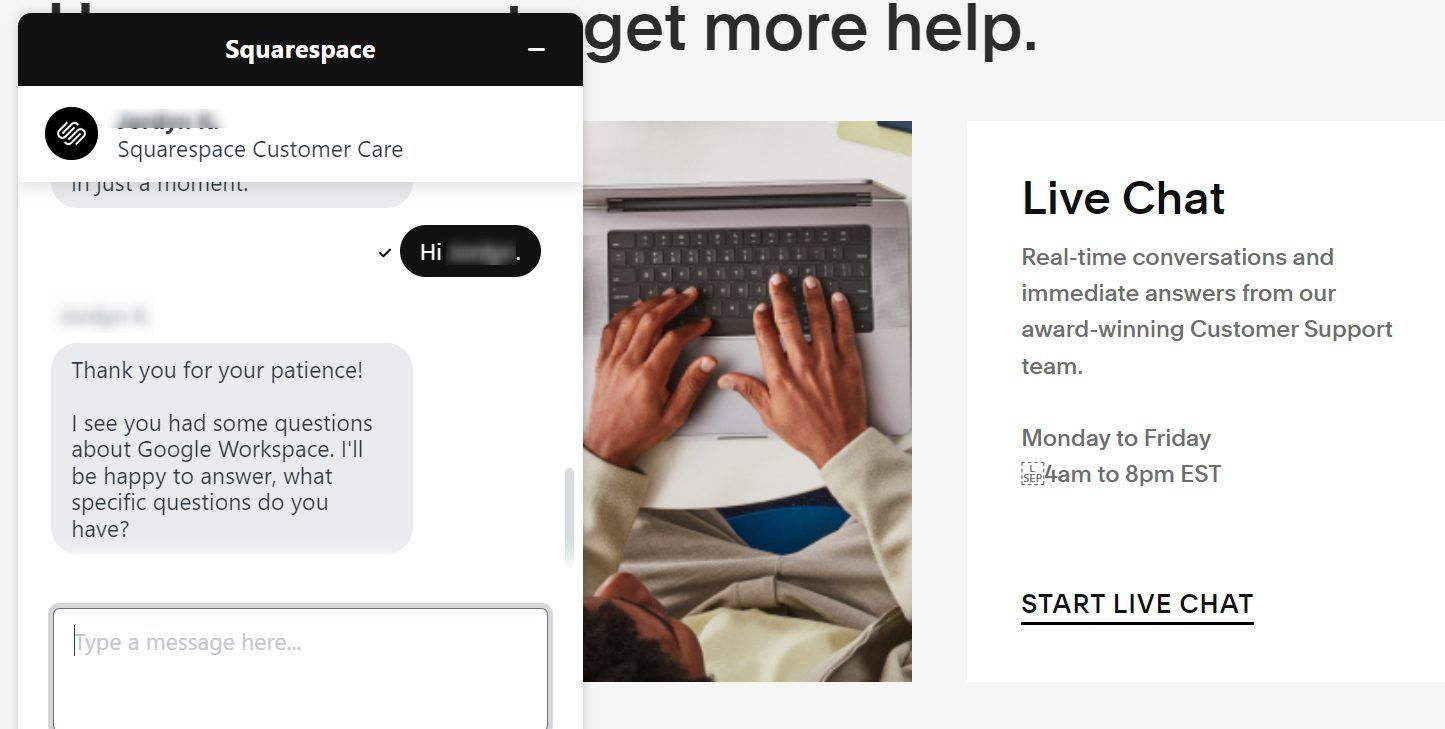
Besides, Squarespace takes the lead in response time and efficiency over Wix for live chat support. Once you initiate a live chat with the former, you will be immediately placed in the queue. While we were testing this builder, we connected with an agent within a minute, and the response was swift and helpful.
Wix
On the contrary, its live chat support channel is hard to access. First, you will have to converse with the WixBot, and it will decide whether you need to chat with an agent.
If it decides that you don’t, it will only give you links to visit to solve your issue. Therefore, you have to start devising answers that will make it actually link you with an agent.
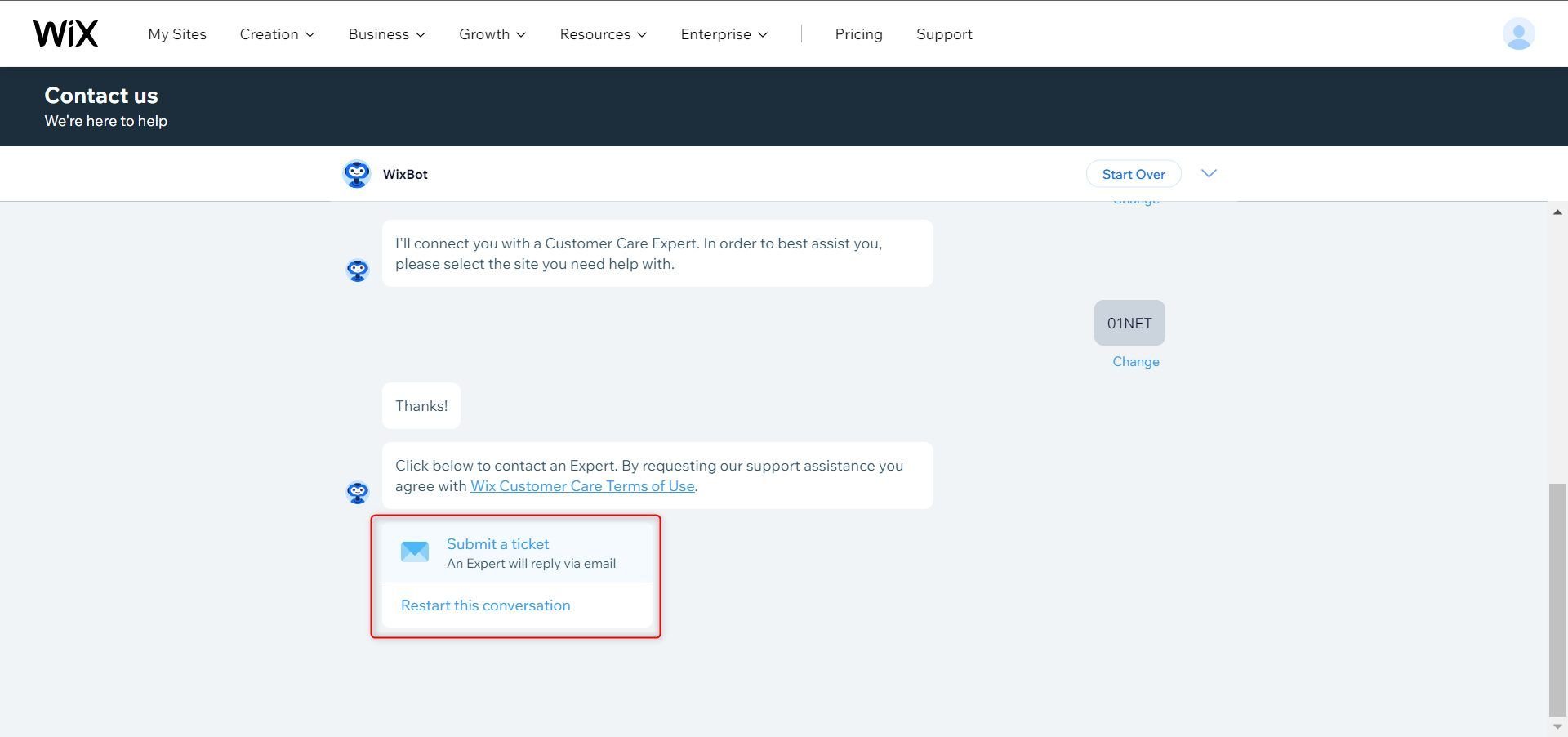
Honestly, the WixBot is great and very resourceful. We just don’t like the fact that it doesn’t offer to link users with a customer support expert after the end of the conversation.
The worst case scenario is that sometimes after all the stress you must have passed through to get the customer support option, you can only submit a ticket. This is shameful for the builder since it happens during business hours on weekdays.
As a result, if you have to choose either Wix or Squarespace for great and efficient customer support, we suggest the latter.
Squarespace vs Wix: Blogging Tool
Since some users are only interested in blogging with their site, there is a need to ensure the builder is efficient for that purpose.
Both services have blogging tools that are very powerful. Nevertheless, one of them is better, and that is Wix.
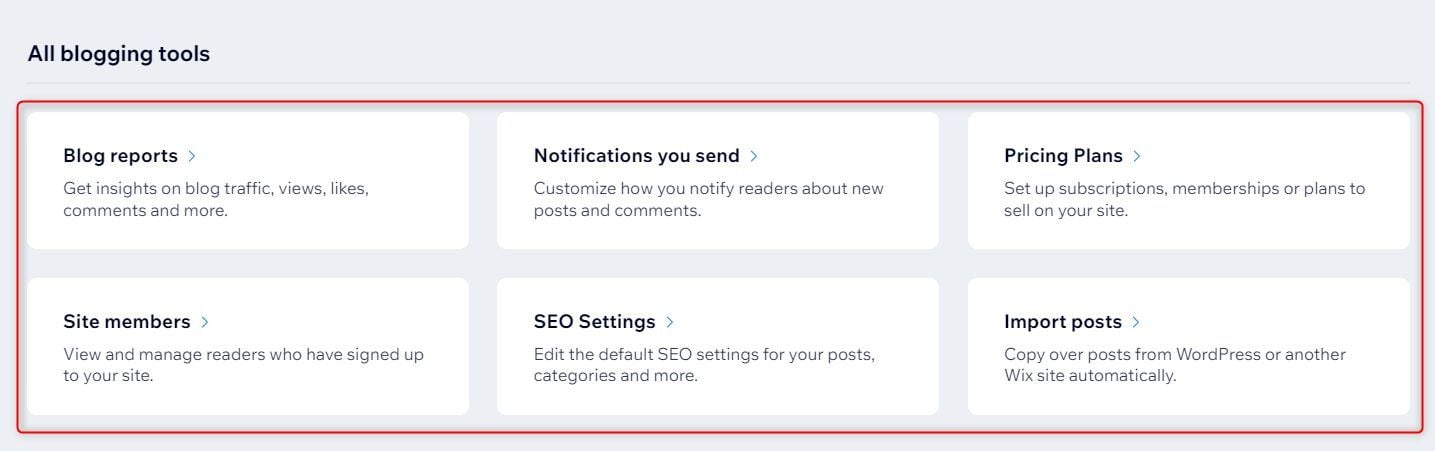
For instance, it has more blogging tools than Squarespace. It makes it easy for you to import blog posts from WordPress or another Wix website. Additionally, you can better manage how customers and visitors interact with your site through comments and blog posts.
Also, since there are different types of posts (blog posts and forum posts), it has an analytics app that helps you categorize their traffic separately in case you use both.
What’s more? Wix has creative and optimized blogging templates. You can use a good post template to write product reviews, recipes, guides (travel, business, or health), and how-to or tips articles. There are many more templates you can just edit when you need to write unique content. Besides, you can create new templates and reuse them when you want to write more content. All these features are not present on Squarespace.
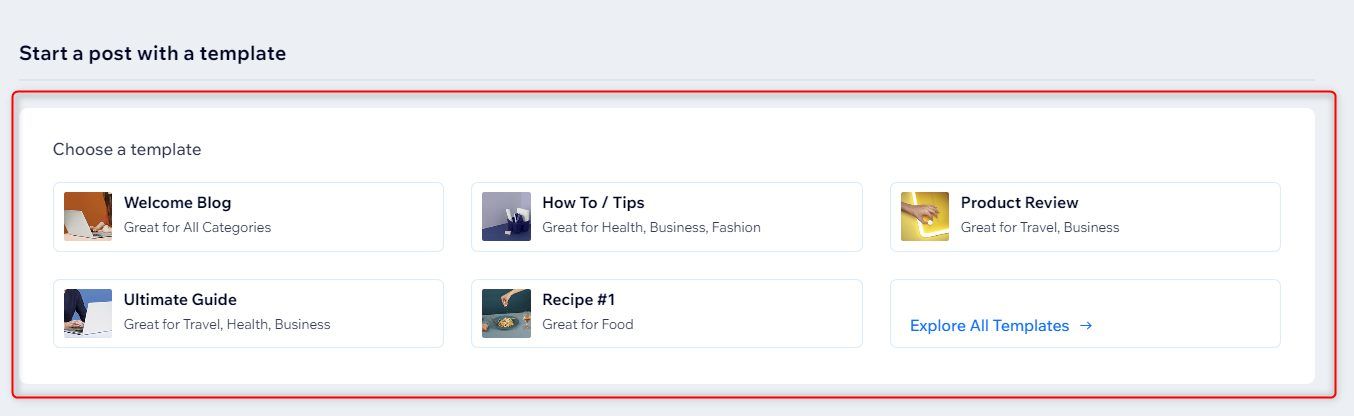
Furthermore, the default design for blog posts on Wix is a lot better than on Squarespace. You can even add related posts of your choice under every blog post you publish.
If you must choose Wix or Squarespace for your blog, go for the former for better features and a smoother experience.
Wix vs Squarespace: Autosave and Backup Storage
While working on your website whether during design or when writing content, you may forget to save your work and mistakenly close your browser. This will put you behind in your work, and you may have to start over again.
Wix automatically saves your work during design and content creation. So you won’t lose any progress even if you forget to save your work manually. Furthermore, it has a backup/restore feature. You can see the several saved or published versions of your web pages and posts in the History panel. Thus, you can restore a version of your choice at any time.
Squarespace, on the other hand, does not have the autosave feature. You will have to click on the save button every time you write content or design a page. Otherwise, you will lose all unsaved work. Also, it does not have the site history or backup/restore feature. So you cannot roll back to an earlier version of your page if there is a problem with the new one. This could cause you great trouble and waste your precious time.
Consequently, we recommend getting Wix instead of Squarespace for peace of mind.
Wix or Squarespace: Which Builder Has the Best Templates?
Website templates help to make your design easier by making it unnecessary for you to start building your pages from scratch. Good site templates reduce the time you have to spend designing your web pages and the entire site.
Squarespace has a bit more than 100 website templates on its latest versions. The templates are fairly good, and it has multiple for every category. There are even more than nine templates in some categories. But then, some of the templates fit into multiple categories mainly because most of the categories are similar or the same. The issue is that most of the templates are too simple, especially the body and the footer sections. The styling for a majority of them is terrible as well.
Unlike Squarespace, Wix has more website templates. You will have access to more than 800 templates for your site, giving you better options compared to only 100+.
There are up to 18 templates for every category, and they are unique for even related categories. Wix template designs are more modern than Squarespace’s. The designs of the body are classy and show the involvement of professional designers. Footer designs are better as well. The styling and arrangement of the elements on the pages are great. Therefore, you can create a more professional site with the builder.
So if you want a builder to create a professional and great-looking website fast and easily, Wix wins over Squarespace.
Wix vs Squarespace: Mobile Apps Comparison
Both website builders give you mobile apps to manage your site on mobile devices. This makes site management on the go easy for you.
The Squarespace mobile app allows you to edit your web pages in both desktop and mobile versions. You can also write blog posts easily and faster, which helps if you are a blogger. In addition, you can view the analytics of your eCommerce store and normal site traffic. You can add new products, create discount codes, and take inventory.
However, the interface is really shabby and unimpressive.
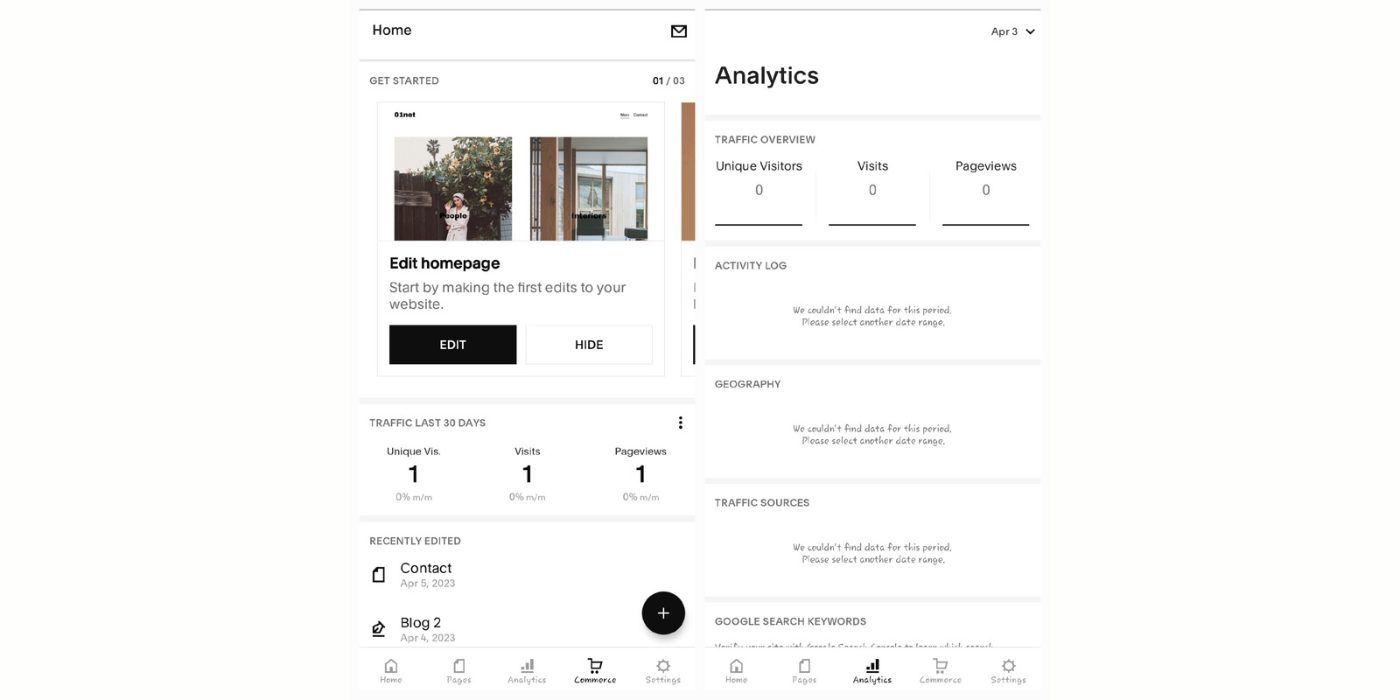
Likewise, the Wix Owner App lets you write blog posts on the go. But unlike Squarespace, you cannot edit your web pages without visiting your site’s desktop version. The analytics engine in the app is more advanced and well-segmented. It is exactly as powerful as you will get on the Wix desktop site and surpasses Squarespace Analytics.
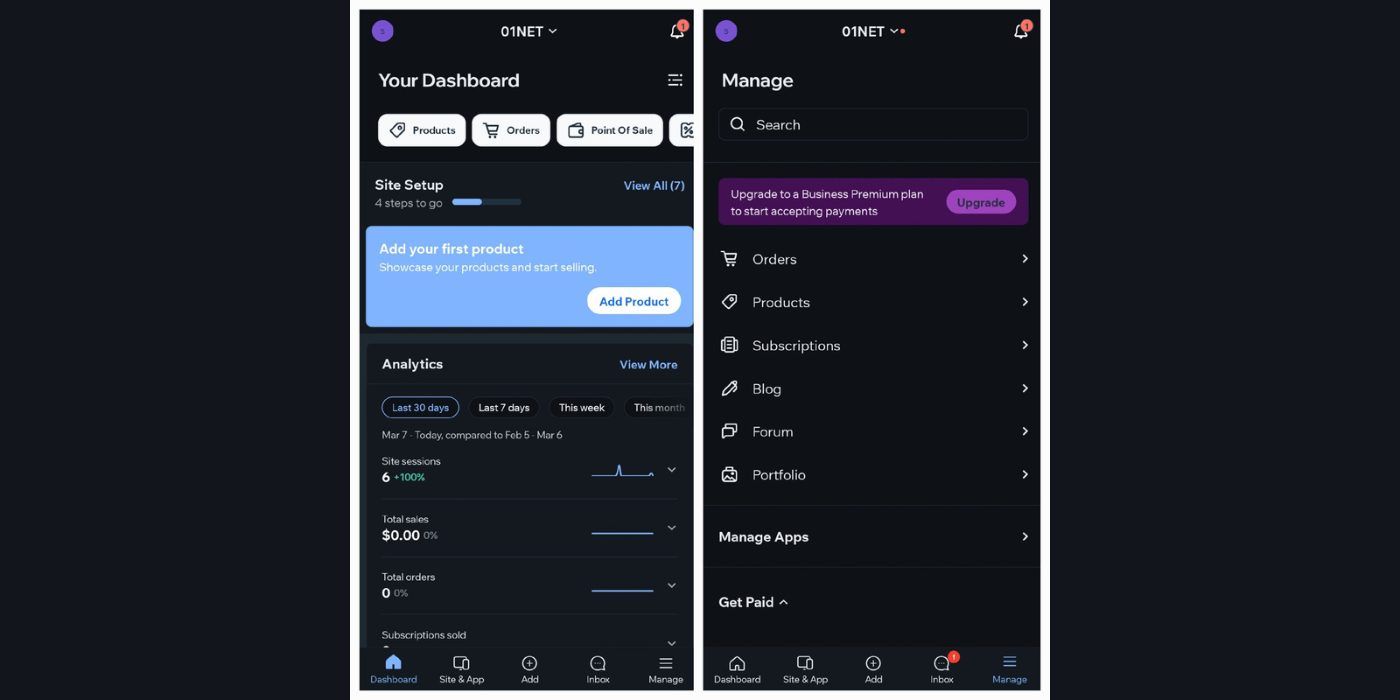
With the Wix Owner App, you can chat with your site visitors and customers in real time and manage your contact list. You can even use the Video Maker and Logo Maker apps effectively and accept POS payments on the Owner App. Wix basically brings the majority of its features to the mobile app, while Squarespace only provides a few. Besides, it has a better and more appealing interface that you will love.
What is the best solution for video storage?
The website builders put a limit on the number of video hours you can have on your account as a standard practice. This helps them control how much space you use on your site. But then you may be wondering what to do when you have a streaming site or one which has a lot of videos because it is a major tool for your business. Should you choose Wix or Squarespace for that purpose? Let’s see.
The Squarespace video storage limit is 30 minutes. This is uniform across all of its plans, and there is no way to upgrade. So unless all the video storage you need at once is less than 30 minutes, this site builder is a clear bad choice.
Contrary to Squarespace, Wix video hours or storage ranges between 30 minutes and unlimited. Different limits like 30 minutes, 5 hours, and 10 hours are placed on the plans so that you can choose the best one for your business. If those limits don’t serve you, then you can opt-in for the Business Elite plan for about $160 monthly to get unlimited video storage.
As a result, Wix takes the edge in its comparison with Squarespace for video storage.
Squarespace vs Wix: Plans & Prices
Both website builders have 4 packages. Wix’s Light and Squarespace’s Personal start at $16 monthly.
Therefore, if you can get one, you can afford the other too. Both plans are starter packages, so they don’t have a lot of features and exclude eCommerce entirely. Notwithstanding, Light has more restrictions than Personal.
Now, proceeding to the second tier plans on the builders. Wix’s Core plan costs $27/month, while Squarespace’s Business plan is only $22 monthly. The Business plan gives you access to all the Core and Marketing features of the builder. But you will get only the online store app and unlimited products sales features for eCommerce with a 3% transaction fee.
On the other hand, Core gives you access to all the Site and Marketing features, including more eCommerce features than Business. Some of these features include payment gateways, selling on social media and marketplaces, charges deposits, plans and recurring payments, abandoned cart recovery, discounts, pre-orders and manual orders, dropshipping, and branded eGift cards. Others include all business-specific features for restaurants, artists, hotels, events, etc.
If we compare all these features on Wix’s $27/month Core plan with those on Squarespace’s $27 monthly Commerce Basic plan, Core still takes the lead. It should have been priced more than that.
As a result, the only issue with Wix is its pricing jump from $16 to $27 per month, when its rival only increased from $16 to $22 monthly. So getting an immediate higher plan on Squarespace is cheaper than on its adversary.
Nonetheless, with Wix, it is cheaper to get more meaningful features than with Squarespace because you can access all its features with the $32/month Business plan. Whereas you need the Advanced Commerce plan on Squarespace to access all its features.
Note: Wix’s plan, Light, is the same as Combo, Core is Business Basic, and Business is Business Unlimited.
Wix vs Squarespace: Payment Gateways and Transaction Fees Comparison
Both Wix and Squarespace allow you to accept payments on your site through several gateways.
Squarespace, for example, lets you connect PayPal, Stripe, and Square to your online store or eCommerce site. You can also use the Square connection to offer POS payments to customers. When you use these payment methods, you will be subjected to a certain % transaction fee, in addition to an extra 3% fee deducted by Squarespace on the Business plan. However, once you are on the Basic Commerce package and higher, you won’t need to pay the extra transaction fee anymore.
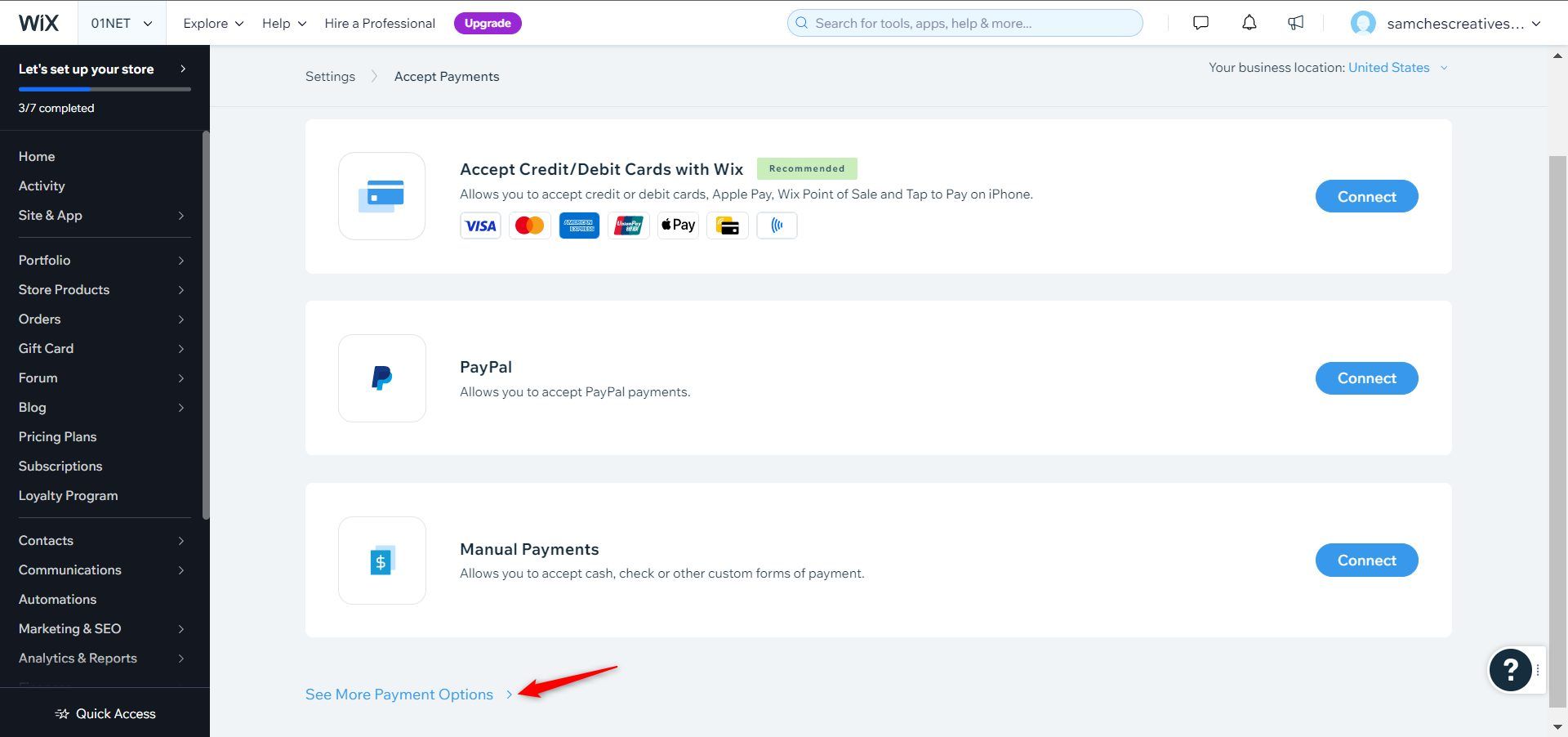
In contrast, Wix has its own payment system, Wix Payments, which accepts credit cards and charges 2.9% of the transaction amount plus $0.30 as a fee for US payments.
For POS, it charges 2.6% of the transaction amount. Unlike Squarespace, it has many payment gateways you can connect with your site. In fact, there are about 20 of them. In addition, it does not charge an extra transaction fee at all on these payment gateways. Though, you will still pay the providers certain transaction fees. Some of these payment providers are PayPal, Stripe, Afterpay, Triple A, Square, Choice, Affirm, Bankful, etc. Therefore, you will give your customers several payment options so they can choose the best for them.
Furthermore, you can add custom payment methods to your site you won’t have to pay any transaction fee. The linking process is straightforward too. Therefore, the latter takes the lead in the Squarespace vs Wix comparison regarding payments.
Wix vs Squarespace: Developer Options
Although these website builders help beginners with no coding knowledge create sites, you can still code to add some features. Squarespace offers this web development mode through JS and CSS customizations only.
However, Wix takes it to the next level with a more sophisticated web development mode powered by Velo.
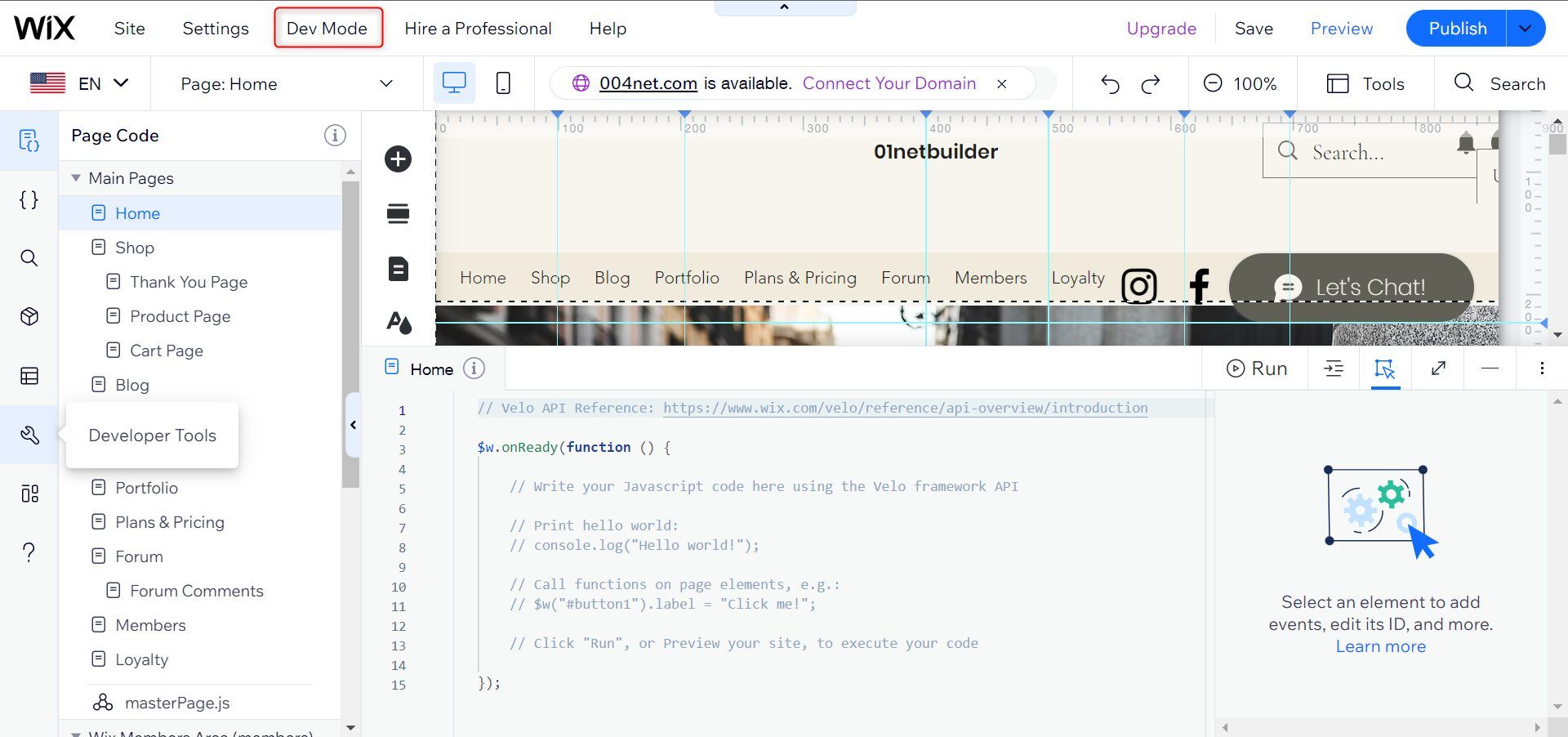
With Velo by Wix, you can build your website completely using the Node.js framework. You can install many npm packages on your website to use their features and connect many third-party apps through APIs. Additionally, you can create packages that you can reuse on different sites.
The web development mode opens the door to huge customization opportunities for your site. Thus, it makes the builder great for huge professional projects on the enterprise level. Squarespace is nowhere near this!
However, unless you have the knowledge of Node.js, the feature is useless to you. You will need to hire an expert to help you develop the site with it, and that costs thousands of dollars. But if your project is large, you could probably have that amount to spare. The Dev Mode can be turned on, and off so you don’t mess up your site.
Conclusion: Who to choose between Wix and Squarespace?
Clearly, Wix wins the most points in this Squarespace vs Wix duel.
It is easier to use, has more advanced features, and will help your site rank well on Google. Aside from that, it is the superior option for your online store if you really want to take it to the next level without limits.
Nonetheless, Wix has its own drawbacks that make Squarespace the better one is some cases. Overall, if we compare their pros and cons side by side, Wix is still the better website builder for a near-perfect experience.
FAQs
To complete our Squarespace vs Wix comparison, we answer a few commonly asked questions.
Is Wix More Expensive Than Squarespace?
The pricing of Wix and Squarespace plans starts at $16 per month. Although the latter’s most expensive plan costs about $49 only per month, the former costs around $159 monthly.
The expensive nature of Wix’s highest plan can be linked to the features that are packed into it. But you may not really need them since the only difference is the increase in the unit or limits of the features.
Therefore, since there are no major feature restrictions, we can compare Wix’s $32 monthly plan to Squarespace’s $49 monthly package instead. Hence, Wix is not more expensive than Squarespace, technically.
Why is Wix the Best Website Builder?
One of the reasons why most people refer to Wix as the best platform is its ease of use.
The drag-and-drop feature of the builder lets people do magic with their website design despite having no prior knowledge or experience.
Besides, it has the most features for beginners and individuals looking to build fully functional sites easily and fast. There are so many more reasons to choose the builder and you can find them on our Wix review page.
What is the Best Alternative to Squarespace?
Wix is the best alternative to Squarespace if you are looking for a site builder with similar pricing. Of course, you need a generous budget too. It is more powerful than the creator in many ways.
Although, if you are looking for a cheaper alternative to create a simple site, Hostinger Website Builder is the best. You will spend only around $3 monthly to access all the features of this creator. Thus, it offers better value for money. Nonetheless, Wix will help you create a better-looking site.
