Are you stuck between Wix and Shopify and don’t know which one to invest in? This is totally understandable, and we have also been there. Both site builders are great, but we definitely don’t recommend settling for the less option. As a result, we conducted hands-on tests on the products and had a juxtaposition of their performances in the most critical aspects to consider.
Thus, after reading this Shopify vs Wix comparison, you’ll be able to decide which one is best for your business. If this intrigues you, keep reading!
Wix vs Shopify: Ease of Use
When shopping for a website builder, ease of use is a vital factor to consider. Ease of use goes a long way in determining how easy you can customize a site using a builder and how enjoyable it will be. Consequently, an easy-to-use builder will make setting up your site extremely fast. Now, let’s compare Wix and Shopify to see which one is easier to use.
Wix Editor
Our investigations during the Shopify vs Wix comparison show that the latter is straightforward to use. But first, let’s discuss Wix Editor.
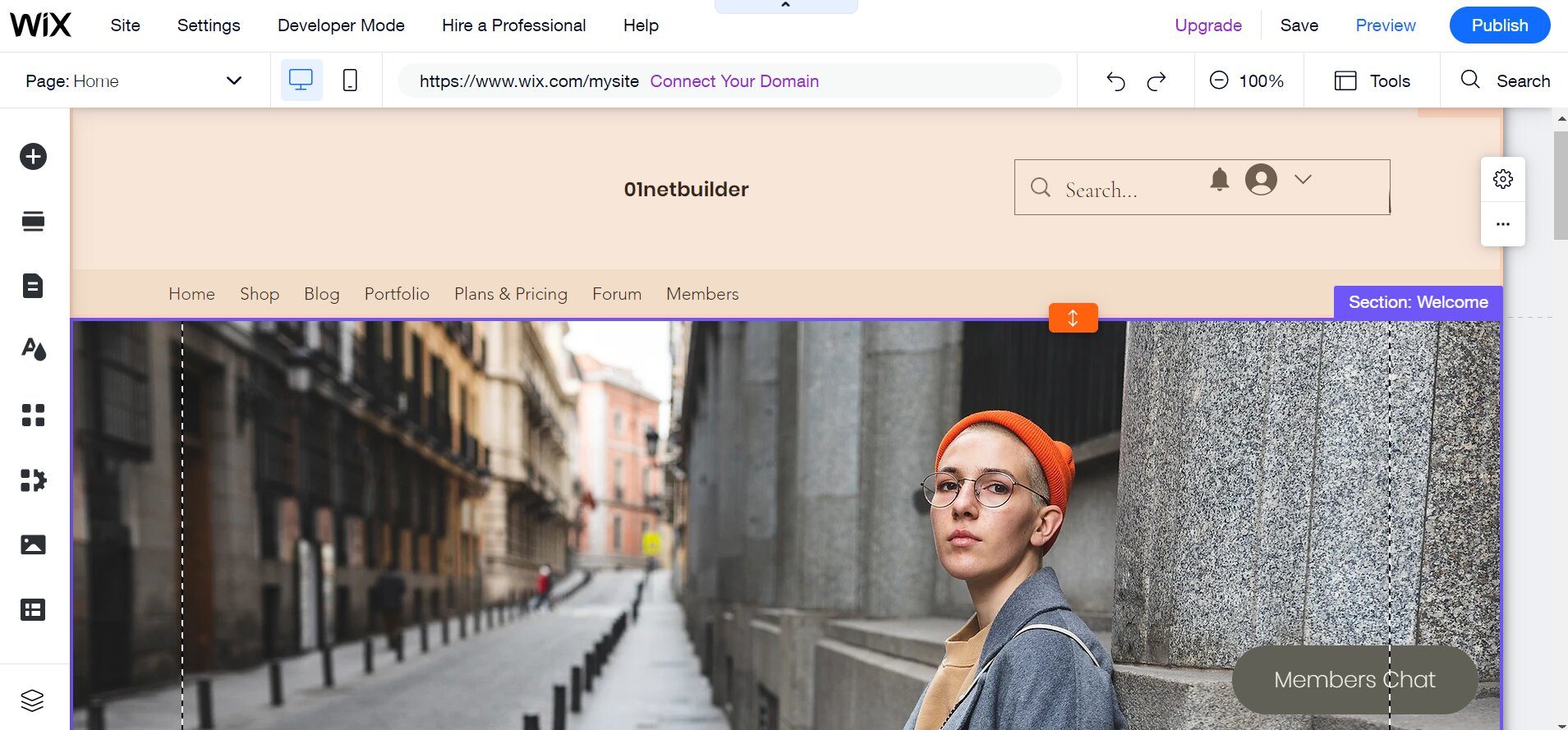
The most popular website builder‘s editor is very intuitive. Wix sports a drag-and-drop builder that allows you to customize your pages by dragging elements to your preferred locations.
On the editor page is a toolbar on the left side with most of the settings and customization options for your pages. You can add elements to your page from this sidebar without prior technical skills. You only need to click on it, and it will automatically appear on your page. Another beginner-friendly feature of the editor is the ability to switch between pages when designing.
Furthermore, irrespective of the theme or templates you choose for your site, you can access some pre-designed sections to add to your pages. This way, you don’t have to design them from scratch if you are not fond of the ones that came with your template.
Additionally, the Wix Editor has a ruler feature to support its gridlines. This helps ensure that elements are well-arranged on your web pages and they are mobile-responsive.
Overall, from our practical knowledge using Wix, the editor is one of the simplest on the market. You can build a standard site with Wix within minutes. Nothing can go wrong when using it.
Shopify Editor
During our Shopify vs Wix experiments, we also took time to test the ease of use of the popular eCommerce builder. Sadly, we had an awful experience.
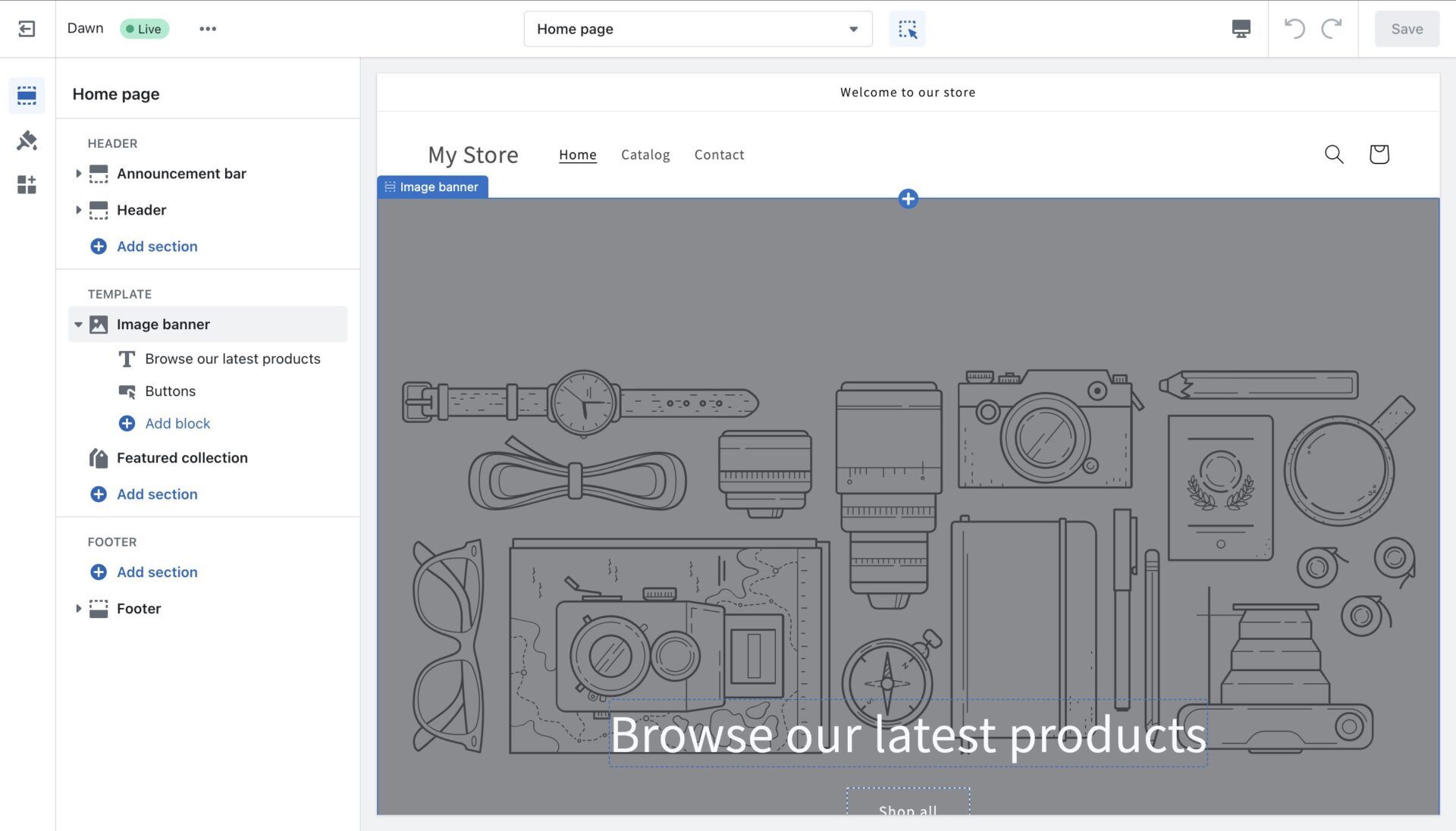
Saying that Shopify is impossible to customize may sound too harsh, but that’s the truth, especially for beginners.
The website builder sports a visual builder, not a drag-and-drop or point-and-click editor. Instead, it works based on templates or layouts dependent on the theme in use.
Besides, it uses a unique markup language called Liquid which involves coding. So, to know anything about designing your Shopify store and its pages, you need to understand the markup language first. Otherwise, you cannot edit your pages correctly, and you may mess up the site.
Therefore, we can conclude that Shopify is not a good choice for beginners who want to design easily their pages with a drag-and-drop builder.
Consequently, the former is the better option if you have to choose either Wix or Shopify for ease of use.
Wix vs Shopify: Artificial Design Intelligence and Onboarding Process
Another area we considered during our Wix vs Shopify research was artificial design intelligence, ADI.
Many tools like Hostinger Website Builder integrate AI in their editors so that users can quickly build their sites with it. This makes designing a page or setting up an entire site straightforward for beginners without web design experience. It makes life easier for them!
As a result, we decided to investigate if Wix or Shopify uses AI in their editors and whether they are good or not.
Wix
Expectedly, Wix uses Artificial Design Intelligence. This AI starts interacting with you immediately after you try to create a website.
It gets information regarding what you would like to use your site for and the features you want to include so that it can automatically add them during setup. This way, you won’t have to look for these features to add them again after completing the onboarding process.
At the end of the onboarding process, you will be given the option to either choose a template or use the AI to create one for yourself. If you decide to use a template, the AI will suggest great and relevant templates based on your options earlier in the onboarding process.
Alternatively, you can use the AI to create a custom template for your site. Thus, in addition to the information you already gave, you can pick the theme you want from the options. This will be used to create three homepage templates that will present the theme of your brand. Here you can only pick one of them. See below the homepage templates designed for us by the AI during our test.
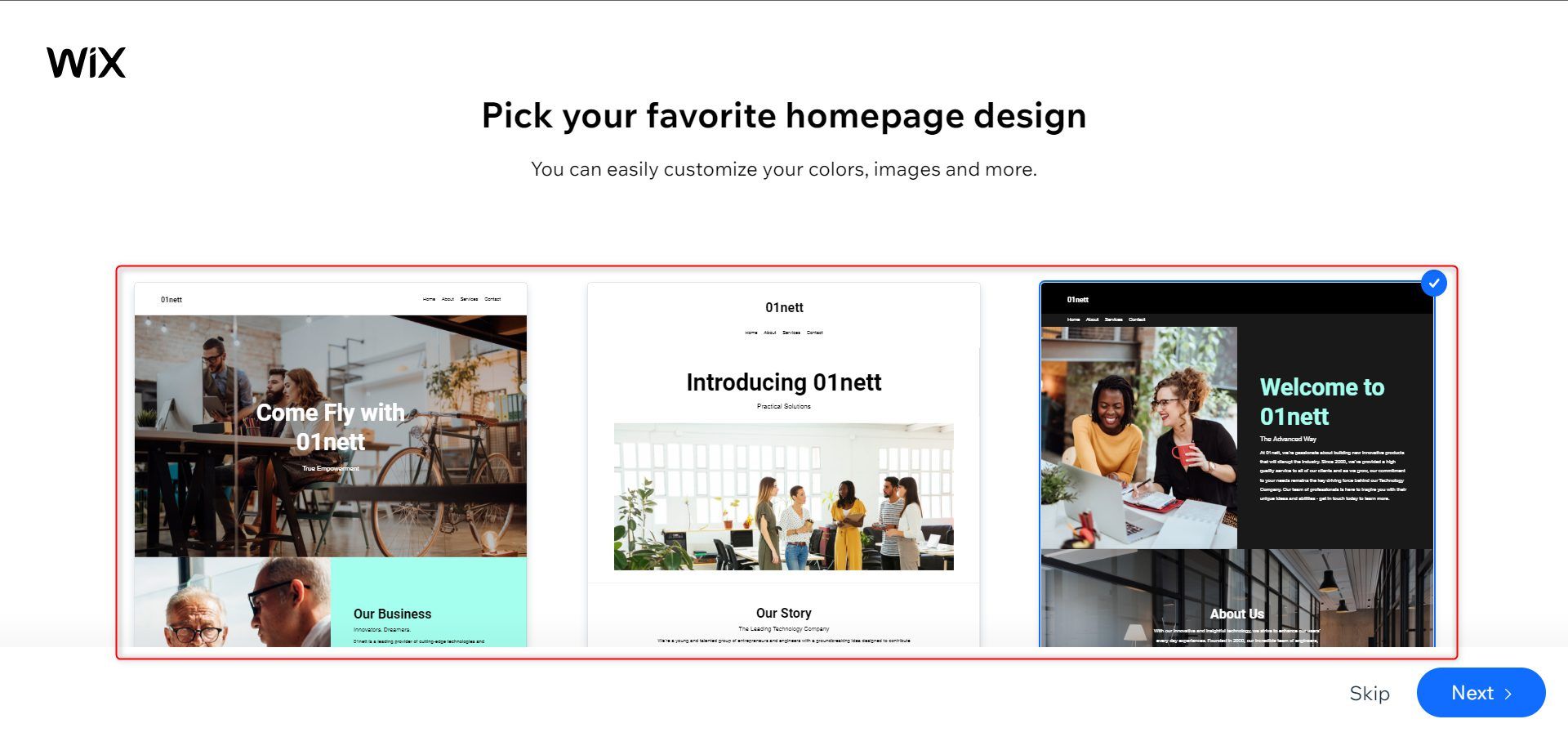
The next step will present you with other important pages like FAQ, About, Contact, etc., that you can add to your site. These pages will have the same theme or design as your chosen homepage, and you can always go back to select another.
And voila! Your custom template has been built! You can begin customizing it using the editor.
Now, let’s take a look at how Shopify stacks up against Wix when it comes to artificial intelligence.
Shopify
During our Shopify vs Wix experiments, we discovered that the eCommerce site builder also has an AI. However, it is essential to note that it is less helpful and less sophisticated than its rival, Wix AI.
Shopify AI starts from the onboarding process as well, but that is where it ends too. During onboarding, you will be asked a few questions about your site or store. This includes the business name, the features (blog, online store, etc.), the sales channels, etc., that you wish to add to your site and other information it can use to build a personalized store or website for you.
As with Wix, it will automatically use this information to build your site and include all the chosen features. So you will basically have fewer tasks to do regarding them. But here is where the AI stops. It doesn’t help to design how your pages look like Wix does.
Therefore, Wix wins the comparison with Shopify regarding artificial design intelligence.
Shopify vs Wix: Which is Better for SEO?
Our observations during the Wix vs Shopify duel got into SEO, another vital aspect to consider. If you are planning to build a site that needs to excel well on search engine result pages (SERPs), this is a factor you must consider.
A site builder with excellent support for SEO will help your business attain great SEO success, while a faulty or inadequate one will stunt your potential growth.
To know whether Shopify or Wix is better for SEO, we compared both products in the essential areas every builder possesses or should possess.
Advanced SEO Features
Both website builders have advanced SEO features like 301 redirects, 404 error pages, and sitemap.xml. They also have some common ones like SEO titles, meta descriptions, SEO-friendly URLs, and image alt texts.
Nevertheless, advanced features like schema data markup are not available on Shopify even though Wix has them and with many default types. Other features like meta tags are also not available on Shopify. However, Wix has them, allowing you complete control over how robots crawl or handle your pages.
Although, you can use an app like Yoast to add basic and advanced SEO features to your Shopify site for a fee to remedy these restrictions. But still, it does not measure up to what Wix has to offer.
Robots.txt File and 404 Error Pages
In addition to having fewer SEO features than Wix, Shopify still does not give you easy ways to customize and implement the ones available.
Your robots.txt file, for instance, is not easy to customize because you need to understand the Liquid markup language Shopify uses.
You need to employ the service of a Shopify Developer or Expert for a fee if you ever need to add some rules to it. Alternatively, you may have to learn and understand the markup language. Otherwise, you may mess up your site and cause more harm to your site’s SEO than good. The same goes for the 404 error pages.
Overall, we had a horrible experience setting these pages while testing the eCommerce builder.
On the other hand, Wix makes editing your robots.txt file very easy. You just need to use the regular ALLOW and DISALLOW rules that you can find out how to use in several places on the internet, unlike the liquid markup language.
Editing your Wix 404 error page(s) is simple as well since it is just like customizing other pages. To make it even easier for you, the most popular beginner-friendly builder, Wix, provides several beautiful templates that you can choose from.
So Wix wins the comparison with Shopify on this point.
Social SEO
Another vital area we looked at during our Shopify vs Wix comparison was social SEO.
As mentioned in our Wix review, the website builder allows you to control how your content is displayed on social media platforms like Facebook, Twitter, LinkedIn, etc through Open Graph Meta Tags. You can set separate titles, meta descriptions, and featured images for your posts and pages on social media. This way, you can quickly improve your post or page engagements on social media.
Unfortunately, you cannot do this on Shopify because there are no settings for OG tags. Therefore, you have no control over your Social SEO at all. The only social-related setup you can do on your site is to add your social links, which you can display on your pages. But of course, its competitor has this feature too. So it doesn’t count!
As a result, if you will use social media a lot for your site and need total control over how your content is displayed, please go for Wix.
SEO Setup
The SEO setup process is another aspect we considered while researching whether Wix or Shopify is better for ranking a site on search engines like Google.
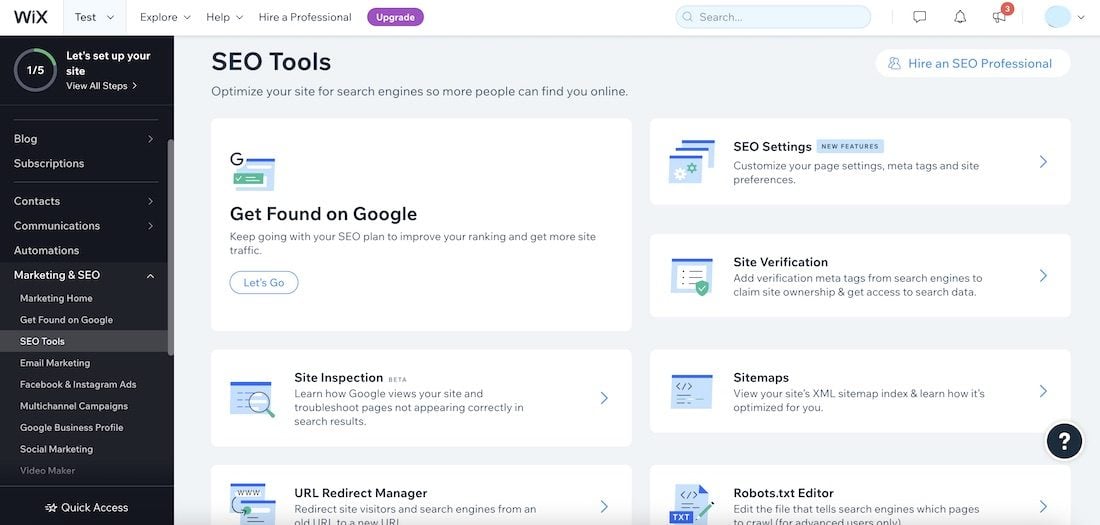
Unfortunately, the SEO setup needs to be improved on Shopify. When you sign up and try to add products, pages, or blog posts, no direction or prompt tells you how to optimize your pages or the entire site. So you have to take care of all SEO stuff yourself. This is quite complicated if you have never done this before because you will not know where to start.
Even if you know where to start, setting up some SEO aspects of your site is quite frustrating when using the eCommerce site creator. Therefore, you may end up not configuring the SEO aspects of your Shopify store well at all. Consequently, your site may suffer in SEO performance.
On the other hand, we discovered during our Shopify vs Wix investigations that the notable beginner-friendly site creator has an intuitive SEO setup. This, in a way, boosts your confidence about building a site where SEO matters, with the website creator.
Wix has an onboarding process called the SEO Checklist. This process guides you in configuring the most important aspects of your website and pages to set it straight regarding SEO.
During the SEO Checklist process, you will get a list of stuff you are advised to do to rank your website on Google and other search engines. Once you set them up, the SEO Wiz automatically marks them as completed so that you can see which areas are left to be attended to.
You can configure a custom SEO format for the same post types and make them different from other post types. This way, it is a lot easier to configure the remaining SEO setups needed on individual pages. Since the website builder still allows configuring both basic and advanced SEO settings for individual pages, you won’t experience any restrictions.
Therefore, the former is the better option if you have to choose Wix or Shopify for SEO purposes. You will need less effort and costs to rank your website on Google and even rank better.
Which is Better for eCommerce, Shopify or Wix?
E-commerce prowess was a crucial aspect we considered during our Shopify vs Wix comparison. Our findings show that both website creators are great for building eCommerce sites.
They have all the necessary basic and advanced features like dropshipping, POS, inventory management, staff accounts, multiple currencies support, multiple sales channels support, staff account, marketing automation, and shipping. Of course, great features like abandoned cart recovery, discounts, loyalty programs, bookings, etc., are available too.
Nevertheless, from our practical knowledge, Wix will be better for an eCommerce site than Shopify. For instance, Wix eCommerce features are all built-in or provided by Wix’s proprietary apps. Therefore, you will not need to pay a third-party provider to use all these apps.
Conversely, on Shopify, most eCommerce functions are unavailable in-built. You may have to use third-party integrations for them by installing an app from the Shopify App Store. Most of the time, these apps are not free or owned by the eCommerce builder.
Shopify vs Wix: Which Has More and Better Third-Party Integrations?
Third-party integrations are significant when choosing a website builder. They allow you to add more features to your website and are helpful, especially when you need them for compulsory or required features that a site builder lacks.
This is why we investigated what both builders offer during our experiments in deciding whether Shopify or Wix is better.
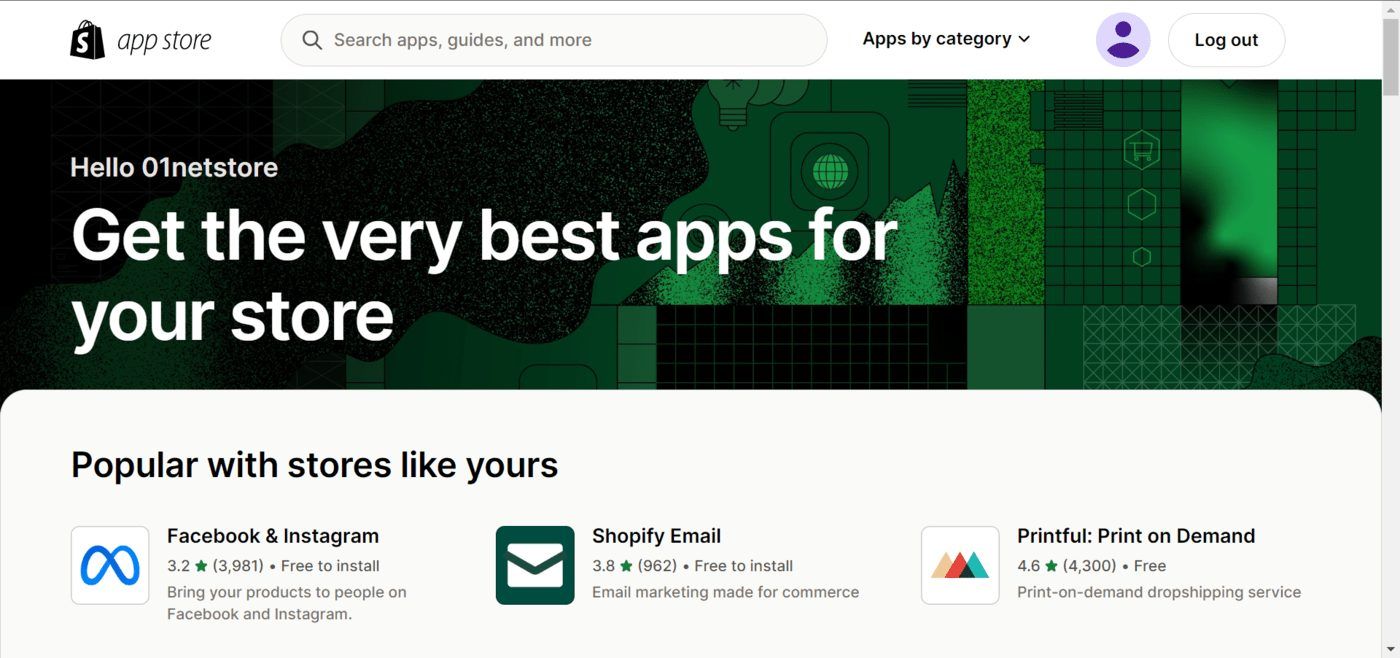
Shopify has over 8000 third-party integrations in its App Store. This allows you to access many great features for your site and get many options. So you won’t have to purchase an overpriced app since you will most likely see cheaper and better alternatives. The categorization of the apps in the Shopify App Store also makes it easy for users to find the app that can do what they need faster.
Likewise, Wix has over 500 third-party apps in its App Market. This also allows you to choose the best tool in a particular category.
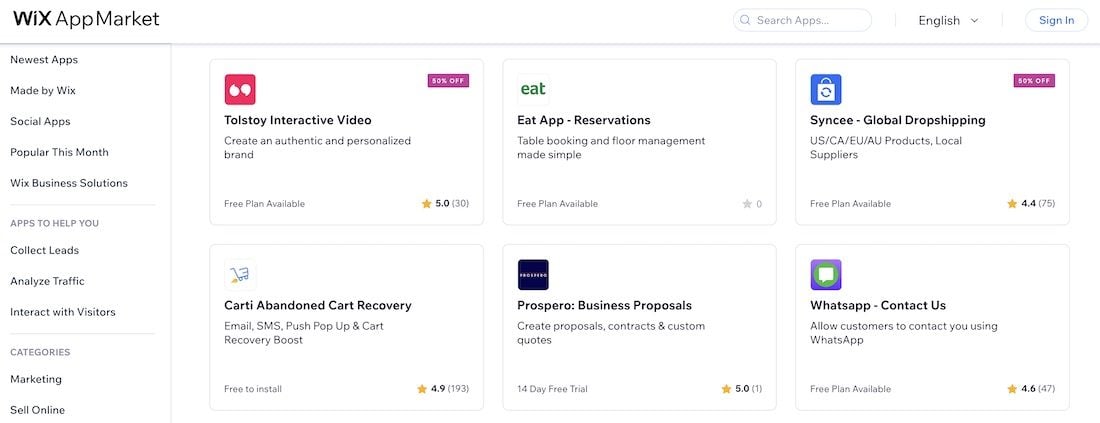
From the information above, we can deduce that Shopify has more third-party integrations than Wix. So you’ll probably be able to add more features to the Shopify Store. Therefore, the eCommerce site builder wins with that consideration.
However, Wix wins the comparison vs Shopify regarding running costs. Most Shopify apps are either paid or with a free limited trial. In comparison, Wix has more free apps that can provide the advanced features you need for your site. So if you are on a tight budget and need apps for your site but have to choose either Wix or Shopify, please go for the former. There is an assurance that you will need fewer apps for the features you have in mind, and most will be free or cheaper.
Shopify or Wix: Multilingual Support
While conducting our tests to determine whether Shopify or Wix is the superior site builder, we decided to look at their multilingual support.
If you run or are planning to run a site that serves visitors in different parts of the world where they speak a language other than English, you need a multilingual website builder. Fortunately, both creators have this feature. Now let’s see if Wix or Shopify is better for multilingual support.
Shopify
Shopify offers multilingual site support through its proprietary apps, Translate & Adapt and Geolocation. Once you activate the first app, you can add different language versions of your site, and new base URLs will be generated for them. For instance, the French version becomes “example.com/fr,” and the German version becomes “example.com/de.”
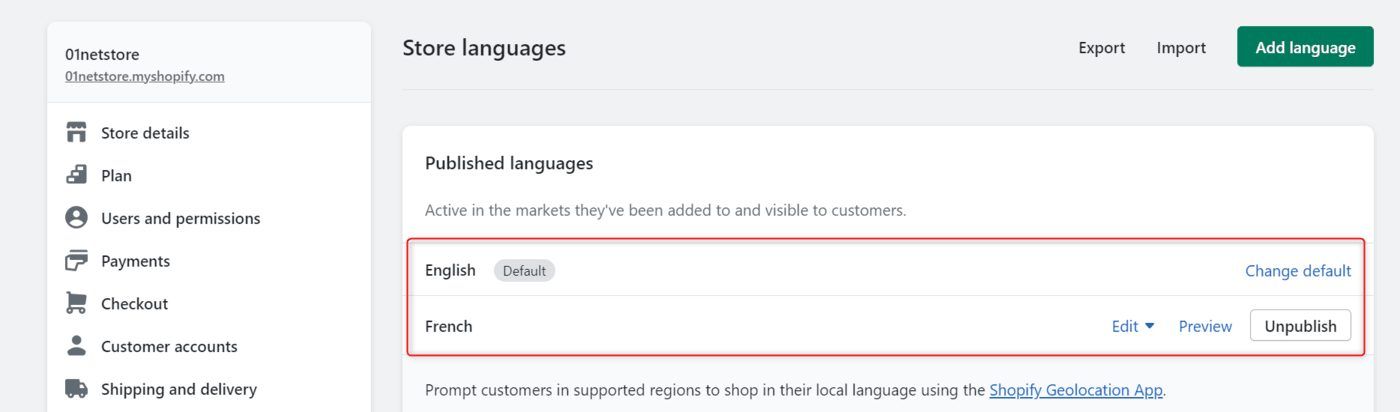
Consequently, visitors can switch to their preferred language version of your site using a switcher. To enable auto-switch, that is where the Geolocation app comes in. This app automatically redirects a user to the correct version based on their browser’s language or location.
For the translation, you can either use Google Translate to automate the process or do it manually. Shopify has made this so simple that you can translate the content on your pages with a single click.
Wix
Wix also has multilingual site support. It offers this service free of charge through its proprietary Wix Multilingual app. Once you install the app, you can create other language versions of your site. Although, unlike at Shopify, you will get to decide how you want the URL structure of your multilingual site. See the screenshot below for the options you have.
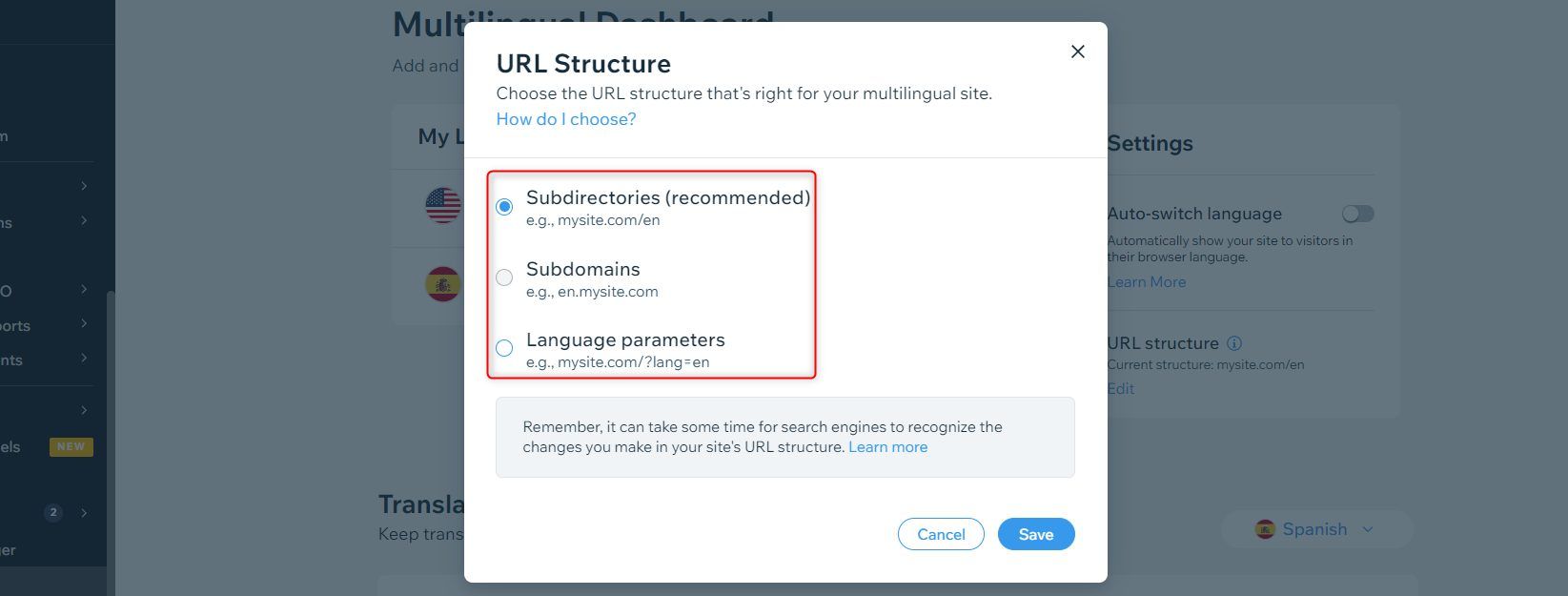
In addition, you can change the slug of your posts and pages to be different from the primary language version. You can make the slugs contain words in the visitor’s language so that they can read them.
For example, “example.com/hosting/” becomes “example.com/hebergeur/” for the French version of your site. Even after doing this, there won’t be a problem during redirections or language switching. This is an advantage over Shopify’s implementation because you cannot have separate slugs for the same pages on different site versions.
As a result, Wix takes the cake in our Shopify vs Wix multilingual support comparison.
Wix vs Shopify: Customer Support Comparison
When using a product, one would often need help regarding billing, login issues, customization, etc. This is why ensuring that your website builder provides excellent customer support is incumbent. We investigated the customer support approach of both site builders to see whether Shopify or Wix delivers better service. Now, let us dive into our findings.
Wix
Wix provides support through emails 24/7 and live chat from 2 AM to 6 PM EST, from Monday to Friday. This means that you will get live chat support 16 hours daily during the week and rely on email support during the weekend. It offers phone support too, but that is only available on certain plans.
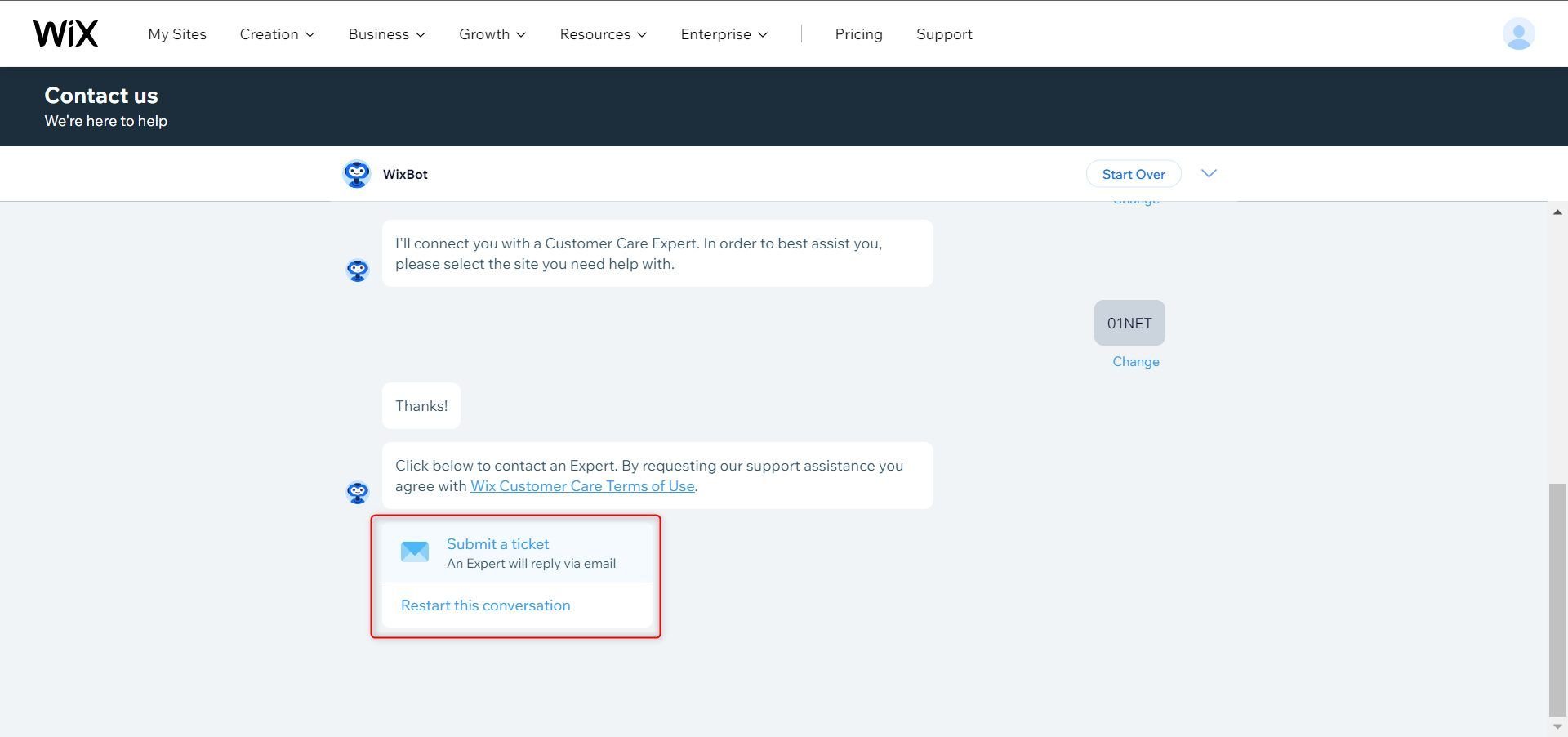
In addition to that, you will have access to many helpful guides through the Help Center. Mostly, these guides are not heavily-illustrated, but you can access their YouTube channel if you are a visual learner. For a better illustrative and navigable guide, you can visit the Wix Learn blog to take free video courses to help you set up your site faster.
Sadly, when we tested Wix live chat support, we were disappointed. The site creator uses WixBot to start conversations with users on the live chat channel. This bot provides information and help regarding any issues you may have. So you can get answers to the most frequently asked questions.
However, when you are not satisfied with the answers or solutions it provides, it may not connect you to a live chat support agent even during business hours. Instead, it tells you to open a ticket so that an agent will email you. Things shouldn’t be done this way! If they claim to have a feature/service, they should actively and consistently provide it.
Shopify
Shopify has a fantastic 24/7 customer support system. It offers this service through live chats, emails, and phone calls (1-888-746-7439). These channels are available to everyone, irrespective of their plan. While all these channels are accessible 24/7, you may experience long hours of waiting for phone calls and emails. So, we recommend using the live chat option.
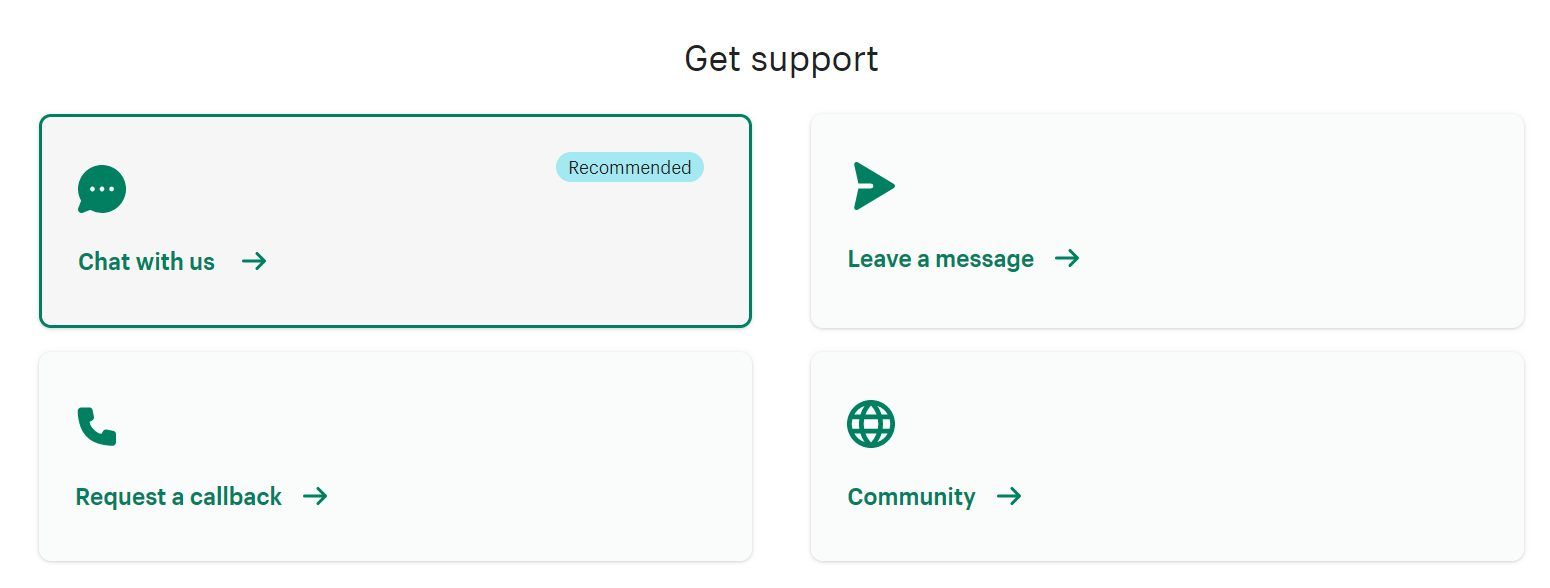
Furthermore, the site creator has a Help Center that gives you access to many tutorials and support documentation. However, they could be better illustrated. Shopify has a YouTube Channel to reduce the effect of this letdown, especially for visual learners. Nonetheless, the issue is that there is no way to go directly to the video tutorial you want to watch. You will have to search the YouTube channel yourself. Wix, on the other hand, will link to these videos directly from their articles.
Our tests of Shopify live chat were really impressive! Every time we started a live chat session with them, we got connected with an agent almost immediately. They reply swiftly, too, and offer great help!
Thus, Shopify takes the cake in the Wix vs Shopify comparison regarding customer support. You will receive 24/7 support with great response times.
Blogging Tools Comparison
Not all website builders are great for blogging. This is why you must ensure you know the focus of the tool you want to use. “Is it mainly an eCommerce website, a blog, a standard site, or an all-around builder?” is the question you must seek answers to.
To help you with that, we tested whether Wix or Shopify is better for blogging.
Wix has a very powerful blogging tool. It provides access to many post types like product reviews, blog posts, pages, and forum posts. It allows you to enable comments on your posts and pages as well. You can also organize your site using categories and tags. There is also an option to add up to 3 related posts under each post.
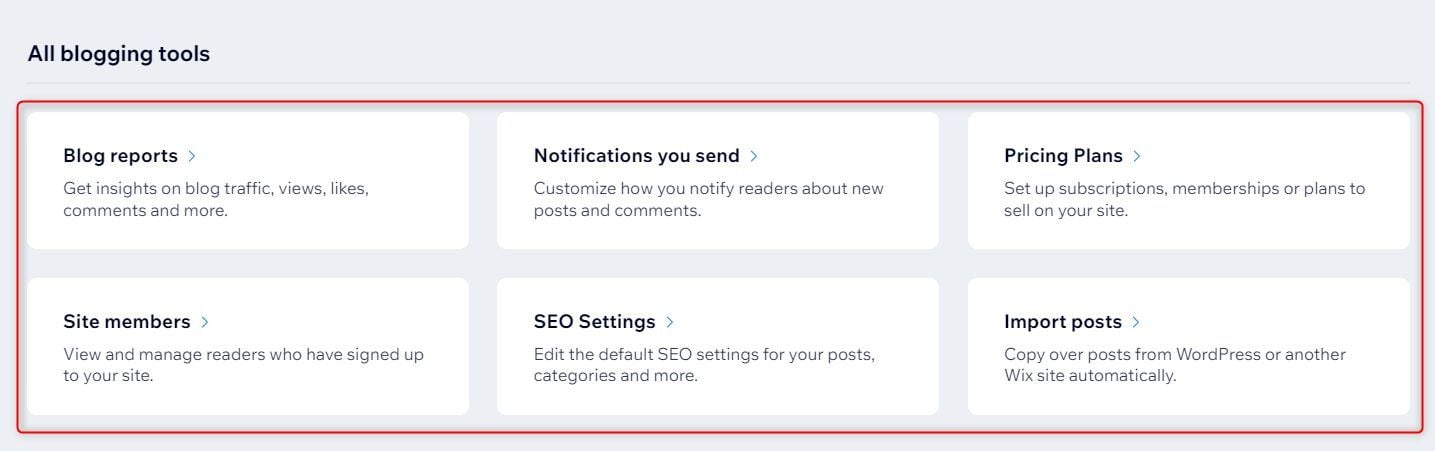
Furthermore, you will have access to various blogging templates that you can use to structure your content uniformly and faster. If you don’t like the templates provided out of the box, you can create yours and reuse them whenever you want. If you already have some blog posts on WordPress, you can easily import them using an XML file or the site URL. Other features include excerpts, custom URLs, and titles.
Conversely, Shopify presents an inadequate blogging tool. It has basic features like excerpts, custom URLs, tags, and titles, but no “category.” Besides, it does not have all the other convenient features that its counterpart has. To import your blog posts from an existing WP site, you need to install a third-party app called Matrixify or another related one. This app will allow you to import only ten blog posts or pages per CSV file for free. You will need to purchase a subscription to import more, and the pricing varies based on the amount of content you want to import.
So, if you ever need to blog using Shopify, note that you will have to spend extra purchasing tools that will make it worthwhile since the builder does not have them in-built. Alternatively, Wix provides a complete blogging tool at no extra cost. You won’t even need any third-party app.
Wix vs Shopify: Autosave and Backup Storage
Another aspect we considered during our Shopify vs Wix comparison was the backup feature. This is crucial because when mistakes or errors happen, your business can experience a severe setback if there are no backups.
While reviewing Wix, we saw that it has good autosave and backup features. While designing your pages, it automatically saves your changes for you after some time. Hence, there is a slim chance of you mistakenly closing your tab without saving your changes. Besides, it has a ‘Save History’ feature that contains an endless list of various previously saved versions of your pages and site. So you can restore a previously saved version easily in case of customization failures.
In addition to that, you can add Content Manager to your site. This feature allows you to create collections that contain the latest versions of your site’s content. Once a collection is created, Content Manager will automatically back up the latest live versions of the collection’s content every seven days, provided that a change occurs. You can now restore this backup whenever you need it.
On the other hand, Shopify has no autosave or backup features. To access these features, you will have to install a third-party app and spend extra money on overhead costs.
Therefore, the former is recommended if you have to choose either Wix or Shopify when you need an efficient and free backup feature.
Wix Templates vs Shopify Themes
Templates are significant when building a site. They form the foundation on which you build a site, making website setup faster and easier.
Our research revealed that Wix has over 800 site templates, while Shopify has less than 130 themes. All of the templates offered by Wix are free, whereas Shopify provides only about 12 free themes. The rest of its themes cost at least $180 for a one-time purchase.
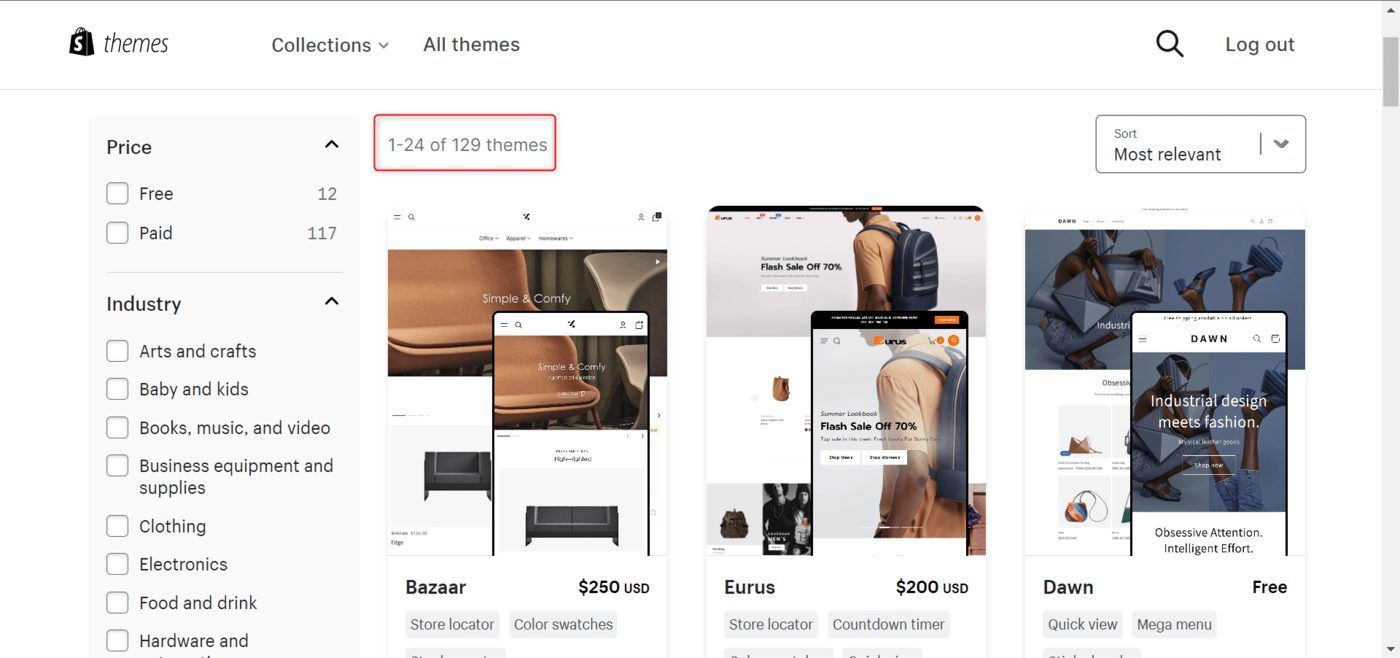
During our investigations, we discovered that Wix templates are a lot better than Shopify free themes in terms of designs and features. In addition, even most of the paid themes on Shopify are no match for some advanced templates on Wix. Some still lack features that come out of the box with every Wix template.
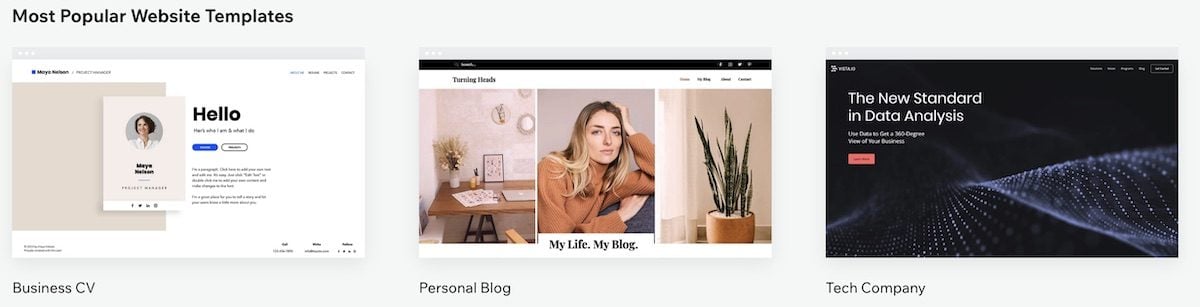
In addition, it is easy to edit and customize Wix templates by dragging and dropping elements from the toolbar on the pages. They are highly customizable, too, and you are not restricted to a particular theme’s options. In fact, irrespective of the page you use, you will still get some templates for elements and section layouts in the editor.
In contrast, there is no drag and drop in the Shopify editor. To edit a page, you must check the layout of the theme you use and the customization options it gives you. This is because they all work with the templates the theme developer sets. As a result, to design pages with the layout you want, you must create a new template, which may require coding.
Hence, Wix templates win the comparison with Shopify themes regarding customization options and ease. You won’t have to spend a dime, either!
Which is Cheaper, Shopify or Wix?
Affordability is crucial when choosing a site builder. Here, we are mainly concerned about the pricing of their plans and the value for money.
Wix pricing starts from $16 per month for its plan, Light. This package gives you an ad-free experience, with 2 GB of storage space and 2 video hours. It comes with automated email marketing tools as well. With this, you can only build a standard website or blog. It has no eCommerce features.
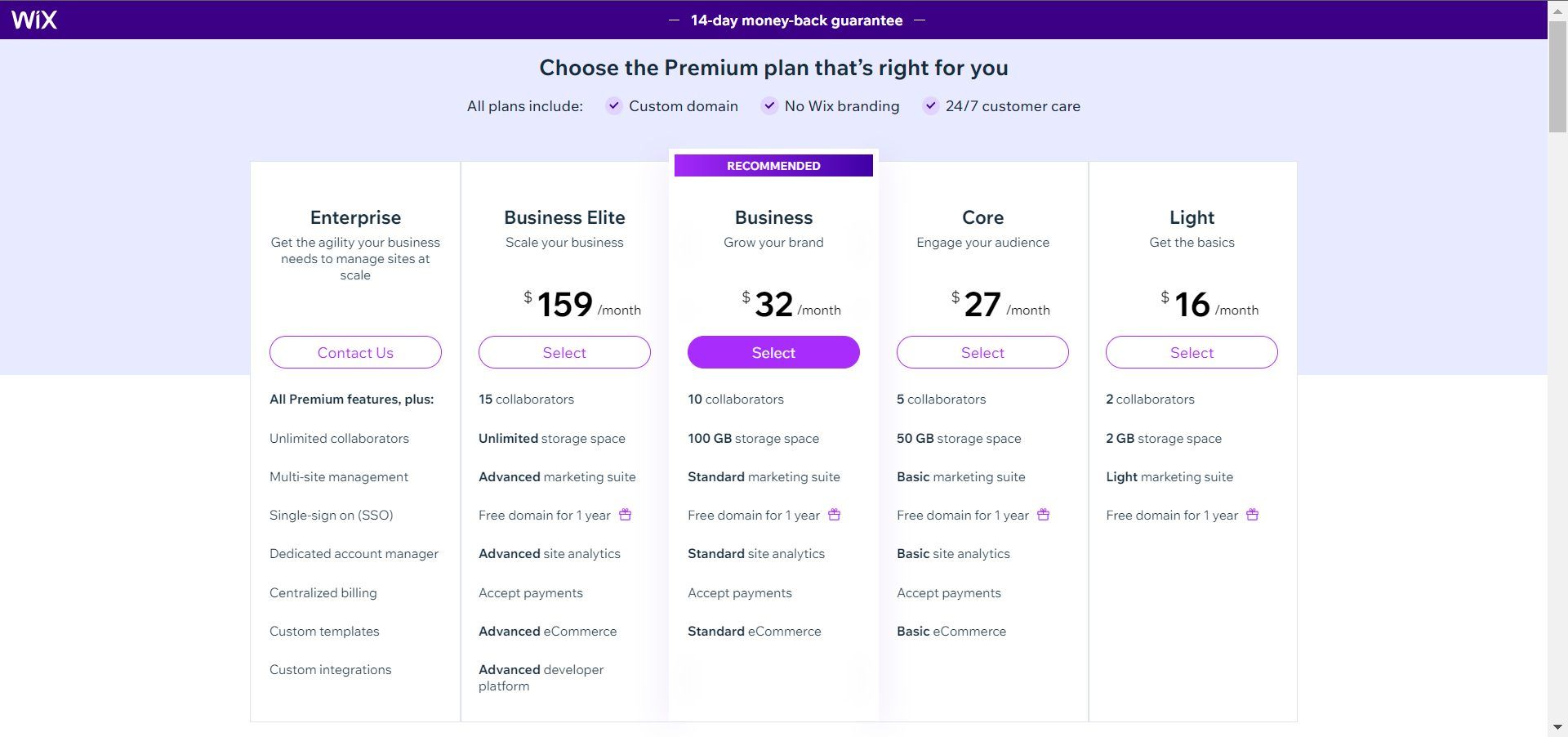
To build an online store, you need to purchase the Core plan for about $27 monthly. In addition to Light features, you can access features like collaborators, 50 GB of storage, site analytics, customer accounts, professional logo maker, Calender & Site Booster apps, site chat, payments, POS, etc. You will have 90% of all Wix eCommerce features.
On the other hand, Shopify’s first plan, Starter, costs around $5 monthly. This plan allows you to sell products only through social media by sharing your Linkpop link in your bio. You cannot customize your website or add a custom domain to the store. There is no way to add blog posts and other important pages either. Although, you will have access to eCommerce features like customer accounts, Shopify Admin, POS, product & order management tools, discounts, checkout buttons, etc.
The next plan, Basic, costs around $29 monthly. In addition to all the features in Starter, it allows you to link a custom domain to your Shopify store, add blog posts, edit themes, add an online store and other sales channels, create two staff accounts, etc. Like Wix’s Core, this package has almost all the features available on Shopify, but the limits are stricter than on higher or more expensive plans.
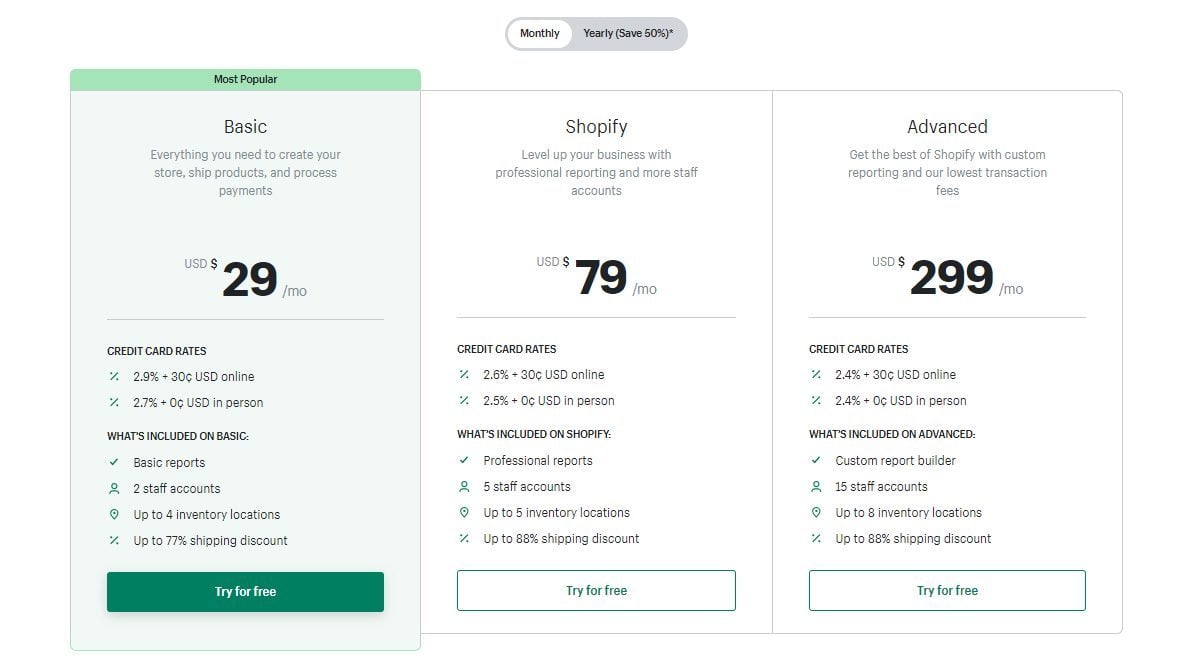
So, aside from the fact that Wix’s Core is cheaper than Shopify’s Basic, the features they provide are similar. But then, Wix has more eCommerce features built-in than Shopify, and you only need about $159 per month to access everything. In contrast, you need almost $300 per month to get all the basic features of its counterpart. This does not include the third-party integrations you may have to pay for.
Therefore, Wix wins the affordability comparison versus Shopify.
Wix vs Shopify: Payment Gateways and Transaction Fees Comparison
Both Wix and Shopify have many payment gateway integrations.
When you use the former, you will have access to Wix Payments. This allows you to accept credit card payments from your buyers anywhere worldwide. When you use Wix Payments, you can expect to pay a 2.9% transaction fee plus $0.30 for every credit card payment originating from the United States. For POS, you can expect to pay a 2.6% transaction fee for every payment.
Aside from Wix Payments, you can set up PayPal checkout on your site so that PayPal users can pay on your site. Wix does not charge any transaction fee on PayPal payments, but you must pay the provider a processing fee of 2.9% + $0.30. You can set up manual payment methods, too, at zero transaction fees.
Shopify has its payment gateway, called Shopify Payments as well. This gateway allows you to accept payments through credit cards, Apple Pay, etc. On the Basic plan, when users pay with credit cards during checkouts, Shopify charges a 2.9% transaction fee + $0.30. For POS payment, it charges a 2.7% transaction fee.
However, you can get as low as a 2.4% transaction fee + $0.30 for online credit card payments and a 2.4% transaction fee for POS payments on the Shopify Advanced plan.
Both support other gateways, but Wix makes it much easier by presenting only the best payment methods based on your business location. This helps to simplify your options to enable easier setup decisions.
On the other hand, Shopify presents you with a list of all the supported third-party payment methods, irrespective of the location of your business. It will be your job to know which payment method is supported in your business location.
Conclusively, both builders have several payment methods. However, you may enjoy lower transaction fees when on a higher Shopify plan. The decision is yours!
Refund Policy (Money-back Guarantee)
Money-back guarantee is the assurance companies give customers on their products and services. It translates that if a customer is not satisfied with their products or services, and cancels their purchases within a particular period, they will be fully refunded.
Wix provides a 14-day money-back guarantee. So if you try the builder and you are not satisfied, you can get a full refund when you can cancel the subscription within 14 days.
In contrast, Shopify does not offer refunds. The only way you can try its product for a long time is if you take on the $1 monthly for the first 3 months offer. If you later decide to leave, you won’t get your money back! While paying only $1 per month may sound good, remember that Wix has an unlimited free plan which gives you access to most of its features at no hidden cost.
Shopify vs Wix: Which One Would We Recommend?
The comparison results on this page show that Wix takes home the most points in the crucial areas that determine the best site builders. It is better for SEO, blogging, multilingual site, running costs, ease of use, etc. This is just to mention a few.
Therefore, using Wix to build your site or e-commerce is more advisable than using Shopify.
All this being said, we can only recommend that you try both solutions to make your own opinion. It’s risk-free.
FAQs
To make this Wix vs Shopify duel as comprehensive as possible, we answer the most frequently asked questions.
Is Wix or Shopify Better for Beginners?
Wix is better than Shopify for beginners. With Wix, a beginner can build their site quickly with a drag-and-drop builder, but this is impossible on Shopify. You may have to purchase a Shopify theme and probably hire an expert to set things up for you.
Is Wix More Expensive Than Shopify?
The starting plan at Wix is more expensive than Shopify’s Starter plan. However, Shopify tends to be more costly in the long run because of the add-ons and apps you may have to pay for to have some features. At the same time, most of these features are free on Wix.
