A thorough Wix vs GoDaddy side-by-side comparison is inevitable when stuck with choosing between the two website builders. They are great tools for building websites of any kind. They are beginner-friendly and give individuals with no coding or web design knowledge the chance to create websites on their own easily.
Wix is generally better because it is more sophisticated and gives you more control over your website. Yet, with GoDaddy, you can build a site faster without much effort and expense.
That said, let us have a quick GoDaddy vs Wix duel for 2025 in all the relevant aspects.
Wix vs GoDaddy Comparison: Summary
| Wix (W) vs GoDaddy (GD) | Winner |
|---|---|
| Ease of Use | W |
| Design Flexibility | W |
| Pricing & Value for Money | W |
| SEO & Blogging | W |
| Features Availabilty | W |
| Customer Support | GD |
| eCommerce Features | W |
| Templates | W |
| Multilingual Support | W |
Which is Easier to Use? Wix or GoDaddy
When it comes to choosing the best website builder, one of the first things that comes to mind is ease of use. This is because the main point of choosing a website builder instead of a popular Content Management System (CMS) is to create a site easily.
While both website builders are easy to use based on our experience, one is definitely better for beginners. So, let’s see if Wix is the easier option or GoDaddy.
| Ease of Use | Wix | GoDaddy |
|---|---|---|
| Drag and Drop Editor | Yes | Not Really |
| Cutomization Controls | Available and Easy | Limited |
| Assisted Designs | Yes - Quick Help Button & Search Function | No |
| Built-in Templates | Sections and Elements | Sections Only |
| Coding Knowledge Requirements | N/A | N/A |
| Verdict | Winner | Loser |
Wix Editor
The Wix editor is one of the easiest builders we have seen in the industry. It is a drag-and-drop editor that makes website creation straightforward and on a What You See Is What You Get (WYSIWYG) model.
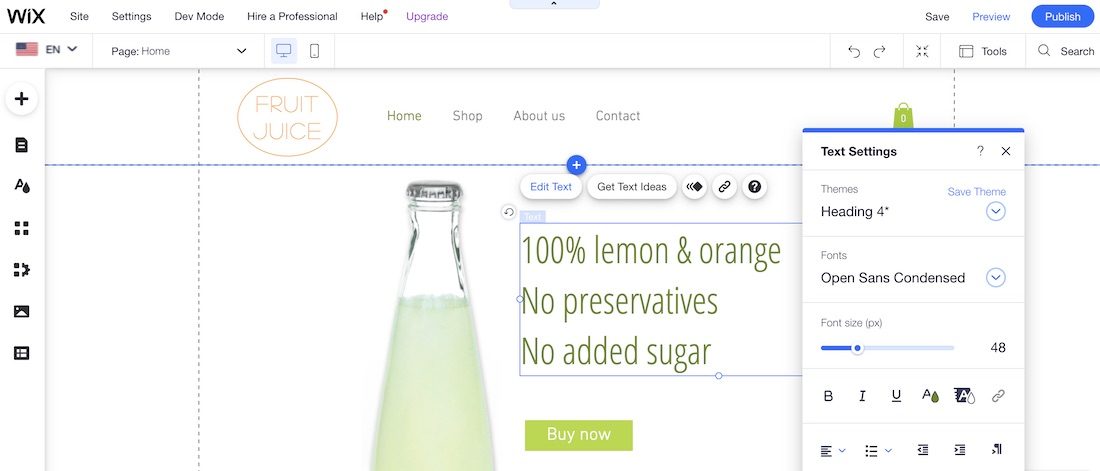
Wix has a lot of templates that a user can choose in order to avoid beginning website designs from scratch. At the same time, the website builder has a lot of templates for elements and sections.
These templates have several layouts that you can just drag and drop on your pages. Thus, it makes editing your website even easier.
What’s more, it is very easy to customize these sections and elements because once you click on any of them, the customization controls pop out. Despite the fact that the controls are quite easy to understand, the editor still integrates a better way to help beginners. The builder achieves this by making sure every element or section has a help button or link. When you click on this help link, it pops out a page where the instructions and information about that item are. You can then navigate to the specific guide you need.
Further, since it is a drag-and-drop builder, you can move the elements anywhere you like on the pages. In order to make this easy and ensure that a good layout is achieved, Wix provides rulers and gridlines.
These help you position your elements very well on the pages for mobile responsiveness. Not only that, but the editor lets you preview and edit your site in the mobile version. There is also an easy toggle to make your site mobile-ready without a fuss.
Additionally, we love the fact that it is very easy to switch between pages when editing. You can also add premade pages for specific purposes to your website easily. Examples include plans and pricing, loyalty, and FAQs pages.
Further, it is very easy to access other settings of your website directly from the editor without even leaving the page. If there is any setting, control, elements, etc., that you cannot find, the editor has a search function that allows you to search for them easily.
Since this is a Wix vs GoDaddy comparison, let us see how easy the latter is.
GoDaddy Editor
The GoDaddy editor, unlike Wix, is not a drag-and-drop editor.
Instead, it sports a point-and-click model. Similar to Wix, the GoDaddy editor allows you to switch pages easily when designing. Besides, GoDaddy also has many pre-made sections that you can add to your web pages. However, it does not have premade layouts for elements and pages. The layouts for the sections are also a lot fewer.
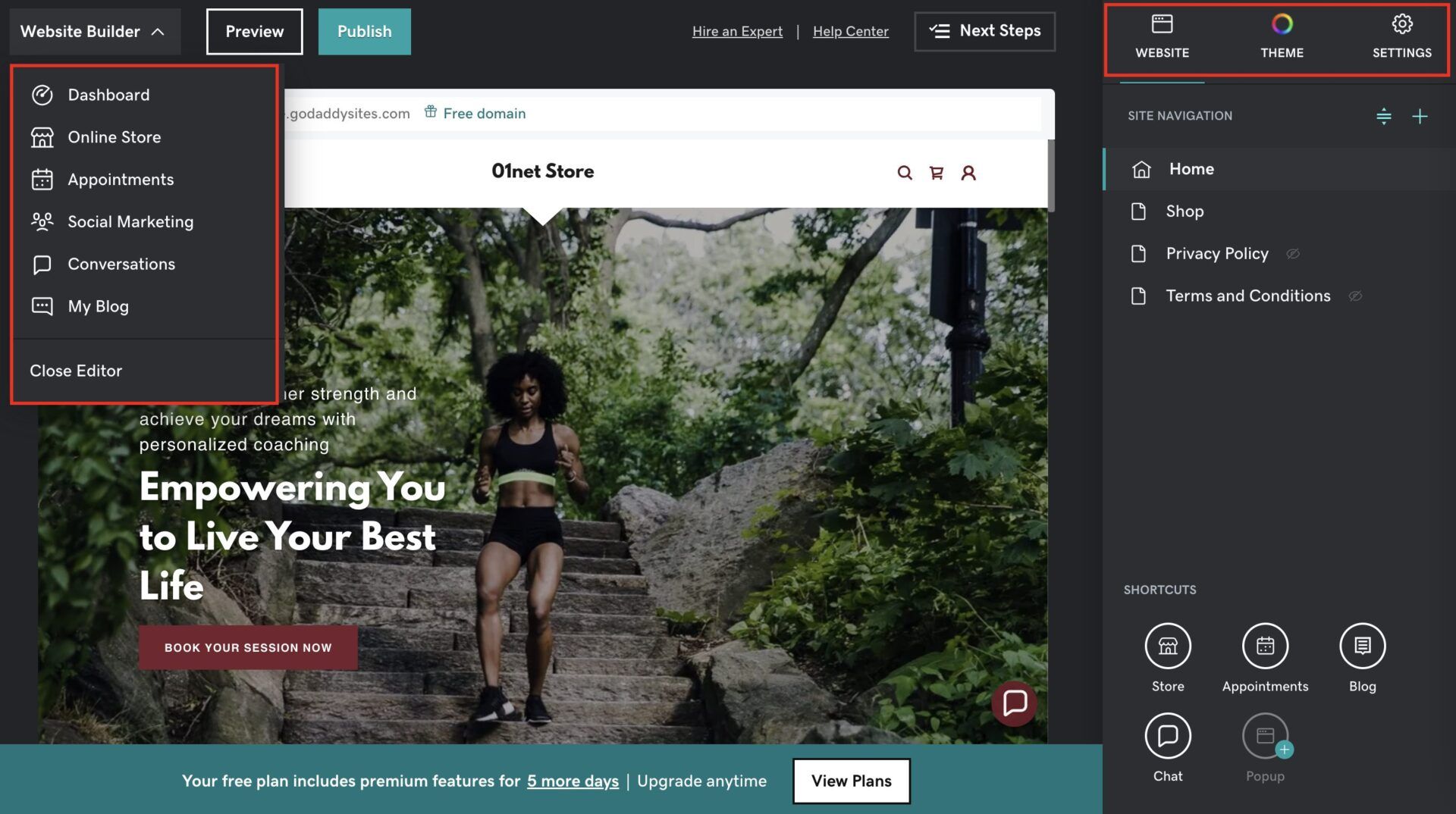
What’s more, even though it has settings controls on the editor screen, it doesn’t match its counterpart’s offer as revealed by our findings for this GoDaddy vs Wix comparison.
Despite the fact that it has fewer settings controls, most of them require you to leave the editor screen in order to customize them. Thus, the workflow is not as good as it is on Wix.
At the same time, the website builder does not use gridlines to guide users regarding the placement of elements since it is not a drag and drop editor. While that is understandable, it is not possible to adjust your designs on the mobile version of your website. It is not also possible to preview the mobile version from the editor. So you will have to constantly navigate to a special preview screen to see how your designs look on desktop screens and mobile devices.
Additionally, the GoDaddy editor does not provide easy integration of the helpful guides into the editor. While there is a help center link on the editor page, this only allows you to go directly to the page. It does not integrate with the elements or sections, explaining how to customize them.
Lastly, the GoDaddy editor lacks the search function. Hence, you will have to look for the settings, controls, or pages yourself.
From the observations of this Wix vs GoDaddy comparison for 2025, we can see that the former is easier to use due to the presence of more beginner-friendly features.
Wix vs GoDaddy: Artificial Design Intelligence
Another crucial aspect we critically examined during our GoDaddy vs Wix comparison for 2025 is the integration of AI into the website-building process.
Artificial Intelligence is a great way to make website designs faster since one can provide details about a business and have a relevant site built in seconds. Our findings have shown that both website builders have this function. So, let us see if Wix or GoDaddy is better in terms of AI integration.
Wix ADI
Wix has an AI tool that helps you build a website from scratch with personalized content. This AI is integrated into the website creation process and is only accessible when you choose to not design your site from scratch or with a Wix template.
The AI asks a bunch of questions about your website and designs relevant pages for you based on the information you give. At first, it will design some homepages for you and let you choose the one you prefer. It will then use the theme and layout of this particular design to build the other pages you want to include on your website with personalized content. If you are not okay with the wording of the text or copy on your pages, you can edit them. Besides, you can use the AI Text tool to generate new unlimited copies.
Furthermore, it has a new feature called AI Creator. This allows you to create new sections using AI. The AI Creator will create several versions and layouts of the requested section and you can add anyone to your page. This, however, works only on select section types. It won’t exactly just create any section you want unless it is available and you choose it.
Moreso, Wix has a logo creator that uses AI to create suitable logos for your business. What you have to do is provide the title of your brand or site, state the slogan (optional), specify the type of business or site, and choose some sample logos that fit your style.
The AI tool then creates several logos for you so that you can choose the one you want. After you have made a choice, you can still customize the logo to fit your taste.
GoDaddy AI
The GoDaddy website builder also uses AI for creating websites. Like Wix, GoDaddy’s AI asks a bunch of questions when you want to build your site. However, GoDaddy doesn’t give you the chance to choose the pages to add to your website. Besides, it merely creates a website for you without actually letting you choose the design you want. At the same time, it doesn’t have any AI tool on the editor. So, you will have to rewrite the texts the AI generated for you initially, manually.
Additionally, while the GoDaddy website builder has an AI logo maker, it is not as good as the one Wix provides. The GoDaddy logo maker also provides many logos that you can choose from but the options are not up to what you would get on Wix. Yet, it offers great ways to customize your logos.
In our expert opinion, the winner of this Wix vs GoDaddy comparison for 2025 is the former. Wix has more AI tools and they are a lot better than what the GoDaddy website builder offers.
GoDaddy vs Wix: Which is Better for SEO?
SEO is an important topic for every website, especially those that rely on or will rely on organic traffic. One of the things that determine the SEO success of a site is the builder being used. This is because the website builder determines the SEO settings that a user can customize for their posts and pages to improve the search appearance.
Hence, a website builder with less or inferior SEO settings will affect the success of your site on search engine results pages (SERPs) too.
Now, let us see if Wix or GoDaddy is the better choice to rank a website well on SERPs.
| SEO | Wix | GoDaddy |
|---|---|---|
| SEO title, Meta Descriptions & Image Alt Texts | Yes | Yes |
| SEO Tool | Yes | Yes |
| SEO Guide | Yes | Yes - Limited |
| Individual Post/Page Setup | Yes | No |
| Google Integrations | Google Search Console & Google Analytics | Google Search Console & Google Analytics |
| Headings | H1 - H6 | N/A |
| Sitemaps | Yes | Yes |
| Robots.txt | Yes - Customizable | Yes - Not Customizable |
| 404 Error Page | Yes | No |
| Schema Markup Data | Yes | No |
Advanced SEO Features
Both GoDaddy and Wix have the basic SEO settings for a website.
You can customize SEO titles, meta descriptions, image alt texts, and target keywords. At the same time, they both have advanced features like sitemap.xml and robots.txt. Other advanced features like OpenGraph meta tags, 301 redirects, schema markup data, robots meta tags, and a customizable 404 error page are available on Wix but not on GoDaddy.
Further, Wix allows you full access and control of your website’s robots.txt file. It even has a beginner-friendly editor integrated into the settings. The website builder also lets you add custom rules via the robots meta tag settings for individual posts and pages. Whereas, it is not possible to edit both sitemap.xml and robots.txt files on GoDaddy. Therefore, you will have absolutely no control over how search engine robots crawl your website and its pages.
Consequently, the winner of the Wix vs GoDaddy comparison in terms of the availability of advanced SEO features is the former.
Social SEO
Social SEO is another important way to take charge of how your website’s content is displayed on social media. By optimizing your website for social media, you will be able to increase clicks and engagements on your content. As a result, your website will rank well on social media amongst the competition and it will also start to perform better on SERPs. This is because the sharing and engagement signal to Google that your content is good. It counts as backlinks and improves your site’s authority.
Our findings revealed that GoDaddy lacks a bit when it comes to social SEO. Both builders let you add your social links to your website and even share your posts there. However, only Wix supports Open Graph meta tags.
OpenGraph meta tags are used to specify different titles, descriptions, and featured images for social media. This is so that we can optimize them in a way that works better for social media because search appearance style might not work perfectly here.
SEO Setup
Another SEO aspect we had our Wix vs GoDaddy comparison for 2025 in was the setup. Both website builders have ways to set up your pages and site for SEO.
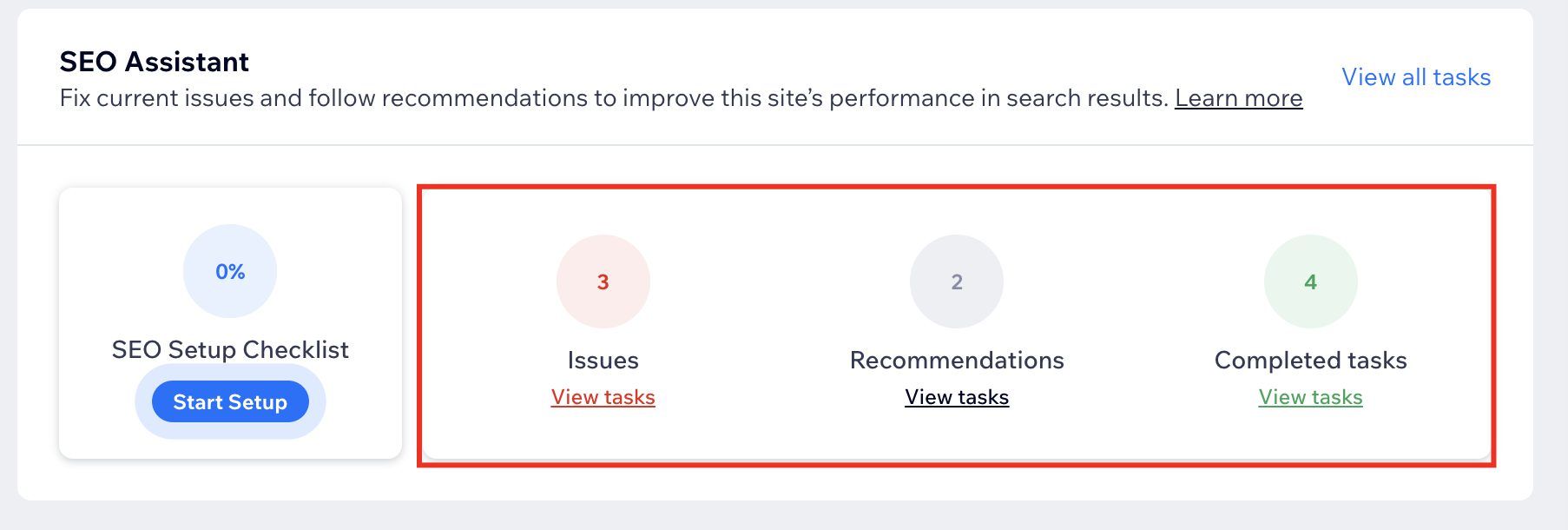
Wix, for instance, has an elaborate tool called SEO Assistant or SEO Wiz. This serves as a guide for optimizing your website for search engines and it has a list of recommended settings called the SEO Checklist. The Wix SEO Assistant also presents a way to provide an overview of the status of your site’s optimization. It carefully analyzes your website to show which settings have been done and the ones that require attention. The overview dashboard also directly links to where you need to make these changes. Hence, it ensures that your website is well-optimized as long as you follow the instructions carefully.
Additionally, Wix allows you to customize the SEO settings of individual posts and pages easily. The website puts the SEO settings in the controls for each post or page with both the basic and advanced options so that your content is optimized completely.
In contrast, GoDaddy has a complicated SEO setup. While the website builder also has an SEO Checklist, it is very stressful to follow and mostly a waste of time. During our test for the GoDaddy vs Wix comparison, we discovered that after following the SEO setup, it is impossible to do the same setup for new posts and pages without restarting the process. This is because the site creator does not have the SEO setup controls for individual pages/posts.
So, overall, the winner of the Wix vs GoDaddy SEO comparison is Wix.
Which is Better for eCommerce, GoDaddy or Wix?
This is an important part of our Wix vs GoDaddy duel for individuals interested in building an eCommerce website.
From our experience, both creators support building eCommerce sites and they have specific features for that. However, even though both site creators have eCommerce features, the quality of service they provide in that aspect differs based on experience.
Now, let us see if GoDaddy or Wix is the superior creator for eCommerce sites.
| eCommerce Features | Wix | GoDaddy |
|---|---|---|
| Social & Marketplace Selling | Yes | Yes |
| POS | Yes | Yes |
| Loyalty Program | Yes | No |
| Multlple Payment Gateways | Yes | Yes |
| Transaction Fees | 2.6% - 2.9% + $0.30 | 2.3% - 3.3% |
| Multicurrency Support | Yes | No |
| eCommerce Tool | Yes | Yes |
| Specific eCommerce Features | Yes | Yes - Limited |
| Booking & Appointments | Yes | Yes |
| Verdict | Winner | Loser |
Wix and GoDaddy are very similar in terms of the availability of features. They are both suitable for creating a sophisticated online store and selling in multiple marketplaces and social media channels. A few of the features that both website builders have are discounts, gift cards, abandoned cart recovery, marketing automation, etc. Yet, they are different in several ways.
Wix, for instance, allows you to list a maximum of 50,000 products on any of its eCommerce-enabled plans while GoDaddy allows up to 5,000 products on its Commerce plan and unlimited products on the Commerce Plus package.
Further, GoDaddy charges lower transaction fees than Wix. While GoDaddy website builder charges only 2.3% of a transaction + $0.30 as a fee, Wix charges up to 2.9% of the transaction amount + $0.30 for online credit card payments. Similarly, the transaction fee for offline card payments (POS) on GoDaddy is 2.3% while Wix charges 2.6%. However, for virtual terminal or manual card entry, Wix charges 2.9% of the transaction amount + $0.30 while GoDaddy charges up to 3.3%.
What’s more, GoDaddy’s POS kit costs less than $700 and it includes a dual-screen design, built-in payment processor, barcode scanner, receipt printer, and a card reader with a charging dock. In contrast, the Wix retail kit costs at least at least $1200. It has similar devices as in GoDaddy but comes with a cash drawer and a bigger screen (HP 14 tablet). Nonetheless, Wix has more POS features and devices than GoDaddy.
Thus, the winner of the GoDaddy vs Wix comparison in terms of POS is the latter. Although GoDaddy is the better choice for a low-budget POS business.
At the same time, the eCommerce dashboard at Wix is more elaborate and organized than the one at GoDaddy. Wix ensures that each type of eCommerce item has its own dedicated settings page to enable focus when customizing it.
While GoDaddy is a bit more compacted, it also separates some eCommerce functionalities like stores and appointments. In our opinion, the compacted version can create distractions. Thus, the winner of the Wix vs GoDaddy comparison for 2025 in terms of the eCommerce tool or dashboard is the former.
Another reason why Wix is better than the GoDaddy website builder is that it integrates with more payment gateways. Wix provides over 30 payment gateways aside from Stripe, PayPal, etc. and they are available based on the location of your business. In contrast, aside from the Payments Hub, GoDaddy provides only Square, PayPal, and Stripe as the other payment gateways for your online store. Both of them, however, support manual or offline payments like bank transfers, cash on delivery (COD), etc.
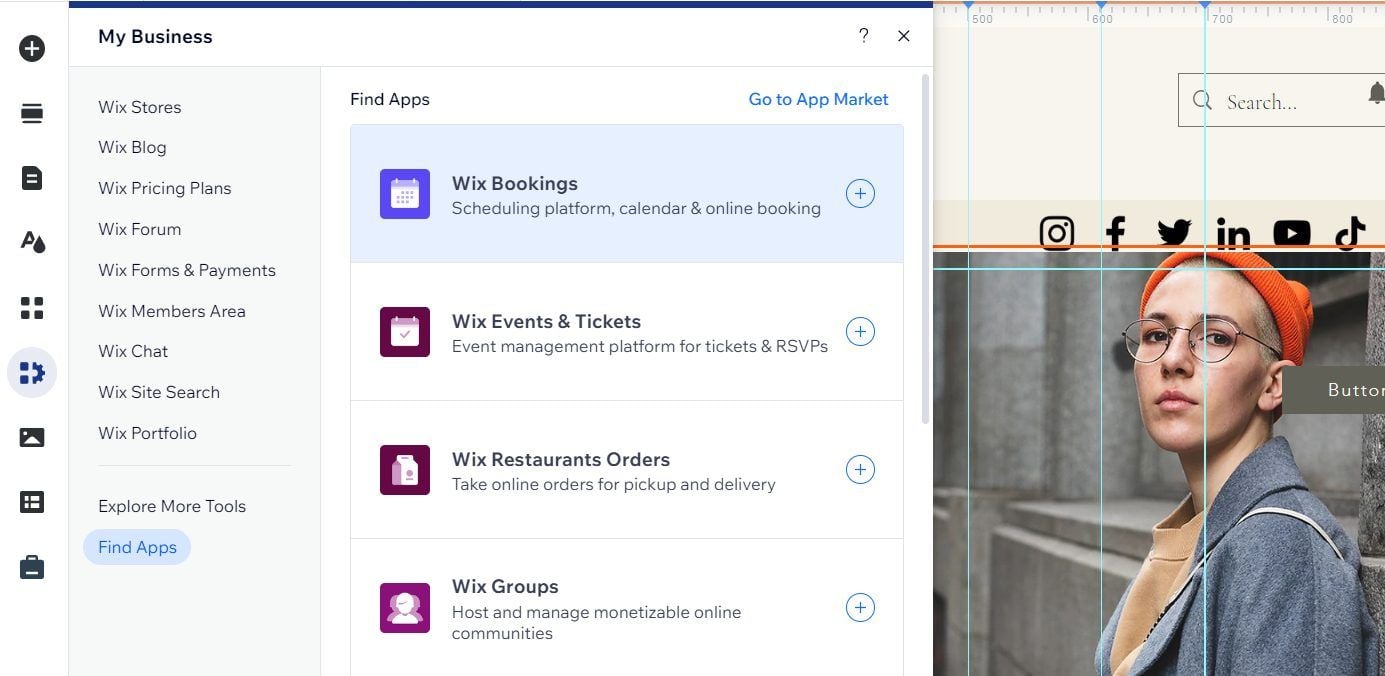
Additionally, Wix supports many special e-commerce features. For instance, it has many apps that give your eCommerce website unique features for businesses like gyms, restaurants, hotels, events, arts, etc. at no extra cost. This takes your business to the next level because of how easy and streamlined the management of your store with these tools is.
Other eCommerce features that are present on Wix but not the GoDaddy website builder are the loyalty program and multicurrency support.
GoDaddy vs Wix: Which Has More and Better Third-party Integrations?
It is often not possible to get all the functionalities we want for our website from the built-in features of a site creator. Thus, website builders provide ways to get more features using third-party tools.
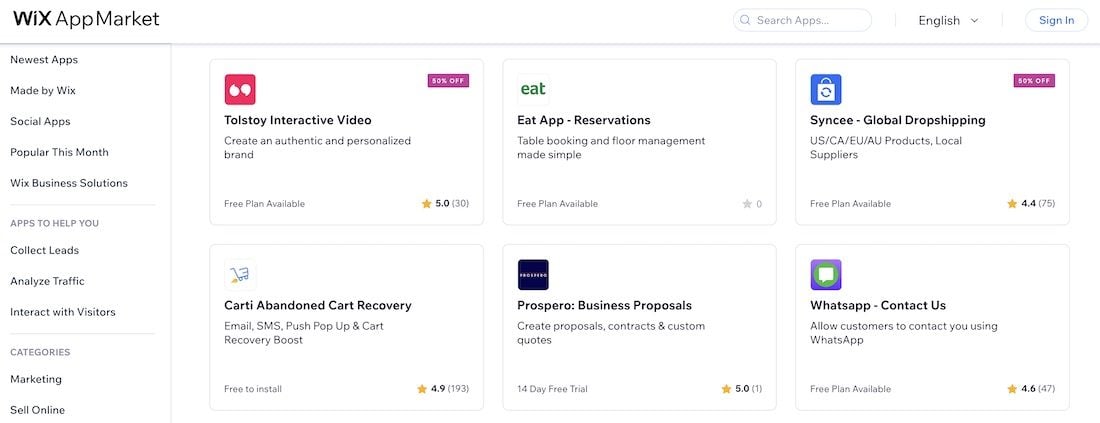
During our Wix vs GoDaddy comparison, we discovered that both builders have third-party integrations in one way or the other. Wix has the App Market with over 500 apps that you can integrate into your website to gain more features. Most of these apps are free while others require you to subscribe in order to enjoy their full services. As a result, you will be able to improve the functionalities of your website without just having mediocre features.
In contrast, the GoDaddy website builder does not have an app market. Instead, it has fewer than 5 third-party apps that are already integrated into its setting. This limits the features you can add to your website to only those that the builder already integrated into it. The only additional way you can add third-party tools or apps to your GoDaddy website is via custom codes.
Thus, the winner of this Wix vs GoDaddy comparison in terms of third-party integrations is the former. It has more third-party apps that give your website endless possibilities in terms of features and cross-platform workflows.
GoDaddy vs Wix: Blogging Tool
If you want to create a blog, knowing if it is the GoDaddy website builder or Wix that gives you a better chance at success is very important.
| Blogging Features | Wix | GoDaddy |
|---|---|---|
| Rich Text Editor | Yes | No |
| Drag and Drop Builder | Yes | No |
| Blog Post Templates | Yes | No |
| Blog Post Import | Yes | No |
| Categories | Yes | Yes |
| Related Posts | Yes | No |
| Comments | Yes | No |
| Tags | Yes | No |
| SEO Settings | Yes | No |
| Verdict | Winner | Loser |
Based on our research, the GoDaddy site creator is not a very good tool to use for building and managing a blog.
This tool lacks most of the necessary features that a blogging tool needs. So, naturally, the advanced functionalities are nowhere to be found.
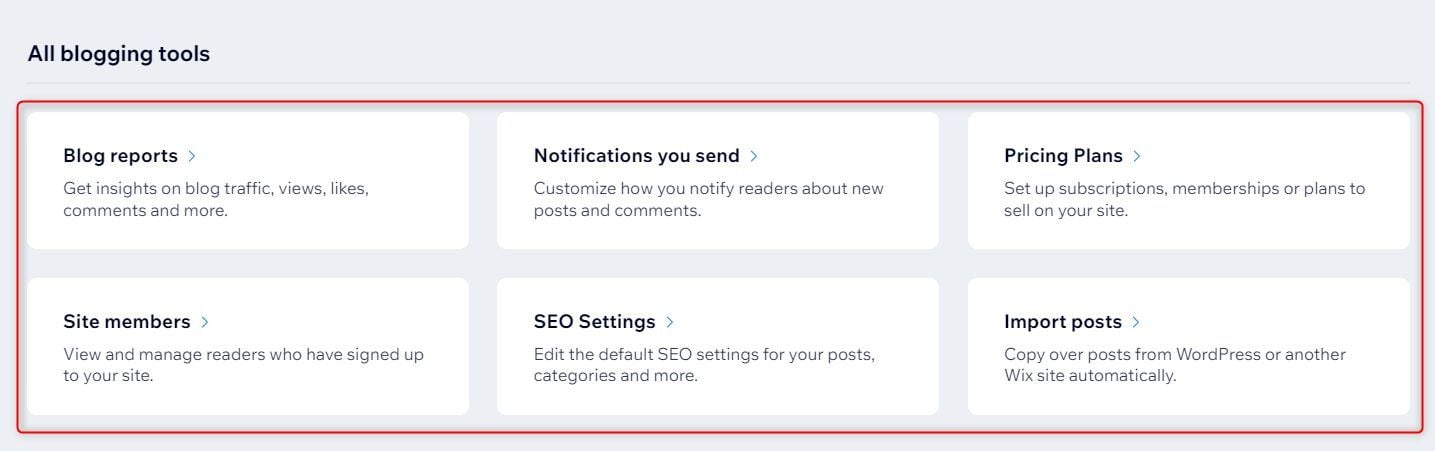
In contrast, Wix is one of the best builders for blogging. It has a great blogging tool and it comes with a lot of basic and advanced functionalities. Unlike GoDaddy where the editor only allows you to add some elements to your post, the Wix Blog Post Editor is quite richer. It allows more advanced elements like headings, block quotes, code snippets, etc. It also shows the number of words in your blog post and the approximate reading time.
Additionally, you can import blog posts from another Wix or WordPress website easily and automatically. The website builder has a blogging feature where you can create blog post templates as well. This lets you use a particular structure to create different content under the same topic.
Other blogging features available at Wix but not GoDaddy include related posts, comments, tags, built-in SEO editor for individual posts, drag and drop post editor, etc.
Thus, the right choice when the option is either Wix or the GoDaddy website builder is clear. While Wix can help you create an outstanding blog, the GoDaddy site builder will only complicate things with a lower-than-standard blog.
GoDaddy or Wix: Multilingual Support
Creating a multilingual website is necessary when targeting audiences from different countries of the world. This is because, despite the popularity and wide usage of the English language, not everyone feels comfortable reading it.
Thus, you need to make users feel more comfortable by providing content to them in a language they actually understand.
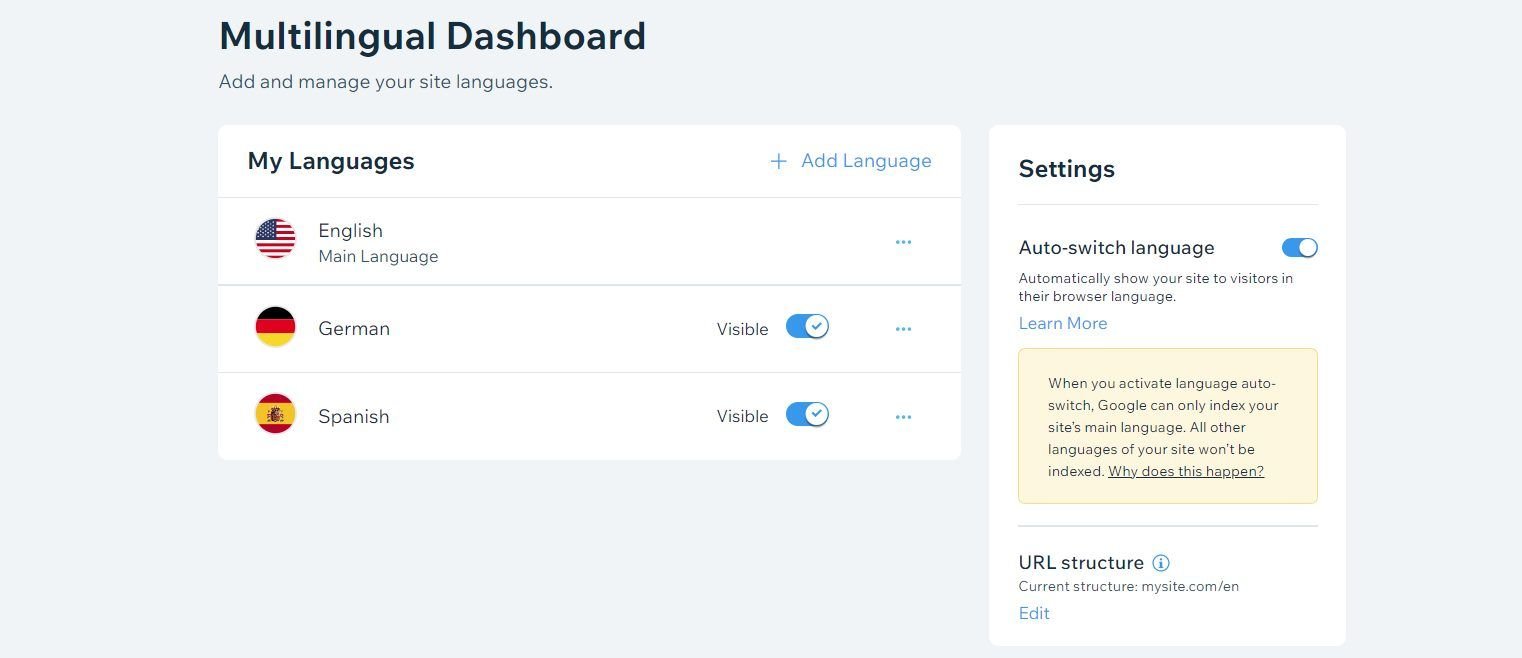
During the GoDaddy vs Wix duel, we discovered that only the latter supports the creation of a multilingual website. GoDaddy neither has the feature built-in nor a third-party integration.
Wix has a proprietary app called Wix Multilingual. This app allows you to create several language versions of your website with only toggles and buttons. The tool uses Google Translate for automatic translation but you can also set it up for manual translation. You have total control of the URL structure of your website and you can translate over 180 languages for free.
Therefore, in the GoDaddy vs Wix comparison for 2025, we will have to go with the latter for creating a multinational website. Not only is it possible to create a multilingual website easily, but it is also completely free.
Wix vs GoDaddy: Customer Support Comparison
Customer support was another crucial factor we used in our Wix vs GoDaddy comparison. When choosing a website builder, it is always advisable to go with a solution that has a good customer support approach. This includes factors like the team members, availability, competency, efficiency, support channels, etc. A good customer support team would naturally excel in most of the areas while a bad one would not.
| Customer Support | Wix | GoDaddy |
|---|---|---|
| Live Chat | Yes - 2 AM to 6 PM EST, Mon-Fri | Yes - 24/7 |
| Emails | Yes | No |
| Phone Support | Yes - 24/7 | Yes - 24/7 |
| Help Center & Tutorials | Yes | Yes |
| Community | No | Yes |
| Availability | Bad | Outstanding |
| Verdict | Loser | Winner |
Wix
Wix provides 24/7 customer via emails and it is available via the live chat channel between 2 AM to 6 PM EST, from Monday to Friday. From our experience, Wix is not the best at customer support mainly because the website builder has terrible availability.
For instance, despite the fact that Wix is available via live chat for only 16 hours every day during the week, there are so many times the agents won’t still be available. Instead, you will be asked to use the email channel and it takes forever to get a reply most times. Nonetheless, the agents are quite competent, resourceful, and helpful if there is a chance to connect with them.
On the right side, it has other channels that you can use to get self-help. So, if you are the kind that fancies solving problems on your own, you can use its Help Center, YouTube Channel, and the Wix Learn Blog. These channels are very resourceful.
GoDaddy
Our findings put this website creator as the winner of the Wix vs GoDaddy comparison for 2025 in terms of customer support. GoDaddy delivers 24/7 customer support through live chats and phone calls (480-463-8386). The team is called GoDaddy Guides and it delivers swift, helpful, efficient, and effective customer support at any time and to every user. Our firsthand experience with the team proves this as they have never failed us.
Another provision that the website builder makes is the community. This lets you connect with users like you and share ideas. If you have any issues, you can either search the community to see if there has been a conversation with the solution or start a new discussion to get answers. Drawing from our experience, the community is quite active, and getting a meaningful reply/solution to your query is quick.
GoDaddy, nonetheless, needs to make more efforts to improve the organization of its Help Center as it is almost impossible to get a guide related to the site creator.
In conclusion, we recommend the latter if you have to choose either Wix or the GoDaddy website in terms of who offers better customer support. The GoDaddy’s support team is more available, competent, and efficient than Wix’s team.
Wix vs GoDaddy: Which is More Secure?
Information and data security is crucial when discussing whether to choose Wix or GoDaddy for your website. Attackers are always hiding, waiting for every opportunity they can get to steal data and information from a site for their personal gains. Also, sometimes, our errors can lead to some issues with our site and we would need a way to bring things back to normal.
After doing thorough research, we discovered that both website builders have security features in one way or the other. For instance, they both provide free SSL certificates for the domain you use for your site. This means every information exchanged between your website and a visitor or audience is encrypted so that hackers cannot access them. It is a useful feature for eCommerce sites as it involves users providing sensitive information like credit card numbers, etc.
Aside from that, they both have site backup and reset features too. Wix and the GoDaddy website builder each have a feature called Site History. Wix’s Site History saves a backup copy of your website every time you publish your designs or manually save your changes. You can then choose a backup you want to go back to from the Site History at any time. In order to be sure you are restoring the right backup copy, the website builder allows you to preview it in the editor.
In contrast, GoDaddy’s Site History does not allow you to preview your backup copies. So, it can be stressful to know the right backup copy to restore unless you have named them. It creates these copies every time you publish your website or make any major change such as changing themes, to your designs. The tool also has a way to create backup copies manually and you can reset your designs to default in just one click.
In addition, they both have an autosave feature which works in virtually the same way. This feature automatically saves every little change made to the designs of your web pages immediately after they have been made. Although, while Wix has a manual save button, GoDaddy does not. The manual save button works the same way as the GoDaddy button for creating a backup manually.
After this thorough Wix vs GoDaddy comparison, the winner regarding security is the former. Wix primarily defeats GoDaddy because of the preview feature.
Wix Templates vs GoDaddy Themes
Templates/themes create ways to pick a design that we love and make it ours by just making a few changes. This simplifies the website-creation process as it allows beginners to create a standard site with little to no effort quickly.
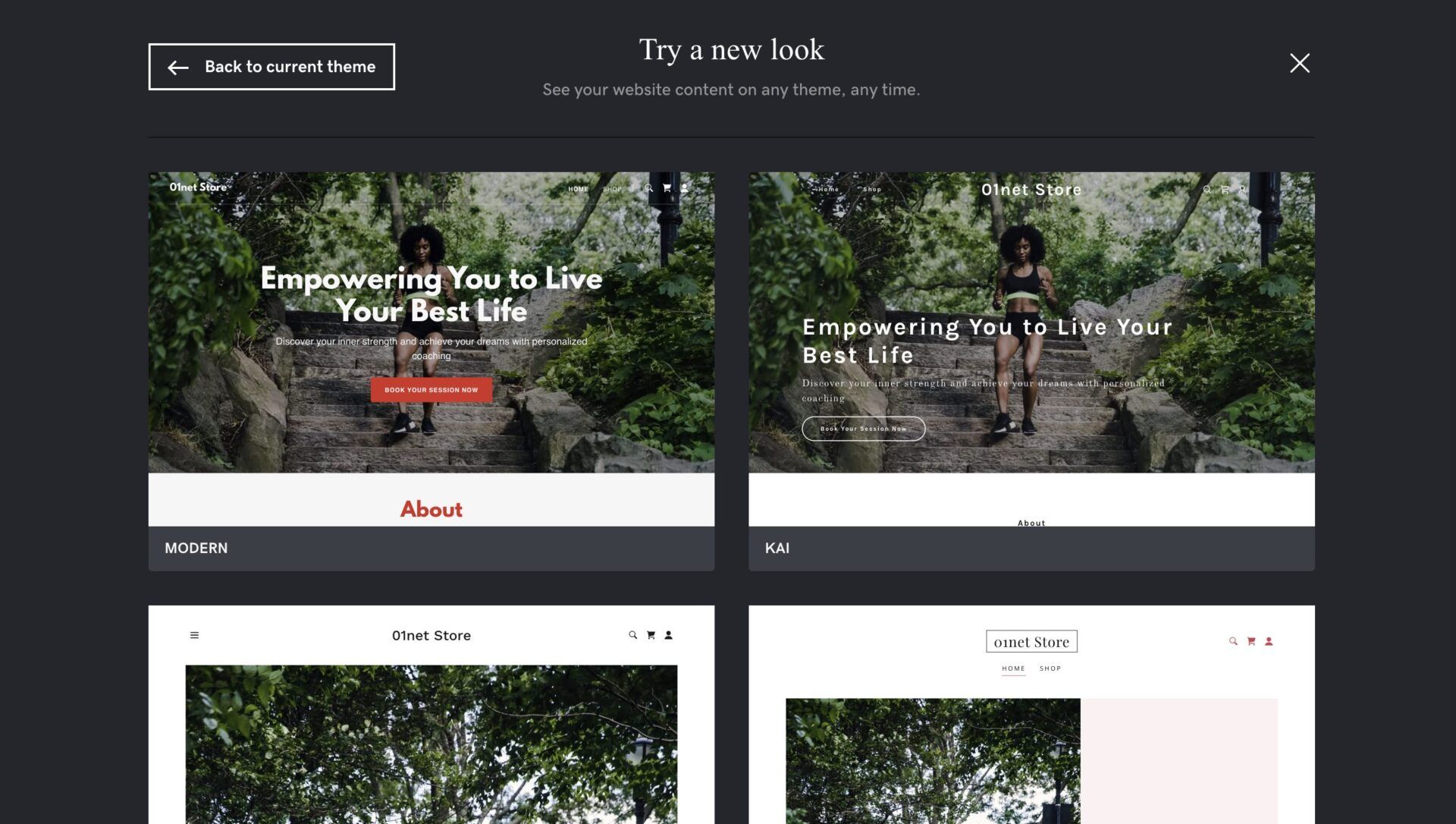
Both website builders provide this feature but they do it better than each other. The GoDaddy website builder according to our findings has only 22 themes. These themes come in different designs and they are automatically chosen for a website during initial creation. The chosen theme depends on the information a user provides to the builder regarding the site. However, it is possible to change your theme if you don’t like the layout without having to restart your website. After carefully, reviewing these themes, we realized that they are not very unique. They are similar in design with only one or two changes. Besides, the designs and layouts are not modern.
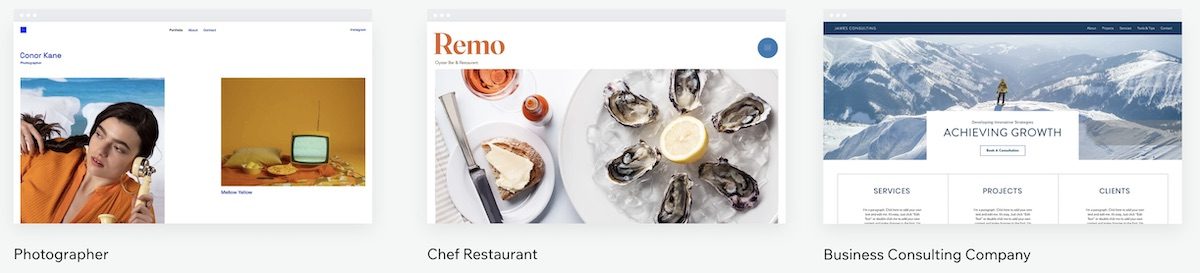
On the other hand, Wix has over 800 templates that you can choose from for your website designs. Unlike GoDaddy’s themes, these templates are designer-made designs and they are quite modern with new features. This gives you room to choose any template you want and it is easy to find one closest to your dream design or site. Morosely, it is impossible to change your site’s templates on Wix. You will have to create another website and start from scratch to make that happen.
In our expert opinion, Wix is better in terms of templates. You will get more options to choose from and worry less about the changes you need to make because the templates are perfect. Hence, it wins the GoDaddy vs Wix comparison in this aspect as well.
Which is More Affordable, GoDaddy or Wix?
When choosing a website builder, it is important to always go for the one that is most affordable. This ensures that too much money is not spent on running a website alone when there are some other costs of running the business or brand. At the same time, value for money must be considered. If a website builder costs $1 monthly and the features it provides are not worth the money, then it is only cheap and not affordable. Cheap means it is low-cost and low-quality while affordable means it is reasonably priced and of acceptable quality. Now, let us discuss whether Wix or GoDaddy is affordable or cheap.
| Blogging Features | Wix | GoDaddy |
|---|---|---|
| Starting Pricing (Monthly) | $16 | ~$10 |
| Free Plan or Trial | Free Plan | Free Plan & Trial |
| Free Domain | Yes | No |
| Personal Plans | Light ($16/mo) | Basic ($10/mo) & Premium ($15/mo) |
| Business Plans | Core ($27/mo), Business ($32/mo), & Business Elite ($159/mo) | Premium ($15/mo) |
| eCommerce Plans | Same as Business Plans | Commerce ($17/mo) & Commerce Plus ($30/mo) |
| Number of Plans | 4 | 4 |
| Better Value For Money | Yes | No |
| Cheaper | No | Yes |
Wix pricing ranges between $16 and $159 per month. While the website builder has four plans in total, the first one, Light, is mainly for blogging or any site with no need to accept payments as it doesn’t have any eCommerce features.
The other three plans are for all types of websites including those with eCommerce goals or purposes. After a careful review of the plans with their features and pricing, we concluded that Wix provides great value for money. So, even though it is not low-cost, it is quite affordable.
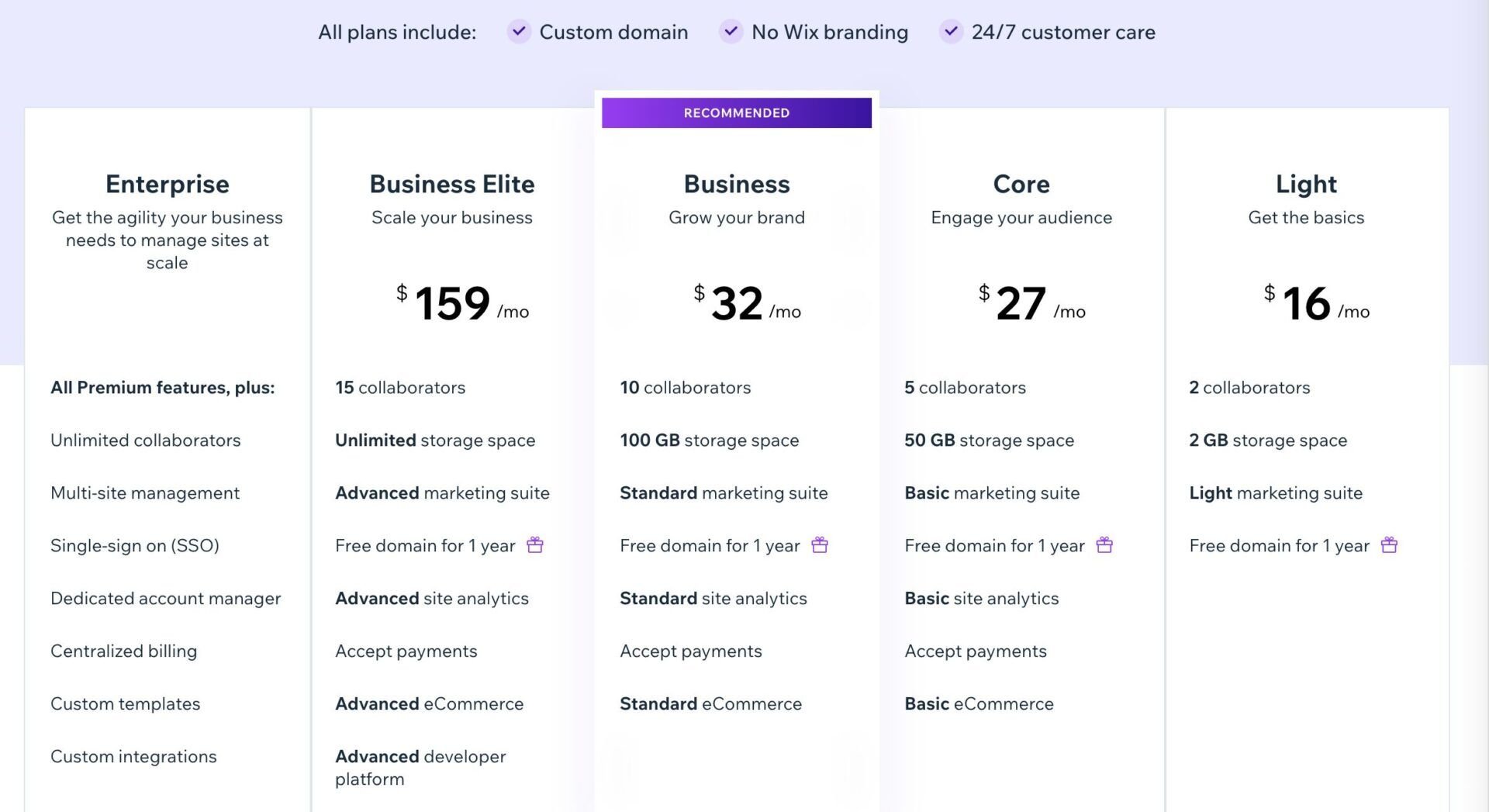
Conversely, the GoDaddy website builder’s pricing ranges between $10 and $45 monthly. The website creator also has four plans in total. Unlike Wix, the creator allows you to build any type of site and accept payments from the starter plan. Nonetheless, the restrictions on each plan are quite high.
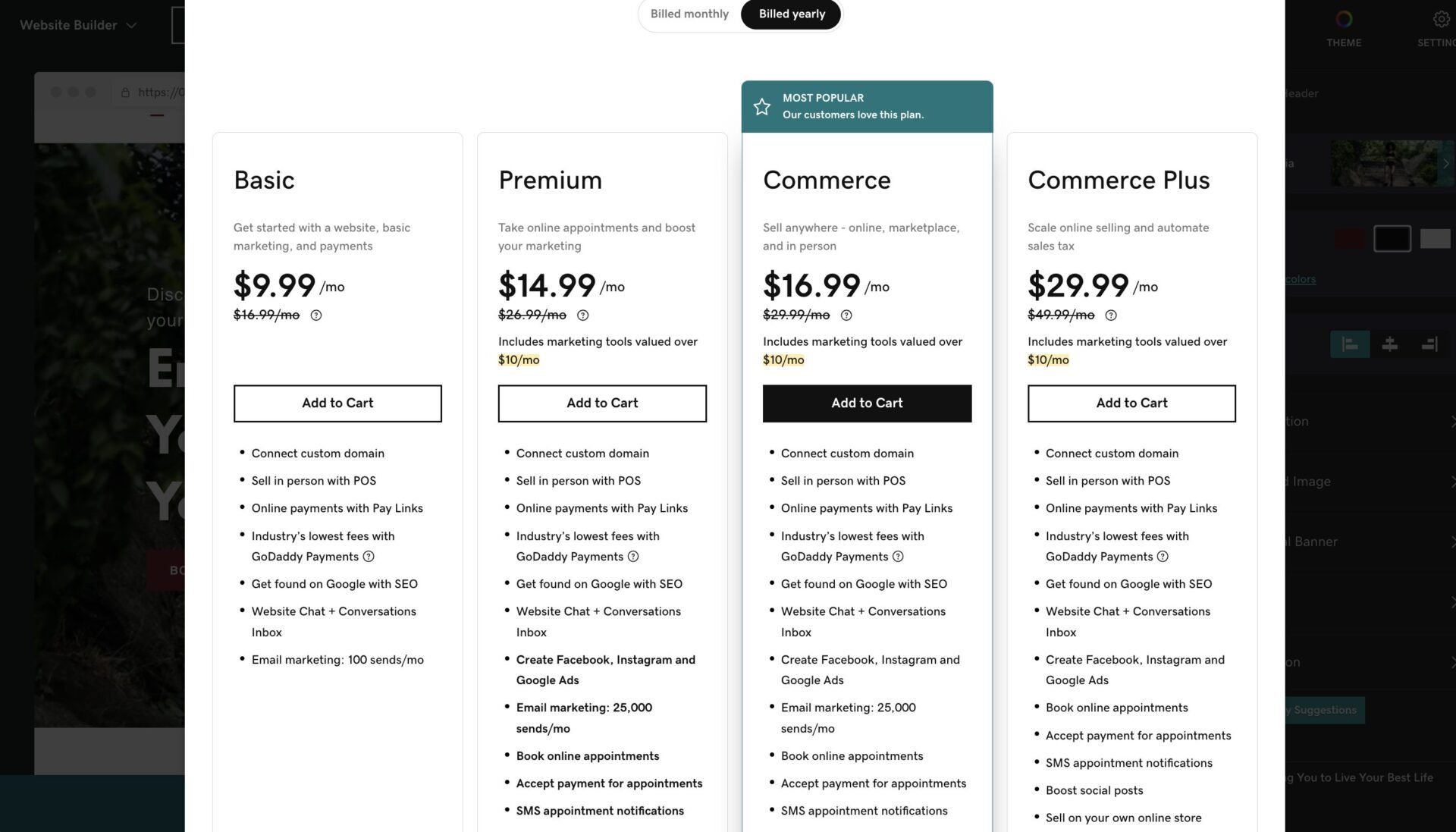
By comparing the pricing of each website builder, it is quite obvious that acquiring GoDaddy is a lot cheaper than getting a Wix subscription. However, when we consider value for money, we will see that Wix offers this more than GoDaddy. Hence, in our opinion, the affordable builder in the GoDaddy vs Wix comparison is the latter while the former is cheaper.
Conclusion: Which is Better, GoDaddy or Wix?
After a side-by-side Wix vs GoDaddy comparison, the former wins in 10 out of the 11 areas we considered. This shows that when you are stuck with choosing either Wix or GoDaddy to build your website, the better choice is the former.
Generally, Wix is the better creator if you need a site that you can easily customize to your taste, add a lot of functionalities to, integrate with third-party apps for a better workflow, and have total control over. It is an excellent choice for any type of business, especially blogs and eCommerce websites. Of course, you need a sizeable budget.
On the other hand, our GoDaddy vs Wix duel revealed that the former is great if you need a simple website created quickly with little budget.
