Undoubtedly, Weebly is an amazing website builder that makes building a site seem very easy for beginners in 2025. The creator is especially popular for building eCommerce websites and it has top features to earn its unique voice. However, despite being a top tool, there are many alternatives in 2025 that are better than Weebly in a few areas.
So, is Weebly the right choice for creating your site, or should you consider another option based on your unique needs? Let’s find out.
Why You Should Consider Weebly Alternatives
Weebly is truly a great website builder as it excels in many aspects. Yet, users are constantly looking for the best alternative to Weebly.
Wondering why? Well, this is because every individual has different preferences and markers that make a tool right for them or not. We have compiled the most popular reasons why people search for Weebly alternatives in 2025.
Its Pages are Not Mobile Responsive
One of the top reasons why you should consider an alternative website builder to Weebly is that it is not mobile-responsive. The irony of this is that most recommenders will tell you it is. However, during our Weebly review, we tested this attribute and it failed woefully.
When editing a Weebly theme, the website builder tells you that it is mobile-responsive when you switch to the mobile version. What’s more, when you check out the mobile viewer or preview, the website or web page displays correctly. Nonetheless, in the real world, the page Weebly deemed or advertised as mobile-responsive failed our mobile tests. It was really distorted on our mobile devices.
Thus, if you want a mobile-responsive website, you should consider a top alternative as Weebly might not be the right option for you.
Themes are too Old
Another reason why many users look for the best alternatives after trying out Weebly is that the free themes are too old.
Weebly has about 14 themes that look like they have not been updated in decades. The way the elements are arranged and their styles do not look modern at all. As a result, you will end up activating a theme that makes your site look like it was designed light years ago.
If you are interested in getting a better theme for your Weebly site, you will have to purchase a paid one. Yet, because of the outdated styling of the editor, the themes still won’t look modern enough.
No New Features
After thoroughly reviewing Weebly features, we concluded that it is necessary to consider an alternative for better services in 2025.
Weebly has not added a new feature to its editor in years. This means some features like AI writing, logo makers, etc., are not available on the website builder. Not only that, but we can see that there is no improvement in the editor too because they are no gridlines, multilingual support (except through an app), or multi-currency support.
Might Be a Bit Expensive for Beginners
When compared with the competition, Weebly might not be the most expensive website builder. Nonetheless, if it is way above your budget, it is better to get an alternative.
Weebly costs between $10 to $72 monthly but there are better alternatives that cost less than that. So while getting better features and quality, you will still be paying less.
Some SEO Features are Missing
The main reason you may want to consider one of the best Weebly alternatives for the SEO of your site is the lack of advanced features.
For instance, while Weebly provides a robots.txt file for your website, you cannot edit it directly. This means you won’t have control over how robots crawl or access your site since you cannot set robots meta tags either. At the same time, even though you can hide your pages from search engines, it is not possible for blog posts.
Further, there is no way to take control of your social SEO. You cannot set OpenGraph meta tags or social images for any page or blog post. Conclusively, there is no SEO guide or checklist on Weebly. So as a beginner, there is no way of knowing if you are doing the right thing or not.
Conversely, top competitors provide a checklist and/or a guide that helps you set the SEO of your site right.
Blogging Tool Needs Some Improvements
Weebly has a great blogging tool but it is not very impressive in some aspects. The editor is quite terrible as it lacks many useful features that may make it complicated for beginners.
For instance, it does not have a ready-made text editor, and writing your blog post seems like designing a page. So you will have to drag elements from the sidebar and drop them inside the blog post section. While this makes blog post creation quite flexible, it does not make it easy or straightforward. There will be no uniformity in the structure of your blog posts. In addition, the text editor does not have some attributes like heading. You will have to install an app to include some of them.
Unavailability of Customer Support
Unlike its alternatives, Weebly does not provide industry-leading customer support. The website builder has its customer support team available from only 9 AM to 9 PM EDT throughout the week. This means you will get support via live chat, emails, and phone calls for only 12 hours daily.
Drawing from our experience, this type of availability delays decision-making as we had to wait for several hours whenever we contacted them via email because they close off early. In case the contact is about a site issue that needs fixing, your business will be down until they are back as you will be helpless. The only way to get 24/7 support on Weebly is by purchasing the $72 per month Premium plan. The plan provides access to premium support in the form of 24/7 phone calls.
5 Best Weebly Alternatives in 2025
Having known some of the reasons why users seek or prefer to use a Weebly alternative, let’s see what the best options are in 2025.
1. Wix
Wix is the best Weebly alternative as it is better than the site creator in almost all important areas. The website builder features a simple drag-and-drop editor with modern features and great template designs.
It is been around for almost two decades and it has managed to pack features for both beginners and experts in one tool. While using Wix, you can create just any page and include specific features that make them special without needing a third-party tool or an expert.
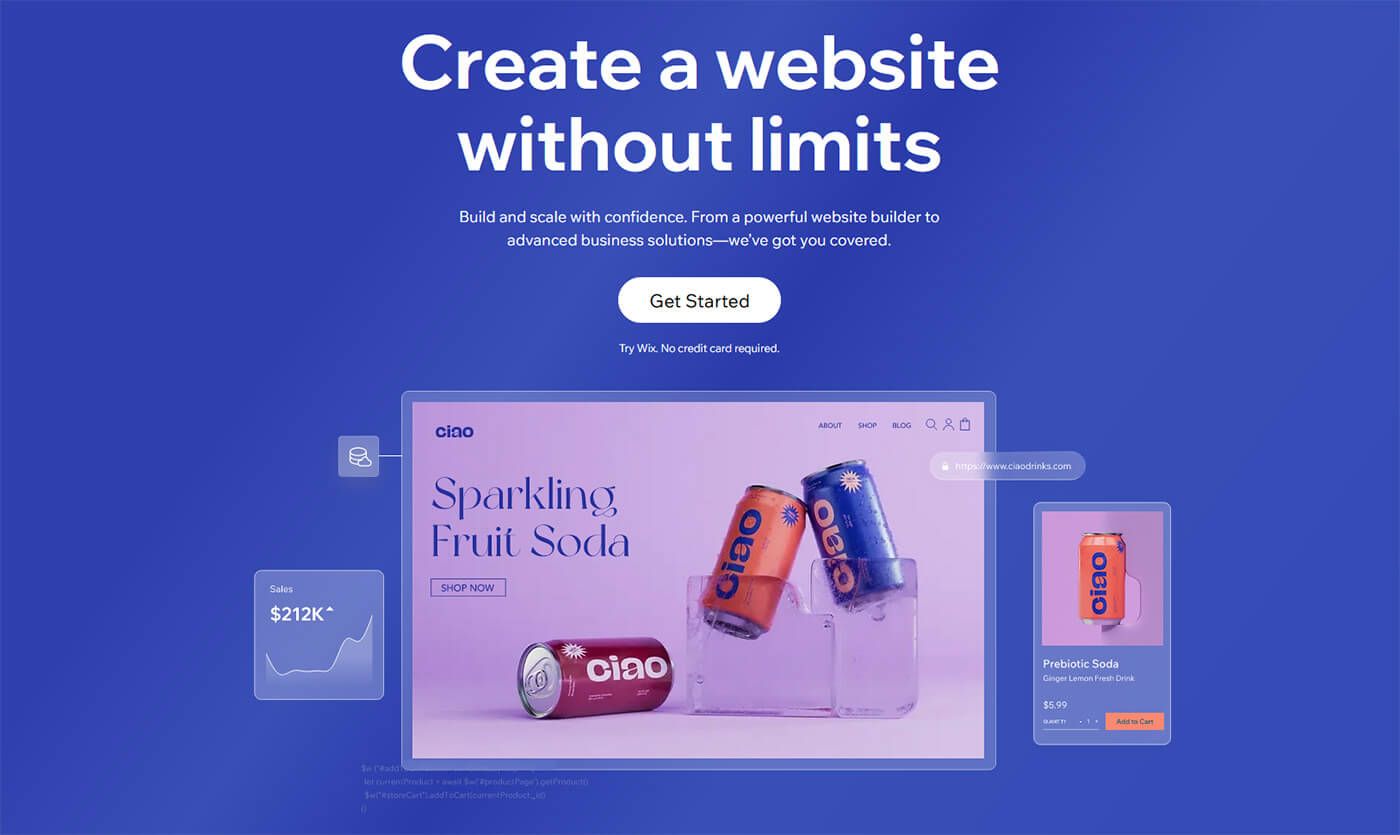
Why We Picked Wix as the Best Weebly Alternative
One of the first reasons why it excels as the best alternative to Weebly is that it is generally easier to use. Unlike Weebly, Wix has 800+ templates that you can choose from for your website. So, if you don’t want to spend a lot of time customizing your website, you can always find a template that fits your taste.
Aside from that, Wix uses Artificial Design Intelligence (ADI) that creates several templates for you under sections and elements. So, all you have to do is drag and drop anyone you want on your page. You can also customize them easily. Besides, you can use an AI tool like a logo maker to create professional logos for your site or business including other creatives for social media.
Further, unlike Weebly, Wix allows you to fully customize your web pages the way you want them. So, if you don’t like a template or its layout, you can completely modify it to your taste. What’s more, it supports more custom codes and allows you to add several third-party integrations to your site.
At the same time, it is a lot cheaper to run a multilingual site on Wix than on Weebly. While Weebly requires a third-party app to create a multilingual site, Wix has an in-built feature for this. It also supports multiple currencies so that you can display the prices of goods and services to visitors in their local language.
Additionally, Wix is generally better for creating an eCommerce site. The website builder has special features for eCommerce sites like restaurants, hostels, events management, artists, etc. This allows you to run professional software or tool for your special eCommerce business or website without spending a dime extra. It has a loyalty program feature as well.
Moreso, Wix is a superior alternative to Weebly for blogging purposes. The website builder excels in all the areas Weebly is found wanting by providing a better blogging tool. Some of the notable features are blog post templates, a well-structured post editor, a richer text editor, the ability to import posts from another site (Wix or WordPress), etc.
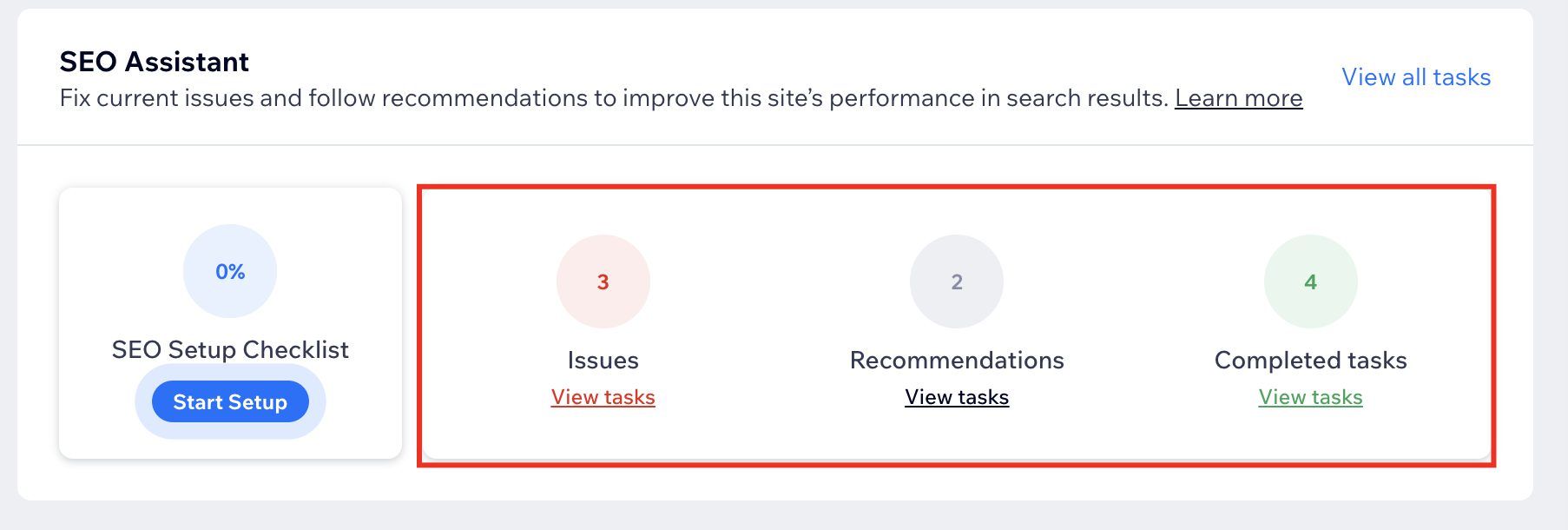
Conclusively, it has a better approach to SEO and of course a stronger tool as well. The first great SEO feature the builder has is the Checklist. This is a beginner’s guide that presents a checklist of the necessary SEO settings a site needs to set up. It is very intuitive that it directly links with where the settings are and provides instructions. What’s more, it has advanced SEO features like robots meta tags, OpenGraph meta tags, etc.
Who is Wix Best For?
If you are looking for the best Weebly alternative that allows you to build any type of site you want with modern designs and advanced features, Wix is the right choice. Not only is it flexible to design with, but it makes it extremely straightforward with the drag and drop feature and templates too.
2. Hostinger Website Builder
Hostinger Website Builder is one of the best alternatives to Weebly in 2025.
This builder is the product of the best web host in the industry, Hostinger, and it delivers top performances with unrivaled reliability. Most importantly, it is very beginner-friendly with great affordability and value for money. This makes it the go-to website for novices who want to create a standard website or online store easily and very fast.
See more in our full review of the Hostinger Website Builder.
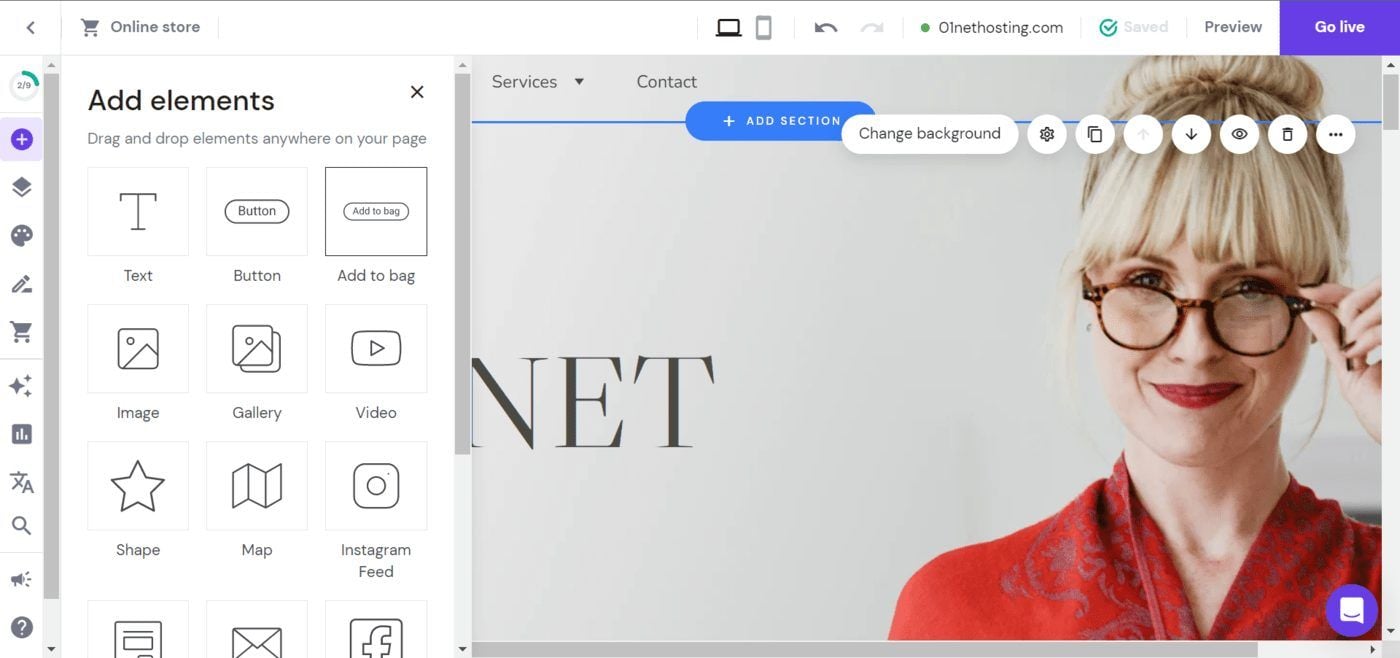
Why We Picked Hostinger Website Builder as the Best Weebly Alternative
Drawing from our experience, one of the top reasons people seek alternatives to Weebly is ease of use and the Hostinger Website Builder is better.
The website builder has several templates that you can choose from to create any type of site you want. The templates are divided into categories to help you find or choose the right one. Moreso, unlike Weebly, it uses ADI. This allows you to create a template that is unique and fits your business easily using AI. It saves you a lot of time.
Discover Hostinger Website Builder Plans
Furthermore, regardless of whether you use a template or the ADI, you can customize your site easily and switch the layout as you want. It has several AI tools like logo maker, heatmap, slogan generator, writer, etc. The website builder also integrates with many free third-party apps to add more features and improve workflows.
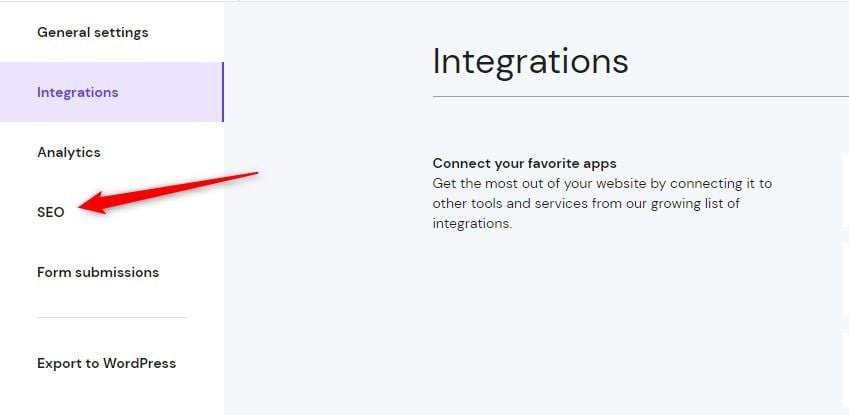
Moreover, Hostinger Website Builder has a better SEO tool. The SEO tool includes many advanced features that are not present on Weebly. An example is the ability to add featured images to your blog posts to serve as your OpenGraph image tags. But most importantly, the main reason we love Hostinger Website Builder SEO tool is that it is beginner-friendly. This tool provides an interactive way to commence and set up SEO for your website from scratch. To ensure that you don’t get lost, it provides an indication of when/where your SEO is correctly set and when/where it is not.
In addition, Hostinger Website Builder is cheaper compared with Weebly. The site creator costs only $3 per month and provides better value than Weebly. While you can create only one site with any Weebly plan, you can build up to 100 websites with a $3 per month Hostinger Builder subscription.
Lastly, Hostinger Website Builder provides better customer support service. Even though the website builder does not have phone support, its emails, and live chat channels are always available and helpful. So you will experience no delay in receiving support and you don’t need any upgrade.
Who Hostinger Website Builder is Best For
Hostinger Website Builder is a beginner-friendly and affordable tool that requires no coding knowledge. It is best for any individual looking for an effective tool to create a standard mobile-optimized website very quickly with all the necessary (basic) SEO features.
3. Squarespace
Squarespace is another top Weebly alternative in 2025. It is a popular website builder among creatives because of the design flexibility it provides through custom codes.
Squarespace is especially great for creating an eCommerce website that requires features like POS, print-on-demand, etc. Aside from that, it is an excellent tool for building mobile-responsive web pages with great SEO features.
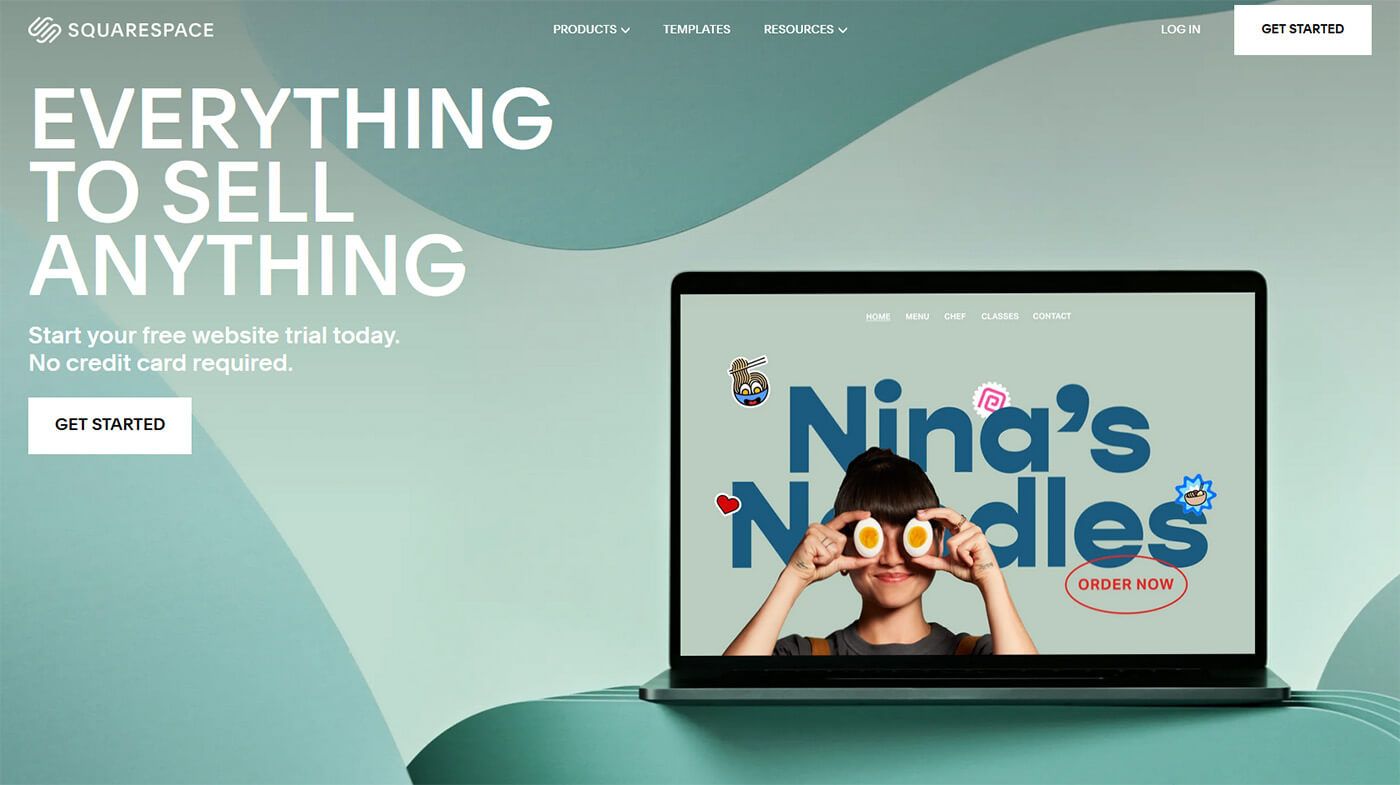
Why We Picked Squarespace as One of the Best Weebly Alternatives
Squarespace is a great site creator for any business purpose. It works exceptionally for blogs, eCommerce sites, portfolios, landing pages, etc. Despite being mainly for creatives, the builder provides several website templates that beginners can use to start their designs. Not only that, but it features an easy-to-use editor with a point-and-click design model. As hinted earlier, Squarespace has a high design flexibility. It allows you to add custom CSS and JavaScript to your web pages for better or additional features. Even though Weebly allows this too, it is easier and more flexible with Squarespace.
Furthermore, unlike Weebly, Squarespace lets you edit the mobile version of your website. This allows you to anticipate how your web pages look on smaller screens and adjust them to avoid distortion. From our experience, despite the fact that Squarespace pages are naturally mobile-responsive, the ability to edit the mobile versions improves them.
What’s more, Squarespace has an excellent SEO tool but it is not as great as those Wix and Hostinger Website Builder provide. Nonetheless, it has more features than Weebly’s tool and allows you to add more using custom codes.
In addition, it has better and more advanced support for multilingual sites through Weglot. Even though it is more expensive, it gives you a more powerful translation tool. As a result, it is better for creating a complete multilingual site with advanced features like AI translation, statistics, tone of voice, custom languages, etc.
Another area where Squarespace excels as the best Weebly alternative is customer support. The site creator provides better support for its clients at all times. While their live chat support is up from 4 AM to 8 PM EST, from Monday to Friday, their email channel is available 24/7.
While reviewing Squarespace services, we have been fortunate to experience fast and super helpful assistance from the team. Their response times during live chats were superb. Not only that but if you contact them via email, they reply within minutes and it almost feels like instant messaging.
Who Squarespace is Best For
Squarespace is a great option for all types of users from beginners to experts. This is because the builder offers ease of use that every level of user can take advantage of. Nevertheless, it is best for individuals looking to create an eCommerce website or a landing page with some technical skills and a love for designs.
4. Jimdo
Another favorite Weebly alternative we discovered in 2025 is Jimdo. Jimdo is an easy-to-use builder with a simple approach to designs.
It is a website builder that makes provisions for both beginners and experts by making available two different editors. The builder has many unique features such as AI tools and integration with many POWR plugins. See more in our review of Jimdo’s services.
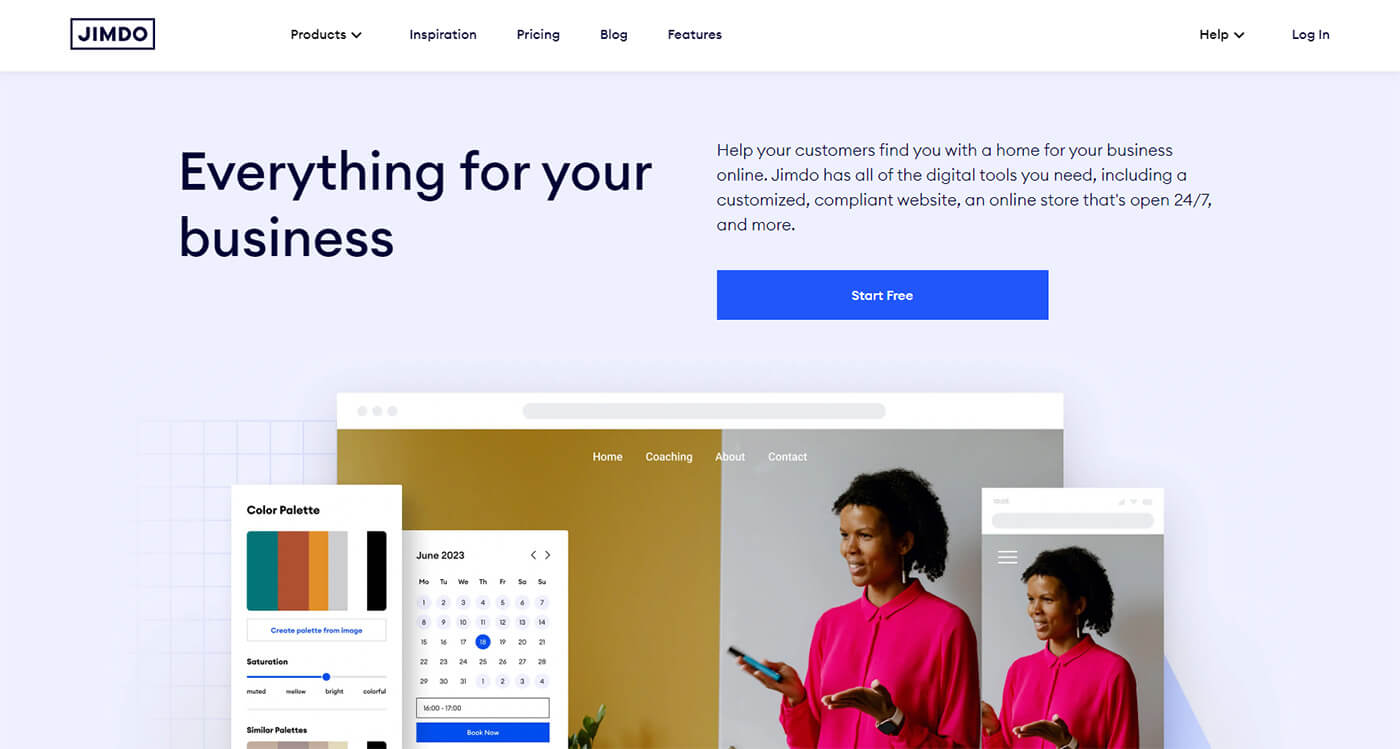
Why We Picked Jimdo as One of the Best Alternatives to Weebly
One of the main reasons Jimdo is better than Weebly is the provision of separate editors for beginners, intermediate users, and experts. The builder presents the Jimdo Dolphin editor for beginners that want to do the bare minimum. This editor works with ADI. Thus, a user only has to provide information about the site they want to build. With this information, the editor would create a personalized website and web pages for them. Not only that but after the design, the builder still presents several pre-made blocks that a user can add to the web pages and edit. It makes building a site with AI quite straightforward.
Further, the website builder presents a more flexible tool called Jimdo Creator. This editor is for users willing to use the builder’s point and click design model to create a website. It offers more design flexibility, making it suitable for all levels of users.
Drawing from our experience, Jimdo Dolphin is better than Weebly’s editor in terms of simplicity, ease of use, and modern design. Similarly, Jimdo Creator is better regarding design flexibility and advanced features.
Another reason why we recommend Jimdo as one of the best Weebly alternatives is that it supports mobile management. Unlike Weebly, it has a mobile app that is available on both iOS and Android devices. This app is like a mini version of the Jimdo website as it allows you to do almost everything you can do on the web. You can create a new website, set up your store, view site analytics, manage your orders, create or publish blog posts, etc.
Additionally, Jimdo has a logo maker that uses AI to design simple and personalized logos for your business. The logo maker is completely free with no hidden charges and it is straightforward to use. All you have to do is provide your business name and type so that the AI can suggest relevant icons which you can use for your logo. Afterward, you can finalize the logo designs (change colors, fonts, icons, or layouts) and print the files in different formats.
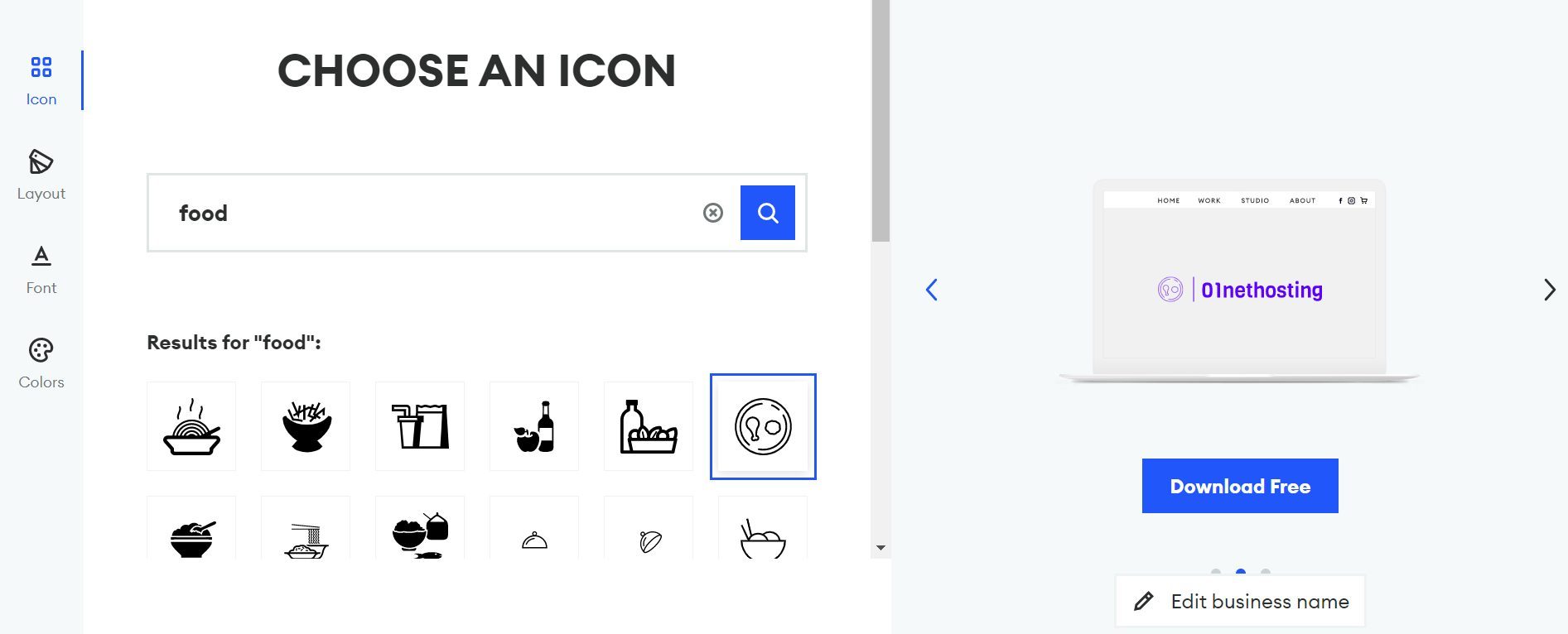
Moreover, our tests have revealed that Jimdo web pages are mobile-friendly. Hence, when you use Jimdo to build your website, the items on the web pages will not be distorted on smaller screens. While it is not possible to edit the mobile versions of your Jimdo pages, you can view them while making the changes that you want. So, Jimdo is better than Weebly for creating a site that will target mobile users. In our opinion, that is basically every website.
Lastly, Jimdo presents better SEO tools to optimize your web pages. Aside from providing great SEO tools, the builder still has several helpful and educational materials in its Help Center. Besides, it gives real-time SEO tips when you are using the editor.
Who Jimdo is Best For
Jimdo is great for any individual looking to create a website using an amazing and flexible tool that supports mobile management. The builder, depending on which editor you choose, creates a terrific blog, online store, or both. While you may choose the Jimdo Creator for blogging alone or with an eCommerce site, Jimdo Dolphin is best for landing pages and online stores only.
5. Site123
Our list of the best alternatives to Weebly for 2025 cannot be complete without the mention of Site123.
Site123 is one of the simplest and cheapest website builders you can use to create a site very fast. The builder features a beginner-friendly block-based or template-based model which lets you create a web page easily. See more in our Site123 full review for 2025.

Why We Picked Site123 as a Good Weebly Alternative
One of the main reasons why we recommend Site123 as your favorite alternative website creator to Weebly is that it is cheaper. Not only that but it offers better value for money.
Site123 costs between $1 to $32 per month without special discounts. This means that with only $32 monthly, you can get all the features the site creator offers. If you go for the 120-month plan, you can get this $32 plan for only $8 per month and for $11 monthly on a 60-month subscription. Despite this affordability, Site123 provides free email hosting for up to 25 mailboxes.
In addition, Site123 is easier to use than Weebly in many aspects. As said earlier, the service works on a block-based or template-based model. This means that customizing your website involves only picking a block, specifying where it should be, and waiting for the magic to happen. You don’t need to drag and drop or trouble yourself with thinking of the best place to place an element. All you have to do is edit the content of each block you place on your page to match yours and then you can publish the changes.
Moreso, Site123 has a more powerful tool for blogging in our opinion. This tool allows you to personalize every setting of your blog posts and comments such that you can have a unique brand language. Aside from that, you can use AI (ChatGPT) to create any type of blog content for you. All you have to do is choose the length, style & structure, and provide details (keywords & description) of the content.
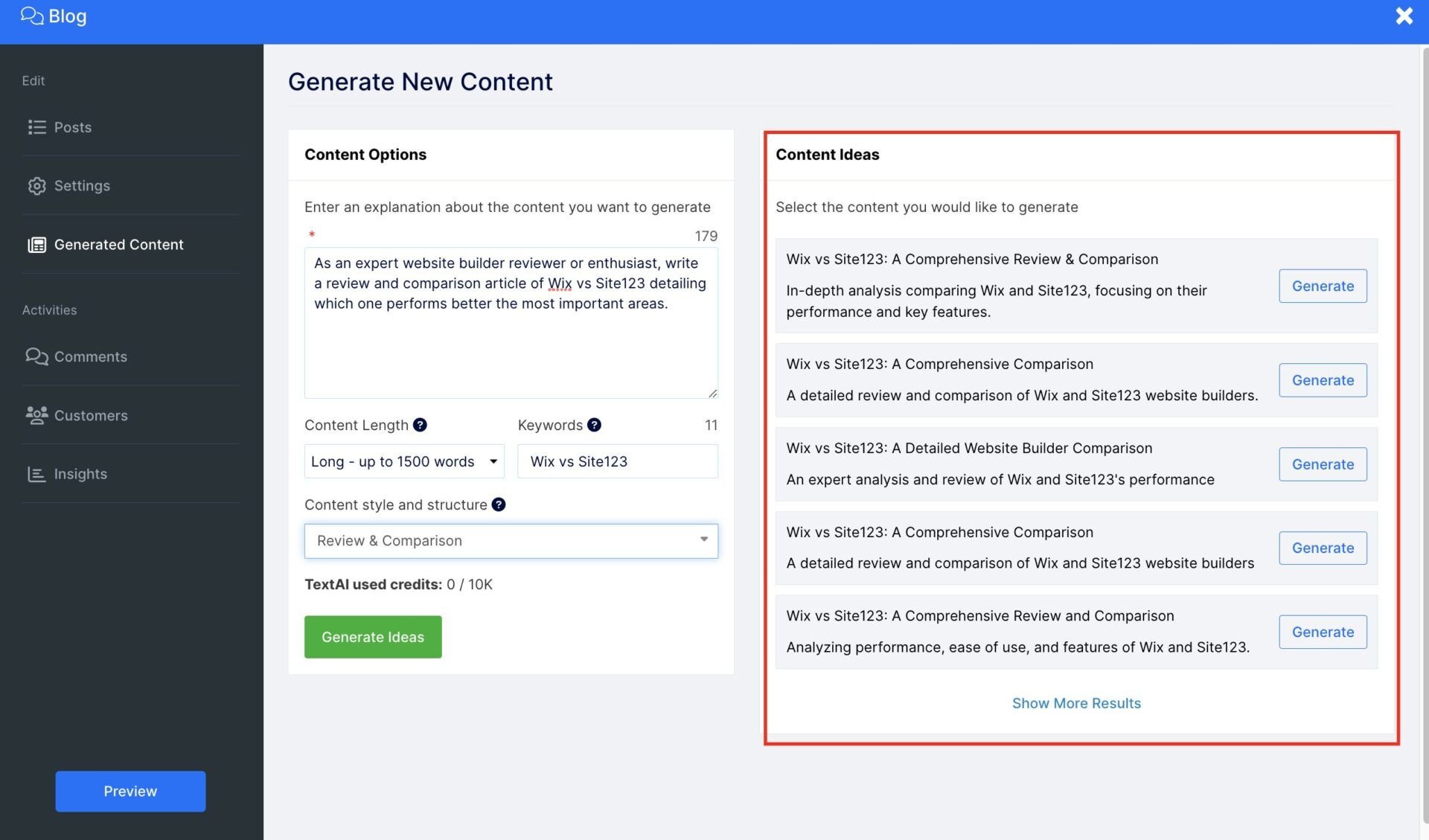
At the same time, Site123 has a powerful feature called SEO Advisor. This allows you to carry out SEO Audits on your website to find out what might be wrong or not correctly set. Thus, you are able to fix SEO issues on your site before they damage your rankings.
Unlike Weebly, Site123 supports multilingual websites using an in-built feature. This means that you don’t have to subscribe to a third-party service to translate your website pages for visitors. In addition to that, the creator supports multiple currencies on your website without the need for third-party integrations either. So you can present the price of your goods and services to visitors in their local currencies.
Lastly, the website builder provides better customer support in the form of 24/7 live chats and emails. The support team communicates in 17 languages that include English, French, German, Italian, Arabic, Greek, Hebrew, Portuguese, Russian, Ukrainian, Spanish, Turkish, Romanian, Hungarian, Croatian, Serbian, and Bosnian. Drawing from our experience, the team is quick and extremely helpful.
Who Site123 is Best For
Site123 is the best Weebly alternative for individuals that need a very affordable site builder to create a multilingual website or store with SEO goals very fast.
The designs of the builder are not very unique but it is a fair tool for creating a blog or an online store. Any type of design or web page that needs a custom layout is not possible with this builder.
Best Weebly Alternatives: Conclusion
Evidently, there are so many website builders that are better than Weebly in various aspects. So, there is no need to stick with Weebly if you are not getting the expected results with your site.
Once you have decided that Weebly is not right for your business, consider choosing any of the best Weebly alternatives for 2025.
Wix is the best option overall, while Hostinger Website Builder excels in ease of use, affordability, and value for money.
If you have more time and some technical-know to design something unique, Squarespace is a great choice. Jimdo is suitable for any type of site depending on the editor you choose and Site123 is the best for creating something powerful, simple, and affordable very fast.
Create Your Site with Wix Risk-Free
FAQs About Weebly Alternatives
Is Weebly Still Free?
Weebly has a free plan that you can use for an indefinite amount of time. However, it is not completely free since you need to get a premium plan to access the meaningful features. Nonetheless, the free plan has more than 70% of the eCommerce features the website creator offers.
Is Wix Better than Weebly?
Yes. Wix is better than Weebly in so many ways. It is more advanced, has more features, allows better design flexibility, has better SEO features, integrates with more apps, etc.
Wix provides you with all the features you need to create a fully functioning website with modern designs and complete features. An online store, blog, portfolio, or landing page created using Wix will perform better than those created using Weebly in all aspects.
Is Wix Easier to Use than Weebly?
Absolutely! After testing the tools of both builders, we can say Wix is easier to use than Weebly in our opinion. Unlike Weebly, it uses Artificial Design Intelligence (ADI) to make website designs easier as explained above.
Aside from that, it has guides for everything that may seem complicated and you can access them from the editor easily. Besides, Wix is more flexible in designs to ensure that you get exactly what you want with just “drag-and-drop”.
What is the Chepeast Weebly Alternative?
The cheapest alternative to Weebly is Hostinger Website Builder. Nevertheless, being cheap does not mean that the website builder is substandard.
In fact, it is better than Weebly in several ways including but not limited to SEO, ease of use, design flexibility, advanced features, modern designs, etc.
Does Weebly Charge Transaction Fees?
Weebly does charge transaction fees of 2.9% + $0.30 when you use Square as your payment processor. When you use other payment processors like Stripe or PayPal, it does not charge you any additional fee. Nonetheless, PayPal and Stripe charge transaction fees too.
Is Weebly Reliable?
Yes. Weebly is a very reliable website builder that will make sure your site or business is online most of the time. Judging from our tests, the website hardly experiences downtime with its services.