Weebly and Squarespace are great tools that currently power millions of websites. Each builder has a lot of features that make them powerful options for businesses and website owners. Despite that, they have distinct features that make them deliver differing degrees of quality services. This can be seen in the fact that one is better than the other for specific purposes. But, how do you know whether to choose Weebly or Squarespace for your website?
To make the decision of which website builder to choose easier, we offer an in-depth comparison between Weebly and Squarespace. This duel between the two builders will explore how they perform in various areas and point out the better option. Therefore, you will be able to decide which of them is better for your business based on how they perform in the aspects crucial to you.
Enough talk, let’s get down to business! Here’s our Squarespace vs Weebly analysis.
Weebly vs Squarespace: Which is Easier to Use?
One of the main purposes of choosing a website builder is ease of use. Unlike other ways of building a site that require coding from scratch, website creators allow users to create almost anything without writing a single line of code. This is why they are the saviors of beginners and individuals with no coding knowledge.
Even though site builders are generally no-code tools, their ease of use is influenced by their interface. So, choosing an easy-to-use builder with an intuitive interface trumps getting a complicated creator with a steep learning curve. Now, let us see whether Squarespace or Weebly is easier to use in 2025.
Squarespace Editor
The Squarespace editor is a What You See Is What You Get (WYSIWYG) tool. The builder sports two different editors. The first one is point and click while the other is drag and drop. In addition to the editor, it has Artificial Design Intelligence (ADI), designer-ready templates, and a navigable interface.
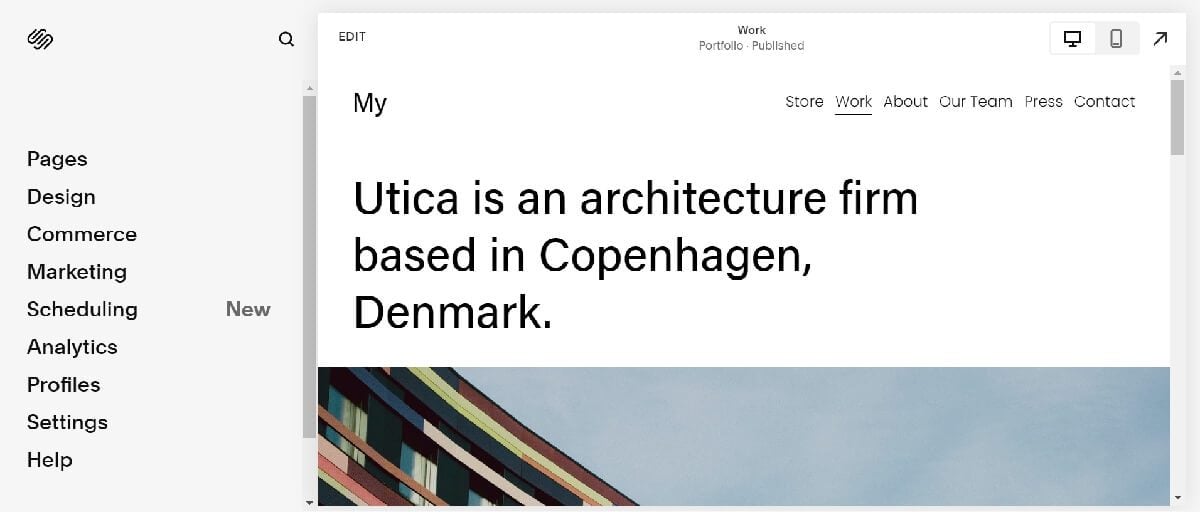
Squarespace allows you to choose from its pre-designed templates for your website. This ensures that you don’t have to start your designs from scratch and makes the creation process easier for you.
The point-and-click feature is the main tool on the design or editing page. It allows you to add sections and blocks to your pages with only clicks. In order to move the blocks from one place to another on your page, you can use the drag-and-drop function. Because of the drag-and-drop feature, it uses grids to guide users on where to place blocks to ensure mobile responsiveness.
Further, Squarespace has many pre-designed templates for important pages. Pages like Portfolio, Store, Blogs, etc., can be easily added to your website with just a click. It has premade sections that you can add to your web pages as well.
In addition, Squarespace ADI creates a site for you from scratch using some information about your business. Typically, it will create some templates for your homepage and you will be able to choose the one you prefer. It will then use the style of the homepage you choose to create the other pages of your choice for you.
At the same time, accessing other settings of your website is quite straightforward. You will be able to access many pages like Selling (store), Scheduling (appointments), Analytics, and Contacts directly from your site’s dashboard.
What’s more, we like the fact that designing your web page on Squarespace opens a full-screen mode. This ensures that you have a distraction-free experience editing your web pages.
Create a Site With Squarespace
Weebly Editor
Weebly is also a drag-and-drop editor with a few website templates. Unlike Squarespace, Weebly does not have ADI. This means you will have to rely on a theme for your website design.
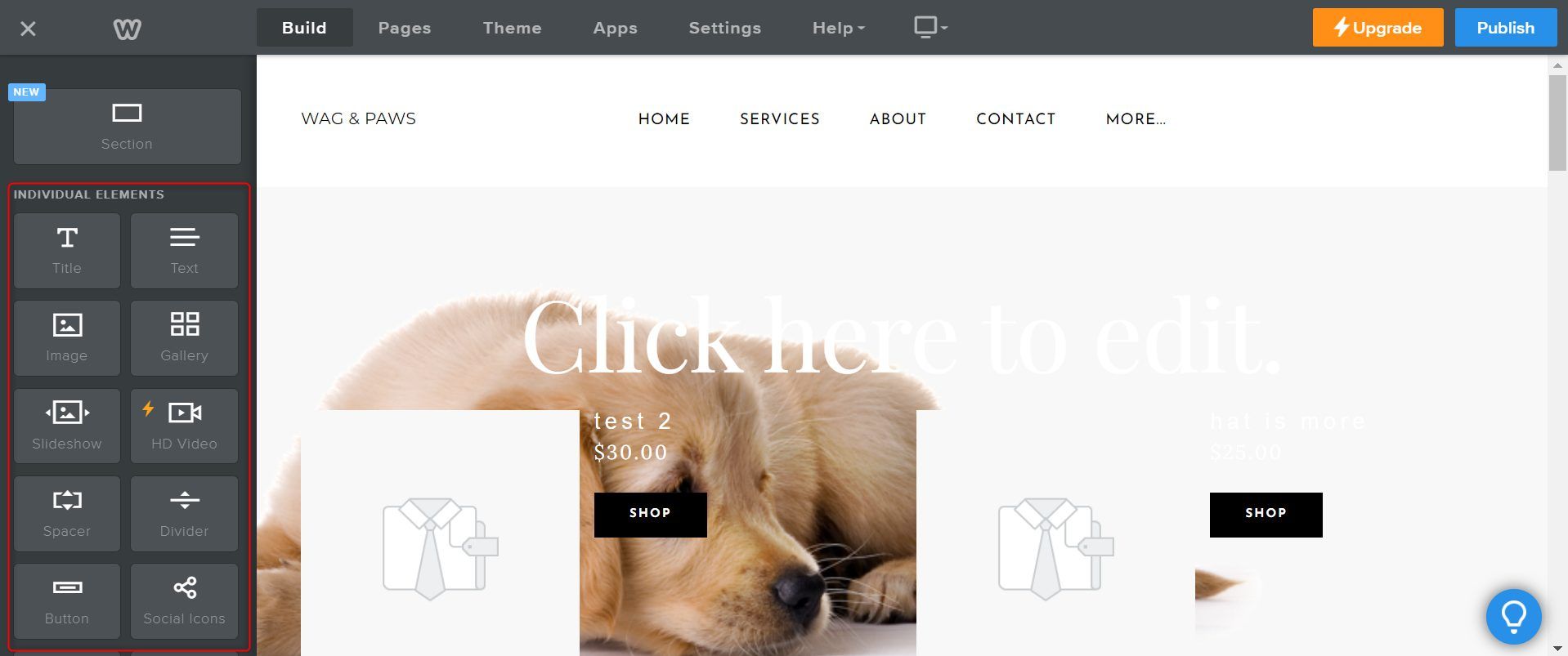
Weebly’s drag-and-drop editor is a bit wobbly. The editor allows you to choose elements from the sidebar and drop them on your page easily. Moving your elements from one place to another on your design pages is however not straightforward. In order to move your elements, you have to click on a particular area on each of them. This is contrary to the workflow on Squarespace where you can click anywhere on an element to move it.
Moreover, switching between pages to edit is quite straightforward on Weebly. Accessing other settings on your website is very smooth as you can easily go back and forth from the editor.
Another issue with the Weebly editor is that there’s no general redo or undo button. The buttons are available for only texts. So if there was a mistake, you have to delete the affected elements or edit them entirely.
Comparing Squarespace and Weebly, we can see that while Squarespace has ADI, pre-designed pages, and numerous section templates, Weebly does not. The workflow (switching between design and settings pages) when using Squarespace is also generally better.
Hence, the winner of the Squarespace vs Weebly comparison in terms of ease of use is the former.
Weebly vs Squarespace: Design Flexibility and Customization Options
Design flexibility was a crucial aspect we considered during our Weebly vs Squarespace analysis.
Aside from being easy to use, website builders must allow users to be creative with their designs and site creation. This means they must make it possible for users to create any type of website with their built-in tools, custom codes, or third-party integrations. However, preference must be given to the built-in functions. So, is Weebly or Squarespace more flexible in terms of customizations? Let us find out!
According to our findings, both website builders offer design flexibility to some extent. Squarespace, for instance, allows you to build your website from scratch if don’t like the templates or the results of the ADI. Aside from that, you can change the layout of your web pages and move your blocks anywhere you want. You can edit the mobile version of your website too. What’s more, it allows you to add more functionalities to your website and its pages using custom codes and APIs.
Weebly is very flexible because you can customize its elements to some extent. Nevertheless, unlike Squarespace, you cannot build your site from scratch. So most of the time, you need to rely on the theme you have chosen. You will not be able to customize the mobile version of your website either. Further, even though it has a lot of elements, it lacks many advanced features that can be useful to a website. Whereas, some of those features are available on Squarespace.
In our opinion, Squarespace takes the win in comparison to Weebly in terms of customization options.
Squarespace vs Weebly: Which is Better for SEO?
Another area we looked into during our Squarespace vs Weebly duel was SEO. SEO is important to every website irrespective of the percentage of their traffic that comes from search engines.
Undoubtedly, a website with a great SEO setup will generate a lot of organic traffic and revenue. Whereas, a website with a weak SEO setup will struggle to rank on search engine results pages (SERPs).
Drawing from our experience, no matter how SEO-savvy one is, the SEO setup possible is determined by the features allowed by the website builder. Hence, it is important to ensure that your choice of website builder has all the important SEO setups and they are accessible.
Squarespace SEO
Based on our findings, Squarespace has a great SEO tool. It supports SEO features like meta description, title tags, image alt texts, robots.txt, schema data markup, Open Graph meta tags, 301 redirects, sitemap.xml, and individual on-page SEO control. By analyzing the features, we can see that it has provided most of the crucial ones any website needs to be optimized for SEO.
Furthermore, it integrates with Google Analytics and Search Console. With the Analytics integration, you will be able to sync its data with the one recorded by your site for more accurate insights. The Google Search Console integration imports your search keywords from GSC to your Squarespace Analytics app. This aims to give insights that will help to improve SEO performance.
One of the main issues with the builder is that the setup can be very challenging since there’s no SEO guide. Besides, you need to manually set up the schema data markup since it has only a few by default.
Another issue is that it is not possible to take full control of some SEO settings/features such as OG tags and the robots.txt file.
Now, let us see whether Weebly is better than Squarespace in terms of SEO or not.
Weebly SEO
Like Squarespace, Weebly has SEO features like meta descriptions, title tags, image alt texts, robot.txt, sitemap.xml, schema markup data, and 301 redirections. While it does not have Open Graph meta tags, schema markup data require manual setup as there is no default data type at all.
Further, Weebly does not have integrations with any apps or software that imports data that can be helpful to your website’s SEO. Nonetheless, you will be able to verify your website on GSC using meta tags.
By comparison, we can see that Squarespace has more SEO features than Weebly. What’s more, it is much easier to optimize your Squarespace website.
Therefore, the winner of the Squarespace vs Weebly comparison in terms of SEO is the former.
In our opinion, when building a website that will rely on SEO, it is better to use a website builder like Wix. Wix has one of the best SEO tools to use in 2025 and it is a lot better than what its competitors provide. See our in-depth Wix vs Squarespace battle to see which builder is better overall.
Squarespace vs Weebly: Blogging Tool
If you are planning on creating a blog, the main decision that will determine the success is the choice of website builder. Like SEO, the features of your blog depend on what your website creator provides either built-in or via integrations.
A website that has access to most of the essential blogging features will excel better compared to the one that doesn’t. Hence, it is better to choose a website creator that has a lot of useful blogging functionalities. Let us find out whether Weebly or Squarespace is better for blogging.
Blogging with Squarespace
Squarespace is a good tool for creating and managing a blog, in our opinion. The site builder provides a pre-made page for your blog posts so that you can add them to your website with just a few clicks. You will be able to change the layout of the main blog page and the posts using the editor.
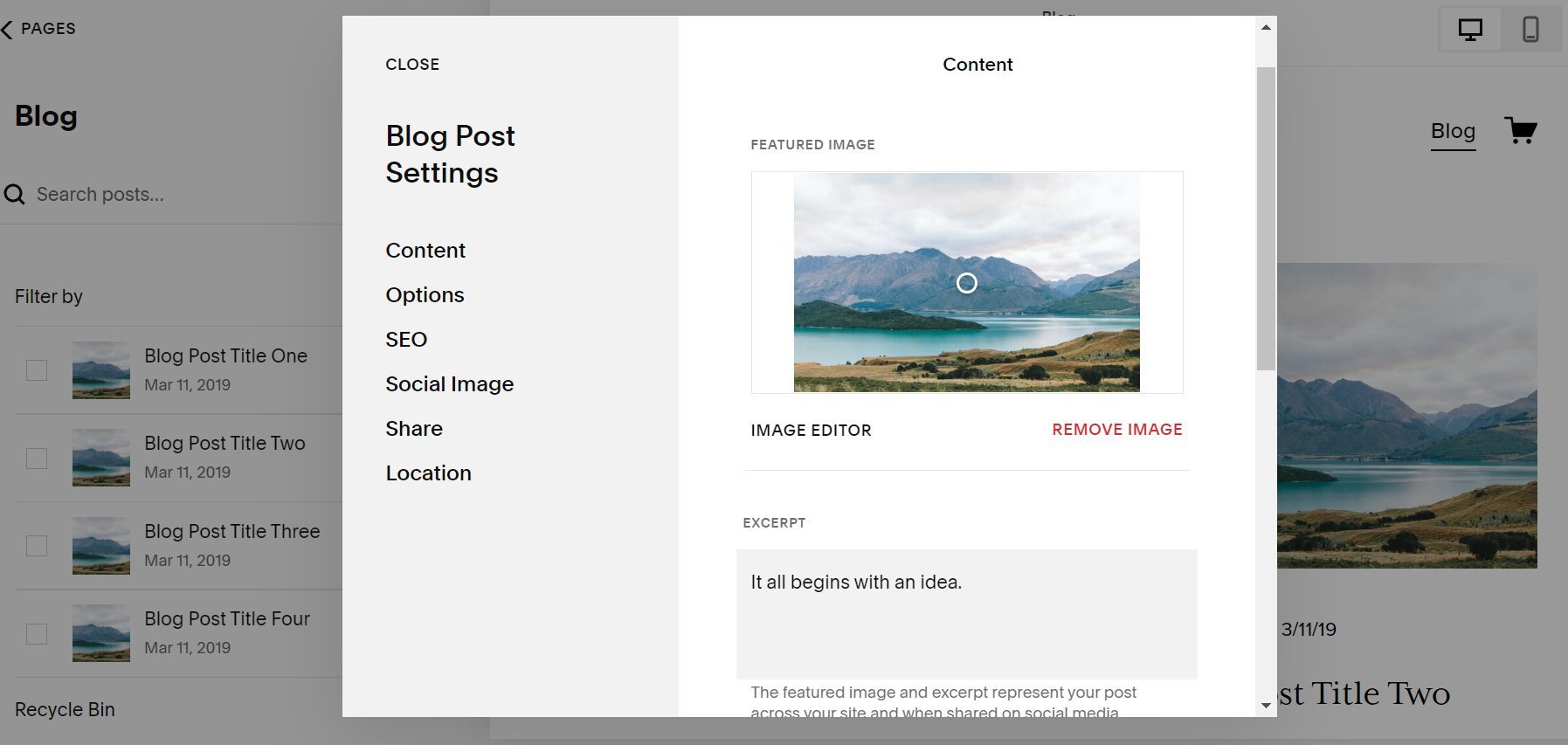
When it comes to writing your blog posts, the creator provides a distraction-free full-screen mode editor. You can use this editor to add any block to your blog post, making it possible to create anything (not only texts or pictures) you want. You can, however, not add sections to your blog posts.
What’s more, Squarespace integrates some marketing efforts into the blogging tool. You can email your posts to your subscribers and push them to connected social media accounts. Rich text editor, on-page SEO settings, commenting system, featured posts, source URLs, categories & tags, author management, excerpts, and site analytics are the SEO features available at Squarespace. You can import and export blog posts across blogging platforms like Blogger, WordPress, and Tumblr.
Blogging with Weebly
Our findings have revealed that Weebly is a fair blogging tool. Yet, it is not as feature-rich as Squarespace. Like Squarespace, Weebly has a pre-designed blog page for your posts. The blog page and the posts have only one layout, so it is not possible to choose the one you want.
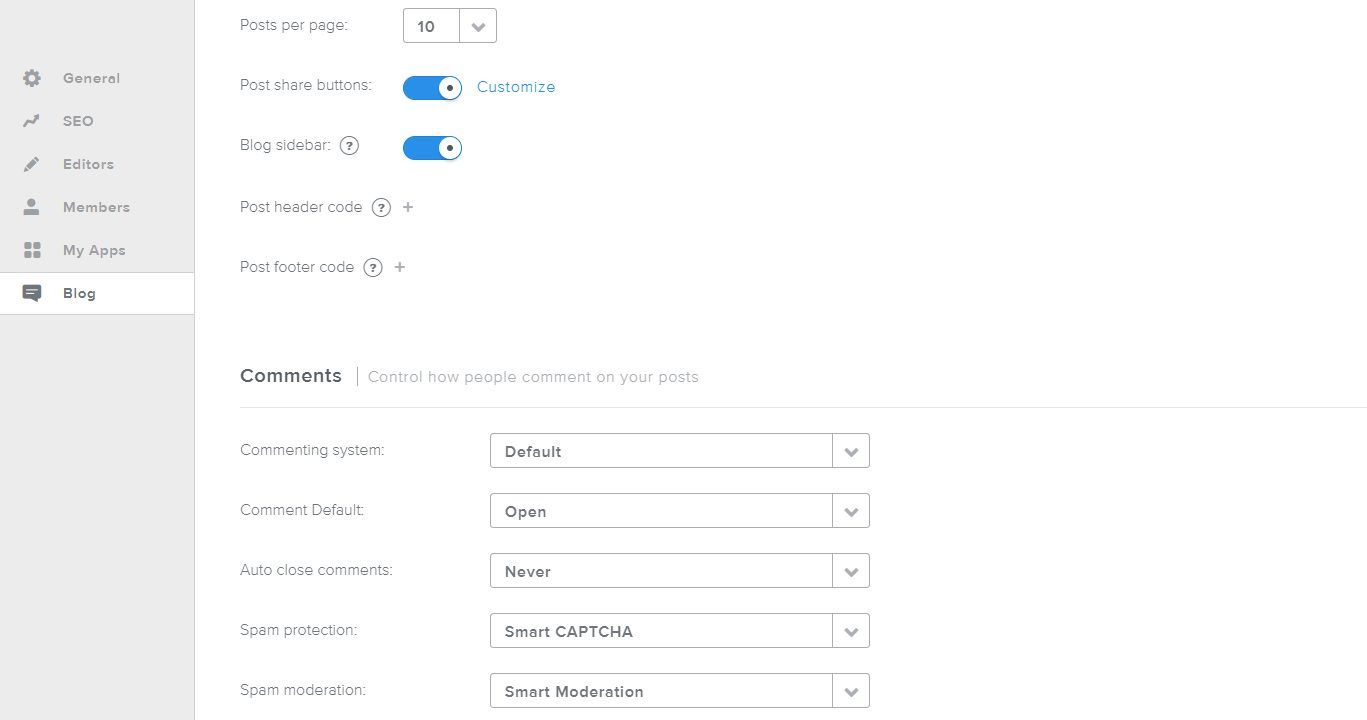
What’s more, Weebly ensures that you are able to customize your blog post content the way you want by making all the elements available. You won’t be able to add a section here either. Additionally, Weebly has a poor text editor which makes the organization of your post quite stressful and almost non-existent. This is because it lacks many features including headings.
Some of the blogging features at Weebly are categories, tags, post sidebar, comments, sharing button, and on-page SEO settings.
By comparison, we can see that the blogging features at Weebly are less than what Squarespace offers. This shows that you can have a better blog on Squarespace, compared to its competitor.
Hence, the winner of the Weebly vs Squarespace blogging comparison is the latter.
That said, Wix is the best tool for creating any type of blog. The website builder provides an easier-to-use but feature-rich blogging tool. Some of the essential and unique features available at Wix are blog post templates, related posts, and featured posts.
eCommerce: Squarespace vs Weebly
One of the main purposes of building a website is the ability to sell services or products to people online. That said, the success of every online store depends on the features it provides to customers.
This is because there are features that customers prefer because they make things easier for them. So when they don’t enjoy these features when shopping on a website, they tend to look for alternatives. Thus, you will lose customers if you are the owner of a site that doesn’t provide such features.
Typically, the website builder in use determines the eCommerce features you will have access to and use on your online store. So, let us consider the eCommerce features of both site builders to see whether Squarespace or Weebly is better.
Squarespace eCommerce Features
Squarespace happens to be one of the best website builders for eCommerce in 2025. This site builder sports a lot of features that make it easy to create a powerful online store.
According to our findings, you will have access to features like discounts, multiple payment methods, appointments, scheduling, POS, multiple sales channels, advanced shipping, memberships/subscriptions, inventory & order management, marketing automation, and abandoned cart recovery.
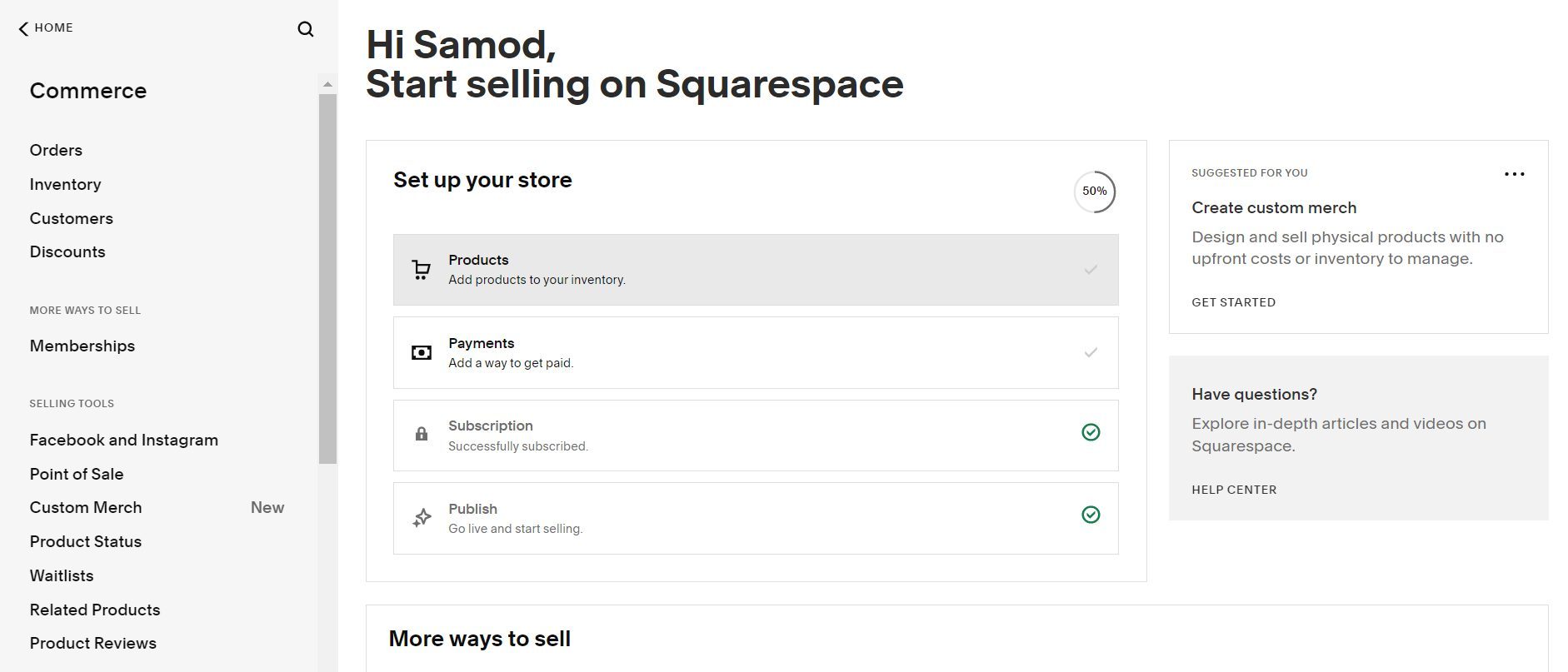
Aside from these features, Squarespace has a special functionality called Project Management. This feature allows you to manage your projects or services for several clients and bill them easily. We find it very useful for web designers, developers, and other professionals who charge clients per project/milestone and need invoices sent to them.
Squarespace allows you to sell unlimited products and you will pay a 0% transaction fee when on the Commerce plans (Basic and Advanced). However, there is a 3% transaction fee on all sales when you are on the Business plan.
Further, the eCommerce website creator allows you to integrate many apps via Squarespace Extensions. In case there is a particular eCommerce software or app you don’t see under the Squarespace Extensions, you can integrate them into your site via API.
Weebly eCommerce Features
Weebly is also a great eCommerce website creator. It has almost all of the eCommerce features available at Squarespace with a noticeable exception of Project Management. Besides, it doesn’t have the more popular eCommerce apps in its App Center and you won’t be able to connect them using APIs.
What’s more, it accepts fewer payment methods than its counterpart. However, it charges 0% transaction fees on all of its plans.
From the information above, it is evident that the right choice in the Weebly vs Squarespace comparison in terms of eCommerce is the latter.
Nonetheless, Wix is better than both creators for eCommerce websites. Based on our research, Wix has more features and provides the ones they have in a better way.
One of the numerous examples is the provision of special eCommerce apps for restaurants, gyms, etc. There are more advanced features like loyalty programs as well.
Squarespace vs Weebly: Which Has More and Better Third-party Integrations?
Another area we looked into during our Squarespace vs Weebly comparison was third-party integrations.
Third-party integration serves as a way to add more functionalities to your website using another software. This ensures that you are not limited to only the features your website builder provides out of the box. Besides, third-party integrations help to connect some popular or existing services to your Squarespace website easily.
This way, it facilitates the workflow.
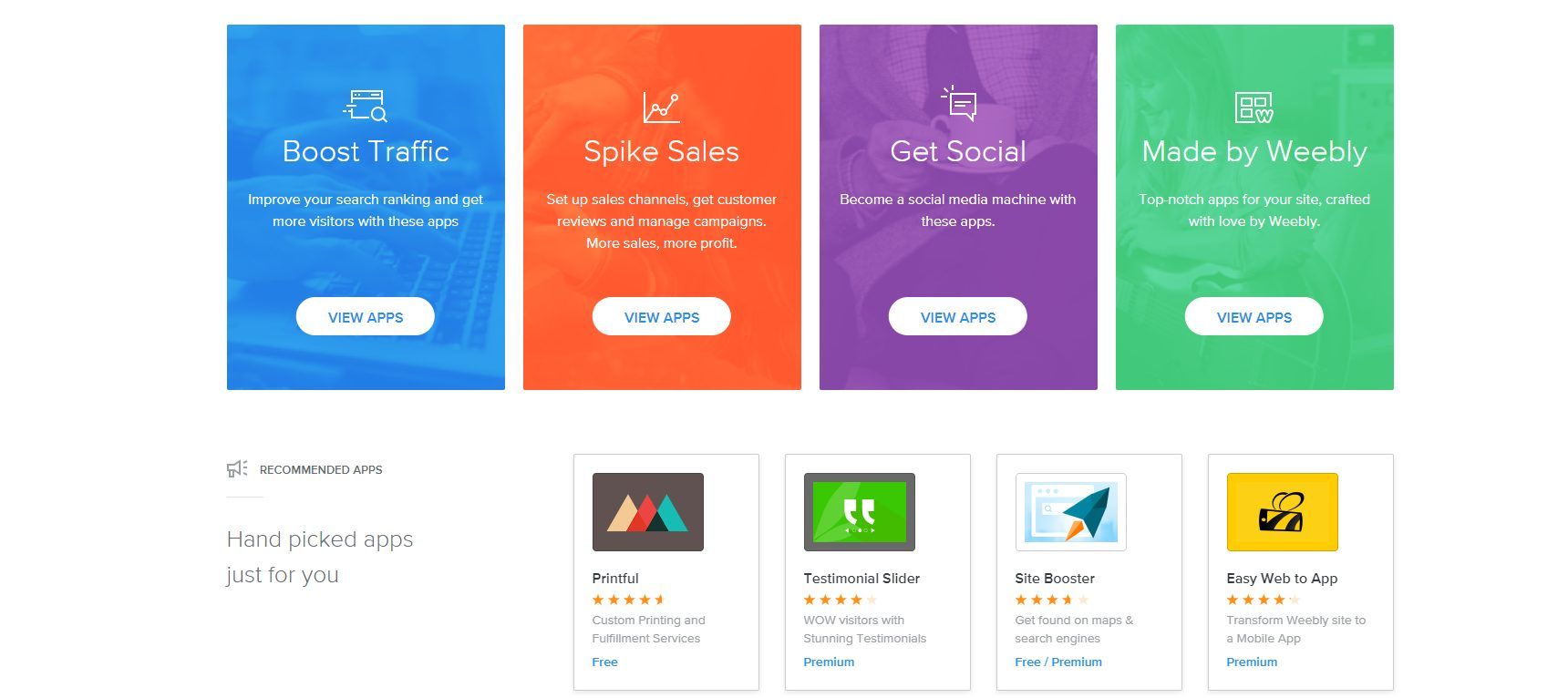
Based on our findings, Weebly and Squarespace allow you to connect third-party integrations to your website.
At the same time, they have app markets where you can get third-party integrations to add to your website for several reasons. However, after checking the app markets of both site builders, we discovered that Weebly has more third-party integrations. For instance, Squarespace has less than 100 extensions while Weebly has over 300 apps in its market. This shows that you will have more opportunities/options to choose from on Weebly.
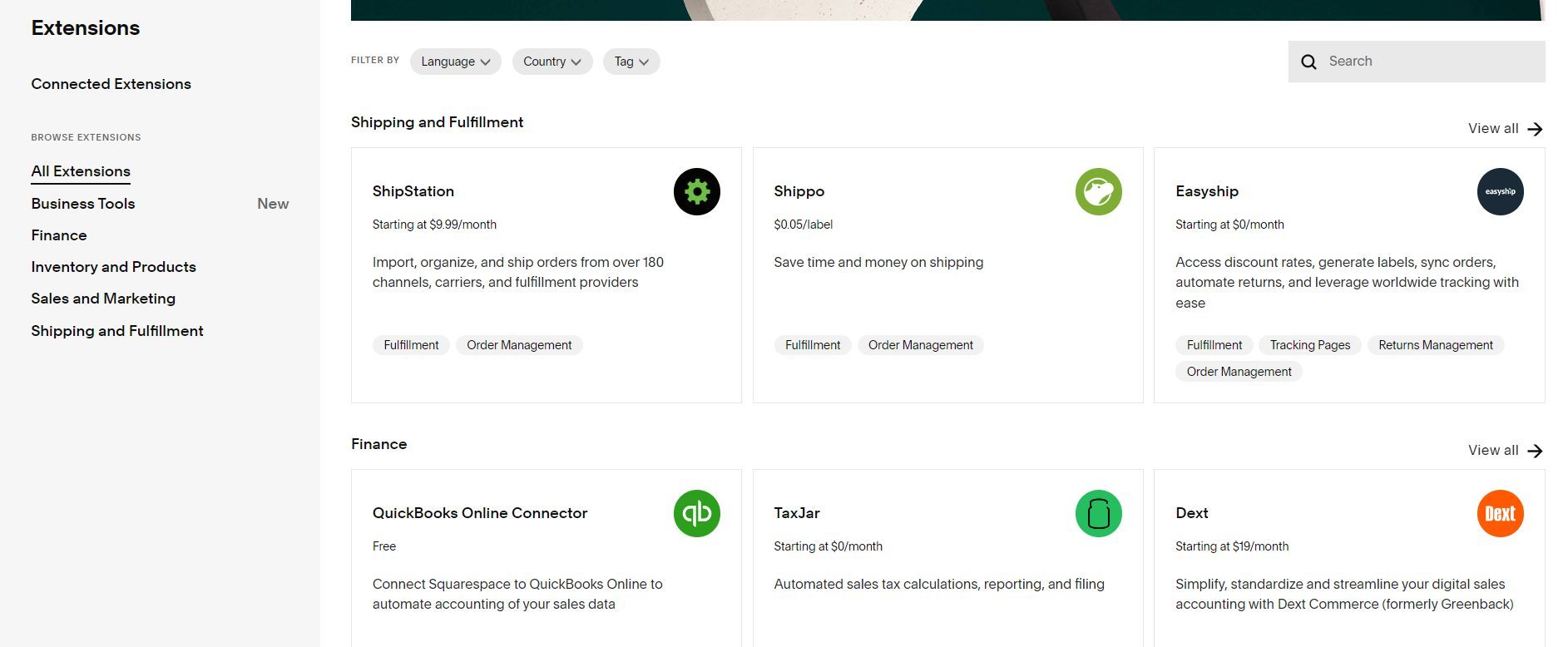
Nevertheless, when we considered the apps that each website builder provides, we discovered that Squarespace gets you access to more recognized and popular ones. Even though Weebly has more apps, most of them are for features that are built-in on Squarespace. Others are very irrelevant and not even used by Weebly site owners. In contrast, Squarespace Extensions contain only relevant and needed apps that website owners would be glad to have access to.
Hence, we would recommend Squarespace if you want access to apps that you will find useful without having issues knowing which one is good or not. Weebly, on the other hand, is okay if you want access to more apps in order to check them out to see which ones work for you.
Therefore, we have to declare a tie in this Squarespace vs Weebly comparison in terms of third-party integrations.
Squarespace or Weebly: Multilingual Support
When you have a website that serves countries that use languages other than your site’s default, it is better to provide your content to them in their languages. In our opinion, when users visit a website and they are able to access its content in their local language, they feel more “at home”. As a result, they will stick with such a website, making it gain and retain more traffic. This is contrary to users reading a foreign language and finding it hard to interpret correctly, hence, making them seek an alternative site.
After some research, we discovered that Weebly and Squarespace support the creation of a multilingual website. A further look into Squarespace revealed that the website builder doesn’t have this feature built in. Instead, you have to install a Squarespace Extension called Weglot.
Weglot allows you to present your website in different languages through automatic translation. In order to add Weglot to your website, you need to register an account to choose the languages you want to translate and the number of words. Because the Free plan allows only one language and 2,000 words, you need to pick a paid package of at least $17 monthly for more words (10,000). Additionally, you need to pay $32 monthly to translate up to 3 languages and 50,000 words.
In our expert opinion, Squarespace + Weglot is a great way to make your website multilingual if you have a lot of budget. Besides, your website must or at least have the potential to make you a lot of money before you can decide to use Weglot’s paid services.
Furthermore, Weebly doesn’t have the feature built-in either. Instead, you will have to use a translation service from the App Center. From the reviews of Weebly users, the best translation app you can use is ConveyThis. This costs from $0 to $45 per month and restricts the languages you can translate, the number of words, and your page views. Moreover, a user has mentioned that the translations are sometimes bad and updating them is arduous.
By comparing the multilingual solutions that both website builders offer, we can see that ConveyThis is a lot cheaper option than Weglot. Nonetheless, the limit of the languages you can translate via ConveyThis is 9 while Weglot supports up to 20. Thus, Weebly + ConveyThis is great for sites with smaller reach while Squarespace + Weglot is recommended for bigger websites.
So, evidently, the winner of this Weebly vs Squarespace comparison in terms of multilingual support depends on your budget and the number of languages you want to translate.
Yet, Wix is the best option for creating a multilingual site. This is mostly because the website builder has a free app called Wix Multilingual. Wix Multilingual lets you automatically translate your website into up to 180 different languages using Google Translate for free. You can also manually translate your site if you want. With this free app, you can add a language switcher to your website and choose the URL’s structure. So, we would recommend Wix over Squarespace or Weebly for a multilingual site. For more details, see our Weebly vs Wix analysis.
Weebly vs Squarespace: Customer Support Comparison
One of the most important aspects we reviewed in our Squarespace vs Weebly comparison was customer support. Customer support is crucial to every website owner because of unforeseen issues that only the agents who work with the builder’s brand or company can resolve.
For instance, website builders provide managed hosting services. This means you cannot access your server settings or any serious technical stuff. So, if there is ever a technical issue, you need to contact support for quick resolution.
Therefore, choosing a website builder with an available support staff that replies fast to queries is paramount. Now, let us see whether Weebly or Squarespace is better in terms of customer support.
Squarespace
Squarespace provides customer support through emails, tickets, and live chats. While other channels are available 24/7, you can access live chat from 4 AM to 8 PM EST from Monday to Friday only. Though this is a letdown, its agents are very competent and reply swiftly to users during their availability hours. In fact, the website builder has always been able to resolve our site issues at the first contact. Yet, the callback or phone call channel is not reliable due to low availability.
In addition, it has a Help Center and an active community. This allows you to get self-help and collaborate with fellow users to learn more about certain topics.
Weebly
Conversely, Weebly provides 12/7 customer support via live chats, emails, and phone calls. Specifically, these channels are available only between 9 AM to 9 PM EDT, from Monday to Sunday. This renders every website owner helpless during the off-duty hours and they may still not get assistance in time. Moreover, when you are finally able to connect with an agent, they reply very slowly. In order to compensate for the terrible availability and slow replies, Weebly has a bot assistant. This bot assistant asks questions about your issues and suggests solutions.
Further, Weebly has a Knowledge Base filled with many helpful articles that you can use to troubleshoot or fix issues on your own. You will also have access to a community forum that consists of fellow sellers/users who may advise you on what to do to resolve a lot of issues. You may even see previous discussions that can guide you on fixing an issue without having to ask the community again.
By comparison, Squarespace support is available for a longer period overall. What’s more, it has faster replies with more competent and professional agents.
In our opinion, the better choice in terms of customer support in the Weebly vs Squarespace comparison is the latter.
Weebly or Squarespace: Which Builder Has the Best Templates?
Templates are one of the main features of website creators that make them beginner-friendly. Website templates, sometimes referred to as themes are pre-made sites that a user can use for their project.
Once imported or installed, website templates serve as the foundation of designs. Hence, the best website builders provide high-quality templates for users to choose from. Now, let us have a quick Squarespace vs Weebly comparison in terms of templates.
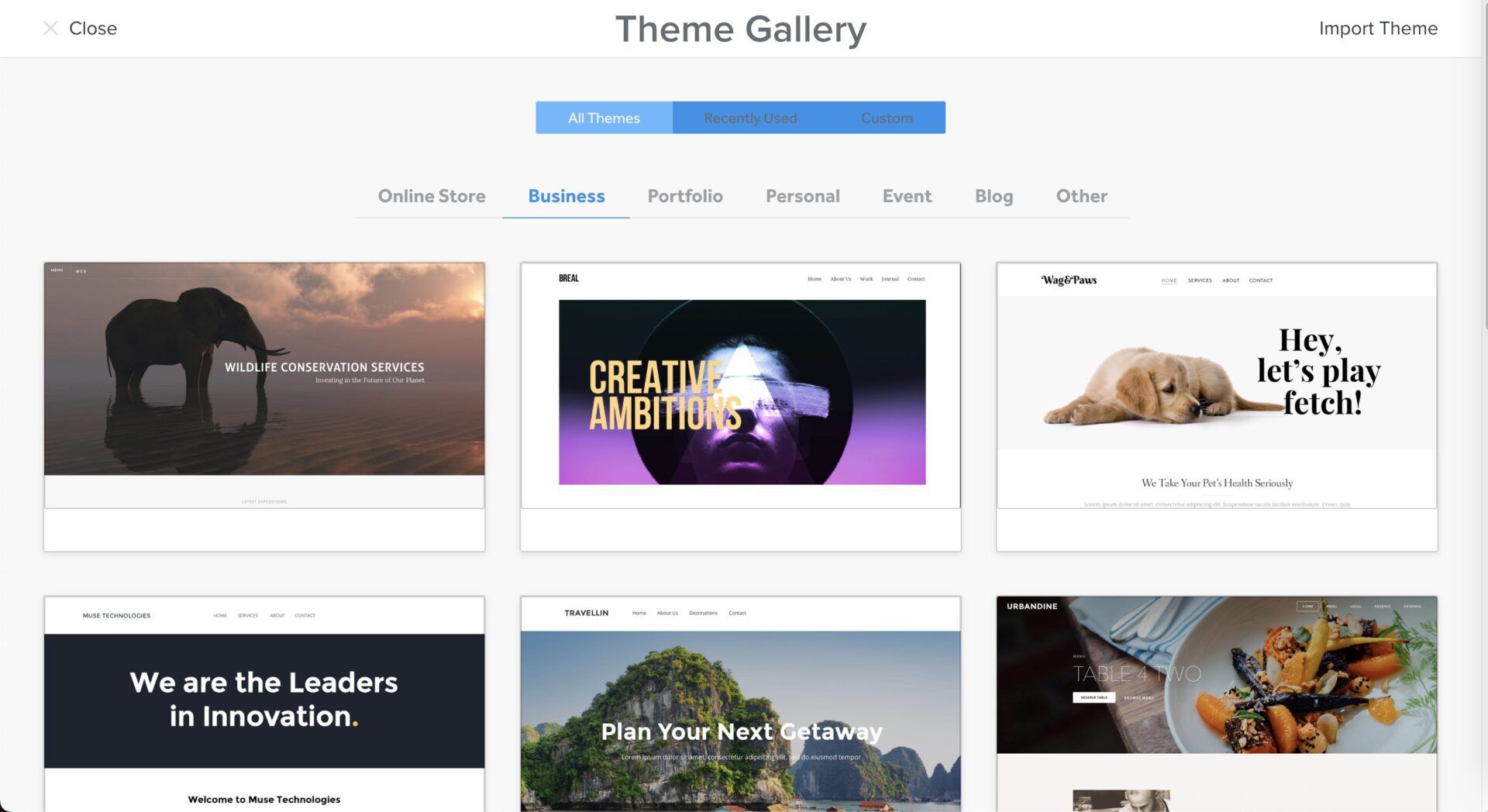
Our findings have revealed that Weebly has very few themes for users to choose from. It has less than 100 themes and they are quite basic with outdated features. This limits your options and makes your website look old. One of the things we love the most about Weebly themes is that you can switch anytime you want to another one. It is even possible to upload a custom theme to your site or edit the HTML/CSS of the theme.
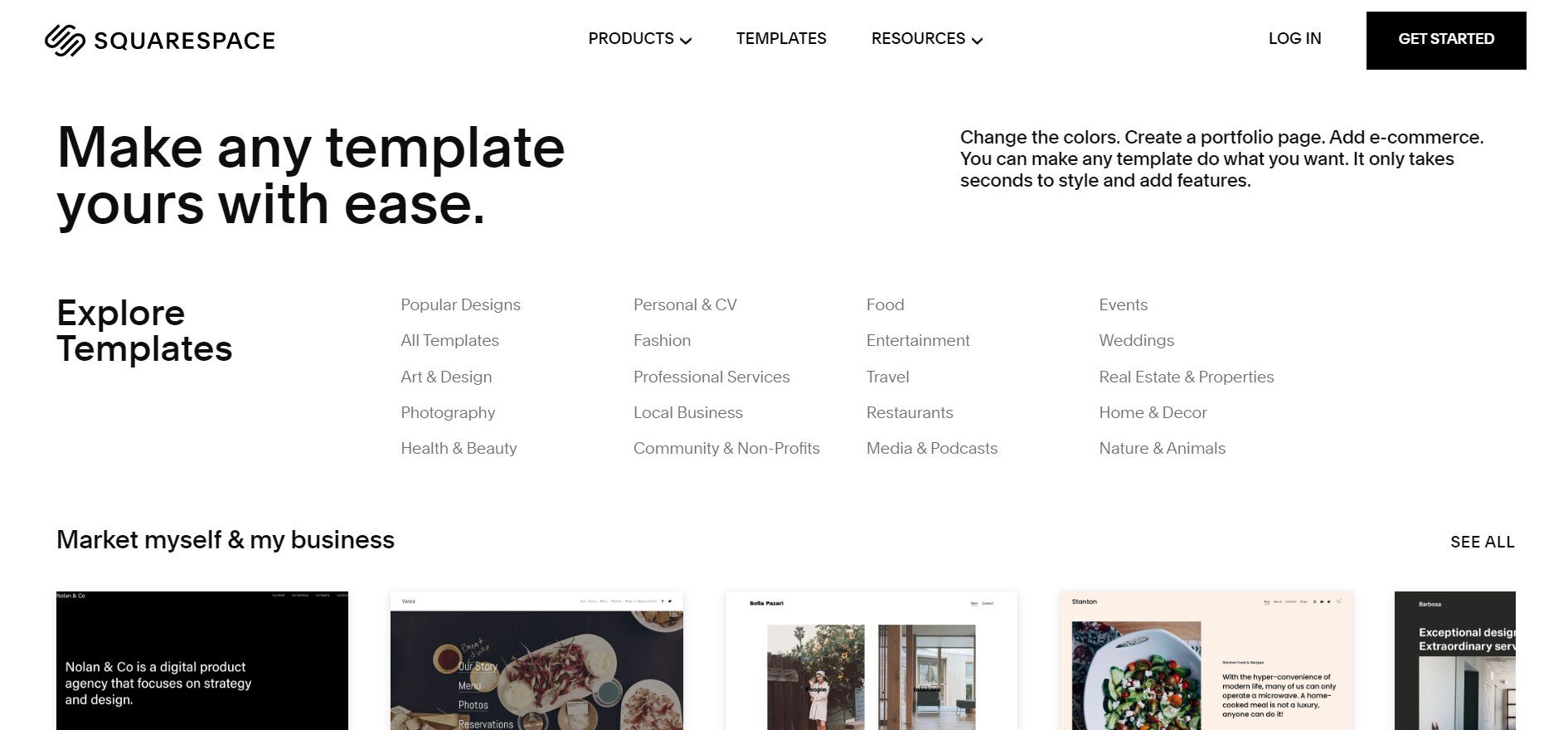
Squarespace, on the other hand, has almost 200 free website templates that users can choose from. The templates designs are a lot better in terms of features and they make the customizations you need to do a lot easier. In fact, some of the templates are so feature-rich that you won’t need to make any customization in order to get the feel or look you want for your site. Unlike Weebly, you cannot change your template on Squarespace without restarting your designs. You cannot edit your theme files directly but you can add custom codes (CSS, HTML, and JS) to your website.
Judging from the information above, we can see that Squarespace has more templates and they are modern-looking. This makes them better than what Weebly offers. Yet, the fact that it is possible to switch themes, upload custom ones, and directly edit their files on Weebly is amazing.
In our opinion, the latter still triumphed in the Weebly vs Squarespace comparison in terms of templates.
Create a website with Squarespace
Which is Cheaper, Squarespace or Weebly?
Another aspect we deemed necessary in our Weebly vs Squarespace comparison is affordability. Affordability, in this aspect, means the value for money one will get by purchasing a particular product.
When choosing a builder for your website, the best thing is to consider the pricing of the packages and the features included in all of them. This way, you will be able to see if the features you will get by purchasing a certain plan are worth the money or not. Aside from that, if two website builders provide the same features in a plan, it is more advisable to get the cheaper one. Now, let us see whether Squarespace or Weebly is more affordable.
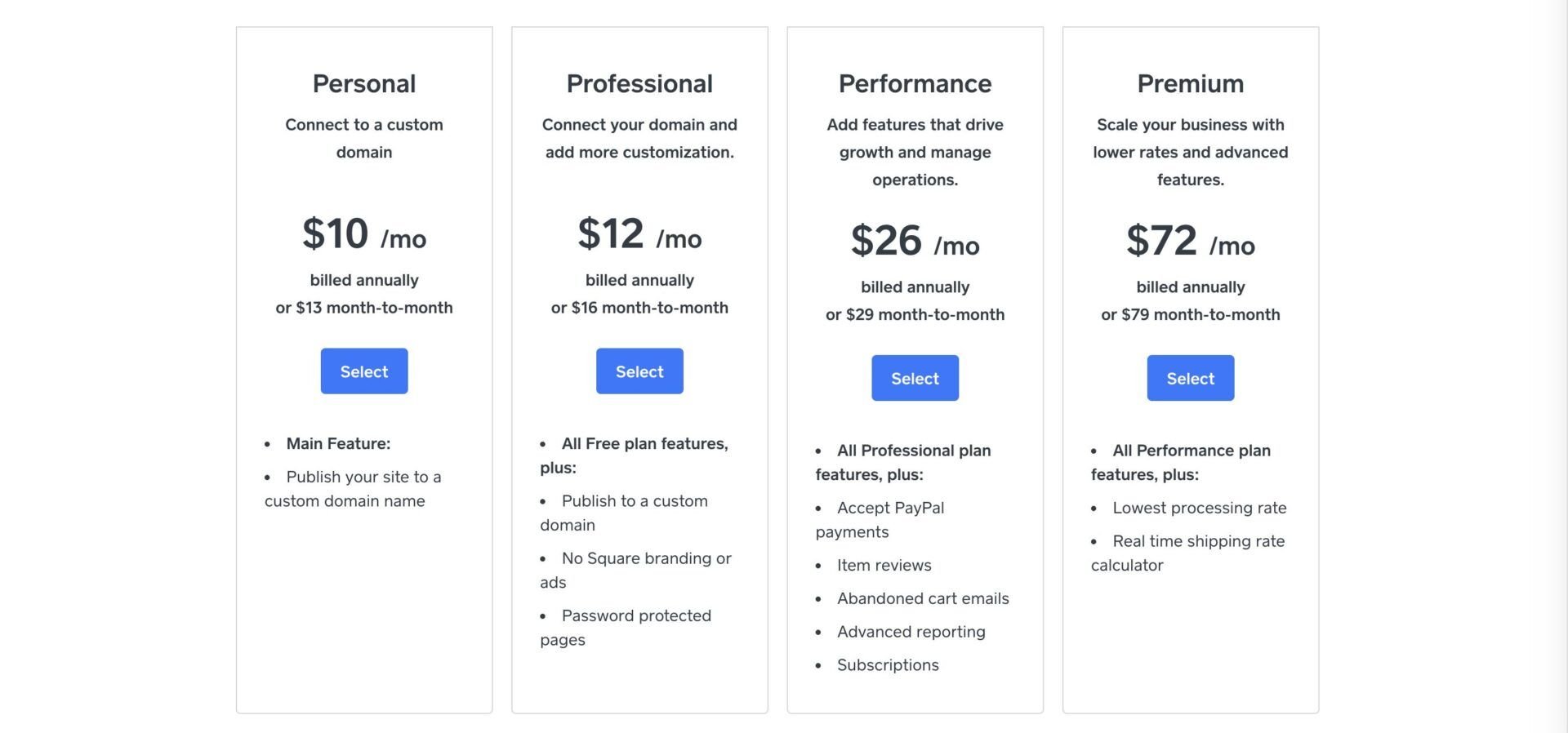
Weebly’s pricing starts at as low as $10 per month. The plan allows you to connect a custom domain name to your website and it is very rich in eCommerce features. Additionally, you will be able to use custom codes and secure your site using a free SSL certificate.
Visit WeeblyWith this plan, Square ads will still display on your site. Moreover, you won’t have access to password protection, advanced site stats, and unlimited storage. You can use this plan for blogging and eCommerce purposes.
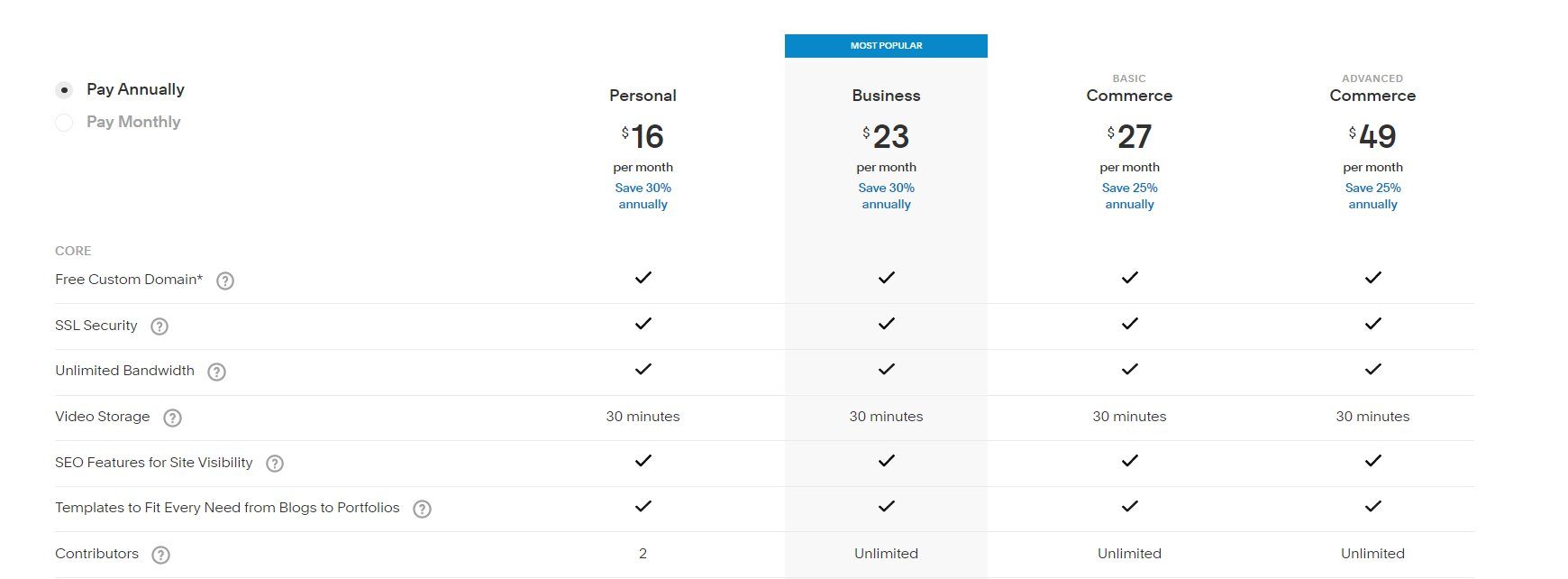
Squarespace, on the other hand, costs about $16 per month for a start. This plan includes free AI, video hosting, a free domain name for the first year, a free SSL certificate, basic site metrics, unlimited bandwidth, and support for up to 2 contributors. It does not support any eCommerce activities since you cannot accept payments or list products for sale. Hence, you can only use it for blogs, portfolio sites, and any other website that doesn’t require accepting payments.
By comparing the prices of both website builders, it is evident that Weebly is the cheaper option. With only $10 per month, you can have both a blog and an online store on Weebly using a custom domain name.
Whereas $16 monthly will only let you have the chance to create anything other than an online store on Squarespace. You need to be paying at least $23 monthly (Business plan) if you want to sell or accept payments on Squarespace. What’s more, Weebly has a free plan that you can use to sell online or accept payments as long as you are okay with using a free subdomain.
Therefore, in our opinion, Weebly provides greater value for money and better affordability than Squarespace. Because of that, it is the winner of the Weebly vs Squarespace analysis in terms of affordability.
Nevertheless, if you need a cheaper option, especially for a simple blog, website, or eCommerce, we recommend considering Hostinger Website Builder. With only $3 per month, you can build any type of website you want via the Hostinger Builder.
Refund Policy (Money-back Guarantee)
Another area we carried out the Squarespace vs Weebly comparison was the refund policy or money-back guarantee. In our opinion, choosing a website builder that has a great money-back guarantee is very important. Money-back guarantee implies that you will get a full refund when you cancel your subscriptions within a specified period for any reason, especially dissatisfaction.
According to our findings, Squarespace has a 14-day money-back guarantee that offers a full refund on your yearly subscriptions with no questions asked. In addition to the 14-day free trial, this means you can try out Squarespace’s premium services for up to 28 days without losing money. Once you cancel the Squarespace plan or subscription for a refund, you won’t have access to the free/paid features of the builder anymore unless you create a completely new website.
In contrast, Weebly has a 30-day money-back guarantee on all yearly plans. Similarly, it implies that you will get your full money back when you cancel your Weebly subscriptions within 30 days of account activation. As a result, you can try out Weebly’s paid services for longer days and continue enjoying its free plan if you decide to cancel.
From this discovery, it is evident that Weebly is better when you want to experiment with a builder without losing money. Hence, it is the winner in our Squarespace vs Weebly refund policy battle.
Bottom Line: Which is Better, Squarespace or Weebly?
After considering this thorough Squarespace vs Weebly analysis, we saw that the former is better overall. Squarespace, in our opinion, is the ideal website builder for professionals who need great features for blogging, online stores, portfolios, traditional sites, etc. It makes it easy to create a website that you want with or without technical skills.
On the other hand, you can use Weebly for simple blogs and eCommerce stores especially when the appearance of the website doesn’t matter. In our opinion, due to the lack of advanced SEO features that are necessary for optimization, it is best used for a site that doesn’t necessarily need organic traffic to function. It is quite an affordable option too.
Here is the summary of our Weebly vs Squarespace comparison;
| Yardsticks | Winner | Remark |
|---|---|---|
| Ease of Use | Squarespace | It is a lot easier to use Squarespace's editor than Weebly's because the former is more conventional and straightforward. Squarespace uses several beginner-friendly methods like ADI, more customizable free templates, and easier controls. |
| Pricing & Refund Policy | Weebly | Weebly has a free plan that lets users access a lot of features and use it for an unlimited period of time while Squarespace doesn't. Additionally, with a less subscription fee, you are able to get more value for your money on Weebly. |
| SEO | Squarespace | Squarespace is a lot better for ranking websites due to the presence of more features and helpful SEO integrations. |
| ECommerce | Squarespace | The site builders have almost the same eCommerce features due to their usage of Square. Yet, Squarespace has some additional ones with better setups and app for management. |
| Blogging | Squarespace | We found it easier to create and manage a blog with Squarespace during our trials. Besides, it has more features too. |
| Multilingual Support | Tie | Both creators do not have free options for multilingual site creation. However, while Squarespace allows for more language translations, Weebly has a cheaper option. |
| Design Flexibility | Squarespace | Despite the fact that you can upload your custom theme on Weebly, the possibility to customize your Squarespace templates the way you want is greater with the latter. |
| Customer Support | Squarespace | Squarespace has better availability, response time, and competent agents. The support department is generally more reliable to work with. |
| Templates | Squarespace | Squarespace provides more free templates and they are more modern-looking than Weebly themes. |
| Third-party Integrations | Tie | Weebly has more apps in its market than Squarespace. However, Squarespace's apps are more relevant than the ones available at Weebly. Besides, Squarespace has some really useful third-party integrations already built-in. |
| Artificial Design Intelligence (ADI) | Squarespace | With the ADI, you are able to create a personalized website on Squarespace in seconds. Weebly, doesn't have this feature at all. |
Weebly vs Squarespace: FAQs
What are the Disadvantages of Weebly?
The main disadvantage of Weebly is that it is very outdated. The website builder has no recent updates or features that reflect the waves of the industry. Its themes are old, the editor is lagging behind, and its designs look very unappealing overall. Besides, drawing from our firsthand experience, we don’t recommend it for blogging.
What are the Best Alternatives to Weebly and Squarespace?
If you are looking for the best alternative in terms of blogging, SEO, eCommerce, ease of use, and design flexibility, Wix is the right choice.
Wix, however, costs above average and is, therefore, more recommended for growing businesses. In contrast, if you want a cheaper option that is great for SEO, blogging, eCommerce, and also beginner-friendly, Hostinger Website Builder fits the criteria.
See which one is better in our Hostinger Website Builder vs Wix comparison for 2025.
What are the Drawbacks of Squarespace?
In our opinion, Squarespace doesn’t have any drawbacks that make it undesirable. It is an all-around site creator that makes it easy for any user to birth something they love quickly and affordably. However, the notable drawback of using the creator is that the pricing can be too high for many low-budget businesses. In such cases, we noted that the value for money of the plans is great.