Webflow and Wix are tools used for creating a website. They are drag-and-drop builders which makes it easy to use them to create a website without any coding knowledge. Both website builders power several businesses on the internet but they operate on different levels and with distinct approaches. So how do we know whether to choose Webflow or Wix for our particular needs?
In order to make the choice easy for potential and existing website owners, we did a thorough Wix vs Webflow comparison in 2025. This comparison puts Webflow and Wix side by side to see how they perform in various crucial aspects and determine the better one. As a result, you will get an idea of whether to use Webflow or Wix for your particular website after reading this. Without wasting time, let’s dive in.
Which is Easier to Use, Wix or Webflow?
Ease of use is very crucial when choosing a website builder. In order to design a website and get it up and running quickly, we must choose a tool that is beginner-friendly and makes customization easy.
As we have it, both Webflow and Wix have their own degree of ease of use and what makes them unique. But is Wix or Webflow easier to use? Let’s find out.
Wix
Wix is a drag-and-drop website builder that was designed to cater to the needs of both beginners and experts.
From our experience, using Wix to build a website is very straightforward. Wix has an intuitive editor page where all the settings or controls are arranged in the top menu and left sidebar. So it makes it easy to access all the controls you need without leaving the editor screen or finding a setting buried under a couple of links.
Since it is a drag-and-drop builder, it allows you to pick any element you like and drop it anywhere you want it on a page.
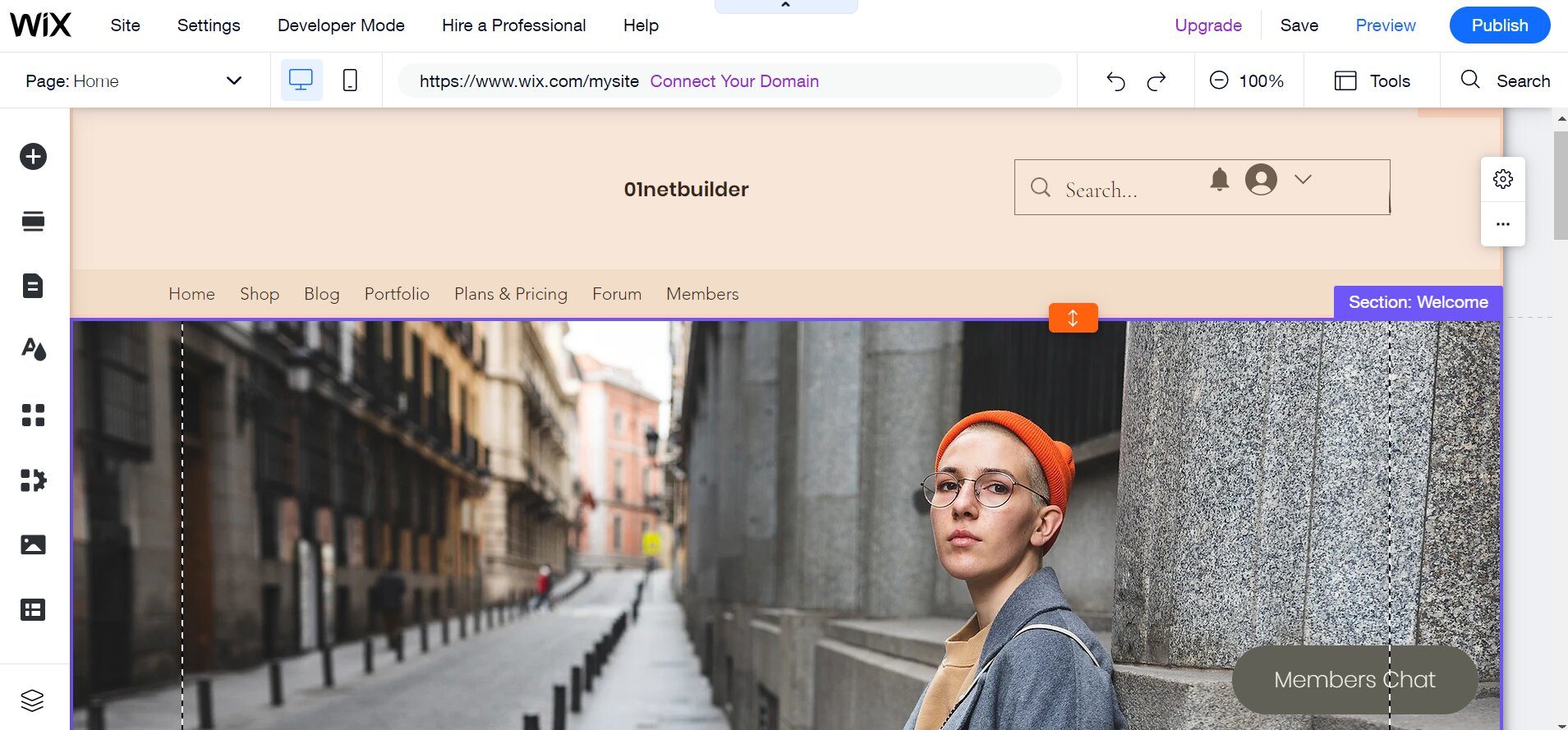
Not only that but customizing an element is very easy. Once you click on an element, all the possible settings you need for it will pop up so you can choose the one you want. What’s more is that, if you see any element that you don’t know how to edit, it will have a help button that pops up a link to the guide for customizing it from the Help Center. The best part is that you won’t have to leave the editor screen.
Further, in case you don’t want to design your own pages and sections but you don’t like your template, you can delete them and import new sections. The website builder has a lot of sections and elements that have been pre-designed. All you have to do is specify the section you want and pick from the available layouts.
Besides, irrespective of the elements or images you add to your pages, keeping your website mobile-friendly is as easy as toggling a button. Moreso, to get the best results on mobile devices, the website builder lets you customize the mobile version of your pages.
Webflow
Webflow is also a drag and drop website builder but it is not as beginner-friendly as Wix. The website builder lets you design your web pages using sections, columns, containers, div blocks, etc.
These allow you to arrange the designs of your website in a structured manner and give it a modern look. For every element or block you add, there are many settings you can customize for it, both basic and advanced. Yet, this is where the issues start.
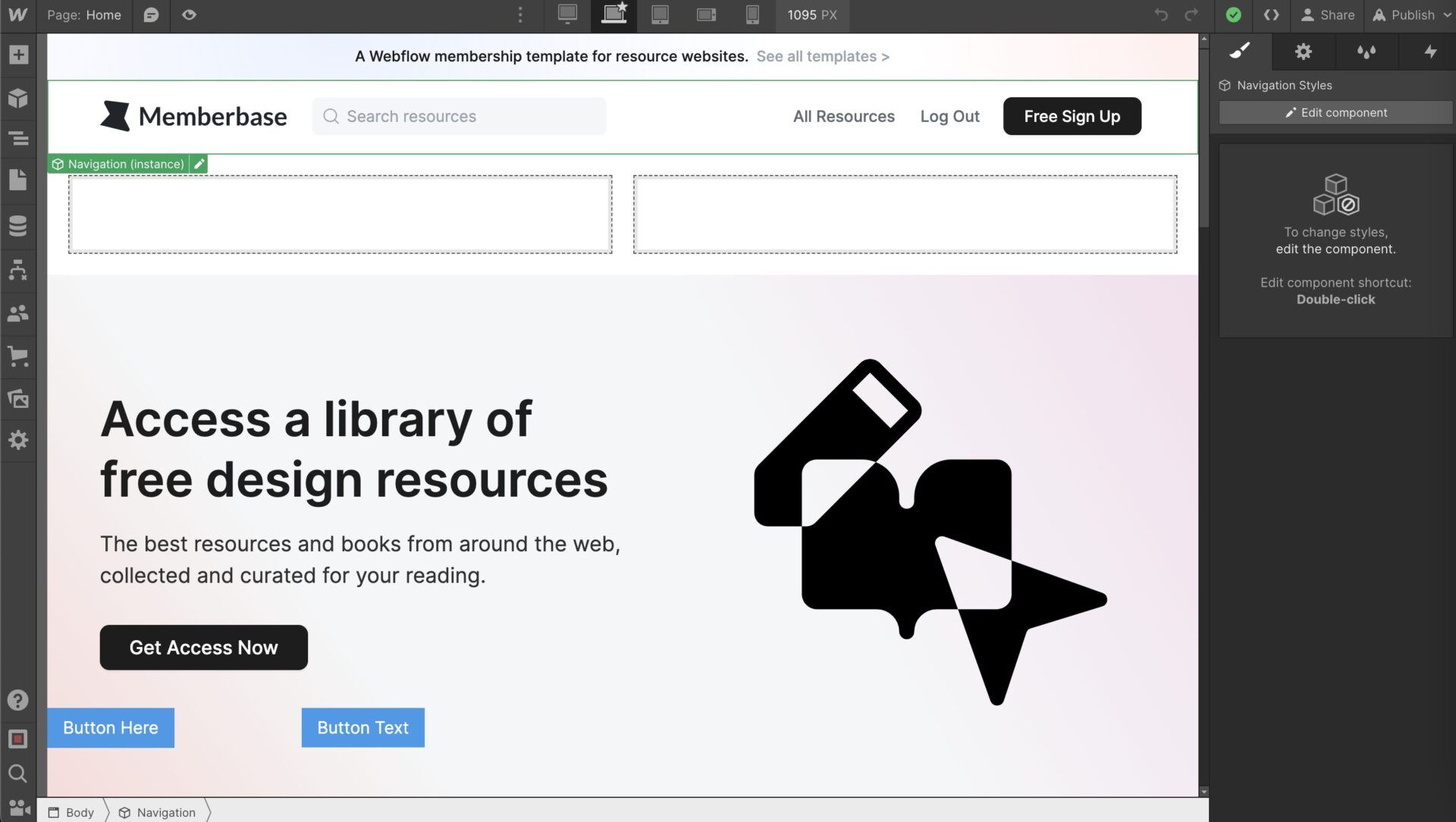
Without the knowledge of web design or development, it is very hard to really fully customize your elements and pages using Webflow. Unlike with Wix, you cannot just resize your elements on Webflow by dragging them from side to side.
Instead, you will have to use the advanced settings. These advanced settings are not beginner-friendly because they require knowledge of some CSS and HTML terms. So, a beginner may not be able to understand what they do until they try them. As a result, it has a bit of a learning curve.
Another issue with designing pages with the Webflow Designer is that it is very easy to mess things up on a large scale. The reason is that the website builder uses components, classes, ids, and styles. These are all CSS terms and messing up with a block or an element can change the styles of other elements using the same properties.
With these, we concluded that in the Webflow vs Wix comparison regarding ease of use, the latter wins the point when it comes to beginners. However, for people that have web design knowledge, Webflow makes designing standard pages easier than Wix.
Wix vs Webflow: Artificial Design Intelligence and Onboarding Process
Another area carried out our Webflow vs Wix comparison was Artificial Design Intelligence (ADI) and the general onboarding process.
ADI is a very important tool in web design because it makes things very easy for users. For instance, users can just tell an AI integrated into a website builder their goals and it will create a relevant site for them quickly. This does not only improve their website-creating process but it makes their lives easier too. They will enjoy the tool better. So, the big question is, is it Wix or Webflow that is better for this job?
Wix
As we mentioned in our Wix review, the website builder is perhaps the god of ADI. This site builder makes the lives of users easy by providing a way to build a custom website using AI.
Wix has about two ways of starting the design of a website. While you can decide to choose a template, it gives you the option to use AI as well. Once you choose this option, you can have your website in less than 2 minutes.
The first thing Wix instructs you to do is tell the AI about your business. In this step, it asks for its name, its type, the address, your services, and your business hours. Afterward, you need to pick a theme that matches your brand and the AI will create several homepage designs for you using the information you provided. You can then choose your favorite and the AI will use its styles to create other pages of the site. However, these other pages will not automatically appear on your site. Wix gives you the opportunity to choose which ones to include and ignores the rest.
Further, Wix has other AI tools such as AI Text Creator and Logo Maker. With the text creator, you can use AI to generate copies for any text block. All you have to do is provide some information about the text and you will get a copy written for you. You can use the logo maker to create logos for your website and even social media for free.
Since this is a Wix vs Webflow comparison, let’s see if the other website builder can match this.
Webflow
Similarly, Webflow supports AI for web designs as well. Although, at the time of writing this article, Webflow has not implemented the features. Nonetheless, the website builder has revealed some of the features to expect from the AI integration.
Based on the article released by Webflow, its AI can help you design a website 10 times faster. The Webflow AI starts working immediately after you choose a template you want to work with. Unlike at Wix, Webflow AI won’t generate a completely new template for your site at the beginning. But once you choose a template and you like it, you can prompt the Webflow AI to transform it for you completely to meet your needs. Well, it gets better.
When designing your pages, the AI will be present in the Webflow Designer as well. Thus, you can prompt it to design new things for you without any stress. You can generate posts, images, codes, elements, components, etc. using the AI. It can even translate text into other languages. Not only that but you can find how to do things by asking for help from the AI. Let’s say you don’t know how to edit padding, you can prompt the AI for a guide.
In our opinion, the winner of the Webflow vs Wix comparison once this AI feature rolls out will be the former.
Nonetheless, it is uncertain when Webflow will release its AI integration. So, since it does not have any AI features yet and you have to choose either Webflow or Wix for ADI now, you know the better choice is the latter.
Webflow vs Wix: Which is Better for SEO?
SEO is another crucial aspect we considered in the Wix vs Webflow duel for 2025.
It is a very important topic because irrespective of the tool you use or how you build your website, you may need organic traffic.
Consequently, the first ingredient to getting organic traffic is to ensure that your website is SEO-ready. By this, we mean it should have an SEO-friendly design and features that boost the search engine rankings of a website. So, let’s see whether Wix or Webflow has the power to improve your site’s SEO better.
Advanced SEO Features
According to our findings, both Wix and Webflow have great SEO features, especially advanced ones. These features include robots.txt & sitemap.xml files, OpenGraph meta tags, 301 redirects, schema markup data, and 404 error pages.
Of course, they all have features such as SEO title tags, meta descriptions, etc. However, Wix has some other advanced features such as custom robots meta tags, etc., while Webflow does not. Similarly, you can set your site’s canonical URL to prevent duplicate content on Webflow but it is not possible on Wix.
As a result, we have to say there is a tie in the Webflow vs Wix comparison for this aspect.
Sitemap.xml Robots.txt Files
As established earlier, both site builders have these SEO features. Yet, they offer different degrees of customization for them. On Wix, it is only possible to edit your robots.txt file directly. Your sitemap.xml is off-limit for this kind of edit. But the website builder will ensure that all your essential post types and links are available in your sitemap automatically.
Conversely, Webflow gives you total control over both your robots.txt and sitemap.xml files. So, you can add a custom sitemap.xml file for your website unlike on Wix.
Social SEO
Wix and Webflow support social SEO with features like featured images and OpenGraph (OG) tags. It is quite better to take charge of your social SEO on Wix than it is on Webflow.
This is because Webflow does not allow you to set OG tags for individual posts or pages. Instead, you will have to set the format the posts or items in a collection will inherit. Therefore, your OG meta descriptions, images, titles, etc., will be the same as the ones you set for search engines.
On the other hand, Wix allows you to set OG tags that are different from your normal SEO settings. Aside from being able to set OG tags for individual posts and pages, Wix lets you set special tags for Twitter. Thus, your posts will appear just the way you want them on all search engines, Facebook, Twitter, and other relevant platforms that use OG tags.
SEO Setup
Another angle we considered during our Webflow vs Wix juxtaposition was the SEO setup. In our opinion, the Wix SEO setup is better and more beginner-friendly. The website builder has a guide called SEO Assistant or SEO Wiz.
This guide presents what we call the SEO Checklist. On this checklist, Wix lists all the SEO settings you need to do in order to make your website ready to rank on SERPs. So once you do them, it marks them so that you’ll know what is left to be done.
At the same time, the SEO Assistant has a feature that shows the status of your setup in a graphical method. This way, you will know the number of setups that are perfect, with issues, or in need of improvement.
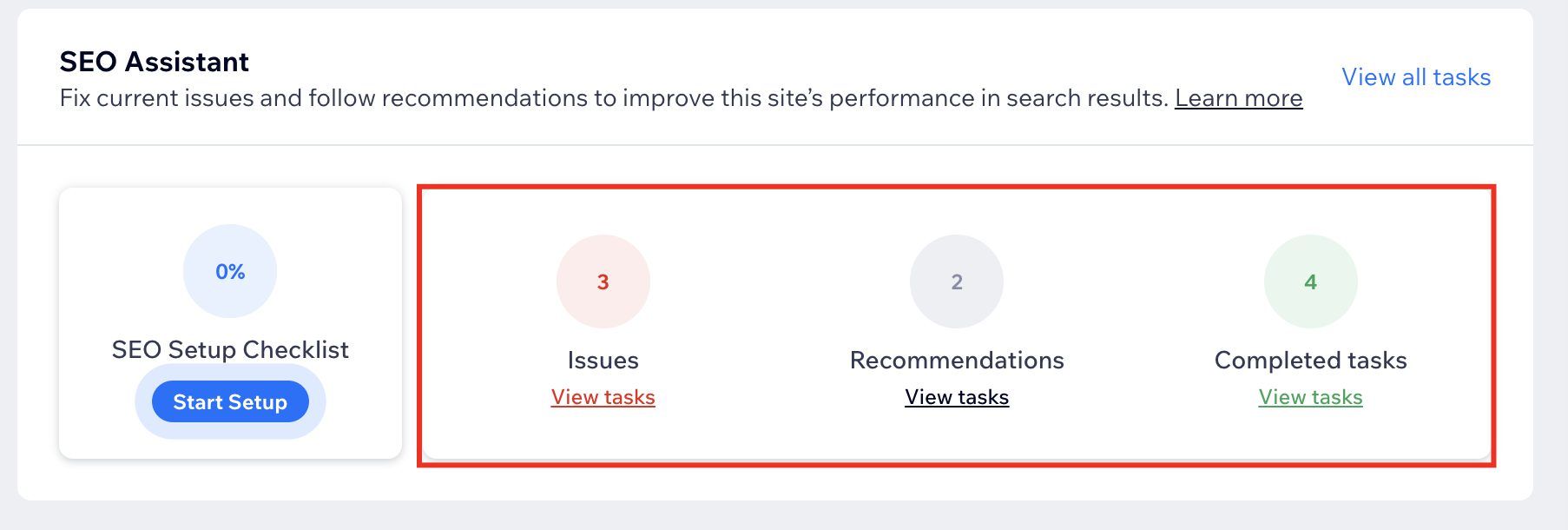
Furthermore, making basic and advanced SEO setups for your posts and pages is straightforward because they are available for each in one place. You don’t have to look for the SEO settings under buried links.
In contrast, Webflow does not have any SEO guide that lets you know if your website is good for search engines yet or not. As a result, you will have to record the SEO settings you have done for your pages and posts manually. Moreso, it is not possible to do SEO for individual pages.
Wix vs Webflow: Which is Better for eCommerce?
If you are interested in building an online store with any of these website builders, finding whether Wix or Webflow is better is very important. Otherwise, you may end up using a tool that will not serve you well due to the absence of some features.
Based on our research, when choosing the better tool between Webflow and Wix, the latter is the right choice. Both website builders have many in-built eCommerce features.
Some of these include abandoned cart recovery, marketing automation, discounts, memberships & subscriptions, automated tax calculations, shipping integrations, dropshipping, social selling, inventory management, etc. You can sell products of multiple variants, organize them by categories, and customize your checkout page for both website builders. However, there are many ways in which Wix surpasses Webflow in eCommerce.
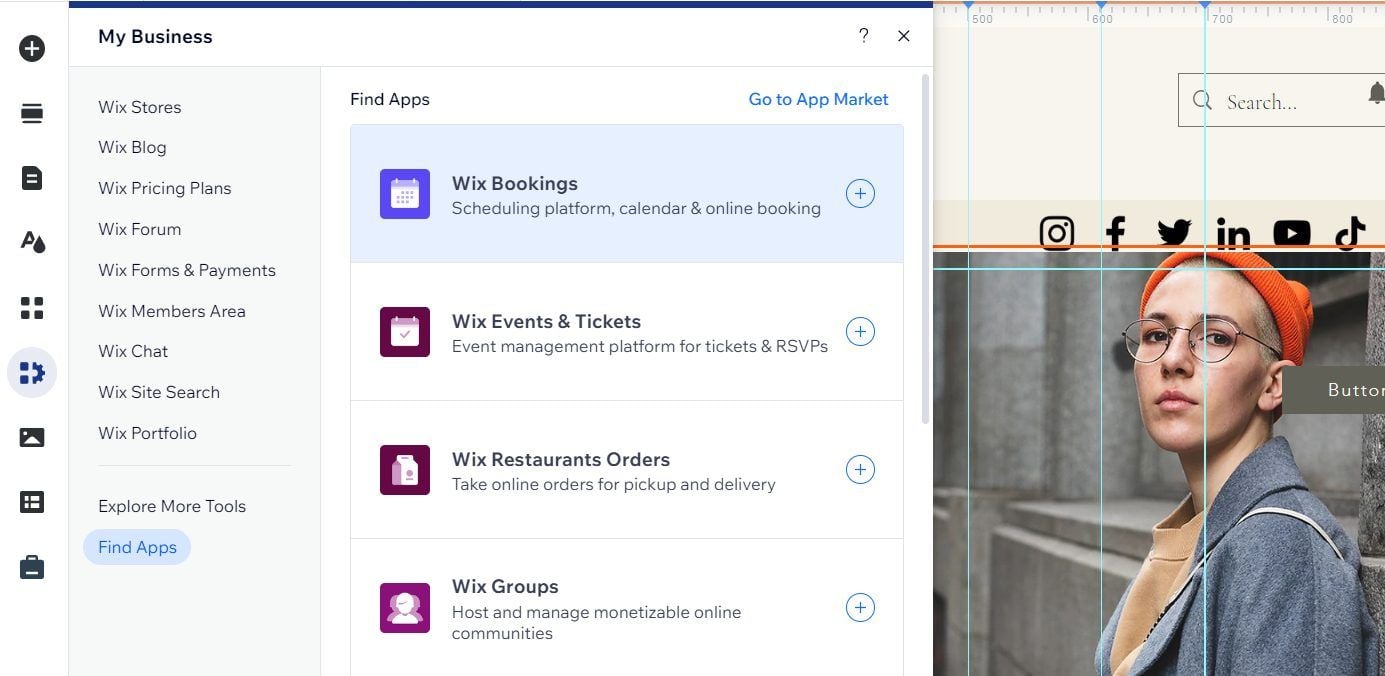
For instance, Wix has special tools for different types of eCommerce websites. If you want to create a website for a gym, restaurant, hotel, event center, etc., there are apps specially created by Wix to help you out. They are different from your normal online store app and they have special features that match the kind of business they represent. It has a special app that lets you start a loyalty program on your store too. On the other hand, Webflow neither supports any of these nor does it provide alternatives.
Aside from that, Wix supports more payment methods depending on the location of your business or where you service. This is unlike Webflow which limits your payment methods to Stripe and PayPal only. Besides, Wix does not charge any fees when you use third-party payment providers. On the other hand, Webflow charges a 2% transaction fee on its Standard Ecommerce plan.
At the same time, Webflow has only 10 third-party apps for eCommerce at the time of writing this duel. Whereas, Wix has at least 80 third-party integrations in its App Market for eCommerce. Wix also supports the use of multiple currencies in order to present prices of goods to customers in their local currency while Webflow does not.
Lastly, you can list up to 50,000 products for sale on Wix. However, Webflow allows you to add only up to 15,000 Ecommerce items. These items are not products alone but they include variants and categories as well. So, technically, you can’t even add up to 15,000 different products for sale.
Thus, we can see that the clear winner of the Wix vs Webflow battle is the former.
Webflow vs Wix: Which Has More and Better Third-party Integrations?
Another important Wix vs Webflow comparison we carried out was determining which one of the duo has more third-party integrations. Knowing this means that you can rest assured that even if they don’t have the features you need, you can integrate a third-party tool as a supplement.
Our findings revealed that Wix has more third-party apps than Webflow. There are more than 500 apps in the Wix App Market and the builder groups them into several categories in order to make it easy to choose the one you want. Each of the categories has at least 50 apps that you can add to your website for more functionalities. This way, you won’t lack any features since there are many apps that will offer one or two solutions that you need.
On the other hand, there are less than 50 apps in the Webflow App Store. Most of the apps are related to web designs but there are some for other functions too. The website builder has apps for Ecommerce, CMS, Workflows, Analytics, and Search + Filtering. This obviously limits the advanced or third-party functionalities you can add to your website.
As a result, in the Wix vs Webflow comparison in this aspect, the former wins the battle.
Multilingual Support: Webflow vs Wix
Having a site that is multilingual is a plus anytime, any day. It allows your content or site to stay relevant irrespective of the language of your audience since they can access your services in their local or preferred languages.
Let’s take a quick look at how Wix and Webflow compare on this subject.
Webflow
Webflow does not have a built-in support for multilingual websites. However, since it allows the use of custom codes and integrations, it is possible to do a lot of things it won’t do normally with it. Luckily, creating a multilingual website is one of them.
Webflow allows the creation of a multilingual website via Weglot. Weglot is a solution that allows the automatic translation of pages into another supported language. This tool even allows the addition of custom languages. It has a free plan but it comes with a lot of restrictions. So, you will have to get a paid plan for at least $17 per month for your website.
Yet, the number of languages and words you can translate is limited per plan. As a result, it increases the cost of running your website on Webflow.
In order to create a multilingual website on Webflow, you need to sign up for a Weglot account, get a plan, and integrate both DNS and JavaScript with your website. So, it is a little tasking for a beginner even though it is straightforward. One of the main reasons we love this integration is that you don’t have to create different versions of your website. You only need to create the original version in your primary language and Weglot does the translation for you automatically.
Wix
Wix also supports creating a multilingual website. In fact, unlike Webflow, Wix has an app for this feature itself. So it is built-in and completely free. Creating a multilingual website involves merely installing this app and toggling the settings right from your Wix dashboard.
You can set the URL structure for your multilingual site and choose if you want autotranslation or not. If you don’t choose autotranslation, you will have to translate the pages manually. Else, they will show in your site’s primary language. One issue with this feature is that sometimes after creating your website and adding the autotranslation setting, it doesn’t work well. In the end, you will have to go to your editor and auto-translate your pages again.
Looking at the auto-translation features, we can see that Wix is more cost-effective and user-friendly. You can translate over 180 languages with it. Whereas Webflow via Weglot allows the translation of up to 20 languages and that is only available on the most expensive (Weglot) plan that costs almost $800 monthly.
As a result, Wix comes out ahead of Webflow in terms of multilingual website support.
Wix vs Webflow: Customer Support Comparison
Using a website builder that has good customer support is like setting your website for success. This is because there is always someone you can trust to run to whenever you have issues with your website. So let us see whether it is Wix or Webflow that excels in the customer support department.
Wix
Wix provides customer support in the form of live chats and emails. While the email channel is online 24/7, you can only get live support between 2 AM to 6 PM EST, from Monday to Friday. However, there are many times when Wix customer support will not be available via live chat even during those active hours. So, somehow, it is terrible.
The website builder also provides support via its Help Center, YouTube channel, and Wix Learn Blog. You can find helpful guides and articles in these places.
Webflow
Our research revealed that Webflow provides human support only via emails. There is no phone number to call or agents to have a live chat with.
Despite this, the email support team works from 6 AM to 6 PM ET, from Monday to Friday only. So, you will have to wait long hours for your emails to be replied to and to have your issues attended to. This is not a good experience. Other support channels you can use include Webflow University and Forums.
Overall, in the Webflow vs Wix customer support comparison, our winner will be the former. This is because even though Webflow is not very good at providing direct human support, its forum and university are invaluable. If you ever ask a question in the forum, you will get a useful answer either from a user like you with experience or Webflow agents.
Webflow vs Wix: Blogging Tool
After doing a thorough Wix vs Webflow comparison in terms of blogging, we found out that the former is better. Wix has a great blogging tool with a lot of features. It has features like related posts, blog post templates, post import from Wix or WordPress via XML files, several post types like forums, pages, products, etc., comments, and categories for site organization.
Besides, it is quite straightforward to create and manage your blog posts. You can even switch the layout of your blog posts page easily without having to create or design anything.
Similarly, managing your blog posts is very straightforward on Webflow. The site builder has a clean editor page that lets you write your blog posts in a distraction-free environment.
The issue, however, with Webflow is that designing your blog post template can be tasking unless you choose a template that supports blogging. Further, Webflow does not provide any of the useful blogging features that Wix has. Besides, unlike Wix, there is a limit to the number of CMS or blogging items that you can add to your website.
Wix vs Webflow: Autosave and Backup Storage
Our findings have shown that both Wix and Webflow have measures in place for the security of your website. While designing your web pages, they have a feature that automatically saves the changes you make. This way, mistakenly leaving your page without manually saving it will not affect your progress. Although, these changes will not show live on your website until you decide to publish them.
What’s more, if you make a mistake, you can use the undo button or Ctrl + Z (Command + Z on Mac). It has a redo button and supports Ctrl + Y (Command + Shift + Z on Mac) as well.
Moving to backup, both builders have this feature as well. Webflow, for instance, automatically back up your site on the 50th autosave it makes. Besides, you can manually save a backup anytime you want by pressing Command + Shift + S (or Ctrl + Shift + S on Windows). When you try to restore a backup, it creates a copy of your current site too in case you want to go back. Similarly, Wix creates a backup of your site anytime you publish or manually save your changes. To restore your website, you only need to go to your Site History and pick a backup copy you want back.
In our Wix vs Webflow comparison regarding autosave, backup, and restore, we have to agree that there is a tie. Both website builders do similar things and they have no flaws to exploit.
Wix vs Webflow Templates
When it comes to building a website as a beginner, one of the first things to look for in tools is the availability of templates. Templates are life savers for beginners because they serve as a way to kickstart the design of a website without starting from scratch.
Both Webflow and Wix provide templates for users to use for their websites. The templates are very modern and they have most of the necessary features that make them almost ready for use without complicated customizations. Nonetheless, in terms of modern designs, Webflow templates are a lot better than Wix’s. These templates inculcate the best practices and features that you won’t find on Wix.
On the other hand, Wix has more free templates than Webflow. Wix has over 800 free templates while Webflow has less than 20. These 20 Webflow templates are a little substandard because they lack features that are only available on paid ones. As a result, you will have fewer features and even templates to choose from. Sadly, to get a paid Webflow, you need over $200. This increases the cost of running your website.
In our opinion, if you have to choose either Wix or Webflow because of template availability and affordability, you will have a better chance with the former. Conversely, if you want a ready-made website in the form of templates and you have a good budget, Webflow is your tool.
Which is Cheaper? Webflow or Wix
When choosing a website builder, it is crucial to ensure that it is affordable. Not only its hosting plans, but the overall cost of running that website too must be bearable.
Both Webflow and Wix have affordable plans but the former is a lot cheaper. Webflow’s cheapest plan costs about $14 per month and the most expensive one is about $212 monthly. Despite being expensive, the cheapest plan does not allow eCommerce or blogging. It only allows you to access its other features and be able to create up to 150 pages. Based on our research, all other plans have the features that Webflow has to offer. However, most of the features have limits that require upgrading to the next plan to lift. So, it is very upselling.
On the other hand, Wix has plans that range between $16 to $159 monthly. Like Webflow, its features are available on almost all plans. Yet, there are some restrictions that will require an upgrade to the next plan. Unlike Webflow, Wix allows the creation of a blog on its cheapest plan.
Not only that, but Wix has more features than Webflow on its plans. Besides, starting an eCommerce website on Webflow costs about $29 per month while it costs only $27 monthly on Wix with even better features. As a result, Wix offers better value for money.
Refund Policy (Money-back Guarantee)
When choosing a website builder, it is always a good idea to pick one with a meaningful money-back guarantee. Money-back guarantee typically means that you can try the services for a couple of days as specified and cancel your purchase if you are not satisfied to get a full refund.
According to our findings, Wix has a 14-day money-back guarantee. This means that you can test its paid services on any plan you like for up to 14 days. So, if you are not satisfied, you can cancel your Wix subscription and get back your money.
Conversely, Webflow does not have any money-back guarantee. According to its Terms of Service, once you purchase a subscription, either monthly or annually, you won’t get paid for any unused period if you cancel.
However, if you cancel your plan mistakenly, it is possible to get a credit to purchase another plan, a coupon with a particular monetary value, or a refund. This is subject to whatever the customer support at Webflow thinks since none of these options will be available naturally.
Conclusion: Which is Better, Webflow or Wix?
Looking at this thorough Webflow vs Wix duel for 2025, we can see that the latter comes out as the victor in various aspects.
Notably, we can see that Wix is better than Webflow in terms of SEO, blogging, value for money, pricing, eCommerce, ease of use, etc.
In fact, Wix wins in 10 ways out of 12 aspects. Wix ties with Webflow in autosave & backup feature and lost the battle in customer support. So, the choice is clear.
