Worried your Squarespace website might not survive the SEO battles? Brood no more! Squarespace is not just a website builder. It has a powerful SEO functionality that will help rank your site on Google and other search engines. This review will show you the strengths and weaknesses of the website builder regarding SEO. You might as well learn some tips to improve your site’s ranking. To know more about the site creator, check out our transparent analysis of Squarespace services.

Squarespace SEO Features
Squarespace is not just equipped with badass tools and features for building websites. It has many tools dedicated to SEO as well. If you use these features correctly, your Squarespace website will rank well on Google and other search engines. Here are some of them and their meaning.
SEO Titles and Meta Descriptions
SEO titles and meta descriptions are part of the most important on-page search engine optimization settings.
The SEO title is a search engine friendly title for a page. It could be different from the normal title of the page that uses the h1 heading tag. But it must be optimized and understandable to search engines and readers. It should not be too short or too long to make it readable on SERPs. Most SEOs will tell you to aim for 50 to 70 characters.
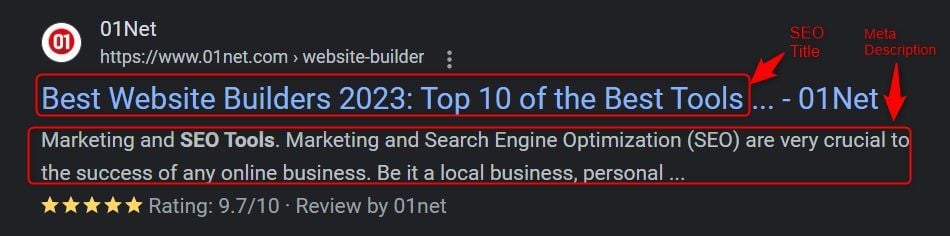
Meta descriptions are more elaborate than SEO titles. They are the block of words you see on SERPs just below the URL and the page’s title. Yes! Those places you see the preamble answers to your queries that make you click on a website or result. That is their job. They drive traffic to your website. Meta descriptions always contain searchers’ keywords so that Google finds the page relevant when they (the keywords) are used.
Squarespace allows you to set an SEO title and meta description for each page on your website. This boosts your search engine ranking and increases your click-through rates (CTR). It is better than search engines picking a random part of your page’s content as the meta description.
Heading and Subheadings
Heading and subheadings are also important practices that boost a site’s SEO rankings. They are used to organize texts on web pages so that users can understand them better. Heading and subheadings are used to break your content into parts, just like how paragraphs introduce new ideas in a piece to prevent squeezing all the words into one chunk. This makes it easier for users and search engines to read.
Furthermore, heading and subheadings help to link different parts of a page’s content to make sense of the whole piece. There are six heading tags; h1, h2, h3, h4, h5, and h6. The h1 heading tag is usually reserved for the page’s title only and should not be used in the body. The others can be used on the page to indicate subsections in content, especially in listicles. H2, for instance, indicates the main topic, while h3 tags show the supporting points under it. H4 tags indicate subsections for h3, h5 for h4, and h6 for h5.
The correct usage of these tags helps search engines understand the organization of your web pages sufficiently. Search engines like Google sometimes use these subheadings to show rich results, like featured snippets, for web pages. In addition, Google can understand each part of your content better and link searchers directly to the most helpful part with its recent text highlighting feature.
Squarespace gives you access to this part of your SEO, but you will only get the h1, h2, h3, and h4 heading tags. Since these are the most important ones according to many experienced SEOs, there is nothing to worry about.
Categories and Tags
Categories and tags are taxonomies that are very important in SEO. They help to organize your web pages site-wide. Let’s say you have a blog that writes about clothing. You can create categories for different types of clothing and link your pages to the right ones. If you write about shirts, you should link the page to the category ‘Shirts,’ and pages about trousers should be under the ‘Trousers’ category. This helps search engines understand the organization of your website so they can crawl and rank your pages accordingly.
Additionally, it helps visitors find similar pages on your website. Visitors can easily access your category pages and see all related content. So it boosts user experience and reduces bounce rates. Eventually, it tells Google your site is doing great.
Tags, on the other hand, are more specific but can supplement categories. Take a music website, for example. You can create categories for different types of music and use tags to represent the archives of the tracks and albums of particular artists. So a tag named ‘Justin Bieber’ will show you a list of all the songster’s works on the website.
Squarespace allows you to create and manage your categories and tags to improve your Taxonomy SEO. You can add as many tags or categories as necessary to a page. Overdoing it can hurt your SEO instead. So take the ‘necessary’ seriously.
Custom URLs and Redirects
Website builders that support custom URLs allow you to create SEO-friendly links for your pages. This way, you can sneak in your keywords. Custom URLs are more readable to search engines and are easier to remember by visitors.
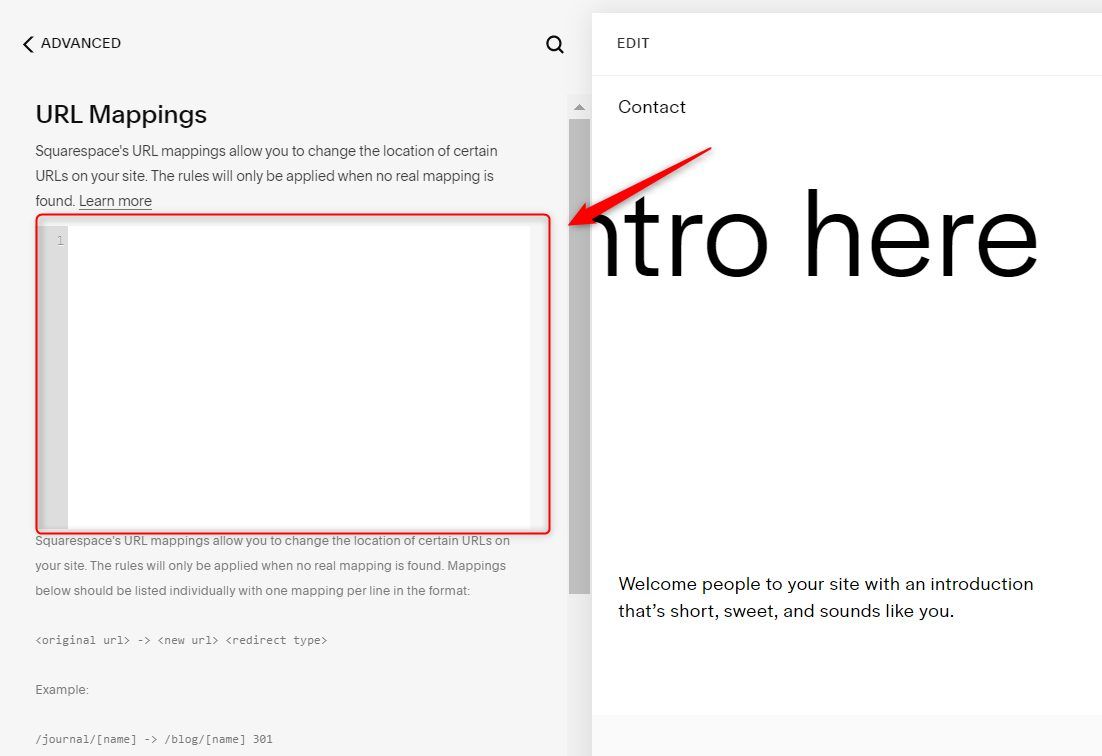
301/302 redirects take visitors to different URLs when the visited pages no longer exist. 301 is used to redirect pages that have been permanently deleted, while 302 is for temporarily unavailable URLs or pages. This adequately tells Google and other search engines how to treat those links so your ranking is not affected negatively.
Squarespace lets you set up SEO-friendly URLs for your new pages and create redirects when you update them or change the slugs.
404 Error Page
Sometimes when a website grows, some pages or content become unnecessary. They may even be outdated and drive little to no traffic to your website. It is just like the page for a product that no longer exists. When this happens, you are inclined to delete the affected pages. At times, visitors may just type the wrong URL slug for a page on your site.
Nonetheless, because Google and other search engines may have indexed them or they have been shared on many platforms, people may still visit these dead links. Naturally, when a link to your website returns no existing page, visitors will be redirected to your homepage or any random unrelated page. Yet, it will not return an HTTP 404 status code. This is a soft 404 error, and Google dislikes it because it confuses search bots to think the content is on the pages visitors are redirected to.
This is why it is important to have a custom 404 error page that will return the HTTP 404 status code, so search engines know the page(s) do(es) not exist.
Squarespace takes care of the nitty-gritty parts of this Technical SEO setting for you. So you just have to design the page and use it to replace the default page in the Design panel.
Get Squarespace Website Builder
Social SEO
Google and other search engines sometimes use social media engagements on your links to determine the relevance of your pages. It gets better when social media users click on your links. This increases your social traffic. Some users may even share your links to other platforms if they find them helpful. This, of course, increases your backlinks and search engines love naturally-gotten backlinks. Consequently, search engines will begin to rank your web pages better.
In order to optimize your social SEO, Open Graph meta tags are very important. They are like metadata for search engines but are just for social media. They help you create social previews that are eye-catching and will make viewers take action. Therefore when your social preview is great, your CTR will increase, giving you more traffic.
With Open Graph (OG) meta tags, you can set a different title, meta description, and featured image for social media for your pages. SEO tools like Yoast allow you to have different OG tags for Facebook and Twitter.
Squarespace allows you to take control of your social SEO. Even though you cannot specify an OG title and description, you can use a different featured image. In addition, you can link your social media accounts to your website and share your pages to the accounts automatically.
SSL Encryption (HTTPS)
Another crucial feature on Squarespace that drives your SEO is SSL encryption. Squarespace provides free SSL certificates to all its websites so that data exchange between your site and the visitors will be safe from malicious attacks.
Google and other search engines regard SSL encryption as it means the visitors they direct to your website will be safe. Besides, people trust a website with HTTPS in its web address more than one with ordinary HTTP.
With Squarespace, you can present a secure version of your website to visitors. You can force browsers to redirect them to the secure version if they try visiting the unsecure version too. This will decrease your Squarespace site bounce rate since most visitors boycott sites without SSL encryption. Therefore, it will increase your traffic and improve your SEO rankings.
Local SEO
Squarespace also allows you to take control of your Local SEO. If you have a restaurant that serves a specific city, county, or district, it does you no good to show up in searches from people outside your operational area. Moreover, it sucks when your business does not show up for searches from your area at all.
Local SEO involves the optimization you do to ensure your business ranks on top of search results in your local area or city. If you have ever searched for ‘restaurants near me’ on Google, you should understand this. It shows all the restaurants near the searcher according to their IP address and includes information like website address, phone number, business hours, available services, etc.
You can add a map of your physical location to your Squarespace website so people can easily find you using GPS. In addition, you can link your Google My Business (GMB) account to your Squarespace website and control how Google shows your business listing for your specified keywords. This will improve your online exposure.
Google Search Console (GSC) and Bing Integrations
Search engines are smart, but they are not all-powerful. They need something or someone to prompt them to do everything they do. This is why having a webmaster account on Google, Bing, and other relevant search engines is important. They allow you to submit sitemaps containing all the links to your website pages so that search bots can crawl and possibly index them.
Moreover, they have the best data regarding your site’s SEO performance. They let you see your weaknesses and strengths. You will know your best-performing pages and keywords as well as the worst ones. Additionally, you will see which opportunities you are missing and how to improve your ranking and traffic.
Squarespace allows you to integrate your website with your GSC account to import the data. Thus, you can access your search keywords, traffic volume, CTR, and pages’ performances right in your Squarespace dashboard.
Furthermore, it lets you connect your site with the Bing Webmaster Tool to submit your sitemap and get traffic from Bing and Yahoo! searchers. Data from these two search engines (Bing and Yahoo!) will also populate your Analytics page so you won’t miss any ranking opportunities.
Google Analytics Integrations
Google Analytics (GA) is one of the most powerful tools for managing your traffic and site data. It reports every activity on your website or application. These data give you insights that you can use to improve your search engine optimization, sales, conversion, and traffic.
Squarespace allows you to add your Analytics code to your website so that the traffic data can populate on GA. Additionally, it has an in-built Analytics engine that gives you similar insights into your website traffic. You can combine these data to make a powerful marketing and SEO plan for your Squarespace site.
Accelerated Mobile Pages
Google Accelerated Mobile Pages (AMP) were designed to decrease website loading times on mobile devices. This is because pages are usually designed for desktop screens, and computers have faster and more powerful processors. Hence, pages tend to load slowly on mobile devices.
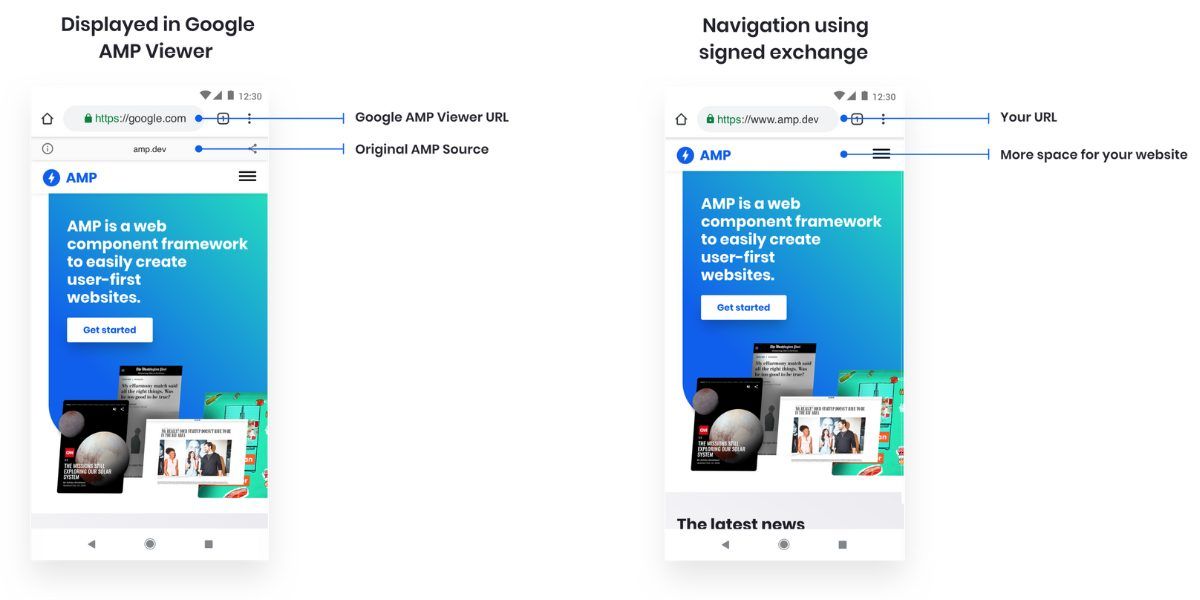
But, since most searchers use mobile devices, AMP eliminates this lag to make pages readily available to searchers. If you enable AMP on your site, Google will preload and cache the content of your pages so that they load within a blink of an eye. Though, sometimes, it means some of the less-important elements on your pages will not load.
At the same time, Google shows AMPs at the top of other results on SERPs. Hence, you will have a higher chance of stealing traffic from your competitors.
Luckily, Squarespace allows you to enable AMP for your website to improve its SEO. However, it only works on your blog posts. Other pages, including products, won’t inherit this feature.
Build Your Site with Squarespace
Mobile Friendliness
Search engines, especially Google, prioritize mobile-friendly sites over those that aren’t. Web pages were mostly designed for desktop screens only in the past because everyone used computers to access the internet. Although, since the invention of mobile devices, fewer people search the internet with desktops every day. In fact, 8 out of 10 people use their mobile devices to search the internet.
Hence, designing pages with texts, images, and other elements will automatically adapt to smaller screen sizes without distortion became imperative.
Squarespace pages are mobile-friendly and SEO-ready. The pages automatically adapt to smaller screen sizes even if they were designed using only the desktop screen editor. Although, you can ensure they are perfect for smaller screens by redesigning them to exactly what you want mobile users to see. The gridlines in the Squarespace website editor will help you position elements properly on the pages to make the transition smoother.
Sitemaps
Sitemaps files contain links and other relevant information about your website pages. Search bots find sitemaps readable and crawl them regularly to index your web pages. Hence, your website must have a sitemap file you will submit to search engines.
Squarespace automatically generates a sitemap file for your website, which you can submit to search engines for crawling and indexing. At the same time, it automatically updates it whenever you add or remove pages.
Weaknesses of Squarespace SEO
Here are some of the downsides of Squarespace search engine optimization tools and options.
Complicated to Set Up
Squarespace SEO is difficult to set up, especially if you are a beginner. Even though it has a search engine optimization Checklist page aimed at helping you get started, it does not offer real help, such as an interactive setup process. Thus, you will spend quite a long time setting up your website’s SEO for the first time and probably for a while longer.
Can’t Edit Robots.txt File
Squarespace does not allow you to edit the robots.txt file for your site. Instead, it automatically generates the file with a bunch of rules. As a result, it is impossible to add a specific rule and user agent or block some bots. So, basically, you have no control over how bots access your website. This has made many Squarespace users have problems with some Google bots being unable to crawl their sites effectively.
No Structured Data Markup Setting
Another drawback with Squarespace SEO is the unavailability of Schema Structured Data settings for your web pages. If you want to add rich results like product ratings, price range, or reviews to your Google previews, you have to generate the codes and add them manually to every page. This is almost impossible and quite stressful for a beginner.
Tips for Ranking Your Website with Squarespace Website Builder
Here are some of the ways to take advantage of Squarespace SEO features to rank your site:
Take Care of Your Basic SEO Before the Launch
Do not be in a hurry to launch your website with Squarespace. Ensure that all necessary optimization settings, such as GSC linking, sitemap submission, local SEO, social sharing, SSL encryption, AMP, mobile-friendly designs, GA integration, and the 404 error page, are in order.
Furthermore, set the SEO title format for your homepage and other pages. Then, set the meta description for your homepage only. However, if you have created pages and want to publish them at launch, ensure that titles, meta descriptions, schema, social sharing, and SEO-friendly URLs are set.
Be Consistent With On-page SEO
After launch, you should continue to optimize your new pages before publishing them. Add meta descriptions, titles, and SEO-friendly URLs to every page. Repeat every setting you did for individual pages before launch for each new page. Besides, ensure you optimize your web pages for the keywords you want to rank for.
Seek SEO Knowledge
Since seeking an SEO expert, especially with a small budget, is not economically wise, you need to acquire some knowledge independently. Use the available SEO opportunities on Squarespace to implement what you learn on your website. Before you know it, your site will rank on top of your competitors’ pages.
If you have any doubts about the steps to follow to put a website online, you can read our guide on how to create a website with Squarespace.
Build a Website with Squarespace
FAQs
Do you still have questions after reading this review of what Squarespace offers from an SEO point of view? Then we advise you to read the following.
Is Squarespace Good for SEO?
Squarespace is great when it comes to SEO. It may not have the best options and features available, but the ones present should not be overlooked. Squarespace has most of the basic SEO features. Nevertheless, even though it has these features, if you don’t try to set them up, your site’s SEO will not improve. This is the same as any other website builder and CMS.
Luckily, it has a fair Checklist that will help users set these features up. So if you are a beginner with no prior experience in search engine optimization, you will get a free guide. If you do the setup correctly, such a site will record increasing SEO success every day.
Is SEO Better on WordPress or Squarespace?
WordPress and Squarespace have different SEO capabilities. Even though both tools were founded around the same year, WordPress is more popular and widely used. As a result, so much determination has been poured into the development and improvement of the tool that it offers many opportunities, including SEO.
Naturally, WordPress does not have in-built SEO features, but it has many advanced plugins that you could use. Some of which are free. For others, you must pay for the subscription or a one-time purchase. The point here is that you can access better SEO opportunities. On the other hand, Squarespace has in-built SEO features only. It does support plugins or extensions that will give you advanced SEO features. So it will be impossible to implement entirely new stuff. On the good side, all the SEO features are free. So there are no unnecessary overhead costs.
Therefore, Squarespace is great for the minimum features, while WordPress is better for advanced SEO features. The one that is better for your business will depend on your needs and the extent of your SEO goals.
Can Squarespace Rank on Google?
Of course. Squarespace websites can rank on Google. Though that really depends on the person handling the SEO, their level of expertise, and the consistency. Squarespace has all the basic SEO features that can place your site on Google’s first page. So depending on how you do it, you will either be on the first page or not. But your pages will surely show up for searches.
Is Wix or Squarespace Better for SEO?
Wix and Squarespace are both great website builders with search engine optimization capabilities. Both tools have in-built SEO features, but Wix is a bit better regarding the customization extent. It has more features too, which is why we consider it the best alternative to Squarespace.
Additionally, Wix is easier to use than Squarespace regarding SEO. It has an interactive Checklist that guides beginners on what to do to get started on their SEO journey. The setup process is also more intuitive, even for first-timers. For these reasons, we recommend that you get the Wix site builder. On the other hand, Squarespace has a non-interactive Checklist. It only tells you what to do without indicating where and how. So you have to search through links and pages to find what you need. Therefore, Wix is better for SEO than Squarespace in terms of feature availability and ease of use.