Squarespace may be one of the best website builders of 2025, but it is far from perfect. Have you been disappointed with the service and/or are doing some research before committing to a specific company? You’re in luck because we’re going to talk about the best alternatives to Squarespace. The services presented below will suit both those looking to create an eCommerce, as well as those who want a personal or large corporate site.
Top Alternatives to Squarespace in 2025:
- Wix
- Hostinger Website Builder
- Jimdo
- Webflow
- Site123
Why You Should Look for an Alternative to Squarespace
As mentioned in the introduction, this website builder has many strengths. You can find out more in our Squarespace review.
But what about the weaknesses? Here are some of the reasons why it may be wise to consider alternatives to Squarespace for creating your blog or online store.
Squarespace’s Editing Tool is Not Very Beginner-Friendly
Even though Squarespace is a drag-and-drop website builder, it doesn’t use the best method to offer beginner-friendliness to its customers.
One of the reasons is that when you try to edit a page, the editor automatically changes to full-screen mode. This removes all the sidebars and menus, leaving only the page you are editing. As a new user or a beginner, one might get lost trying to figure out how to edit the page. This happened to us even though we know our way around website builders.
The concept is that the editor setup or interface is not conventional, making it easy for even experts to get lost for a second. An easier setup is one where all the essential controls you need to customize your web pages, like sections, elements, or blocks, are in the sidebar you can access anytime. It is conventional and easier to use.
At the same time, the Squarespace Editor does not have an autosave or backup feature. Thus, if you fail to save your work as you edit or design your website and your computer powers off or you mistakenly close the tab/browser, all new changes will be gone. Though, if you want to close the tab of your Squarespace editor, you will naturally be warned to save your changes by your browser or even the site itself.
You can access the latest manually saved version but cannot return to another version. This is not the best for beginners. Thus, Squarespace alternatives are recommended instead if you often forget to save your work while on it.
Squarespace is More Expensive than Some Alternatives
Another reason we prefer other website builders as alternatives to Squarespace is that it is relatively more expensive than competitors.
The cheapest package on Squarespace costs around $16 per month. This is more than a 3-month subscription fee for some competitors with relatively the same features, if not better. Despite that, the pricing is not budget-friendly for a beginner. The services seem to be directed at people with already established businesses.
Furthermore, the pricing flexibility is terrible, and we sense some upselling tactics. The website creator moves the important eCommerce features like abandoned cart recovery, membership or subscriptions, advanced discounts, and commerce APIs to the most expensive packages. Therefore, you must purchase an expensive package if you need these features.
Squarespace Has a Limited Number of Templates
The number of website templates on Squarespace is limited compared with others. It has less than 50 templates for customers to try out or use as headstarts for their designs. As a result, it limits the number of templates they can get for their business type, for example, restaurant, since the website builder tries to spread them across the available categories.
For better ease of use and simplicity during your designs, fueled by the availability of several pre-designed sites to learn from, we suggest considering alternatives to Squarespace with more templates.
Squarespace SEO Tool Needs Improvement
Another reason to choose an alternative to Squarespace instead is if you care so much about your site’s SEO success.
Even though we stated in our Squarespace review that it has a great approach to SEO, it is important to point out the weaknesses of this tool.
First, there is no special tab or page for the SEO tool. Thus, you can only access it for each web page you create. Additionally, the initiative is so shallow that there is no guide on SEO or how to use the settings in the tool. Thus, a beginner with no knowledge of SEO will get lost trying to figure out what to do. Most of the settings are buried behind links anyway.
Furthermore, there is no indication of whether you are doing it right or not. There is no checklist of things you must do which clears up as you do them. Other competitors like Wix and Hostinger Website Builder have some of these features integrated.
Squarespace Has Limited Third-Party Application Integrations
The limited availability of third-party apps for integration is also a reason to opt for an alternative to Squarespace.
It allows you to add third-party plugins to your web pages for improved features through Squarespace Extensions. However, these extensions are less than 50 making them very small in number. This can be linked to the degree of scrutiny of Squarespace in approving these third parties. But rather than approving those with cheap or free services, more than half of the extensions are paid versions.
Therefore, this limits the number of features you can add to your website, and many third-party apps you may prefer for your business won’t be available.
Running a Multilingual Site on Squarespace is Expensive
If you want to run an efficient and cost-effective multilingual website, Squarespace is not right for you.
The website builder does not have an in-built translator to give you a multilingual site but provides it through the Weglot extension. At first, you will get a trial account that lasts only a few days, and then you have to purchase a plan afterward. This extension only allows you to translate a limited number of words or languages per account for a minimum of 10 000 words and one language for about $15 per month.
This bloats up your overhead cost, and we don’t recommend it. You should consider better alternatives to Squarespace, like Wix, which has an in-built and completely free translation feature.
The 3 Best Squarespace Alternatives
Now that we know why Squarespace might not be the right choice for everyone, let’s look at the best alternatives for 2025.
1. Wix – Best for eCommerce
Wix is a great website builder with a formidable reputation in the industry. It is a drag-and-drop creator that is eligible as an alternative to Squarespace for building eCommerce sites or blogs.
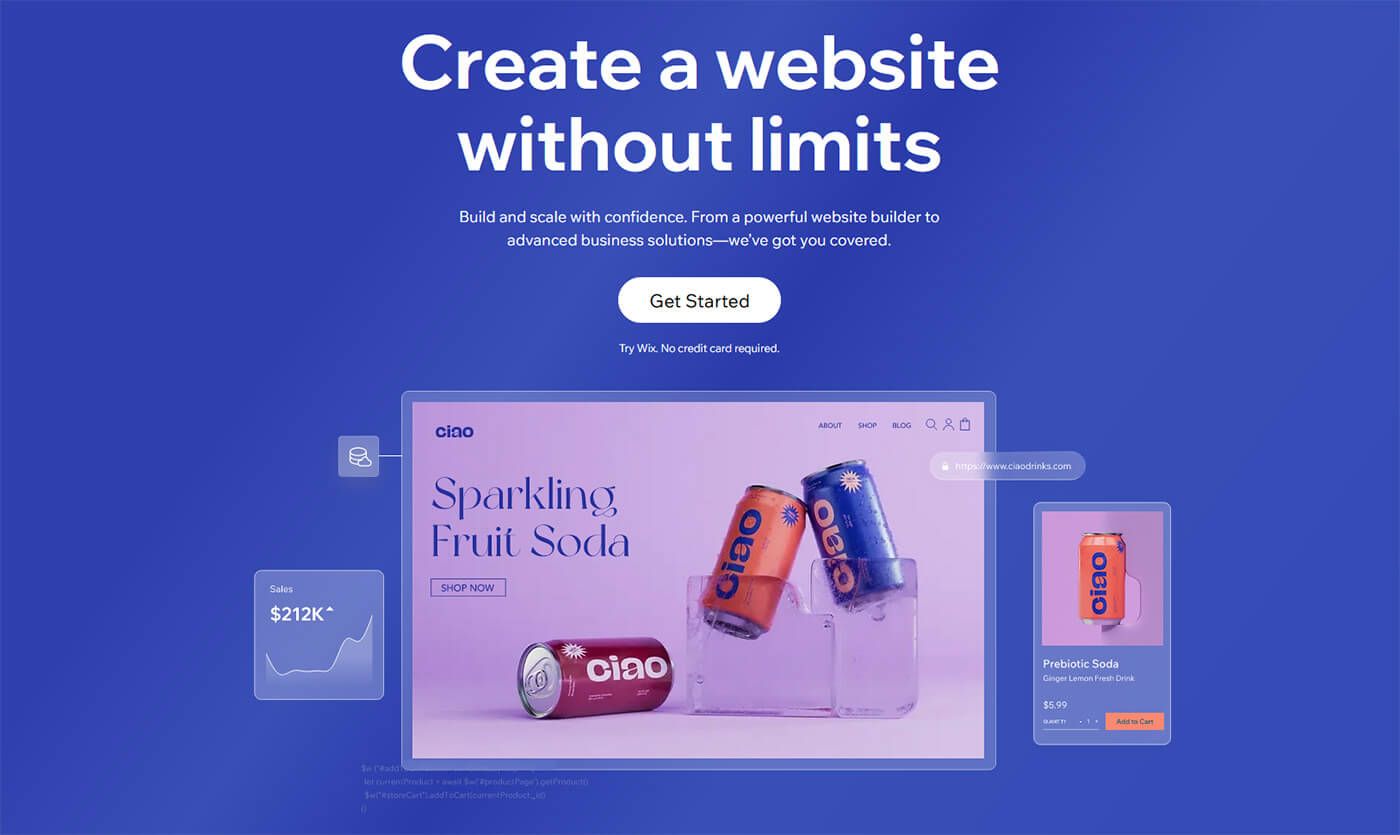
Wix has a lot of website templates that make it easy for beginners to start their designs with a pre-made website. The drag-and-drop feature makes it easy to customize the pages to your taste by moving, adding, and replacing sections and elements with only a few clicks.
Moreover, it has an AI called Artificial Design Intelligence or Wix ADI that helps you create a website in seconds based on the details you give about your business.
The blogging features of this website builder are nothing to write off. It has all the settings and functions that will allow you to run a blog or personal website smoothly. You can see features like meta descriptions, keywords, SEO meta titles, alt texts for images, etc. With this, your website SEO will not suffer.
Wix does not disappoint when it comes to eCommerce. It has eCommerce features built-in in its editor and account dashboard that you can easily access for free. Moreover, it allows easy third-party app integrations for several features it does not provide. You can integrate your favorite apps into your blogs or online stores.
Why You Should Consider Wix as the Best Alternative to Squarespace
Having discussed a few features of Wix, let’s talk about some ways it is a better alternative to Squarespace:
Wix is More Beginner-friendly
Wix is significantly better than Squarespace regarding beginner-friendliness. Let’s start with the onboarding process. Wix has a more intuitive onboarding process which starts with its Artificial Design Intelligence (ADI) interface.
As you begin to create your website, Wix ADI asks you a few interactive questions and suggests features and sections you may need. Here, you can choose what you want and exclude what you don’t need. Even though Squarespace has a similar feature, the layouts available for different sections of your site are basic compared with what Wix ADI can do.
It doesn’t end there. Even after choosing your site’s template, there are still several templates for elements and sections on Wix. Squarespace has a similar feature with its pre-made sections, but they are not as advanced, beautiful, or modern as that of Wix. Besides, while Squarespace has pre-made templates for only sections, Wix does for both sections and elements.
Moreover, the Wix website editor follows the conventional setup compared with Squarespace. It is easier and more intuitive to create your website and design its web pages because when editing, the editor does not go into a fullscreen mode which could limit how you can customize your pages. Rather all the tools you will need, like sections, elements, online store, and SEO controls, are duplicated on the sidebar of the Wix Editor for you to access easily. So you can decide to use the controls on the page or the ones on the sidebar.
Squarespace, however, allows you to customize only using the controls on the web pages, thereby limiting design flexibilities.
Autosave, Backup & Restore Features
Another compelling reason to choose Wix as your alternative is because it has an autosave feature that saves your work for you every few minutes, unlike Squarespace. Thus, you won’t lose any work if you forget to save manually and your computer fails or you mistakenly leave the page.
At the same time, Wix has a backup and restore feature that allows you to publish a recent version of your site. This is useful for customizations and a great savior when you make mistakes that “Control + Z” can’t undo.
Greater SEO Approach
Wix is the best available Squarespace alternative if you want better SEO performance. It has a more sophisticated SEO tool that is more powerful than many WordPress SEO plugins.
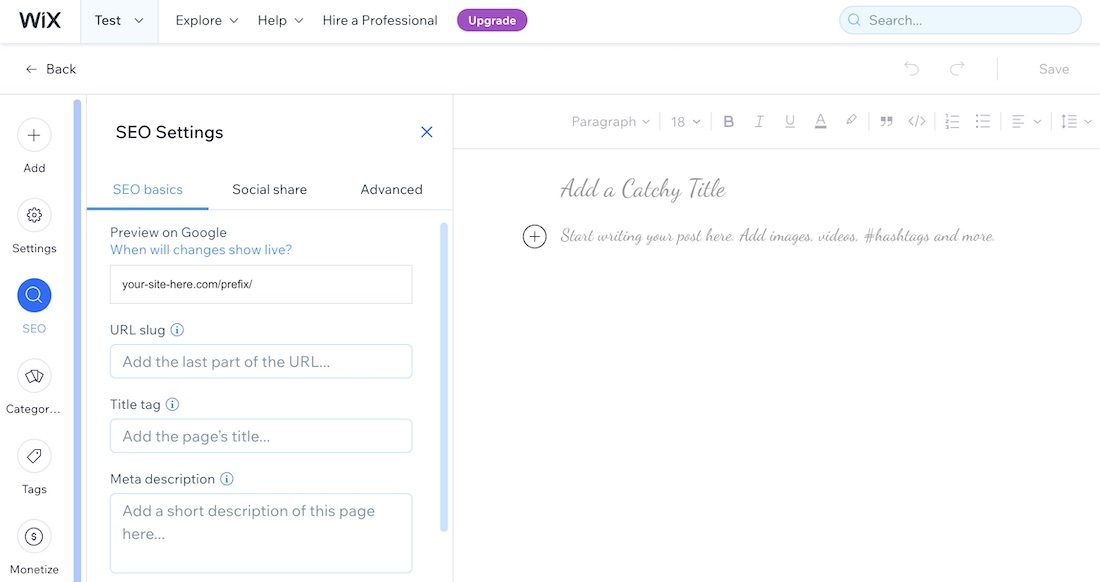
Wix SEO setup is so elaborate that it allows you to set keywords you want to rank for on your site and set SEO titles, alt texts, meta descriptions, and featured images.
At the same time, it has an SEO checkup list of about 40 items you need to do correctly to rank your pages on search engines. You can verify your site on Google Search Console (GSC) from the SEO dashboard and connect your GSC account so that you can view your data directly from the Wix dashboard and index your pages quickly.
If there are some settings that you are yet to do, or that still have issues, the SEO Assistant will show them in a simple cumulative view with links to go to them directly. They are categorized under Issues, Recommendations, and Completed tasks as shown below.
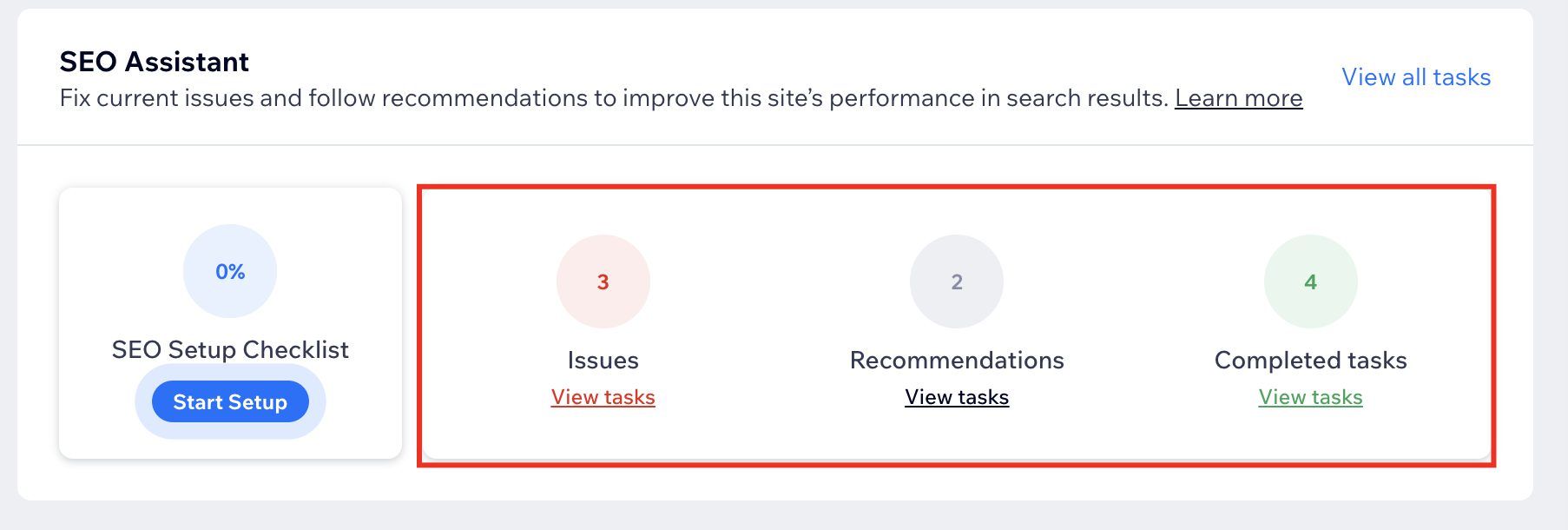
Furthermore, it has a URL redirect manager to minimize 404 errors, traffic loss, and its implications on your site’s SEO performance. The robots.txt and sitemap.xml files are also available to instruct search engine bots on how to crawl your site. However, unlike Squarespace, you can edit your robots.txt file here.
With all these, it is evident that Wix is the right alternative to Squarespace for better SEO performance.
Better eCommerce Features
Another reason to choose Wix as your Squarespace alternative is that it has more and better support for eCommerce sites. While both Squarespace and Wix are great for building and managing an online store, the latter is a lot better. For instance, Wix has more in-built features for eCommerce sites than Squarespace.
Specifically, it has many unique features for businesses like restaurants, hotels, gyms, events, bookings, and studios or artists. These are features that are not available on Squarespace naturally and you cannot get them using the Extensions. Besides, Wix provides these free of charge. These are features you need to purchase or build powerful software for presented to you for free and easily.
At the same time, while Wix POS is available on every plan you purchase, you have to get one of the Commerce plans to use Squarespace POS. Aside from that, you will get the loyalty program feature free of charge to strengthen your relationship with your customers or buyers.
Other reasons Wix is a better alternative to Squarespace include the following:
- Better and more free third-party integrations
- More website templates
- Free and better multilingual site option with an in-built translator
- Unlimited video storage
2. Hostinger Website Builder – Best for Affordability and Ease of Use
Hostinger Website Builder is also a great alternative to Squarespace. It is an affordable and easy-to-use site creator that simplifies the design process for beginners.
Hostinger Website Builder uses a drag-and-drop feature that allows users to create a site visually. It is mobile-friendly, so you can create web pages that are compatible with the screens of desktops and mobile devices.
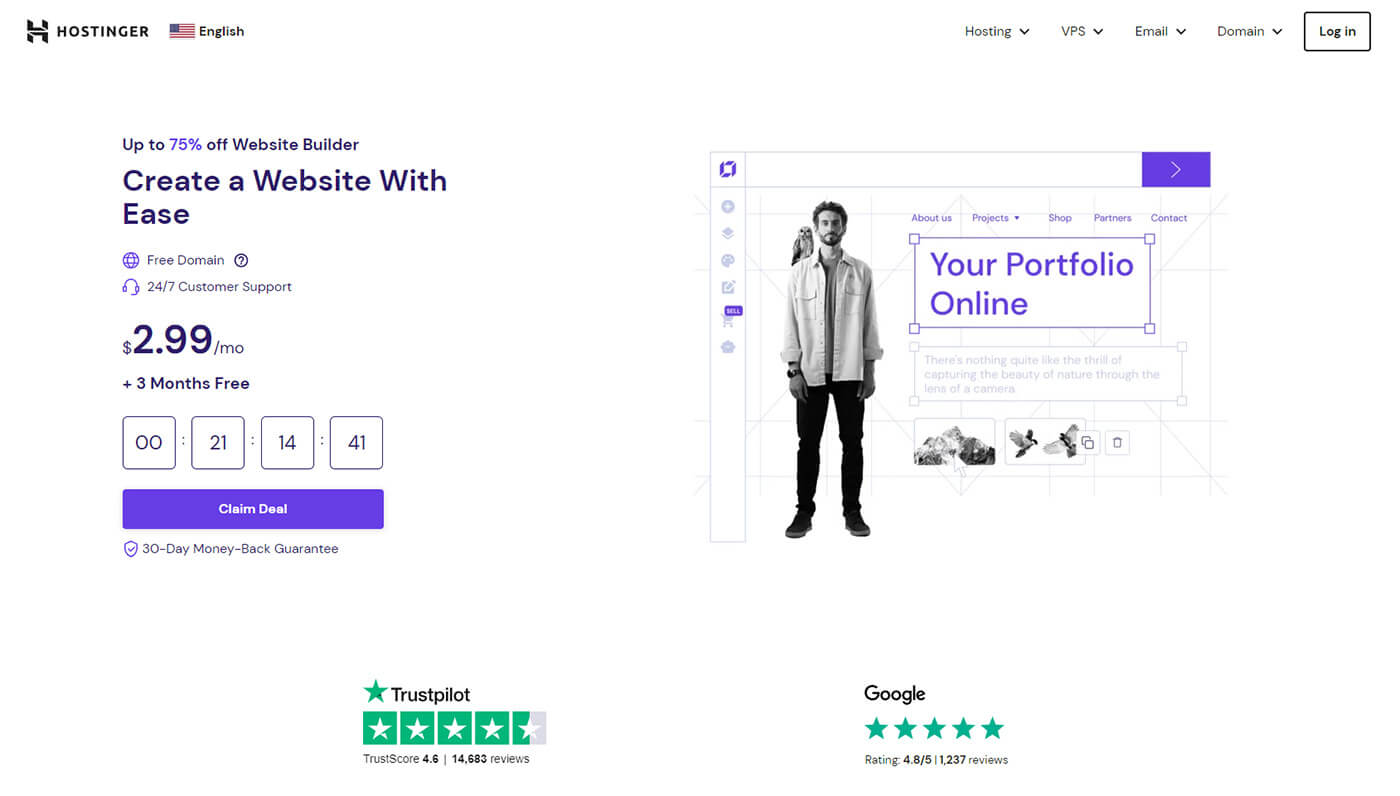
The site creator has many free AI tools like a logo maker, slogan generator, heatmap, title generator, etc. These tools help you do things faster than you would manually.
At the same time, it is fully SEO-ready, and you can create a website that will rank on search engines without the help of an expert.
Hostinger Website Builder is also great for hosting online stores. Its eCommerce dashboard makes it easy to add products, manage your inventory, track and fulfill orders, handle payments, etc.
Thus, it is undoubtedly one of the best alternatives to Squarespace in 2025. Here is a more detailed review of Hostinger Website Builder.
Visit Hostinger Website Builder Site
Reasons Why it is a Great Alternative to Squarespace
Here are some of the ways Hostinger Website Builder is better than Squarespace:
More Beginner-friendly Editor
Building a site with Hostinger Website Builder is generally more beginner-friendly than Squarespace.
It has an AI creator that can build a more personalized website for you by telling it a little about your business. Moreover, several templates are available to make your designs easier and faster if you wish to use a template instead.
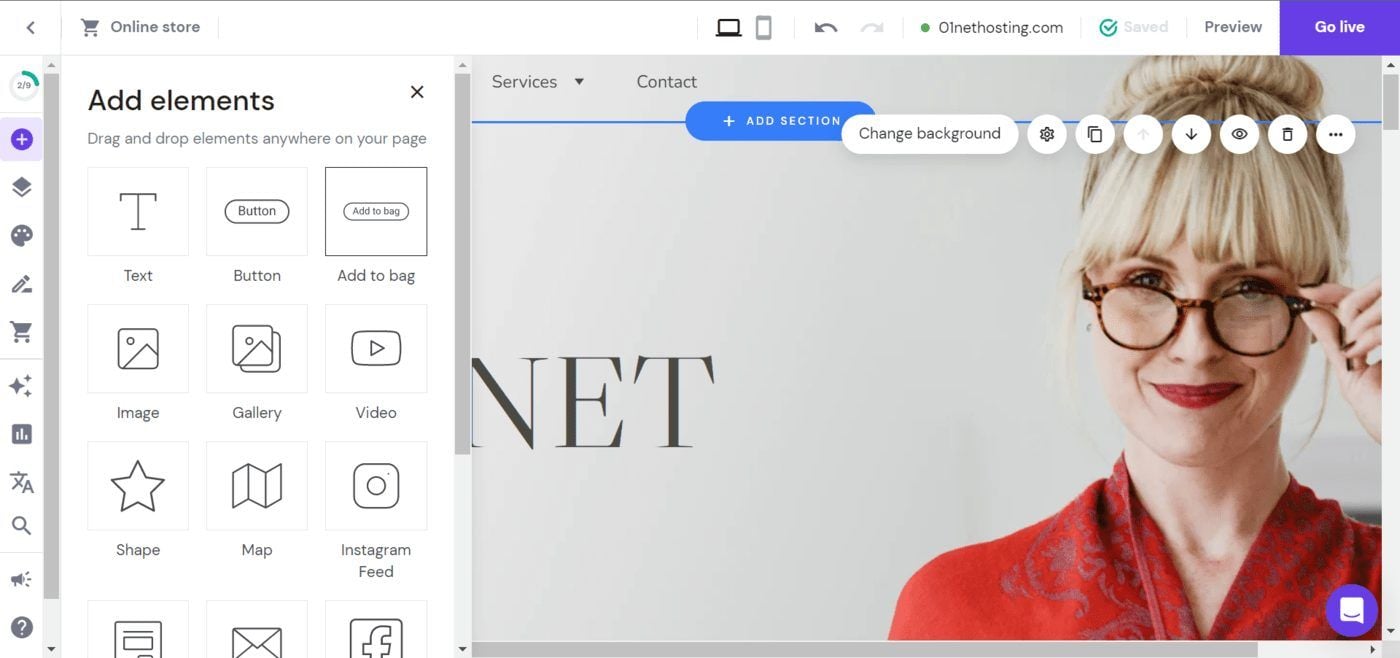
Additionally, Hostinger Website Builder allows you to use its integrated AI tools in the editor for free. You can generate a title and a slogan for your website if you don’t have one yet. The logo maker lets you create free professional logos for your business quickly and easily.
At the same time, editing your website, blog posts, and online store settings is very straightforward. You don’t need to start a scavenger hunt by clicking several pages before seeing what you need. To make the editing even easier, you can use a search button to find the control or page you are looking for.
These features make it more beginner-friendly and easier to use than Squarespace and, therefore, a better alternative.
Better SEO Setup
Another reason you should choose Hostinger Website Builder as your Squarespace alternative is that it will give your site or store better SEO performance.
Its SEO tool is better and more practical. Aside from the other features (meta descriptions, alt texts, and SEO titles) in Squarespace, it allows you to specify up to 3 keywords per page.
Furthermore, it has color codes that tell you if your SEO settings are great and if the page is optimized for the keywords. Yellow means it needs improvement, while green means you did a great job, and your webpage will have a higher chance of ranking for the specified keywords.
That’s how it does the job of a highly-priced SEO plugin, cheaper and easier.
The Cheapest Alternative to Squarespace
This is a no-brainer. Hostinger Website Builder is much cheaper than Squarespace. Thus, it makes it the better option for someone looking to build a basic website or an online store for a cheap price.
You can build an ordinary blog with a store option or the ability to accept payments for less than $3 per month for the initial subscription. The renewal price is $7 per month for a 48-month subscription. This is more budget-friendly, unlike Squarespace, which requires a minimum of $16 per month to create a blog and almost $23 per month to accept payments at all.
Thus, we recommend Hostinger Website Builder as the best alternative to Squarespace overpriced packages.
3. Jimdo – Best for Cheap Third-party App Integrations
Jimdo is another outstanding and easy-to-use website builder. It is a competitive alternative to Squarespace, with many features to brag about.
It has two amazing and distinctive editors called Jimdo Creator and Jimdo Dolphin to give users different levels of ease of use according to their choice. Jimdo Creator serves you better if you know or wish to know your way around building a website.
On the other hand, Jimdo Dolphin is better for a complete beginner or individual who wishes to do only the bare minimum. Jimdo AI will do the job for you.
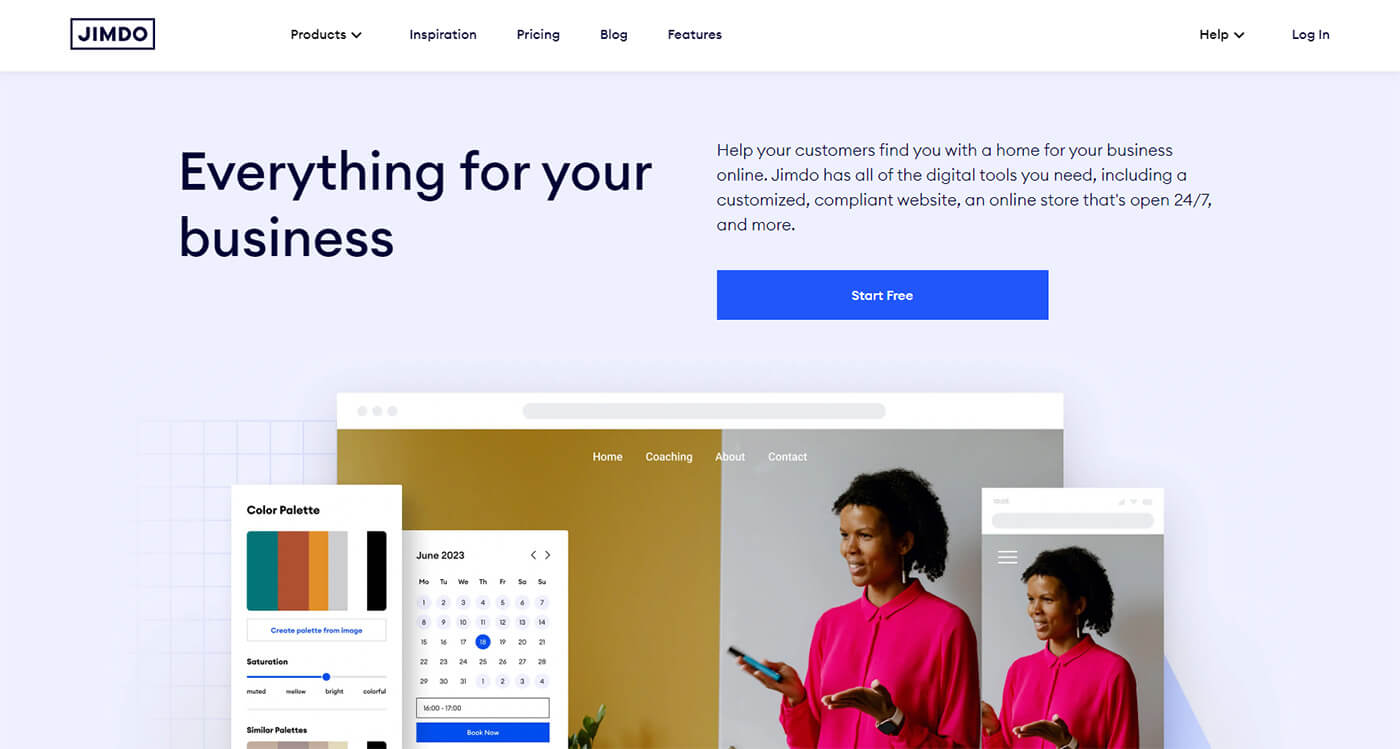
Moreover, it is very rich with eCommerce features and can create any online store. Its features include product variants, price strikethrough, discounts, and product layouts. You can harness the power of POWR plugins to add many other eCommerce plugins. This makes it a good alternative to Squarespace for online stores.
Aside from online stores, you can use Jimdo to blog as well. From our experience, Jimdo
What Makes Jimdo an Interesting Alternative to Squarespace
Here are some of the ways Jimdo performs better than Squarespace, making it a great choice:
More Affordable
Regarding pricing, Jimdo is cheaper to procure than Squarespace.
Its packages start at about $9 per month to create a normal blog with no payment options, while the online store packages start at about $15 monthly. On the other hand, you need at least $16 per month to build a site with no payment feature and about $23 monthly for an eCommerce store.
As a result, you can get better deals with a low budget by choosing Jimdo as your Squarespace alternative for building personal blogs and online stores.
No Transaction Fees
Another reason why Jimdo qualifies as a better alternative to Squarespace is that it is cheaper to operate a site or store in the long run.
Jimdo charges no transaction fees for purchases on your site, even on its cheapest eCommerce plan, while Squarespace charges 3% except on its higher plans. Therefore you can keep all your profits, and in a way, your expenses are reduced.
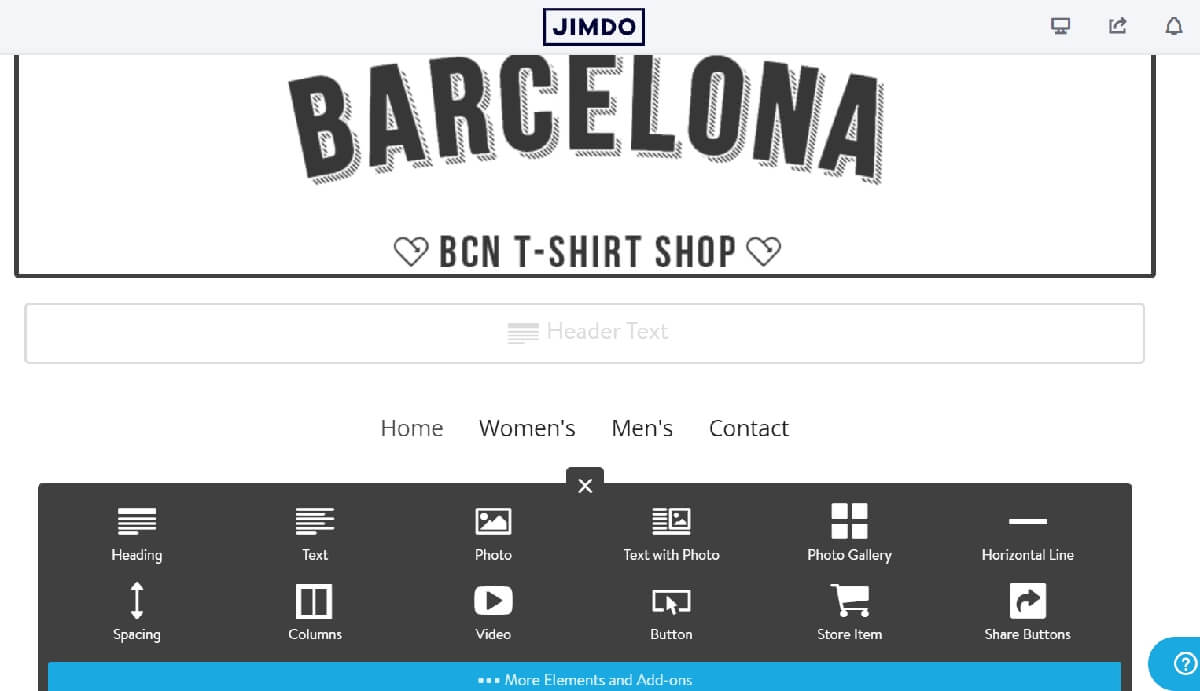
At the same time, adding more features to your site is cheaper than Squarespace. Jimdo uses POWR plugins instead to add many features to your website. These plugins are numerous, with many features you will need for your site.
What makes them better than Squarespace Extensions is that with only a little over $80 monthly subscription, you can access all of them (50+) with their best premium features. Yet, you can use all of them for free with some restrictions.
Learn more about this service in our in-depth analysis of Jimdo.
Squarespace Alternatives and How They Compare
| Feature/Builder | Squarespace | Wix | Hostinger Website Builder | Jimdo |
|---|---|---|---|---|
| Pricing (Monthly) | $16 to $49 | $16 to $159 | $3 | $9 to $39 |
| Free Trial/Plan | 14 Days Trial | Free Plan | N/A | Free Plan |
| Free Custom Domain | Yes | Yes | Yes | Yes |
| eCommerce Features | All Plans except Personal | All Plans except Light | All Plans | All except Website Plans |
| Free SSL Certificates | Yes | Yes | Yes | Yes |
| Unlimited Storage | Yes | Yes; On the Most Expensive Plan | Yes | Yes; On the Most Expensive Plan |
| Main Feature | Workable Templates | Great Customization Power | Ease of Use | Choice of Builder |
Conclusion: Which Alternative to Squarespace should I choose?
The number one website builder to create a professional blog or online store for personal and business purposes is Wix.
It is multi-purpose, affordable, mobile-friendly, SEO-ready, fully eCommerce compatible, easy to use, and has many features. One might say it is the god of all website builders and is evidently a better and more affordable alternative to Squarespace.
Another equally superior option that is best for beginners is Hostinger Website Builder. With this tool, you can create any website easily and use its free AI tools to achieve even more. It is also the most affordable and gives the best value.
FAQs About Squarespace
Is Wix More Expensive Than Squarespace?
When it comes to the cost of the plans provided by the website builders, Wix is more expensive than Squarespace. While Wix’s plans range between $16 to $159 monthly, Squarespace costs only $16 to $49 per month.
Nonetheless, the cost of running your site on Squarespace could skyrocket due to the unavailability of some crucial features you will need. This won’t happen easily on Wix since many essential features you need are free. A great example is running a multilingual site that costs nothing on Wix but costs at least an additional $17 monthly (via Weglot) on Squarespace.
Is Squarespace Owned by Square?
No. Squarespace and Square are not related in any way. They are different companies. While the former is a multi-purpose website builder, the latter is a financial service company and has its own site builder called Square Online.
Is it Better to Use Wix or Squarespace?
Drawing from our experience, irrespective of the type of site or online store you want to build, it is better to use Wix than Squarespace. It is a better alternative to Squarespace in all important aspects but pricing and customer support. If none of these is a dealbreaker for your site or business, go with the creator.