Squarespace and GoDaddy are two of the best website builders to use in 2025. These site creators are so formidable that they can be used to build any type of website easily, thanks to their high-quality features. However, these services are completely different from each other and of course one of them is better. Since we cannot use both for the same project, we have to choose either Squarespace or GoDaddy.
In order to make this decision straightforward, we carried out a Squarespace vs GoDaddy comparison in various aspects. Some of these aspects include ease of use, the availability of stunning templates, design flexibility, etc. Hence, choosing the better website builder between the two by weighing the performances in areas crucial to your site or business will be easier.
Which is Easier to Use, GoDaddy or Squarespace?
One of the most important reasons for using a site builder is the ease of use. Website builders typically ensure that creating a site is easy by presenting a powerful editor with an intuitive interface and operation.
Not only that but they make it possible for users with no prior web design or coding experience to use them with little to no learning curve. So, let’s find out whether Squarespace or GoDaddy is easier to use.
Squarespace Editor
Drawing from our experience, Squarespace is a beginner-friendly website builder. This service sports an Artificial Design Intelligence (ADI), designer templates, powerful editors (point and click & drag and drop), and an intuitive interface.
Squarespace allows you to pick your choice out of over 100 templates to start your designs with. Afterward, you will be able to edit the template’s blocks using the drag-and-drop editor. With this editor, you can move the blocks around or just edit their content.
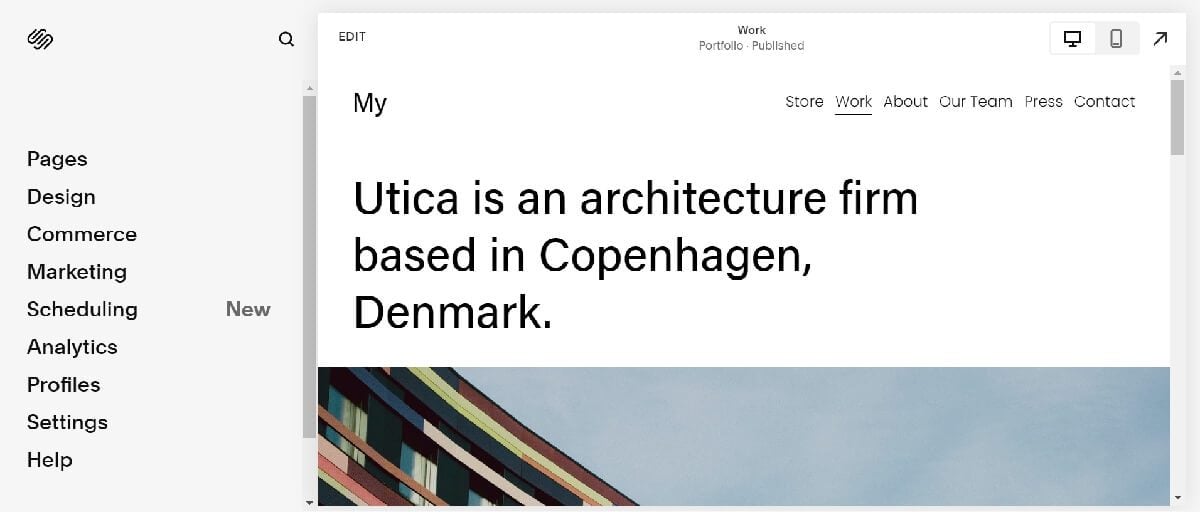
Besides, it is possible to easily add new pre-designed sections for contact, testimonials, blogs, etc. to your web pages without having to design from scratch. Yet, if you prefer to design from scratch, you can use the drag and drop & point and click editors to easily craft a site.
Additionally, Squarespace’s ADI is here to rescue you if you don’t want to use a template or design from scratch. This ADI asks a few questions regarding your website’s purpose and uses the entries to create six different home pages for you. You can then pick your preferred design and it will use the theme to create the other pages you prefer.
Further, Squarespace automatically creates many system pages for your website so that you don’t have to do that by yourself. You can also navigate to the important parts of your website smoothly since they are neatly arranged on the left-hand side of your editor.
In addition to that, the transition from one settings page to another is swift with no visible redirection. Hence, creating a good distraction-free workflow.
GoDaddy Editor
Our findings during the Squarespace vs GoDaddy comparison revealed that the latter does not have a drag-and-drop editor. Instead, it has a point-and-click editor, an ADI, some templates, and a good navigable interface.
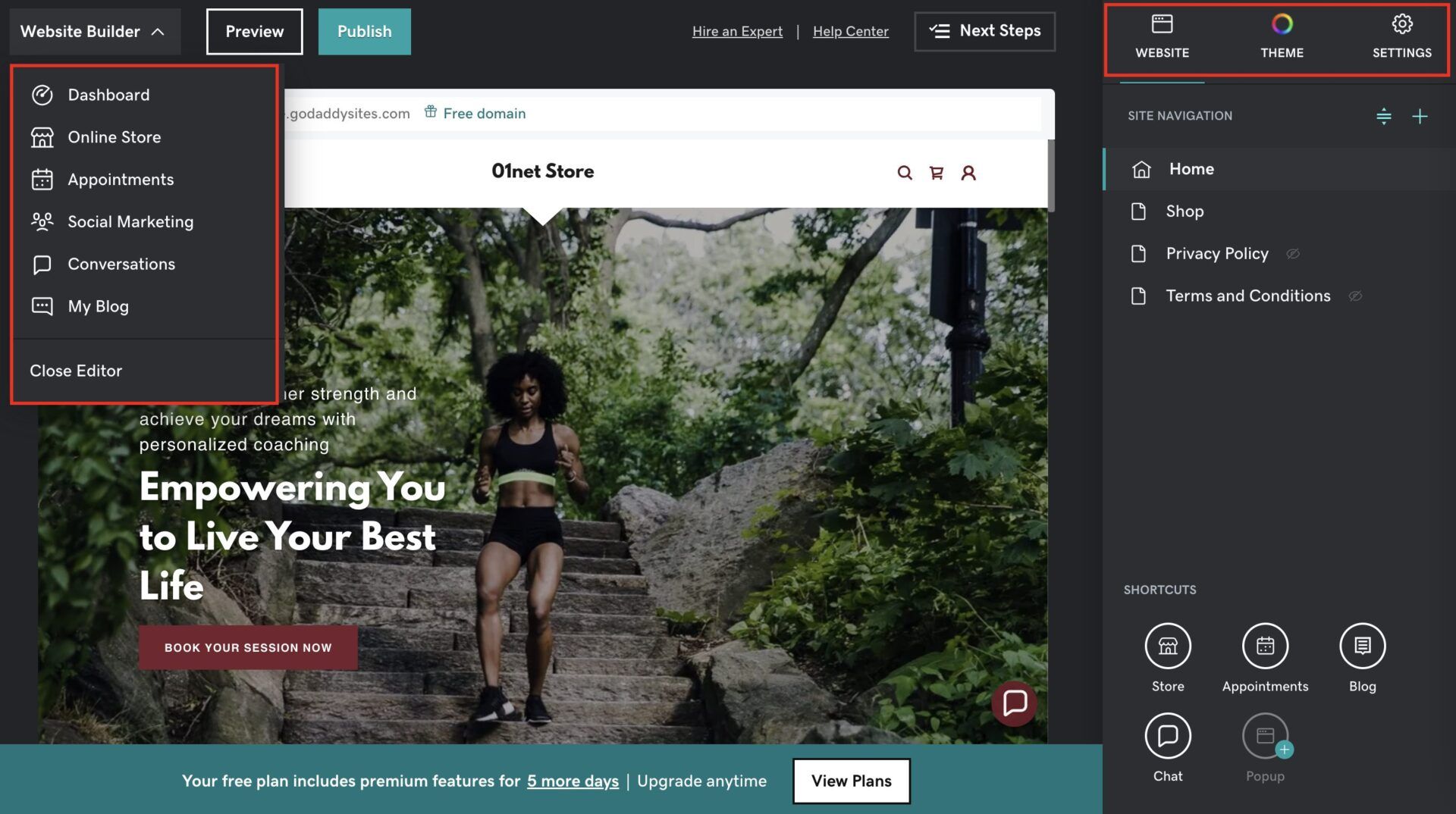
The GoDaddy builder makes it compulsory to use ADI to create your site. As a result, during the onboarding process, the ADI asks you a bunch of questions about your website and uses the answers to cook up something for you in seconds.
Once you have your website, you will be able to either include more sections or customize the elements of the existing ones. Changing the theme of your website entirely requires only a click. What’s more, you will be able to add several built-in features like store, blog, forms, etc., to your website with just a single click.
Moving forward, the GoDaddy site creator has an intuitive interface. Although, the workflow is not as good as the one at Squarespace because it involves a lot of redirections. So when you go to another settings page at GoDaddy, you cannot easily go back to the editor. That said, customizing settings on the GoDaddy dashboard is very fulfilling.
In our opinion, both GoDaddy and Squarespace are quite easy to use. However, the workflow is better and the editing process is easier on Squarespace. Hence, the winner of the GoDaddy vs Squarespace analysis in terms of ease of use is the latter.
GoDaddy vs Squarespace: Design Flexibility and Customization Options
Aside from getting a good website builder, finding the one that allows a lot of design flexibility is important. By choosing a builder with a lot of design flexibility, you will be able to create any type of website you want with it. For this reason, we decided to use both builders to create different types of sites to know whether GoDaddy or Squarespace has more design flexibility.
Our findings during the Squarespace vs GoDaddy duel in this aspect revealed that both site builders can be used to build a lot of things. However, we saw that Squarespace is more flexible in design.
For instance, aside from the fact that you can use ADI and templates to create a site, Squarespace allows you to start the designs from scratch. This way, you will be able to create what you want without relying on or restricting yourself to what the template dictates. Besides, you can edit premade sections and move the blocks around as you want if you are not satisfied with the layout or block combination. At the same time, you can use custom codes to add more functions to your website.
In contrast, the GoDaddy website builder lacks design flexibility. The first issue with the builder is that you are forced to use the ADI to build your website from the beginning. Aside from that, you cannot choose to start your web designs from scratch.
Furthermore, once the GoDaddy ADI creates a website for you, what you can do is customize the elements in the sections to match your content or brand. You will not be able to move the elements around or change the layout of the sections. What’s more, there is no way to create a blank section and put the elements that you want. You can, however, add an HTML section to your web pages in order to use custom codes with JS and CSS.
Therefore, our Squarespace vs GoDaddy comparison for 2025 has revealed that the former is better if you want more flexibility to design what you want.
Create Your Site with Squarespace
Squarespace vs GoDaddy: Which is Better for SEO?
One of the most important areas to look into when building a website is the SEO capability of the builder. The SEO capabilities of the service determine how well you can optimize your site and how seamless it will be. Hence, it determines the SEO success of such a site.
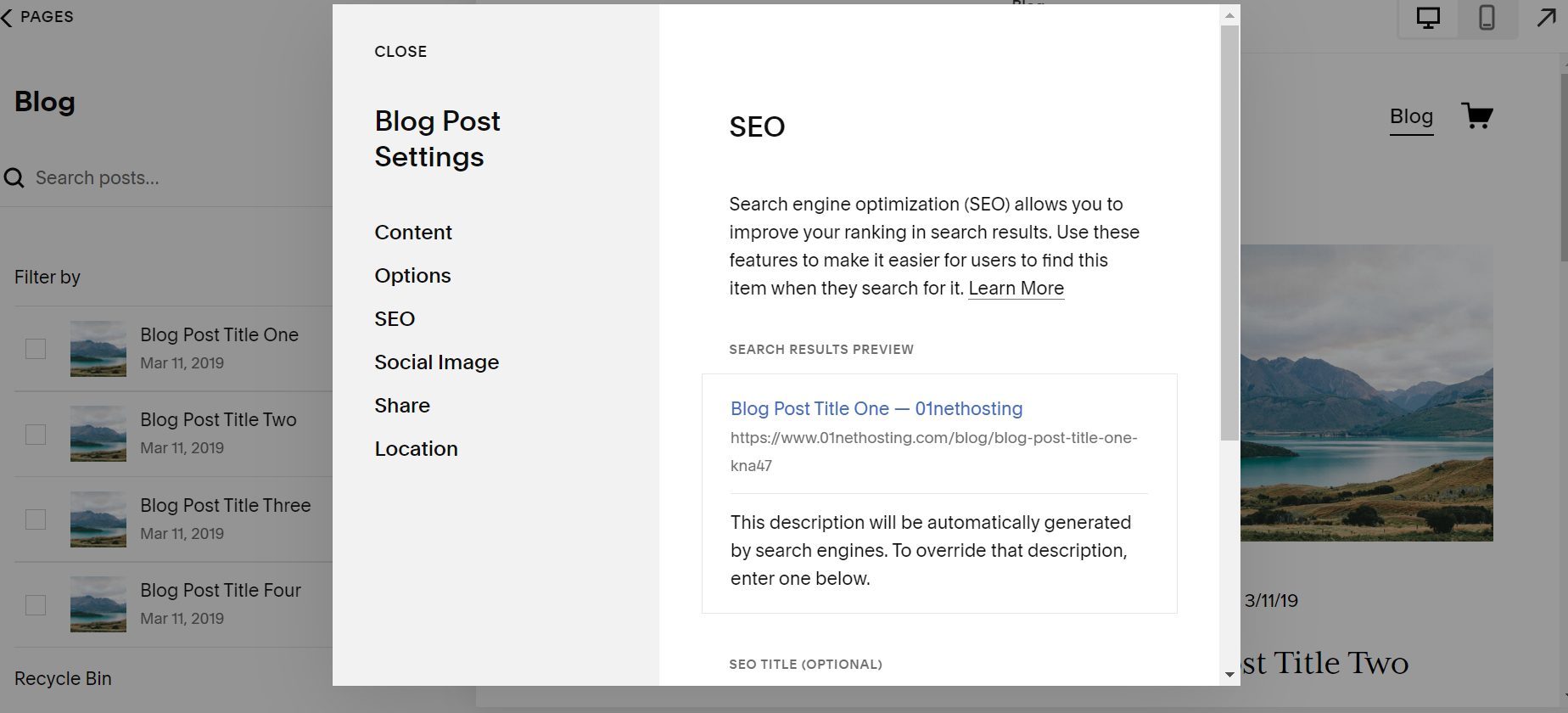
From our findings, both builders have built-in SEO features that can be used to optimize a website. Some of the common features include title tags, meta descriptions, image alt texts, robots.txt, and sitemap.xml. You will also be able to link your website with Google Search Console (GSC) and Analytics.
However, while features like schema data markup and individual on-page SEO settings/control are present at Squarespace, GoDaddy lacks them. Besides, you will not have control over your 301 redirects and Open Graph meta tags on GoDaddy, unlike at Squarespace. The link with GSC and Analytics also imports the data to your Squarespace dashboard but that doesn’t happen with GoDaddy.
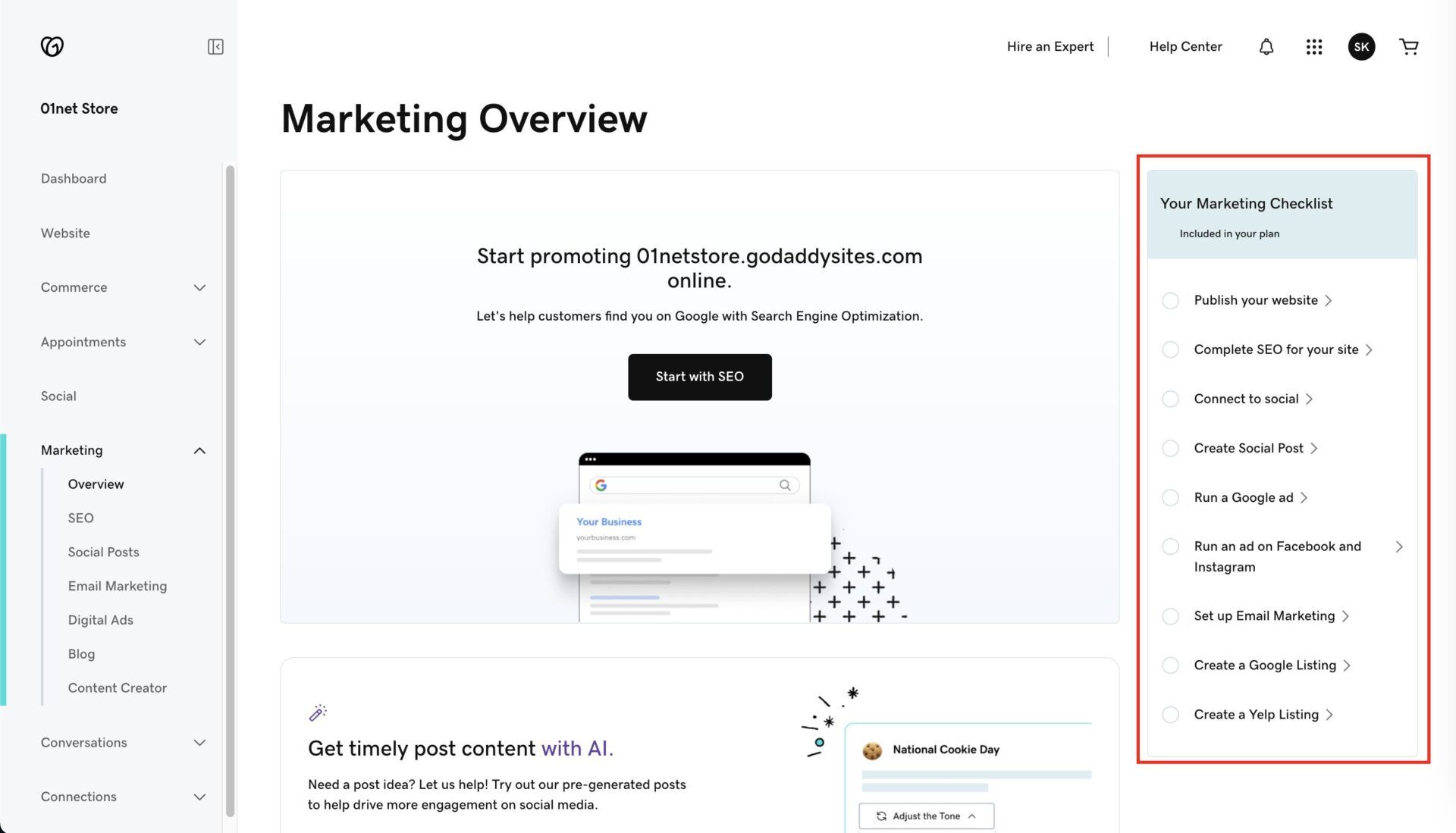
Aside from that, the SEO setup at GoDaddy is extremely stressful and not well-organized despite having a guide. Even with no SEO guide or Checklist, optimizing your Squarespace website is more straightforward after the initial trial.
In our opinion, the winner of the GoDaddy vs Squarespace SEO comparison is the latter. It is a lot easier and better to optimize your website on Squarespace than it is on GoDaddy.
Squarespace vs GoDaddy: Blogging Tool
Blogging is one of the indigenous uses of a website. However, despite how common this use of a website is, not all builders do justice to its provisions in terms of features. As a result, we want to have a quick GoDaddy vs Squarespace comparison in this aspect.
Blogging with Squarespace
Squarespace is a great website builder for creating a blog. This builder provides a ready-made blog page and all you have to do is pick a preferred layout. Once you do that, you will be able to choose the layout of your posts as well. All the customization controls for the posts are quite easy and straightforward.
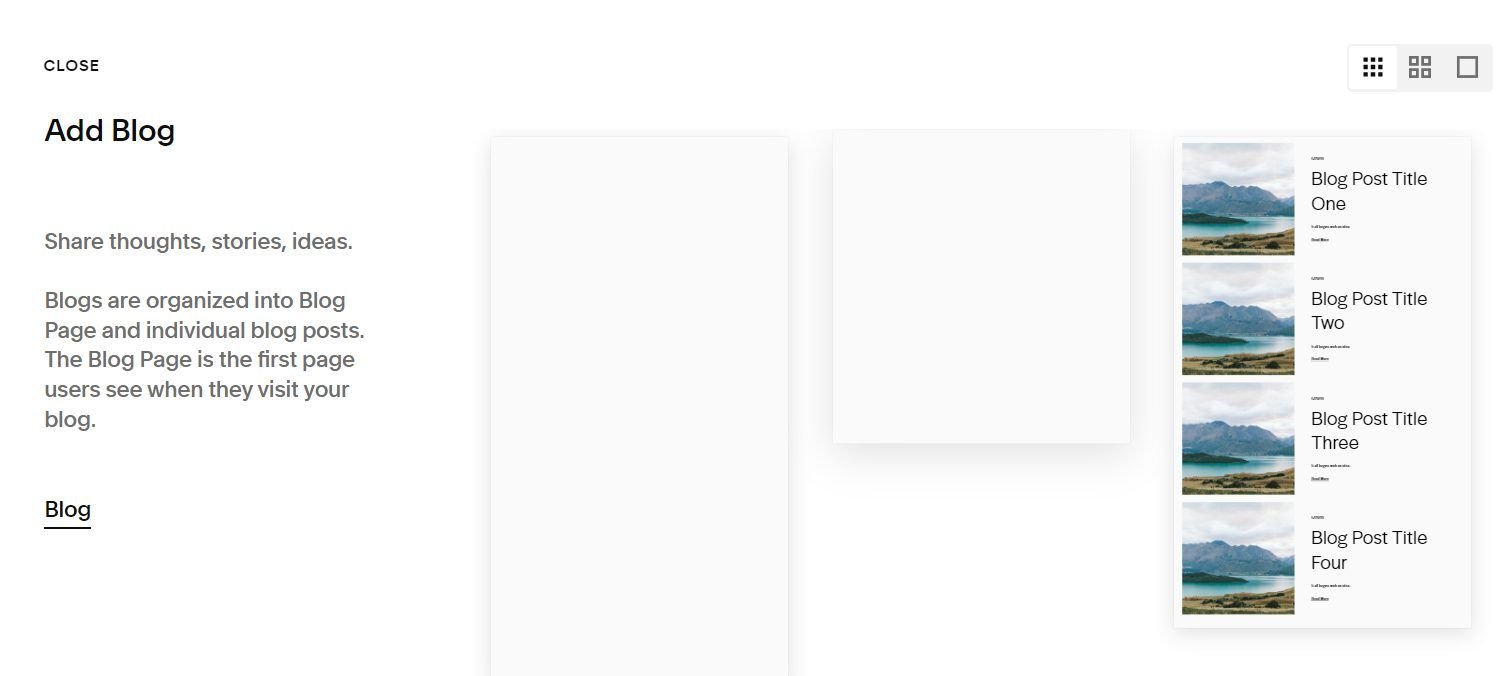
Furthermore, the blogging tool at Squarespace has features like a rich text editor, excerpts, on-page SEO settings, comments, featured posts, source URLs, categories & tags, author management, and site analytics.
You will also be able to import and export your blogs across CMS platforms like WordPress, Tumblr, and Blogger. Aside from that, you can share your posts automatically across many social platforms like Facebook, Pinterest, etc. Sending your posts as emails to your audience automatically is possible as well.
After several tests with the blogging tool, we can say that creating a blog with Squarespace is really worth it. Yet, blogging with Wix is better and more powerful with features like blog post templates, related posts, etc.
Blogging with GoDaddy Website Builder
Creating a blog with the GoDaddy builder is also quite straightforward. Like Squarespace, the builder has a premade section for blogs that you can just add to your website.
However, instead of automatically creating the page for you as in Squarespace, you have to do this on your own on GoDaddy. Despite that, you will be able to choose the layout you want from the available options. Writing your blog posts is not possible directly from the editor screen. You have to go to your site dashboard and that is quite stressful sometimes.
That said, some of the blogging features at GoDaddy include featured images, categories, social sharing buttons, and the ability to automatically email subscribers new posts (newsletters). Features like featured posts, post stats, etc. are not available here.
Thus, it is obvious that the winner of the GoDaddy vs Squarespace analysis regarding blogging prowess is the latter.
Which is Better for eCommerce, Squarespace or GoDaddy?
Another common use of a website is for eCommerce purposes. Luckily, both Squarespace and GoDaddy are terrific tools for building an eCommerce website of any kind. From our experience, you can use them to build a store that serves customers both online and offline.
GoDaddy and Squarespace have similar eCommerce features. Some of the features they have include appointments, scheduling, POS, multiple sales channels, advanced shipping features, automated sales tax calculation, coupons or discounts, abandoned cart recovery, memberships/subscriptions, inventory & order management, automation, and multiple payment gateways.
They also have great eCommerce analytics apps but Squarespace has a more powerful option.
A deeper look into the builders revealed that GoDaddy has its own payment processor and is more into POS. Besides, it allows the use of offline payment methods (aside from online POS) in its stores. Another thing we love about GoDaddy’s support for eCommerce is that you will enjoy lower transaction fees with its payment processor and pay no fee when using third-party gateways. At the same time, you will be able to sell digital products on its free plan and accept offline payments.
That said, Squarespace also has some advantages over GoDaddy in eCommerce. For instance, aside from selling products, it has a feature called Project Management which does exactly what the name implies. With this, you can set milestones for clients, collect form submissions, send invoices automatically (and receive payments), add notes, and customize projects per client. In addition, you will be able to add more features or connect more platforms to your store via Squarespace Extensions. In case the features or software aren’t available via the extensions, you can integrate them via the Squarespace Commerce API functionality.
So, in our opinion, while GoDaddy is okay for creating a POS-oriented online store, Squarespace is great all around. In fact, you can create a more powerful online store with Squarespace.
Create an eCommerce with Squarespace
If you’d like more details on how to get started, here’s our guide to creating an e-commerce site.
Squarespace vs GoDaddy: Which Has More and Better Third-party Integrations?
When choosing a website builder, it is important to note that it won’t have all the features we need out of the box. Despite that, it does not mean that we cannot get to use it for what we want since most support third-party integrations.
Third-party integrations are simply a way to add more functionalities to your website when using a builder. Hence, it let us do more than a website builder was designed to do. Third-party integrations can also be merely for workflow improvements such as syncing a site’s or brand’s calendar with a personal version.
During our GoDaddy vs Squarespace comparison, we discovered that both website builders support third-party integrations. However, each builder has a different approach and the extent to which you can add more tools to it.
For instance, Squarespace allows you to integrate a lot of social media accounts into your website. This helps to increase your engagement on social media and traffic. At the same time, it lets you connect Google products like Search Console for SEO and Analytics for traffic monitoring—all these help to improve the workflow on your website.
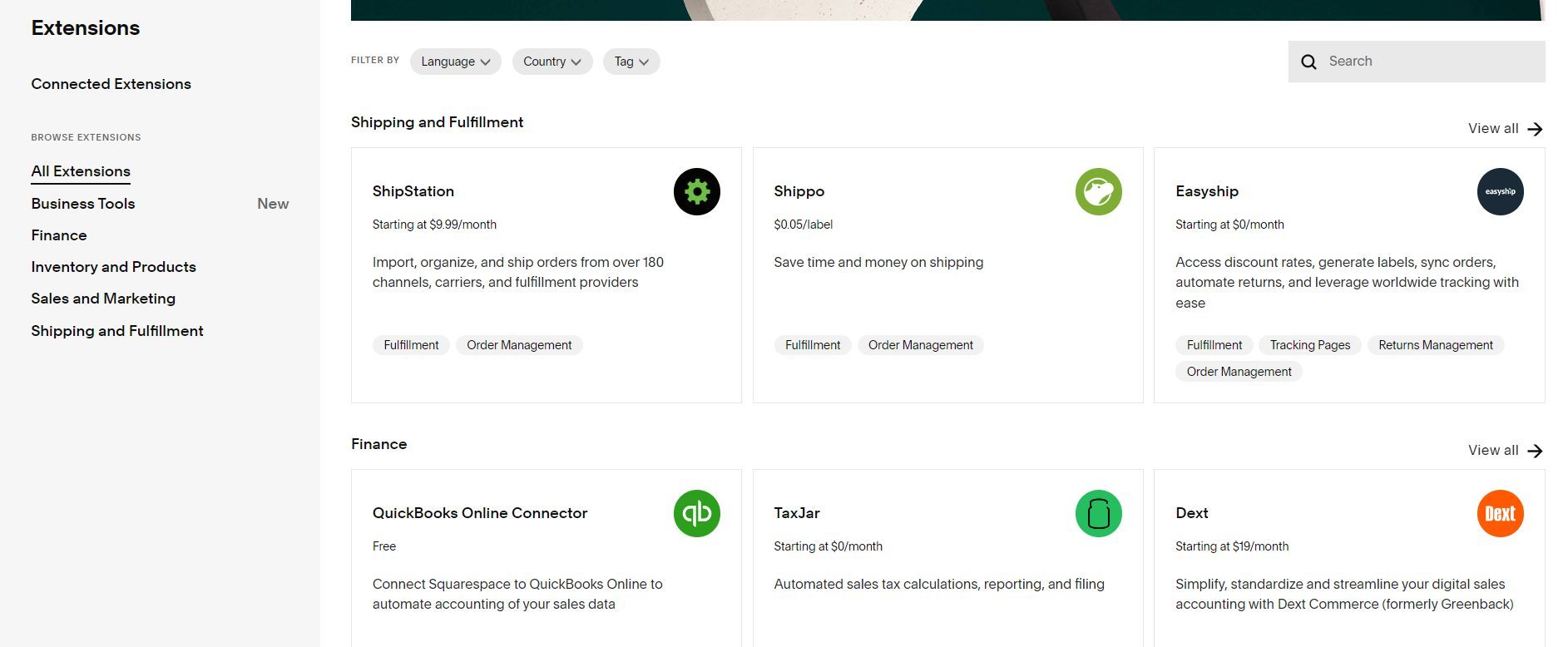
Aside from these ready-made integrations, Squarespace has new sets of third-party apps (over 30) called Extensions.
Squarespace Extensions are apps or software that the builder has carefully vetted and accepted into its program. These extensions let you integrate more features into your website and they are mainly for eCommerce purposes. If you need to add features or software that are not available as extensions, you can use custom codes or APIs to include them at no extra charge. You, however, need at least the Business plan for CSS and JS customization and the Commerce Advanced package for API integration.
On the other hand, GoDaddy does not have any app store for third-party integrations. So, if there are any features you need to add to your website, you have to add them using custom codes. In addition, GoDaddy does not support the integration of APIs. GoDaddy, however, integrates with many services like Google Analytics, Facebook, Pinterest, Instagram, etc.
Hence, we can see that the winner of the Squarespace vs GoDaddy battle in terms of third-party integrations is the former. However, while Squarespace has only over 30 extensions mostly for eCommerce, Wix has more than 300 software in its App Market for even wider usage.
Squarespace or GoDaddy: Multilingual Support
Having a multilingual website is a blessing when running a brand or business that feeds many nations.
An example of this type of website is a business page that has clients worldwide or an online store that delivers to anywhere on the planet. This allows you to provide content to users in several languages so that they can get to choose the ones they understand best. So, let us see whether GoDaddy or Squarespace is better for creating a multilingual site.
According to our findings, morosely, only Squarespace supports the creation of a multilingual website. The builder lets you create multiple language versions of your website using an extension called Weglot.
Weglot will automatically translate your web pages from the default language to others of your choosing. It will then provide a switcher button for visitors to use on the front end of your site. The only issue with this is that it is quite expensive and not sustainable for a big website.
Weglot has a free plan but it translates only one language and 2,000 words. So it is perfect for a small static website with only two separate languages needed. To get better restrictions, you need at least the $17 per month plan (Starter) but that translates only one language too. Although, it can translate up to 10,000 words. The most powerful plan with up to 5,000,000 words and 20 languages costs almost $800 per month.
On the bright side, there are a lot of Squarespace alternatives with better and free multilingual support. Wix and the Hostinger Website Builder, for instance, have built-in multilingual site support at no extra cent.
GoDaddy vs Squarespace: Customer Support Comparison
Another area we considered during our thorough GoDaddy vs Squarespace analysis was customer support.
Getting a site builder with great customer support is important to enable smooth operation and a quick resolution of issues. So, we decided to look into their support system to know whether Squarespace or GoDaddy is more reliable.
Squarespace Support
Squarespace generally has an impressive customer support team. The creator provides support to users through emails & tickets 24/7 and live chats from 4 AM to 8 PM EST from Monday to Friday. Drawing from our experience, Squarespace’s support channels are very fast and reliable during their availability hours.
In addition to that, the website builder has a helpful Help Center with a lot of useful articles that users can use for self-help or learning purposes. There is an active community of fellow users that is accessible and free to join too.
The issues we have recorded are the limited availability of support and the unavailability of support via direct phone calls or even callbacks. Otherwise, the builder is outstanding in the customer support department in terms of quality and competency.
GoDaddy Support
Unlike Squarespace, GoDaddy provides 24/7 customer support via live chats and phone calls. From our experience after contacting the support team several times, we can say that the website builder is quite great. What we commend the site creator for the most are the 24/7 availability, the fast responses, knowledgeable agents, and the competency/professionalism.
Of course, GoDaddy has a Help Center too with a lot of how-to videos. Sadly, aside from the how-to-video section, it is not organized and is really scanty of helpful materials. It also has a helpful community with very active members for issues/topics you may want to discuss.
Thus, in our opinion, the winner of this GoDaddy vs Squarespace comparison in terms of customer support is the former.
GoDaddy or Squarespace: Which Builder Has the Best Templates?
Website templates are used to make designs easier for beginners and experts. This is because they are ready-made sites that most of the time just need to be fine-tuned to a user’s taste. So, let us find out which of the site builders is superior in this aspect.
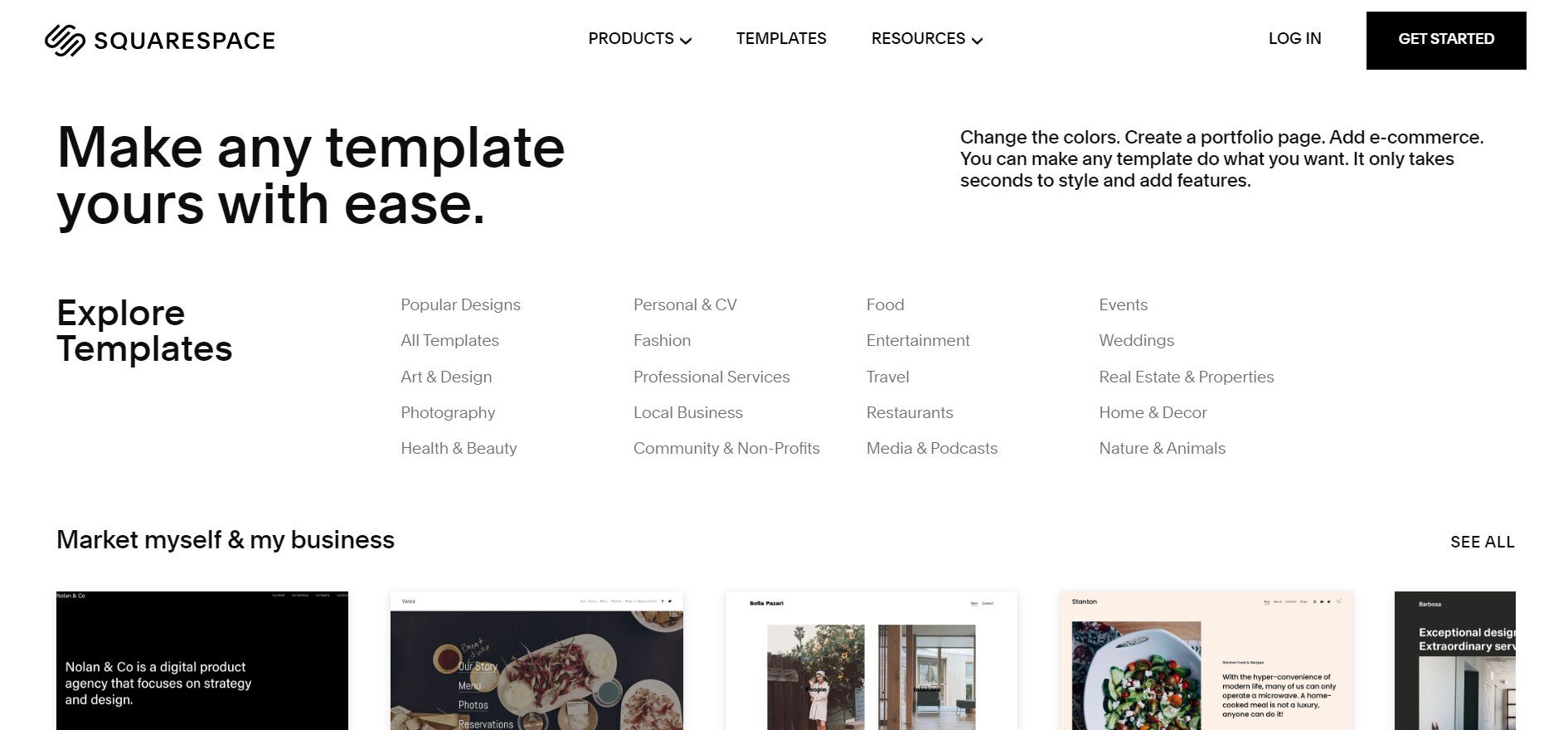
According to our findings, both site builders provide website templates. Squarespace, for instance, has almost 200 designer-made templates that you can use for your website. Most of them are stunning-looking with a lot of features. This gives you the opportunity to see a template closest to the website design you want. Hence, you will have fewer customizations to do. However, while it is possible to switch templates on Squarespace version 7.0, you cannot do this on 7.1 without restarting your site.
On the other hand, GoDaddy has less than 25 themes (also templates). Unlike Squarespace, you will not be able to choose a theme on GoDaddy when building your site. Instead, the builder automatically picks it for you during the ADI onboarding process. Yet, it is possible to switch the themes in the editor without restarting your website.
The main letdown about GoDaddy’s themes is that they are basic and not completely unique. In our opinion, the main or only difference between them is the hero section’s layout. Everything else appears the same.
As a result, we will give the victory of the GoDaddy vs Squarespace battle regarding templates to the latter.
Squarespace vs GoDaddy: Pricing Comparison
Another important area we would be looking at in our Squarespace vs GoDaddy analysis for 2025 is pricing and value for money. Specifically, we want to see whether Squarespace or GoDaddy is more affordable to build and manage a site with.
Squarespace, for instance, starts at about $16 per month for its Personal plan. This plan is great for blogging purposes and for building any type of website that doesn’t accept payments. If you want to accept payments or sell products, you need to get the Business plan and pay around $23 monthly. You will be required to pay a 3% transaction fee on this plan in addition to what your third-party payment gateway charges. Yet, you need the Commerce plans in order to get the most out of your eCommerce website. The two Commerce plans cost $27 (Basic) and $49 (Advanced) monthly.
In contrast, GoDaddy’s pricing starts from around $10 per month for the Basic plan. This plan provides features for building almost every type of website including the ability to make/take appointments/bookings and accept payments. While it is not possible to sell products here, you need the Commerce plan for about $17 monthly to enable that option.
The Commerce plan contains over 90% of what the builder has to offer and renews at about $25 monthly. To get all the features, you need the Commerce Plus plan which costs about $30 monthly initially but renews at $45 per month. GoDaddy charges at least a 2.3% transaction fee on all plans.
In our opinion, it is relatively cheaper to use the GoDaddy website builder than Squarespace. So, if the aim is to build a simple website or store with a low budget, we recommend GoDaddy.
However, if you really need the added features provided by Squarespace, we recommend it all the way. You will get value for the extra $4 monthly Squarespace charges on its most expensive plan.
Refund Policy (Money-back Guarantee)
An important area we could not overlook was the money-back guarantee. Both website builders provide a money-back guarantee on their plans.
However, while Squarespace provides a 14-day refund policy for annual plans, GoDaddy gives a full refund within 30 days for the same cycle. Besides, GoDaddy provides a 48-hour refund on plans for periods less than 12 months and Squarespace doesn’t.
Bottom Line: Which is Better, Squarespace or GoDaddy?
Both Squarespace and GoDaddy are great site builders. However, this GoDaddy vs Squarespace comparison has revealed that Squarespace is way better in many crucial aspects (7 out of 11).
In our opinion, GoDaddy offers a great website builder for setting up a website very fast. This website will be simple with no sophisticated design and it can be a standard online store that doesn’t integrate with so many third-party software.
On the other hand, we recommend Squarespace for a more powerful website or online store with advanced features and third-party integrations. You will have more control over your website at Squarespace.
Here is a summary of how they perform against each other:
| Yardsticks | Winner |
|---|---|
| Ease of Use | Squarespace |
| Pricing & Refund Policy | GoDaddy |
| SEO | Squarespace |
| ECommerce | Tie |
| Blogging | Squarespace |
| Multilingual Support | Squarespace |
| Design Flexibility | Squarespace |
| Customer Support | GoDaddy |
| Templates | Squarespace |
| Third-Party Integrations | Squarespace |
GoDaddy vs Squarespace: FAQs
Are GoDaddy and Squarespace the Same?
No. GoDaddy and Squarespace are two different companies with no relations at all. The only connection they have is that they are each other’s competition. Aside from that, Squarespace is more sophisticated than GoDaddy in all ways, You can use Squarespace to create a modern-looking website with a lot of features and design flexibility while GoDaddy is just okay for getting a simple site ready very fast.
At the same time, while Squarespace has a lot of modern-looking templates with an ADI and a powerful visual editor, GoDaddy has fewer themes with an ADI and a weaker editor. You will not be able to build a site from scratch on GoDaddy but it is possible on Squarespace.
Is Squarespace Good for Large Websites?
Squarespace is perfectly capable of building and managing a large website mainly because there is no limit on the resources you can use on its plans. However, when it comes to long-run performance, a Squarespace site may not be up to the task.
That said, we would recommend using Wix for your big website for high performance in both the short and long runs.
Is there a Better Builder than Squarespace?
Even though Squarespace is an excellent website builder, there are other tools that are better than it in several ways. But well, GoDaddy is not it. In terms of design flexibility, ease of use, eCommerce, marketing, SEO, and other important aspects, Wix is a better website builder than Squarespace for any project (big or small). You can see our Wix vs Squarespace comparison for more details.
