Being a beginner can get harder and more unpleasant when one chooses a website builder that complicates things. So we always focus on beginner-friendliness when making that decision. Squarespace is a very popular website builder because of its ease of use and the numerous design opportunities it has to offer.
Over the years, we have used and tested many website builders, and Squarespace is one of those top editors that passed our tests excellently. So, we have decided to give you a new Squarespace review where we will test the site builder and give unbiased views.
This Squarespace review for 2025 will help you decide whether to entrust your site with them. At the same time, you will know if designing with Squarespace will make your life easier. Let’s go!
Squarespace Pros and Cons
Pros
- Easy-to-use Editor with Free Stunning Templates
- Unlimited Storage & Bandwidth
- Supports Custom Codes
- Great for eCommerce
- Powerful Analytics Engine
- Built-in Marketing Tools
- Free SSL Certificate & Domain
Cons
- No Refund on Monthly Plans
- No Free Plan (Limited Trial)
- No Phone Support
- Can’t Switch Templates in Squarespace 7.1 Without Rebuilding Site
Designing with Squarespace (Easy to use)
To kickstart our Squarespace review, we decided to build a website with it and see how easy a beginner would find using it. So we commenced our design.
Squarespace does not allow users to start their designs from a blank page, so we had to choose a template and delete all of its sections except the header menu section, which is permanent. Afterward, we decided to add a section.
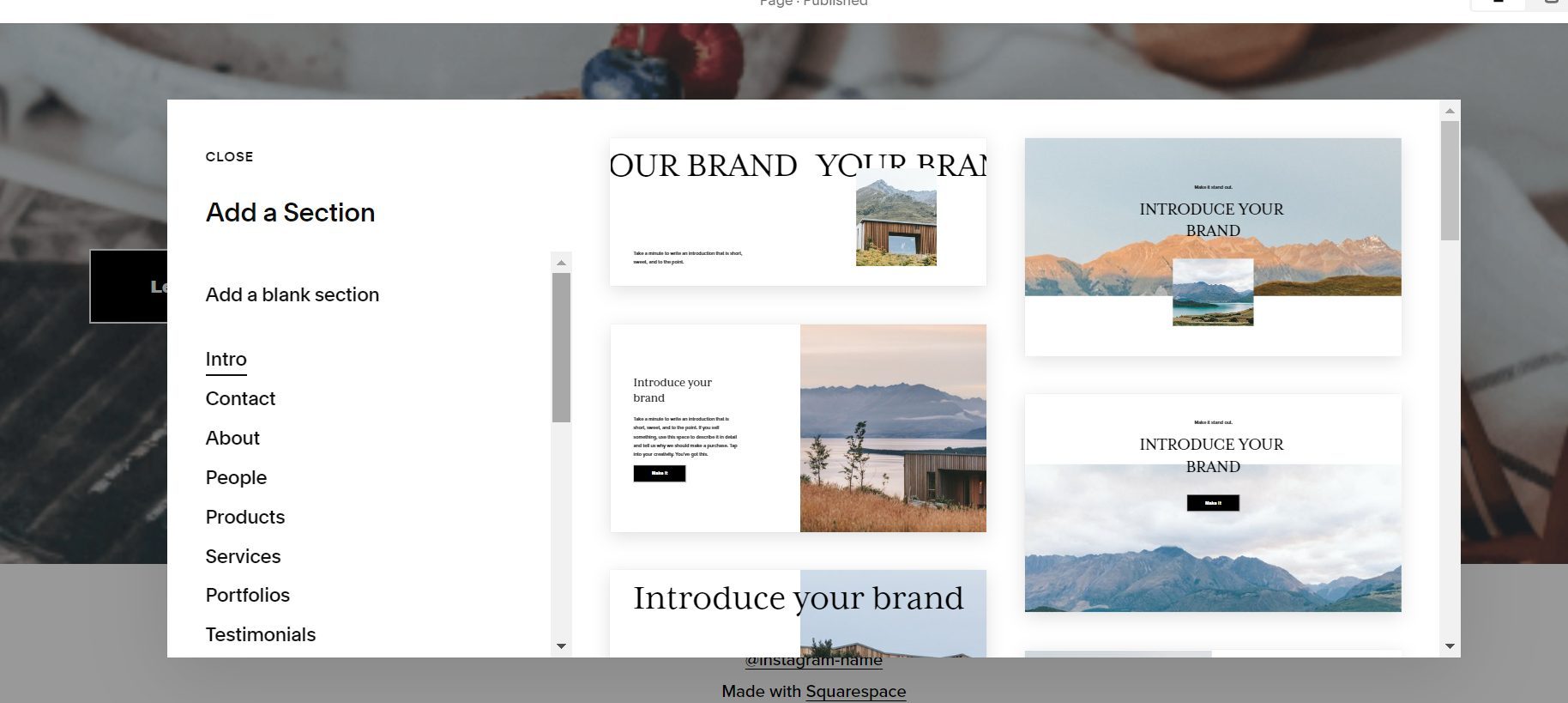
Adding a section in the Squarespace editor is easy and involves only 2 to 3 clicks. In seconds, you can add pre-designed sections like contact, testimonials, portfolios, quotes, services, etc, to your page and customize the wording or images to become yours.
These pre-designed sections have different variations that you can choose from. Sometimes for sections like contact, you may need to connect third-party apps or Squarespace Extensions to make them work well.
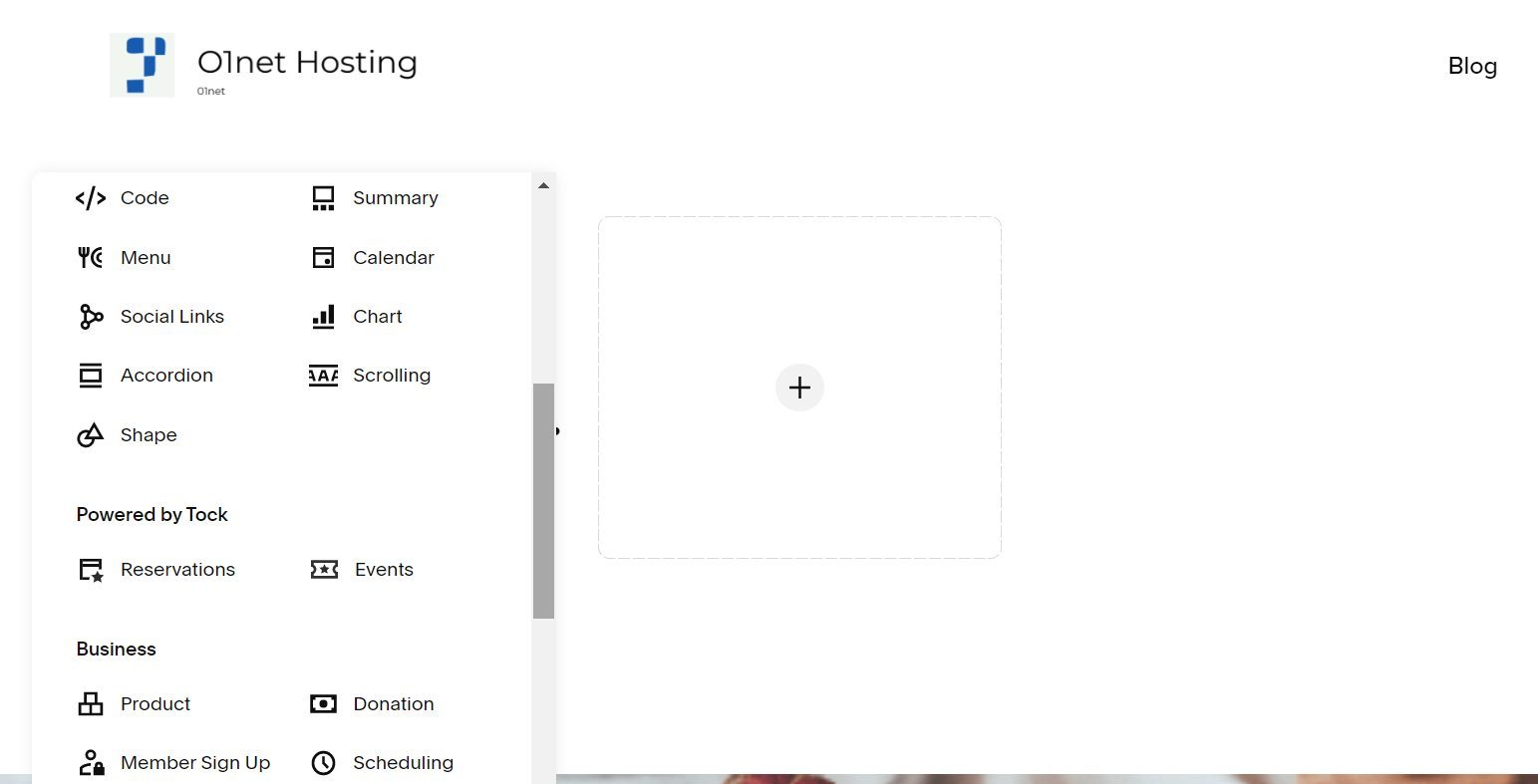
The editor also has several content blocks that are enough to make different types of websites. Some high-end features, mostly only available on WordPress website builder plugins, e.g., accordion, are present too. So it exposes us to a variety of options and design ideas.
Furthermore, the blocks are easily customizable. Once on a particular block, you can open the settings to customize everything about it and transform it into what you want. No tutorial is necessary for it.
Moreso, the editor has gridlines on the pages. Gridlines allow you to align your blocks correctly on your web pages for better designs. This way, the responsiveness of your site will not be negatively impacted on smaller screens since gridlines help to plan for this.
After running a series of tests, designing with Squarespace, in our opinion, can be like a walk in the park if a beginner is meticulous enough.
For more information, here is our guide on how to create a site with Squarespace.
Design and Customization Flexibilities
Another area we looked into in our review of Squarespace services was customization flexibility. When it comes to advancement in designs, Squarespace takes the lead because the website builder has a lot of customization options.
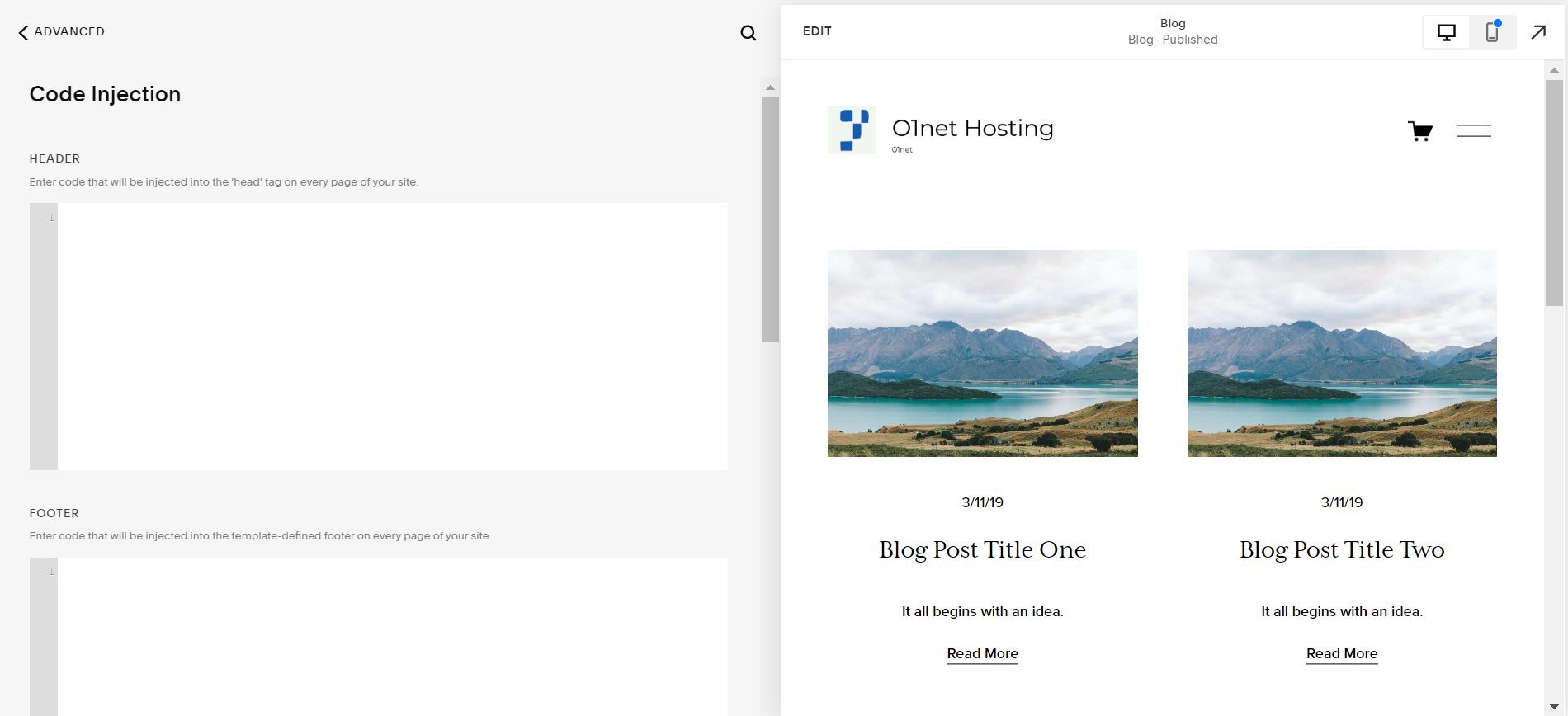
Squarespace allows you to insert codes into the header and footer of your pages to add some functionalities or features it does not have to your site. However, this does not only apply to site-wide usage. You can inject codes into the header and footer of individual pages or blog posts. These codes can be JavaScript or any other supported script that adds some functionalities to your site.
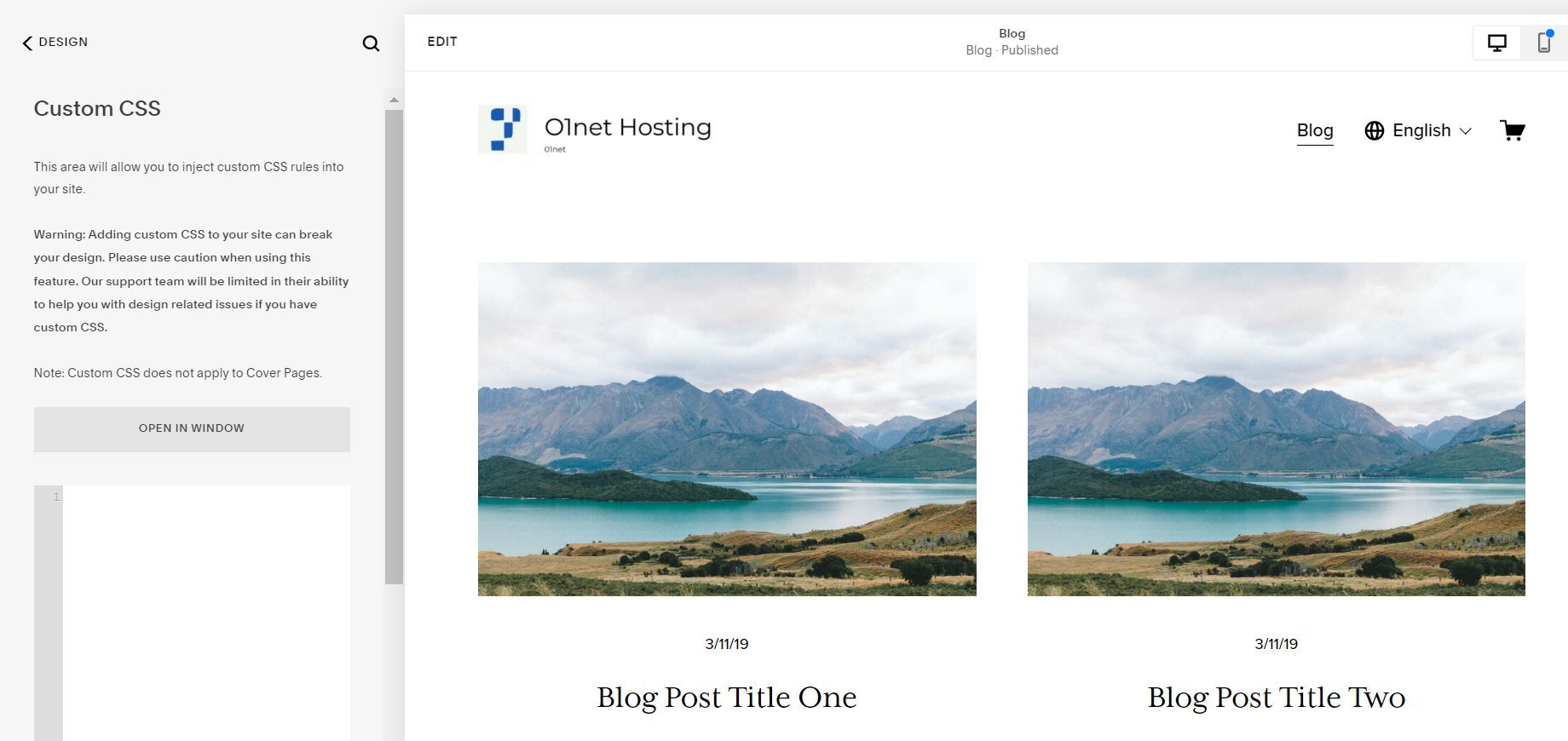
Additionally, you may add custom CSS to your site if the built-in styles are not cutting it for you. Although, for animations or transitions, you can easily customize that using the editor’s global style tool.
Besides, with its recent Fluid Engine feature, available on Squarespace 7.1, you will have more power over the design and looks of your page. Specifically, this feature allows you to move elements or blocks anywhere on your page. So you are not restricted to any design or layout. You can leverage this feature to rearrange the layout of any pre-made templates and sections. You can even save custom sections and reuse them.
Based on our tests, this gives you limitless power over your entire Squarespace site. But to use these advanced CSS and JS features, you need coding knowledge. Still, for some popular codes like JS and CSS, you may find them in some libraries online, so you just need to copy and paste them into your site.
Create your Website with Squarespace
Squarespace Speed and Performance Tests
One of the crucial aspects we looked at during our Squarespace review was their speed and performance.
The speed of your web pages is essential for a good user experience and SEO. Fast-loading web pages make users happy to visit and lead to low bounce rates. This will, in turn, lead to an improvement in your site’s SEO.
On the other hand, slow-loading web pages lead to high bounce rates since visitors will leave before they fully load. If this continues, the high bounce rates will lead to a drop in your site’s SEO rankings. Hence, it might significantly decrease traffic and sales if your main traffic source is SEO.
To ensure that Squarespace can give you what you need to grow your business in terms of speed and performance, we ran some tests using these performance tools: GTmetrix, PageSpeed Insights, and Pingdom.
Squarespace GTmetrix Tests
The first tool we used for our speed and performance tests during this Squarespace review was GTmetrix.
GTmetrix is a tool used to test the speed and performance of web pages when viewed by real users. It gives an idea of how well users enjoy your site, giving you a glimpse of the general user experience.
It calculates the performance by comparing the results of the tested web pages to the core web vitals standards or benchmarks and grades the analyzed page. A high grade and equivalent excellent structure and performance scores indicate that your site is performing well. Besides, it means you have a high chance of achieving great SEO success.
The tool even presents suggestions to fix the speed and performance issues it notices from its analysis so you can improve them for better results. Here are some of the metrics GTmetrix uses:
- GTmetrix Grade: The Performance column shows how well your site’s overall performance is by considering its performance against core web vitals. At the same time, the Structure column shows how well the structure of your site is by inspecting the HTML, CSS, and JS of your web pages. It has a direct relationship with the CLS.
- Time To First Byte (TTFB): This metric calculates the time it takes your site to send the first response to the users’ browser requests. An ideal TTFB is 0.8s or less.
- First Contentful Display (FCP): This metric measures the time it takes your site to display the first visible item on your web pages. It could be a text, picture, graphic, etc. An ideal FCP is 1.8s or less.
- Largest Contentful Display (LCP): This metric calculates the time it takes the largest visible item on your web pages to display on visitors’ screens. It could be a big background picture, hero image, heading, big buttons, etc. An ideal LCP is 2.5s or less.
- First Input Delay(FID): This metric measures the time it takes your web pages to respond to interactions. This interaction could be a click on internal links or a scroll on the page. An ideal FID is 300ms or less.
- Cumulative Layout Shift (CLS): This metric calculates how stable your website pages are. When pages are unstable, users take unintended actions that will lead to unexpected results. It contributes to user experience. An ideal CLS is 0.1 or less.
GTmetrix Results
To test the speed and performance of our Squarespace website, we made a pretty simple design. We customized the page by adding a header menu and two additional sections. The header had a logo and two menu items. At the same, we customized the first section with a level heading (h3) and a CTA button, while the second had a picture as its background. Afterward, we commenced the test for Squarespace’s performance.
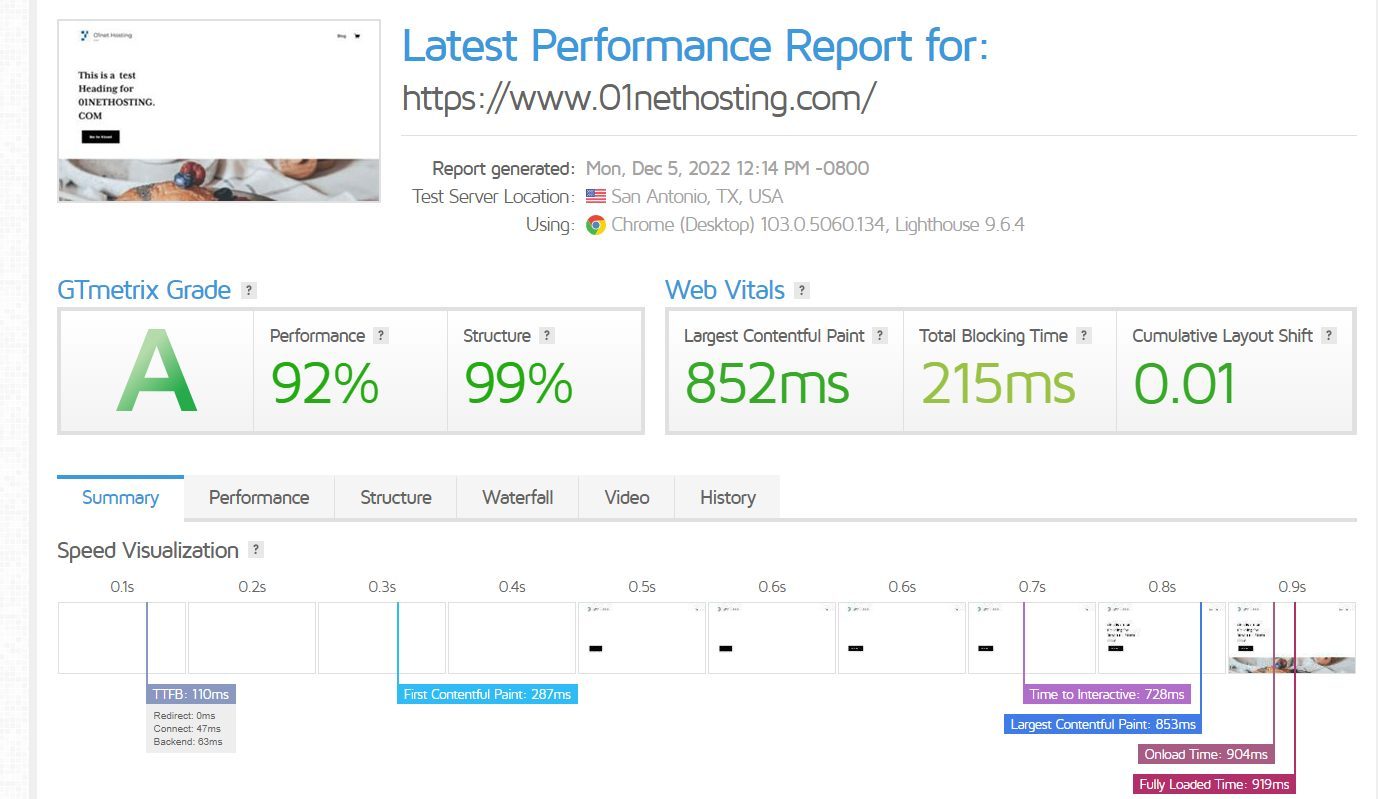
Our TTFB was recorded at 110 ms, indicating that Squarespace servers or hosting technologies are very effective. Hence, unless there is a structural or design abnormality, your pages will load so fast that your SEO performance will improve.
Furthermore, we recorded the FCP and LCP at 287 ms and 853 ms, respectively. The FCP is quite incredible which makes it one of the best website builders. However, the LCP is quite a large number which we owe to the size of the image in our second section.
We recorded a CLS of 0.01, indicating a slight shift in our page’s structure as visitors navigate the site. This can be improved if we fully customize the site appropriately.
Besides that, we recorded a fully loaded time at 919 ms. This indicates a great loading time meaning that our site will load at a lightning-fast speed. Hence, we will have a shot at great SEO performance.
Overall, we had 92% and 99% performance and structure scores, respectively, with a GTmetrix grade of A. This indicates that according to GTmetrix, Google will find our website as part of the 8th percentile of ideal sites. Therefore we have a higher chance of achieving our SEO goals.
Here is a summary of our Squarespace GTmetrix test results:
- Time to First Byte (TTFB): 110 ms (more than 600 ms faster)
- Largest Contentful Paint (LCP): 853 ms (more than 1.6 s faster)
- Cumulative Layout Shift (CLS): 0.01 (needs improvement)
- Fully loaded time: 919 ms (very fast!)
Squarespace Pagespeed Insights and Pingdom Tests
For our second speed and performance test in this Squarespace review, we used PageSpeed Insights.
PageSpeed Insights is a Google project that allows the general public and webmasters to test their sites for performance and speed. The tool analyses the site’s structure and compares the result to standards or benchmarks the core web vitals set. It then grades the analyzed page on a scale of 0-100, with 0 being the lowest and 100 the highest. It also gives suggestions on how to fix issues that may be affecting your page’s speed and performance.
Generally, the Pagespeed Insights score is a great indicator of how Google sees your site and greatly impacts your SEO performance.
Here is the summary of our Squarespace PageSpeed Insights test:
- 83 performance score
- FCP: 0.7 s
- LCP: 1.9 s
- CLS: 0.161
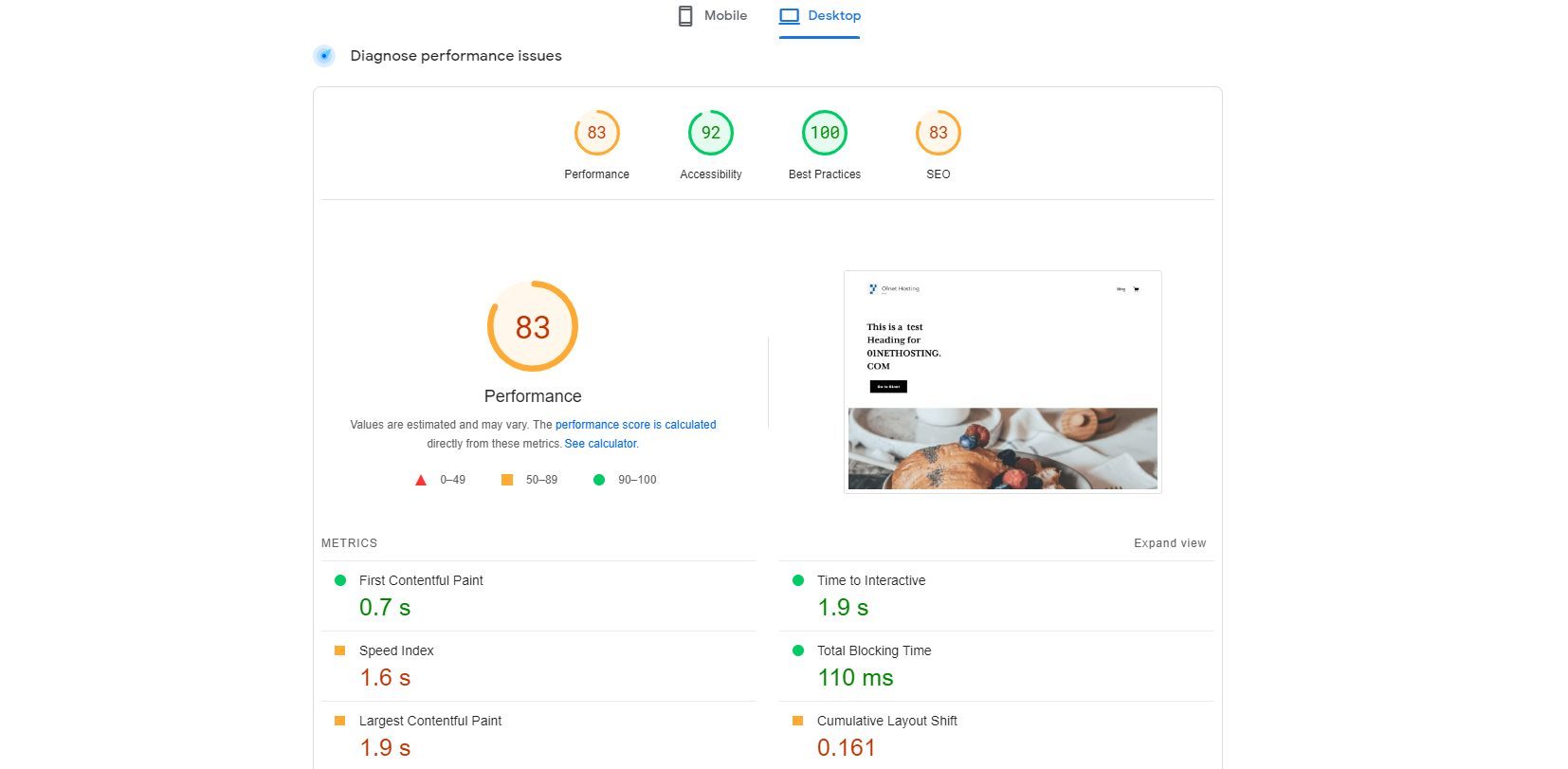
From these results, we can see that the Squarespace site did not perform very well in the test. The results are not consistent with what we had on GTmetrix. This could be due to the difference in the location of the test servers. However, it still indicates that Squarespace web hosting does not consistently provide top performance.
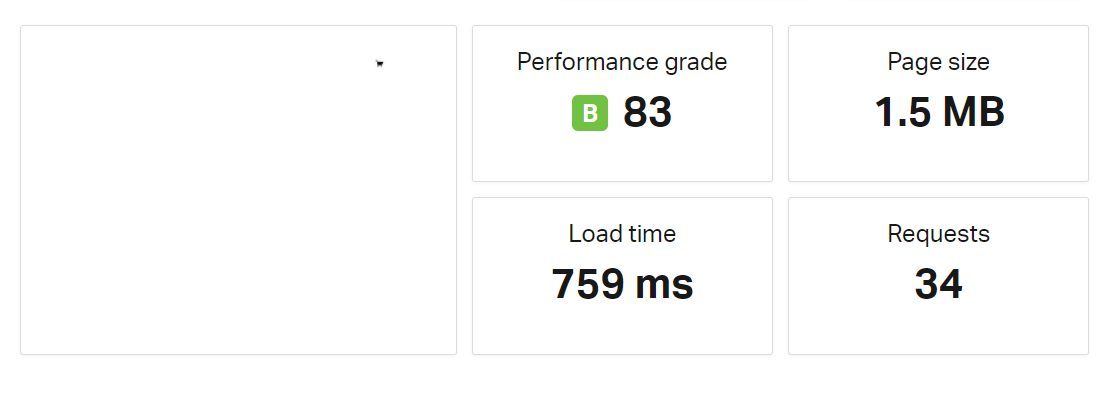
Further, we used Pingdom to send traffic from a Washington, D.C., USA server for our last Squarespace speed test. We recorded a 759 ms load time. It is pretty good, but we recorded better results during our Hostinger Website builder review (513 ms).
Overall, our expert opinion on Squarespace’s speed for websites after our tests is that it is not consistent. We recorded some terrible results during our tests, which we had to scrap. Hence, it indicates that there are some times when your site will deliver great performance. Whereas other times, you will experience a lag.
Squarespace Review: Pricing and Features
One of the most important aspects we considered in our Squarespace review was their pricing compared to the features they offer.
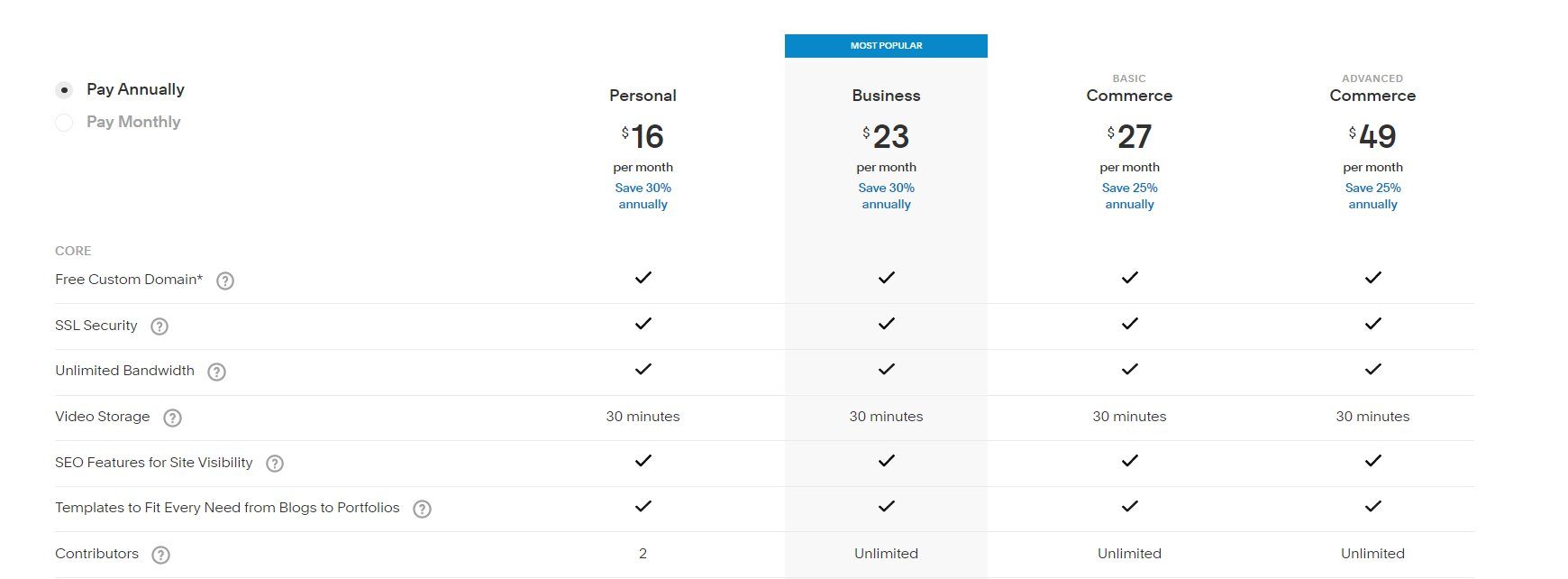
When choosing a website builder, either as a beginner or expert for your projects, it is important to consider its pricing and the features of the available packages.
As a rule of thumb, a plan with a higher subscription price should usually have features worthy of that investment. Thus, the price of a good website builder should only increase as the features of each plan increase with significant impacts. What’s more, the general performance and priority you will get from the plans should increase as the prices soar.
Squarespace has four packages which are Personal, Business, Basic Commerce, and Advanced Commerce.
Generally, the plans have several professional templates that you can use to kickstart your design, and they are fully customizable. It makes it easier for you to design without knowledge of where to put elements, and with time it familiarises you with the general idea.
Most importantly, all the plans come with great mobile responsiveness. That is, your site will modify its design intelligently to give mobile users a good experience. Moreso, you have total control over how it adapts to smaller screen sizes in the Squarespace editor.
Further, it includes features that will help you improve your site’s SEO and generate more traffic. This includes various guides on steps to take about your site to improve its SEO.
Additionally, you will have access to free website metric tools to track your visitors and traffic. This helps you to strategize, especially for marketing purposes.
Furthermore, all the packages have numerous third-party extensions or integrations that allow you to add more features to your site.
Our investigations during the review of Squarespace services revealed that it supports the sales of custom merch through Printful. So if you are an artist or good with merch designs, you can link to your Printful store from your Squarespace site.
Here is a breakdown of all the packages:
Personal Plan
The first Squarespace plan to review is the Personal package. It costs about $16 per month for the initial yearly subscription. Afterward, it costs around $23 per month for renewal.
It comes with a free custom domain for a year to help you kickstart the business with fewer expenses. You will also get a free SSL certificate to secure the exchange of data between your site and users’ browsers. This helps you gain visitors’ trust, especially if navigating your site involves them inputting personal information like names or email addresses. At the same time, it helps to gain Google’s trust, as sites with SSL certificates are treated better than those without. Hence, your site will gain more authority and experience great SEO performance.
In addition, you will get unlimited storage and bandwidth. Hence you can use the plan to host a media-heavy site and never worry about running out of storage space. Moreso, the number of visitors or traffic you can receive is not capped so you can host a medium to high-traffic site with no overage charge.
Furthermore, you can upload unlimited videos that total up to 30 minutes of runtime to your site. Thus, as a content creator or someone in the video editing industry, you can host videos on your site, and visitors can stream your work.
Additionally, with this plan, you can add up to 2 contributors to manage your project at no extra cost. This makes getting help from friends or colleagues easy if you are stuck in your designs as a beginner. It allows you to add your team to work on the same project simultaneously if you are a professional for faster results.
What’s more, you will have access to up to 4 project templates on Squarespace Video Studio App. With this, you make and edit varieties of videos for your blog for marketing or other purposes.
From a careful look at this package in our Squarespace review, we recommend it if you plan to create a blog with no store or eCommerce needs. It is affordable and totally worth the price. However, if you need eCommerce functionalities, consider choosing the Business package upwards, depending on what you need.
Business Plan
The next plan in our Squarespace review is the Business package. It costs about $23 per month for the initial yearly subscription and renews at $33 monthly afterward.
The main improvement in this plan is that it has eCommerce compatibility, so you can add a store option to your site and sell unlimited products. However, you have to pay an extra 3% transaction fee on every sale you make. You can also accept donations through PayPal and Stripe and sell gift cards that customers can redeem on your site.
Aside from all the features in the Personal plan, Business comes with free email hosting via Google Workspace for the first year. This very important feature will help your brand grow readers’ or visitors’ trust and professionalism.
Furthermore, the number of contributors you can add to your site increases to unlimited. Hence, now, you can add more people to help manage your site since you may have expanded your business and need more hands.
In addition, the website analytics get more advanced than the Personal plan. You will have access to more comprehensive and rich reports which include conversion metrics. This will give you an idea of your site’s heat map.
You can fully customize your site using CSS and Javascript (JS). If you want or need some designs or features that Squarespace does not provide, you can include them using scripts. This feature gives you more control over your site’s customization, hereby eliminating some limitations.
At the same time, for promotional purposes, you can customize banners and pop-ups using the Squarespace website editor and add them to your site. You will gain full access to the project templates in the Video Studio App.
Overall, our findings after a careful review show that this Squarespace plan is great for beginners and professionals who need basic eCommerce functionalities like selling products and receiving payments.
Basic Commerce Plan
Another Squarespace package worthy of review is Basic Commerce. The Basic Commerce plan is a full package regarding eCommerce needs. Although you can use it for websites other than stores, it seems like overkill. It costs around $27 per month and renews at almost $36 monthly.
In addition to all the features in the Business plan, it comes with improved analytics that includes the eCommerce aspect of your site. That is, it records the clicks, sales, inventory, conversions, and other eCommerce-related metrics.
At the same time, the transaction fee you will pay for each product sale becomes 0%. Therefore, you will receive the total amount of every sale you make after your payment processors deduct their transaction fee. This is unlike other website builders that charge an extra transaction fee on all their plans. This makes Squarespace a great option for building an eCommerce site.
You will gain access to more powerful merchandising tools, such as showing related products to customers and product waitlists. What’s more, you can edit multiple products simultaneously using the bulk edit feature.
Furthermore, customers can create accounts on your site to easily manage their carts, wishlists, and orders. It leads to faster checkouts, giving an improved user experience. It will also help to improve your email marketing and automation since you will know your customers better.
Besides, customers who have accounts on your site with proof of purchase can drop reviews on your products. This will help new buyers make faster decisions on purchasing your products.
Moreover, you can create a customized page your store will redirect buyers to during checkout on your custom domain. This is unlike many website builders that redirect your buyers to a checkout page on their domain. Hence, it boosts professionalism and branding.
Further, you can sync your products with your Facebook and Instagram stores to generate more sales. What’s more, you can use the Commerce app to sell on the Point of Sale (POS) model and have access to the analytics in your dashboard. But it only works in the United States.
Lastly, utilizing the availability badge can encourage more conversion and sales. You can use this for promotional purposes by limiting the number of products in stock at a particular time so that buyers rush to purchase. Drawing from our tests, this feature is necessary for any serious eCommerce site on Squarespace.
Advanced Commerce Plan
Advanced Commerce was the last plan we examined in our Squarespace review for 2025. It costs about $49 per month for the initial subscription period and renews at almost $65 monthly afterward.
Aside from all the features in the Basic Commerce plan, you will get access to abandoned cart recovery. This feature sends automated emails to customers that add products or services to their carts but didn’t buy for some time to remind them.
You can start a membership site where users pay a subscription fee or provide services that require paying monthly or weekly. The feature allows you to automatically charge customers at the end or beginning of their billing period. Thus, it creates a sort of passive income for your business.
In addition, you can create several discount codes to use on your website during promotional periods.
You will get advanced shipping features like a rate calculator. It automatically calculates real-time rates for popular shipping companies like USPS, FedEx, and UPS. This includes the consideration of certain conditions, including zip codes and other specific markers.
In conclusion, you will have access to many Commerce APIs to integrate into your site. These APIs allow you to use the services of third parties to automate some eCommerce processes on your site. It includes order fulfillment and inventory management.
Overall, this is the best plan if you are looking for at least 99% of the existing eCommerce functionalities. It does matter if you are a beginner since the dashboard is very beginner-friendly. It is worth the price if you run a very elaborate online store. Nonetheless, it is a bit overkill for a normal site or blog with no store option or payment requirements.
24/7 Customer Support
This Squarespace review would not be complete without a mention of its customer support. Squarespace has impressive customer support available to help users around the clock. You can contact them through live chat, emails, and the ticketing system.
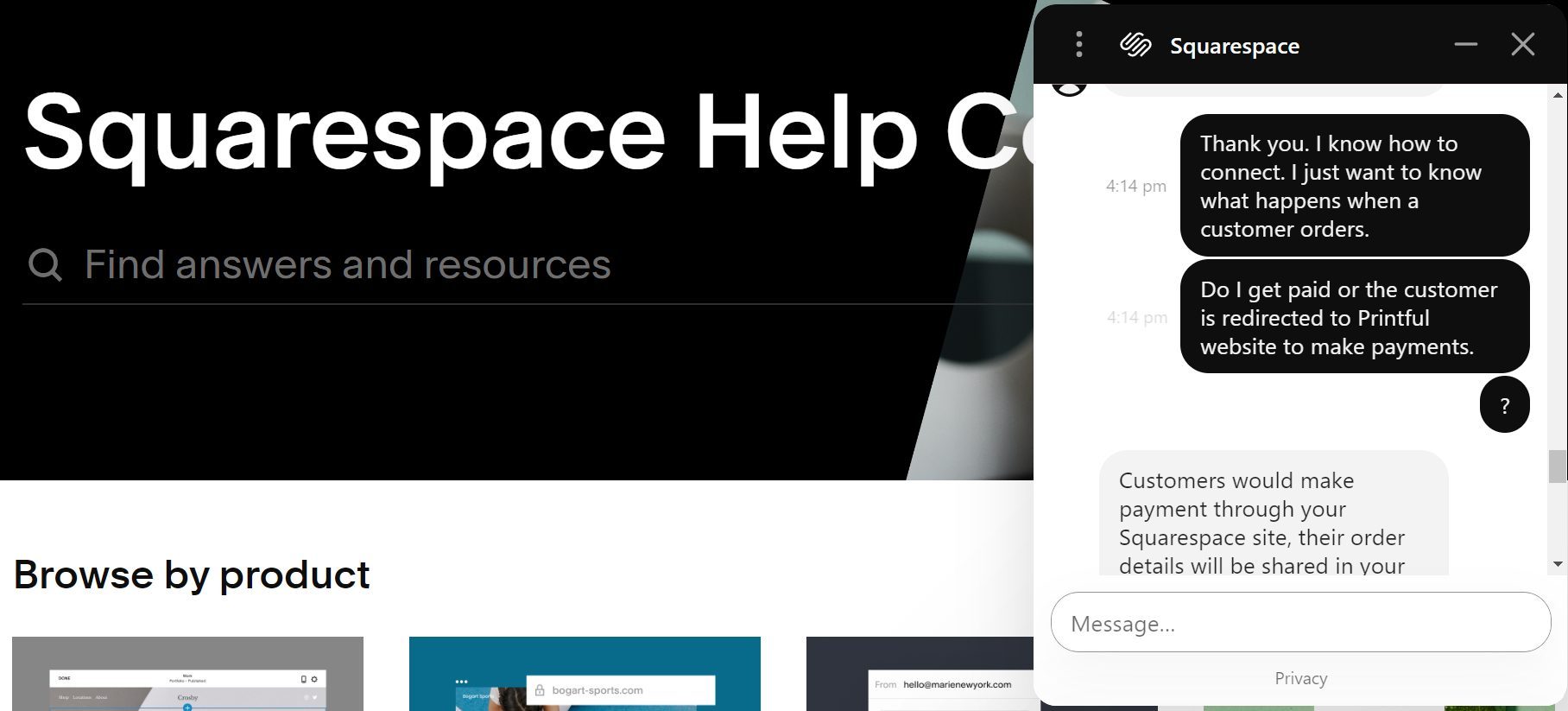
Moreover, they have an elaborate help center with hundreds of video and article tutorials about almost every issue you may face using the site builder. The tutorials are carefully grouped under different categories and features of the website builder so that you can easily find answers to your issues.
In addition, when using the live chat channel, the interactive bot asks you questions and suggests videos or tutorials based on your answers.
During the review of the Squarespace services, we contacted the support team using the ticketing system and live chat and had a great experience. Their responses were swift, helpful, and professional.
Try Squarespace Website Builder
It is Mobile Responsive
Another crucial capability we discovered in our Squarespace review was the mobile responsiveness quality of the website editor.
Squarespace is very mobile responsive because when you build a site for a desktop screen, it will automatically adjust the designs when you visit the website on smaller screens.
Unlike most other website builders that do not support editing or customizing the mobile version of your site, Squarespace does. Thus, if the out-of-the-box mobile responsiveness of the site does not resemble how you want it, you can customize it to your choice.
The feature ensures that your site displays correctly for mobile users, thereby increasing traffic resulting from a good user experience and SEO performance. This is because mobile responsiveness is a major factor in core web vitals. Hence, you do not have to worry about mobile user experience and SEO with Squarespace.
Squarespace Has Security Measures in Place
When it comes to running any website, security is very important. Hence, during our Squarespace review, we looked into that to ensure the website builder can deliver.
Squarespace offers free SSL certificates on all its plans and installs one automatically when you connect your custom domain. These SSL certificates are important for security, branding, and SEO.
The SSL certificates create a secure connection between your site and your visitors’ browsers such that when they input their personal information like names, email addresses, credit card numbers, etc., scammers or hackers do not intercept it. Hence it helps to protect your clients against identity thefts, fraud, and other scams.
Further, Google trusts sites with SSL certificates since it shows that users can have a safe experience when they visit. Therefore, it tends to rank these sites higher than those without on its SERPs. With this, your Squarespace site will have a high chance of achieving high SEO performance.
In addition, we discovered during our review that Squarespace provides Clickjack protection. This prevents malicious or sanctioned sites from using or embedding your links, content, etc., into their pages using iframes. This way, the sanctions these sites may suffer do not tarnish your site’s authority or authenticity.
It Has Several Customizable Templates
An important signal of a great website builder we examined during our Squarespace review was the availability of templates.
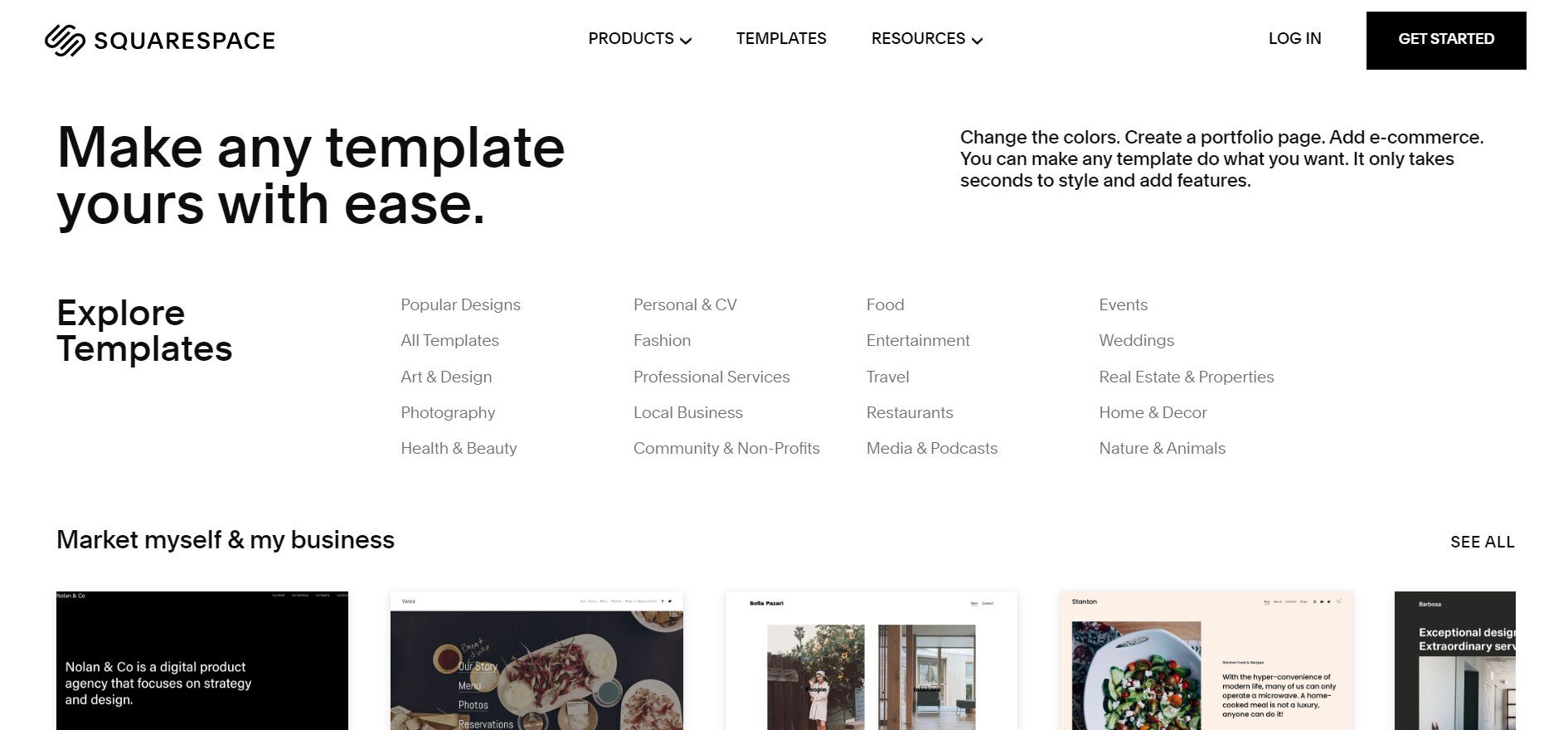
Templates are very important for beginners because, at that stage, you do not understand the principles of design very well. Hence, you may find it difficult to make a good layout of the elements on your pages. Now, it is true that you might know what you want to design, but you may have difficulties knowing what elements to use to achieve the design. This is where templates come in.
Carefully designed templates like those on Squarespace are works of professionals. Hence, when you import a template you love, you can edit and check the blocks that Squarespace put together to achieve it. Now, you will start to have an understanding of the correct ways of using elements and creating layouts.
In addition to that, the templates will make your designs fast, too, because the design has been done for you. All you have to do is edit some of the pages and content to exactly what you want. You may also make some minor design changes if you want to, but the time and energy involved generally decrease.
The templates have been categorized according to their best usage, so you can easily find the one you need to start your design using the filter control.
One little detail that makes Squarespace better than most competitors is the variety of available templates. Others only give you about 10 mediocre templates to play with, hence you may spend more time trying to achieve the desired, unique design.
It Sports Advanced SEO Functionalities
Another very important functionality we noticed during our review of Squarespace services was their SEO functionality.
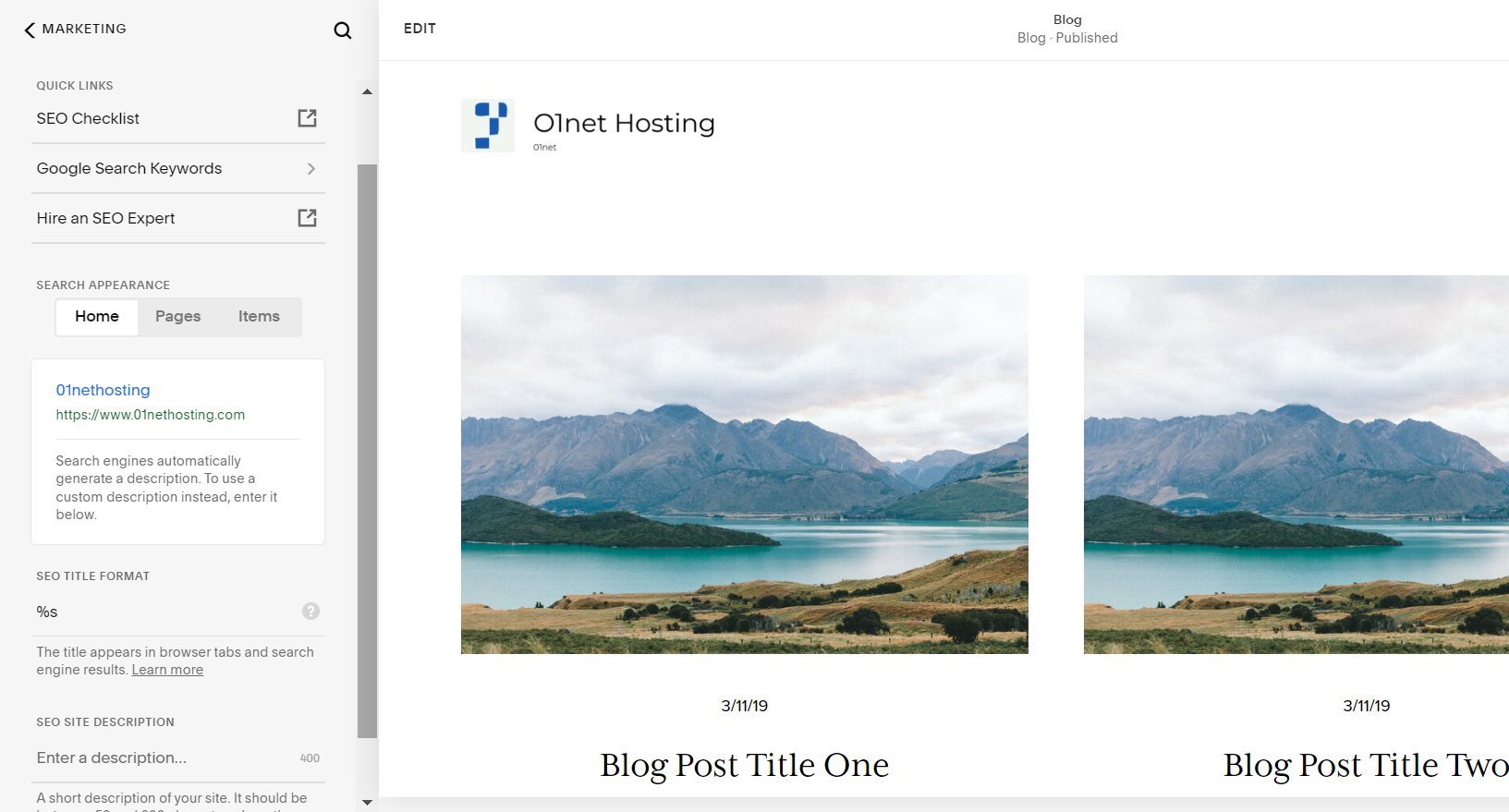
Squarespace has a unique SEO setup. It has a very elaborate dashboard with various settings you can tweak to improve your site’s SEO. The tool behaves like a powerful SEO plugin mostly found on WordPress, but you will get all the functionalities at no extra cost.
At the site-wide level, you can customize the general SEO title format for all your pages so that all newly created pages inherit it. If you have another post type like ‘item’ in our case, you can also set the general title format for it.
In addition, you can set a general title format and site description for your homepage so that Google and other search engines can pick the keywords from it to determine what your website is about. This way, search engines can know how to rank your website and determine its authority in your industry.
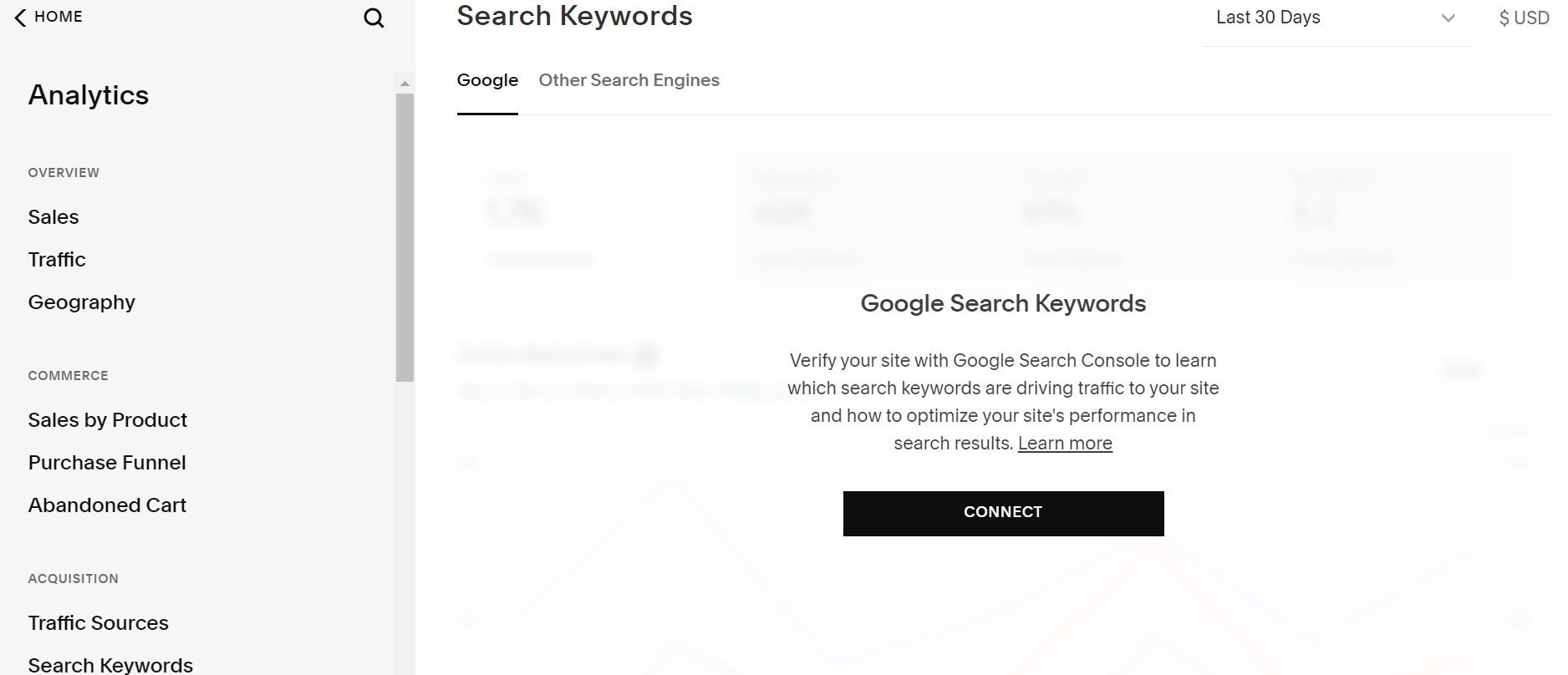
In addition, you can link your Google Search Console (GSC) account to have your organic traffic data directly in your Squarespace Analytics. This helps you combine and compare your search data with your store analytics data to improve marketing, SEO, and sales. You can harvest your high-performing keywords to increase their densities and usages for better results. It also gives you new ideas for blog posts if you are running a niche website.
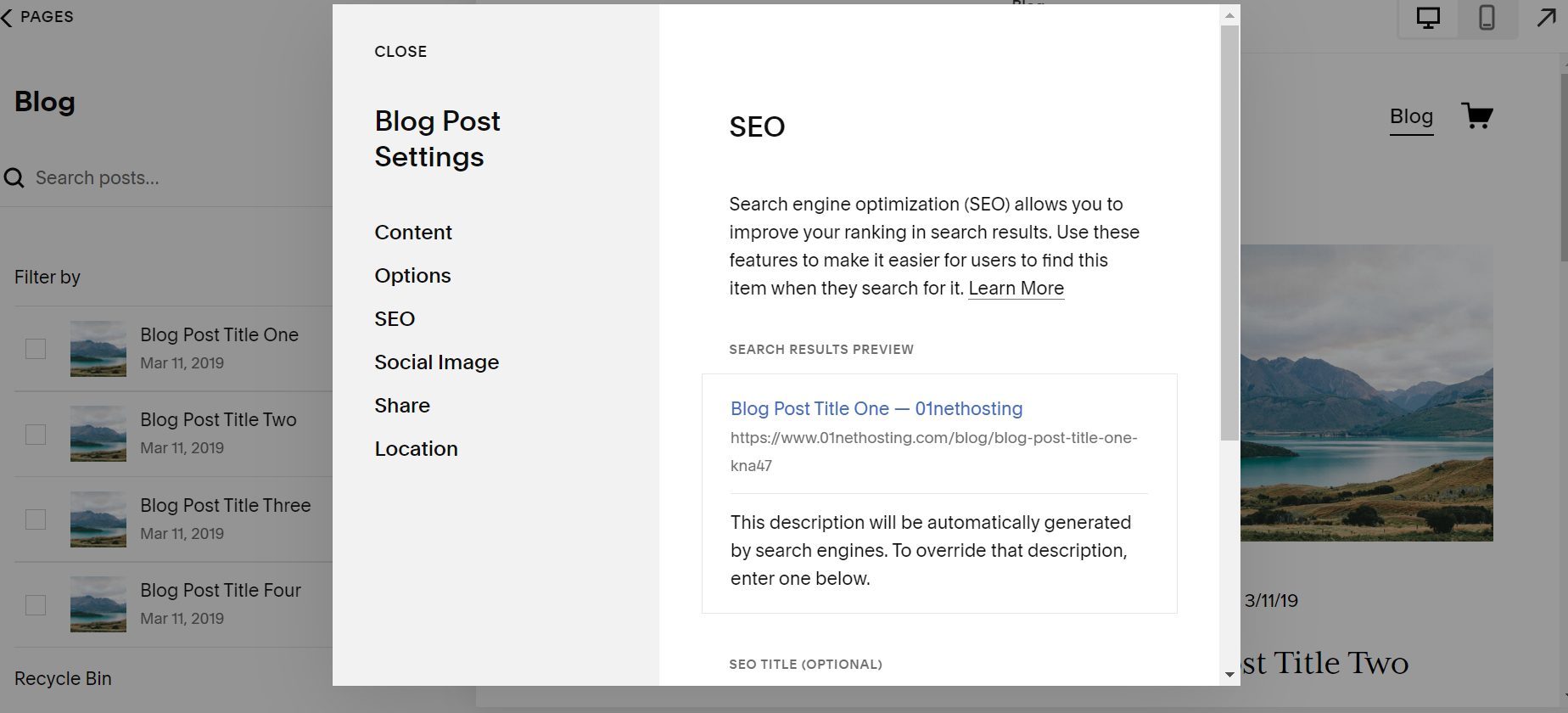
Furthermore, you can set the SEO title and meta description on the individual page and blog post level. This helps to control how Google shows your results, and you can improve your click-through rate (CTR). Moreso, you can set a featured image and an alternative image you want when your page’s or blog post’s URL is shared on social media.
Drawing from our experience, the review revealed that Squarespace has covered about 99% of what you need for an excellent on-page SEO.
Great Blogging Features
Not only were we impressed by the SEO features we discovered during our Squarespace review, but the blogging capabilities are breathtaking too.
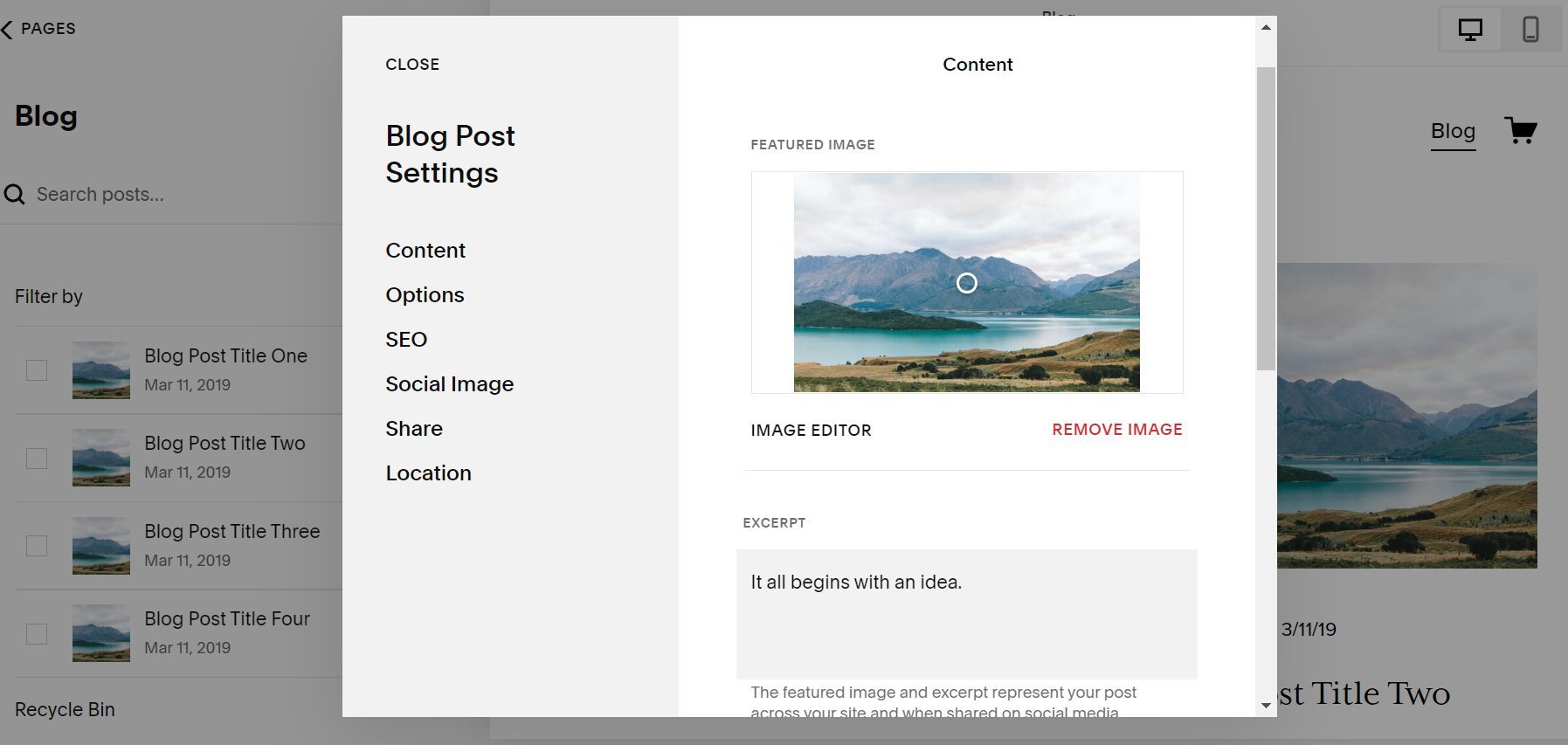
The blog writing process is quite smooth. You can create tags and categories and write excerpts for your posts to enhance organization and readability. This will help your SEO. In addition, you can customize your posts individually to include the comments section or not. Besides, you can change your URL anytime, even after the post has been published.
There is also an option to link your blog posts to a source article if you replicated a large portion of a particular article on your site. It helps to prevent duplication and plagiarism that may lead to search engine penalties. Aside from that, you can set some posts as featured so that your blog will display them on top of the page. This way, visitors can see the content you want them to see, and it could lead to higher engagement.
In conclusion, the blogging tool supports linking your site to MailChimp and social media accounts. Hence, if you decide to use the feature, your new blog posts will be automatically published on all your linked social media accounts. Further, you can easily create email drafts from your blog posts and forward them to your mailing list using the integrated MailChimp.
Try Squarespace Website Builder
Numerous Third-Party Integrations (Extensions)
The Squarespace Extensions are some of the great things we discovered and tested in this review.
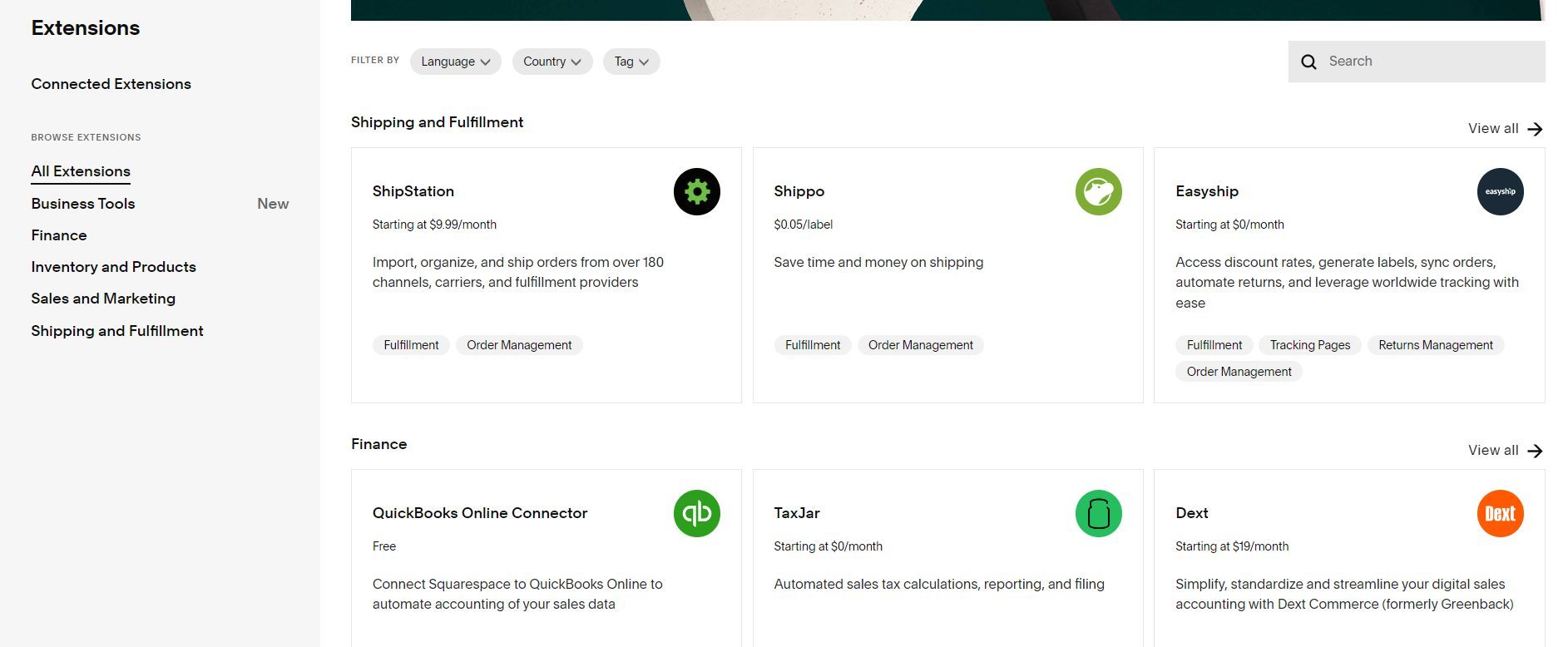
Squarespace has more than 30 extensions that link to third-party companies to carry out operations or tasks that its in-built features cannot handle. It includes extensions for finance management, insurance, and incorporating your business.
Furthermore, it also has extensions that make your order and inventory management easier. Some include Custom Merch, Printify, Art of Where, Syncee, etc. These extensions are useful for dropshipping, print-on demands, and selling on multiple marketplaces.
In addition, you will get extensions that you can use to manage your shipping and order fulfillment. You can use some of the tools to enhance your order tracking, generate labels, and automate returns when necessary.
Lastly, you will have access to marketing and sales extensions. These extensions will help you retain customers and generate more sales because of the brand awareness they improve. MailChimp, Live Chat, Delighted, Judge.me, and Weglot Translate are examples of extensions in this category.
Overall, these extensions make it extremely easy for beginners in their small or big website projects. Most of these extensions come at no extra cost. However, there are possibilities of limitations to what you can do with them. For example, the free Weglot Translate Extension will only translate up to 2000 words unless you subscribe to a paid plan.
Sleek eCommerce Dashboard
The next big feature aimed at ease of use and beginner-friendliness in our Squarespace review was their eCommerce dashboard.
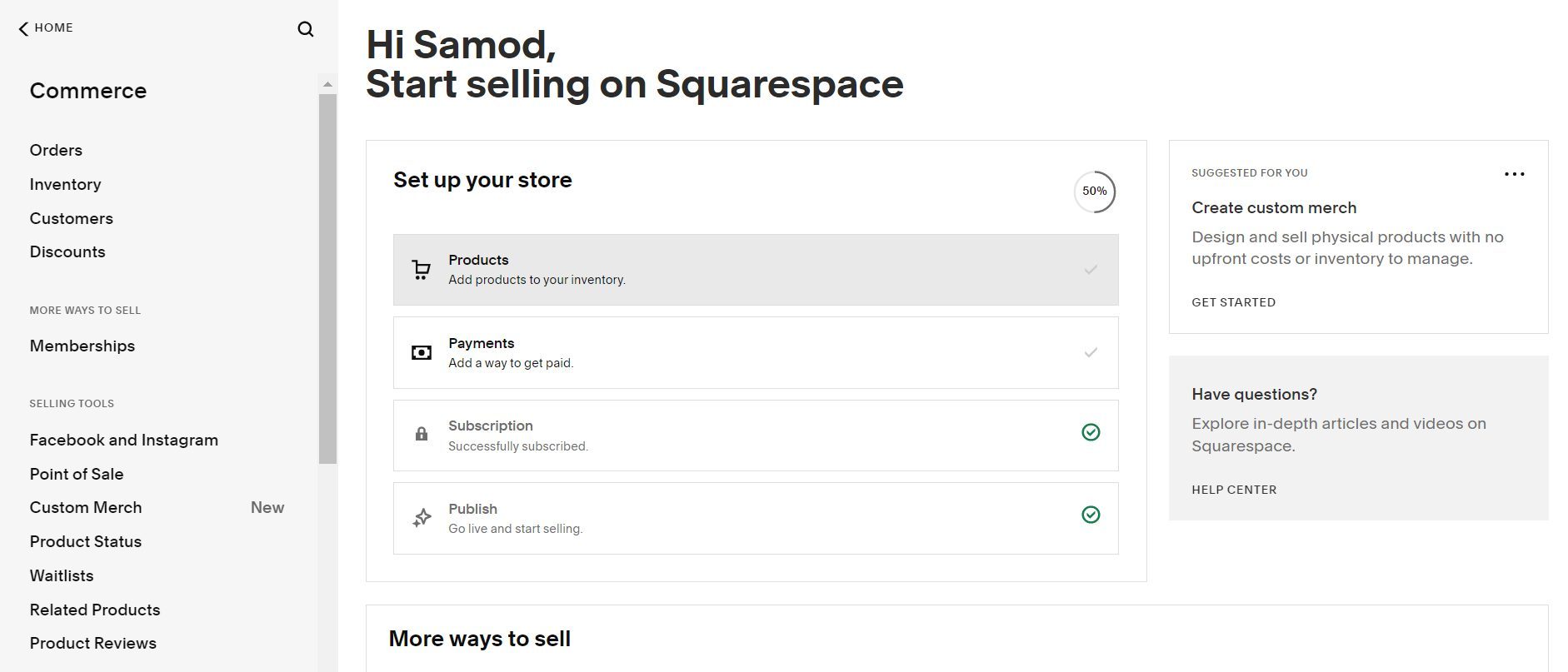
Squarespace eCommerce dashboard is feature-rich and easily navigable. You can easily add products to your store and manage your inventory from this dashboard.
When you try to add a product, you will be asked what products you want to list for sale. The options include physical (typical product), services, gift cards, bookings (scheduling), membership, and digital downloads. This initiative makes it easy to create different products using the same method, unlike having to start looking for different controls for each type. Alternatively, you can import the products from your Etsy store.
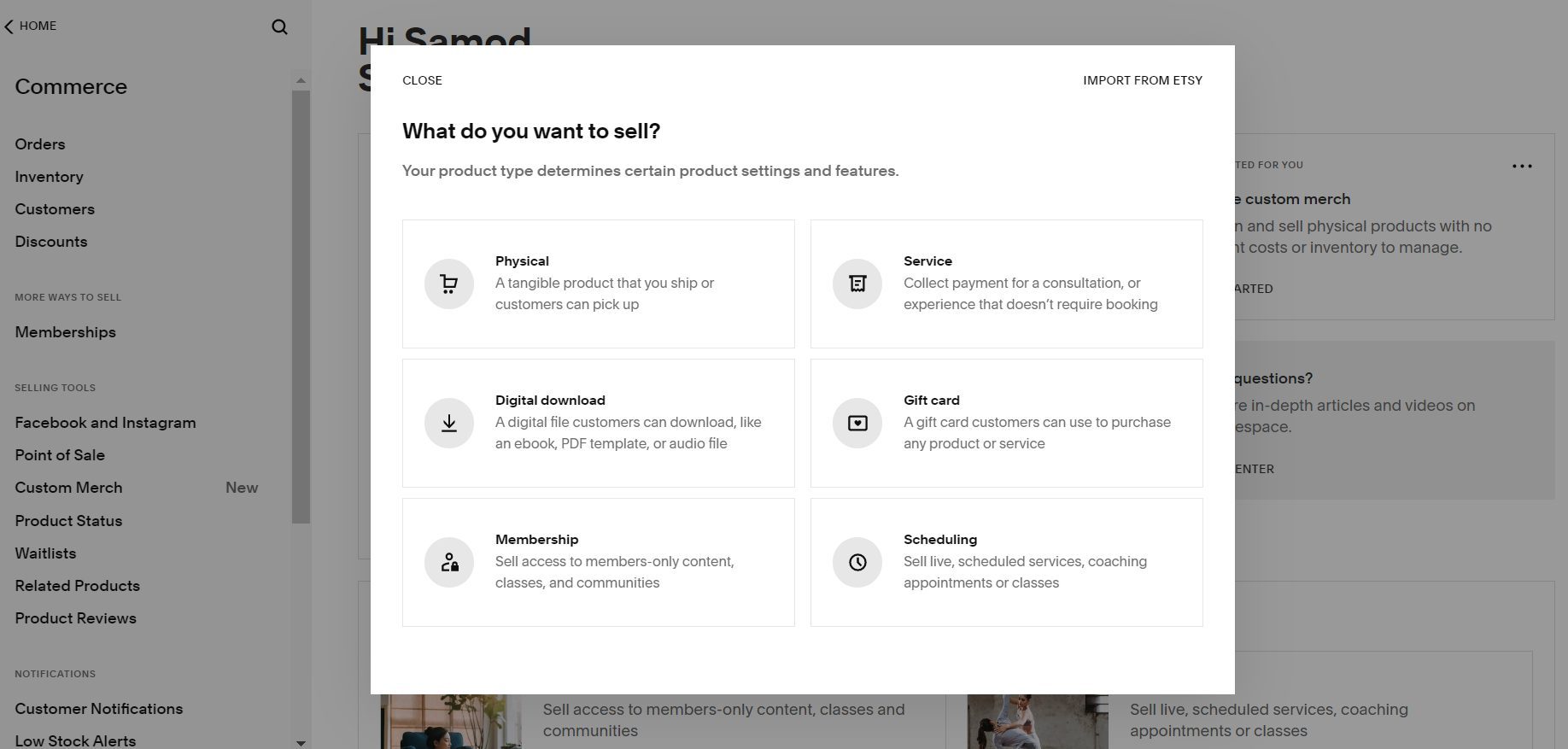
Furthermore, you can control your membership site and customize the features the members will have access to right from the dashboard.
You can manage your customers’ profiles from the dashboard too. It groups them under first-time, repeat, and donors. You will see the list of your subscribers, leads, and the overall number of customers you have. What’s more, this tool can be used to import more subscribers to your list.
In addition, you will be able to create various discount codes and manage existing ones. The tool is so advanced that you can set specific conditions that qualify different customers for the discount.
What’s more, since the checkout page is on your domain, you can customize the details on the page and the information to include in the receipts. You can set up your shipping, tax calculations, and pick-up information using the dashboard.
You can even control your eCommerce dashboard’s product status (from available to out of stock), product review settings, waitlists, and custom merch integrations.
Even though there are many settings you can customize using the dashboard, the interface is beginner-friendly, and anyone can have their way around it. After testing the tool, we can say that Squarespace tried and successfully simplified its usage to some level.
It Supports Multilingual Sites
We were also fond of the multilingual support during our Squarespace review.
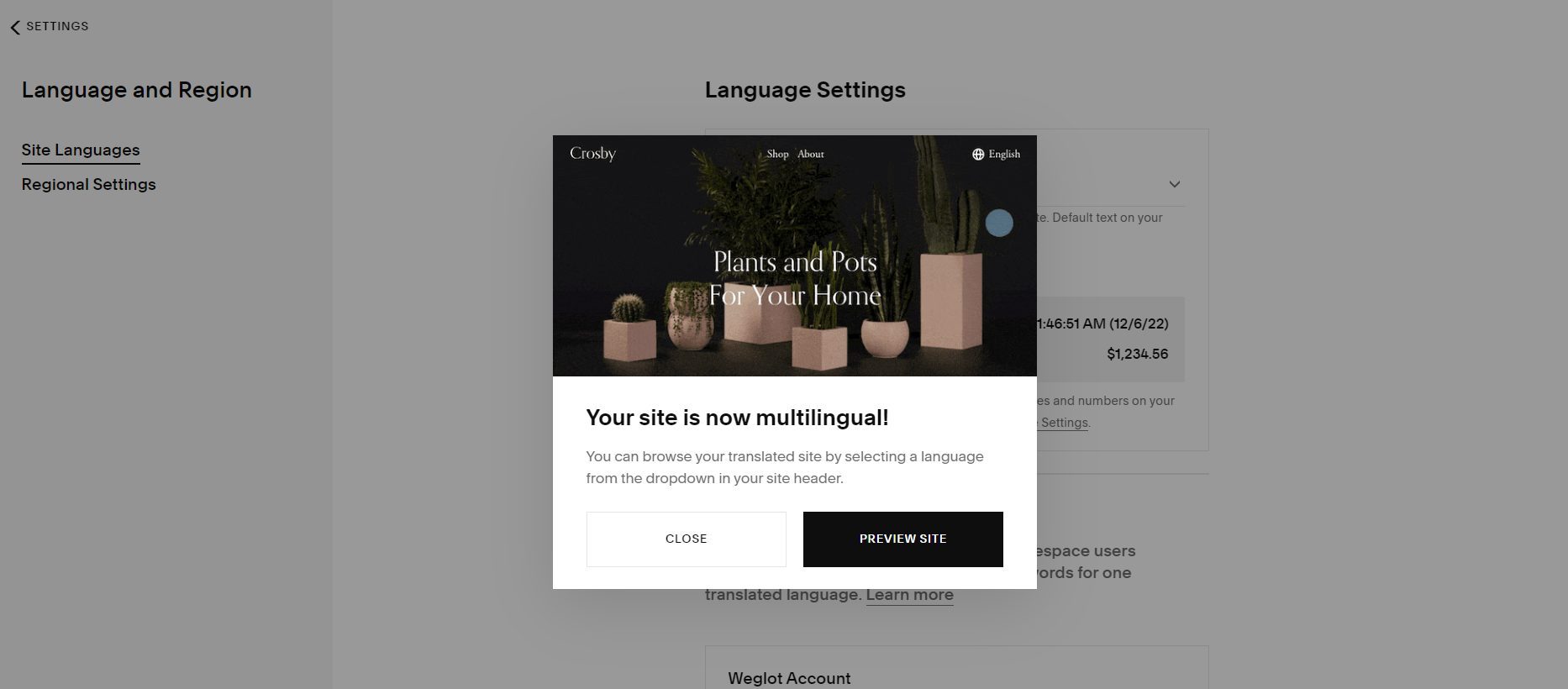
A multilingual site is very important, especially for someone targeting audiences in different nations. It eliminates the need for Google Translate, and any other translator browsers may suggest.
Squarespace provides this multilingual support through Weglot. Weglot is a Squarespace extension with many amazing features for a multilingual site. It can help you create a multi-site network so that when visitors type in your URL, it will automatically redirect them to the subdomain or site you have designed for their native language. Alternatively, you can create multiple versions of your site in different languages and add a language switch to your navigation menu.

However, Weglot is not an entirely free extension. You will only get a trial for 10 days with the ability to translate only one language and 2000 unique words, or 10 000 in total. But if you are interested in it for a long-term purpose, try upgrading to a premium plan.
Print-on-demand Support (Custom Merch)
As a lover of print-on-demand as a method of selling and making money online, finding out in our Squarespace review that they support it was intriguing.
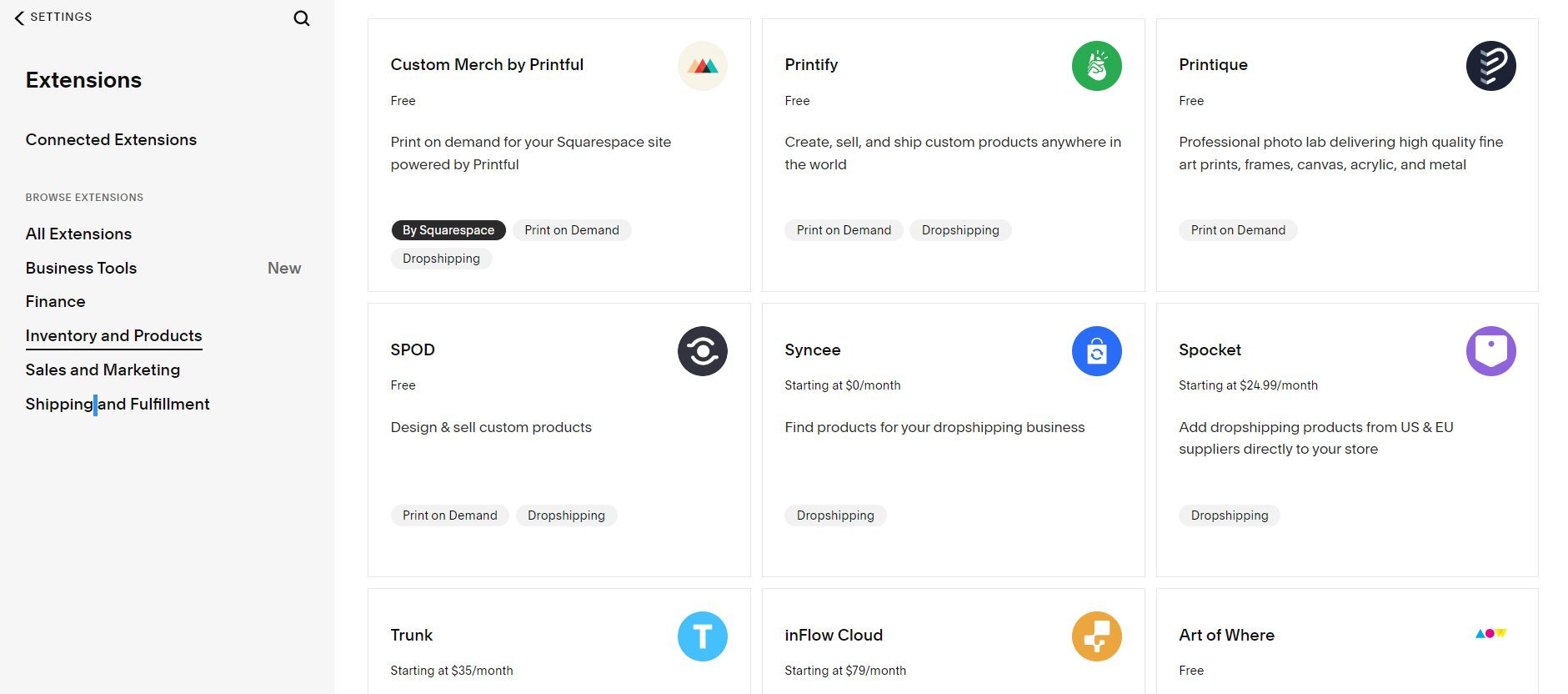
Print-on-demand is a selling method involving designing merchandise and selling them online through specialized marketplaces. It involves creating several designs that can be printed on clothing, stationeries, bedding, kitchen utensils, etc.
In print-on-demand, your only job is to create designs for companies to place on specified materials so that when buyers order, the company prints and ships to them, and you get paid. Hence you do not need a shop, warehouse, or physical location to run on a print-on-demand model.
Squarespace has full support for print-on-demand with more than five extensions, including Printify, Printful, Printique, etc., to bring about ease and success.
Therefore, if you are an artist or someone with artistic qualities, you can start selling print-on-demand products from these sites without owning any products of your own. You do not have to worry about shipping or order fulfillment since the sites will do those for you.
All you have to do is link your Squarespace site to the print-on-demand sites and sync your designs (products). Afterward, when people click on the product to checkout, they pay you. So your print-on-demand company (Printful in this case) will automatically charge you so that they can fulfill the order.
Unlimited Bandwidth, Storage, and Free Domain
Another reason to choose Squarespace, according to our review, is that it offers unlimited bandwidth, storage, and free domain.
When choosing a website builder, the storage space it provides is very important, especially if you plan on a long-term relationship with a project with much media content. Or else, you may run out of space quickly with no remedy other than moving your site elsewhere. That is really stressful.
Squarespace gives you unlimited storage space so you can host a media-heavy site without worrying about ever running out of space. Besides, there is no clause about fair usage or overage charge involved.
In addition, Squarespace gives you unlimited bandwidth to accommodate a lot of monthly traffic. This is very useful since the website builder allows you to host up to 30-minute-long videos on your site. Hence, streaming bandwidth does not use up your resources since it is not capped.
Lastly, on all its plans, Squarespace offers a free domain for the first year. This helps to cut your first-year expenses by a few dollars. However, if you subscribe to the monthly plans, you will not be able to claim this offer.
Advanced and Comprehensive Analytics
A crucial feature we loved during our Squarespace review was their Analytics.
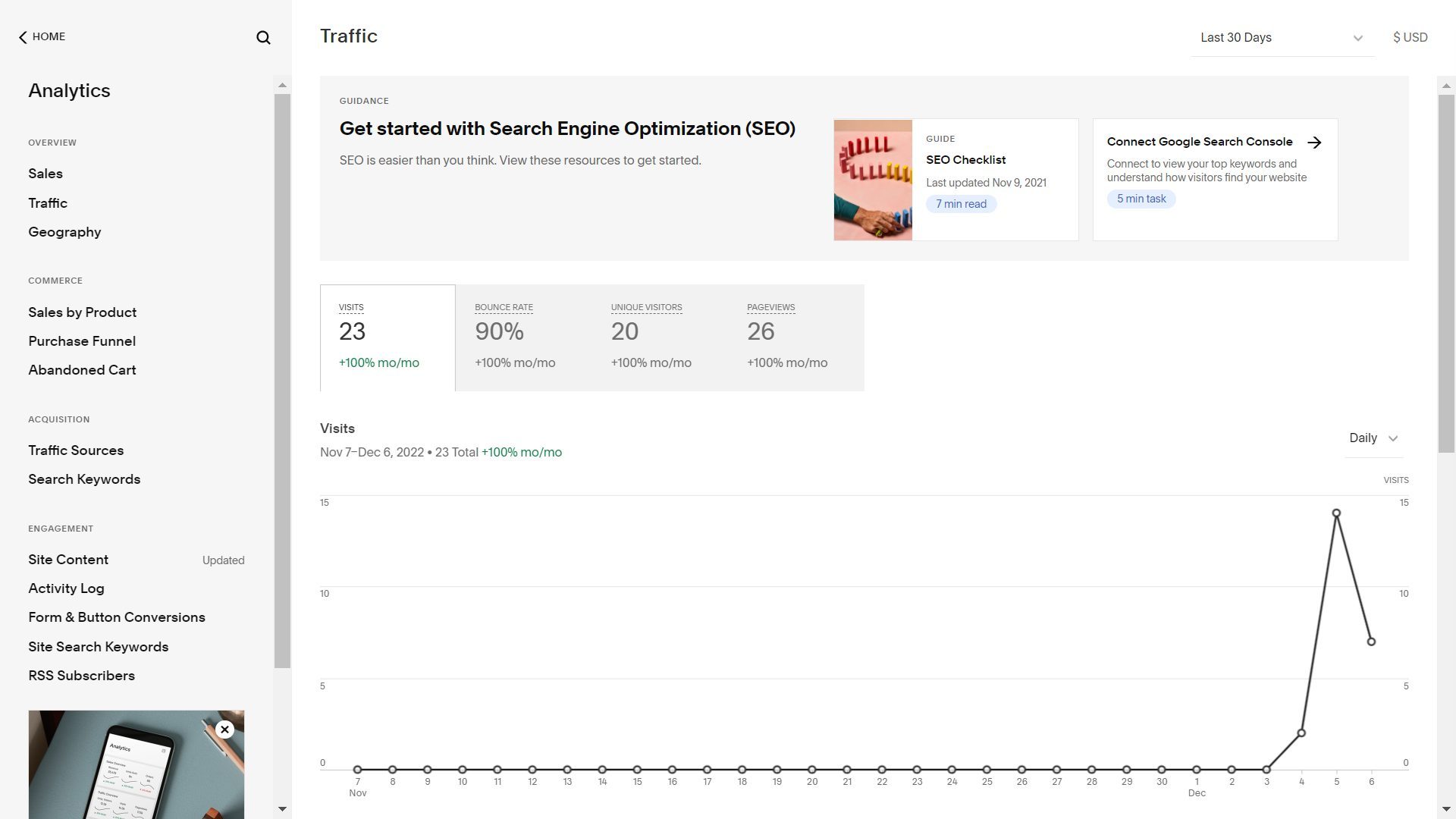
Squarespace has an extensive and comprehensive analytics tool with everything you need to manage your site’s traffic for SEO and marketing purposes.
The Analytics records the website and store traffic with all their specific metrics. With it, you can access real-time reports of your total sales and those you have made per product in your store.
It features the Purchase Funnel, which is basically the path or pages users visit before finally making a purchase. This helps you understand your buyers’ behaviors and devise a means to improve conversion, sales, and revenue.
In addition, you can access abandoned carts to see buyers who left your store without checking out and what is in their carts. You can then send automated emails reminding them of their items and perhaps offering them discounts.
For general traffic, the Analytics tool imports data from your connected Google Search Console (GSC) account to give you a report of your highest-performing organic keywords. You will be able to see your traffic sources and filter using time.
Furthermore, it shows the Geographical location of your visitors in your reports so that you may use it for SEO or marketing purposes. At the same time, it shows your total page views, unique visitors, bounce rates, etc., with charts illustrating the information in the reports.
Overall, this is one of the best Analytics we have seen for a website builder, and it is totally free to use on any plan. It makes monitoring your site easy and eliminates further expenses or dependencies on third-party tools.
Terrible Refund Policy
One detail we do not like in our Squarespace review is their refund policy. Squarespace gives a 14-day money-back guarantee where you can cancel your subscription and get a full refund. However, this only applies to annual plans, as monthly subscriptions do not qualify for refunds.
This is unlike many website builders like Hostinger, who give a 30-day money-back guarantee on monthly and yearly plans.
Squarespace Review Summary
| Features/Yardsticks | Ratings (1 - 10) |
|---|---|
| Pricing | 9.0 |
| Ease of Use | 8.5 |
| Features | 9.0 |
| Templates | 8.5 |
| Support | 9.5 |
| Overall Rating | 8.9 |
Conclusion: Is Squarespace Good for Beginners?
Squarespace is very beginner-friendly, and anyone without any coding and design knowledge can use it seamlessly to some level.
The interface is smooth and all the controls you need to customize the pages are easily accessible from the editor. We attribute this beginner-friendliness to the pre-designed templates you can use to kickstart your designs.
One significant aspect where Squarespace may scare beginners away is pricing. It is quite expensive compared with Hostinger Website Builder or even Wix. Thus, if you are looking for an affordable, beginner-friendly website builder, we recommend Hostinger instead.
FAQs About Squarespace
Which is Better? Squarespace or Wix
Wix and Squarespace are two top website builders with great features which make it easy for beginners or experts to build any type of site. However, a Wix vs Squarespace side-by-side comparison has revealed that Wix is indeed the better choice.
According to our tests, Squarespace is a great option to create a site, a portfolio, or a landing page where you want to have great customization power. But you will most likely need to use custom codes to get something really stylish. On the other hand, Wix is a great all-around website builder which gives you amazing pre-made designs even without CSS customizations. So, it is more beginner-friendly and easier to create any type of site.
What is the Best Squarespace Plan for Me?
The best Squarespace plan to choose depends on the type of website you want to build. Personal will suffice for a website, a blog, or a portfolio site that doesn’t need payment options. If you just want a simple online store that allows payment options, Business is perfect. Commerce Basic is great for a more advanced site with POS, customer accounts, and social selling features. At the same time, a site with a need for advanced shipping options and membership or subscriptions requires the Commerce Advanced plan.
Is Squarespace Good for eCommerce?
Yes! Squarespace has very great features for building an eCommerce site. Yet, it does not measure up to Wix which has specialized attributes for different types of online stores (gyms, restaurants, hotels, etc). See some Squarespace alternatives and why they are better.
Is Squarespace Good for Blogging?
After putting Squarespace through a series of tests, we saw that the website builder is great for blogging. It has some useful features such as featured images, SEO tools, powerful analytics, a fairly rich editor, etc.
Why is Squarespace Bad for SEO?
Our findings during the review of Squarespace services show that the creator is indeed good for SEO. Depending on how you use its SEO tool, your site can rank excellently on SERPs with Squarespace. However, it lacks an SEO guide and some advanced features that would have been quite helpful.
Is Squarespace 7.0 Better than 7.1?
Both Squarespace 7.0 and 7.1 have their perks. For instance, while 7.0 allows you to switch templates without rebuilding your site, 7.1 does not. At the same time, when working with CSS, you need to use specific codes for a particular template. Conversely, every CSS code works with all templates in 7.1. So, the ball is in your court on which one is better for you!
