Opening a website as a small business is very arduous at the beginning because of the processes involved. One of the issues many small businesses face is not knowing the best website builder to use from the start in order to have a nice launch. However, if you are here, it means you have made the right decision to avoid choosing the wrong builder.
Our years of experience using website creators made us analyze these tools to know their strengths and weaknesses. Hence, we have compiled a list of the top 5 website builders for a small business in 2025. This will help many business owners in choosing the right tool for building and managing their sites.
The 5 Best website builders for small businesses
1. Wix
Wix is our favorite website builder that we recommend for any small business in 2025. The builder packs all the good features that make it the perfect tool for site creation for almost any purpose. Wix is trusted by a lot of businesses due to its unique features that make it better than any other tool.
Pricing and Value for Money
Wix is an extremely affordable option for small businesses looking for a top builder to launch their website. Its plans are filled with a lot of features and do not need any extra payment before access. Besides, they integrate well with one another, ensuring smooth operation at all times.
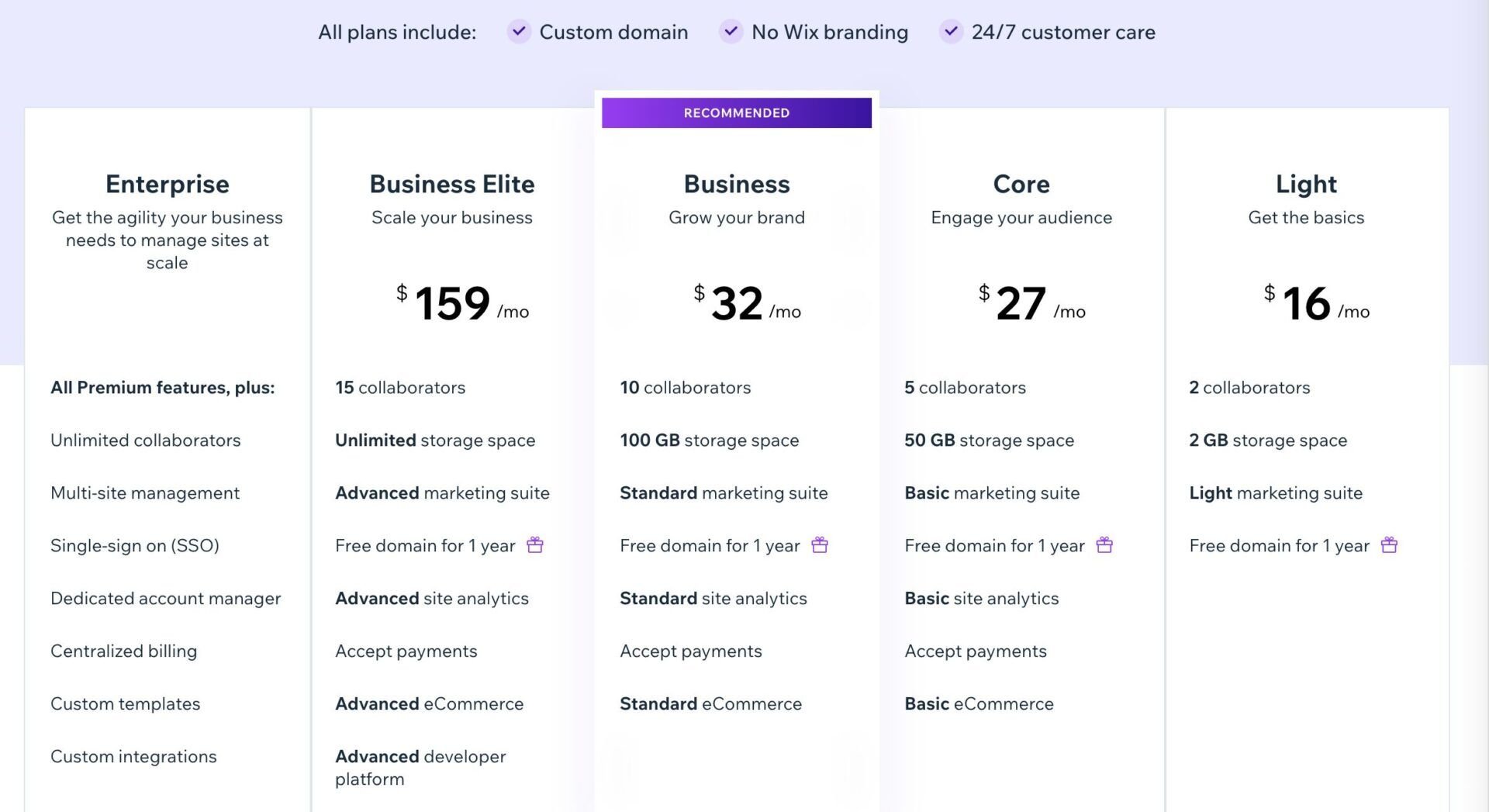
The lowest plan you can get on Wix for a small business website is the Core package which costs $27 per month. This plan includes a free domain name, basic marketing suite, site analytics, basic eCommerce features, 50 GB storage, and payment gateways. The other plans are Business ($32 monthly) and Business Elite ($159 monthly). These packages only build on the existing features on Core with more favorable restrictions. Wix offers a 14-day money-back guarantee on its plans and you can use its free package to try some of its services.
Ease of Use
One of the reasons we recommend Wix as a top builder for small businesses is that it is very easy to use. The creator makes it very easy for users with no technical know-how or design skills to build an amazing site for their businesses. Wix provides over 800 free templates for every user to use for their sites. These templates come in different layouts and designs, making them perfect for a lot of businesses. Since templates are pre-designed sites, users will not have to go through the stress of creating their designs from scratch – they can just edit.
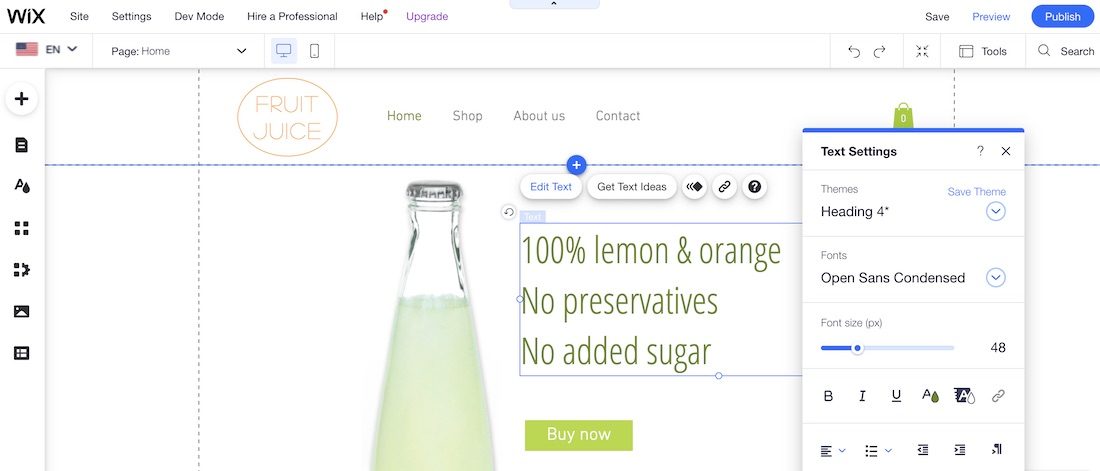
Aside from templates, you can use Wix’s Artificial Design Intelligence (ADI) to create a personalized website in seconds. All you have to do is tell the ADI a bit about your business and it will create a matching website with branding. Yet, if you would like to edit your website or even start from scratch, Wix’s drag-and-drop builder makes that possible. It is easy to use and even has pre-designed elements and sections that you can add to pages with a click. Its interface also makes it easy to access other settings of your site.
Wix’s SEO
As a small business, SEO must be considered when choosing one of the best builders for your website. This is very important if your website relies on any part of its traffic from search engines.
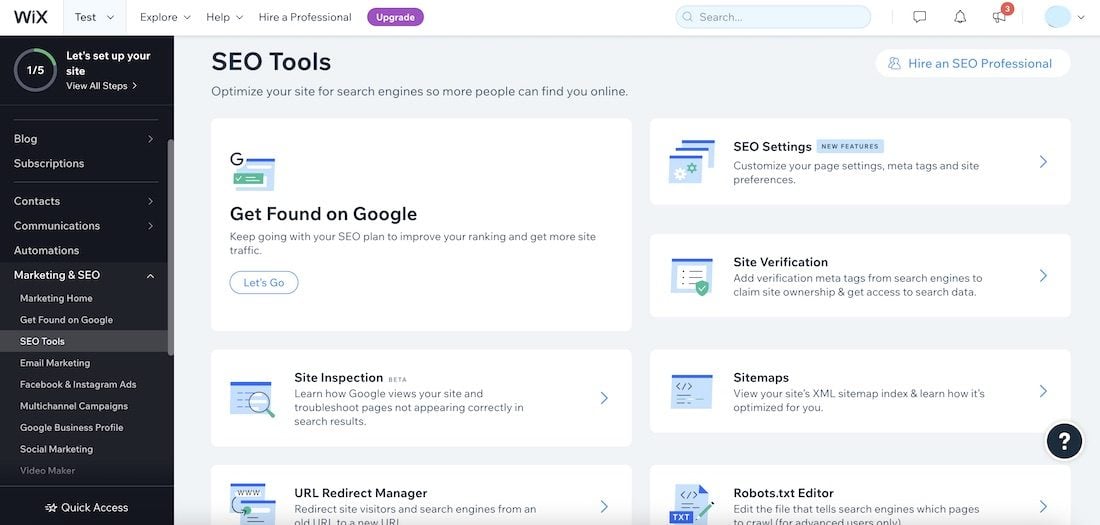
According to our findings, Wix has one of the best approaches to SEO amongst many small business site creators. Its SEO tool is so feature-rich that you don’t need to add any third-party service before optimizing your site.
Here are some of the SEO features at Wix:
- SEO Guide: Wix has a tool called the SEO Wix or Assistant or Checklist. This tool provides all the SEO settings recommended for your website and lets you know whether they have been done or not. Aside from letting you know that, it provides direct links to the settings page too. The tool is very helpful as it assists beginners in optimizing their site from scratch.
- Advanced SEO features: Unlike many builders with minute features, Wix has many advanced SEO functionalities. Some of these include robot meta tags settings, sitemap.xml, editable robots.txt file, OpenGraph meta tags, 301 redirects, canonical tags, and structured data markup (schema).
- On-page Optimizations: Wix’s on-page SEO controls are the best we have seen so far. You will be able to optimize your website in almost every aspect possible and easily.
- Google Search Console (GSC) Integration: Wix lets you integrate your GSC account into your website. This integration allows you to view certain information from your GSC account directly on the dashboard of your Wix site.
- Mobile Optimization: Wix’s websites are mobile-ready out of the box. Nevertheless, you can still optimize your website for mobile devices by automatically resizing your images and page elements for different screen sizes.
- Additional SEO Tools: Despite all the features it has, Wix allows you to optimize your website and improve its ranking using third-party applications.
Marketing Tools
If your small business plan relies on social media marketing, Wix is one of the best site builders to use for it. Wix has a feature that lets you write posts from your website and publish them directly to your social media accounts. The supported social media platforms are Instagram, X (formerly Twitter), Facebook, YouTube, and LinkedIn. What’s more, you can use the Wix Studio to create many creatives for your social posts. You can also use the integrated Vimeo tools to create videos for your social posts.
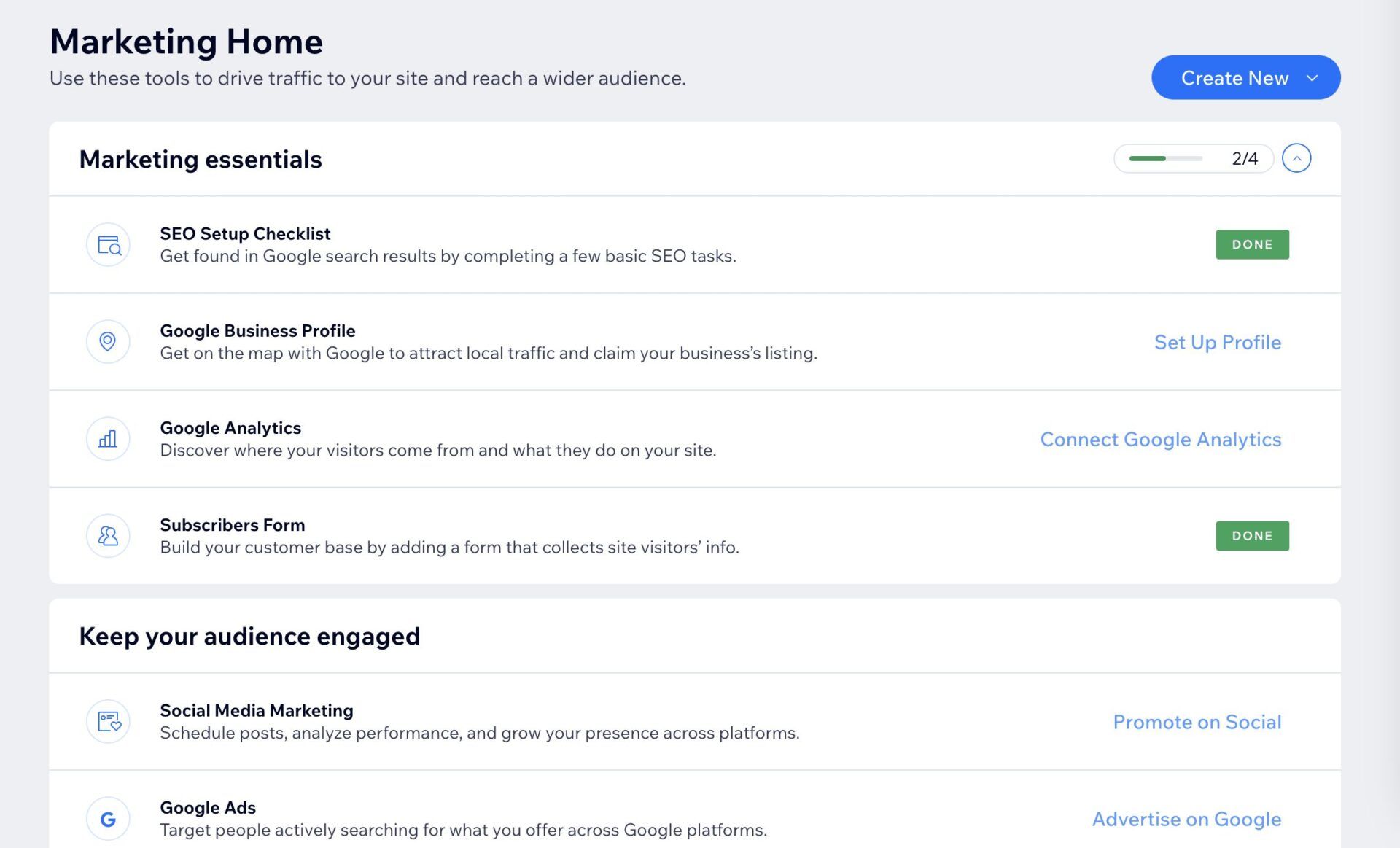
To monitor the performance of your posts, you can use Wix’s built-in tools to check the reach, impressions, site visits, and interactions related to each post. You can also create and manage your ads on platforms like Google, Facebook, and Instagram from your Wix dashboard. In fact, Wix’s AI can run ads for your website to see what works and what doesn’t. You can manage your Google Business profile from your Wix account too. Furthermore, you can create and order custom merchandise from Wix at very affordable prices for your website.
Another feature that makes Wix a top creator for your small business website is its amazing email marketing tool. The tool is so powerful that you can use it to create/design your emails, send them to the recipients, and even monitor the performance of each campaign. Aside from being able to use AI to design or generate your emails, you can also set up automation.
Ecommerce Features
Wix is the most sophisticated and feature-rich builder small businesses can use for the creation of their eCommerce website. The website builder provides both basic and advanced functionalities, making it a perfect tool for small businesses at the beginning and as they grow. What we love the most about Wix is that all its eCommerce functionalities are built-in and free.
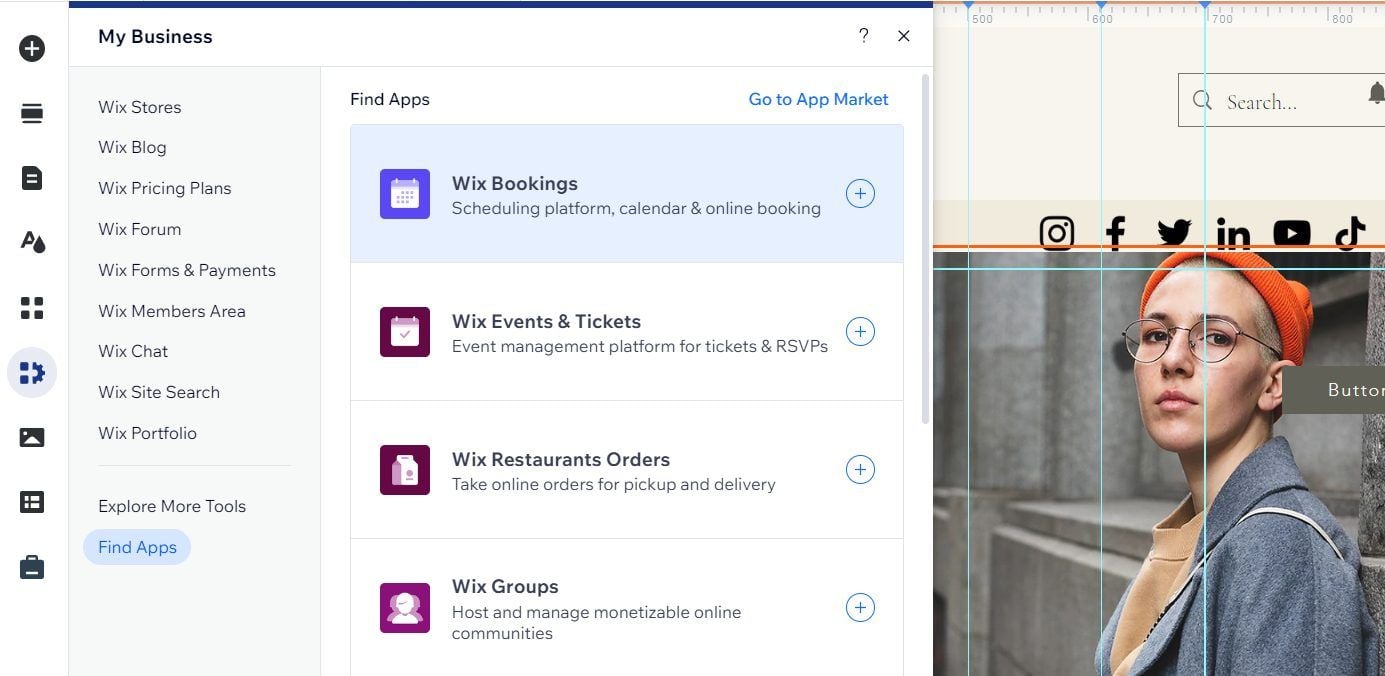
Moreover, it has specialized apps for different sorts of eCommerce sites. Some of the common features available are abandoned cart recovery, loyalty programs, automated sales tax calculations, advanced shipping, social media & marketplace selling, back-in-store notifications, multiple currencies support (up to 11), discounts, and product reviews.
2. Hostinger Website Builder
Hostinger is another beginner-friendly website builder for small businesses. The creator was designed for novices with no web design knowledge but with the willingness to create a website very fast. Hostinger Website Builder is one of the best ways to create multiple sites at the most affordable price possible.
Pricing and Value for Money
The Hostinger Website Builder has only one package. This package includes both hosting services and website builder features. The package costs around $3 per month and grants you access to all of the features Hostinger Builder has to offer.
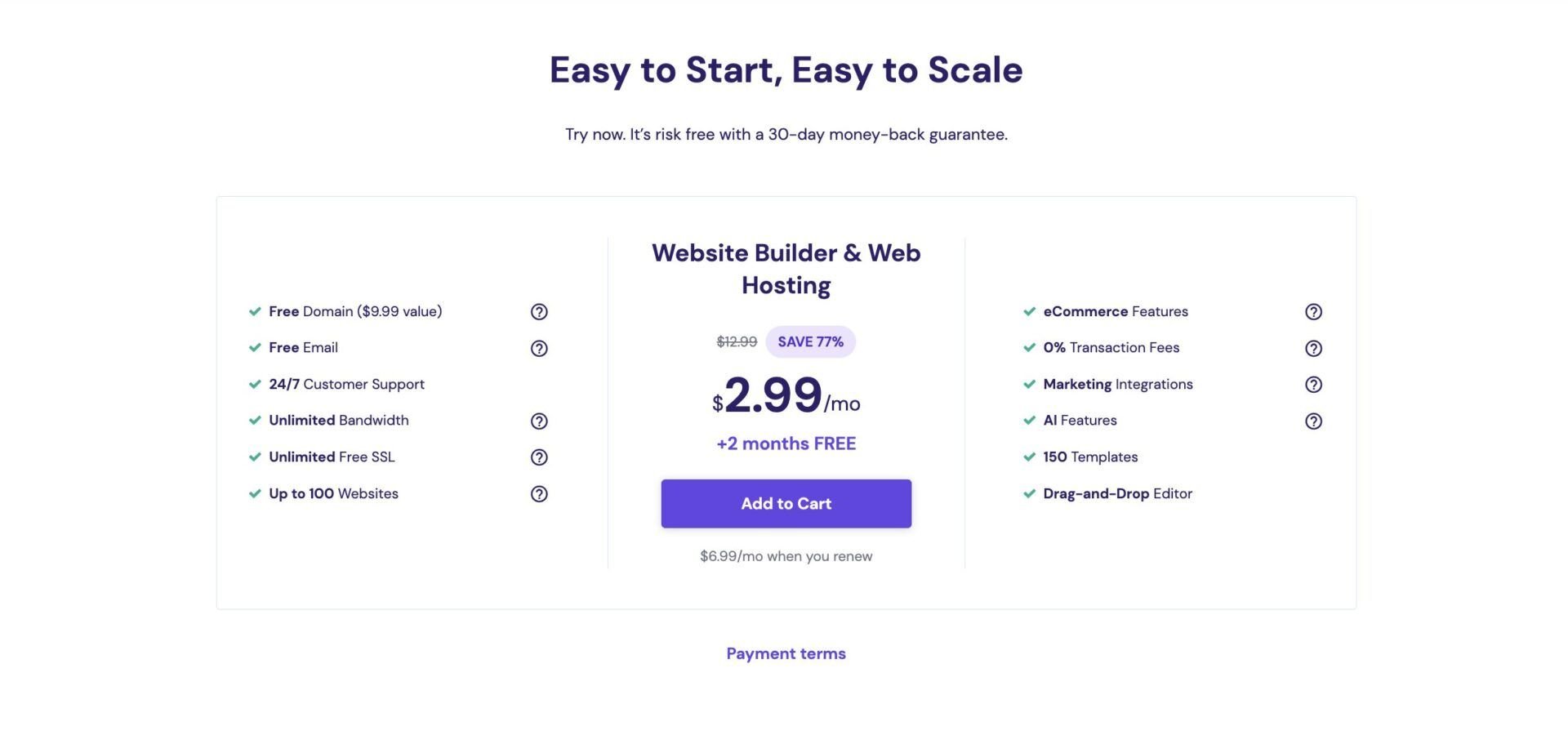
Some of the features include a free domain name for the first year, free SSL certificates, unlimited bandwidth, free email hosting, and designer-ready templates. Additionally, it includes powerful eCommerce features, AI tools, and marketing integrations.
Ease of Use
Hostinger is one of the simplest tools for building a website for any purpose. It is a drag-and-drop builder that lets users design on a What You See Is What You Get (WYSIWYG) model. This means you can customize your pages to exactly what you want using the editor. One of the things we love about customizing with the Hostinger editor is that the controls of the elements and sections are simple or straightforward. Hence, beginners can understand them without issues or a learning curve.
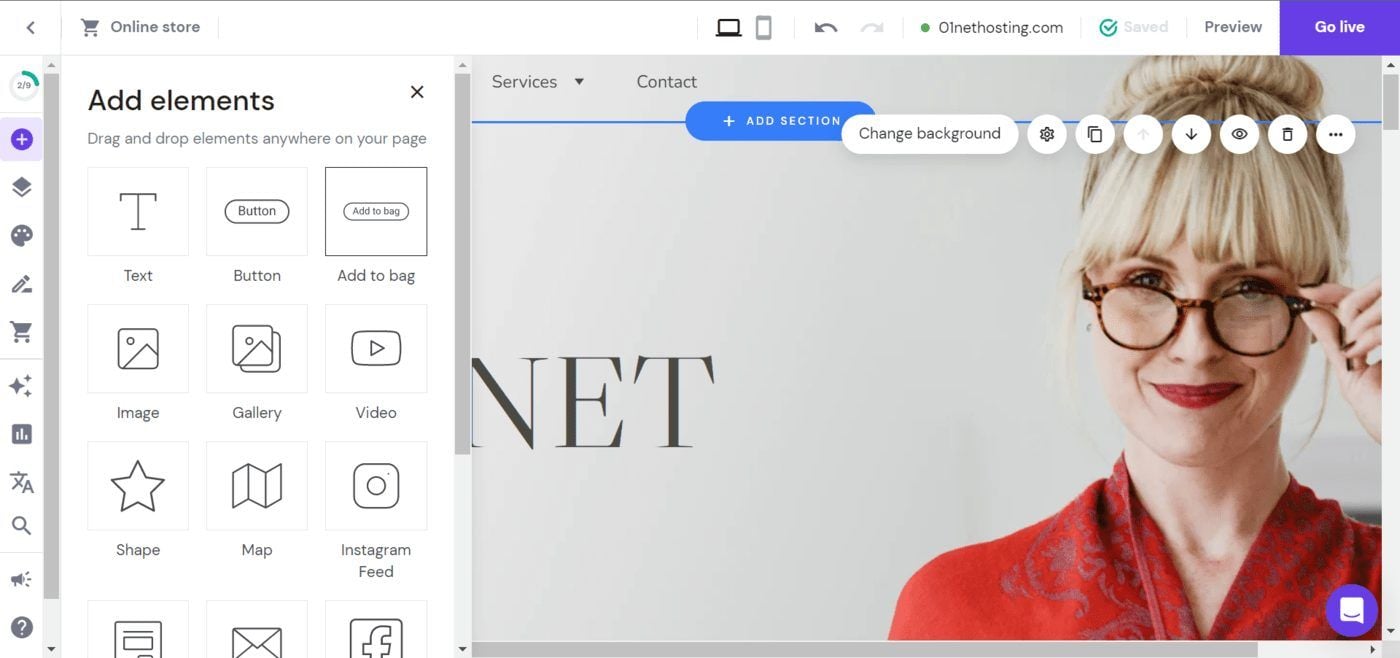
Aside from the ease of use of the builder, Hostinger gives you access to over 150 free templates. You can use any of these templates to build your website without issues. Though these templates are a bit too ordinary, they will make it easier for you to achieve your website faster.
Another reason Hostinger is one of the best website builders we recommend for small businesses is its use of ADI. This means you can achieve a personalized website by merely providing information about your business to the ADI.
Try out Hostinger Website Builder
Hostinger SEO
Our research has shown that Hostinger isn’t bad at search engine optimizations either. In fact, the builder has a lot of functionalities that make it an amazing tool for managing optimized websites. So, it is a reliable tool if the majority of your traffic is supposed to come from search engines.
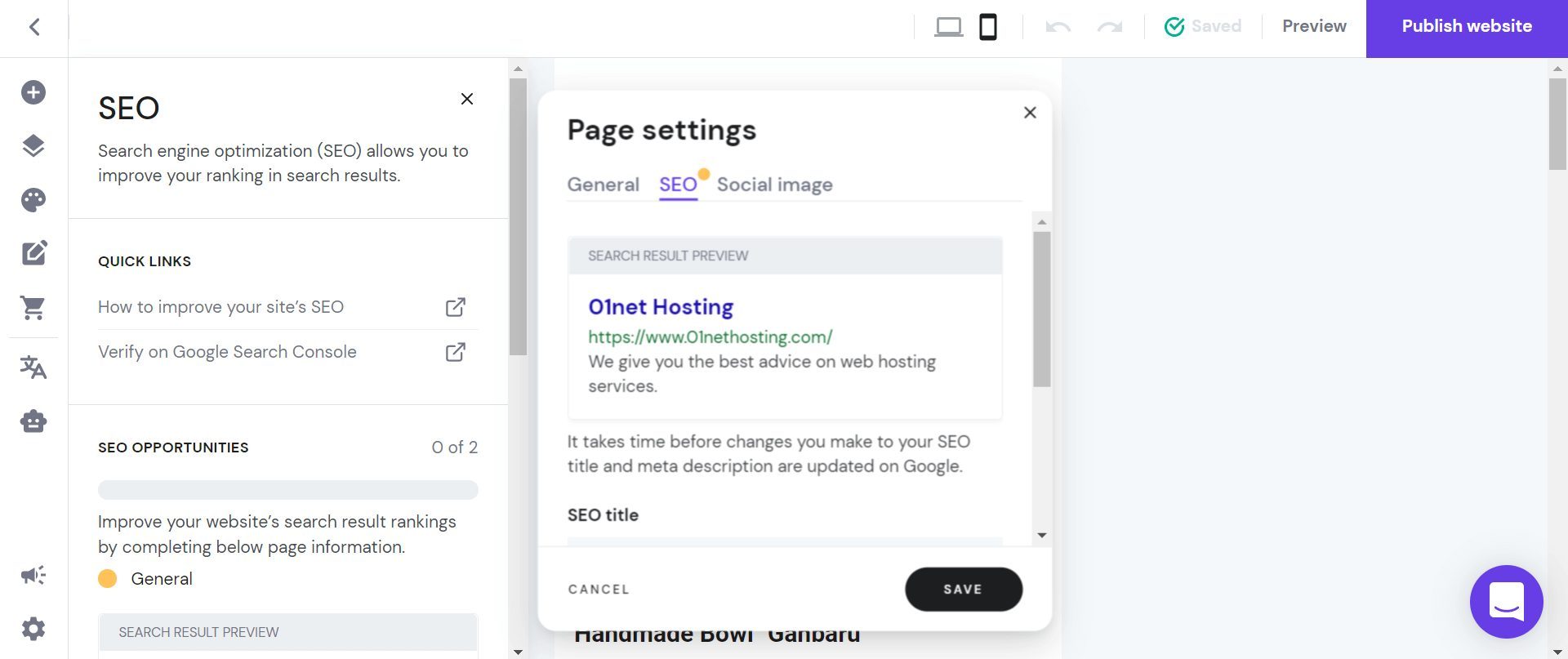
Here are some of the ways Hostinger ensures you can optimize your website for good search rankings;
- SEO-friendly URL Structure: One of the noteworthy SEO features at Hostinger is that you can customize your URLs just the way you want. The main drawback, however, is that when you change the URL of your posts or pages, there is no redirect manager you can use.
- Href lang: The Hostinger Website Builder supports the creation of multilingual sites. So, it automatically adds href lang to your site’s source so that search engines can understand the content of your web page faster. This will let search engines know the regions you are targeting and show the content to the right audience or searchers.
- Smart Layout: When designing your website in desktop mode, the Hostinger Builder’s editor automatically rearranges the elements so that they are SEO-friendly. This helps to improve the mobile-readiness of your site too.
- SEO-ready Servers: According to our research, Hostinger uses top-performance technologies for its servers. Some of these technologies are LiteSpeed web servers, built-in caching, and CDN locations. You can even choose the closest data center to your audience in order to deliver faster loading times.
- SEO Guide: There is a systematic way to handle your site’s optimization on Hostinger. This involves following the guide that shows how to optimize your web pages. Aside from the guide showing how to optimize your pages, it has a color indicator that shows whether a page is good to go.
- AI Assistant: You can use the AI Assistant to write optimized copies for your website. This can be the meta description or just some copies on your web pages.
Marketing Tools
The Hostinger Website Builder, according to our research doesn’t have all built-in marketing tools for websites. Nonetheless, it provides a free email hosting service with its plan. This opportunity allows you to create up to 100 email addresses per domain name, making it possible for your whole team to have company mailboxes for official reasons.
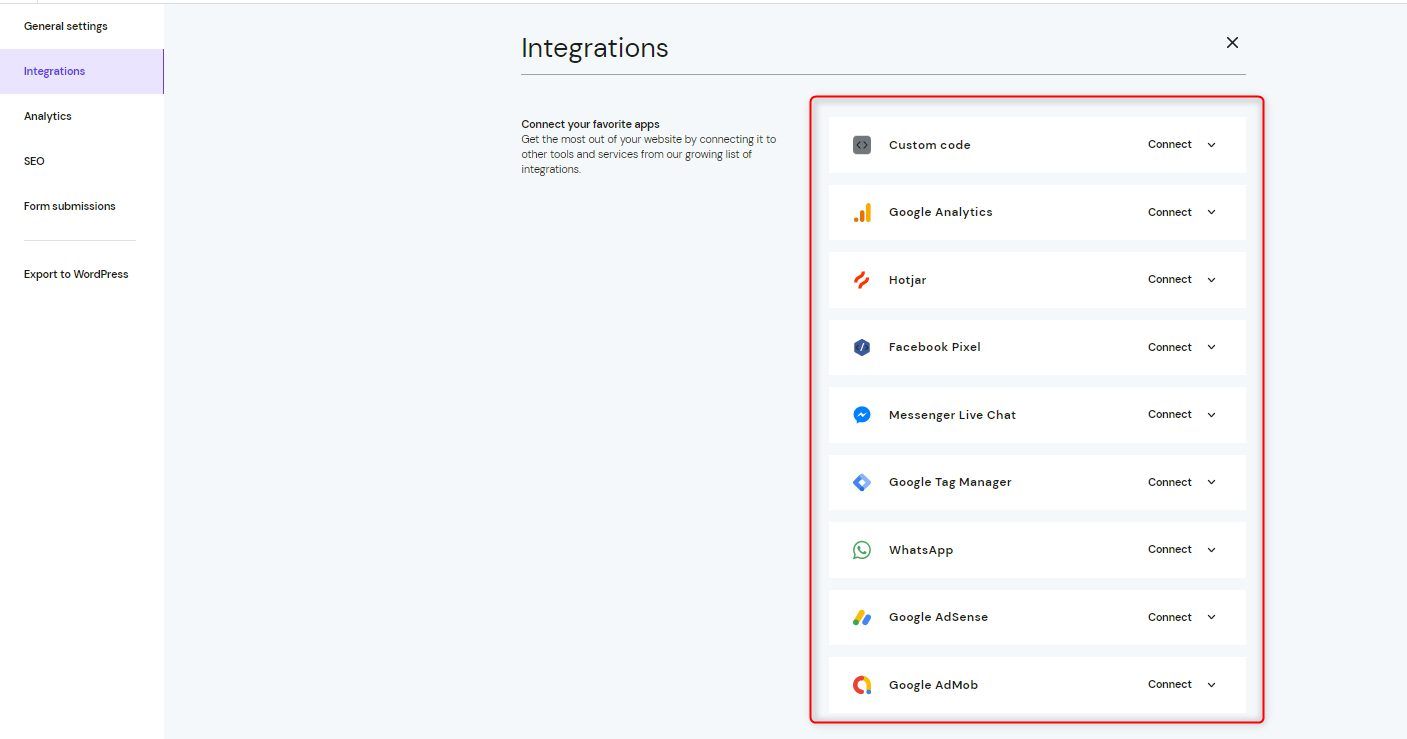
Since there are no built-in tools, Hostinger allows you to integrate many third-party software that can monitor the activities on your website. This will help you gain insights on what to do to improve your traffic, sales, and overall conversion. Some of the possible integrations are Hotjar and Google Tag Manager. You can also connect your website with some of your ads accounts if you run social media promotions or advertisements. Other integrations that may help your marketing goals are WhatsApp Chat, Messenger Live Chat, Facebook (Meta) Pixel, and Google Analytics (GA).
Furthermore, Hostinger gives you access to some AI tools like the Logo Maker, Writer, Blog Generator, and Heatmap. The Heatmap tool lets you know where on your pages, get less or more attention. Other tools can come in handy during your marketing process.
Ecommerce Features
Hostinger is a perfect tool for small businesses looking for the best builder for their eCommerce sites or online store in 2025. While Hostinger is a simple website builder, its eCommerce app is suitable for managing an online store without any issues.
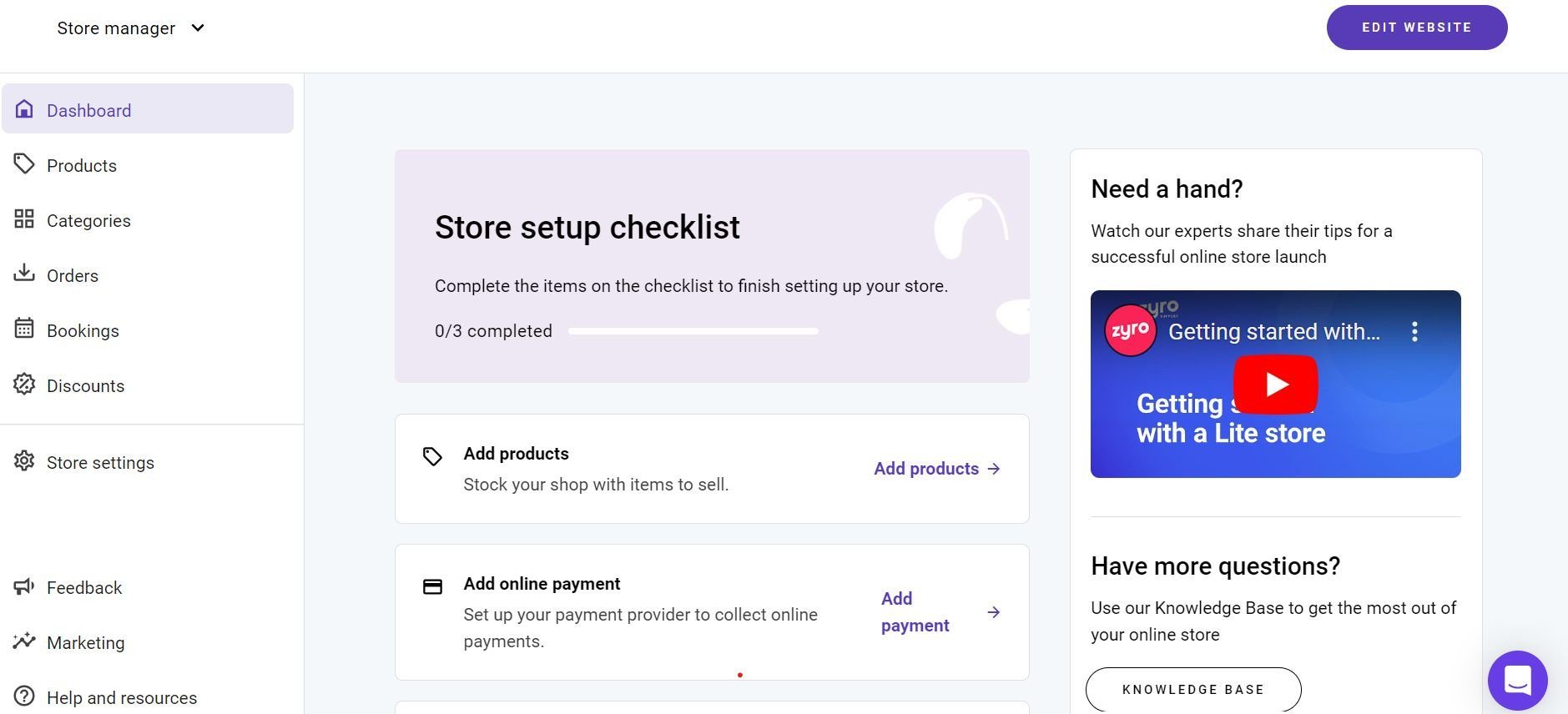
This eCommerce app is straightforward to use and ensures that every aspect of your online store is customizable. Some of the features of the eCommerce app are the ability to list up to 500 products for sale, discounts, booking & appointments, product categories & variants, order & inventory management, multiple payment methods, and email automation.
3. Squarespace
Squarespace is another one of our favorite website builders for both small businesses and creatives. It is a multipurpose creator offering an amazing tool for the creation of almost any website. Many creatives love the builder because of the degree of customization it allows and how elaborate some of its features are.
Pricing and Value for Money
Squarespace happens to be among our top affordable site creators small business owners can try out in 2025. The builder has a lot of features and access to them usually depends on the plan you have got. So, the features you need for your website will determine how much running your business on Squarespace will be.
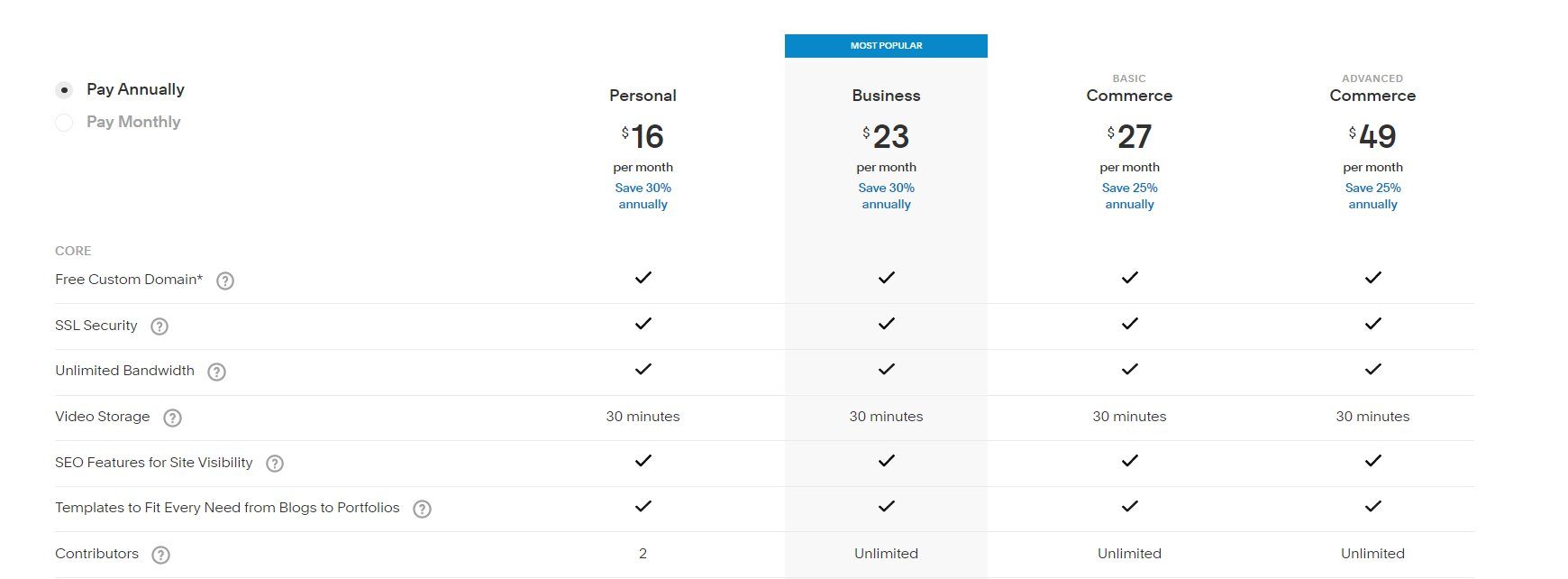
Squarespace’s first business-oriented package costs around $23 monthly. The package, Business, is suitable for anyone planning to start collecting payments on their website. Commerce Basic works best for businesses selling products and services online on a small scale. The Commerce Advanced package is for online stores that need more tools like shipping for operation. Commerce Basic costs $27 per month while the Advanced plan costs $49 monthly. Squarespace won’t charge a transaction fee on both packages.
Ease of Use
No matter your level of expertise in web design, Squarespace makes it extremely straightforward for you to customize your website. Even if you are a beginner with no idea of web design at all, its editor lets you create pages visually. This means you can arrange elements and sections on your web pages just the way you want them. Nevertheless, for accurate and optimized layouts, the editor guides you on how you drag and where you can drop your elements. At the same time, finding the settings you need to customize your sections and elements is quite straightforward. Some advanced styling options like animations are even available and can be enabled with just a click.
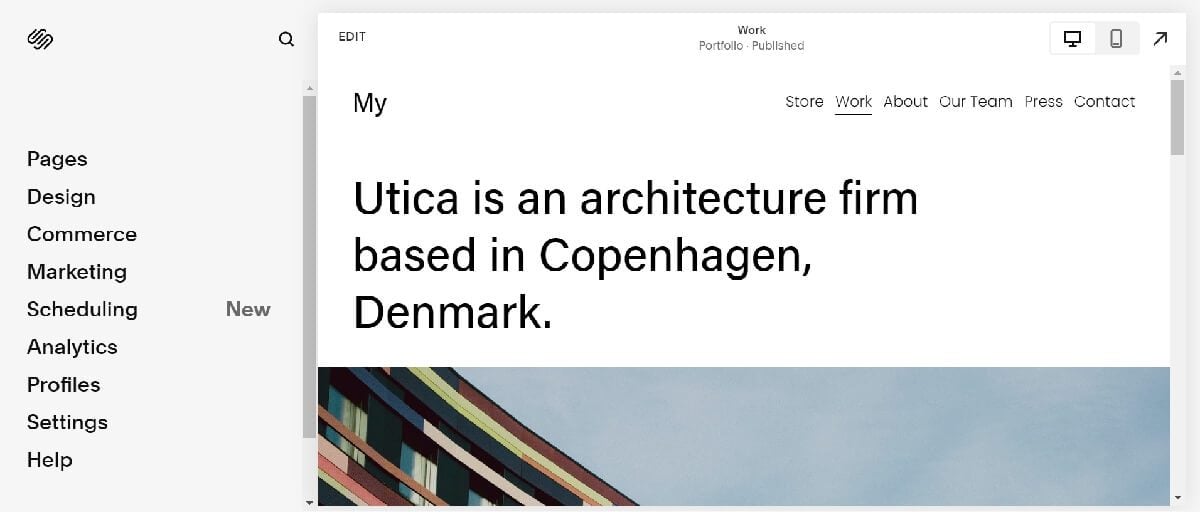
What’s more, you will have access to over 100 free templates that you can choose from. The templates are well-designed and should only need a few edits before they are ready for your website. Hence, they will save you the time and energy that could have been wasted instead. Yet, some of them may need work to be done on them before you can use them especially if you want a custom layout. Moreover, there are a few pre-designed pages with different layouts and you can string them all together to build a custom template for yourself. You can even reuse some sections if you save them in order to conserve time.
Squarespace SEO
Prowess in SEO is one of the reasons Squarespace is among our favorite website builders for a small business. Squarespace provides a lot of features that ensure that you can optimize your website for high search rankings.
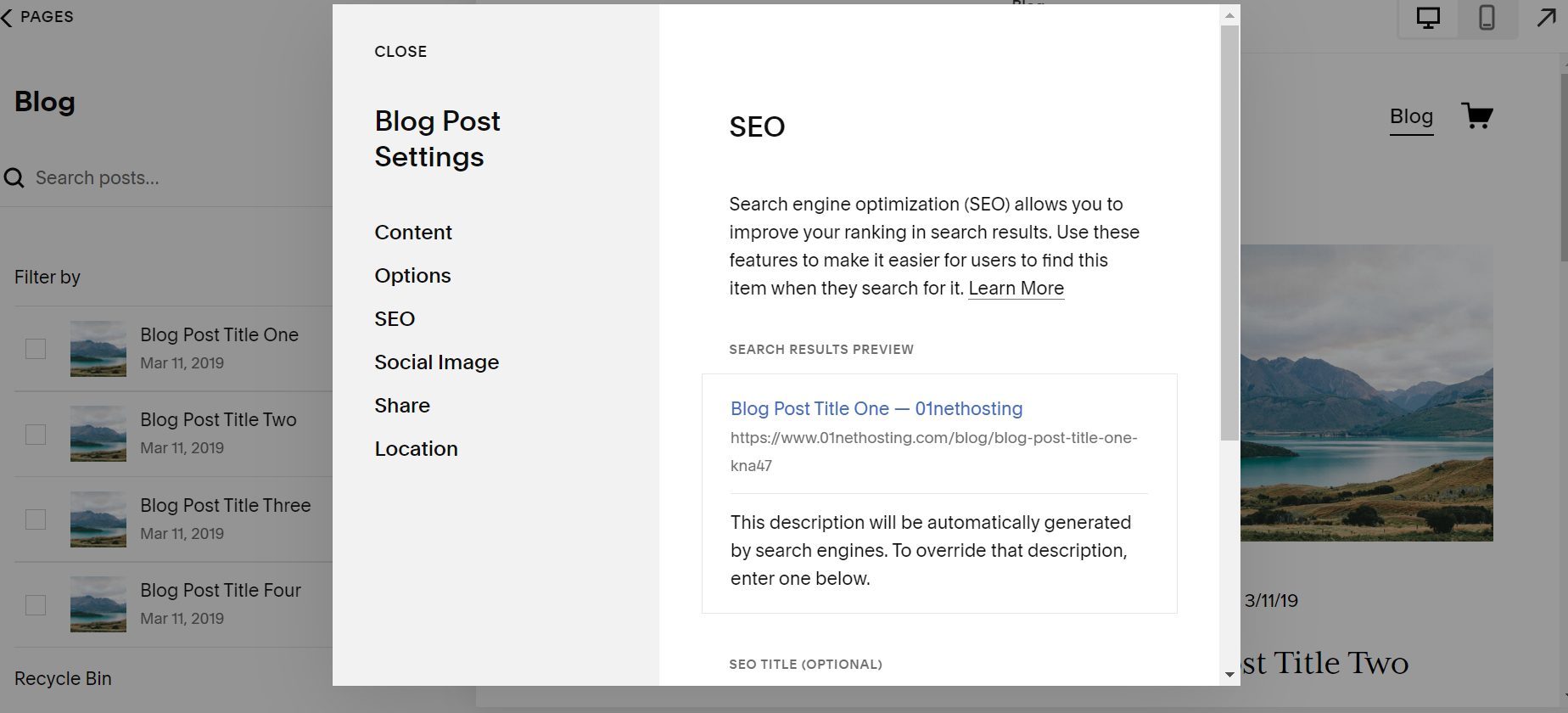
We have taken the time to review Squarespace’s SEO features and we are confident that your website can rank well when using the creator. Here are some of the SEO features of the builder;
- Advanced SEO Features: Aside from the basic features like meta descriptions, title tags, categories, tags, and headings/sub-headings, you will get a customizable error 404 page, SEO-friendly structure & redirections, and sitemaps.
- Mobile-ready Pages: All pages and posts built with Squarespace are mobile-ready even without any customizations or tweaking. Despite that, the builder still lets you use AMP for your blogs so that they load faster. This will definitely improve the performance of your site on Search Engine Results Pages (SERPs) due to speed and low bounce rates.
- Individual Page Settings: The builder has controls that let you optimize each of your web pages and posts. This also applies to your homepage.
- Google Search Console (GSC) Integration: You can connect your GSC account to your website in order to verify it. Upon verification, Squarespace imports data from your GSC account to the Analytics tool on your site.
- Local SEO: Squarespace puts local businesses in mind by providing a way to add their address to their web pages so that users can navigate.
- SEO Checklist: While Squarespace doesn’t have a workflow that guides you through the optimization of your website, it has a checklist. This checklist has all the recommended setups you need to complete in order to make your website SEO-ready.
Marketing Tools
Another reason to make Squarespace your favorite site creator for your small business is its marketing approach. It lets you market your products and services through both internal and integrated tools for better conversions, traffic, sales, and revenue.
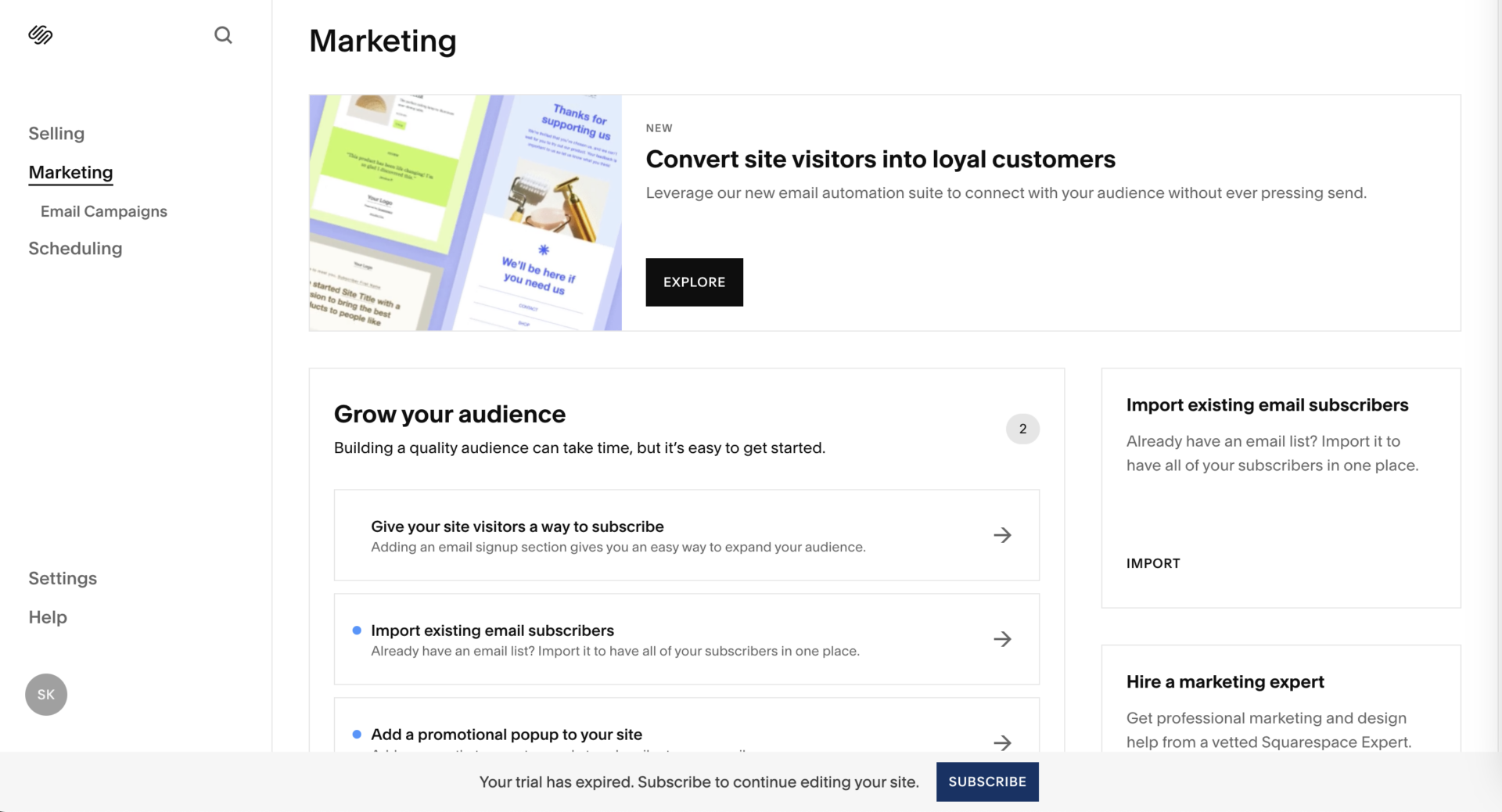
The builder provides a Newsletter block that allows one to gain information about users and send them promotional materials or offers from time to time. Aside from the Newsletter block, you can create banners and pop-ups using the builder and use them to gather more information about clients or just promote a product or service. If you have an existing subscriber list, you can import it to your site, easily.
Furthermore, it has a really fancy tool for designing email campaigns. Typically, you can decide to design an email from scratch or choose from the list of available templates. Afterward, you may edit the templates so that they match what you want. The campaign templates vary depending on the purpose of the email. You may even automate some email campaigns so they are automatically sent to certain subscribers based on their actions.
What’s more, you will be able to connect about 10 social media platforms to your website. Once connected, you can push your content there automatically immediately after they are published. Some other social tools you may find useful are Unfold (for creating trendy videos for TikTok and Reels) and Bio Site for promoting your services online.
In conclusion, Squarespace sometimes promotes users’ websites by posting them on their social media accounts or by using their designs on the templates page. If you have the option enabled, this can lead to an increase in traffic if your website is chosen.
Ecommerce Features
If you are looking for the best website builders that focus on eCommerce for your small business, Squarespace is a great place to start. The creator provides several amazing eCommerce functionalities that make it a perfect solution for many users. Squarespace has its own payment gateway that charges you nothing per transaction, provided that you are on either the Commerce Basic or Advanced package.
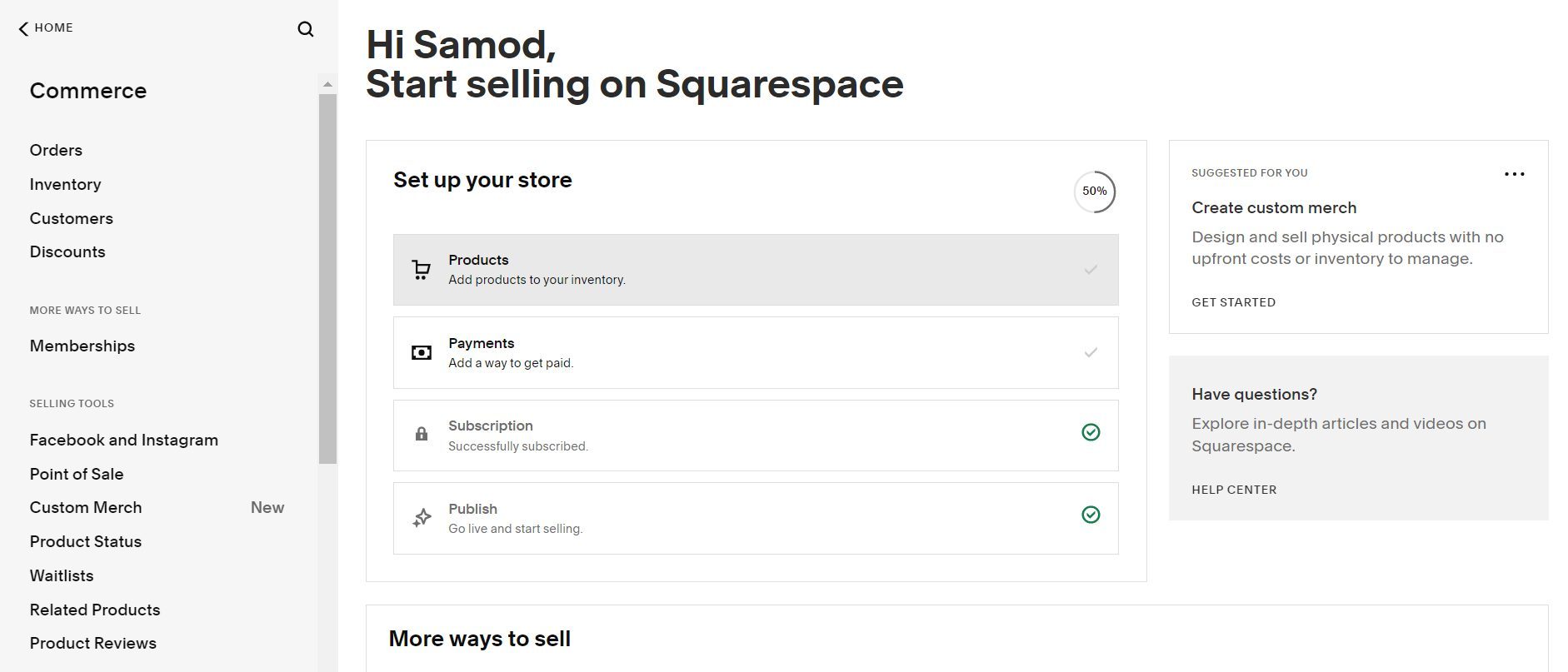
One of the latest additions we love about Squarespace is their Project Management feature. This feature works best for freelancers, agencies, or just anybody who provides services to clients. The functionality lets you create projects for clients and add milestones with notes. You can then send invoices to your clients and manage your projects via Squarespace, afterward.
Some of the other eCommerce features a small business may enjoy are discounts, POS, product reviews, subscriptions, advanced shipping, unlimited product sales, custom domain checkout, etc. You can also connect with several third-party apps via Squarespace Extensions or Commerce APIs.
Create a Site with Squarespace
4. Weebly
Looking for the best website builder for your small eCommerce business? Weebly is the website creator for you. The builder is a creative tool that focuses mainly on businesses. Hence, it has a lot of business features in its arsenal. Aside from that, it is an amazing creator for building almost any kind of website.
Pricing and Value for Money
Weebly is definitely our favorite website builder for small businesses due to its value for money. Unlike many other builders, it allows you to access the majority of its features while on its forever-free plan. So, you can use the builder for your small business for as long as you wish, provided you don’t need any of the premium features to function.
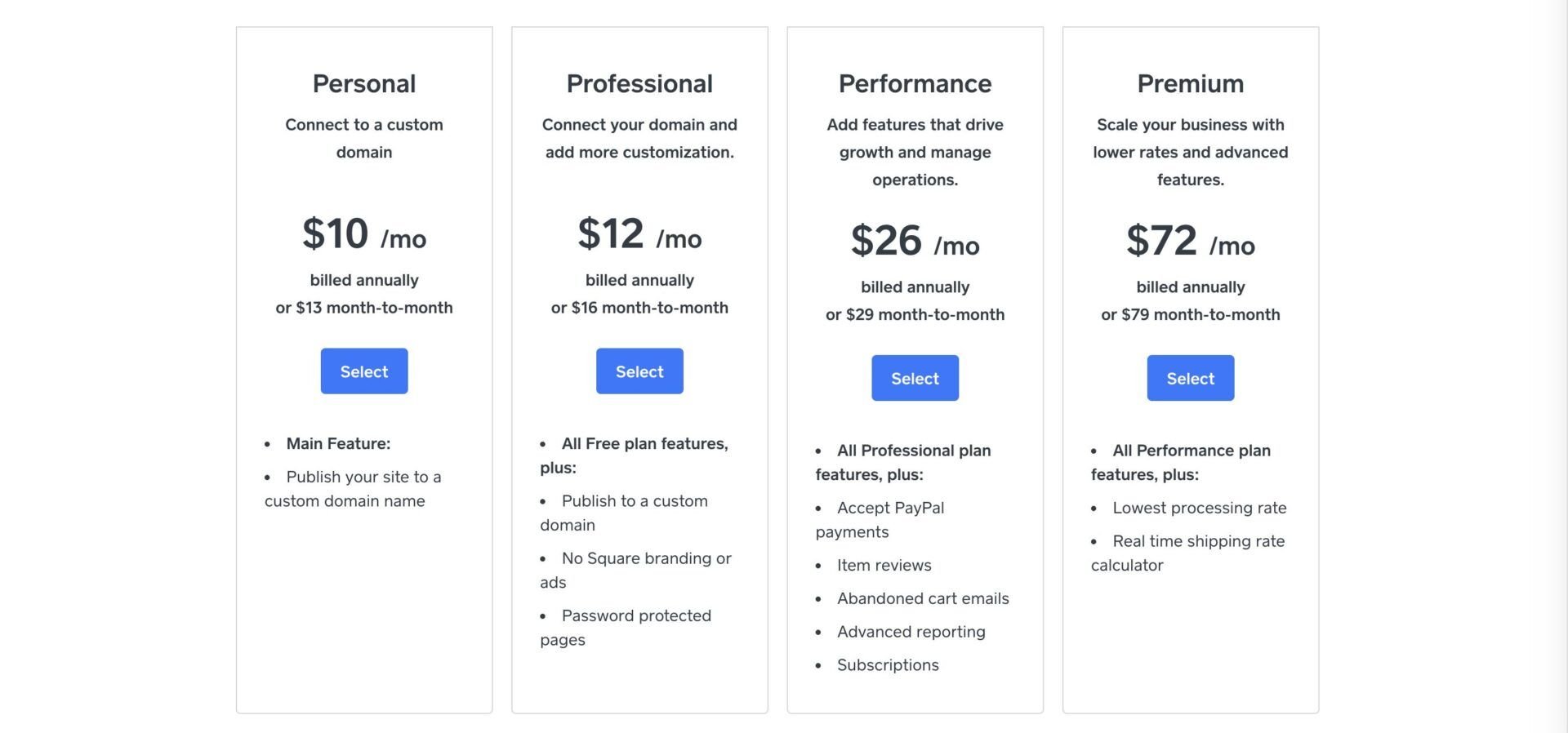
Weebly costs between $10 to $72 monthly, depending on the features you want to get access to or the restrictions you want to lift. The cheapest plan, Personal, works well for blogs and business websites since it has features for both purposes. It is, however, restricted to only 500 MB of storage with no site analytics. In our opinion, the features of the builder are worth the pricing. However, the jump in the pricing of the most expensive plan, Premium, is not justified since the only additions are premium support and real-time shipping rates. Thus, we don’t recommend getting it, unless necessary.
Ease of Use
Weebly is another top website builder a small business owner can use to create pages straightforwardly. It is a drag-and-drop website builder that makes editing your pages with coding or web design knowledge completely unnecessary. You can use Weebly’s elements and those from third-party apps to create custom designs for your website. If you would prefer to have a pre-made design, you can use any of the builder’s themes or upload a custom one.
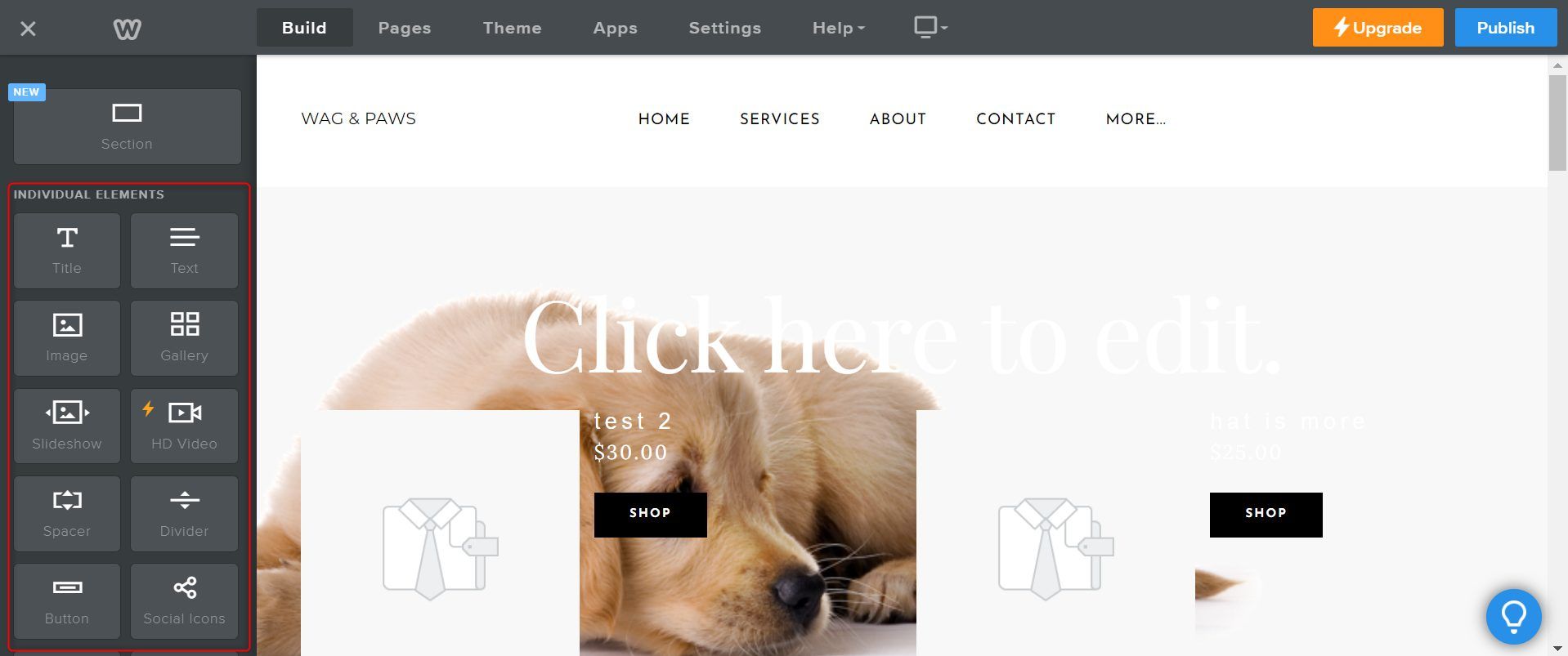
Further, managing your account and other settings that ensure the smooth running of your website on Weebly is quite intuitive. We specifically love the interface of the account management panel at Weebly. It looks pleasing and well-arranged for smooth navigation.
Weebly’s SEO
While Weebly is not the website builder for small businesses that rely on organic traffic, it is still an amazing choice. Weebly lacks a lot of SEO features website owners can use for optimization. Nonetheless, with the ones it has, our findings have shown that sites built with Weebly excel on SERPs.
Here are some of the SEO features at Weebly;
- Basic SEO Settings: Weebly lets you add meta descriptions and SEO titles to your web pages and blog posts. This will help search engines understand the content of your pages faster and improve your click-through rates (CTR).
- SEO-friendly and 301 Redirects: You will be able to specify the slug of your pages and posts with the opportunity to insert keywords in them. At the same time, if you change the URL of your page or write a new one, you can create redirections easily.
- Additional SEO Tools: There are a lot of third-party software you can use to improve the performance of your pages on the SERPs. You can get some of them at Weebly’s App Center. They are, however, not totally free to use.
Marketing Tools
Weebly is one of the best website builders for small businesses in 2025 in terms of marketing. First of all, it provides a very powerful tool for email marketing. With this tool, you can create any type of email campaign you want and send it to multiple recipients at a time. At the same time, the tool has many templates that you can just edit and send to your audience without issues. You may even set up automation so that emails are sent to certain sets of people when the condition is met. Of course, the builder provides guides on the best practices too.
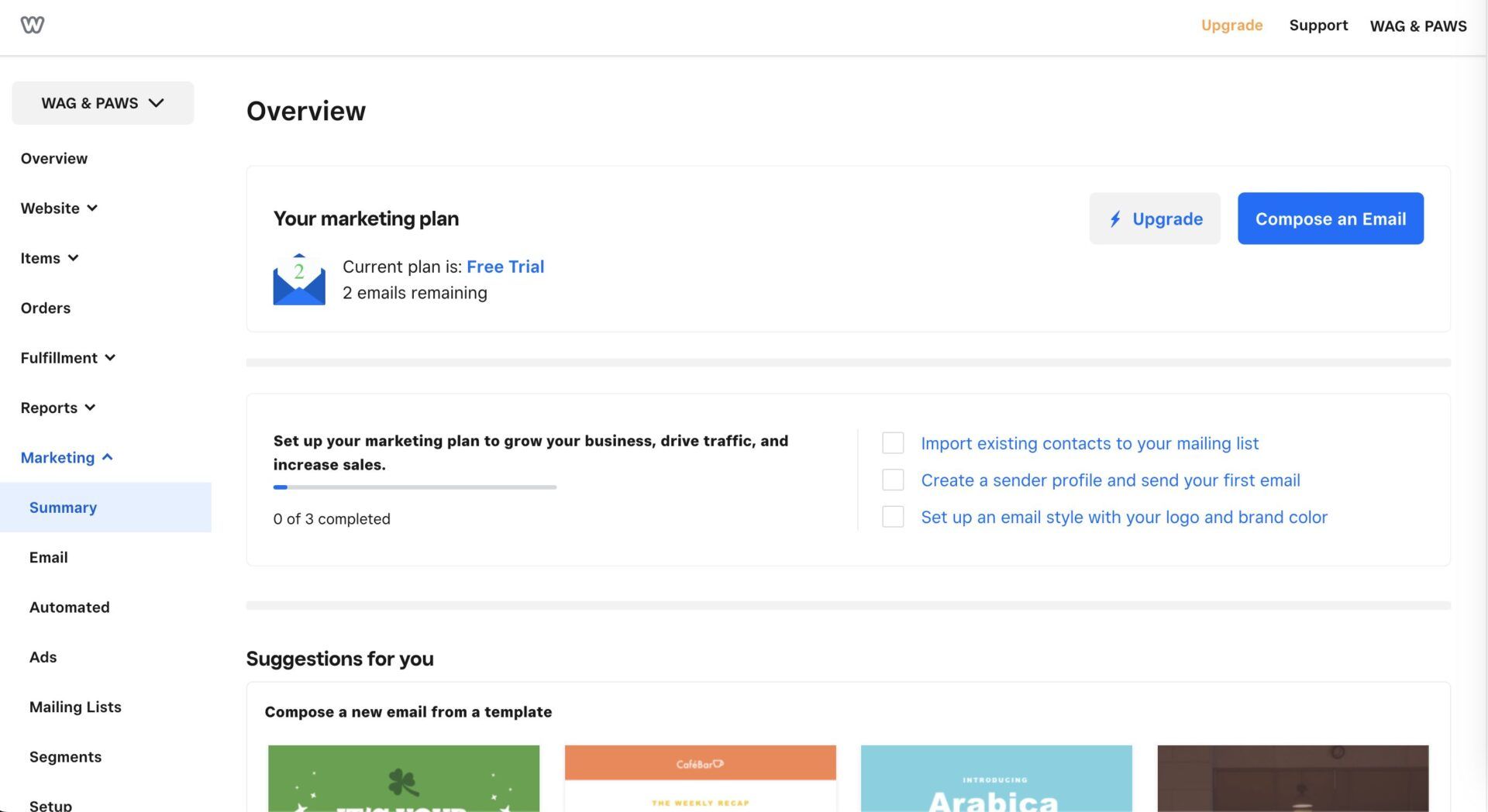
Another reason why Weebly is one of our favorite site creators for small businesses in 2025 is that it lets you improve your marketing strategies via pop-ups. The builder has a pop-up builder and a few templates that you can edit depending on the announcement or offer. This can be a great way to get more conversions.
Ecommerce Features
We couldn’t recommend the best website builders for eCommerce for small businesses without mentioning Weebly. The creator is eCommerce-oriented and uses the features of Square. Weebly has many basic and advanced eCommerce functionalities, making it possible to create any kind of online store with it. Some of the notable features are POS, coupons, automatic sales tax calculation, advanced shipping, inventory management, product reviews, abandoned cart emails, etc.
5. Jimdo
Jimdo is yet another top website builder for a small business in 2025. It is a drag-and-drop builder, making it possible for beginners to build web pages in a straightforward manner. Jimdo targets all kinds of users and provides services to them based on their needs.
Pricing and Value for Money
Despite being cheap, it happens to be one of the best site creators for small businesses that have outstanding features. If you use Jimdo Dolphin, the cheapest plan we recommend for your website is GROW, which costs about $14 per month. This plan includes a free domain name for the first year, free SSL certificates, 15 GB storage, and 20 GB bandwidth. You can add the Business Listings add-on to it to increase your online visibility and potentially gain more customers.
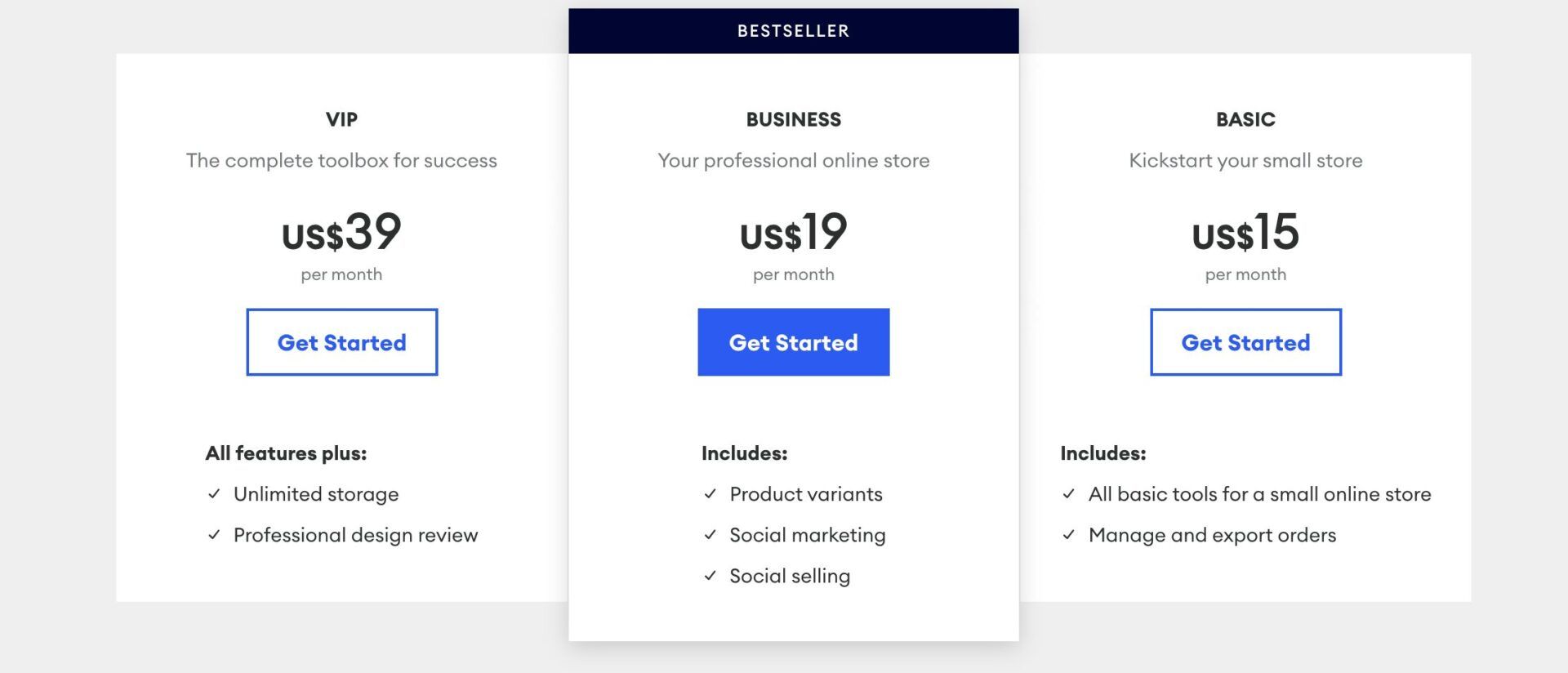
If you would be selling products or services on the site, you need at least the BASIC plan instead. This costs around $15 monthly. Depending on the features you need, you can get the Business ($19 monthly) and VIP ($49 monthly) packages as you grow. JimdoBusiness which costs only $22 per month is a great plan if you use the Jimdo Creator version. In our opinion, all the plans offer great value for money.
Ease of Use
As we have hinted earlier, one of the reasons we picked Jimdo as the best website builder for a small business is that it has a service for almost everyone. Jimdo has two beginner-friendly editors that target beginners and those who are confident in building a site whether they are experts or not.
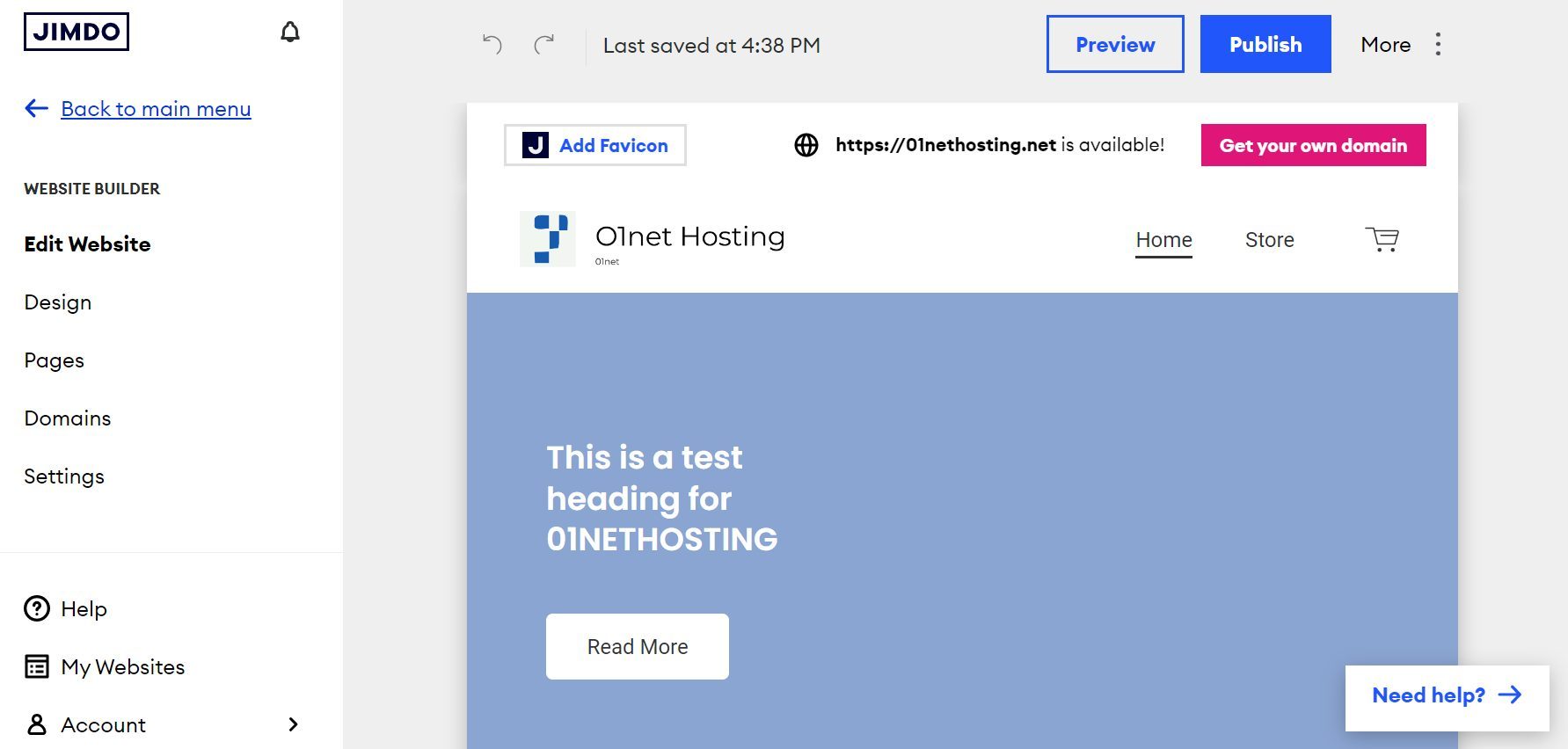
The Jimdo Dolphin editor was designed for beginners who prefer to use AI to create a personalized website. With this editor, the degree to which you can customize your website is limited but editing the web pages is quite straightforward. Not only that but you will get access to many blocks that you can add to your web page in different layouts.
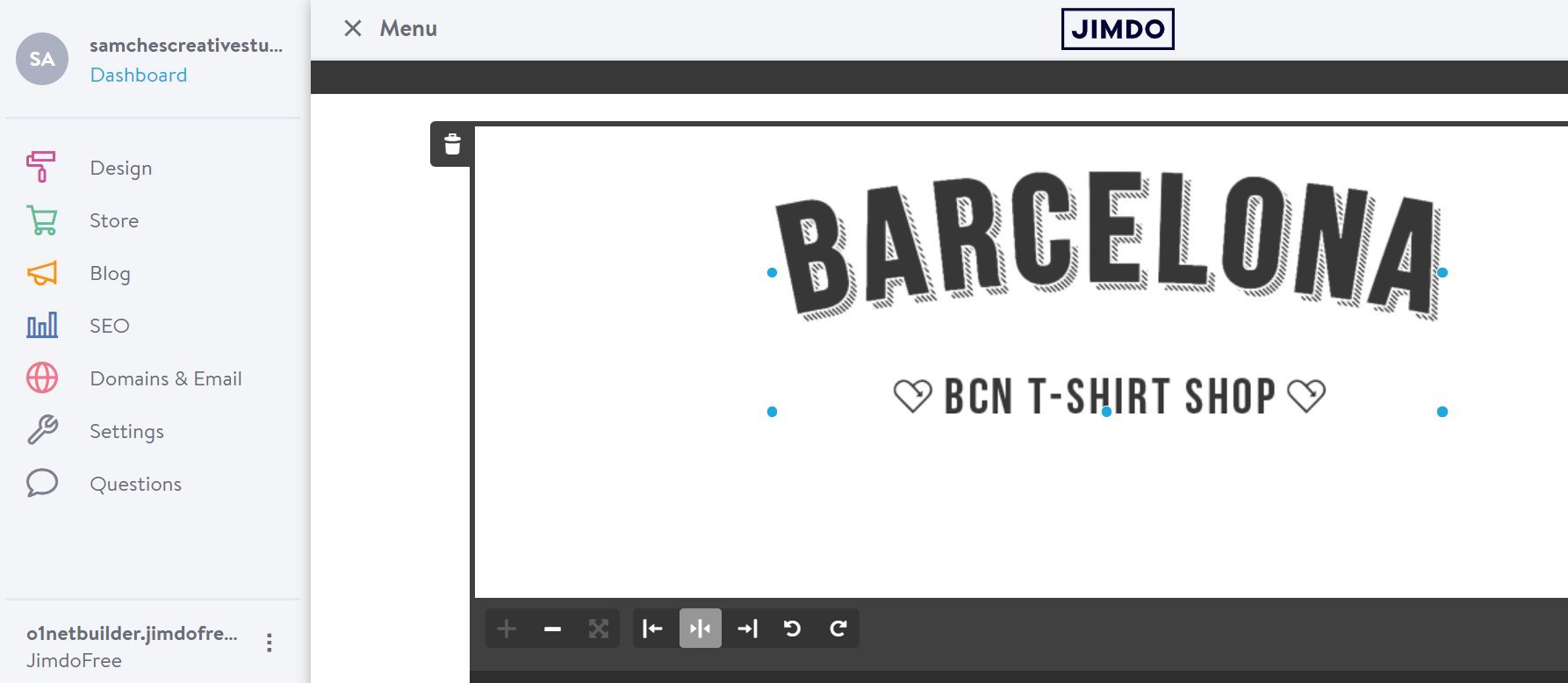
On the other hand, the Jimdo Creator editor was designed for users who want to create their own website using templates or from scratch (from a blank page). This editor has more customization options so it may have a tiny learning curve. Nonetheless, it is a drag-and-drop editor which allows users to edit their website visually without issues.
Jimdo SEO
Jimdo provides a few relevant SEO tools that your small business website can benefit greatly from. However, one thing about its SEO features is that they are not available on every hosting plan. So, you will have to get some particular packages before you can optimize your website how you want. When on an ineligible plan, Jimdo will automatically optimize your individual pages based on a template. You will, however, be able to optimize your homepage, at least.
Here are a few tools you will find useful for optimizing your website;
- Mobile-ready Designs: Jimdo’s web pages are optimized for mobile devices right from scratch. So your web pages should perform well for mobile users out of the box without issues.
- On-page Settings: When on an eligible plan, you will be able to customize the SEO settings of your pages individually and with ease.
- Basic SEO Setups: The website builder lets you customize SEO setups like meta descriptions, image alt texts, heading tags, etc.
- SEO Checklist: In order to ensure that your website is correctly optimized, it provides a Checklist which is just an article advising on what you need to have set up before going live.
- URL Redirections: You can redirect your old links back to the new ones in order to prevent error 404 pages. This will ensure that you can pass the SEO rankings to the new page without having to rank it from scratch.
Marketing Tools
Another area where Jimdo excels as one of the best website builders for a small business in 2025 is marketing. Jimdo, for instance, lets you connect your site to your Facebook account. This connection can be helpful in gaining insights into how you can optimize your ads on Facebook for more reach and engagement. In addition to that, you can connect your Google Analytics account to import your site’s data into your Jimdo dashboard from GA.
Furthermore, if you have an email subscription, you can create mailboxes that you will use during marketing. This will significantly increase your conversion rates since recipients will trust your emails more than if they come from a generic email address.
Besides, it has features that help to synchronize your data across my social media platforms and improve your engagement, generally. Lastly, you can enable share buttons on your posts so that they are easily shared on social media platforms.
Ecommerce Features
Jimdo is definitely smashing when it comes to eCommerce. The website builder has a lot of basic and a few advanced eCommerce features that a small business may be able to enjoy when running an online store. Yet, we don’t think it is the best option for a business focusing on email eCommerce.
Jimdo’s eCommerce features are mostly not built-in. So, you will have to use POWR plugins to get the best out of our eCommerce website. However, in order to do this, you need to be using the Jimdo Creator editor.
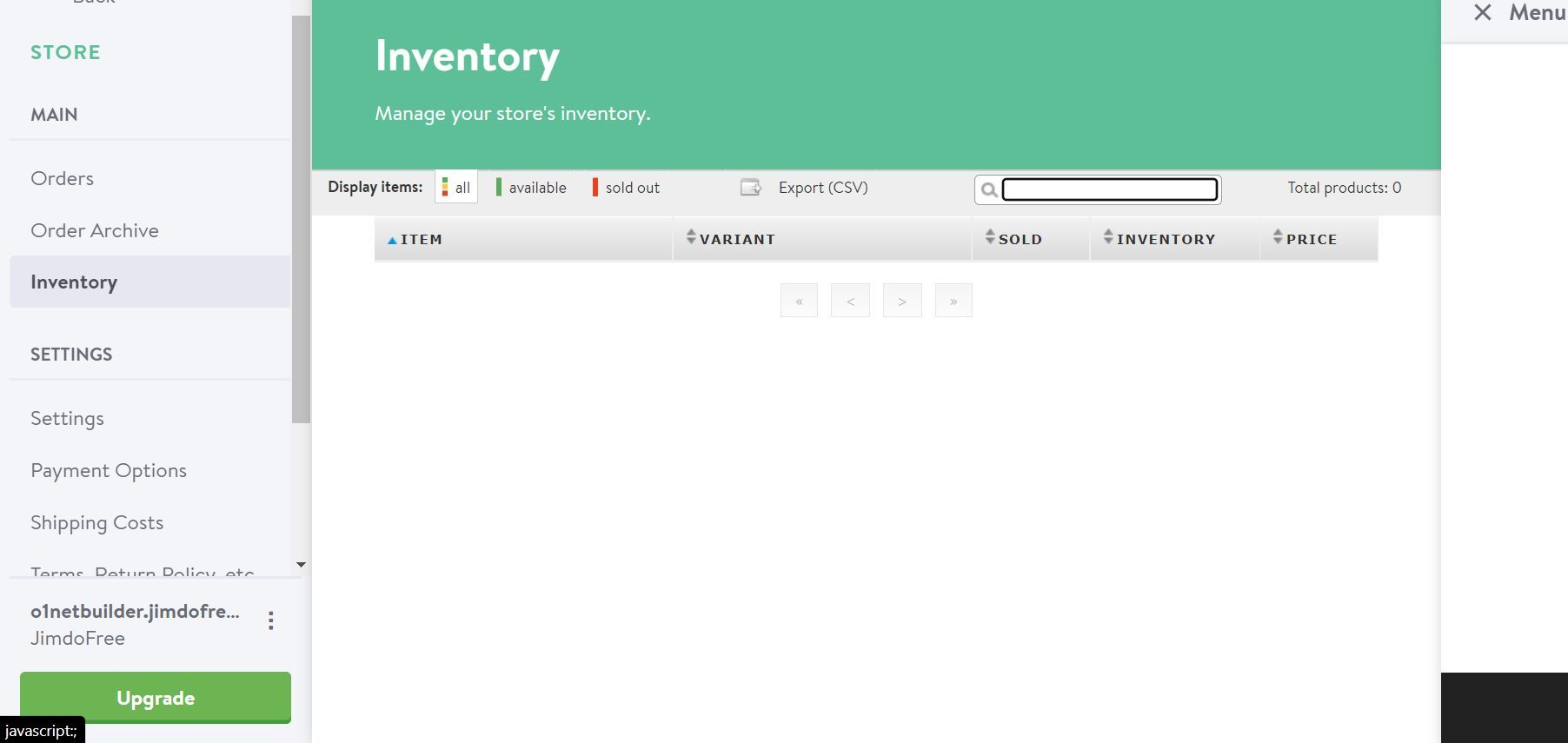
Selling on Jimdo is a little straightforward since its eCommerce tools are not so sophisticated. Nevertheless, you need to put in some effort to learn your way around the builder in order to manage the store more effectively. Some of the built-in eCommerce functionalities are strikethrough prices, discounts, shipping, order & inventory management, multiple payment methods, and product variants.
Bottom Line: What is the Best Website Builder for a Small Business?
In terms of features, the best website builder a small business can use in 2025 is Wix. It has numerous features, making it possible for any business owner to build a website they have always dreamed of easily.
The Hostinger Website Builder is another option we love and recommend for small businesses that are low on budget. With only $3 per month, you can create up to 100 websites. So, if you have different ideas you are trying out, the Hostinger Builder is a perfect tool to use in figuring them out.