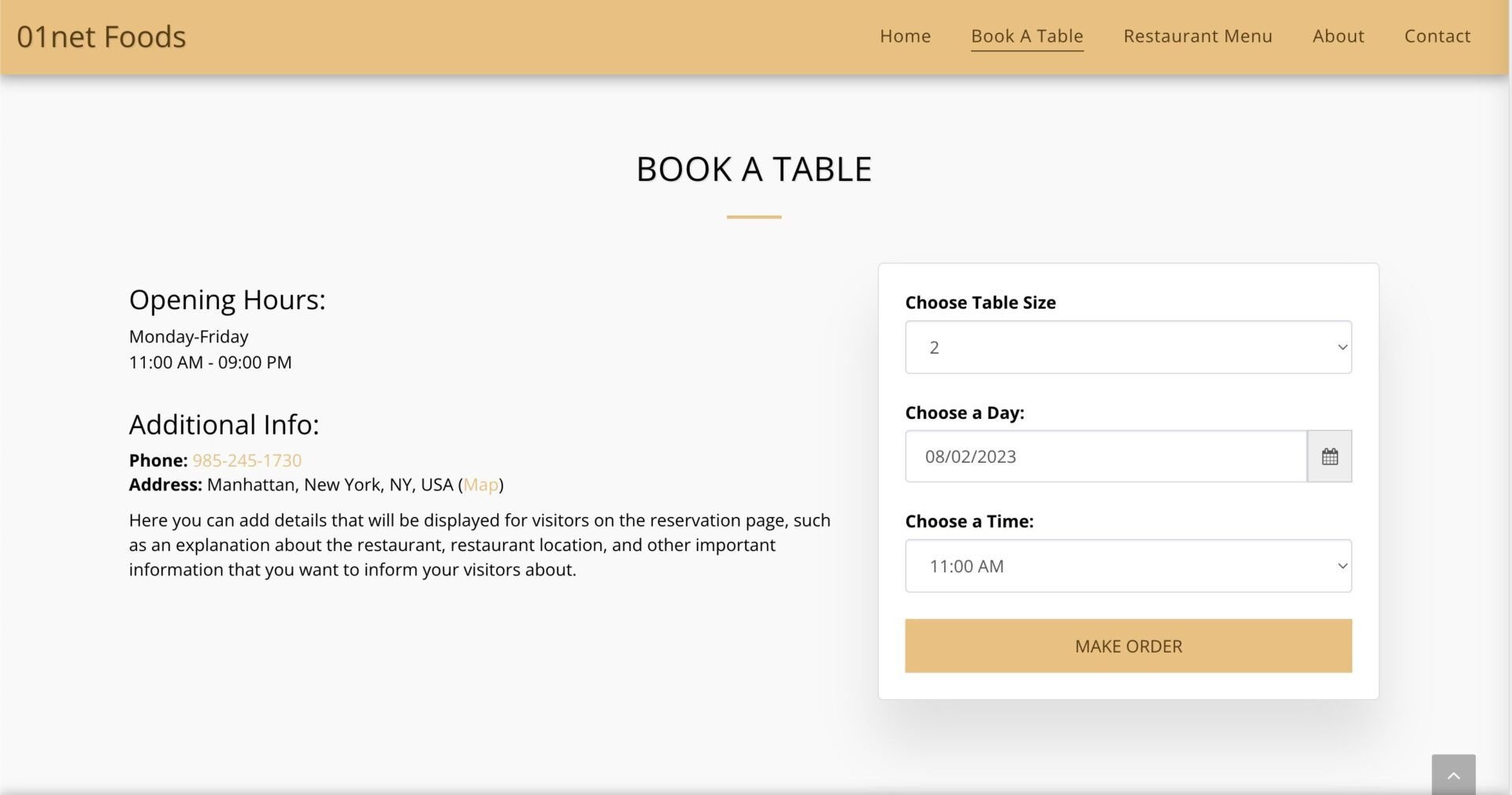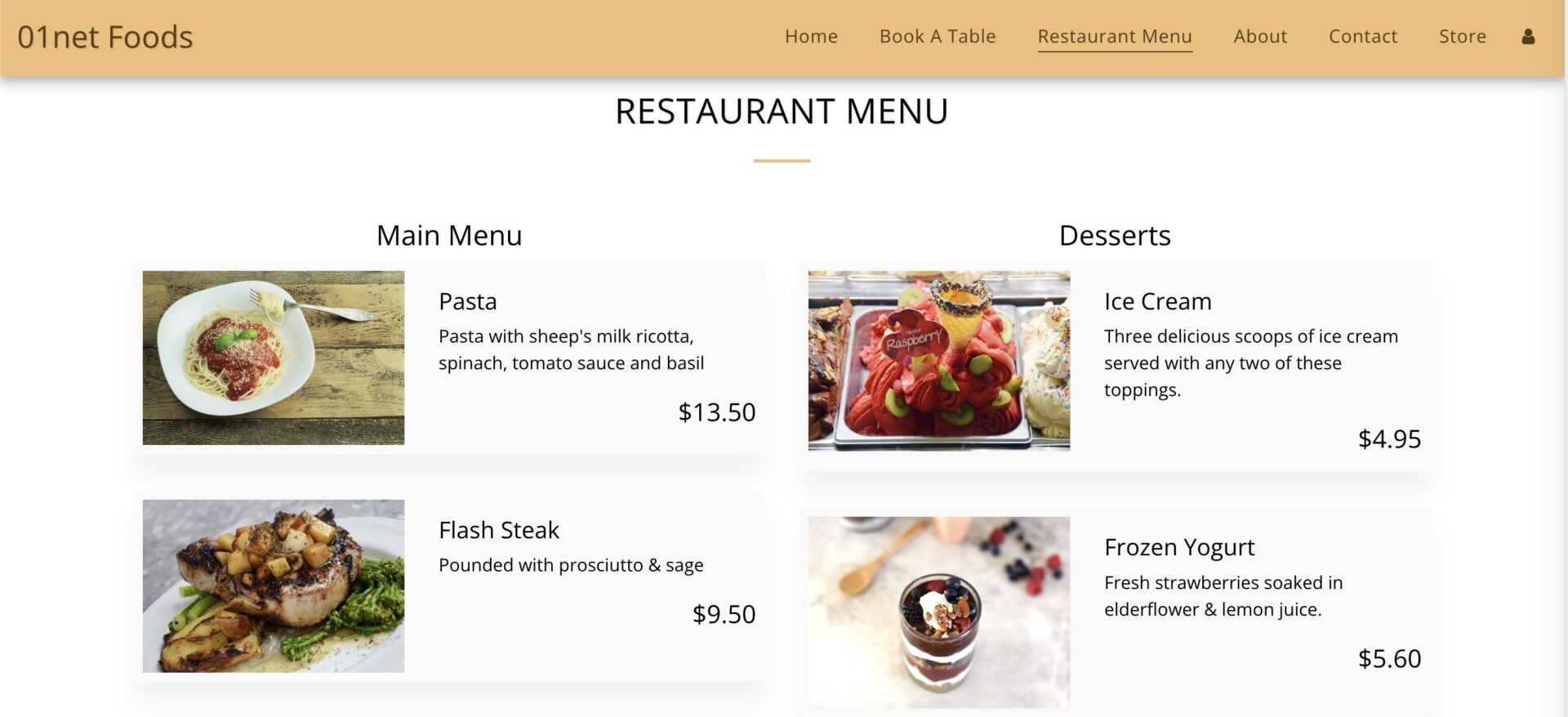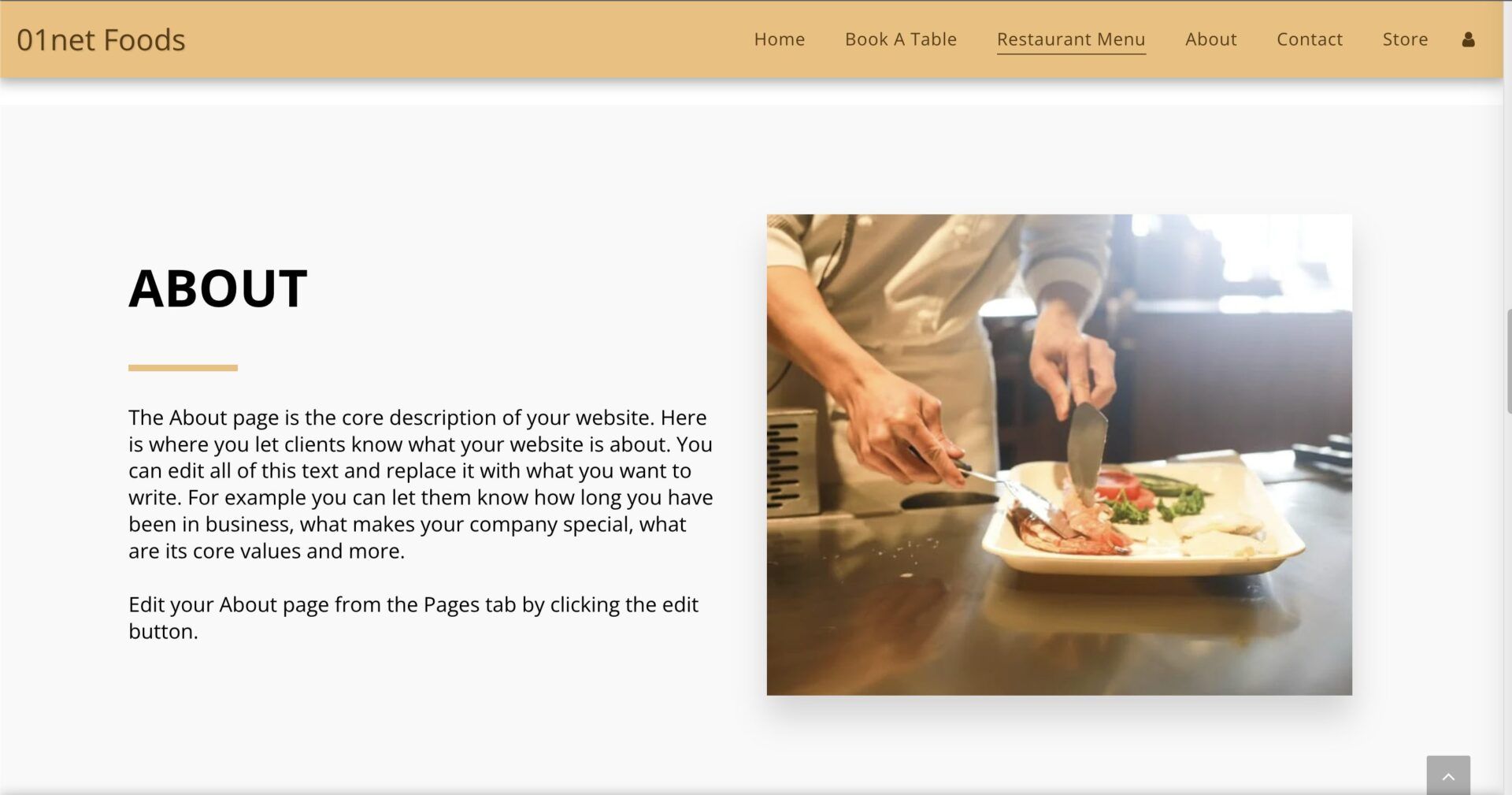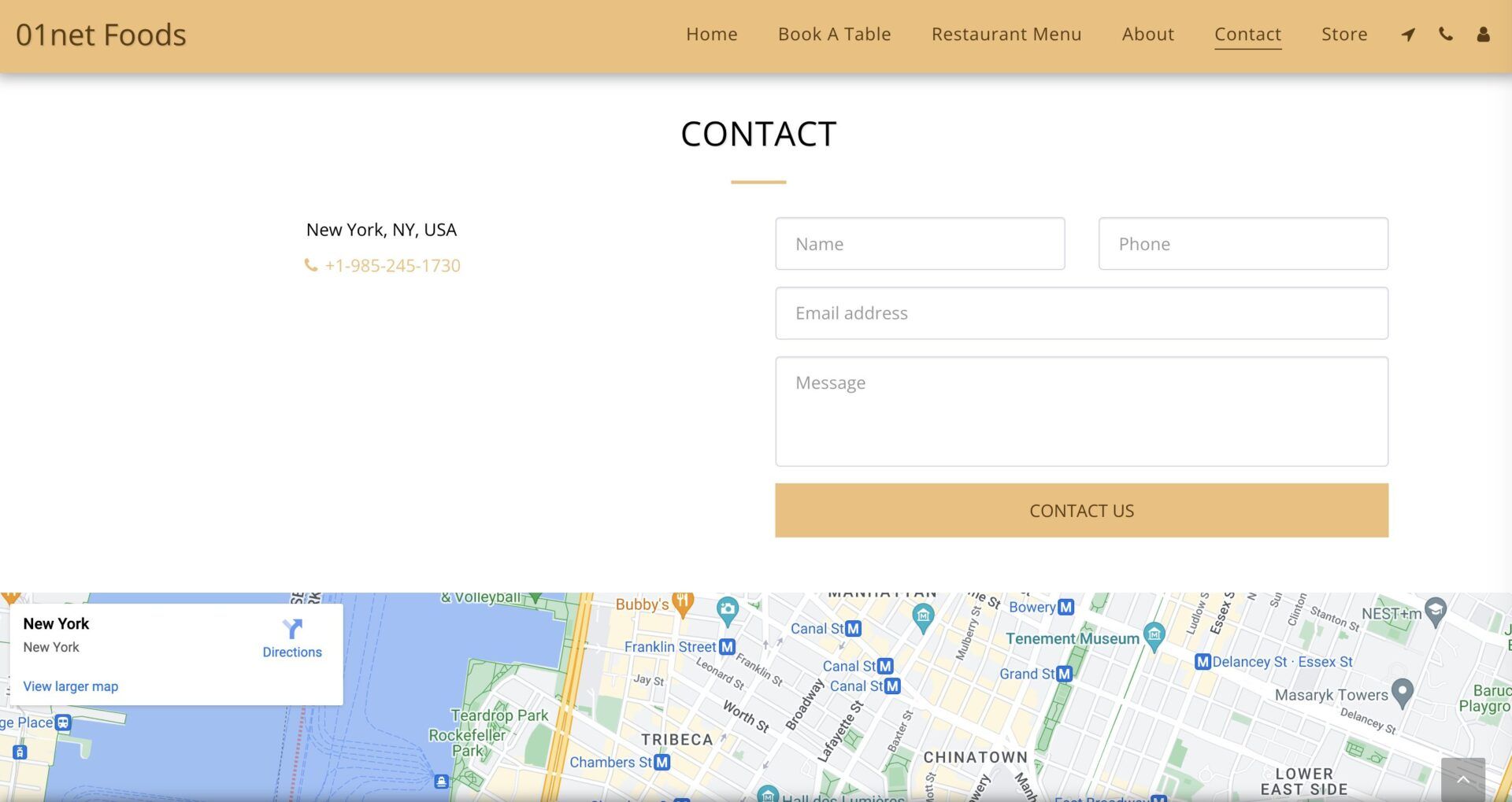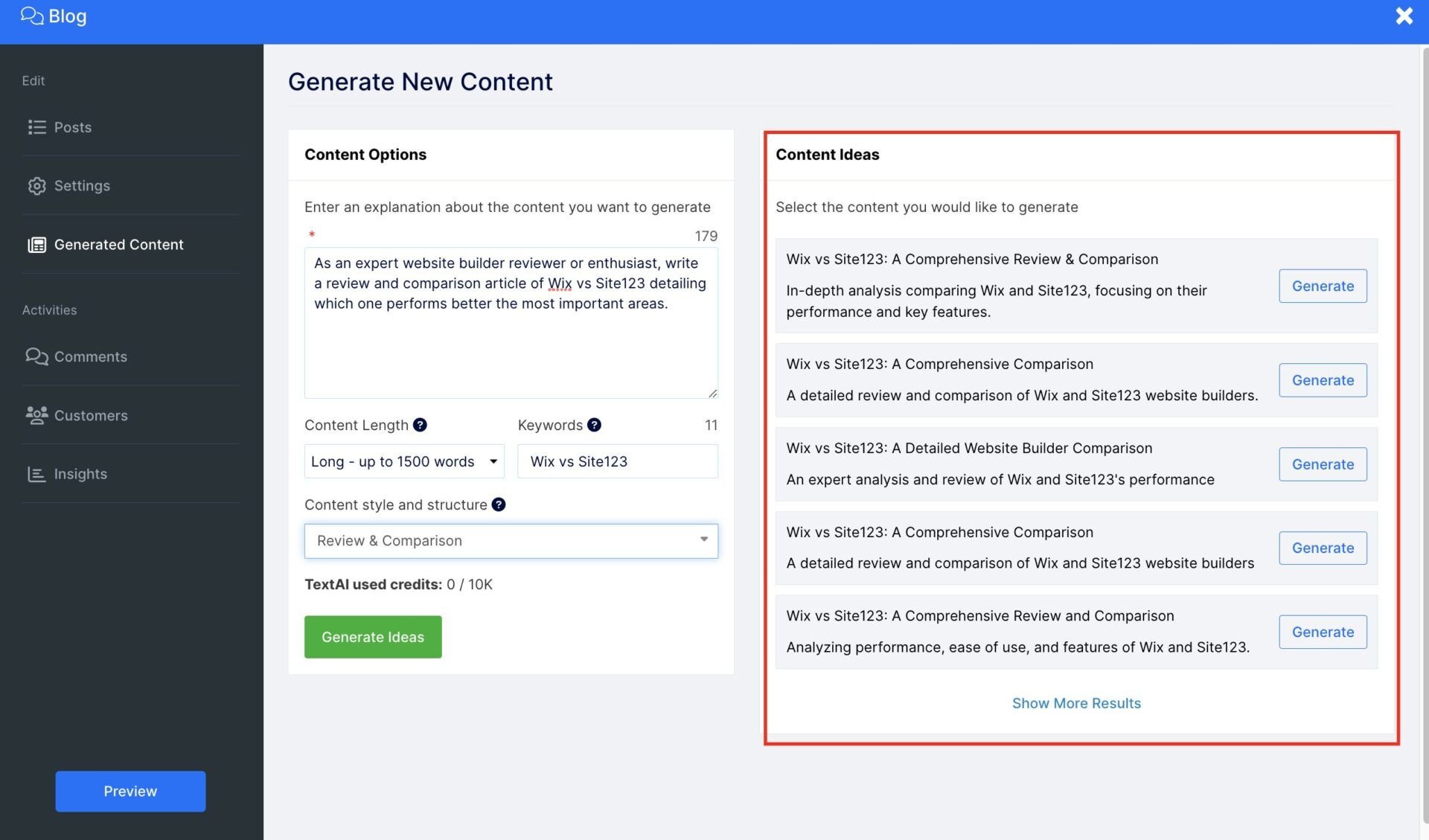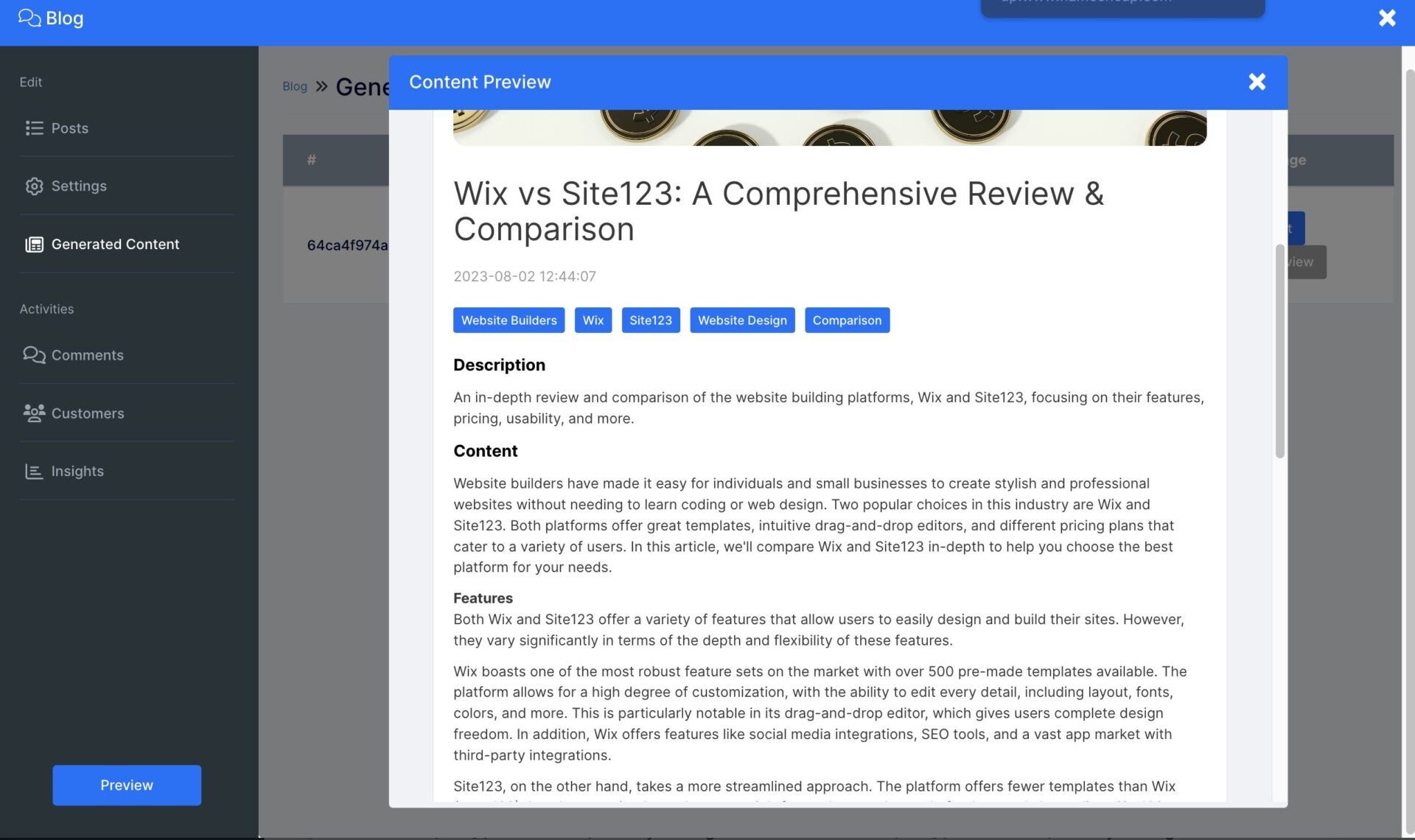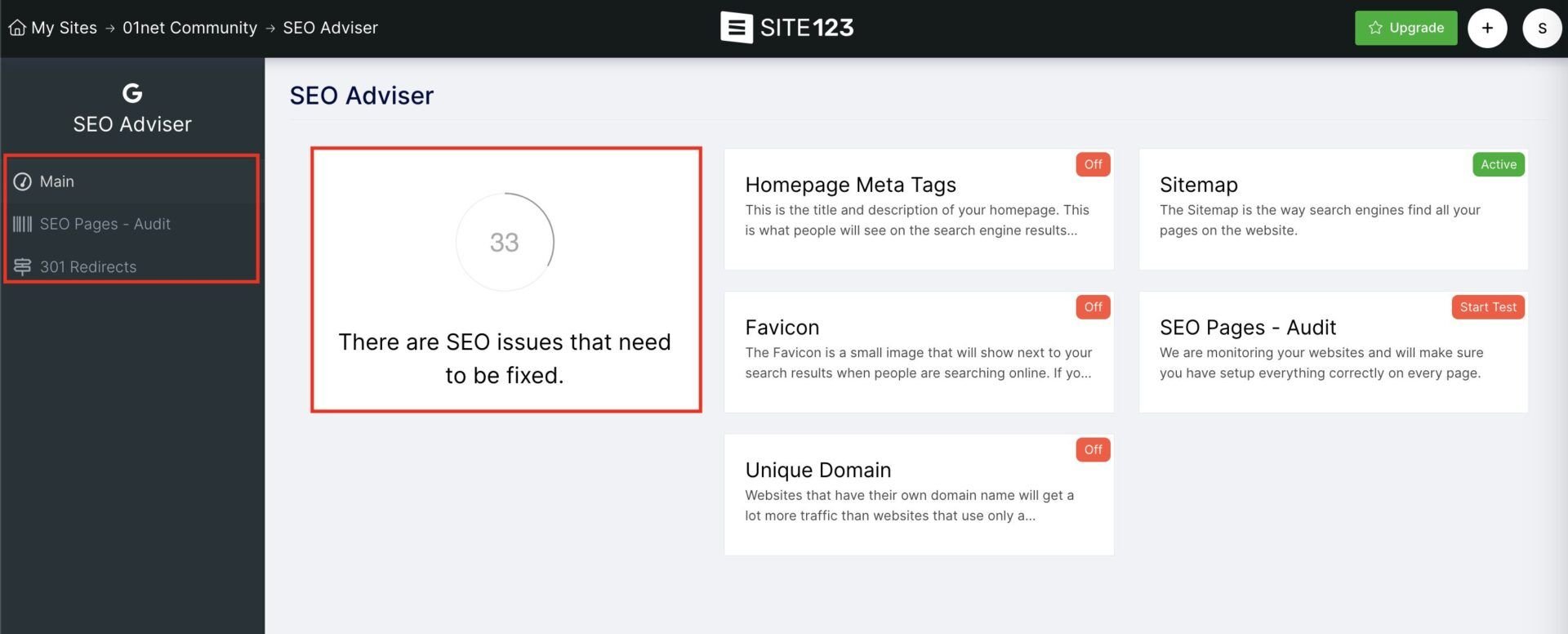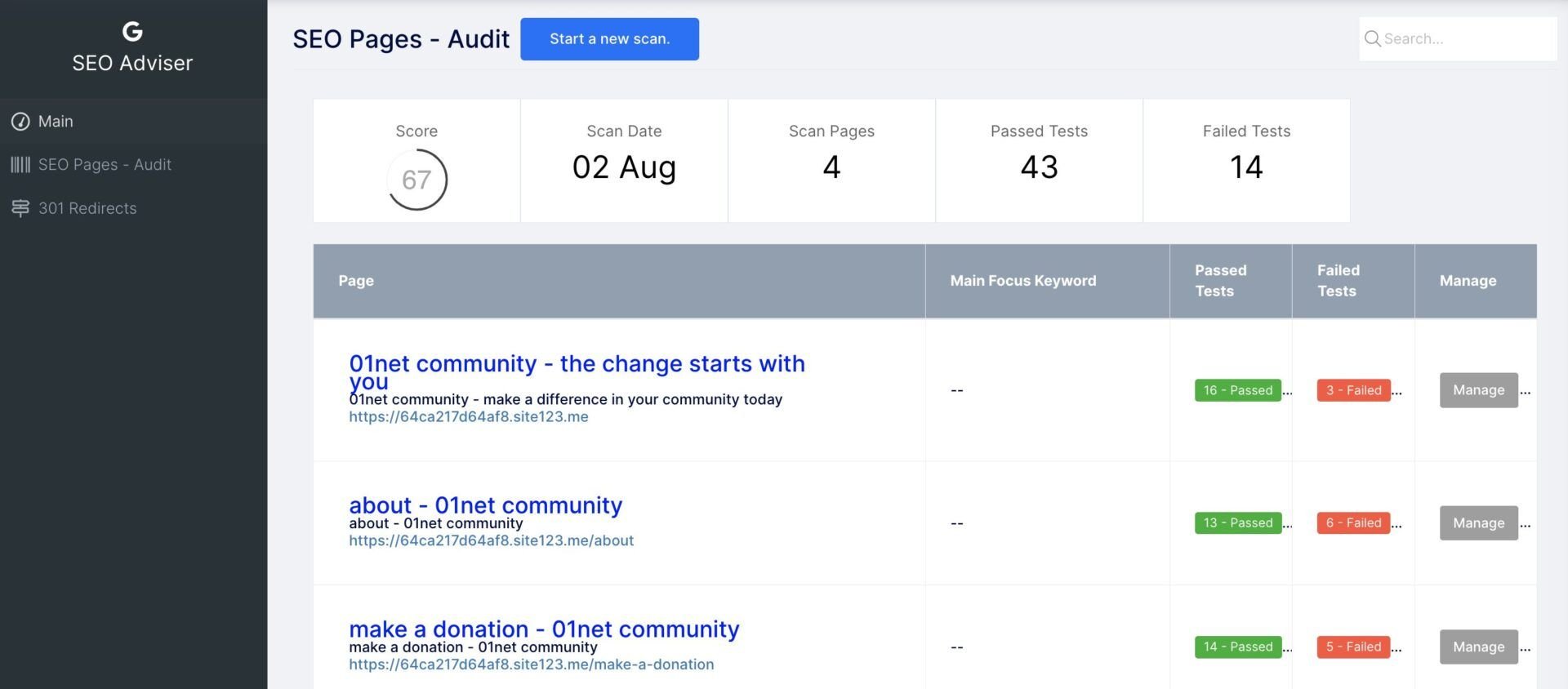It is no news that Site123 is a beginner-friendly tool that makes creating a website very easy for individuals. Many site owners today owe their success to Site123 for simplifying website creation for them. But does everyone really have a good experience creating a site with Site123? Is it really good for everyone?
With all these questions flying around, we decided to review Site123 services in 2025. The aim of the analysis of the services of the web builder is to know who it works for the best. Therefore, you will be able to determine if creating your site with Site123 is a great choice or not.
| Pros | Cons |
|---|---|
| Very Affordable | Not Mobile-Responsive |
| Easy to Use | Low Customization Options |
| 24/7 Customer Support | Limited Templates |
| Great for SEO | |
| Supports Multiple Currencies & Languages |
Ease of Use (Creating a Website with Site123)
We started the review with the thought that users want to know whether creating their site with Site123 would be easy. So we decided to test the degree of ease with which you can create a fully functioning website using Site123.
Site123 presents an interactive way to create a website in just 5 seconds. From the moment you click the “Create a website” button, the builder asks for the purpose of your site and its name.
It then uses this information to create an amazing first website for you. This website will have wording, branding, and images related to the type of website you want to build. It is quite amazing! Check out the pictures below to see the site Site123 automatically created for us by just choosing “Restaurants and Foods” during the interactive process.
From the pictures above, we can see that this website is ready for use and there is virtually nothing you need on a site that isn’t there. It has an order form with the opening hours, the menu, some information about the restaurant, a contact form with location details, and a map showing the location of the business (restaurant) to let customers find you easily. All you have to do now is change the details on all these sections to yours.
If you don’t like what the builder generated for you, you can redesign your website easily. Our tests have shown that Site123 is a good point and click website builder that allows you to manipulate web pages and design them easily. Even though this is not the same as the conventional drag and drop method, it is very intuitive.
Site123 already has prebuilt pages or sections. So all you have to do is choose a place on the web page where you want to put a particular section and click it. The section will automatically appear where you intended to put it. Our findings have also shown that Site123 has many layouts per section or page. So, all you have to do is choose the one you want based on the previews. If you choose a particular layout and you don’t like it anymore, you can change it with just a click without starting over in case you already customized them. You can use AI to write your texts too.
Overall, after reviewing Site123 carefully, we can say that the website creator is very easy to use, in our opinion. You can create a site with it and have it live in less than one hour. This includes the time you’ll spend editing the already-generated designs and layouts.
Design Flexibility (How Far You Can Customize Your Website)
One of the greatest weaknesses we discovered in the review of Site123 services in 2025 is the design limitation in its editor.
Firstly, there is no way to create custom sections where you can work on your unique designs. Instead, you will have to choose from the list of pre-made sections or pages and pick a layout that you prefer.
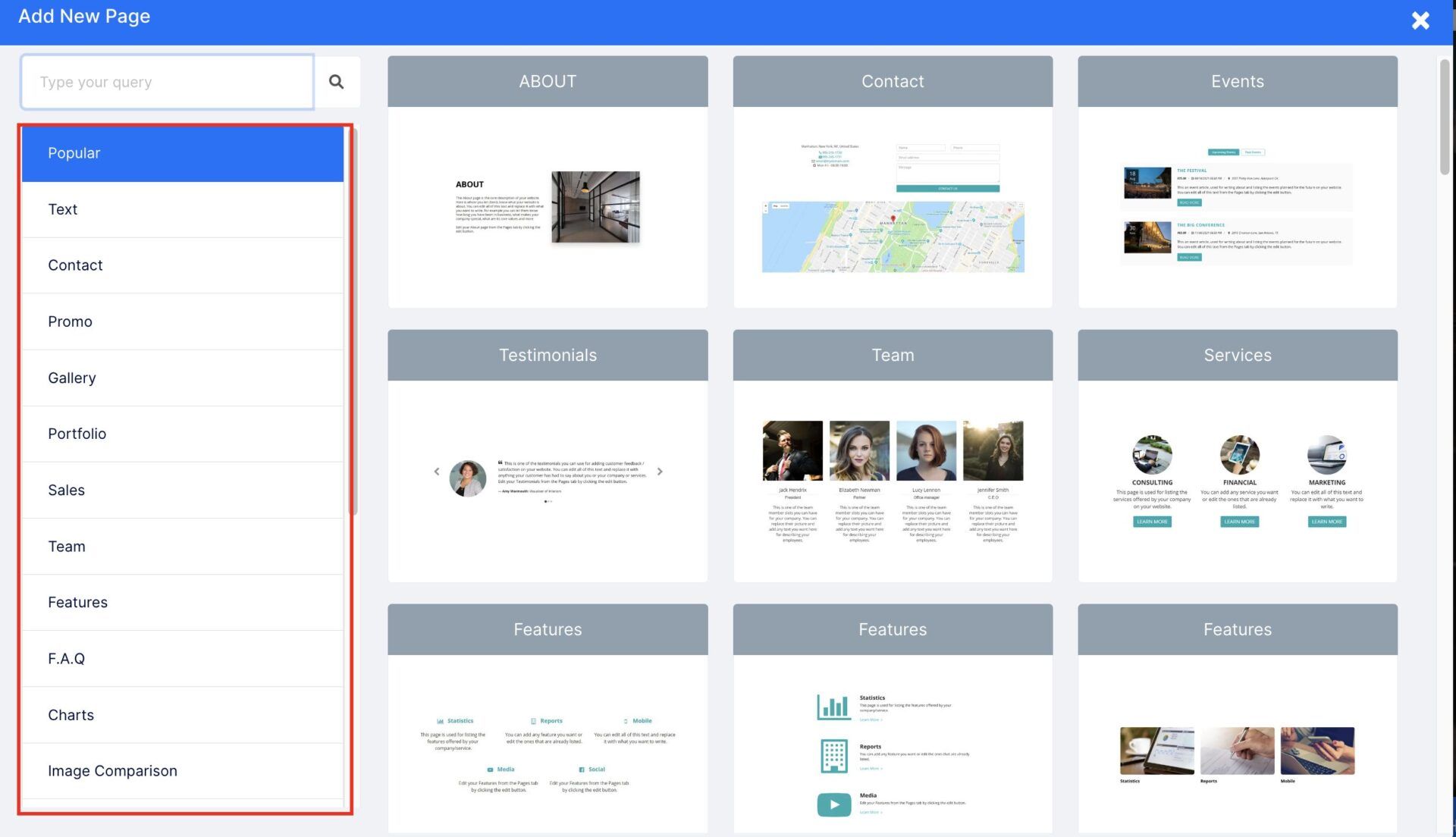
Once you pick a section or layout, the only design or look change you can make to them is styling. This is simply changing the colors of the background or the texts in the section. You cannot move an item on a section from where it is to somewhere else at all since the creator doesn’t support drag and drop. So if you want a rearrangement of the elements, you will have to switch layouts for that section and choose the one closest to your goal, if any.
Moreso, from our further review of the Site123 editor, we saw that the pages are arranged in such a way that it allows only sections. That is, it is a single-column design. This means you cannot have a contact form on one side and a map on the other. Yet, the builder allows you to move sections up and down levels, in case you want to rearrange them.
At the same time, for each section, the website builder allows you to customize the information displayed on them. For sections that contain a list of items, eg FAQs, menus, etc., the site builder lets you add more items. Moreso, you can make changes to some areas like brand color, fonts, and website structure (footer & header). You can add custom colors and fonts to your site.
The discovery from this test has shown that Site123 is a great website builder but there is a limit to what you can create with it. If you want more design or customization flexibility while creating your website, Wix and Hostinger Website Builder are better.
Site123 Templates
If you have used Site123 prior to reading this review for 2025, you may think the website builder does not have templates. Well, that is technically not true. After carefully analyzing the builder and creating many websites, we realized that Site123 actually has templates.
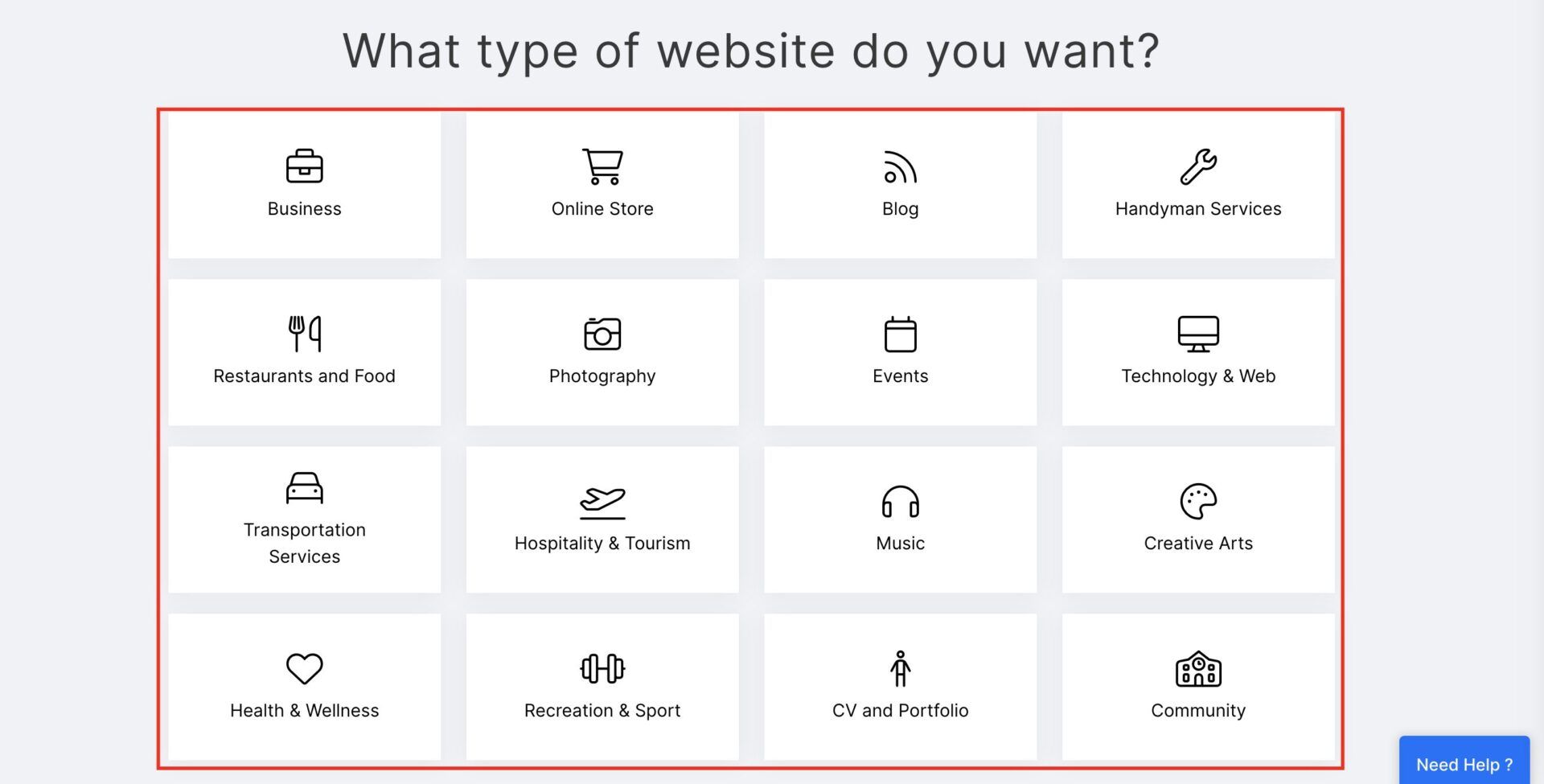
Remember the interactive process that allows you to choose the type of site you want to create? This is where the builder finds out the type of template to use for your website. So you are indirectly choosing a template at that step.
As a result, we can say that Site123 has about 16 templates judging from the number of website types it allows you to choose from. After carefully reviewing these templates, we saw that these templates are 90% the same. The main changes you would notice are pictures and the inclusion of some sections specific to a type of site. For instance, a donation section for a community site and a menu section for a restaurant website.
If this is a dealbreaker for you because you want to choose from a list of modern templates, Wix is a great idea. You will have access to over 800 different unique designer templates per website type on Wix.
Third-party Integrations
We know the value of being able to connect your favorite tool to your website in order to make your workflow easy. These tools are mainly owned by third parties and it is important to ensure that a website builder allows a successful integration. So, we decided to review how Site123 allows you to connect your website with third-party tools.
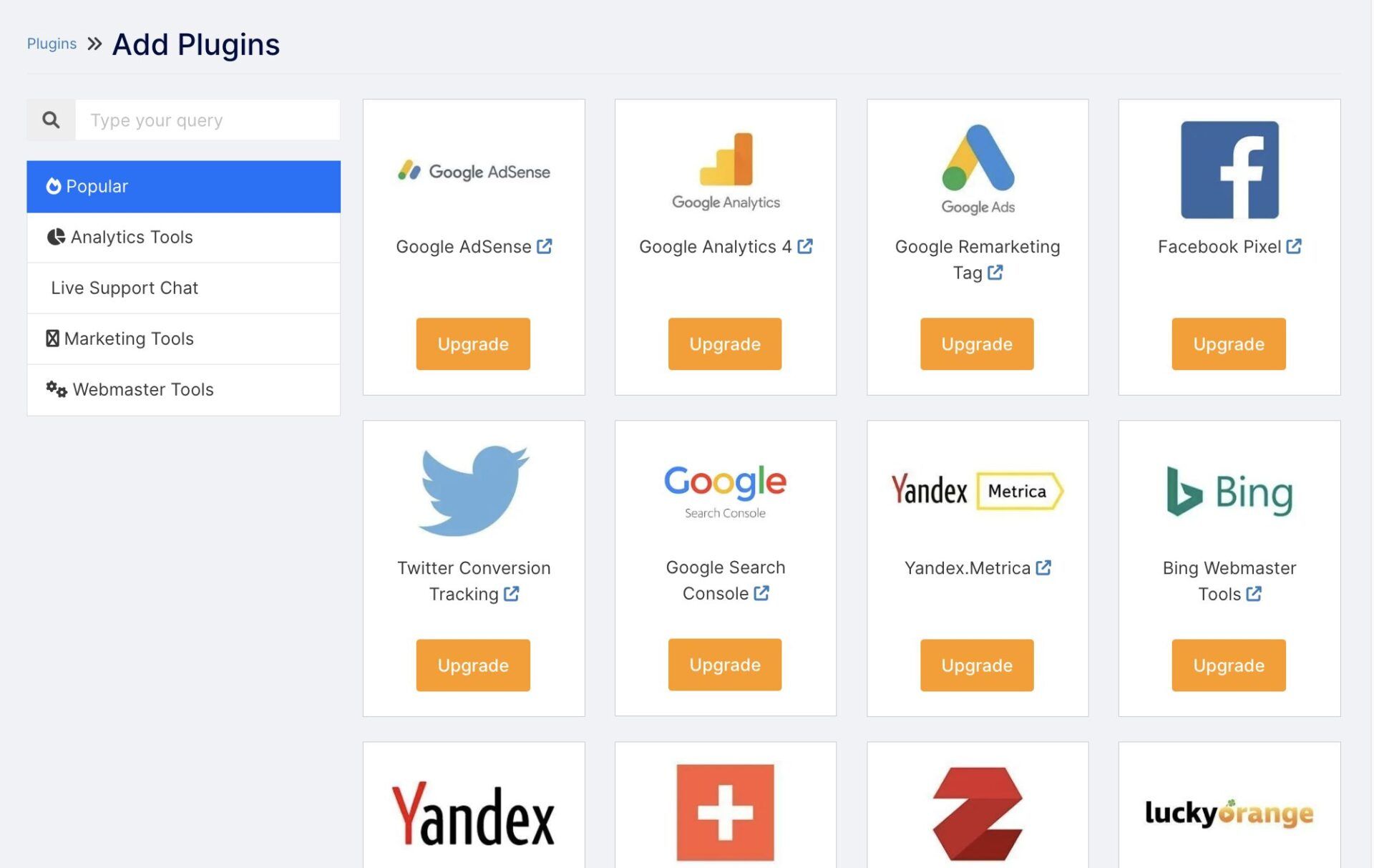
Our findings show that Site123 allows you to add more features to your website using custom tools. It has a section in its editor that links with a plugin store. This store contains over 40 third-party tools and integrations that you can add to your website. For easy navigation, the website builder categorizes them into analytics, live chat support, marketing, and webmaster tools. You can also use the search bar to find the tool you are looking for faster.
In case the integration or third-party tool you need isn’t available, our 2025 tests revealed that Site123 allows you to use custom codes. So if the needed tool allows integration using custom codes, you can use it with your Site123 website.
Moreso, there are some apps you can use to add. additional functionalities to Site123. Some of them are form builders, audio & video players, while others are for additional eCommerce functionalities.
Despite this, the number of third-party tools you can easily integrate with your site, there are still many more features missing. Other website builders like Wix and Squarespace give you access to these features. Examples of such features are dropshipping and print-on-demand (merch sales).
Blogging with Site123
If you are planning on blogging using Site123, I am glad to give you great news. After a thorough review of Site123 blogging features, we concluded that it is a great tool for bloggers, in our opinion.
Just like other pages, Site123 already has a template for your blogs. So, all you have to do is pick your favorite layout and start creating your blog posts.
Upon analyzing the tool, all we can say is that much thought was put into creating it. Site123 blogging tool allows you to modify almost every possible setting on your blog.
First and foremost, it has a simple editor that allows you to write your content easily. You can add paragraphs, headings, images, videos, lists, custom codes or snippets, and tables. You can attach files as well. Additionally, you can set a featured image, schedule posts, assign tags, enable/disable comments, and add related posts to each of your entries.
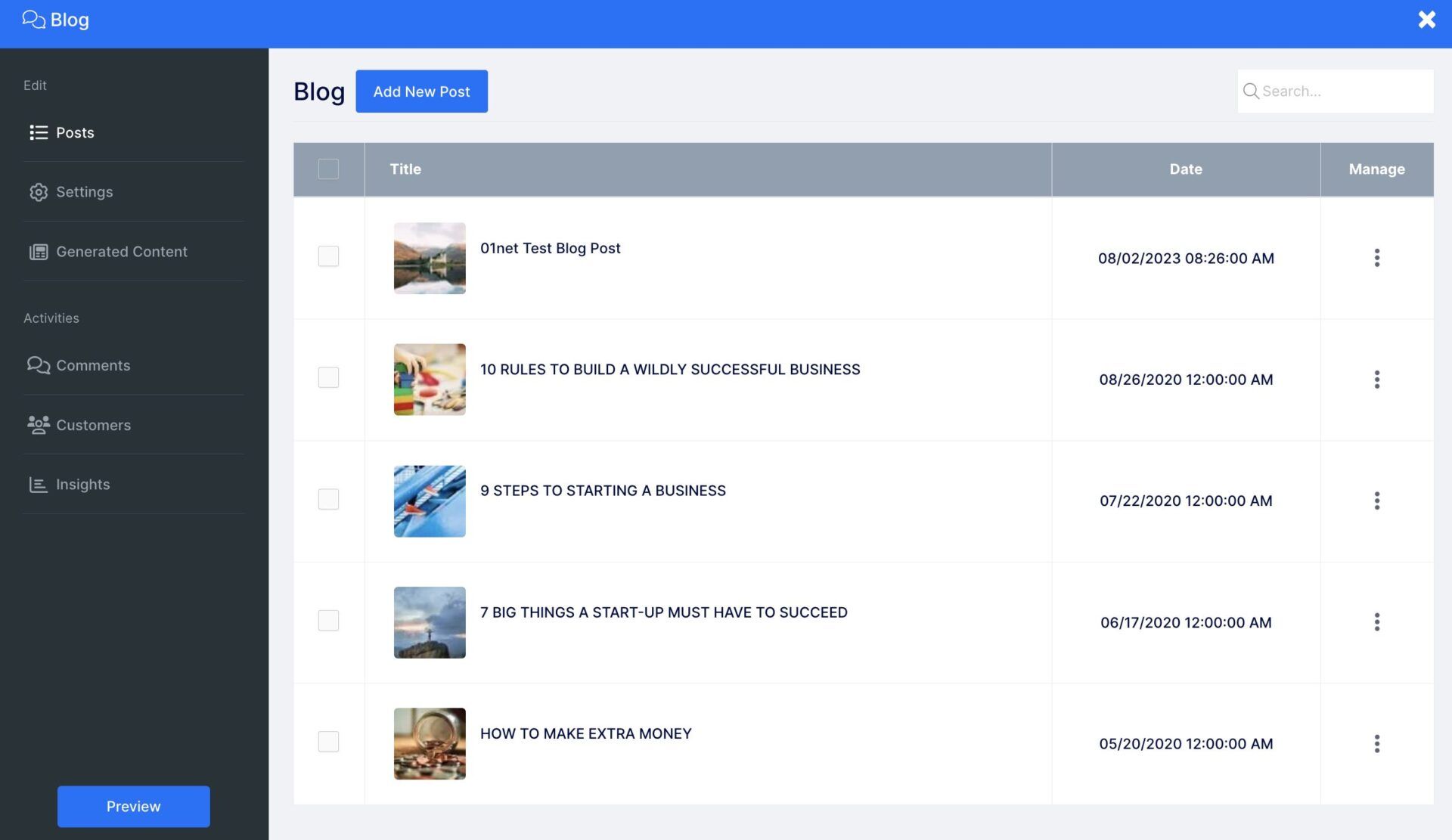
If you don’t want to write yourself, you can use TextAI to generate content directly from the blogging tool. TextAI allows you to generate articles between 500 and 1500 words. You have to provide a description of the content, the keywords, and the content style & structure. The content style & structure options available include listicles, step-by-step guides, reports, review & comparison, Q&A, etc. The generation consumes one credit per word and the credits renew monthly. Since they are included in your normal plan, you don’t need to pay extra for it. See the content generated by the TextAI and the prompt in the pictures below.
Further, you customize your comments, change the wordings of popular terms like “see more”, “read more”, etc., and alter the settings of your post meta tags. Additionally, it has powerful management tools. You can track the traffic on your website, manage your customers or subscriber list, and moderate comments.
Based on our opinion, the results we got after our tests of Site123 blogging features show that it is an amazing tool for bloggers. However, if you want better features such as a richer editor and more, try Wix to build a blog website instead.
Site123 SEO Review
Just after reviewing Site123 blogging features, we decided to look into its SEO capabilities too since they go hand-in-hand. We know that SEO is very important to every website in search of organic traffic. Thus, choosing a website builder that supports all the best SEO practices is crucial.
After running our tests on Site123, our conclusion is that the website creator is very good at SEO. Why? This is because the builder has almost all the basic features and a few advanced ones. For instance, you can set SEO titles, meta descriptions, featured images, custom URLs, image alt texts, and keywords for every page or post on your site.
In addition, you can verify your site on webmaster tools like Google Search Console by submitting your sitemap.xml file. If you don’t want search engines to crawl or index a particular page, you can hide it as well. However, even though you can choose to hide some pages from search results, you cannot modify your robots.txt file directly. This limits your control over how bots access your website content.
Another interesting feature we discovered during our review of Site123 services was the SEO Adviser. This feature allows you to carry out an SEO audit on your website to find out the settings that you have not done well. Thus, you will be able to see the SEO tests your Site123 website passed or failed and know how to improve. Under this same tool, you can set up 301 redirects for your website to prevent 404 errors that could cripple your SEO performance.
Nonetheless, the issue with this builder and SEO according to our findings is that it is not mobile-friendly. Since most internet users nowadays use mobile devices, your Site123 website may struggle in getting traffic from this particular group. Besides, the SEO Adviser feature is not available on the lower plans. So if you are low on budget, you cannot enjoy the full SEO power of Site123.
Overall, the website builder gives you almost total control over your website’s SEO and you can rank well if you follow the best practices for your content.
Site123 eCommerce Features Review
If you are planning to build an online store using Site123, then the question of its compatibility or features must be running through your mind. In order to have the right answers to your questions, we decided to review Site123 in terms of the eCommerce features it provides.
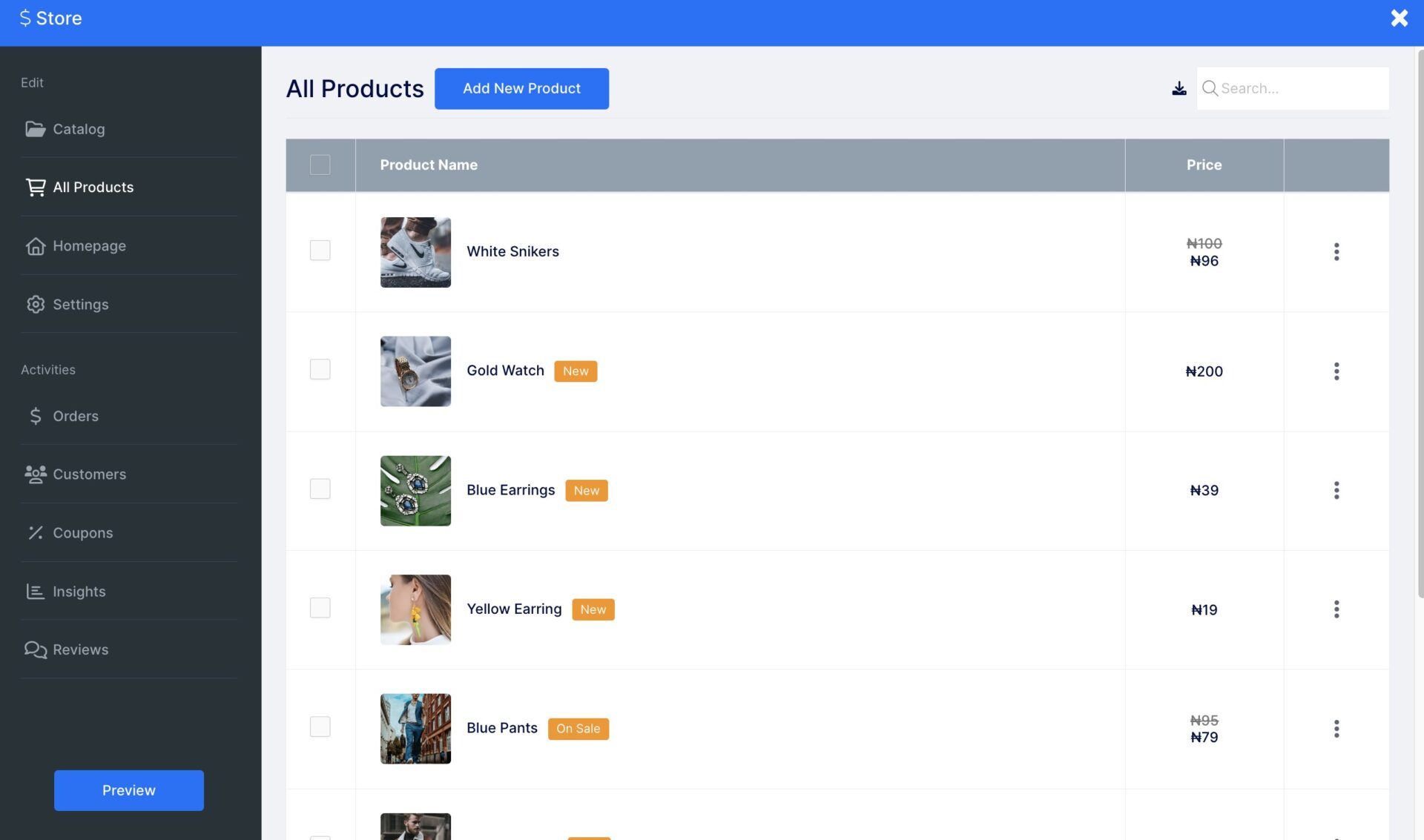
Site123 has a lot of eCommerce features and its online store tool is quite elaborate. Let’s take a look at some of the features.
- Accept Payments: It allows you to accept payment on your website using many credit card gateways, Amazon Pay, and PayPal. At the same time, you can accept payments offline through money orders, checks, cash on delivery, pay in store, bank deposit, and phone.
- Coupons and Discounts: You can create coupons and give a discount to people or customers that are loyal to your brand or products. You can also give automatic discounts to customers by setting the criteria from your dashboard. This will give discounts to eligible customers automatically without the need to enter a coupon code.
- Customer Reviews: Customers can drop reviews on your products to share their experience with other users. Since most shoppers value the experience of existing users of a product, this will help them make a buying decision quickly. If the reviews of your products are good, you will rake in more sales easily.
- Digital Products: You can also sell digital goods on your Site123 website. This could be an ebook or any product that is deliverable in a digital format. Customers will automatically get the digital products once they complete the purchase.
- Wishlist and Abandoned Cart Recovery: The wishlist feature lets users easily list the products that they desire and would like to purchase at a later date. On the other hand, abandoned cart recovery allows you to automatically message buyers to remind them of the products they added to their cart but didn’t purchase. These features aim to improve your sales and conversion rates.
- Multicurrency: Site123 allows you to support multiple currencies on your website. This lets your buyers or customers to transact on your site in their local currency.
- Back-in-store Notification: This feature lets users know when you restock a product they wanted to purchase but ran out of stock before they could. It is a very valuable tool that makes sure those users can still purchase the products and you don’t lose the revenue.
- Product Designs: This feature allows you to showcase your products in many styles. You can choose the reaction of your product images when users hover over them, their sizes, aspect ratio, and whether they show brand name or price.
- Order and Customer Management: On the eCommerce management page, you can see your orders and manage the information of your customers. Although not sophisticated enough, it is not so bad and will get the job of managing your inventory done.
Another feature Site123 has is shipping. But rather than being really helpful, we don’t find any importance in it. This feature only allows you to set the shipping rates for your products manually as there are no advanced options like real-time rates. Besides, it does not integrate with any shipping company so you will have to do everything manually.
Generally, Site123 has some good eCommerce features and we have to commend the creator for the availability. However, we discovered during our review in 2025 that Site123 hoards all these features to make you purchase a higher plan. For instance, apart from offline payments, you cannot accept credit card payments except if you have at least the Professional package. To get the meaningful features that you actually need to run your store, you must purchase the Gold package.
Site123 Speed and Performance Tests
A very important but not widely mentioned aspect we decided to review was the speed performance you can get from Site123.
Many users just want to create a website simply and do not dwell much on the actual performance they would get from the tool they use. The truth is that no matter how simply you create a website if it doesn’t follow the best practices regarding speed and performance, it is a problem/waste. This type of site will make it hard for you to rank well on search engine results pages (SERPs).
To test the speed and performance of Site123 websites, we analyzed our free site using GTmetrix and PageSpeed Insights. We wanted to see how our site would perform when compared with the standards set by the Core Web Vitals.
Here are some of the metrics used in the test and the benchmarks set by the Core Web Vitals:
- Time to First Byte (TTFB): It refers to how long it takes your server to send the first response to a user’s browser. This represents the server’s connection speed. An ideal TTFB should be 800 ms or less.
- First Contentful Paint (FCP): This is how long it takes the first visible item on your web page to display on the user’s screen. The item could be an image, a button, etc. A good FCP is 1.8 s or less.
- Largest Contentful Paint (FCP): It measures the time it takes the largest visible item on your web page to load on a user’s screen. A good LCP is about 2.5 s or less.
- Cumulative Layout Shift (CLS): This is the measure of how stable the elements on your web page are. It symbolizes and affects the perceived user experience on your website. A good CLS is around 0.01 or less.
- Fully loaded time: This shows how long it takes your web page to fully load. According to Google, a good loading speed should be around 3 s or less.
Site123 GTmetrix Test Results
In 2025, we analyzed our Site123 website using GTmetrix and it passed the test excellently. This indicates that if you build your site with Site123, you should not have to worry about its performance since you will get value for your money. At the same time, it means the site would pass the Core Web Vitals test (at least for desktop users).
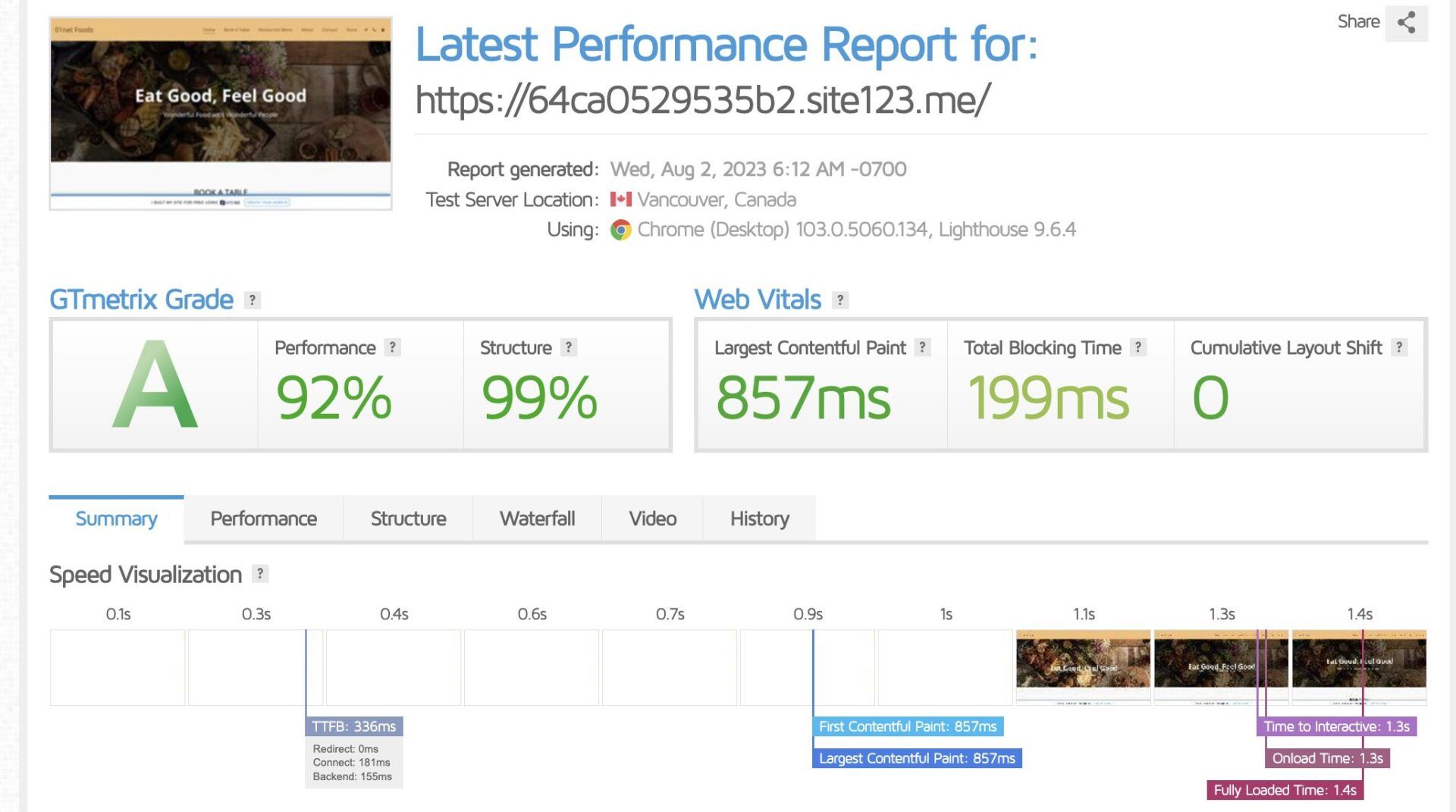
Here is a summary of the GTmetrix result:
- TTFB: 336 ms (400 ms faster!)
- FCP: 857 ms (1.0 s faster!)
- LCP: 857 ms (1.7 s quicker!)
- CLS: 0 (Perfect!)
- Fully loaded time: 1.4 s (fast!)
Yet, if we compare these results with what we recorded for Hostinger Website Builder and Squarespace, they are better choices. For more details, read our Squarespace review.
Site123 PageSpeed Insights (PI) Test Results
Another tool we used for our Site123 performance test was PageSpeed Insights. When targeting the standards set by the Core Web Vitals, this tool tends to give more accurate and reliable results. This is because it is owned by Google, the one who set the standards in the first instance. Site123 passed the PageSpeed Insights test just like it did with GTmetrix. However, this is only for the desktop version.
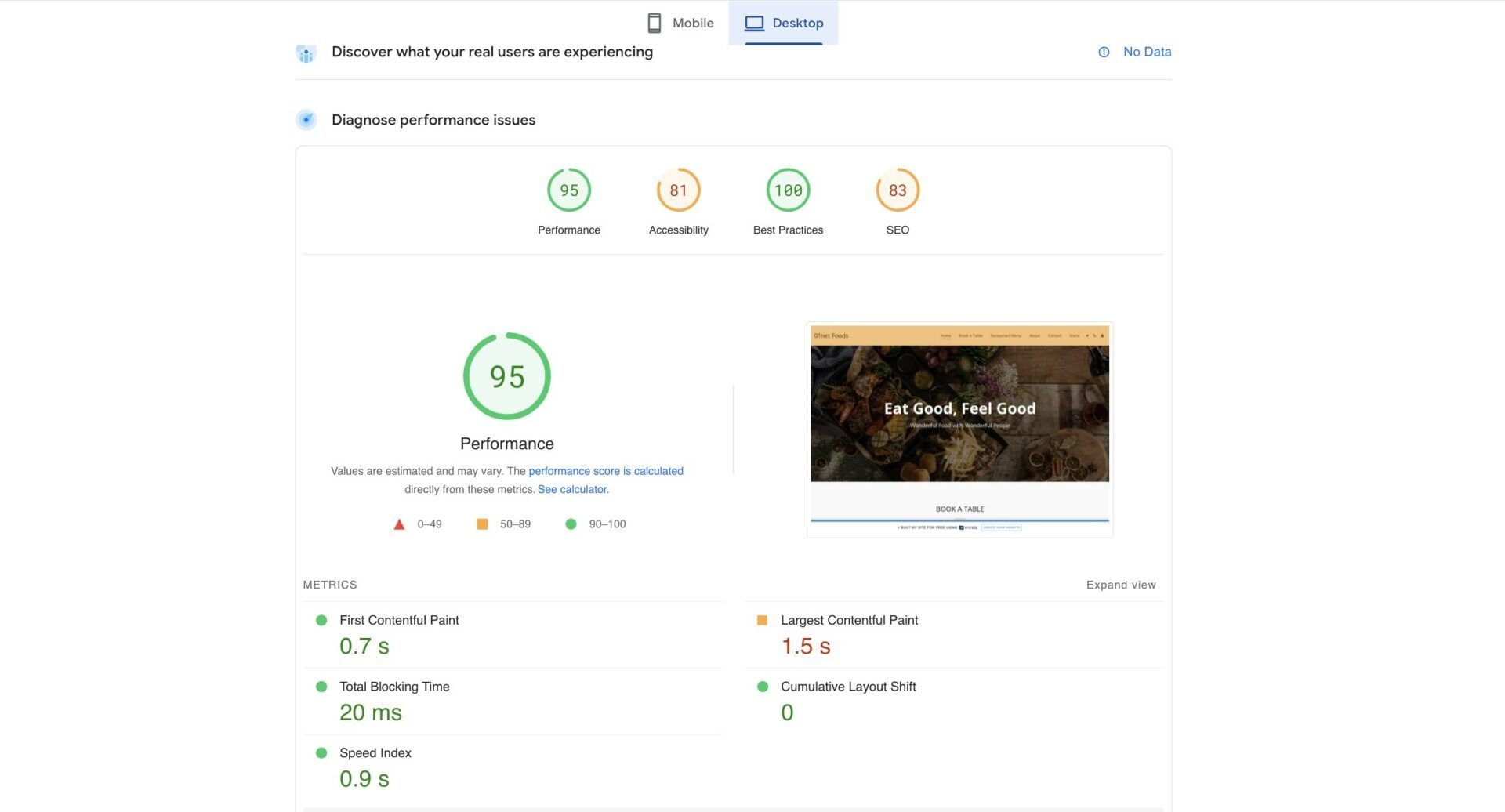
The website builder failed the mobile test indicating that it is not mobile-responsive. Sadly, this is bad news for any Site123 website since most searchers are mobile users. Failing the mobile means they will lose the majority of their mobile searches to the competition using mobile responsive builders like Hostinger and Wix.
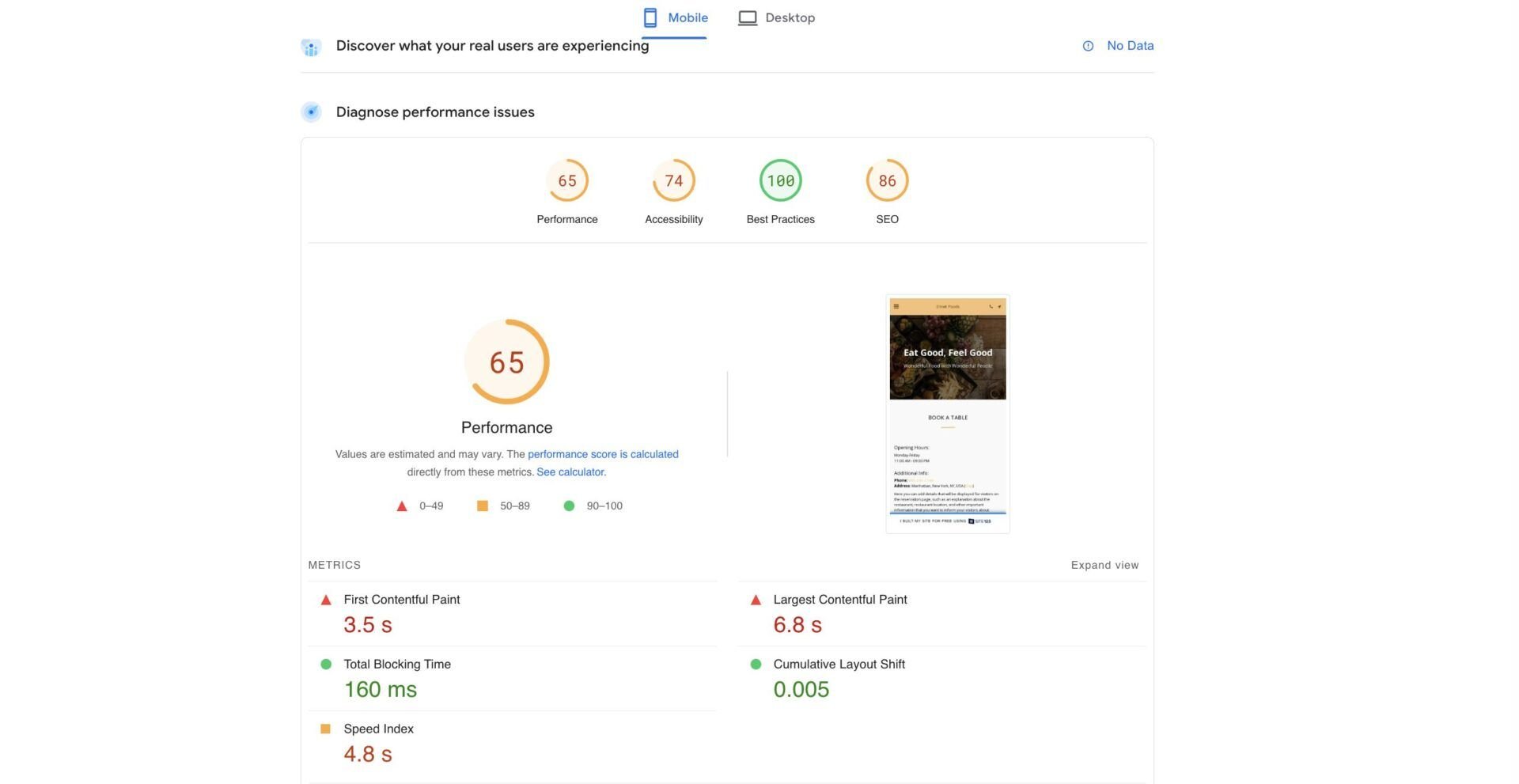
Here is the summary of the PI test results for desktop (D) and mobile (M):
- FCP: 0.7 s (D) & 3.5 s (M)
- LCP: 1.5 s (D) & 6.8 s (M)
- CLS: 0 (D) & 0.005 (M)
- Overall Performance score (/100): 95 (D) & 65 (M)
Site123 Review: Pricing and Value for Money
Our Site123 review of 2025 has revealed that the website is quite affordable and presents great value for money, considering the pricing. The website builder has very generous discounts on its plans depending on your subscription period. This can be between 3 to 120 months (3 months to 10 years). So the longer your subscription period, the lower your monthly fees.
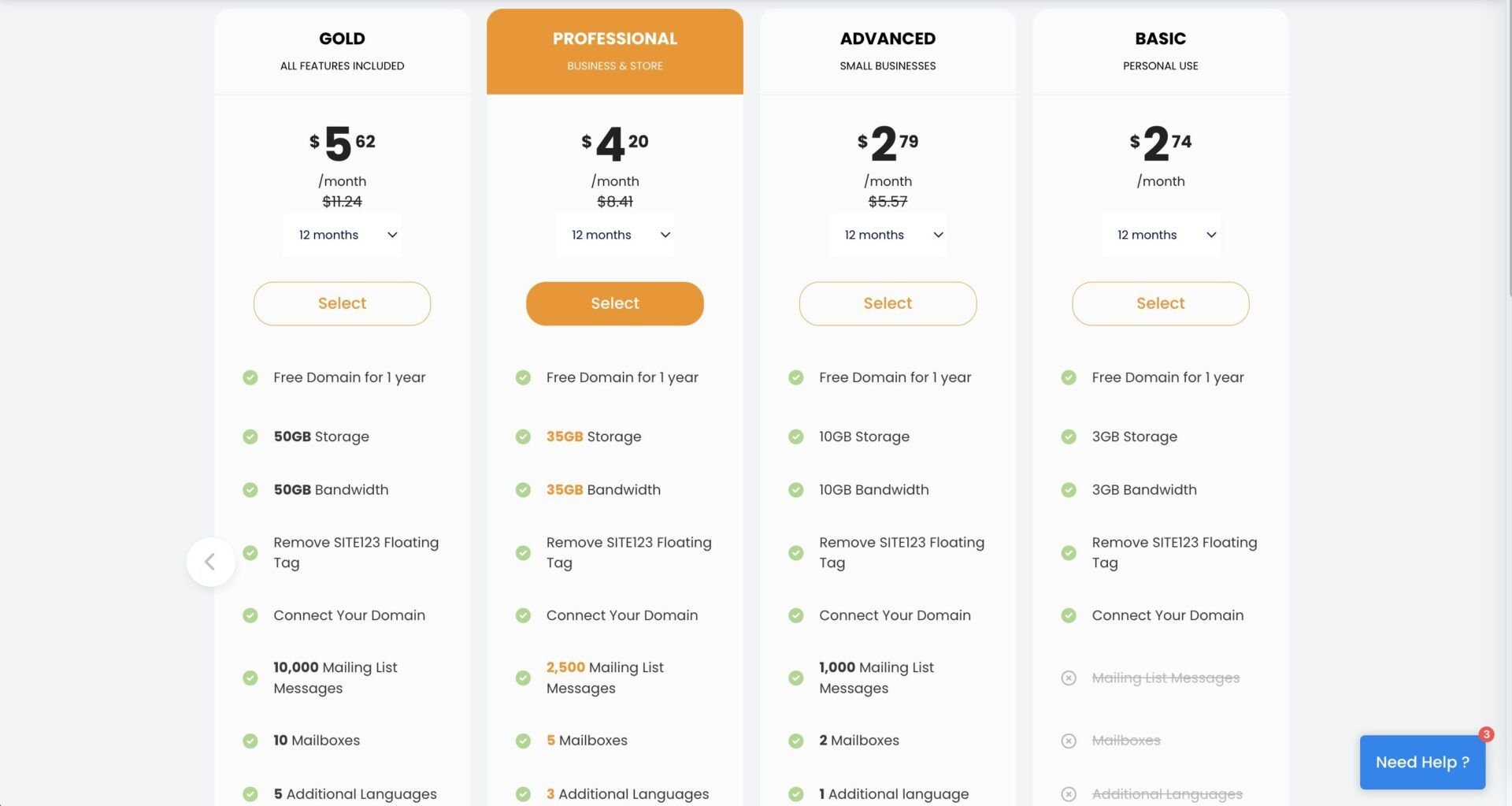
Site123 has 5 paid plans which are Basic, Advanced, Professional, Gold, and Platinum. Basic and Advanced are for blogging or creating landing pages alone as they do not support eCommerce or store features. But of course, you can still collect offline payments using them. Professional exposes you to some eCommerce features like payment methods, online store management tools, and site analytics. Gold includes all eCommerce features except back in store and automatic discounts while Platinum has everything with lower restrictions.
Here is a quick breakdown of the pricing and features included in Site123 plans:
- Basic: costs about $1 to $6 monthly. It allows you to connect a custom domain name and gives you a free domain for the first year. It removes the Site123 floating tag and gives 3 GB each for bandwidth and storage. So it cannot handle a media-heavy site or a website that drives a lot of traffic.
- Advanced: costs between $2 and $10 monthly. It has 10 GB of storage and bandwidth with support for an additional language. It allows 1000 mailing list messages and has 2 free mailboxes. The Site123 footer tag disappears too.
- Professional: costs about $3 to $13 per month. It allows 2500 mailing list messages, has 5 mailboxes, and supports 4 languages. It gives 35 GB each for storage and bandwidth. You can track only 100 orders per month.
- Gold: costs around $5 to $17 per month. It includes 50 GB each for bandwidth & storage, 1000 mailing list messages, and 10 mailboxes. What’s more, it includes support for 6 languages and tracks 500 orders per month.
- Platinum: costs about $8 to $32 per month. It includes 100 GB each for bandwidth and storage. You will get 25 free mailboxes and can send up to 50,000 mailing list messages. It supports unlimited languages and you can track unlimited orders per month.
Site123 Customer Support Review
Another area we looked into during our review of Site123 services in 2025 was customer support. Choosing a site builder with good and reliable customer support is important in order to avoid getting stuck on issues without any help.
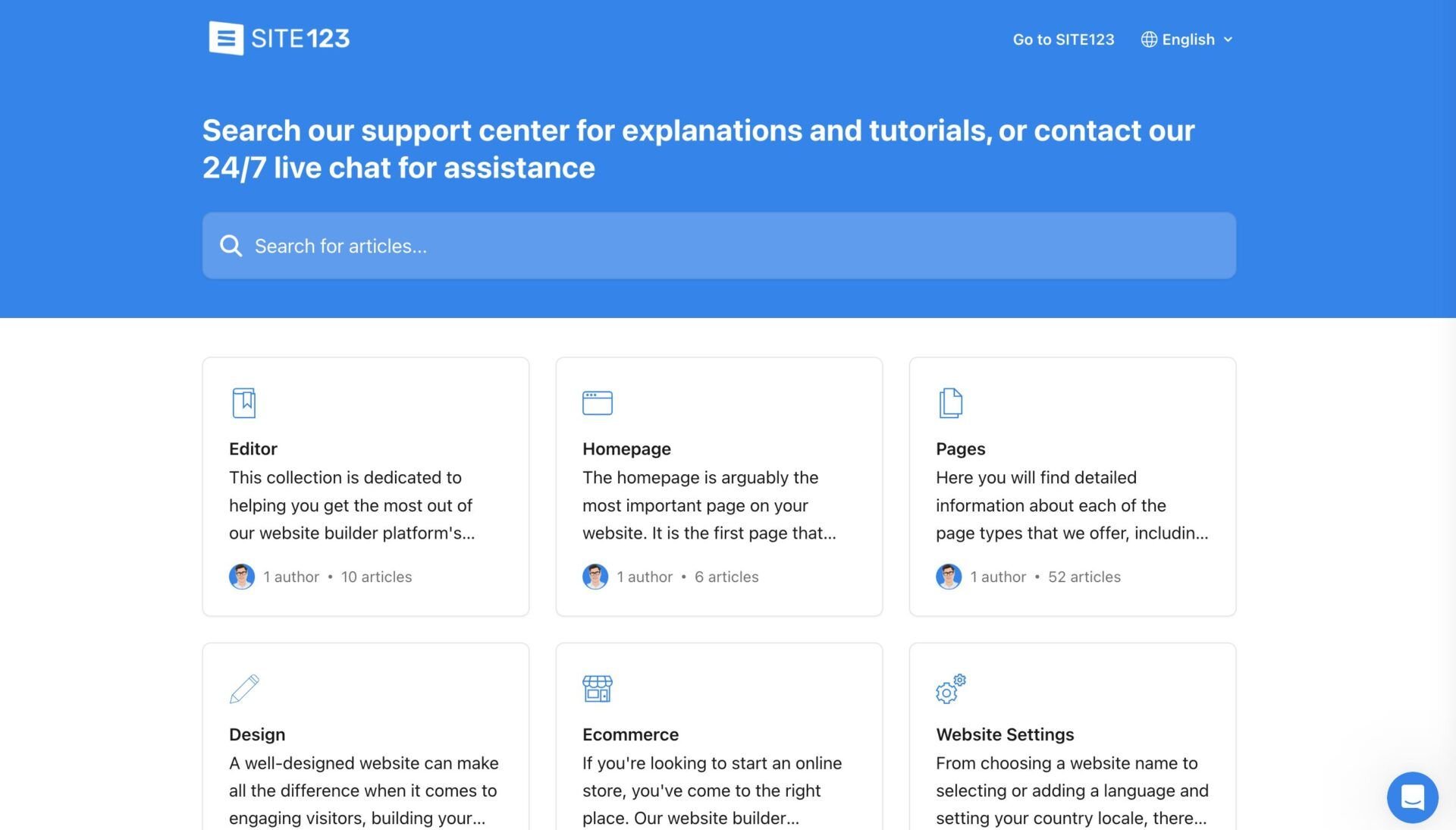
According to our research, Site123 provides 24/7 support via live chat and emails. Based on our experience, the live chat support is very fast and helpful. The agents are competent and can get your issues resolved in minutes. The best part is that you don’t even need to have a paid plan. Although, they get pushy when helping free users. Yet, they will help diligently even if you don’t accept their sales offer. They provide support in multiple languages including English, Spanish, German, French, Italian, Portuguese, etc.
Aside from human support, you can get help by checking Site123 Support Center. This center contains many helpful articles that have been segmented into broad categories. So if you want to learn more about using the editor, you can just click on its tile or card and it will open and present you with all the helpful articles available. If you don’t know the relevant category and you want to find an article quickly, you can search for it using the search bar as well.
All the articles are well illustrated to enable visual learners to see what the blocks of text are actually saying. An article can have pictures, gifs, videos, or a combination of any two.
In our opinion, after a methodical review of Site123 customer support service in 2025, the site builder performs excellently in this aspect.
Security and Backups
Site123 provides free SSL certificates for any website you create. This allows you to protect the exchange of information between your users and your site. Hence, hackers won’t be able to intercept their credit card details and other personal information.
In addition, when editing your pages or site, Site123 automatically saves every change you make so that you won’t lose the progress even if you leave without publishing. There are also controls that you can use to undo and redo changes in case a mistake was made somehow. At the same time, if you mistakenly published some changes, you can roll back or restore the immediate last published version of your site.
So in a way, Site123 provides some level of security for your site. Yet, it is not enough or outstanding. Your site will be better protected by services like Wix and Hostinger Website Builder.
Site123 Review: Conclusion
After testing Site123 services in many aspects, we have been able to discover the strengths and weaknesses of the website builder. Now, the question boils that to: who should use Site123?
Who Should Use Site123?
Site123 is a great tool if you are looking to create a very simple and affordable website without having to start from scratch.
Basic online stores that focus on selling only a website that supports multiple currencies, languages, and some eCommerce features are perfect here. At the same time, Site123 is a good choice if you are looking for a more-than-average website builder regarding SEO and blogging features.
Who Should Not Use Site123?
Site123 is not a great choice if you want to create a modern website, blog, or online store with advanced functionalities.
If you want to design your site from scratch or at least have maximum control over its customization, Wix and Hostinger Website Builder are better choices. Moreso, Site123 is not suitable for creating mobile-friendly pages or a site targeting mobile users.
What’s more, if you want an online store that allows you to drop ship, sell on marketplaces, sell on social media, etc., Site123 is not the right tool. POS businesses and sites that ship a lot should consider other options too.
FAQs About Site123
Is Site123 Really Free?
Site123 does have a free plan but it is not really worth it. So, in our opinion, it is not really free. Its free website builder does not allow you to use a memorable site URL and you cannot access SEO settings for your blog posts. Not only that but you cannot use a custom domain name or accept online payments for your store. You cannot add custom codes or plugins either. You can literally do more with a website on Wix free plan than you can on a Site123 free package.
What are the Benefits of Site123?
After an in-depth review of Site123 services, the benefits of using this website builder include affordability, ease of use, simplicity, more than average SEO features, high blogging & eCommerce capabilities, and the ability to integrate with a few third-party tools. Generally, Site123 makes creating a simple site and getting it up and running quite easy.
Is Site123 the Same as Wix?
No. Wix and Site123 are two completely different website builders which are not related in any manner.
Wix is an intuitive drag and drop builder that lets you create any type of site with no limit to your customizations. It could be a blog, a landing page, or an online store. On the other hand, Site123 is a tool for creating very simple websites by adding premade sections to your pages and manipulating the content or arrangements.
Is it Possible to Monetize my Sit123 Website?
Of course. You can monetize your website in several ways. If you want to run an online store, all you need to do is get at least the Professional plan and start selling your products and services.
If you prefer to show contextual ads on your website, then you can integrate Google Adsense or Propellerads and earn money from your content. Yet, you need the Professional plan to connect them.