Shopify is a great eCommerce website builder that has a significant market share. However, it is not always the best for every business, and you may wish to cancel your Shopify subscription and get a refund when you realize that.
One of the reasons people cancel their Shopify plan is the cost of operation, as highlited in our Shopify review. The plans can be too expensive for medium-scale stores and websites. Moreover, Shopify charges at least 2.4% and up to 2.9% + $0.30 as transaction fees for credit cards, whereas some competitors charge less. Additionally, the number of variants allowed per product is only 100. If you have a large-scale store, this could be small for you.
Irrespective of your reason, this article will show you how to cancel your Shopify subscription and get a refund in 2025.
How to Cancel Your Shopify Subscription
Whether you have a trial account or a premium plan, canceling your Shopify plan is quite simple and straightforward. One thing you should have in mind is that Shopify does not offer refunds since there is no money-back guarantee.
Uninstall Your Apps
The most important step when canceling your Shopify store subscription is uninstalling your applications, especially the premium ones. Otherwise, there is a possibility that the provider will charge you even after canceling your Shopify plan.
To do that, make sure you are logged in to your store. In your Admin area, navigate to Settings on the left sidebar and click on it.
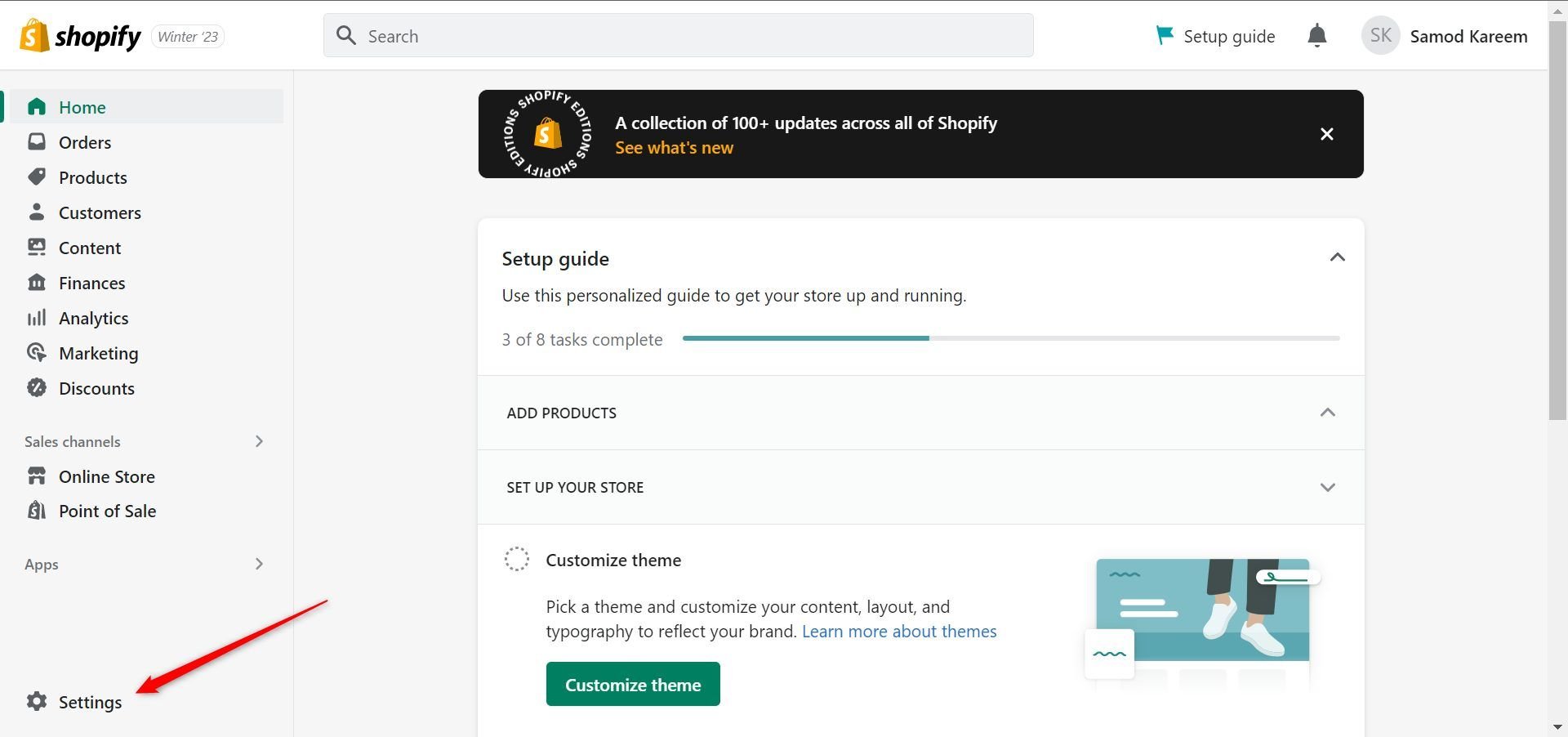
On the pop-up, click on the Apps and sales channels link in the sidebar.
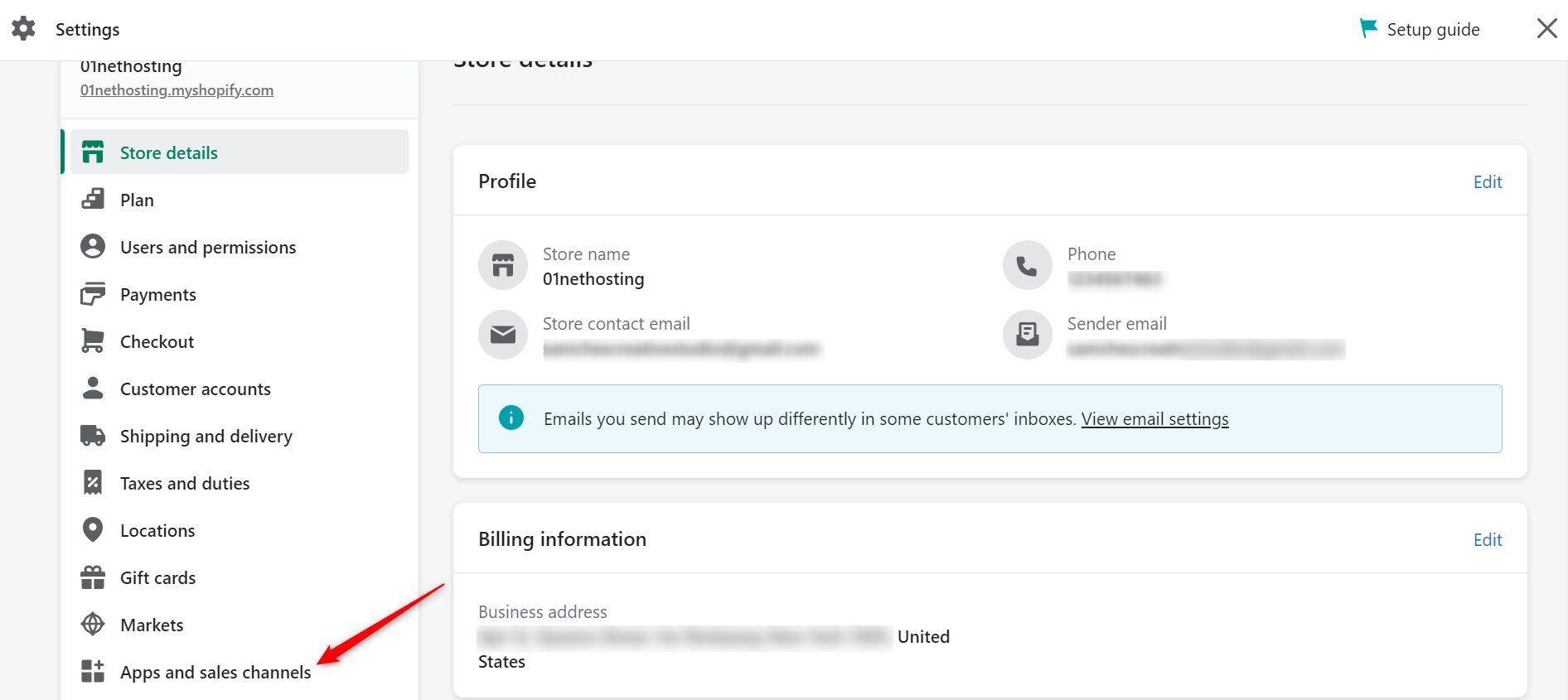
Now click on the Uninstall link in front of the app you want to remove.
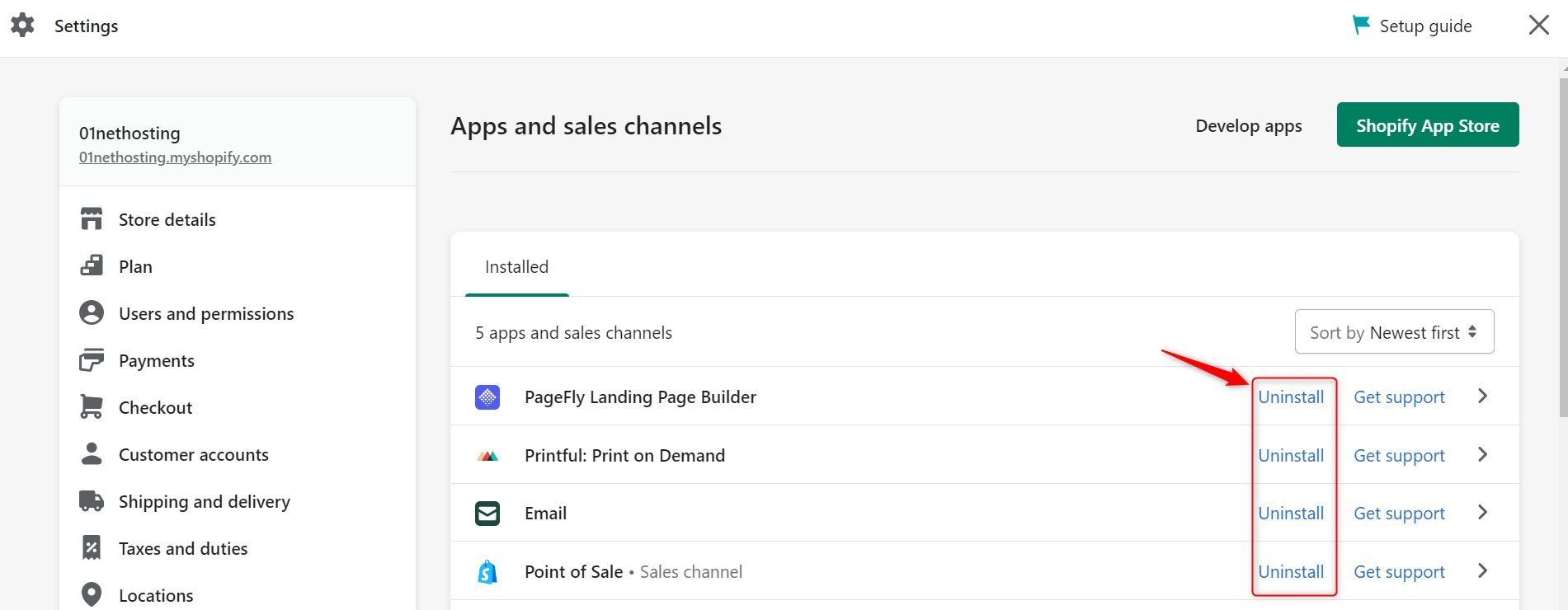
Choose a reason for your action from the drop-down menu if you like. Otherwise, leave it. Then, click on the Delete button.
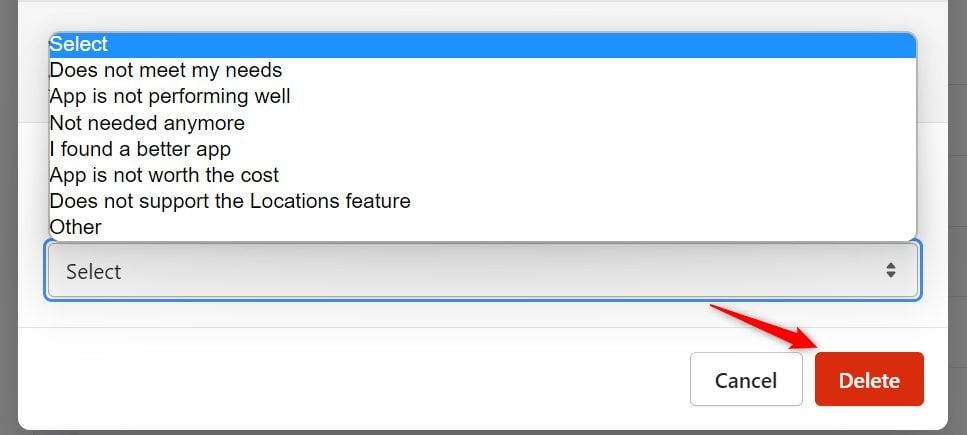
Repeat these steps for all apps linked to your store or blog until nothing is left.
Transfer Your Domain
If you use a custom domain name registered with another registrar, you must change your DNS records from Shopify’s own. Your new host or website builder will give you the correct DNS records to use.
In contrast, if you registered your domain with Shopify, you have to move it to another registrar.
To do that:
Step 1: Go to your Shopify Admin and click on the Settings link at the left sidebar.
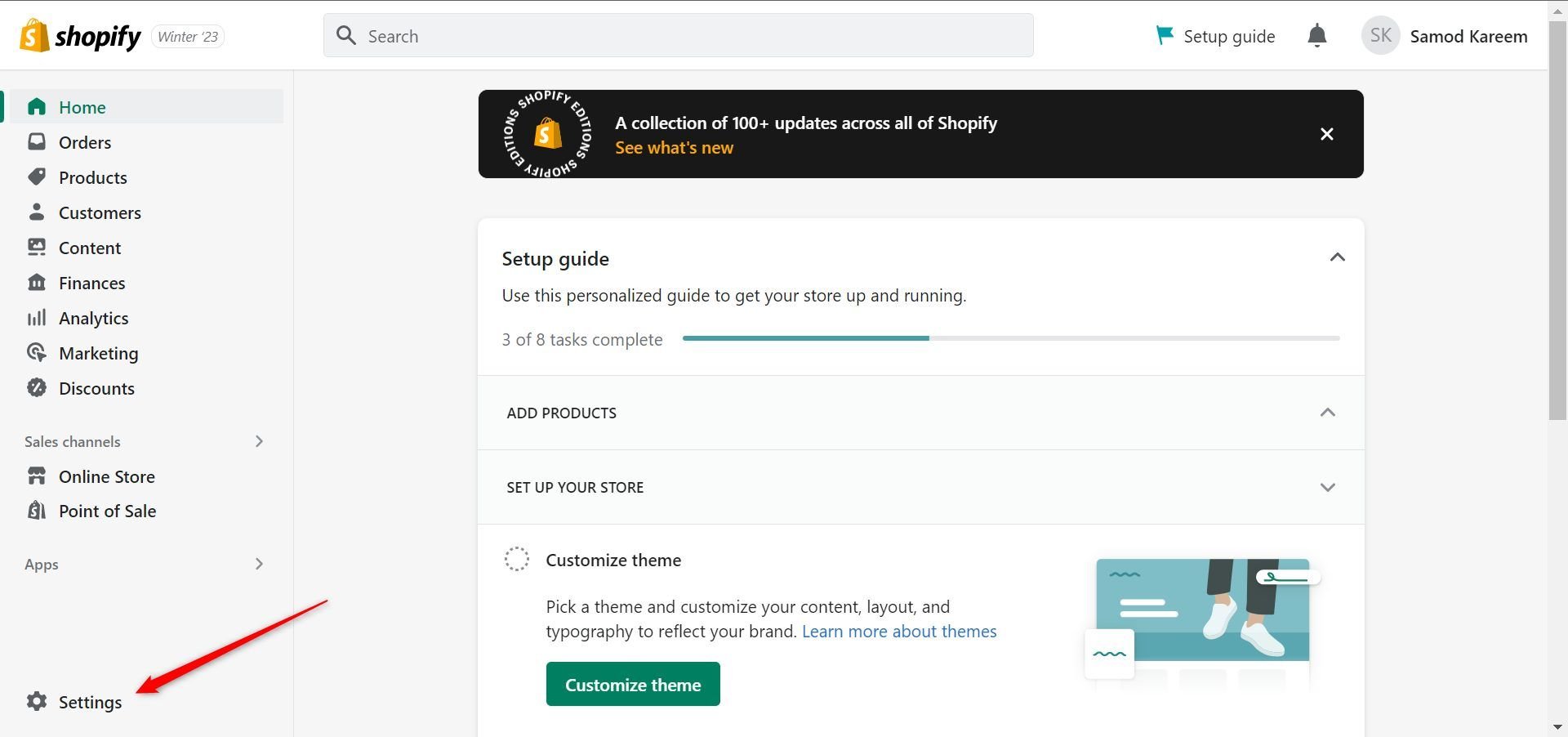
Step 2: Scroll down the page. Then, click on the Domains link at the left sidebar.
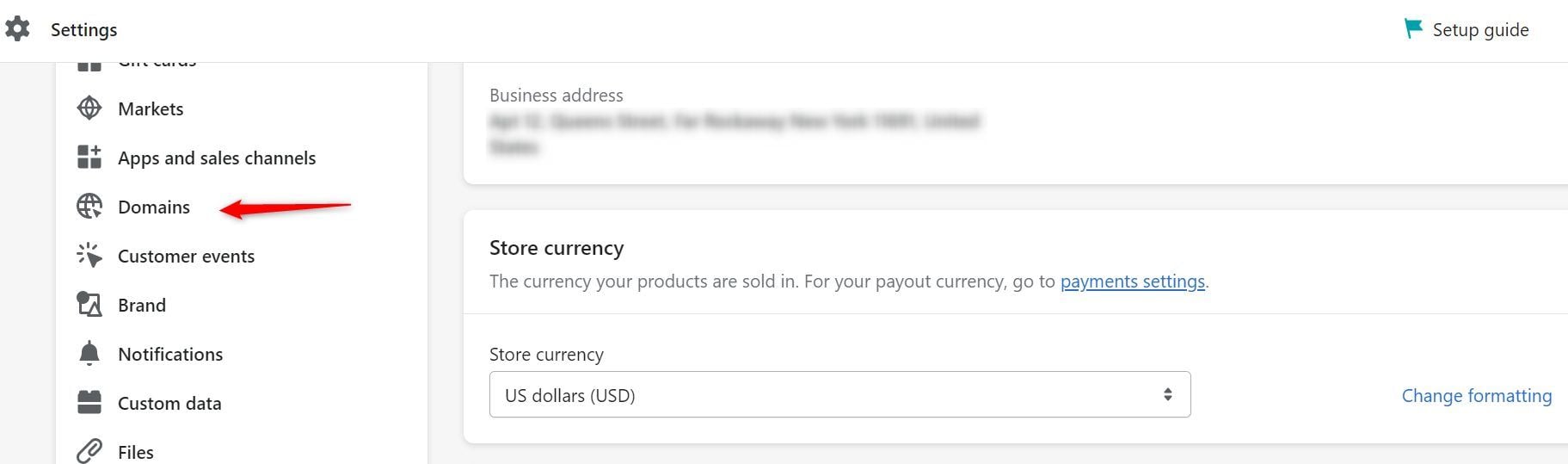
Step 3: Scroll to the Shopify-managed domains section and click on the domain name.
Step 4: Click on the Transfer Domain link. Then click the Transfer to another provider link.
Step 5: Review the information on the next page and click the Confirm button if everything is in order. This will reveal the authorization code to initiate the transfer.
Step 6: Go to your new domain registrar and provide the authorization code. It’s sometimes called EPP code.
Delete Your Store
The last step to finally cancel your Shopify plan is deleting your store.
To do that, go to Settings from your Admin area.
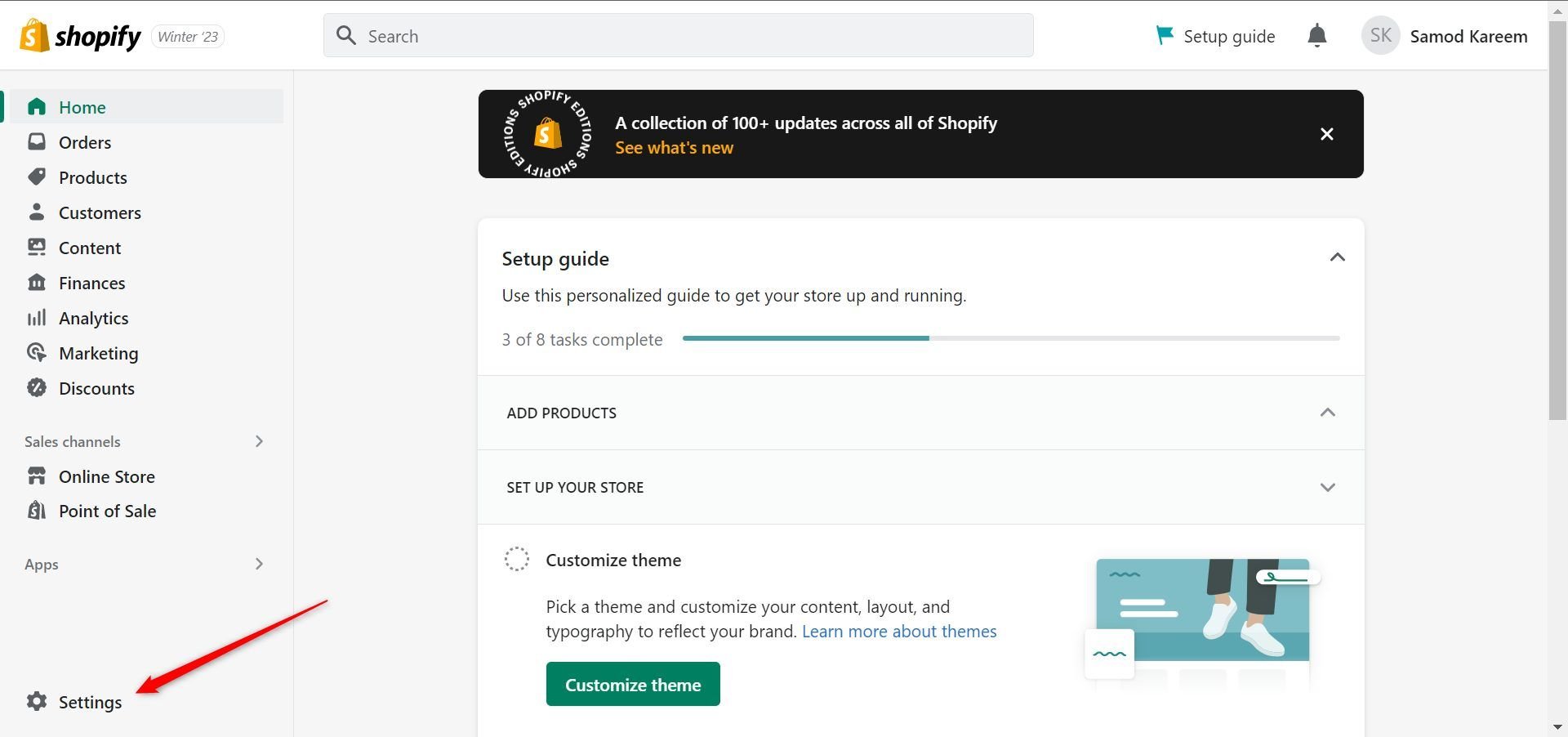
Then, click on the Plan link from the sidebar.
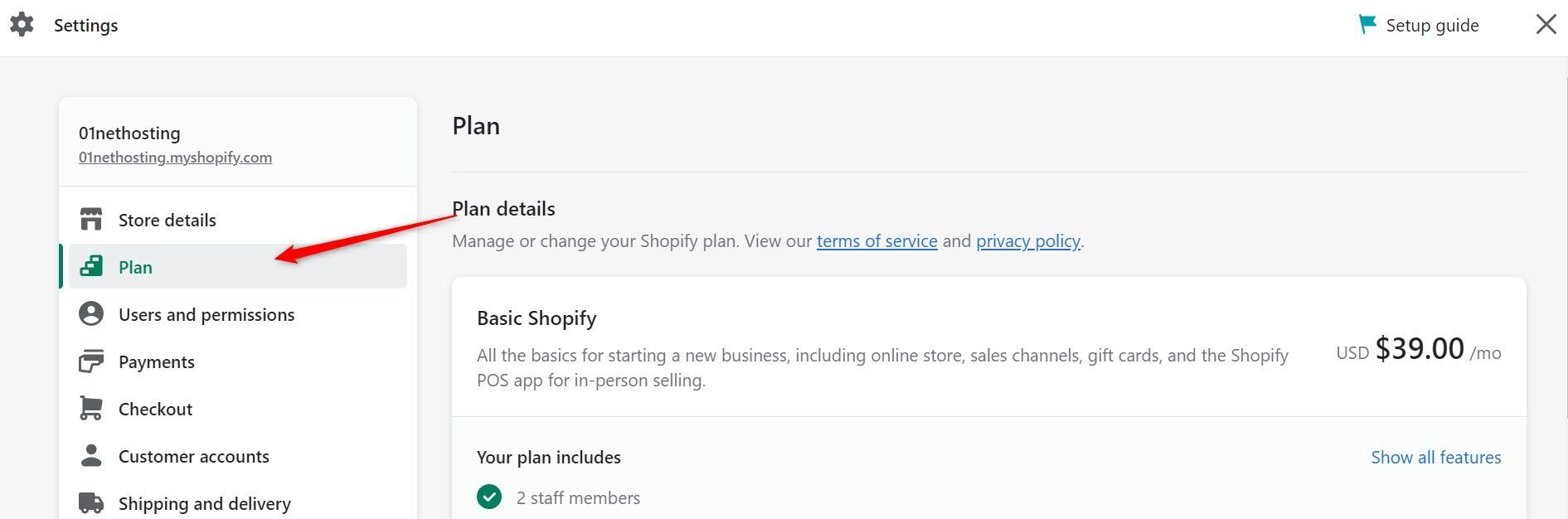
Scroll down the page and click on the Deactivate store button.
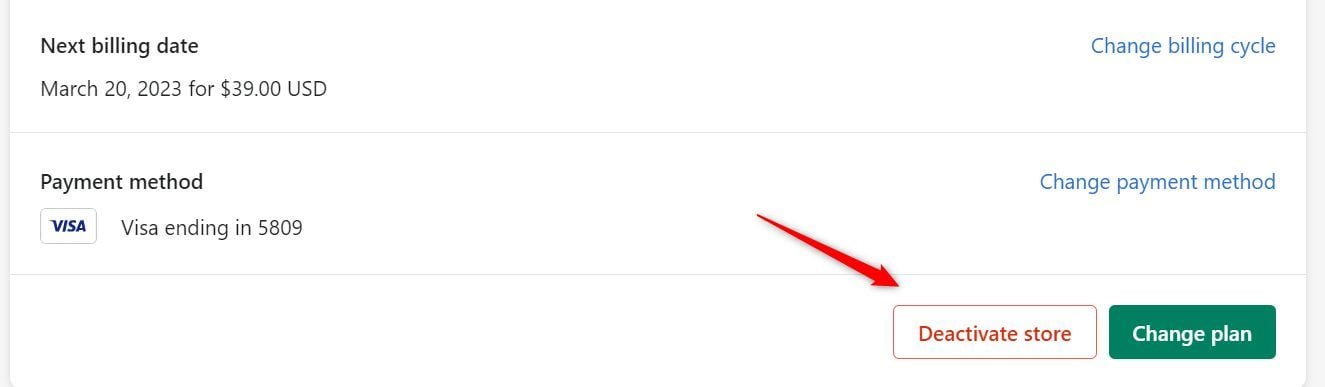
Click on the Cancel subscription and deactivate store button.
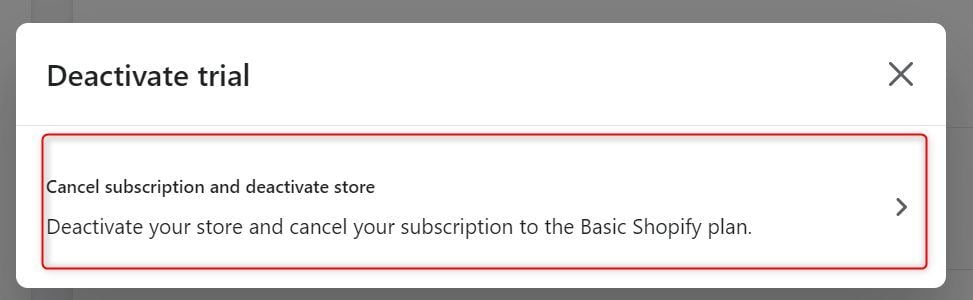
Click the Please select… link and choose a reason from the drop-down. If there is a follow-up question depending on the first reason, please provide it.
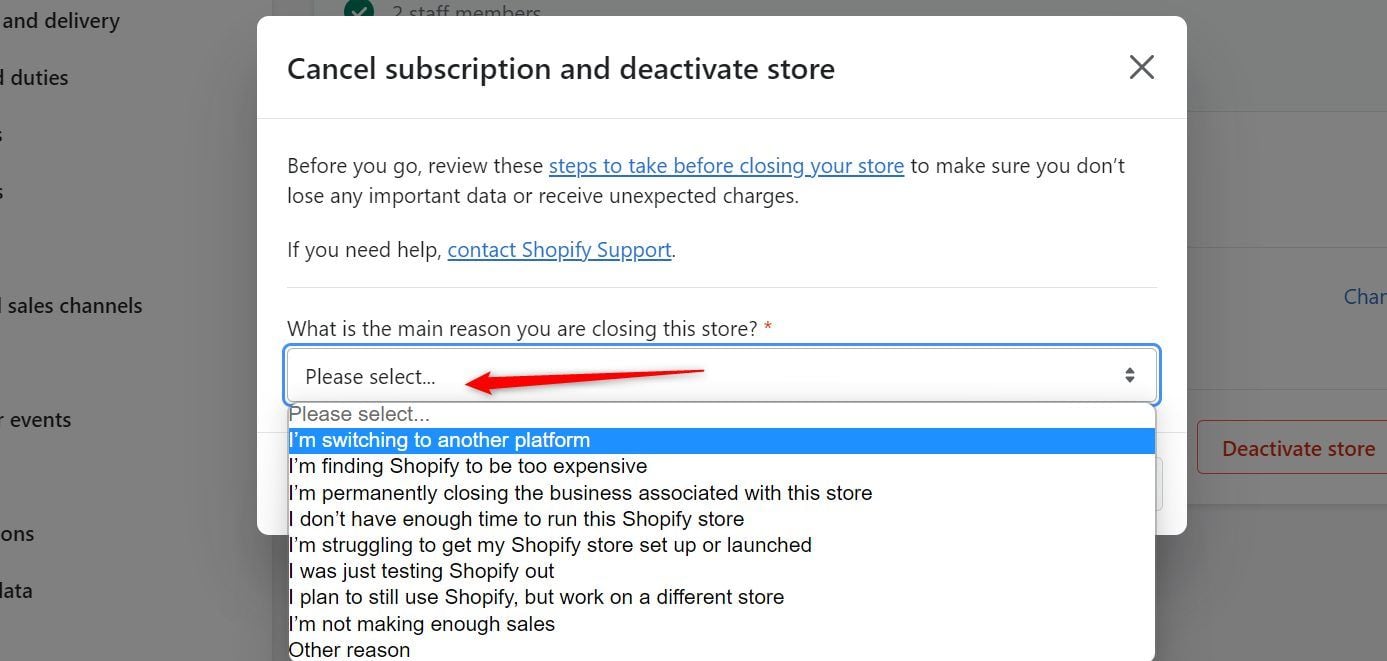
Click on the Continue button.
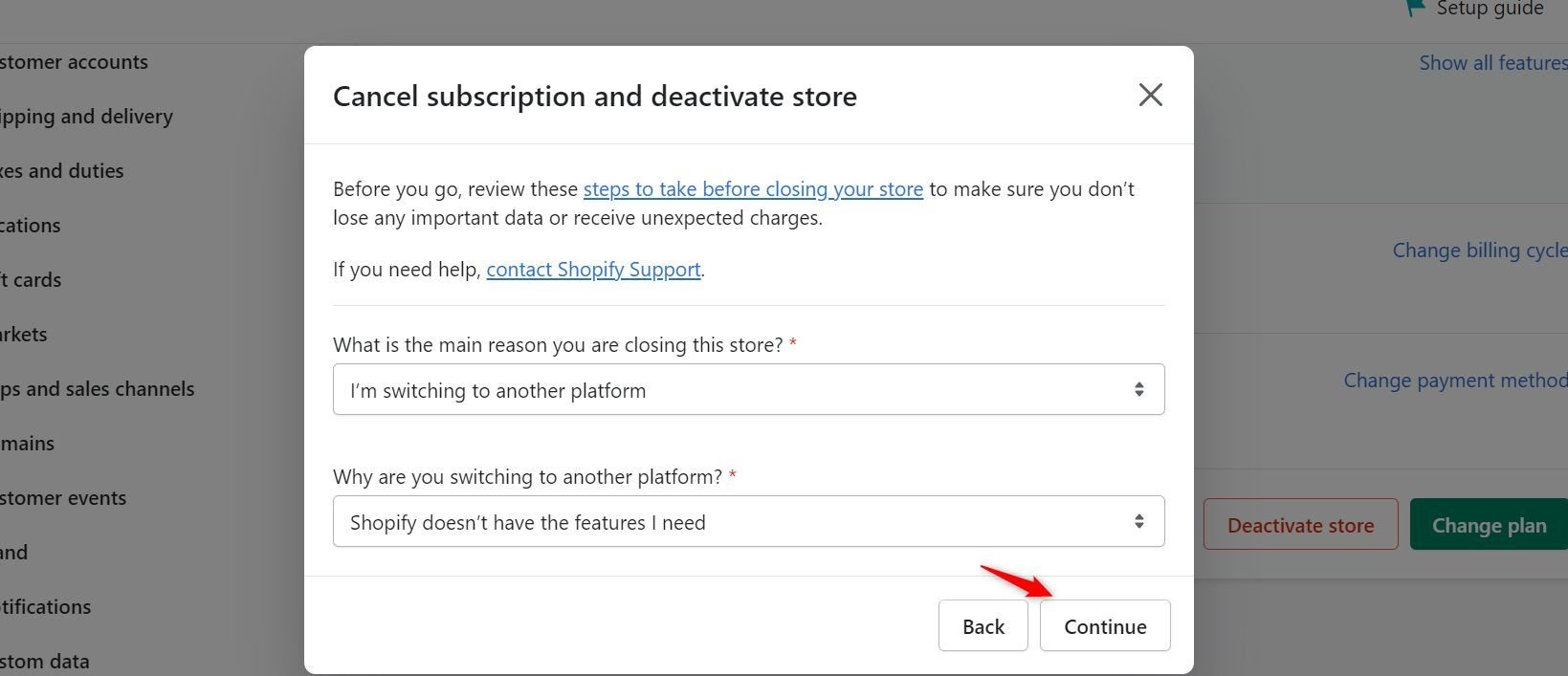
Type your account password in the textbox and click on the Deactivate now button.
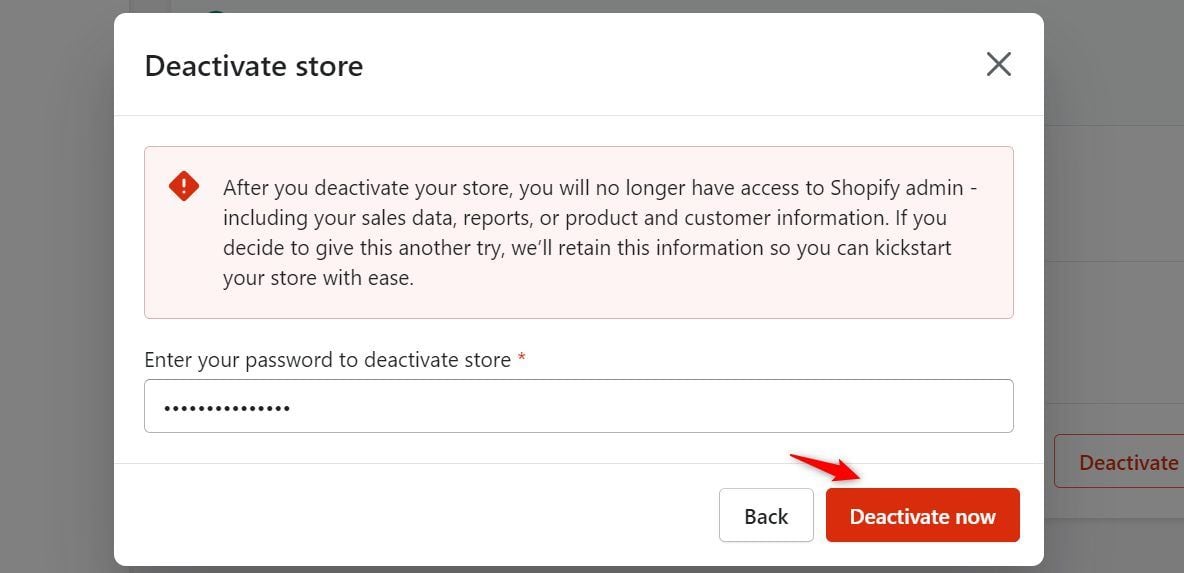
Your account has been deactivated now, and you won’t be charged anymore.
We remind you that unfortunately it is not possible to get a refund from Shopify. However, you can always try your luck by contacting customer support.
Alternatives to Shopify: 3 Services to Consider in 2025
Once you are done canceling your subscription, you should check out these alternatives to Shopify for your online store.
Wix
Wix is the most popular and best website builder in the industry. According to a data analysis by BuiltWith, Wix controls about 45% of the website builder market, helping almost 8 million sites stay online.
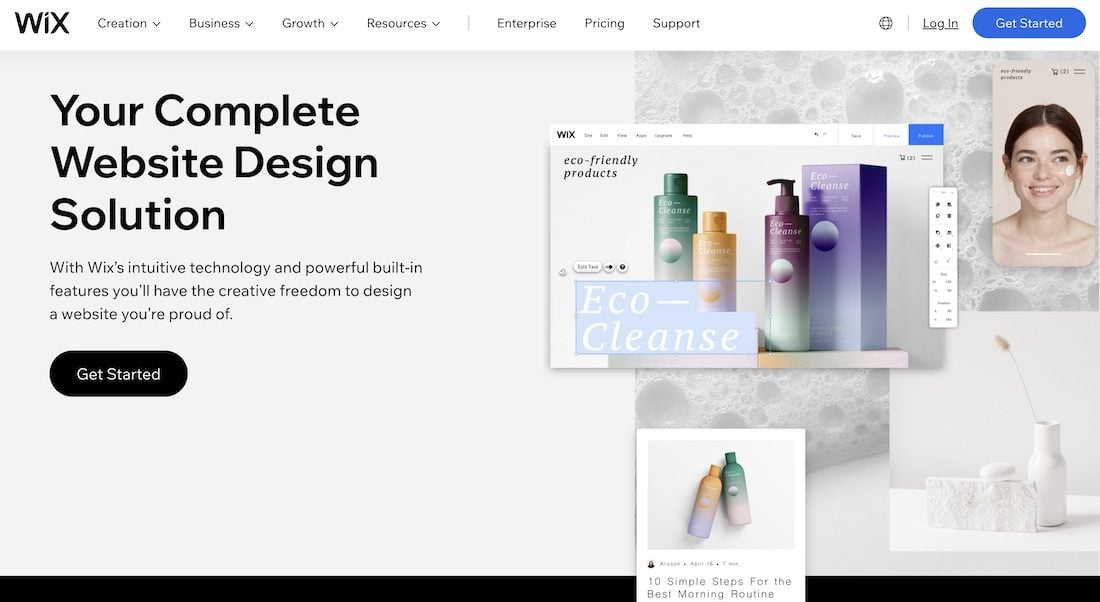
Wix is a drag-and-drop tool that helps users build websites for any purpose. It could be a store, a simple portfolio site, etc. Its intuitive interface and design process makes it easy for beginners without coding or web design knowledge to easily build a site.
It has a pool of free website templates to build your site with. Unlike Shopify, which offers premium themes for almost all advanced website features.
Wix apps are life savers. The directory is filled with many third-party applications, free and paid, that will help you add more features to your website. You could add features like dropshipping, affiliate programs, etc., to your website without hassle.
Aside from the wonders the Wix apps can do on your website, it has in-built features like discount codes, abandoned cart recovery, branded eGift cards, support for multiple currencies, multilingual sites and more. Moreover, there is support for POS if you have a physical store for your business.
Furthermore, it allows you to create your own branded app. The best part is that you don’t need any skill or the help of a professional. You can create this app, include the features you want, and upload it to the Play Store or App Store to make it available for public access.
At the same time, Wix SEO makes it easy for you to optimize your web pages and blog posts to rank well on Search Engine Result Pages (SERPs). It has an onboarding process, the SEO Checklist, that guides you through the initial and essential setup of your entire site. You can set up SEO for all the important pages on your website, including the homepage. Also, it allows you to set up to 10 keywords for each page. You can set the meta description, SEO title, robots meta tags…
Additionally, it has a free logo maker that helps create professional media files easily. With the unlimited video hours offered on its high-tier plan, it can handle a streaming website or one with a lot of video content.
These are just a few reasons to try Wix after canceling your Shopify plan. To learn more, check out our Wix review.
Hostinger Website Builder
Another tool to try after canceling your Shopify subscription is Hostinger Website Builder. It was developed by the popular web host, Hostinger, and it is the best and most simple tool for beginners right now.
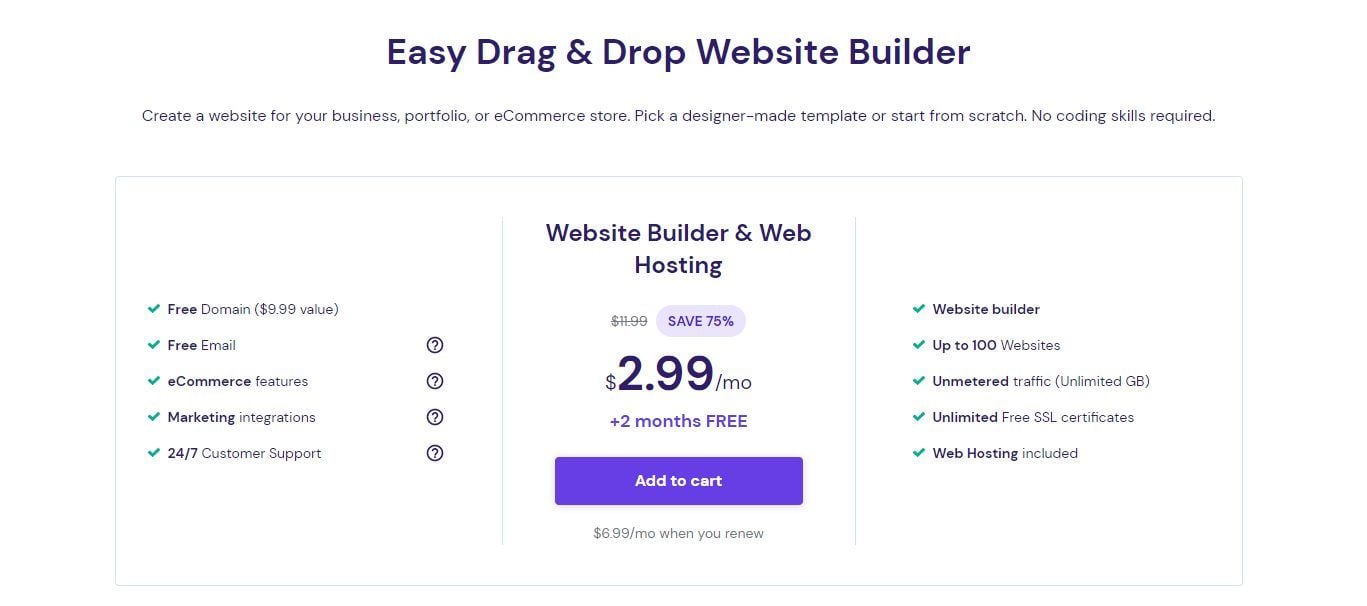
It features the drag-and-drop model making the visual design process possible, faster, and easier. This website builder aims to simplify site creation for even novices.
The Hostinger Website Builder has an AI that can create a professional, standard, and personalized site for you in seconds. This is not limited to the homepage, as it creates other relevant pages for the site. One unique attribute of this AI is that it creates up to 3 personalized templates for you to choose from. Moreover, it has several popular website templates you can pick from instead.
Furthermore, it is a great eCommerce platform you can use after canceling your Shopify subscription. It supports discounts, product variations, multilingual sites, marketing automation, etc. features. These features are in-built; requiring no third-party apps. Hostinger does not charge transaction fees, so you will save more money than when you were with Shopify. Alternatively, it has a simple integration for Google AdSense, allowing you to place ads code on your site for revenue.
In addition, it has a great blogging tool. Its simple interface aims to give you a smooth experience. You can embed custom codes and elements on your pages to include external content.
Besides, it has free AI tools that you can use to carry out many activities faster and easier. The AI Heatmap tool helps to increase the conversion rates on your pages. You can use the AI logo maker to create many free logos for commercial purposes in minutes. The AI Writer tools are great for writing, branding, and SEO. Others include refund policy, privacy policy, and Terms and Conditions generators.
Additionally, it has a great SEO tool. It allows you to add up to 3 keywords on each website page. To generate your SEO title and meta description, you only need to explain the page’s purpose to the AI. It then uses the AI writer tool to generate the keywords for you. Subsequently, based on the keywords you choose, it generates a relevant SEO title and meta description for the page. The tool has color indicators to show if the SEO of a page is great or requires attention.
To learn more, check our Hostinger Website Builder review.
Squarespace
After canceling your Shopify subscription, you can have a look at Squarespace. Squarespace is an easy-to-use website builder for beginners and experts. It is more advanced than most tools out there and has plenty of features as well, according to our recent Squarespace analysis.
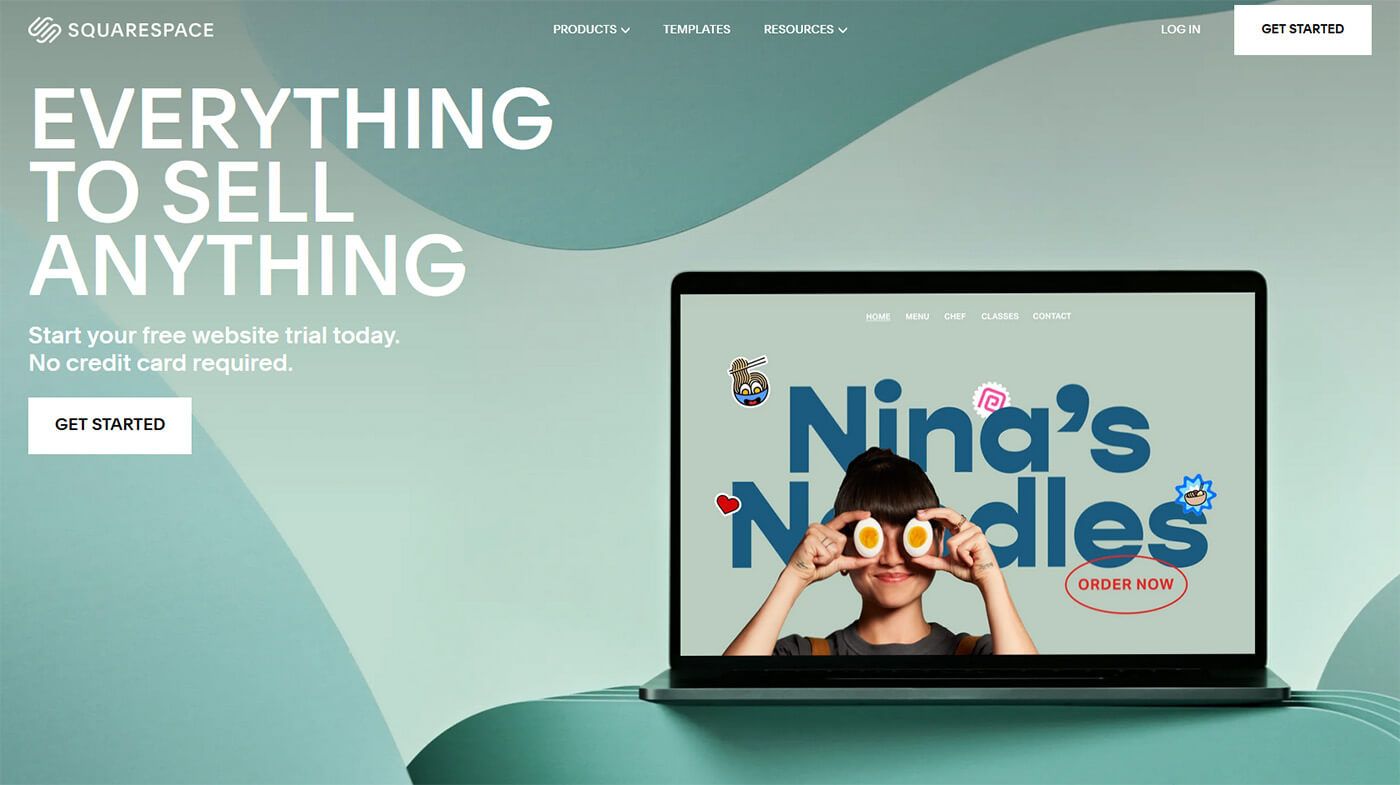
The website builder has a simple full-screen editor that allows users to see the full picture of the page or site they are building. Moreover, it is a mobile-friendly tool that allows you to directly edit your pages for mobile screens. Since the builder has gridlines, it is easy to design adaptive pages for different screen sizes using only mobile and desktop screens.
Squarespace has a lot of website templates you can use to create your site faster and easier. If you don’t like any of them, you can design your web pages from scratch or use Squarespace AI to build something you prefer.
Additionally, it has many features that make it a great website builder. An example is the blogging tool that makes it easy to create blog posts. At the same time, it has in-built eCommerce functionalities like payment integration, booking and scheduling, discounts, abandoned cart recovery, etc. You can escape paying transaction fees on the higher plans on Squarespace.
Furthermore, you can use many Squarespace Extensions to add more features to your website. This supplements some functionalities that don’t come out of the box on the packages. For some features which are not available in the Squarespace Extensions, you can use the Javascript feature or custom codes to add them.
In addition, it supports CSS customizations to get custom styling for your website. It helps to eliminate the restrictions or limits of the in-built styling settings of the website builder.
Moreover, Squarespace offers a POS service. So if you have a physical store that attends to customers in-house, you can accept payment from them through Square. Thus, if you run an in-house store, Squarespace is a great choice after canceling your Shopify store plan.
Shopify Cancelation & Refund – FAQs
Still have questions about how to cancel a Shopify subscription and get a refund? Read the following questions and answers.
Can You Cancel Your Shopify Subscription at any time?
There is no specific time to cancel your Shopify subscription plan. So you can terminate it anytime. Although, you must not owe the eCommerce website builder any money during this time. If you are, you will have to settle the debt before you proceed.
Furthermore, if you are on a trial plan or are an existing client that does not want to renew, you must cancel the plan before the next billing period. Else, you will be charged for it. Once your present subscription expires, the plan will not auto-renew. Thus, your Shopify store will be deactivated, and the site URL will stop working.
Can I Cancel My Shopify Plan and get a refund?
You can cancel your Shopify plan but may not get a refund. Shopify repeatedly states in its Terms of Service that it will not refund subscriptions. Therefore, if you are not satisfied with your subscription plan, you can only terminate it and block auto-renewal. The present subscription plan will run until it expires, but you won’t be charged in the future.
In rare cases of forgetting to close your account, you can contact the support the exact day you are charged, if not the hour. Explain your situation to the agent, and you may be lucky to get a refund. Although, there is no guarantee.
Is There a Cancelation Fee for Shopify?
No, Shopify does not charge a cancelation fee for any of its services. So you are free to leave anytime as it is not a compulsory relationship. Having said that, you are not entitled to any refund, no matter when you decide to terminate your plan.
Can I Cancel My Shopify Plan During Free Trial?
Shopify’s free trial does not require a credit card. So, technically, you don’t have a future billing date or a recurring payment setup during this time. As a result, you don’t have a Shopify plan to cancel, and no one will charge you in any way.
However, if you subscribed to a premium plan during the free trial period, you can use the method explained in this article to cancel it. Note that your trial will end immediately.
How Do I Remove My Credit Card From Shopify?
Unfortunately, you cannot remove your credit card from Shopify even if you cancel your plan. You can, however, replace the current one with another one. This is so that there is always a credit card that Shopify can charge during billing dates.
A hack to use is adding a virtual credit card that you can deactivate and remove anytime. However, the card needs to have at least $1 so that Shopify can validate it. So you cannot use an invalid card. The charge is returned almost immediately, so there is nothing to worry about.
What Happens If I Don’t Pay Shopify?
Users must pay their subscription fee on the billing date to continue enjoying Shopify services. Otherwise, after the billing date, your premium account will be suspended. This means your store will be deactivated, and your business operations cannot proceed.
What Happens If I Cancel My Subscription on Shopify?
Once you cancel your Shopify plan, you will lose access to your store’s Admin area. Consequently, you won’t be able to control any other settings on your account. If you try to log in, the page you will be redirected to will require you to purchase a subscription to activate your store.
Shopify will retain your store and account information for 2 years before permanent deletion.
Does Closing Shopify Store Cancel App Subscriptions?
No. Closing your Shopify store won’t cancel your app subscriptions. If you have premium apps with recurring charges linked to your account or store, you need to cancel the subscriptions and uninstall them one after the other. Otherwise, you may be charged even after closing your store with no guarantee of refunds.