Squarespace and Shopify are two of the best website builders today, especially when it comes to eCommerce. Over the years, they have proven to be very useful due to the presence of many eCommerce features, making them part of the leading choices. However, these site builders are not only for eCommerce as they fit nicely into other categories too.
So, when it comes to choosing either Shopify or Squarespace, it can get a bit tricky since they are both great. In order to make the decision easier for you, we have carried out a Squarespace vs Shopify analysis in relevant areas. After looking into these website builders in all the important areas, we determined the better one in each. Thus, you will be able to navigate the better option for your site based on your needs.
Which is Easier to Use, Shopify or Squarespace?
Ease of use was the first area we considered in our Shopify vs Squarespace comparison for 2025. Choosing an easy tool to build a website is advisable irrespective of one’s expertise or tech skills. Not only will it make designing and setting up a new website very easy but it will ensure that there is little to no learning curve involved.
Squarespace Editor
Squarespace has a beginner-friendly point-and-click editor. This editor allows you to add blocks and sections to your web pages easily. The editor has a lot of templates for these sections and blocks that make your web pages ready to use once you add them. You will also be able to drag these blocks to anywhere you want on your web pages or move an entire section up or down levels.
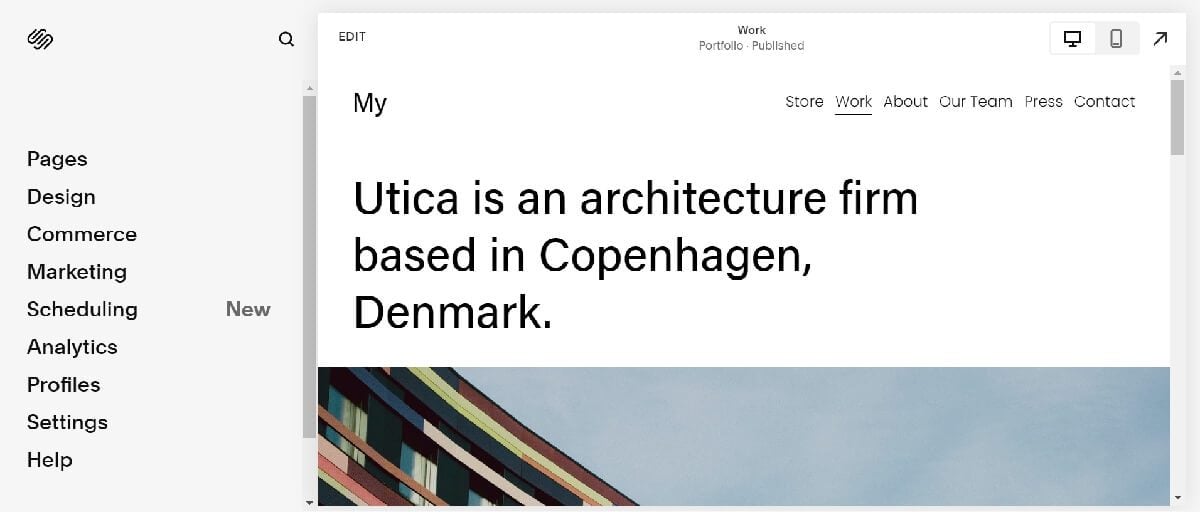
In order to ensure that your web pages are mobile-responsive, the website builder has an integrated gridline function that guides you on the placement of blocks. But this somehow restricts how far you can customize your web pages too.
Additionally, you can choose a template to kickstart your designs with from the numerous options available. This will reduce the number of blocks and sections you need to design yourself. Besides, some pages are already pre-designed such that you only need to add them to your website and make some minor changes to personalize them.
Further, the Squarespace editor provides a simple way to change the styling of your entire website. You can change site-wide styles for buttons and image blocks. You can set fonts, colors, animations, and spacing too.
At the same time, navigating other parts of your Squarespace website is not a herculean task. Once you leave the editing mode, all the possible places to customize your site are available on the left side of your screen (left sidebar). Since they are strategically named to enable easy recognition, you will be able to decipher where to go. Common useful apps like Analytics, Commerce, Scheduling, Profiles, Assets, and Marketing are available and accessible at a glance.
If you’re interested, you can find out more in our detailed Squarespace review.
Since this is a Shopify vs Squarespace comparison, let us see how the former performs as well.
Shopify Editor
Shopify did not meet our expectations in terms of ease of use and we generally do not recommend it for beginners looking for a simple way to build a site.
The site builder, unlike Squarespace, does not have a drag-and-drop editor. Instead, it uses a visual builder that works based on the theme’s templates. While it is possible to customize your web pages using the available controls, it has a steep learning curve since the controls are not straightforward.
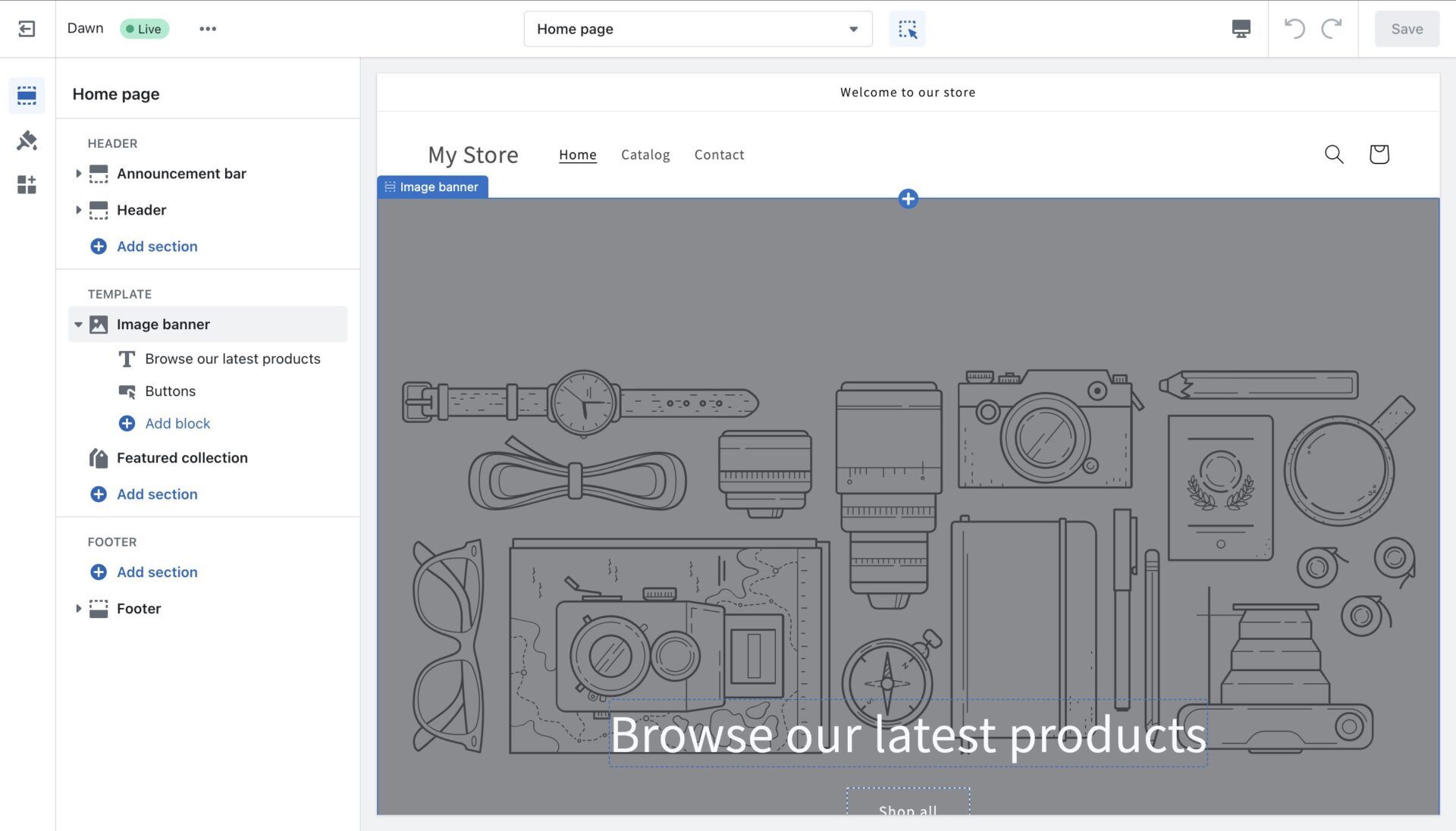
The Shopify editor allows you to add up to 17 built-in sections to your website. These sections consist of blocks that can not be easily altered using drag-and-drop or pop-up customization controls. Instead, you will have to look for the controls that work the block(s) in the theme settings.
At the same time, the customization controls can be overwhelming since there are numerous options using terms that a beginner might not understand. What’s more, the editor uses a markup language that can be hard to understand if you want to add custom codes even as a coding enthusiast.
On the bright side, Shopify is quite easy to navigate for management. The Shopify Admin is well-arranged in such a way that users can find what they are looking for easily and access relevant settings faster.
In our opinion, it is easier to use Squarespace than Shopify because the former has fewer and less complicated options or settings scattered around. Besides, the Squarespace’s editor is more straightforward to use.
Hence, the winner of the Shopify vs Squarespace comparison in terms of ease of use is the latter.
Shopify vs Squarespace: Design Flexibility and Customization Options
Aside from the ability to edit a website with a builder, the freedom to design what you want is important. This ensures that you are not limited to only what the templates offer and can get what you have dreamt of. Now, let us see if Squarespace or Shopify is more flexible to design with.
Squarespace sports both point-and-click and drag-and-drop editors. The point-and-click editor allows you to add sections and blocks to your web pages while the drag-and-drop editor lets you move the blocks anywhere on your pages. Besides, when you add a pre-made section to your web pages, you will be able to edit it in any way you want. You can decide to delete all the blocks in order to add new ones or even change the layout completely.
Furthermore, you can customize how each block looks using the available customization controls. If the customization controls do not give you what you need, you can use custom codes to add them.
On the other hand, the Shopify editor does not all users to change the layout of the sections. Since there is no option to drag and drop, the only changes you can make to the sections are moving them up or down levels, changing styles, and customizing their theme settings. In fact, some of the blocks in some sections do not have customization controls at all.
However, if you have to customize these blocks, you can use custom CSS to add some styling. It is also possible to use Shopify’s Liquid markup language to create a page or template you prefer. Additionally, you can add new blocks to your web pages from some Shopify apps.
In our opinion, while both website builders have their level of design flexibility, Squarespace is a lot better in terms of worthiness and ease of use. While Squarespace lets you give your pages new looks and spin things around, you have to work based on a particular template on Shopify. However, Shopify apps allow you to add more blocks than the template has to your website for more functions.
Yet, the winner of this Squarespace vs Shopify analysis in terms of design flexibility is the former.
Shopify vs Squarespace: Artificial Design Intelligence and Onboarding Process
Another area we had our Squarespace vs Shopify comparison at was the use of Artificial Design Intelligence (ADI) generally and in the onboarding process. ADI generally makes designing fast and easy since an AI can design what we want in seconds.
Both Shopify and Squarespace use Artificial Design Intelligence (ADI) but different. Squarespace’s AI builds a website from scratch for you from the information you feed it during the onboarding process. Then, it gives you the chance to pick the website design and theme you want. Similarly, you will be able to choose some of the pages you want to add to your website. Once the design process is done, you can still prompt the AI to write some copies for you or rewrite existing ones.
Conversely, Shopify’s AI is not exactly an ADI. Instead, it asks a bunch of questions during the onboarding process in order to know the site’s purpose. Consequently, it will use this information to add the functionalities you may need to your website. These functionalities include the required apps and channels. Moresoly, it is not possible to use AI to create a custom design or theme for your website. You can, however, use Shopify’s AI to write copies or blog posts too.
Thus, the builder that takes the lead in our Shopify vs Squarespace duel regarding the use of AI is the latter.
Squarespace vs Shopify: Which is Better for SEO?
Another aspect we looked into while deciding whether Squarespace or Shopify was better was SEO. Search engine optimization is important to every website and the builder in use determines what you can customize easily.
In order to get the desired SEO results, we usually recommend the builder with a lot of built-in basic and advanced SEO features. So, let us see if Shopify or Squarespace excels better in SEO.
Advanced SEO Features
As expected, both builders have basic SEO features like title tags, meta descriptions, image alt texts, and custom SEO-friendly URLs. Additionally, you can access advanced features like sitemap.xml, robots.txt, error 404 pages, and 301 redirects.
However, a further look into the SEO features the builders provide revealed that Squarespace has more. For instance, only Squarespace supports schema markup data and the integration of Google products like Analytics and Search Console. Hence, you will not be able to optimize your products and web pages correctly on Shopify for the best results.
Nevertheless, it is possible to use some SEO apps like Yoast to add more functionalities or options to your website. The SEO app, for instance, will take care of the schema data markup inadequacy and optimize your basic SEO. It, however, costs an extra $19 per month.
In contrast, Shopify alternatives like Wix, provide more advanced SEO features at no extra charge.
Social SEO
Social SEO is a way of optimizing how your website and web pages appear on social media or anywhere else they are shared. Open Graph or OG tags allow you to customize the attributes of the post or page in a way that engagements are increased on that platform. This is because it may not be possible to achieve the same results using the attributes being used for search engine optimization.
Our findings revealed that only Squarespace allows you to set OG tags for your posts and pages. You can also connect your social media accounts so that once you publish your pages, they are automatically shared on the connected accounts.
However, Squarespace’s social SEO is still found wanting since the only separate OG tag you can set is the featured image. Other tags will inherit the ones set for search appearance. Yet, Wix gives you access to edit all your Open Graph tags for every post or page. You can even set separate OG tag values for X (formerly Twitter).
SEO Setup
The SEO setups for both website builders are not encouraging since they are not beginner-friendly. Squarespace does not have a guide that lets users know which of their SEO setups needs attention. It makes the location of the SEO settings for every page quite obvious and easily accessible. Besides, third-party apps are not required for any setups.
On the other hand, Shopify neither has an SEO setup guide nor an easy way to know where the settings are. You also need third-party apps in order to enable some functionalities. Whereas, competitors like Hostinger Website Builder and Wix have SEO setups ensuring correct optimization.
Read more on Wix SEO and how well you can rank with the builder.
Squarespace vs Shopify: Blogging Tool
Aside from the creation of online stores, blogging is one of the most important purposes of most websites. Like SEO, the website builder in use determines what type of blog you can create and manage effectively.
Squarespace has a great blogging tool with many relevant features. The builder allows you to add a pre-designed blog page to your website and customize how your posts appear a little bit. Even though the customization is inadequate compared to Wix, they are enough to create a meaningful and somewhat unique look. Some of the blogging features available at Squarespace include a rich text editor, excerpts, organizational attributes (categories & tags), author management, comments, featured posts, source URL, social sharing, on-page SEO settings, and site analytics.
In contrast, Shopify also has a fair tool for blogging. The eCommerce builder lets you create a blog easily but you won’t be able to choose a preferred layout. Instead, you will have to go to the editor to change the layout. However, as expected, you can only move the blocks up and down levels. Some of the built-in blogging features available on Shopify include tags, blogs (which can be used in place of categories), excerpts, author management, on-page SEO settings, a rich text editor, and comments. So, it has fewer features than Squarespace.
Nonetheless, it is possible to install some third-party apps for more blogging features. The only issue is that some of the apps are too costly to include features that should have been free.
Therefore, if you have to choose either Shopify or Squarespace for a blog, we recommend the latter.
Which is Better for eCommerce, Squarespace or Shopify?
Squarespace and Shopify are primarily eCommerce website builders and they have many features to back that up. Some of the notable features available on both website builders are POS, inventory management, customer accounts, multiple payment gateways, discounts, marketing automation, discounts, gift cards, multiple sales channels, advanced shipping, automated sales tax calculation, etc.
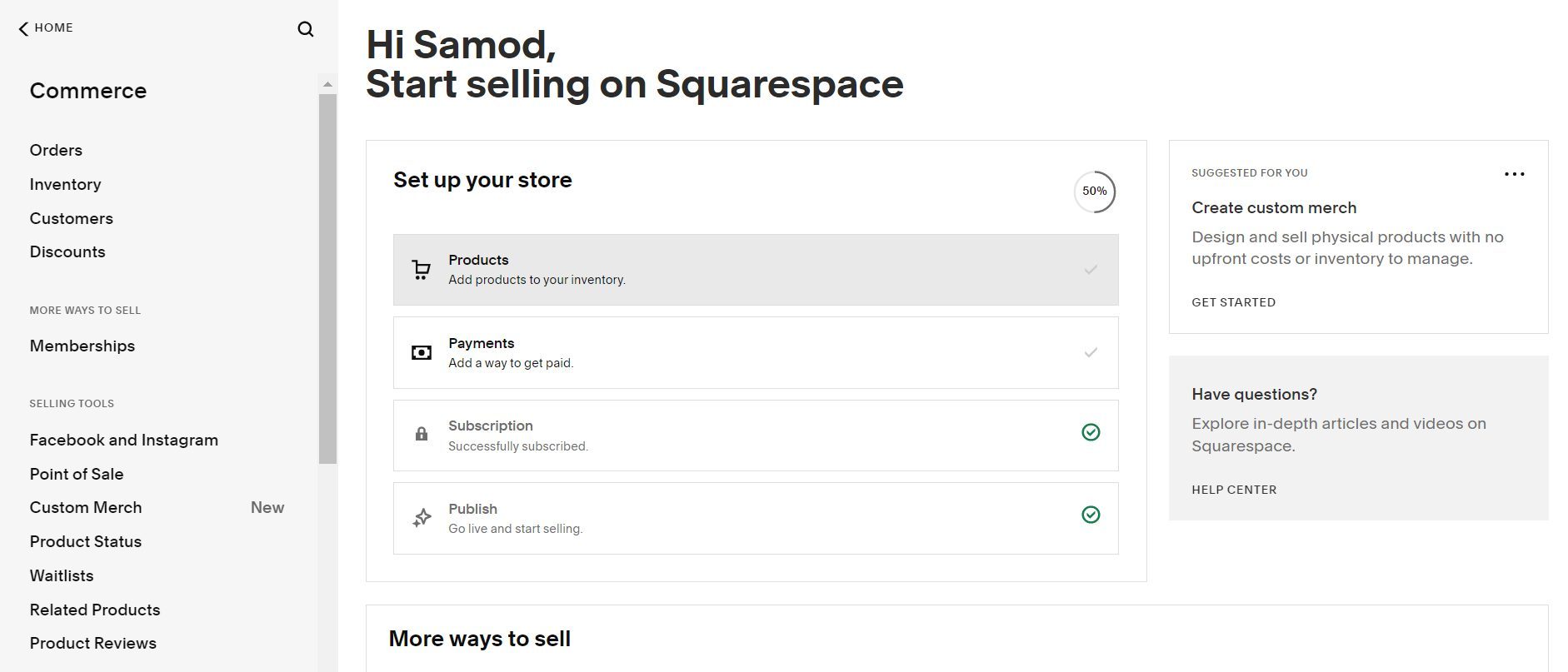
However, in our opinion, Shopify is a better option if you want to build a store that focuses on a POS system. It has more advanced features with an elaborate approach that makes selling in a brick-and-mortar structure better. Besides, you will be able to display your prices in several currencies so that users can shop in their preferred ones. Further, users will be able to pay on your store using different payment methods or gateways.
For more information about the provider, read our in-depth Shopify review.
Conversely, Squarespace is a good choice if you want to build a powerful online store in a simple and affordable manner. While it is also great for operating a brick-and-mortar store, it relies on Square for hardware, amongst other things.
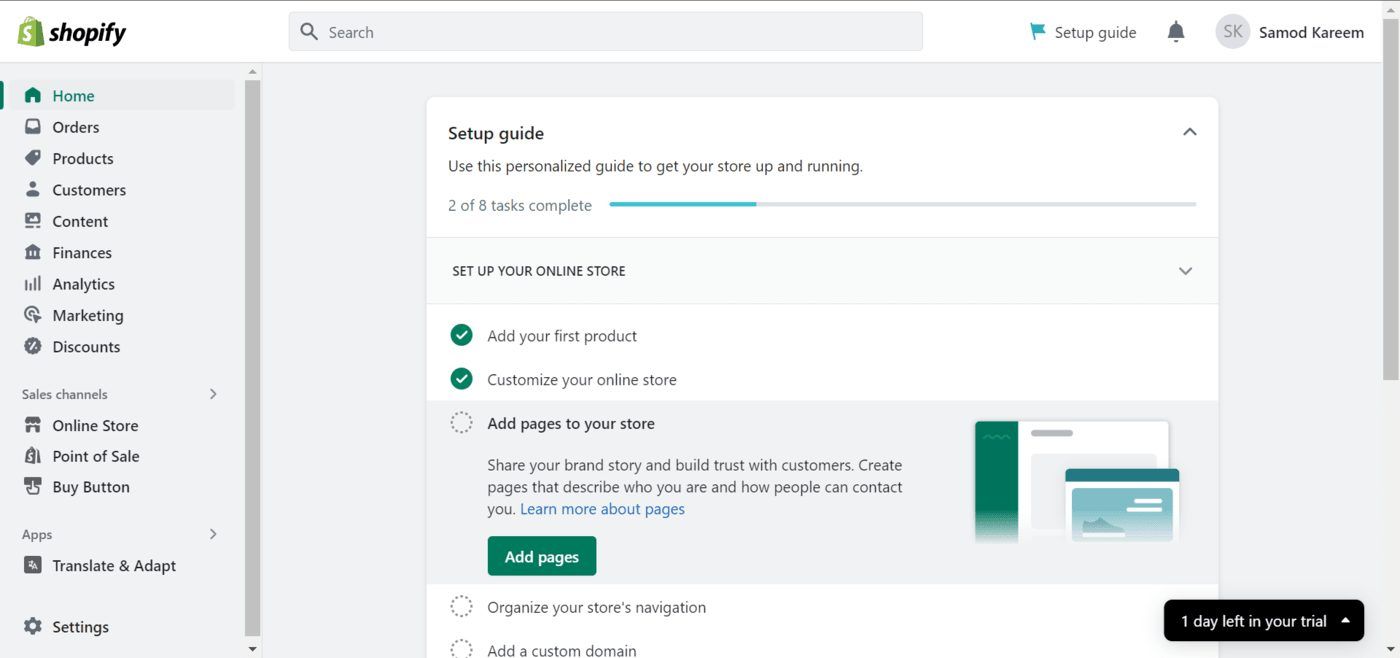
One advantage it has over Shopify is that it charges lower transaction fees when using its payment gateway. At the same time, it charges no transaction fees when using third-party payment gateways on its Commerce plans.
Further, Squarespace has a feature called Project Management. This feature allows you to sell your services and manage them efficiently. You can add projects per client, set milestones, send invoices to clients, add notes, and collect form submissions. Web designers, developers, and other professionals who work on a project basis and need to automatically invoice clients will find this quite useful.
That said, Wix is our recommendation for eCommerce over Shopify and Squarespace. This is because it combines all the good features of both site builders and includes other ones they don’t have as well.
Squarespace vs Shopify: Which Has More and Better Third-party Integrations?
Another area we considered during our Shopify vs Squarespace analysis was the availability of third-party integrations. Third-party integrations are crucial as they make it possible to include numerous features in a site. Aside from that, you will be able to add many frequently used services that help to improve workflow.
From our research, both site builders have many third-party integrations. However, after going deeper, we discovered that Shopify has more options than Squarespace. While there are less than 50 extensions on Squarespace, Shopify has over 8,000 different apps in its store. So, you will have access to more opportunities using Shopify than Squarespace.
Squarespace or Shopify: Multilingual Support
Having a multilingual site is paramount when serving regions that do not speak your main/default language. This allows them to choose to read your content in their languages and connect better with it.
Most of the time, reading a foreign language can lead to misunderstanding. As a result, we had our Squarespace vs Shopify comparison terms of multilingual site support.
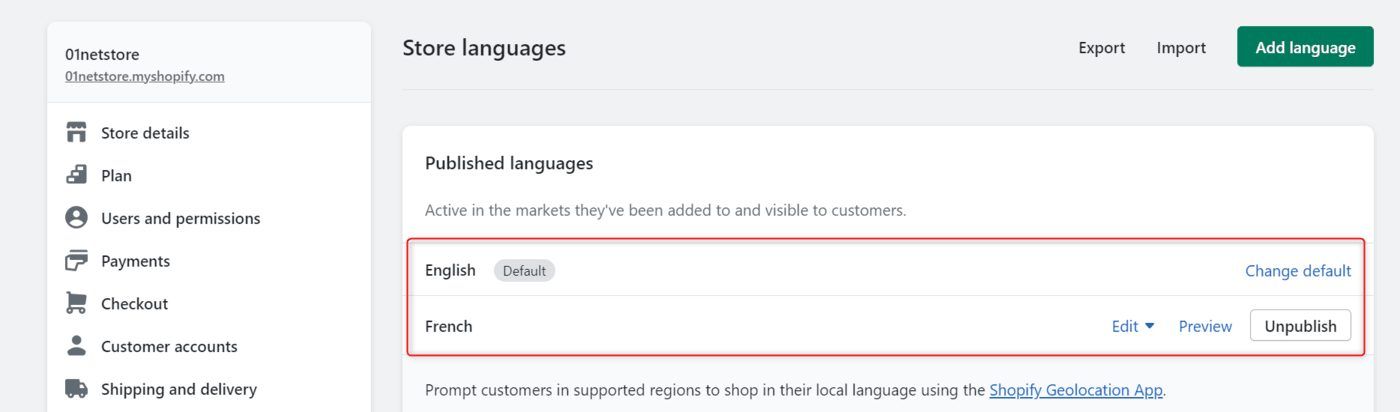
Our findings revealed that both builders support the creation of a multilingual website. Shopify does this using two apps namely Translate & Adapt and Geolcation. These apps integrate with Google Translate to provide your website in multiple language versions. While the translations can be set to automatic, you can manually translate your pages or content if you want.
In contrast, Squarespace does not have a built-in feature for multilingual site support. It, however, integrates with an extension called Weglot. With Weglot, you will be able to translate your website into several languages automatically. However, the amount of words you can translate and the number of languages you can translate into depend on your Weglot plan. Currently, Weglot’s lowest plan costs $17 monthly for only one language and 10,000 words. Its free plan allows only one language and 2000 words.
By comparing the two, we can see that in the Squarespace vs Shopify comparison in terms of multilingual site support, the latter takes the cake. This is mainly because it is economical. Yet, Wix has a better multilingual app free of charge. Check out our thorough Wix vs Shopify comparison that you may find enlightening.
Shopify vs Squarespace: Customer Support Comparison
Another area we looked into during our Squarespace vs Shopify comparison was customer support. Since these are products used for eCommerce sites, having one or two issues to discuss with a customer support agent for resolution is unavoidable. Hence, we wanted to ensure that you know whether Shopify or Squarespace is better in that department.
Squarespace Support
Squarespace provides customer support via email or tickets and live chats. You will be able to get in touch with them 24/7 via the email/ticket channel. From our experience, this is a fast channel and you will get your replies quicker than expected and it may feel like a live chat.
The proper live chat channel is, however, not available 24/7. Instead, you can only get support from 4 AM to 8 PM EST from Monday to Friday. Despite the letdown in availability, it is a very helpful and fast channel with almost no waiting time.
Aside from direct support, you can get some helpful resources from its Help Center for issues that do not require the action of an agent. These articles are very helpful and well-illustrated to aid understanding. There is also an active community that users can join to discuss issues and learn more about the software/platform.
Shopify Support
Shopify provides 24/7 customer support live chats, email/tickets, and phone callbacks. The live chat channel is always online and it is the fastest way to contact Shopify to get an answer for any issue on your website or store. While the phone callback channel is equally good, there are several times that it would not be available and you would have to queue just to send a request. The email/ticket channel is the worst as it sometimes takes up to 48 hours to get a reply.
What’s more, while Shopify has a Help Center, most of the articles there are just a block of text with little to no illustration, unlike Squarespace. However, the eCommerce site builder has a YouTube channel with some helpful videos. Besides, the site creator also has an active community of sellers where you can ask questions and get timely answers.
In our opinion, the winner of the Shopify vs Squarespace analysis in terms of customer support in 2025 is the latter. This is because Squarespace is generally more responsive and helpful during its availability windows across all channels. But when 24/7 availability across all channels is a requirement, we recommend Shopify.
Shopify or Squarespace: Which Builder Has the Best Templates?
Building a website nowadays has been easy due to the presence of templates. Templates ensure that building a site from scratch is unnecessary since they are pre-designed. Hence, all you have to do is edit the designs and put your wording or content.
Our research has revealed that both builders have templates but Shopify refers to them as themes. Both builders have almost the same number of templates. Although, while there are only 12 free themes on Shopify, all of Squarespace’s templates are completely free.
Besides, finding a template that serves almost any purpose with meaningful features is easier on Squarespace. Shopify’s themes are store-oriented and the free ones lack essential features out of the box.
In our opinion after trying the templates of both creators, the winner of the Squarespace vs Shopify duel in this aspect is the former. Squarespace’s templates are enough for any type of store or site you wish to create and purchasing a paid theme from Shopify is not worth it.
Squarespace vs Shopify Pricing Analysis
The next area we did our Shopify vs Squarespace comparison in was affordability. Getting an affordable builder will significantly decrease the cost of running a site and ensure that there are enough funds to do other things. So, we will be considering the pricing and value for money of each website builder to know whether Shopify or Squarespace is more affordable.
Squarespace’s starter plan, Personal, costs $16 per month. This plan gives you access to 99% of Squarespace’s features but has no eCommerce features at all. You won’t be able to add custom features using CSS and JS either. Nonetheless, you can create a blog, portfolio, and any other site where accepting payment is not required.
Building an online store requires the Business plan of $23 per month. Yet, you won’t be able to run a POS system or sell on social media. Other features like abandoned cart recovery, product reviews, advanced shipping & discounts, limited availability labels, and subscriptions are only available on the Commerce plans. Commerce Basic costs $27 monthly while the Advanced plan is around $32 per month.
Conversely, Shopify’s pricing starts from about $5 per month for the Starter plan. However, this plan only allows you to sell products across social media since you won’t have a website. Although, you will still have product pages and be able to accept payments. In order to get a website, you need to get the Basic plan for about $29 per month. The main issue with this plan is that it lacks the advanced shipping options.
Other features provided by Shopify will be available to you. In order to get some of the advanced shipping options, you need the Shopify plan which costs about $79 monthly.
In our opinion, it is a lot cheaper to use Squarespace than Shopify, especially for online stores. If you have a very big online store with a lot of staff, your overhead cost on Shopify will go up the roof. Besides, you will be paying more transaction fees on your products or services, hence cutting down your profit.
So, if we have to recommend either Squarespace or Shopify in terms of affordability or cheaper running costs, we will pick the former.
Refund Policy (Money-back Guarantee)
Money-back guarantees are very important to look for before committing to a new product. They give the assurance that it is possible to get a full refund if a service does not satisfy us. Hence, we checked the money-back guarantees of both website builders.
Our findings show that Squarespace has a 14-day money-back guarantee on annual plans only. However, Shopify has a no-refund policy and only gives a $1 monthly for 3 months offer. This will allow you to try its services without spending so much.
Conclusion: Which is Better, Squarespace or Shopify?
Shopify and Squarespace are no doubt great eCommerce website builders. However, if we have to choose either Shopify or Squarespace, we recommend Squarespace. Out of the 12 yardsticks we used for our analysis, Squarespace is better than Shopify in 8 ways.
Generally, we would recommend Squarespace for a small business that needs a working blog and an online store with little operations using a POS system. But if you are an established business (with a generous budget) that needs a more sophisticated eCommerce site, focusing on selling both online and in a brick-and-mortar store, Shopify is better.
Here is a summary of the Shopify vs Squarespace comparison;
| Yardsticks | Winner |
|---|---|
| Ease of Use | Squarespace |
| Pricing & Refund Policy | Squarespace |
| SEO | Squarespace |
| ECommerce | Squarespace |
| Blogging | Squarespace |
| Multilingual Support | Shopify |
| Design Flexibility | Squarespace |
| Customer Support | Squarespace |
| Templates | Squarespace |
| Third-Party Integrations | Shopify |
