Getting acquainted with an expert review of the services of Shopify is a vital step to choosing the right website builder in 2025. This will help you realize if the website creator is for you or not before you commit your time and money.
Our experts have tested the service for you and will share its strengths and weaknesses. The main areas we’ll look at are ease of use, pricing, features, SEO capabilities, and more. Without further ado, let’s get started with this Shopify review for 2025.
Admin Interface and Navigation: How Easy Is Shopify to Use?
A good website builder must have a pleasant interface and easy navigation. As per our expertise, Shopify satisfies these conditions.
The site builder’s Admin interface is very well-arranged and intuitive. You can access almost everything you need from the left-side menu or navigation and all the options are easily understandable. When you open some apps or settings, it displays them in a two-column view to allow you to configure them well. Adding products, pages, and blog posts is also relatively straightforward.
But based on our tests, this is just how good it gets since customizing Shopify themes is highly frustrating. We will discuss that in a later section of our Shopify review.
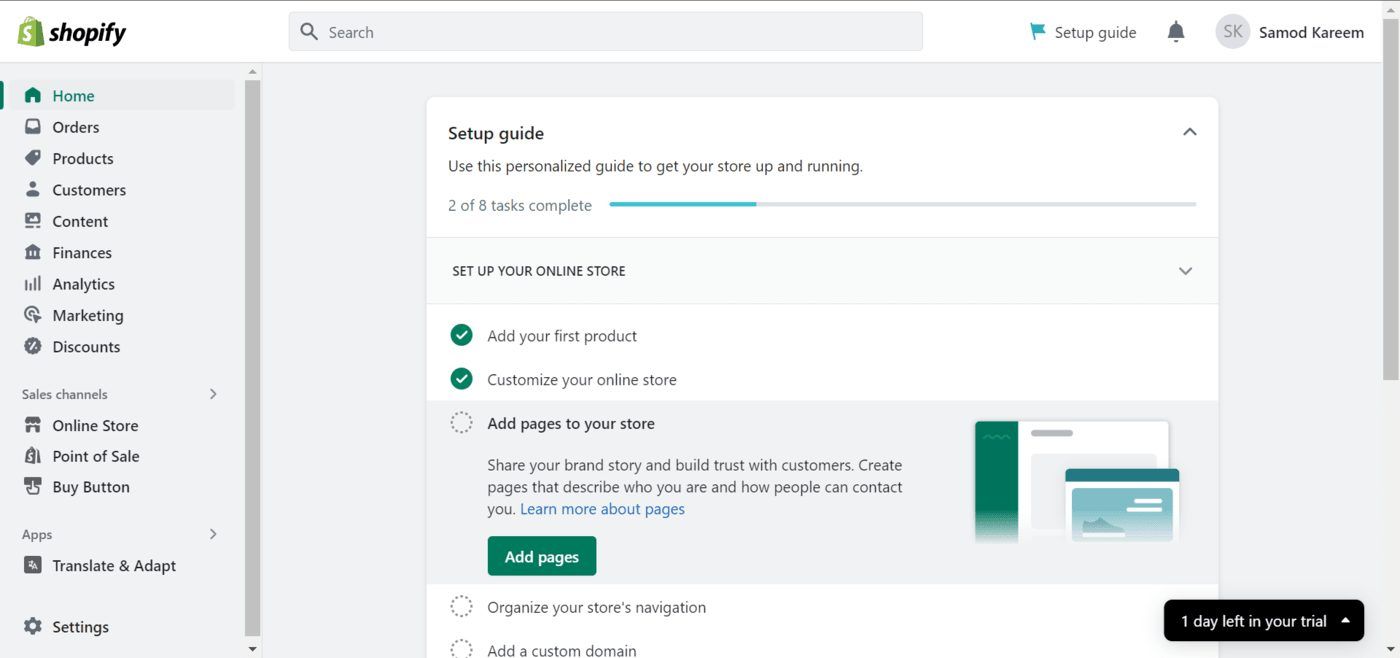
Website Analytics and Marketing Automation
Another observation we made while testing Shopify was regarding its site analytics engine and marketing automation tool.
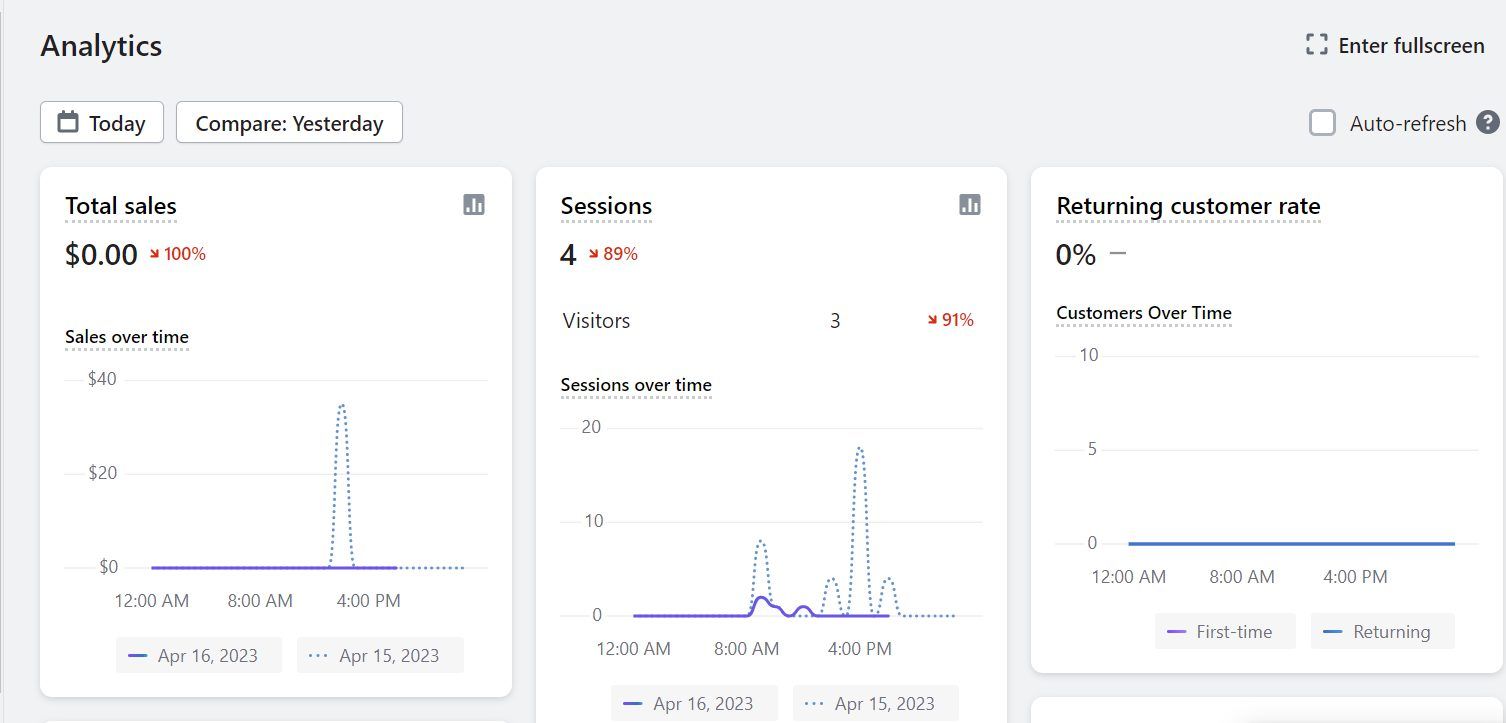
The eCommerce website creator has a very powerful analytics engine. This app is built-in and tracks every activity that occurs in the store across all connected channels. You can track all the visitors to your site based on sources, time of visit, behaviors on the site, geographical location, etc. Of course, you can track your sales in many different ways as well.
These insights are presented in a graphical way and include a trend that indicates your store’s performance in each aspect over time. You can create custom reports from these data but the extent is restricted based on your plan.
We also found out from using and reviewing Shopify that you will have access to a marketing automation tool. This will help you reach out to customers through emails and it performs some actions that can boost your sales automatically. One of these helpful automation emails is abandoned cart recovery. This lets shoppers know they left some items in their carts and encourages them to complete their checkout.
Blogging with Shopify
During our tests, we observed that Shopify is not just an eCommerce website builder, it is integrated with blogging tools as well. Since no eCommerce website is really complete without having a few pages or blogs, Shopify allows you to use this feature to drive more traffic to your store.
However, after conducting experiments with it, we realized that the blogging features are just there so we don’t say it doesn’t have any. This tool is not as powerful as those provided by the likes of Wix, Hostinger Website Builder, or Squarespace.
Sure, you can create multiple blog posts on your store and set their URL, excerpt, title, content, and tags, but you cannot include categories on your website. Therefore, your blog posts cannot be effectively organized to provide easy navigation to readers. Even the tags that you can add to your blog posts cannot be edited in any way.
To make Shopify more suitable for blogging, you will have to install a few third-party apps from the store. You should, however, note that most of the useful ones aren’t free. DropInBlog, for example, costs at least $24 per month to allow you to add some WordPress-like functionalities like categories. But, why pay an extra $24 monthly for features that are provided for free out of the box by competitors like Wix and Hostinger Website Builder? It is not a worthwhile way to spend money in our opinion.
Now, let’s review how well Shopify does in SEO since it is a complementary feature for blogging.
Shopify and SEO
Sadly, after running experiments with this website builder, we concluded that doing SEO on Shopify is only as good as its blogging prowess. It is not really encouraging.
Of course, there are a few SEO settings and features you will have access to for your store or site. The service provides a comfortable way to add SEO titles, meta descriptions, URLs, and image alt texts to your blog posts, pages, and products.
Additionally, your site will have robots.txt, sitemap.xml, 301 redirects, and error 404 features. However, for the robots.txt file, our tests show that unless you are a Shopify developer or at least dabble in coding, you cannot edit it because it uses the liquid markup language of the theme templates. Even the 404 page is difficult to edit because the visual editor is hard to use.
Furthermore, our review shows that Shopify does not make provisions for schema markup data. So, you may not have the opportunity to show rich results for your pages on Google and other search engines that support it. What’s more, you won’t be able to take full control of your social SEO since you cannot set OpenGraph meta tags at all. Although, you can link your social media accounts to your store and display their links on your pages.
Nevertheless, despite the disappointment, our investigation demonstrated that there might be a remedy to the SEO hiccups. We discovered that the powerful WordPress SEO plugin, Yoast, is available in Shopify App Store. You can install this app to improve the SEO capabilities of your store, tremendously.
Though you must note that the app does not have a free version and it costs $19 per month. Considering the fact that you will get most of the SEO features the Yoast app has on Wix for free with more customizations, it is not worth the extra expenses. Therefore, unless you have to use Shopify, build your store with Wix instead for cheaper and better SEO provisions.
Shopify Themes
During the review of Shopify, we analyzed the themes in several ways. We considered quantity and quality, and our findings show that the eCommerce builder has 120+ themes and only 12 are free. These free themes are fully responsive and look really appealing, but they have no useful features out of the box.
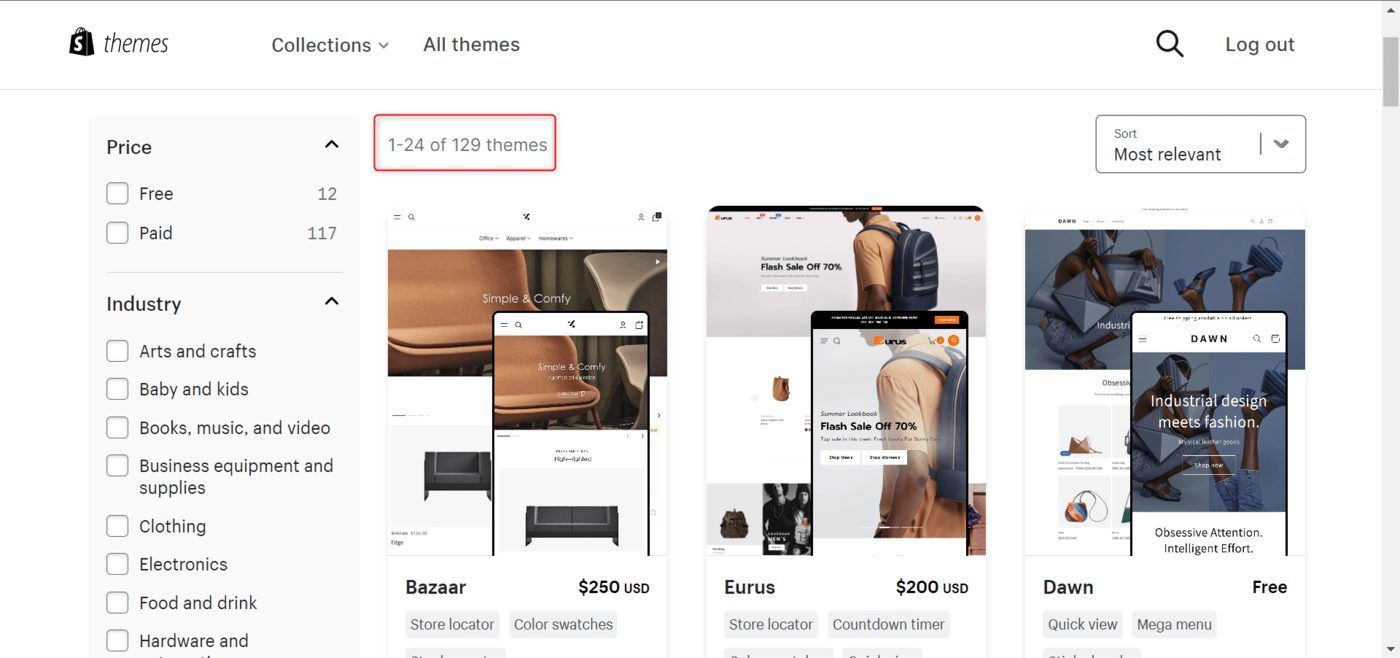
Their main features are mega menus, a quick view, and a sticky header. Thus, you have to add the meaningful ones yourself. If you don’t want to do that, you have to purchase a premium theme that has these features for over $200.
From our observations testing competitors like Wix and Squarespace, Shopify is not doing great by providing only 12 free themes and 129 in total. Wix has over 800 free templates and most of them are better than what Shopify is providing. Even though Squarespace only has a little over 100 templates, they are all free.
Besides, we tested the customization of Shopify themes and it was nothing to write home about. It is almost impossible to change the structure of the themes because there is no flexibility in the editor. Shopify is not a drag-and-drop creator. So, it is hard for users to create a store on the What You See Is What You Get (WYSIWYG) model properly.
There are no elements or blocks that you can add to your site from anywhere. All your block and section options are basically determined by your theme. As a matter of fact, there is nothing much a beginner can do because it is very frustrating. If you want to build a store easily and with a lot of flexibility, consider purchasing Wix packages or Hostinger Website Builder plans instead. The website creators let you drag and drop elements where you want them on a page to completely restructure it.
In spite of that, the way the Shopify themes are grouped in the store is really impressive. Shopify categorizes them into four parts: price, industry, catalog size, and features. This allows you to find the theme that fits your business or purpose very fast without you needing to preview irrelevant ones.
Inventory Locations and Staff Accounts
One amazing eCommerce feature we noted during our Shopify review was inventory locations. This feature is especially useful for businesses that have inventory in several locations either online or in a brick-and-mortar store. You can manage inventory in up to 1000 locations across the world for your store in a single dashboard.
This way, you will know where your products are out of stock and where you still have surpluses. Moreover, if one of your locations cannot fulfill all the times of a single order, the system automatically splits it across the available locations. The best part is that, as long as you enable the stock alert option, you will get an automated notification.
In addition, we observed during our review that Shopify allows you to create staff accounts for your store. This way, many people can handle the inventory, orders, and other settings in order to make the operation faster and easier. Besides, creating multiple staff accounts enable you to monitor sales, especially in a brick-and-mortar setting that may involve manual orders or POS payments. The system lets you know which staff member completed each order so that everyone can be held accountable. What’s more, you can configure which permissions each staff has on your store and modify them anytime you want.
Unlike the inventory locations feature, there is a limit to how many staff accounts you can have per plan and it ranges from 2 to 15. If this is a big deal for you because you want to really monitor your staff either to reward them based on performance or just for accountability, you should choose a plan that matches the number of staff members you have. Otherwise, you can choose a plan irrespective of the number of staff accounts allowed and make two or more workers share an account.
Multiple Sales Channels
As indicated by our tests, if you build your store with Shopify, there is an endless list of opportunities for you to sell your products.
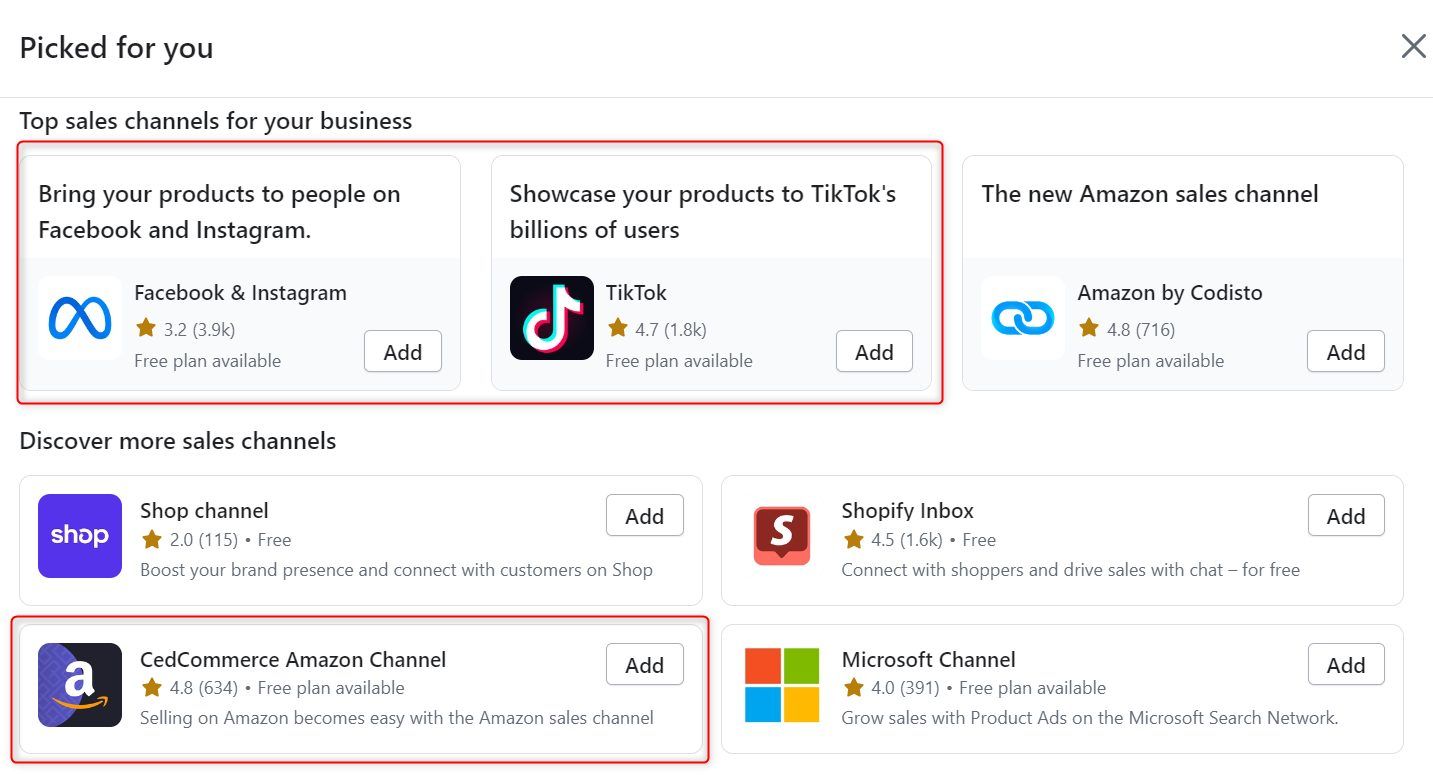
Social media selling is very common these days because most people use social media every day. So, they are more likely to see products they love on social media than visit online stores. Besides, as an artist, your fans will be constantly checking your pages and will gladly buy any customized product linked from your social media accounts to your store.
Shopify lets you sell your products on social media like TikTok, Facebook, Pinterest, Instagram, etc. Although, the feature is not built-in. You have to install an app from the Store for each social media channel you wish to connect. They are all free to use unless you want to run ad campaigns.
Another sales channel we discovered in the Shopify App Store during the review was the Google Channel app. With this app, you can list your products on Google for free in order to reach a wider audience that actually searches for them. All you have to do is connect your Google Merchant account with your Shopify store and you are good to go. This channel is free as well. The only time you may be charged is when you run an ad campaign.
While observing the Shopify App Store during our tests and experiments, we found the CedCommerce Amazon Channel app. With this app, you can connect your Shopify store with multiple Amazon accounts and sell your products in its vast Marketplace. However, the free version of this app has some restrictions that may not be favorable to a well-established business with a lot of products. This is because you are limited to only 50 orders per month.
Shopify POS
Shopify readily supports users that run a physical store or accept payments from clients in person. So you are not limited to selling online only. Our findings during the Shopify review demonstrated that the website builder provides exceptional service in this aspect.

The company provides many ways to offer POS services in your store. You can install the Shopify POS app from Google Play Store and App Store to start accepting payments physically from clients. All you have to do is either manually place the order for the clients or use your camera to scan the barcode of the products. You can accept payments through cash, credit card, and gift cards. However, for the credit card option, you have to manually enter the details of the card. It works, but since not all customers will accept that, Shopify allows you to connect hardware like card readers and barcode scanners to the app through Wi-Fi, Bluetooth, etc.
Based on our observations during the review in 2025, we discovered that Shopify now has all-in-one hardware that is better, faster, and more reliable. The Shopify Go hardware looks like a smartphone but is equipped with a card reader and a barcode scanner. This device uses Wi-Fi to connect to your Shopify account to synchronize settings and products.
With this device, all you or a customer need to do during a transaction is swipe the product and the credit card on the device’s screen and in the integrated card reader, respectively, to complete an order. It also accepts tap and chip payments. Once you have the device, the only additional hardware you need is the receipt printer. You can get the POS Go device from the Shopify hardware store at $399 without the protective case and at $429 with it. Though, this device is only available to US-based stores.
The POS feature is available on every plan. Although, it is the Shopify POS Lite version. This version has most of the necessary features, but you need to upgrade to POS Pro to get some advanced features like in-store analytics, unlimited registers, staff roles and permission, etc. The POS Pro plan costs $89 monthly, per location. But if you are on the $2000 per month Shopify Plus plan, you will be automatically upgraded to the POS Pro plan.
From our experience reviewing eCommerce website creators, we determined that starting and running a POS business with Shopify is pretty expensive compared with competitors like Wix. You can get a terminal, POS software, compact card reader, sleek receipt printer, cash drawer, and barcode scanner from Wix at only $850.
Whereas with Shopify, you need $399 for POS Go, $399 for a LAN Printer, and $139 for a cash drawer, for a total of $937. Besides, you must get a Shopify Pro plan before you can ship to customers through your POS store. That is an extra $89 per month. As a result, Wix is a great alternative to Shopify for running an affordable POS shop.
Shopify Multilingual Site Support
From our Shopify review, we saw that it allows the creation of multilingual websites. If you run either a small, medium, or big business that serves customers or an audience that does not speak your site’s primary language, you can translate your Shopify store to their language(s). The best part of this is that the feature is completely free on all packages.
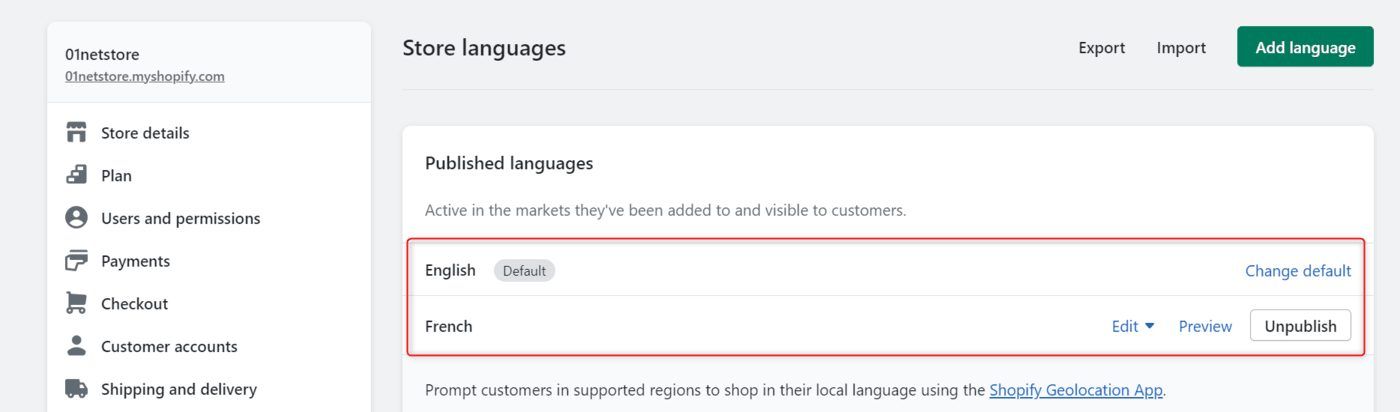
The eCommerce site builder provides this feature through the Translate & Adapt app from its store. Once you install the app, you can create several versions of your site for different languages. Shopify automatically changes your URL structure to indicate the additional site languages. For example, your Spanish version of the site will become “example.com/es” while the French version becomes “example.com/fr”.
Unfortunately, you cannot change the remaining parts of your URL for pages or products. The Translate & Adapt app uses Google Translate for its translations. Hence, you can automatically translate your whole website (page titles and content). If there is an error, you can manually translate them correctly.
While testing the Shopify multilingual feature, we discovered that the Translate & Adapt app automatically adds a language switcher button to the footer section of your store. So visitors can easily switch to any language version of your store. For this, no matter where your visitors are from, they will first reach your main language site and they have to switch manually. However, you can install another app by Shopify called Geolocation to automatically switch the language of your site based on a visitor’s location and browser’s language.
From our experience reviewing many website creators, we concluded that the Shopify multilingual feature is a little lacking. For instance, on Wix, you have total control of your store’s URL structure. Hence, you can choose the one that works best for you. Furthermore, you can change the slug of your pages to something completely different, including translating them so visitors can understand. This doesn’t affect the switching as visitors can switch between languages and the URLs of the pages will change too. So we recommend building your store with Wix if you want a complete solution for a multilingual site.
You Can Run a Store with Multiple Currencies
Another notable discovery we uncovered during our test is that Shopify supports multiple currencies.
If your business serves clients from different nations, especially across continents, there is a possibility that your customers don’t use your primary currency.
When this happens, it becomes a problem. This is because many countries, for example, don’t allow their citizens to pay for goods quoted in USD. Some of them have to get USD accounts or cards to purchase goods online. But because of high conversion rates, they are often discouraged.
Some even get cold feet when they see a foreign currency as the price of goods or services. Others just prefer to shop in their local currencies.
Shopify’s support for multiple currencies allows you to show customers the prices of goods and services in their local currencies. Besides, they will get competitive rates and be comfortable shopping at your store.
Based on our experience, this will boost your sales by increasing your chances of selling to clients using currencies other than USD. This is really a complementing feature for multilingual site support. Because why speak the language and not the currency?
Shopify App Store: How Resourceful Is It?
As confirmed by our tests in 2025, Shopify really relies on its App Store so much. I mean there is virtually nothing you can do without installing an app to do it. Even its online store feature is an application from the Shopify App Store.
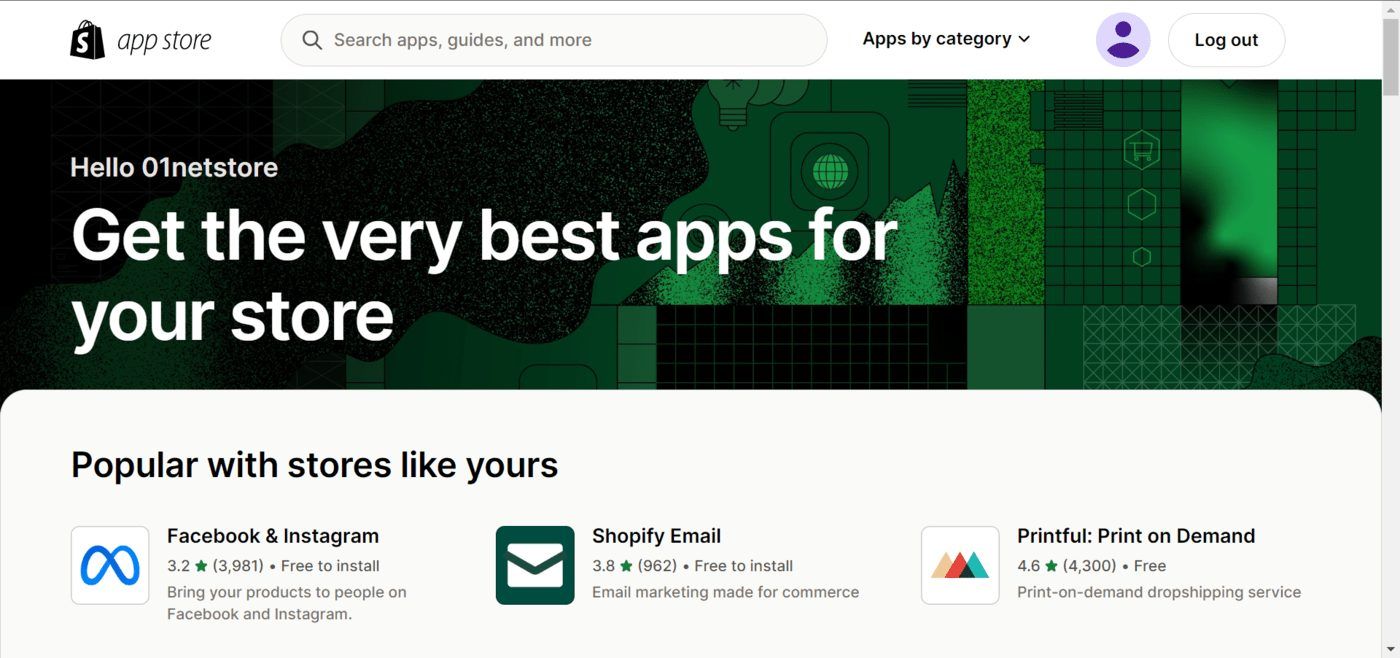
Shopify has over 8000 apps in its store. These apps are then divided into six categories:
- Finding products
- Selling products
- Orders and shipping
- Store design
- Marketing and conversion
- Store management
This categorization makes it easy for you to actually search for the app you need and get it very fast in case you don’t know the name. The six categories are then further divided into smaller sub-categories to correctly organize the App Store so that users don’t get lost due to its size.
From our hands-on test, we discovered that due to the numerous apps that Shopify has, there is virtually no feature you cannot add to your website or store. Aside from the essential features, you will have access to many third-party applications that you can add to your store. Upping your marketing games with software like MailChimp now becomes easy on the store. You can even bring a very dull theme to life with the apps.
Yet, there are a few letdowns regarding the Shopify App Store according to our tests. The bad news is that most of the apps for the features you need are either partially free or paid from the get-go. Although Shopify-owned apps are free, there is only a small number of them. A few good examples are the Translate & Adapt and Geolocation apps.
It implies that the running cost of your Shopify store will increase astronomically since you must pay for so many apps to add essential features. In contrast, our reviews of Shopify competitors like Wix show that they provide more features out of the box. As a result, some features that you may need to buy an app for on Shopify are provided by Wix for free. A good example is the loyalty program. Truly, Shopify has over 400 apps for loyalty programs, but they are paid. Whereas, the feature is in-built on Wix and free of charge.
Store’s Mobile Management
Our tests and experiments demonstrated that managing a Shopify store on the go is very easy. The website builder provides 4 different apps to make store management more comfortable and enjoyable for you. These apps are available for download on iOS and Android devices. Here are the apps:
- Shopify Ecommerce Business: You can use this app to do almost everything you can do on the desktop site. You can create or delete a store, add blog posts and pages, change or edit your themes, and manage your orders and products in all locations. You can even create discount codes, add apps, view analytics, etc. It is the best way to manage your site without using a computer.
- Shopify Point of Sale (POS): This application is a great solution if you offer POS services to customers. It allows you to collect payments for physical events, at brick-and-mortar stores, etc. You will be able to create orders for clients and ship the products to them. Moreover, you can connect hardware like a receipt printer, barcode scanner, and card reader to the app through Bluetooth and Wi-Fi.
- Customer View: This app supplements the Shopify POS app. It is also used for POS and it allows customers to see their shopping carts and tip the clerks.
- Shopify Inbox: It allows you to communicate with customers on your Shopify store and other platforms connected to it in a centralized manner. These platforms supported are Facebook Messenger and Instagram.
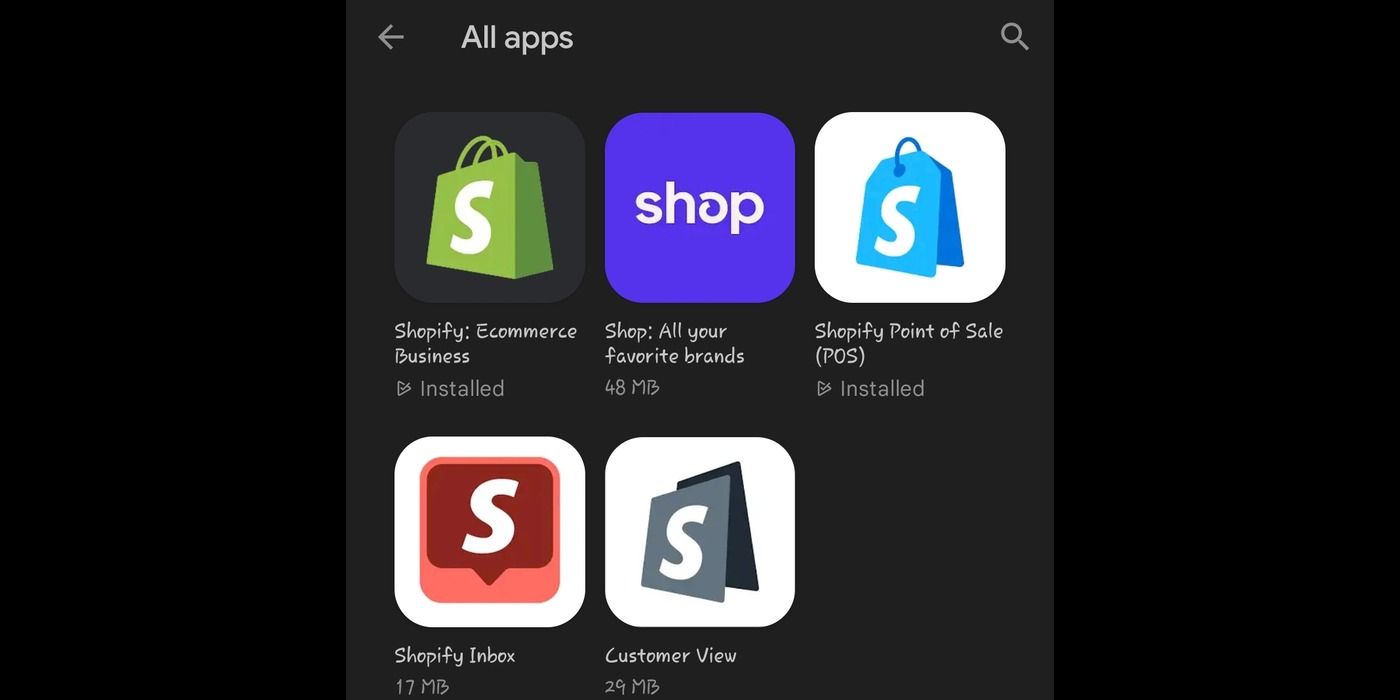
While the provision of these apps is impressive, it does not scream centralized management. Switching between these apps can’t be stressful and confusing. Our review of Wix, shows that it packs all the features of these 4 mobile apps by Shopify into the Owner app. As a result, you can manage all aspects of your business by switching tabs, rather than apps.
How Good Is Shopify’s Help and Support?
Customer support is one aspect we can’t overlook in this Shopify review for 2025.
The company has an impressive 24/7 customer support system. It has a pretty elaborate Help Center that provides tutorial articles in 21 different languages. The articles are grouped in a way that users can comfortably navigate through and see potentially helpful materials under a topic they are interested in.
Despite the number of articles in the Help Center, they lack graphical illustrations that could be helpful to visual learners. However, you can check its official YouTube Channel for some tutorial videos instead if that’s what works for you.
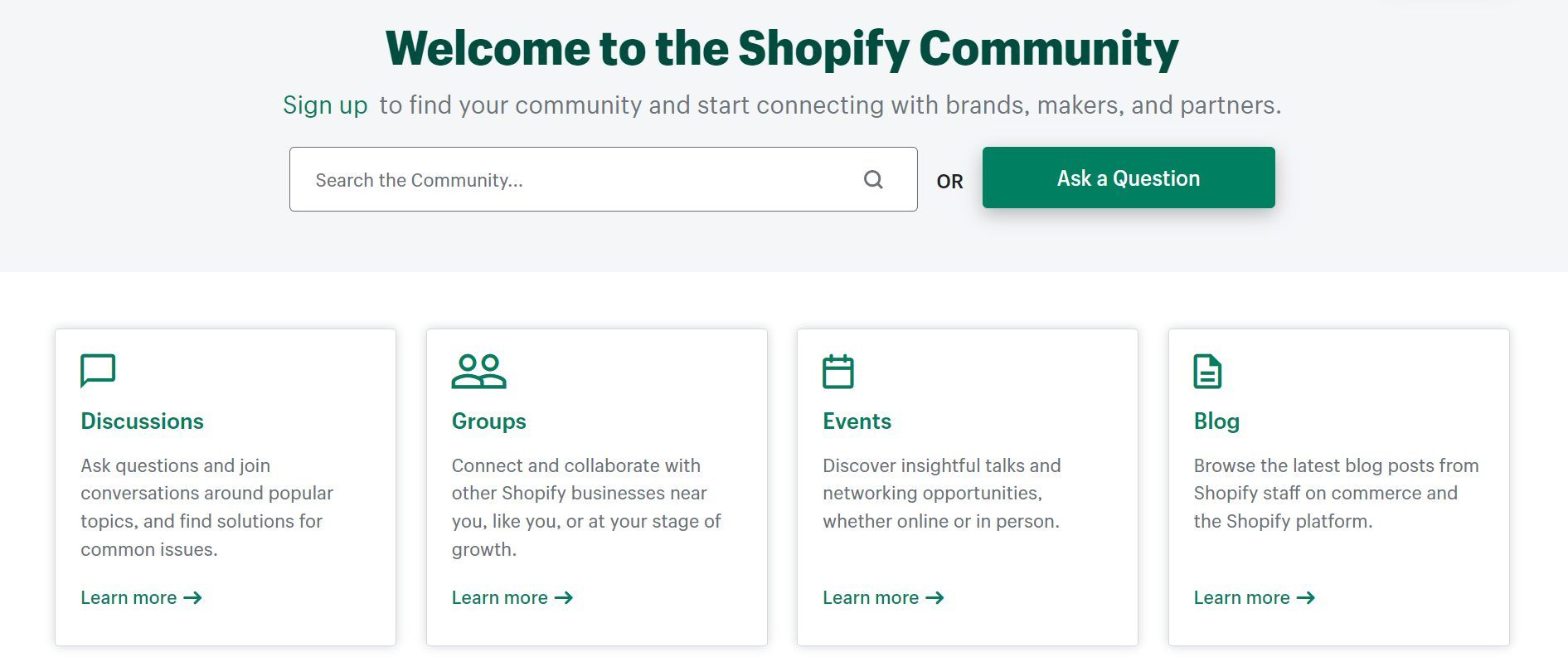
We also observed during our 2025 review that Shopify has a community forum. Here, you can ask the community members questions and get answers from those who have the knowledge or faced similar issues and solved them. In addition, you can just scroll through the community and see that there are discussions and working solutions regarding your issue already.
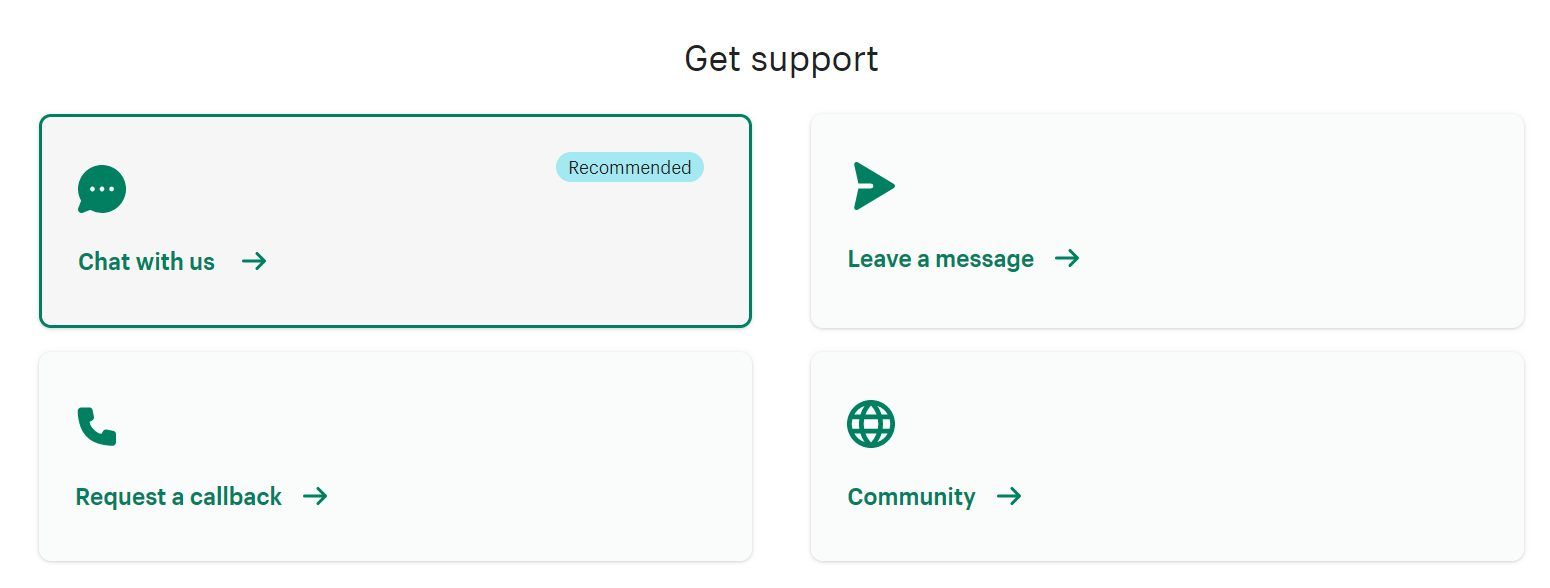
You can also contact support through a live chat, callbacks, and tickets. The live chat and the callback channels are very fast. Most of the time, you will get replies in minutes. But the ticketing channel can take up to 48 hours before you see a reply. Overall, Shopify has a great customer support approach that makes life easier for its users.
No Refund Policy
One of the most terrible drawbacks we discovered during our Shopify review was its refund policy. Shopify does not offer a money-back guarantee on any of its plans and services. This implies that whether you mistakenly purchase a plan or you upgrade your account to premium but later decide that the builder is not for you, you won’t get your money back.
Therefore, the only way to test Shopify services is to use the no credit card required 3-day trial. This will allow you access to most of the features of the eCommerce site creator. If you want to access more features for a longer period, you can use its $1 per month for the first 3 months offer.
From our experience reviewing many site creators, Shopify is the only one with no loophole to get a refund. Even the less popular and the best competitors offer good money-back guarantees. Competitors like Wix and Squarespace have 14-day money-back guarantees and the Hostinger Website Builder will refund your money within the first 30 days of signup or purchase. Looking at this from another angle, it shows that these competitors have more confidence in their services.
Shopify and Security: All You Need to Know
The next aspect we observed during our tests was Shopify’s security. Unlike site builders like WordPress which are open source, Shopify is a managed-hosting platform and its source code is not available to the public. Thus, it is less prone to attacks from outsiders.
This implies that the only way someone can hack your site is by getting your login credentials directly from you. To guide against this, the creator provides two-factor authentication (2FA) for your account. Therefore, even when hackers decipher your password, they can’t get in without your authentication code.
At the same time, you will get a free SSL certificate to secure the exchange of data between your site and users/buyers/visitors. Besides, the website builder is PCI-compliant and hackers cannot intercept your shoppers’ credit card information during checkouts.
Shipping and Order Fulfillment with Shopify
Through our practical knowledge, we can say that Shopify makes shipping your products to buyers very easy and straightforward. You can link your US-based stores to carriers like DHL Express, USPS, and UPS out of the box. For stores based in other countries, you will have access to carriers supported in those countries too.
The shipping rates are automatically calculated. Although, you may change the rates yourself from your Shopify Admin. You may even add new multiple profiles just to charge different rates for some products or regions.
The availability of different carriers allows shoppers to choose their favorite and the particular shipping package they want.
If you are using Shopify Shipping directly, you may get discounted rates for labels and shipping from carriers depending on your plan. Some offer higher than 80% discounts.
Payment Gateways and Transaction Fees
Another vital aspect we looked at during our 2025 Shopify review was payment integration. The payment gateways provided by an eCommerce site builder are very crucial to the success of a store. This is because not all payment processors accept card payments from every region of the world. Moreover, shoppers prefer to pay with a payment method they are more familiar with than a foreign one.
The company took this into consideration and provides so many payment gateways for you to choose from, including its proprietary gateway, Shopify Payments. With Shopify Payments, you will pay a transaction fee of as low as 2.9% + $0.30 for US payments on the Basic plan. You will pay 2.6% +$0.30 and 2.4% + $0.30 per transaction on the Shopify and Advanced plans, respectively.
If the buyers are outside the United States or they use American Express credit cards, you can expect to pay 3.9% + $0.30, 3.6% + $0.30, and 3.4% + $0.30 transaction fees on the Basic, Shopify, and Advanced plans, respectively.
For POS or in-person credit card payments, you will pay a 2.7% transaction fee on the Basic plan, 2.5% on the Shopify plan, and 2.4% on the Advanced package.
If a customer pays you using a third-party payment provider that is not supported by Shopify Payments, you will pay a transaction fee of 2.0%, 1.0%, and 0.5% on the Basic, Shopify, and Advanced plans, respectively.
For manual payments like cash on delivery, bank deposit, and money order, Shopify does not charge any transaction.
Looking at all these transaction fees, it seems like the best payment gateway to choose is Shopify Payments for lower fees. However, the payment gateway is only available in a few supported countries, including the United States. So if your store is not in any of those countries, you have to choose another payment gateway. If the transaction fees are overwhelming, should consider building your store with Hostinger Website Builder. It supports Stripe as its payment gateway and charges no extra transaction fee.
Shopify Pricing: Which Plan is Best?
During this Shopify review, we found that the company offers 5 plans for different businesses based on their needs.
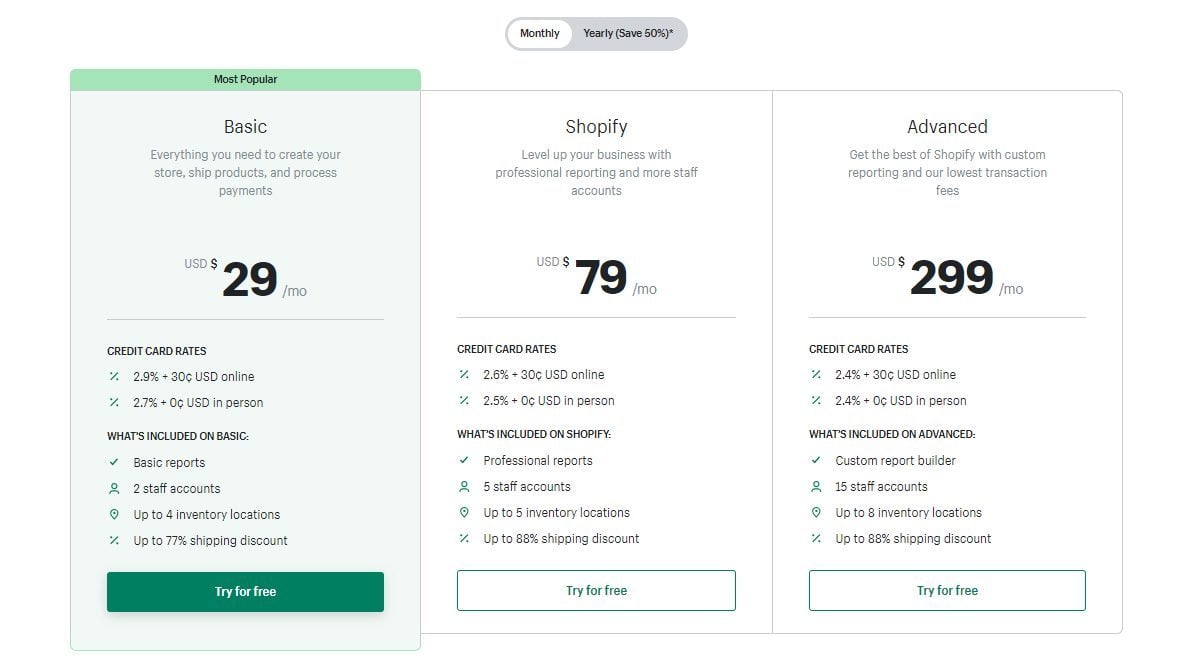
The first plan, Starter, costs around $5 per month and it is basically for people willing to sell across social media platforms only. You can’t create a sophisticated store or even customize the theme of your website. The next packages are Basic, Shopify, and Advanced which cost $29, $79, and $299 per month, respectively on a yearly subscription.
All the packages have almost the features but they still differ in:
- Number of staff accounts
- Reports generation
- Third-party calculated shipping rates
- E-commerce automation
- Transaction fees
- Duties and taxes
The difference is either the higher plan has better limits for the features, or the lower plan doesn’t have the features at all.
Shopify Plus plan costs $2000/month and it is aimed at big agencies. It has better features in form of security, uptime, optimization, and integrations.
Having reviewed many site builders, Shopify pricing is on the high side. So unless you really need to build your eCommerce site with Shopify, consider using Wix for better affordability and value for money.
Shopify Review: Summary
Shopify is not a terrible creator for an eCommerce site due to the availability of many advanced features, sales channels, and the POS function. Hence, you can create a really powerful store both online and offline with this service.
However, regarding the cost of management and ease of use, Shopify really needs to step up.
Unlike many website creators like Wix, Hostinger Website Builder, and Squarespace, you cannot customize your Shopify theme comfortably. You will most like need the help of an expert. Besides, you will end up spending too much to add some essential features to your store since the website builder has limited built-in features.
Shopify Review: FAQs
Still have questions after reading our Shopify review for 2025? Read the following FAQ.
Can I Really Make Money With Shopify?
Yes, you can make money with Shopify easily. You can start an eCommerce site with just a few clicks and some capital. Then, you can make money by selling your products or dropshipping. POS services are also supported by the site creator.
Is Shopify Safe and Legit?
Definitely! Shopify is a trusted eCommerce website creator and its services are top-notch. You can build your site with it and rest assured that your business is in good hands.
Is Shopify Worth It for Beginners?
Based on the discoveries from this review, Shopify is not worth your money, time, and energy if you are a beginner looking for a drag-and-drop tool. You cannot customize Shopify themes the way you want and the learning curve is really overwhelming. Although, if you are ready to spend some extra bucks, getting a premium theme can help you. Otherwise, consider building your site using simpler tools like Wix and Hostinger Website Builder.
