Both Wix and Hostinger Website Builder are powerful tools for creating a site for any purpose. They follow almost similar approaches that make building a website quite easy even for beginners. Each of them sports a drag-and-drop editor, designer templates, helpful integrations, and a lot of features. Yet, they provide different quality of services and one of them will serve you better than the other depending on your needs. Will this be the Hostinger Website Builder or Wix?
In order to make the information clearer and more accessible, we conducted a thorough and transparent Wix vs Hostinger Website Builder comparison. This analysis explores which builder is better in the important aspects. Hence, you will be able to choose your favorite site builder between them, based on your needs.
Which is Easier to Use, Wix or Hostinger Website Builder?
One of the most important factors that determine which site builder to choose is the ease of use.
Ease of use is the measure of how simple or straightforward it is to create a site with a builder. It also explains how beginner-friendly a site creator can be and whether it has a steep learning curve. So, let us see whether Wix or Hostinger Website Builder is easier to use.
Wix Editor
Wix sports a drag-and-drop editor with a very intuitive interface. The editor has numerous elements and sections that are very useful on a website. Each section and element has several layouts that you can choose from depending on your taste. This way, you won’t have to start designing your sections and elements from scratch.
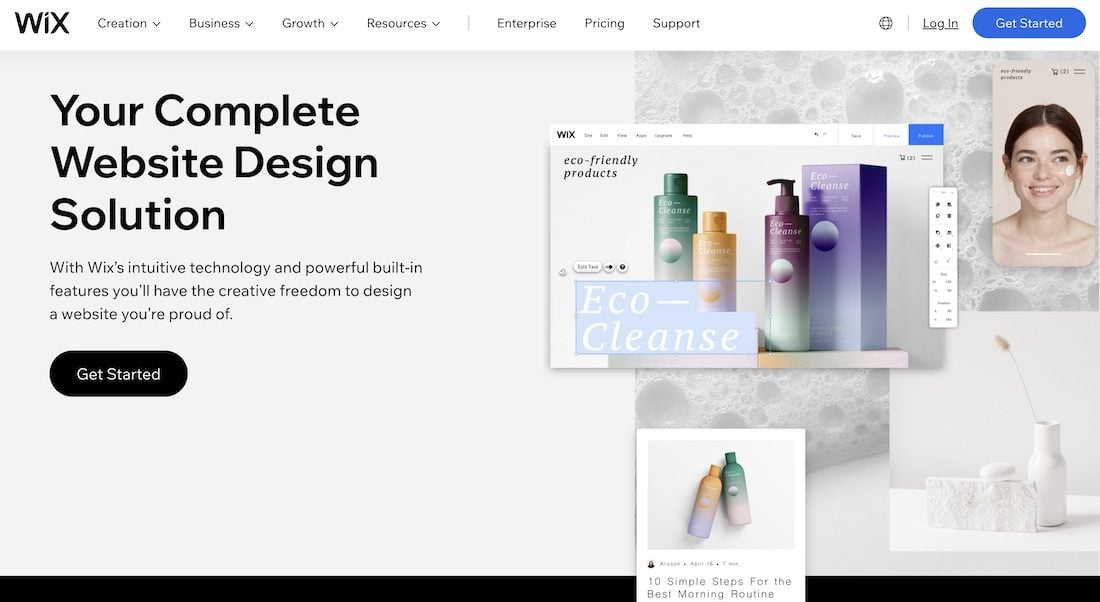
The editor allows you to drag and drop elements or sections anywhere you want on your web pages. What’s more, once you click on an element or section, the customization options for it pop up immediately. Hence, you will be able to customize it straightforwardly.
The interface of the editor is also quite navigable. You will be able to switch between pages for customization and access other important settings for your website. For instance, creating posts, adding products, restoring backups, and making your site mobile-friendly are all achievable without leaving the editor screen. The settings are well-arranged and use simple or layman’s terms that can be understood easily.
Other approaches that make Wix easy to use are the provision of templates and the Artificial Design Intelligence (ADI). But, we will get into those in another section.
Hostinger Website Builder
Our findings during the Wix vs Hostinger Website Builder comparison revealed that the latter is also beginner-friendly.
Hostinger Website Builder sports a drag-and-drop editor as well. Like Wix Editor, it lets you add sections and elements to your web pages easily. However, unlike Wix, only the sections have templates that you can choose from before adding them to your pages.
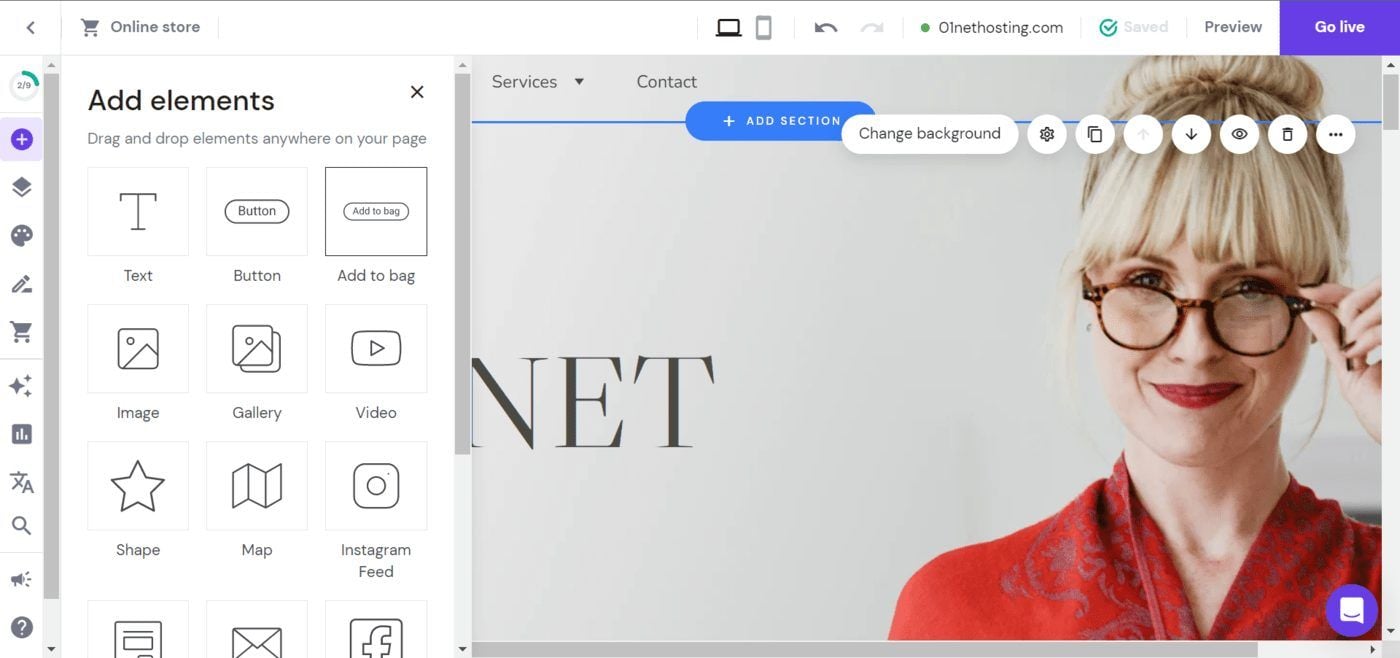
Further, customizing each section and element is straightforward since they all have individual customization options right on top of them. In order to ensure mobile-friendliness, the editor has a smart layout feature. This feature allows your elements to automatically resize and change layouts in a section depending on screen size.
In addition, all the settings you need for your website are directly accessible via the editor screen. So, the workflow will be relatively fast and productive. Of course, like Wix, you can use predesigned templates and ADI to make things even easier.
After a careful Hostinger Website Builder vs Wix analysis, we saw that both creators are relatively easy to use and suitable for beginners. However, we noticed that the Hostinger Website Builder is a simpler option.
This is because, unlike Wix, Hostinger provides less complicated customization options and features. So, you will only have access to and worry about fewer settings.
Build a Website with Hostinger
Wix vs Hostinger Website Builder: Artificial Design Intelligence and Onboarding Process
Artificial Design Intelligence (ADI) is one of the crucial factors to look for nowadays. AI has made the world easier with the ability to do what can take human beings hours in only seconds. In the web design world, we can prompt an AI to create a befitting site for us based on the information we feed to it. This way, we will get to save time and energy while ensuring that setting up our site is faster and more productive. Luckily, both site builders deeply invested in ADI. So, let us see whether Hostinger or Wix is better.
Wix ADI
The Wix ADI is a powerful tool that can be used to create an outstanding website very quickly. It is accessible via the onboarding process and it asks a few questions about your site or business in order to create a relevant one with the required features.
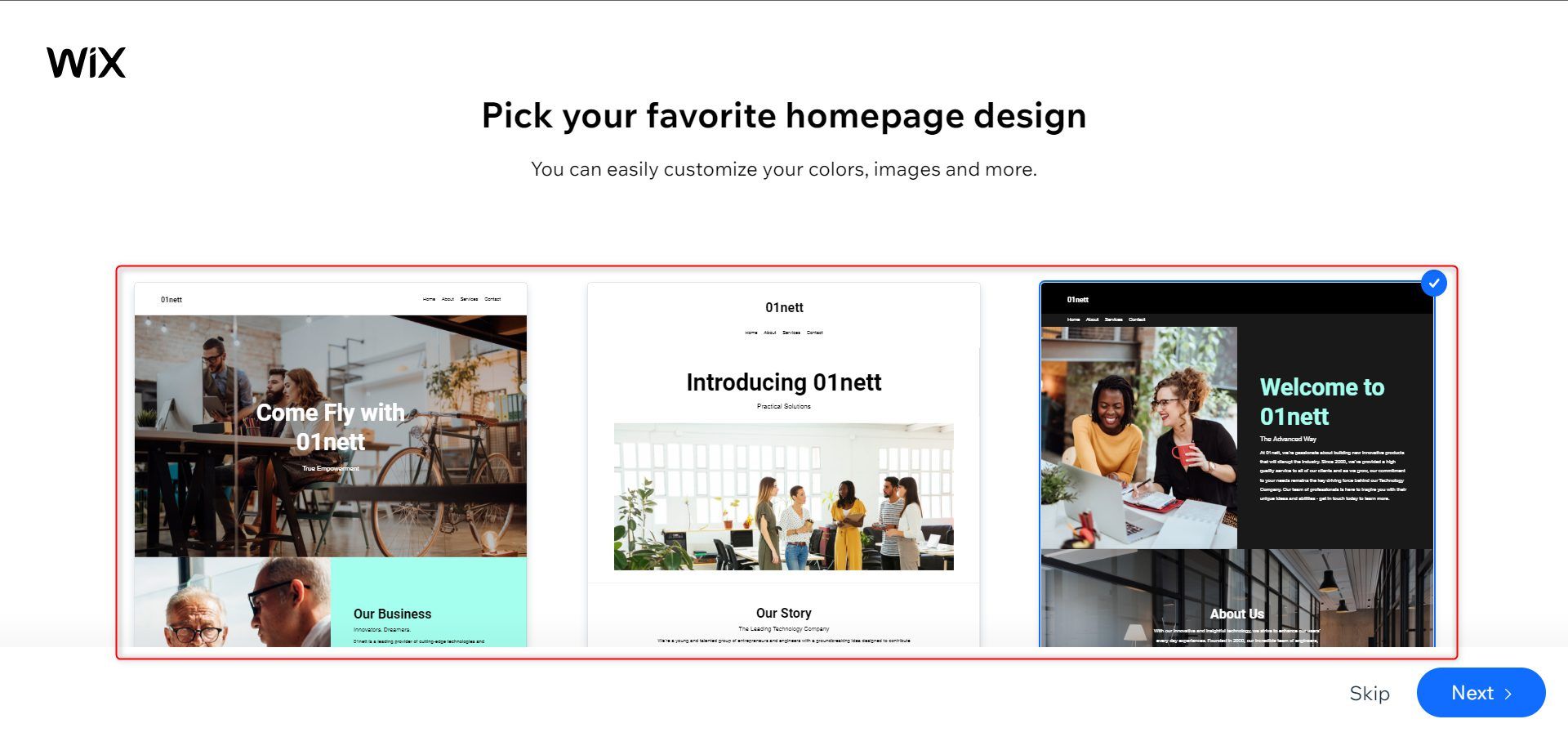
With this information, Wix will automatically generate about six designs for your website’s homepage and you will get to choose one. After choosing a preferred homepage design, the ADI uses its theme for other important pages on your site and you will get to choose which ones to include. Additionally, the ADI can automatically generate copies for your website and you can use it to rewrite existing ones.
Hostinger Website Builder AI
The Hostinger ADI works in almost the same way as Wix. During the process of creating your website, you can choose to use AI instead of picking a template.
When you do this, you will be asked a few questions describing your brand and site’s type with a description. Using this information, the ADI will create a mobile-optimized modern-looking site for you with many useful pages. On the next page, you will be able to preview your website and edit it to your taste if necessary.
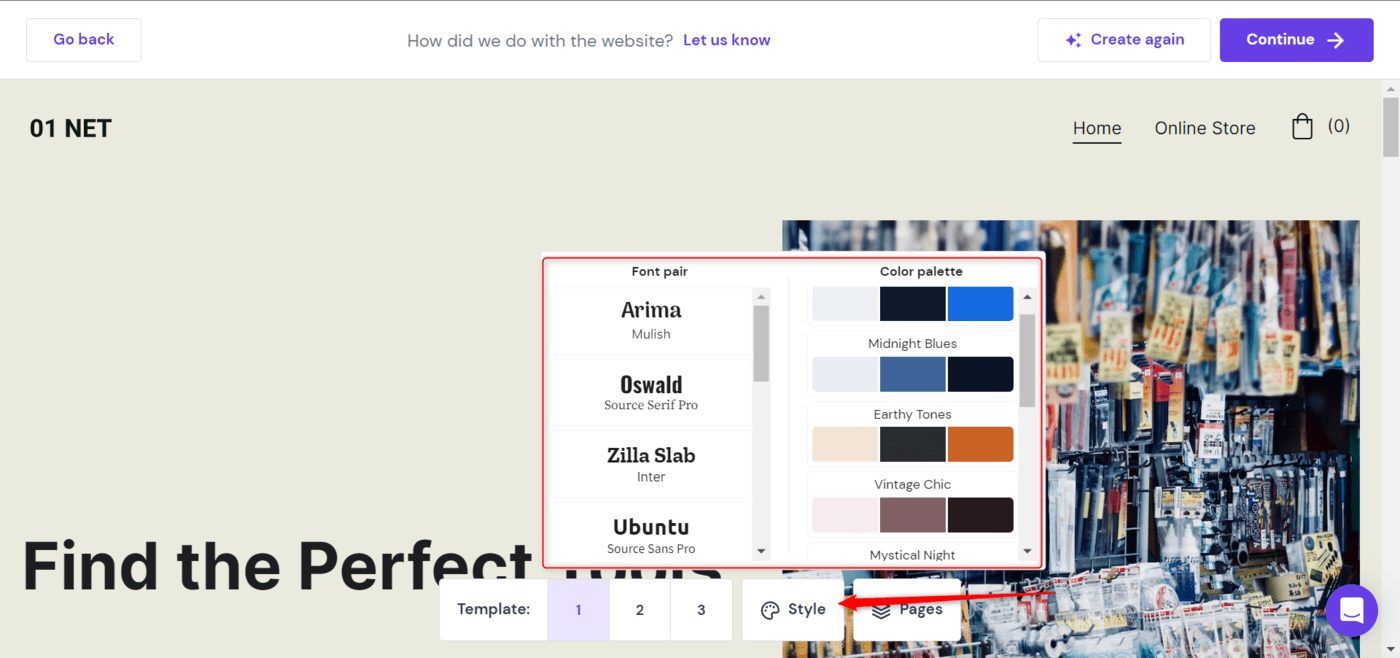
After comparing the results of the ADI from both builders, we realized that Wix provides a better one. For instance, only Wix provides many options and lets you choose which one you prefer. Hostinger Website Builder on the other hand merely creates a site and automatically adds the pages without giving you a choice. Moreover, Wix templates are better-looking with more features.
Thus, we give the victory of the Wix vs Hostinger Website Builder comparison in terms of ADI to the former.
Hostinger Website Builder or Wix: Which is Better for SEO?
When building a website, one of the things to consider is how to get traffic. Most of the time, websites rely mostly on organic traffic which can only be gotten via search engine optimization (SEO). Now, optimizing a website for search engines involves a lot of things and most of the SEO settings depend on the CMS or builder in use. As a result, we want to find out whether Wix or Hostinger is better for SEO.
Our findings have revealed that both site builders support some SEO features (basic and advanced). Some of the SEO features they have in common include title tags, meta descriptions, custom URLs, sitemap.xml, robots.txt, image alt texts, heading tags, hyperlink texts, href lang, Open Graph (OG) tags, etc.
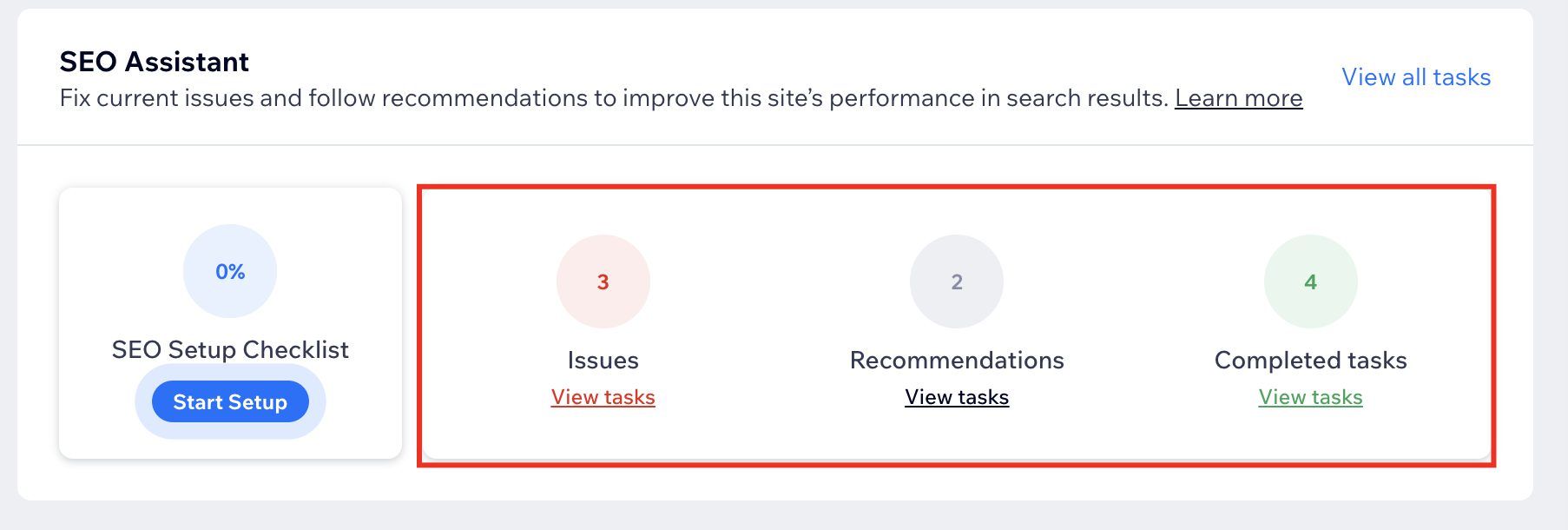
However, while it is possible to control SEO features like the robots.txt file and OG tags on Wix, Hostinger Website Builder doesn’t support this. The only OG tag you can control on Hostinger is the image.
Whereas Wix lets you control all tags and even set separate ones for your X (formerly Twitter) Cards. Being able to set different OG tags for your posts and pages ensures that you optimize them for the best engagement results. Some advanced SEO features available on Wix but not the Hostinger Website Builder include 301 redirects, scheme markup data, robots meta tags, and customizable error 404 pages.
In addition, both builders provide an intuitive setup process and an SEO guide. Nonetheless, Wix delivers a better SEO setup and guide.
Wix, for example, has an SEO Assistant that guides a user through the initial setup. The guide, also known as SEO Wiz or Checklist has a list of all the recommended setups for the entire site, posts, and pages. Besides, it has an overview function that provides at-a-glance information about the SEO status of your website. Conversely, Hostinger’s guide only lets you set title tags, meta descriptions, keywords, and heading tags for your website. What’s more, the guide is available for only pages and not blog posts.
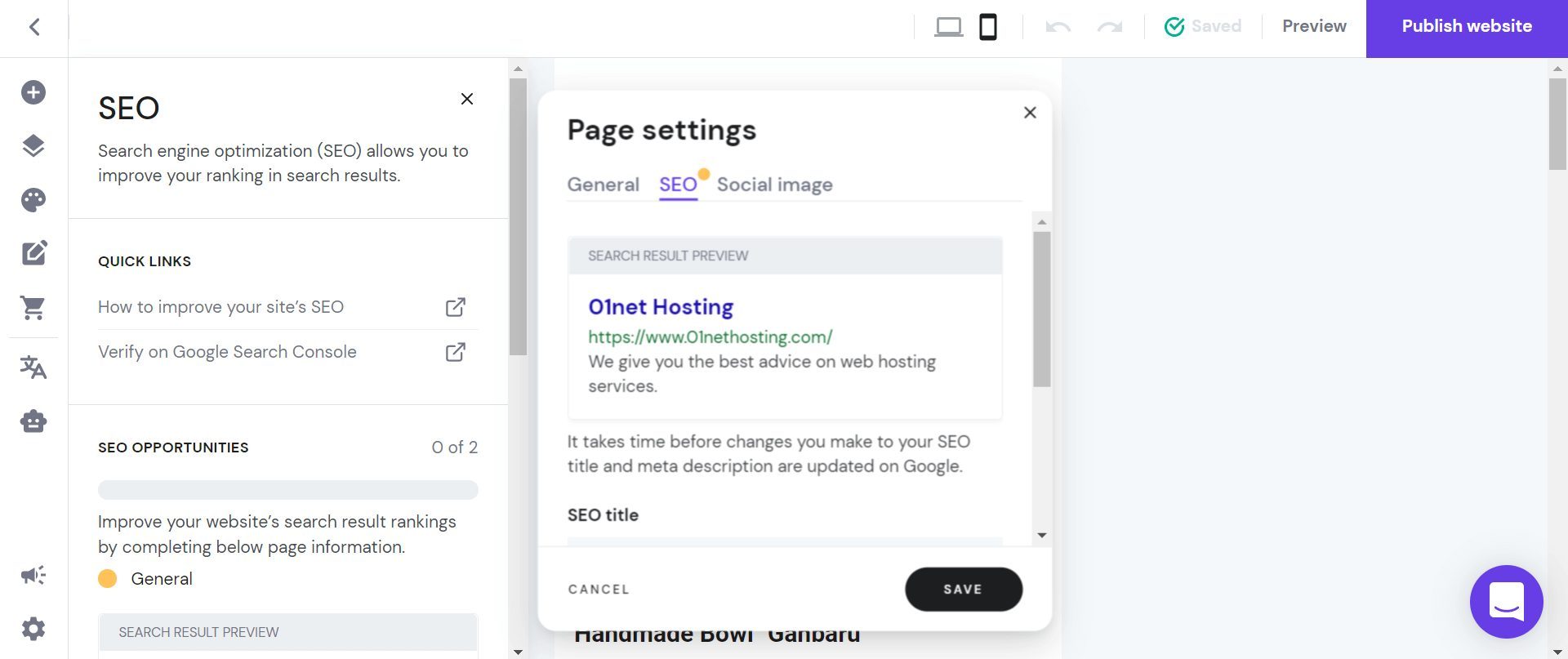
Conclusively, while both builders let you verify your site on Google Search Console and Analytics, only Wix imports data from them. As a result, you can see your search performance, clicks, impressions, traffic, and keywords directly from your Wix dashboard.
Hence, from the results of the Wix vs Hostinger Website Builder SEO comparison, the clear winner is the former.
Build a Website with Wix For Free
eCommerce: Hostinger Website Builder vs Wix
When it comes to building an eCommerce website, choosing the right tool is key. While both Wix and Hostinger support the creation of an online store, the former is our choice. Now, let us discuss why we made this decision.
During our Hostinger Website Builder vs Wix comparison regarding eCommerce, we saw that both creators have some similar features. For instance, they both have features like discount or coupon codes, inventory management, digital goods, product categories, email automation, multiple payment methods, and appointments.
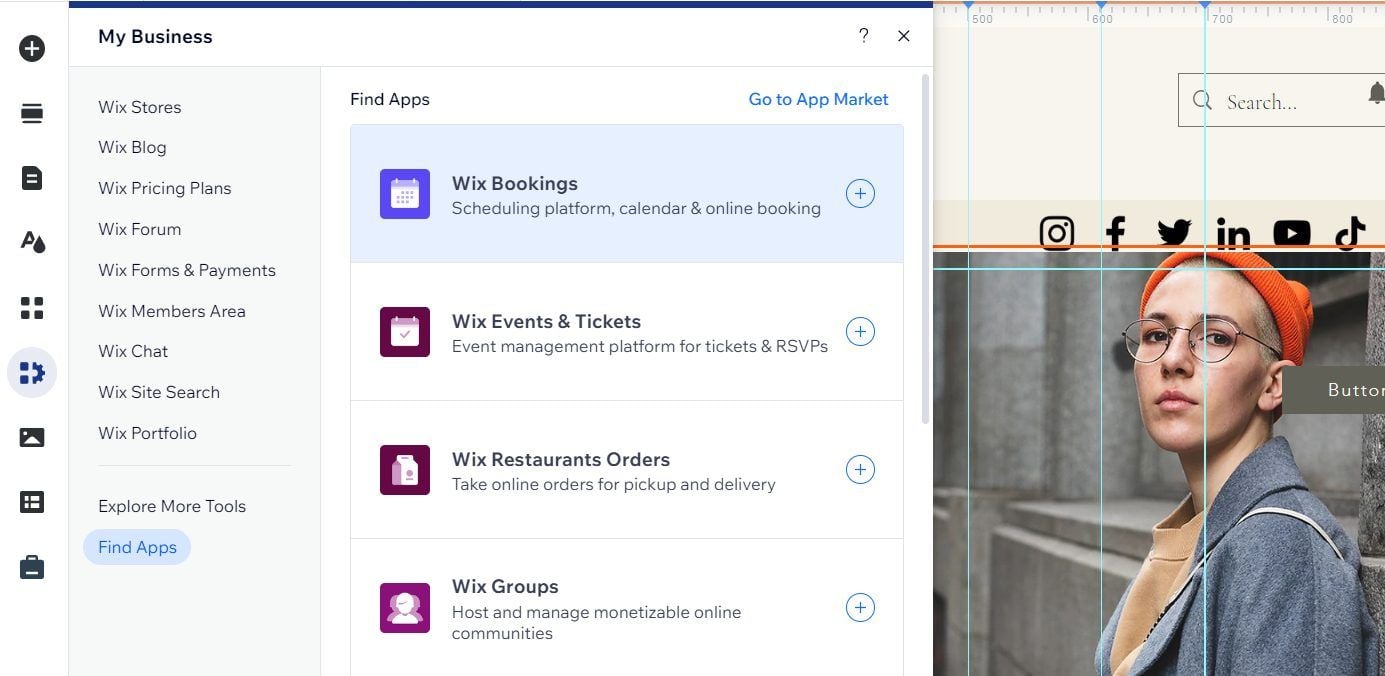
Nonetheless, the Hostinger Website Builder is found wanting in many areas. One of the ways it is found wanting is social selling. While Wix allows you to sell across social media and marketplaces, Hostinger does not have this functionality. Besides, Wix has an App Market filled with many third-party integrations or software for eCommerce.
Further, it is possible to run a brick-and-mortar store with your Wix website because it has many proprietary hardware and software for POS. In contrast, Hostinger does not have any provision for POS functionalities.
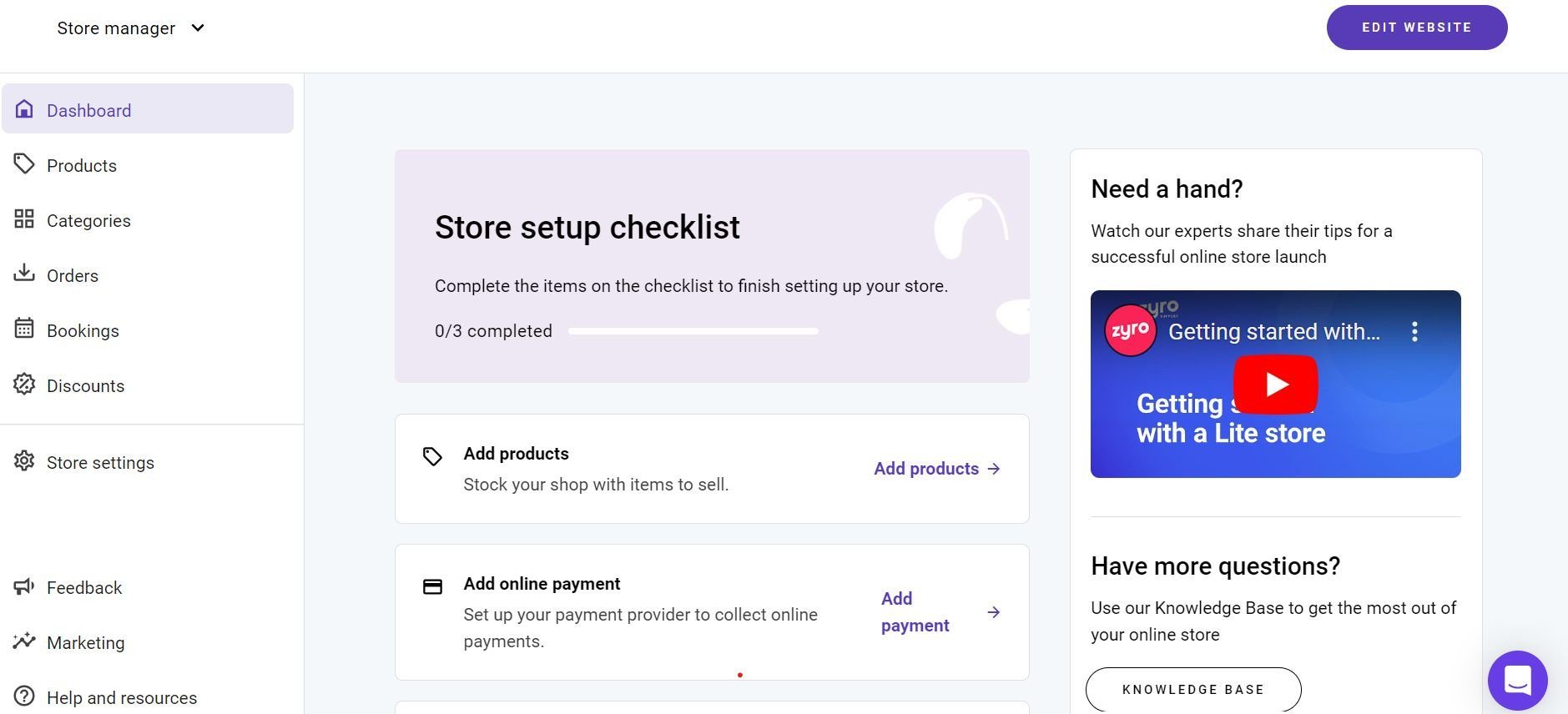
Additionally, Wix has special apps for different types of eCommerce purposes. It has apps for special eCommerce sites like restaurants, gyms, artists, hotels, bookings, and events management. You can even set up a loyalty program on your Wix store. Moreover, while you can sell up to 50,000 products on your Wix store, Hostinger allows only up to 500.
What’s more, Wix has a better eCommerce app to manage your whole store. The site builder also provides more payment methods or gateways. While Hostinger allows only Stripe, PayPal, and offline payment methods, Wix supports over 20.
Conclusively, Hostinger Website Builder is a great option for simple and small eCommerce sites while Wix is a better choice for big online stores.
Hostinger Website Builder or Wix: Which Has More and Better Third-party Integrations?
Third-party integrations include software and apps that are added to a website in order to increase or improve functionalities. This usually becomes necessary when the builder in use does not provide the function out of the box.
According to our research, both website builders allow third-party integrations. You will be able to link some apps like Google Analytics, Search Console, Meta Pixel, etc. However, while Wix has an App Market, Hostinger Website Builder does not.
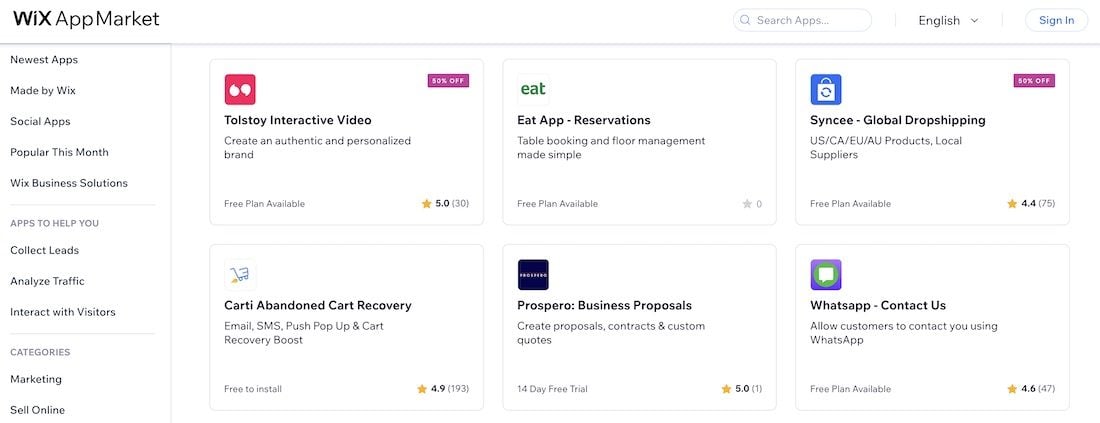
The Wix App Market contains many software and apps that you can add to your website for several purposes. Some of the main categories (purposes) of the apps include Marketing, Sell Online, Services & Events, Media & Content, Design Elements, and Communication. Wix has over 300 apps (free & paid) and they make the things you can do on your website almost endless.
Therefore, the winner of the Wix vs Hostinger Website Builder comparison in terms of third-party integrations is the former.
Hostinger Website Builder or Wix: Multilingual Support
Another area we considered during our Hostinger Website Builder vs Wix comparison was multilingual support.
When you have a site and serve countries or regions that do not or rarely speak your site’s default language, it becomes hard for the audience to connect with your content. However, when you have a multilingual site, they will be able to switch to a supported language that they understand best. Hence, the need to use a builder that supports a multilingual site function arises. While our findings have revealed that both builders have the feature, let us see whether Wix or the Hostinger Website Builder is better.
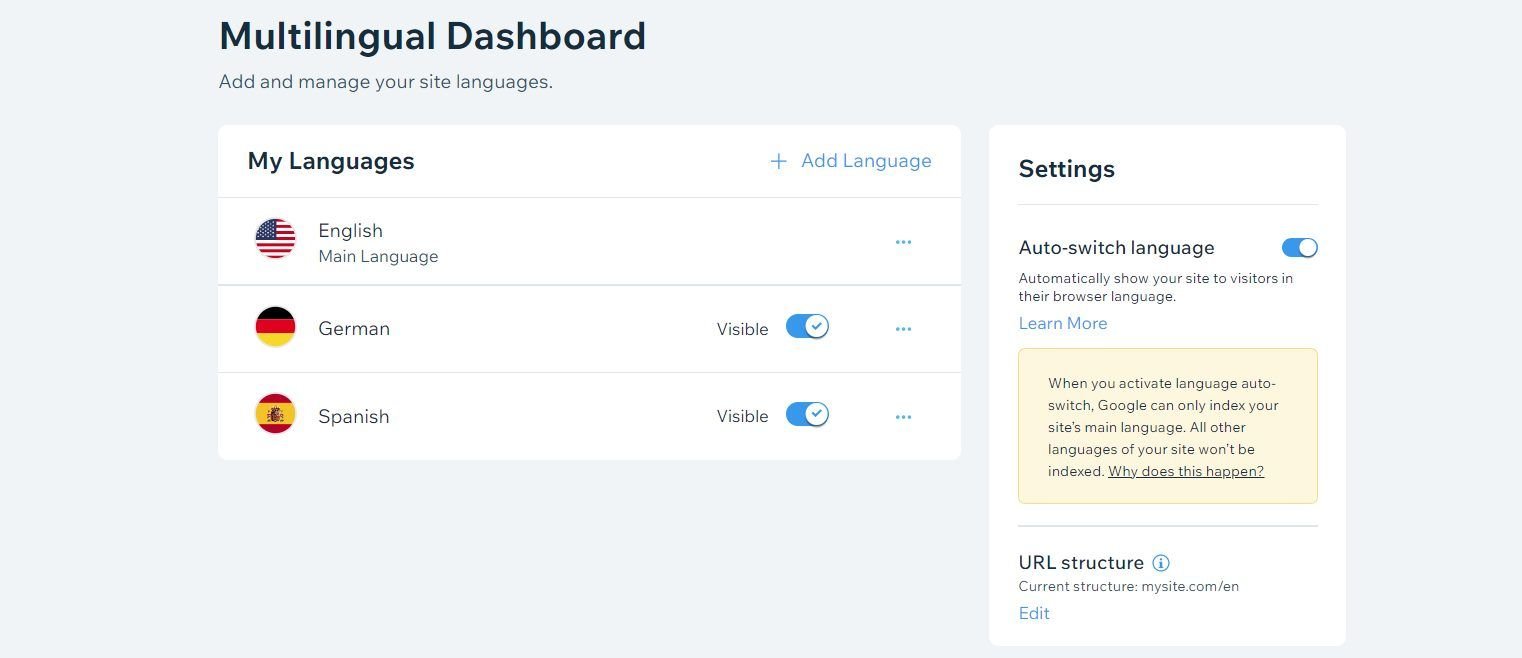
Wix has a free app called Wix Multilingual. Once you install this app on your website, you can use it to create several language versions of your content with just a click. The app allows you to specify the URL structure of the other language versions of your website. You will also be able to change the flag shown on the language switcher and enable auto-switch based on the language or region of the visitor.
The Wix Multilingual app integrates with Google Translate. This allows you to automatically translate your site’s content by merely toggling a button. However, if you need to manually translate, you can change the translated copy of your site to what you prefer.
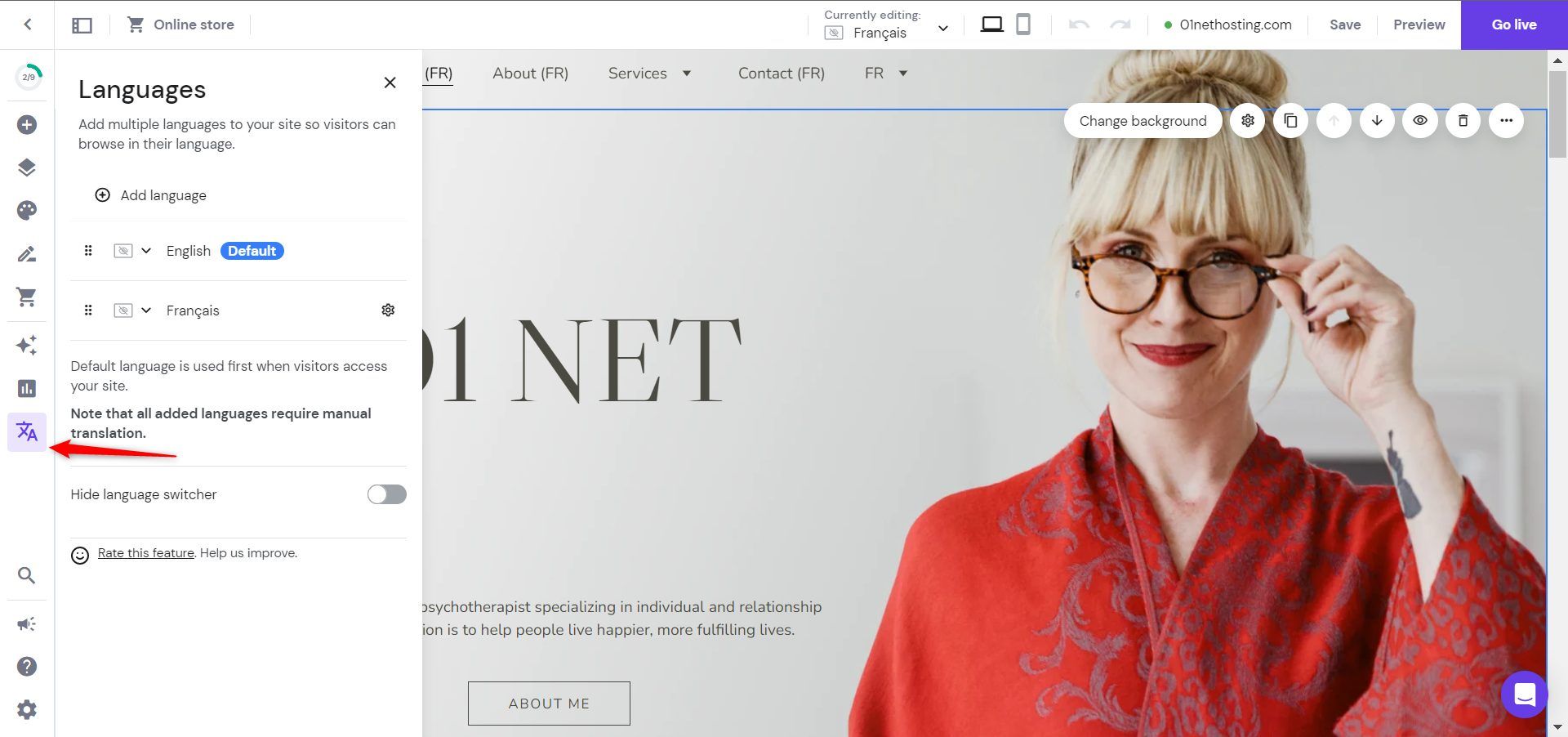
The Hostinger Builder, on the other hand, has a built-in function that lets you create a multilingual website without installing an app. However, while this function lets you create a multilingual site, you have to manually translate all your content. This makes it a really stressful feature and we believe Hostinger can do better.
With this realization, we can see that Wix provides an easier and more reasonable way to build a multilingual site free of charge. Thus, the builder takes the win in our Hostinger Website Builder vs Wix multilingual site support comparison for 2025.
Wix vs Hostinger Website Builder: Customer Support Comparison
The quality of customer support of a website builder determines the success of businesses that choose to build their sites with them. When the support is found wanting, the resolution of issues becomes lengthy and unreliable, thus affecting the smooth running of the site. In contrast, having good support with outstanding availability, reliability, and competency, helps the site grow. Now, let’s see whether Hostinger or Wix provides better support to customers.
Wix Customer Support
Wix has one of the best customer support teams in the industry. The builder provides customer support via live chats, callbacks, and emails. While the customer support team is available via email 24/7, its availability via the live chat channel is between 2 AM and 6 PM EST, from Monday to Friday.
Aside from that, you will be able to get self-help via the Help Center, YouTube Channel, and the Wix Learn Blog. The channels are quite resourceful and filled with well-illustrated, helpful content. Another way to get help on Wix is via the WixBot. You can ask the bot a question and it will use the keywords to suggest links to related articles.
Nonetheless, based on our experience contacting Wix, it is kind of disappointing. The main issues with Wix are the availability and response times. Wix’s live chat channel is almost never available even during the indicated support hours. Though, when one is able to get through to the support agents, they are very resourceful and competent.
Hostinger Website Builder Customer Support
The Hostinger Website Builder also has an outstanding support team. Hostinger provides 24/7 customer support via live chats and email. Drawing from our experience, Hostinger provides quick and helpful support through these channels with great availability. What’s more, the builder also has a helpful Knowledge Base and an Academy filled with so many graphics-heavy tutorials. So if you ever need help with something and you want to see how to do it yourself, you can check the channels out.
In addition, the Hostinger Website Builder has a bot called Personal assistant. When you ask the bot a question, it will provide the steps and explanations regarding the operation with a link to a support article or docs. Besides, you will get the option of talking with a live chat specialist if you are not satisfied with the answers. What really makes the Personal assistant better than the WixBot is the ability to help rather than direct.
Overall, we prefer the support at Hostinger to Wix. Therefore, if we have to suggest Wix or Hostinger Website Builder based on the quality of customer support, it is the latter.
Hostinger Website Builder vs Wix: Blogging Tool
Aside from creating an online store, blogs are part of the most common uses of a website. Like online stores, running a blog requires special tools and without them, things can get a bit unexciting, less productive, and too simple. Website builders with great blogging features ensure that a blog has everything it needs to thrive. Our tests revealed that both site builders have the blogging feature. So, let us see if Hostinger Website Builder or Wix is better for the job.
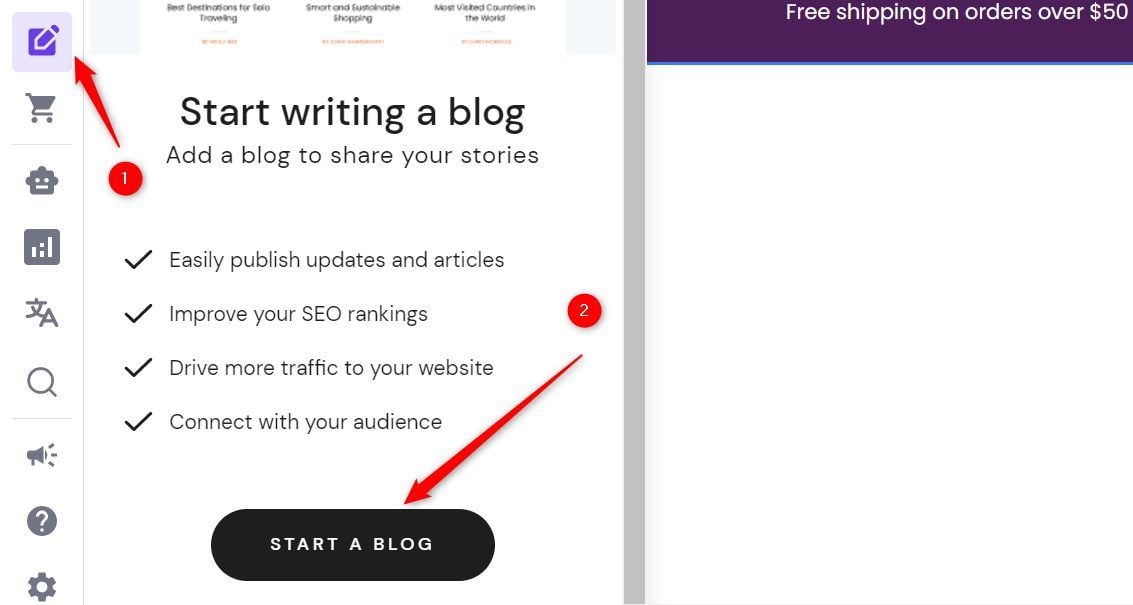
The Hostinger Website Builder has a pretty simple blogging tool. The tool automatically adds a page showing your blog posts chronologically to your website’s top menu. This tool sports a rich text editor, AI text generator, author management, categories for organization, featured image control, on-page SEO settings, and post scheduling. Sadly, Hostinger does not have any advanced features like comments.
On the other hand, Wix has a very powerful and more sophisticated blogging tool. Aside from the features that Hostinger provides, Wix offers others like post templates, comments, related posts, an SEO assistant, tags, featured posts, a views counter, ratings, etc. Moreover, you will be able to import and export content from platforms like WordPress.
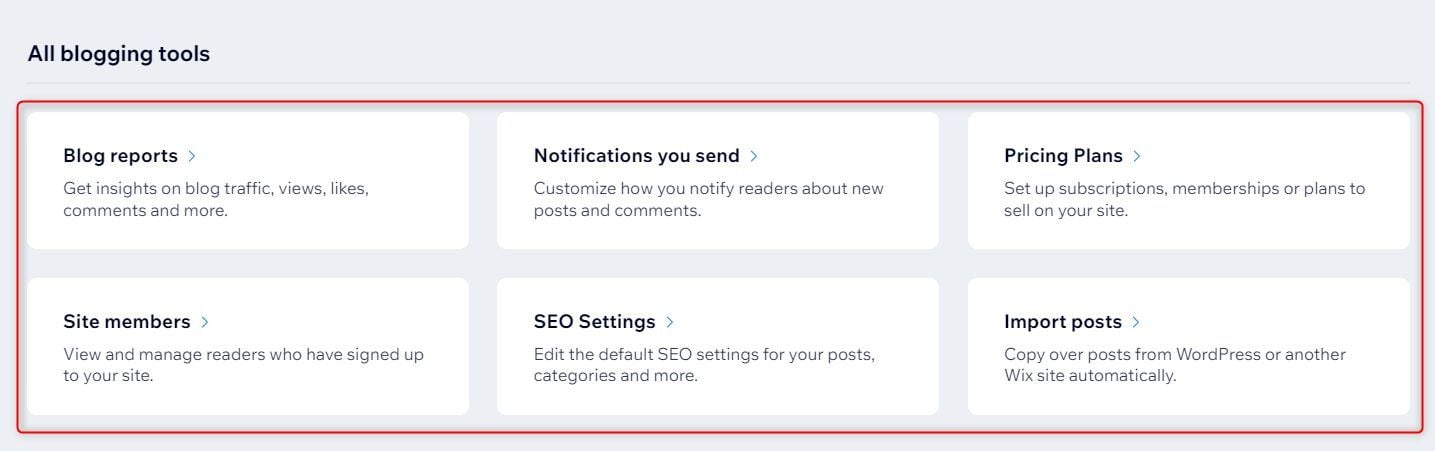
In our opinion, Wix is a better tool for creating a blog since it has more relevant features. As a result, the winner of our Hostinger Website Builder vs Wix blogging comparison is the latter.
Wix vs Hostinger Website Builder Templates
Another important aspect we looked into during our Wix vs Hostinger Website Builder comparison for 2025 was the availability and quality of templates. Templates are ready-made websites that are equipped with many features out of the box. Thus, they help to speed up the design process during a website setup.
Most of the time, the only changes that a template needs are just the personalization of copies to fit a brand’s voice and branding, generally. Aside from that, templates make it easy for beginners to get a website very fast without having to start from scratch even with a drag-and-drop editor.
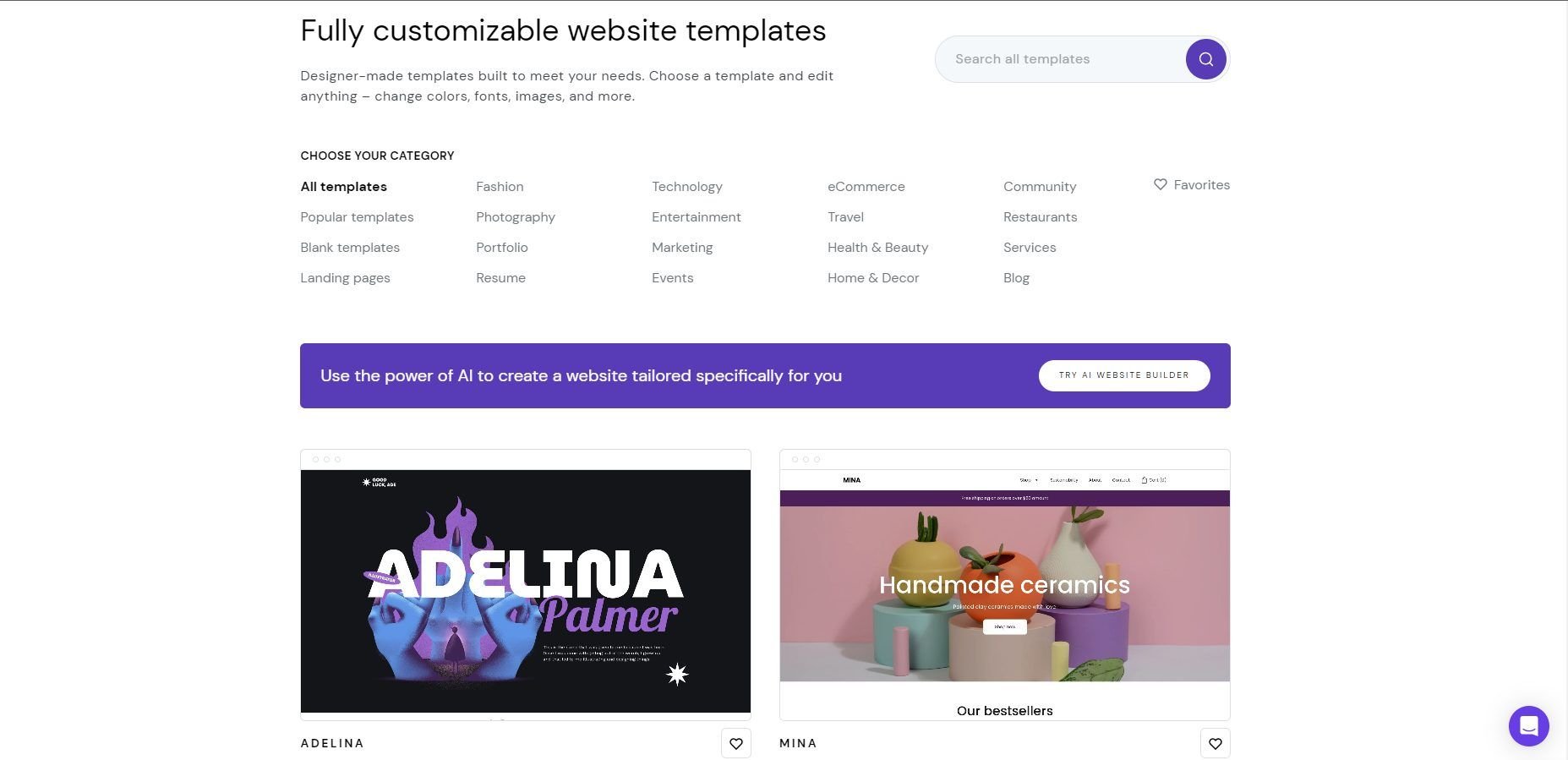
Our findings show that Wix and the Hostinger Website Builder provide great website templates. Each builder has several templates grouped into different categories that highlight their purposes. This way, you will be able to choose a template that fits the kind of website you want to create faster.
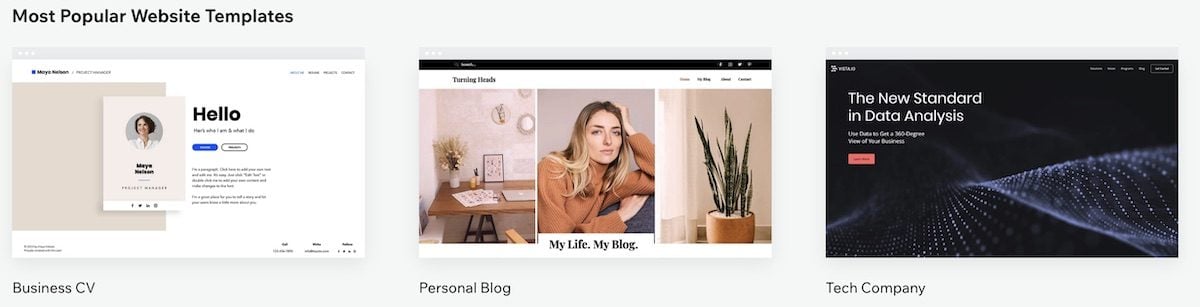
Nevertheless, when it comes to quality, the Hostinger Website Builder needs to go back to the studio in order to meet up with Wix. Wix’s templates are more designer-standard than Hostinger’s because they feature modern styles and layouts. Hence, you will get better and more high-quality templates from Wix.
What’s more, Wix has more templates for you to choose from than Hostinger. While the former has over 800, the latter provides only about 150 templates to choose from.
Which is Cheaper, Hostinger Website Builder or Wix?
When choosing a website builder, there is a need to consider the price of its services. Using a website builder is a long-term deal and considering how much it takes to run the site helps to make the right economical decision. So when it comes to choosing between two site builders, the economical decision is to choose the more affordable option. Now, let us see whether Hostinger or Wix is more affordable to use for your website.
Hostinger Website Builder costs around $3 per month and renews at about $7 monthly for a 48-month plan. This plan lets you access all the features of the website builder with no single restriction or paywalled feature. Some of these features include free email hosting, the ability to build up to 100 websites, unlimited bandwidth, a free domain name for the first year, and 0% transaction fees.
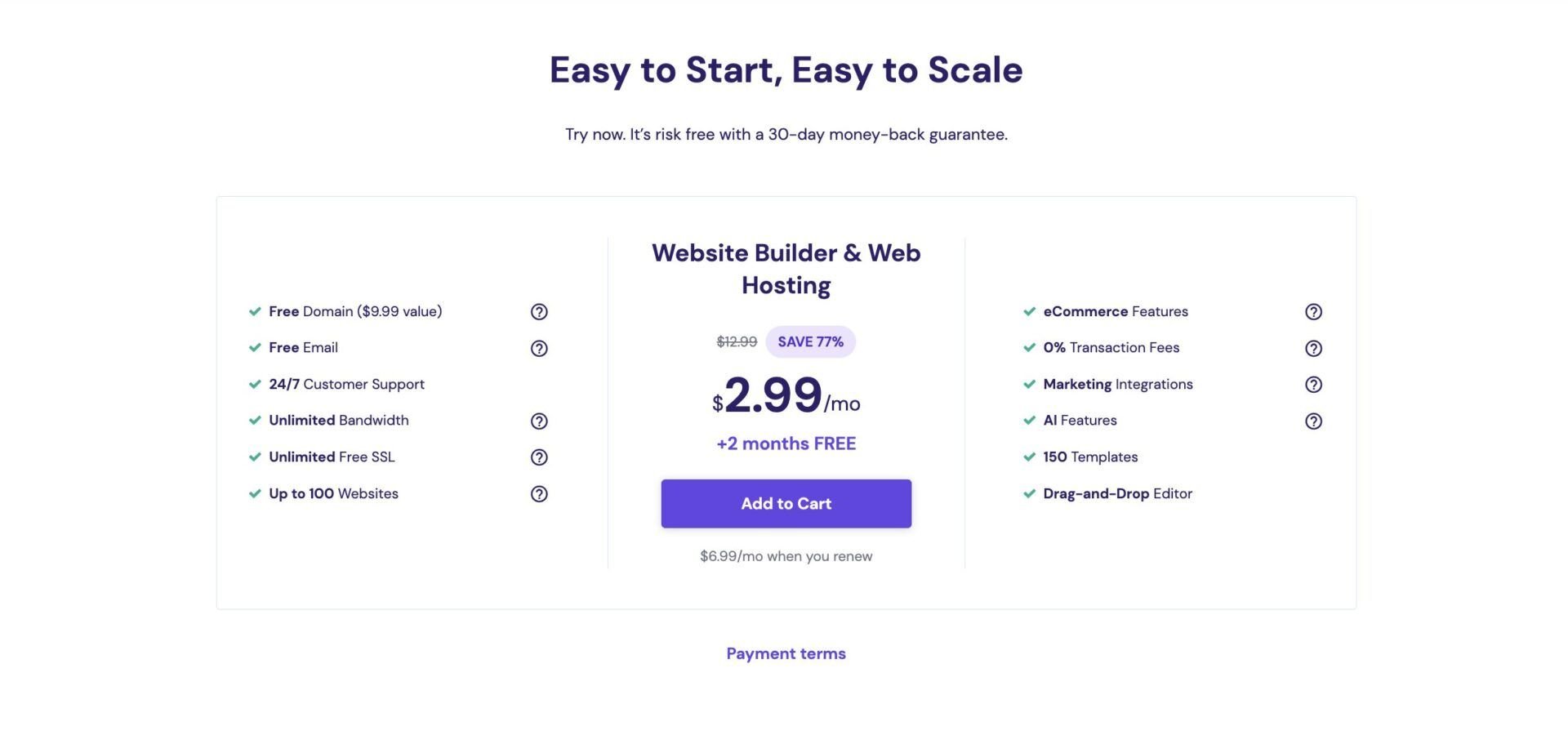
In contrast, Wix pricing ranges between $16 and $159 per month. Unlike Hostinger, Wix’s plans have restrictions. For instance, you cannot accept payments on the $16 monthly plan (Light) and you will have access to only 2 GB of storage space.
Create a Website with Wix Risk-Free
What’s more, in order to get all the features Wix offers with fewer restrictions, you must purchase the Business Elite plan for $159 per month. Despite how expensive the plans are, you can create only one website on each of them. So, if you ever need to create another site, you have to get another plan.
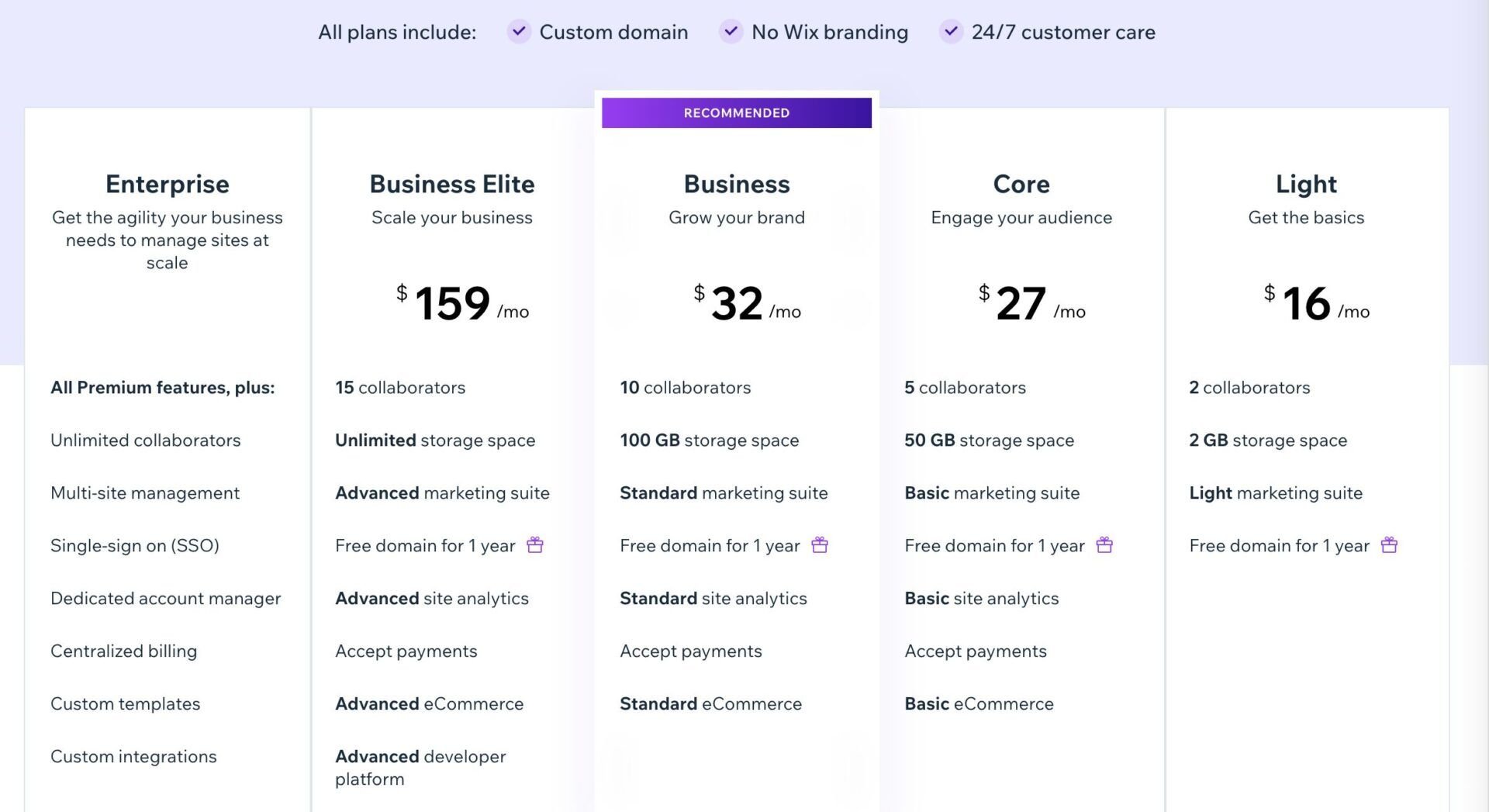
While Wix is evidently more expensive than Hostinger, it is really worth the price in terms of the features and wide range of possibilities. So, if you have a well-established business that needs advanced features, especially for eCommerce, Wix is worth it. However, for a simple website with a small-sized online store or blog, the Hostinger Builder is a better choice as it is more budget-friendly.
So, by considering overall budget-friendliness, the winner of the Hostinger Website Builder vs Wix comparison is the former.
You should, however, note that Wix has a free plan while Hostinger does not. Another Hostinger Website Builder alternative that has a free no-credit-card required trial is Squarespace.
See our Wix vs Squarespace battle to see which website builder is better in the crucial areas.
Refund Policy (Money-back Guarantee)
The last area we had our Wix vs Hostinger Website Builder comparison in was the money-back guarantee. Money-back guarantee provides a way to test a product or service with an assurance of getting a full refund when not satisfied.
Both site builders provide a money-back guarantee for new users. On Hostinger, you will get a 30-day money-back guarantee, while Wix’s own lasts only 14 days. Thus, Hostinger allows users to test its services for a longer time.
However, in Wix’s defense, the website builder allows users to test its services using a free plan for an unlimited time. Whereas Hostinger does not provide a free plan.
Conclusion: Which is Better, Hostinger Website Builder or Wix?
Wix and Hostinger Website Builder are great tools for creating sites. However, from the results of our thorough Hostinger Website Builder vs Wix comparison, it is evident that the latter is the better option. Wix, specifically defeats the Hostinger Website Builder in 8 out of 11 ways.
We typically recommend the Hostinger Website Builder if you need to create a small site or an online store. It is especially great for building a standard website without breaking the bank.
Wix, on the other hand, is what we recommend for individuals looking to build a business website. It is the right option for a well-established eCommerce business or site in search of powerful integrations with a generous budget.
Here is a summary of how they perform side-by-side;
| Yardsticks | Winner |
|---|---|
| Ease of Use | Hostinger |
| Pricing & Refund Policy | Hostinger |
| SEO | Wix |
| ECommerce | Wix |
| Blogging | Wix |
| Multilingual Support | Wix |
| Design Flexibility | Wix |
| Customer Support | Hostinger |
| Templates | Wix |
| Third-Party Integrations | Wix |
| Artificial Design Intelligence (ADI) | Wix |
Wix vs Hostinger Website Builder Comparison: FAQs
Is Hostinger Website Builder the Same as Zyro?
Yes, the Hostinger Website Builder is the same as Zyro. However, a few changes came with the rebranding. One of these changes is the unavailability of a free plan at Hostinger Website Builder even though Zyro had it. Another noticeable change is the pricing system. The Hostinger Website Builder has only one plan that gives you access to both standard and eCommerce site features. Whereas, Zyro has different plans for the features.
Is Hostinger Builder Good for Big Websites?
Of course, Hostinger Builder is good for big websites. If you have a standard website, portfolio, or blog, Hostinger provides a simple and efficient way to manage them. However, we do not recommend the Hostinger Builder for big eCommerce sites due to its product limits and lack of third-party integrations.
