Aside from being a renowned web host, GoDaddy is also a website builder that aims to make creating sites and pages easy for beginners. It features a no-code model where its users do not need coding knowledge or even web design skills. The creator is powering so many businesses and it presents a lot of features that make achieving any type of standard website easy. But how good is the GoDaddy website builder really?
In order to give you a timely and thorough review, we decided to test the GoDaddy website builder in 2025. This article explores all the features the website builder has to offer and checks their quality. Thus, it can serve as a powerful guide for you if you are considering using the site creator. Are you interested in finding out more about it? Let’s go!
Ease of Use (Creating a Website with GoDaddy Builder)
Ease of use was one of the first things we considered in our review of the GoDaddy website builder for 2025. One of the reasons for choosing a website builder rather than the conventional Content Management Systems (CMS) like WordPress is the ease of use. Website builders are supposed to make creating a site as easy as pie for beginners. But does the GoDaddy website builder make site creation easy? Let’s find out!
Creating a site with the GoDaddy builder follows an onboarding process. The website builder asks you a bunch of questions about your website in order to create an amazing one for you. In this process, you will be asked to provide your goals for the website. Here, you will be able to choose whether you want a regular blog, an online store, a booking platform, etc. The GoDaddy builder will then use this information to suggest features for your website.
If you choose to add an online store, you can specify the kind of products you are going to list for sale and where you will sell them.
Afterward, you will be able to choose the type of website you want, i.e. the industry of your business. Then, you can provide the name of your website and some contact information. The GoDaddy website builder will then use all these pieces of information to create a site for you.
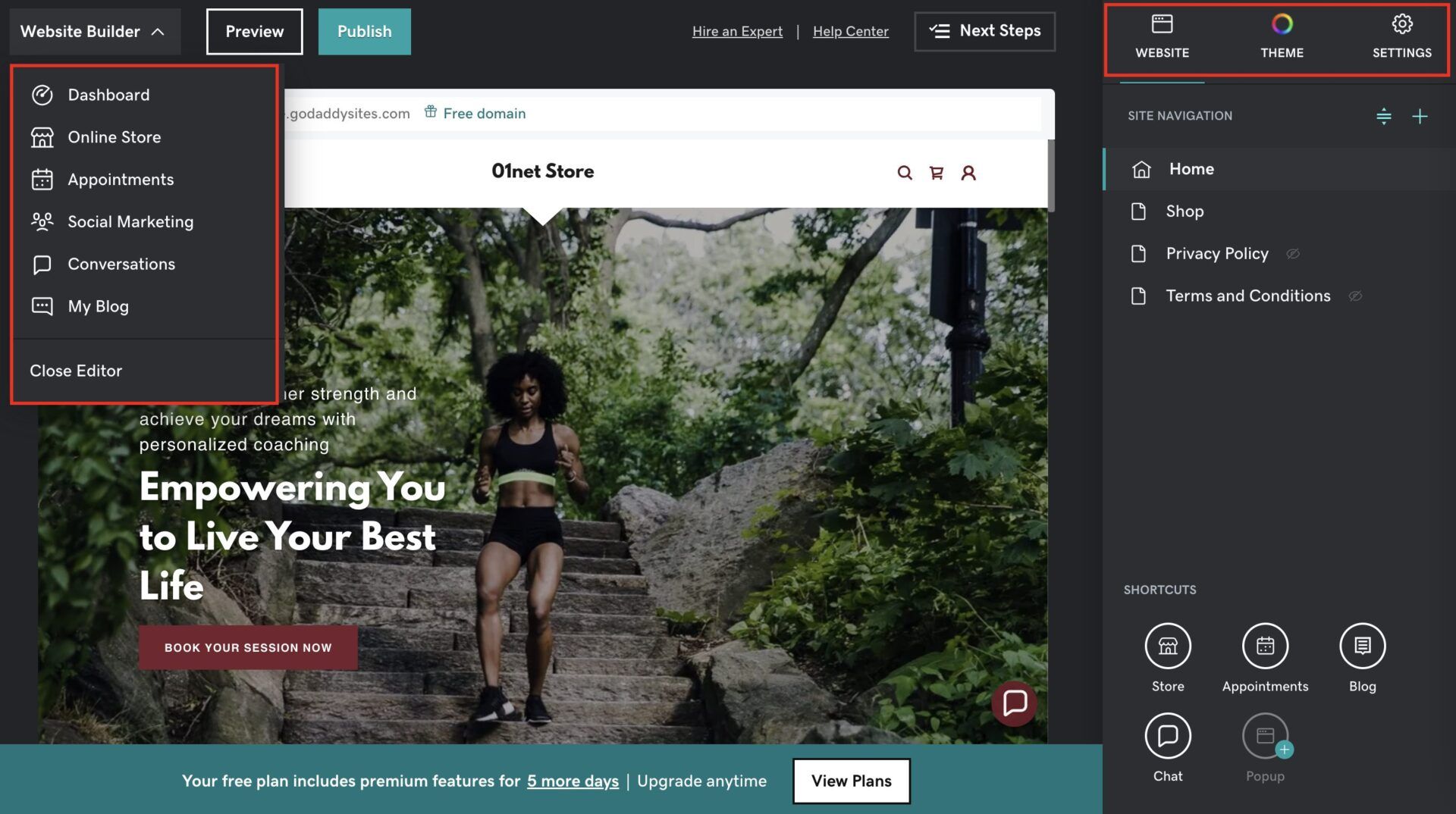
Moving on to actually editing your website with the GoDaddy builder, our review shows that it is really good. The GoDaddy builder has an intuitive editor interface that makes it easy for anyone to design pages and manage their site. On the left side of the editor, GoDaddy has direct links to various parts of your website. You can access settings like Online Store, Social Marketing, Appointments, and Conversations from the editor screen via direct links.
This makes workflow easy in case you have made some changes and you want to ensure that your settings in these aspects reflect what is on your pages. One feature that the GoDaddy website builder may need to add is making it easy to customize these settings without having to leave the editor screen as there might still be some things we need to do on the editor. Wix does this well by making sure you don’t have to leave the editor to customize most site settings.
Furthermore, on the right sidebar of the editor, there are three tabs. These tabs are tagged Website, Theme, and Settings. On the Website tab, you can switch between the pages that you want to design and even add more. Below this tab, you can add more features like Store, Appointments, Chats, and Popups to your website and even link to their settings page for customization. On the Theme tab, you can pick another theme for your website, change the site’s color, choose another font, and pick your button style. The last tab, Settings, is the best one here. This tab gives access to the settings for your site’s profile or information and Analytics. The best part is that you don’t have to leave the editor screen to customize every single item under the Setting tab except for SEO.
Additionally, during our GoDaddy website builder review for 2025, we saw that it works based on template sections. To edit your pages, all you have to do is click the “+” icon where you want to add something and choose the section that you want. The builder has many layouts for each section and you can choose anyone you want. If you don’t like the layout of a section after adding it, you can switch it on the editor screen. You can also move your sections up and down levels.
In our opinion after testing the GoDaddy builder, it is a good tool for beginners looking forward to creating a simple website fast.
Design Flexibility (How Far You Can Customize Your Website)
Another thing we considered in our GoDaddy website builder review for 2025 was design flexibility. Design flexibility is basically how far one can go when customizing a website using GoDaddy. Typically, a good website builder must leave room for users to build the kind of website they want by giving access to many features and customization options.
Sadly, our findings during the test showed that the GoDaddy website builder lacks design flexibility. Our tests revealed that GoDaddy works on a template-based model.
The website builder is not a drag-and-drop tool. Rather, it sports point and click editor. This editor only allows you to pick premade sections and add them to your pages. You will not be able to remove the elements of these sections or add more to them. In fact, there are even no elements to add in the first instance. The only customization you can do with the GoDaddy website builder editor is edit the elements in the sections and maybe switch layouts. Therefore, there is no way to have a truly unique website design.
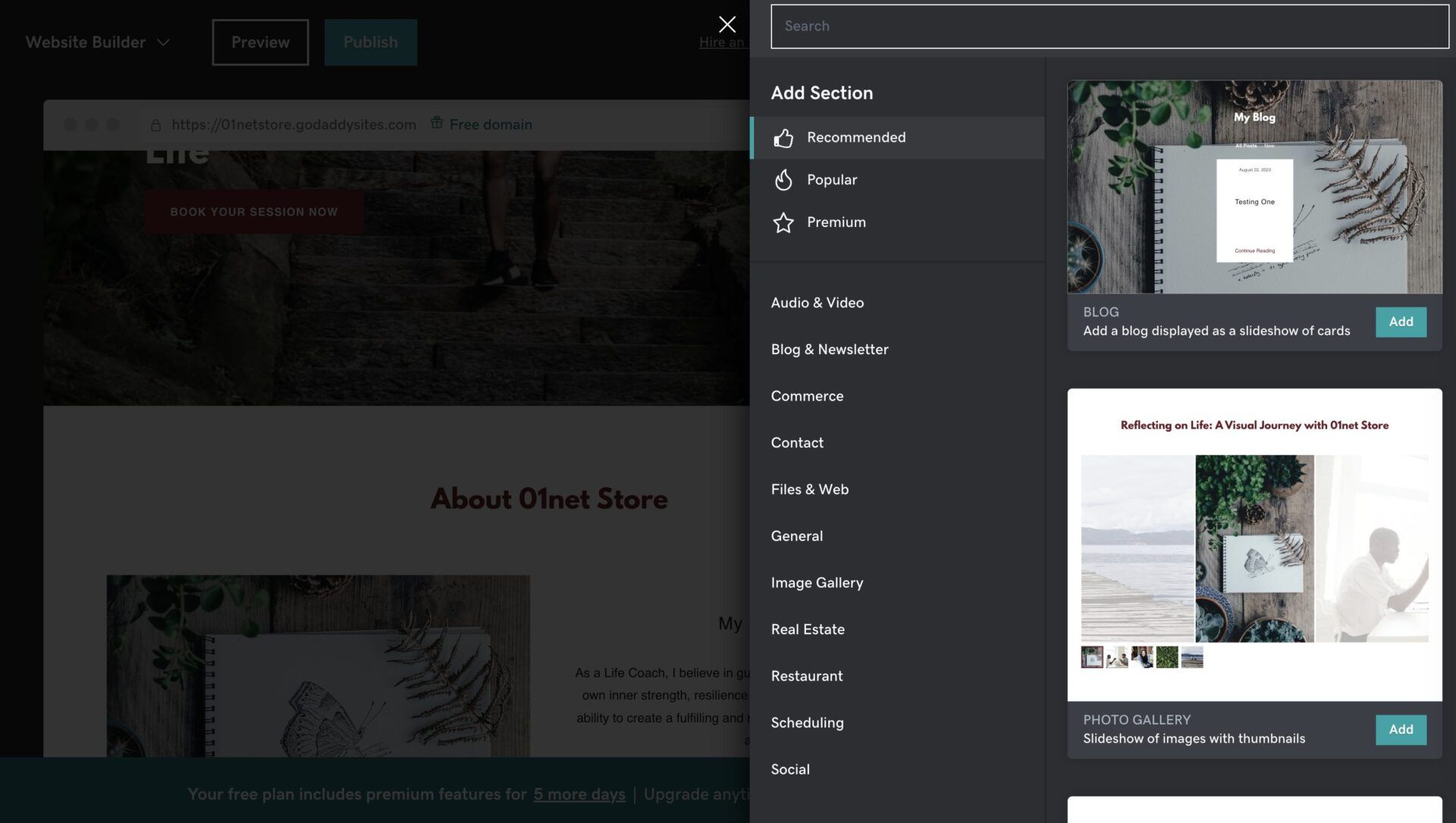
One good thing about the creator, however, is that each element has several customization options. So, you will be able to tune the elements you have on the pages to a certain extent. It is also possible to embed HTML, CSS, and JS codes on your website using the HTML section.
In our opinion after this test, the GoDaddy website builder is not the right choice if you want to build a site with unique looks and a custom layout. You can only compromise with the layouts but you may not get exactly what you pictured.
Wix, on the other hand, allows you to customize your website however you want using its drag-and-drop editor. This is one of the reasons why Wix is the best website builder today.
GoDaddy Website Builder Themes Review
When it comes to building a site, it is always a great thing to have a template or theme to work with or on. This is especially helpful for beginners as it lets them avoid having to build a website from scratch. As a result, it makes designing a website easier, more straightforward, and more enjoyable.
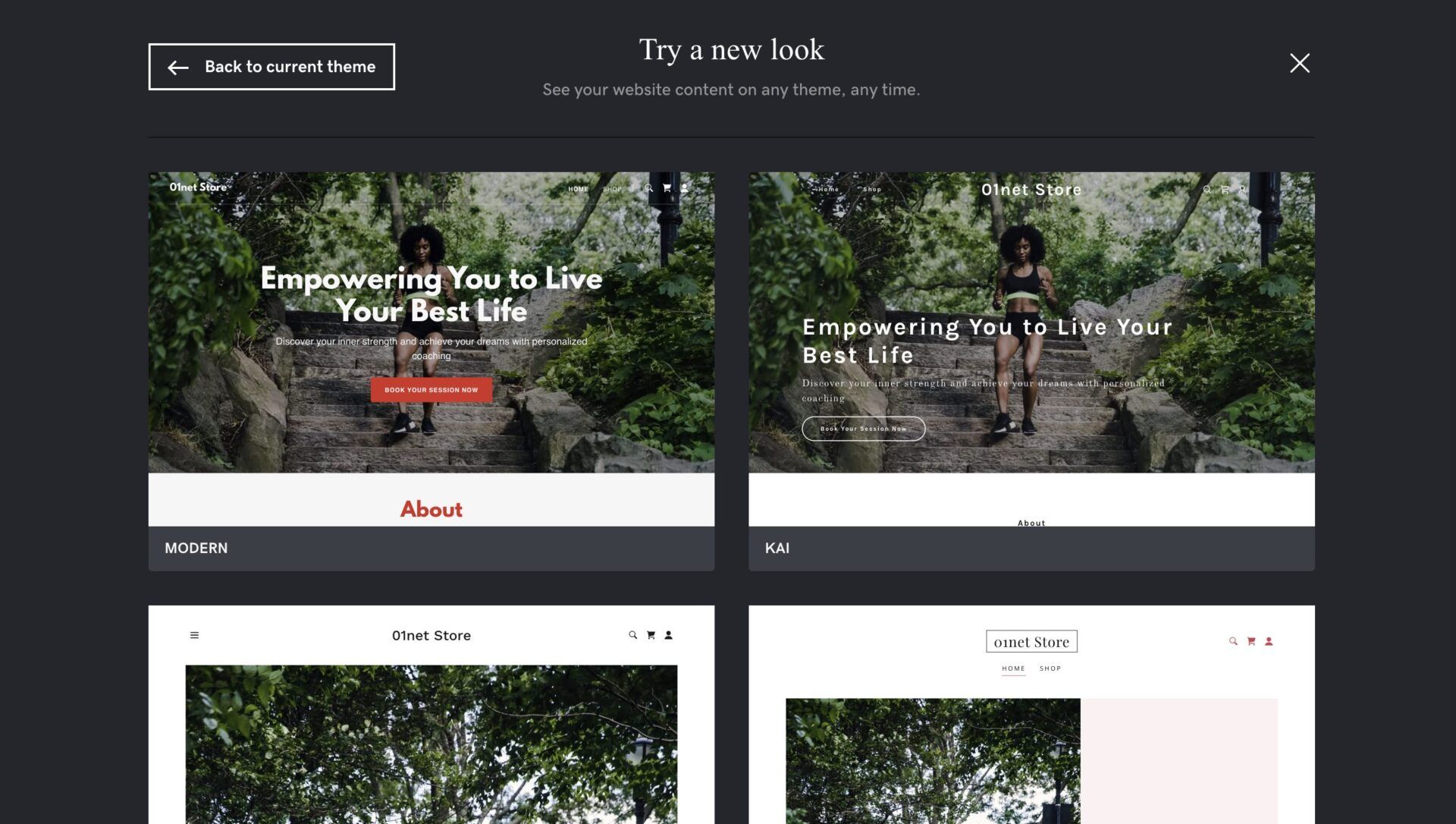
Our GoDaddy website builder review for 2025 revealed that it has about 22 themes. These themes are basic and very identical to each other. In fact, a critical look into what makes these themes different from each other revealed that it is mainly the layout of the hero section. Every other section on most of the themes is the same.
The number of themes available and the quality are concerns and they show that the GoDaddy website builder didn’t invest enough as it should have in this category. Thus, it limits your options as far as themes are concerned. Yet, on the bright side, the builder lets you switch between themes without having to start your website designs or setup from scratch.
When we compare GoDaddy with other website builders, we can see that it needs to step up its games in the templates or themes category. Wix, for instance, has over 800 templates while Hostinger Website Builder and Squarespace have more than 100 templates each. If you’re interested, find out more in the Wix review.
GoDaddy Website Builder Review: Third-party Integrations
No matter how good a website builder is, it is not possible for it to provide all the possible features a site would need. Sometimes, it could just be that there are some third-party tools that you need on your website to improve workflow and productivity.
When this happens, there is a need to provide ways to add these features/tools to a website. As a result, site builders provide third-party integrations as a great way to add more functionalities to your website. Let’s see some of the discoveries we made regarding third-party integrations in our 2025 GoDaddy website builder review.
Social Media Integrations
Social media integration is very important for a website. It helps to link your website to your social media accounts and improve your brand’s online presence in the process.
The GoDaddy website builder review provides integration with several social media platforms. It lets you add your social links easily and display them on your website for visitors to see and mostly likely follow you or engage with your social posts.
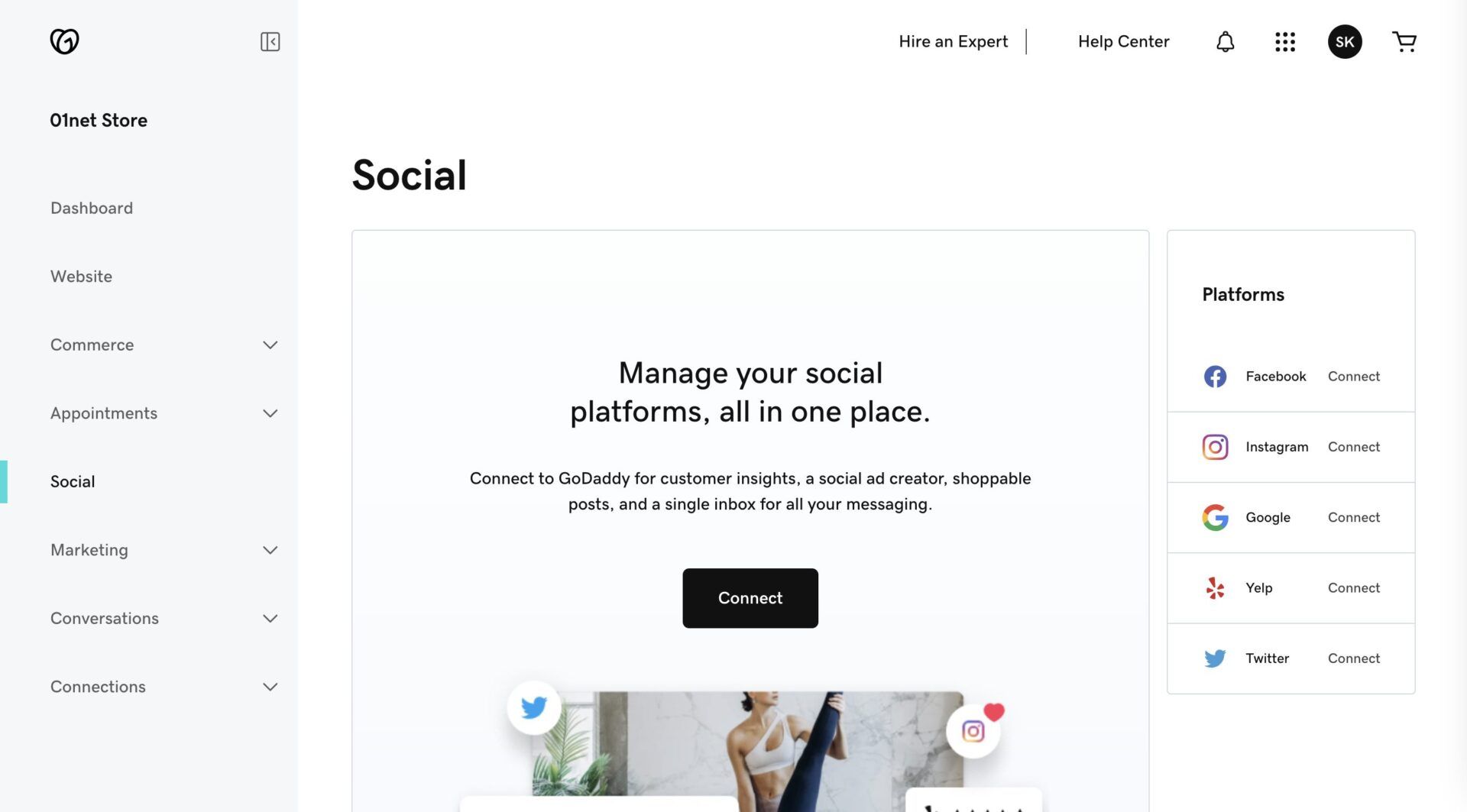
Aside from that, you can connect with some social media platforms directly so that you can post there directly from your GoDaddy website dashboard. These social media platforms are Facebook, Twitter (now X), Instagram, and Yelp. You can also view the engagement on your posts on social media via your GoDaddy dashboard.
Other social media platforms you can connect your GoDaddy website to are:
- YouTube
- TikTok
- Discord
- Twitch
- Houzz
Analytics
Another category of third-party integrations we discovered in our GoDaddy website builder review for 2025 is analytics. These are tools used to monitor the traffic of a website in order to have an insight into the audience volume, engagements, geographical location of visitors, etc.
GoDaddy lets you integrate Google Analytics, Meta Pixel, and Facebook Meta tags into your website. This gives you access to the insights of your website. Thus, you will have information that can help to improve your site’s marketing strategies based on the present performance if interpreted well.
Custom Codes
There are also many times that the tool we want to add is not already present or semi-integrated into a builder. When this happens, you can use custom codes to add it to your website so that it works normally. This can be done using either HTML, JS, CSS, or even a combination of any that works.
The issue, however, is that using custom codes is more like adding sections to your webpage. It won’t have controls that you can customize easily from your GoDaddy site. If you have to make any changes, you will need to either do it from your account with the third-party tool or modify the code.
Another issue with this is that it negates the essence of finding a website that does not require web development or coding skills. If you have to use custom codes, then you must have some coding knowledge in order to avoid messing up the website. So, it is not ideal for a beginner looking to build a website easily irrespective of the features they want to include.
No App Market or Store
The major letdown we found during our GoDaddy website builder review for 2025 regarding third-party integrations is that there is no App Market or Store. This means that there is no way to install additional third-party integrations on your website for more functionalities. Hence, you have to rely on the options the website builder has built-in and those that support HTML, CSS, or JS for integrations.
GoDaddy alternatives like Wix and Squarespace provide special markets or stores with third-party applications that you can easily add to your website for more functionalities. Wix has more than 300+ apps in its App Market and Squarespace has over 30 extensions.
GoDaddy Marketing Tools Review
GoDaddy helps to take the marketing of your website to the next level with a very powerful tool. The marketing tool is one of the best features that GoDaddy website builder has to offer. The tool has a list of items that you need to do to improve the marketing strategies or setup of your website from the beginning.
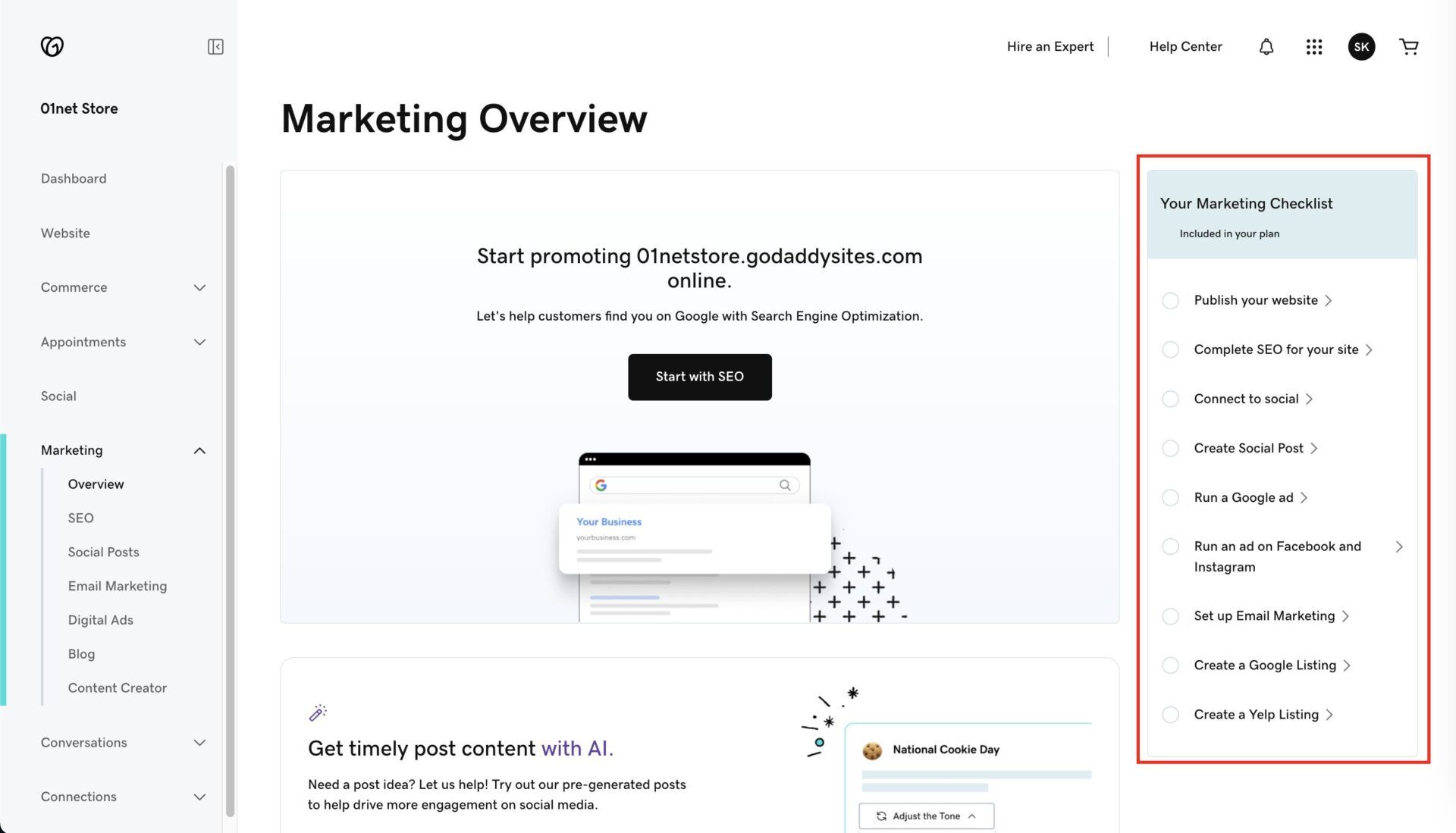
This list is called the Marketing Checklist and it lets you know if you have completed a task or not. A checkmark usually means that you are done. If you click on any item on the list, it takes you to where you can customize that particular setting. Now, let us discuss some of the tools.
Social Posts
Social Posts are one of the main marketing tools we discovered during our GoDaddy website builder review. They allow you to create content for your social media accounts from your GoDaddy dashboard regarding anything. It could be anything at all that you want to share with your followers aside from your normal pages or blog posts.
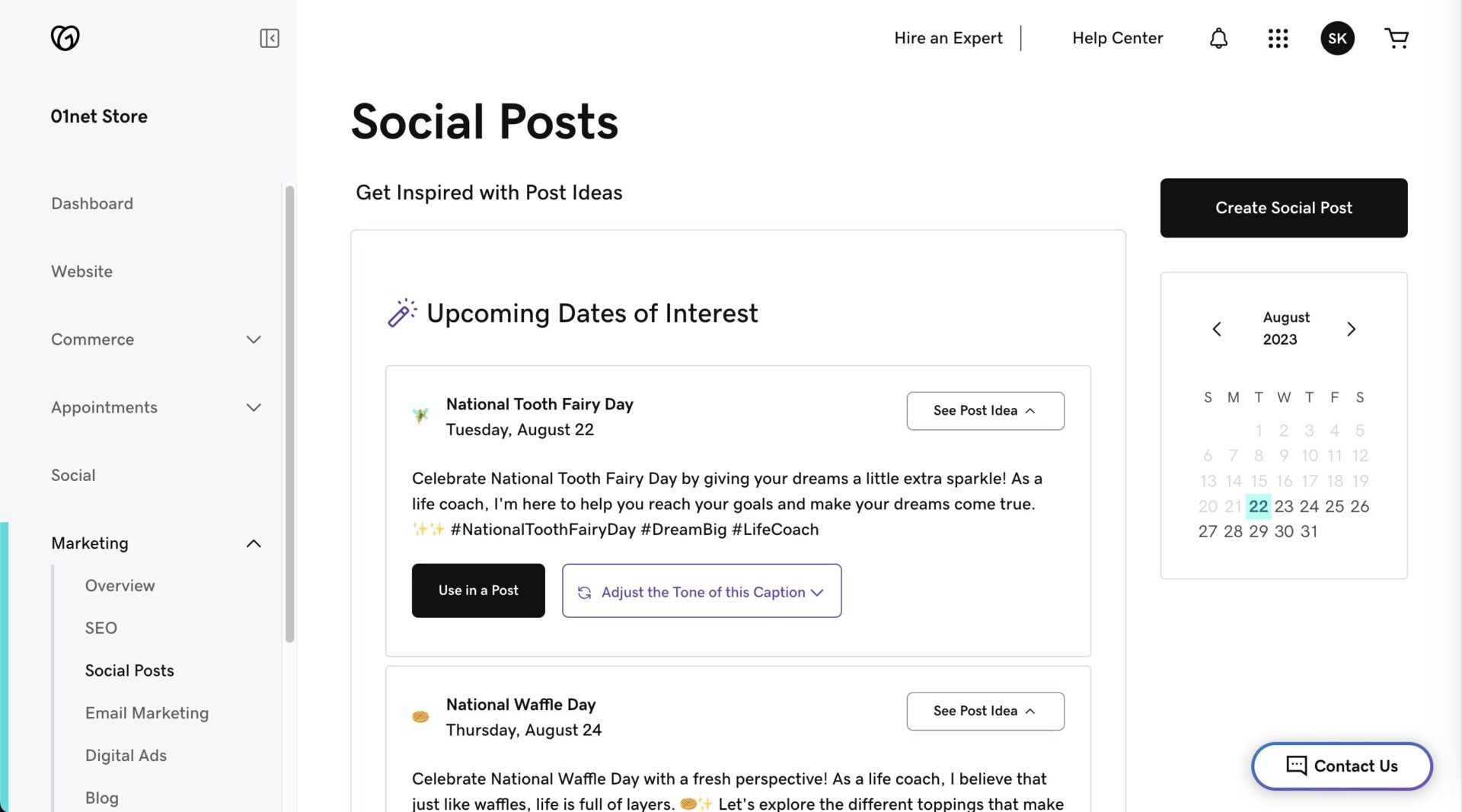
Social Posts will only appear on your linked social media accounts and not your GoDaddy website. Not only that, but you can choose which social media account among Facebook, Instagram, Twitter (now X), and Google you want to publish the post to and preview how it will look on each platform before that. What’s more, if you don’t want to publish the post immediately, you can schedule it for a later date.
In addition, this tool has another feature called Post Ideas. This lists popular holidays in the United States and generates captions that you can use for your Social Posts. After several tests with this feature, we saw that it generates unique copies that match the kind of website being run.
Our test website which was about Spa got copies that show our business in relationship with the holidays or events with even matching hashtags. Hashtags for the actual events were included too. The same goes for our test site which was about life coaching. You can either post these ideas directly or use the AI tool to generate another one if you are not satisfied with the tone.
Another feature of this Social Posts tool is that you will have access to various creative templates that you can use. These templates are also easy to edit and they are usually based on popular events that are near. For instance, you can find many templates on Labor Day and Halloween in August.
Email Marketing
Email Marketing was another tool our review of the GoDaddy website builder uncovered in 2025. This tool allows you to send out email campaigns to subscribers whose email addresses you have in your mailing list. The tool has a few templates that you can choose for email designs.
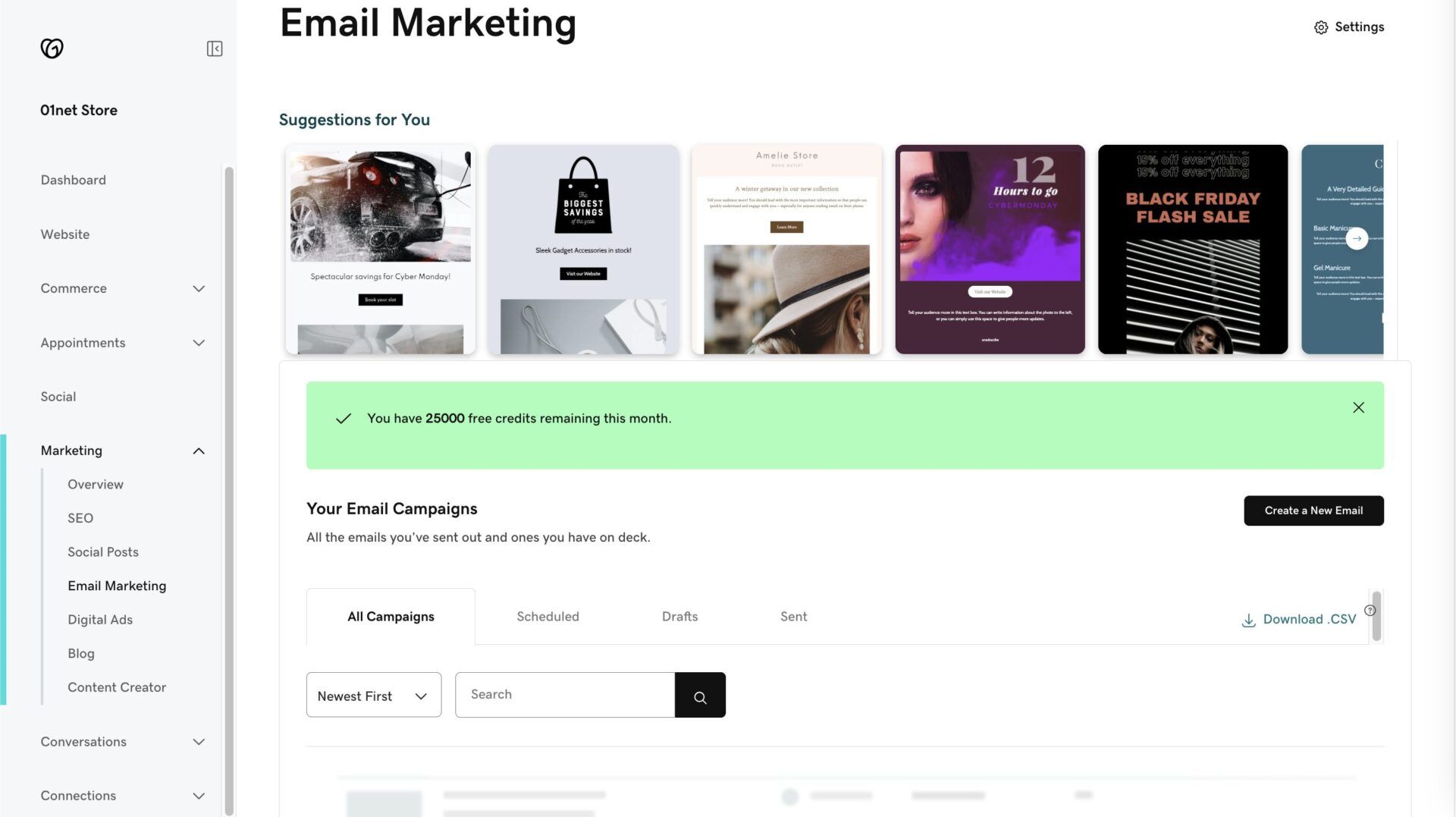
Alternatively, you can decide to design one for your campaign using the simple editor or even paste an HTML code directly for a completely unique design. What’s more, you will be able to save email drafts, schedule them for later dates, and reuse recent emails.
Digital Ads
The digital ads marketing tool allows you to create ads on your GoDaddy website for Facebook, Instagram, and Google. This tool is so developed that it asks all the right questions about your ads just the way the platform you choose will and allows you to make creatives in the correct sizes as well.
When it has finished creating your ads, GoDaddy will automatically publish them for you if you have linked your account(s) already. If you haven’t, you will be prompted to connect your accounts.
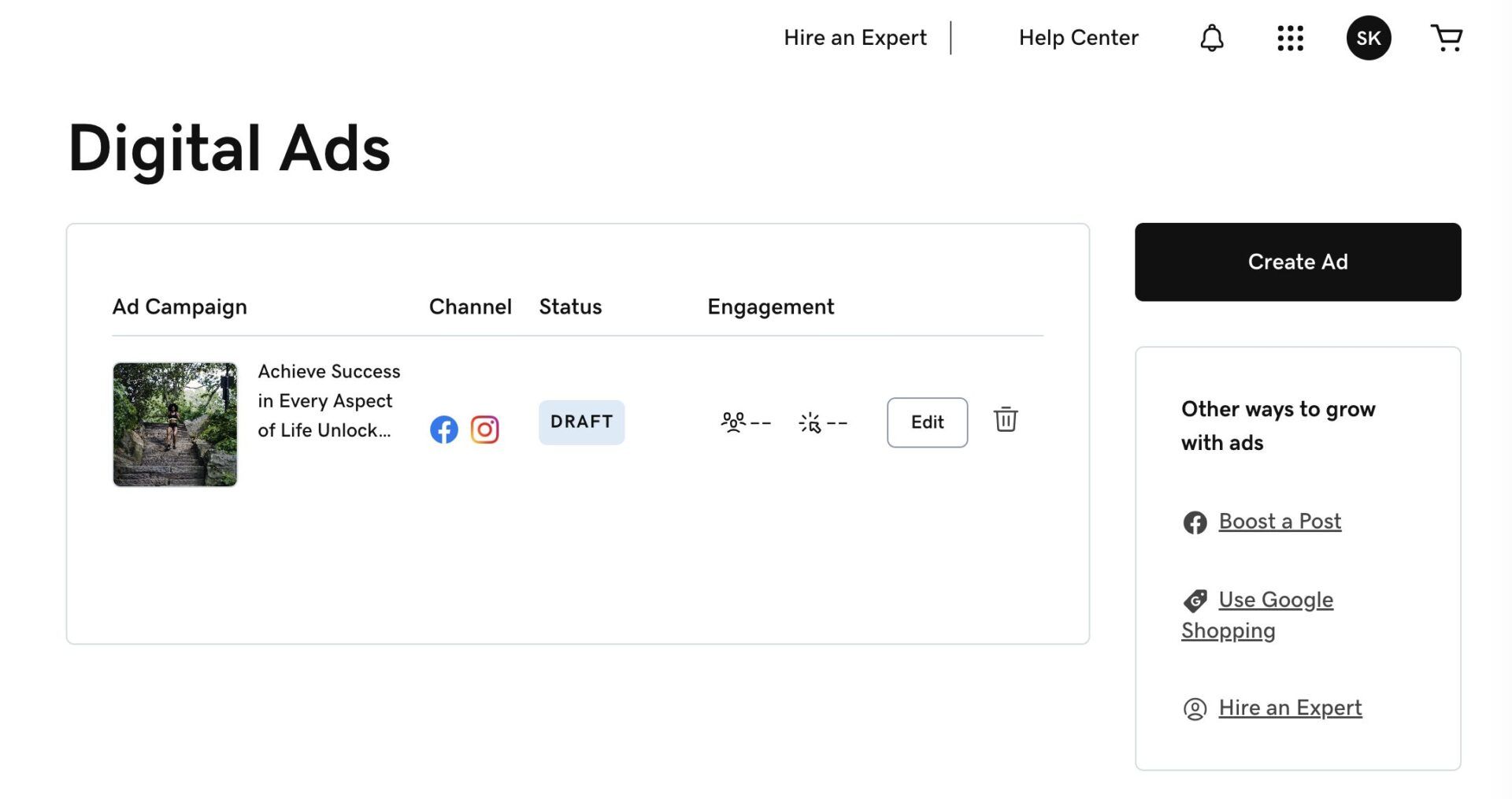
Additionally, the tool imports statistics of the ads directly from these platforms. You will be able to see the impressions and clicks for each ad you publish. If you don’t want to create new ads, you can boost an existing post on Facebook or use the Google Shopping feature if you already set it as a sales channel. What’s more, GoDaddy gives ads credits for Facebook and Instagram from the Premium plan upwards.
Content Creator (GoDaddy Studio)
The content creator is the last marketing tool we will discuss in our GoDaddy website builder review for 2025. You can use this tool to create just about any creatives for social media, ads, and even logos.
This tool has a lot of templates that you can choose from and they are labeled accordingly. For instance, there are templates specifically for Facebook posts, Instagram stories, Facebook covers, flyers/posters, Instagram posts, and even event invites.
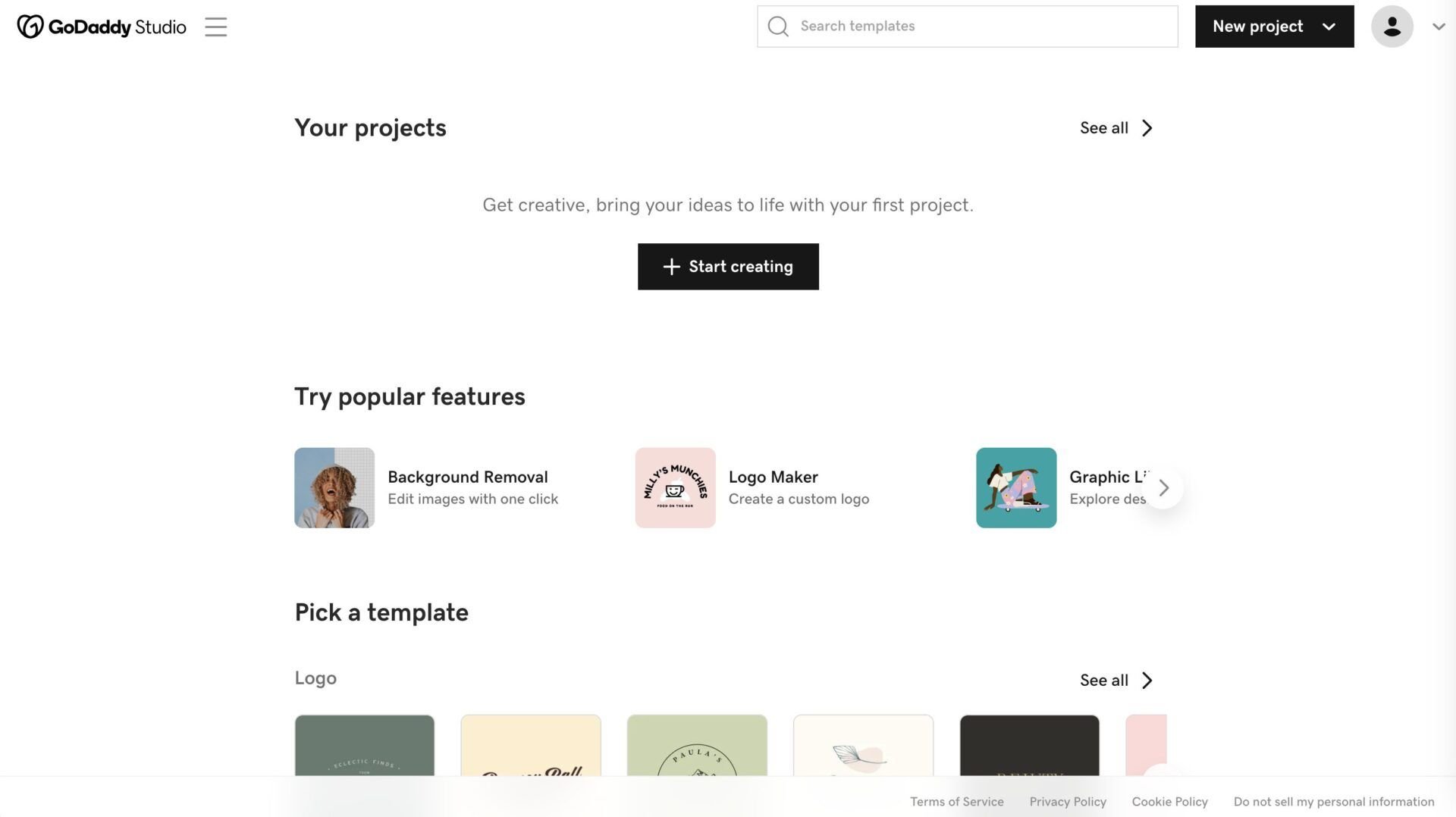
In our expert opinion, the content creator tool or GoDaddy Studio is an amazing feature a website should have. The best part is that it is completely free on any paid plan you have.
Blogging with GoDaddy Website Builder
Another feature we considered during our GoDaddy website builder was its blogging tool. According to our findings, GoDaddy needs to improve its blogging tool as it is presently substandard. One of the main issues with the blogging tool is the editor.
The editor is neither rich nor complete for making meaningful posts as it lacks many required features. For example, aside from being able to write paragraphs, there are no additional text tools available on it. But, there is a way to make your texts bold, italicize them, or even underline the paragraph texts. You cannot, however, add block quotes, headings, etc. to your posts. The only other items you can add to your blog post’s content via the editor are videos, pictures, and dividers.
On the bright side, it is easy to create your blog post page because it only involves adding the ready-made blog section anywhere you want on your site. Moreover, you can create categories for your posts, set featured images, schedule the posts for a later date, share them on Facebook and Instagram automatically or share manually to other platforms, and email newly created posts to subscribers.
GoDaddy Website Builder SEO Review
GoDaddy’s SEO tool is a bit better than the blogging tool but it is still not good enough. The tool presents an interactive process where it asks about your website in order to maximize your SEO settings. During this process, you will be able to choose 2-3 keywords that you want to rank for from GoDaddy’s suggestions after providing a few details about your site. After this step, the website builder will create a title tag and a meta description for your homepage. If you don’t like the ones generated, you can tell the AI to rewrite them for you. The creator also gives you the chance to edit your site’s headline or any other text on your homepage in order to optimize them with your keywords.
Other SEO settings you can customize on your GoDaddy website are SEO keywords, titles, and meta descriptions for pages and blog posts. You will get to set alt texts for images as well. Lastly, you will be able to connect your Google Search Console (GSC) account to your website and see your metrics directly on your GoDaddy dashboard.
The issue with the GoDaddy SEO tool is that it is just too simple with no advanced settings. Besides, it is quite hectic to set up because one cannot easily access these settings. Since the tool works in the form of checklists, once you have set the SEO for some blog posts and images, you may have to restart if you add more (posts or images) that you want to optimize.
GoDaddy Website Builder Review: Is it the right choice for e-commerce?
Another major aspect we considered during our review of the GoDaddy website builder was its eCommerce prowess. The creator presents itself as a good tool for creating an online store and it has some features to back it up. One of the main features that make creating an eCommerce website with the GoDaddy builder great is the competitive transaction fee rate. GoDaddy charges 2.3% + $0.30 transaction fee on credit/debit cards for online payments and only 2.3% for offline payments.
Let us discuss some of the eCommerce features available on the GoDaddy website builder.
- Multiple Sales Channels: One of the main features of this creator is that you can sell across different channels. You can decide to sell on your website or store, social platforms (Facebook & Instagram), and marketplaces like Etsy, Amazon, and eBay. You can even sell your services anyhow you like and send invoices.
- POS: In addition to the online sales channels, you can sell using POS too. To use this method, you would need to get the GoDaddy Smart Terminal. This device has a built-in payment processor, a barcode scanner, and a receipt printer. You would also need the GoDaddy Card Reader device. The Smart Terminal costs almost $400 per device and the Card Reader costs about $80. Alternatively, you could use the Virtual Terminal where don’t need to purchase these devices. Here, you can manually add the credit/debit card details of your customers to charge them. However, while the transaction fee is 2.3% with the devices, it is 3.3% with Virtual Terminal.
- Abandoned Cart Recovery: This function allows you to automatically remind buyers of the items in their carts in case they leave without checkout. It lets you set the minimum time after customers abandon their carts before the reminders are sent. It could be after 20 minutes, 1 hour, or 24 hours.
- Discounts or Coupons: We discovered during the review that the GoDaddy website builder has a great tool for creating coupons for discounts. This tool lets you set the period that the coupon code is valid for, the minimum order amount, the total uses by everyone, and whether it is a percentage discount, a certain amount, or even free shipping. You can also limit it to a particular product or category.
- Shipping: The GoDaddy website builder integrates with USPS to deliver your goods anywhere in the United States. To use this, you must be shipping from the United States too. This lets you have real-time shipping rates and get discounts. Alternatively, you can set flat rates. The creator also integrates with ShipEngine to facilitate the procurement of shipping labels.
- Sales Tax Calculations: You will enjoy an integration with Avalara for automated sale tax calculation based on ZIP codes. You could also set up manual sales tax rates but not together with the automatic option.
- Sales Tracking Dashboard: This dashboard tracks your sales across all platforms you have linked with your GoDaddy website. Thus, it gives a consolidated view that makes it easy to understand how your business is doing quickly.
- Inventory Sync: This tool syncs your products across all platforms you sell on. This way, you will be able to manage your inventory effectively and know what you have in stock across all sales channels.
- Email Automation: The system automatically sends emails to your customers for confirmation. This applies to orders, online appointments, bookings, subscriptions, delivery, etc. You can customize the content of each email template.
- Online Appointments: This feature lets you take both one-time and recurring appointments for classes and events. Clients will be able to pay you online and you can set up automated email & text reminders for them.
- Multiple Payments Methods: The GoDaddy website builder according to our test provides multiple payment methods. Aside from GoDaddy Payments, you can use Stripe, PayPal, and Square. The creator does not charge additional transaction fees when you third-party payment processors.
- Gift Cards: GoDaddy also lets you sell online gift cards to customers. This gift card will only work on your website and can only be used once. However, this is not a built-in feature on GoDaddy, you will have to set it up using either Square or Gift Up.
In our opinion based on this review, the GoDaddy website builder is a great tool for creating standard online stores. There is almost no necessary eCommerce feature the creator does not have.
GoDaddy Website Builder Review: Pricing and Value for Money
After a thorough review of the pricing of the GoDaddy website builder, we discovered that it is not a typical affordable tool. While the pricing is still bearable, the value for money is not quite significant. GoDaddy website builder plans are almost identical in terms of features.
The main thing that, however, separates them is that the restrictions on each plan vary. The first two plans (Basic and Premium) for instance do not support online stores and sites that sell on marketplaces. Hence, the features that these types of websites need are not available on the plans. But of course, they still let you accept payments for other eCommerce activities such as bookings and appointments.
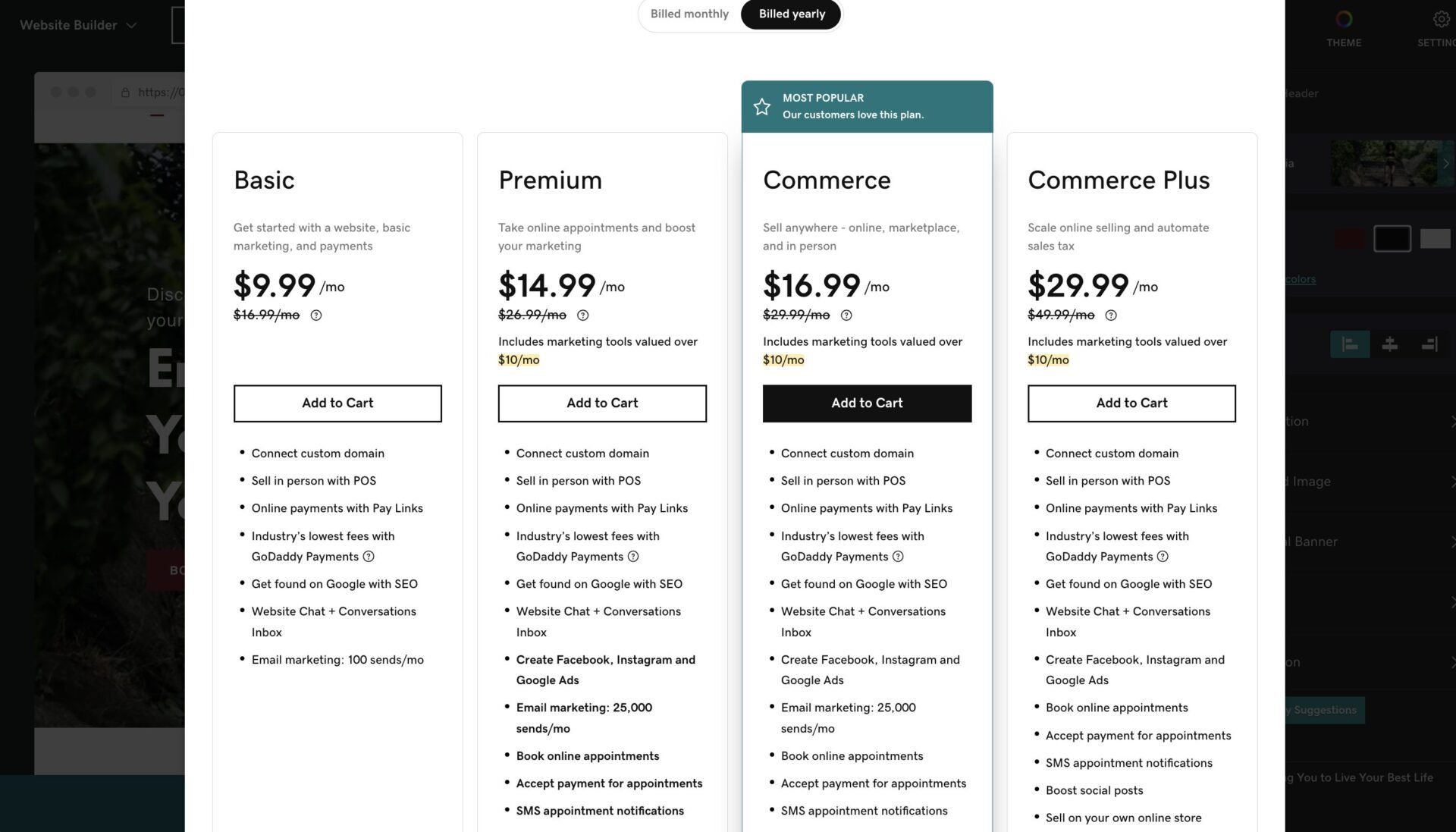
On the other hand, the last two plans (Commerce and Commerce Plus) support online stores and marketplace selling. Nonetheless, the main difference between the two plans is that the Commerce package does not include automated sales tax calculation and auto-populated tax forms. Also, while you can list only 5,000 products for sale on Commerce, the Commerce Plus package accepts unlimited listings.
Now, let’s discuss each plan to see what they have to offer and what is probably missing.
Basic
The GoDaddy Basic plan costs around $10 monthly and renews at only $12 per month. This plan allows you to access all the editing power of the builder and connect a custom domain name to your site. Additionally, it includes free professional email via Google Workspace for one year and 24/7 customer support via phone calls & live chats.
Please note that GoDaddy website builder does not allow you to obtain a domain name for free.
Below is a table showing the summary of the features included in the plan and the missing ones.
| Included Features | Missing Features |
|---|---|
| Site Analytics | One-time Appointments (Advanced) |
| Website Chat + Unified Inbox | Online Store + Marketplace Selling |
| POS | Order Email Automations |
| GoDaddy Payments | Facebook and Instagram Ads Creation |
| One-time Appointments (Basic) | Boost Social Posts |
| GoDaddy Payments Hub | Shoppable Social Posts |
| GoDaddy Studio | |
| Business Listings | |
| Social Posts | |
| SEO and Email Marketing (100 sends/month) |
Premium
The GoDaddy Website Builder Premium plan according to our review, costs about $15 monthly and renews at almost $22 per month. This plan inherits the features of the Premium package but it adds even more to them. In our opinion, the added features are not worth the extra $5 to $10 per month.
Now, let us see some of the features added to the Premium package and the ones that are still missing.
| Included Features | Missing Features |
|---|---|
| One-time Appointments (Advanced) | Online Store + Marketplace Selling |
| Facebook and Instagram Ads Creation | Order Email Automations |
| Boost Social Posts | Shoppable Social Posts |
| SEO and Email Marketing (25000 sends/month) | |
| Google Smart Campaign |
Commerce
The Commerce package costs almost $17 per month and renews at about $25 monthly. This is the first plan that focuses on online stores and marketplace selling and it has a lot of cool features. Considering the features this package adds to the Premium plan, it is relatively worth the price jump. So, let us see what features the Commerce plan has and the ones it is missing.
| Included Features | Missing Features |
|---|---|
| Online Store + Marketplace Selling | Automated Sales Tax Calculation |
| Order Email Automations | Auto-populated Tax Forms |
| Shoppable Social Posts | Unlimited Products |
| SEO and Email Marketing (25000 sends/month) | |
| 5000 Products |
Commerce Plus
The Commerce Plus package is the highest plan that GoDaddy has to offer. This plan costs almost $30 per month initially and renews for up to $45 monthly. After carefully reviewing the added features, we concluded that the Commerce Plus package is a rip-off. Thus, we don’t recommend it unless you really need them.
| Included Features |
|---|
| Automated Sales Tax Calculation |
| Auto-populated Tax Forms |
| SEO and Email Marketing (100,000 sends/month) |
| Unlimited Products |
GoDaddy Customer Support: How to Contact Them?
Customer support is an important factor to consider when choosing a website builder. It is very important to ensure that the customer support department of any website builder we choose to entrust our website with will be available and helpful.
Our recent review has revealed that the GoDaddy website builder has an outstanding support system. The creator provides 24/7 customer support via live chats and phone calls (480-463-8386). Drawing from our experience using the live chat channel multiple times, GoDaddy Guides has proven to be very resourceful and helpful.
Aside from the fact that connection during the live chat is swift, the agents reply fast too and they really have deep information about the products (builder and related services). They are always willing to help and go all out to assist anyone in resolving any issue that occurs.
In addition to standard support, the GoDaddy Guides consist of a Help Center, a How-to videos section, and a Community. The help center is not very organized and there is no easy way to access the guides for the website builder. Since GoDaddy is also a web host, most of the articles there are related to hosting and not their website builder. Nevertheless, on the bright side, you will be able to use the search bar to find what you seek using keywords.
The How-to videos section, on the other hand, is more organized. This section lists many video courses about many aspects of the website builder for users to take and become masters in. Although, the section contains videos for topics unrelated to the website builder as well. From our trials, the videos are really helpful for visual learners and they are very easy to follow.
The Community is our favorite alternative way to get help on GoDaddy. This community is filled with like-minded people that are really eager to assist. It is very active and resourceful that if you don’t get what you are looking for from the available content, you can ask and get replies quickly.
Security and Backups
Our review of the GoDaddy website builder for 2025 cannot be complete without a look into its security and backup features.
GoDaddy provides free SSL certificates on all its plans for your website. This lets you encrypt the data exchange between your website and its visitors to prevent hackers from stealing private information. It is a crucial feature for any website that accepts online payments.
Additionally, the website builder has a feature called Site History. This allows you to manually create backups of your website and restore them whenever you want. Site History also carries out automated backups of your website whenever you publish your changes or make a major change like switching your theme.
Further, it has a reset button that clears all the changes you have made to your website and returns it to default.
GoDaddy Website Builder Review: Who Should Use it?
GoDaddy is generally a great website builder based on what we uncovered during this review.
The creator will be perfect for creating websites and online stores very fast with no fuss or technical skills. It is also a great option for someone looking forward to taking their site’s marketing strategies to the next level with a lot of social engagements.
Also, from our findings, the GoDaddy website builder is not worth the investment if your main purpose is blogging. At the same time, adding custom features, designing sophisticated or modern web pages, etc., are not possible with this service.
Besides, the SEO setup is so complicated that it may hurt your website ranking instead of improving it. Hence, we recommend that you consider better options like Wix and Hostinger Website Builder.
If you’re not sure which one to choose, take a look at the Wix vs GoDaddy Website Builder comparison.
