Gone are the days when you had sleepless nights trying to build a website. Now, with a website builder, you do not need coding knowledge to create a responsive site for your business anymore.
Website builders are great tools you can use to create several sites that are fast, user-friendly, and professional. It can be a personal blog, an eCommerce site, etc. The best site builders offer several templates that help you kickstart your designs with most of the basic tools and features you need for your sites.
However, choosing the best website builder can get tricky, especially for a beginner with little to no knowledge of what makes a good one. It is better to choose a website creator that will make your life easier, meet your business needs, and deliver the best results at affordable prices. But how do you make the right choice?
To make it easier for you to choose a top website builder in 2025, we have compiled a list of the most important signals to look for.
What to Look for in a Website Builder (How We Picked the Best)
It is important to note the few essential qualities of a top website builder. These qualities are basic and must-haves of a site creator that will potentially help your business grow.

It Should Be Easy to Use
The most important factor to look for when looking for the best website builder in 2025 is ease of use.
As a beginner, you sometimes need to learn the new system or dashboard. Thus, a top builder should be relatively easy and beginner-friendly.
Many website creators are complicated and hard to navigate, even as an expert, because of the arrangement of their elements or the location of main settings. Hence, they are not suitable for use as a beginner or expert trying to make a change.
A top website builder must have a simple dashboard or design space (editor) that clearly states what each tab, control, or button does in simple terms. At the same time, a good arrangement of features for ease of use is to ensure the elements required for specific web page sections are together. For instance, in the header section, putting the logo, site name, menu, and search elements in the same place enables easy navigation.
In addition, our favorite website builders make it easy to control elements in your editors freely. You should be able to undo and redo actions faster without restarting your designs. Moreso, selecting elements to use should not have special guidelines other than drag and drop, or point and click in some cases.
The best website builders use conventional approaches, terms, and navigation on their tools, so anyone with experience using a similar product can easily adapt.
It Must Have a Drag and Drop Feature; Point and Click is Optional
Drag and drop is one of the most important features to consider when choosing the best website builder for 2025. This feature constitutes ease of use and makes designing a website faster, smoother, and more interesting.
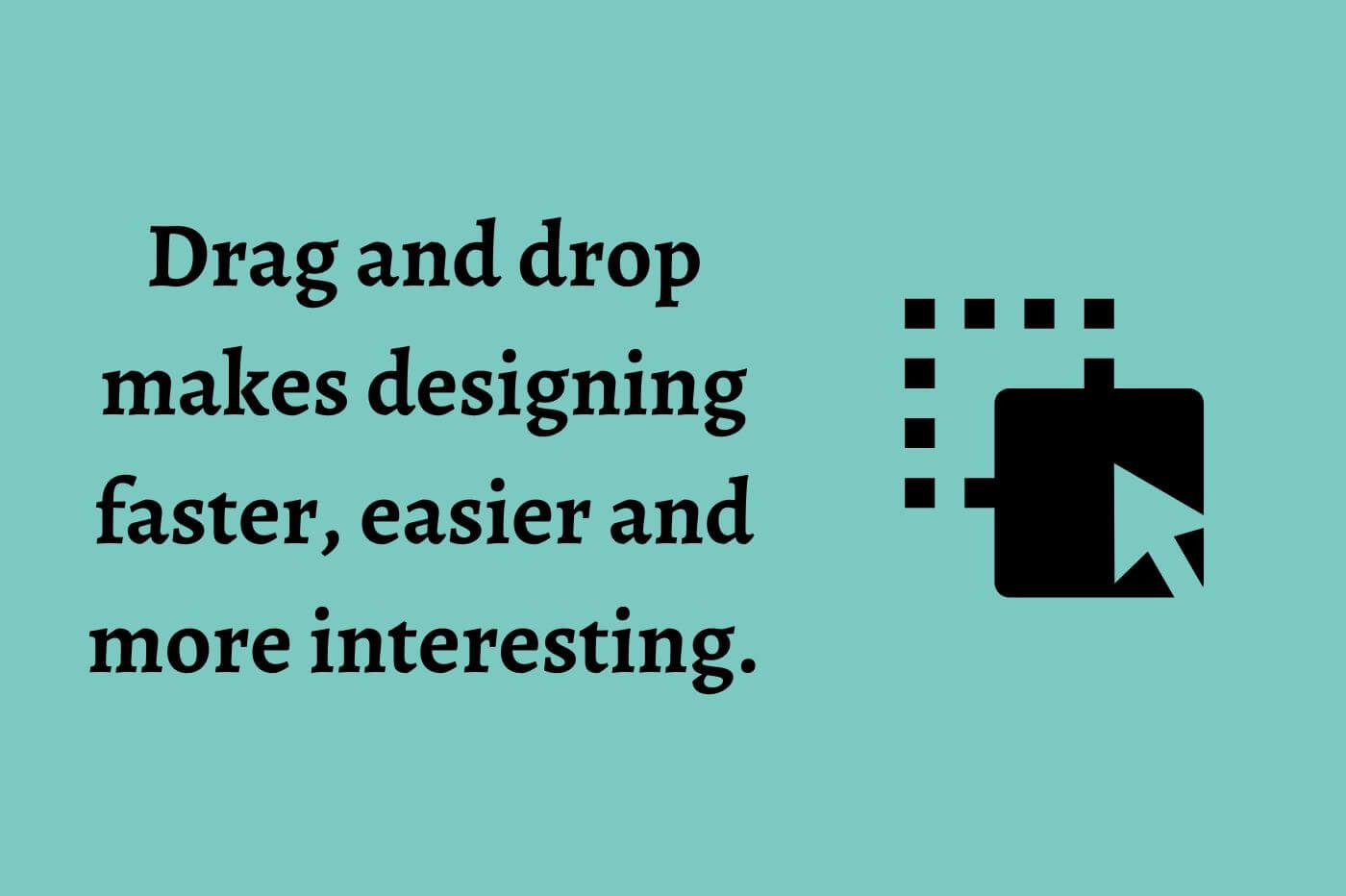
The drag-and-drop feature allows you to choose an element from a tray or panel by dragging it with your mouse and dropping it on any part you desire on your website.
The item you drag can be elements like logo holders, images, text, buttons, etc., and you can place them in any section. You can sometimes drag a whole template of sections with elements included.
Furthermore, it allows you to easily rearrange the elements on your pages by dragging them from their previous positions to new ones, thus giving you total control. You can customize your pages as you see fit and achieve results faster without prior coding knowledge.
Hence, the best website builder in 2025 must have the drag-and-drop feature so you can have a smooth and fast experience designing your blogs and stores.
Some top website builders have the point and click feature. This allows you to choose anywhere on your design and drop an element there without dragging. The element automatically goes to where you clicked. While this is great too, it is quite optional and uncommon. So, it will be an added advantage for a site builder that has it.
Pricing and Features Must Be Reasonable
Another important factor to consider when choosing a top website builder is the pricing and the features they offer. As a rule of thumb, the driving force behind the pricing of any website builder plan should be the included features. Hence, prices should vary directly proportional to the features.
Nonetheless, more features or an upgrade should not necessarily mean an astronomical increase in price. It should rather be determined by the actual value and importance of the features you are being charged extra for. Some features are generally free since they are essential for websites, but a site creator may decide to upsell them. Examples include SSL certificates and free domain name registration for a year.
Therefore, looking for a top website builder that charges their plans in a way that justifies the features provided is most advisable. At the same time, they should offer free domain and SSL, at least from their starter plans.
Flexible and Generous Storage Space Offerings
Another way to choose the best website builder in 2025 is by considering the storage space it offers on its plans.
The storage space offered by a website builder is very crucial to the success of your online business. If you run a business where you need to use a lot of media content like images, videos, and other graphics, large storage space is a must to accommodate those needs.
Besides, while some storage space might be enough to last you for the first or second year of hosting, you need to consider the long run. A question such as, “Will the storage space be enough for me or us in the next 2 to 4 years without a need for an upgrade?” is very important to ask. If it won’t, then the website builder is not the best for your business in terms of affordability and resource offering.
Many website creators limit the storage you are entitled to on most of their starter plans, requiring you to make costly upgrades to meet your needs. It makes the cost of running your business too dear, especially when compared to what other companies are offering.
Thus, a top website builder will give you enough storage space to handle a media-heavy site. Some of the best ones in the industry, such as Hostinger Website Builder, give you unlimited storage space.
It Should Have Email Hosting; Free is Preferred
Email hosting is a very important aspect of a business. It allows you to create personalized email accounts that contain your domain or business name, e.g., sales@yourdomain.
This makes receivers or customers get your newsletters, announcements, sales emails, etc., from an account that resembles your company’s name and build their trust to act on the messages. It also helps to prevent your messages from going straight to spam when sending bulk newsletters unless you abuse the process.
Most of the best website builders of our 2025 selection offer email hosting as a part of their plans to give personalized accounts and a dashboard to manage your messages. Besides, it includes saving incoming and outgoing messages on their servers, configuring autoresponders, redirecting emails to specific addresses, and filtering your messages to prevent spam.
Email hosting is a feature you cannot escape if you run an eCommerce site because you need to communicate with people and make them trust you. Hence, it would help if you steer clear of a website builder that does not offer email hosting either for free or as a paid option.
It Should Be Fully Ready for eCommerce
Not all website builders are suitable for running eCommerce sites effectively.
Some are incompatible with basic eCommerce functions and do not have the necessary elements, modules, or features. Hence, you will be unable to run an effective or efficient store on them, and sometimes you will have to run custom codes to get the job done. As a beginner, this escalates your expenses since it creates the need for an expert.

eCommerce compatibility includes but is not limited to the availability of features like product listing, shipping, carts, booking, appointments, subscriptions, memberships, and payment gateways. These features make your life easier, and you can build your online store faster.
Therefore, if you run an online store or plan to do so in the future, a website builder with full eCommerce compatibility is your best option. Otherwise, you will end up breaking the bank for basic functionalities you can get cheaper elsewhere, and it will prolong your site’s setup too.
It Must Have Useful Marketing and SEO Tools
Another factor to look for in a top site creator is the availability of helpful marketing and SEO tools.
Marketing and Search Engine Optimization (SEO) are very crucial to the success of any online business. Be it a local business, personal blog, news site, online store, etc., you need tools to manage your marketing and SEO.
These tools may include an SEO plugin, contact forms, newsletter signups, and analytics. They give you total control and insights into your site’s performance, and you can use them to improve too. For instance, contact forms and newsletter signups let you build an email list of potential clients or manage existing ones. You will be able to learn more about them, and it will help in your email marketing.
The Analytics function informs you where your visitors are coming from, that is, their geographical location. Other relevant information like their device, time of visits, most visited pages, etc., helps to learn more about your visitors. Analytics also work for eCommerce sites in tracking sales over some time and making managing inventory easier.
SEO tools can be in the form of a third-party plugin or a built-in feature. They help to improve your website’s search engine rankings by providing you with optimization tips. This tool is very important for niche websites and online stores aiming to gain organic traffic to maximize revenue.
Hence, it is important to ensure that the website builder you’ll choose supports or provides these tools before making them your favorite choice.
Adequate Customizable Templates Must Be Available
One of the important features to consider when choosing the best site creator is the availability of customizable templates. Pre-made websites or customizable templates allow you to start your design on a specific foundation.
If you are designing an eCommerce website, some templates can make your life easier and help you design faster. Sometimes under each category, you can get a pre-made site or template under a sub-category closer to your expectation. For example, you can get a template for a fashion eCommerce site instead of choosing a generic template. Therefore, your customization efforts reduce, and you can work faster to achieve your goal.
So, when choosing the best website creator, make sure it has many pre-made templates.
It Must Have Useful Third-party Integrations
Third-party integrations are very important when choosing a top website builder for your 2025 projects. Sometimes when there are features a site builder does not provide, they must have a way of connecting with another app with the functionality. Google Analytics, Meta Pixel (formerly known as Facebook Pixel), embeds, etc., are popular integrations necessary to run a website.
You can use Google Analytics to get more accurate information about your traffic and visitors. Meta Pixel allows you to track conversions and optimize your Facebooks ads for remarketing purposes. Moreso, you can embed YouTube, Twitter, Reddit, Instagram, etc., content on your website.
24/7 Customer Support
Another crucial point to analyze when looking for the best website builder is customer support.
No matter how much of an expert you are, you can never escape needing the help of customer support. A website builder worthy of being on the top list needs to offer round-the-clock support. This allows you access expert help when you are stuck in any process.
In addition, the provider must offer different support options like live chat, a ticketing system, and phone calls. Though it does not have to provide all, it only needs one or two available and swift options to qualify.
Lastly, a good website builder must have a rich Knowledge Base with many tutorials. This should include a step-by-step guide on how to go around the editing tools and your account. It should answer the most frequently asked questions about the platform and related services too.
It Should Deliver Great Speed and Security
Speed is one of the essential qualities of a good website. Your site must have a fast loading speed since it helps to decrease your bounce rate, retain visitors, and improve your SEO performance. Hence, if you will be hosting your website with a site builder, it must have fast servers that will deliver fast loading speed.
Furthermore, the security of your website is very important. A top website builder should provide free SSL certificates and other protections like anti-DDoS, Brute force, anti-malware, etc. SSL certificates secure the transfer of data, files, and sensitive information between web browsers and your server from hackers. This is important, especially when running online stores where users input details like credit card numbers, email addresses, etc.
Top 10 Website Builders for 2025
We have reviewed some of the best site creators in the industry and are presenting the top 10 on our list. They are:
- Wix
- Hostinger Website Builder
- Squarespace
- Webflow
- Jimdo
- Site123
- Weebly
- GoDaddy Website Builder
- Strikingly
- Shopify
1. Wix – Best Website Builder Overall
Wix is one of the most popular website builders on the internet today. It is an easy and beginner-friendly tool. It has many advanced features that make it stand out in the race for the best site builders.
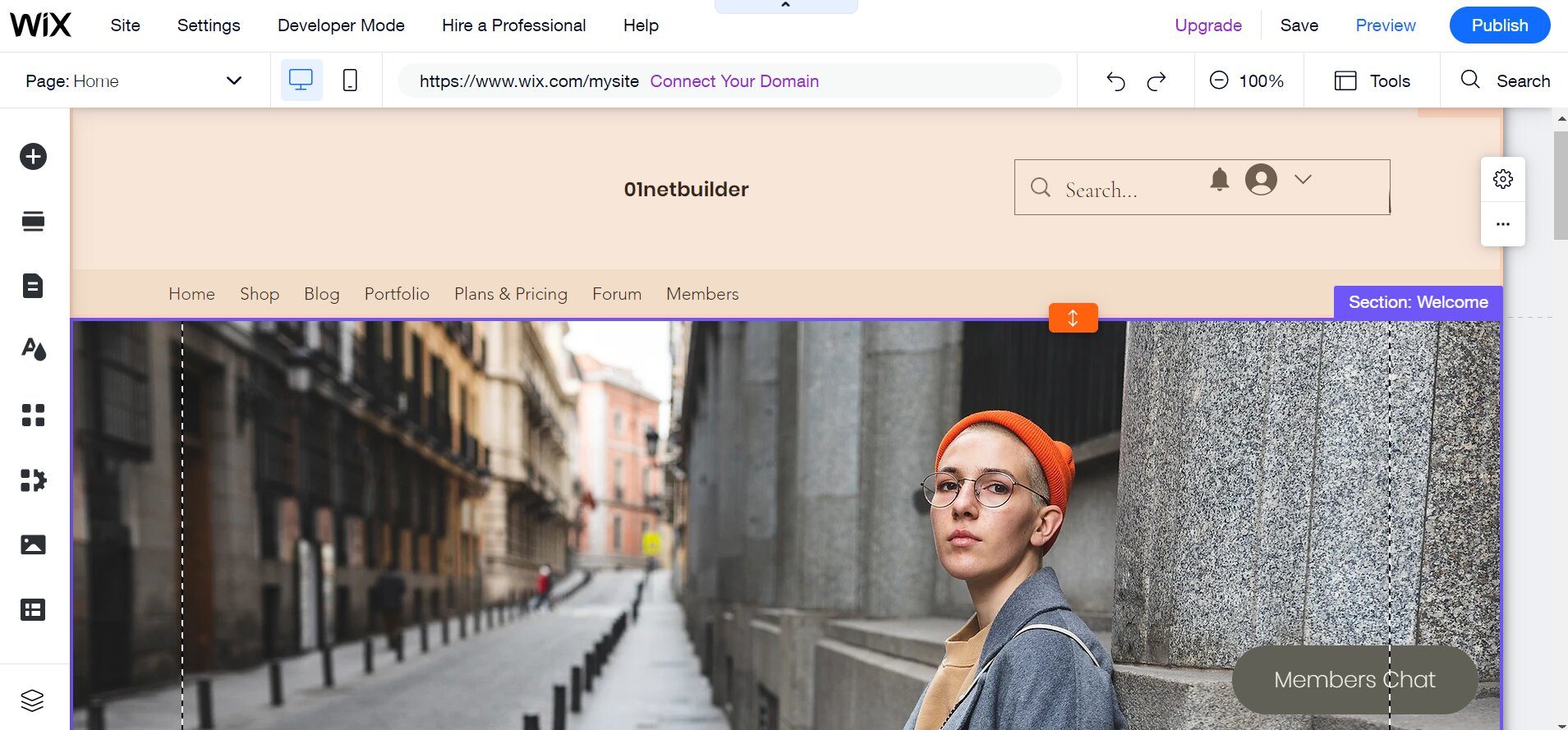
The drag-and-drop website builder allows you to create sites and online stores easily and very fast. Further, you will have access to different sets of templates to choose from if you do not want to design from scratch.
In addition, Wix has a very helpful tool called Artificial Design Intelligence (ADI). This tool takes the job of designing your website from you by giving you a personalized and unique design. Additionally, it will create a brand for you by combining various fonts and colors you have specified in your designs. All you have to do is answer a few questions to give the AI an idea of what you want, and you will have it in minutes.
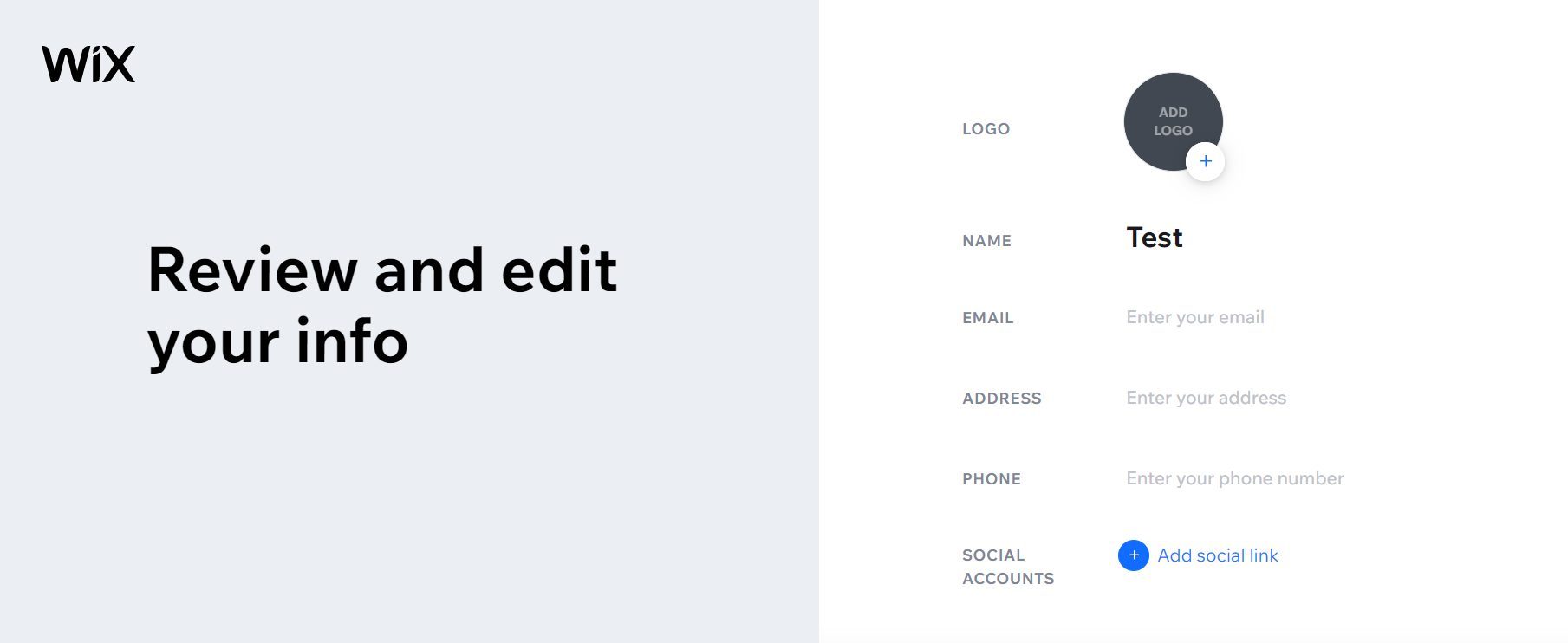
The Wix ADI tool can also show you a step-by-step guide to designing your ideal website. So it does the job of a teacher for free. Our favorite part of the Wix website builder ADI is that these automatically generated designs are unique to you and cannot be found elsewhere.
Wix has 24/7 support, ready to answer all your questions even when on their free plan. Besides, they have a 14-day money-back guarantee to try their products and get a full refund upon dissatisfaction.
Wix Pricing and Features
Besides its free plan that gives you access to its main features, Wix offers four premium packages.
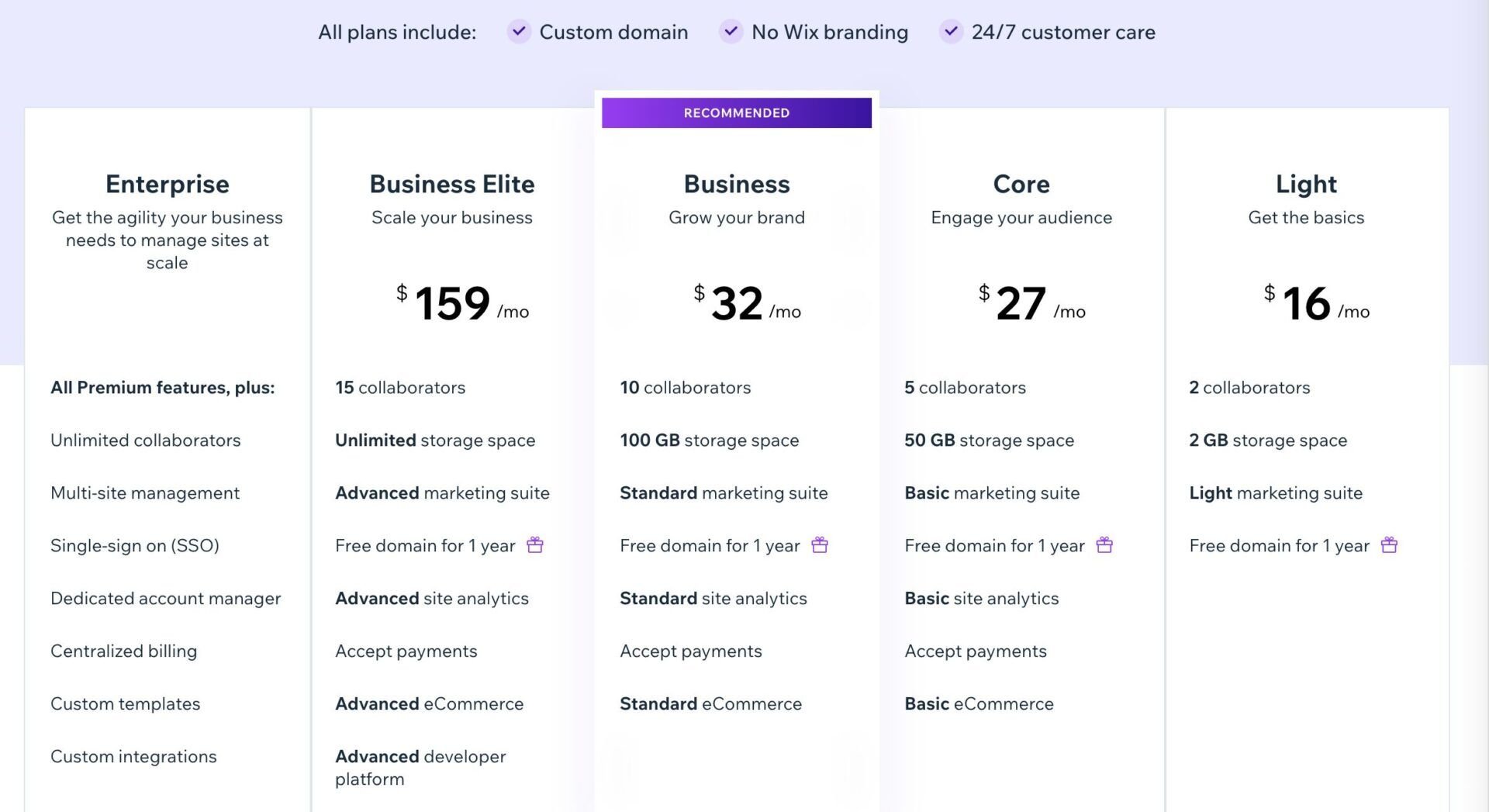
The first plan on Wix is Light. It costs only $16 per month and comes with a free domain name for the first year. You will get 2 GB of storage and 30 minutes of video hours. There will be no Wix branding on your website and you will get 24/7 customer support. This plan is great for a single landing page where there is not much use for media and payment collection.
The next package, Core, costs about $27 per month. Aside from Light features, Core includes 50 GB of storage space, 5 video hours, a logo maker, and a free first year of Events Calender & Site Booster apps. This package allows you to accept payments from anywhere in the world and customers can create accounts on your site. You can add 2 collaborators to your site.
Core includes all the Wix-specific eCommerce features for restaurants, gyms, hotels, arts, tickets, events, and booking. You can sell on marketplaces like eBay and social media. Moreso, you will be able to sell up to 50,000 unique products and 25 dropshipping products via Modalyst. Abandoned cart recovery is included too. This plan only supports 2 business locations for an eCommerce site and you can add up to 5 collaborators.
The Business plan costs about $32 monthly. In addition to Core features, it has 100 GB of storage space and 10 video hours. The plan includes automated sale tax calculations for 100 transactions per month, advanced shipping, 250 dropshipping products by Modalyst, 1000 product reviews, and support for six currencies. It supports 5 business locations and you can add up to 10 collaborators.
Business Elite is the last package and it costs $159 monthly. It gives access to unlimited storage space, video hours, and customized reports. The customized reports allow you to make better data-driven decisions. This package includes a free loyalty program, unlimited dropshipping products, 3000 product reviews, and support for 11 multiple currencies. You can have up to 10 business locations and 15 collaborators on this package.
Note: Video hours refer to the total duration of all the videos you can host on your website. Videos do not take part of your storage space.
Why We Recommend Using Wix Website Builder
Wix is the perfect builder to create and design any website for beginners and experts alike.
They allow anyone to build unlimited websites with their highly intuitive feature-heavy editor and host them for free. This is very useful for freelancers and entrepreneurs who want to learn how to use the website builder for skill acquisition. It is also helpful for a business owner that wants to try a website creator out without making an initial commitment.
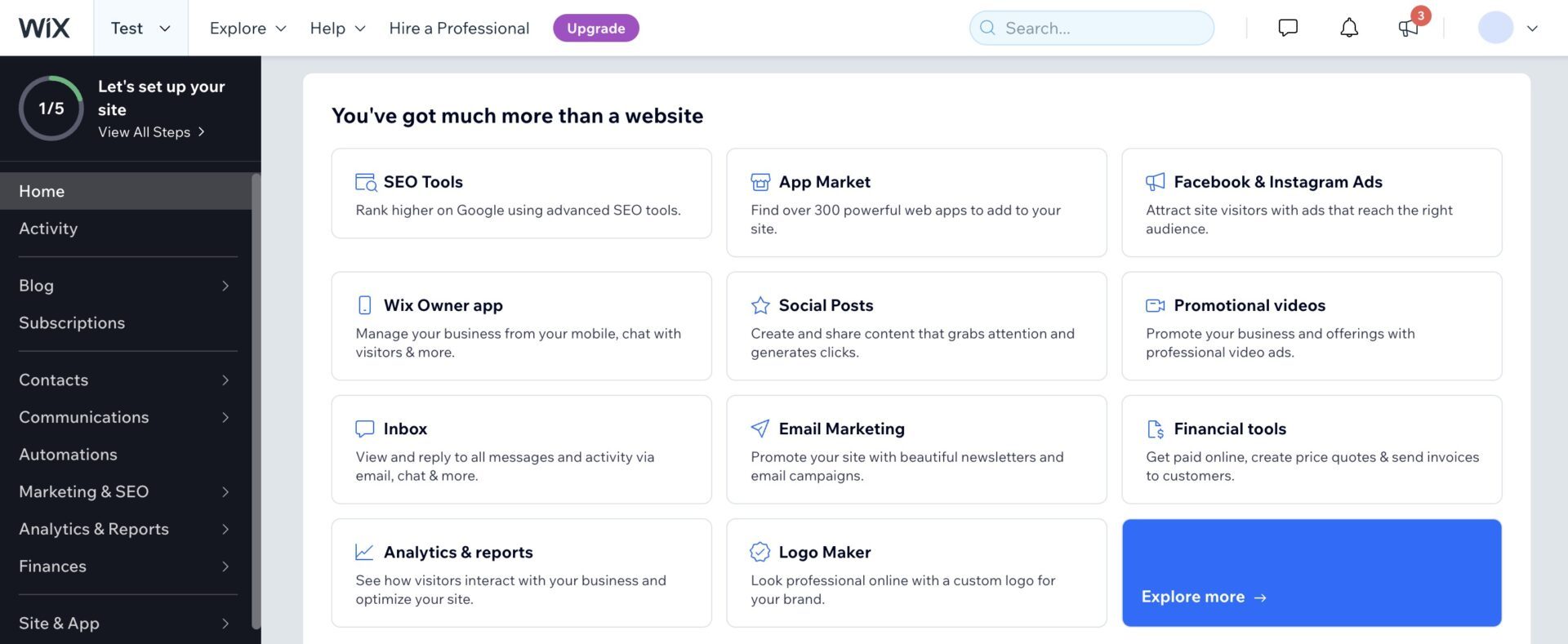
In addition, designing with Wix is one of the easiest and fastest ways to build a website. Their drag-and-drop editor makes it virtually a piece of cake to string up a web page or website together. Besides, their large and free pool of templates eliminates the need to build a website from scratch, saving time and energy.
Furthermore, Wix ADI makes it easy to create a website customized specifically for your business within minutes. The tool takes your idea and creates magic in seconds. Furthermore, it includes access to a free AI logo maker that allows you to create professional logos without skills. The AI does the whole work for you based on your choice during the interactive process, where you will pick fonts, colors, and style that fits your brand perfectly.
Additionally, Wix eCommerce plans are feature-rich and suitable for building all types of online stores you need. They have the features to build an event website, restaurants, a hotel site, loyalty program blogs, and sell different products online. Furthermore, your store can integrate with social channels, marketplaces, and dropshipping sites to increase sales and revenue.
Drawbacks of Using Wix
One of the few drawbacks of using Wix website builder is their storage space offering. For example, the storage space available on their Light plan is 2 GB. This is okay to store a few images, but not suitable in the long run. But of course, you will get better storage space on higher plans.
Another reason using Wix may not be unsuitable is because they are a bit pricey compared with the competition. For example, their first plan, Light, costs around $16 per month. This is outrageous because the only significant features on it are adding a custom domain, a free domain for the first year, 2 collaborators, and the removal of Wix branding/ads.
Lastly, the transition from Wix website builder to another hosting company or site creator can be a little stressful and require the services of an expert designer or developer, hence costly.
Verdict on Using Wix
Wix website builder is suitable for beginners or experts that need an advanced editor to build their site with clicks.
However, if you are on a budget or running a non-profit website, Wix might be a little expensive for you.
Thus, overall, the Wix website builder is easy to use and has amazing features, but it is not budget-friendly for beginners. However, you will enjoy it if your budget is robust enough to cover the costs. It is worth it. See our Wix review to learn more about the provider.
Discover Wix Website Builder Plans
2. Hostinger Website Builder – Best for Affordability and Beginner-friendliness
The Hostinger Website Builder is one of the most advanced and affordable creators in 2025 and definitely one of our favorites. It is a drag-and-drop site builder with features similar to Wix. Hostinger Website Builder has a pool of site templates that are easily customizable for a faster design experience. However, you can decide to start your design with an AI, which streamlines the process further.
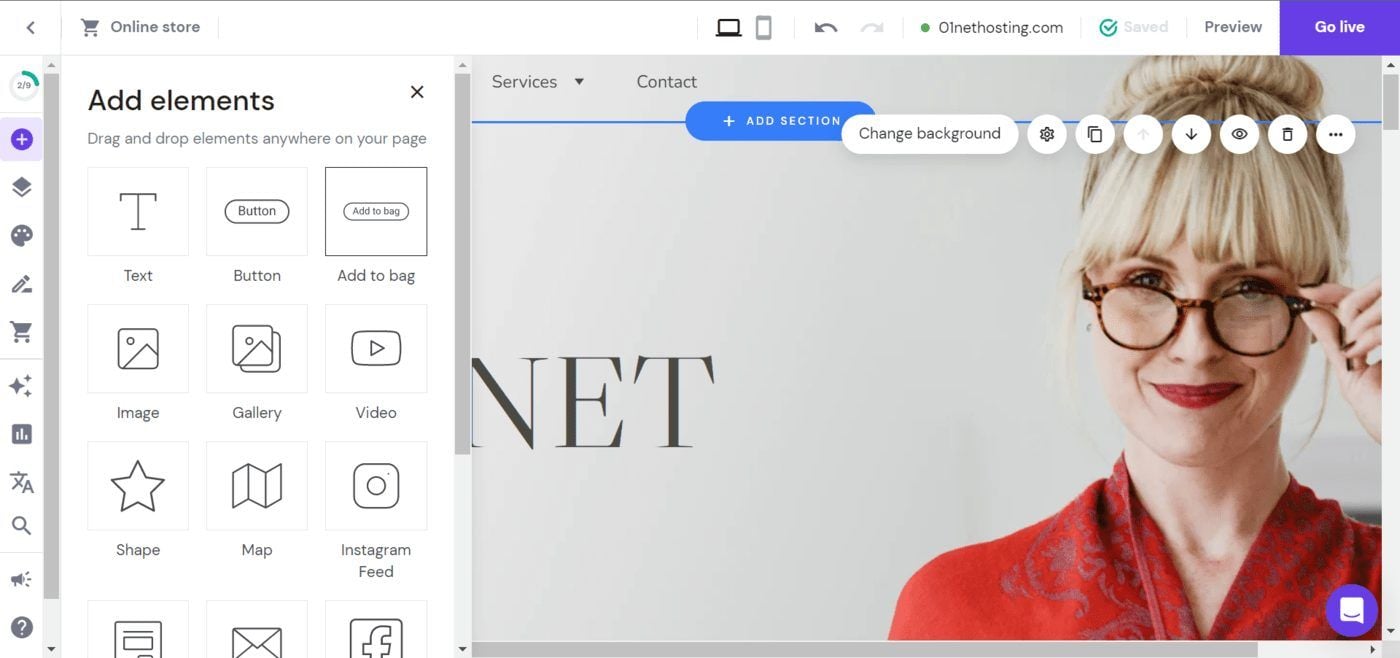
Hostinger Website Builder has pre-made sections and elements to add to your web pages to make this as easy as the breeze. All you have to do is drag the elements you need from the side panels of the editor to your preferred positions on the page.
The site creator comes with many features for online stores and normal blogs with a sizeable list of templates. These include more than four free payment gateways, booking & inventory management tools, etc. With these, you can build a functional online store or blog in minutes.
As one of the best site creators, the Hostinger Builder allows for easy integration of third-party apps or codes to add some functionalities to your website. You can add popular embed codes from YouTube, Twitter, Instagram, and Facebook to display feeds on your site. It also supports the integration of Whatsapp live chats to your website for faster customer service. Moreover, it allows access to an AI Logo Maker that creates logos from a quick interactive process.
Furthermore, Hostinger Website Builder lets you gain insights on your visitors through Google Analytics, Meta Pixel, etc., integrations. These apps help you to make informed marketing decisions.
Lastly, Hostinger Website Builder has built-in SEO tools that allow you to configure the search appearance and Open Graph info of your site on Google, Facebook, Twitter, etc. This feature allows you to optimize your web pages for specific keywords to increase traffic and conversion.
Try Hostinger Website Builder Plans
Hostinger Website Builder Pricing and Features
Hostinger Website Builder is one of, if not the most affordable, top-quality site creators in 2025. It has two plans called Premium Website Builder & Business Website Builder. These plans have the features of the website builder, including marketing integrations, free hosting, a free domain, and SSL certificates. They also include all the templates, AI tools, SEO settings, and 24/7 customer support.
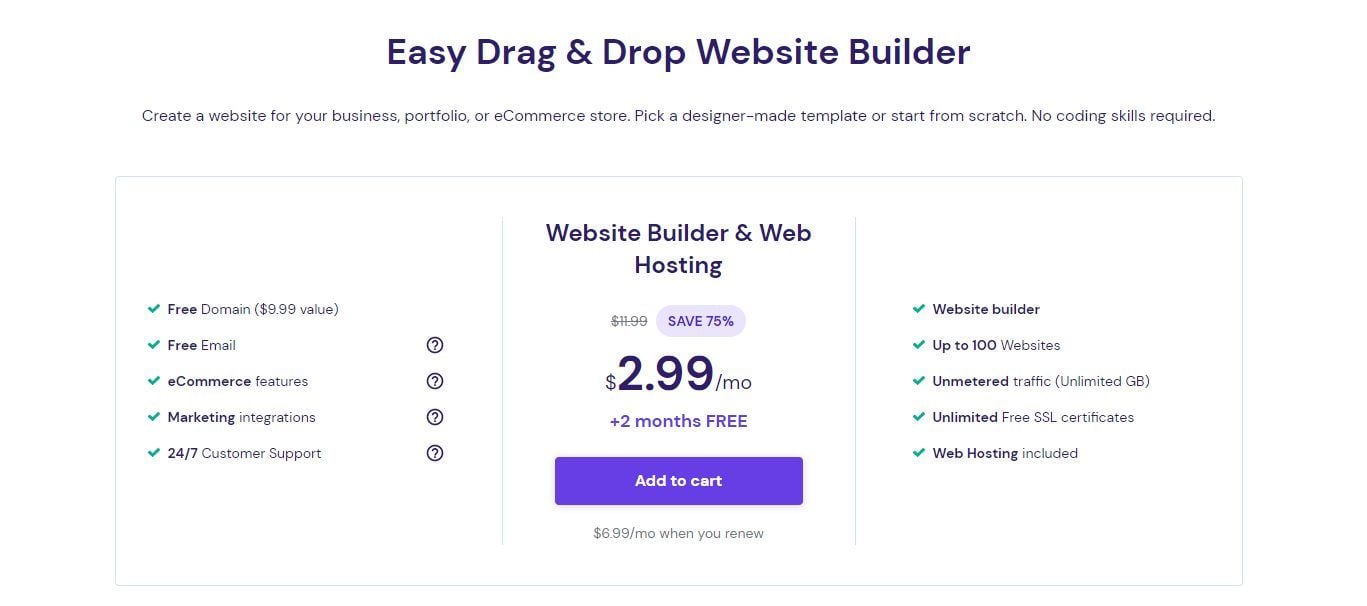
The cheaper plan costs around $3 per month for the initial subscription and renews at about $7 monthly afterward. It is suitable for any time type of website you want to build including an online store.
Surprisingly, and unlike Wix, this plan comes with unlimited storage and bandwidth, so you do not have to worry when running a media-heavy website. There will be no worries about limited data transfers, especially for a streaming website.
The eCommerce features of Business Website Builder include listing up to 500 products for sale at once, integrating more than 20 payment gateways, and managing your orders, booking, and inventory from a single dashboard.
Also, the plan comes with four distinct payment methods; PayPal, Stripe dLocal Go, and Razorpay. Up to 100+ payment methods can also be provided to your clients, including but not limited to digital wallets, net banking, and cards.
Why We Recommend Using Hostinger Website Builder
One of the reasons why Hostinger Website Builder is among our best choice for site creators is its affordability. Its pricing and feature combinations are one of the most attractive we have seen. For example, even at around $3 per month, we got unlimited storage and bandwidth compared to what Wix offers for around $159 per month. Furthermore, it offers free email hosting and a free custom domain to kickstart the journey of owning your brand under a tight budget.
The unlimited storage offering means you can host thousands of files and media on your site. Hence, it is perfect for a long time plan. Similarly, unlimited bandwidth means you will not have a problem with downtime or service disruption during traffic surges.
Hostinger Website Builder AI tools like Logo Maker, AI Blog Generator, AI Writer, AI Image Generator, SEO, Heatmaps, etc., also eliminate the need for hiring a professional logo designer, an SEO agency, and a branding agency. Hence, it will save you a lot of money and help if you are on a tight budget.
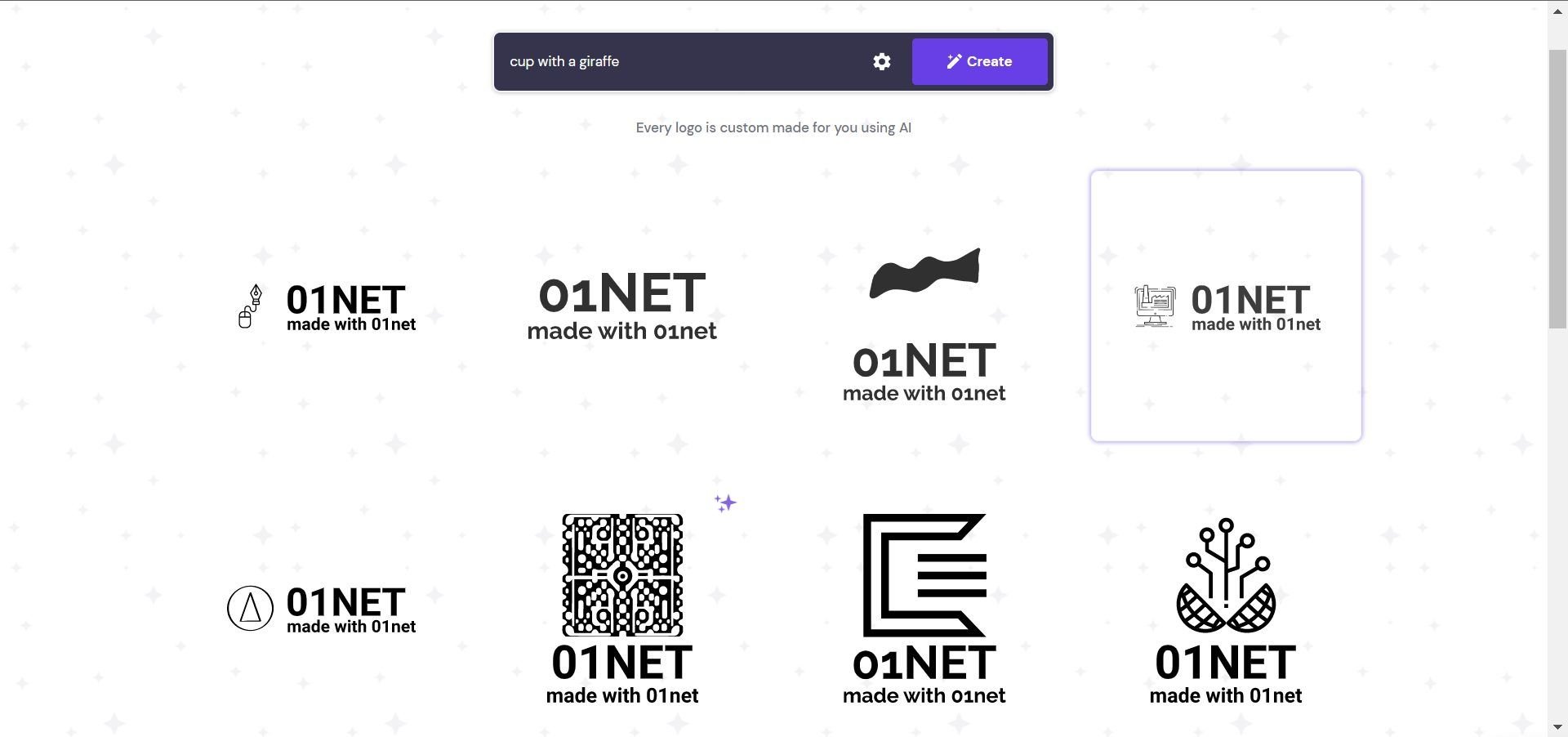
It also has a lot of mobile-friendly templates and pre-made sections that have a striking or close resemblance to the features you need. So it eliminates the trouble of having to start your designs from scratch. In addition, Hostinger Website Builder imitates the basic features of an SEO plugin by allowing you to optimize individual web pages.
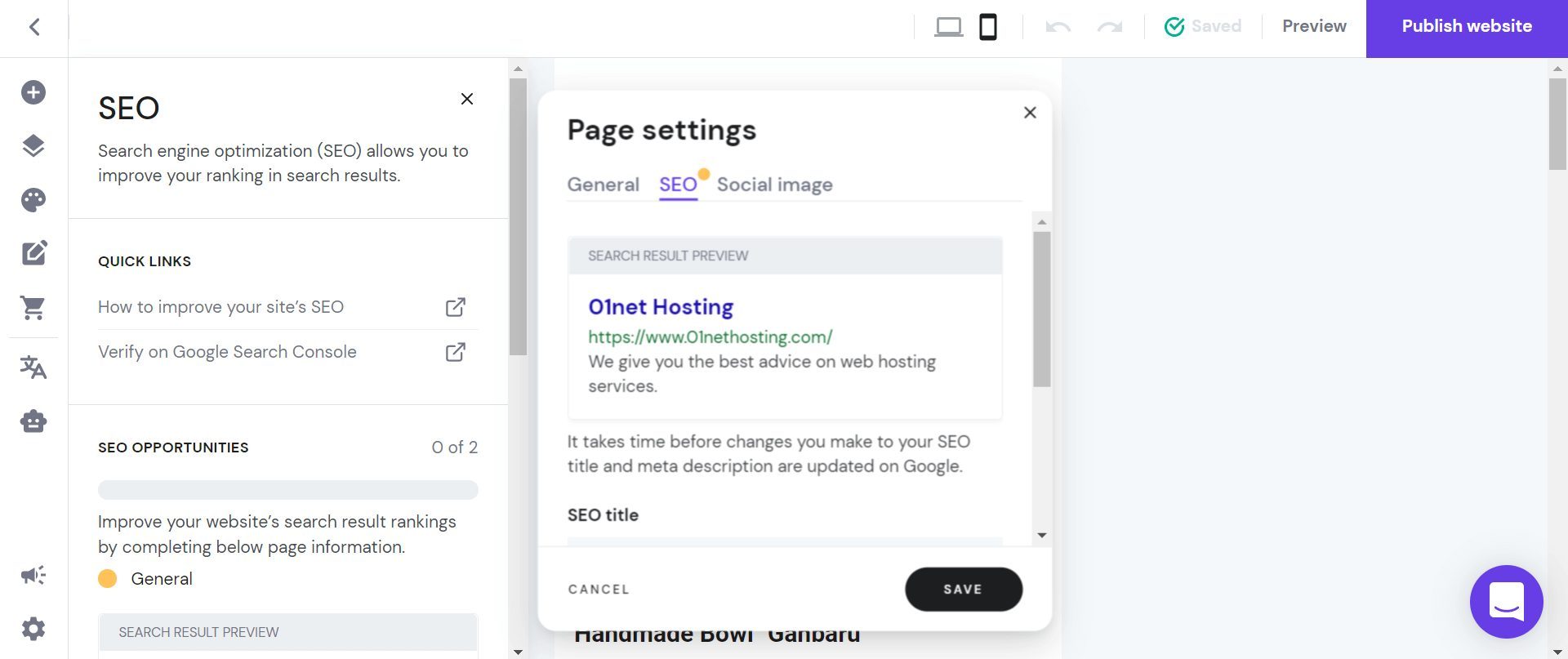
Hostinger Website Builder offers an amazing 30-day money-back guarantee on its plans to first-time buyers. Hence, you can get a no questions asked full refund if you are dissatisfied with their services.
In conclusion, you can create up to 100 websites with the $3 per month plan! This is a feat that no other website builder has been able to match.
Visit Hostinger Website Builder
Drawbacks of Using Hostinger Website Builder
Even though Hostinger Website Builder is among the best site creators in 2025, it is not perfect. One of the most experienced problems with using Hostinger Website Builder is its limited features compared to competitors. The elements available are limited, and you will have about 13 of them. At the same time, it has limited templates compared to Wix and several other site creators.
Additionally, the eCommerce functionalities are great but do not leave you room for expansion in the future. For example, the loyalty programs feature is not integrated, and you cannot sell on other marketplaces or practice dropshipping easily. The plan also limits the products you can list for sale to 500.
Furthermore, changing the template or theme after publishing your site is almost impossible and stressful. You will have to redo almost all of your customizations for this switch.
Verdict on Using Hostinger Website Builder
If you are looking for the best website builder at an affordable price, Hostinger is an excellent option.
Hostinger Website Builder is a great creator tool for designing online stores and blogs for personal and business purposes. The features and templates it provides are enough to create and customize a website of your choice easily for mobile and desktop users.
It is affordable and beginner-friendly, with many benefits other website creators can only envy. The builder is best for websites that host a lot of media content and is great for medium-traffic blogs and online stores.
With the help of its AI Builder and other built-in AI tools, creating, uplifting, and managing the site will be a breeze.
Hence, it is a great choice if you are on a budget but need a simple blog or online store to kickstart your business. Though, when you try to scale your business and list more than 500 products for sale, you may need a different website builder or a traditional hosting provider to keep up.
Find out more about this provider in our Hostinger Website Builder review.
Discover Hostinger Website Builder Plans
3. Squarespace – Best Site Builder for Creatives
Another interesting option in our selection of the best website creators in 2025 is Squarespace.
Squarespace is an award-winning website builder with several years of experience. It offers various features crucial for creating websites such as personal blogs, eCommerce stores, membership sites, etc.
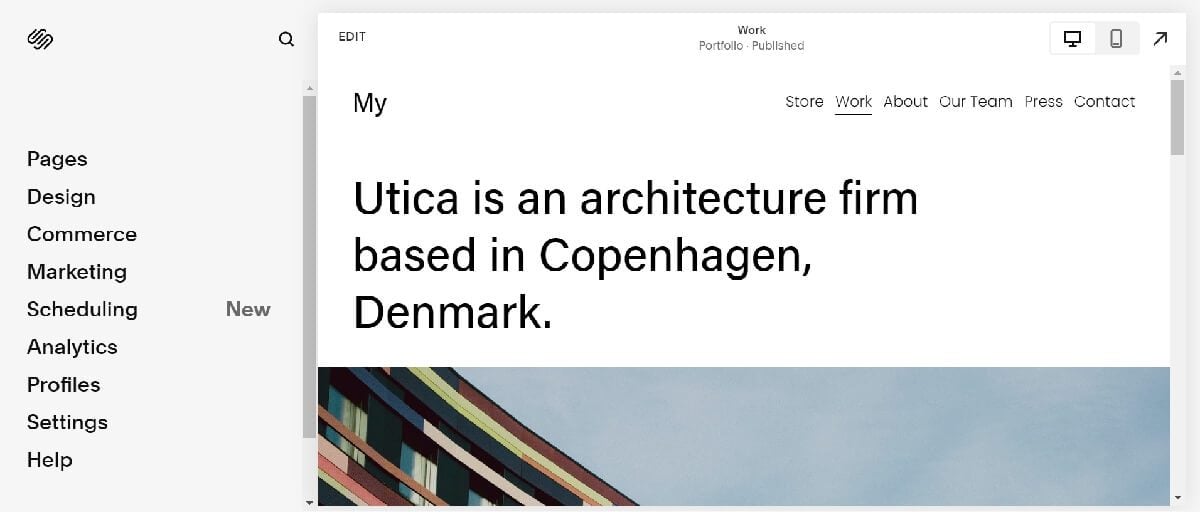
Squarespace also comes with feature-packed and ready-to-use modern templates that you can use to kickstart your design journey easily. These templates are one of the best on the market and give you a professional-looking site. All you have to do is click and toggle some settings.
It combines a drag-and-drop editor that allows you to pick elements and drop them on your web page with a point-and-click editor that allows you to choose anywhere on your page and specify what you want to put there. Thus, you have an even faster way of achieving creative designs.
In addition, Squarespace offers many creative opportunities and the ability to customize CSS and JavaScript for better design flexibility. It integrates with numerous third-party apps with its proprietary extensions to allow multiple features. Hence, there are numerous possibilities you can achieve using the website builder.
Try Squarespace Website Builder
Squarespace Pricing and Features
Squarespace comes with many rich features right from the first plan. Here, each plan inherits the features of the immediate lower package.
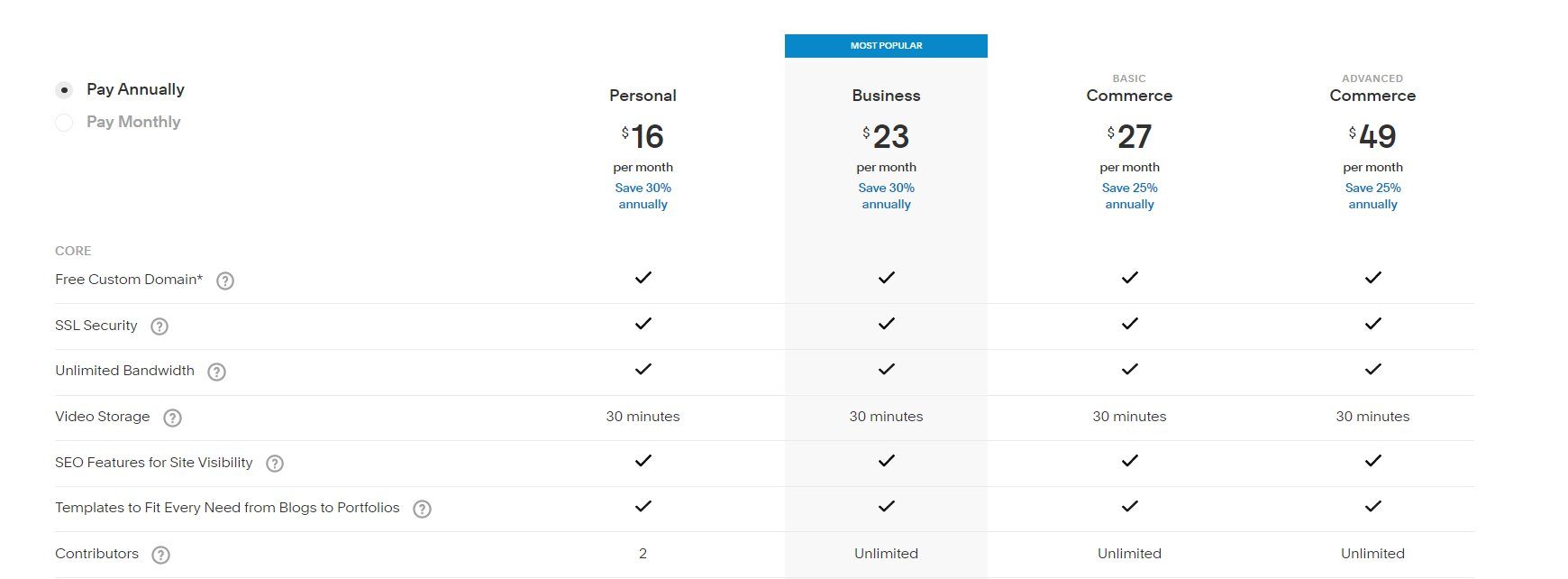
The Personal plan starts at about $16 per month and gives you access to a free domain, SSL certificate, unlimited bandwidth, site templates, and 30 mins video storage. It comes with SEO tools to improve your organic ranking and traffic.
What’s more, you will get Analytics to monitor your site traffic for improved marketing and targeting purposes with access to Squarespace Extensions. Besides, it includes a free video maker and a tool to manage your subscribers. You can create custom merch on this plan but you cannot sell them.
The Business plan costs around $23 per month and gives you access to free email hosting via Google Workspace for one year and the ability to customize your site using CSS and JS. This plan comes with some basic eCommerce functionalities, such as selling unlimited products, gift cards, and accepting donations. You will get advanced Website Analytics and modules to create promotional popups and banners for marketing purposes. The transaction fee on this plan is 3% and buyers can checkout on your domain.
Next on the list is the Basic Commerce plan. It starts at $27 per month and gives you better eCommerce functionalities, such as selling your products directly on Instagram or Facebook. Your customers can also open accounts and leave product reviews. You can set up point of sale (POS), product waitlists, stock alerts, etc., and the transaction fee is 0%.
The last plan, Advanced Commerce, starts at about $49 per month. It gives you the total control and features required to run an eCommerce store. You can open a membership site where users pay a subscription fee and access advanced shipping features. Further, it comes with eCommerce API compatibility that will help your business integrate with many relevant third-party services. You can set up abandoned cart recovery as well.
Why We Recommend Using Squarespace
One of the reasons why we recommend Squarespace as one of the best website builders is that it offers a wide range of opportunities to beginners and experts. The sleek templates they provide are enough to easily build modern websites of any kind. Their drag-and-drop editor with point-and-click functionality makes it relatively easy to design a professional and personalized site.
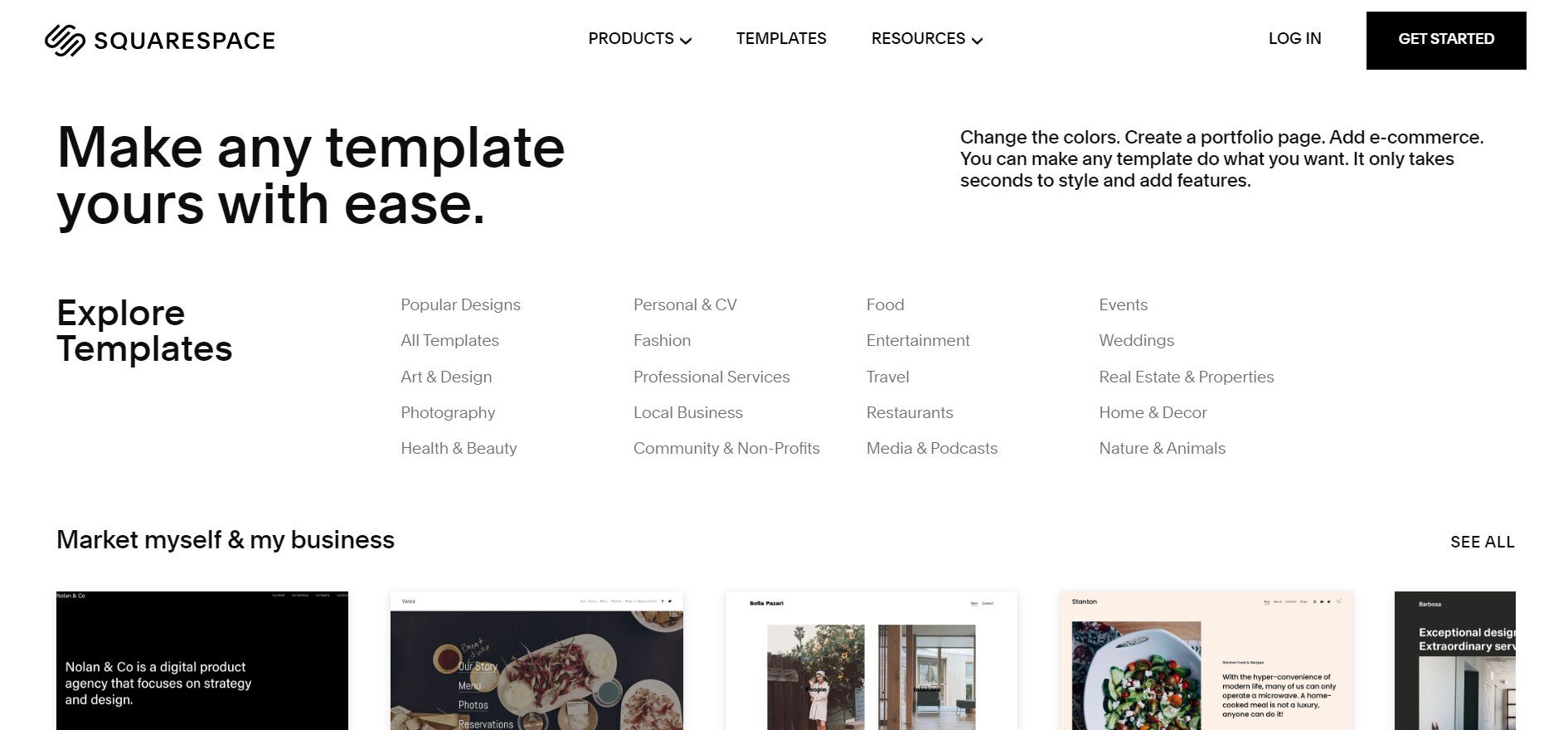
Their eCommerce compatibility is also top-notch, as they provide several relevant extensions for shipping and payments, giving you options to choose from. It includes the ability to import your products from other marketplaces. That said, it is the perfect website builder for your online store with the most necessary features.
Besides, we love the ability to customize a site using CSS and JS, which creates room to add better functionalities. This is a great feature and it is helpful if you are a front-end developer or designer. Overall, it gives you more power over the customization of your site.
Drawbacks of Using Squarespace
Despite the fact that Squarespace is one of the best website builders in 2025, it can be very hard to navigate at first if you are a beginner. The placement of relevant tools like sections, content blocks, and other features is tricky. Hence, you might end up fumbling around the editor now and then to get what you need. However, a few times of use will familiarize you with the interface for better navigation.
Further, the pricing of the plans is a bit outrageous for beginners and businesses on a tight budget. When compared with a website builder like the Hostinger Website Builder, the price is higher. However, due to some added functionalities and features, it is worth the extra dollar.
Verdict on Using Squarespace
Squarespace is perfect for freelancers that need a site for their portfolio or are building an eCommerce store for a client because of the added functionalities they can harness from the website builder. Moreso, you can purchase a Squarespace plan if you are an established business with a robust budget for quality features.
4. Webflow – Best Site Creator for Freelancers and Agencies
Webflow is one of the best website builders that consider the interest of both individuals and designers to build an amazing platform.
It is a drag-and-drop site creator that allows users to create and host any website. That said, it has a vast list of free and paid templates you can start your design journey with.
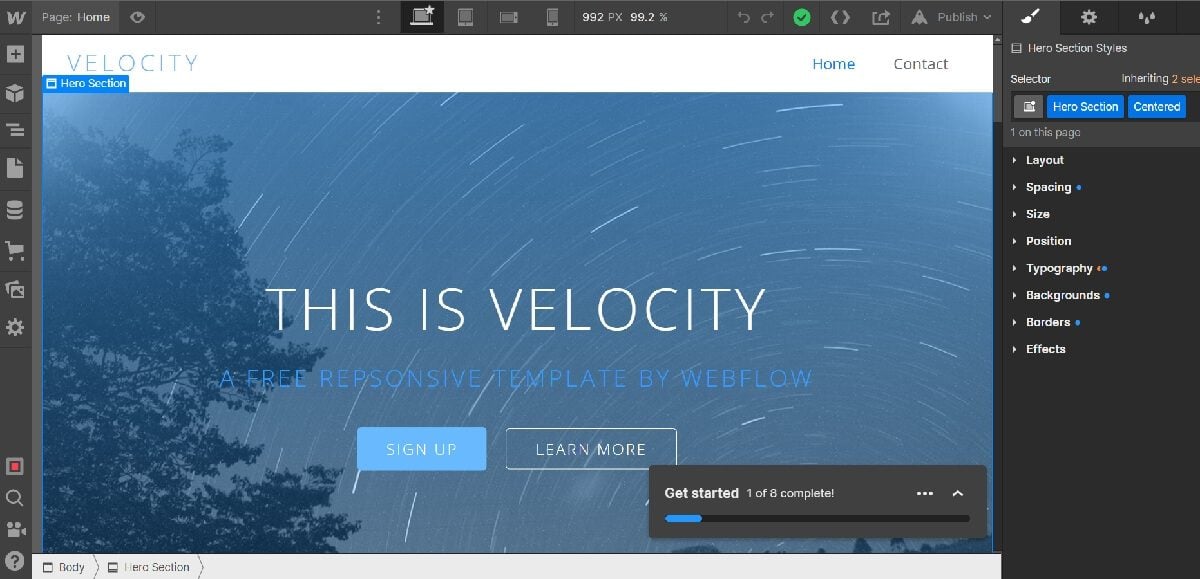
Webflow has many integrations with third-party apps, including the support of custom codes for added functionalities. Further, it allows agencies and freelancers to export the scripts and codes of their sites anytime so they can use them elsewhere.
The website builder creates sleek, optimized, and fast-loading designs by following the best practices, such as WebP image support and optimized layout for multiple screen sizes. So you can rest assured you will create a fast-loading optimized website that will boost your SEO performance.
Webflow Pricing and Features
The pricing for Webflow plans varies on the purpose of purchase. For General Site plans, the prices range between $14 to $39 per month. You can publish your designs to a custom domain and remove Webflow ads. In addition, you will have access to SEO, marketing, and security tools required to improve and keep your site running. These plans are great if you want to create a simple landing page, a website, or a blog.
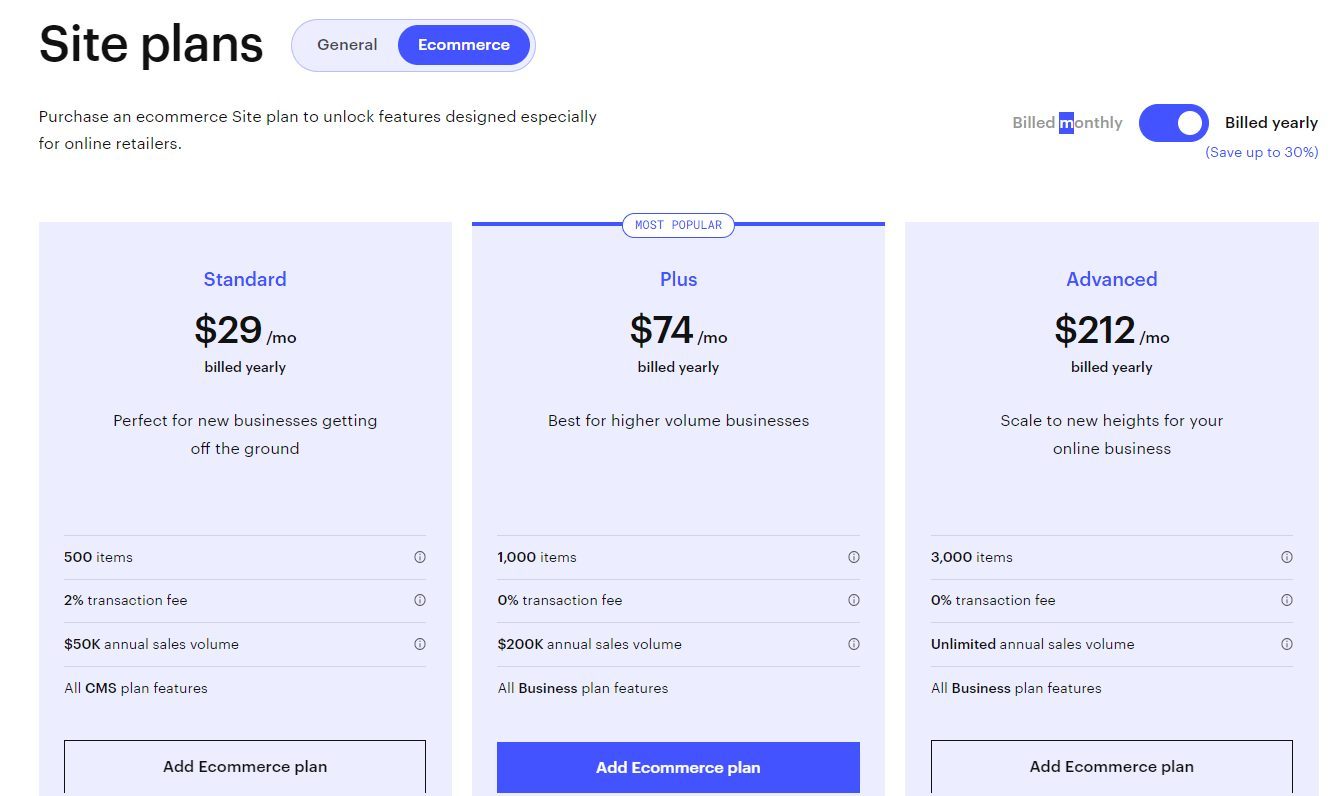
The eCommerce plans have all the features in General, including some basic and advanced online store functionalities. Some of these new features include payment gateway integrations like Stripe and PayPal. At the same time, you will have advanced marketing and management tools at your disposal. Some of them include staff accounts, automated sales tax calculations, social selling, custom checkout pages, and customer accounts. While the Standard plan includes an extra 2% transaction fee, the higher packages charge nothing or a 0% extra fee. These plans range from $29 to $212 per month.
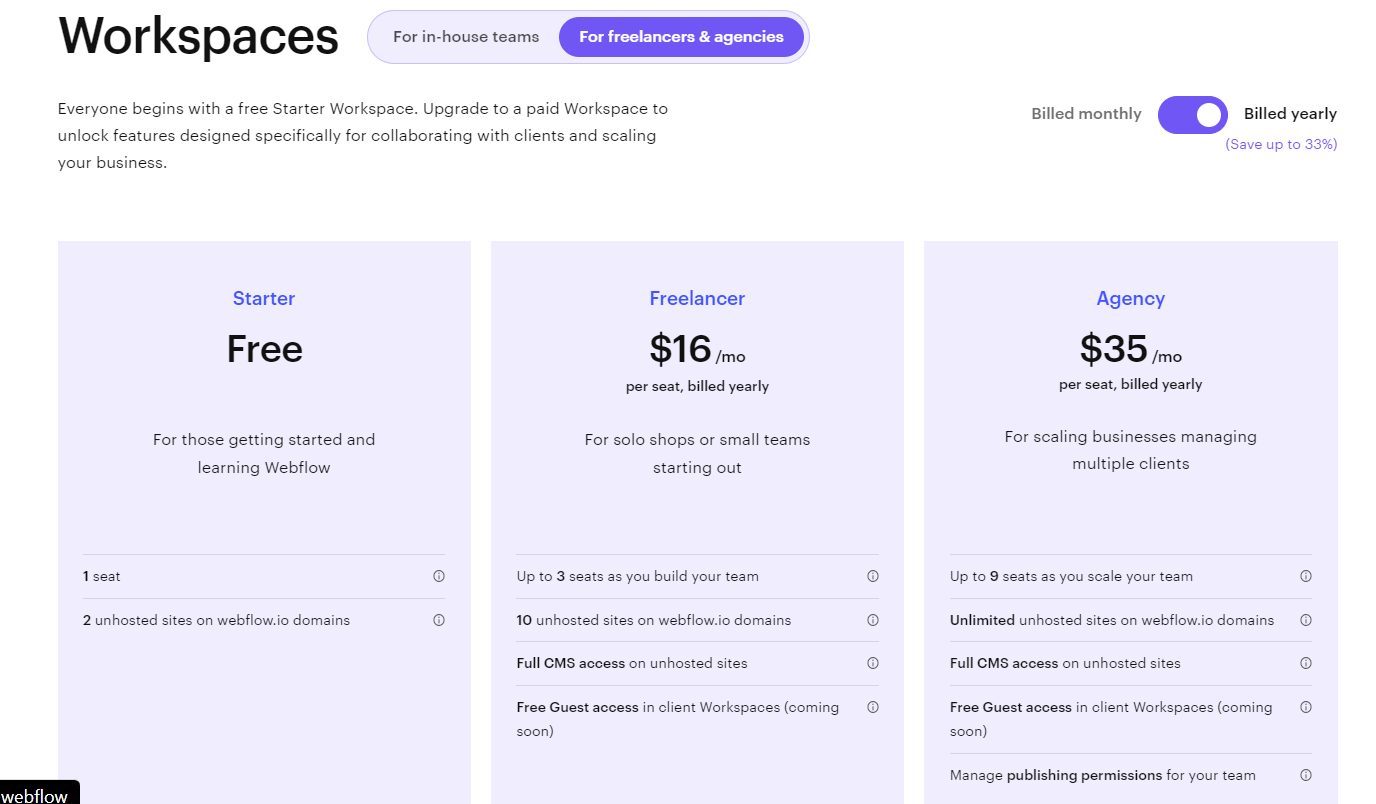
Freelancers and agencies have their special packages called the Workspaces plans. These plans cost between $16 to $49 monthly per seat. They allow designers to create different projects for clients with all the functionalities of the website builder. These plans allow you to design many websites that can be published to a webflow.io domain and later transferred to the client by code export or so. They allow a freelancer or agency to invite their team to work simultaneously on the same or different projects on the same plan.
Why We Recommend Using Webflow
Webflow is an amazing website builder with many features to play with or use. Depending on your expertise, you can use it to create just about any modern site on the internet. The free templates are a great starting point; you can customize them to your taste easily with the few extra blocks or layouts that come with them.
Moreover, the whole eCommerce features are amazing enough to host a successful online store of any size and performance demands.
Moreso, if you are a freelancer or an agency, the features are generous enough to help you build a successful workspace to manage your website design and development projects with your team. You can add custom codes to the sites if necessary functions are unavailable. But the best part is that most functions like CSS3 and JS are already available and simplified into clicks.
We love the 14-day money-back guarantee on the website builder plans and the 5-day refund policy on domain registrations.
Drawbacks of Using Webflow
Even though it is one of the best website builders in 2025, Webflow is not exactly meant for beginners or entrepreneurs trying to build a site with a simple drag-and-drop editor.
It requires basic knowledge of website design because of its layout and the terms used in the editor. Hence, navigating the Designer requires some time and extra effort to settle in.
Besides, the plans are quite pricey as they go for up to $212 per month and there is a limit to the number of products you can list for sale on the eCommerce packages. There is even a limit to the number of paid customers you can have.
Lastly, most of the meaningful and modern templates are owned by private individuals and therefore cost extra.
Verdict on Using Webflow
Webflow is a fabulous choice for individuals with little knowledge of web designs, or else getting used to the site builder may take some time. At the same time, it offers great benefits to freelancers and agencies to manage multiple projects as a team and customize them simultaneously.
See our analysis of Webflow services in 2025 for more information.
5. Jimdo – Top Website Builder for Beginners
Another great choice in our list of best website builders for 2025 is Jimdo.
Jimdo is a modern website builder with a point-and-click design model. It allows you to choose which part of your web pages to design and put elements in the chosen area with a click.
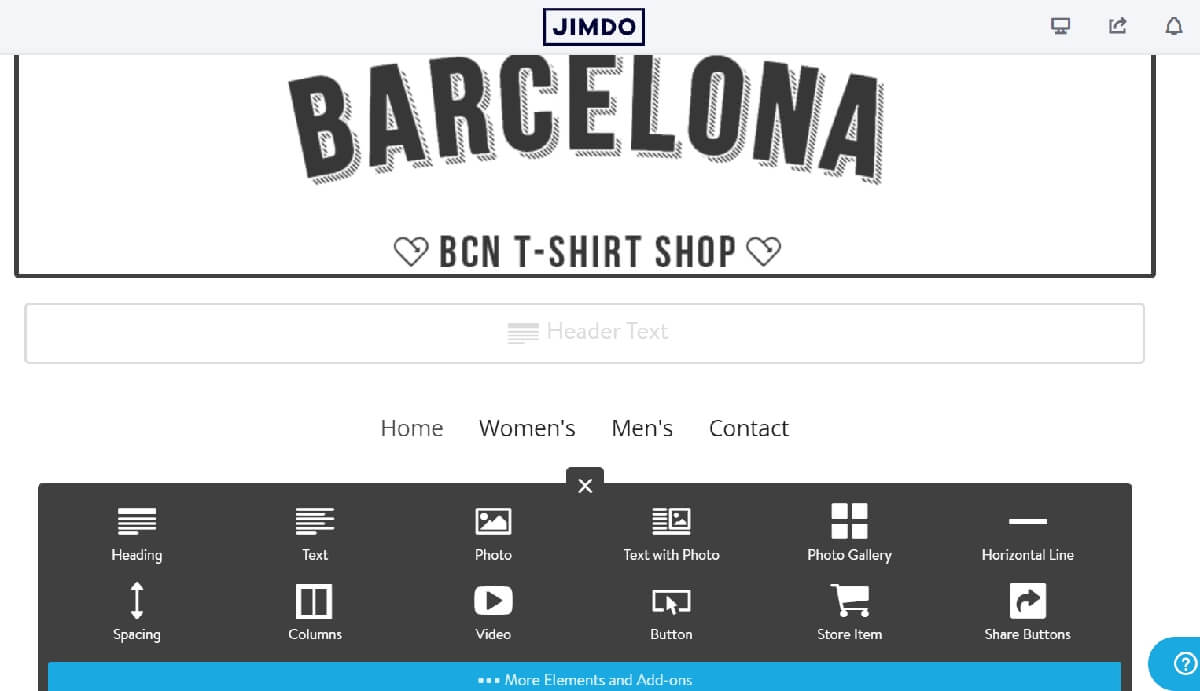
It comes with multiple minimalist templates for various websites that can be used as a foundation to design yours.
Jimdo is eCommerce compatible and offers many features to power your online store. It allows easy management of your site’s SEO, emails, store, blog, privacy, and security.
Jimdo Pricing and Features
Jimdo presents two plan categories; the Website and the Online Store packages. The Website plans are mainly for normal sites, personal blogs, portfolios, etc. The pricing ranges from about $9 to $14 per month and comes with many features. It gives you a free domain and SSL certificate with unlimited storage and bandwidth on the bigger plan. You will get advanced SEO tools to boost your search engine rankings and your pages are mobile-optimized to ensure fast loading speed. Additionally, this plan gives you free Analytics to monitor your site traffic closely for marketing or improvement opportunities.
Note: There is a $4 per month add-on called Business Listing which can be added to the $14 monthly plan (Grow). This add-on allows you to list your business across many social or marketing platforms and link them to your site.
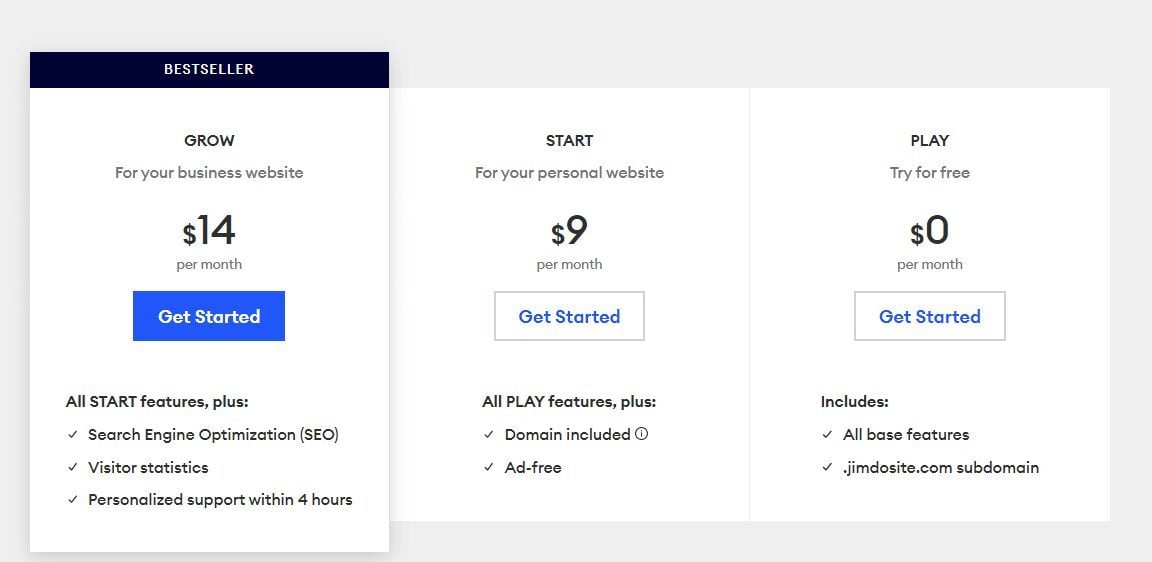
The Online Store plans range between $18 to $24 per month with all the features in the Website package and the inclusion of eCommerce capabilities. This includes the listing of products, integration of payment gateways, shipping information, and discount codes. You can sell your products on Instagram and Facebook with the help of a plugin too. The best part about these plans is that there is no extra transaction fee on them.
Why We Recommend Using Jimdo
One of the main reasons why we recommend Jimdo as one of the best website builders is because its interface is very intuitive and navigable.
The point-and-click design feature and the templates make it easy to customize a site with a series of clicks. All you have to do is pick a position on your web page and choose the element, plugin, or add-ons you wish to add. Jimdo Logo Maker makes it possible to create simple logos in minutes too.
Furthermore, Jimdo offers a free unlimited plan that allows you to use almost all the functionalities of the website builder except eCommerce features. It allows you to test the features to know whether you are interested before making a financial commitment. However, you do not have to worry if you are dissatisfied after trying since Jimdo has a 14-day money-back guarantee.
Drawbacks of Using Jimdo
The main turn-off with Jimdo is the unavailability of live chat or even a 24/7 support system. Jimdo’s support team is available only from 10 am to 5 pm Mon to Friday via tickets. The site creator still imposes priority on the speed of support you will get, depending on your plan.
Verdict on Using Jimdo
Jimdo website builder is great for beginners with no coding or web design knowledge on the journey to create their first sites or stores. Moreso, it is recommended if you are only interested in basic functionalities for your website projects.
The Jimdo website builder is powerful enough to handle media-heavy websites and transfer data relentlessly due to the unlimited storage and bandwidth features on the highest plans.
6. Site123 – Best Creator for Multinational Sites and Stores
Site123 is another great option on our list of best website builders with a grip on delivering great user experience and beginner-friendliness.
It has a point-and-click feature that allows designers or users to customize their pages as they see fit. The onboarding process involves an interactive interface about what type of site you want, and you can choose a suitable template to kickstart your designs.
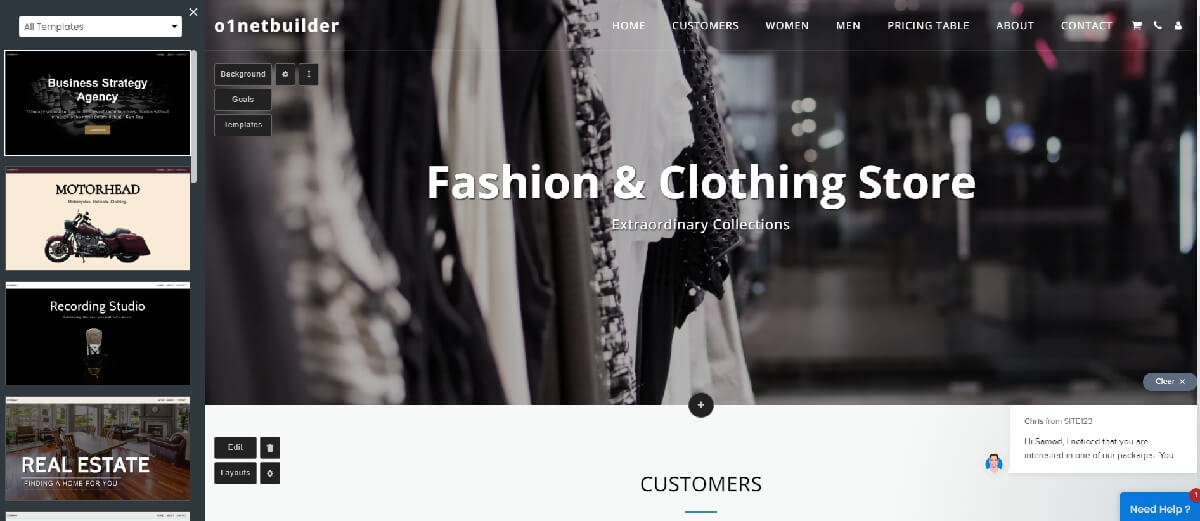
Site123 has provisions to build any site with basic and advanced features. It provides free email hosting on its premium plans, making it a better choice than some providers if you don’t want to spend extra.
Site123 Pricing and Features
Site123 has 5 premium plans. The first two are for normal sites and the remaining three come with eCommerce compatibility.
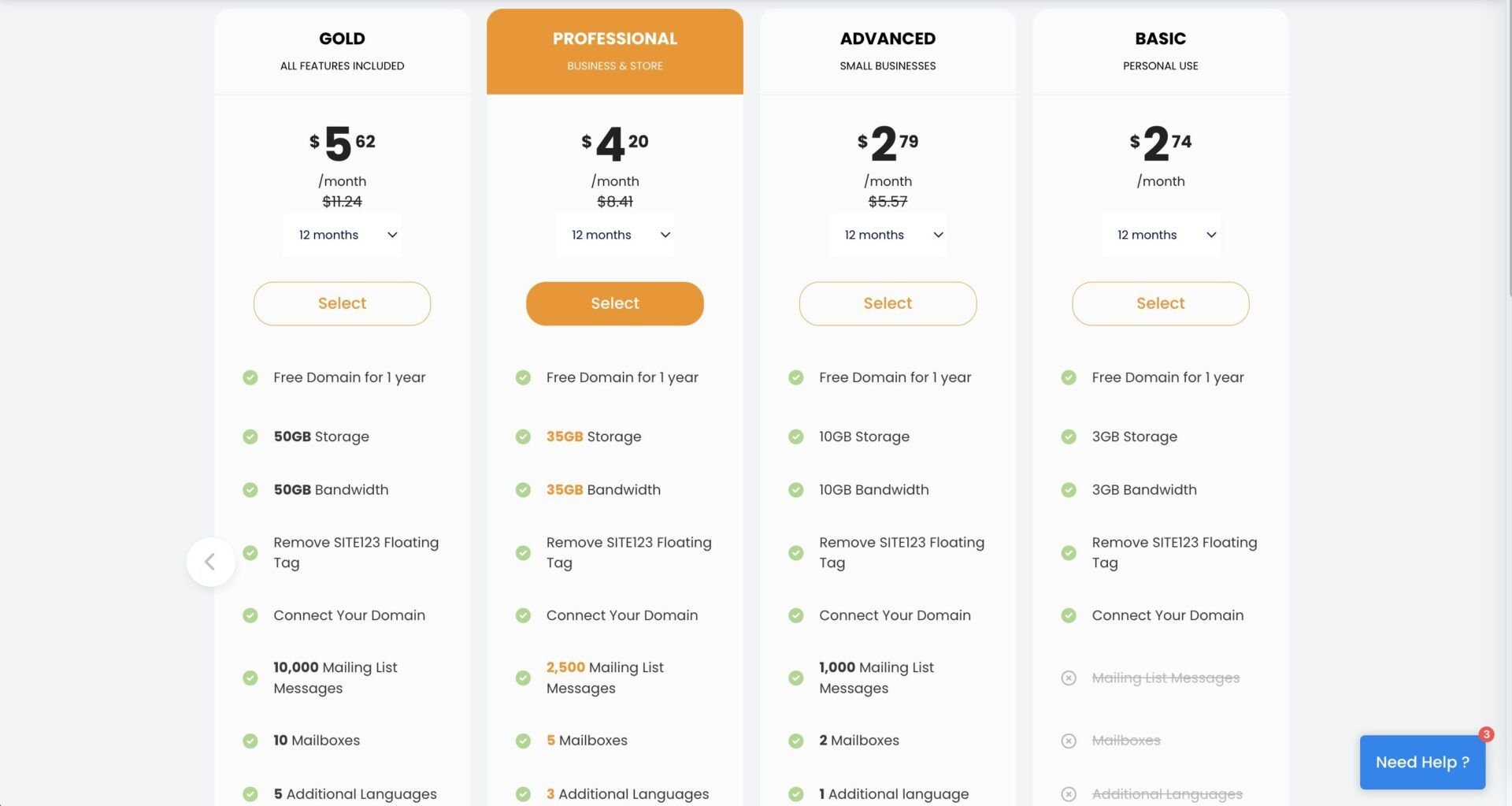
The Basic plan starts at about $3 per month and has the basic functionalities of a personal website. You will get a free domain, 3 GB storage to host your site files, and 3 GB bandwidth to handle a sizeable amount of traffic or data transfer. Even though the Site123 floating tag is removed, the footer tag remains.
The Advanced plan steps it up a bit with the addition of free email hosting. It supports your email marketing goals with 2 mailboxes and 1000 mailing list messages. You will get better storage and bandwidth of 10 GB each. Moreso, you can create a multilingual site with one additional language. It costs about $6 per month.
The last three premium plans come with an addition of store capabilities. The Professional plan costs about $9 monthly. It gives you a store feature with up to 100 orders monthly. At the same time, it has 35 GB capacity each for storage and bandwidth. You will also have access to integrate various payment gateways and track your site’s traffic from your dashboard. It gives you enhanced email marketing features, a website analytics tool, a popup creator, and 3 additional languages for a multilingual site too. In conclusion, you will get 5 mailboxes and 2500 mailing list messages.
Gold and Platinum plans cost around $12 and $24 per month, respectively. These plans come with more of everything. Gold, for instance, has 50 GB capacity each for bandwidth and storage, 10 mailboxes, 10,000 mailing list messages, 5 additional languages, store reviews, abandoned cart recovery, wishlists, SEO Advisor, and some advanced eCommerce features. Gold allows only 500 orders monthly and supports multi-currency such that customers know how much they are to pay according to their local currency.
In addition to Gold features, the Platinum plan supports unlimited languages and allows unlimited orders monthly. What’s more, it includes a 100 GB capacity each for storage and bandwidth, 25 mailboxes, 50,000 mailing list messages, back in stock feature, and automatic coupon discounts.
Note: The prices are based on a 12-month subscription with no introductory discount. Choosing longer terms (up to 60 months) can help you get more discounts.
Why We Recommend Using Site123
A great reason why we root for Site123 as one of the best website builders in 2025 is its multi-currency and multi-language support.
This feature is helpful when running international eCommerce sites and blogs. It eliminates the need for a third-party currency converter and Google Translate, thus offering a sleek user experience.
Additionally, designing with the Site123 website builder is straightforward because of the pre-made templates and pages. The sections are also pre-made, so you are not making any huge customizations or alterations. Just pick your choice from the grid list and change the information to yours.
Moreover, the storage offerings of Site123 website builder plans are encouraging and suitable for media-heavy sites and stores. You can rest assured your site will load fast and record great SEO performance because Site123 uses CDN to serve your content.
Site123 has a 14-day money-back guarantee, so you can test their premium services for free to know whether they meet your business needs or not. Moreso, if you are not ready to commit, you can test their website builder at no cost with a free plan. You will, however, not have access to integrate payment gateways with your free sites.
Drawbacks of Using Site123
Although Site123 is one of our favorite website builders, the customization options with the editor are very limited.
During our research, we saw that the site creator has many pre-made sections without the power to change the layout. This eliminates the ability to make custom designs since a whole chunk of elements is just placed on the pages.
At the same time, we find it unnecessary that even after buying the starter premium plan, Site123 still displays its footer tag on the site. This is unfair since it dilutes your branding and professionalism, thus forcing you to upgrade.
Verdict on Using Site123
Site123 is a great choice for beginners interested in having their site layout already made in different popular forms.
At the same time, it is our favorite website builder for multinational stores and websites that want to make navigation easy for visitors. If you run a media-heavy site, Site123 website creator got you covered.
Learn more in our Site123 review.
7. Weebly – Best Site Creator for Cheap Storage Offering
Weebly by Square, a payment and eCommerce company, is also one of our best website builders for 2025.
It combines the features of a drag-and-drop editor and the eCommerce functionalities of Square to create an all-in-one website builder. It has a pool of templates suitable for building from blogs to online stores and it is available free of charge.
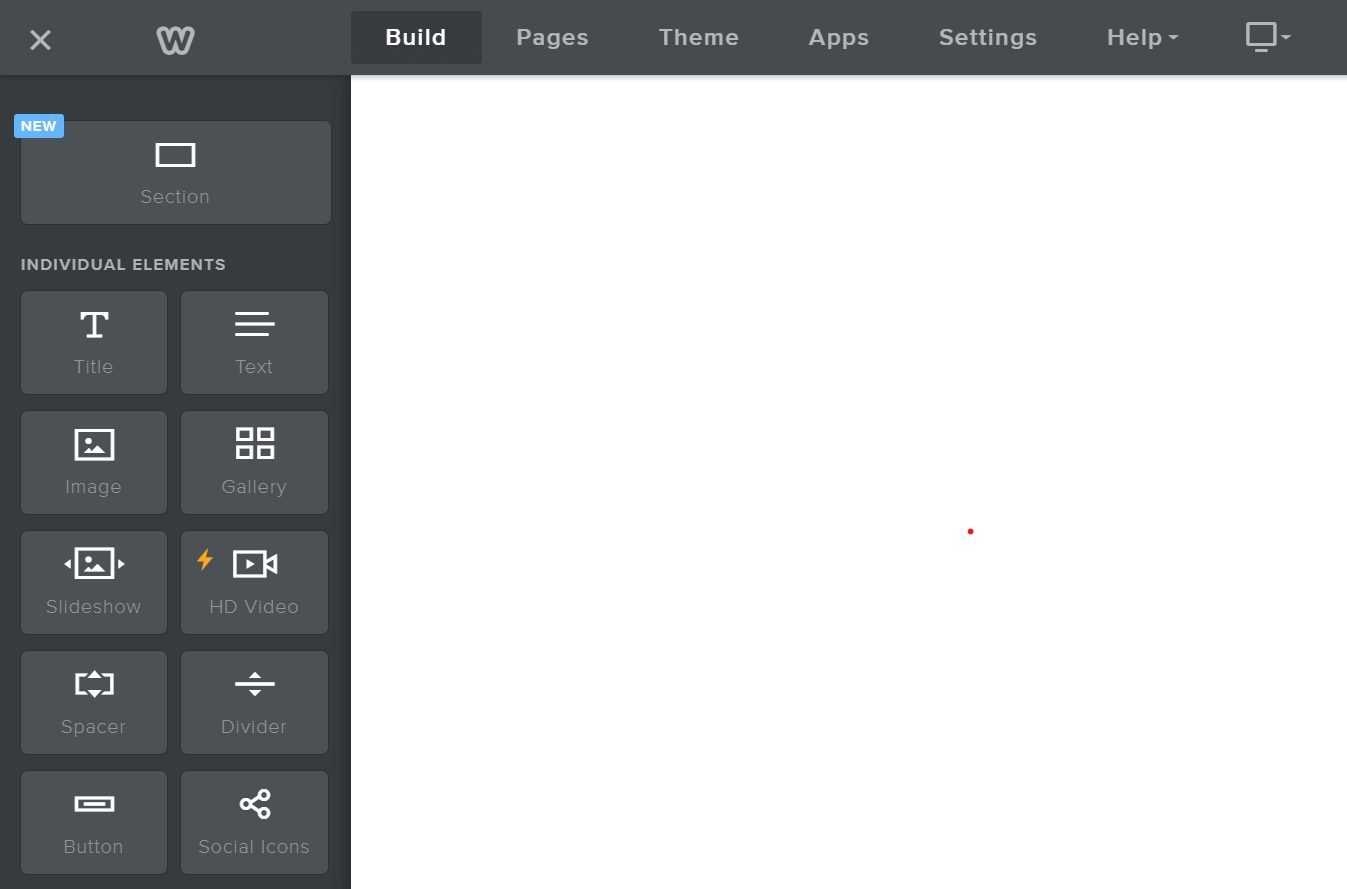
You will have access to an interactive onboarding process that lets you choose what type of website you wish to design and suggests the most relevant templates to use. These templates are all mobile responsive, and you can customize how they look on each device.
To help with your marketing and SEO for better revenue, Weebly offers built-in SEO tools, contact forms, lead generation, and site analytics. They are useful in building relationships with your clients, knowing about them, and increasing organic traffic.
Weebly Pricing and Features
Weebly offers 5 distinctive packages. One of them is free and the remaining are paid. Each of the plans allows you to build a site, a blog, and even an online store (readily). However, the eCommerce features differ per plan.
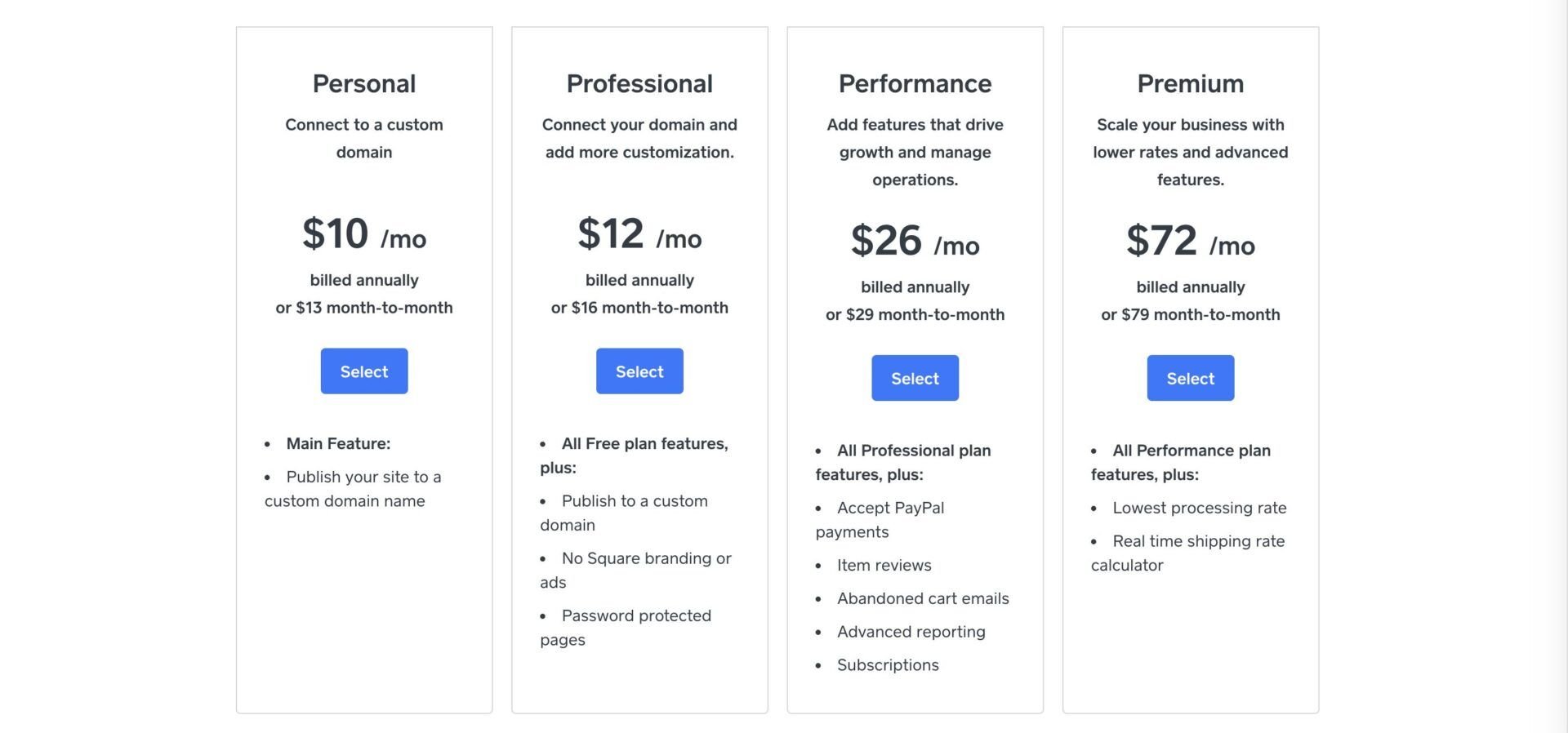
The Free plan includes features like free SSL certificates, code embeds, shopping carts, unlimited products, item options & badges, inventory management, in-store pickup, automatic tax calculator, coupons, gift cards, SEO tools, lead capture, and Instagram feeds. You will get support via live chat, emails, and a community forum. Nevertheless, you won’t be able to connect your custom domain to the site.
The first paid plan, Personal, allows you to add a custom domain. Aside from the Free features, it includes advanced shipping options (labels & calculator) and the ability to sell digital goods. It costs around $10 per month with 500 MB of storage space and bandwidth. Your site will still have the Square branding on this plan.
The subsequent plans range between $12 to $72 monthly for an annual subscription. They come with unlimited storage offerings and bandwidth. Moreso, their eCommerce functionalities increase as they go higher the ladder. They include a free domain, HD video & audio player, site analytics, password-protected pages, membership, and video backgrounds.
The higher plans like Performance and Premium include payments via PayPal, customer accounts, product reviews, abandoned cart recovery, and advanced eCommerce analytics. Only the Premium plan includes premium support, real-time shipping, and low processing fees.
Why We Recommend Using Weebly
Weebly is very intuitive and suitable for building various types of websites. You can create a simple blog, coupon sites, an online store, multipurpose websites, etc.
The website templates are so diverse that you will find almost every feature you love inside the editor. We love the numerous payment methods available for eCommerce stores and the mobile responsiveness of the pages. At the same time, we appreciate the presence of built-in marketing and SEO tools free of charge. It goes a long way toward a business’s success.
Moreso, its storage offering makes it one of the best website builders to create a site with high media content for years. Thanks to its unlimited storage offering on almost all its plans.
Weebly offers live chat and email support on all its plans if you get stuck. You can get phone call support on the Professional plan and higher for faster service.
Drawbacks of Using Weebly
A very important detail we do not like about one of our best website builders, Weebly, is that it is highly restraining and you cannot create custom sections. All parts of the sites are already made, and we can only drag and drop them on the editor page. You may find it harder to get accustomed to compared to competitors like Wix or Hostinger Website Builder.
Besides, the first plan seems almost like a rip-off of $10 per month since it only allows you to add a custom domain and use some shipping tools with 500 MB of storage. Since getting a domain costs extra, it does not offer good value for money.
Verdict on Using Weebly
Weebly website builder is one of the best tools for creating blogs and online stores that require large storage space. This is because it has unlimited disk space offered on its plans.
Furthermore, it is suitable for beginners and experts looking to start or scale their online business but has limited design and eCommerce options. Nonetheless, unless you are looking for numerous functions offered by Wix and Squarespace, Weebly will help you build a practical or standard site.
Find out more about this service in our detailed Weebly review.
8. GoDaddy Website Builder – Best for Building Cheap eCommerce Stores
GoDaddy also makes the list of the best website builders for 2025, thanks to its beginner-friendliness and presence of a lot of amazing features.
It has a pool of several themes and pre-made sections to make your designs as sleek and fast as possible. These themes are perfect and packed with features essential to building any website. You will design a professional-looking site or store with the utmost ease.
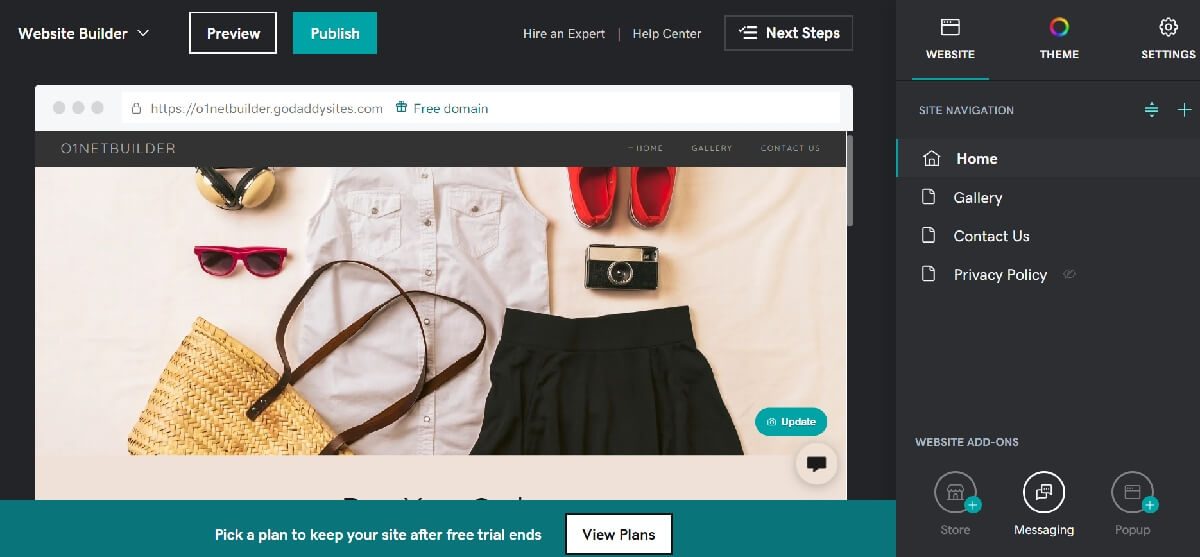
The website creator has a lot of built-in SEO tools that can boost your organic ranking and traffic, together with marketing tools that help you make the best use of your site analytics. Besides, it has a lot of advanced eCommerce features for all sorts of online stores.
GoDaddy Website Builder Pricing and Features
GoDaddy website builder has four plans that cost around $10 to $17 per month. The first three plans are for creating normal sites and are equipped with many amazing features while the fourth package is for eCommerce websites. Nevertheless, you can still take appointments on the Standard and Premium packages, with the latter giving the most relevant features.
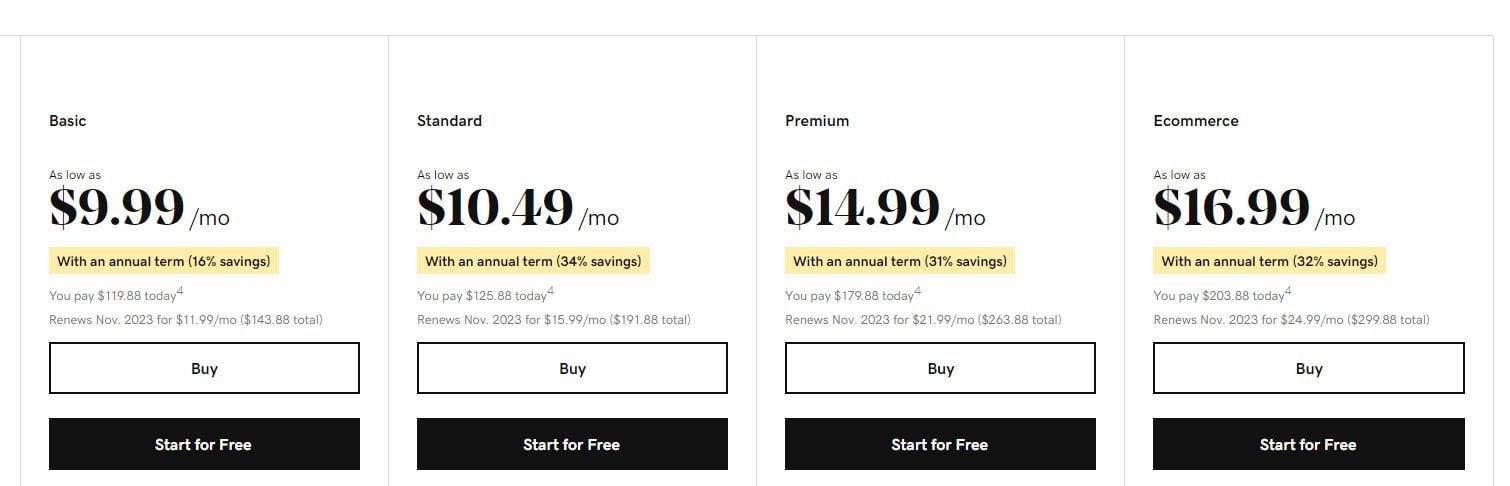
They include free SSL certificates, SEO and marketing tools, on-the-go editing of your site with a mobile app, and advanced analytics powered by GoDaddy Insights. You can also link your social media pages for easy management and post schedules from the GoDaddy dashboard.
The Commerce plan combines the power of the other packages with some eCommerce functions. You can add many products to your store, link payment gateways, automate shipping, and offer discounts or promotional deals.
All the plans include free professional email via Google Workspace for the first year.
Why We Recommend Using GoDaddy Website Builder
A great reason that made us pick GoDaddy as one of the best website builders is that its dashboard is very easy to navigate.
It has all the features like SEO, marketing, analytics, design, appointments, and connections in one location for easy access and customization. We love the inclusion of these free features as they help to scale a business faster and attract more revenue. The ability to sell on multiple marketplaces, like Amazon, eBay, etc., is outstanding too.
Moreso, the pre-made elements, sections, and free themes are time-savers as they help to bring functional sites to life quickly. You can build a mobile responsive site easily with them. On top of that, we are fond of the GoDaddy mobile app that allows easy management of our site on the go.
Drawbacks of Using GoDaddy Website Builder
Despite GoDaddy being one of our best website builders, the design and customization depth of your site with its editor is limited. The builder only allows you to add pre-made content blocks and customize them with different available layouts. Therefore, you can not make a design that is unique to you or your site.
There is also no indication of the storage space offering and bandwidth, which we find very dodgy.
Verdict on Using Godaddy Website Builder
GoDaddy website builder is one of the best site creators for online store owners looking to sell products on many marketplaces for affordable prices. If you are looking for an easy website builder that offers a way to customize or manage sites from any device, GoDaddy got you covered.
For more information, head over to our GoDaddy Website Builder review.
9. Strikingly – Best Creator for Publishing Multiples Sites
Strikingly is one of the best website builders that offer outstanding features with great affordability.
It has many templates and content blocks that make building a site faster and easier. These templates suit membership sites, online stores, blogs, etc.

One unique feature of Strikingly is the provision to build and host more than one site per plan. It is a feature even the top website builders in the industry do not provide.
Strikingly Pricing and Features
Strikingly plans are eCommerce compatible right from the starter package. They range from $8 to $49 per month and can host between 2 to 5 premium sites with custom domains. The number of free sites you can have on each plan is, however, unlimited.
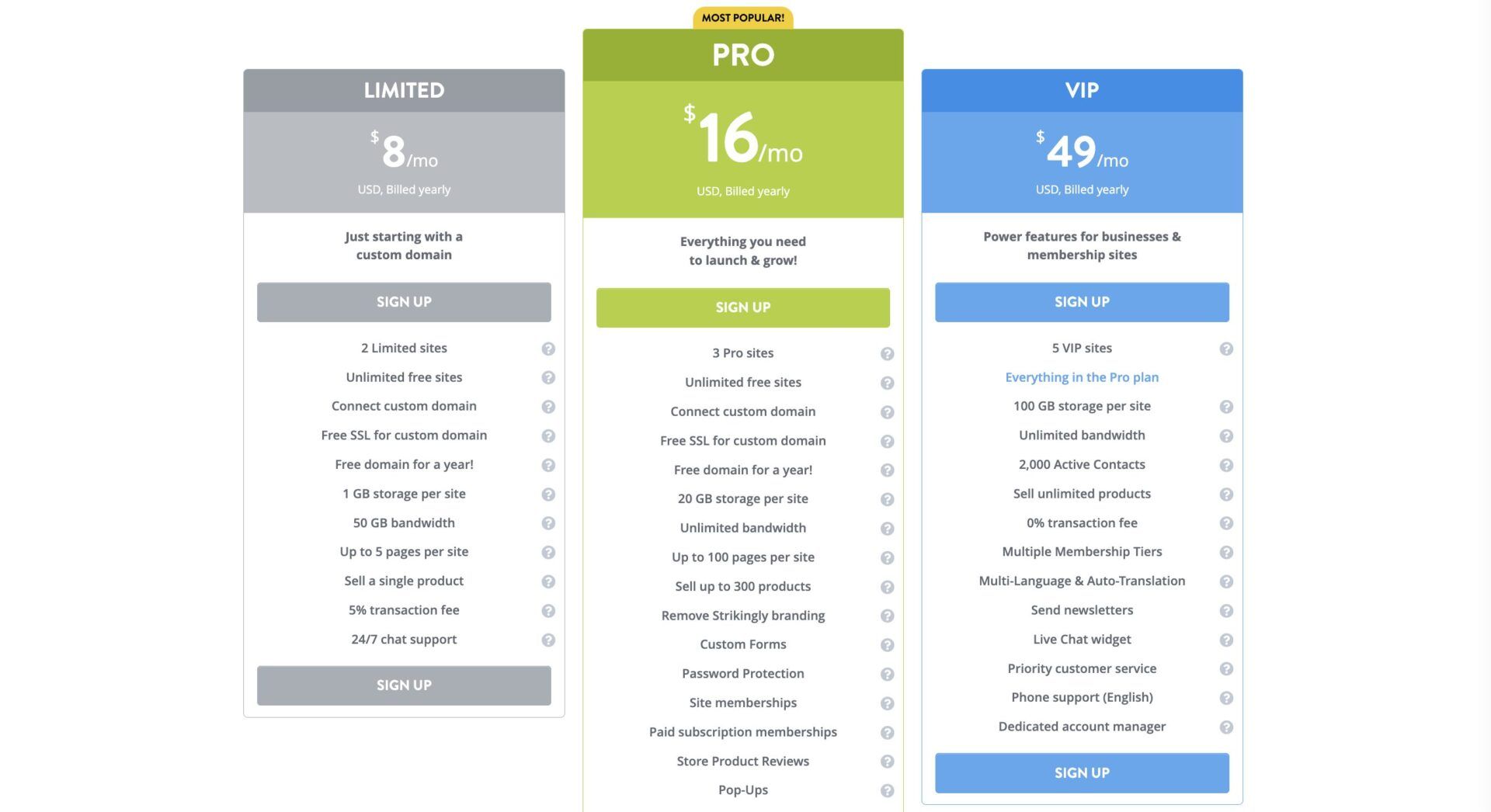
The highest plan on the list allows you up to 100 GB per site, and you can sell unlimited products in each store. It includes advanced shipping, coupon, discounts, and product variant features. These plans give you access to many SEO and marketing tools to help you scale your business and increase traffic.
Other eCommerce features like subscription-based memberships, advanced filter search, customized checkout, and product reviews come in handy as well. The transaction fee on the plans ranges from 5% to 0%, from the lowest to the highest package.
Some of our favorite features are live chats and auto-translation. They make it easy for better customer support and user experience.
Why We Recommend Using Strikingly
Strikingly is very cheap and packed with many features that are enticing, useful, and unique. Our main attraction is the support to publish many sites on a plan with the same features. This is very budget-friendly and can help those with multiple projects.
The point-and-click feature of the editor makes it easy to customize sites in minutes too, since all you need is available.
Drawbacks of Using Strikingly
Even though Strikingly is one of our best website builders, we have an issue with its limited customization power.
During our trial of the product, we discovered that the elements and templates are too basic. Additionally, the content blocks are only partially customizable, making it hard to make a unique design. Though you can add some third-party embed codes to your site, that is still a basic feature. Otherwise, the website builder is amazing.
Verdict on Using Strikingly
Strikingly is the best website creator for people looking to build many sites on a budget. It can be eCommerce stores, membership sites, blogs, etc. You will have no worries and enjoy all the amazing premium features on each site.
To learn more, check our Strikingly review.
10. Shopify – Best Builder for Advanced Online Stores
Shopify is one of the most popular website builders for eCommerce sites and normal blogs.
It has one of the industry’s most advanced features for blogs and online stores.
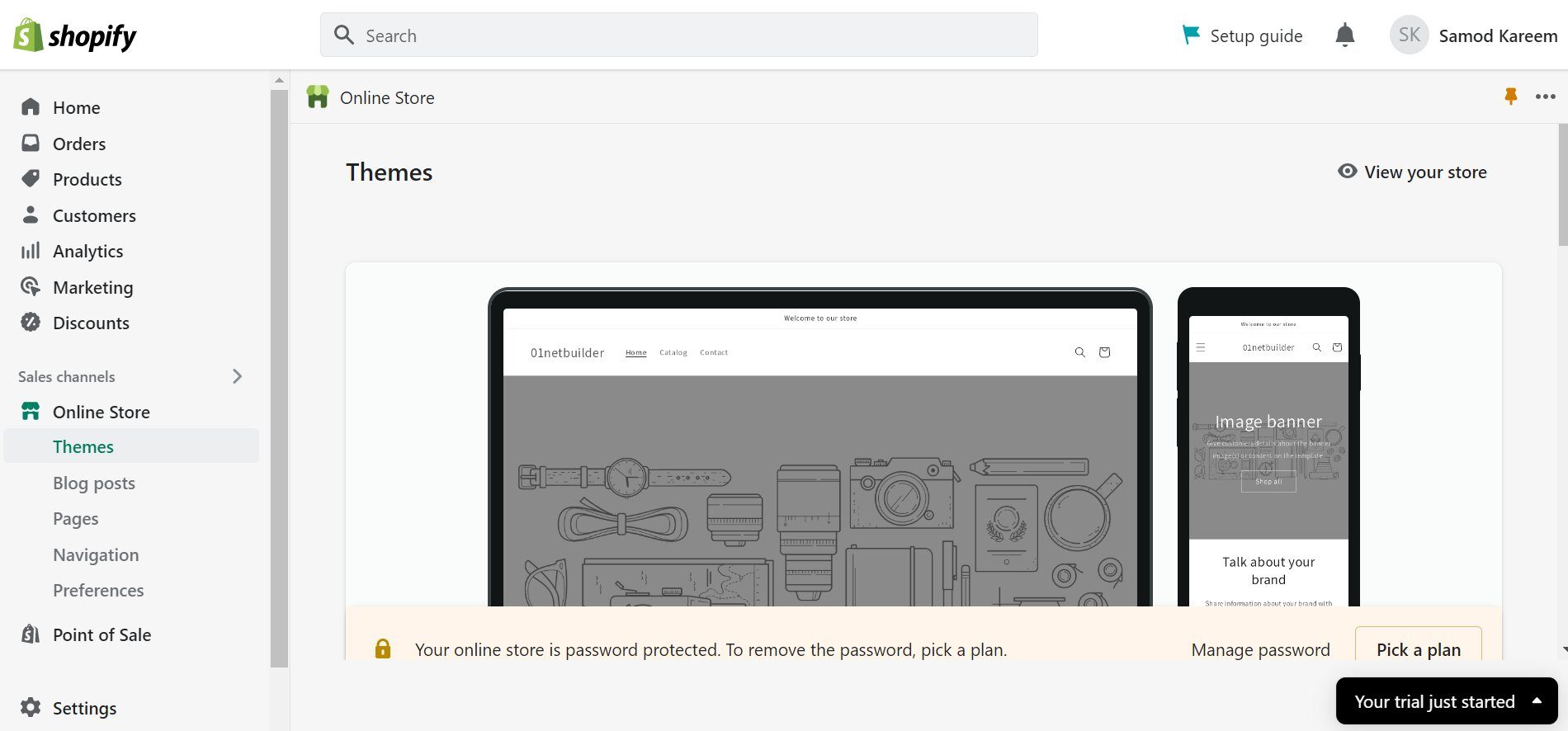
Shopify allows you to customize your online store with impressive templates and third-party apps integrated into your editor. It also includes multiple payment methods and the ability to sell to any part of the world through automatic currency change, conversions, language, and multisite.
The multisite feature allows you to have multiple versions of your stores in different languages or with country indications. E.g., yourstore.com/uk/ for United Kingdom visitors and yourstore.com/fr/for French clients.
Aside from that, Shopify lets you build and manage a blog easily from your Admin dashboard. Even though its in-built blogging features are limited, our findings show that you can use third-party apps to add more advanced functionalities. Yoast is an example of a powerful blogging or SEO tool it has.
Shopify Pricing and Features
The plans come in four tiers; Starter, Basic, Shopify, and Advanced. They range between $5 to $299 per month.
The Starter plan is only for selling products via social media and messaging apps. Here, you won’t have a multipurpose site and it will use Shopify’s basic theme. You will, however, have pages for products and checkout. Other features include Shopify Inbox to message clients and Linkpop to monetize your links. Of course, you will have access to order management and analytics via Shopify Admin too.
The Basic plan contains all the features you need to run an elaborate or international eCommerce store or blog. This includes listing unlimited products, getting essential site reports, creating 2 staff accounts, discounts, and marketing automation for better customer relationship management (CRM).
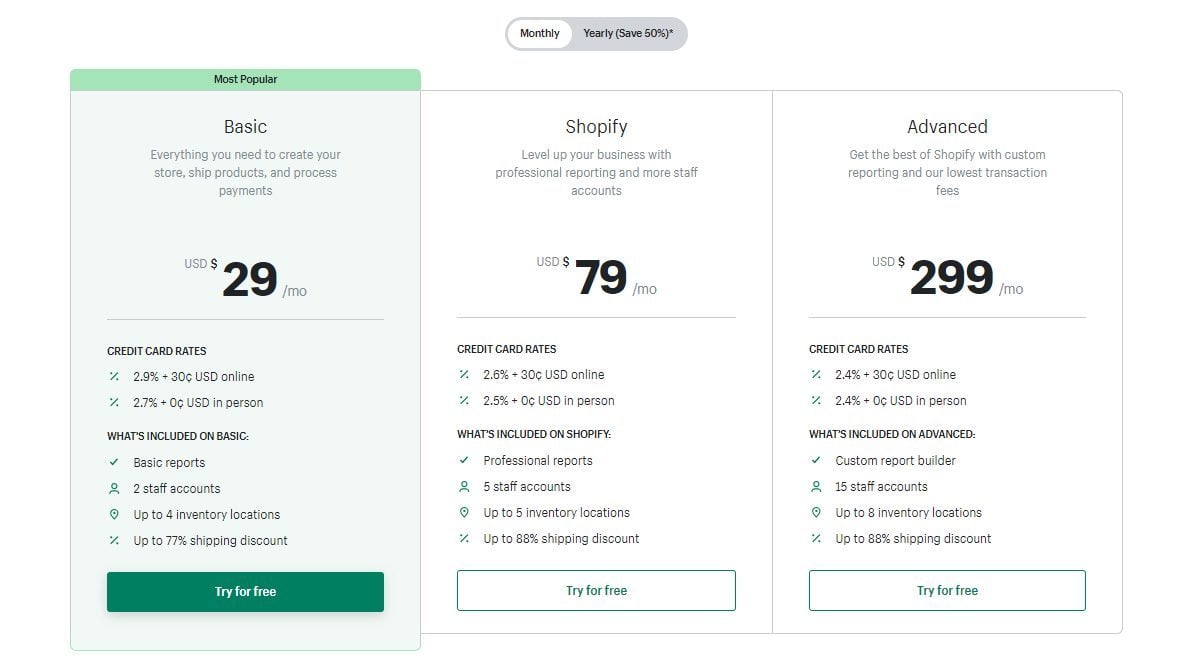
The higher plans increase the flexibility of the reports you can generate, the staff accounts, and inventory locations and prepare your store better for international markets. Your transaction fees reduce as well as you go higher.
Why We Recommend Using Shopify
Shopify is a top website builder with some of the leading features in the industry. We love the endless eCommerce features that Shopify presents to its customers, allowing them to design stores easily with top functionalities.
Shopify also simplifies selling internationally by taking the job from site owners and automating it properly. Hence saving the time, resources, and energy you could have poured into that.
See our Shopify review for more information about the creator.
Drawbacks of Using Shopify
Customization with Shopify is very expensive if you want an outstanding design.
Despite the huge subscription fee compared to most of our best website builders, Shopify offers limited free themes to choose from. So, it demands the purchase of some really useful themes before using them since most are owned by third parties.
Besides, the themes are very limited to customize, and you may get lost because of the complexity of the editor.
Verdict on Using Shopify
Shopify is a top website builder for entrepreneurs interested in expanding their business to the international market.
As a beginner, the features are great, but it costs a pretty penny that might not go well with your budget. Nevertheless, Shopify is one of the best website creators you can ever think of.
Discover Shopify Builder Plans
The Bottom Line
Choosing the best website builder for your business becomes easy once you know what to look for in these tools and the purpose you need them for. This guide should help you decide on the right creator for your new site in 2025.
You don’t have one yet? Try Wix or Hostinger Website Builder.
They present some of the best features for a great deal and are definitely the user’s favorite tools for the time being. You will get a full refund if you dislike their services, but we doubt the possibility of dissatisfaction.
