Talks have been going around about WPX Hosting being one of the fastest WordPress hosts to use. However, while carrying out our research, we saw that only a few of the resources online showcased how well the host fares in other relevant aspects aside from performance.
Thus, in this WPX Hosting review for 2025, we carried out several tests in all the relevant areas. With this, we present to you the strengths and weaknesses of the host so that you may decide if it is the right option for your site or not.
WPX Hosting Pros and Cons
Pros
- WordPress-optimized hosting
- Great staging area
- Unlimited site migrations
- Overall reliability
- Create as many email addresses as you like
- 28 days automatic backups
- Beginner-friendly
Cons
- Quite expensive
- Limited hosting options
- No free domain name
Account and Site Management Review: Is WPX Easy to Use?
One of the first areas we examined during our review of WPX Hosting was management. Over the years, we have noticed that the control panel that a web host provides for site and account management greatly impacts the user experience of the customers. So, let us see if WPX Hosting makes management easy for users.
From our findings, WPX Hosting has one of the best approaches to account and site management. The web host uses a custom control panel which is minimalistic and feature-rich enough to manage your site and account with. This control panel lets you manage your site and the billing of your account all in one place.
What we love the most about the control panel is that it is very beginner-friendly and users with no technical know-how will have no issues getting whatever is needed done. Every setting is named using simple terms that novices can understand and work with. Some of the areas you can access through single clicks are domain management, FTPs, databases, File Manager, backups, CDNs, (XDN), and usage statistics.
Aside from these settings, you will be able to send migration and speed optimization requests easily for your website. Besides, you will be able to install WordPress on your website and enable auto-update for plugins and themes with a single click.
Creating a staging website for testing and installing an SSL certificate on your domain name is straightforward too.
In our opinion, after an in-depth review of the WPX Hosting control panel, we can say that it is one of the best hosts for managing a WordPress or WooCommerce site.
Speed and Performance Tests: Is WPX Hosting Fast?
The next aspect we dived into for our WPX Hosting review for 2025 was speed performance.
Speed performance has to do with how fast your server is able to deliver your web pages to visitors. It relies on the strength of your server and how optimized your web pages are.
Nonetheless, there are several factors that are used to determine the overall speed performance. Since your server is provided by your web host, we want to test the WPX Hosting server we are using to know its performance.
WPX Hosting GTmetrix Tests
The speed testing tool we used for our WPX Hosting review was GTmetrix. GTmetrix is a sophisticated tool that analyzes web pages in order to check all the metrics that affect its performance.
With the results it gets from these tests, we can decide whether the page is okay in terms of speed or not. GTmetrix also gives hints on the issues discovered on the web pages and suggests some fixes. While GTmetrix scores may not reflect what users experience in real life, they give an estimate of the performance real-life users enjoy. The reason behind this is that other factors such as the network, device, and location of users also affect the speed performance of a site.
GTmetrix Metrics
Before we dive deeper into the results of the WPX Hosting GTmetrix tests, let us look at the metrics we used in the analysis.
- Time to First Byte (TTFB): This is the measure of how long it takes your server to send the first response to the queries of a user’s browser. We can say that it is when the server is able to establish a connection with the browser or user’s device. An ideal TTFB should not take longer than 0.8 s.
- First Contentful Paint (FCP): This metric indicates the time it takes to load the first item on your web page. This item can be an image, text, a button, etc. Ideally, a good FCP should be 1.8 s or less.
- Largest Contentful Paint (LCP): This is an indication of how long it takes the largest visible item on your web page to display on a user’s screen. The item could be an image, big text, buttons, etc of a large size or dimensions. An ideal LCP should be 2.5 s or faster.
- Cumulative Layout Shift (CLS): This is a measure of how stable the items on your web pages are. The CLS of your page determines the user experience and affects SEO. CLS depends on both the theme of the site, the coding, and the hosting environment. An ideal CLS is 0.01 or less.
- GTmetrix Grade: The Performance part of the GTmetrix grade indicates how the results from the analysis of your web page compare with the standards set by the Core Web Vitals. Conversely, the Structure part shows how your site’s structure affects its speed. The two parts are measured between 0 – 100%. While 0% indicates a bad score, and 100%, is good. If your website has 90% and above, it would have a higher chance of passing the Core Web Vitals test.
- Loading time: This indicates the total time it takes your server to load all the items on a particular web page. For the best performance, your web page should not load for more than 3 seconds, or else visitors will boycott it for a competitor.
First GTmetrix Test
Our first WPX Hosting GTmetrix test was done using a WordPress website. On this site, we activated the Twenty Twenty-Two theme and deleted all other themes or plugins.
The only plugin we had on was W3 Total Cache but we didn’t change the base configuration.
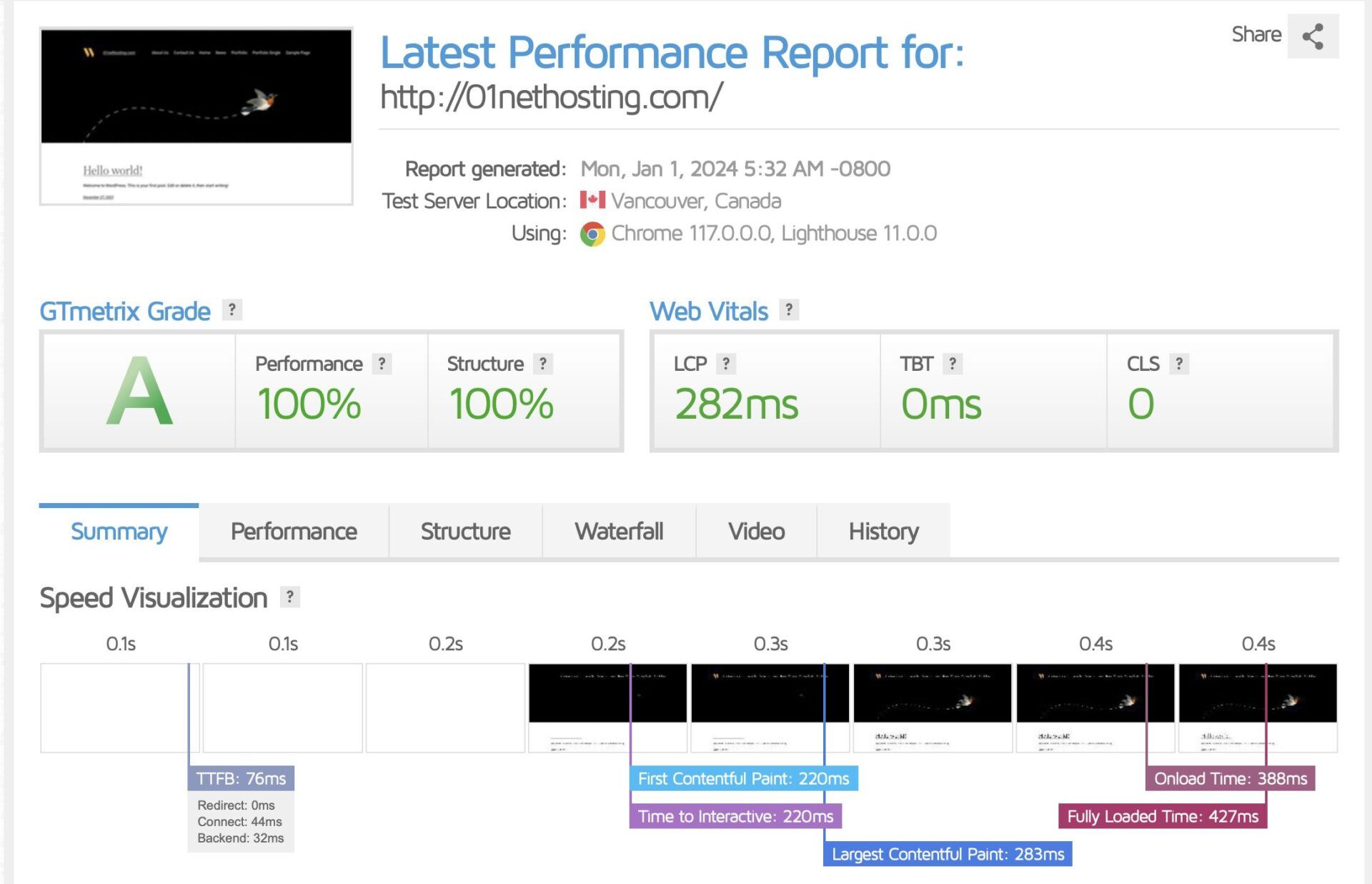
From our GTmetrix analysis, we recorded the TTFB to be 76 ms. This result is better than the standards set by Core Web Vitals, indicating that the server’s connection speed is fast.
Moving forward, we recorded the FCP and LCP to be 220 ms and 283 ms, respectively. Aside from the fact that they passed the benchmarks, the results are better than what we recorded for some competitors. This means the server would be okay for hosting media-heavy web pages.
Further, we recorded a perfect CLS of 0. From our years of testing, WPX Hosting is the first and only web host to have a perfect score while using the Twenty Twenty-Two under the same configuration. Therefore, this server was able to correctly optimize the unoptimized theme.
What’s more, we recorded the fully loaded time to be 427 ms. From our years of testing web hosts using this certain configuration, this is the best fully loaded time we have recorded. This shows that it is faster than the best WordPress hosting services we have reviewed thus far.
In conclusion, we recorded the Performance and Structure scores to be 100% with a GTmetrix Grade of A. Again, WPX Hosting is the first web host to get the perfect scores for this particular configuration.
Here is a summary of the results of our first GTmetrix test of WPX Hosting :
- TTFB: 76 ms
- LCP: 283 ms
- CLS: 0.00
- Fully loaded time: 427 ms
Second GTmetrix Test
For our second WPX Hosting GTmetrix test, we used the Neve theme instead. After the activation, we installed one of its starter websites and all its content in order to imitate a fully functioning website. As always, we didn’t do any optimization.
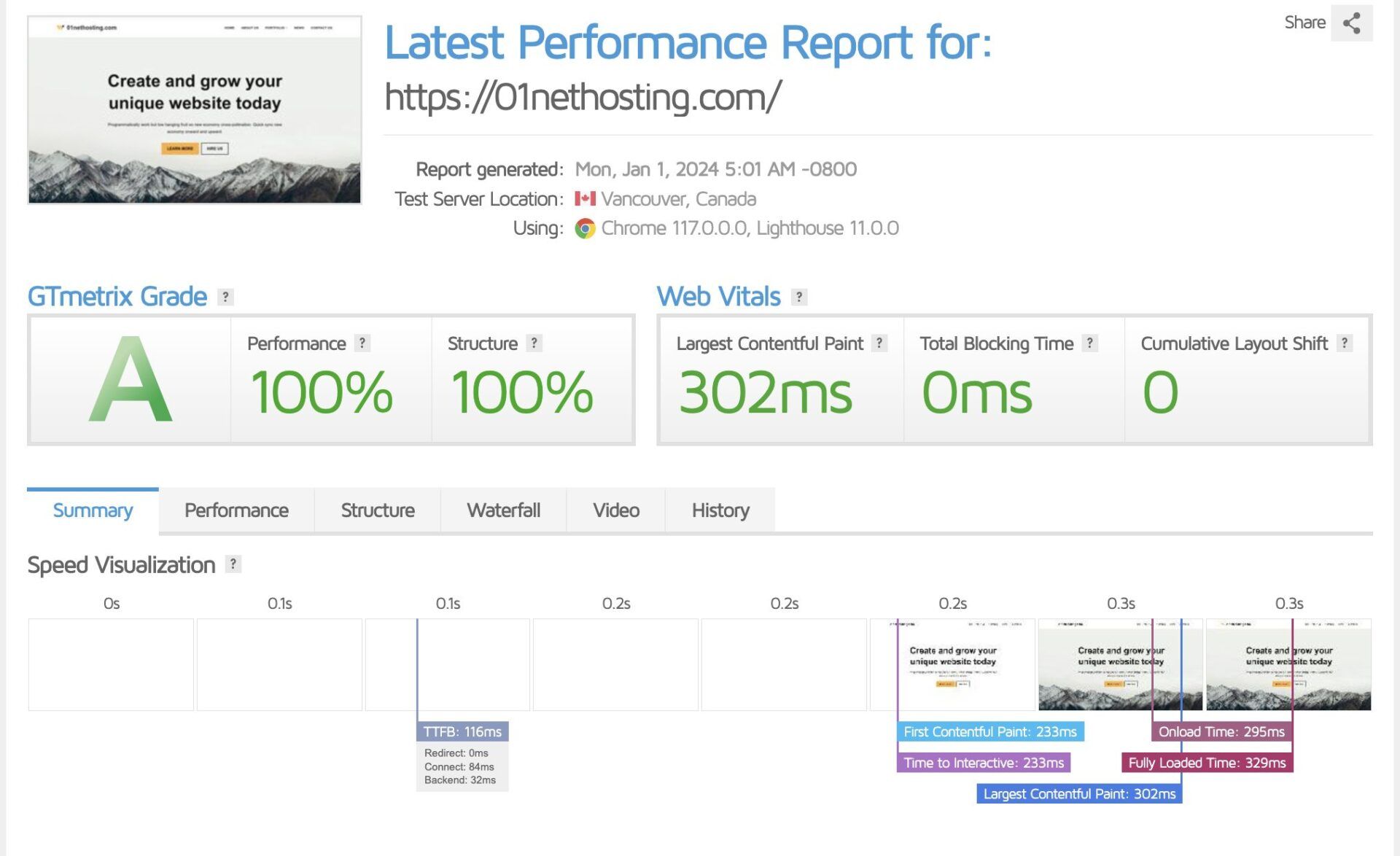
Upon analysis, we recorded the TTFB for this website to be 116 ms. While there was a little drop in performance compared to our first result, it is still acceptable.
Similarly, we experienced a little drop in the LCP at 302 ms but an improvement in the FCP at 233 ms. These results indicate that the server is ready for hosting media-heavy pages without issues.
As expected, we recorded the CLS for this test to be a perfect 0. So, users will surely have no issues navigating the web pages on the site.
Lastly, we had a fully loaded time of 329 ms. This was a huge improvement from the results we had from our first test and it was anticipated. This makes WPX Hosting the fastest web host we have seen so far in 2025.
Our GTmetrix grades remain the same as the first one here since nothing beats perfection!
Here is a summary of our second WPX Hosting GTmetrix test:
- TTFB: 116 ms
- LCP: 302 ms
- CLS: 0.00
- Fully loaded time: 329 ms
WPX Hosting PageSpeed Insights Tests
Moving forward in our WPX Hosting review for 2025, we used Google PageSpeed Insights (PI) to carry out experiments to know the speed performance. PI is owned by Google and its results are more trustworthy than any other speed testing tools when it comes to Page Experience calculations. Hence, good PageSpeed Insights results will indicate great SEO performance.
PI works in a similar way but it uses more of the raw data that Google gets from the analysis of a web page instead. Like GTmetrix, it gives tips on where to improve and how.
Desktop Test Results
- 99 Performance score
- FCP: 0.7 s
- LCP: 0.8 s
- CLS: 0
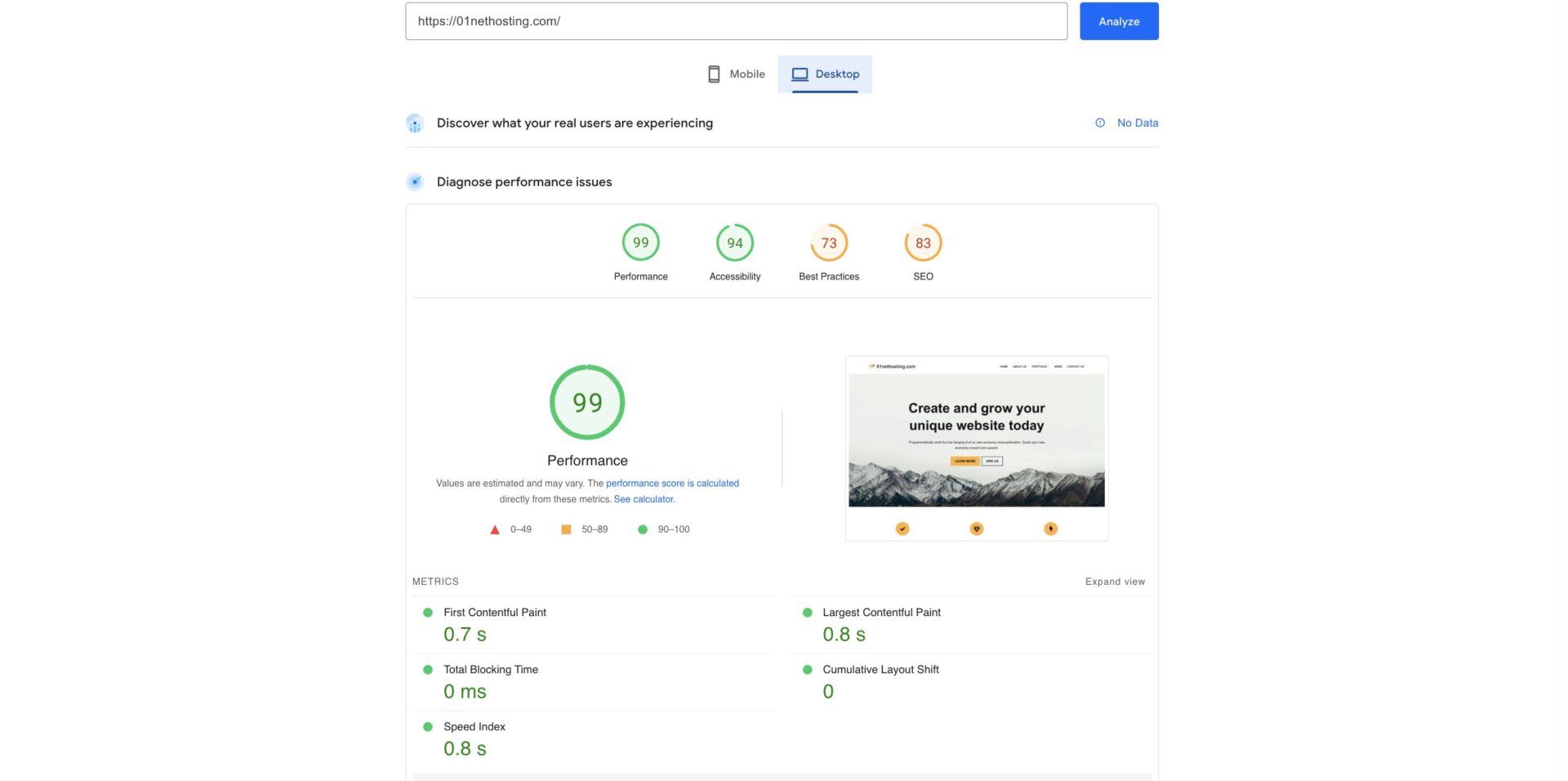
From the analysis of the results we got above, we can see that the homepage of our WPX Hosting test website passed the PI speed experiment. This shows that Google perceives the page to be fast and among the first percentile in terms of overall performance. Thus, providing more assurance of SEO success.
Mobile Test Results
- 99 Performance score
- FCP: 1.1 s
- LCP: 2.0 s
- CLS: 0
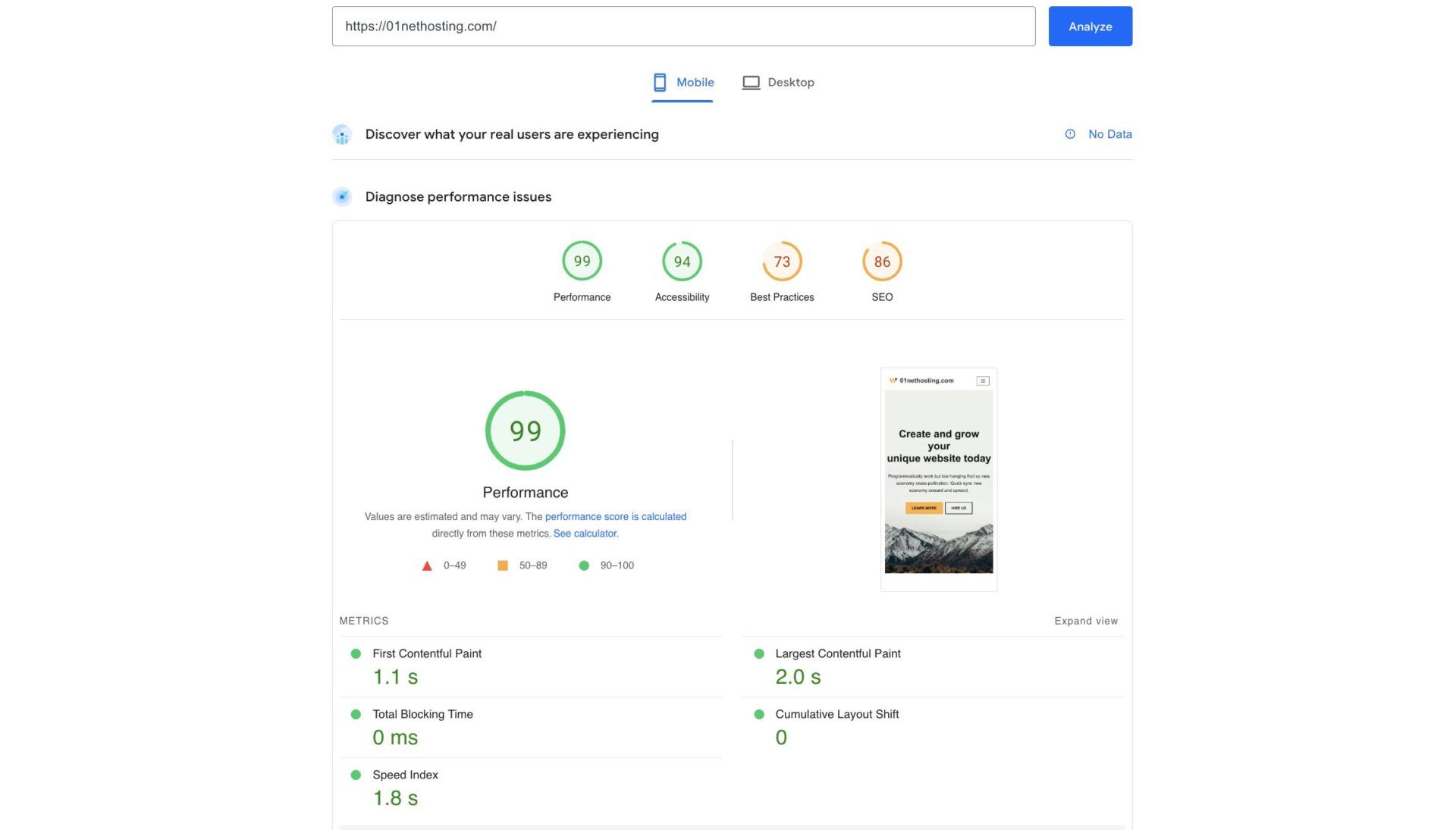
The results we recorded for our WPX Hosting PI test for mobile devices were a bit worse than those of desktops but that was expected. This is because mobile devices have slower processors that cause pages to load for a longer time than we experience using desktops.
Note: While these results are great, it is possible to request a free speed optimization from WPX and this will be done within 3 business days or 72 hours, excluding weekends. This will improve the performance of your website generally.
WPX Hosting Review: Performance Technologies
Moving forward in our WPX Hosting review, we decided to look into the technologies that make the host deliver as it does. Upon our research, below is what we discovered;
- LiteSpeed Web Servers: WPX Hosting uses LiteSpeed web servers for both its WordPress and WooCommerce services. LiteSpeed is known for its strength in hosting very fast websites or resource-demanding projects. It is also suitable for hosting a high-traffic site since it requires fewer resources for handling big requests and rarely overheats. The server’s built-in caching mechanisms are part of the main reasons for the high performance it delivers.
- XDN Points: WPX Hosting has only 3 data centers worldwide. This is too small and gives users fewer options to choose from based on the location of their audience. As a result, the host has about 37 CDN or XDN locations in several locations worldwide. This makes it possible to still deliver outstanding speed performance to your visitors irrespective of their closeness to your main data center.
- Speed Optimization: The web host works perfectly with the W3 Total Cache plugin for speed optimization. Aside from that, once your website is completely set up, you can request that WPX experts help you optimize it for speed at no extra charge.
- Latest PHP Versions with OPcache: Our review also revealed that WPX Hosting allows you to choose any PHP version you want from 7.4 to the latest 8.x. The servers are equipped with OPCache to improve the execution of PHP codes on your site. This leads to better performance and the use of fewer resources.
- Multi-core processors: WPX provides multi-core processors on its WooCommerce and WordPress plans. This improves the number of requests the servers can process per second.
- Multiple PHP Workers: WPX provides a minimum of 3 PHP workers per site. This means each website on your server can handle about 3 background processes or serve 3 uncached requests at a time.
- Bandwidth: The minimum bandwidth limit on WPX is 200 GB and you can have access to an unlimited option depending on your plan. This means that out of the box, your server is ready for resource-demanding projects that use up a lot of bandwidth.
WPX Hosting Load and Response Time Tests
The next aspect we looked into during our WPX Hosting review for 2025 was its ability to withstand a high volume of traffic.
We are carrying out this test because servers generally lag when many visitors are accessing a site at the same time. Since each server has its strength, we want to know how much traffic WPX Hosting servers can withstand before failing.
For this experiment, we used Loader to send virtual visitors to our test website to know the average response time of the server. The test duration was 1 minute for each configuration. Now, let us see how the server performs in these experiments.
First Load Test
For the first experiment, we sent 20 virtual visitors to the website. Upon analysis, we recorded the fastest, average, and slowest response times to be 24 ms, 25 ms, and 45 ms, respectively. This shows that the server had no issues fulfilling the requests of these visitors. In fact, for this configuration, WPX has delivered the best response times so far.
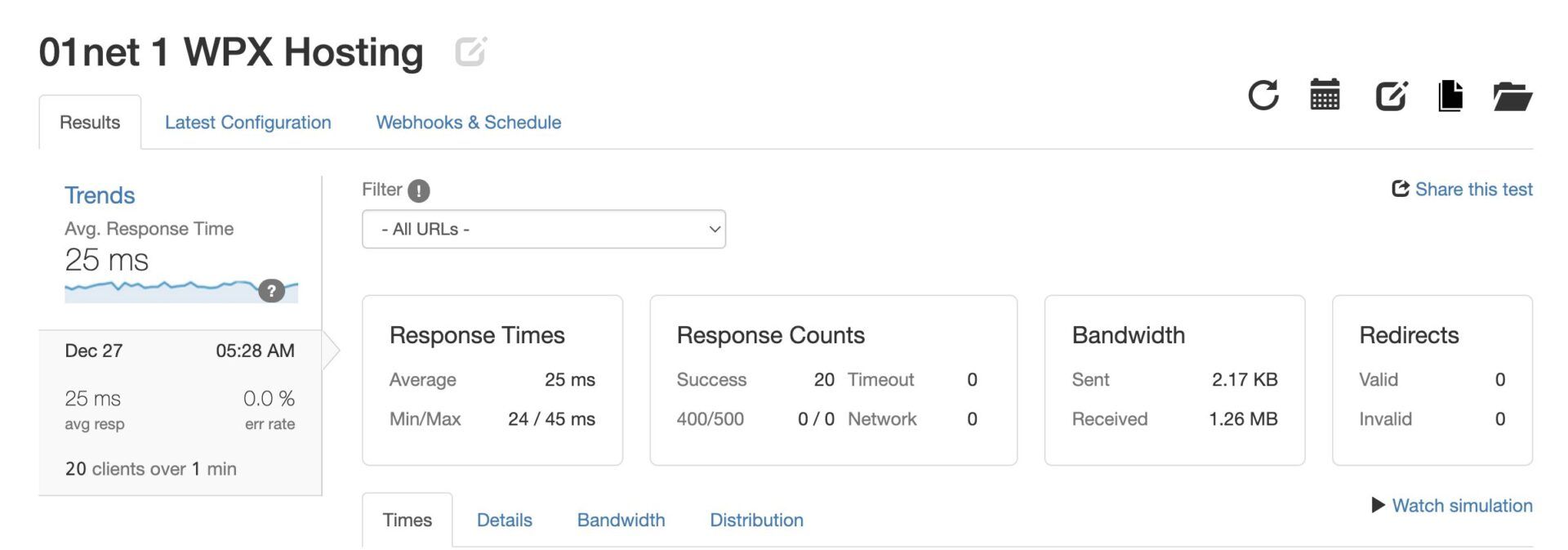
Second Load Test
Our second experiment involved sending 50 virtual visitors to your test website to know how the server would perform. Upon testing, we recorded the fastest, average, and slowest response times to be 25 ms, 26 ms, and 34 ms, respectively.
The results again indicate that the server can handle a traffic surge of up to 50 visitors at a time without issues.
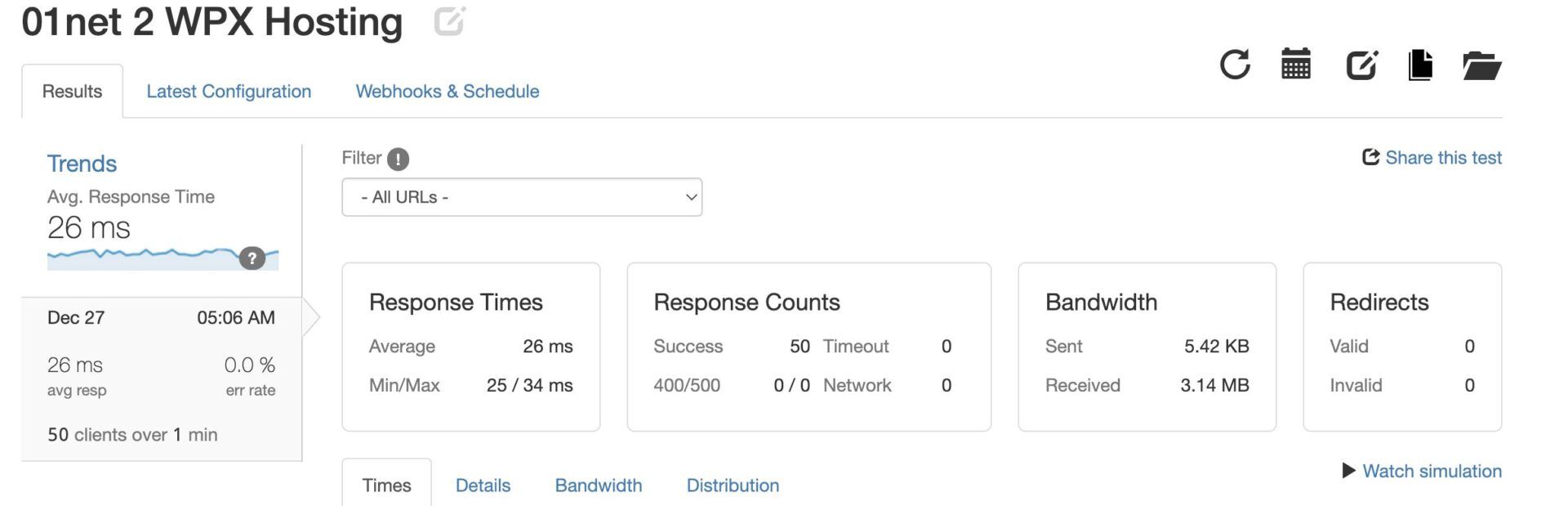
Third Load Test
For our last load experiment, we decided to test the WPX Hosting server with 1000 visitors at the same time. At the end of the experiment, the server still performed excellently without any noticeable decline in performance. The fastest, average, and slowest response times we recorded here were 22 ms, 23 ms, and 83 ms, respectively.
Even though we recorded the worst slowest response time here, we had the best average here too.
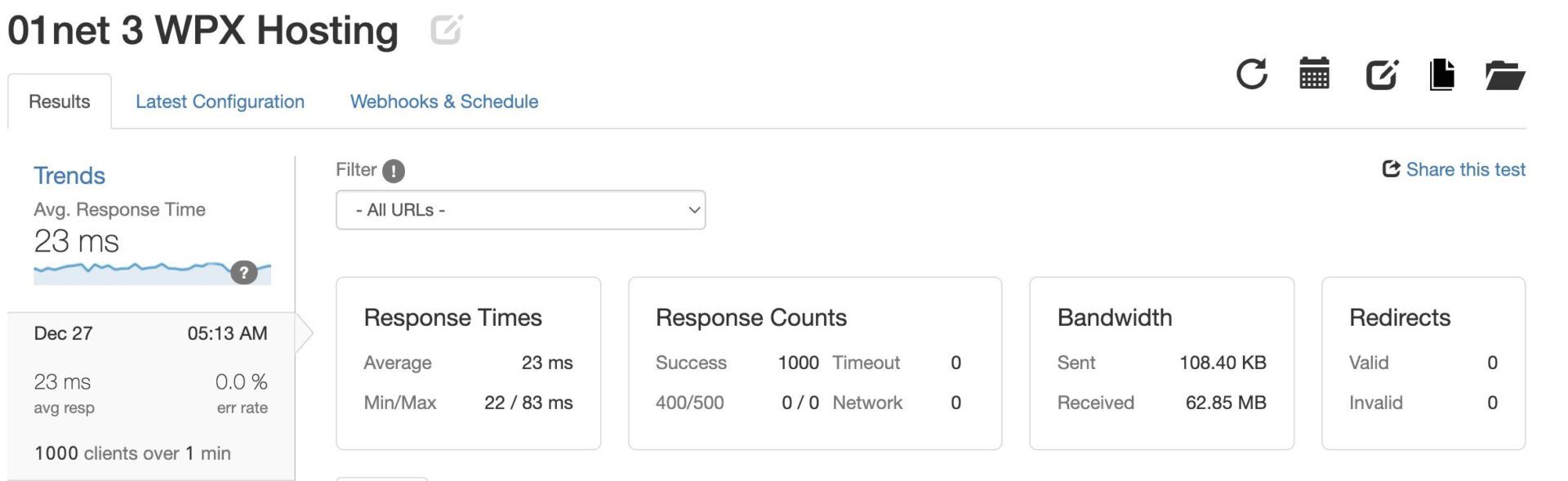
The results of our WPX Hosting load and response time tests indicate that it is the perfect web host for high-traffic sites and resource-demanding projects.
WPX Hosting Uptime Test: Is it Reliable?
The last performance aspect we looked into during our WPX Hosting review was uptime. Uptime shows how long within a particular period, be it a month, 6 months, or a year, a website can stay online without downtime. The higher the uptime, the better since it means that visitors can access the site most of the time. Hence, a site with great uptime continues to retain customers or visitors and gain reliability.
Whereas, when a site fails to stay online for visitors to carry out their intended actions, they begin to seek alternatives and may never come back. This leads to loss of traffic and of course revenue eventually.
WPX Hosting promises an outstanding 99.95% uptime for all its servers. This means that at worst, your website cannot be down for more than a cumulative period of 4 hours in a whole year.
Hence, it will be barely noticeable that your website was ever down throughout the year since the 4 hours of downtime won’t happen at a stretch. It is also important to note that this downtime is necessary for the maintenance of the servers and other systems to ensure smooth operation.
WPX Pricing and Features Review
Affordability was another area we looked into while reviewing WPX Hosting services in 2025. In this aspect, we looked into the plans of the web host and compared the pricing with the features included in them. Our aim here is to determine whether WPX provides great value for money or not.
From our research, we saw that WPX Hosting provides great value for money on all its plans. This is because the web host provides all the features it has to offer on all its plans for free. Hence, there is no paywall between your site and the features it needs to function properly.
As a result, the only factor that determines the pricing of the plans is the specific configuration of the servers. Our advice is to pick a plan that aligns with your goals and resource usage to avoid overkill or overspending.
Below is a picture showing the features available on all plans at no hidden or extra charge:
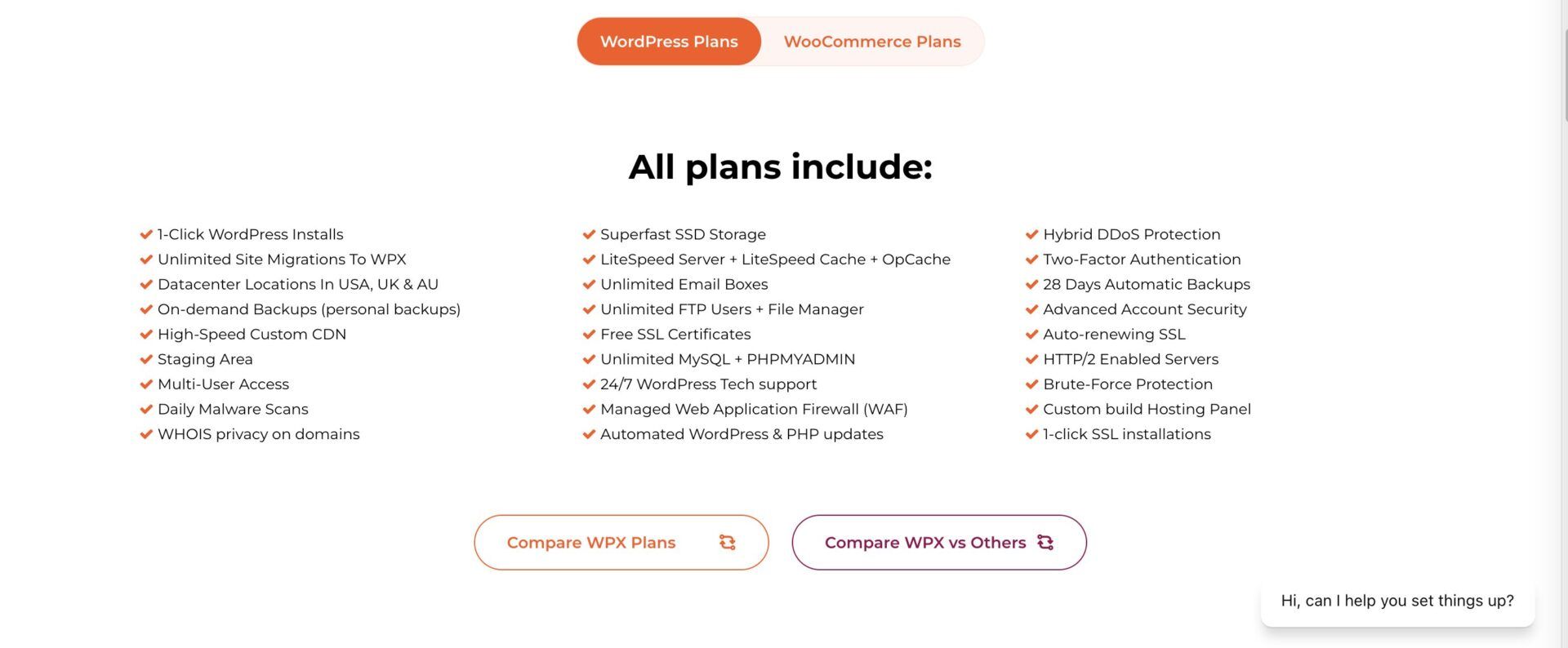
The cheapest plan WPX provides is Business under the WordPress Hosting category. This plan costs around $21 per month on a yearly purchase and allows you to host up to 5 sites on its server. Its configuration includes 200 GB bandwidth, 1 GB RAM per site, 3 PHP workers per site, and 1 CPU core.
In our opinion, the server is great for any resource-demanding site that requires very small disk space.
Although the quality is there, it has to be said that the prices charged don’t make WPX a cheap web hosting option.
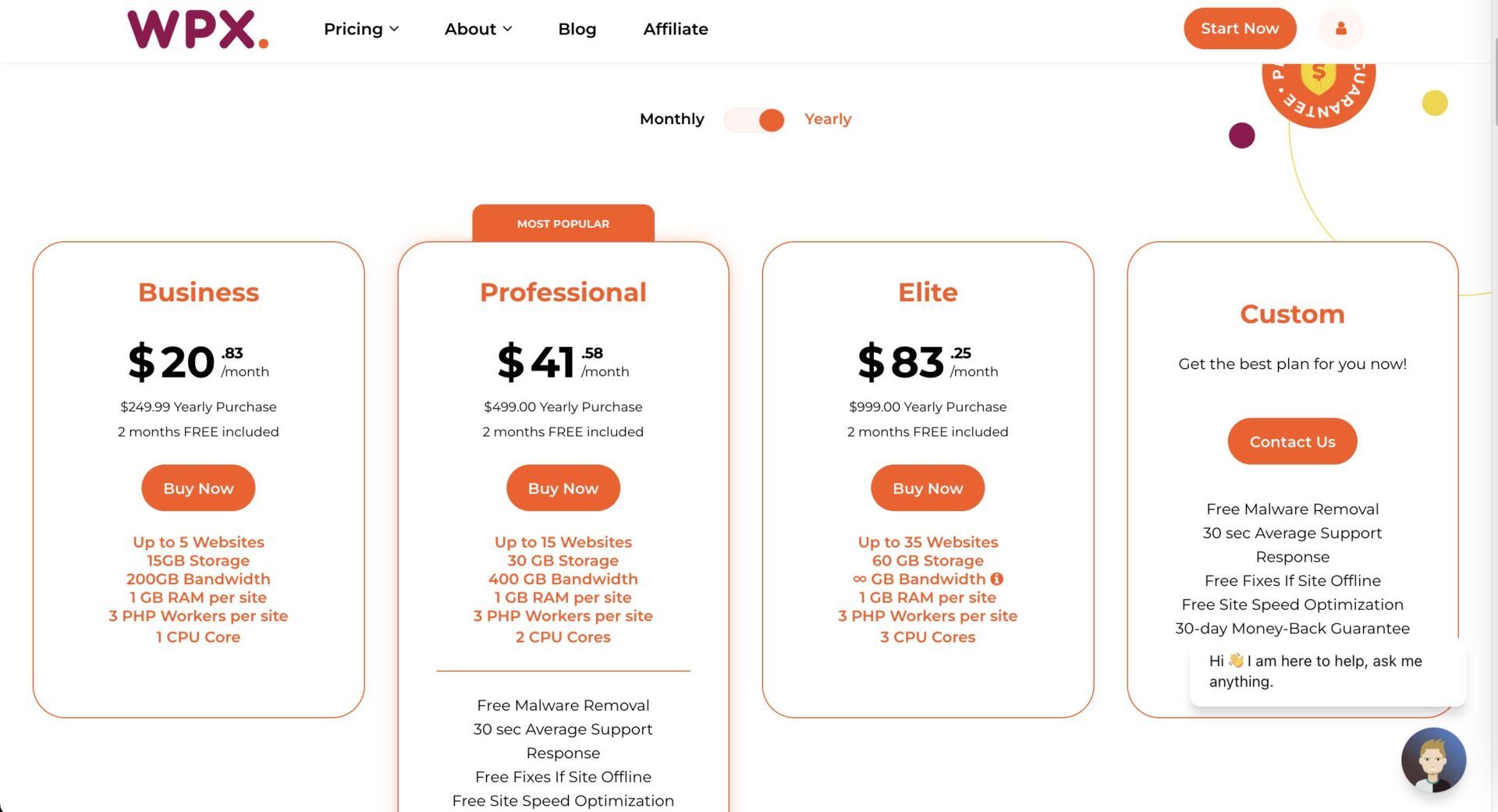
Here are the other plans with their pricing and specific configurations;
- Professional (WP): costs $42 monthly. It includes 30 GB of disk space, 400 GB bandwidth, 1 GB RAM per site, 3 PHP workers per site, and 2 CPU cores. It can host up to 15 sites.
- Elite (WP): costs about $84 per month. You will get 60 GB of disk space, unlimited bandwidth, 1 GB RAM per site, 3 PHP workers per site, and 3 CPU cores. It can host up to 35 sites.
- Powerstore (WooCommerce): costs around $30 monthly. It includes 20 GB of disk space, 300 GB bandwidth, 4 GB RAM per site, 4 PHP workers per site, and 2 CPU cores. It can host only one site.
- Superstore (WooCommerce): costs about $63 per month. You will get 50 GB of disk space, unlimited bandwidth, 6 GB RAM per site, 6 PHP workers per site, and 3 CPU cores. It can host up to 3 sites.
- Hyperstore (WooCommerce): costs around $125 monthly. The server configuration includes 100 GB of disk space, unlimited bandwidth, 8 GB RAM per site, 8 PHP workers per site, and 4 CPU cores. It can host up to 5 sites.
If none of these sites have the resources you need, you can request a custom build and get a quote for it.
Understandable Money-back Guarantee and Refund Policy
Money-back guarantees are important when choosing a new service or product. This guarantee assures that you will get your whole money back if you request a refund for your services within a specified period. So, we took the time to review the refund policy at WPX Hosting and discovered that it is favorable for trials.
Based on our findings, each plan includes a 30-day money-back guarantee. This refund policy applies only to plans purchased during signing-ups. You will not get a refund for renewals on monthly or yearly subscriptions. Certain services like domain names, paid speed optimization, and express site migrations are also non-refundable. If you get your plan during a promo period, the 30-day money-back guarantee may not apply and the subscription will be subjected to a refund policy based on that promotion.
Further, WPX does not offer prorated or partial refunds when outside the standard eligibility window or guarantee period.
Oustanding 24/7 Customer Support
Customer support was another major area of our WPX Hosting review for 2025. The host claims to have one of the best customer support departments in the industry. Hence, we decided to check it out.
Upon our review, we saw that WPX provides customer support via live chat, emails, and help desk tickets, 24/7. This means that whenever you have an issue with your WPX Hosting services, there is always an agent ready to attend to you regardless of where you are contacting them from.
During our live chat encounters, it took the agents a maximum of 5 minutes before connecting with us. However, after connection, their replies were usually very swift and of great quality. The agents are so knowledgeable and experienced that they provide answers to any queries you have almost immediately. Their troubleshooting processes are also quick and accurate. In our experience with them, we have always gotten our issues resolved during the first encounters.
Aside from the human channels, WPX Hosting has a Knowledge Base with hundreds of guides and tutorials. This part contains answers to some of the frequently asked questions regarding sites, hosting, WordPress, emails, WPX accounts, etc.
So, you will enjoy outstanding customer service when you host your website with WPX Hosting.
Security Review: Is WPX Hosting Secure?
One of the most important aspects we inspected during our WPX review was security.
Site security takes precedence when choosing a web host because there is a need to ensure that all the files on your website are safe. Having a secure website helps to gain the trust of visitors, customers, or partners, and even protects the integrity of the project. With great security measures, you won’t have to waste resources recovering from a breach or disaster either.
Our findings have revealed that WPX is part of the best hosts you can use to power a fully secure website out of the box. The web host has a lot of security features that are available to every site you host on your server free of charge. Here are some of the security features you will get from WPX Hosting;
- SSL Certificates: WPX provides free SSL certificates that you can use to encrypt the transfer of data between your server and clients. This makes it the go-to web host for hosting eCommerce sites or projects that transmit sensitive data between servers and clients. WPX Hosting allows a one-click installation of the SSL certificates on your site and they automatically renew.
- Automated and On-demand Backups: Your site will be automatically backed up daily and you can have access to 28 days of backups with the option to restore to any point with a click. You may also manually back up your website anytime.
- Daily Malware Scans: WPX Hosting automatically scans your website for malware and removes anyone it discovers before it causes harm free of charge.
- Web Application Firewall (WAF): The host uses WAF to filter HTTP traffic between your site and the internet. This helps to protect your site against attacks like SQL injection, cross-site scripting (XSS), etc.
- Automated WordPress and PHP Updates: WPX automatically updates the WordPress Core, plugins, themes, and the PHP version on your site. This helps to ensure that outdated codes that may make your website vulnerable to attacks are taken care of before they become issues.
- Hybrid DDoS Protection: The host uses multiple DDoS mitigation services in its data centers. This ensures that your server is protected against any form of Denial of Service (D0S) attacks and doesn’t experience downtime from them.
- Two-Factor Authentication (2FA): You will be able to set up 2FA for your WPX account to add an extra layer of security to it. With this, even if your password is compromised for some reason, your account and website are still safe from intruders.
- Brute-force Protection: Aside from 2FA, WPX has other measures that prevent bots and hackers from trying to brute-force their way into your account and site.
Review Verdict: Is WPX Hosting a Good Hosting Service?
After thoroughly reviewing WPX Hosting in the most important areas, we concluded that it is one of the best hosts any website owner can use in 2025.
WPX Hosting is recommended for sites that need to load very fast and never experience any lags irrespective of the volume of traffic.
Hence, we recommend it for hosting big eCommerce sites, business websites for startups, powerful web applications, etc. Aside from speed, WPX Hosting is also one of the best hosts for beginner-friendly site management.
Additionally, it is one of the most secure ways to host a website without shelling out so many dollars on security solutions. Other areas where WPX excels are customer support and freebies that improve value for money. That said, WPX is clearly not suitable for those on a tight budget to run their site or project.
WPX Hosting Review – FAQs
Is WPX Hosting Shared?
Despite the performance delivered by WPX Hosting servers, the host is still providing shared services. However, WPX Hosting’s shared services are more of Virtual Private Servers (VPS) since you will have access to isolated resources. As a result, the activities of other users using the same server as you won’t affect the performance of your site or application.
How Fast is WPX Hosting?
WPX is one of the fastest hosts for hosting WordPress sites in 2025. In fact, in our experience, we’ve never seen a web host make a website as fast as WPX.
Who is the Owner of WPX Hosting?
WPX Hosting was founded by Terry Kyle in Sofia, Bulgaria in 2013.
