When it comes to hosting WordPress sites, knowing to choose either SiteGround or WP Engine can be hard. Both web hosting services are great for WP sites because of their optimized environments and technologies for the CMS. However, after trying the services of both hosts, we discovered that they are suitable for different purposes and have distinct qualities.
As a result, we had an in-depth SiteGround vs WP Engine comparison in all the necessary aspects to know the better one in each. This page will reveal which of the hosts is great for your website based on what you need or are looking for.
SiteGround vs WP Engine: General Info
SiteGround is a notable web hosting service trusted by millions of users worldwide. The web host is an all-around provider that can be used to power any website irrespective of the CMS. Besides, it is one of the best cloud hosting service providers due to its scalability.
WP Engine, on the other hand, is a great managed WordPress hosting provider. The web host supports only WordPress sites and has a robust optimized system for the CMS. What we generally love about the web host is the amazing performance it delivers.
Now, let us discuss how they both fare properly in our WP Engine vs SiteGround comparison.
WP Engine vs SiteGround: Which Has More Hosting Types & Plans?
One of the main determinants of the suitable web host for a website is the hosting type it needs. Generally, we have shared, managed WordPress, cloud, Virtual Private Server (VPS), and dedicated server hosting types.
Most times, the right hosting type for a website depends on the available budget and resources needed. Hence, the hosting types a web host provides limit what you can build with its servers. So, let us see whether SiteGround or WP Engine is more flexible for creating any site.
SiteGround has shared, managed WordPress, cloud, and reseller hosting types. This means you can use your website for almost any purpose and choose the hosting type that provides the resources you need. While it missing VPS and dedicated server hosting types, the scalability of its cloud servers makes them great substitutes.
On the other hand, WP Engine supports only managed WordPress hosting. However, because the host uses Google Cloud Platform and AWS, it is suitable for cloud hosting too.
By comparison, SiteGround provides more hosting types and plans. This allows you to easily switch from one hosting type or plan to another as your business or site grows. Besides, the reseller hosting type has special features that allow you to start a small hosting business and excel easily.
However, if you are looking for the best VPS hosting service to use, Hostinger is a great option.
Which is More Affordable, SiteGround or WP Engine?
An important factor we considered during our WP Engine vs SiteGround comparison was affordability.
When choosing a web host, one of the first things we look at is the pricing of its hosting plans. A good web host must have affordable plans that offer great value for money.
This means the features of the plans must be worth more than the prices. So, let us discuss their pricing to know if WP Engine or SiteGround is more affordable.
SiteGround’s pricing starts at $3 per month for the StartUp plan and the renewal is about $18 monthly. This plan has almost all the features of the host and none of them requires additional payments.
The features of the StartUp plan include 10 GB SSD storage, free email hosting & an automated email migrator tool, unlimited bandwidth, free CDN, automated daily backup, a free SSL certificate, server-level caching, and high-tech security measures. It can host only one website.
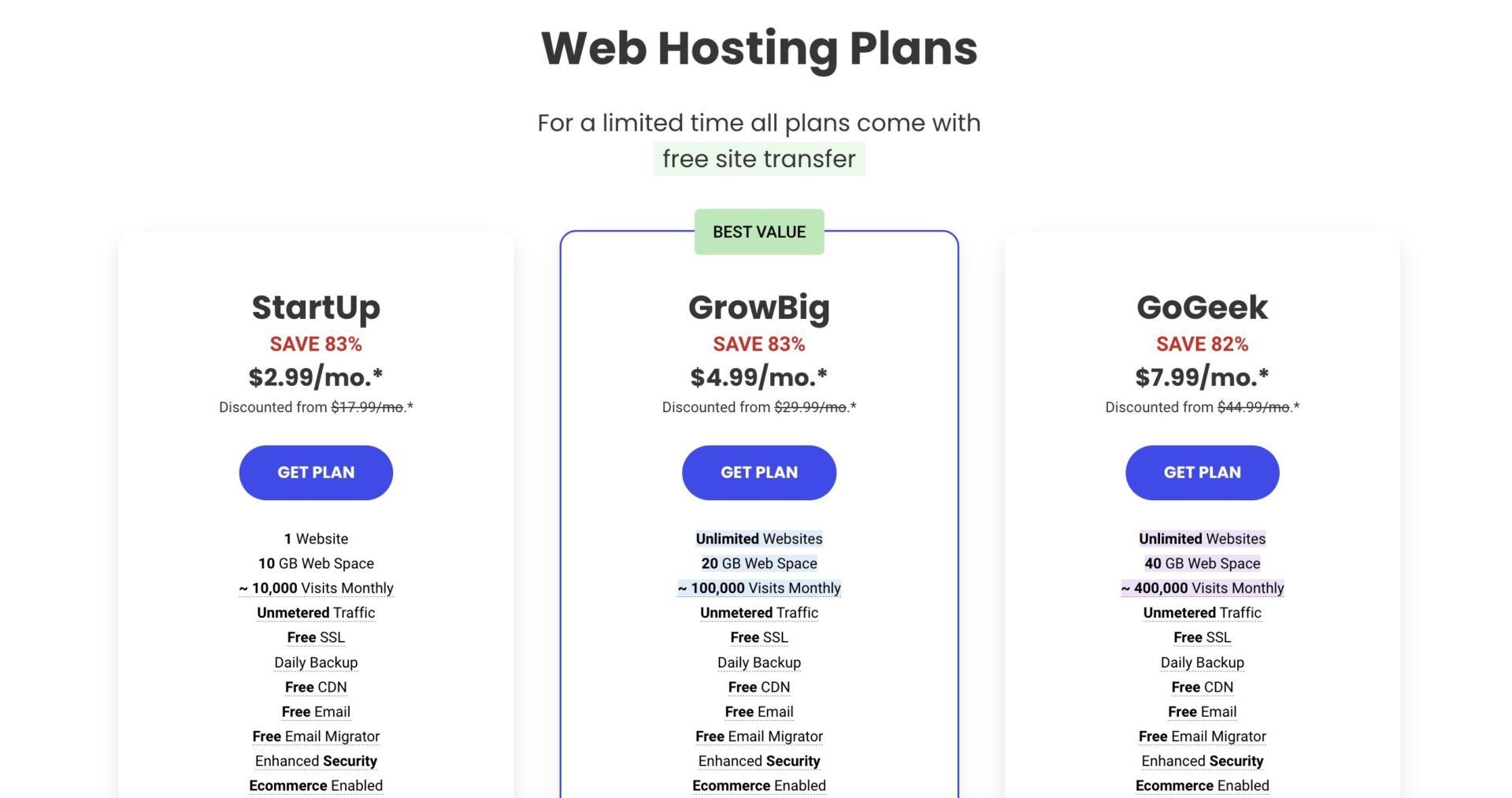
On the contrary, WP Engine’s pricing starts at $20 per month for the Startup package with a monthly renewal cost of $30.
Visit WP EngineThe plan comes with 10 GB of storage space, 50 GB bandwidth, free SSL certificates, managed WP features, automated & on-demand backups, in-house caching, free WordPress premium themes, and website staging tools. You can host only one WordPress site on this plan.
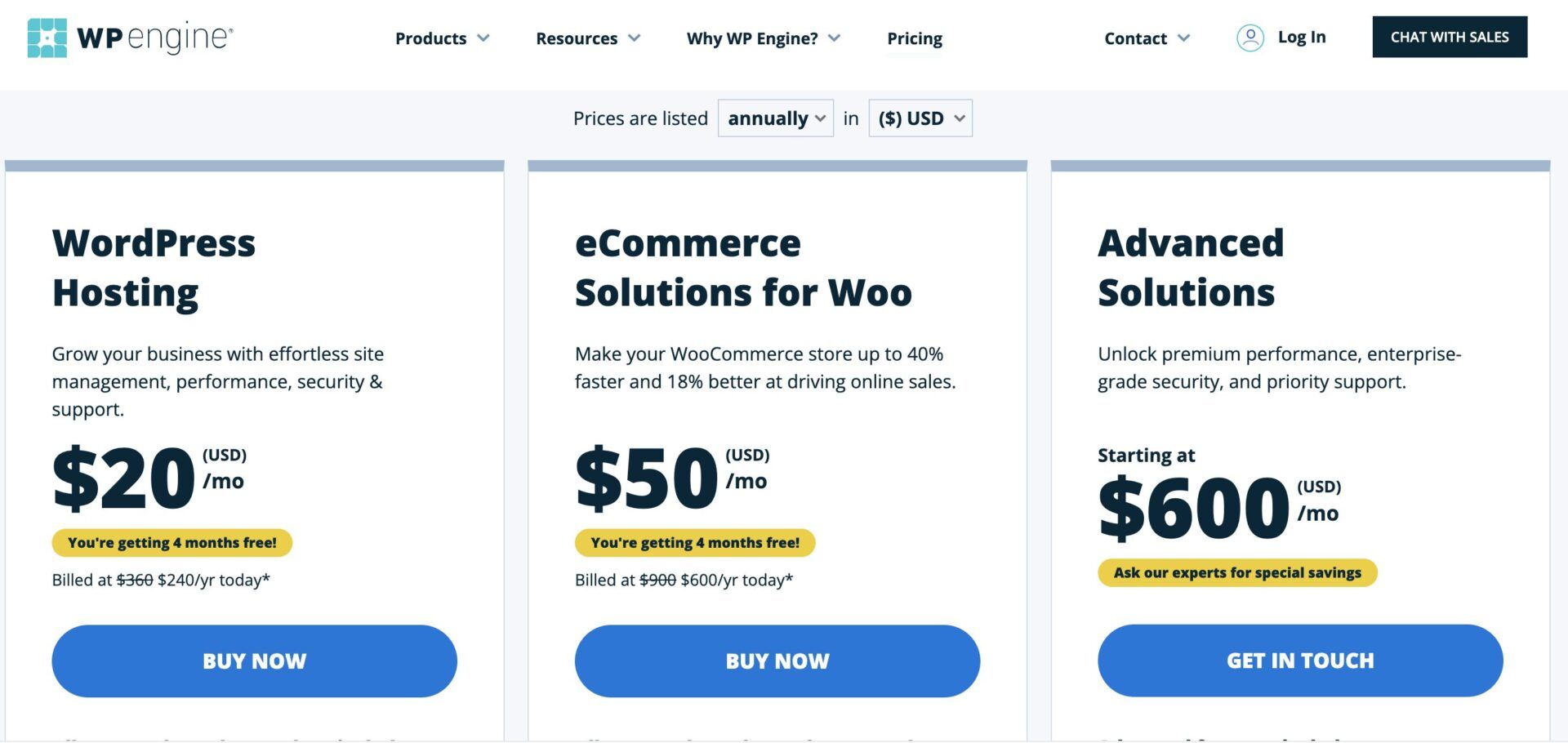
By comparison, we can see that SiteGround costs less than WP Engine for both introductory and renewal pricing. But above all, SiteGround offers more features than WP Engine. Hence, it provides greater value for money.
SiteGround Pricing
Here are some of the remaining plans and their pricing;
- GrowBig: costs almost $5 per month; renews at about $30 monthly.
- GoGeek: costs about $8 per month; renews at almost $45 per month.
WP Engine Pricing
See the pricing of the remaining plan tiers on WP Engine below;
- Professional: costs ~$40 monthly; renews at $59 per month.
- Growth: costs ~$77 per month; renews at $115 monthly.
- Scale: costs ~$194 monthly; renews at $290 per month.
SiteGround vs WP Engine: Which Host Has More and Better Features?
Building a website requires a lot of features. While some are general and essential, others are specific and imperative for the smooth running of a website.
Since we are not sure what features each website needs, we will consider what both hosts offer to know whether WP Engine or SiteGround has more. Hence, it will be your responsibility to choose the one that has most of the features you need.
SiteGround Features
While reviewing SiteGround services, we realized that the web host has a lot of features. But more importantly, its features are not paywalled or presented as a means of upselling customers.
Instead, they are available to all users irrespective of their plans. Nonetheless, about 1% of its features depend on the hosting type you have chosen.
Here are some of the features available at SiteGround:
- One-click app installer for WordPress & other CMS/web apps
- Unlimited free email hosting with a migrator tool
- Unlimited databases, bandwidth, and FTP accounts
- 10 GB to 1 TB SSD storage space allocation
- Automated & on-demand backups
- Outstanding security measures (free SSL, web application firewalls (WAF), anti-DDoS protection, AI anti-bot system, etc.)
- Multiple data centers and Free CDNs
- Custom intuitive control panel (Site Tools)
- Staging & Git integration
- 24/7 multilingual customer support
WP Engine Features
From our findings, WP Engine also has a lot of features. However, when compared with SiteGround’s, it is just a fraction.
Aside from that, WP Engine’s features are paywalled or presented as add-ons. So, despite spending so much on the server, you will still have to pay for some essential services either to WP Engine or a third party.
Here are some of the features available at WP Engine;
- Staging, WP Multisite (add-on), and Git integration
- Automated & on-demand backups
- Built-in caching
- Managed WP Features
- Free SSL certificates
- Web Application Firewall (WAF) and anti-DDoS protection (add-on)
- 24/7 customer support via live chats and phone calls
- SSH access & SFTP accounts
By analysis, the winner of the SiteGround vs WP Engine duel in terms of feature availability is SiteGround.
Discover SiteGround Hosting Plans
Which Host Performs Better, SiteGround or WP Engine?
Websites rely so much on performance since it is one of the things that determine their success. This is because great performance makes the running of the website smooth and allows it to achieve set goals easily, provided other necessary measures are in place. However, a website with performance issues tends to have difficulties growing.
There are so many factors that make up the performance of a website. While some are more important to certain websites, it is necessary for them to be outstanding always.
So let’s discuss some of these factors and see whether SiteGround or WP Engine is the fastest web host.
Web Server Software
The web server software a host uses is one of the determinants of its performance and features. This is because sites reside on servers and use their resources. When a server is not designed for a particular activity but is used for it, it ends up failing. Thus, when a web host primarily uses a particular server that doesn’t have the power to handle your site, it is best to consider an alternative.
Our findings show that SiteGround uses Nginx web servers and some Apache technologies. Nginx web servers are known for their ability to power websites or projects that have medium-resource demands. This is because Nginx web servers can process many requests at once and still conserve resources. When this happens, they experience a better improvement in performance compared to the less efficient Apache.
Nginx web servers are suitable for sites that receive a lot of traffic as they can handle them without crashing or experiencing downtime. Therefore, SiteGround servers are great for medium-traffic sites that want to have optimal performance at all times.
On the other hand, WP Engine doesn’t use either Apache or Nginx. Instead, WP Engine uses Google Cloud and Amazon Web Services (AWS). This means that the web host uses the resources of multiple interconnected servers to power your website. As a result, your website will be able to handle any amount of traffic it gets as long as the resources allocated to you are not exhausted.
While WP Engine uses powerful cloud servers, SiteGround also employs the use of the Google Cloud Platform. However, it is unclear if it is possible to use Apache or Nginx with WP Engine since the agents always avoided the questions. They keep mentioning the fact that it is possible to host a WordPress site without Nginx or Apache web servers. But we know that!
Thus, the winner of the SiteGround vs WP Engine comparison in terms of web servers still remains the former. While you can use the power of cloud servers on both web hosts, only SiteGround can power sites that need Nginx or Apache.
SiteGround vs WP Engine Speed Tests Comparison
The next and the most obvious performance metric we considered in our WP Engine vs SiteGround duel was website loading time. The loading time of a website signifies how long it takes visitors to access 100% of the content of your web pages.
If your website has a fast loading speed, visitors will love it since it creates a good user experience. This will lead to more traffic as they browse to other pages quickly to access more content. Other benefits include low bounce rates, more revenue, better SEO performance, and improved customer reliability.
Aside from the fact that a slow-loading web page or site will lose its SEO rankings to competitors, it will experience high bounce rates and low traffic too. As a result, there would be a decrease in the revenue. So, let us discuss how both web hosts perform in terms of speed. But before we have the SiteGround vs WP Engine speed duel, let us get familiar with some of the metrics used.
- Time to First Byte (TTFB): This is how long it takes the server hosting your website to connect with your visitors. This is when it sends the first response to their requests back to the browser. Ideally, this should be 0.8 s or less.
- First Contentful Paint (FCP): measures how long it takes the first visible item on a web page to fully display on a user’s browser or screen. The item could be a text, an image, a button, etc. Ideally, FCP should be less than 1.8 s.
- Largest Contentful Paint (LCP): the time taken by the largest visible item on a web page to full display on the user’s screen. This could be a big hero image, button, text, etc. A good LCP should be 2.5 s or less.
- Cumulative Layout Shift (CLS): is the measure of how stable your web page is. While it mainly depends on the coding of the site, the ability of the server to interpret it correctly plays a crucial role as well. CLS affects the perceived user experience on a web page. Ideally, a good CLS should be 0.01 or less.
- Loading time: also referred to as website loading speed. This is how much time it takes your entire web page or site to fully load on a user’s screen. By this time, a user must have access to the whole content and other elements on a web page. An ideal website loading time is 3 seconds or less.
Having learned a little about the metrics used in speed tests, let us have a proper SiteGround vs WP Engine comparison.
SiteGround Speed Test
We used GTmetrix for our speed analysis. However, before we analyzed our SiteGround test website, we installed WordPress on it. What’s more, we installed the Neve theme on it and imported a starter website together with all its content. This was to ensure that it imitated a fully functioning website as much as it could. Without any customization or optimization, we commenced the tests.
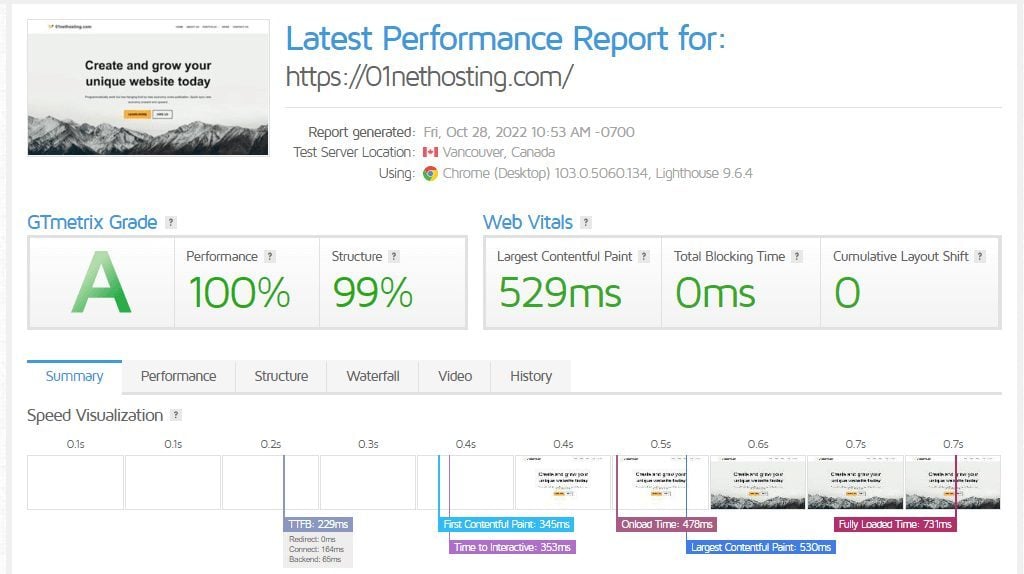
Here is the summary of the SiteGround speed test results:
- TTFB: 229 ms
- FCP: 345 ms
- LCP: 529 ms
- CLS: 0.00
- Loading time: 731 ms
According to the results of the analysis, the SiteGround test website passed with flying colors. This indicates that you will not have website speed issues when you host with SiteGround. Thus, the speed aspect of your site’s SEO will be taken care of without further optimization.
PS – We used the GrowBig plan for our tests.
WP Engine Speed Test
Our WP Engine tests were done under the same conditions and configurations as SiteGround using GTmetrix.
This was done to ensure impartiality in the WP Engine vs SIteGround duel.
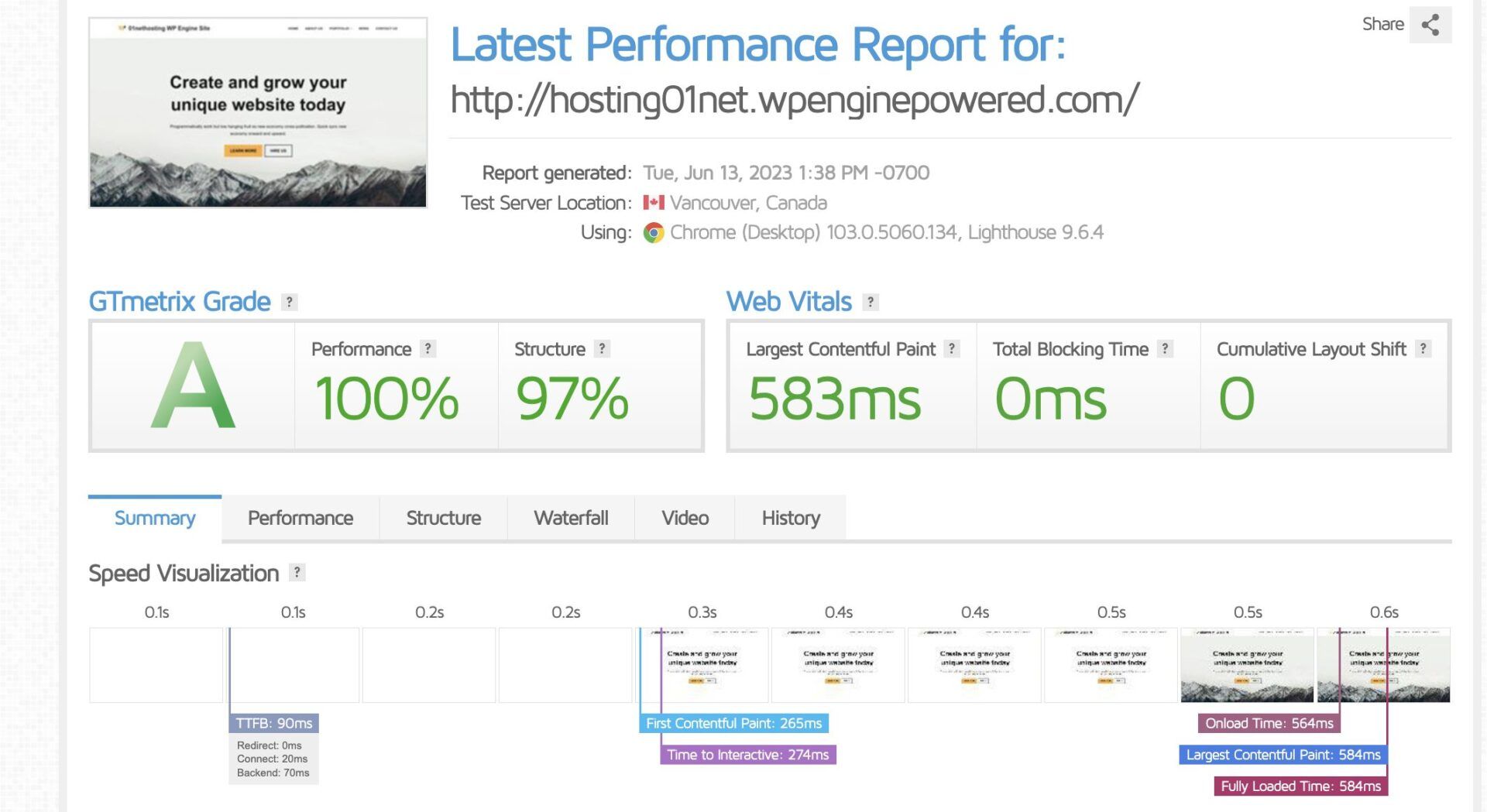
Here is a summary of our WP Engine GTmetrix results:
- TTFB: 90 ms
- FCP: 265 ms
- LCP: 584 ms
- CLS: 0
- Loading time: 584 ms
By analyzing the results above, we can see that the WP Engine test site also passed excellently. In fact, by comparing the results with what we recorded for SiteGround, WP Engine has proven to be a bit faster.
Hence, the winner of this round of the WP Engine vs SiteGround duel is WP Engine.
PS – We used the StartUp plan for the tests.
Discover WP Engine Hosting Plans
Load and Response Time Tests
While having a fast website is great, using a server that can withstand surges and constant heavy traffic is more important. This is because every server delivers its optimal performance when under little pressure and begins to deteriorate as the pressure increases. Yet, every server has different tolerance levels.
So, the aim of this round of the SiteGround vs WP Engine comparison is to determine which web host is better for hosting a high-traffic website while keeping optimal performance.
For these experiments, we used Loader.io to send 1000 virtual visitors to our test websites for both hosts. The configurations for both websites were the same and it was to record how they would behave if they had 1000 visitors within one minute.
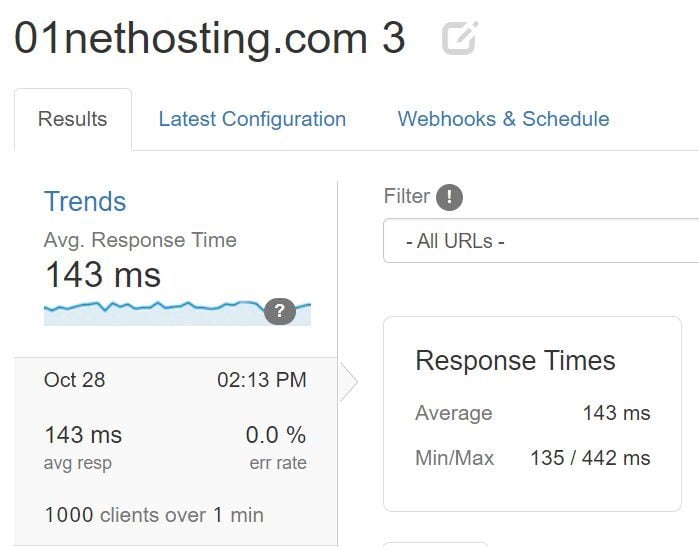
According to the results, SiteGround delivered 135 ms, 143 ms, and 442 ms, as the fastest, average, and slowest response times, respectively. In contrast, we recorded the fastest, average, and slowest response times, for WP Engine at 40 ms, 42 ms, and 148 ms, respectively.
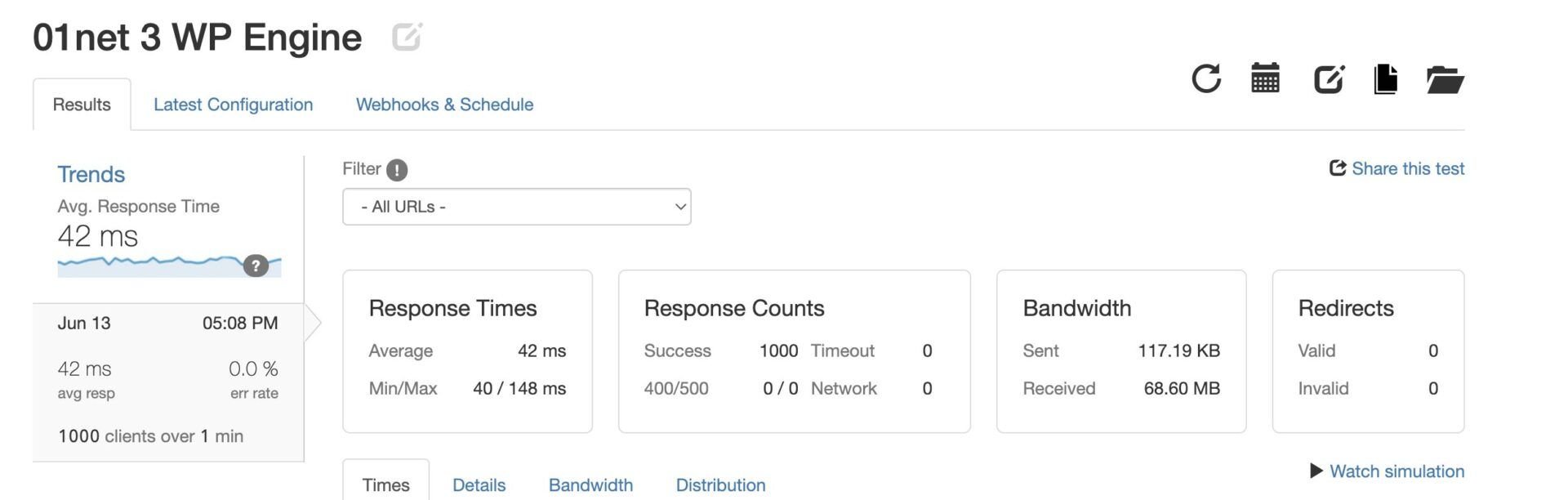
By comparing the results, we can see that WP Engine handled the traffic better and delivered an outstanding performance. Therefore, if you have to choose either WP Engine or SiteGround for building a high-traffic website, the former is the better choice.
You should, however, note that we performed our experiments on WP Engine’s cloud servers vs SiteGround’s Nginx web servers. While we do not have the data for SiteGround’s cloud server’s performance at the moment, we are optimistic that it may be better than WP Engine’s. This is because of the little difference in their performances despite the edge that cloud hosting has over single Nginx web servers.
SiteGround vs WP Engine Uptime Tests: Which Host is More Reliable?
Moving on with our SiteGround vs WP Engine analysis, we decided to test the uptime of the hosts and know the more reliable one. One of the reasons why you must choose a web host with great uptime is that downtime leads to the retarded growth or even the failure of a website.
For instance, if a website, due to a web host with an unreliable uptime goes offline frequently when users really need to access its content or services, they are disappointed. When this happens, a majority of them will visit another site and may never come back. Aside from this affecting your site’s return traffic and revenue, SEO success will also suffer.
However, when a website has good uptime, everything runs smoothly and it will be very reliable to visitors. Since a web host cannot have 100% uptime for a long period, let us see whether WP Engine or SiteGround is better.
Based on our research, WP Engine and SiteGround have great uptimes. However, a further look revealed that while SiteGround carries out maintenance that causes little to no downtime, WP Engine’s maintenance leads to partial or total downtime. Hence, we calculated SiteGround’s uptime to be around 99.998% while WP Engine had 99.994%.
Data Centers and Their Locations
The importance of the location of the data center powering your website’s server cannot be overemphasized. Since this is the physical location of your website, visitors have to literally get your content from there.
In networking, there is a delay in the transfer of data from one server to another and that depends on the distance. Basically, the data transfer speed is faster when the two servers or devices are closer and slower when they are far from each other. As a result, it is always advisable to host a website very close to the target or primary audience.
So, the aim of this section is to know if SiteGround or WP Engine has more data centers worldwide and allows you to choose the one closest to your audience.
According to our findings, WP Engine has 10 data centers worldwide. It has one each in the US, Australia, and South America, four in Europe, and three in Asia. The web host allows you to choose anyone you want upon signing up. Hence, you will be able to provide your website to your visitors from the data center closest to them. Moreover, in case you are unable to find a server very close to your visitors or you have them scattered, it supports the use of Cloudflare CDN for improved latency.
Conversely, SiteGround has 11 data centers in several locations worldwide. SiteGround has four data centers in the US, five in Europe, and one each in Australia and Asia. This also gives you the chance to choose the best data center that works for you. However, it is better for hosting a site if your main audience is in the United States. This is because it has data centers in specific locations and you will get to choose the one that you prefer. Besides, it has 17 CDNs worldwide that allow your website’s content to be available in all its data centers and beyond. This helps to make your website faster even if the visitors are not close to your main data center.
In our opinion, the winner in this round of the SiteGround vs WP Engine analysis is the former.
Speed Up Your Site With SiteGround
SiteGround vs WP Engine: Control Panel & User Experience
User experience was another area we considered during our WP Engine vs SiteGround comparison for 2025. Drawing from our experience, one of the crucial aspects to look at when building a new site is management. Nobody wants to sweat while creating or managing a website. Thus, it is advisable to choose a web host that has a user-friendly control panel. Now, let us see whether SiteGround or WP Engine is easier for site management.
SiteGround has a beginner-friendly control panel called the Site Tools. The Site Tools is quite intuitive and has a clean interface. Site Tools provides a way for users to easily access all the settings they need to control their websites using a systematic arrangement. This arrangement involves grouping settings under menus in the sidebars so that they can be seen faster. Besides, there is a search button one can use to find settings using certain keywords.
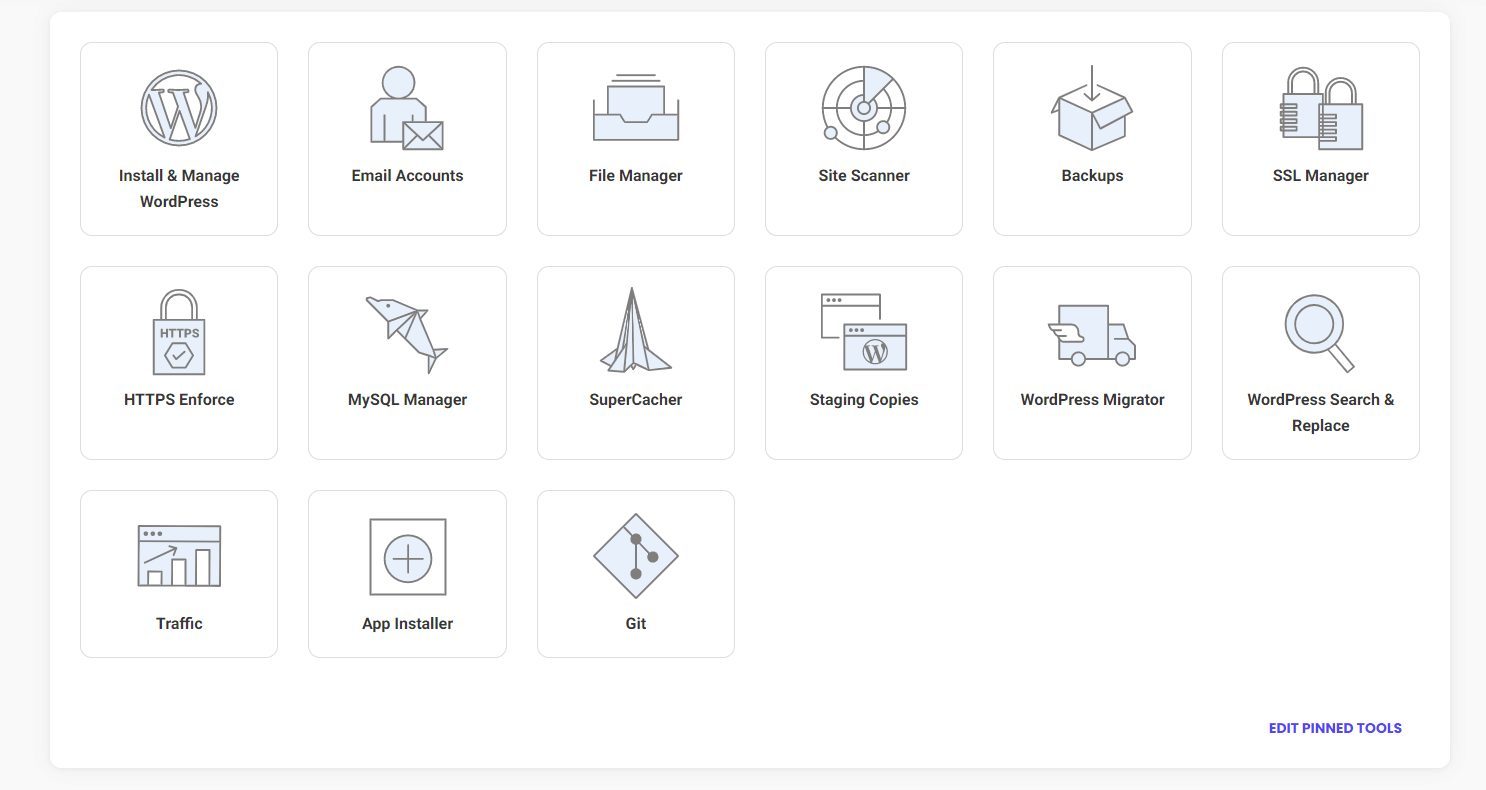
Further, the Site Tools has a feature that allows users to pin the settings or tools they frequently use to the homepage of the control panel. This way, users can access what tools they need directly anytime and spend less time navigating the control panel. Moreover, it is very easy to switch between websites for management.
Additionally, SiteGround provides the details for SSH access and FTP/SFTP for advanced users. You can also manage and deploy your Git repositories via the Site Tools.
In contrast, WP Engine provides a control panel called the User Portal. WP Engine’s User Portal presents an intuitive way to create and manage your account and website.
Since WP Engine is only for WordPress sites, all the User Portal’s settings/tools are centered around the CMS. Hence, the features are a little scanty.
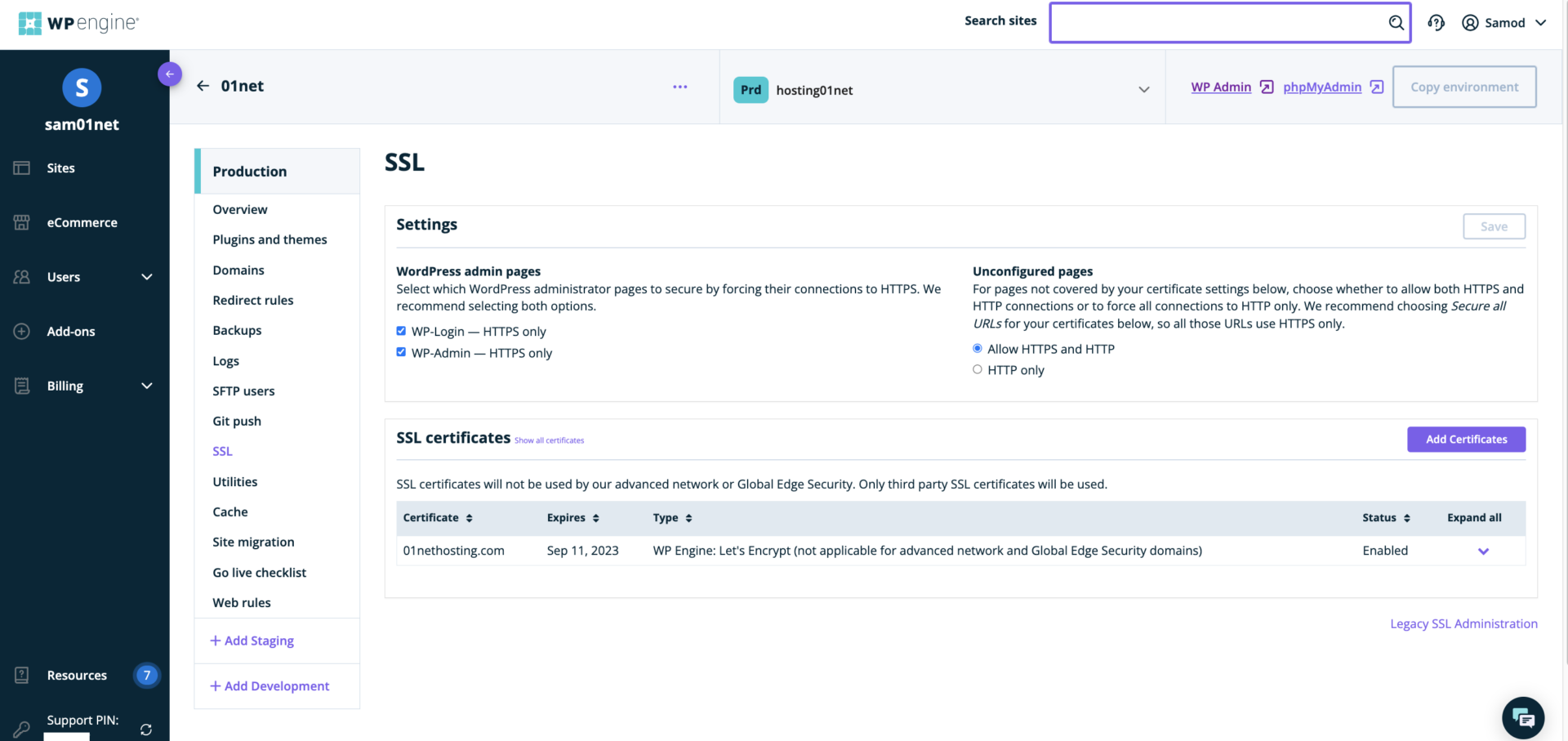
From our experience, it is quite easy to access several settings and switch between sites for management via the User Portal. In case there are so many sites to manage, there is a search button that allows you to find them faster. You can access your phpMyAdmin and even the WP Admin with a single click.
By comparison, the Site Tools has more features than the User Portal for WordPress sites and others. Aside from that, it is more beginner-friendly because it uses simpler terms. Moreover, the Site Tools has a File Manager that you can access directly from SiteGround’s website. However, you can only access your website files via SFTP on WP Engine.
Therefore, the winner of the SiteGround vs WP Engine duel in terms of control panel and ease of use is SiteGround.
Which is More Secure, WP Engine or SiteGround?
Website security is important because it helps to protect sensitive materials from unauthorized personnel. This ensures that data are not compromised and clients can see a website as reliable.
When the security of a website fails due to not being good enough or inadequacy, it leads to several issues. Most of the time, recovery from this failure costs a lot of resources including time and money. Hence, it is important to ensure that a website is highly secure in order to have peace of mind.
Essentially, the security of a website depends on the features provided by the hosting provider. However, it is possible to strengthen the security of a site using third-party services just in case some measures are missing. Now, let us see whether SiteGround or WP Engine is better for site security.
Based on our findings, SiteGround provides outstanding security measures to its clients. The web host has several high-tech security measures and makes them available to all users irrespective of their hosting plans. This means users do not have to get a particular plan in order to have a fully secure site and there are no additional charges. Some of the security measures include free SSL certificates, automated backups, an all-in-one WP security plugin, web application firewalls (WAF), anti-DDoS protection, 24/7 server monitoring, malware scanning & removal, and an AI anti-bot system for brute-force attacks.
Conversely, WP Engine provides a lot of security features but not for free. For instance, irrespective of your plan, you will get free SSL certificates, SSH access, automated backups, and managed WP features. However, in order to enjoy features like anti-DDoS protection and WAF, you need to pay at least an extra $18 monthly for the add-on. This increases per number of sites. What’s more, site monitoring costs an extra $4 monthly but it is mainly for performance rather than security.
With this information, we can see that SiteGround is more secure than WP Engine. Besides, while SiteGround’s full security suite costs nothing, WP Engine charges a pretty penny.
Therefore, the host that wins the SiteGround vs WP Engine security analysis is the former.
SiteGround vs WP Engine: Customer Support
The last area we compared the services of both SiteGround and WP Engine was customer support.
Because of the complexities of hosting a website and other technical or non-technical issues one might encounter, it is imperative to have a customer support department to trust. This will ensure that issues are not left unattended for long and they do not disrupt the smooth running of your website. Now, let us find out whether WP Engine or SiteGround is better in terms of competency, availability, and reliability as regards customer support.
WP Engine provides 24/7 customer support via live chat and phone calls on all plans except Startup. On the Startup plan, you will get support via live chats only. Generally, the live chat and phone call channels are amazing. From our firsthand experience, WP Engine agents are really competent and fast in replies. What’s more, you can access self-help articles through the Support Center. The articles are all WordPress-related and contain lots of visual aids. Hence, the web host gets the full points in terms of customer support.
In contrast, SiteGround provides 24/7 customer support via tickets, live chats, and phone calls. Unlike WP Engine, all the channels are available to every user irrespective of their hosting plan. After contacting SiteGround customer support a few times, we concluded that the agents are the best at what they do. Moreover, you can access many free helpful articles and tutorials via the SiteGround Knowledge Base. SiteGround also met all the conditions that indicate an outstanding customer support team.
By comparison, SiteGround provides more support channels and has faster response times. So, if we have to choose either WP Engine or SiteGround for customer support, we’d go for the latter.
SiteGround vs WP Engine Comparison Summary
| Yardsticks | Winner | Remarks |
|---|---|---|
| Availability of Hosting Type | SiteGround | SiteGround provides more hosting types than WP Engine. In fact, while the latter is for only WordPress sites, SiteGround can be used to host a site using any CMS or web app. |
| Pricing | SiteGround | While their pricing is above the average, SiteGround is a more affordable option and it provides better value for money. |
| Essential Features | SiteGround | WP Engine, of course, has a lot features for users. Nevertheless, SiteGround surpasses it in terms of quantity and accessibility by customers. |
| Loading Speed | WP Engine | According to our tests, WP Engine delivered a faster loading speed than SiteGround for the same configuration. So, the former may be more suitable for hosting fast sites. |
| Uptime | SiteGround | While they are both reliable, SiteGround proved to be able to keep a website online longer than WP Engine. Hence, it is the more reliable option of the pair. |
| Load & Response Time | WP Engine | While both performed excellently under pressure WP Engine proved to be more suitable for hosting high-traffic sites. |
| Data Center | SiteGround | SiteGround has more data centers than WP Engine worldwide. In addition to that, it has about 17 free CDNs. |
| User Experience | SiteGround | Both web hosts have custom control panels that are quite intuitive to use. Nonetheless, the WP Engine's User Portal lacks some important tools such as the File Manager. |
| Security | SiteGround | When it comes to security, SiteGround takes the lead as it provides more measures and they are totally free. |
| Customer Support | SiteGround | While they both have outstanding performances in the customer support department, SiteGround provides more channels and access to helpful materials. |
| Web Server Software | SiteGround | Both hosts use cloud servers to power websites. Nonetheless, only SiteGround uses Nginx and Apache servers. Thus, WP Engine won't be a viable option when your project specifically need these servers. |
Conclusion: Which is Better, SiteGround or WP Engine?
Based on our findings, SiteGround is a better web host than WP Engine.
With SiteGround, you can host a site and install any CMS or web app on it. Besides, it provides a highly scalable cloud hosting service, outstanding customer support, beginner-friendly management, and commercial-grade security.
WP Engine, on the contrary, works great for WordPress sites when you have a lot of budget sitting around. It is an excellent hosting service for WooCommerce sites.