When looking for web hosts with great scalability and powerful servers, SiteGround and InMotion Hosting are two of the best options to consider. They are part of the best web hosting providers for small businesses and others looking for great performances. Despite their prowesses, our recent SiteGround vs InMotion Hosting analysis indicated that one of them is superior. It is therefore the recommended web host for any website owner.
This article explores the similarities and differences of both hosts in all the relevant aspects and points out the better option between them. Thus, you will be able to decide which one is better for your website based on their performance in the areas relevant to your site. Now, let us find out whether SiteGround or InMotion Hosting is the better option.

SiteGround vs InMotion: General Info
SiteGround is an industry-leading hosting provider trusted by many professionals. It was created by tech gurus and it is being run by experts with firsthand experience in website or hosting-related fields.
SiteGround excels in areas like user experience, security, performance, customer service, and scalability. So, it is more of an all-around web host except for the fact that it has an above-average pricing. SiteGround is great for bloggers, business owners, web developers, retailers, etc.
InMotion Hosting is a performance-focused web host that provides affordable services to customers or site owners.
In fact, InMotion is one of the most affordable hosting providers for WordPress sites. InMotion also excels in terms of performance and scalability. So we recommend it for small businesses looking to build their online presence.
InMotion vs SiteGround: Which Has More Hosting Types & Plans?
The first factor to consider when deciding whether to choose SiteGround or InMotion is the availability of hosting types/plans.
There are many hosting types and the one to use for a website depends on the needs of that business. A small website that is just for hobbies (with low traffic) may thrive on a cheap and less powerful server while a bigger site struggles. Thus, you need to choose a suitable server or hosting type that can power your website. Shared is the general hosting type for small tasks while Virtual Private Servers (VPS), dedicated servers, and cloud, are for resource-demanding projects. Since the power of servers depends on the hosting type, let’s see whether InMotion or SiteGround is the better option.
SiteGround has shared, managed WordPress, cloud, WooCommerce, and reseller hosting types. These hosting types have at least 3 plans with different configurations. Hence, you will be able to choose among different kinds of servers for your website. What’s more, the cloud hosting type is highly scalable and it allows you to customize your server. SiteGround allows you to configure your cloud server with up to 33 CPU cores, 130 GB RAM, and 1 TB SSD storage space.
Conversely, InMotion provides shared, managed WP, VPS, cloud, dedicated server, Minecraft Server, and reseller hosting types. Each hosting type has at least 4 plans with different server configurations. This means you will have access to many hosting types/plans, allowing you to scale easily.
By comparing both hosts, we can see that InMotion has more hosting types than SiteGround. Therefore, you will be able to choose the hosting type your business needs easily as it grows. Aside from that, it has many hosting plans per type to enable easy intra-server scaling.
In our opinion, the winner of the SiteGround vs InMotion Hosting analysis is the latter.
Discover InMotion Hosting Plans
Which is More Affordable, SiteGround or InMotion?
When choosing a web host, one of the main attributes we look at is affordability. Choosing an affordable web host means you will spend less on the website and have enough funds to take care of other parts of your business.
As a result, it will decrease the cost of running your business to the bare minimum. The aim of this SiteGround vs InMotion comparison is to know which hosting provider is the most affordable and offers the best value for money.
Now, let us see if it is SiteGround or InMotion Hosting.
SiteGround’s cheapest plan, StartUp, costs around $3 per month and renews at $18 monthly.
The package includes a free SSL certificate, 10 GB SSD disk space, automated daily backup, free email hosting & an automated email migrator tool, unlimited bandwidth, free CDN, in-house caching (Memcached & Nginx Plus cache), and industry-grade security measures.
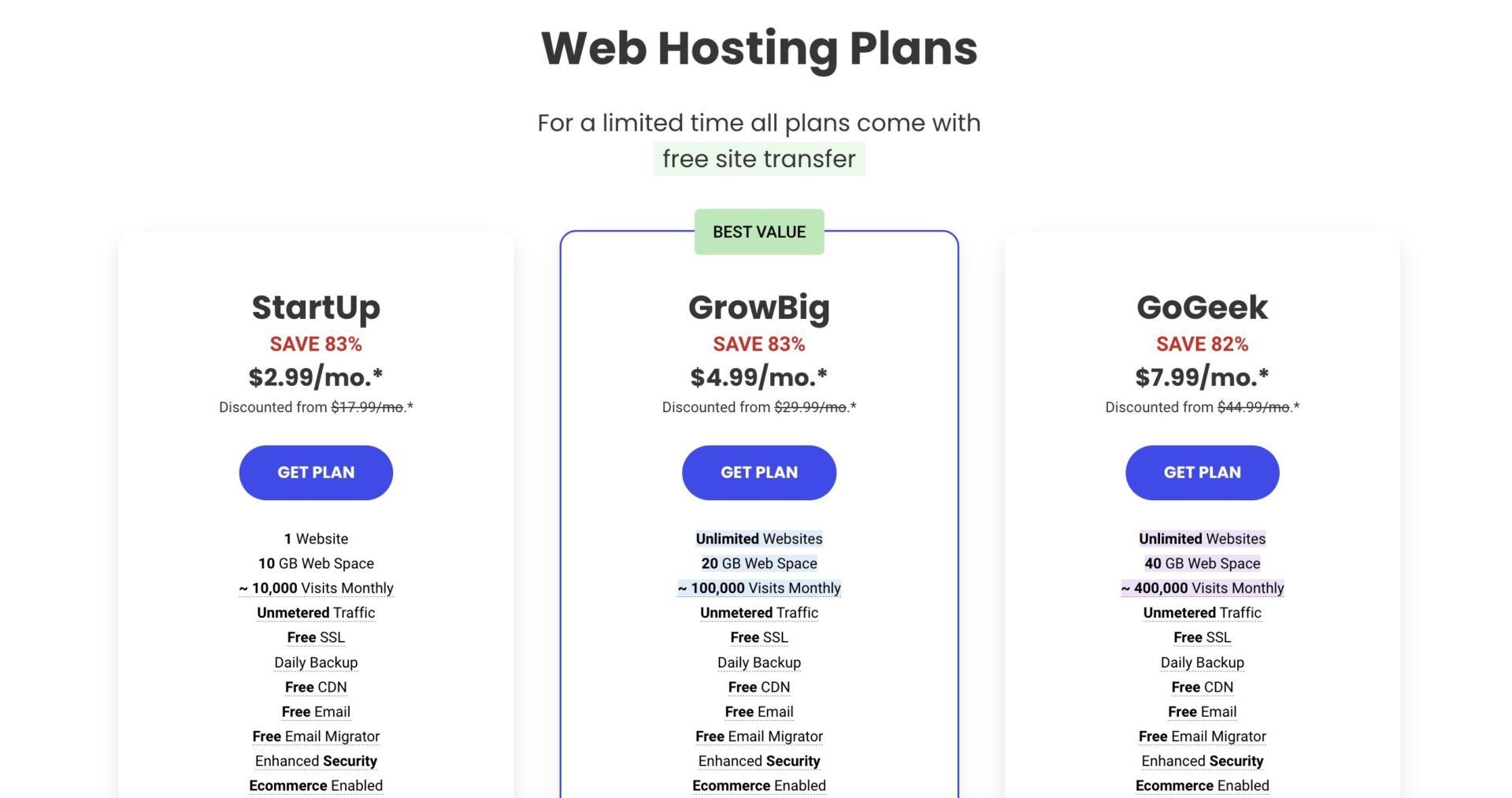
InMotion on the other hand, has a starting price of less than $3 per month (Core plan) and renews at about $10 monthly on a 3-year subscription.
It comes with free SSL certificates, 100 GB SSD, free email hosting (10 mailboxes), anti-DDoS protection, hack & malware protection, unmetered bandwidth, a free WP site builder, live chat support, and 2X performance & speed.
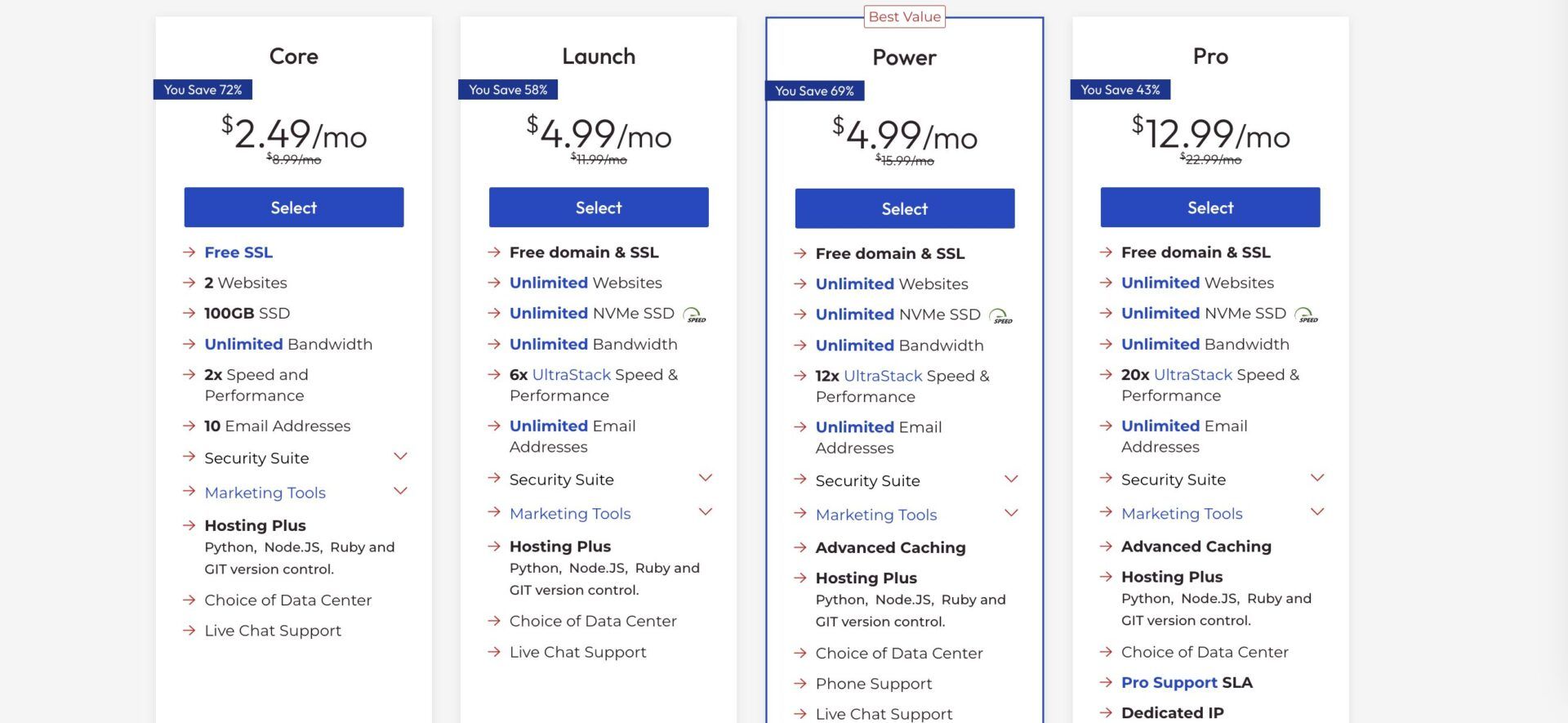
By comparison, InMotion Hosting is a lot cheaper than SiteGround in terms of introductory and renewal prices. Besides, InMotion Hosting gives huge discounts for plans with longer terms while SiteGround does not.
Moving forward, our research has revealed that both web hosting providers are domain registrars. However, while InMotion Hosting charges about $12 yearly for popular TLDs like .com, .net, .org, etc., SiteGround charges $18 yearly for new .com registrations and $20 for renewals. Other TLDs cost more or less than the .com domain extension on SiteGround.
By comparing, we can see that hosting a website via InMotion is more affordable than SiteGround. Registering a domain name is cheaper on InMotion Hosting as well.
Therefore, the winner of the InMotion Hosting vs SiteGround comparison in terms of affordability is InMotion.
SiteGround Pricing
Here are the remaining SiteGround plans under the shared hosting type or category;
- GrowBig: costs almost $5 per month; renews at about $30 monthly. It comes with StartUp features, 20 GB SSD, on-demand backups, 30% faster PHP, a staging tool, and the capacity to host unlimited websites.
- GoGeek: costs about $8 per month; renews at almost $45 per month. In addition to the features of the GrowBig package, it has a 40 GB SSD disk space, Git integration, white-label clients, private DNS (name servers), and priority support.
InMotion Pricing
Here are the other shared server configurations at InMotion and their pricing based on a 3-year subscription.
- Launch: costs around $5 monthly; renews at about $12 per month. It comes with unlimited free email hosting, a free domain name for the first year, and unlimited NVMe SSD. It also includes Core features, 6X UltraStack speed & performance, and the ability to host up to 25 websites.
- Power: costs almost $5 monthly and renews at about $16 per month. It includes the capacity to host unlimited websites, advanced caching, 12X UltraStack speed & performance, phone support, and Launch plan features.
- Pro: costs about $13 per month; renews at $23 monthly. It includes 20X UltraStack speed & performance, Pro Level support, a dedicated IP address, and the Power plan features.
SiteGround vs InMotion: Which Host Has More and Better Features?
When choosing a web hosting provider, one of the most important determinants is the features it offers.
Websites generally rely on features in order to function at optimal performance without issues. Without these features on a particular host, a website will have to seek them from third-party software. This could lead to low performance, tedious management, and unnecessary overhead costs. Hence, it is important to ensure that your favorite web host has all the features you want for your website.
For instance, if you run a media-heavy website, choosing a web hosting provider that offers unlimited storage space is paramount and the wise option. Otherwise, you may have to pay exorbitantly for upgrades or even host your files elsewhere with a separate subscription. Aside from that, ensuring that the host provides all the essential features is quite important too.
SiteGround Features
According to our research, SiteGround has a lot of features, basic and advanced. What makes SiteGround different from other typical feature-rich hosts is that most of its features are proprietary.
Besides, they are all available on every hosting plan with no add-on, hidden charge, or paywall. Hence, each plan provides great value for money.
Here are some of the features that SiteGround a great hosting provider;
- Free email hosting with a migrator tool
- A WordPress site builder (to deploy a WordPress website without any prior knowledge)
- One-click app installer
- Proprietary control panel (Site Tools)
- 10 GB to 1 TB SSD storage space
- Automated daily and on-demand backups
- Top security measures (free SSL certificates, web application firewalls (WAF), anti-DDoS protection, anti-brute-force protection, etc.)
- Site staging tools & Git integration
- A free WP site migrator plugin
- 24/7 multilingual customer support (live chat, tickets, & phone calls)
In addition to these features, SiteGround allows the ability to add collaborators to your account. You will also have access to the white-label clients’ feature, custom performance technologies, unlimited databases, bandwidth, & FTP accounts, multiple data centers, and free CDNs.
InMotion Features
InMotion Hosting also provides many features. Unlike SiteGround, InMotion features are only available on certain hosting types. Thus, some features are not available unless you choose a certain hosting type. Moreover, SiteGround has more features than InMotion Hosting.
Here are some of the features you can find on InMotion depending on your hosting type or plan;
- Free domain and SSL certificates
- Free site migrations with an automated tool
- 30 GB to unlimited NVMe SSD storage
- Unlimited bandwidth and databases
- Free email hosting
- Website staging tool
- A free website builder
- One-click app installer
- Multiple data centers
- 24/7 customer support
- Up to 90-day money-back guarantee
Other features available at InMotion include anti-DDoS protection, firewalls, a backup manager (add-on), hack & malware protection, custom performance tech, and advanced caching techniques.
From the comparison, it is evident even though they both have a lot of features, SiteGround offers a little more than InMotion.
Hence, the winner of the SiteGround vs InMotion Hosting battle in this aspect is the former.
Discover SiteGround Hosting Plans
Which Host Performs Better, SiteGround or InMotion?
Another area we looked into during our InMotion Hosting vs SiteGround analysis was performance.
In our experience, one of the most important factors that determine the right web host to use for a website is its performance. Websites serve different purposes and they require different levels of performance in various aspects. However, because of the use of distinct technologies and setups, hosting providers cannot deliver the same performance. Hence, choosing the web host that can power your kind of website easily is paramount.
Some of the performance aspects we looked into were web servers, uptime, website loading speed, data center locations, and the ability to withstand high traffic. Now, let us see whether SiteGround or InMotion performs better in these aspects.
Web Server Software
One of the most important performance aspects we considered in our InMotion Hosting vs SiteGround duel was web server software. This software gives a server its functionalities and power. Thus, it determines the kinds of websites the server can host, depending on the other technologies it is coupled with. So, depending on the resource usage of your website, let us see whether InMotion or SiteGround is the better option for you.
SiteGround and InMotion use Nginx web servers to host all their websites. The Nginx web server is powerful for hosting sites that receive a lot of traffic. Because Nginx has a caching feature, it is able to use fewer resources for intensive projects like a high-traffic website. As a result, it is able to handle traffic surges without a drop in performance or downtime.
While both use the same web server software, the performance they deliver is different. From our experience, SiteGround has a better performance-tuned server setup for its websites and we will discover this in the coming sections.
SiteGround vs InMotion Speed Tests Comparison
Another performance aspect we considered during the SiteGround vs InMotion Hosting duel was website loading speed.
The loading speed of a website indicates how long it takes all its web pages to load their content on a user’s browser. Every user likes a website that loads very fast and abandons a slow-loading page quickly. Fast-loading web pages lead to repeat visitors, increased traffic, more revenue, and improved SEO performance. Whereas the opposite results in high bounce rates, loss in traffic/revenue, and bad SEO performance. Hence, it is important to know whether SiteGround or InMotion is better for creating a fast website.
Here are the metrics we used in our speed test comparison and the expected values;
- Time to First Byte (TTFB): indicates how long it takes a server to send the first response to the queries of a user’s browser. It means the server connection time. Ideally, this should be 0.8 s or less.
- First Contentful Paint (FCP): calculates the time it takes the first visible item on a web page to fully display on a user’s screen. Ideally, FCP should be less than 1.8 s.
- Largest Contentful Paint (LCP): The metric calculates the time it takes the largest visible item on your web page to fully display on a user’s screen. It could be a big hero image, button, text, etc. A good FCP should be 2.5 s or less.
- Cumulative Layout Shift (CLS): The CLS indicates the stability of the items on your web pages. It has an influence on the user experience of the visitors especially when they interact with the pages. An ideal CLS is 0.01 or less.
- Loading time: indicates the total time it takes all the items on your web page to fully load. The recommended loading time for pages is 3 seconds or less.
SiteGround Speed Test
We carried out the SiteGround speed test using GTmetrix. For this test, we got the GrowBig plan and installed WordPress & the Neve theme with demo content on the website. This setup was to imitate a fully functioning site. Without any further customization, we commenced the analysis of the home page using GTmetrix.
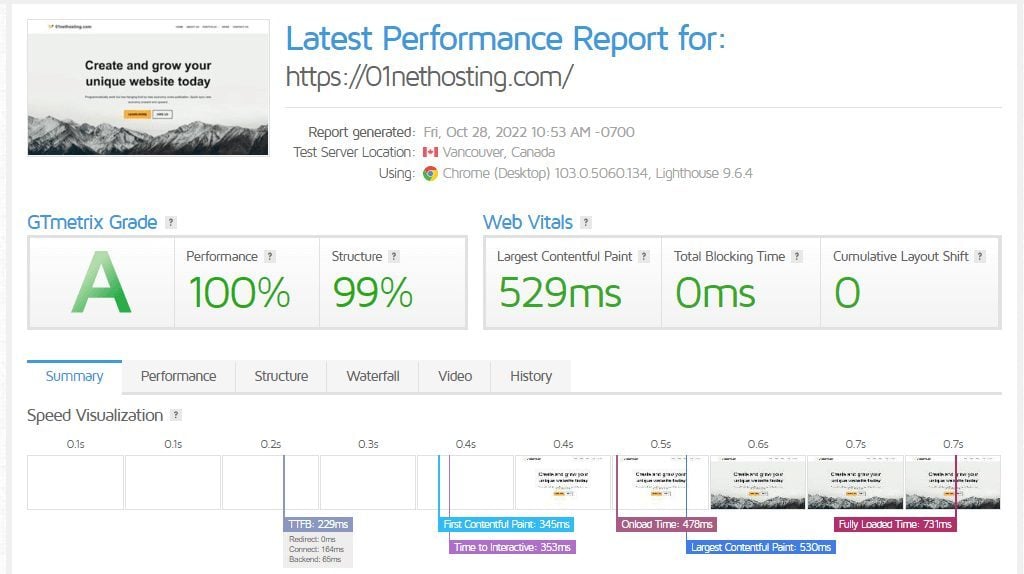
Here is the summary of the SiteGround speed test results:
- TTFB: 229 ms
- FCP: 345 ms
- LCP: 529 ms
- CLS: 0.00
- Loading time: 731 ms
The results of the test show that SiteGround can host a website that will pass the Core Web Vitals easily. Thus, you can host a very fast website that loads within 1 second with SiteGround.
InMotion Speed Test
We carried out the InMotion Hosting speed tests using the same conditions we used for SiteGround. This aims to make the comparison impartial enough. That said, we used the Core plan for the tests.
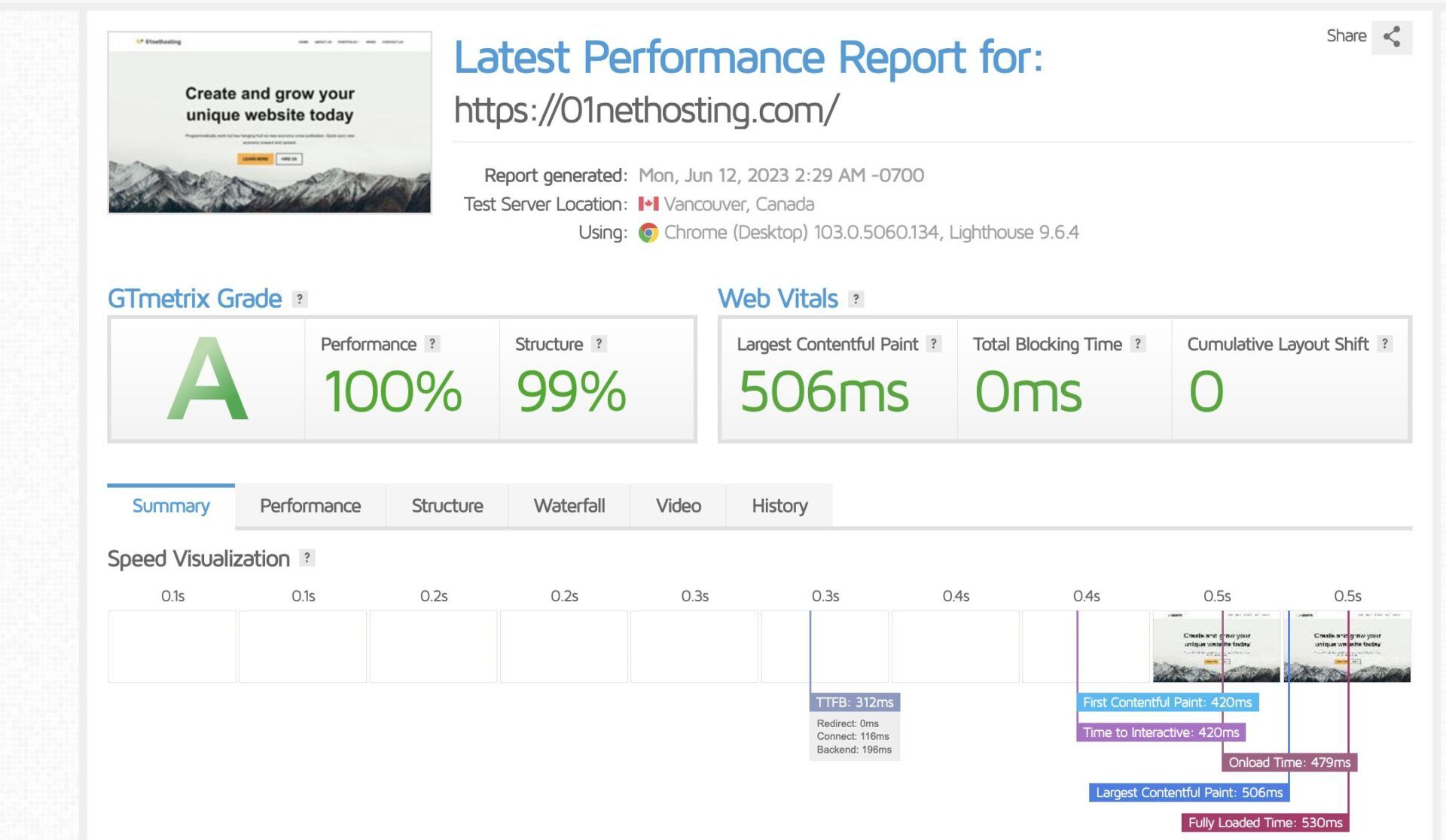
Here is a summary of our InMotion GTmetrix speed test results:
- TTFB: 312 ms
- FCP: 420 ms
- LCP: 506 ms
- CLS: 0.00
- Fully loaded time: 530 ms
From the results above, we can see that the InMotion Hosting passed the Core Web Vitals test as well.
Further, when we compare the results we got from SiteGround and InMotion, we can see that the latter delivered a faster website. Yet, SiteGround defeats InMotion in most of the metrics we calculated. Nonetheless, in the SiteGround vs InMotion Hosting duel, we have to give the victory to the latter since it is better overall.
Speed Up Your Website with SiteGround
Load and Response Time Tests
The next performance aspect we looked into was the response time during traffic surges.
While certain servers can handle traffic of any magnitude, others can only withstand a particular amount. Because of this, the more powerful servers tend to deliver high-traffic websites without a drop in performance.
However, for the same amount of traffic, less powerful servers will experience a drop in performance and may eventually crash. Hence, this InMotion Hosting vs SiteGround duel will let you know which of the web hosts will be okay for your high-traffic site.
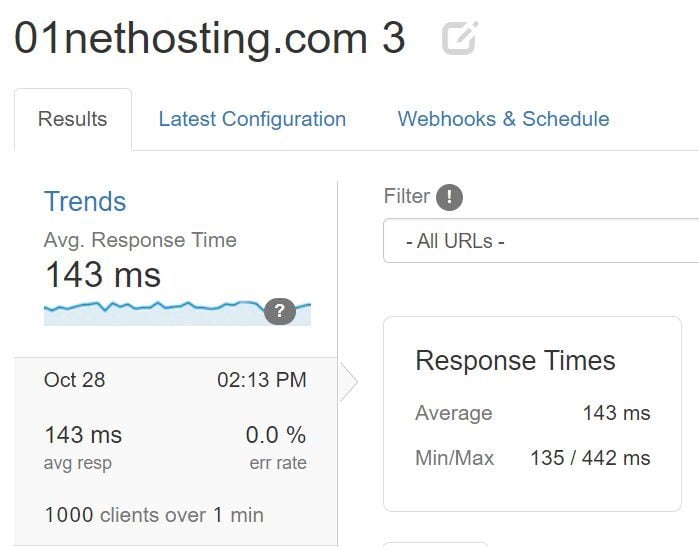
For our load and response tests, we used a tool called Loader.io to send 1000 virtual visitors under one minute to the experimental website. Upon analysis, we recorded the fastest, average, and slowest response times for SiteGround at 135 ms, 143 ms, and 442 ms, respectively.
For InMotion Hosting, we recorded 59 ms, 413 ms, and 1795 ms as the fastest, average, and slowest response times, respectively. Nevertheless, the InMotion server failed the test woefully as we experienced a 91.34% error rate. This means that less than 10% of the visitors were able to see the site’s content while it crashed upon further requests.
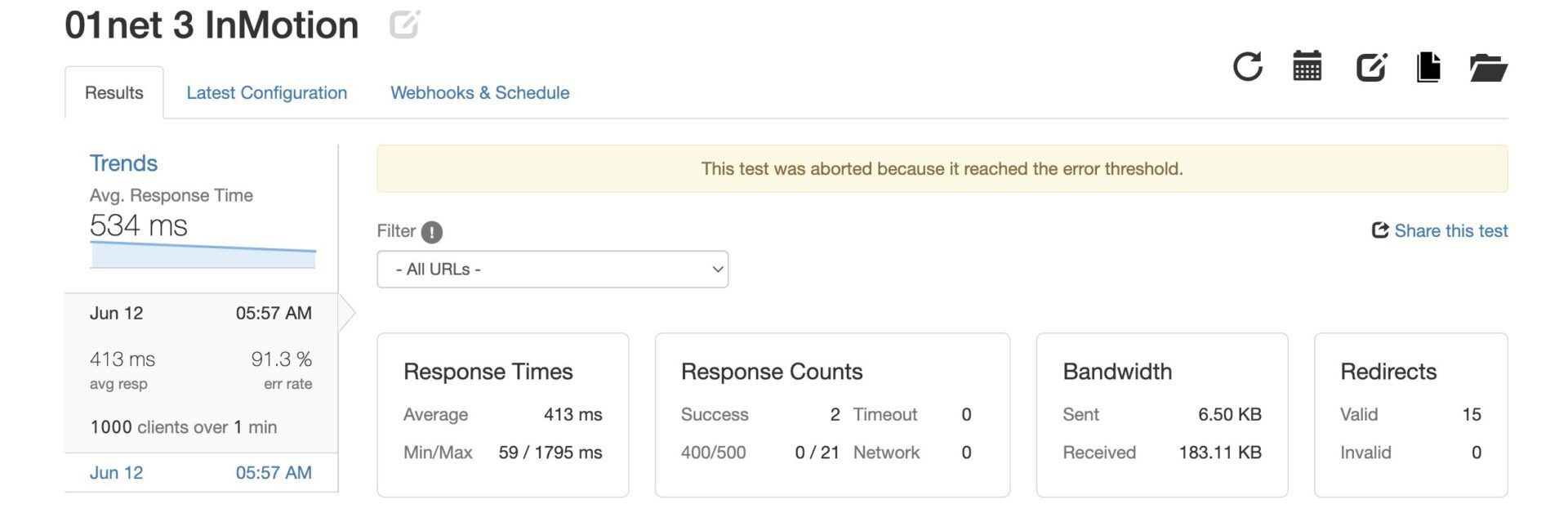
From this discovery, we can see that while the SiteGround server handled 1000 visitors within one minute well, InMotion could not. Therefore, the winner of the SiteGround vs InMotion Hosting comparison in terms of usability for a high-traffic website is SiteGround.
Uptime Tests
Uptime is what determines the reliability of a website. It indicates the percentage of a particular period that your website is able to stay online. Uptime is influenced by many factors including the overall reliability of the web host and the strength of the server in use.
A website with good uptime is always available to serve visitors when needed. This way, it builds their loyalty and they’re able to recommend your business to colleagues without the fear of disappointment. Good uptime leads to positive SEO performance as well.
In contrast, bad uptime indicates that a website is mostly offline or is not available when visitors need it the most. A website that experiences downtime during traffic surges would disappoint a lot of visitors and may lose them. This is because they may have to shop with a competitor (for an eCommerce site) and never come back. The high bounce rates that occur at this time can also send bad signals to search engines and affect your SEO performance negatively.
For our uptime tests, we used the data mined by Pingdom for 6 months to see how each host performed. We recorded 99.998% uptime for SiteGround and 99.995% for InMotion Hosting. This indicates that SiteGround is a more reliable option for hosting your website.
This, the winner of the InMotion Hosting vs SiteGround uptime duel is the latter.
Data Centers and Their Locations
The last performance aspect we had our SiteGround vs InMotion Hosting comparison in was data center location.
Data centers indicate the physical or actual location of your website. This is where every user or computer requesting information or content from your website has to connect to. Connection to data centers is always affected by latency which is the delay in the transfer of data via a particular network. This has an effect on the loading speed of your web pages. Generally, the closer the data center is to your visitors, the faster the loading speed and vice versa. So, let us see whether SiteGround or InMotion is better in terms of data center locations.
SiteGround has 11 data centers and 17 Content Delivery Networks (CDNs) worldwide. With the multiple data centers, you will be able to choose the one closest to your visitors in order to minimize latency issues and increase loading speed. In case there is no data center close to your main audience, the CDNs will make it possible to deliver unaffected performance. Moreso, SiteGround allows you to switch your data center location for a $30 relocation fee if the need arises.
InMotion Hosting, on the other hand, has three data centers in the United States and Europe. This limits the areas where your visitors can access your website and get optimal loading speed. Besides, InMotion does not have any CDN service and you will have to use Cloudflare to improve your site’s performance. The option of choosing a data center on InMotion is limited to the hosting type or plan you choose. Moreover, not all the plans give you access to the three locations.
As a result, the winner of the SiteGround vs InMotion Hosting battle is SiteGround.
SiteGround vs InMotion: Control Panel & User Experience
Aside from finding a good host to power your website, it is important to consider management. There are many ways to manage a hosting account and the website on it but not all of them are beginner-friendly. As a result, choosing a web host that has an intuitive control panel that beginners with no technical know-how can understand and use is advised. So, let us see whether InMotion Hosting or SiteGround has the more intuitive control panel.
InMotion Hosting has two control panels. One of them is the cPanel while the other is its proprietary tool called Platform i. The cPanel control panel is integrated into the Account Management Panel (AMP), where you can access some cPanel settings easily.
Some of the cPanel links you will have direct access to are the DNS Zone Editor, AutoSSL manager, Emails, and one-click app installer (Softaculous). The cPanel is available on all hosting plans.
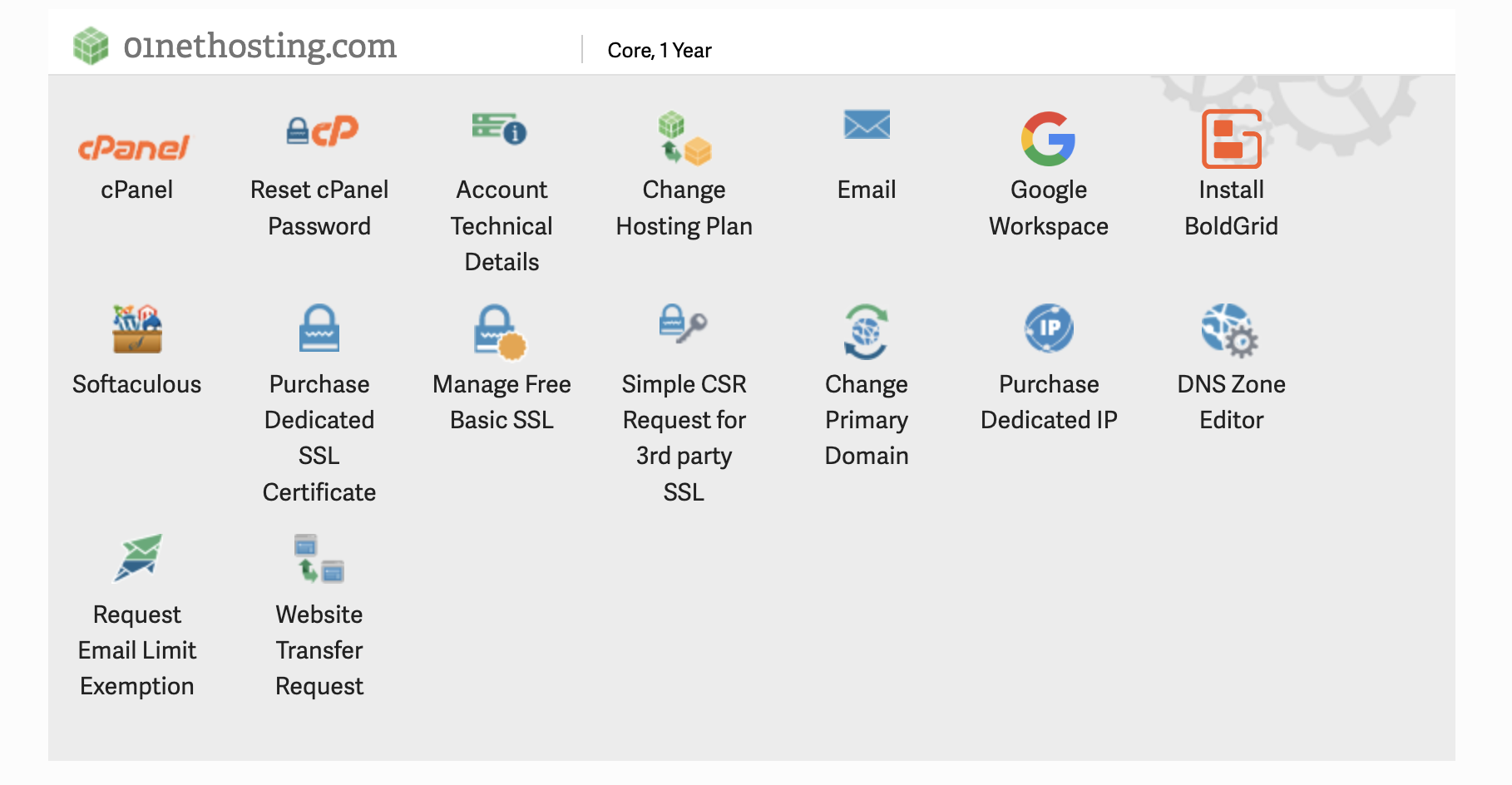
Platform i, on the other hand, is available only on the WordPress VPS packages. This control panel has richer features mainly for WordPress projects. The interface is a lot better than cPanel’s and it lets you control your server more effectively.
Conversely, SiteGround has only one control panel called Site Tools. Site Tools is a proprietary control panel that provides all the settings you need for your website in an intuitive and easily navigable manner. With Site Tools, accessing the major parts of your site settings is straightforward since they are well-arranged in the left sidebar under a main name. For instance, all settings related to domains are under the sidebar item called Domain. Besides, the tool has a search function that you can use to find settings using keywords. In addition, for easier workflow, you will be able to pin some tools you frequently use on the homepage of the Site Tools.
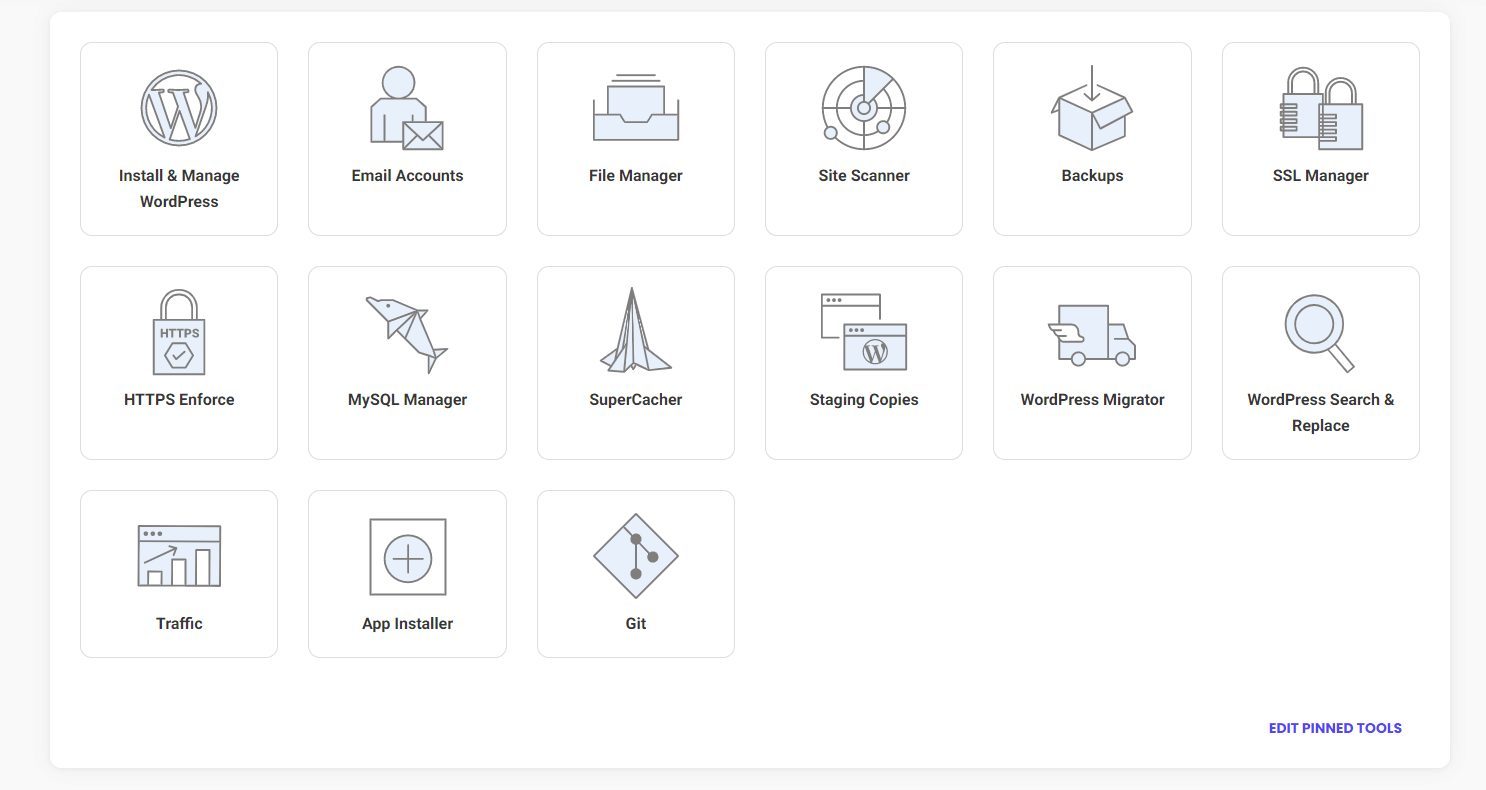
By comparison, while InMotion has two control panels, SiteGround has only one.
In our opinion, the Site Tools is better than both the cPanel and Platform i because it is more intuitive and everyone can access it, irrespective of their plan. Hence, the winner of the SiteGround vs InMotion Hosting comparison in terms of control panel and ease of use is the former.
Now, if you absolutely must use cPanel, InMotion is one of the best hosts offering cPanel.
Which is More Secure? InMotion vs SiteGround
Having a secure website is one of the essential needs for every business. A secure website means you don’t have to worry about getting hacked or losing sensitive sensitive data to attackers. This will also improve the confidence and trust of visitors on your website, especially when it involves them sharing their personal information. With a secure site, you will be able to save resources that could have been wasted on undoing the effects of a hack or any other cyber attack.
After looking into both web hosts, we discovered that SiteGround and InMotion provide great security features. For instance, you will get free SSL certificates, anti-DDoS protection, and malware protection on both web hosts.
Nonetheless, on InMotion, you need some specific hosting types to access security features like a firewall and 24/7 server monitoring. Besides, you need an add-on to get an automated backup manager.
Whereas, SiteGround provides features like automated & on-demand backups, web application firewalls (WAF), 24/7 server monitoring, geo-distributed backups, an AI anti-bot system for brute-force protection, and a WP security plugin on all hosting types. You don’t need an add-on to access any feature but it is possible to improve the tool using an upgrade add-on.
As a result, the winner of the InMotion Hosting vs SiteGround comparison regarding security, in our opinion, is the latter.
SiteGround vs InMotion: Customer Support
Customer support was the last but one of the most important aspects we thoroughly examined in our SiteGround vs InMotion Hosting comparison for 2025.
This is mostly because customer support has a direct impact on how a user will enjoy the services of the host when the need arises. With a host with great customer support, one will be able to get out issues quickly since they will be readily available and competent enough to assist. Otherwise, an issue that causes downtime would be prolonged and that could result in loss of customers and revenue.
SiteGround provides customer support through phone calls, live chats, and tickets. The channels are available to all customers 24/7 and they can be accessed via the Client Area or Site Tools. Drawing from our experience, the channels consist of agents with hands-on experience with site-related issues, have outstanding response times, and are quite helpful. Moreover, SiteGround provides a Knowledge Base of many helpful articles on common questions or website-related issues.
InMotion Hosting also provides customer support via live chats, phone calls, and tickets. Although their technical support team is available 24/7, the account and billing department is available from 9 AM to 9 PM, Monday to Friday. From our experience, even though the customer support team is available 24/7, the waiting or queue time is quite terrible. There were times we were in a queue for about 30 minutes before we got connected with an agent. Like SiteGround, InMotion provides assistance using articles via its Support Center. In addition, it has a Community Forum where you can get answers to your questions easily from members.
In our opinion, SiteGround is better than InMotion in terms of customer support because it has faster response times, higher satisfaction ratings, and more competent agents. Therefore, the winner of the SiteGround vs InMotion Hosting customer support comparison is the former.
Conclusion: Which is Better, SiteGround or InMotion?
From the results of our side-by-side SiteGround vs InMotion Hosting comparison, it is obvious that the former is the better option. SiteGround takes 8 points overall out of 11.
Generally, we recommend SiteGround for website owners who need a lot of scalable resources for powerful projects. This option, however, requires a generous budget. In contrast, InMotion is the right option for business owners who need a lot of resources with less budget.
Here is how the web hosts performed against each other;
SiteGround vs InMotion Comparison Summary
| Yardsticks | Winner | Remarks |
|---|---|---|
| Availability of Hosting Type | InMotion | InMotion provides several hosting types that are important but not available at SiteGround. This makes it a more suitable option when a particular hosting type is required for a project. |
| Pricing | InMotion | InMotion is a more affordable web host and domain name registrar. Besides, it provides discounts for longer periods plans. |
| Essential Features | SiteGround | In terms of quantity and quality, SiteGround's features surpass that of InMotion's. Aside from that, the former's features are available to every user without the need for add-ons but it is not the case for the latter. |
| Loading Speed | InMotion | InMotion Hosting performed better in our speed tests than SiteGround with a significant difference. Hence, we would trust InMotion more for hosting a fast website. |
| Uptime | SiteGround | If you need your website to be online most of the time, our findings have revealed that SiteGround is better at ensuring that. |
| Load & Response Time | SiteGround | We have noticed that SiteGround servers can handle high-traffic websites without issues like lags or downtime. However, this is not the same for InMotion as its servers failed most of our tests. |
| Data Center | SiteGround | SiteGround has more data centers than InMotion worldwide. In addition to that, it has about 17 free CDNs. |
| User Experience | SiteGround | SiteGround's Site Tools is more intuitive that InMotion's cPanel and AMP. Besides, it is feature-rich and useful for any web application. Thus, it is a better tool for managing any type of website. |
| Security | SiteGround | Unlike InMotion, SiteGround takes website security more serious and even provides free advanced measures for all users. |
| Customer Support | SiteGround | SiteGround has faster response times, higher satisfaction ratings, and more competent agents. It is also multilingual. |
| Web Server Software | SiteGround | Both hosts use Nginx web servers for hosting websites. Nonetheless, SiteGround's setup makes it more powerful and reliable for high performance. |