SiteGround and HostGator are two giants in the hosting industry with outstanding services. Because of this, choosing either HostGator or SiteGround when building a new WordPress website can get tricky. However, from our personal experience with both hosts, they provide completely different services and are better than each other in various aspects.
Hence, we have done a thorough HostGator vs SiteGround comparison in the crucial aspects that determine a good host. After reading this article, you will be able to make an informed decision about which host to choose based on the needs of your business.
SiteGround vs HostGator: General Info
Before we dive into the proper SiteGround vs HostGator comparison, let us learn a bit about both web hosts.
SiteGround is a Bulgarian company founded about two decades ago. The hosting company is filled with many tech enthusiasts and experts who have hands-on experience working on servers and site projects.
As a result, they naturally deliver outstanding services and birth new ideas. In our opinion, SiteGround is the top choice when looking for a scalable host with great customer support, security, performance, and ease of use. The host has a pricing system that is above average but it is totally worth it. It is the father of custom hosting solutions.
HostGator is an older company as it is more than two decades old. The main selling point of HostGator is affordability and it delivers top services in most cases.
HostGator is one of the best hosts for small businesses because of its affordability. Although, in terms of the quality of services, it does not make our top 5 list. Another selling point of the host is the provision of special SEO tools. This can be useful for small businesses and those targeting multiple countries.
HostGator vs SiteGround: Which Has More Hosting Types & Plans?
There are so many types of hosting and the one to choose usually depends on the resources the website needs. Therefore, it is always best to choose a web host that has the required hosting type. Aside from that, sometimes, we can decide to start a website using a particular hosting type. However, as the website grows, it begins to demand more power or resources. As a result, we would need to either get a more powerful server or migrate to a hosting type that has better resources.
The general hosting types are shared, managed WordPress, cloud, Virtual Private Server (VPS), and dedicated server. Shared hosting is the ideal type for a beginner or a small business with a site that requires few resources. As the website grows, it may require cloud or VPS hosting. We recommend dedicated servers for individuals with multiple websites or a big one with a lot of traffic or high resource usage.
HostGator has shared, managed WordPress, cloud, VPS, dedicated server, reseller, and Windows hosting types. Aside from the Windows hosting type that has only two plans, others have three each. Thus, while it provides scalability in terms of the availability of several hosting types, there is not enough room for intra-server scaling.
In contrast, SiteGround provides shared, managed WordPress, reseller, WooCommerce, and cloud hosting types. Each hosting type except cloud has three packages that are suitable for powering a site depending on its resource demand. One of the main reasons we love SiteGround is that it is the best scalable cloud hosting provider.
SiteGround allows you to choose out of its four preconfigured cloud servers. However, if you do not like any of them, you can configure your server based on your needs. You can configure a server with up to 33 CPU cores, 130 GB RAM, and 1 TB SSD.
From the information above, we can see that HostGator has more hosting types than SiteGround. Nonetheless, the highly scalable cloud hosting type at SiteGround can fill in for the missing VPS and dedicated server.
As a result, the winner of this round of our HostGator vs SiteGround comparison is the latter.
Which is More Affordable, SiteGround or HostGator?
Another factor to consider when deciding whether to choose HostGator or SiteGround is affordability. Hosting providers deliver different services and ask for different prices. Thus, when choosing a host, it is always advisable to consider the quality of services of the available options and pick the cheapest one.
By choosing the more affordable host, the cost of hosting the website will be reduced significantly. Hence, the overhead cost of running the site will be more affordable. So, let us consider the pricing of their hosting plans to see whether SiteGround or HostGator is more affordable.
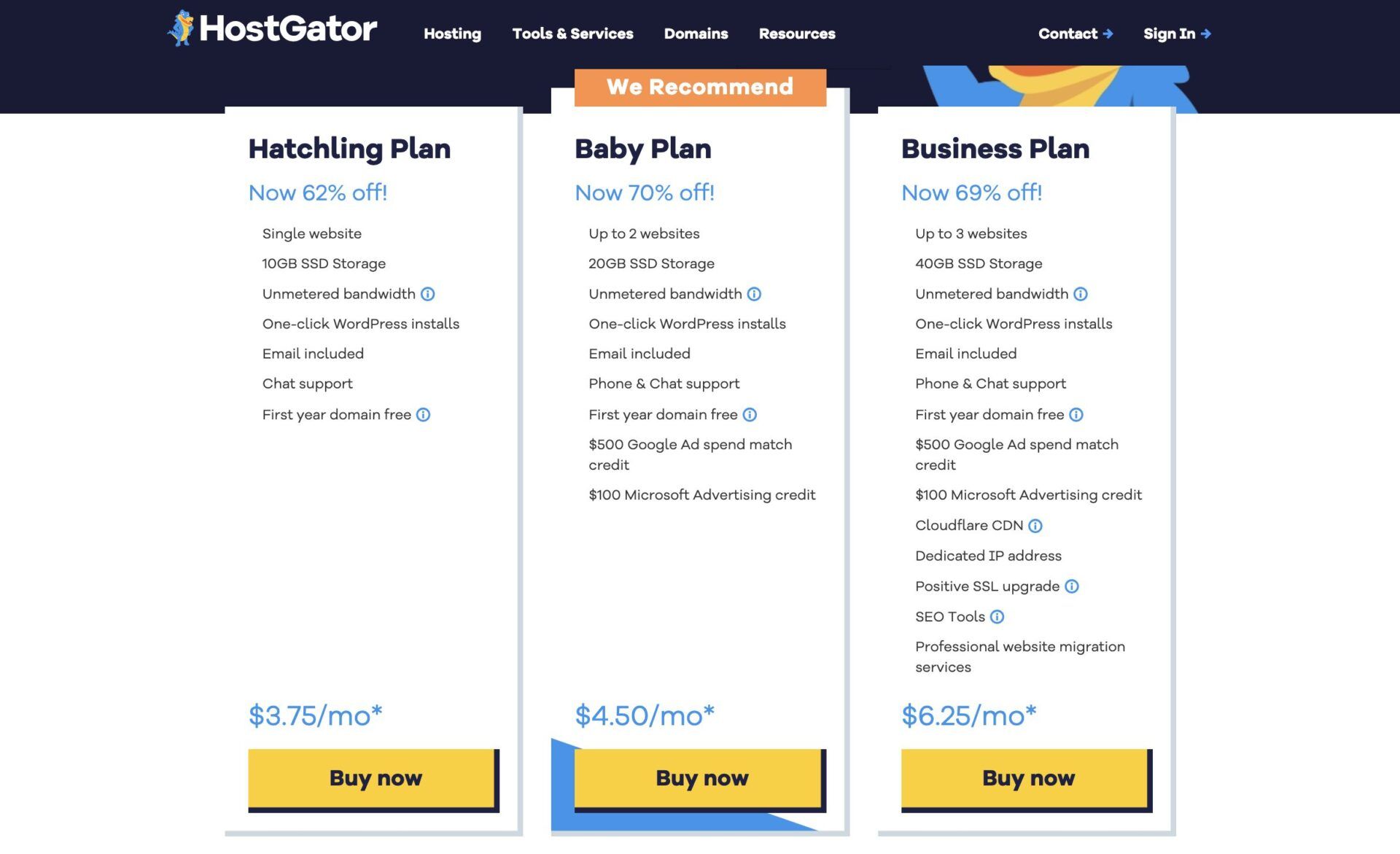
HostGator’s pricing starts at about $4 per month for shared hosting. This plan, Hatchling, renews at about $10 monthly. With the plan, you will get 10 GB SSD of storage, free email hosting, a free domain name for the first year, unmetered bandwidth, a free renewable SSL certificate, and access to only live chat support.
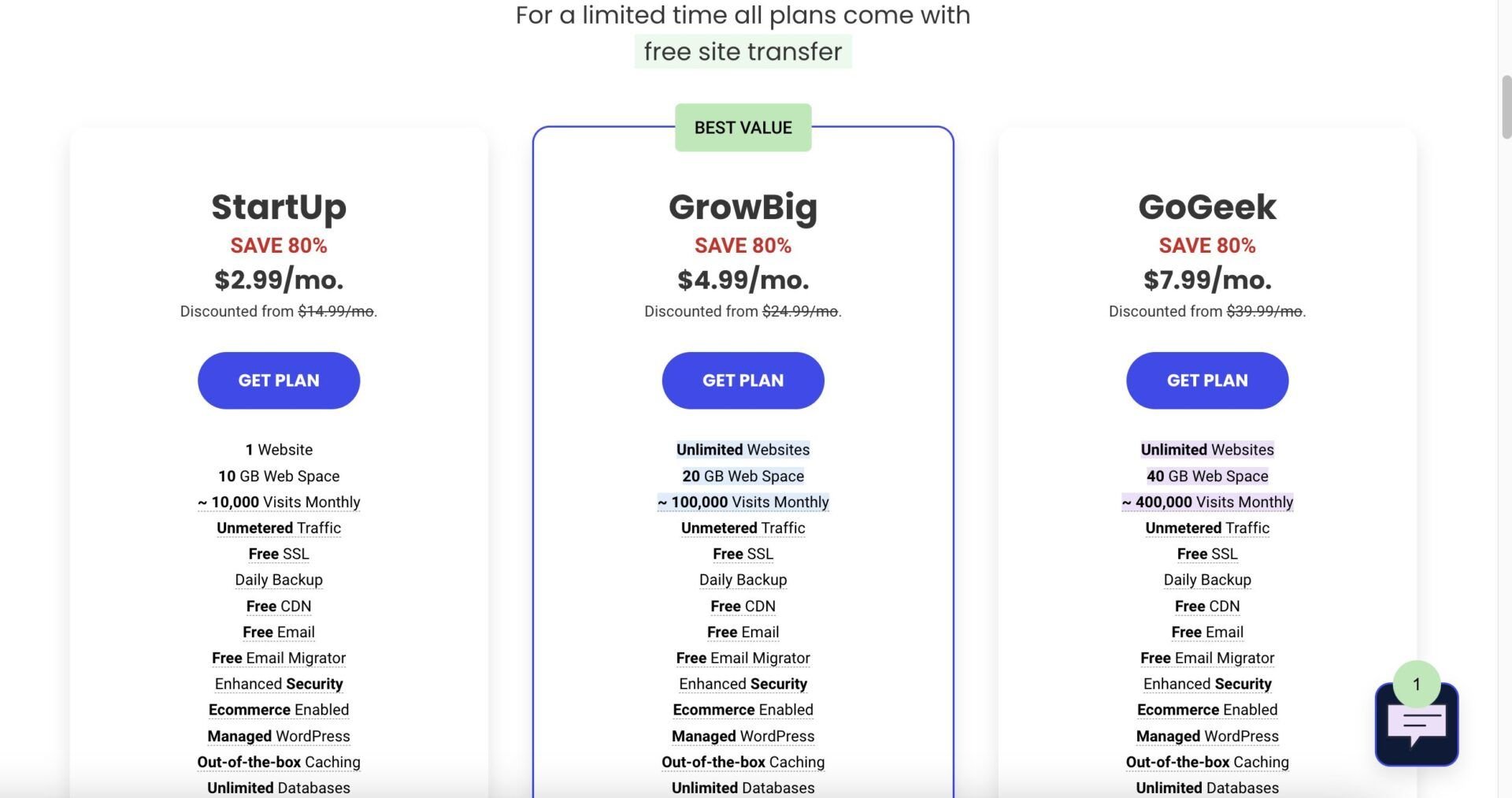
On the other hand, SiteGround’s first plan, StartUp, costs around $3 monthly and renews at about $18 per month. This plan includes 10 GB SSD, unmetered bandwidth, free CDN, automated daily backups, free email hosting, a free SSL certificate, in-house server-level caching, a free email migrator tool, and commercial-grade security features.
By comparing the pricing of the starter plans of both web hosts, we can see that HostGator is cheaper than SiteGround, especially when it comes to renewal. Nevertheless, when we consider the features included in their plans, we can see that SiteGround provides better value for money. With the HostGator subscription, you will have to invest in third-party solutions for site security. Whereas, SiteGround has proprietary solutions that are available for free on all plans.
When it comes to domain names, SiteGround is a bit more expensive than HostGator. A .com domain name on HostGator, for instance, costs around $13 per year and renews at almost $18 yearly. In contrast, a .com domain name costs almost $18 for the first year, and the renewal is about $20 yearly on SiteGround. This same pricing pattern applies to other domain extensions. However, SiteGround supports more TLDs than HostGator.
In our opinion, the winner of the SiteGround vs HostGator comparison in terms of affordability is the former. Nonetheless, if you just need a simple website that is non-profit and doesn’t host sensitive materials, HostGator is a more economical choice.
SiteGround Pricing
Here is the pricing of the other SiteGround plans and the features included in them;
- GrowBig: costs about $5 monthly; renews at almost $30 per month. It includes 20 GB SSD, on-demand backups, 30% faster PHP, a staging tool, and the StartUp plan’s features. It can host unlimited websites.
- GoGeek: costs about $8 per month; renews at almost $45 monthly. In addition to GrowBig features, it includes a 40 GB SSD storage space, Git integration, white-label clients, private DNS, and priority support.
HostGator Pricing
Here are the other HostGator’s plans with their pricing and features;
- Baby Plan: costs about $5 per month; renews at almost $15 monthly. It includes 40 GB of disk space, phone & live chat support, and Google & Microsoft advertising credits. You can host up to 5 sites on this plan.
- Business Plan: costs $7 per month; renews at about $20 monthly. You can host unlimited websites with unlimited disk space and bandwidth. In addition, it comes with a dedicated IP address, SEO tools, professional site migration, and Baby features.
Which Host Has More and Better Features, SiteGround or HostGator?
Another factor to consider when choosing HostGator or SiteGround is the features they provide. Websites generally have different needs due to the fact that they are used for distinct purposes. Because of this, it is advisable to pick a web host that has the features that are necessary for your website to operate and grow.
For instance, a website that deals with photography will thrive better when hosted by a provider that has NVMe SSDs and unlimited storage space allocation. The disk drives will ensure that the web pages load quite fast without causing lags that could impact your website’s speed and SEO performance negatively.
Similarly, it is more economical and time-saving to choose a web host that has all the features you need for your website included in its plans. While some providers can make certain hosting features add-ons that require additional subscriptions, choosing the one that includes them in the plans is better.
SiteGround Features
SiteGround has a lot of built-in features in its arsenal and they are included in its plans free of charge. In fact, aside from the Super Cacher tool, all other features SiteGround provides are free. As a result, in our opinion, there won’t be a need to use a third-party tool for any hosting services on your website.
That said, below are some of the features that make SiteGround a powerful web hosting provider;
- 10 GB to 1 TB SSD storage space offering with RAID-10 array for redundancy.
- Free unlimited email hosting & an email migrator tool to move your mailboxes and messages
- Multiple data centers and free CDN services
- Intuitive custom control panel (Site Tools)
- Outstanding performance technologies
- Commercial-grade security features (anti-DDoS, web application firewalls, etc.)
- Staging tools and Git integration
- Automated daily backups & on-demand backups
- One-click installer for web applications, including WordPress, Drupal, PrestaShop, etc.
- Unlimited databases, bandwidth, and FTP accounts
Other features available at SiteGround include white-label clients, out-of-the-box caching, an automated WP site migration plugin, a free WP site builder, free SSL certificates, performance & security plugins, managed WP settings, and a domain name manager.
HostGator Features
Unlike SiteGround, HostGator does not have a lot of built-in features. Most of the essential features that SiteGround includes in its plans require add-ons at HostGator. As a result, you will have to pay separately in order to use them. Aside from that, the web host hoards some features in such a way that the highest plan in a certain hosting type is required to get them.
Here are the built-in features available at HostGator;
- Free domain name for the first year
- Free email hosting for unlimited accounts or addresses
- HDD and SSD storage drives depending on the hosting type
- One-click app installer
- Free SSL certificates
- Unlimited databases and bandwidth
- Dedicated IP addresses
- cPanel features (FTP, phpMyAdmin, etc.)
- Cloudflare CDN-compatible plans
Other built-in features that are available on only certain hosting types include Windows OS, IP-based firewall & DDoS protection (dedicated server). There are automated weekly backups and testing environments for root users on VPS hosting.
By comparing the features of both web hosts, the winner of the HostGator vs SiteGround comparison is the latter.
SiteGround vs HostGator Which Host Performs Better?
Performance was another yardstick we used in our SiteGround vs HostGator analysis for 2025. When searching for a hosting provider for a site project, it is always best to pick the one that delivers outstanding performance.
That said, performance comes in different ways. While they are all important to a website, certain areas are more important to some businesses than others depending on their needs or purposes.
The performance areas we observed in our HostGator vs SiteGround comparison are the web server software used, website loading speed, ability to handle a high-traffic site, uptime, and data center locations. So, let us see whether SiteGround or HostGator is better in these aspects.
Web Server Software
When choosing a hosting provider, one of the most important things to note in terms of performance expectations is the web server software in use. The software gives a server its properties and determines its performance. Because of this, different server software is used for distinct purposes. So, let us consider the server software that each of the hosts uses.
HostGator, according to our findings uses Apache web server software. Apache web servers are known for their ability to handle sites with very low traffic. When hosting a low-traffic website on an Apache server, you will experience the greatest performance in terms of speed and response times. However, when it comes to high-traffic websites, Apache web servers require/use too many resources and will eventually crash due to overheating.
On the other hand, SiteGround uses Nginx web servers. Nginx web servers are better than Apache because they use fewer resources to handle tasks. Hence, there is less overheating and smaller chances of a crash. Nginx web servers are acceptable for hosting a site that gets a lot of traffic as they won’t lag in speed or response times. Moreover, there are a lot of ways to optimize an Nginx server for better performance.
As a result, the winner of the SiteGround vs HostGator comparison in this aspect is the former.
Nonetheless, LiteSpeed web servers are the best for hosting sites that get a lot of regular traffic and surges. Our favorite web hosting provider that uses LiteSpeed web servers is Hostinger. The web host really delivers top performances in all aspects, especially during traffic surges.
SiteGround vs HostGator Speed Tests Comparison
Website speed is another crucial factor to consider when picking a web host. In fact, even though various factors contribute to the loading speed of a website, it is the performance indicator that is discussed the most. With a good loading speed, visitors will be able to access the content of the site’s web pages easily. This will lead to a good user experience and will eventually result in excellent SEO performance. In contrast, a website with a bad loading speed will experience high bounce rates, declining return visitors, and poor SEO performance. Now, let us see if HostGator or SiteGround is better for hosting a fast website.
- Time to First Byte (TTFB): indicates how long it takes your server to send the first responses to the queries of your browser. Ideally, it should be 0.8 s or less.
- First Contentful Paint (FCP): The metric measures how long it takes the first visible item on your web page to fully display. An ideal FCP should be 1.8 s or less.
- Largest Contentful Paint (LCP): This metric calculates the time it takes the largest visible item on your web page to fully display on a user’s screen. This should be less than 2.5 s.
- Cumulative Layout Shift (CLS): This is the measure of how stable a web page is based on the arrangement of the elements. It is usually influenced by the coding of the website and it determines the perceived user experience. An ideal CLS is 0.01 or less.
- Loading time: The loading time or speed of a web page is how long it takes all the items to fully display on a user’s screen. A good loading speed must be 3 s or less.
SiteGround Speed Test
SiteGround passed our speed tests seamlessly. The speed tests were done using the Premium package and WordPress was installed on the server. After the installation of WordPress, we installed the Neve theme and imported the content of one of its starter websites. This gave our test website the characteristics of a fully functioning one for the experiments.
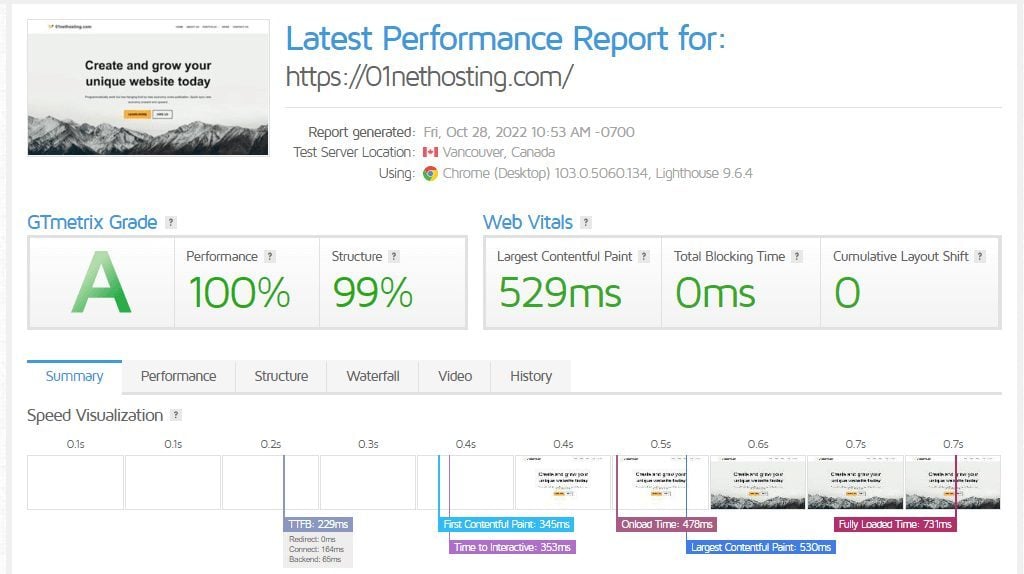
Here is the summary of the SiteGround speed test results:
- TTFB: 229 ms
- FCP: 345 ms
- LCP: 529 ms
- CLS: 0.00
- Loading time: 731 ms
HostGator Speed Test
HostGator also passed the speed tests with ease. In fact, it performed better than SiteGround in most aspects. The HostGator speed tests were done using the same conditions and configurations. We used the Hatchling package for the test.
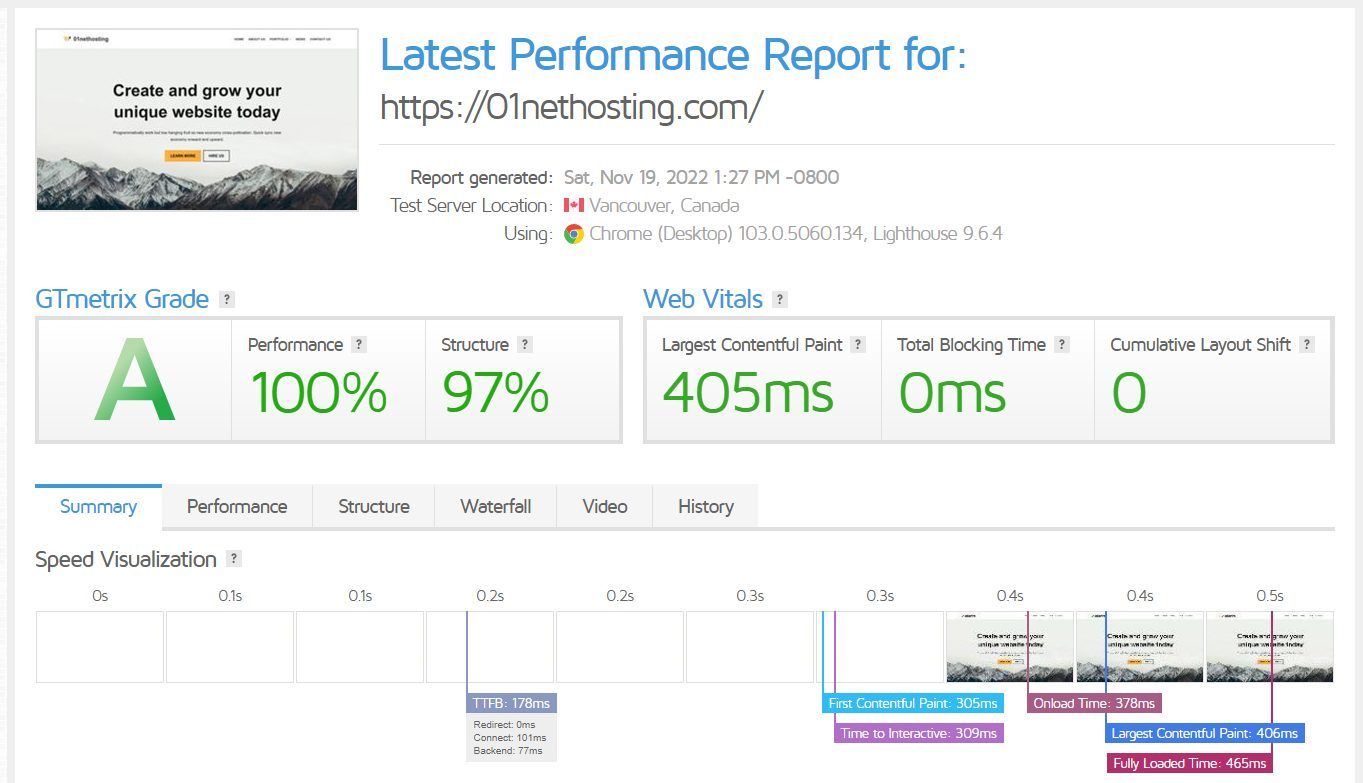
Here is the summary of the HostGator speed test results:
- TTFB: 178 ms
- FCP: 305 ms
- LCP: 406 ms
- CLS: 0.00
- Loading time: 465 ms
From the results above, we can see that HostGator can deliver sites that are faster than SiteGround’s. However, this is possible for only small and medium-traffic websites. We will discover that SiteGround is better for hosting a site with very high traffic in the coming sections/experiments.
Load and Response Time Tests
The load and response time tests are used to determine how much traffic a website can withstand without losing its optimal performance. So this SiteGround vs HostGator comparison will show which of the web hosts is suitable for hosting a high-traffic website.
For the experiments, we used a tool called Loader.io to send 1,000 virtual visitors to our test website. The experiment was to know how the server would perform if 1000 visitors were to visit our web pages within one minute.
Upon testing, we recorded the fastest, average, and slowest response times for SiteGround to be 135 ms, 143 ms, and 442 ms, respectively. Similarly, we recorded 67 ms, 95 ms, and 648 ms as the fastest, average, and slowest response times, respectively, for HostGator.
With the results above, we can see that HostGator has a better average response time than SiteGround. However, SiteGround’s slowest response time is better. This indicates no matter how much traffic you receive, the SiteGround server will deliver a lower TTFB even at the worst hours. So, if we are to pick either HostGator or SiteGround for a high-traffic site,
Uptime Tests
Another thing to consider when trying to pick either HostGator or SiteGround is uptime. Uptime refers to how long your website stays online during a particular period. Ideally, a good uptime shows that your website is reliable and will serve the visitors well with no noticeable downtime. As a result, a website with good uptime will achieve better SEO performance, more influx of traffic, and generate more revenue due to no downtime or noticeable service disruption.
The SiteGround vs HostGator uptime comparison was done using the data we got from Pingdom. SiteGround had a 99.998% uptime while HostGator had 99.942%. This shows that by hosting your website with SiteGround, you will get better uptime and be more reliable to your visitors.
Therefore, the winner of the HostGator vs SiteGround uptime comparison is the latter.
Data Centers and Their Locations
The location of the data centers of a web host is another factor that determines its usefulness. When choosing a hosting provider, the one that has many data centers is the preferable choice. This is because, with multiple data centers, there will be room to choose the one closest to your audience. As a result, it becomes easier to deliver fast-loading web pages to your visitors due to low network latencies. Network latency is the time it takes for data to be transferred across a network. In this case, from a data center to the visitors. So the closer the data center is to the visitors, the lower the latency, and the faster the loading speed.
According to our findings, HostGator has data centers in only the United States. This means that if you want to host a website with HostGator, your main audience has to be in the United States, even if you would use a Content Delivery Network (CDN).
In contrast, SiteGround has several data centers worldwide. In fact, currently, the hosting provider has 11 data centers and 17 CDNs. Moreover, it uses Google’s over 170 CDN Edge locations to ensure that copies of your website are available to visitors at the closest facility to them to prevent lags. SiteGround’s data centers are in Asia, Europe, the USA, and Australia but the the CDNs are in Africa and South America.
Unlike HostGator, SiteGround allows you to change your data center location. However, this change costs about $30 per request. Whereas, Hostinger allows you to switch between its data centers free of charge every 30 days. Besides, SiteGround happens to be one of the best green web hosting services as it offsets the carbon footprint created by its data centers.
Therefore, in our opinion, the winner of the SiteGround vs HostGator comparison in terms of data center location is the former.
SiteGround vs HostGator: Control Panel & User Experience
Another important area we had our HostGator vs SiteGround comparison was the user experience which is influenced by the control panel in use.
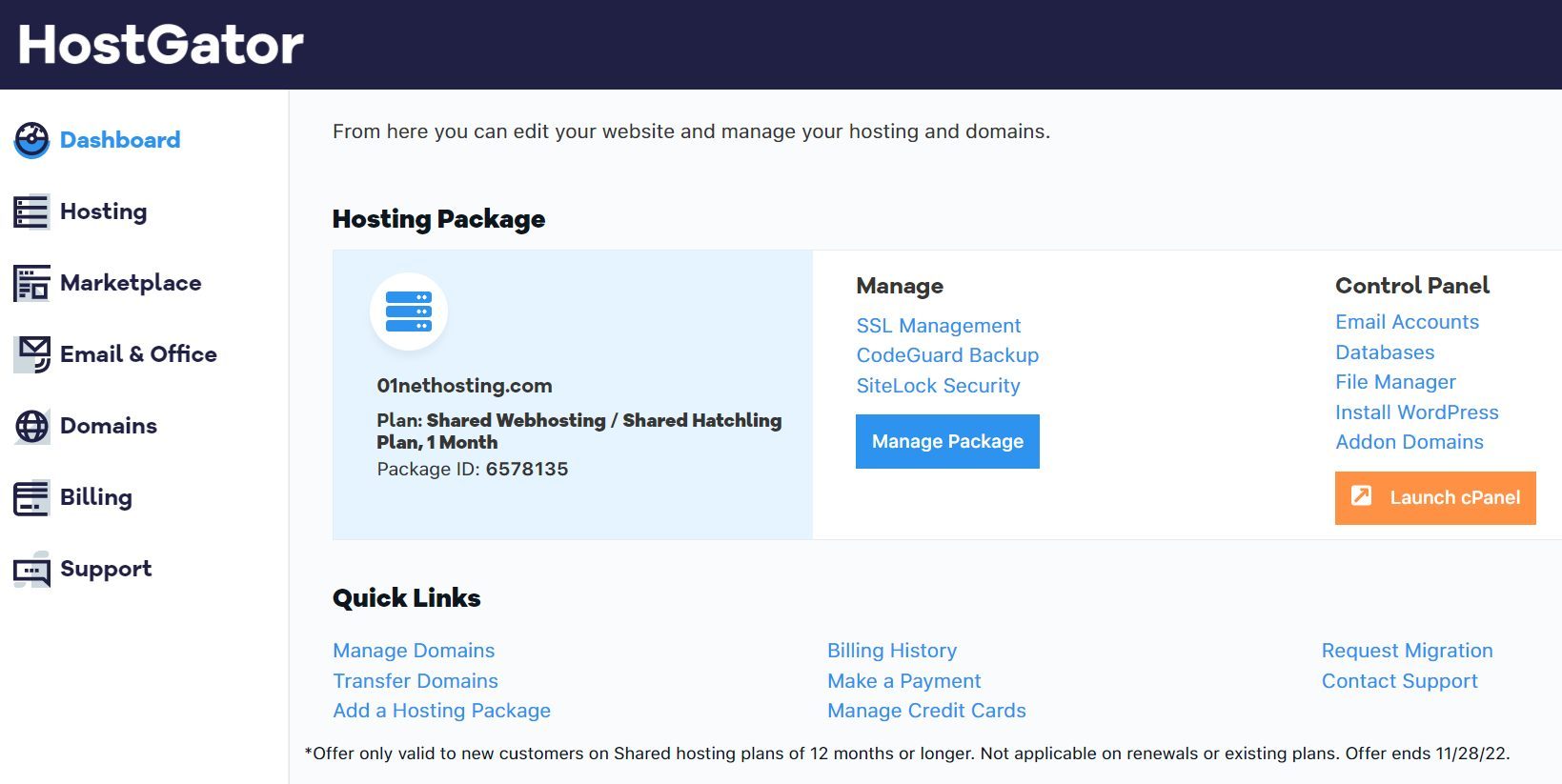
HostGator has a simple interface that makes account and website management straightforward. The web host uses the cPanel as its control panel. As a result, it integrates the links to some of the most visited settings from the cPanel to your account dashboard. Examples of direct cPanel links you can find are File Manager, Databases, Email Accounts, Domain Manager, and the one-click app installer.
You can also find a link to launch the cPanel directly. One of the setbacks with website management at HostGator is that there is no control panel on the managed WordPress plans. Therefore, you’ll have to go through the support team anytime you need to update your server files.
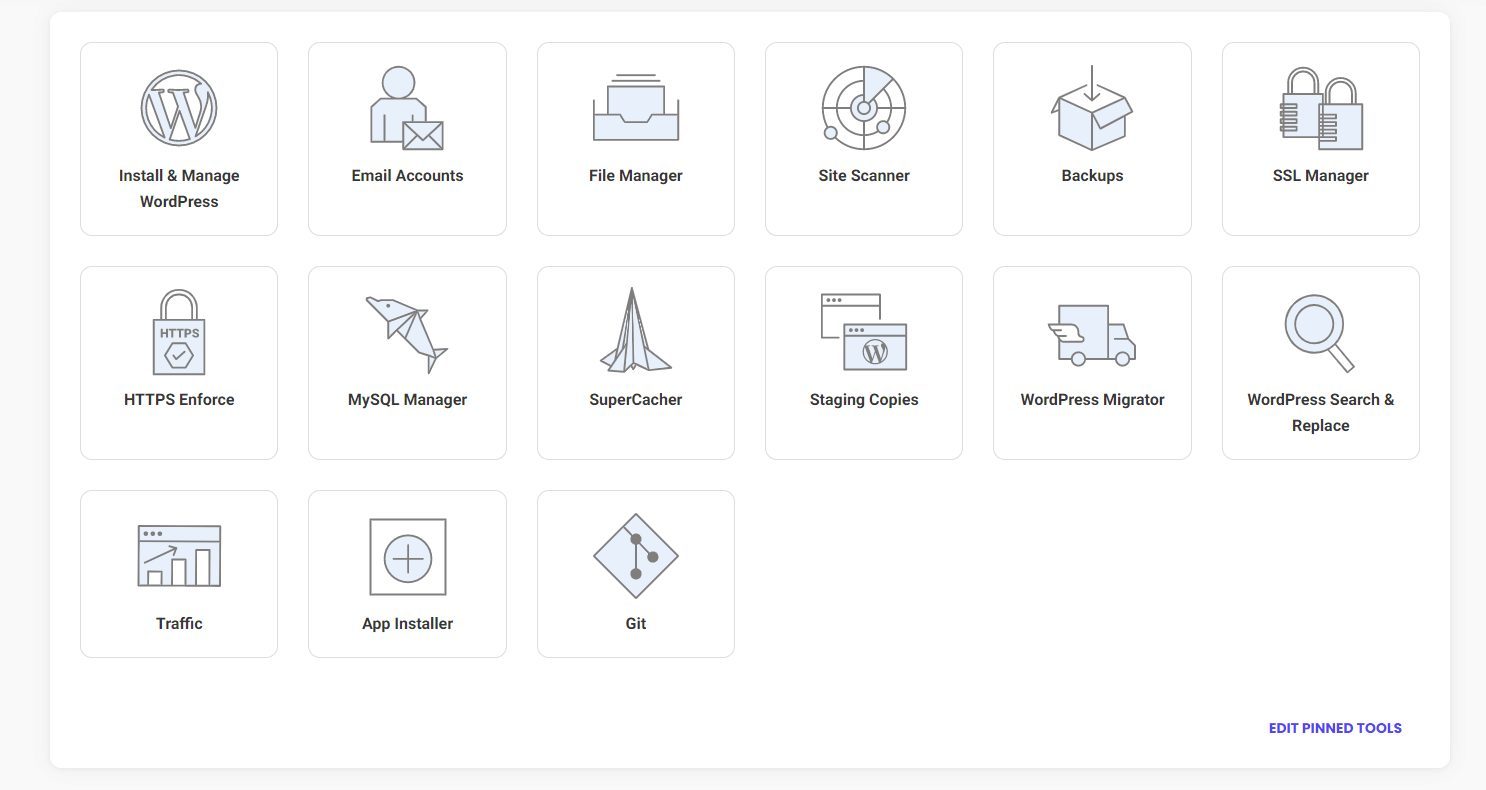
On the other hand, SiteGround has a proprietary control panel called Site Tools. When compared with the cPanel, Site Tools is more intuitive and straightforward, especially for beginners. Site Tools allow you to access even the nitty gritty parts of your website or server in a more refined way. The main settings of your website are available via the sidebars but you can decide to pin your favorites to the screen for easier/faster access.
Drawing from our experience, the winner of the SiteGround vs HostGator comparison in terms of control panel and ease of use is the former.
Which is More Secure, HostGator or SiteGround?
When building any website even for a hobby, it is important to pick a hosting provider with adequate security measures put into place. This will ensure that your website is safe from attackers and you can rest assured that your information is protected. When a host has fewer security measures, there is a risk of getting attacked and this could lead to many issues including loss of data, time, money, and other valuable resources. In order to prevent this, one may result in third-party measures which could be expensive.
HostGator has many security measures but most of them are neither built-in nor included in the plans. For instance, it provides free SSL certificates, DDoS protection, IP-based firewalls, weekly backups, and 24/7 network monitoring. However, only the SSL certificate is available on the shared hosting plans. To get automated backups, web application firewalls (WAF), malware scanning & protection, and anti-DDoS protection, you need the SiteLock Essentials add-on. Nonetheless, you can get some of the built-in security measures on VPS and others on dedicated servers.
On the other hand, SiteGround provides all its security measures free of charge and they are available on all hosting plans. They include free SSL certificates, anti-DDoS protection, AI anti-bot system, WP security plugin, automated daily backups, geo-distributed backups, web application firewalls (WAF), malware scanning, and 24/7 server monitoring.
From this information, it is evident that your website is automatically secure out of the box when hosted with SiteGround irrespective of your plan. Therefore, the winner of the HostGator vs SiteGround comparison in this aspect is the latter.
SiteGround vs HostGator: Customer Support
Our SiteGround vs HostGator analysis cannot be complete without a look into the quality of support provided by both web hosts. We want to ensure that you choose a web host that has a reliable customer support team that you can trust for the resolution of any issues.
SiteGround has one of the best customer support or success teams in the industry. The web host has been lauded by many customers for this and we are a witness from first-hand experience. SiteGround provides 24/7 customer support via live chats, phone calls, and tickets. All the channels are filled with agents with hands-on experience who are very swift and professional. They have one of the best response times and issues are usually resolved at first contact. SiteGround also has a Knowledge Base with helpful materials for self-help instead of having to contact support all the time.
In contrast, HostGator provides customer support via live chats and phone calls. However, the customer support team at HostGator is quite disappointing. For instance, the queue is usually super long for technical support and you may have to pretend to be a new customer to get in contact with an agent quickly.
Yet, after the connection, you may be served an inexperienced, incompetent, and upselling support agent. In one of our contacts, a support agent almost sold us a $25 restoration service for something they couldn’t resolve. Whereas most HostGator alternatives did it in minutes and at no cost.
Hence, the winner of this HostGator vs SiteGround customer support juxtaposition is unarguably the latter.
Conclusion: Which is Better, SiteGround or HostGator?
From the results of our SiteGround vs HostGator comparison, the overall winner is SiteGround. This is mainly because SiteGround defeated HostGator in most of the areas (10 out of 11) we compared them.
We recommend SiteGround for a business website that requires a lot of resources and scalability. HostGator, on the other hand, is great for simple sites or small businesses that require fewer resources, especially those on a tight budget.
