SiteGround and DreamHost are undoubtedly part of the best WordPress hosting providers to use in 2025. The web hosts are officially recommended by WordPress.org and they deliver great services. However, when there are two excellent products, only one of them can be used at a time. Hence, there is a need to choose either SiteGround or DreamHost as our favorite host.
In light of this, we decided to have a SiteGround vs DreamHost comparison in many aspects to determine which one is better.
With this analysis, you will be able to make an informed decision based on which host performs better in the areas crucial to your site or business.
SiteGround vs DreamHost: General Info
SiteGround is a Bulgarian hosting company that serves site owners worldwide. The web host focuses on performance and security through the use of custom technologies.
Besides, SiteGround has one of the best customer support departments in the industry and a beginner-friendly control panel. SiteGround works best for sites that require a high level of scalability. It, however, has a pricing system that is above the average.
DreamHost is a simple web hosting provider that focuses mainly on WordPress sites. It provides a special hosting environment with many integrated features for WP sites.
While it is not the best provider in terms of performance, DreamHost is a great choice for cheap WordPress hosting services.
DreamHost vs SiteGround: Which Has More Hosting Types & Plans?
There are different kinds of hosting types are they are used for different purposes. While some hosting types can handle certain projects or websites, others cannot. As a result, there is a need to ensure that the web host in use provides the hosting type(s) needed.
At the same time, it is possible to use a particular hosting type in the beginning and outgrow it later. Hence, choosing a web host that provides more powerful and relevant hosting types with great scalability is advised.
Now, let us see whether DreamHost or SiteGround is better in this round of our duel.
SiteGround has shared, managed WordPress, reseller, and cloud hosting types. Each hosting type has 3 packages except cloud which provides 4 with the ability to configure your server. While SiteGround is missing important hosting types like Virtual Private Servers (VPS) and dedicated servers, the scalability provided via the cloud is a great replacement.
DreamHost, on the other hand, has shared, managed WordPress, VPS, cloud, and dedicated server hosting types. Aside from the shared hosting type which has only 2 plans, others have at least 3 packages with different configurations. This means you will have access to many plans or servers for easy scaling.
By comparing both web hosts, we can see that DreamHost has more hosting types than SiteGround. Hence, the winner of the DreamHost vs SiteGround comparison in terms of the availability of hosting types is the former.
Which is More Affordable, SiteGround or DreamHost?
One of the first factors that determine a good web host is affordability. The affordability of a web host does not only mean cheap but also the degree of value for money based on the features provided.
So, when choosing a web host, there is a need to ensure the one with features that justify the pricing is chosen.
At the same time, when two web hosts have similar features, the one with the cheaper pricing without a compromise in order areas crucial to your website is an excellent choice. Now, let us see whether DreamHost or SiteGround is more affordable.
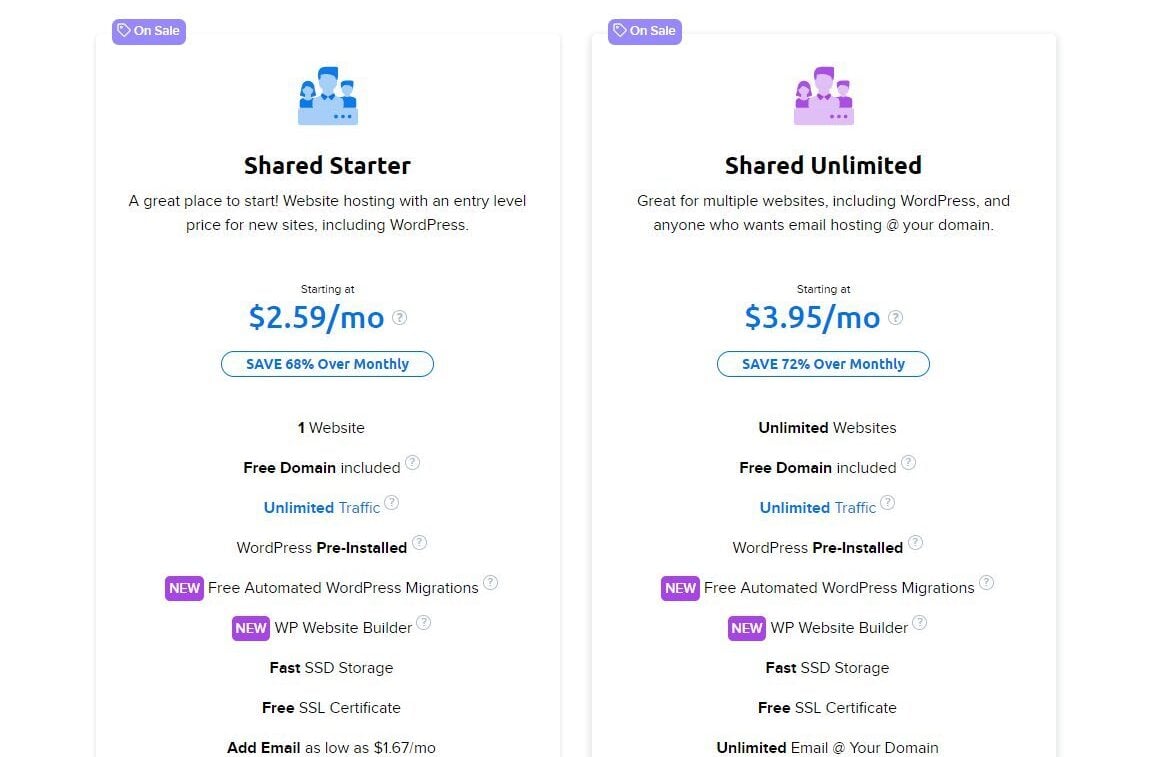
DreamHost’s pricing starts at about $3 per month and renews at $7 monthly for its Shared or WordPress Starter plan.
This plan comes with a free domain name, free SSL certificates, automated daily backups, unmetered traffic, WordPress website builder, free site migrations, and 50 GB SSD storage. It gives access to only 5 subdomains, 6 MySQL databases, and 6 FTP/SSH/SFTP users. You can host only one website on this server.
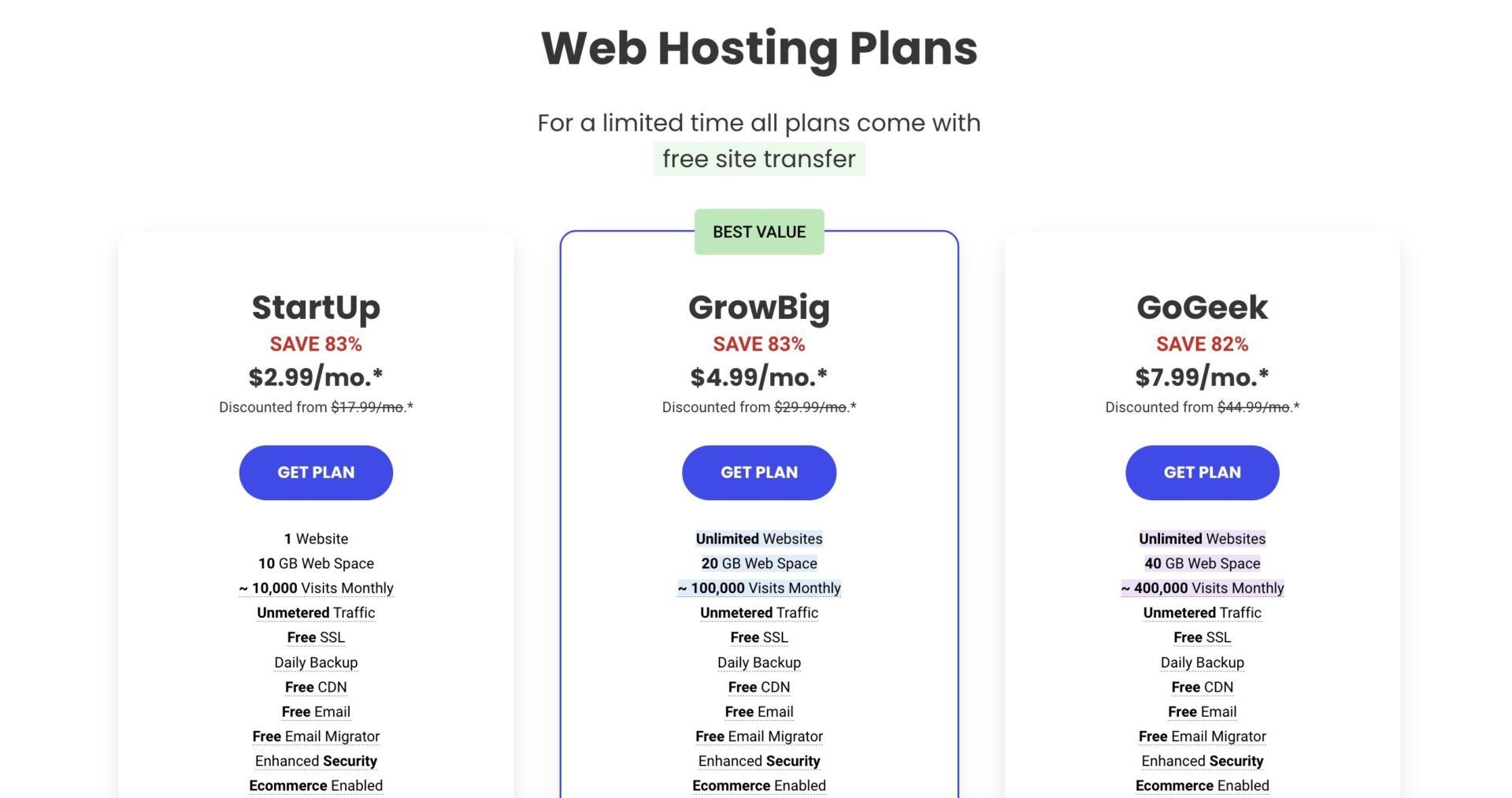
In contrast, SiteGround’s pricing starts at $3 per month and renews at $18 monthly for the StartUp plan. This server comes with 10 GB SSD storage, free email hosting & an automated email migrator tool, unmetered bandwidth, free CDN, automated daily backup, a free SSL certificate, server-level caching with a Memcached option, and industry-grade security measures.
By comparing the pricing and features of both web hosts, we can see that they have the same initial pricing but the renewal of the SiteGround’s plan costs more. Further, we would see that the SiteGround’s plan has more features than DreamHost’s package.
This shows that while the DreamHost’s plan is cheaper, the value for money of the SiteGround’s package can be justified to some extent. This is because if we are to use third-party solutions to include the features SiteGround has but that DreamHost doesn’t, it will cost more than necessary.
Hence, DreamHost, in our opinion is a great cheap host for beginners that need a simple website. However, if you need a feature-rich site, SiteGround will give you a complete package affordably.
Our further research revealed that both web hosts are domain registrars too. What’s more, we discovered that DreamHost is a bit cheaper than SiteGround when it comes to domain name registrations. DreamHost, for instance, charges $9 initially for a .com domain name and $20 yearly for renewals.
Whereas SiteGround charges $18 for the first year for a .com domain name and $20 yearly afterward. For other popular domain extensions (.org. net, for instance) DreamHost charges lower fees while SiteGround charges higher. Besides, while DreamHost offers free domain privacy, SiteGround does not (requires a paid add-on).
Therefore, DreamHost is the more affordable option for domains, especially when you need a lot of them. Nonetheless, Hostinger is better than both in terms of affordability when it comes to domains and hosting.
SiteGround Pricing
Check out the pricing of the other SiteGround plans and the included features;
- GrowBig: costs about $5 per month; renews at almost $30 monthly. It includes StartUp features, 20 GB SSD, on-demand backups, 30% faster PHP, and a staging tool. It can host unlimited websites.
- GoGeek: costs about $8 monthly; renews at almost $45 per month. Aside from GrowBig features, it includes a 40 GB SSD, Git integration, white-label clients, private or custom name servers, and priority support.
DreamHost Pricing
DreamHost has just two packages for shared hosting. The other package, Shared Unlimted costs the same initial pricing ($3 per month) but renews at $13 monthly afterward.
In terms of features, there is almost no difference between the plans. Shared Unlimited, however, removes all the restrictions on the existing features. You will get free unlimited email hosting as well.
Which Host Has More and Better Features? SiteGround vs DreamHost
Features are part of what makes web hosting providers worthwhile. Depending on the type of website you are building, there are features that can make things easier and smoother.
For instance, a streaming website will thrive best when hosted on a server with unlimited NVMe SSD storage space, multi-core processors, and server-level caching. This is because this combination creates a hosting environment with an extremely fast data transfer speed that media-heavy websites need.
Other features regarding security, ease of use, etc., are also important and preference should go to the web host that offers them free of charge without the need for an add-on or manual third-party integration.
By having the features included in the plans, we can avoid too much overhead costs since getting individual solutions for missing features can be costly. Now, let us find out whether SiteGround or DreamHost has more features.
SiteGround Features
In our years of research, SiteGround is one of the most feature-rich hosting providers we have seen.
The hosting provider offers all the essential features a website might need on all of its plans. This way, there won’t be a need to use a third-party service or incur any other expenses aside from the hosting fees. While some free SiteGround features offer advanced functions for a fee, they are not necessary for a site to work well.
Here are some of the features available at SiteGround regardless of the hosting type or plan;
- Free email hosting with a migrator tool
- Unlimited databases, bandwidth, and FTP accounts
- 10 GB to 1 TB SSD storage space allocation
- Automated daily and on-demand backups
- Commercial-grade security (free SSL, web application firewalls (WAF), anti-DDoS protection, AI anti-bot system, etc.)
- Multiple data centers and Free CDNs
- One-click app installer
- Custom intuitive control panel (Site Tools)
- Website staging tools & Git integration
- 24/7 multilingual customer support via live chats, phone calls, and tickets
Other features at SiteGround include custom performance technologies, the ability to add collaborators, a free WP site migrator plugin, a white-label clients feature, a free WP site builder, and WooCommerce-ready servers.
DreamHost Features
DreamHost has a reasonable number of features. Nevertheless, the features are not enough compared with what SiteGround offers.
Besides, DreamHost hoards features and not all of them are available on every hosting type. For certain features, you either need to get a particular hosting type or an add-on.
Here are some of the features DreamHost offers on its hosting plans:
- Free domain name registration for the first year & privacy protection
- Unlimited MySQL databases, FTP accounts, storage, & bandwidth
- Free automated WP site migrator plugin
- WP staging tool and in-built caching on managed WordPress plans only
- Free email hosting
- Free SSL certificates
- DreamShield Protection add-on for malware scanning & removal
- Custom control panel (DreamHost Panel)
- One-click app installer
- Automated backups
Other features include DDoS protection and firewalls, SSH access, and server monitoring.
Discover SiteGround Hosting Plans
Which Host Performs Better, SiteGround or DreamHost?
Performance is a broad aspect we would like to explore in our DreamHost vs SiteGround duel.
One of the most important aspects of hosting a website is its performance (since it’s a great way to improve SEO and ensure a good user experience).
However, performance comes in different ways and the important ones to every website differ.
That said, not every web host can deliver top performances in all the relevant areas. So, it is always advisable to choose the one that performs better in the aspects that are important to your website.
Now, let us see whether DreamHost or SiteGround delivers better performances in these areas.
Web Server Software
One of the first determinants of the performance of a web host is the web server software it uses. Web server software refers to the application that controls the hosting environment of a website and basically determines its performance or strength.
DreamHost uses both Apache and Nginx web servers. Apache web servers are used for hosting static websites and pages that require fewer resources. Nonetheless, Apache uses too many resources to handle trivial tasks and is prone to overheating or downtime. As a result, when a website hosted on Apache experiences traffic surges, it declines in performance and may eventually crash, leading to bad uptime and high bounce rates.
Nginx web servers are better than Apache as they can handle more traffic while using fewer resources. Thus, they are less prone to crashes, overheating, and declining performances under pressure. This is why they are suitable for hosting sites that receive medium traffic.
DreamHost generally uses Apache on all its cheap hosting services and Nginx on the DreamPress packages that are more expensive. You will be able to choose between Apache and Nginx on the VPS and dedicated server hosting plans.
SiteGround uses only Nginx web servers on its hosting plans. Hence, it is a better option for even shared hosting services. The winner of the SiteGround vs DreamHost battle in this aspect is, therefore, the former.
SiteGround vs DreamHost Speed Tests Comparison
The speed test was the first aspect we considered in our DreamHost vs SiteGround comparison in terms of performance. The loading speed of a website determines how fast visitors are able to access its content.
Based on our experience, the faster a website loads, the happier visitors become and the more traffic it generates. This will lead to a boost in SEO performance and an increase in revenue, eventually.
Similarly, a website with a bad loading speed will experience low return visitors, high bounce rates, and a decrease in SEO performance alongside revenue.
Before we see if SiteGround or DreamHost is better for hosting a fast website, let us discuss some of the important speed-related terms.
- Time to First Byte (TTFB): This refers to how long it takes your server to send the first response or data back to the user’s browser’s requests. Ideally, this should be 0.8 s or less.
- First Contentful Paint (FCP): The metric measures the total time it takes the first visible item on your web page to load on a user’s screen. An ideal FCP should be less than 1.8 s.
- Largest Contentful Paint (LCP): This indicates how long it takes the largest visible item on your page to fully display on a user’s browser. A good FCP should be 2.5 s or less.
- Cumulative Layout Shift (CLS): This indicates how stable your web pages are. It has a great impact on the user experience and mobile responsiveness of your pages. An ideal CLS is 0.01 or less.
- Loading time: This is how long it takes all the items on your web page to fully load or display on a user’s browser or screen. Website loading time should not exceed 3 seconds in order to decrease bounce rates and improve user experience which in turn leads to more traffic.
SiteGround Speed Test
We carried out our SiteGround speed experiments using a test WordPress website built on its server.
The test website had the Neve theme installed and some demo content on it in order to imitate a fully functional one. We bought the GrowBig plan for this test.
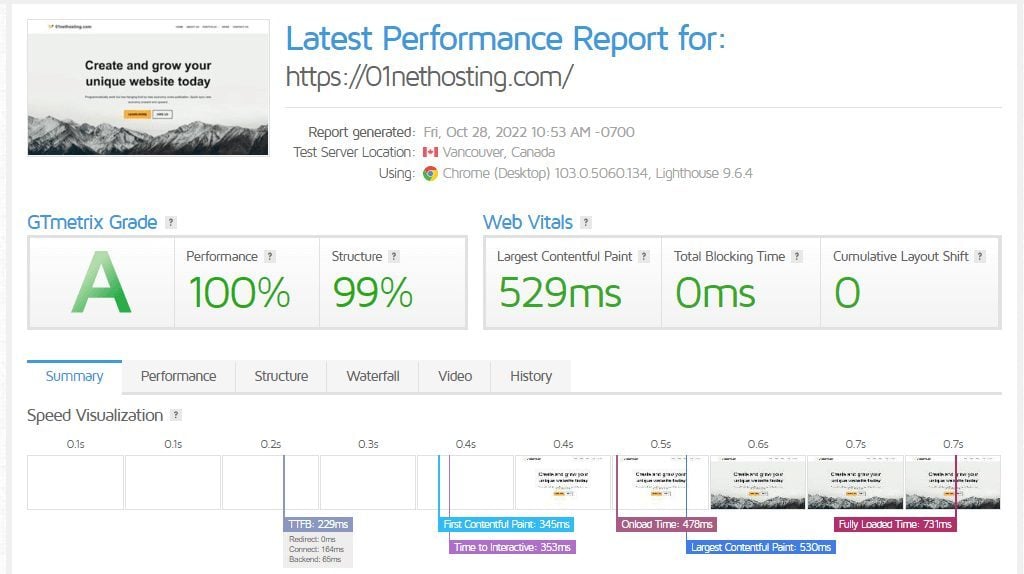
Here is the summary of the SiteGround speed test results:
- TTFB: 229 ms
- FCP: 345 ms
- LCP: 529 ms
- CLS: 0.00
- Loading time: 731 ms
From the results above, it is evident that SiteGround excels as one of the fastest hosts as it passed the Core Web Vitals tests. Now, let us see how DreamHost performs.
DreamHost Speed Test
For our DreamHost review, we carried out speed tests under the same conditions as in SiteGround’s experiments.
Nonetheless, for the DreamHost’s tests, we used the Shared Unlimited plan.
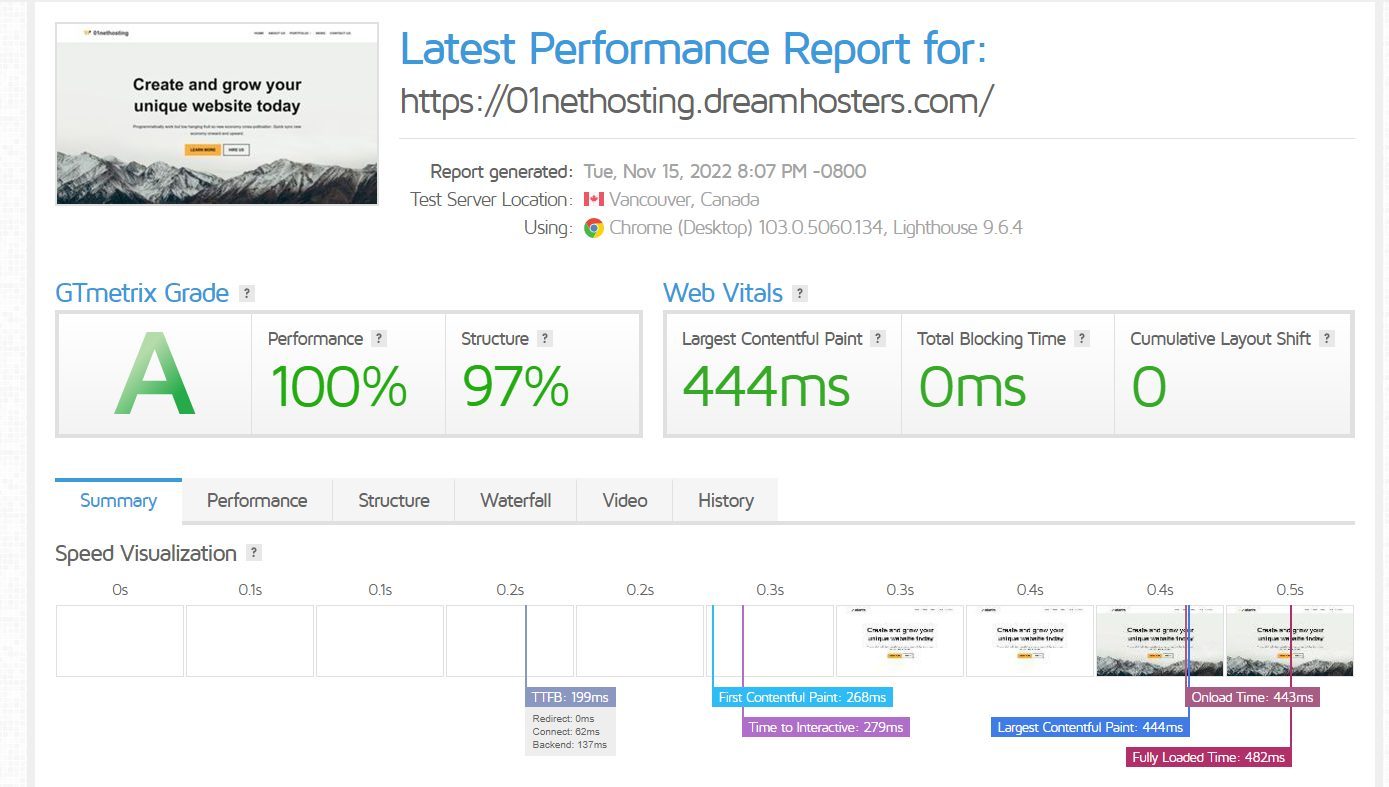
Here is the summary of the results of DreamHost speed tests via GTmetrix:
- TTFB: 199 ms
- FCP: 268 ms
- LCP: 444 ms
- CLS: 0.00
- Loading time: 482 ms
From the results above, we can see that DreamHost also passed the Core Web Vitals tests in terms of speed.
Further, when we compare the results of SiteGround and DreamHost, DreamHost appears to be the better option for hosting a fast website.
Discover DreamHost Hosting Plans
Load and Response Time Tests
Another performance test we carried out during our SiteGround vs DreamHost comparison was regarding the ability to withstand traffic.
The load and response time tests try to determine how much traffic each of the web hosts can withstand within a particular period. This aims to point out which of the web hosts can handle a high-traffic website better.
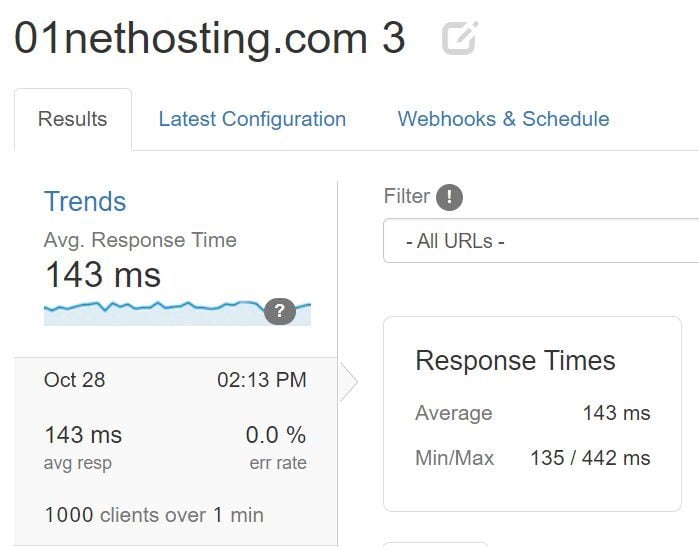
For these tests, we sent 1000 virtual visitors to the websites hosted with each web host under one minute for analysis. After the analysis, we recorded the fastest, average, and slowest response times for SiteGround at 135 ms, 143 ms, and 442 ms, respectively.
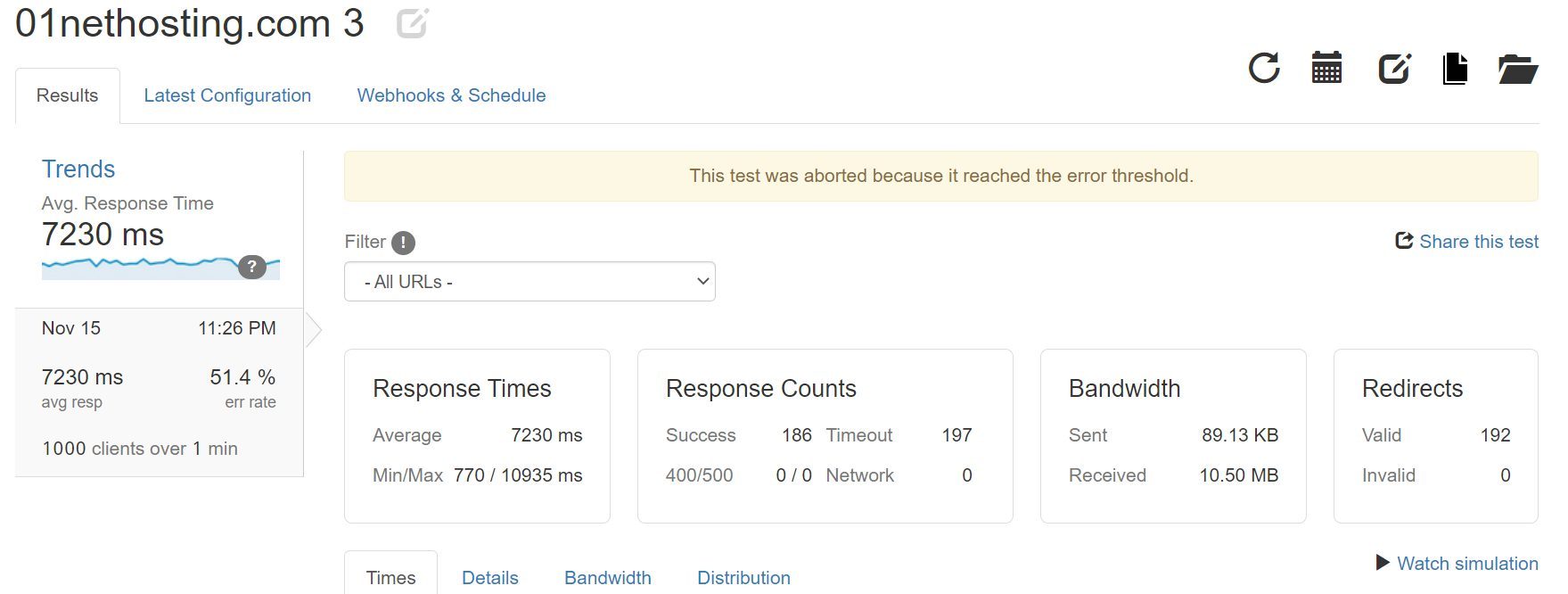
In contrast, we had the fastest, average, and slowest response times at 770 ms, 7230 ms, and 10935 ms, respectively for DreamHost. We recorded a 51.4% error rate as well. The results of this test indicate that DreamHost failed to maintain its performance during a traffic surge. Aside from that, the error rate further shows that DreamHost’s server crashed during the traffic surge, causing downtime.
As a result, it is a lot better to host a high-traffic website with SiteGround than Dreamhost for better peace of mind and reliability. So, in this round of our SiteGround vs DreamHost duel, the former takes the win.
Uptime Tests
Uptime refers to the amount of time within a specific period a website is able to stay up without experiencing downtime.
A website with good uptime will gain the loyalty of visitors and customers since it is more reliable for being always online. In contrast, a site with bad uptime will lose visitors and customers to competitors, especially if it is for eCommerce purposes.
Since it is not possible for websites to have 100% uptime due to scheduled maintenance and other unavoidable occurrences, let us see whether SiteGround or DreamHost is more reliable.
For our SiteGround vs DreamHost uptime battle, we used the data monitored by Pingdom for several years. Nevertheless, for the purpose of this page, we considered a period of 6 months only. For this period, SiteGround had a 99.998% uptime while DreamHost had 99.960%.
Hence, we can see that SiteGround is more reliable than DreamHost for hosting a website that will stay online most of the time.
Data Centers and Their Locations
The last but crucial performance aspect we considered for our DreamHost vs SiteGround comparison was data center location.
Data centers are the physical location of all the web pages of a website. Hence, when a visitor visits a page, the content travels from the data center to where the user is.
In the practical world, the distance between the data center and the visitor determines the website’s loading speed. Therefore, it is always advisable to only host a website at the closest location to your main audience to get fast-loading web pages. This will help to improve SEO performance as well.
When it is not possible to get a data center that is close to the main audience, Content Delivery Networks (CDNs) can be helpful in improving the loading speed. Now, let us see whether SiteGround or DreamHost is better in this category.
SiteGround has multiple data centers and CDNs worldwide. Specifically, it has 11 data centers and 17 CDNs. This means there are numerous locations you can choose from and you will have the chance to pick the one closest to your main audience. Aside from that, the CDNs provide a way to ensure that when you choose a location far from your audience, they can still enjoy a fast website. Besides, SiteGround allows you to change your data center location for a $30 relocation fee.
DreamHost, on the other hand, has only two data centers which are both in the United States. This means you cannot deliver the best loading speed out of the box to visitors on the other continents of the world even if a large chunk of your traffic comes from there. You will, however, be able to switch between the two data centers in the United States. DreamHost gives you free access to Jetpack CDNs via the DreamPress hosting plans. Yet, you will have to use a CDN of your choice on other hosting types/plans.
From this discovery, the clear winner of the DreamHost vs SiteGround comparison in terms of data center location is SiteGround.
SiteGround vs DreamHost: Control Panel & User Experience
One of the most important factors to look for when choosing a hosting provider is the ease of use of its control panel or dashboard. A web host with an intuitive control panel allows you to manage your website and account easily with little to no technical know-how.
There should be little to no learning curve when one starts to use the tool. Otherwise, it will become a herculean task to manage a website and it can be overwhelming for many users. Now, let us see whether SiteGround or DreamHost is easier to use.
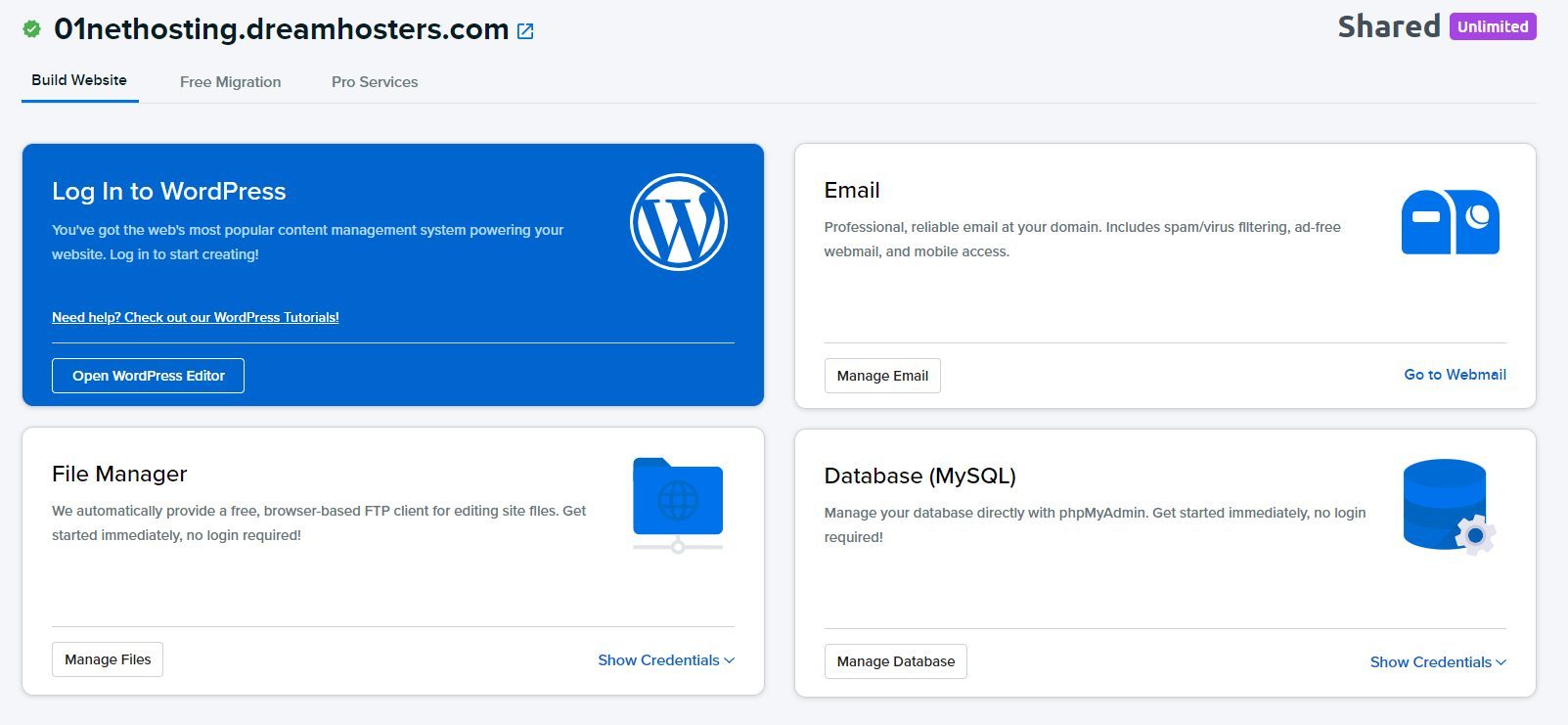
DreamHost uses a proprietary control panel which is quite simple and intuitive. This tool, DreamHost Panel, provides a way for users to easily access some of the most important settings of your website straightforwardly.
The areas they can access are File Manager, MySQL databases in PhpMyAdmin, emails, one-click app installer for web apps, etc. There are also many other settings you can access from the menu items on the left sidebar. The DreamHost Panel has a search function for easy location of settings too.
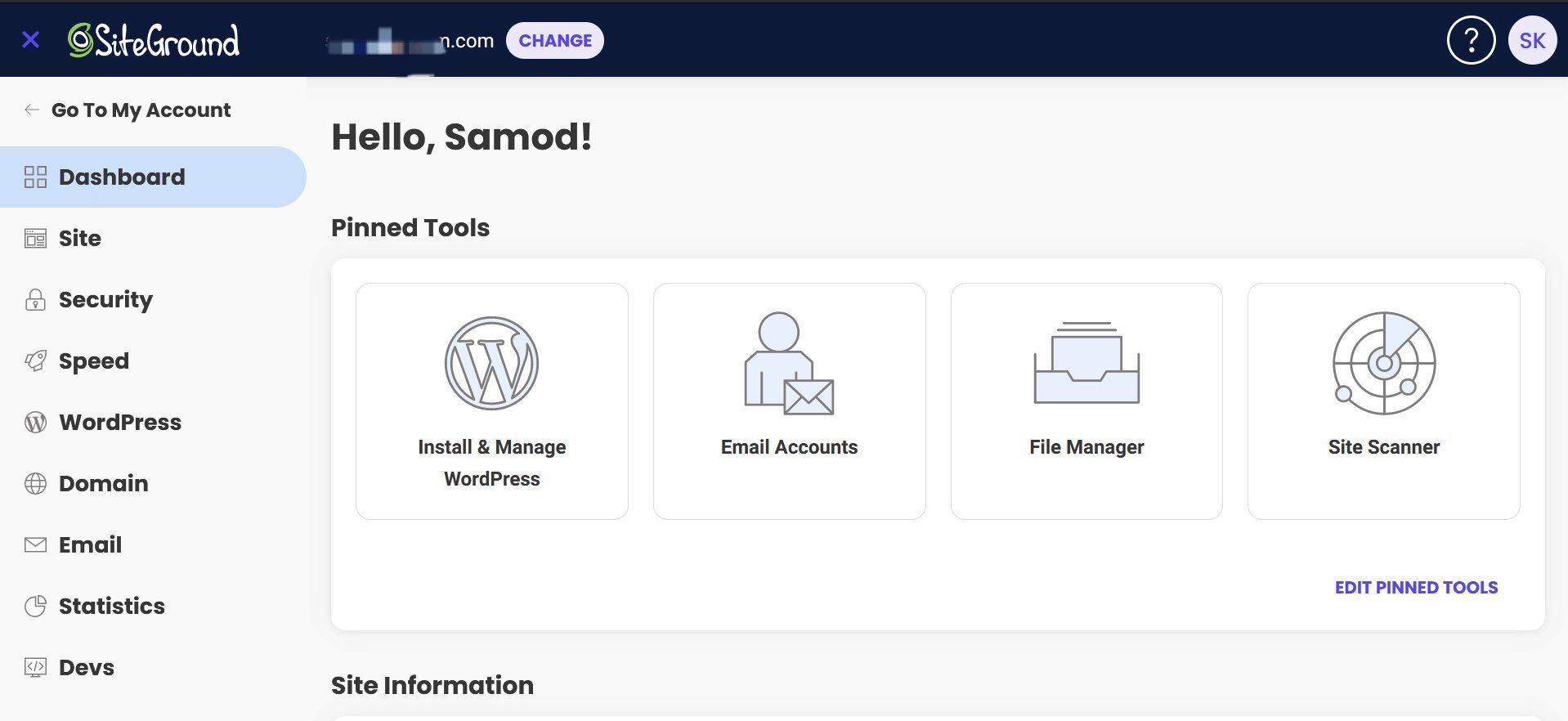
Similarly, SiteGround has a custom control panel called Site Tools. The Site Tools provides one of the simplest ways to create and manage a website. It is a feature-rich control panel that presents all the settings you need for your website in a sidebar.
Aside from that, it presents the frequently accessed settings as tiles on your default page for easy access and even allows you to customize, choose, or arrange them. This control panel also has a one-click app installer that supports multiple applications. You can switch between websites easily and even find certain tools using the search function.
In our opinion after a series of trials, the winner of the SiteGround vs DreamHost duel in terms of ease of use is the former. This is because the Site Tools is more powerful and easier to use.
Which is More Secure, DreamHost or SiteGround?
Another area we reviewed for our DreamHost vs SiteGround comparison for 2025 was security.
Choosing a very secure web hosting provider for your website is important in order to have peace of mind. An insecure website can be easily hijacked by hackers. In this process, there could be loss or compromise of sensitive data which could lead to a waste of resources in trying to get things back to normalcy. Thus, we want to see whether DreamHost or SiteGround is the better option for hosting a secure website.
From our findings, SiteGround is a very secure web hosting provider. The web host provides measures such as 24/7 server monitoring, free SSL certificates, automated & on-demand backups, WP security plugin, anti-DDoS protection, AI anti-bot system, automated daily backups, geo-distributed backups, managed WP features, web application firewalls (WAF), and malware scanning. All these features are available free of charge with the web host.
Compared to SiteGround, DreamHost is a little lenient when it comes to security. The host provides only free SSL certificates, SSH access, spam protections, automatic WP core updates, and automated backups on all shared hosting plans. It has a weak firewall and gives anti-DDoS protection on dedicated server hosting plans. The host has an add-on called DreamShield which basically offers malware scanning & removal features.
In our opinion, the winner of the SiteGround vs DreamHost comparison in terms of security is clearly the former. So, SiteGround is a top provider for eCommerce hosting.
SiteGround vs DreamHost: Customer Support
Our DreamHost vs SiteGround duel cannot be complete without considering the support aspect.
The customer support department of a web host is one of the major players that determine its success. When the support department is great, the customers will be able to get help in time and resolve issues on their site before they disrupt their business. On the other hand, a bad customer support department makes a web host unreliable and could lead to prolonged service disruption for a business.
According to our research, SiteGround has one of the best customer support departments in the industry. In fact, real customers testify to this as over 98% of them get their issues resolved at first contact. We can also testify to this as we have contacted SiteGround support so many times and they provided quick resolution with outstanding professionalism.
SiteGround provides customer support via live chats, phone calls, and tickets. Based on our experience, the support channels are available 24/7 and the connection time is almost immediate. The agents are knowledgeable, experienced, professional, and swift in replies during interactions. SiteGround also has a Knowledge Base where you can search for helpful materials on common issues you may have with your website or account.
Conversely, DreamHost provides customer support through tickets, live chats, and callbacks. While the tickets and live chat channels are available 24/7 on all hosting plans, callbacks are present on only a few expensive ones. DreamHost’s agents, from our experience, reply fast to tickets and are quite helpful.
Nonetheless, we have noticed that not all the agents in the technical support team are really competent. In one of our encounters, a technical support agent could not resolve an issue appropriately and suggested a last-resort solution. This shows a low level of competency. DreamHost also has a Help Center for articles on the most frequently asked questions or essential issues.
After having a thorough DreamHost vs SiteGround battle regarding customer support, the obvious winner of the comparison is the latter.
Conclusion: Which is Better, SiteGround or DreamHost?
SiteGround is the clear winner of this side-by-side comparison with DreamHost and it is, therefore, the better host.
We recommend SiteGround for a resource-demanding site that needs a lot of essential features without accruing overhead costs.
DreamHost, on the other hand, works for growing businesses hosted on WordPress with enough budget to get missing (hoarded) features as the need arises.
Host Your Website with SiteGround
Here is a summary of the results of the comparison;
SiteGround vs DreamHost Comparison Summary
| Yardsticks | Winner | Remarks |
|---|---|---|
| Availability of Hosting Type | DreamHost | DreamHost provides more hosting types and pre-configured plans than SiteGround. So, it is more suitable for projects that require specific hosting types. |
| Pricing | Tie | SiteGround provides better value for money on its hosting plans. This is because its free features require add-ons on DreamHost. Nonetheless, DreamHost is more affordable if your business doesn't need those features. |
| Essential Features | SiteGround | Overall, SiteGround provides more features than GoDaddy. It has advanced tools or functionalities that improve the performance of almost any area of your website. The best part is that they are free to use for every user. |
| Loading Speed | DreamHost | DreamHost, despite using a less powerful server software, delivered a faster web page than SiteGround under the same configurations. |
| Uptime | SiteGround | For a project that requires staying online almost 24/7 without any noticeable downtime, SiteGround excels more in that aspect. |
| Load & Response Time | SiteGround | SiteGround works better for resource-demanding or high-traffic sites. From our experiments, while it excelled without downtime, the DreamHost's server lagged and eventually crashed under the same conditions. |
| Data Center | SiteGround | SiteGround has more data centers than DreamHost. In fact, DreamHost has only 2 data centers and its competition has 11. What's more, SiteGround has about 17 free CDNs to reduce network latency. |
| User Experience | SiteGround | SiteGround is a lot better to manage your website and account with due to the provision of Site Tools - an intuitive and beginner-friendly tool. |
| Security | SiteGround | SiteGround is the more secure host of the pair. It ensures that all necessary measures that will keep your website safe are available to you. Whereas, DreamHost lacks even some of the basic security measures. |
| Customer Support | SiteGround | The SiteGround customer support team is super reliable, competent, and professional. However, DreamHost's support team is also reliable but a bit wanting in terms of competency. |
| Web Server Software | SiteGround | SiteGround uses Nginx web servers only while GoDaddy uses it in conjunction with Apache. Because DreamHost uses primarily Apache, its shared servers are not very reliable. |