SiteGround and Bluehost are big names in the web hosting industry. Not only are they popular, but they are also highly recommended by the most-used content management system (CMS), WordPress.org. As a result, they are great for hosting WordPress websites.
But what do we do when we are stuck with choosing either SiteGround or Bluehost for hosting a site? Which one is better in 2025?
To answer these burning questions, we conducted a SiteGround vs Bluehost side-by-side comparison. The results of this duel will show the areas where each host is superior so that you may choose the one that excels in the aspects that are most important to you.
If this sounds nice to you, stay tuned!
SiteGround vs Bluehost: General Info
SiteGround is one of the most popular and best hosting providers, delivering outstanding services in many aspects.
Aside from being recommended by WordPress.org, users have praised it for speed, security, customer support, and ease of use. It is a host that handles all aspects of your server while you focus on building the site or business. Nonetheless, it is not a low-budget host.
Bluehost is also a famous host, especially among beginners. It offers a simple and cheap way to start a blog or site and provides a workable environment for small businesses. Though it is easy to use, running a site with Bluehost, in the long run, is expensive, especially if you need more than basic features.
Knowing this, let’s make a side-by-side Bluehost vs SiteGround comparison in specific vital aspects of hosting.
Bluehost vs SiteGround: Which Has More Hosting Types & Plans?
The first aspect we are looking into for this SiteGround vs Bluehost duel is hosting types and plans availability.
When choosing a hosting provider, it is best to pick the one with various hosting types and plans. This ensures that you can easily switch to a higher one whenever your business grows out of a particular hosting plan.
Sometimes, you may need to move from a particular hosting type to a more powerful one. An example is switching from a shared server to a dedicated server with isolated resources. Now, let’s see if SiteGround or Bluehost provides more hosting types and plans.
SiteGround
SiteGround has shared, managed WordPress, cloud, and reseller hosting types. This makes four hosting types, leaving out popular ones like VPS and dedicated server hosting.
It has a minimum of three plans per hosting type with competitive upgrades. In fact, you can configure your resources on its cloud hosting plans however you like. You can have as much as a server with 33 vCPU cores, 1 TB of SSD storage, and 130 GB of RAM.
Bluehost
On the other hand, Bluehost has shared, WordPress, VPS, and dedicated hosting types. This brings the total hosting types it offers to four as well. Like SiteGround, you can get at least three hosting plans per type if you need intra-server scaling. For shared hosting, you will get up to four packages to use.
The above information shows that both hosts have the same number of hosting types. However, while SiteGroud does not have VPS and dedicated server hosting, Bluehost lacks cloud and reseller hosting types.
So it is up to you to choose either SiteGround or Bluehost for your site. If you need VPS or dedicated server hosting, then Bluehost is the right choice. If you need cloud hosting with easy scaling, you can trust SiteGround with your site.
Which is More Affordable, SiteGround or Bluehost?
The next aspect we are looking into for our Bluehost vs SiteGround comparison is affordability.
When choosing a hosting provider for your site or business, it is crucial to ensure that its plans are affordable for initial purchases and renewals. In addition, the features included in each plan must be worth the price rather than upselling.
Now, let’s see whether SiteGround or Bluehost is more affordable.
SiteGround’s first plan, StartUp, costs around $3 per month and renews at about $15 monthly. This plan allows you to host one website, and the server has a 10 GB SSD storage space, unmetered bandwidth capacity, and out-of-the-box caching.
In addition, you will get free SSL certificates, free CDN, automated daily backup, managed WordPress features, and a free email migrator tool.
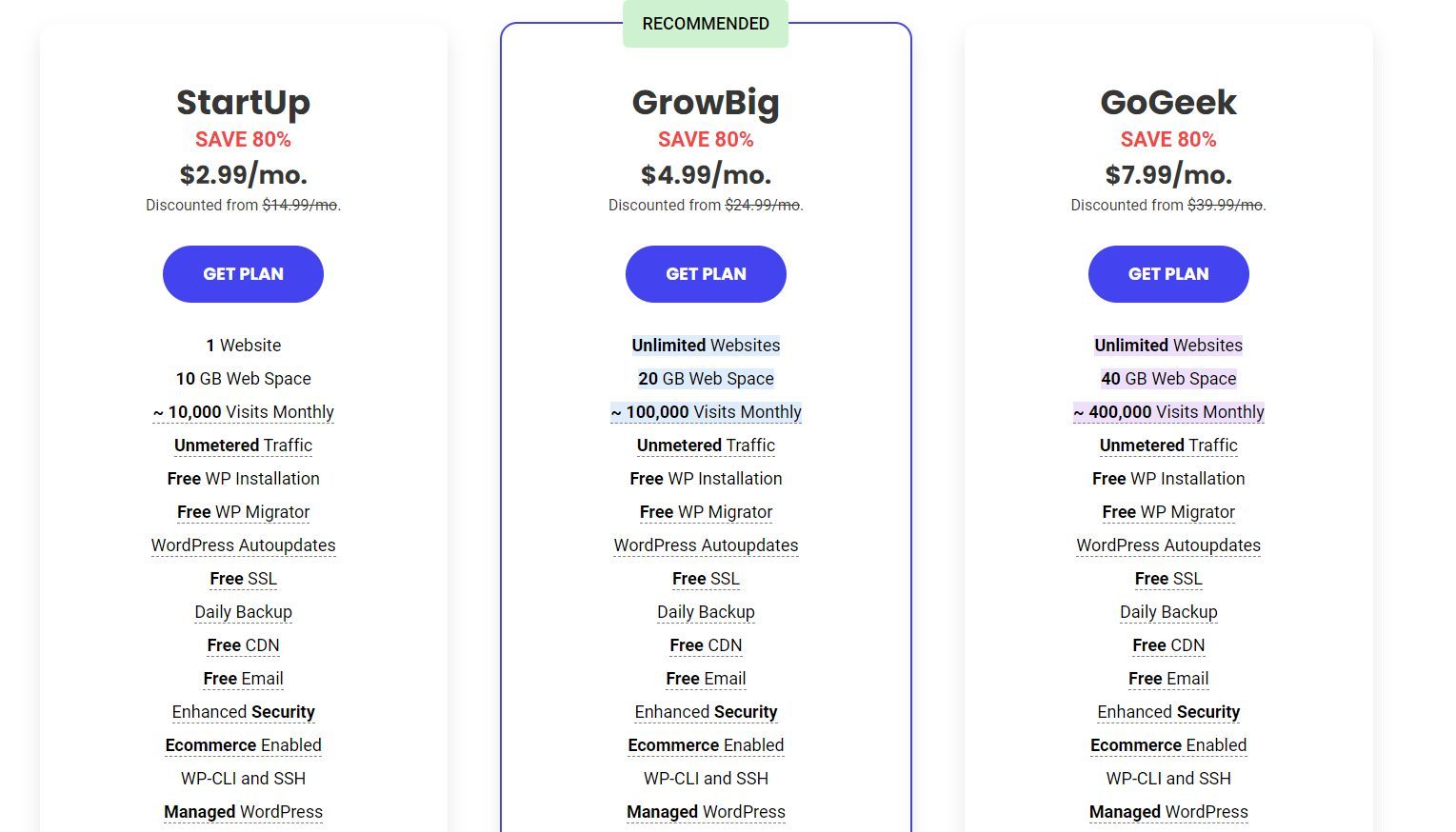
Bluehost’s cheapest plan, Basic, costs around $3 monthly and renews at about $11 per month. With this plan, you will get 10 GB SSD of disk space, a free domain name & SSL certificate for the first year, and a server that can host only one site.
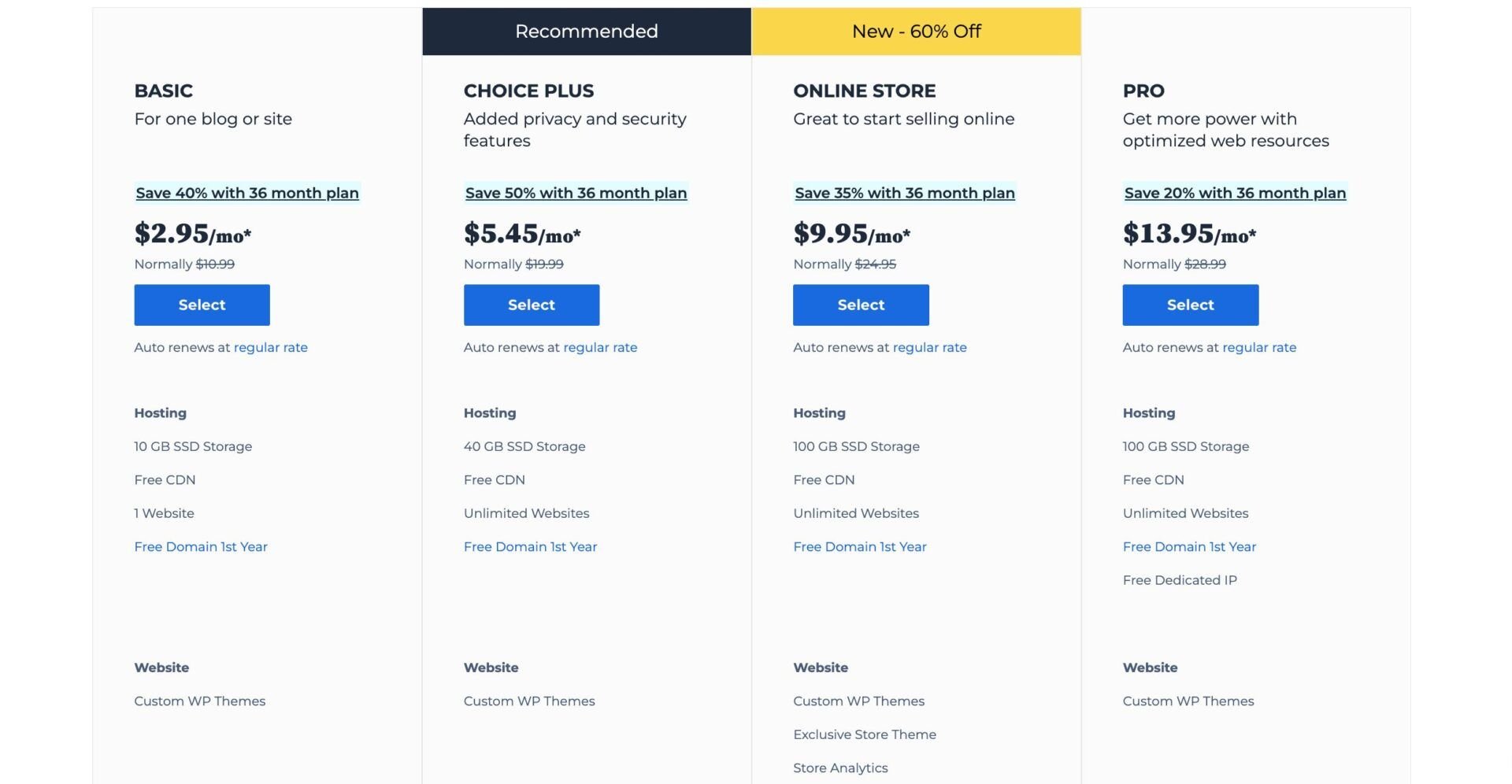
By comparing the above plans, it may seem like Bluehost is more affordable, but that isn’t the case.
When you get the StartUp plan from SiteGround, you don’t have to pay for services like automated backups & one-click restore, web application firewalls (WAF), brute-force protection, or distributed backups separately. To get the same features on the Basic plan from Bluehost, you must purchase the SiteLock Essentials and CodeGuard Basic add-ons, which cost $3 per month each. This means you will pay $17 monthly for the Basic plan for renewals.
Nevertheless, when it comes to domain name registration, Bluehost takes the cake on affordability. While SiteGround does not provide domain name privacy for free on any of its plans, you can get it at no extra cost on certain plans at Bluehost.
But say you are on a plan with no privacy protection at Bluehost, a .com domain registration will cost you about $13 yearly, and privacy protection goes for around $11 annually. In contrast, .com domain name registration at SiteGround costs about $18 yearly and renews at almost $20 annually. The domain privacy add-on costs $12 for the first year and renews at about $24 yearly afterward.
As a result, we can conclude in our SiteGround vs Bluehost affordability comparison that the latter is more affordable overall. But when considering the value for money, SiteGround is the better option.
Discover Bluehost Hosting Plans
SiteGround
Here are some of the other plans on SiteGround with their pricing and included features:
- GrowBig: It costs around $5 per month and renews at almost $25 monthly. Aside from the features on StartUp, you will get 20 GB SSD of disk space, on-demand backup copies, Ultrafast PHP, and a staging tool for WP sites. It can host an unlimited number of sites too.
- GoGeek: It costs around $8 monthly and renews at $40 per month. In addition to GrowBig features, you will get 40 GB SSD of disk space, priority support, more resource allocation, white-label clients, free private DNS, and Git integration.
Find out more in our SiteGround price analysis.
Bluehost
Here are some of the plans available under Bluehost shared hosting with pricing and features:
- Choice Plus: costs over $5 per month; renews at about $20 monthly. You will get 40 GB SSD storage, unlimited sites capacity, unlimited free SSL, daily backup for the first year, and malware scanning.
- Online Store: It costs around $10 per month and renews at $25 monthly. In addition to Choice Plus features, it comes with 100 GB SSD of disk space and eCommerce plugins. It can host an unlimited number of sites.
- Pro: It costs about $14 per month and renews at around $29 monthly. Aside from Choice Plus features, it has 100 GB SSD storage, a free dedicated IP, optimized CPU resources, and daily backups.
Which Host Has More and Better Features, SiteGround or Bluehost?
With the previous sections of this SiteGround vs Bluehost comparison, you must already be familiar with the hosts’ features.
To make a better choice, considering a host with all of the features you will need for your site or business is important. This will save you from seeking third-party solutions or being limited to certain features.
Even though we will be listing the free and paid features of the two web hosts, the winner of this duel will be the one that gives them for free. Will it be Bluehost or SiteGround? Let’s find out!
SiteGround
SiteGround is very generous with features, and almost all of them are created by the host. Thus, you won’t need any third-party integration. You will get all these features for free except for Site Scanner and domain privacy protection.
Here are some of the features available on SiteGround:
- Free unlimited email hosting with a migrator plugin
- High-performance technologies (UltraFast PHP & MySQL, in-house caching, free CDN, and SiteGround Optimizer plugin for optimization)
- Enhanced Security (AI Anti-bot system, Site Scanner, free SSL certificates, WAF, brute-force protection, and SiteGround Security plugin)
- Automated backups & Geo-distributed backups
- Staging tool for WordPress sites
- One-click app installer (to create a website on WordPress, for example)
- Custom and intuitive control panel (Site Tools)
- Managed WordPress features & free WP Migrator plugin
- Multiple Data Centers and CDN locations
- Fast SSD disk space with RAID-10 array to create redundancy
Other features include adding collaborators for site or project management, Private Domain Nameserver (DNS), white labeling for better branding or reselling purposes, and Git integration for developers. In addition, it provides FTP accounts, MySQL databases, PHPMyAdmin, WP-CLI, and SSH access.
Bluehost
In contrast, although Bluehost has great features, not all are free. Most of the features SiteGround provides for free need to be included by purchasing add-ons from third-party partners. At the same time, it has fewer features than SiteGround.
Here are the features available on Bluehost:
- Free domain for the first year and domain privacy protection on certain plans
- Fast SSD storage with RAID-10 array for redundancy
- Free email hosting via webmail
- Free SSL certificates
- Malware scanning through SiteLock
- Automated backups via CodeGuard
- Staging tools for WordPress sites
- Dedicated IP addresses and resources
- MySQL databases, SSH access, and FTP accounts
From the results of our investigation, Bluehost does not have half of the features available on SiteGround. Thus, in the SiteGround vs Bluehost battle, the former wins. You will enjoy many useful features and won’t have to worry about overpaying.
Discover SiteGround Hosting Plans
SiteGround vs Bluehost: Which Host Performs Better?
Performance was one of the most important areas we considered during the SiteGround vs Bluehost comparison.
This section cuts across the performance technologies each host uses, the website loading speed they deliver, their uptime, and their ability to host high-traffic websites. We will be considering the location of their data centers as well.
The purpose of doing this is to give you a heads-up about the performance you can expect from each host and if they are right for your site. If a host does not use a technology that is the backbone of your business, it won’t be practical to choose it.
Now, let’s see the performance of each host in the vital aspects to see whether Bluehost or SiteGround is more suitable for your business.
Web Server Software
The first performance determinant we looked at in our SitGround vs Bluehost duel is the web server software in use.
Web server software is the application that runs on a server and is used to control it. It determines the features that can be added to a server and influences its overall performance. So if a host uses a server that typically doesn’t have the power to handle your site or any project, it is sadly doomed to fail.
Bluehost, for instance, uses the Apache web server software. Apache is known for a high degree of customization power but lacks the power to handle big projects. Typically, Apache is used when the project or site does not require high use of resources or is not expecting huge traffic. Thus, it is best when used to host sites with little traffic expectations.
Otherwise, such a site will experience a decline in performance when the traffic increases, leading to downtime most time. Apache does not have server-level caching capabilities to speed up processing, but Bluehost uses Nginx Plus Cache to remedy this.
On the other hand, SiteGround uses Nginx web server software. Nginx is a better successor to Apache. It is faster, uses fewer resources, and performs better than Apache. In fact, unlike its predecessor, Nginx can handle more resources-demanding projects or a medium-traffic site without failing. Besides, SiteGround has enabled Nginx Direct Delivery, full-page caching, Memcached (for databases), and OPCache on all its servers. Also, it has tweaked the servers’ performance using custom PHP and MySQL databases to reduce the limitations associated with Nginx.
Therefore, the latter wins the Bluehost vs SiteGround web server comparison, by and large.
SiteGround vs Bluehost Speed Tests Comparison
Speed was the next performance aspect we investigated in our Bluehost vs SiteGround comparison.
Website loading speed is vital to gain traffic, retain visitors, and rank well on search engine results pages (SERPs). A site with good loading speed readily makes a web page’s content available to users. It also allows them to navigate freely on your site at a very good speed. This improves engagement and traffic on your site and creates a good user experience. Consequently, it will lead to great SEO performance for your website.
As we have it, your website loading speed depends on your host, who manages your server and provides the resources that affect its performance. Hence, it is great to have a heads-up on the speed performance capability of each host. This will help you decide if Bluehost or SiteGround suits your site better.
For our speed analysis, we used GTmetrix, a trusted performance testing tool.
Here are some of the metrics used in our speed tests and their meanings:
- Time to First Byte (TTFB): The time it takes the server to respond to a user’s browser query. TTFB should be 0.8 s or less.
- First Contentful Paint (FCP): This is how long it takes the first visible item on your webpage to fully display on a user’s screen. Ideally, FCP should be less than 1.8 s.
- Largest Contentful Paint (LCP): This is how long it takes the biggest visible item on your web page to fully display on a user’s screen. A good FCP should be less than 2.5 s.
- Cumulative Layout Shift (CLS): It measures the stability of your web page by monitoring page jumps, etc. It has a direct effect on the perceived user experience on your site. An ideal CLS is 0.01 or less.
- Loading time: It indicates how long your web page takes to load all its items fully. Ideally, this should be less than 3 s. Anything later may lead to high bounce rates.
Now, let’s see how each web host performs based on these metrics.
SiteGround Speed Test
Our hands-on tests of SiteGround services show that it is a host to trust when high-speed performance is needed. For our speed experiments, we installed WordPress on our test website. Afterward, we activated the Neve theme along with a starter site. Then, we commenced our tests using GTmetrix.
Note: We used the GoGeek plan for our tests.
Here is the summary of the results of SiteGround speed tests via GTmetrix:
- TTFB: 229 ms
- LCP: 529 ms
- CLS: 0
- Loading time: 731 ms
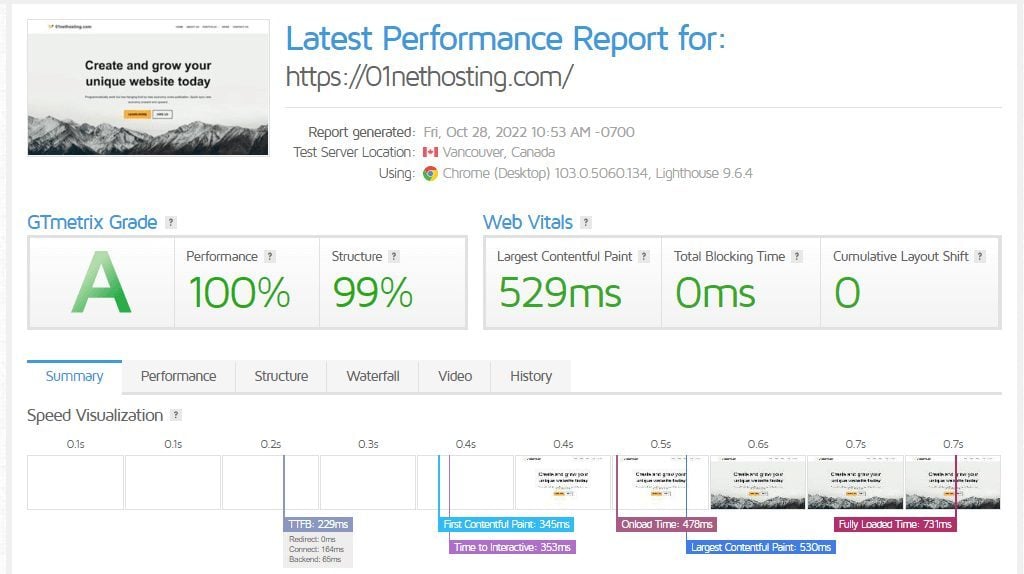
These results show that the server hosting our website was very fast. It passed all the Core Web Vitals and loaded our web page in less than 1 s! Because this is the out-of-the-box speed of the server without optimization, there is room for a better loading speed.
Bluehost Speed Test
Unlike SiteGround, our Bluehost speed test did not go as expected (despite the hype), and we were quite disappointed. The test was done using the same configurations as the SiteGround experiment. Also, the test was performed using the Basic plan.
Here is the summary of the results of the speed test from our Bluehost review:
- TTFB: 589 ms
- FCP: 804 ms
- LCP: 1.0 s
- CLS: 0.00
- Loading time: 1.4 s
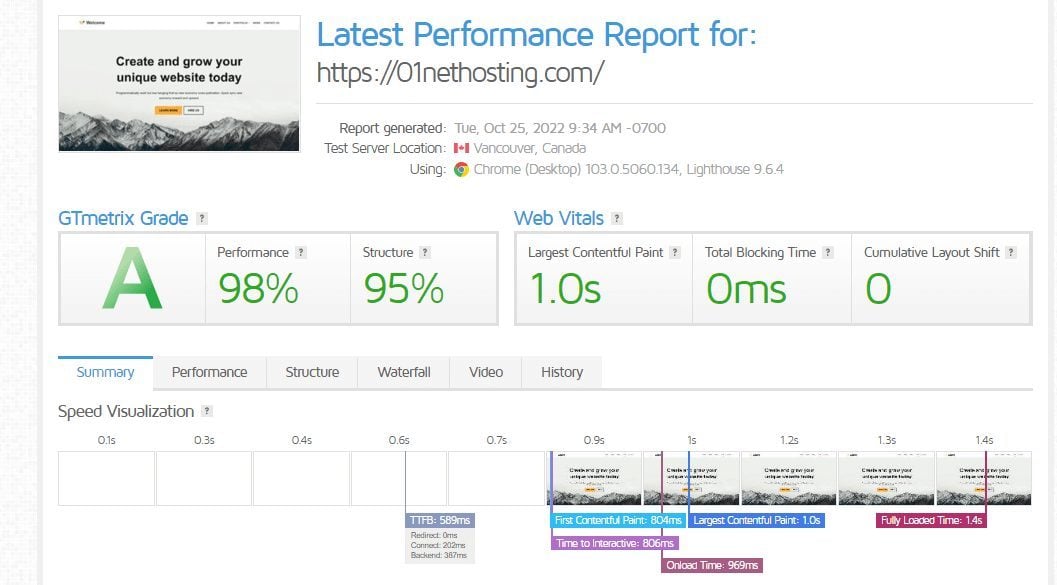
Even though the results here show that our Bluehost site passed the Core Web Vitals test, they are terrible for a host of its reputation. The server response time alone is more than 500 ms! So it doesn’t look promising that this host can handle a high-traffic site and gear it towards outstanding SEO performance.
Therefore, the latter is the winner for our Bluehost vs SiteGround speed comparison.
Build a Fast Website with SiteGround
Load and Response Tests
The next performance aspect we checked in our SiteGround vs Bluehost comparison is load and response time.
Load and response time refer to the performance of a server during peak hours or for a high-traffic website. Typically, the performance of a server or a website decreases as the number of visitors accessing it increases simultaneously.
However, every server has its strength, making some stronger than others and able to withstand more traffic at a time. For a server that cannot withstand the traffic thrown at it, it crashes or fails, leading to downtime on a site – which is bad.
Hence, we want to determine whether Bluehost or SiteGround has the stronger server for a high-traffic website by comparing their performances in our tests.
Our Bluehost experimental site was tested using loader.io. We sent out 1000 virtual visitors within one minute and recorded the results.
From our findings, the Bluehost server delivered the fastest and slowest response times at 305 ms and 7988 ms, respectively. For the average response time, we recorded 975 ms. These results show that the server cannot handle a high-traffic site. If the server responds in 8 s (7988 ms), how long will it take to load the requested page fully? Needs improvement!
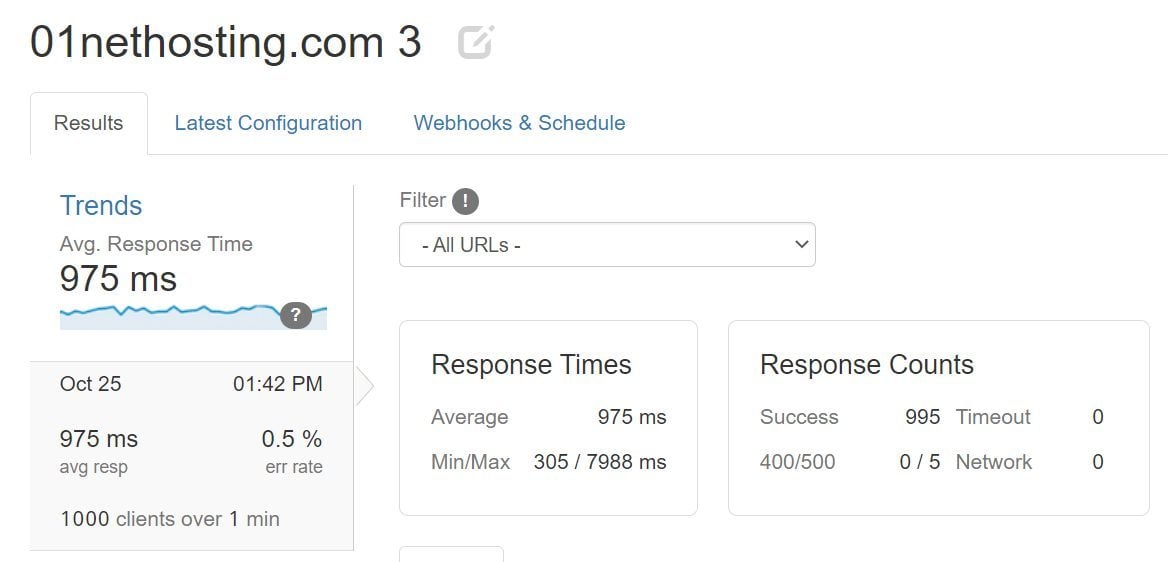
Conversely, SiteGround performed better in the load and response test. For 1000 visitors, we recorded the fastest, average, and slowest response times at 135 ms, 143 ms, and 442 ms, respectively.
This is better than we recorded for its rival, proving that the SiteGround server can handle high-traffic sites without declining performance. Up to 1000 visitors in one minute cannot bring your server down.
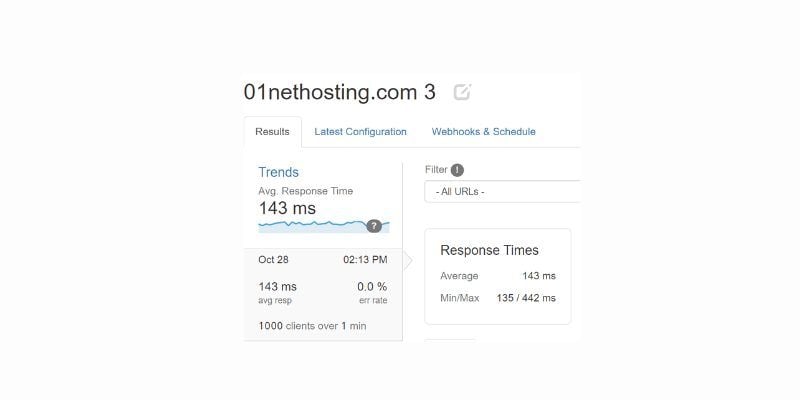
Tip: The main reason why SiteGround can handle more traffic than Bluehost is that it uses Nginx and all the powerful performance technologies.
Uptime Tests
Another important performance aspect we investigated during the SiteGround vs Bluehost comparison was uptime.
Uptime refers to how long your site stays online within a particular measured period which could be a year, less than a year, or more. A site with good uptime stays online most of the time and serves visitors without failure. Hence, it would experience an increase in traffic, revenue, and SEO performance in the long run.
Maintaining uptime depends on your host since they manage and control your server. Thus, it is advisable to know which host is reliable and would provide the highest uptime for your site so that your project doesn’t fail due to downtime issues.
We used the trusted service, Pingdom, which has been monitoring these hosts for years, for our uptime tests. Upon investigation, we discovered that Bluehost had a 99.963% uptime within six months, while SiteGround had a 99.998% uptime for the same period. This proves that SiteGround can keep your site online longer than Bluehost, making it the winner in this category.
Data Centers and Their Locations
The location of data centers is a crucial area we researched during our SiteGround vs Bluehost comparison.
A data center is the physical location of a site’s server. Therefore, when users from anywhere in the world visit your site, their browser or network has to get the information from your data center and transfer it back to their screen. Consequently, depending on how close the users are to the data center, latency affects how fast your web page loads on their screen. The closer they are to your data center, the lower the latency and the faster your website’s loading speed.
SiteGround has eleven data centers on four continents and sixteen Content Delivery Networks (CDNs) on five continents. In addition, it has more than 170 CDN Edge Networks worldwide, and they are all part of the Google Cloud network.
This ensures that no matter where your site is hosted, copies of your most visited content are at the doorsteps of your users worldwide. Hence, they will experience the lowest possible latency and enjoy freakishly fast loading speeds. Besides, you can choose your data center to pick the closest one to your visitors upon signing up. If you decide to change your data center, you can request it, which will be done for you at a fee.
Sadly, Bluehost does not provide multiple data centers worldwide or CDNs. Bluehost data centers are all in the United States, and the host has not disclosed their locations for security reasons. Thus, there is no way of choosing which data center is the closest to your visitors to ensure the fastest loading speed possible.
SiteGround vs Bluehost: Control Panel & User Experience
Another important aspect we reviewed in our Bluehost vs SiteGround comparison was the control panel and its ease of use.
The control panel used by a host forms the basis of site management, and it determines how easy it is for users. So, let’s see whether SiteGround or Bluehost has the better control panel.
Bluehost
Bluehost has a simple dashboard with cPanel integrated. This way, it links to settings directly from the dashboard so that you don’t have to waste time looking for them on the cPanel homepage.
However, not all the settings link this way, and the cPanel interface is not beginner-friendly. It has so many unnecessary features, and someone without prior knowledge will have a lot of learning to do. Besides, navigating the Bluehost dashboard can be complicated too, but at least it is better than cPanel.
Even so, this makes Bluehost one of the best hosts supporting cPanel.
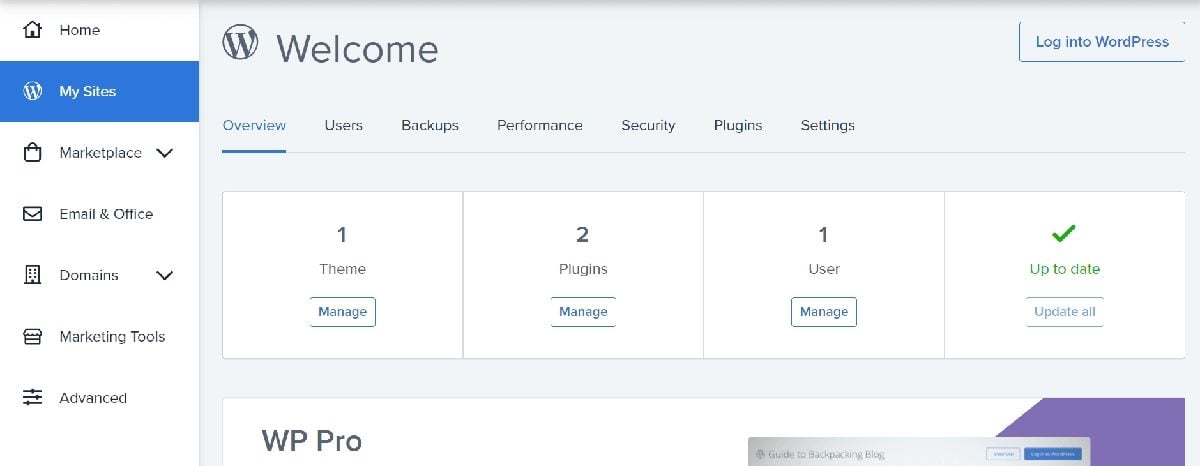
SiteGround
On the other hand, SiteGround uses a proprietary control panel called Site Tools. Site Tools is an intuitive, beginner-friendly control panel surpassing cPanel’s design and functions. The interface looks better and has more relevant settings with terms that a novice can understand.
Site Tools has the most important settings available on your screen immediately after you log in, and you can switch these settings. If you are finding it hard to locate a particular setting, it has a search feature that allows you to use a keyword to call it out.
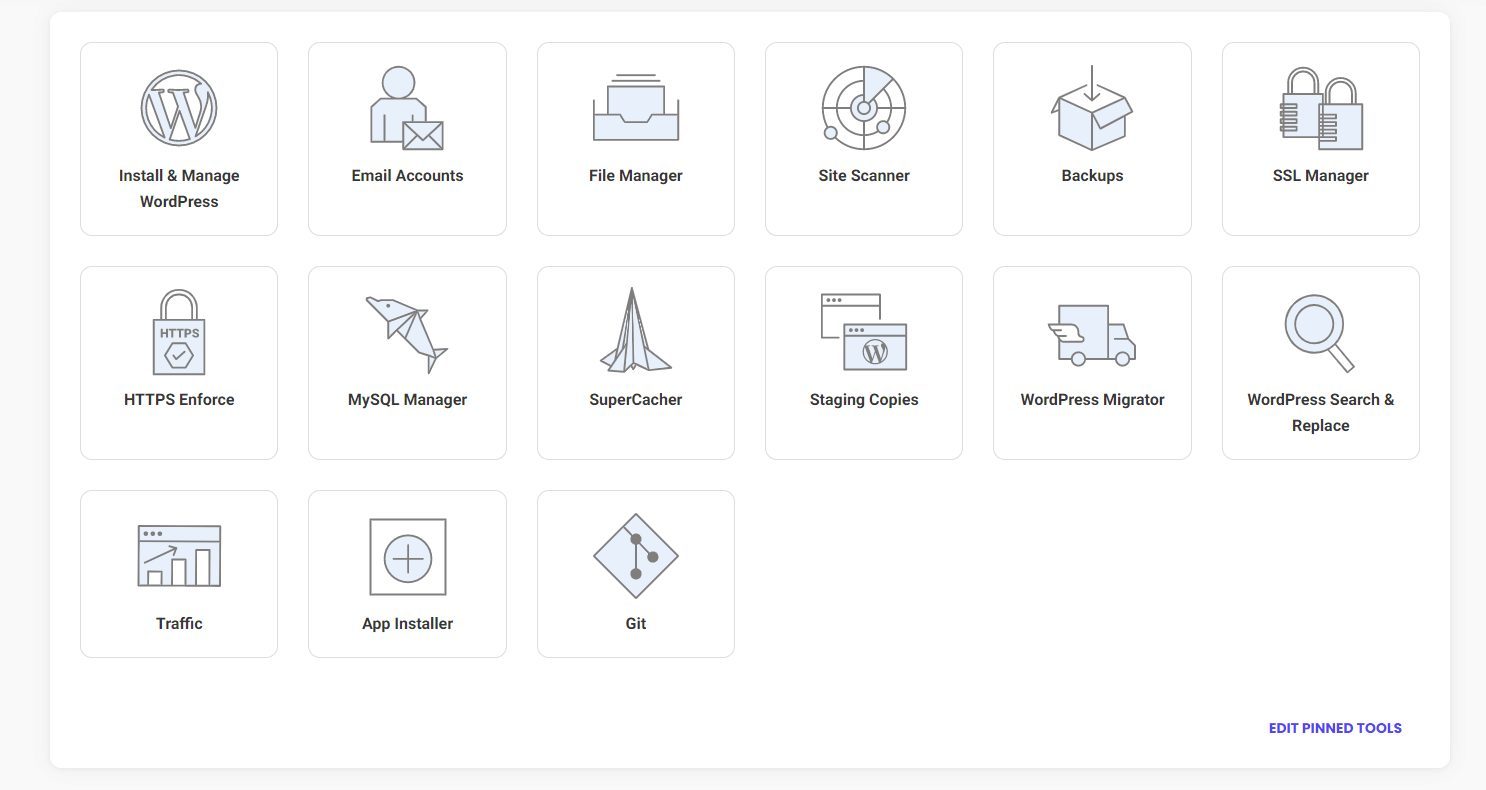
Hence, the former takes the cake in our SiteGround vs Bluehost control panel & user experience comparison.
Get a Hosting Plan from SiteGround
Which is More Secure, Bluehost or SiteGround?
Our SiteGround vs Bluehost comparison cannot be complete without mentioning the more secure option between the two hosts.
As we have said earlier in the features section, Bluehost does not provide free features, and the provided ones need to be more adequate. To be more specific, most of the features being hoarded by Bluehost are security related. The host doesn’t have in-built security features, so it employs the services of CodeGuard and SiteLock to do its job and still charges a fee despite expensive hosting plans.
However, SiteGround provides many security features like brute-force protection, WAF, anti-DDoS protection, malware scanning & removal (paid), Geo-distributed backups, and an anti-AI-bot system.
Thus, you don’t have to worry about taking additional steps to secure your site’s data as the security comes out of the box.
SiteGround vs Bluehost: Customer Support
Customer support was the last area we reviewed for this SiteGround vs Bluehost duel.
SiteGround has great 24/7 customer support, available via tickets, phone calls, and live chat. From our experience, they are always available via live chat. The support agents are experts in hosting-related matters, especially WordPress, and can assist in resolving any issue on your site.
They respond quickly on all channels too, and you won’t have to wait in long queues before you get useful support. Moreover, it has a well-illustrated Knowledge Base that will assist you in knowing how to handle a few common issues yourself without a hitch.
On the other hand, Bluehost provides support through live chats and phone calls only. Drawing from our experience, the live chat support staff are quick to connect with but need to be faster in replies or as competent as SiteGround’s agents.
Sometimes, they respond quite slowly when a very simple issue is above their experience, and they get salesy when the complaint is about performance instead of providing real solutions. Besides, their Knowledge Base is less illustrated than SiteGround’s KB, thus making it hard for you to learn stuff independently.
Therefore, the clear winner of our SiteGround vs Bluehost duel regarding customer support is the former. You will get faster, more competent, and more helpful experts as support agents.
Conclusion: who to choose between SiteGround and Bluehost?
SiteGround is better than Bluehost when hosting a WordPress site and is the recommended option.
You will get a more optimized hosting environment for your WordPress site, great support from WordPress experts, outstanding performance, and commercial-grade security to eliminate vulnerabilities. SiteGround is equally better for other CMS and web apps as well.
Aside from that, SiteGround is better than Bluehost overall. Drawing from our Bluehost vs SiteGround comparison results, the latter takes home nine points out of eleven, leaving the other two points for you to decide the winner based on your site needs.
