SiteGround is one of the best hosting companies in the industry in 2025. They are trusted by the most popular CMS, WordPress.org, and are part of its top 3 recommendations.
Not only that but millions of customers also trust SiteGround as a reliable hosting provider and they constantly give them accolades on the internet. Based on our review of SiteGround’s client feedback, they are highly commended for the quality of their services in terms of performance, hosting plans flexibility, security, and stellar customer support.
Nonetheless, are these really true or just some fake fantasies people want you to believe?
We conducted a thorough and expert test of SiteGround services to answer questions and address your concerns effectively. Hence, we present an undiluted, unbiased, and transparent SiteGround review for 2025.
This article will expose you to everything you will likely encounter with SiteGround since we purchased a GoGeek hosting plan for a hands-on test and review. Therefore, with these, you will know if you should entrust your website projects to them in 2025 or not. Sounds interesting? Keep reading!
Limited promotion: SiteGround offers a free domain for one year and a free professional website transfer with your first web hosting purchase.
SiteGround Pros and Cons
Pros
- Great Uptime
- Outstanding Customer Service
- High Speed & Performance
- Multiple Data Centers
- Easy Account Management
- Great Value for Money
- Unmetered Traffic
- Free Website Migrations with a WP Plugin
- Free Site Migrations by SiteGround Professionals
Cons
- Pricey for Beginners on Renewals
- Paid Server Migrations
Onboarding Process (Does SiteGround Make it Easy?)
Let’s commence our SiteGround review with the onboarding process.
Immediately after purchasing our plan, we logged in to the Client Area and proceeded to add our domain. The onboarding wizard allowed us to either start a new website or migrate an existing one, and we chose the former.
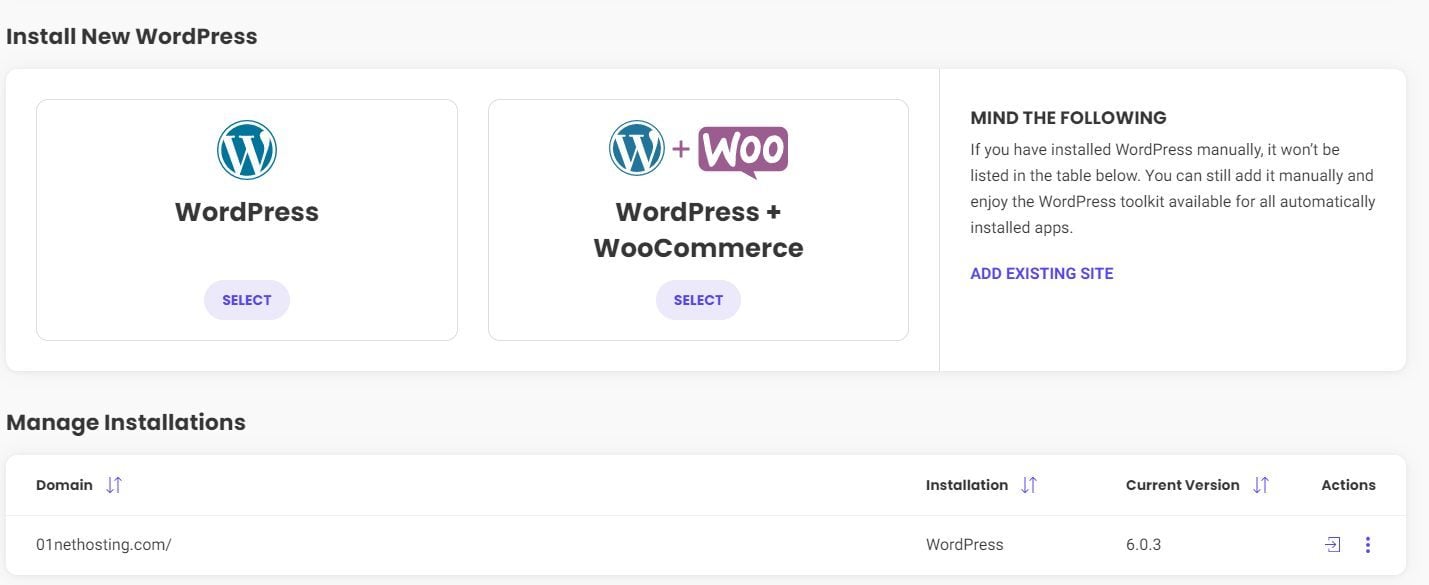
After adding our domain, we installed the WordPress application. SiteGround allowed us to either install ordinary WordPress or create a WooCommerce store, but we chose the former. We included the option of the SiteGround Starter plugin for WordPress in our installation too.
The SiteGround Starter plugin was very helpful as it listed different themes according to our site’s purpose. It also suggested relevant plugins for SEO and marketing, which is very helpful. Moreso, unlike other hosting providers that force-install some plugins upon installation, we were given the power of choice.
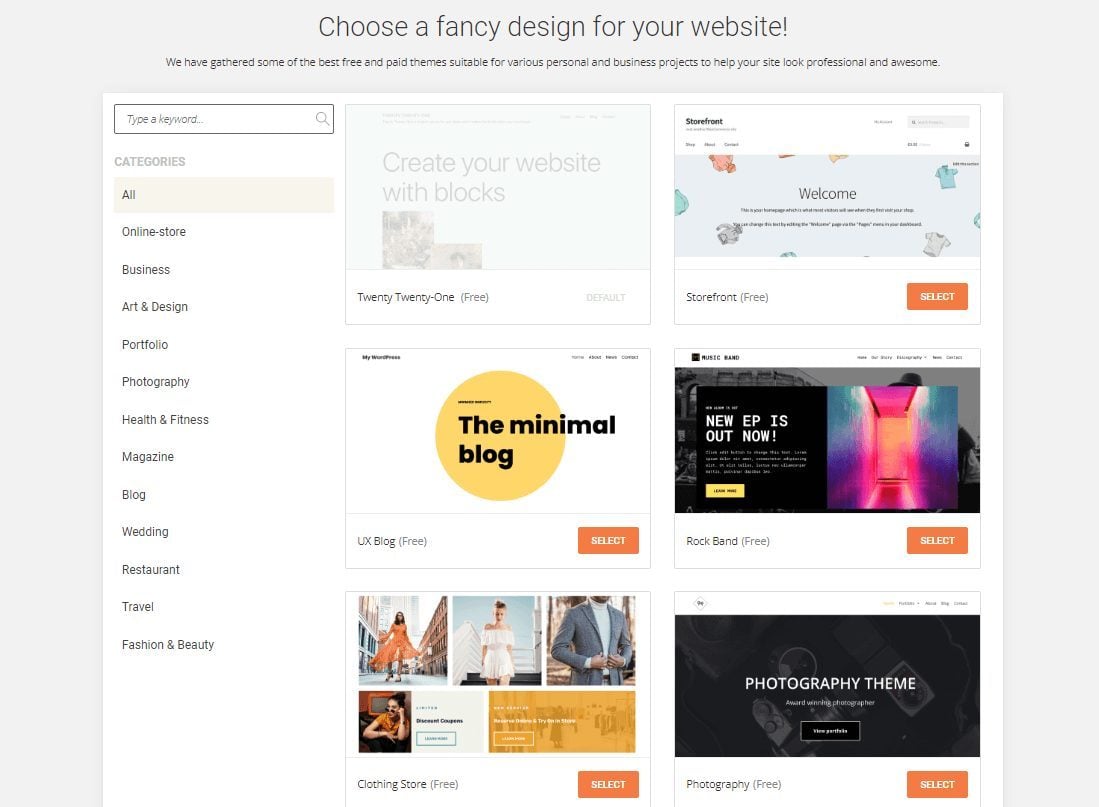
Overall, we could install WordPress and set up our website within ten minutes with the help of the Starter plugin.
Furthermore, SiteGround gave us free access to the Weebly site builder, but we prefer something owned by them instead. Hostinger, for example, has a proprietary beginner-friendly website builder that is simpler and better to use than Weebly in this case.
Site Tools: A Better Alternative to cPanel
Our review of SiteGround’s proprietary control panel, Site Tools, shows that it is far better than cPanel. SiteGround dashboard is more intuitive, allowing you to manage each domain with a separate control panel, Site Tools. Hence, it makes it easier to host and manage many projects on SiteGround.
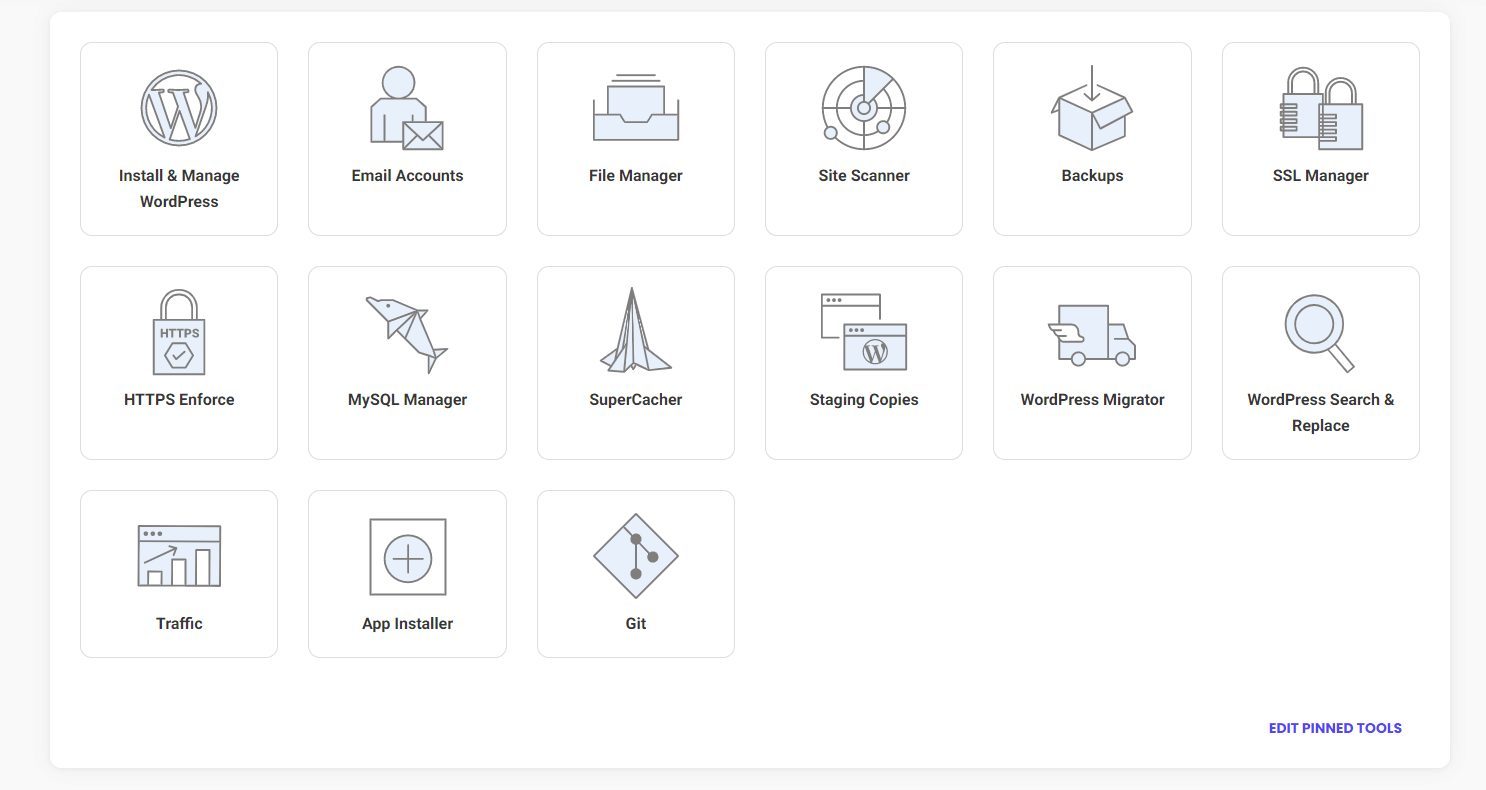
You will be able to manage your email accounts, WordPress installations, security, and file manager faster. You can carry out on-demand site scanning to detect malware and viruses directly from your Site Tools dashboard too.
In addition, you can manage your staging websites from one dashboard and do backups and restores in a matter of clicks to prevent data loss.
Moreover, it allows you to pin your most used or desired tools, like Site Scanner, File Manager, WP installer, MySQL Manager (phpMy Admin), backups, SuperCacher, etc., on your dashboard. As a result, it makes your navigation easier so you can manage your account and site faster.
Further, Site Tools has a unique feature (Search & Replace) that allows you to search for a string or value on your website and replace it with another in all its occurrences. This is especially useful for changing your URL from HTTP to HTTPS after installing an SSL certificate.
Lastly, Site Tools has great features that allow you to add collaborators to your projects and transfer websites to clients after completion. Furthermore, you can initiate and complete several WordPress website migrations with about just 4 clicks. It makes your life easier than the traditional cPanel ever will.
Speed and Performance Tests: Is SiteGround Fast?
The short answer to that is, yes! SiteGround is extremely fast and reliable. From our firsthand experience, it is one of the fastest web hosts in 2025.
That said, let’s continue this SiteGround review with speed and performance tests. In 2025, where there are millions of websites, and hundreds of them are competing for the same traffic, speed is very important. A fast-loading website makes navigation easy for visitors and retains them. Thus, it increases your traffic retention, sales, and SEO performance.
On the other hand, a slow-loading website will cripple your business by increasing your bounce rate, which in turn leads to poor SEO performance and sales. Therefore we did a thorough review of our SiteGround server speed using three of the most reliable performance tools; GTmetrix, PageSpeed Insights, and Pingdom.
SiteGround GTmetrix Tests
GTmetrix is the go-to tool for website optimizations. It analyzes web pages by sending test traffic to determine how real users on different devices perceive them and provides advice to fix found issues for better performance. Hence, it gives a grade for overall performance using the Google Core Web Vitals. Here are the metrics GTmetrix uses in its analysis:
- GTmetrix Grade: The Performance column calculates how your web pages perform against the standard the core web vitals set. On the other hand, the Structure column displays how well your HTML, CSS, and JS elements are arranged on your web pages for SEO and user experience.
- Time To First Byte (TTFB): This metric measures how long your server takes to respond to the first query a user’s browser sends to it. An ideal TTFB is 0.8 s or less.
- First Contentful Display (FCP): This metric measures how long it takes the first item on your web pages to display visitors’ browsers. It could be a text, image, video, etc. An ideal FCP is 1.8 s or less.
- Largest Contentful Display (LCP): This metric measures how long it takes for the biggest visible item on your web page to display on a user’s browser. It could be the hero image, banner, or a big CTA button. An ideal LCP is 2.5 s or less.
- First Input Delay (FID): This metric measures the time it takes your pages to respond to interactions. It could be a scroll or a click to navigate another page on your site. An ideal FID is 300 ms or less.
- Cumulative Layout Shift (CLS): This metric measures the stability of the elements on your web pages. The instability could be caused by render-blocking or slow-loading scripts, making users take unintended actions. An ideal CLS is 0.1 or less.
First GTmetrix Test Results
We continued our SiteGround review by analyzing our test website on GTmetrix. The first test was with our initial installation of WordPress, and Twenty Twenty-two was the active theme. We also activated our SiteGround Optimizer and Security plugins but left them on the default settings. Afterward, we deactivated and deleted all other plugins and themes.
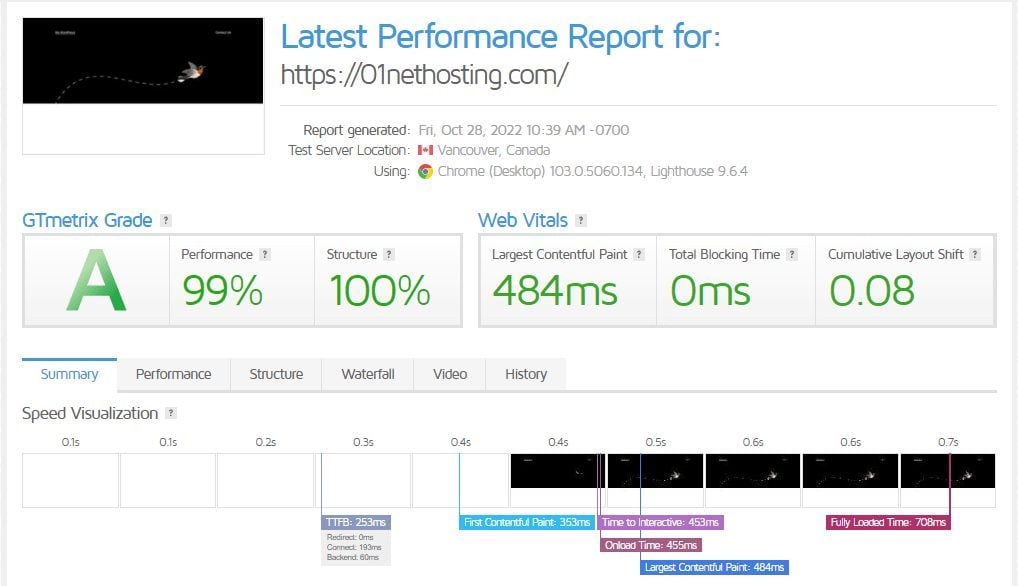
On analysis with GTmetrix, our TTFB was 253 ms which is almost 400 ms better than what we recorded for Bluehost (see our Bluehost review and test) with the same configuration. Besides, it is better than the ideal 0.8 s and proves that our 30% faster PHP execution is working.
We recorded our FCP and LCP to be 353 ms and 484 ms, respectively, thus confirming the effectiveness of SiteGround’s SuperCacher technology and SSD storage.
Furthermore, we recorded a CLS of 0.08, barely escaping the 0.1 benchmark. However, based on several reviews we have done using this same configuration, we attribute the performance to the poorly optimized theme.
Additionally, we recorded an impressive load time at 708 ms, 136 ms faster than we noticed in our Hostinger review with the same site and configuration. The result of this test is additional proof that SiteGround servers deliver one of the best speeds and performance in the industry for sites and web applications.
Overall, we had 99% and 100% scores for Performance and Structure, respectively, with a GTmetrix grade of A. This proves that our visitors will enjoy a fast-loading and easily navigable website. Hence, we have a better chance at high SEO performance since we seamlessly passed the Core Web Vitals test.
Here is a summary of our first SiteGround GTmetrix test:
- Time to First Byte (TTFB): 253 ms (almost 600 ms faster)
- Largest Contentful Paint (LCP): 484 ms (almost 2s faster)
- Cumulative Layout Shift (CLS): 0.08 (0.02 faster)
- Fully loaded time: 708 ms (very fast!)
Second GTmetrix Test Results
To step up our SiteGround speed test and review, we decided to see the performance of a fully functioning website. So, we installed the Neve theme and imported one of its starter websites. Afterward, we deleted the previous theme and did the test without further customization.
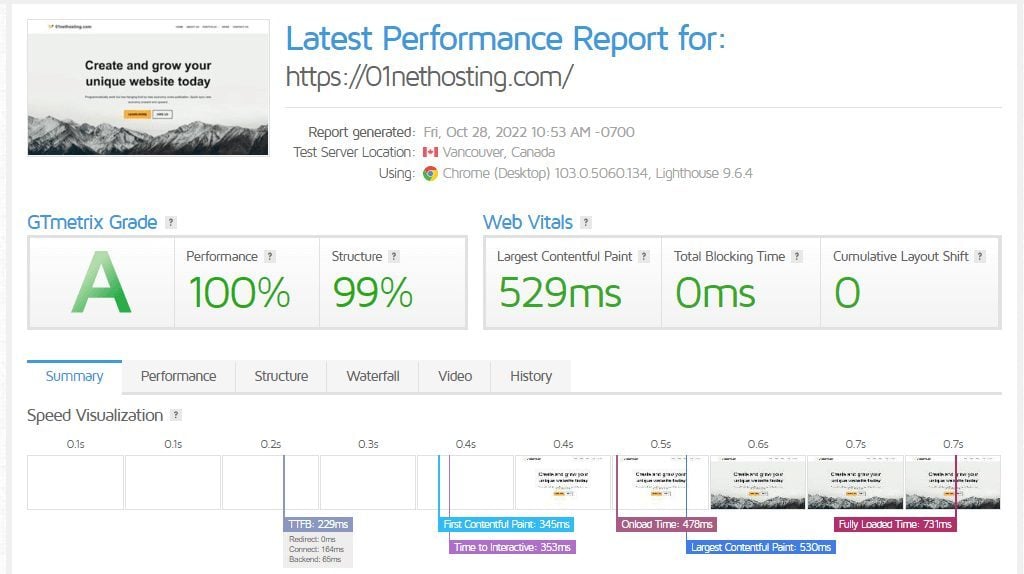
During the experiment, our site’s TTFB was found at 229 ms, an improvement from the first configuration. This proves our server’s ability to execute commands and quickly return answers to the browser.
We recorded FCP and LCP at 345 ms and 529 ms, respectively. The FCP was better than our first test, which is impressive. Nonetheless, we attributed the lag in the LCP to the large hero image since we have experienced the same in other reviews.
We also recorded a fully loaded time of 731 ms, which makes our fully functioning site one of the fastest on the internet. Our CLS was a perfect 0 too. Therefore, our SiteGround Optimizer plugin default settings did not break our site and theme codes.
Lastly, we had 100% and 99% Performance and Structure ratings, respectively, with a GTmetrix grade of A. These figures prove that SiteGround servers are as fast and good as people say.
Here is a summary of our second SiteGround GTmetrix test:
- Time to First Byte (TTFB): 229 ms (almost 600 ms faster)
- Largest Contentful Paint (LCP): 529 ms (almost 2s faster)
- Cumulative Layout Shift (CLS): 0 (perfect!)
- Fully loaded time: 731 ms (very fast!)
SiteGround PageSpeed Insights and Pingdom Tests
PageSpeed Insights is a tool developed by Google to test the performance of websites and give suggestions on how to fix the issues found. It rates how good Google and real visitors perceive your site on a scale of 1-100 by weighing their performance against the Core Web Vitals. As a result, a good rating from PageSpeed Insights indicates potential SEO success.
Here are the results we recorded for our SiteGround fully functioning test website:
Mobile Test Results
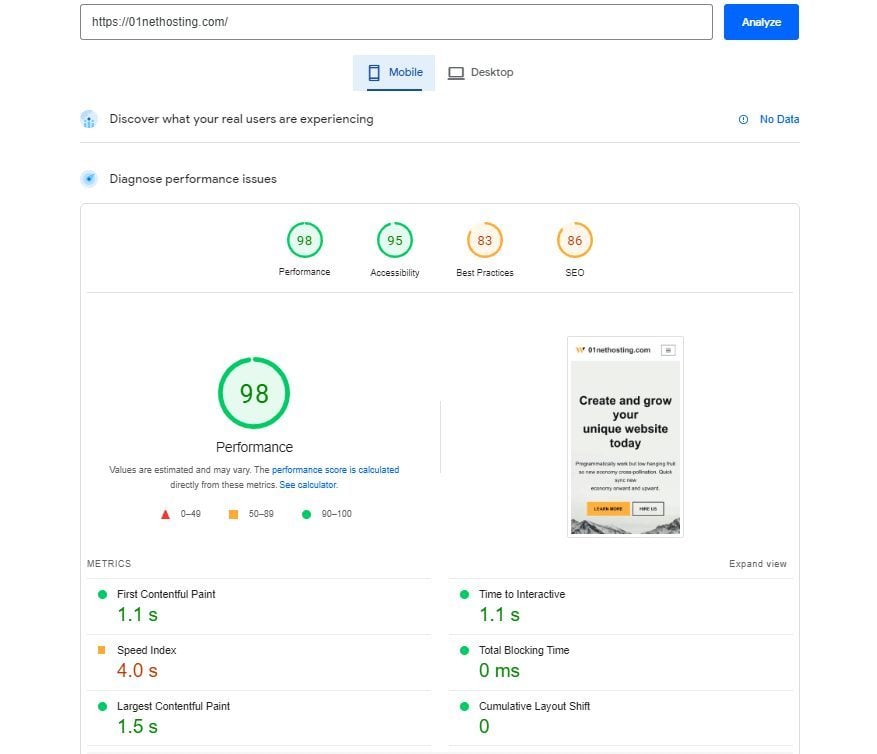
- 98 Performance score
- FCP: 1.1 s
- LCP: 1.5 s
- CLS: 0
Because of the slower processors in mobile devices, speed tests using them perform lower than in desktops. Despite that, we still recorded an amazing 1.5 seconds LCP, a perfect CLS, and an outstanding 98-performance score. Hence, fast speed for our mobile users which is a good starting point for SEO success is guaranteed.
Desktop Test Results
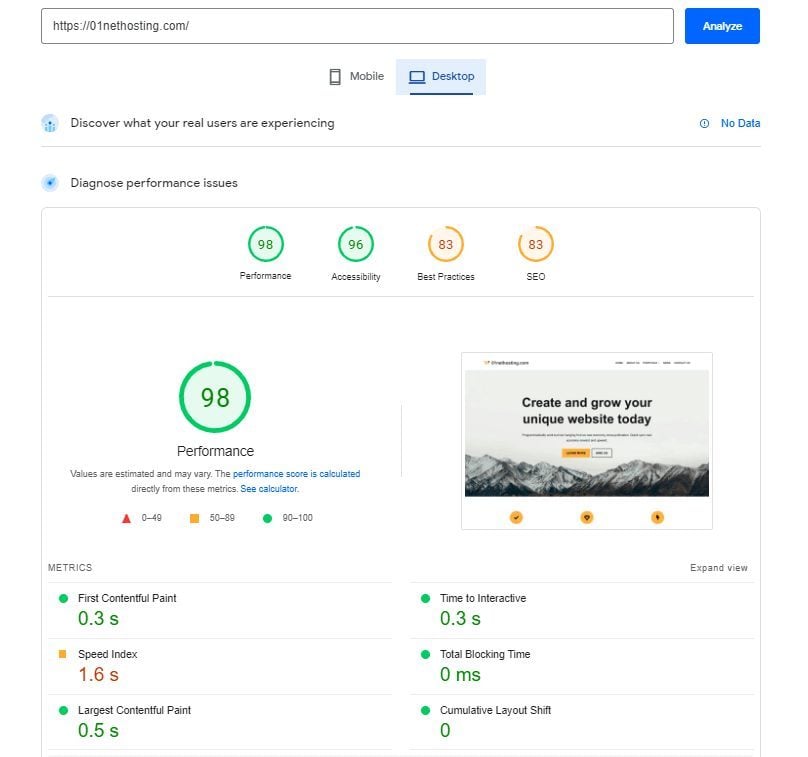
- 98 Performance score
- FCP: 0.3 s
- LCP: 0.5 s
- CLS: 0
From our PageSpeed Insights reports, we noticed better FCP and LCP than our last SiteGround test with GTmetrix at 300 ms and 500 ms, respectively. Thus, Google perceives that our site is faster.
Nevertheless, our SiteGround review, compared to results from Hostinger, recorded a lower performance score. Hostinger had a 100% performance score; thus, Google perceived their shared servers to be faster than SiteGround GoGeek servers with the same configuration.
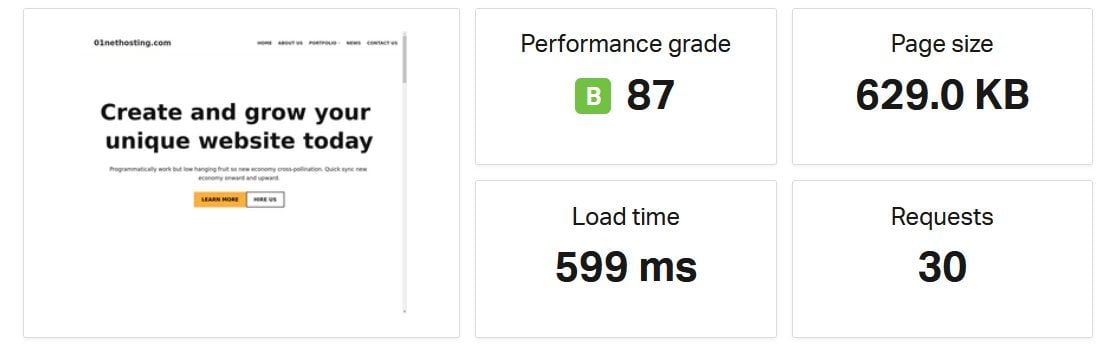
Additionally, we recorded a 599 ms load time with Pingdom’s server from Washington, DC, USA, for our fully functioning website. Do note our site was hosted on a Texas server. However, we still had a better result from Hostinger, with only a 267 ms load time with the same configuration.
Discover SiteGround’s Hosting Plans
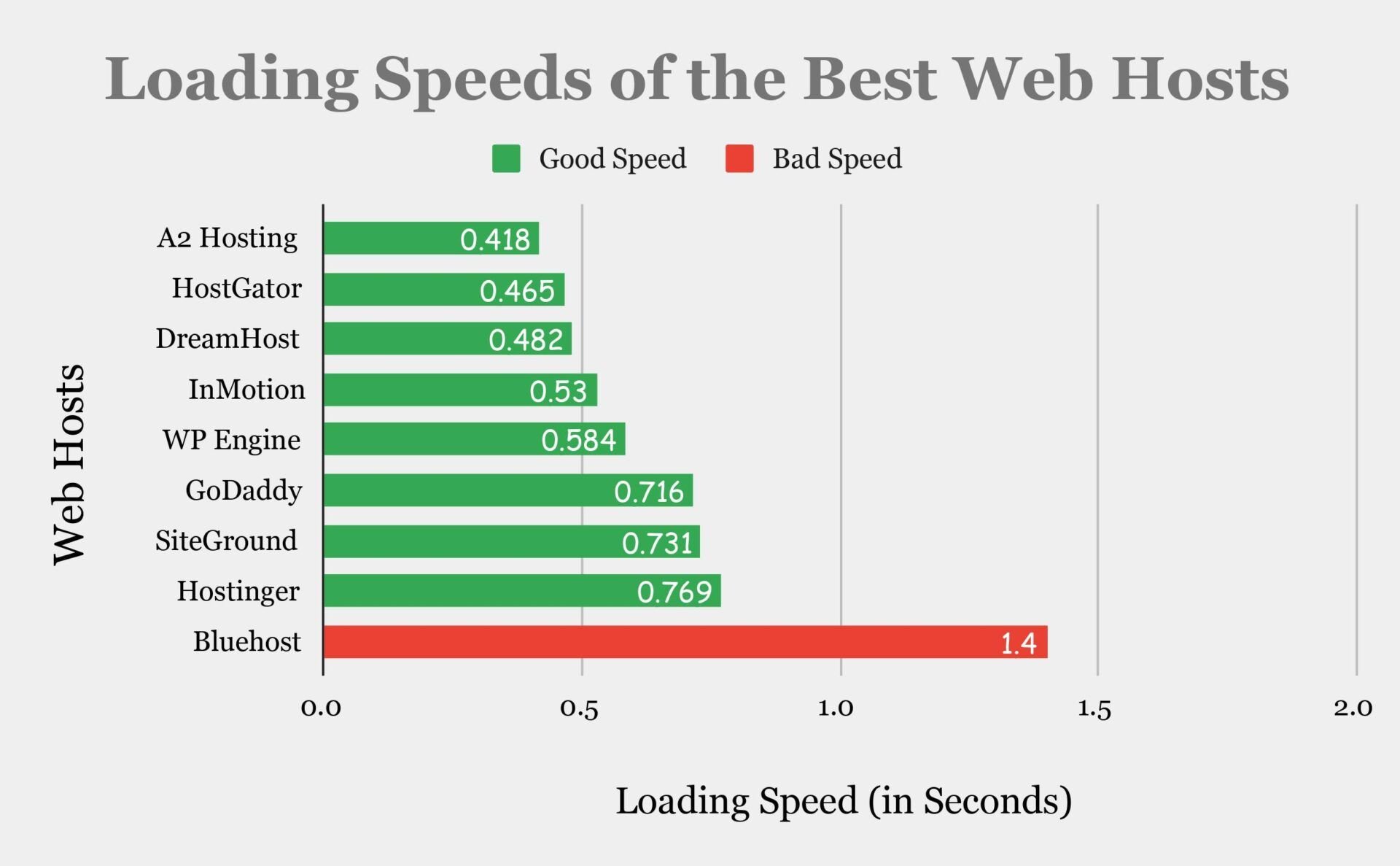
Load and Response Tests: Is SiteGround Great for a High-Traffic Website?
Another important factor to test for in our SiteGround review for 2025 is the strength of our servers. We know it is likely that there will be traffic surges on some days with many users visiting our site simultaneously. So we used Loader.io to send a certain number of virtual visitors to our test website to see how our server performs during peak hours.
First Load Test
For the first test, we sent 20 visitors to our site within one minute. We recorded that the fastest and slowest response times were 137 ms and 330 ms, respectively. On average, each visitor got a response from the server within 154 ms.
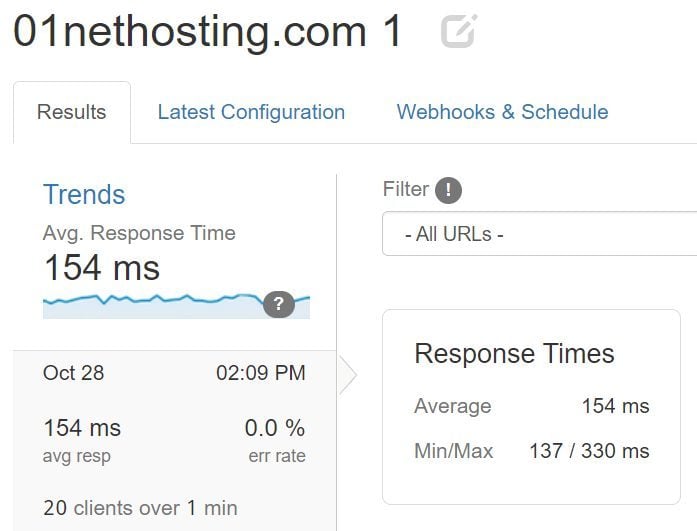
From the results above, we can deduce that SiteGround servers can handle at least 20 visitors per minute during peak hours without lagging. However, with Hostinger (in the same conditions), we recorded better values than SiteGround at 45 ms, 58 ms, and 309 ms for the fastest, average, and slowest response times, respectively.
Second Load Test
We increased the challenge by sending 50 visitors to our test website within one minute. Thus, we recorded the slowest and fastest response times at 137 ms and 292 ms, respectively. It took our visitors an average of 149 ms to receive a response from the server.
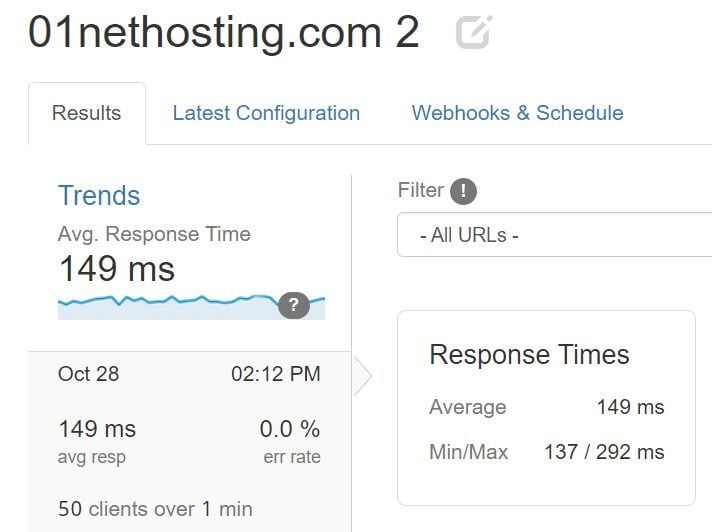
These results further prove that our SiteGround server can deliver our web pages to at least 50 visitors within one minute without declining performance. At the same time, we had a better slowest response time at 292 ms, compared to Hostinger’s 295 ms for the same configuration and traffic.
Third Load Test
For our last load test in the review of SiteGround services, we sent 1000 virtual visitors to our site within one minute. Hence, we recorded 135 ms and 442 ms as the fastest and slowest response times, respectively. What’s more, on average, our virtual visitors got a response from our server in 143 ms.
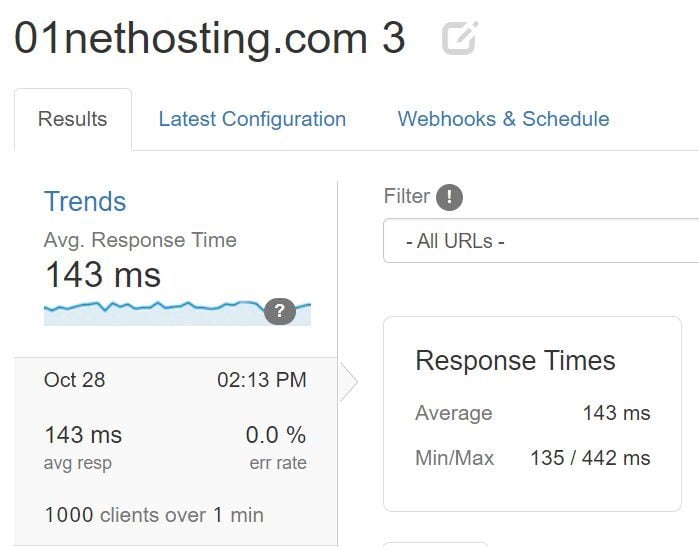
Thus, from our findings, we can conclude that our SiteGround website will perform well during traffic surges similar to this without a noticeable decline. However, Hostinger performed better with 43 ms, 47 ms, and 301 ms slowest, average, and fastest response times, respectively, under the same conditions.
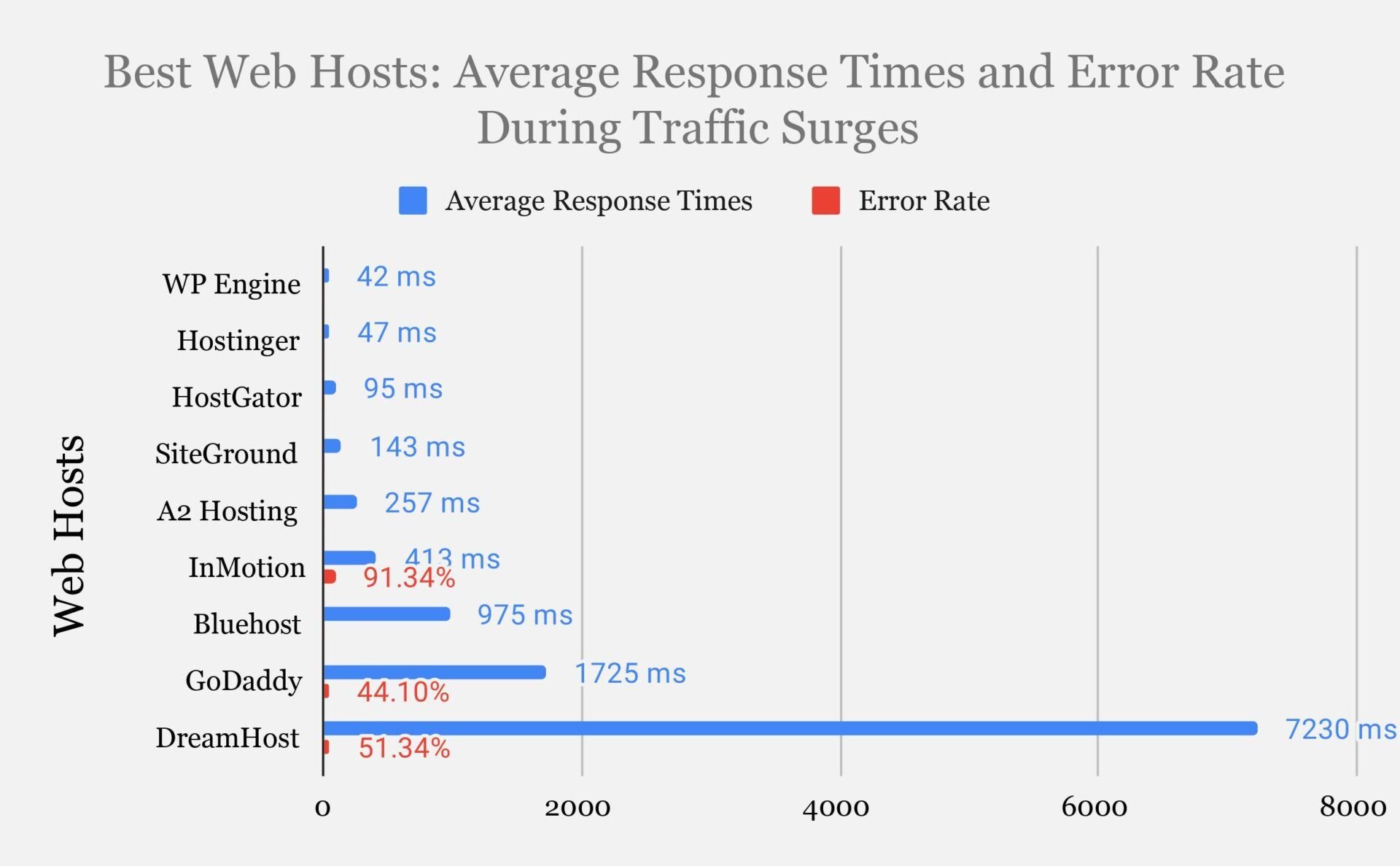
Uptime Test
Another important test we considered during our SiteGround review for 2025 was its uptime. Uptime is one of the most important services a hosting company must deliver consistently to customers. Because even a few minutes of downtime can harm an online business, especially during peak hours when visitors are making buying decisions. A business can lose customers to the competition and thousands of dollars afterward.
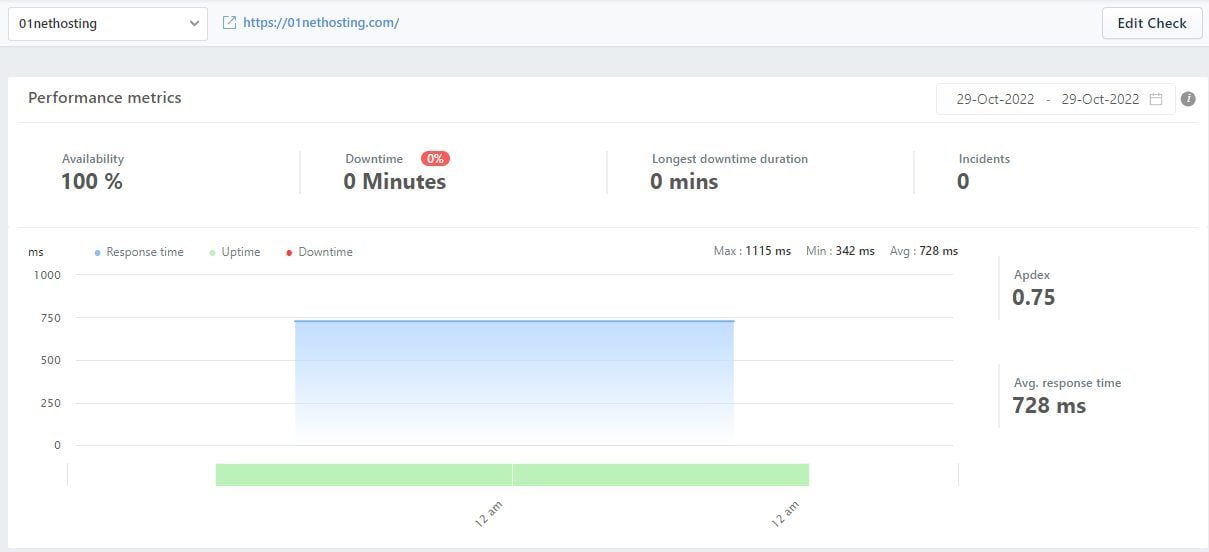
On the other hand, a hosting company with good uptime ensures your site is online most of the time and never disappoints during peak hours. As a result, customers will love your site and trust that you will always be there when they need you. This, in turn, creates repeat loyal customers and more revenue.
To test SiteGround’s 99.99% uptime guarantee, we set up 24-hour monitoring with Freshping. This tool sends traffic to our test site every 5 minutes and records if the server is responsive or not.
From our Freshping monitoring, we recorded a 100% uptime for our website. Nonetheless, we decided to check a more aggregate illustration of their uptime history as monitored by Pingdom. Here are the results we recorded.

Here is how SiteGround’s uptime compares with other top web hosts:
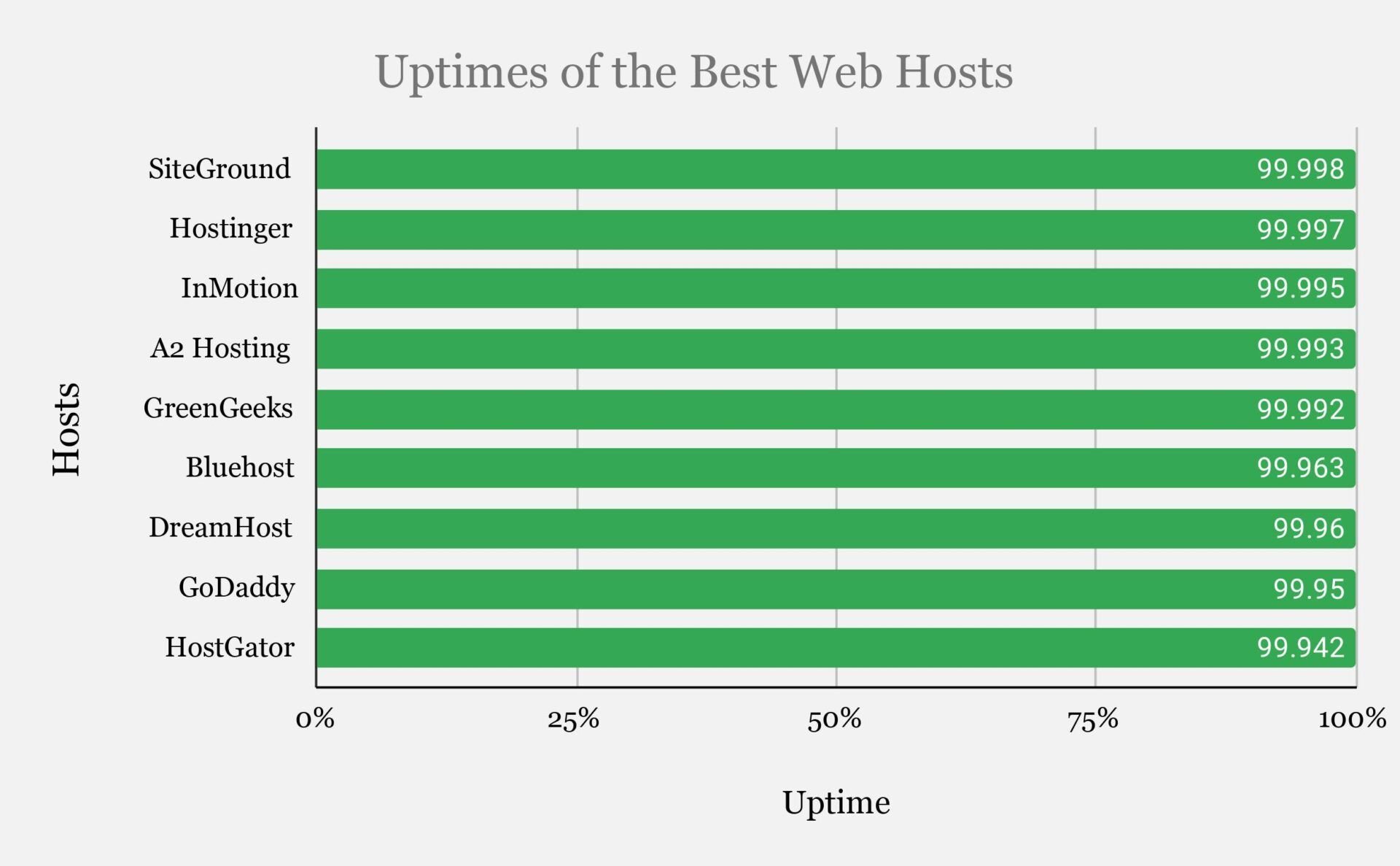
24/7 Multilingual Customer Support
SiteGround customer support is highly hyped by clients worldwide for their competency, response time, and availability; hence we decided to review them. They offer a 24/7 support service through phone calls, a ticketing system, and live chats in English, German, Spanish, and Italian.
At the same time, they have a very interactive system that lets you easily troubleshoot your problems and find the best solution from their rich Knowledge Base and Tutorials in Help Center.
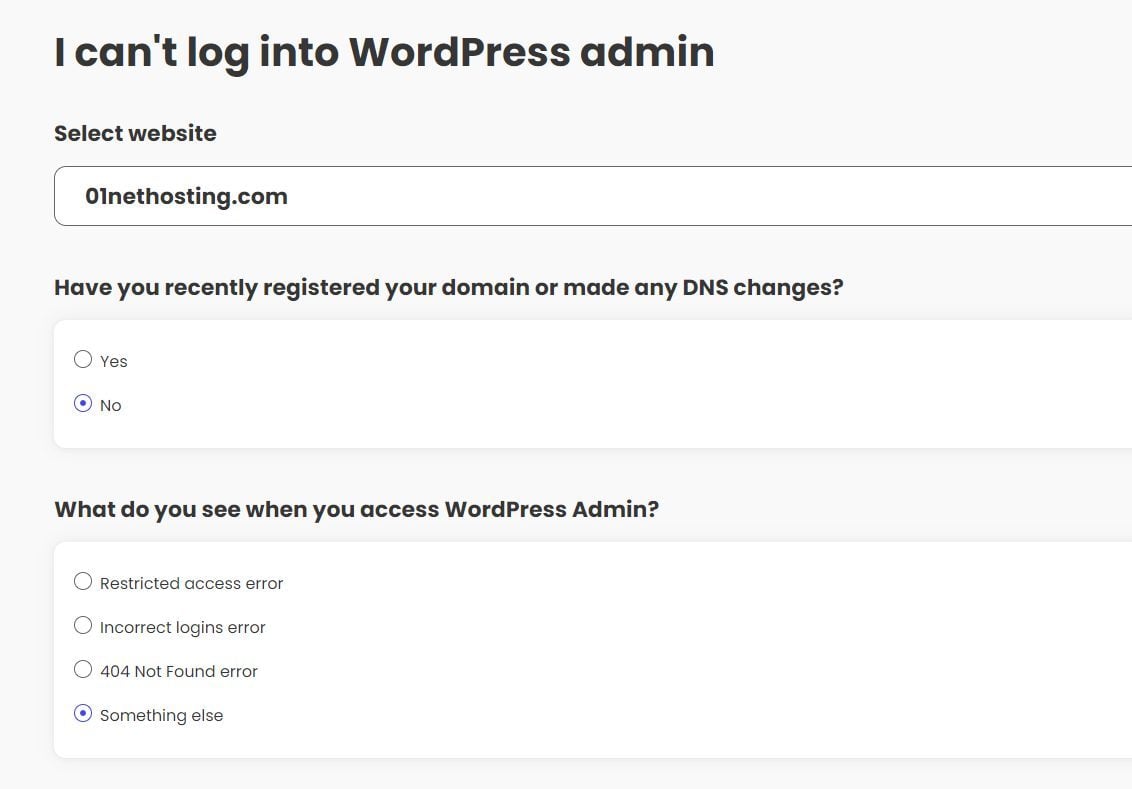
The SiteGround Help Center has hundreds of tutorials and information on CMS like WordPress, domains, emails, databases, hosting, Site Tools, and other relevant topics. The tutorials are very rich, with step-by-step graphical representations and screenshots.
To review the competency and response time of SiteGround support team, we created a simple problem. We changed our table prefix from “lju_” to “01net_,” and caused our site to request a new WordPress installation since the database was already compromised. Afterward, we contacted support.
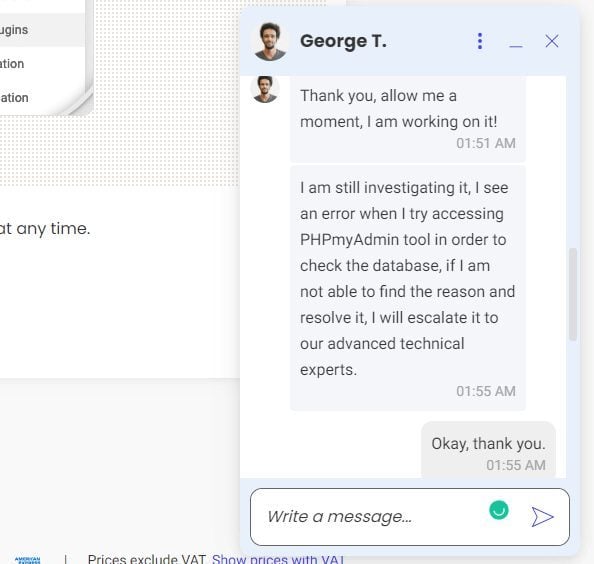
A support agent joined the live chat within seconds of initiating it and was willing to help. He noticed the problem was with the database, but our phpMyAdmin was also compromised due to the recent relocation of our data center. Hence, he could not troubleshoot the error and had to escalate the issue to a more specialized technical team.
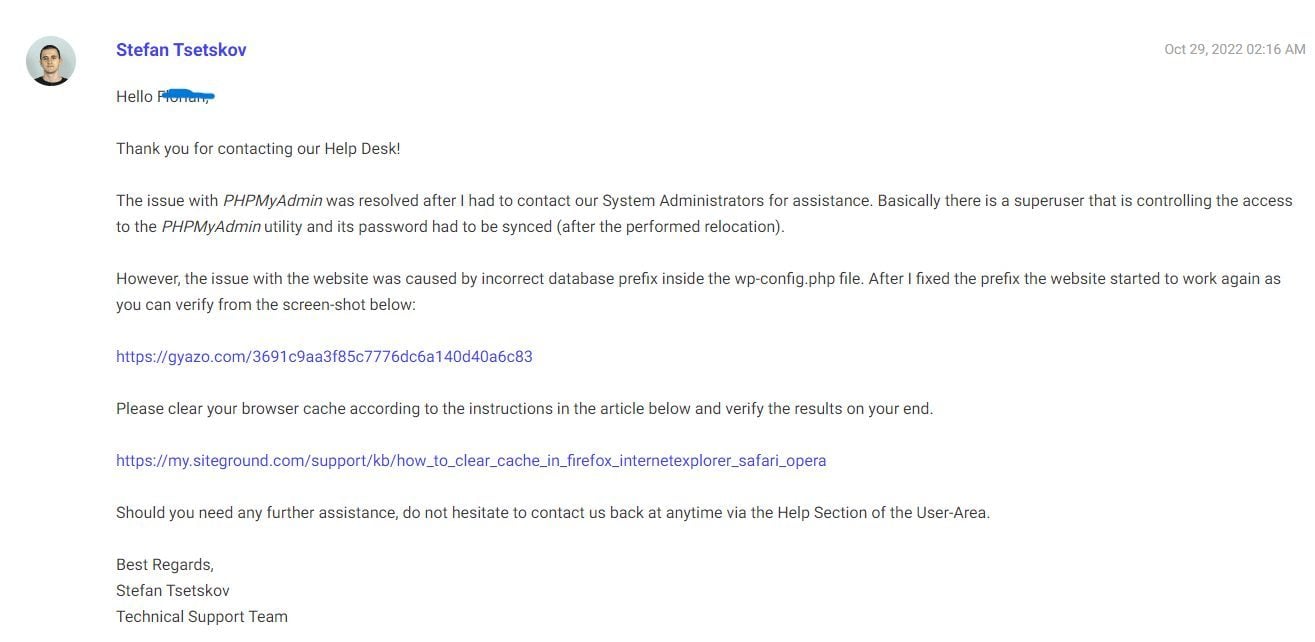
The team worked on our site and fixed the two problems (PHPMyAdmin and table prefix) within 20 minutes at no extra cost. This is a very impressive experience, and in our expert opinion, we give them 10/10 for customer support.
Pricing and Features
Another important criterion we critically considered during our SiteGround review was the pricing of their plans and the features included.
As a general rule, the price of a hosting plan must neither be too low nor too high. Therefore, it should increase as the features, performance, and hosting type change or improve.
SiteGround offers shared, managed WordPress, WooCommerce, cloud, and reseller hosting services. Our investigations of SiteGround services show that all these plans are affordable and worth their prices in terms of overall quality and performance.
For example, the starter plans include many features other hosting companies sell separately as add-ons for free. They are so well-packed that you will have access to 99% of what you need to manage any type of website, including eCommerce stores. At the same time, they deliver very fast and secure websites that will help you grow your traffic and SEO performance.
Here is a quick summary of what you will get on the plans:
| SiteGround Features | StartUp | GrowBig | GoGeek | Cloud |
|---|---|---|---|---|
| Starting Prices (Monthly) | ~$3 | ~$5 | ~$8 | ~$100+ |
| Renewal Prices (Monthly) | ~$15 | ~$25 | ~$40 | ~$100+ |
| Allowed Websites | 1 | Unlimited | Unlimited | Unlimited |
| Target | Personal websites, blogs, portfolios, landing pages, etc. | High-traffic blogs, eCommerce sites, etc. | Designers, developers, SEO agency, etc. | Designers, developers, SEO agency, resellers, startups, etc. |
| Ideal Monthly Visitors | ~10,000 | ~100,000 | ~400,000 | 400,000+ |
| Storage | 10 GB | 20 GB | 40 GB | 40 GB to 1 TB |
| Support | 24/7 live chat, tickets, and phone call | 24/7 live chat, tickets, and phone call | 24/7 live chat, tickets, and phone call with priority support | 24/7 live chat, tickets, and phone call with priority support |
| Performance | Standard | Enhanced | Speedy | Lightning-fast |
| Notable Features | SSL, free CDNs, automated backups, & free emails | SSL, caching, free CDNs, automated backups, free emails, 30% faster PHP, on-demand backups, & staging | SSL, caching, free CDNs, automated backups, free emails, 30% faster PHP, on-demand backups, staging, white-label, private DNS, & Git | SSL, caching, free CDNs, automated backups, free emails, 30% faster PHP, on-demand backups, staging, white-label, private DNS, Git & custom packages plus client access control |
Here is a detailed breakdown and review of SiteGround hosting plans:
Breakdown of the Shared, Managed WordPress and WooCommerce Plans
SiteGround uses top-notch technologies that greatly optimize their servers and hosting environment for WordPress and other CMS. Hence, their shared, managed WordPress and WooCommerce hosting plans are identical in features and prices. These plans are great for beginners, experts, developers, and anyone that needs the right blend of outstanding performance, security, easiness, and affordability.
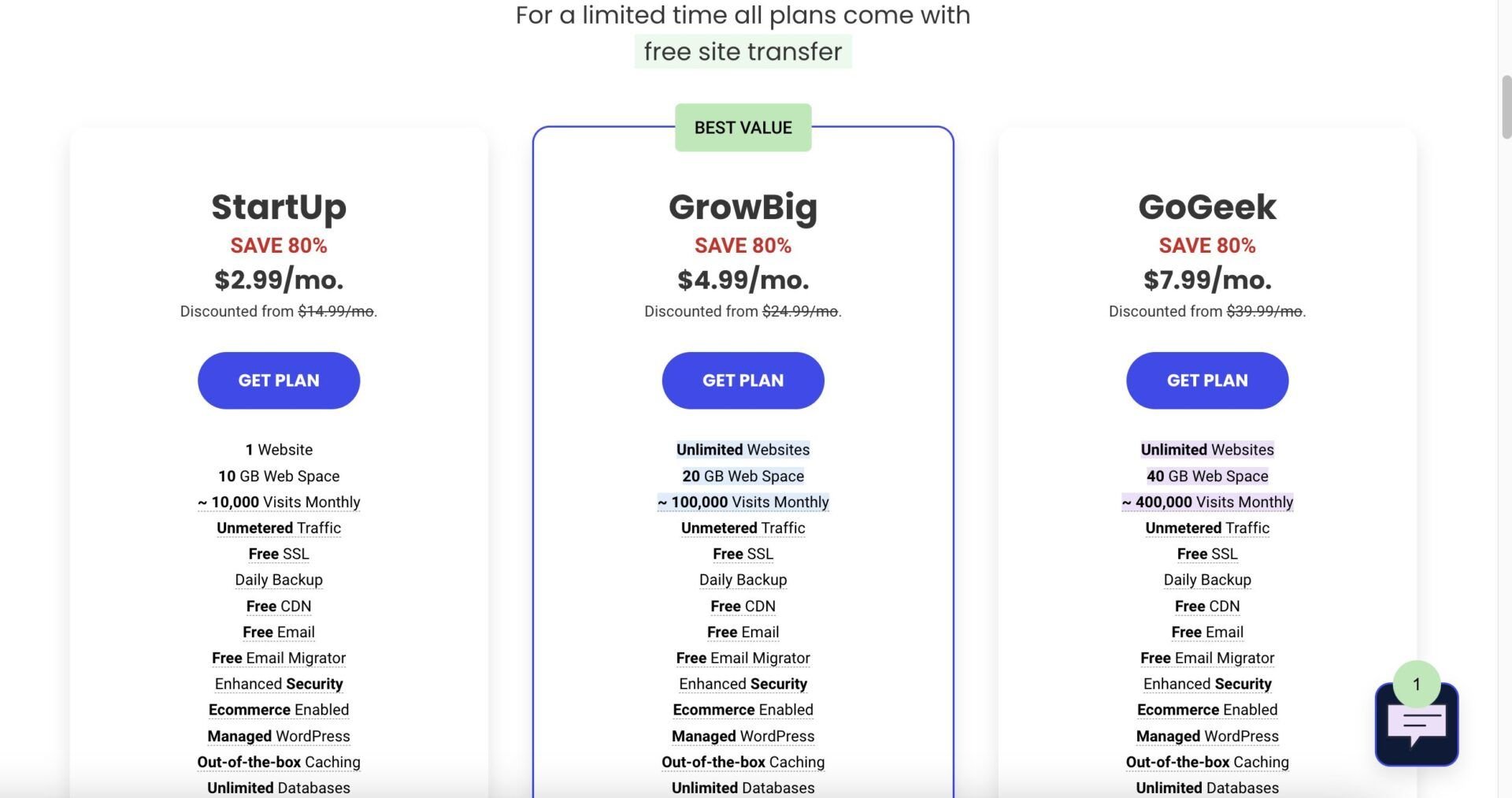
These plans’ tiers come with managed WordPress features that allow automatic updates of WP core files, plugins, themes, and PHP versions. So you do not have to worry about outdated codes that could cause vulnerabilities and incompatibility issues on your site.
They are readily optimized and enabled from the starter plan for eCommerce websites. As a result, you can install shopping carts like WooCommerce, Magento, PrestaShop, etc., at no additional costs.
Our findings show that SiteGround, unlike some other hosting companies, isolates accounts on their shared servers. Therefore, excessive use of resources by another tenant on a shared server does not affect your website’s performance and speed.
As a designer or an agency, you can easily add collaborators to your hosting account to manage your sites, domains, or projects. They do not need to have a subscription or hosting account. You can transfer clients’ sites to their SiteGround accounts in a matter of clicks at no extra cost.
In addition, SiteGround gives you a free automated Email Migrator. This allows you to move the existing emails on your email addresses or inboxes to your SiteGround account without a hassle. For this to work, ensure that you still have a subscription with your former email provider. You will need the login credentials of the email accounts to automate the migration.
Lastly, all the hosting plans give you access to a free drag-and-drop website builder by Weebly that will give you a headstart in your design and customization journey. You can use it to create fully functioning blogs, portfolio sites, eCommerce stores, etc.
Weebly happens to be one of the easiest and best website builders.
Let’s review each SiteGround shared, managed WordPress, and WooCommerce hosting plan to see what they offer.
StartUp Plan
The SiteGround StartUp plan is the perfect hosting package for someone running a personal website or small eCommerce store with low to medium-traffic requirements and fast-loading speed expectations. It starts at about $3 per month and renews at almost $18 monthly. This plan can accommodate at least 10,000 monthly visitors and still deliver top performance and speed without straining your server resources. In addition, you will get a free domain name, free unlimited SSL certificates, email hosting, databases, and unmetered traffic to accommodate possible surges.
Furthermore, you will get 10 GB SSD storage to keep your files and databases and access them swiftly. However, it is not enough to run a media-heavy website since you may need more space after a few years. Moreover, you will be allocated 200,000 inodes on your server. At the same time, you will get 1000/hour CPU-second, which allows your server to process a program or script approximately 17 times per second. This eliminates lags on your server and website.
Note: Inodes refer to the files and folders that are stored on the storage disk of your server. Here, the size of the folder or file is not important and the allowable inode limit can be used up even before the storage is full. When the inode limit is reached, you won’t be able to create additional files or folders and your site may not function well.
For improved security, the SiteGround StartUp plan also provides free daily backups to protect your files and databases and a quick restore button for up to 30 days of different backed-up versions of your site. What’s more, you will get spam protection from SolarWinds experts for better email filtering and management, free of charge.
GrowBig Plan
Now, let’s continue this review with the SiteGround GrowBig plan. This plan costs around $5 per month for a first-year subscription and renews at a high $25 monthly payment.
Aside from all the features in the StartUp plan, you can host unlimited websites on GrowBig. The server on this plan comes with a custom configuration of PHP that is 30% faster than the standard version. Hence, it cuts down your TTFB and gives your WordPress websites better loading speeds and performance than most WP sites.
You will get 20 GB SSD storage which is better than StartUp’s offering but still not impressive if you are hosting multiple media-heavy sites on the plan. That said, Hostinger does better by giving 100 GB SSD storage and other competitive features for about half the price.
The GrowBig plan comes with a more favorable inode capacity by increasing the limit of your number of folders and files to 400,000. It also gives a faster CPU that executes a program about 33 times per second.
Further, you will get unmetered bandwidth and the resources to accommodate at least 100,000 monthly visitors without a drop in the performance and speed of your web servers and sites.
In addition to the automated daily backups, the SiteGround GrowBig plan allows an additional 5 on-demand. This means you can quickly back up your site when making changes, thus offering better protection.
On top of that, SiteGround gives you access to a website staging tool. This way, you can test edits before making them live on your real site(s).
Based on the increased performance features we noticed in this review, the SiteGround GrowBig plan is ideal for perfectly hosting multiple medium to high-traffic sites.
GoGeek Plan
Another shared hosting plan worthy of review is the SiteGround GoGeek package. This is the highest tier plan, starting from about $8 per month and renewing at almost $40 monthly.
In addition to the features in the GrowBig plan, GoGeek offers a better 40 GB SSD storage which is still bad for hosting multiple media-heavy websites. Besides, it allows at least 400,000 monthly visitors to your websites with unmetered bandwidth. Thus protecting your site against downtime or lag during traffic surges.
You will get an inode capacity to host up to 600,000 files and folders without worries. What’s more, you will get a CPU that can execute a program almost 67 times per second. Therefore, you will get a faster website and improved overall performance.
The GoGeek plan gives you access to the most experienced support agents at SiteGround to help you solve your complicated issues faster and free of charge.
If you are a developer, SiteGround gives you access to Git and an easy interface to create, deploy, download, and manage all your site repositories. It is completely compatible with web applications like WordPress, Joomla, Drupal, and PrestaShop.
Additionally, you will get the white-labeling feature and private DNS. The white-labeling feature allows you to customize your Site Tools to remove SiteGround’s logo. This way, you can resell your server resources to people without revealing that you are using SiteGround’s services. The private DNS feature lets you have a unique domain name server, so it looks like yours.
Overall, our review of the SiteGround GoGeek plan shows that it is the perfect package for experts like developers, agencies, and designers because of its specialized features and performance. Moreover, it is suitable for sites like eCommerce stores with high traffic and resource requirements.
Try SiteGround Shared Hosting Plans
SiteGround Cloud Hosting Plans Explained
This review cannot be complete without the mention of SiteGround cloud hosting plans. These customizable packages let you configure your cloud servers according to your business resource needs. Hence, if you are a larger-scale business that needs more performance and resources than shared hosting can offer, consider moving to the cloud.
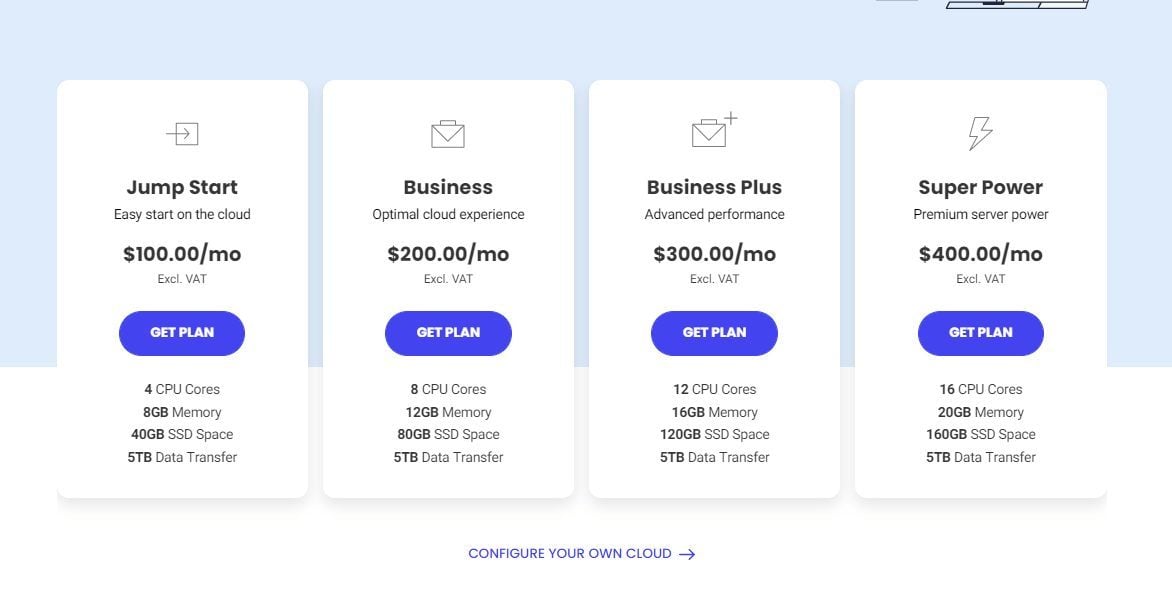
SiteGround’s cloud hosting plans are built for the speed, security, and performance of your sites and web applications. You will get free SSL to ensure the secure exchange of sensitive information between your web servers and clients’ browsers. This is very crucial for eCommerce stores.
Furthermore, you will have access to free automated daily and on-demand backups. Hence, you can secure your files and databases by saving their most recent copies and restoring them with one click. Still, on security, SiteGround gives you access to several staging websites. It allows you to test edited copies of your site before making them live. Additionally, you will have a dedicated IP for your account to prevent your site(s) from online sanctions that are common on shared IPs.
For optimal performance, SiteGround hosts your website on their global CDNs, including Google Cloud and Cloudflare. Therefore, your site will load very fast for visitors worldwide. Besides, they use dynamic caching and the SiteGround Optimizer WordPress plugin to optimize and serve your site’s most recent stored version from the closest CDN to the visitor(s) for faster loading speed and performance.
Moreso, you will have a readily WooCommerce-compatible environment and servers optimized for WordPress with automatic updates of Core files, plugins, themes, PHP versions, etc.
At the same time, these plans give designers, developers, and agencies white-labeling features, WP-CLI, and integration with Git. Hence, enabling better deployment and management of applications and repositories.
In conclusion, these plans give you the ability to customize hosting packages for clients and limit their access to some features. Thus, it is great for resellers.
Configuration of the Cloud Hosting Plans
Now, let’s dive deeper into the review of the SiteGround cloud hosting regarding server configuration. The cloud hosting plans come with four pre-configured servers for the utmost performance for beginners and experts. Nonetheless, you may configure them according to your specific needs as well.
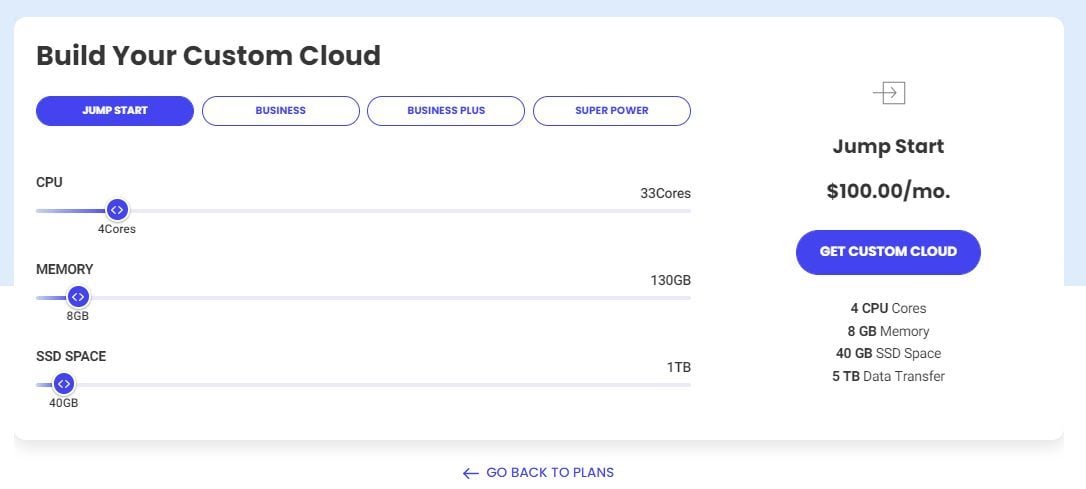
The first pre-configured plan is Jump Start. It starts at about $100 monthly and renews at the same price. You will get a CPU with 4 cores and 8 GB RAM to power an extremely fast website with medium to high-traffic requirements. You will get 40 GB SSD storage to host as much media content for a few websites as well. In addition, your server can handle 5 TB of data transfer monthly. Therefore, you do not have to worry about downtime during traffic surges.
The Business plan costs around $200 per month. It comes with a server with a more powerful 8-core CPU and 12 GB RAM for faster execution of processes and load times. You will get 80 GB SSD storage to host a media-heavy website too.
SiteGround Business Plus plan has a high-performance server configuration that is perfect for hosting high-traffic websites like eCommerce stores. It starts from $300 per month and has a CPU with 12 cores and 16 GB RAM. It has 120 GB SSD storage that will host thousands of content and graphics for media-heavy websites without declining processing time, speed, and overall performance.
The Super Power plan starts from about $400 per month and has the most powerful SiteGround cloud hosting pre-configuration. It has a CPU with 16 cores and 20 GB RAM, making it a powerful machine for any website project in 2025. It also has a whopping 160 GB SSD to host many media content.
Nonetheless, if you need more resources for your cloud projects, you can request a custom configuration of up to 33-core CPU, 130 GB RAM, and 1 TB SSD storage.
Try SiteGround Cloud Hosting Plans
Reseller Hosting Plans
Now, let’s continue our review with the hosting reselling opportunity SiteGround has to offer businesses in 2025.
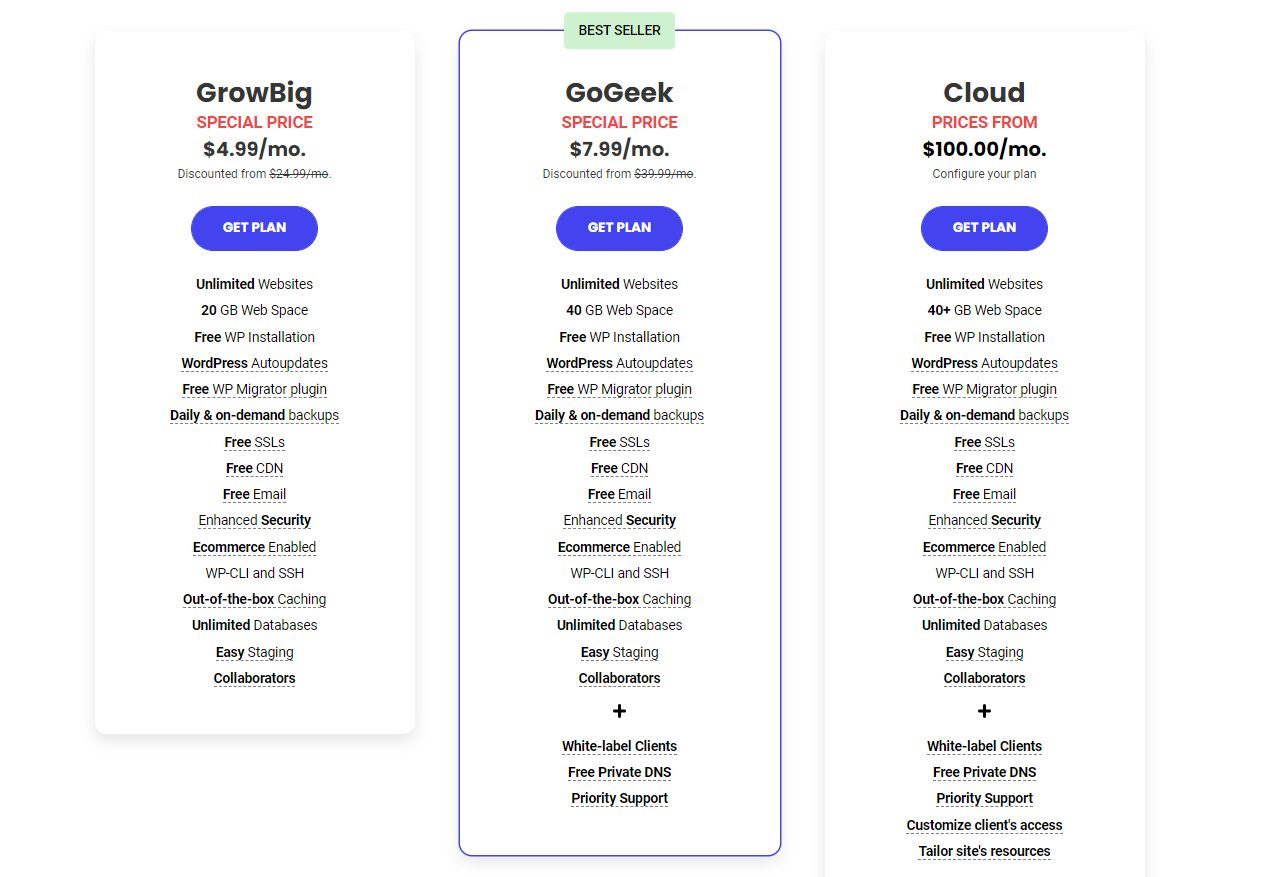
According to our research, you can resell the resources on your GrowBig, GoGeek, and Cloud hosting plans without additional costs. You will be able to give your clients free unlimited SSL, CDN, email accounts, and databases.
They will enjoy managed WordPress features through the automatic updates of PHP versions, Core files, plugins, and themes. Hence, they can get enhanced security for their WP sites. Each client can seamlessly host an eCommerce store on their share of your account.
Furthermore, your clients will enjoy the out-of-the-box caching feature of SiteGround that allows superfast loading speeds of websites.
Some of the benefits of reselling SiteGround hosting plans are the private DNS and white-labeling features. With these, you can customize your nameservers and SiteGround’s Site Tools as if they were yours. As a result, your clients will have the perception that it is you providing the outstanding services.
Overall, our findings during the review of SiteGround services show that you can resell every feature of your hosting plans, excluding the StartUp package, to clients and make money from it. You won’t be paying a commission or royalty to SiteGround or anyone.
Discover SiteGround’s Reseller Hosting Plans
Performance Technologies
Another important detail we checked for this SiteGround review was the performance technologies they have put in place. These technologies determine how good their servers and general performance will be.
Web Server Software
SiteGround uses two web server software, Apache and Nginx. These web server software are both fast, but they deliver different performance levels, hence suitable for separate purposes.
Apache, for example, is only powerful enough to deliver fast websites at the greatest performance if they have low to medium traffic. In contrast, Nginx delivers better and faster performance and is suitable for hosting medium to high-traffic sites and applications.
However, Apache is more customizable than Nginx, and you can get more features you want from it. As a result, SiteGround uses the performance qualities of Nginx and the customization capabilities of Apache to develop a custom and optimized environment for their servers.
SiteGround, therefore, has custom technologies that give your site security and performance features you cannot find elsewhere. A great example is their Ultrafast PHP which boosts your site’s speed by 30%.
Custom Speed Customizations
Another technology we noticed in our SiteGround review was their proprietary customizations and features for speed and performance improvement.
SiteGround uses a custom Ultrafast PHP that is 30% faster than the standard version on their servers and is frequently updated to improve performance. This makes your PHP-based website like a WordPress site and applications faster than most on the internet.
They have created a free optimization plugin called SiteGround Optimizer for WordPress users that helps to improve the speed of their sites with clicks. It has an out-of-the-boxing caching technology set in place to store instances of your web pages and deliver them five times faster to visitors.
What’s more, your servers are equipped with compression algorithms and technologies like Brotli, OCSP Stapling, QUIC, and HTTP/2 to deliver the lightest web pages possible by increasing loading speed.
They also have a custom MySQL database setup that consumes fewer resources and allows faster processing of multiple queries. This helps to speed up the load times of websites like online stores that use a lot of databases.
Lastly, SiteGround servers are powered by Google Cloud’s most powerful processors. As a result, they deliver the best uptime and the fastest websites on the internet. With this, you can rest assured that your SEO success in speed and performance is certain.
Check out SiteGround Hosting Plans
Multiple Data Centers and CDNs (Where SiteGround Servers Are Located)
The location of the data center of your server is very important when it comes to speed. The closer they are to your visitors, the faster your web pages load. Hence, web hosting providers must have multiple data centers to choose from.
SiteGround has one of the most numerous data centers and CDNs in the hosting industry. It has 11 data centers on four continents worldwide. Therefore, they give you various choices, and you can choose the closest data center to your targeted location(s). What’s more, you will have the opportunity to relocate your server to a preferred location if your targeted country or continent changes.
But as we have seen in our Hostinger review, you can change your data center unlimited times once every 30 days for free. Whereas SiteGround charges almost $30 per relocation.
They also have 17 Content Delivery Networks (CDNs) which allow copies of your web pages to be available in different data centers worldwide. Hence, no matter the geographical location of your visitors, your websites will load very fast from the closest data center to them.
Besides, our investigations show that the web host uses Google Cloud Platform with about 170 CDN Edge Networks to improve the overall performance of your site.
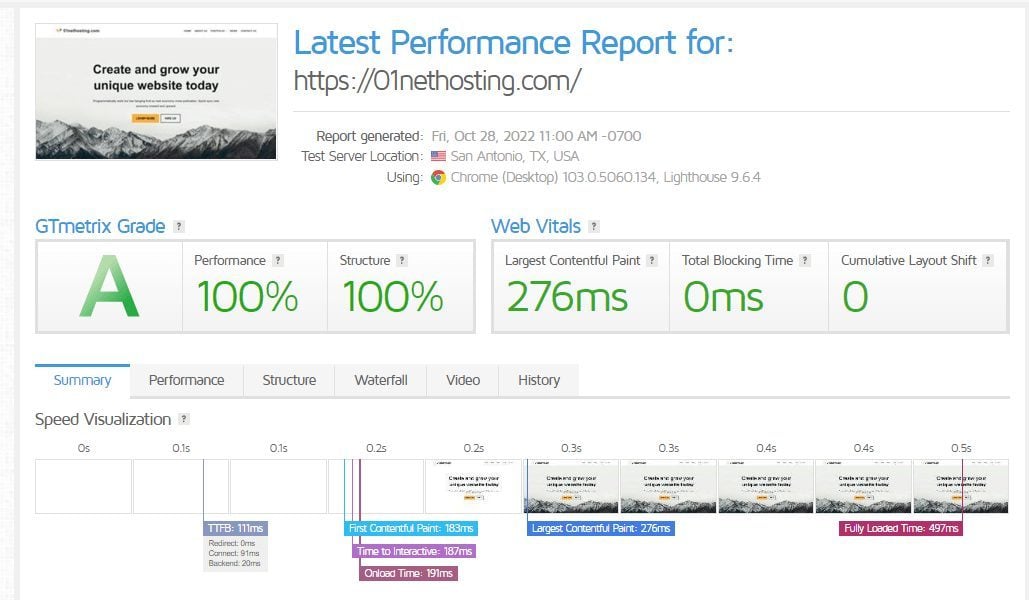
To illustrate the importance of data center proximity to your visitors in our SiteGround review, we did another GTmetrix test with a server in Texas, USA, since that is where our site is being hosted. The results are much better than those we recorded from the server in Vancouver, Canada.
Here is a summary of our proximity speed test:
- Performance: 100%; Structure: 100%
- Time to First Byte (TTFB): 111 ms (almost 100 ms faster)
- Largest Contentful Paint (LCP): 276 ms (more than 250 ms faster)
- Cumulative Layout Shift (CLS): 0 (perfect!)
- Fully loaded time: 497 ms (more than 250 ms faster)
SiteGround Puts Security First
SiteGround uses some of the most advanced security features in the industry, all free of charge. First, they provide unlimited Let’s Encrypt SSL certificates on all plans free of charge to secure the exchange of information between browsers and your servers. Thus, it allows clients to entrust their sensitive information to you and could be very helpful in running a successful eCommerce store.
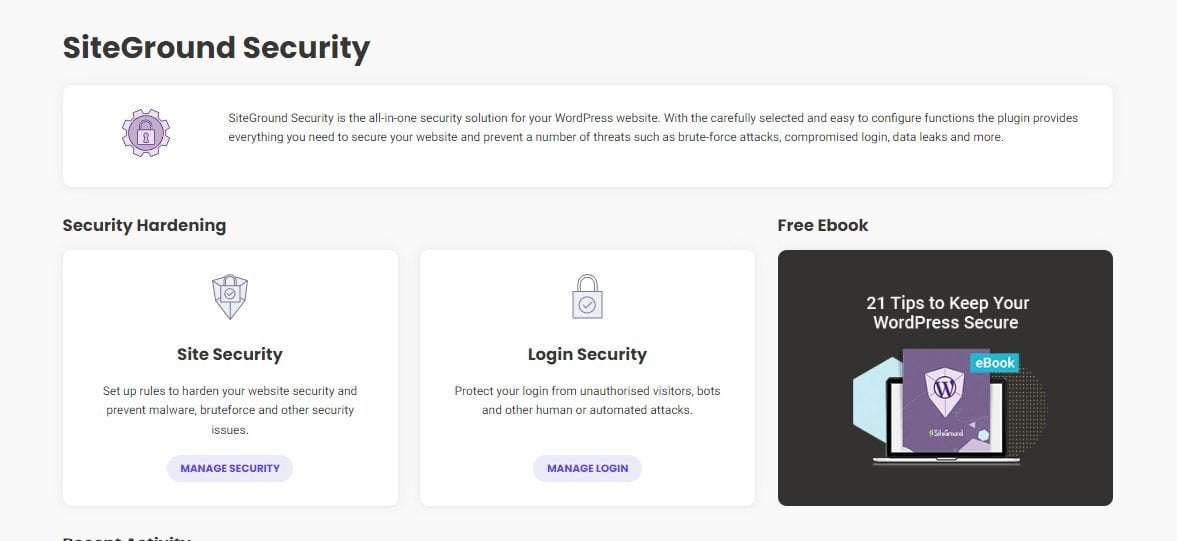
They also provide a free plugin called SiteGround Security to help you fortify your WordPress sites against attacks from hackers. You can customize your login URL, set up 2FA, and disable many other loopholes hackers can exploit. In addition to that, they have a proprietary Site Scanner that scans your sites regularly for viruses and malware. You can use it to check if there is an online sanction on your site or not as well.
SiteGround uses smart Web Application Firewall (WAF) rules to shield your servers against multi-layer attacks from hackers. Moreso, they consistently update the rules to make sure nothing malicious escapes the WAF. Hence, it protects your servers from DDoS attacks that could cause downtime or system crashes.
Furthermore, they use an anti-bot system to protect your sites against bot traffic and brute-force attacks. This system blocks between 500,000 and 2 million brute-force attempts per hour and stops malicious traffic before any of the sites hosted in SiteGround.
During our SiteGround review, we noticed that they use geo-distributed storage and backup technology. They store your files and automated backups on different disks all over their data centers, including Google Cloud. Thus, the redundant or backup disks immediately serve your files and databases when your disk fails until the issue is resolved.
Lastly, SiteGround has an in-house system that monitors your servers every 0.5 seconds. It is so lightweight that it does not use up your resources and fixes problems immediately after it finds them.
Up to 30-Day Money-Back Guarantee
Money-back guarantee is another important aspect of the hosting service we considered in our SiteGround review. It is one of the signals that indicate the quality and confidence of a hosting company in its services, and SiteGround doesn’t shy away from this responsibility.
They offer a no questions asked full refund policy if you do not enjoy their hosting services and cancel within 30 days of signing up. However, you will have access to a 14-day money-back guarantee for cloud hosting plans since the packages are billed monthly, not yearly.
Furthermore, the refund policy does not cover the cost of domain registrations and renewals, including other third-party services. At the same time, when your plan passes 30 days, SiteGround will only refund you the remaining subscription cost.
Free Unlimited Site Migrations
If you have multiple websites with your former host(s) and want to transfer them to SiteGround, you are in luck. SiteGround offers free unlimited migrations on all their plans without any hidden fees.
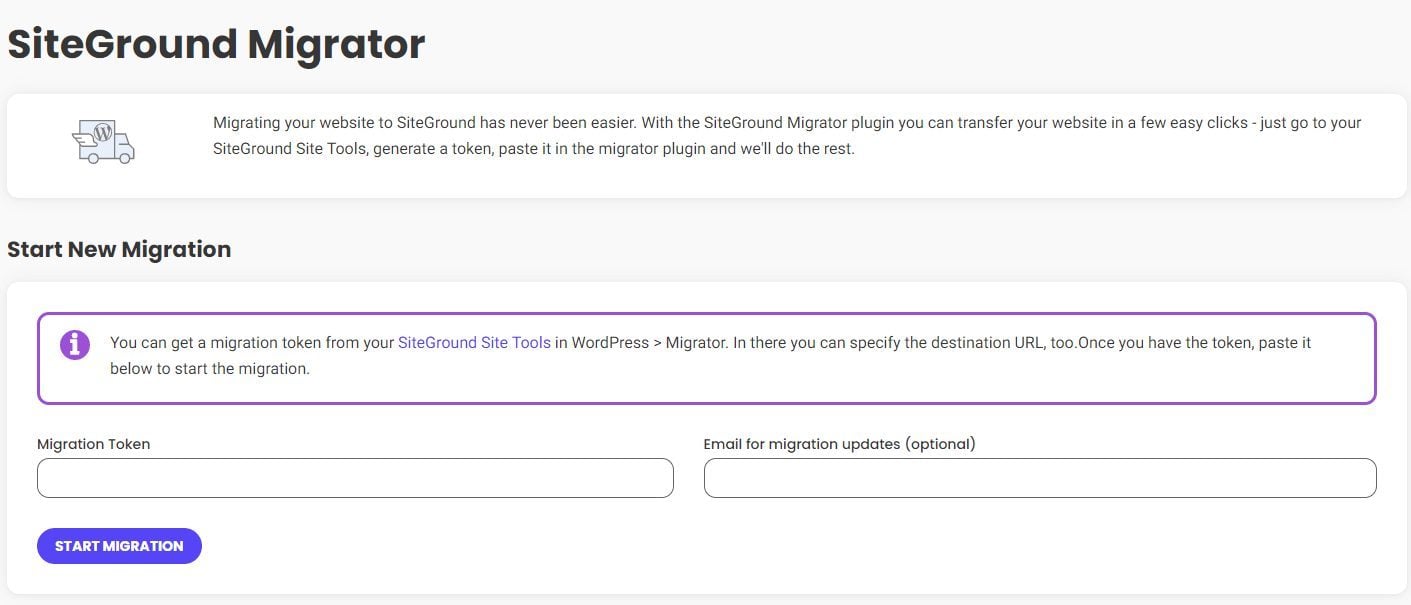
To initiate the migration, you need to install the SiteGround WordPress Migrator plugin on your present website and generate a token from your Site Tools. This token contains instructions you will set about the directory you want your files to be moved to.
You will then input this token in the migrator plugin on your site, and it will successfully transfer your files and databases to SiteGround with a new WordPress installation. Afterward, you can point your nameservers to SiteGround and power your website as if nothing changed (except improved performance and speed). Hence, you can migrate your site in minutes.
You can repeat this for as many sites as you want, and you will not be charged for it, unlike Bluehost, which charges almost $150 per site for their professional migrations.
For more details, check our guide on how you can migrate a website to SiteGround.
Note: SiteGround offers a free site transfer service for new plan purchases. For this service, SiteGround experts will transfer your site for you. This gives you the opportunity to transfer a website built with any other software other than WordPress for free.
Limited Storage on Shared Hosting Plans
A very significant turnoff we noticed in our SiteGround review is the limited storage they provide on their shared hosting plans. You will get as low as 10 GB and the highest plan only gives 40 GB SSD storage. This is a very small disk space for media-heavy sites and for a plan that hosts unlimited websites, for that matter.
We have seen a better storage offering of 200 GB for only about $4 per month on Hostinger for shared hosting compared to SiteGround’s 40 GB for almost $11 monthly payment. Therefore, this restriction is unjustified.
Nonetheless, if you need more storage for media-heavy sites or reselling purposes, you should consider SiteGround cloud hosting plans. Here, you can configure your cloud servers with the amount of storage you need.
Conclusion: Is SiteGround Worth the Money?
Yes, SiteGround is worth every penny in our expert opinion.
This thorough review of SiteGround shows that they offer top-notch performance, security, and customer support services. Their hosting plans are suitable for all types of websites, like big personal blogs, eCommerce stores, forums, etc., with medium to high traffic. Also, their servers will power websites with one of the best performance technologies on the market; thus, they are very fast.
However, SiteGround might not be suitable for beginners and non-profit blog owners because of their high renewal prices. Therefore, we recommend Hostinger, with almost 70% cheaper renewal prices and more storage offerings for that purpose.
Still, you can consider the cloud hosting plans and configure your server according to your storage needs.
FAQs on SiteGround
Is SiteGround Good for WordPress?
Absolutely! SiteGround is one of the best WordPress hosting services to trust in 2025. The custom technologies such as Ultrafast PHP & MySQL, migration & security plugins, and its one-click installer app make it a top choice for hosting a WP site. Besides, it is filled with top WP developers who handle your site and provide support.
Is SiteGround a Domain Registrar; Does it Sell Domain Names?
SiteGround is a domain name registrar. Therefore, it sells domain names. Some domain names you can register on SiteGround include .com, .org, .net, .info, .biz, .us, .online, .blog, .guru, .academy. .agency, etc.
Does SiteGround Offer a Free Domain Name?
According to our findings during this SiteGround review, the web host offers free domain names on any of its plans. However, it is usually time-limited and may not apply at all times.
Are GoDaddy and SiteGround the Same?
No! Siteground and GoDaddy are two different hosts and the former is the better choice. Check out our GoDaddy review.
Is SiteGround Better Than Bluehost?
Yes! During our comparison of SiteGround vs Bluehost, we discovered that the former is better. Specifically, it beats Bluehost in nine out of the eleven yardsticks we used for the comparison.
