Shared hosting is the most popular and traditional form of web hosting. It is affordable, making it the go-to web hosting for beginners who need to create a new website.
With shared hosting, performance is not the priority for most providers since people mostly host sites with small traffic. Nevertheless, the best shared hosting providers in the industry deliver affordable services with great performance, regardless of the general notion about the hosting type.
Because of this, we have tested and reviewed many hosting providers to single out the top shared hosting companies. So, in this article, we will let you know why they are our favorite shared hosting companies and give opinions on the results of our full hands-on, thorough tests and reviews.
What is Shared Hosting?
Still confused about the term shared hosting? Let’s clear that up!
Shared hosting is a low-cost type of hosting and generally involves allocating fewer server resources to a customer. This is because the hosting providers sell the resources of a single server to many customers, so the cost of service and maintenance is usually paid by many individuals.
Since all the users on the server share the same resources, if a user uses too much for their site, it will affect the performance of yours in most cases. So you may end up experiencing downtime or a decline in performance on your website like slow-loading pages.
Shared hosting is used where there is no heavy traffic or the need for very fast-loading web pages. Specifically, they are great for landing pages and static or non-eventful sites that take much of their business operations off the internet/website.
If you have a website that drives heavy traffic and requires top loading speed at all times, it is best to get a VPS or a dedicated server. Here, you can have your server resources to yourself.
Factors to Consider When Choosing the Best Shared Hosting (How We Picked Them)
As a curious fellow, the first question that comes to mind is: what are the qualities of a top shared hosting? This will give you an idea of what to look for in a hosting provider according to your needs or personal preferences.
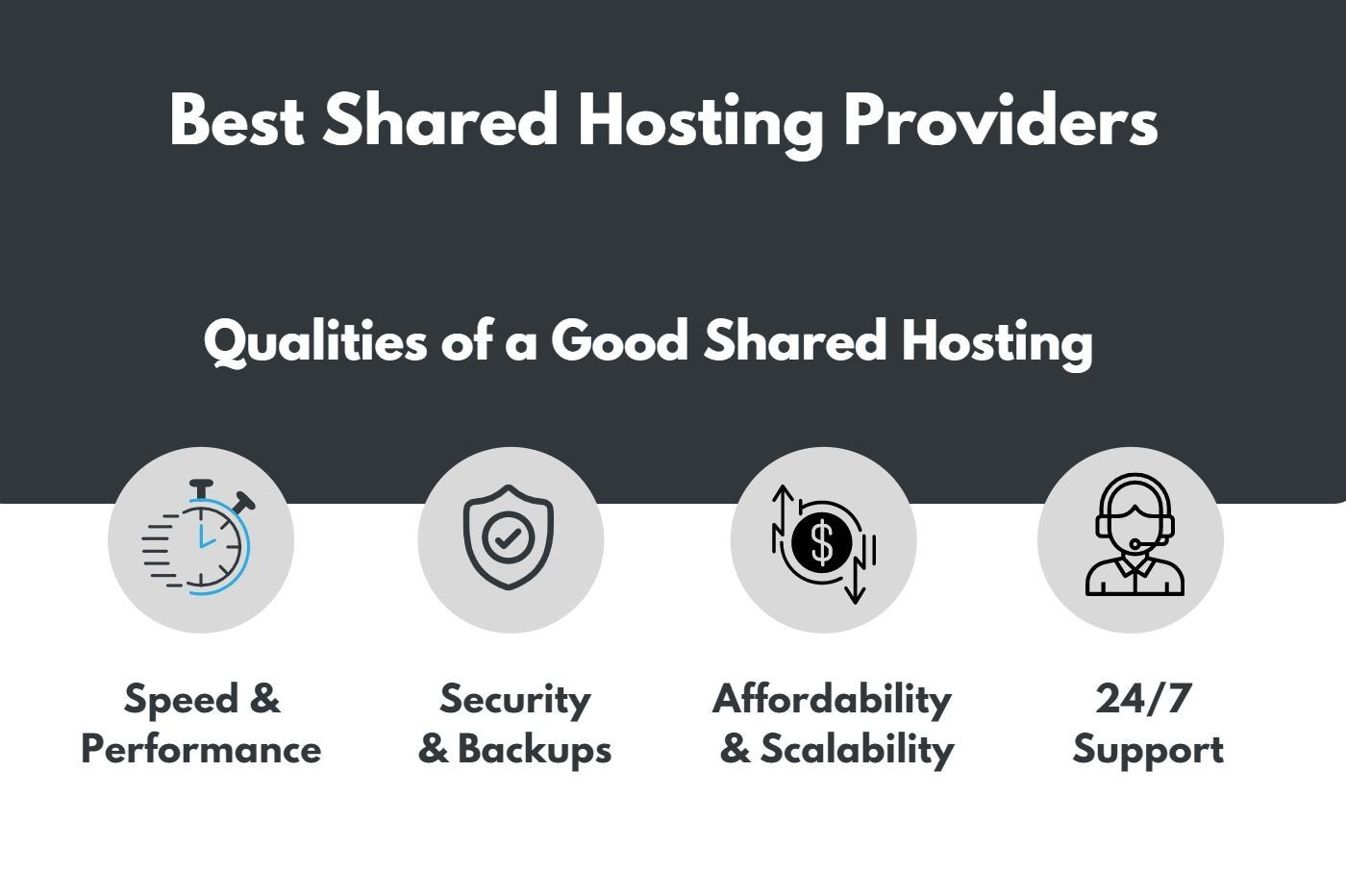
Pricing Flexibility or Affordability
The first quality of the best shared hosting providers is affordability.
Shared hosting plans are usually cheap (in comparison to dedicated hosting, for example), and the degree of affordability depends on the number of users sharing the resources. This, however, impacts the performance of the server or the sites on it.
A top shared hosting generally should be affordable even as the features of the packages increase. This will allow beginners and small businesses with low budgets to get suitable hosting.
Scalability
Another great marker of the best shared hosting providers is scalability.
It is no news that shared hosting is for websites with little traffic requirements. However, your new websites can sometimes gain more traffic than you expected. Hence, you will need more resources to accommodate your sites’ bandwidth, or they will experience downtime when your shared server reaches its limits.
Top shared hosting providers offer scalability to prevent service disruption or downtime during traffic surges by increasing server resources like bandwidth, traffic limits, CPU cores, RAM, or storage space in their higher plans.
The most important scalability features in most cases are unlimited bandwidth or unmetered traffic. However, not all hosting providers offer both. So anyone you get, especially the unlimited bandwidth, will help you so well as your business grows.
Aside from that, sometimes the performance of shared hosting, even with an unlimited traffic or bandwidth feature, is not enough, and you need more as your business grows. Hence, a top shared hosting provider should have higher packages like VPS to allow you to upgrade easily.
Speed and Performance Technologies
Another great quality of the best shared hosting services is performance and speed.
Shared hosting is not popular for performance or speed mainly because the servers are shared among many customers. However, the best shared hosting service providers have mastered the art of optimizing the performance and speed of their servers by using the latest technologies and reducing the number of users sharing a server.
One of the technologies they use is caching. They use in-built caching techniques to improve the TTFB of their shared servers and reduce the number of times the server delivers the uncached version of hosted websites. Therefore, it increases your loading speed, improving your SEO performance and preventing your server from using too many resources for duplicate requests.
Additionally, they use technologies like GZIP, Brotli, etc., to compress your web pages to be lightweight and have better loading speed. These technologies, in conjunction with HTTP/3, QUIC, etc., also increase the number of requests your sites can process simultaneously. This also makes your web pages load faster.
Furthermore, they use SSD storage disks to store your files, and some use the more advanced version, NVMe, for better performance. Thus, your site will pass core web vitals which means a fast loading speed and a shot at great SEO success.
In addition, most of the top shared hosting providers have multiple data centers that you can choose from. Data centers are where your website’s files are stored and delivered to visitors. The closer they are to your main visitors, the faster your website will be.
Multiple data centers allow you to choose the closest to your targeted audience so that they enjoy low network latency and faster loading speed.
Improved Site Backup and Security
Security and site backup are other indicators of a top shared hosting provider. Every website needs a way to secure its files and protect visitors’ privacy.
One of the first measures in our favorite shared hosting service providers is the SSL certificate. They provide free SSL certificates to secure the data or sensitive information exchanged between your websites and visitors. This will earn your site’s visitors’ trust since their personal information is safe with you, and Google will also love your website.
In addition, they have automated backups put in place on a daily and monthly basis. This will protect your site’s files and databases from getting lost in case of a successful cyberattack on your server or site or a customization error. Most of the time, you can also access on-demand backups through your control panel, like the traditional cPanel, to create copies of your site’s data whenever you want.
Furthermore, they offer protection against DDoS, brute force, bot attacks, etc. Some will also provide regular malware scanning or a scanner in your control panel that you can use to scan your sites for malicious files or codes.
Moreover, some have web application firewalls set up. It filters all traffic requests made to your site or server by following a set of rules. This way, bad traffic will not reach your server or use your resources.
Lastly, top shared hosting providers allow access to staging tools. These staging tools allow you to create copies or duplicates of your site to modify, add, or test new features in a controlled environment. Thus, you do not have to worry about a mistake causing temporary or permanent damage to your website.
Stellar Customer Support
Great customer support is another factor that determines a top shared hosting.
Shared hosting is mainly for beginners with little to no general knowledge of hosting or website issues. Hence, they need a lot of piggybacking to get some things set up and running at full speed.
Without great customer support, a beginner will struggle with familiarizing themselves with the system and cannot find easy help when they encounter issues.
Stellar customer support will have a live chat, ticketing/email system, or phone calls/callbacks as a means of contact when there is an issue. However, it may not be all the channels. Generally, one or two of these is enough as long as the channel is swift, helpful, and available 24/7.
In addition, a top shared hosting service provider will have a Help Center or Knowledge Base. This should have many tutorials covering everything about websites, hosting, cPanel, domains, CMS, etc. It will give a beginner a way to learn stuff without contacting support.
5 Best Shared Hosting Services for 2025
There are a lot of hosting providers in the industry that offer great services. However, due to our thorough, extensive, and transparent tests and reviews, we have chosen the top 5 shared hosting you can trust with your website projects in 2025.
Best Shared Hosting Service Providers
| Features/Hosts | Hostinger | SiteGround | InMotion Hosting | A2 Hosting | DreamHost |
|---|---|---|---|---|---|
| Starting Pricing (Monthly) | ~$2 - $10 | ~$3 - $8 | ~$3 - $13 | ~$3 - $15 | ~$3 - $4 |
| Renewal Pricing (Monthly) | ~$4 - $20 | ~$15 - $40 | ~$9 - $23 | ~$12 - $29 | ~$6 - $11 |
| Free Domain | Yes - All Plans except Single | No | Yes | No | Yes |
| Unlimited Bandwidth | Yes | Yes | Yes | Yes | Yes |
| Unlimited Storage Space | No | No | Yes | Yes | Yes |
| Security | Free SSL, anti-DDoS, Automatic Backups, Firewalls, Malware Scanner, & SSH access | Free SSL, AI anti-bot system, anti-DDoS, Automatic Backups, Firewalls, Malware Scanner, & SSH access | Free SSL, anti-DDoS, SSH access, and Hack & Malware Protection | Free SSL, anti-DDoS, Automatic Backups, Firewalls, Malware Scanner, SSH access, & Server Monitoring | Free SSL, Automatic Backups, & SSH access, |
| Customer Support | 24/7 via Live Chat & Emails | 24/7 via Live Chat, Emails, & Phone Calls | 24/7 via Live Chat, Emails, & Phone Calls | 24/7 via Live Chat, Emails, & Phone Calls | 24/7 via Live Chat, Emails, & Call Backs |
| Uptime | 99.997% | 99.998% | 99.995% | 99.993% | 99.992% |
| Load Time | 769 ms | 731 ms | 530 ms | 418 ms | 482 ms |
1. Hostinger – Overall Best Shared Hosting
Hostinger is by far the best shared hosting company for beginners, mostly because of its affordability. It powers millions of websites for small businesses on its shared servers and delivers a great performance that helps them grow and scale.
We have conducted full hands-on tests and reviews of their services to ensure we give you the right information while recommending them. From our results, they are the best shared hosting provider to handle your projects in 2025.
We will give you a quick rundown here, but you may read our Hostinger review for more details.
Hostinger Pricing and Features
Hostinger is one of the cheapest and best shared hosting providers in 2025.
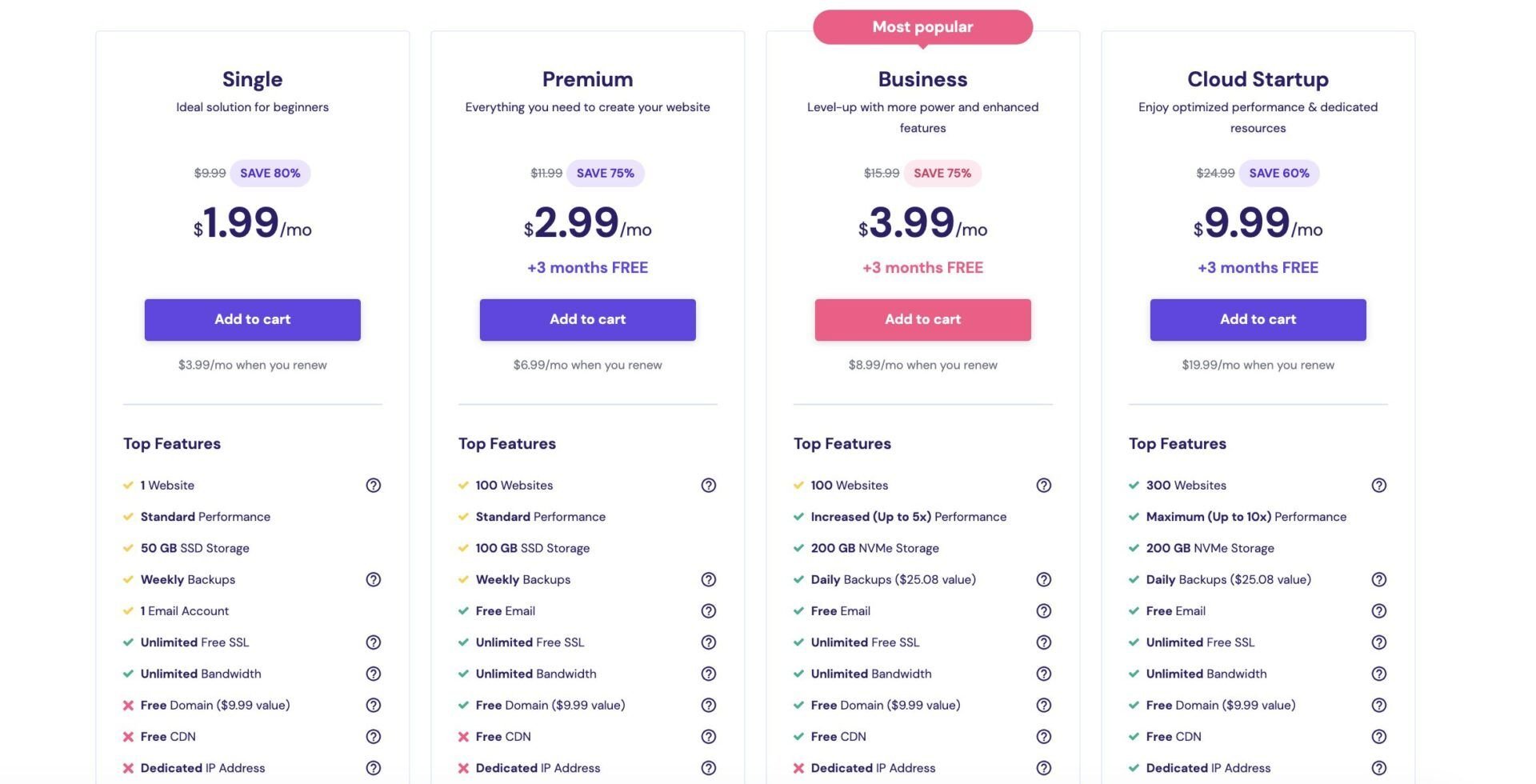
It offers free SSL certificates and email addresses on all the hosting packages. There is also a 1-click install feature for any application, like WordPress, Drupal, etc., that you may wish to install on your websites.
You will enjoy free automated backups of your sites to prevent information loss due to downtime, hacking, or customization errors. Besides, you will get a free domain to build your first website on all packages, but Single. Other packages except for Single include an AI tool via ChatGPT that helps you create content during the installation of WordPress on your site as well.
Furthermore, you will have access to Hostinger Website Builder, a tool that will help you build an amazing site if you do not wish to use any CMS.
Breakdown of the Hostinger Hosting Packages
Hostinger has four shared hosting packages which are Single, Premium, Business, and Cloud Startup.
The Single package costs only about $2 per month and renews at $4 monthly. It comes with 50 GB SSD storage, one free email account, 2 databases, weekly backups, and unlimited bandwidth. The plan can host only one website.
Moreover, the Premium package costs about $3 per month and renews at almost $7 monthly. It can host up to 100 websites. The server is configured with 100 GB of SSD storage to store your website files.
Aside from Single features, you will get a free domain for the first year. At the same time, you can create unlimited email addresses for marketing purposes. It includes support for WordPress multisite, WP-CLI, and SSH access too.
Business costs about $4 per month and renews at $9 monthly. The server is configured with 200 GB NVMe SSD storage to store your files. It can host up to 100 websites too.
In addition to other features in Premium, you will get a website staging tool to help to create a controlled environment to test new features and daily backups. The server on the Business package is expected to perform 5 times better than those on Single and Premium.
The last package, Cloud Startup, costs around $10 per month and renews at $20 monthly. Aside from the features on Business, you can host up to 300 websites with 10 times better performance than on the Single or Premium package. It includes a free dedicated IP, priority support, and advanced WooCommerce optimization too.
Our findings indicate that Hostinger has a 30-day money-back guarantee which allows you to request a full refund if you are dissatisfied with their services.
Note: The pricing is based on a 48-month plan. Plans for a lower subscription period cost higher.
Try Hostinger’s Shared Hosting Plans
Hostinger Speed and Performance
One of the amazing qualities that make Hostinger our favorite shared hosting provider for 2025 is its speed and performance.
Hostinger uses LiteSpeed, the fastest web server in the industry, to host websites. LiteSpeed web servers are very powerful and can handle high traffic using fewer resources. This makes it possible to perform well despite the number of users or applications on the shared server.
Depending on the package, the servers are configured with 1 and 2-core CPUs and between 768 MB to 1.5 GB of RAM. This will help your sites handle more results at a faster rate for great loading speed, and it will help you achieve better SEO performance.
Hostinger uses fast SSD storage to store your files and data. This makes the data transfer between your server and website very fast. Furthermore, the I/O or the input/output, which is the speed of data transfer between your SSD hard disk and RAM, is 1024 KB/s, and your server can process up to 128 I/O operations per second.
In addition, Hostinger uses in-house caching to offer server-level cache for your websites. This caches the most requested static assets on your site, so new server requests are not made when visitors visit your pages. The pages are served from the cache or RAM instead.
Lastly, there is no limit to how much bandwidth your sites on the shared server can receive. Therefore you can drive your website as much traffic as possible without an overage charge.
Multiple Data Centers
The location of data centers is very important regarding the success of your websites, and Hostinger has considered that. It is one of the reasons why it is the best shared hosting provider you can trust in 2025.
Hostinger has multiple data centers in several locations and on 4 continents. This gives customers from different parts of the world a closer data center.
They also allow customers to choose their preferred data center upon sign-up, and they can change it once every month for free afterward. With this, you can choose the data center closest to your main targeted location so that your visitors enjoy low latency and faster loading speed. It will lead to a decrease in your bounce rates, an increase in traffic, and an improvement in your SEO performance.
Speed and Performance Tests Results
We took Hostinger shared servers through some speed and performance tests to see how great they are and recorded some impressive results.
Using GTmetrix, we recorded 314 ms for TTFB, 679 ms for LCP, 769 ms for load time, and a performance grade of A. This indicates a very fast server that will give your sites a chance at great SEO performance.
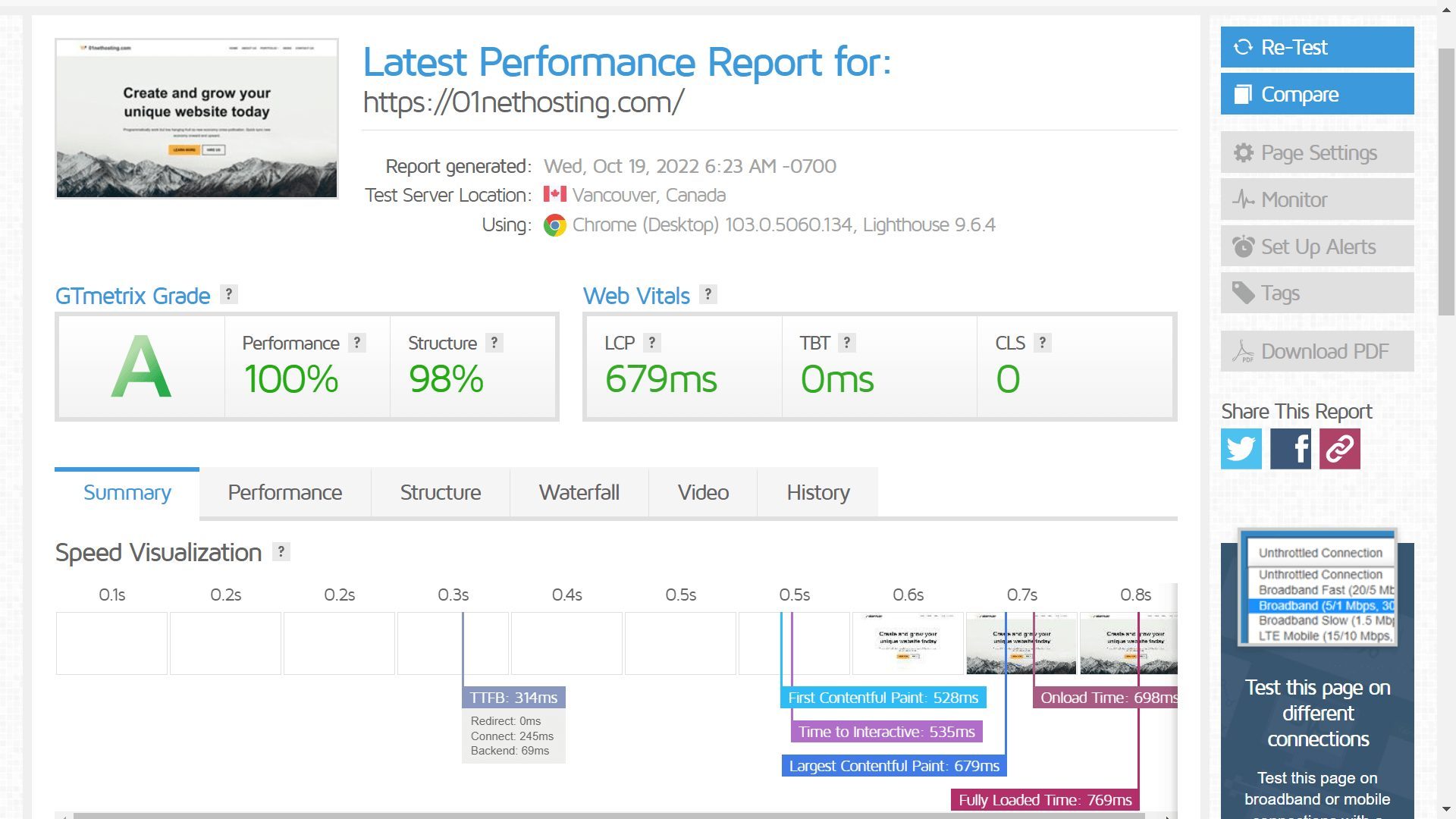
Furthermore, our PageSpeed Insights results were a 100 performance score, 300 ms FCP, and 500 ms LCP. This shows that your site will pass Google Core Web Vitals easily.
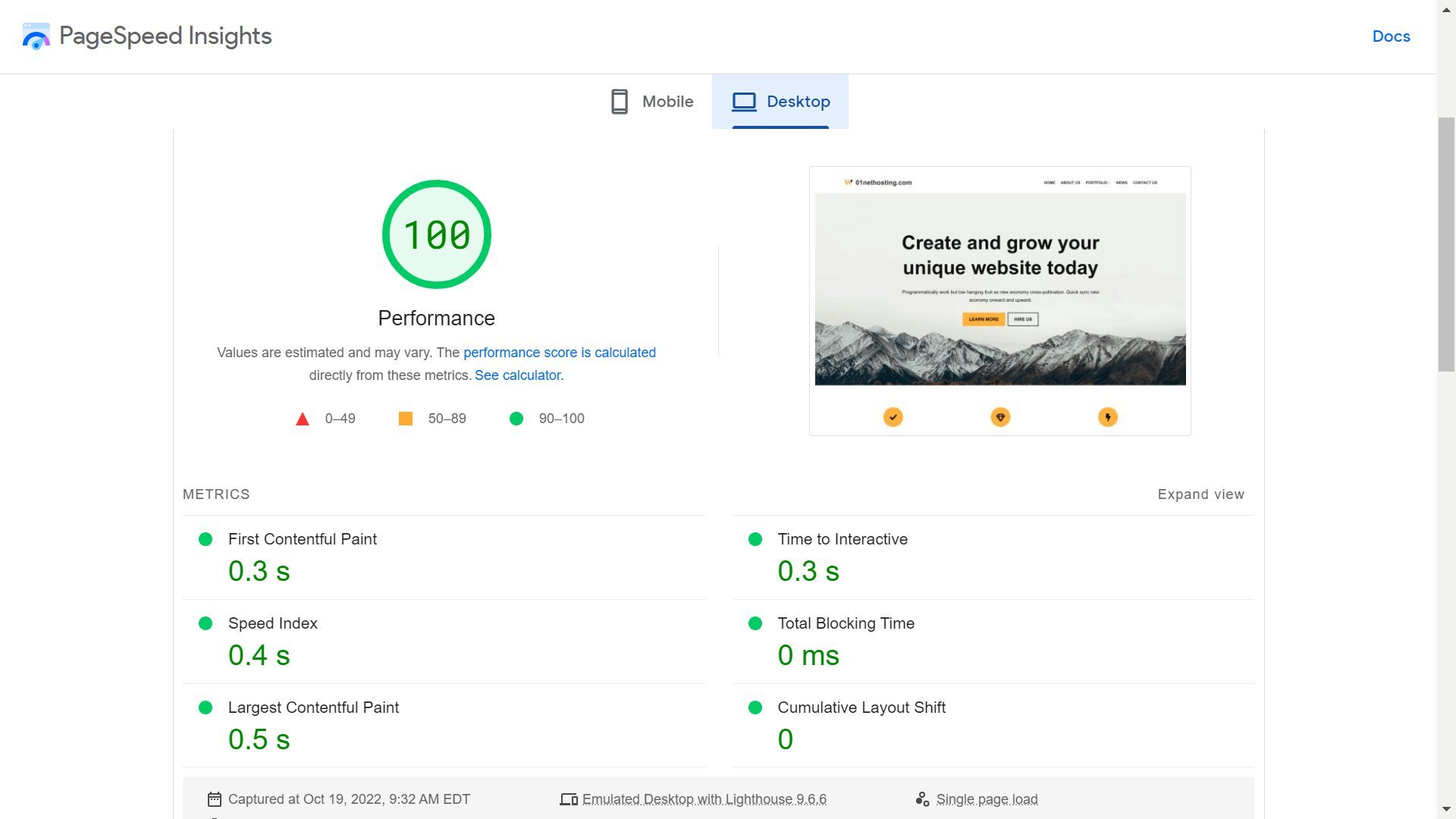
Lastly, we conducted a load test using 1000 visitors within one minute. The server delivered an impressive average response time of 47 ms. This means your website will not experience downtime during peak hours since your server can handle traffic surges with a decline in performance.
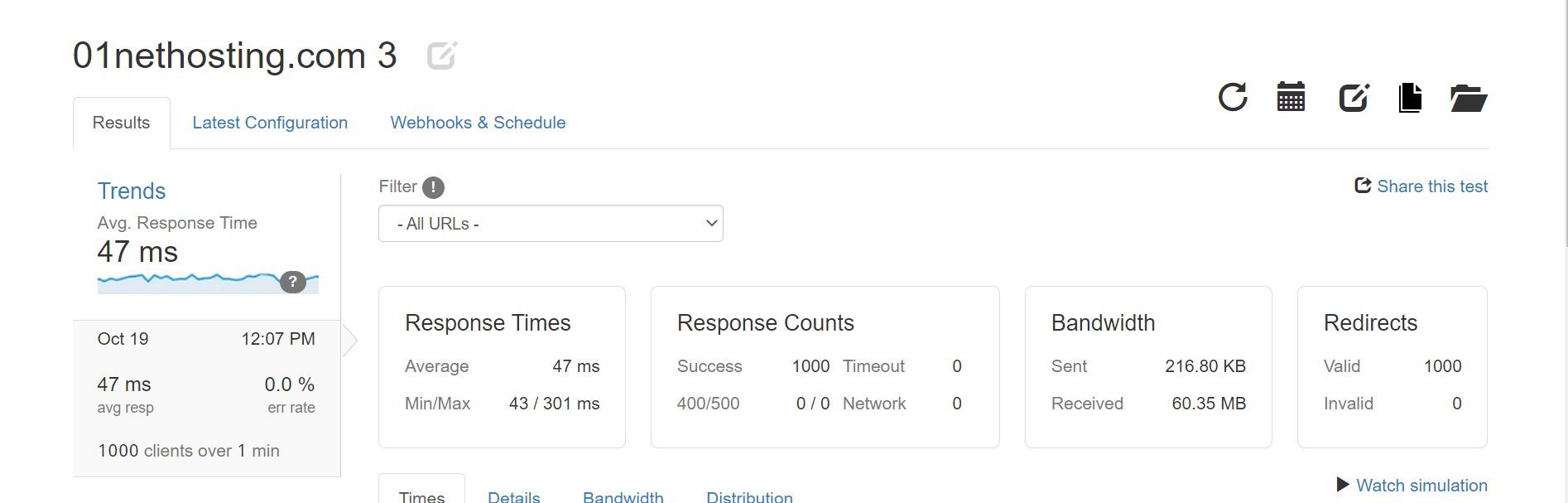
Hostinger Site Backup and Security
Another attribute that makes Hostinger the best shared hosting provider is its approach toward site backup and security.
The first security measure Hostinger puts in place is making SSL certificates available to customers. You will get free pre-installed SSL certificates to secure the data exchange between your visitors and your website or server. It will help you gain visitors’ trust, and Google will favor you in SEO.
Furthermore, you will have access to an automated backup feature. It could be daily or weekly, depending on your hosting plan. This will help to prevent losing your sites’ files and data in the case of accidents or cyber-attacks.
Moreover, you will also have staging tools that will make it easy for you to create copies of your sites. This way, you can test new features you wish to add to your site in a controlled environment, not avoid breaking or messing up your live website.
In addition, you will have Secure Shell (SSH) access. This allows you to communicate safely with your servers without hackers intercepting your connection.
Hostinger Has an Outstanding 24/7 Customer Support Team
A great attribute of Hostinger that makes it one of the best shared hosting service providers is its customer support.
It has several customer support staff members who are competent, professional, and willing to help. They are accessible 24/7 through live chats, phone calls, and a ticketing system. There is also an interactive bot that helps troubleshoot your issues, suggests an immediate solution, or directs you to the right support team.
Moreover, Hostinger has an extensive Help Center with many tutorials to solve major issues you may encounter on your websites. These tutorials include visual aids that give you an idea of what you should do for simplicity.
You can use these tutorials to help yourself out in case there is a delayed response from the support team. However, there is almost no waiting time for live chats based on our various encounters with the team, so you have nothing to worry about.
Why We Recommend Hostinger as the Best Shared Hosting Provider
One of the main reasons we recommend Hostinger as the best shared hosting is affordability. The plans are very cheap despite the numerous features they have. This makes them perfect for beginners and anyone on a very tight budget.
Also, the performance of Hostinger shared servers is really impressive and one of the best we have seen. Furthermore, the SSL certificates and automated backups will secure your site and protect it. The cyber-attacks like DDoS, brute force, etc., preventive measures are also note-worthy.
Lastly, Hostinger has one of the hosting industry’s fastest and most competent customer support teams. It also has a very rich knowledge base to help customers.
2. SiteGround – Best Shared Hosting for Customer Support and Security
SiteGround is another top shared hosting provider you can trust with your website in 2025. They are competent and use some of the best technologies to ensure you get the best out of your website, whether you are a beginner or an expert.
Clients have also lauded the SiteGround customer support team for the top-notch service they deliver.
We looked into SiteGround shared servers and the performance of the hosting service generally, and it is pretty impressive. Let’s see some attributes that make SiteGround a top shared hosting service provider.
SiteGround Pricing and Features
SiteGround shared hosting plans are one of the best and most powerful because of the features you stand to enjoy per package. They are filled with features that make them part of the top shared hosting packages in the industry.
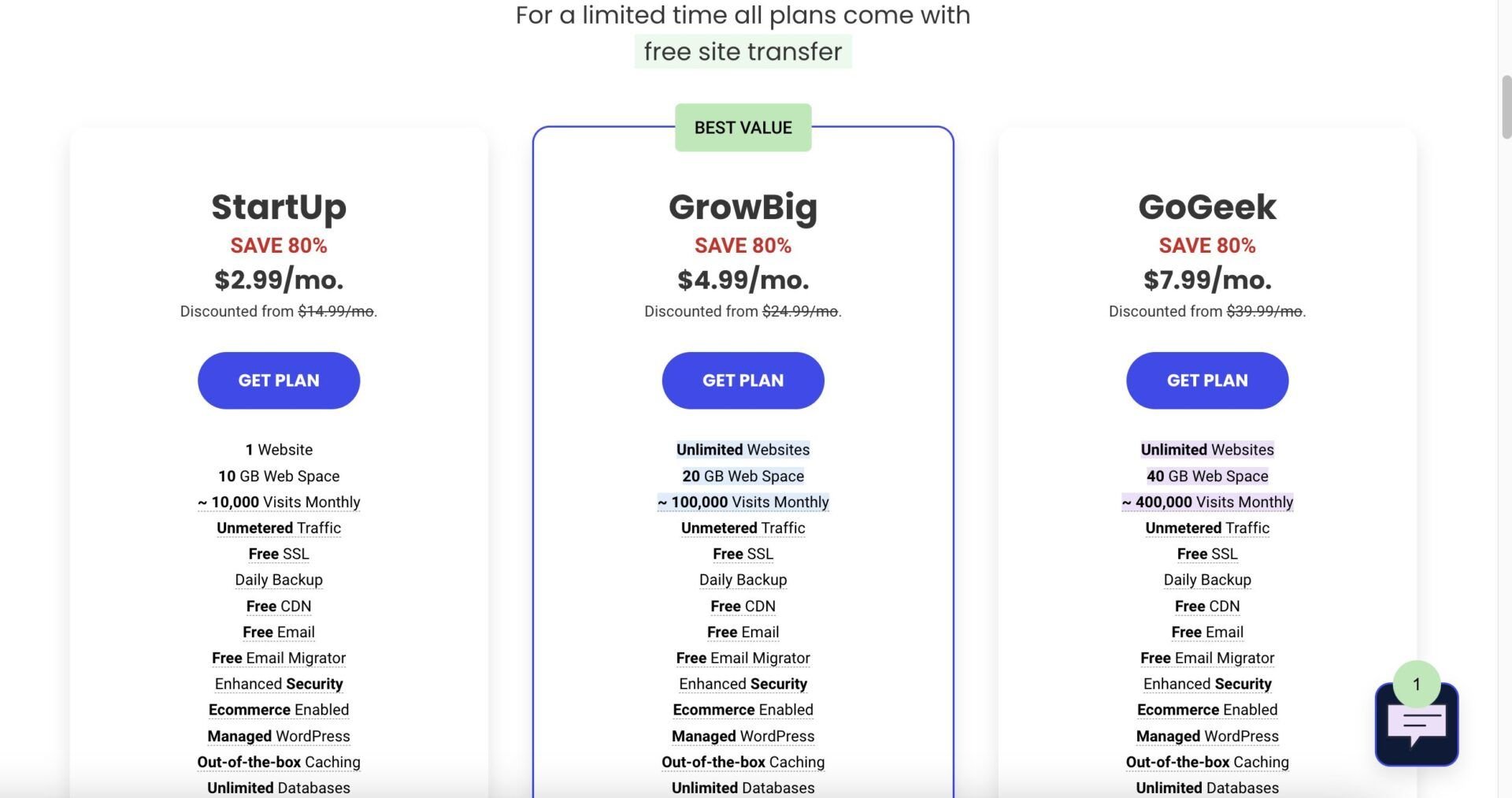
Generally, all the hosting packages have free SSL certificates to secure data exchange on your sites and free automated daily backups to make it easy to restore your sites after a disaster. You can also make on-demand backups on the GrowBig and GoGeek packages.
Furthermore, the servers on all the packages use SSD storage so that data transfer on your websites is very fast, leading to an increase in the loading speed.
In addition, you will enjoy unmetered traffic, which gives you the flexibility and scalability you may need as your business grows. You will also enjoy advanced caching that makes your site load quickly from the starter package. Moreover, the packages are fully compatible with eCommerce regardless of the CMS or application you install on your domain.
And if you are ever dissatisfied with SiteGround services, you can request a full refund within the first 30 days of purchasing the hosting account.
Breakdown of SiteGround Shared Hosting Plans
The first package is StartUp which costs around $3 per month and renews at $15 monthly. The server is configured with 10 GB SSD storage to store website files. It can host only one website with at least 10,000 monthly visits.
GrowBig is the next package and costs about $5 monthly and renews at almost $25 per month. The server is configured with 20 GB SSD storage to store your website files and media. This is enough but not suitable if you are hosting a media-heavy website.
It can host an unlimited number of websites with at least 100,000 monthly visits in total. This can host many small personal or business websites, and you will have a staging environment to test new features.
The last and the most powerful package is the GoGeek plan which costs $8 per month with a $40 monthly renewal. The server is configured with 40 GB SSD storage and can handle at least 400,000 websites. Also, you will have access to more resources for better performance and priority support anytime there is an issue.
With this, you would agree that SiteGround has some of the best shared hosting plans which come with powerful features and server configuration, giving you the best-performing website for your small or established business even on a moderate budget.
Try SiteGround Shared Hosting Plans
SiteGround Speed and Performance
One of the strongest attributes that make SiteGround the best shared hosting is its impressive performance, thanks to some custom technologies.
SiteGround uses SSD storage to store your files and data. This makes the data transfer between your hard disks and your websites very fast.
Furthermore, SiteGround uses an in-house caching technology, the SuperCacher, to cache the static assets on your site, such as PHP, to make your web pages load faster upon subsequent or repeated requests. It also enables dynamic caching such that the cached PHP code on your site returns the pure HTML of the page but changes its content depending on the rules you set.
Moreover, it uses Nginx servers and makes a custom PHP configuration called Ultrafast PHP, which is 30% faster than a normal setup. This makes your sites load very fast when you host them on a Content Management System (CMS) that uses PHP as its main server-side language. Examples of this are WordPress, Drupal, Joomla, etc.
Furthermore, it uses a custom MySQL setup that allows more queries to be processed simultaneously. This leads to a more effective way of handling databases and faster processing for database-driven sites. It will, in turn, lead to a faster loading speed for these sites and boost their SEO performance.
In addition, SiteGround uses the Brotli compression algorithm to reduce the sizes of files, HTML, JS, CSS, etc., on your site. This makes your pages load faster and reduce bandwidth usage. Besides that, you will have access to unmetered traffic. Therefore, you can receive as much traffic as possible without paying overage charges.
SiteGround Data Centers & CDN
SiteGround is truly worthy of being a top shared hosting provider in 2025 considering its data centers and CDNs.
It has so many data centers and CDN locations on 4 continents worldwide. The multiple data centers allow you to choose a location closer to your targeted audience so that they can enjoy fast loading speed.
The CDN makes it so that even if a particular percentage of your traffic comes from locations far from your data center, SiteGround will serve the cached versions of your websites to visitors from CDN locations closest to them. Hence, they will still enjoy fast loading speed, and your SEO will not suffer either.
SiteGround Speed and Performance Tests Results
We tested SiteGround shared servers and got some impressive results. We will only present the summary in this article, but you can check our full tests and review of SiteGround.
For GTmetrix, we recorded 111 ms for TTFB, 276 ms for LCP, 497 ms for load time, and a performance grade of A.
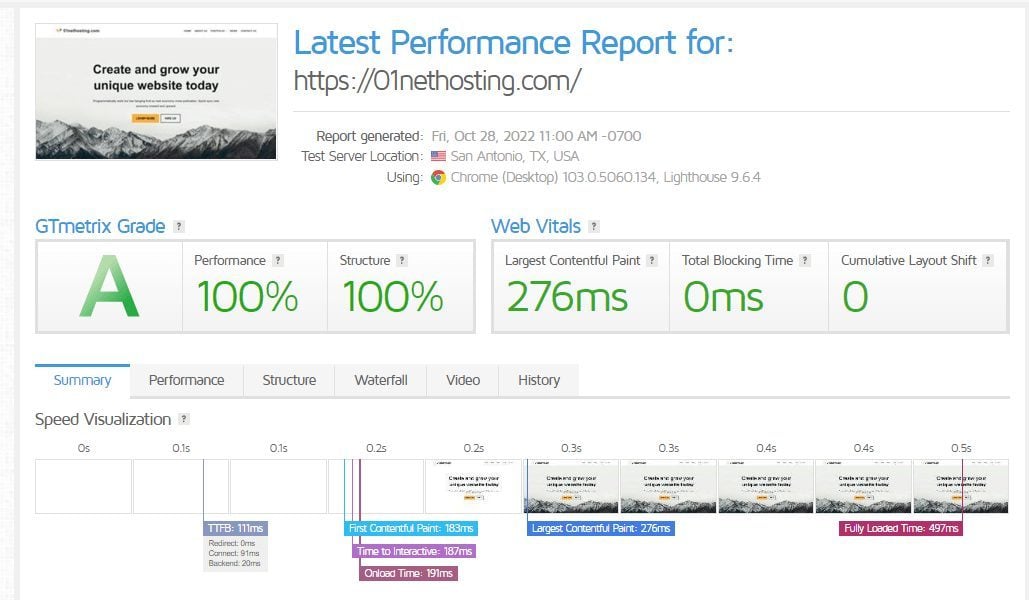
We also had a 98 performance score, 300 ms FCP, and 500 ms LCP for PageSpeed Insights.
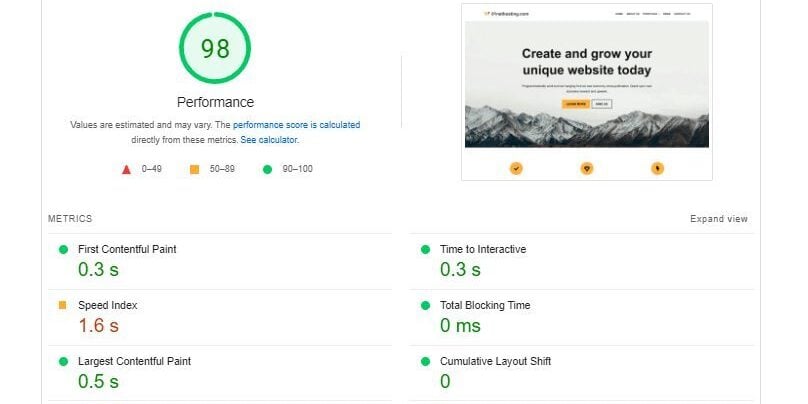
Moreso, we carried out load and stress tests to see how the servers would perform during peak hours. For 1000 visitors within one minute, we recorded an average response time of 143 ms.
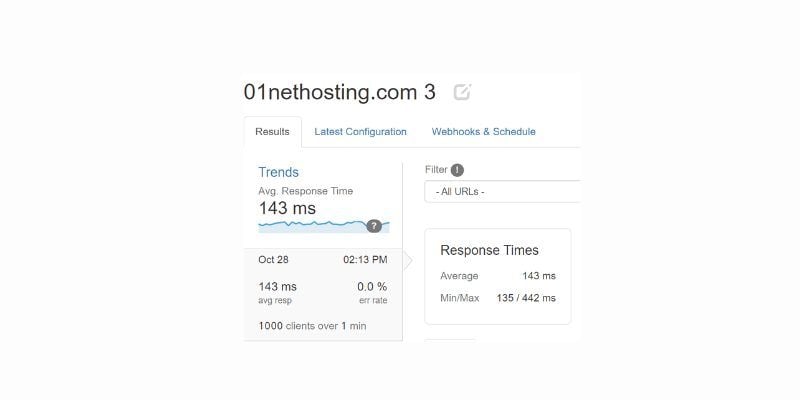
These results show that SiteGround servers will help you host powerful low to medium-traffic sites even though you share resources with other users.
SiteGround Site Backup & Security
Another crucial attribute that makes SiteGround a top shared hosting provider is its approach toward site backup and security.
The first security measure is that they provide free unlimited Let’s Encrypt SSL certificates on every hosting plan. This way, every site you host on your account will have a secure data exchange to earn Google’s and visitors’ trust. It is imperative for every site, especially eCommerce websites or online stores.
Furthermore, you will have access to free daily automated backups of all sites on your account. You may also access on-demand backups to save a particular copy of your website anytime using the Site Tools. What’s more, it includes a 1-click restore of any version of the backup dated back to 30 days for automated backups.
In addition, SiteGround uses the Google Cloud platform to provide redundant or persistent storage for your files. When your server fails, a virtual machine takes its place and delivers your site to visitors.
These virtual machines are usually at a different geographical location than your data center so that if the entire center shuts down, the VMs are not affected. Therefore, your site will not experience downtime or service disruption at all. Also, you will not lose your site’s files or data.
Moreover, SiteGround has a proprietary AI anti-bot system. The system blocks suspicious IP addresses, user agents, etc., from accessing your website directly by giving them an anti-bot challenge to solve. This helps to prevent fake traffic.
Additionally, it has a web application firewall (WAF) with rules to filter bad traffic requests before they reach your servers by rerouting them through different layers of firewalls. It will prevent bad traffic from using up your server resources.
Lastly, SiteGround has a proprietary site scanner that scans for malware and tries to remove them. This will help you eliminate malicious codes that could serve as backdoors for hackers who want to attack your sites.
SiteGround Has a Swift and First Class 24/7 Customer Support
Customer support quality is also one of the main attributes that make SiteGround one of the best shared hosting providers.
SiteGround customer support service is top-notch and worth the investment. They are fast to respond, willing to help, confident, and competent in website-related topics.
Customer support is available through live chat, a ticketing system, and phone calls around the clock. They are also multilingual, so if you are not an English speaker, you may choose to get support in a preferred supported language (German, Italian, and Spanish). In addition, there is an interactive system that helps you troubleshoot problems and give the best possible solutions.
Furthermore, SiteGround has a very rich Knowledge Base with a lot of information you can use to learn about hosting, sites, domain, and specific CMS like WordPress (for example, you can learn how to make a WordPress website), Joomla, and Drupal.
In addition to the Knowledge Base, it has a page dedicated to many tutorials with graphical aids that you can follow to easily fix some common issues on your website.
Why We Recommend SiteGround Shared Hosting
We mainly recommend SiteGround as a shared hosting provider because of its customer support. The customer satisfaction rate is up to 98% which is quite impressive. But this is not hearsay. We have experienced this and can testify to it.
Another reason is security. You never have to worry about losing your site to customization errors or cyber-attacks with SiteGround shared hosting plans.
Lastly, the performance is impeccable, thanks to the custom setup aimed at getting you to the top of the list of fast sites on the internet. You will never have to worry about high bounce rates, low Core Web Vital performance, slow-loading web pages, and declining SEO performance.
3. InMotion Hosting – Best Shared Hosting for Multiple Sites
InMotion Hosting is another top shared hosting provider you can trust with your website in 2025. They are competent in the services they provide and have decades of experience.
InMotion is affordable and has the most suitable and optimized hosting environment to host different kinds of websites.
Let’s look at the qualities that make InMotion Hosting one of the best shared hosting service providers.
InMotion Hosting Pricing and Features
InMotion Hosting is also quite affordable and has many features in its packages. It has four plans which are Core, Launch, Power, and Pro. These packages have free SSL certificates pre-installed, so you do not have to pay extra to secure your website.
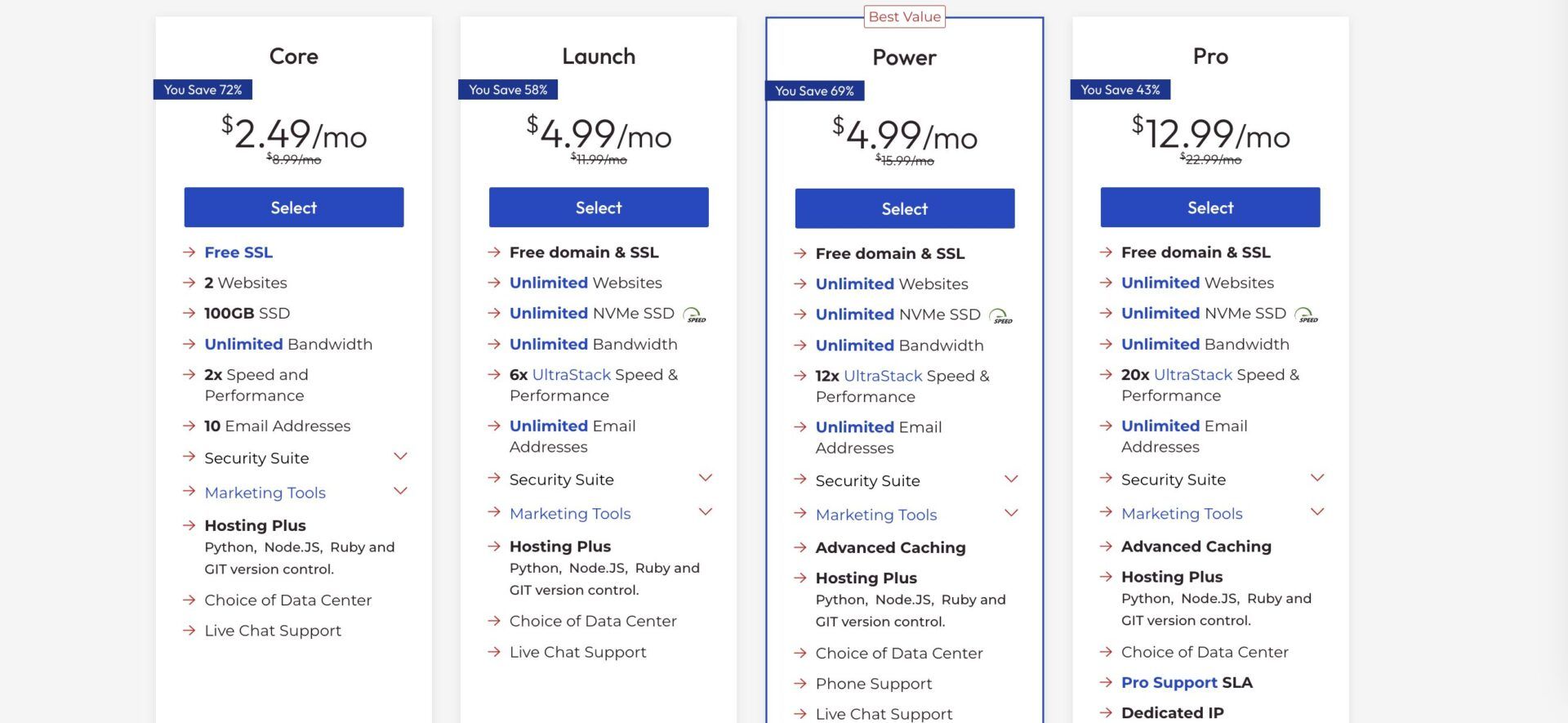
You will also have free automated backups to protect your websites against data loss from downtime or successful hacking.
The packages also come with a one-click install for CMS like WordPress, Drupal, Joomla, etc., to make creating a website easy for you. Alternatively, they provide a website builder which you can use to create simple sites instead.
They are also fully eCommerce-compatible, and you will get a free domain on the Launch, Power, and Pro packages. You will also have a 90-day money-back guarantee to receive a full refund of the hosting package you paid for if you are unsatisfied with their services.
InMotion Shared Hosting Packages Explained
The first package, Core, costs less than $3 per month on a 3-year deal. Its server is configured with 100 GB SSD storage and 2 times more performance due to the UltraStack configuration. It can host 2 websites, and there is no limit to the amount of bandwidth you can receive. Besides, you can create up to 10 email addresses for professional and marketing purposes.
InMotion’s Launch, Power, and Pro packages cost around $5, $5, and $13 per month, respectively on a 3-year subscription. The servers are configured with unlimited NVMe SSD storage for fast data transfers. You can also create an unlimited number of email addresses.
The main difference between these packages is their overall performance. Launch has 6X UltraStack speed and performance, while Power and Pro have 12X and 20X, respectively.
Overall, InMotion shared hosting packages have been configured with powerful and optimized servers to host any website, and the features are worth the investment.
Visit InMotion Hosting Website
InMotion Hosting Speed and Performance
Another reason to choose InMotion as your favorite shared hosting provider for 2025 is its commitment to delivering websites with great speed and performance.
InMotion uses the UltraStack configuration, a custom setup to deliver the fastest, most optimized, and most suitable hosting environment for any website or application using CSS, HTML, or PHP. Therefore, it gives sites on CMS like WordPress, Joomla, and Drupal up to 40 times more speed and performance.
Furthermore, InMotion Hosting uses very fast NVMe SSD storage on its servers to make the data exchange between them and your sites very fast. This will help to decrease your FCP and LCP, leading to faster-loading web pages that will boost your SEO performance.
Moreover, it supports up to the latest version of PHP. It will continue to update so that you can enjoy the new improvements to performance and speed immediately after they are available.
Additionally, it uses compression algorithms like Brotli to reduce the size of its web pages to be lightweight and have quicker load times. This will help reduce the unnecessary bandwidth bigger files consume and help in SEO. Note that InMotion Hosting does not limit your website’s bandwidth, and there is no overage charge. Therefore, your sites can handle occasional heavy traffic.
Lastly, InMotion has an advanced caching technology set up. It uses Nginx caching to save instances of your static assets and code of web pages. Therefore, upon their next requests, your server will deliver them directly from the cache without re-executing the codes. It will lead to faster loading times, decrease bounce rates, and boost your SEO performance.
InMotion Hosting Site Security
InMotion is also big on actions to ensure that your sites are secure on their servers, making it a top shared hosting provider.
It offers and pre-installs free SSL certificates on all domains or sites you host on its servers. This allows visitors to have a secure connection with no hacker or fraudster piggybacking or snooping when they provide their personal information on your site. Google will also love your sites for it.
Additionally, it allows you to have Secure Shell (SSH) access to your server. With this, you can communicate with your server remotely and securely without compromising the connection.
Moreover, you will enjoy free automated backup of your files and data, so you do not have to worry about losing them to accidents, errors, or cyber-attacks.
Also, you will enjoy protection against DDoS attacks that could use up your resources, causing bad performance or, at worst, downtime. The system also protects your sites against hacks and malware injections.
Lastly, you will get Spam Experts to monitor and filter your emails to ensure that only the relevant and important ones reach your inbox. It will prevent you from opening malicious emails.
InMotion Hosting Customer Support
Another area that makes InMotion one of the best shared hosting providers is customer support.
InMotion Hosting offers 24/7 live chat, ticket, and phone call support. The support staff is competent and can help you with every issue using their services or fixing your site.
Try InMotion Shared Hosting Plans
The support staff is also quick to reply in their live chat session. We have had various situations when they replied within seconds and were very helpful.
In addition, InMotion has a Support Center full of over 5000 articles about managing sites, CMS, cPanel, security, etc. These articles are educational, and some contain graphical tutorials that could help you navigate common problems yourself.
Why We Recommend InMotion Shared Hosting
We recommend InMotion as one of our favorite shared hosting companies because you can host multiple websites on their starter plan. This is very important for beginners on tight budgets and building more than one site for different purposes.
Another reason why we recommend InMotion Hosting is its performance. Its UltraStack configuration and Nginx cache make it leap into the realm of great performance that your site will enjoy and use to grow.
4. A2 Hosting – Best Shared Hosting for Speed
A2 Hosting is one of the best shared hosting providers with great performance and speed.
It uses powerful servers that deliver the fastest speed and unrivaled performance to websites and is very reliable. For more details, you can read the A2 Hosting review.
A2 Hosting Pricing and Features
One of the reasons A2 Hosting is a top provider is that even though its packages are not very cheap, they’re pretty average on the affordability scale.
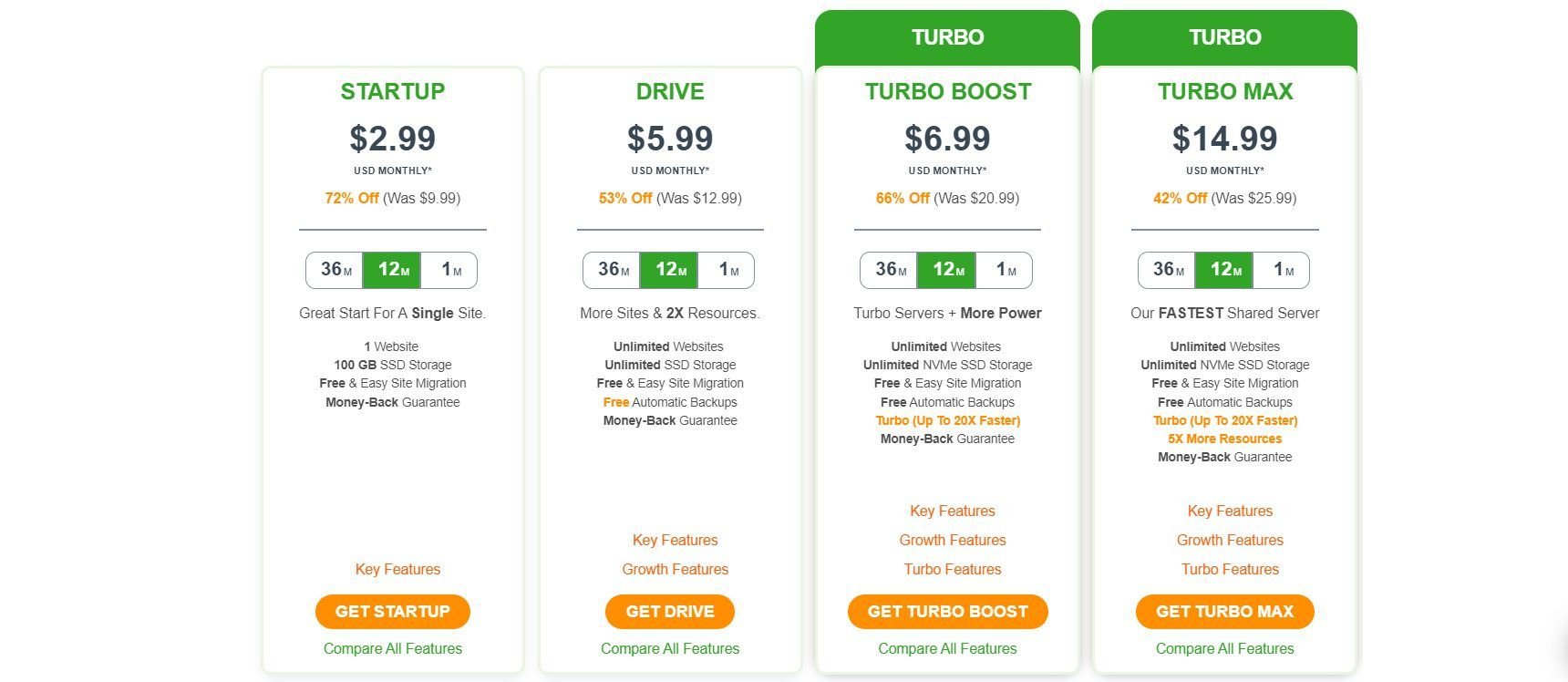
It has four packages which are Startup, Drive, Turbo Boost, and Turbo Max. They all come with free SSL certificates to secure your website and a staging tool to test new features. You can create unlimited email accounts for your business to improve marketing and professionalism.
Furthermore, you will enjoy unmetered bandwidth and up to a 99.9% uptime guarantee. You can also enjoy a 90-day money-back guarantee to test their services and receive a full refund upon dissatisfaction.
In addition, you can access a 1-click installation process for more than a hundred applications like WordPress, PrestaShop, etc. Alternatively, you may use A2 SiteBuilder to build your website outside the popular CMS and applications. You should, however, note that you can build only a one-page site with the free A2 builder.
Moreover, you will have the chance to choose a data center location to give your main targeted visitors the best performance. You will also get A2 Optimized software for speed and performance optimization on your chosen CMS.
Explanation of A2 Hosting Packages
The first package, Startup, costs about $3 per month and can only host one website. The CPU has 1 core and 1 GB of RAM to handle multiple processes simultaneously and fast. It comes with a fast RAID-10 SSD storage of 100 GB, making it suitable for a media-heavy website and offering redundancy against downtime in case of crashes.
The Drive package costs around $6 per month and can host unlimited websites. The CPU has 2 cores and 1 GB of RAM to handle processes. It also has unlimited NVMe storage to store more files and 2 times more resources to host additional sites.
The Turbo Boost and Max packages cost around $7 and $15 per month, respectively. They are both configured with LiteSpeed Turbo servers for 20X more performance. Also, they have all the features in DRIVE.
In addition, Turbo Boost has a server with a 2-core CPU and 2 GB of RAM to handle more processes faster simultaneously. On the other hand, the Turbo Max package has 5X more resources with a 4-core CPU and 4 GB of RAM.
A2 Hosting Speed and Performance
A2 Hosting uses the best performance technologies on its shared hosting plans. First, they use LiteSpeed web servers. Out-of-the-box, LiteSpeed servers are very fast and better than Apache and Nginx. They can handle a lot of traffic and deliver resource-demanding website projects easily and efficiently.
Despite that, A2 hosting has made a custom configuration. With this configuration, the servers can deliver 20 times faster speed than normal. They also come with AMD EPYC CPUs that are at least 40% faster and have up to 4 cores to support multitasking and reduce time in-between operations.
Furthermore, the servers are configured with SSD NVMe storage, especially on the higher plans. This makes your hard disk’s read/write speed at least 3 times faster than normal storage drives. It reduces your FCP, LCP, and load times to give a better shot at high traffic and improved SEO performance.
Moreover, the servers are equipped with Opcache. It pre-compiles PHP codes on your site at the server level such that when visitors request your web pages, the PHP codes are readily available for faster execution. Since no time is spent on parsing and loading scripts and code, your web pages will load faster, giving your visitors a great user experience.
It also uses the Turbo cache to store the instances of the dynamic part of your web pages. The combination of Edge Side Includes caching (ESI) will allow the caching of specific parts of your web pages for better performance, especially when it is unnecessary to cache everything on a page.
Additionally, the amount of traffic you can receive on your site is unlimited, so there is flexible scalability. If there is ever a huge traffic surge that your website cannot handle, A2 Hosting will automatically add more resources to cover this at an additional charge. The provider has a speed and performance optimization software called A2 Optimized. This plugin contains all the controls you can give your servers on caching and web optimization to improve the performance and speed of your pages.
It is available on popular CMS like WordPress, Drupal, Joomla, etc., with pre-configured settings geared at high performance. All of these features put A2 Hosting’s shared plans among the best in terms of performance and scalability.
A2 Hosting Has Multiple Data Centers and CDN
Another performance improvement approach that A2 Hosting engages in to be a top shared hosting company is the provision of multiple data centers to customers.
Data centers are the physical locations of your site and need to be very close to your visitors so they can enjoy great loading speed. This company has multiple data centers on 4 continents worldwide. Therefore, upon signing up, you can choose the data center closest to your visitors to give them the lowest latency possible and deliver fast-loading web pages. This will help your SEO performance and increase your traffic immensely.
Furthermore, A2 Hosting is fully compatible with CDNs like Cloudflare to offer better speeds to visitors outside the location of your data center. Since Cloudflare has about 400 data centers worldwide, visitors from every part of the world will enjoy impeccable speeds.
Results of A2 Hosting Speed and Performance Tests
We recorded some impressive results during our speed and performance tests and review of A2 Hosting, and we will give you a summary.
From GTmetrix, we recorded 152 ms TTFB, 397 ms LCP, a loading time of 418 ms, and an overall grade of A. These results clearly show the effectiveness our the server and SSD NVMe storage.
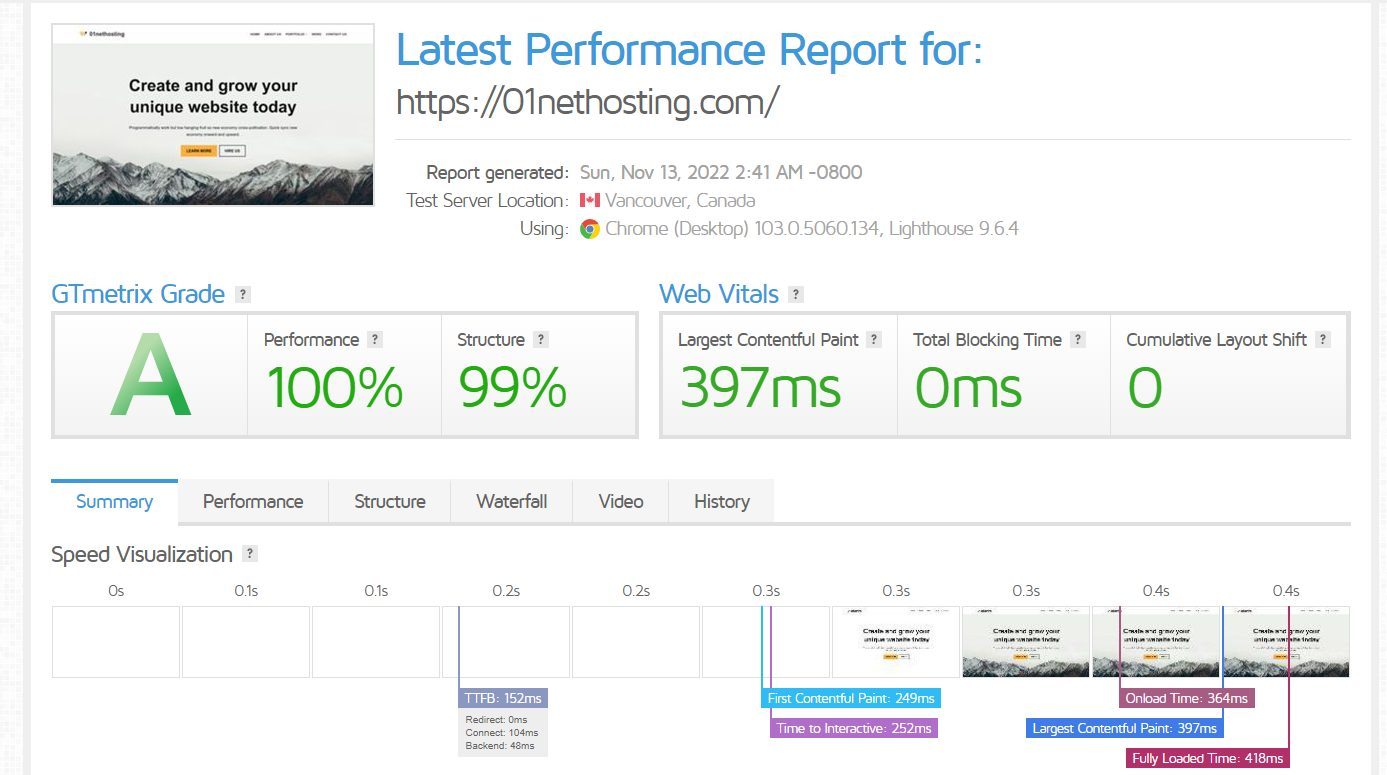
We recorded 300 ms and 400 ms for FCP and LCP, respectively, for PageSpeed Insights.
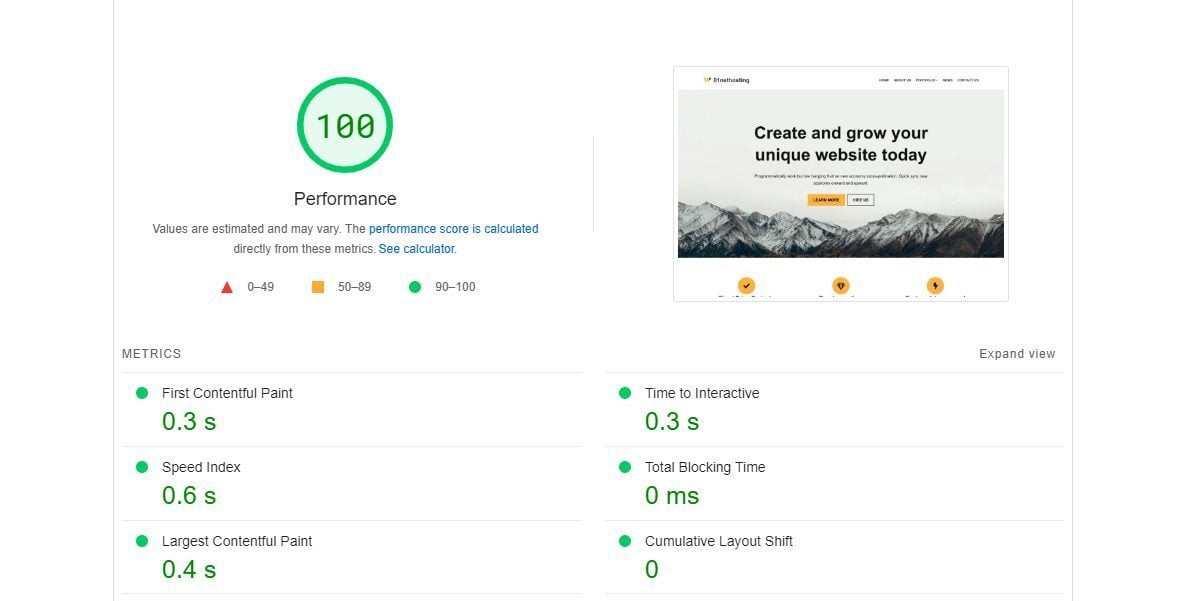
For our load and stress tests, we sent 1000 virtual visitors to the test website and had an average response time of 257 ms.
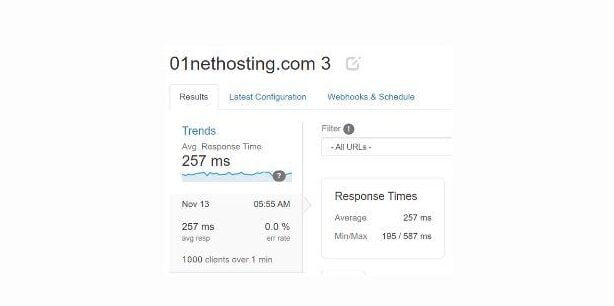
A2 Hosting Site Backup and Security
Another attribute that makes A2 Hosting one of the best shared hosting providers is the presence of several security measures.
The company provides free SSL certificates to all sites on your account and pre-installs them. This makes your site secure when visitors exchange personal information on forms, login pages, etc… and Google will love it.
Furthermore, you will have access to free automated backups that promptly create copies of your website. This way, you can easily restore your site when optimization errors, malicious codes, or hacks, cause issues.
Moreover, you will enjoy free hack, malware, or virus scanning on your website. This will help you quickly catch malicious codes or content on your website and remove them before they cause harm.
In addition, A2 Hosting offers protection against DDoS and brute force attacks. It has rules that recognize malicious activities and takes actions to mitigate the impending danger. It also has web application firewalls (WAF) to reroute malicious traffic from your server and sites to prevent the wasteful or useless usage of your resources.
Lastly, A2 Hosting gives you website cloning and staging tools. This helps to create copies of your website so that you can test new features before publishing them on the live version. So, no real damage is done when the new features mess up your website.
A2 Hosting Customer Support
A2 Hosting customer support is one of the best we have seen in the industry. You can contact the support staff through live chat, the ticketing system, and phone calls. They have a vast knowledge of hosting and many CMS-related issues, making them valuable in solving any website problem.
It also has a Knowledge Base full of thousands of articles and tutorials that could serve as guides to solve issues on your own. These tutorials have graphical aids, making them easy for beginners to follow.
Generally, the response time of A2 Hosting live chat support is swift, as it takes only a few seconds. They have always been resourceful and willing to help resolve any issue we present them.
Why We Recommend A2 a Top Shared Hosting Service
The main reason we recommend A2 as one of the best shared hosting providers is its performance.
It uses the best web server, LiteSpeed, so there is no doubt that it stands to deliver some of the fastest websites on the internet. Aside from that, it has several data centers, supports CDN, uses in-house caching, provides proprietary speed optimization software, etc, to deliver sites with great performance. Thus, we trust them when there is a need for fast websites.
Another reason why we recommend A2 Hosting is that they have a great Knowledge Base. A quick look at a series of tutorials made us appreciate how resourceful it is, and it will help you navigate through many issues easily.
5. DreamHost – Best for Cheap Shared Hosting
DreamHost is the last member of our top 5 shared hosting providers, thanks to the quality of services it has delivered to customers for the past decades.
It is a pretty cheap web hosting service, making it a great option for beginners on tight budgets. Let’s look at other factors that make DreamHost a favorite shared hosting company.
DreamHost Pricing and Features
DreamHost has two shared hosting packages, which are Starter and Unlimited.
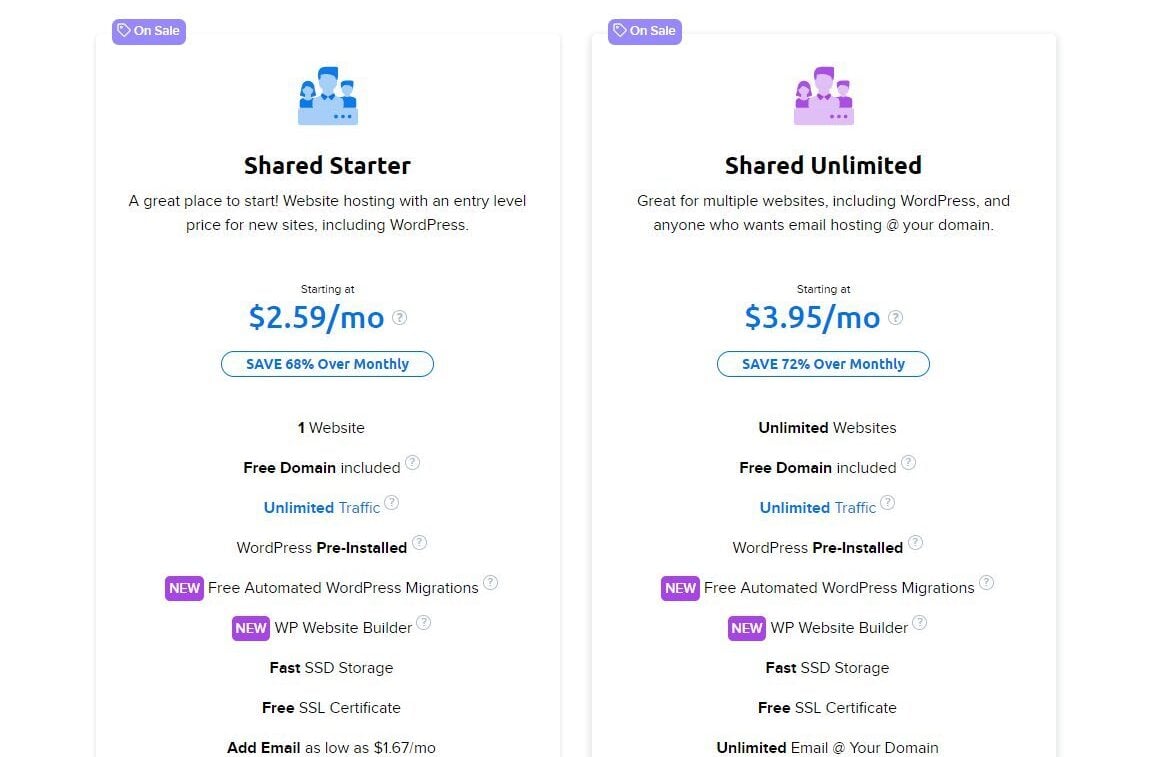
The packages are configured with highly optimized servers to deliver the best performances possible. This includes fast SSD storage to speed up data transfer between the drives and your servers.
You will get a free domain to build your first site. Also, you will have access to a free website builder to create your website. Alternatively, it has a custom control panel where you can install many popular applications and CMS on your site.
Furthermore, you will have access to automated backups at no extra cost and free SSL certificates to secure your site against the interception of hackers. In addition, it includes unmetered bandwidth, which allows you to drive as much traffic as possible to your website.
The Starter plan costs around $3 per month and can host only one website. You will get a free domain to kickstart your online business. It also comes with 50 GB SSD storage to store your files.
On the other hand, the Unlimited package allows you to host unlimited websites, and your storage space is not capped. You will have free email hosting and can create unlimited email accounts with your custom domain. It costs about $4 per month.
If you are ever dissatisfied with DreamHost services, you have a 97-day money-back guarantee that allows you to request a full no questions asked refund.
Try DreamHost Shared Hosting Plans
DreamHost Speed and Performance
One of the attributes that make DreamHost a solid shared hosting provider is performance.
It uses highly optimized servers configured for great performance irrespective of the application you run on to power your websites.
Furthermore, it uses fast SSD storage to store your website’s files. This makes your read/write speed very fast, so you will have great FCP and LCP. It will help you pass core web vitals easily. Moreover, it uses a caching technology to store instances of your web pages on your server’s RAM, making them readily available upon the next requests. This means your server does not use up resources to deliver the pages, and it decreases their loading times significantly.
In addition, it gives unmetered traffic or bandwidth on its hosting plans. Thus, you can drive as much traffic as possible to your site without worrying about downtime or overage charge.
DreamHost Speed and Performance Test Results
This is a summary of our results, but you can check out our review of DreamHost for the complete version.
We recorded 199 ms TTFB, 444 ms LCP, a loading time of 482 ms, and an overall performance grade of A for our GTmetrix tests. It is one of the best performance results we have recorded for shared servers.
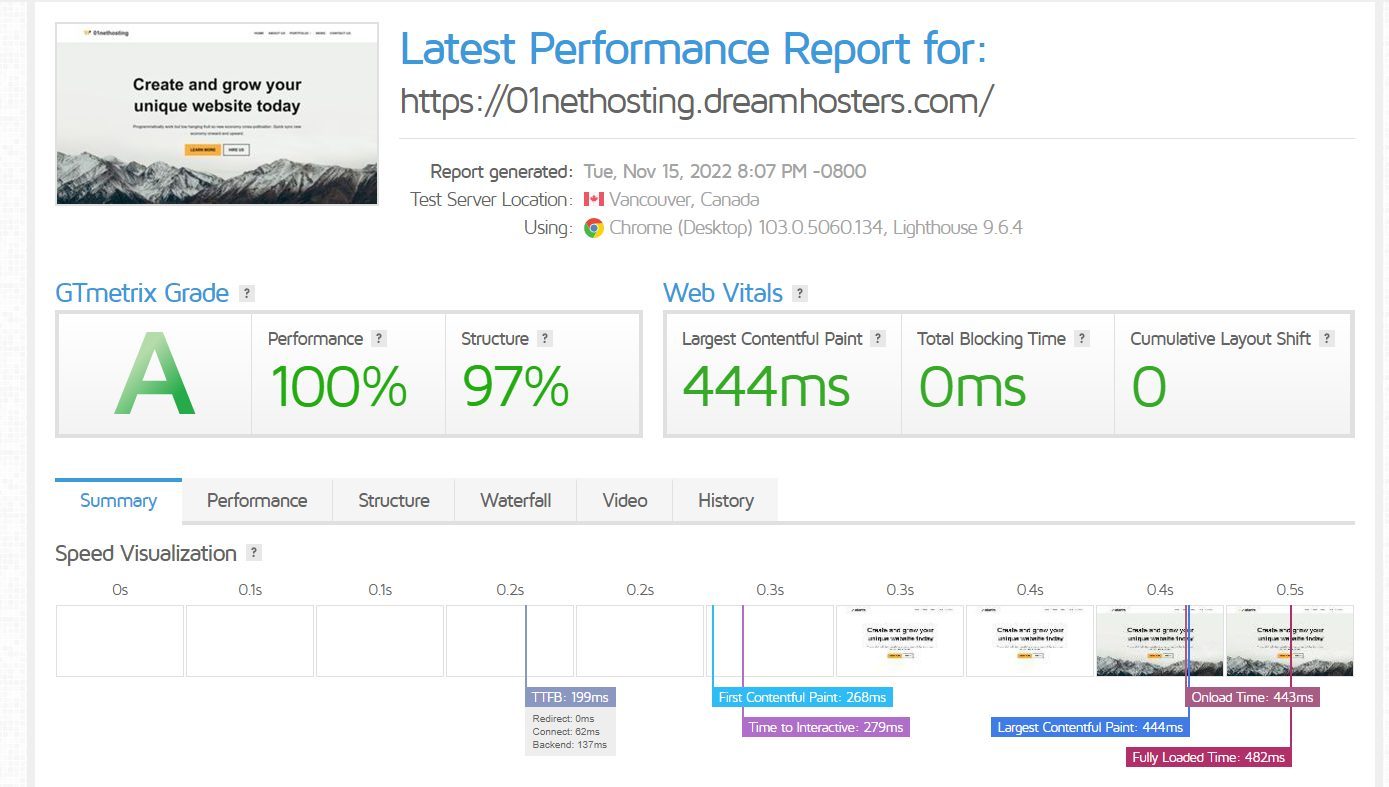
Moreover, we got a 99 performance score, 300 ms FCP, and 600 ms LCP from PageSpeed Insights. This indicates that the servers can help your sites attain great SEO performance.
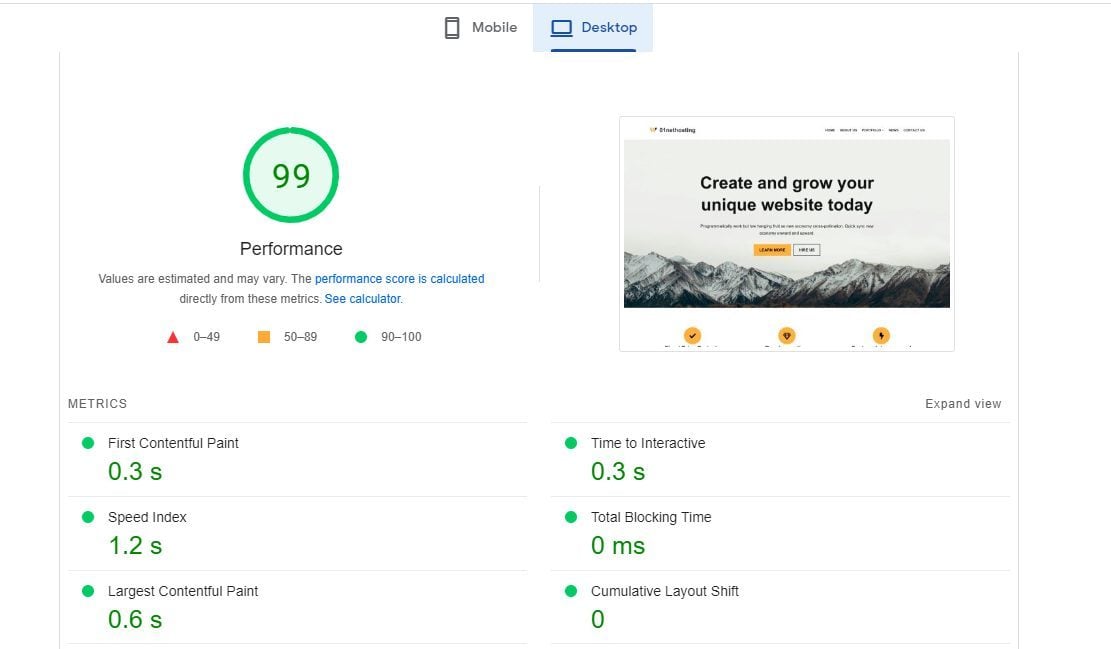
DreamHost Site Backup & Security
Another area where DreamHost qualifies as a top shared hosting provider is site backup and security.
It offers free unlimited SSL certificates that help to secure data exchange between your users and server. This way, when visitors type or provide their sensitive information like names, addresses, credit card numbers, etc., it is not intercepted by hackers. It will make Google and visitors trust your site, thus, decreasing bounce rates and improving SEO performance.
Furthermore, you will have Secure Shell (SSH) access. This will allow you to establish a secure connection to communicate with or manage your server remotely.
Moreover, it gives you access to automated backups. This allows you to restore recent copies of your websites when there is an issue like a customization error or a successful cyber-attack.
DreamHost Has a 24/7 Customer Support
Another reason DreamHost is one of our favorite shared hosting providers in 2025 is its customer support.
DreamHost has great customer support that you can contact 24/7 through phone callbacks, a ticketing system, and live chats.
The support agents are very quick to reply and are competent in solving hosting and website-related issues. There is also the DreamBot, an interactive bot that asks you relevant questions to troubleshoot your issues and proffer immediate solutions.
What’s more, DreamHost has a very rich Knowledge Base with thousands of educational content. There are many tutorials with step-by-step illustrations that will help you solve many common issues yourself.
Why We Recommend DreamHost Shared Hosting
The main reason we recommend DreamHost as one of the best shared hosting companies is its affordability. With only about $4 per month, you can host unlimited websites with unlimited storage capacity. This is a blessing when on a tight budget.
Furthermore, it has great security and performance technologies, and the real performance results we recorded are impressive. The Knowledge is also quite useful for beginners to learn from and make their lives easier.
Conclusion: What is the Best Shared Hosting?
Based on thorough tests and reviews, Hostinger is the best shared hosting in all relevant aspects. It is affordable, full of relevant features, easy to use, and has one of the best performances in the industry. Therefore, we recommend it for beginners and experts looking to create websites on a top shared hosting server.
Other hosting companies like SiteGround, InMotion, A2 Hosting, and DreamHost are also fantastic and have areas of strength. Thus, you may consider their services if there is a specific quality you are interested in.
FAQs About Shared Hosting
How Does Shared Hosting Work?
Shared hosting works with the principle that many people are sharing the resources of a single server. Therefore, they are behaving like one entity and their sites’ performances will affect each other. When you subscribe to a higher shared hosting plan, you will share a bigger server and have more potential resources to use. Besides, you may have to share the resources with fewer users and may experience an increase in performance. Yet, your site’s performance depends on the usage of other users.
However, from our research, we discovered that many top shared hosting providers in 2025 practice account or site isolation. This involves protecting a site/user from suffering from the high resource usage of another site/user. So you won’t be affected by the activities of other users on your shared server.
What is the Disadvantage of Shared Hosting?
Some of the disadvantages of shared hosting include bad loading speeds, terrible uptime, inability to handle steady heavy traffic, and online sanctions. Although, some of the best shared hosting services like Hostinger and SiteGround have ways of lessening the effects of these downsides.
Is Shared Hosting a Good Option for WordPress?
Of course! Shared hosting is a great option for hosting a WordPress site. The main requirement is that the site should be low-traffic, preferably a landing page, an upcoming blog, a small business website, etc.
Is Shared Hosting Bad for SEO?
Yes and no. Shared hosting is not outrightly bad for SEO. In fact, a site using shared hosting can rank on top of search engine result pages (SERPs). The only issue is that the site may not be able to handle the traffic this SEO success brings since it might be heavier than what its server can handle. Besides, since users share IP addresses on shared hosting, online sanctions on your IP may affect your website’s SEO.
How Much Traffic Can Shared Hosting Handle?
There is really no clear limit to the amount of traffic shared hosting allows. In some cases, the best shared hosting services allow unmetered traffic on most of their plans. However, it will affect the performance of the server.
