If you have ever thought about registering a domain name, then there is a high probability that you have heard of Namecheap. Namecheap is one of the biggest registrars mostly because of how affordable its domains are. Aside from being a domain registrar, Namecheap is also a web hosting company that provides several services for websites. Nevertheless, since being a good domain registrar doesn’t equate to being an excellent web host, we decided to test Namecheap’s hosting services.
Hence, in this Namecheap web hosting review for 2025, we will explore the services it provides to see if they are up to standard. In some cases, we may compare its performance with some of the services we trust (after several tests).
Account and Site Management Review: Is Namecheap Easy to Use?
One of the first things we consider when choosing a web host is how easy it will be to manage the sites hosted on its servers. This is because management is very important when it comes to website matters. One of the things to consider is how tech-savvy you are.
If you are experienced in coding and the nitty-gritty of hosting and servers, you may be okay with managing your site via SSH, CLI, etc.
However, as a beginner, looking for a web host with a very intuitive control panel is crucial. This helps you to ensure you can easily manage your website without issues or hand-holding in the future.
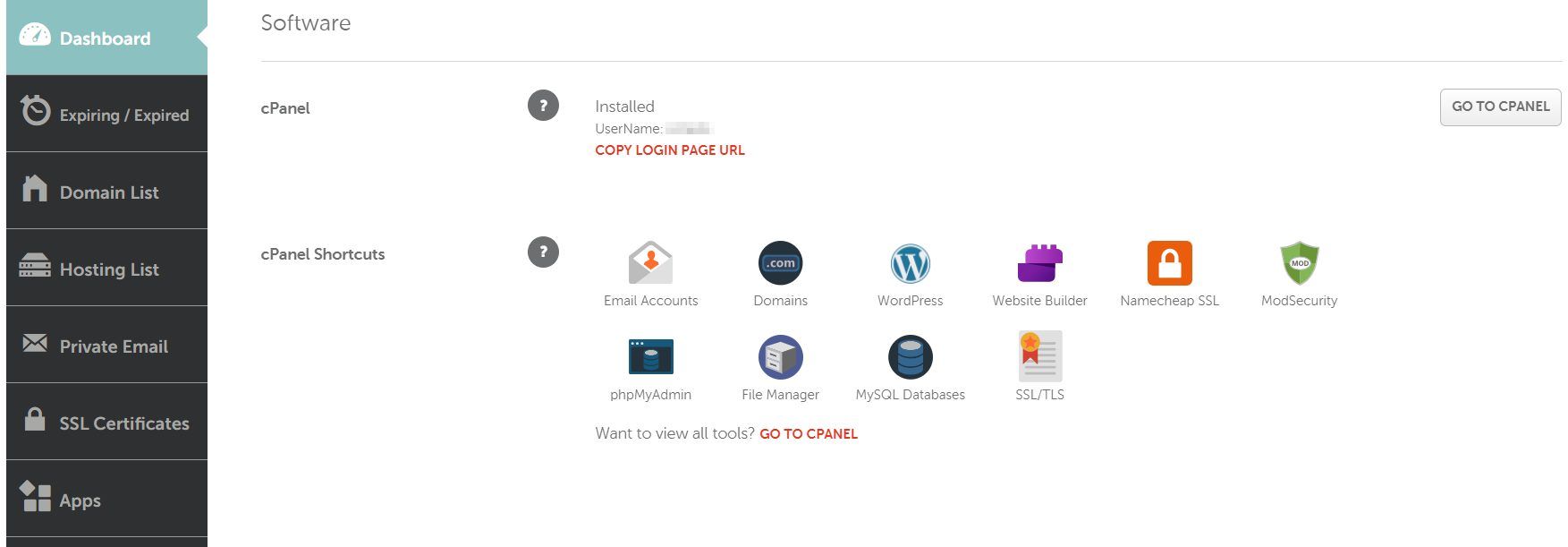
Namecheap, from our discovery, has a great control panel for account and site management. For account management, we encountered a dashboard with a pleasing interface. This interface lets you manage your domain names and hosting accounts/plans in an organized manner. You can also access other activities such as site migration, domain transfer, security improvements, etc., from the top menu of your account dashboard.
Furthermore, the Namecheap dashboard lists all the domains on your account in one place. You can manage all the services associated with a particular domain name in one place.
For website management, Namecheap uses cPanel. In fact, you cannot really manage anything on your server or website without using the cPanel. Nonetheless, you can change your cPanel username and monitor the usage statistics of your server from the dashboard.
Even though there is no website management tool on Namecheap’s dashboard, our findings during the review revealed that it has direct links to some important cPanel settings. Hence, it makes your customization or workflow a bit easier and faster. Some of the direct cPanel links are emails, File Manager, phpMyAdmin, security (SSL and ModSecurity), domains, WordPress one-click app installer (Softaculous), and website builder.
Namecheap has modified the cPanel in such a way that there are some special and important links just before the other controls. They link to the one-click app installer, Namecheap Knowledge Base, Node.js, Ruby & Python app setup tools, SSH, support, etc. Most of these settings are, however, for advanced users.
Speed and Performance Tests: How Fast Is It?
If you need a website to handle big or resource-demanding projects, one of the main things to look for in a web host is its performance. This is because your web host and the technologies used in hosting your website based on your plan, determine the performance you will enjoy.
So, let us see what we got from analyzing our Namecheap test website in 2025.
Namecheap GTmetrix Tests
The speed testing tool we used during our Namecheap review for 2025 was GTmetrix.
GTmetrix basically analyses pages to see how they perform when real users visit using many metrics. It will then compare the results with the standards set by Google under the Core Web Vitals.
The results of this comparison will then determine whether your web pages are fast enough or optimized well. Additionally, you will get tips on what to do to improve the performance of your web pages.
GTmetrix Metrics
- Time to First Byte (TTFB): This refers to the time taken by your server to send the first response to the queries of a user’s browser. In simple terms, it is how long it takes the server to connect with the user. Ideally, TTFB should not take longer than 0.8 s.
- First Contentful Paint (FCP): This is the time taken by the first visible item on the web page to fully display on a user’s screen. The item can be an image, a button, or any HTML/JS element. An ideal FCP is 1.8 s or less.
- Largest Contentful Paint (LCP): Refers to the time it takes the largest visible item on a user’s screen to fully display. The item could be a big hero image, a call-to-action button, etc. Ideally, LCP shouldn’t be slower than 2.5 s.
- Cumulative Layout Shift (CLS): This refers to how stable the elements on your pages are. It is usually determined by the layout shifts on your pages during navigation and it has an effect on user experience. A good CLS should be 0.01 or less.
- GTmetrix Grade: The Performance part of the GTmetrix grade measures how your site performs in comparison with the standards set by the Core Web Vitals. Conversely, the Structure part shows the overall performance of your site’s structure in terms of speed. GTmetrix measures both metrics on a scale of 0 – 100%. Here, 0% means bad and 100% means excellent. 90% and above indicates a good overall performance and a chance to pass the Core Web Vitals test for SEO.
First GTmetrix Test Results
For the first analysis, we installed WordPress on our server in order to create our Namecheap test site.
After the installation, we logged on to the WP admin dashboard to ensure that only the Twenty Twenty-Two theme was installed and activated on the site. We then proceeded to analyze the site’s homepage using GTmetrix.
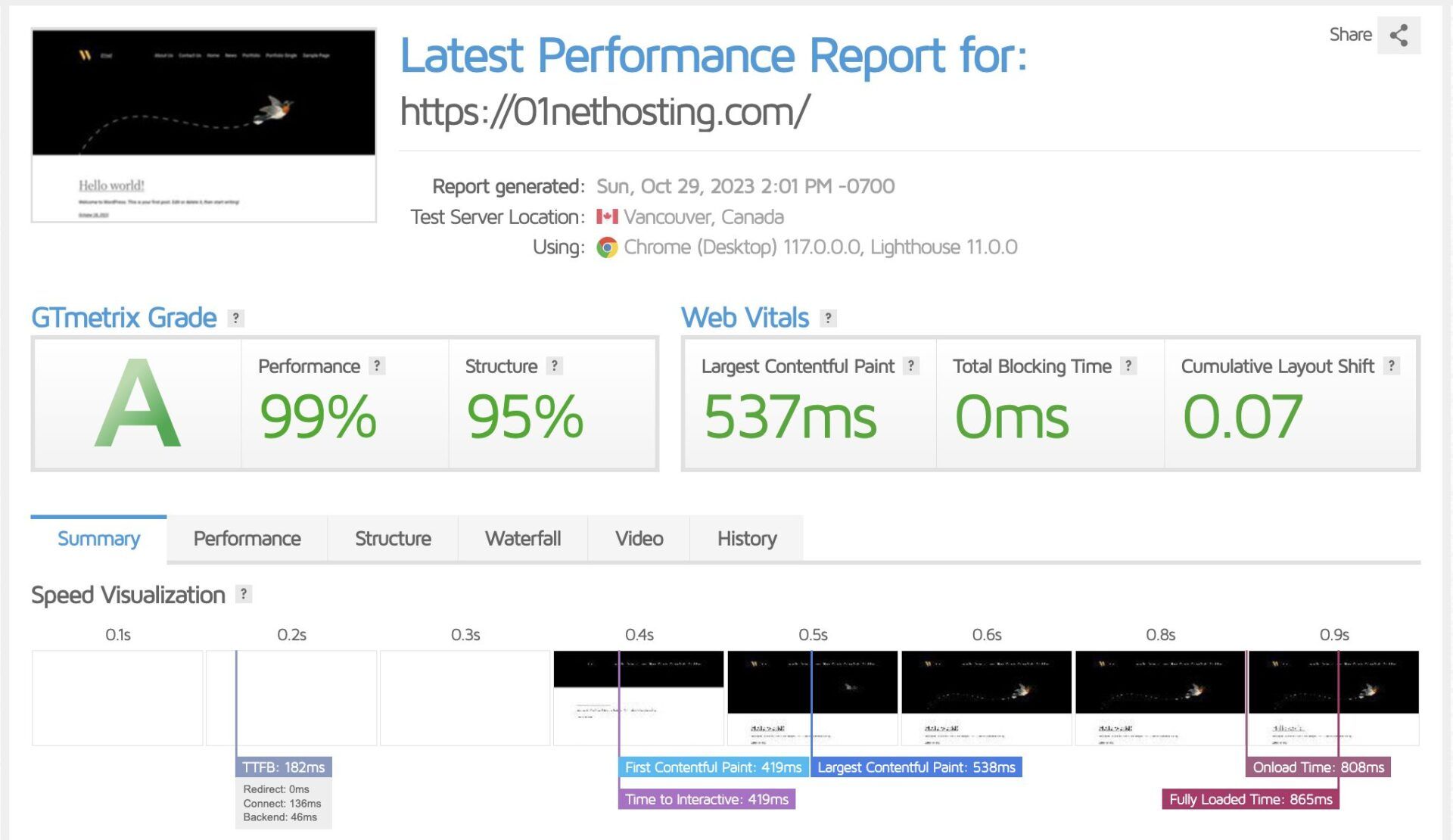
Upon analysis, our Namecheap server delivered a TTFB of 182 ms. This is way better than the standards set by the Core Web Vitals, indicating that the server is not lagging too much.
Furthermore, we recorded the FCP and LCP to be 419 ms and 538 ms, respectively. The server also passed the test to reveal that its compression technologies are working. At the same time, it shows that the storage disks the host uses have great read/write speeds. Nonetheless, we have recorded better FCP (353 ms) and LCP (484 ms) for SiteGround, for the same configuration.
Our CLS for this test was 0.07, indicating some degree of instability on the page. However, this behavior has been attributed to the Twenty Twenty-Two theme because we have replicated it while testing other Namecheap alternatives.
Moreover, our fully loaded time was 865 ms. While this is a great loading time (since it exceeded the benchmark set by the Core Web Vitals), it is moving too close to 1 s. Besides, we have noticed a faster loading time for a SiteGround test website with the same configuration at only 708 ms!
What’s more, the page had the GTmetrix Performance and Structure scores of 99% and 95%, respectively. With these grades, you can rest assured that your website can perform well in terms of speed and SEO based on the influences of the Core Web Vitals. Yet, SiteGround still performed better with 99% and 100% in Performance and Structure, respectively.
Here is a summary of our first Namecheap GTmetrix test results:
- TTFB: 182 ms
- LCP: 538 ms
- CLS: 0.07
- Fully loaded time: 865 ms
Second GTmetrix Test Results
The second GTmetrix test during our Namecheap review was more tasking. Here, we decided to create a fully functioning site with many elements that are well-arranged and optimized for performance or SEO.
In order to achieve that, we installed the Neve theme and imported content for one of its starter sites. We commenced our analysis immediately without any customizations.
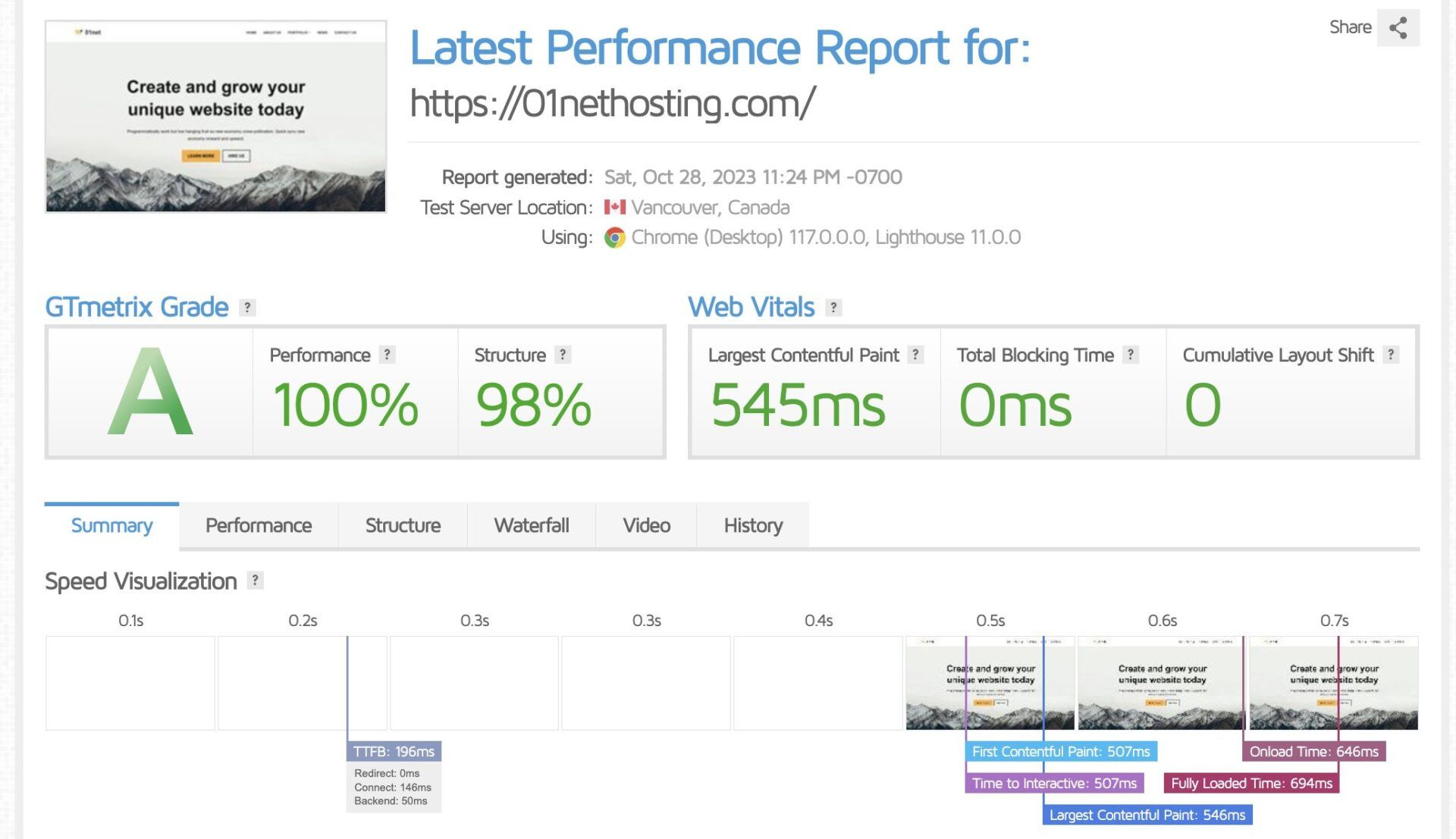
The TTFB we recorded this time was 196 ms which is slower than what we had for the first analysis. Yet, it is better than we have recorded for many top competitions.
Our CLS, as expected, was 0.00 thanks to the great optimization of the theme and the ability of Namecheap’s server to interpret or render them correctly.
We recorded the FCP and LCP for this configuration to be 507 ms and 546 ms, respectively. This slightly got worse than the first results, but it was expected. Despite that, the host still excels in terms of loading speed and can handle media-heavy pages.
Moreover, we recorded a faster fully loaded time of 666 ms for this test. This indicates that with an optimized theme or design, your web pages can fully load within 666 ms.
Lastly, we had 100% and 98% for Performance and Structure respectively. So, automatically, the page performed well.
Here is a summary of our second Namecheap GTmetrix test results:
- TTFB: 196 ms
- LCP: 546 ms
- CLS: 0.00
- Fully loaded time: 666 ms
Namecheap PageSpeed Insights Tests
The second tool we used for the speed experiments during our review of Namecheap services was Google PageSpeed Insights (PI).
PI is a Google project that aims to analyze web pages to determine what real visitors will experience and provide tips on how to optimize them for better performance.
PageSpeed Insights uses the Core Web Vitals’s standards to determine the performance of your web pages. Thus, passing the PI tests can indicate a higher chance of SEO success in terms of the speed or performance of the page, generally.
Desktop Test Results
- 100 Performance score
- FCP: 0.3 s
- LCP: 0.5 s
- CLS: 0
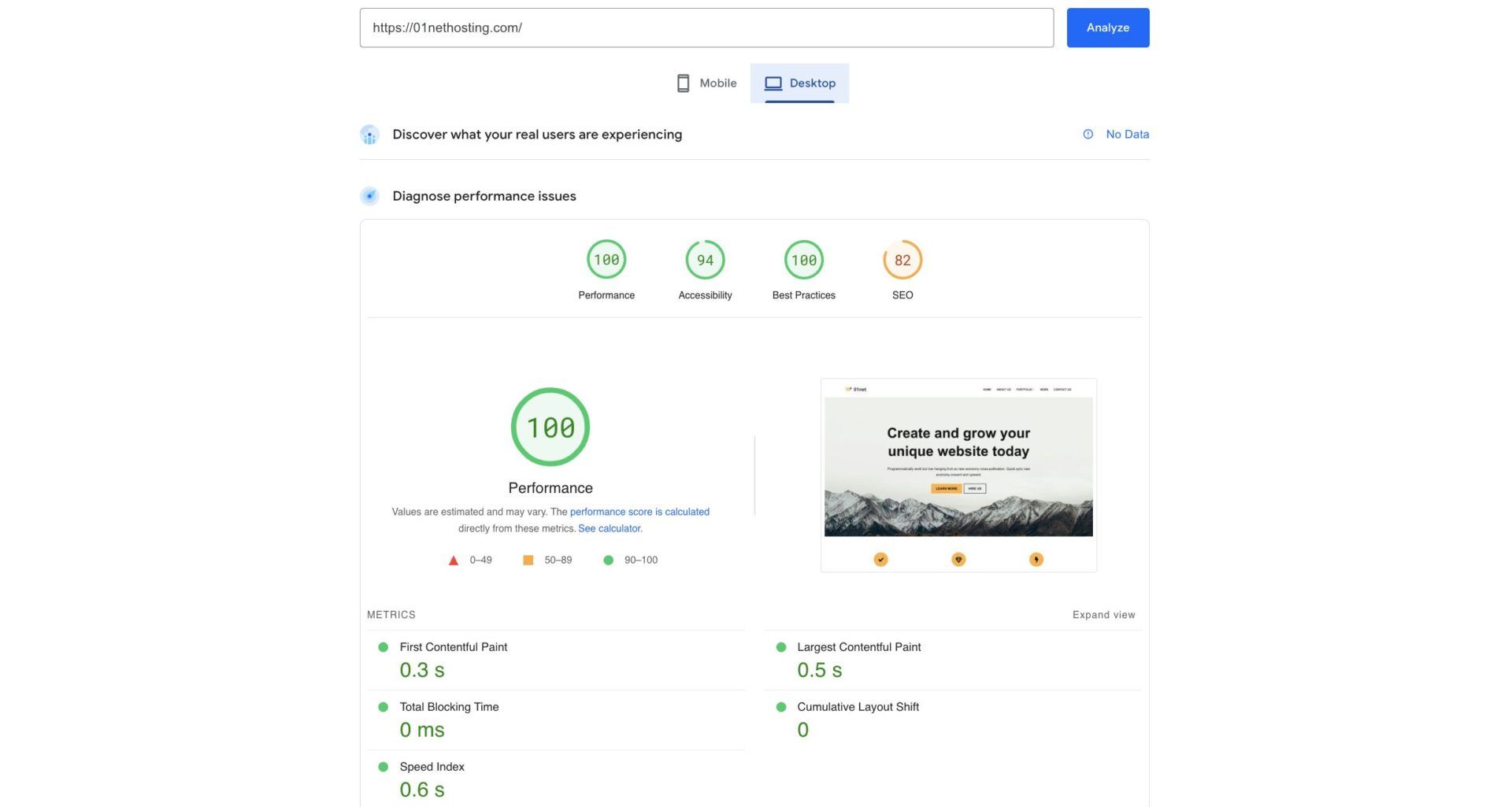
The test above was done using our fully functioning Namecheap website. From the results, we can see that the tested web page performed well. In fact, the results are a bit similar to what we recorded for the GTmetrix analysis. Thus, the website will pass the Core Web Vitals tests and excel in SEO.
Mobile Test Results
- 100 Performance score
- FCP: 1.0 s
- LCP: 1.9 s
- CLS: 0

Like the desktop results, we had a 100 performance score for the mobile version. Moreover, the web page passed the test for mobile experience.
Nevertheless, the performances in terms of FCP, LCP, and speed index declined in comparison with the desktop version. This is mainly because the processing speed and power of the processors on mobile devices are not as great as for desktops.
Namecheap Review: Performance Technologies
Another factor we looked into during our review of the Namecheap services was the performance technology the web host uses. From our experience, the performance technologies a host uses, determine the success of a project, especially the one that has specific needs. So, let us look at some of the technologies in use.
- LiteSpeed web servers: It is one of the best web servers for powerful website projects. LiteSpeed features the best technologies which allows it to process things faster while using minimal resources. Hence, it is suitable for high-traffic sites. Namecheap uses it in conjunction with some Apache web server technologies.
- LSCache and LSCWP: LSCache is a server-level caching technology that is built directly into the LiteSpeed web servers. This technology stores the frequently requested materials, files, or pages, on your server in order to improve loading time for subsequent requests. The LSCWP or LiteSpeed Cache for WordPress plugin helps to control the cache from the WP admin dashboard from your dashboard. Namecheap pre-installs LSCWP on your website during setup.
- Cloud Storage: Namecheap stores copies of your files on several cloud servers so that when your main disk fails, you won’t lose any data or experience downtime. While this service comes at no extra cost, you need to choose the right plan and data center. You should, however, note that the pricing of your plan can change depending on the data center chosen.
- eAccelerator: The web host uses this technology to speed up the execution of PHP codes on your website or application. It achieves this by caching the PHP scripts in their compiled state.
- xCache: This technology also helps to accelerate PHP codes and improve the loading speed of the sites or applications using it.
- SSD storage: Namecheap uses solid-state disks (SSD) to improve the read/write speed of your server and the overall loading time. Hence, you can have so many images on a web page without worrying about the performance.
- Unmetered bandwidth: Namecheap does not cap the amount of traffic you can receive on your website. This means you can receive as much traffic as you want on your site without worrying about downtime.
Namecheap Has Limited Data Centers
During our Namecheap review, it was quite disappointing to discover that the provider has very few data centers.
Data centers are the physical locations of websites. Since the users have to connect with the server in order to access the files or web pages, it is always a great idea to choose a data center that is the closest to your audience.
As a result, many hosting providers like Hostinger and SiteGround ensure that there are data centers at several locations worldwide. This will ensure that you can choose the one closest to your main target and even switch when your audience changes. Consequently, you can deliver fast loading speeds and experience decreased network latency issues.
Morosely, our research for the Namecheap test showed that the web host has data centers on only two continents. The web host has data centers in the United States (US), the European Union (EU), and the United Kingdom (UK). Since the data centers are just one in each location, you don’t have any other option than to choose the one on your continent. Thus, we don’t really recommend Namecheap for a website that deals with services or products whose customers’ location changes periodically.
Namecheap Load and Response Tests
Measuring the loading speed or performance of a website using a single server or visitor can be misleading at times for real-world scenarios. This is because the performance of a website or server when a single visitor visits will be different from when multiple users are accessing it.
Typically, there is a decline in performance because the server has to process requests from several devices or visitors at once. Since traffic surges can happen at times, causing many visitors to be on the server at once, it is important to know how strong these servers are. This way, you will be able to know whether the host is suitable for a high-traffic site.
Our Namecheap load and response tests were conducted using a tool called Loader. This tool was used to send different numbers of visitors to our test website to see how the server would perform if they all visited within one minute.
First Load Test
We sent 20 virtual visitors to the website for our first experiment. Upon analysis, we recorded the fastest, average, and slowest response times to be 272 ms, 341 ms, and 556 ms, respectively.
While these response times are great, they are below what we have recorded for other web hosts under similar configurations. The average response time for Hostinger for instance, was 47 ms while that of SiteGround was around 154 ms.
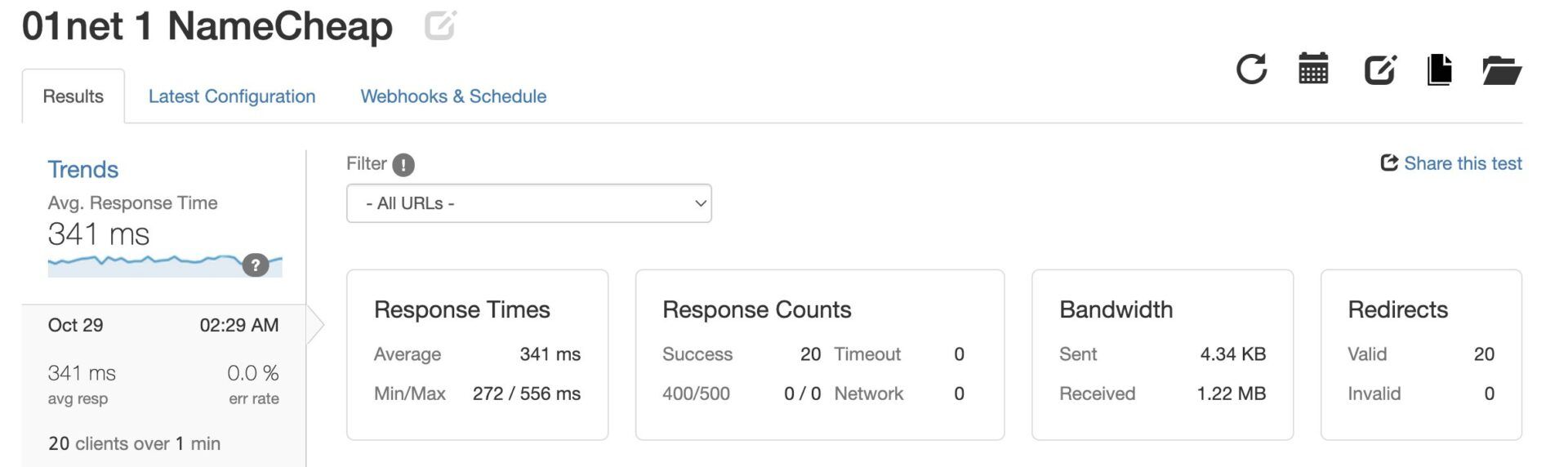
Second Load Test
We continued the review by sending 50 virtual visitors to the same Namecheap site. This time, the fastest, average, and slowest response times were 276 ms, 362 ms, and 620 ms, respectively.
By comparison with the previous results, we experienced a decline in the performance of the server. Again, SiteGround and Hostinger excelled better with the average response times of 149 ms and 58 ms, respectively.
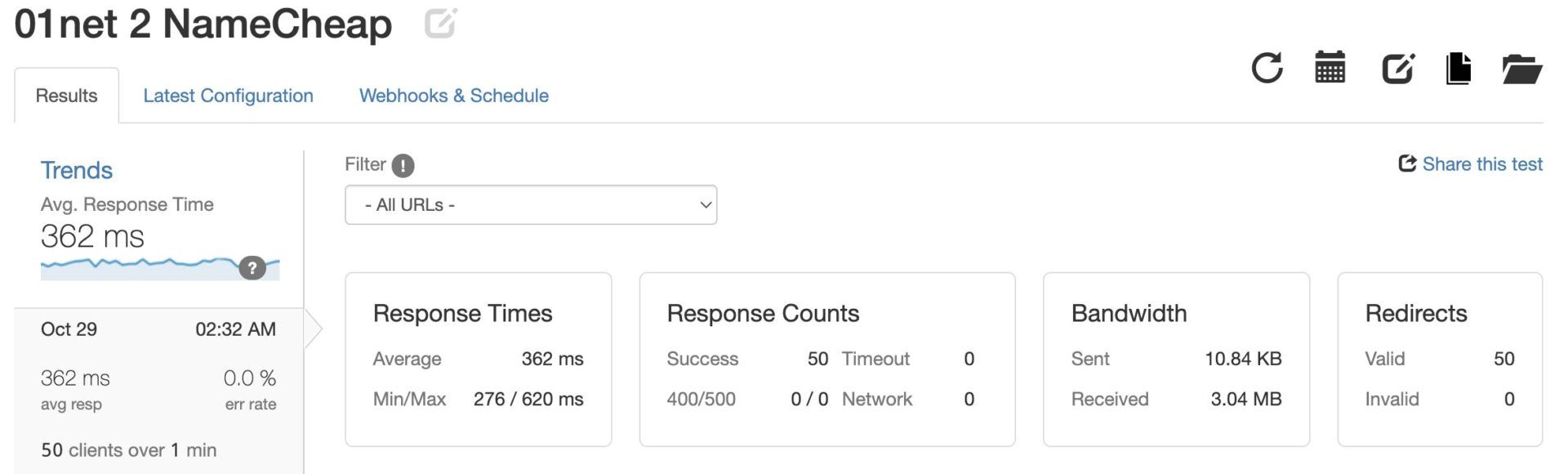
Third Load Test
The last load and response test we conducted for the Namecheap website was for 1000 visitors. Upon doing this test, we recorded 269 ms, 328 ms, and 639 ms as the fastest, average, and slowest response times, respectively.
Here, we noticed that there was an improvement in the fastest and average response times. Nonetheless, we still recorded the worst slowest response time.
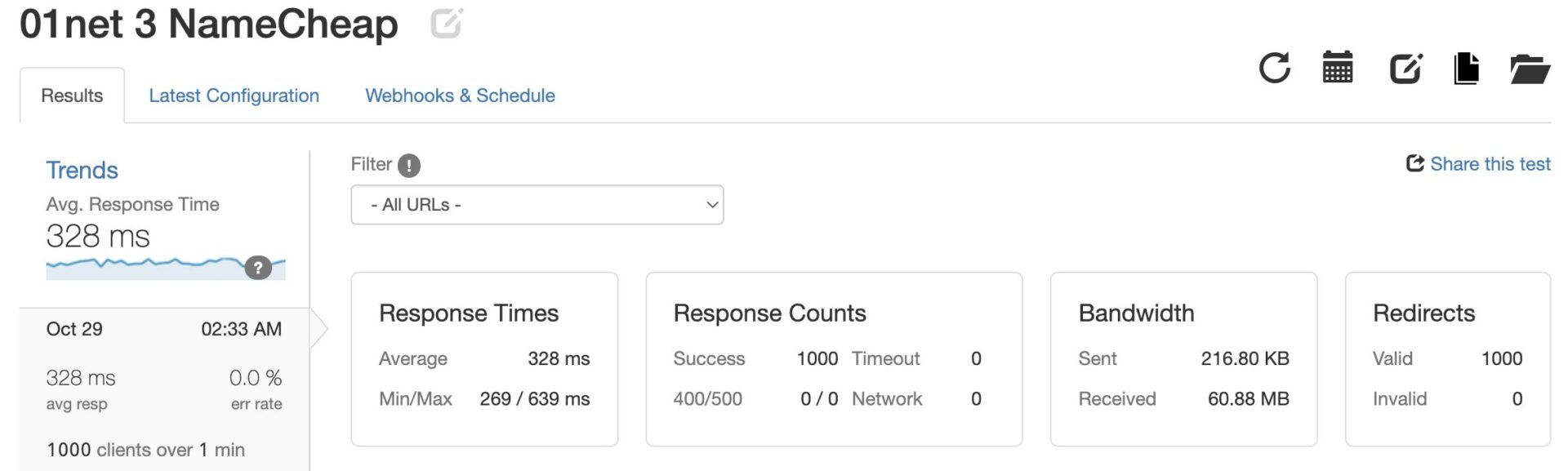
That said, the results (43 ms (fastest), 47 ms (average), and 301 ms (slowest)) we got from our analysis of Hostinger’s services for 2025 revealed that it is better than Namecheap for high-traffic sites.
Namecheap Uptime Test: Is it Reliable?
Another factor to contemplate when in search of a new web hosting provider is the uptime it will provide.
Website uptime refers to how long it can stay online without experiencing service disruptions or downtime. When a site has great uptime, it is able to stay online constantly and it becomes very reliable as visitors can access its services at any time. This births more traffic and better SEO performances.
Namecheap promises 100% uptime for its servers. However, our review of the uptime of Namecheap servers revealed otherwise. According to the data from Pingdom, Namecheap’s servers had an uptime of 99.908% within 6 months.
This indicates that the server was offline for approximately 4 hours within a 6-month period. Whereas SiteGround and Hostinger delivered 99.998% and 99.997% uptime, respectively for the same period.
Thus, they are recommended providers for eCommerce hosting where great uptime is paramount.
Namecheap Pricing and Features: Our Review
Another crucial aspect we always consider when choosing a web host is affordability. An affordable hosting provider offers plans that are cheap but filled with all the necessary features at no extra cost.
This way, the running cost of the website reduces and there will be more funds to take care of other important aspects of the business. In a nutshell, we want to know whether Namecheap provides great value for money.
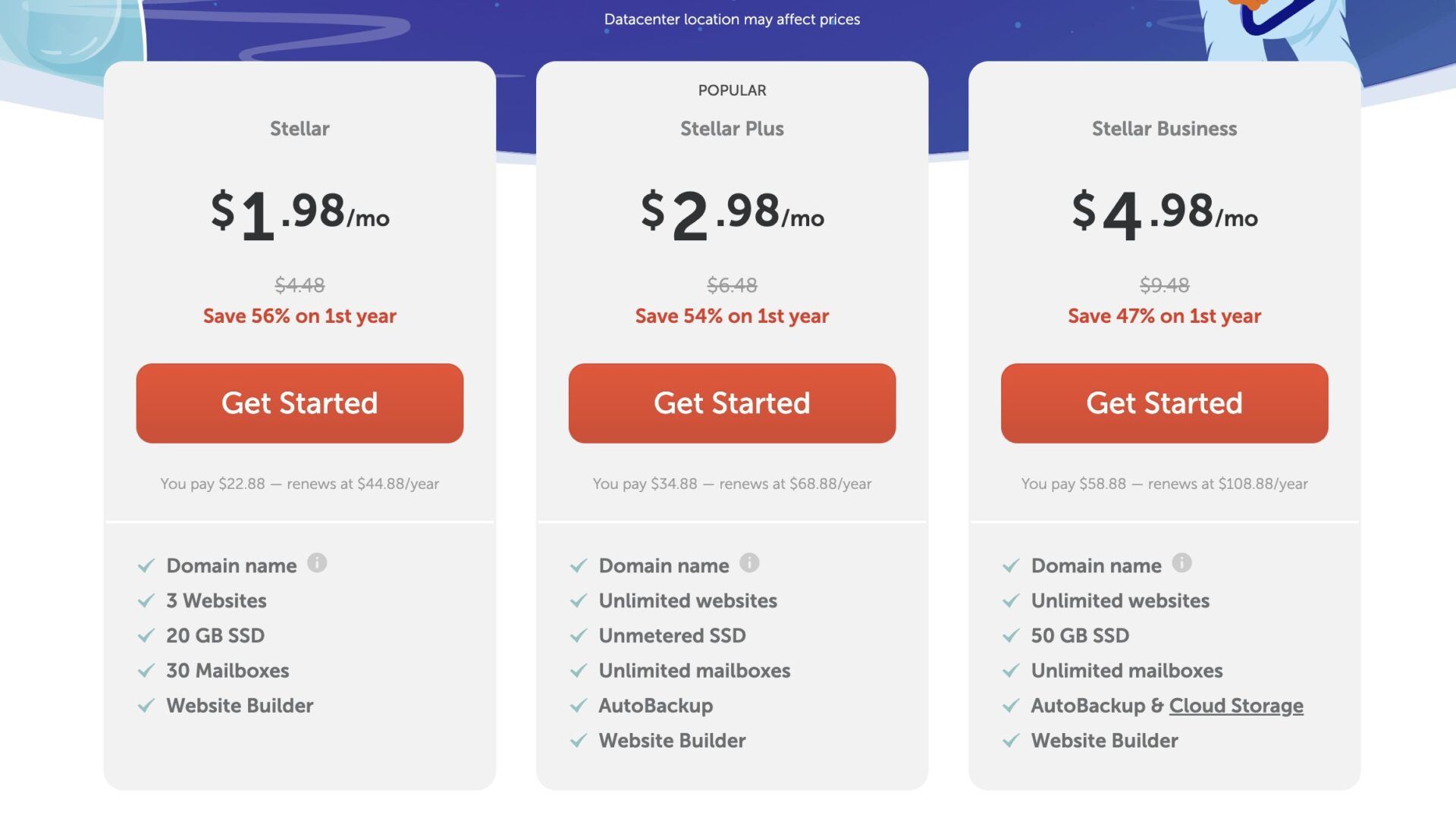
Namecheap’s cheapest plan, Stellar, costs about $2 per month and renews at about $5 monthly. The plan includes a free domain name, free SSL certificates, the capacity to host up to 3 sites at once, 20 GB SSD, a free website builder, a virus scanner, unmetered bandwidth, and 30 mailboxes.
The next plan, Stellar Plus costs around $3 per month with a renewal pricing of about $6 monthly. This plan includes the main resources of the host including storage, email hosting, and site capacity without restrictions.
By analysis, we saw that the plans of the host are quite affordable and provide great value for money. We noticed that aside from the specific server configurations on each plan, they all have most of the essential features on Namecheap. What we love about the host’s plans is that none of the essential features are sold or presented as add-ons since they are included in them. Thus, there is no need to spend extra on the resources you need or use.
Moving on to the domain names, Namecheap is as affordable as some people claim it is when compared with certain registrars. Yet, there are competitors with cheaper domain registration or renewal prices. Namecheap, for instance, sells its .com domain extension at over $10 for the first year and renews at about $15 yearly. This includes free privacy and protection throughout the course of registration of the domain name. Whereas some competitors charge about $20 yearly for a .com domain name with no domain privacy included.
If you’re interested, we recently wrote a tutorial on how to get a free domain name.
Understandable Money-back Guarantee and Refund Policy
If you want to try out a service that does not have a free plan or maybe the required features are paid, ensure that it has a money-back guarantee. Money-back guarantees assure customers that they will get a full refund when they purchase a service and are not satisfied with it.
Our research during the Namecheap review and trials revealed that the host has a fair refund policy. The web host allows you to cancel your domain name for a refund within 5 days (120 hours) of registration or renewals. Premium domain names and Aftermarket subscriptions are, however, non-refundable.
Further, web hosting plans except the dedicated servers are all refundable when canceled within the first 30 days of account sign-up or activation.
For renewals, a user must cancel the hosting service within 48 hours of payment in order to get a full refund. Luckily, Namecheap supports prorated refunds on hosting plans in case there is a cancellation outside the refund window. Nonetheless, the host does not give refunds on any add-on or third-party services bought with your plan or domain name.
Outstanding 24/7 Customer Support
When it comes to customer support, Namecheap delivered great services during our several contacts while preparing this review page.
According to our findings, Namecheap provides customer support via live chats and tickets around the clock. This means that whenever you have an issue, you can always count on the fact that you will get someone to talk to at Namecheap at that instant. Aside from being available 24/7, the support team is filled with professionals with hands-on experience resolving several issues. From our experience, they were able to quickly troubleshoot any issues we claimed to have and resolve them completely.
Additionally, you can access the Knowledge Base to get answers to some of the commonly experienced issues with your account or website. What we love about the Knowledge Base is that it is heavily illustrated for visual learners using images and how-to videos.
We really saw no fault in the customer support team at Namecheap. However, if you need a provider with more support channels, especially phone calls, SiteGround is a better option.
Website Security Review: Is Namecheap Secure?
The last but crucial aspect we considered during our Namecheap review for 2025 was security. Keeping your website secure helps to prevent so many disasters like breaches, loss of data, hacks, etc. Great security is also compulsory for certain websites like online stores which store customers’ sensitive data on the server.
When choosing a new web host, it is important to ensure that it has a lot of relevant security measures put into place. This could be that the host has them built-in or with the help of some third-party applications. That said, choosing the web host that provides these security features as part of its plan at no extra cost is better to save money.
According to our findings, Namecheap has a few security features and they are free of charge on most plans. Some of these features are free SSL certificates, virus scanning, automated backups, anti-DDoS protection, spam protection, distributed cloud backup, and leech & hotlink protection. However, the web host does not provide PCI-compliant servers which are important for eCommerce websites.
That said, while Namecheap’s security features are great, we are not impressed since there are so many missing that are present with other web hosts. For instance, aside from the already mentioned features, SiteGround provides web application firewalls (WAF), a WP all-in-one security plugin, 24/7 server monitoring, an AI anti-bot system for brute-force attacks, and on-demand backups.
Review Verdict: Is Namecheap a Good Web Hosting Service?
Namecheap is generally an excellent hosting provider based on the results of our tests for 2025. It is a great choice for users looking for an affordable way to host a website and still access top services with great value for money.
Namecheap combines affordability with optimized hosting, making it a reliable option for users with many projects to power with a little budget.
Nonetheless, the web host needs to improve in terms of account management and overall uptime of its servers to align with their promises. In addition, Namecheap needs to improve its provision of data centers to users. Specifically, the host needs to provide more than one data center on each continent to enable users to choose the one closest to their main audience’s location.
It would also be beneficial if Namecheap could provide a phone call or callback support channel.
Best Namecheap Alternatives
Having known the strengths and weaknesses of Namecheap from the review, it is possible that you want to consider alternatives. As a result, we have compiled a list of the web hosts that are better than Namecheap in one way or the other. Here are the top 3 hosts we recommend;
Hostinger
Hostinger is one the most affordable hosting services we know in 2025. This web host delivers excellent services in all the important areas of hosting. Hostinger has an intuitive control panel that makes it easy for users to create and manage their sites. Besides, its performance and security are so top-notch that Namecheap lacks the majority of them.
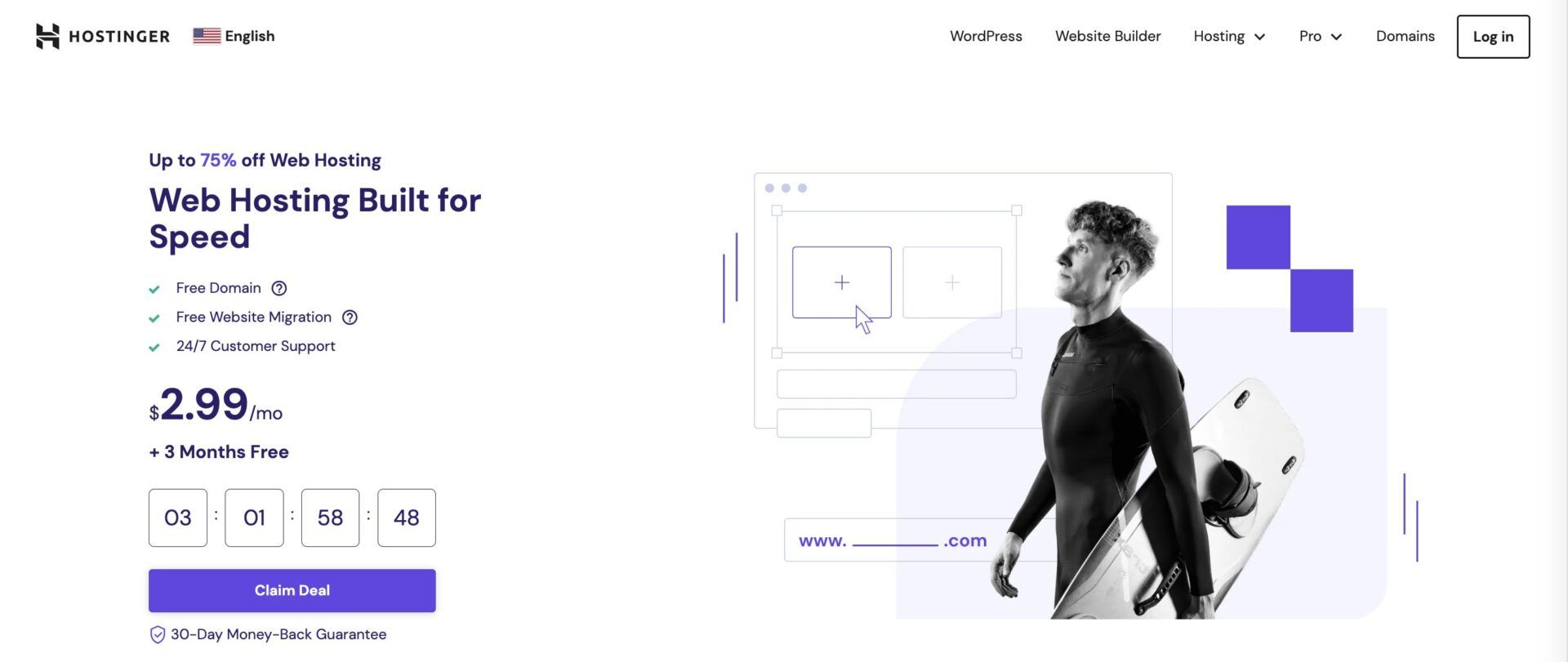
Additionally, after a thorough review of Namecheap for performance, we saw that Hostinger is a better option for your resource-demanding site. The latter is more optimized for top performance and doesn’t fail to deliver.
Nonetheless, if you need dedicated resources for your project, Namecheap is more scalable due to the provision of the hosting type that Hostinger lacks.
SiteGround
SiteGround is Namecheap’s more expensive competition with almost two decades of experience powering users’ websites worldwide. The host is best known for outstanding customer service, top security, ease of use, and optimal performance.
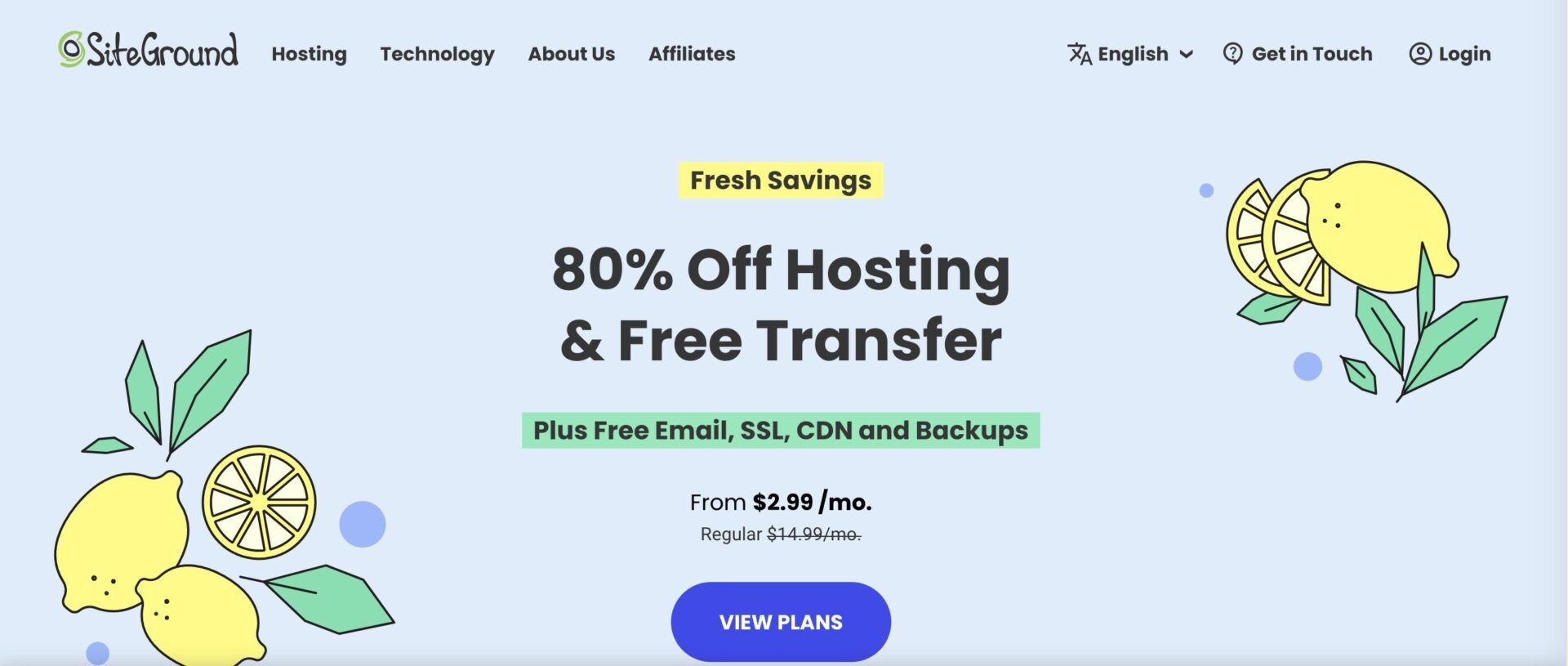
SiteGround is a better option for beginners who need to build a website and manage it easily because of the simple control panel (Site Tools). Moreover, the servers are more optimized for eCommerce websites but they are not PCI-compliant.
This means they are not designed to specifically process, store, and transmit credit card information safely. Nonetheless, SiteGround has more than enough security measures to make your site a Fort Knox. Some of these measures are malware scanning, AI anti-bot system, anti-DDoS protection, 24/7 server monitoring, and an all-in-one WP security plugin.
In addition, SiteGround has more data centers for you to choose from to enjoy lower network latency. It also has a lot of CDNs that ensure that visitors who are far from your data center are not affected by network latency issues.
InMotion Hosting
Another high-performance Namecheap alternative we recommend that you use for your website is InMotion Hosting.
InMotion uses its UltraStack server setup to improve the performance of websites, making them up to 20X faster. While our InMotion review has revealed that the web host is better than Namecheap, we need to note that its shared servers are not suitable for high-traffic sites.
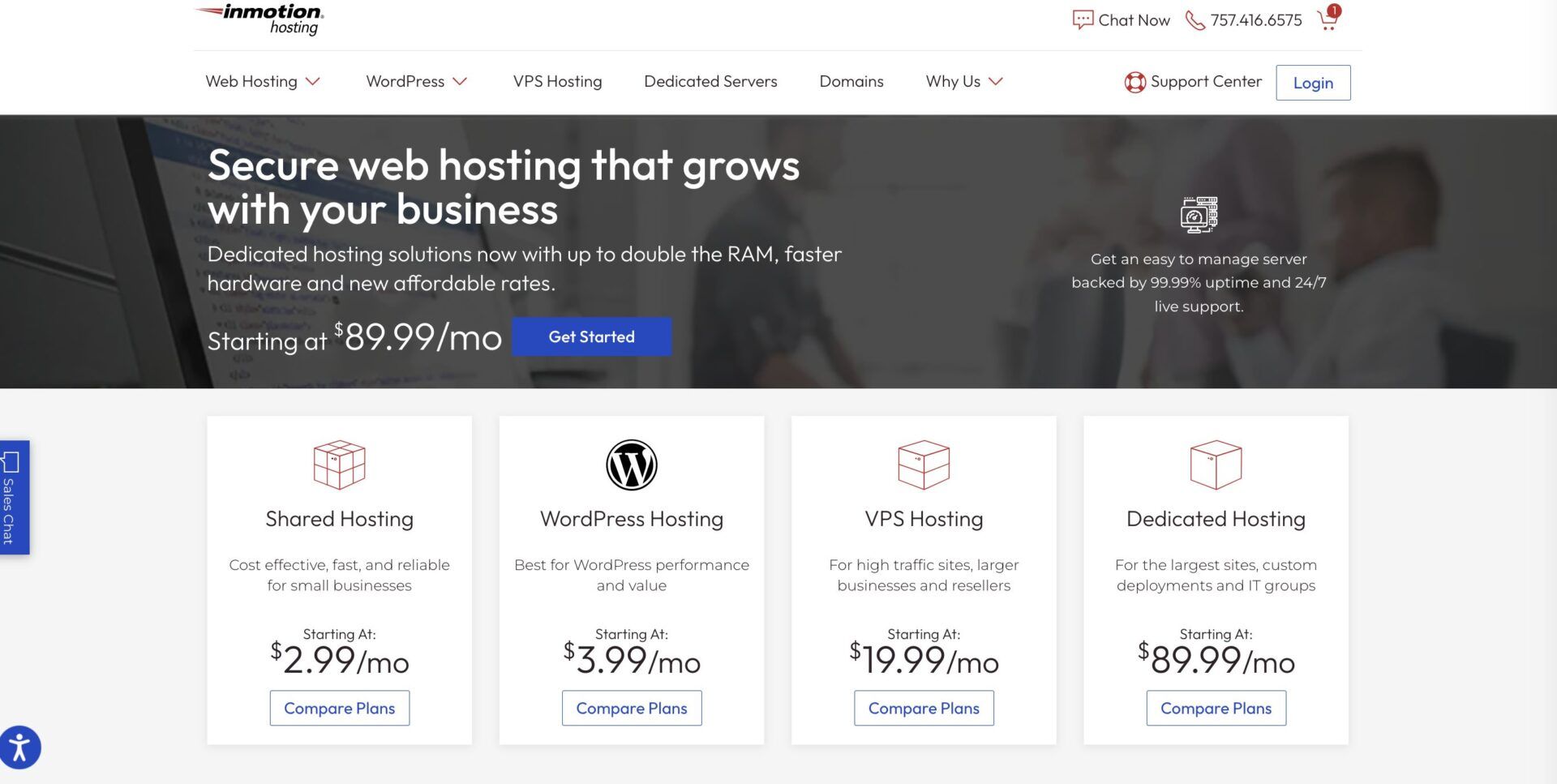
In fact, our trials showed that the servers will crash if up to 1000 visitors access them within one minute. Whereas, Namecheap servers passed under the same conditions. The remedy, however, is to use the servers with dedicated resources.
InMotion is specifically better for creating and hosting a WordPress website for any purpose than Namecheap. The former has servers specifically optimized for the CMS and several features that are unique to the platform. Besides, you will be able to manage the site better using Platform i with the improved interface and user experience.
NameCheap Alternatives and How They Compare
FAQs About Namecheap Web Hosting
Which is Better, Namecheap or GoDaddy?
Recently, we were able to have an in-depth GoDaddy vs Namecheap duel to determine the better host between them. Upon our tests, Namecheap came out as the winner.
Some of the areas where Namecheap excelled better are account management, optimal performance during surges, site loading time, web server, affordability, and features. Whereas GoDaddy performed better for uptime, security, and easy scaling.
What are the Disadvantages of Namecheap?
One of the main disadvantages of Namecheap in our opinion is the fact that it has limited data centers. Its three data centers cover only two continents (North America and Europe), making it a disadvantage for businesses in other locations to choose a conveniently close one.
Moreover, the host provides no refund on add-ons even though they are bought through its platform. Lastly, even though account and site management are great, we believe the host can provide a more intuitive control panel like Hostinger’s hPanel and SiteGround’s Site Tools.
Is Namecheap Really Cheap?
Yes, Namecheap has some really cheap services. However, despite the hype, there are still some hosting services that are cheaper or more affordable than the provider. You can find some domain name extensions and even hosting plans cheaper at some other hosts.
Is Hostinger Faster than Namecheap?
No. According to the results we got trying out the services of both hosts, Namecheap is slightly faster than Hostinger. However, when we consider the performance of the hosts during traffic surges and real-life scenarios, Hostinger is better. Therefore, it is possible for Hostinger to deliver faster speeds during traffic surges since its servers are more powerful.
How Reliable is Namecheap Hosting?
We recorded 99.908% uptime for Namecheap, indicating a total of about 4 hours of downtime within only 6 months. In our opinion, this is not an outstanding performance and can lead to the loss of significant traffic during that time. Moreover, there are hosting providers that are more reliable than the host. Namecheap also tries in terms of security and appears a very secure host for any website with sensitive data or information on its server.
Can I Get a Free Domain Name with Namecheap?
Surprisingly, despite the hype of being one of the best hubs for registering a domain name, Namecheap does not give a free domain for the first year on all its plans. Yet, many hosts do it to help users save some extra cost during the first year.
Can You Sell Domain Names on Namecheap?
Yes. It is totally possible to sell domain names on Namecheap. What you will have to do is list the domain name for sale with pricing between $5 and $1,000,000. The expiration date of the domain name must be more than 7 days after the listing and Namecheap charges a 10% commission on the sale.
