InMotion Hosting is one of the best web hosts to use in 2025 for any online project you have. It is great for hosting small websites, resource-demanding projects, portfolio sites, and any other web application you may think of. But then, how does InMotion actually perform? Will it be suitable for your particular website or project? Can it really bring success to your business?
The answers to all your burning questions are in this thorough and transparent review of InMotion Hosting services. After reading through it, you will know the strengths and weaknesses of the host and whether it is great for your business. If that’s something you will be interested in knowing, keep reading.
Onboarding Process
One of the first areas we looked at in our InMotion Hosting review for 2025 was the onboarding process.
InMotion Hosting’s onboarding process was not as good as expected. After logging in, we were expecting the process to instruct us to set our DNS records or change the name servers to theirs since our domain was not registered with them. However, that wasn’t the case. There was no mention of this at all.
So we decided to try another approach by checking our domain settings. Yet, we didn’t see any prompt telling us to point our domain name to InMotion Hosting.
Besides, there was no way to get the name servers in our account at all. We ferreted around the Account Management Panel (AMP) a bit and we weren’t able to locate it.
Therefore, we resorted to using a good old Google search for the name servers. Our search brought us back to the InMotion website where everything about name servers was explained. But the web host could have saved us the stress by letting us know that our domain name was not pointed at them and actually providing it. Beginners without prior experience using a domain name registered somewhere else with another host would be frustrated when their site doesn’t work because of this.
InMotion Hosting Has an Intuitive Dashboard
The next aspect we considered during our InMotion Hosting review for 2025 was its control panel and dashboard.
A control panel is very important when choosing a hosting company since it will determine the ease with which you’d be able to manage your account and website. An easy to use to dashboard or control panel means that you can focus more on growing your business instead of struggling with management and learning complicated tools.
Our findings during the review show that InMotion Hosting has two dashboards. They are InMotion Central and Account Management Panel (AMP). While the AMP is available on all the hosting plans, the InMotion Central dashboard is accessible to only users on the WordPress VPS packages.
The Account Management Panel (AMP) uses the cPanel as its control panel. It integrates cPanel by linking to some pages directly from the dashboard without the need to log in. For example, you can go directly to DNS Zone Editor, free SSL certificate manager (AutoSSL), email manager, or the cPanel homepage. You can also reset your cPanel password, straightforwardly.
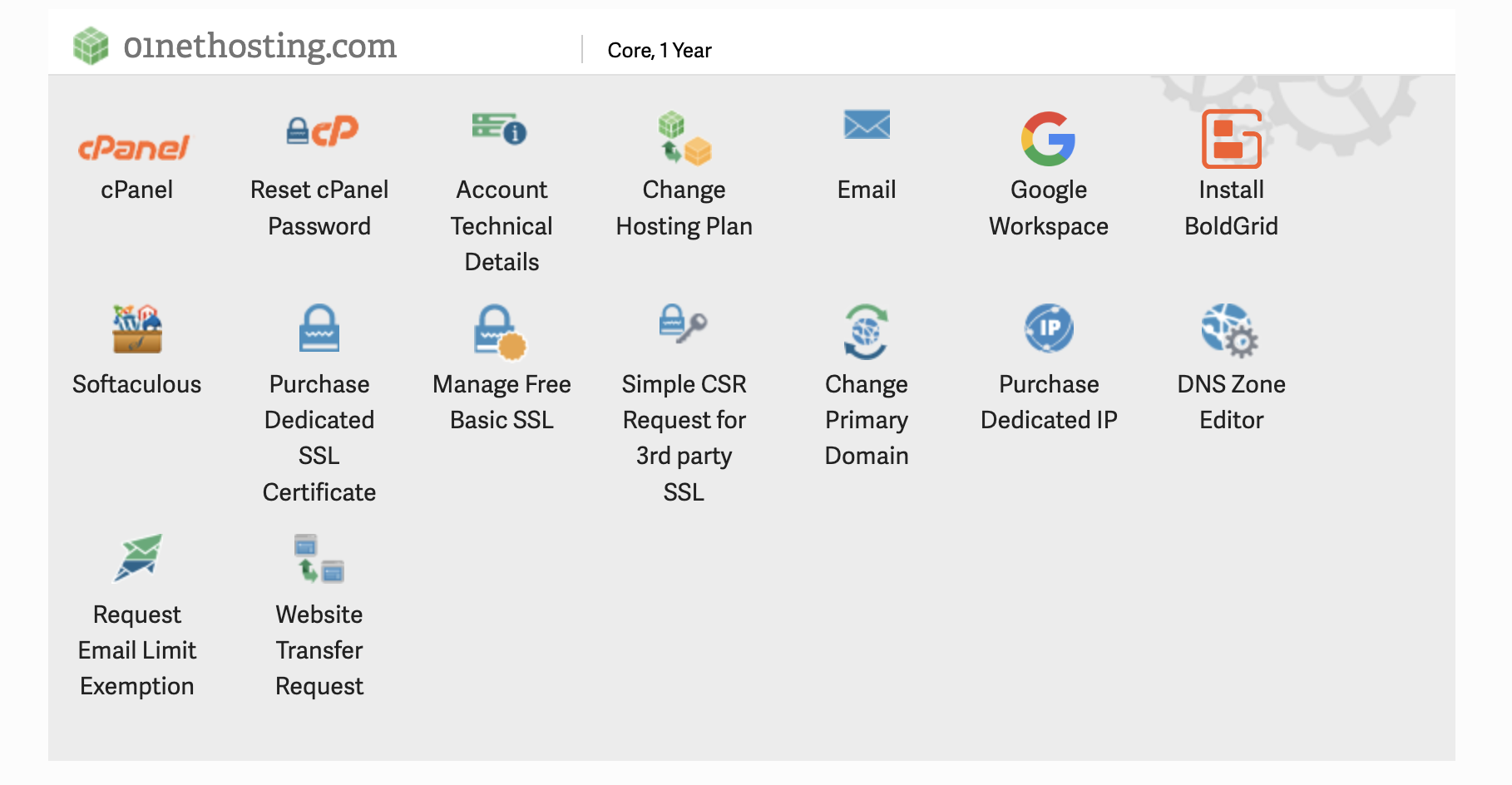
Additionally, you can access the Softaculous one-click app installer directly from your dashboard. This allows you to install any web app including WordPress, Drupal, Joomla, PrestaShop, etc., on your website easily.
Furthermore, unlike many web hosts, InMotion Hosting integrates the cPanel pretty well, making it one of the best cPanel hosting providers.
Currently, it is using the cPanel Jupiter theme which makes it look more stylish than the standard theme. At the same time, there are some modifications to the overall interface and navigation of the control panel. It has a search bar that allows you to search for what you are looking for without wasting time.
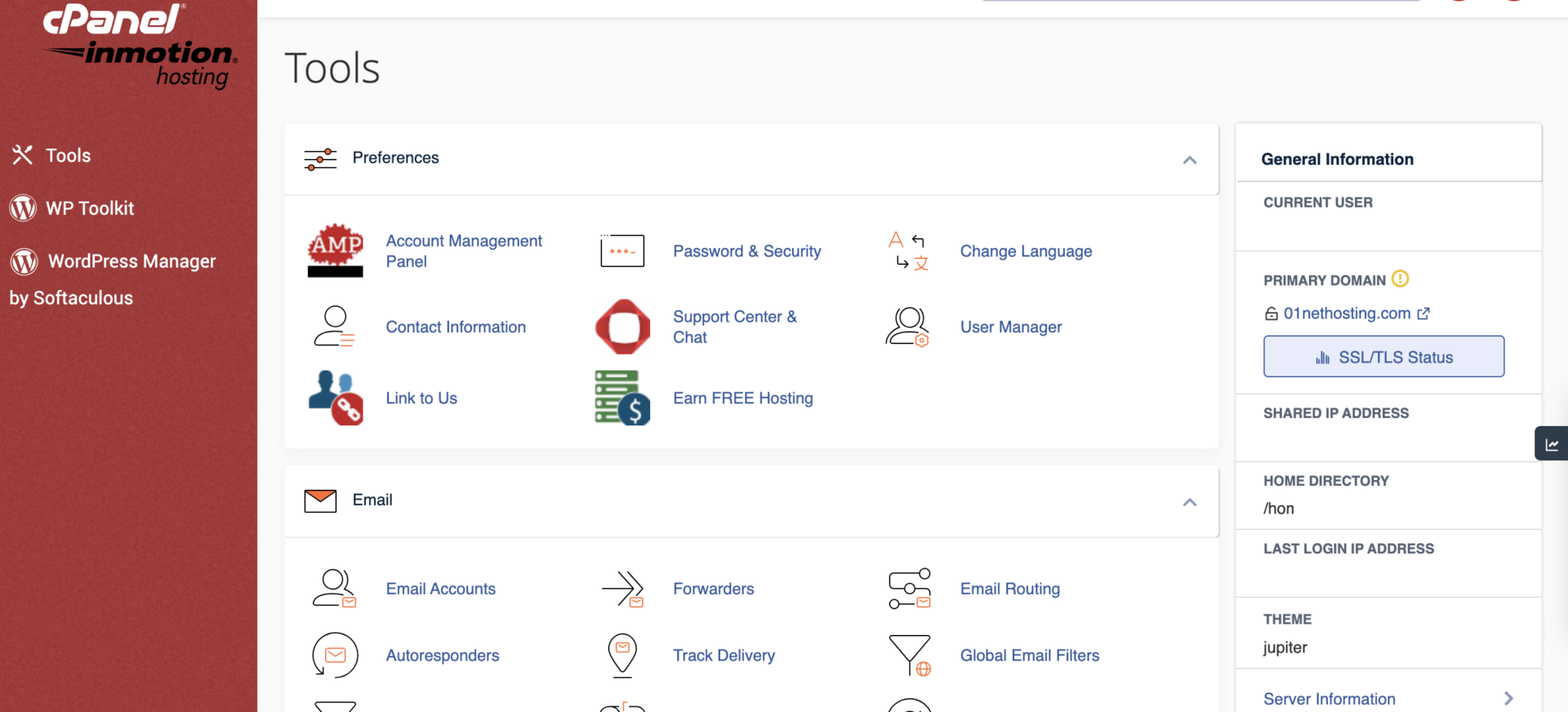
What’s more, InMotion Hosting arranged some other important settings in tiles on the dashboard. As a result, it is easy to locate them.
In our opinion, the InMotion Central dashboard is easier to use than the AMP. It is specifically designed for managing WordPress websites and it has all the important tools you need on the dashboard. Contrary to the AMP, InMotion Central is a proprietary control panel with no cPanel integration. The interface is cleaner and it allows you to manage your server more efficiently. Team collaboration is quite straightforward with InMotion Central as well.
Therefore, overall, our investigations and review show that InMotion Hosting is great regarding ease of use. You will have a stress-free account management experience with the host either with the AMP or InMotion Central.
InMotion Hosting Review: Speed and Performance Tests
The next aspect we looked at during our review of InMotion Hosting services for 2025 was its speed performance.
A web host’s performance is very important to the success of a website. When a host delivers great performance for a website or business, it has a great chance of achieving its goals quicker and it ultimately outshines competitors. This success could be measured by improved SEO performance, marketing breakthroughs, an increase in traffic, etc.
On the other hand, when a host delivers poor performance (slow speed), then the business or website it is powering is doomed to fail. Well, nobody wants that!
Hence, we will be looking at the performance of InMotion Hosting services in some speed tests to know if it can deliver a fast website that will attain great SEO success or not. We would use the most trusted performance testing tools, GTmetrix and PageSpeed Insights for these tests.
GTmetrix
The first tool we used for our InMotion Hosting speed tests was GTmetrix. This is a tool by Carbon60 that webmasters use to analyze web pages to find errors that may be affecting their performance.
The tool uses data from Google Lighthouse which bases its analysis on the Core Web Vitals. The Core Web Vitals are the ideal conditions for a web page. They set the standard for the performance of every web page or website on the internet and Google uses them when ranking sites on search engine result pages (SERPs).
Therefore, if your website can pass the Core Web Vitals test, it will have the chance of ranking first on SERPs.
GTmetrix Metrics
Now, let’s look at some of the metrics GTmetrix uses in its analysis:
- Time to First Byte (TTFB): This is how long it takes your server to send the first response to the query of a user’s browser. It indicates how quickly the server makes a connection. Ideally, TTFB should be less than 0.8 s.
- First Contentful Paint (FCP): The FCP is how long it takes the first visible item on your web page to display on a user’s screen. The item could be an HTML element, a button, a text, a link, or even an image. An ideal FCP is 1.8 s or less.
- Largest Contentful Paint (LCP): The LCP measures the time taken by the largest visible item on your web page to fully display on a user’s screen. The item affecting the LCP could be an image, a big button, an iframe content, etc. Ideally, it shouldn’t be slower than 2.5 s.
- Cumulative Layout Shift (CLS): This indicates how stable the elements on your web page are. It measures the degree of sudden shifts that can be caused by Java Script, CSS, etc. A good CLS should be 0.01 or less, and it influences the perceived user experience on a page.
- GTmetrix Grade: GTmetrix uses the Performance aspect to combine the results of all your Core Web Vitals assessments to indicate the performance of the web page it analyzes. The Structure shows how whether the structure of your web page is affecting its performance or not. Both parts are measured between 0-100%. Where 0% means bad and 100% means good. A good web page will have at least 90% in each part.
InMotion First GTmetrix Test Results
After we purchased the Core plan and pointed our domain name to InMotion Hosting, the next thing we did was install WordPress in order to begin our tests.
Upon creating our WordPress site, we removed all the themes on it and activated only the Twenty Twenty-Two theme. Without further optimizations, we analyzed our web page using GTmetrix.
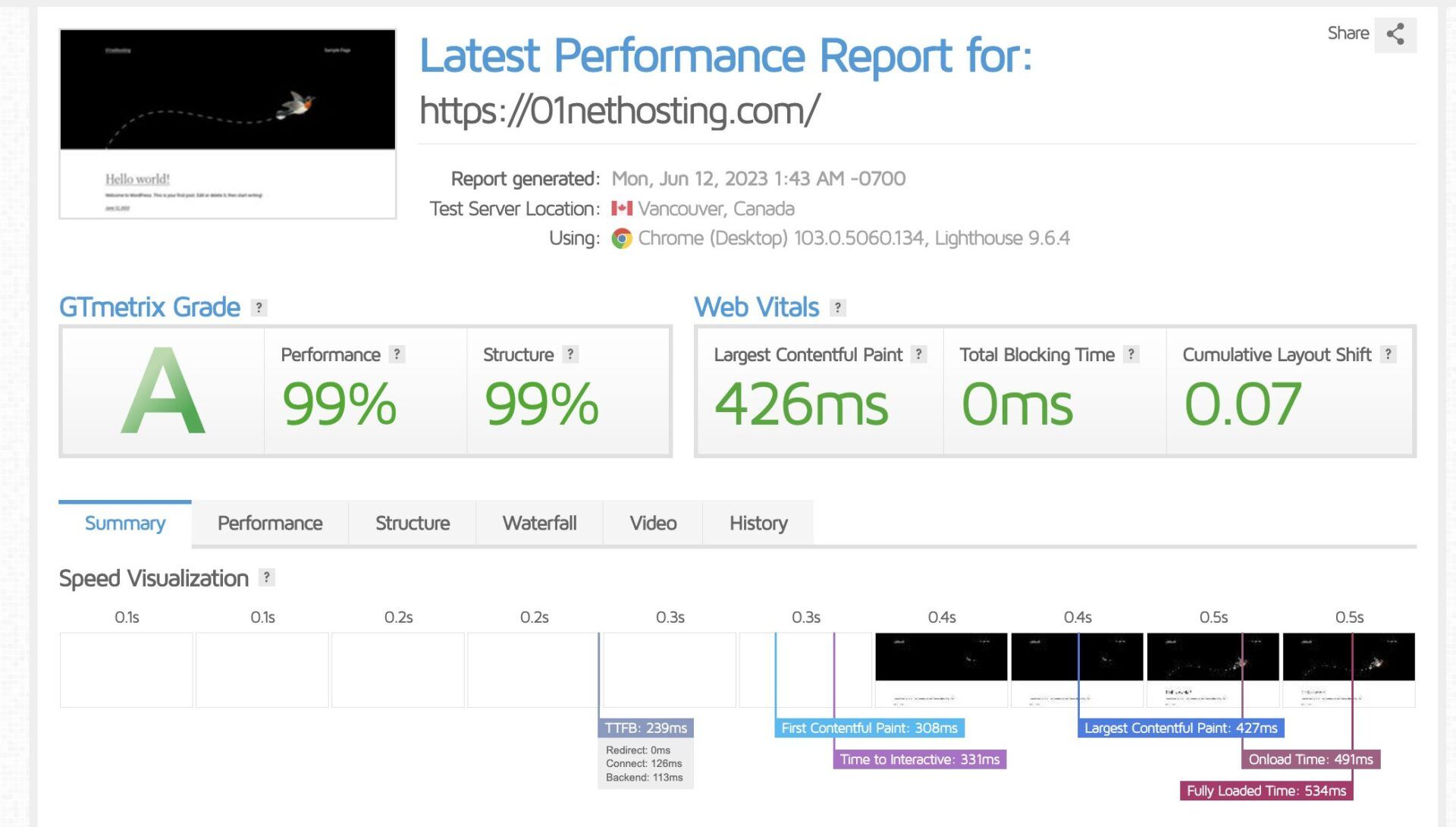
Upon analysis, we recorded a TTFB at 239 ms which is quite impressive. This indicates that the server responded within 0.24 s which is more than twice better than the standard. Therefore, our server is fast!
We recorded FCP and LCP at 308 ms and 427 ms, respectively. It shows that the SSD storage used by InMotion Hosting is compressing the files and images quite well. Therefore, there won’t be web page loading speed issues even if you host a media-heavy website.
At the same time, we recorded a CLS of 0.07 which is common for the Twenty Twenty-Two theme based on our tests of the best web hosts. This has been seen to improve when a more optimized theme is used for the test.
What’s more, we had a fully loaded time of 534 ms which is freakingly fast. Our web page was able to fully load within 500 ms to 600 ms indicating that it is better than the ideal 3 s that Google recommends. Therefore, great SEO performance is certain for the website in terms of speed.
Overall, the GTmetrix Performance and Structure ratings were both 99% and the Grade was “A”, indicating that our site performed great in the tests.
Here is a summary of our first GTmetrix results:
- TTFB: 239 ms
- LCP: 427 ms
- CLS: 0.07
- Fully loaded time: 534 ms
InMotion Second GTmetrix Test Results
Our second InMotion Hosting speed test during our review was mainly to know the performance of our server when hosting a fully functioning website.
To do that, we installed the standard Neve theme and imported a starter website on our test site. This starter website came with content that made the site imitate a fully functioning one. Without further customizations, we analyzed the web page using GTmetrix.
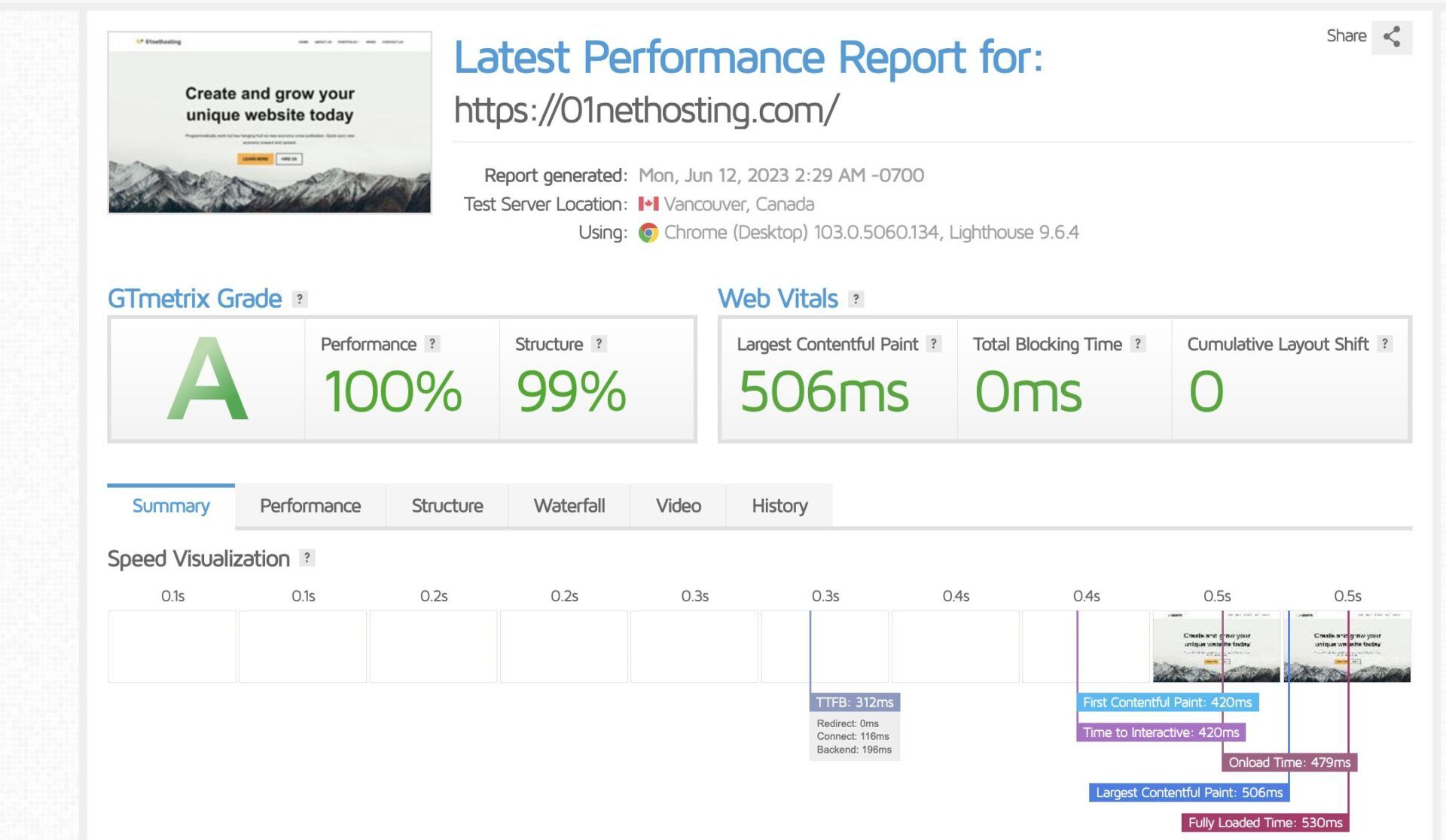
Upon testing, we recorded a TTFB of 312 ms which is great. It is also better than the ideal TTFB and it shows that our server is great. However, there was a drop of almost 0.1 s in the speed. This is an indication that our present (Core) server might not be able to process so many requests at once.
In addition, we recorded FCP and LCP at 420 ms and 506 ms, respectively. These results are of course still better than the ideal but are worse than we recorded during our first test. Therefore, despite being slower, they will help your fully functioning website excel in terms of speed.
We recorded a perfect CLS (0) for our fully functioning website. But we have to give most of the accolades to the well-optimized Neve theme. Of course, InMotion Hosting systems were able to read and render the theme’s files correctly, so kudos to them too.
At the same time, we had a fully loaded time of 530 ms. This is a bit faster than our first test and shows that InMotion can deliver a website loading speed of only ~600 ms. Therefore, it is certain that building a fully functioning site that will excel on SERPs with great SEO performances is possible on InMotion Hosting.
Overall, we recorded a 100% Performance rating and a 99% Structure rating. Our GTmetrix Grade was, of course, A. Thus, the web page will pass the Core Web Vitals test, easily.
Here is a summary of our second GTmetrix results:
- TTFB: 312 ms
- LCP: 506 ms
- CLS: 0.00
- Fully loaded time: 530 ms
InMotion Hosting PageSpeed Insights Tests
Another tool we used for our InMotion Hosting review was PageSpeed Insights (PI).
PI is a Google tool that is also used to analyze web pages to know their performances and how users perceive them. The tool uses Lighthouse metrics to analyze web pages and it grades them based on their performances against the Core Web Vitals. Thus, when you record good performances for your web pages here, there is a high probability that Google will rank them well if all other aspects are well-optimized.
The tool grades on a scale of 0 – 100, where 0 is bad and 100 is good. Now, let’s see how InMotion Hosting performs in our tests using Google PageSpeed Insights.
Mobile Test Results
- 95 performance score
- FCP – 1.4 s
- LCP – 2.4 s
- CLS – 0
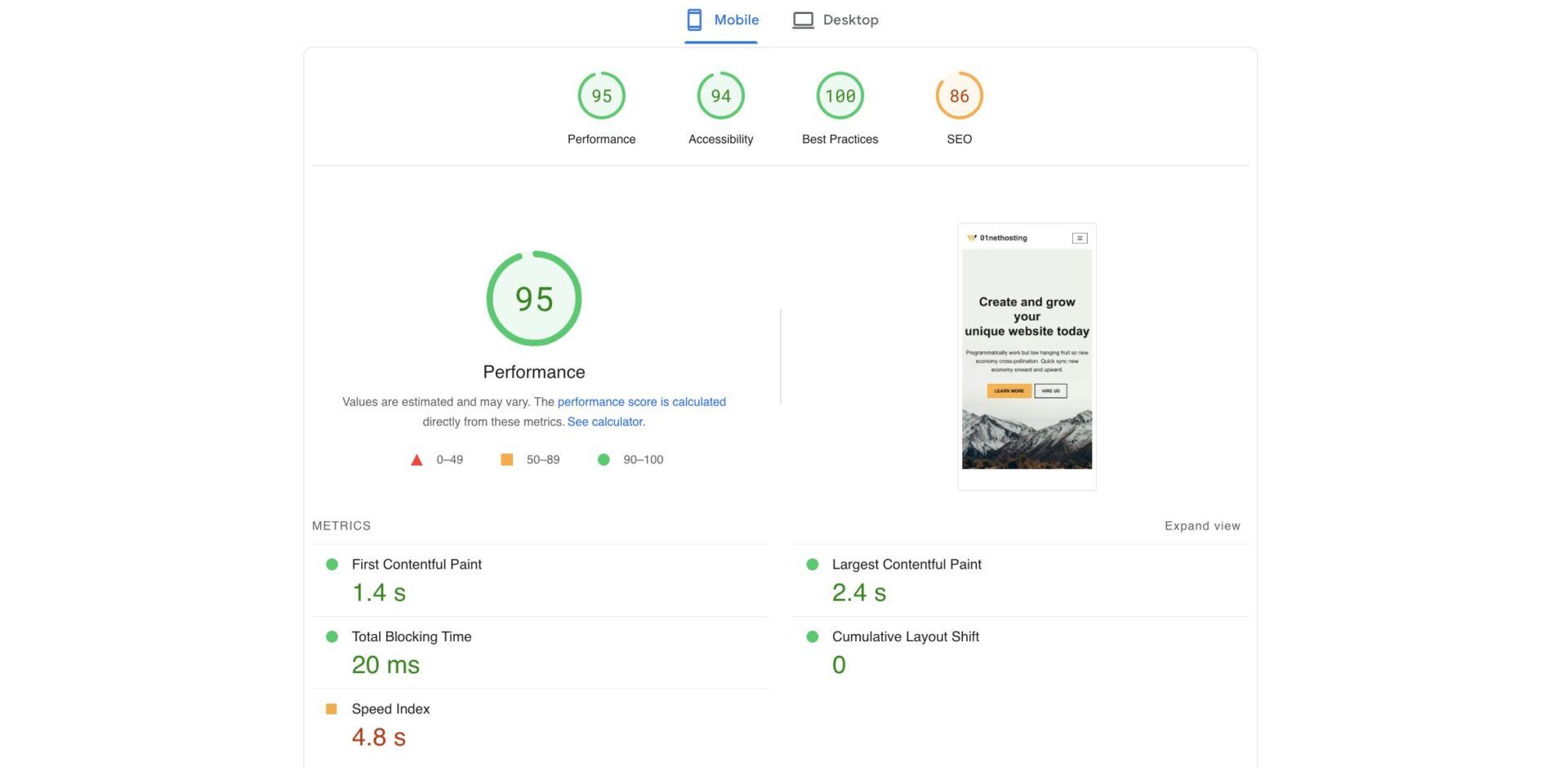
From the results of our experiments above, we can deduce that our web page passed the PI mobile test. This means that our site will load very fast when mobile users visit. If you are wondering why the web page is slower than we recorded from our GTmetrix test, please be informed that this is not an issue of discrepancies or errors. It is because while GTmetrix uses desktops for all its tests, Google PageSpeed Insights uses smartphones for its mobile tests and computers for desktop tests.
Since computers generally use processors that are faster than those on mobile devices, pages tend to load slower on the latter. This is why mobile-friendliness is a hot topic in the SEO world. Therefore, the drop in speed is necessary and mostly unavoidable. Yet, the results strongly indicate that your site will still pass the Core Web vitals even on mobile devices.
Desktop Test Results
- 98 performance score
- FCP – 0.4 s
- LCP – 0.6 s
- CLS – 0
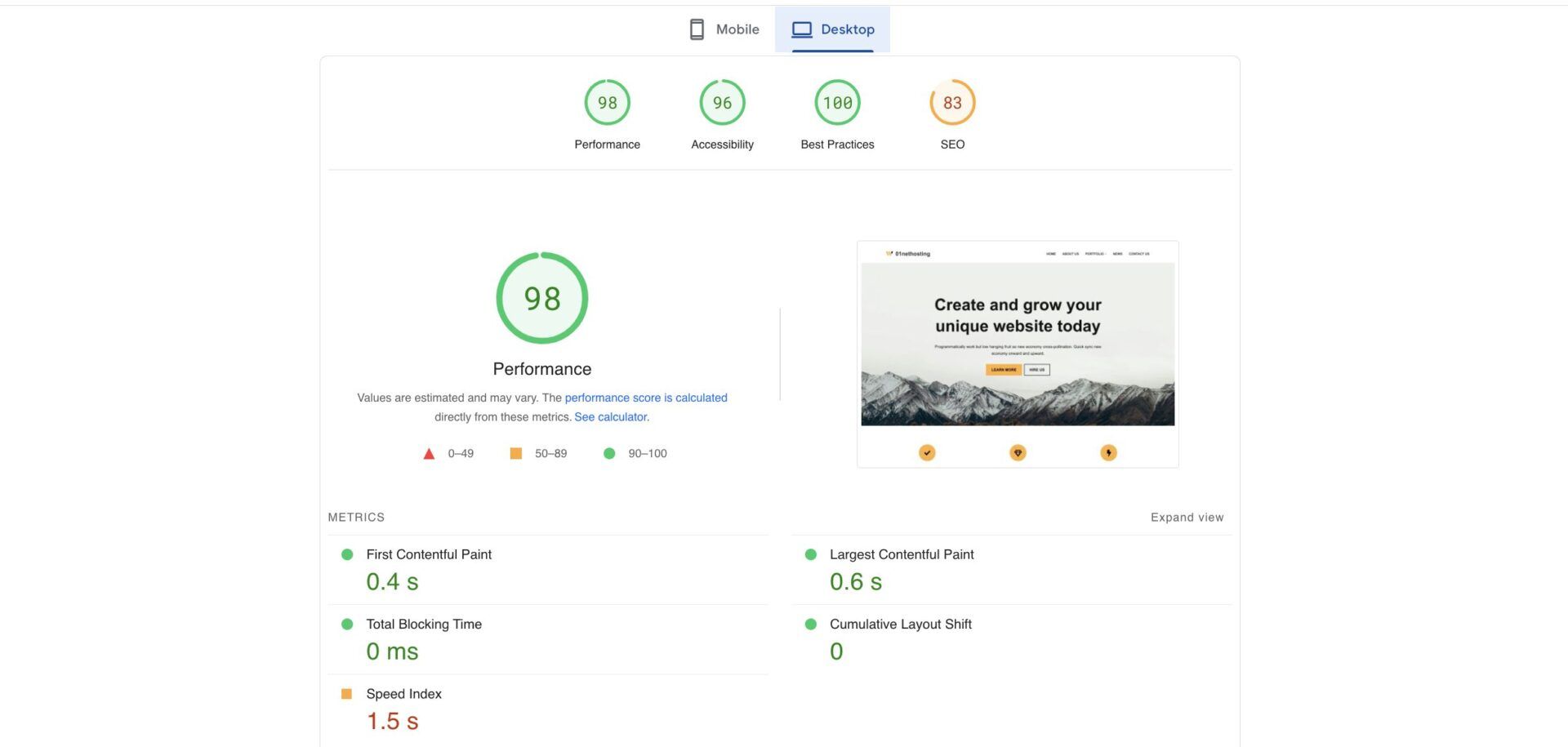
Our findings after analyzing our InMotion Hosting test website with PageSpeed Insights show that the web host is capable of delivering great performances on desktop as well.
The results, as expected, were better than what we recorded for the mobile tests. As a result, it shows that Google will see the site as fast and reward it with good SEO rankings.
Discover InMotion Hosting Plans
InMotion Hosting Load and Response Tests
Load and response tests were other experiments we carried out during our InMotion Hosting review in 2025. These tests aim to know whether InMotion Hosting servers are capable of powering sites with high traffic or surges.
Despite already seeing that the web host delivers some great speed, it is important to know that this performance begins to decrease as the number of requests increases. For instance, a server that can serve a request in 20 ms, may take longer if there are too many requests on it at the same time. Thus, while it serves some in 20 ms, it may serve others in 40 ms or later. In the worst cases, such a server may fail when the requests are too overwhelming. When this happens, it causes downtime which is bad for SEO and business in general.
Therefore, here, we want to test the InMotion Hosting Core server to know its performance and how much traffic it can handle. To do this, we are sending virtual visitors to our test website using Loader.io. We set a timeout of 10 seconds with a 50 % error rate. This means that the server fails the test if it doesn’t connect with a visitor within 10 seconds or if it doesn’t connect with more than half of the visitors.
First Load Test
For our first load and response time test, we sent 20 visitors to our website within one minute. We recorded 455 ms, 483 ms, and 755 ms as the fastest, average, and slowest response times, respectively.
By comparing this with our TTFB (312 ms), we can see that the performance really declined. However, since the average response time (483 ms) is still better than the standard (800 ms or 0.8 s), we can conclude that the server can serve 20 visitors connecting at the same time during traffic surges and on a normal business day.
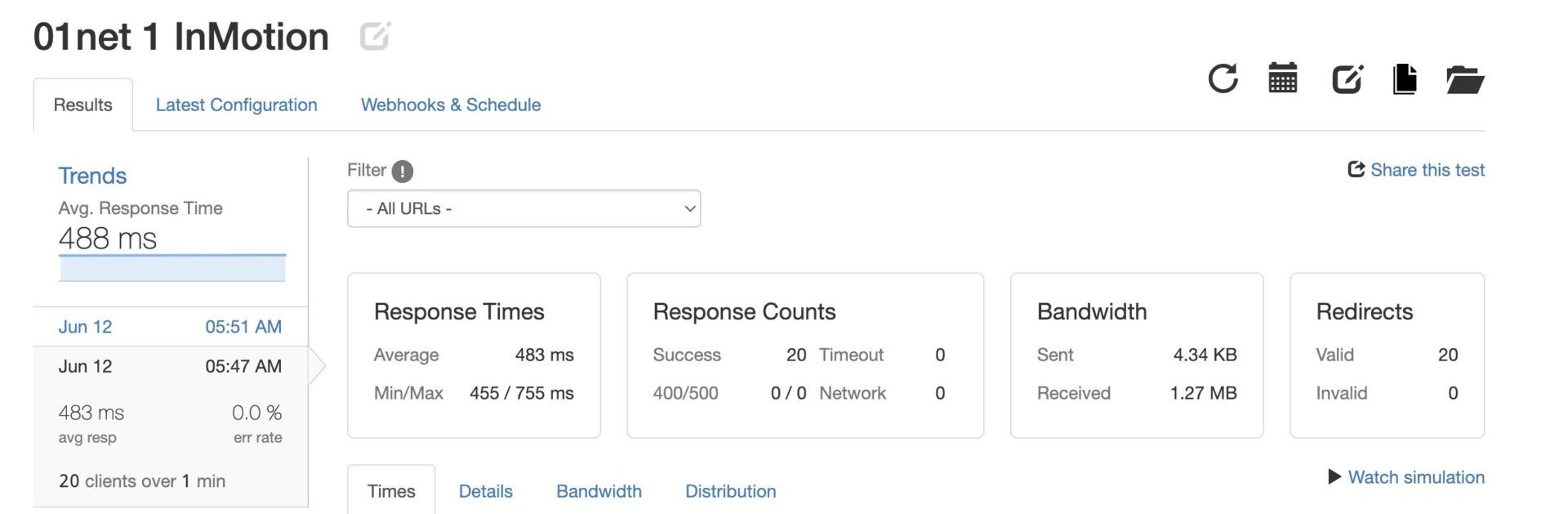
Second Load Test
We sent 50 visitors to our test website for the second load and response time experiment. Upon testing, we recorded the fastest, average, and slowest response times at 449 ms, 475 ms, and 776 ms, respectively. There is a slight improvement in these results so they still pass the test. As a result, we can say that the server on the Core plan can handle 50 visitors in one minute without failing.
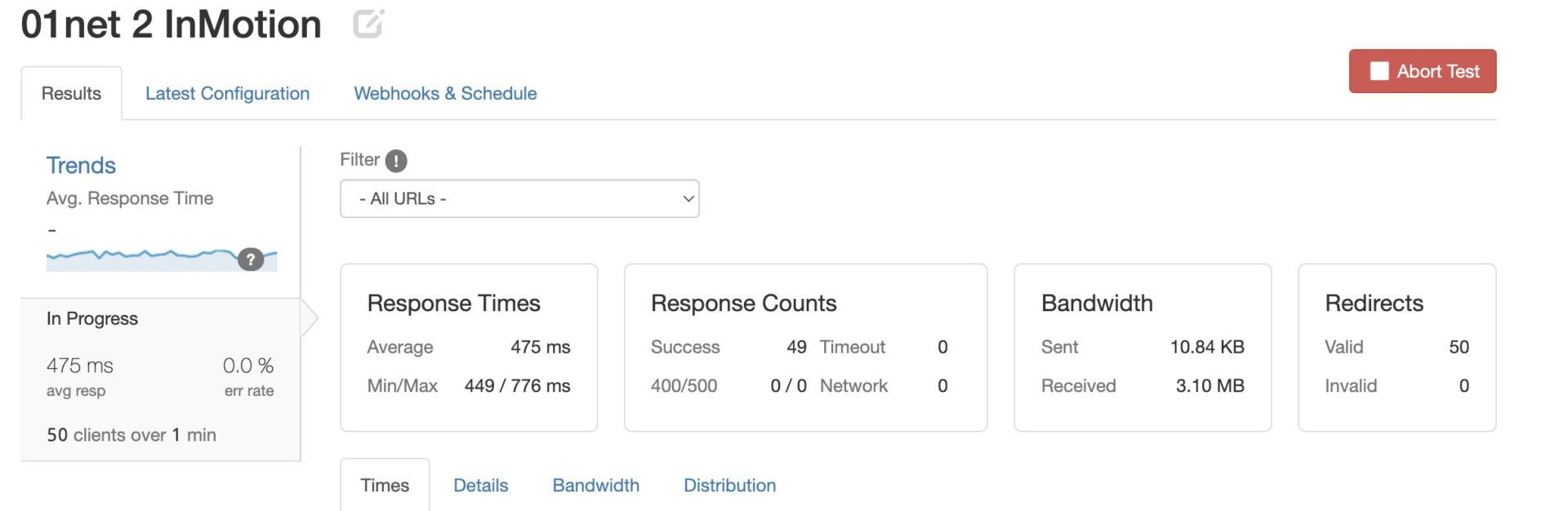
Third Load Test
The last load and response time investigation required us to send 1000 visitors to our InMotion Hosting test website. Upon testing, we recorded total failure.
The fastest, average, and slowest response times recorded were 59 ms, 413 ms, and 1795 ms, respectively. We then recorded an error rate of 91.34%. Meaning that more than 900 of the users were not able to connect with the server during this test. This is an indication that the server cannot handle a high-traffic website.
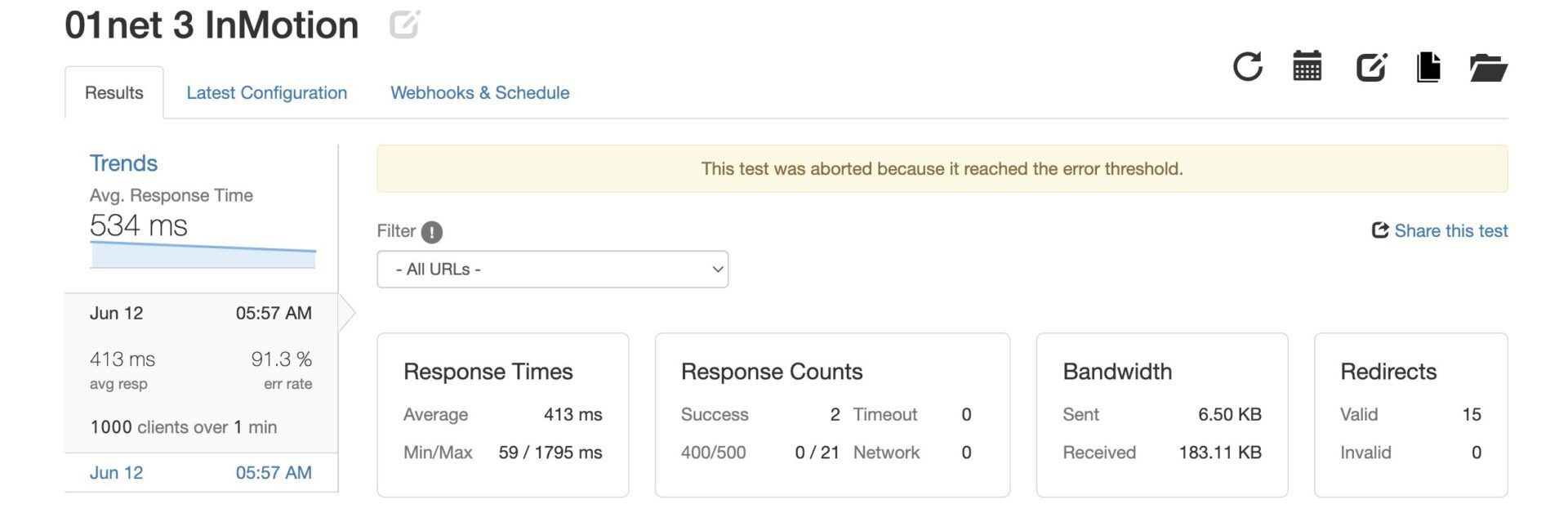
Note that the results of our load and response tests do not mean that InMotion Hosting is not suitable for hosting a high-traffic website. It only means that it is not possible with the server on the Core package. But remember, that this server only has 2 times UltraStack performance and you can get a server with up to 40 times performance that won’t fail these tests.
Nonetheless, if this is a deal-breaker for you, we recommend Hostinger’s Premium package which costs only $3 per month. The server on this package passed the 1000-virtual-visitor test with 43 ms, 47 ms, and 301 ms as the fastest, average, and slowest response times, respectively. See our detailed Hostinger review for 2025.
InMotion Hosting Uptime Test
Moving forward in our InMotion Hosting review for 2025, we decided to check out the uptime of the web host too.
Uptime is very important to every online business operating a website. This is because even when you are sleeping, your website should always be online to attend to your customers, especially when your direct involvement is not necessary. Take an eCommerce or a portfolio website, for example, visitors can come to your website anytime to see what they want. If they are interested, they may place an order or book a session with you while you are asleep.
Hence, ensuring that your hosting provider can power your website 24/7 is vital. Otherwise, if your website experiences downtime when some clients visit to make a purchasing decision, this could lead to a loss of traffic, customers, and revenue. If this happens a lot, it could lead to a decline in SEO performance when there are too many 503 service unavailable errors.
To investigate InMotion Hosting’s uptime, we reviewed its status history as monitored on Pingdom. For 6 months, the web host had 99.995% uptime by having 99.99% to 100% uptime each month. This doesn’t come as a surprise since the host promises 99.99% uptime but it is impressive that they are able to keep the pledge. Thus, you can rest assured that InMotion Hosting will power your website into a success.
However, you can get better uptimes on SiteGround and Hostinger with 99.998% and 99.997%, respectively for the same period.
InMotion Has Limited Data Centers
Another detail that is very important to the performance of your website is the data center location. Since the data center is where the server that hosts your website’s files and data is, it is important to ensure that it is very close to your visitors. This ensures that your visitors enjoy the lowest network latency and that your web pages load very fast. When this happens, you will experience great SEO performance.
Nevertheless, unlike other web hosts such as Hostinger or SiteGround, which have numerous data centers worldwide, InMotion has only three. They are on the West Coast, East Coast, and Europe. This sums up to only two continents. So, it is impossible to target some locations by choosing the data center closest to them. You will have to make do with choosing from the available locations even if they are ridiculously far from your target audience. This creates unnecessary latency issues.
Contrary to this, InMotion alternatives like SiteGround and Hostinger have multiple data centers worldwide. While SiteGround has eleven data centers and over sixteen CDN locations, Hostinger has nine data centers. Therefore, they are better choices.
Pricing and Features
Another area we looked at during our InMotion Hosting review for 2025 was the pricing of its packages and the included features.
Ideally, a good web host must offer plans with high pricing flexibility, superb affordability, and great value for money (in terms of features). Otherwise, it won’t be suitable for businesses with lower budgets. Would InMotion pricing be suitable for your projects based on your budgets? Let’s find out.
InMotion has various hosting types that all cost differently based on the unique features they include and the configuration of their servers. They are shared, WordPress on cPanel, WordPress VPS, dedicated server, VPS, and reseller hosting types.
However, for our InMotion review, we will be looking at the shared hosting plans since they are the cheapest. For more information about the other plans, kindly check our detailed breakdown of InMotion pricing. That said, let’s get down to business.
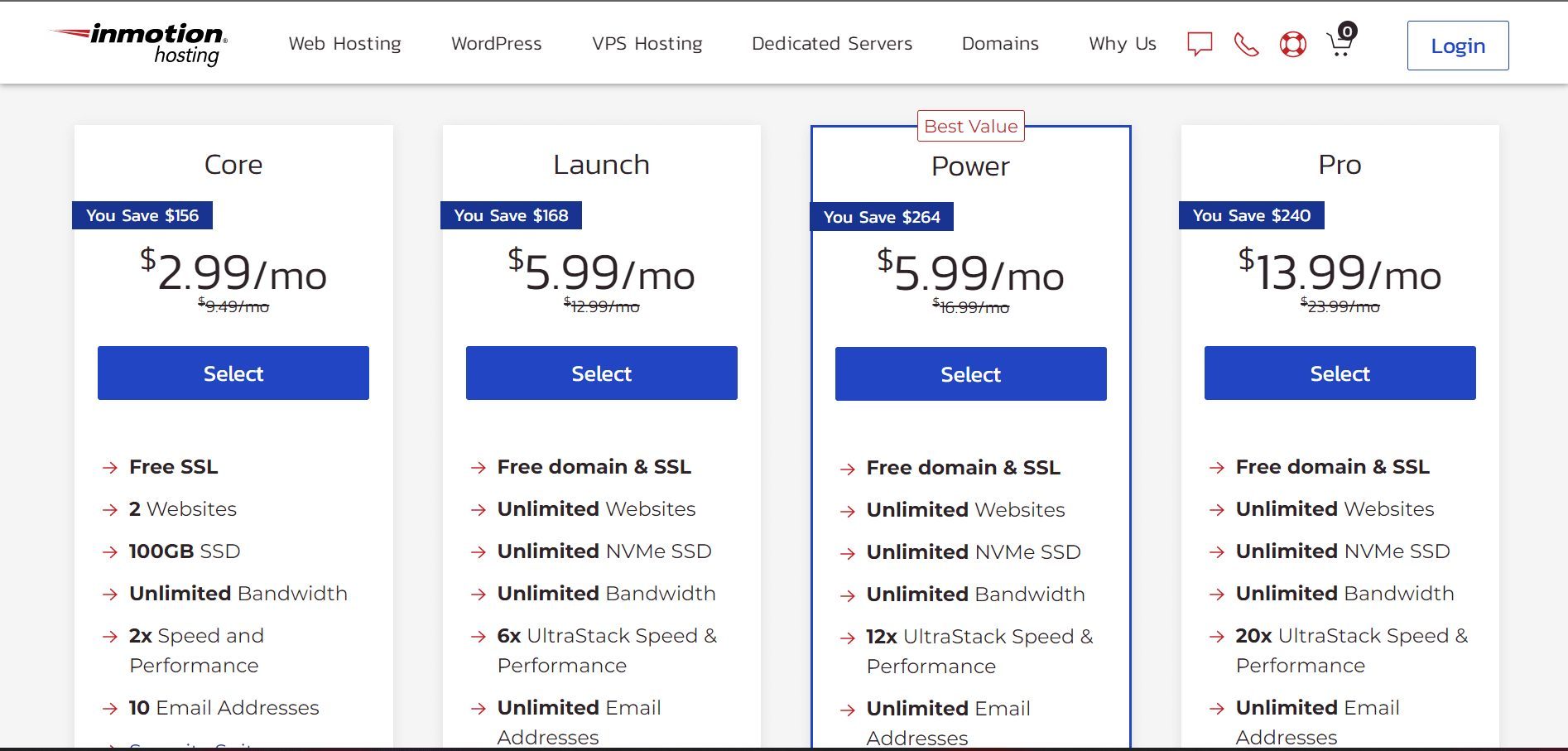
Our findings show that InMotion has four packages under its shared hosting type. They are Core, Launch, Power, and Pro. All the plans have features like free SSL certificates to secure the data exchange on your website, free email hosting via webmail, live chat support, and unlimited bandwidth.
Further, they have more security features like hack & malware protection, DDoS protection, and the option to purchase a backup manager and a dedicated IP address. At the same time, you will get access to features like Python, Node.JS, Ruby, and GIT version control. You will also be able to choose your preferred data center location.
Conclusively, apart from the Core plan, other shared hosting packages use the very fast NVMe SSD with unlimited storage space to host your files, you will get a free domain name for the first year, and they have unlimited email hosting. So, let’s see the pricing and the specific configuration of each plan.
- Core: costs around ~$3 per month on a 3-year plan; renews at ~$9 monthly. It can host 2 websites and it comes with 10 email addresses. You will enjoy 2x UltraStack performance and 100 GB SSD storage. This is great for sites with small traffic requirements.
- Launch: costs almost $5 monthly; renews at ~$12 per month. It has a 6x UltraStack performance. This can handle a medium-traffic site like a blog with a few thousand visits monthly.
- Power: costs ~$5 per month; renews at about $16 monthly. It has 12x UltraStack performance, phone support, and advanced caching. This can handle double what the Launch server handles. It is good for a business site.
- Pro: costs almost $13 per month; renews at ~$23 monthly. It has 20x UltraStack performance, advanced caching, pro support SLA, free dedicated IP, and phone support. This can power more resource-demanding projects.
Up to 90-Day Money-back Guarantee
A very important discovery we made during our investigations for the InMotion Hosting review was its money-back guarantee.
InMotion Hosting has a 90-day money-back guarantee which means that you will get a full refund if you cancel your plan within this period. So if you want to try InMotion out without losing money, you will have up to 90 days to do that.
However, it is not all its plans that qualify for the 90 days refund policy. To get this guarantee, you need to purchase at least a 6-month plan. If you purchase a 1-month subscription, you will get only get a 30-day money-back guarantee.
Additionally, when you cancel your plan after claiming the free domain name InMotion offers on its yearly plans, you will have to pay for it. This is if you are canceling the subscription 96 hours after claiming/registering the domain name. Thus, the refund you will receive will exclude the value of the domain name. Nonetheless, if you cancel within 96 hours, you will get a full refund.
InMotion Hosting always refunds the money to the original payment method within 3 – 5 business days of the request.
Fairly Good Customer Support
Another aspect we considered during our 2025 review of InMotion Hosting services, was customer support.
The quality of the customer service of a hosting company is very important if you want to have a good experience managing your online business. A good customer support team is always there to help when you need it so that your business runs well 24/7.
Our investigations of the customer support department show that the host provides help via phone calls (757-416-6575), live chat, and ticketing. However, it is technically not 24/7 as the host claims in some parts of its website. While the Technical Support team across all channels is available from 9 AM – 9 PM ET, Monday – Friday, their Sales team is there to answer your questions 24/7.
One thing we noticed about customer support via live chat is that the queue is too slow sometimes. While we have had to wait only about a minute sometimes, other times, we wait for over 30 minutes before getting connected with a support agent. However, when you finally connect with them, they respond quickly to your messages and are willing to help.
What’s more, when you need customer support and you contact the sales department, you will be transferred to the customer service department. But if it is not between 9 AM – 9 PM ET, Monday – Friday, the support agent will tell you to wait till this time. Like really? In our opinion, this is unprofessional. At least, someone should be able available to do both tasks after collecting money from a customer.
In addition to human support, it has a Help Center filled with many helpful materials on websites, hosting, cPanel, domains, WordPress, etc. The articles are well-illustrated with screenshots and suitable for learning by beginners. It doesn’t end there, some of them have YouTube videos showing the step-by-step guides. InMotion Hosting Help Center and Tutorials are great for learning about related to WordPress or websites.
Furthermore, our investigations during our InMotion Hosting review revealed that the host has a Community Forum. Here, users can ask the community questions and the members that have ideas about any of the topics can share their knowledge or opinions. It helps troubleshoot issues to see what may have resolved them for others. It is completely free and only requires that you have a community forum account.
Great Security Features
The last aspect we looked at during our InMotion Hosting review for 2025 was security.
Security is crucial to every website to ensure information safety and improved privacy. It also aims to prevent hackers and competitors from disrupting the operations of your website through malicious attacks.
InMotion Hosting does not perform extraordinarily in security, but it is quite sufficient. For instance, you will get free SSL certificates for all your websites irrespective of the plan you have.
You will also get free DDoS protection, hack & malware protection, and backup features via the cPanel. Although to get the advanced Backup Manager from InMotion, you have to purchase the add-on for ~$3 per month. Further, you will get SSH access to create a secure connection between your computer and your server.
Conclusion: Is InMotion Hosting Reliable?
Absolutely! According to our findings during this review, InMotion Hosting is a great web host in 2025 that you can use for any online or website project you have in mind. If you want great speeds, courtesy of its UltraStack performance coupled with affordable hosting plans, InMotion is the right choice for you.
Although, as with other top web hosts, one needs to be realistic when choosing a plan. Even though all InMotion servers are formidable, using the shared Core server for an eCommerce website with thousands of visitors daily is not advisable. For that, we recommend InMotion Hosting managed WordPress VPS plans. The servers for these plans are among the best for WordPress hosting.
However, if you need a more affordable option with equally great performance but better services all around, you can purchase a hosting plan from Hostinger.
