Hostinger is a great hosting provider in the industry in 2025. It offers the best services to users worldwide to power their resource-demanding projects and is also relatively easy to use. However, despite being easy to use, there are still some times when one may need to contact Hostinger support for help. This could be for questions regarding billing, account information, website issues, etc.
After reviewing Hostinger’s services, we can boldly say that the host has an impressive customer support. Hence, we will be discussing how to contact the Hostinger customer support team and get help in this article.
How to Contact Hostinger Customer Support
Hostinger offers customer support to all of its clients in two general ways. Both of these ways are available to all customers without any discrimination of the plan they are on or what their location is. Besides, the team is full of experts that are very helpful in every situation. There is hardly an issue they cannot solve.
Connecting via Live Chat
Live chat is the easiest and fastest way to contact the Hostinger customer support. The live chat channel is available 24/7 and is accessible from any page on the hPanel or your account dashboard. Since one can access this channel only via the hPanel, that means you need to log in to see it and that requires being an existing customer.
Once logged in, you can see the message button at the bottom right corner of any page. Clicking on this icon opens a message pop-up and all you have to do afterward is switch to the message tab and click on the “Send us a message” button. This will open a bot assistant which will try to suggest fixes for you. However, it gives the opportunity to choose to chat with a specialist and the connection is quite swift.
Sometimes, when you click the message button and the pop-up chat window does not activate, you will be redirected to the Contact page instead. To proceed with chatting with a live specialist, you need to choose any problem related to your issue, and the chat button will appear under the list of suggested problems.
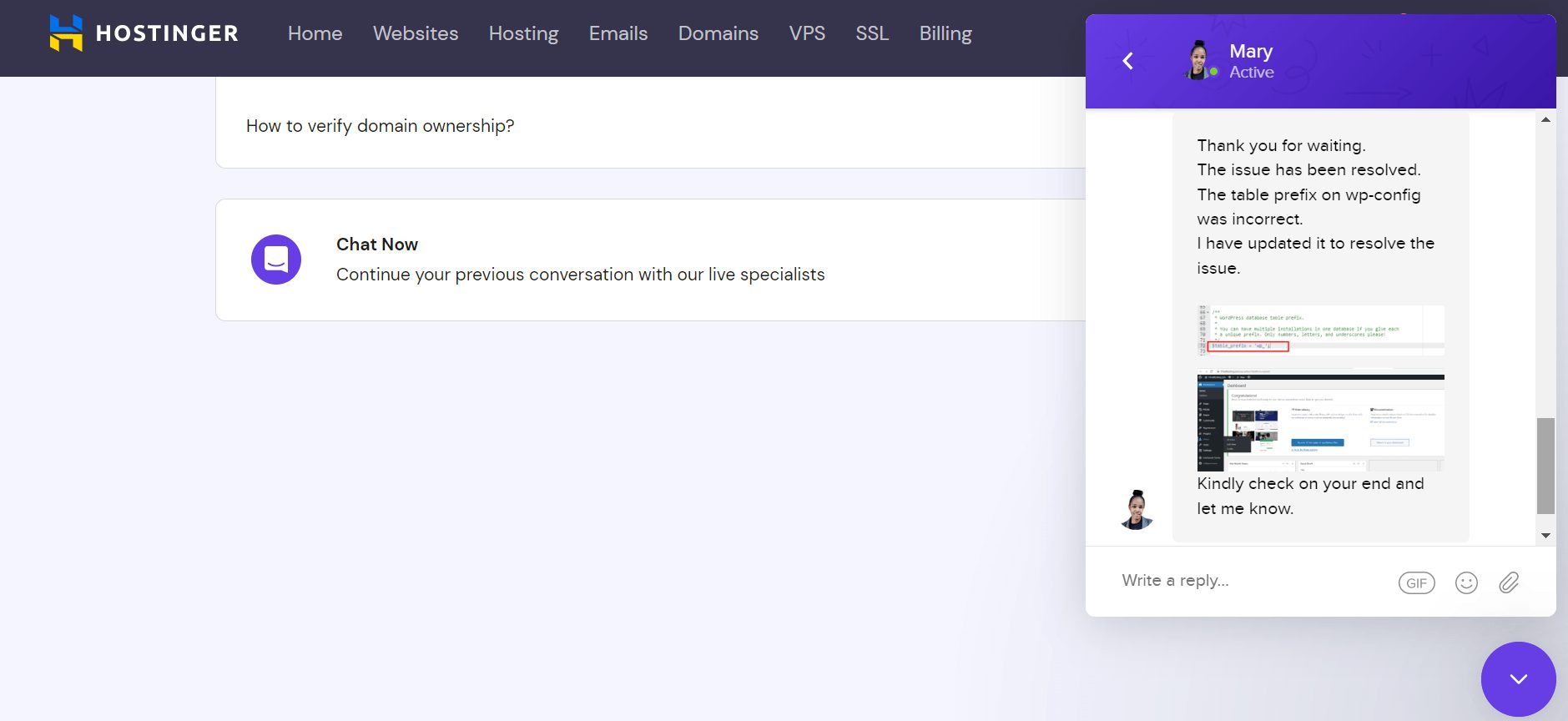
As said earlier, you can contact Hostinger support 24/7 and from anywhere in the world. What’s more, it provides support in about twelve languages but the language(s) available to you depend on the website you registered on.
Yet, if you insist on getting support in a particular support language, you will be connected to a localized support agent as soon as possible. Additionally, if you ever get disconnected, Hostinger will send the reply to your email address and you can respond from there as well.
This is the most recommended way to get help on Hostinger because you will have access to live experts and be able to get real-time responses.
Connecting via Emails
Another way to contact Hostinger customer support is via email. This channel is also available 24/7 and can be accessed via the contact page.
To access it, you need to log in to your hPanel as well. Afterward, click on the question mark button and choose the issue related to yours. Once you do this, both the live chat and email support channels will display under the list of issues.
So, when you choose the “Email us” option, it will open a form that requests information regarding the issue you are experiencing. Sometimes, you may see a predefined heading. Other times, you may have to provide one.
At the same time, there is a text box where you can describe the issue you have to the support specialist. There is no limit to the number of words you can use but you cannot attach any file. However, if you have any files to attach, you can upload them somewhere and share the links in the email. Doing this may help the support agents resolve your issues or answer your questions at once. It will prevent prolonged conversations or back-and-forth emails with no significant progress.
Once you click the “Send message” button, you can sit back and wait for the response from Hostinger experts. Hostinger will send replies to your email address and you can reply to them via email too.
Hostinger support generally replies to emails within 24 hours. Nonetheless, if you have an issue that needs a quick fix, we suggest that you use the live chat channel.
If you don’t have an account with Hostinger yet but would like to make an inquiry about sales, you can send a message to [email protected]. By the way, you’ll be pleased to know that Hostinger is currently offering an exclusive coupon.
If you have lost access to your account, you can contact Hostinger via [email protected].
Alternative Ways to Get Help on Hostinger
Aside from human support, you can also get help on various issues you have on Hostinger in other ways. These ways are free and anyone can access them. You don’t need to log in to your Hostinger account to use them.
Knowledge Base (Help Center)
The Knowledge Base, or Help Center, is another way to get help on Hostinger.
The Hostinger Knowledge Base or Help Center is very rich with information. It has more than 500 articles that are grouped into various categories. These categories give you an idea of the articles you will find inside them so that you will know the right place to look for what you want.
You will find articles on getting started with Hostinger so that you won’t need hand-holding moving forward as a beginner. Besides, even though the Hostinger hPanel is quite easy to use, you will get over 40 articles showing how to set it up and some tricks to make your life easier.
Moreover, it has information about topics like DNS, cPanel, domains, site migration to a Hostinger server, emails, file management, SSL, billing, etc. Some of these articles are also how-to’s and tutorials.
Hostinger Tutorials & Academy
Furthermore, Hostinger has sections on its website that are specifically for tutorials. These sections have tutorials or guides that are not only limited to what you can do within Hostinger but with websites generally.
Here, you will get tips that will help you get the most out of your site. For instance, there are numerous free tutorials on how to improve the performance of a WordPress website. Additionally, there are free tips on SEO, webinars on websites, blogs on finding work, etc. You can gain a lot of knowledge from these materials.
At the same time, there is Hostinger Academy, a free YouTube Channel that has many free tutorials that users can access anytime they want. What’s more, most of the articles in the tutorial sections and the Knowledge Base link to these videos. Hence, it is easy to watch illustrative materials about what an article is talking about. This is gold for visual learners.
FAQs on Hostinger Customer Support
Does Hostinger have Phone Support?
No, Hostinger does not have phone support since it is impossible to solve some issues over calls when there is no provision for screenshots and other illustrations.
Instead, you will get fast and competent live chat support. What’s more, you can send emails to Hostinger and get help sent directly to your inbox. It is relatively easier to get help, especially when there are instructions or steps involved via these channels. Despite this shortcoming, Hostinger remains one of the most relevant hosting providers in 2025.
Is Hostinger Customer Support Worth It?
The Hostinger customer success team is one of the best we have seen in the industry. They are quite helpful every time we contact them. The team consists of experts who are very very competent and ready to help customers navigate through any problem.
Does Hostinger Provide Support via Tickets?
Yes, you can contact Hostinger customer support via tickets. Even though there is no clear way to create a ticket or manage your tickets on Hostinger, when you send an email to them, the system creates a ticket for you while the customer success team monitors and responds to it.
While you cannot see your tickets via the hPanel, you can always update your tickets by replying to the emails referring to them. Sending a new email about a separate matter automatically creates a new one for you.