
Hostinger and SiteGround are reputable hosting companies worth partnering with in 2025 for your small and big projects. They deliver stellar services and are readily testified for by customers who enjoy and have never regretted entrusting the success of their online business to them.
Even though these two hosting providers deliver great performance with a high level of affordability, they don’t measure the same in all important aspects. So when it comes to choose Hostinger or SiteGround as your hosting provider, what do you do?
To answer this question, we compare Hostinger vs SiteGround on all crucial aspects to give you an idea of the best host based on what matters most to you.
Hostinger vs SiteGround: Availability of Hosting Types
Both web hosts have many affordable hosting types and packages you can choose from depending on your business needs. But is it SiteGround or Hostinger that has the most hosting types? Let’s find out.
| Hosting Type | Hostinger | SiteGround |
| Web Hosting | ✅ | ✅ |
| VPS Hosting | ✅ | ❌ |
| Dedicated Hosting | ❌ | ❌ |
| Cloud Hosting | ✅ | ✅ |
| Reseller Hosting | ❌ | ✅ |
| Managed WordPress Hosting | ✅ | ✅ |
With Hostinger, you can get shared, managed WordPress, VPS, and cloud hosting. It also has special VPS hosting types like CyberPanel and Minecraft Server hosting.
The CyberPanel hosting type is for users who prefer this control panel to cPanel or other control panels. While the Minecraft Server hosting is for Minecraft gamers. Both of these plans are great and offer good value for money for customers using them.
SiteGround, on the other hand, has shared, managed WordPress, cloud, and reseller hosting. The only advantage SiteGround has over Hostinger is the Reseller hosting type, but note that it does not have VPS.
This being said the absence of the Reseller hosting type on Hostinger is not a problem since you can use the VPS plan to achieve the same. But you have to purchase a cPanel license separately. The pricing starts at about $16 per month.
In conclusion, regarding the availability of hosting types, we will have to choose Hostinger as our winner because of the special types it offers.
Hostinger or SiteGround: Which is More Affordable?
Both hosting providers present very affordable packages so customers with different levels of budget, tight or huge, can enjoy their services. Still, their affordabilities vary. In general, when comparing Hostinger vs SiteGround in terms of pricing, the former is more affordable. But let’s check it out.
Hostinger shared hosting packages start for as low as $2.69 per month. This package comes with 100 GB SSD storage, free SSL certificates, one email account, and can host a whopping 100 websites.
SiteGround shared hosting packages, on the other hand, start at almost $4 per month.
It comes with 10 GB SSD storage, free SSL certificates, unlimited email accounts, and can host only one website. Interestingly, moving on to the next-in-line plan lets you host unlimited websites, whilst Hostinger caps at 300 in the Cloud Startup plan.
In our comparison of SiteGround vs Hostinger, we can see that the introductory price of the first shared package of Hostinger is cheaper and has more space offering.
However, regarding the number of email addresses you can create on both packages, SiteGround seems to offer more with the ‘unlimited’ tag.
Regarding renewal prices after the first year of subscription, SiteGround is significantly more expensive than Hostinger. While the SiteGround package renews at almost $18 per month, its counterpart renews at just about $8 per month.
So in the SiteGround vs Hostinger pricing comparison now, we have 1 point to 3.
This same pattern goes for the other packages on both hosts. Here is a quick breakdown of their pricing:
For Hostinger:
- Premium Web Hosting: starts at about $2.7 and renews at $8 monthly. It comes with a free domain, 100 GB SSD, 100 email accounts capacity, and it can host 100 websites.
- Business Web Hosting: starts at about $3.6 and renews for $9 monthly. The email accounts and websites remain the same with the free domain inclusive, but you will have better and faster 200 GB NVMe storage.
Check out the various offers from Hostinger
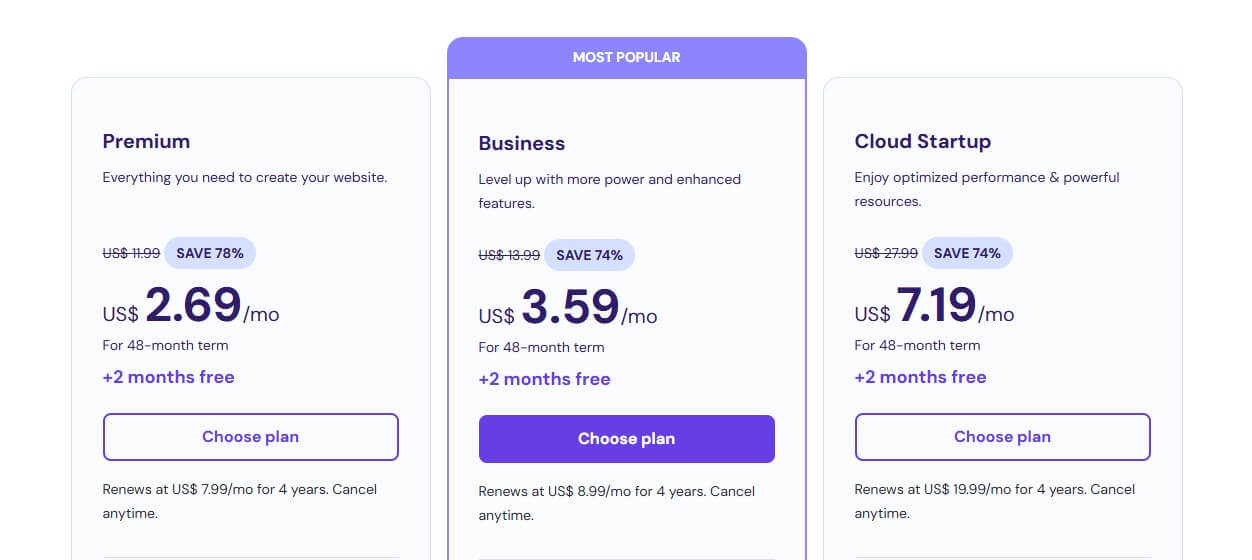
For SiteGround:
- StartUp: starts at almost $4 and renews at $18 per month. It hosts one website, offers 10 GB of web space, unmetered traffic, and managed WordPress hosting features.
- GrowBig: starts at almost $6.7 and renews at about $30 per month. The package comes with unlimited websites, 20 GB SSD, unlimited email accounts, and a host of excellent security features, including a free CDN.
- GoGeek: initially costs about $10.7 and renews at almost $45 monthly. Aside from other features, it comes with a 40 GB SSD, priority support, White Label, and a few more enterprise-level features.
Check out the various offers from SiteGround
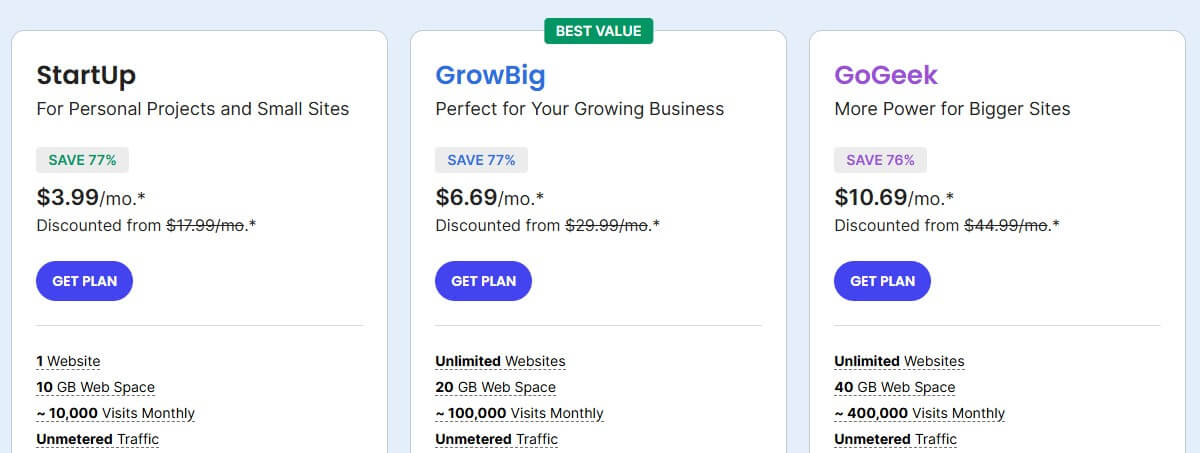
In case you are wondering, we do not consider the ability to host an unlimited number of websites a point in our comparison because 100 websites are enough on a server or hosting account. Otherwise, the performance will be affected adversely.
Also, regarding domain registration, the popular .com extension costs about $17 on Hostinger, while SiteGround demands almost $18.
So to answer your question of which is more affordable, SiteGround or Hostinger, in terms of general pricing and offerings, Hostinger is the winner.
Quick Tip: We recommend going for the Business package because it costs marginally more than the Premium plan but offers double the storage, AI website-building tools, WordPress Staging Tool, and e-commerce features.
Note that to save money, you can take advantage of an exclusive coupon at Hostinger.
SiteGround vs Hostinger: Features
Comparing Hostinger vs SiteGround in terms of features and picking a clear winner is a little hard to do because they both have amazing features.
However, we will have a rundown of their features so we can pick a winner.
Hostinger
The web hosting provider has a lot of free essential features that come with no strings attached to them.
That is, they are free and you do not have to pay any renewal or hidden fees to keep them or use them to their full potential. Some of these features include:
- Free domain for the first year from the Premium package for shared hosting
- Free SSL certificates (no matter how many domains you have and it renews for free and automatically)
- SSD storage for fast data transfer speed. The minimum offering is 100 GB of storage space
- Free email hosting for 100 email addresses with 1 GB of storage for each inbox
- Free LiteSpeed plugin to speed up your website and increase its performance
- Support for Cloudflare CDN integration to improve performance and speed
- Automated daily or weekly backups
- Staging tools to test your customizations without messing up your real website
- Free access to Hostinger Website Builder
- One-click installer for web apps (which is handy for creating your first WordPress website, for example)
Some other important features include webmail access, SSH access, multiple PHP versions, Git, phpMyAdmin, and DNS management.
This is to say that despite the great affordability of the host packages, it still has amazing features to complement it.
SiteGround
SiteGround also has many mouth-watering features to give its users the best and most complete hosting packages possible. Some of these features include:
- Free SSL certificates to secure your sites. It is free and requires manual renewal every 3 months
- SSD storage is arranged using a RAID-10 array for redundancy. The minimum space offering is 10 GB
- Free email hosting for an unlimited number of accounts
- Free email migrator to move your emails, including the messages from your former host
- Free CDN services
- Performance and security plugins to save you the budget you could have spent on that
- Free website migration plugin to automate your site transfer
- Staging tools to ensure you don’t mess up your live sites while adding new features
- Automated daily backups
- One-click installer for web applications, including WordPress, Drupal, PrestaShop, etc.
Other equally important features include a private Domain Nameserver (DNS) and white labeling for better branding or reselling purposes.
When you look closely at these features, they are almost the same for both providers. However, to remain objective in the Hostinger vs SiteGround comparison, we will say the latter has more features, so it is the winner.
At the same time, if we take a closer look at the pricing of both providers to see if the added features are actually worth it, Hostinger already gives you all the essential features at more affordable prices.
Therefore, in the comparison of SiteGround vs Hostinger for the best value for money in terms of added features, the latter is the winner. So we advise you to purchase one of Hostinger’s shared hosting packages, preferably the Premium plan, for the best value for money.
SiteGround vs Hostinger: Which Performs Better?
Website performance is very important. We must consider it when choosing a web hosting provider for our projects. But how do these two providers compare, and which offers better performance?
We have taken our time to test and review the performance of the two hosts for you, and we will show you the results below.
Web Server Software
Hostinger performs great in the performance category, and we are hardly surprised to have these results.
One of the reasons we are not surprised is that it uses LiteSpeed web servers. These servers are the best for web hosting right now, as they can handle resource-demanding projects well without using too many resources. Thus, they can host websites that have a ton of traffic.
SiteGround, on the other hand, uses Nginx web server software for all its hosting plans. Nginx servers also offer great performance, but they are not as powerful as the LiteSpeed servers that Hostinger uses.
However, SiteGround has customized it to improve its performance to be better than the base expectations.
So in terms of better server technology aimed at performance in a comparison of Hostinger vs SiteGround, the former takes the lead.
Website Speed Tests
Now let’s see how they both perform in the speed tests. You can check out the full tests in our Hostinger review and SiteGround review.
Website speed is very important to the success of a business online. Nobody likes a slow-loading web page as it takes more time to see the information you seek. As a result, bad loading speed creates a bad user experience that Google does not like. This will lead to low traffic and bad SEO performance.
On the other hand, when your website and the web pages have fast-loading speeds, visitors will enjoy visiting it and have a good user experience. As a result, your SEO performance and traffic will improve.
Hostinger
This web hosting company aced our speed tests, and we are glad the results exceeded our expectations. These are the same tests we took some other web hosts through, and they could not pull it off. But Hostinger was able to pull it off without trying.
We used the shared hosting “Premium” package for our tests because we wanted to enjoy the free domain feature. However, this does not affect the overall results we got from the tests because it is the minimum performance you can enjoy on Hostinger.
We used GTmetrix on a test site with the Twenty Twenty-two theme for our speed tests. This theme has no elaborate customization or layout, but it was quite unoptimized.
On testing with GTmetrix, we recorded a fully loaded time of 844 ms. This is less than 1 second, and a site that loads this fast is pretty much set for SEO and a significant increase in traffic in the long run.
However, we were not satisfied with the results, so we ran another test using a fully customized site with more HTML, CSS, and JS elements. We used a more optimized theme, Neve, with a starter website that behaves like a real one.
On doing the second speed test using GTmetrix, we recorded a fully loaded time of 769 ms. This is even better and shows that a fully customized website with all essential features can load in less than 1 second!
SiteGround
SiteGround did not only ace our speed tests but also performed slightly better than Hostinger in terms of loading speed.
For the first speed test that involves using the unoptimized Twenty Twenty-two theme, we recorded a fully loaded time of 708 ms on GTmetrix. This is also great and shows that SiteGround can comfortably deliver sites that load in less than 1 second.
In our second GTmetrix speed test, we recorded a fully loaded time of 731 ms, which is not as good as the first one. However, it is still in the realm of lightning-fast speed.
Overall, in this SiteGround vs Hostinger duel, the former performs better in terms of pure performance.
Uptime Tests
Uptime is also very important because your site needs to be up and running almost 100% of the time, so you don’t lose visitors or potential clients. That’s why it’s the next section of this Hostinger vs SiteGround comparison for 2025.
Hostinger promises at least 99.90% uptime for your site, which is very great, but we decided to monitor it for confirmation.
On monitoring Hostinger’s uptime with Pingdom, we recorded at least 99.96% for a period of 12 months and an average of 99.98%. This is an outstanding uptime and probably everything you need to progress in your business.
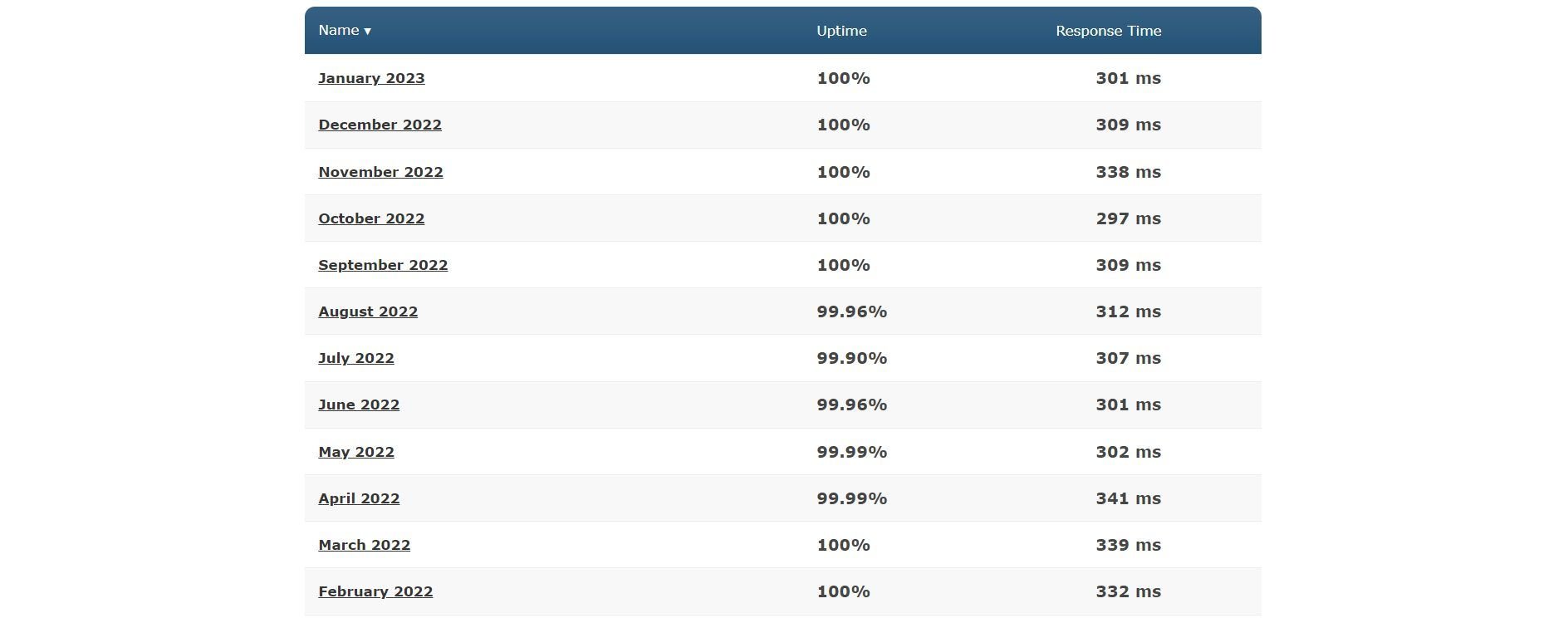
So, this is quite impressive.

Winner: SiteGround
Stress Tests
We did our stress tests to check the strength of the server when there is a traffic surge on the website.
Many websites experience downtime and fail to deliver web pages to clients during peak hours because the servers they are hosted on fail. Some will start to decline with a steep downward slope as the traffic increases, leading to slower server response time.
So we want to let you know whether Hostinger or SiteGround will handle more traffic and still deliver great loading speed and performance.
On testing with 1000 virtual visitors using loader.io, Hostinger delivered an average response time of 47 ms. This is from the lowest and fastest response times of 301 ms and 43 ms, respectively. This shows that traffic surges do not adversely affect your websites, as they will still deliver great performances.
For SiteGround, under the same condition, we recorded an average response time of 143 ms. The slowest and fastest response times were 442 ms and 135 ms, respectively. This is not a bad result either, as it is closely aligned with Hostinger’s performance.
However, Hostinger still takes the lead in this aspect because it will perform better than SiteGround for sites with frequent traffic surges. So if you are running a website that has fluctuating traffic or has the potential of getting an increase in steady traffic overnight, go with Hostinger.
Location of Data Centers
Data center location is very important in web hosting because it helps determine your website’s loading speed and performance. If you host your websites in a data center close to your visitors, they will enjoy faster loading speed compared with hosting at a farther location.
We usually recommend a web host that gives you several data locations so you can choose the one closest to your audience.
| Hostinger | SiteGround | |
|---|---|---|
| Loading Speed | 769 ms | 731 ms |
| Uptime | 99.980% | 99.997% |
| US Data Centers | 1 (Arizona) | 6 |
| Response Time on Stress | 47 ms | 143 ms |
SiteGround and Hostinger have multiple data centers in several locations worldwide. However, SiteGround has more locations and multiple data centers in the US (Texas, Iowa, California, South Carolina, and Virginia), while Hostinger only has one in Arizona.
This tips off the scale and favors those who wish to target better locations in the USA. For example, one of our speed tests, using a Texas server (on GTmetrix) on our SiteGround site hosted at its Texas data center, gave us a loading speed of 497 ms. This is an example of the benefits of the proximity of your data center to your visitors.
So, in the conclusion of our SiteGround vs Hostinger comparison in terms of overall performance, the former takes the lead here. Although it is not really an astronomical or clean defeat, SiteGround is recommended for better performance if you have the budget.
Control Panel & User Experience
Both Hostinger and SiteGround do not use the traditional control panel (cPanel). Instead, they have proprietary control panels that have the same functionalities as the cPanel but are easier to use and more efficient.
We will focus on them in the next section of this Hostinger vs SiteGround duel.
Hostinger’s hPanel
Hostinger’s control panel is called hPanel.
This control panel is extremely easy to use and intuitive, even for beginners. It has many useful features, which include an interactive onboarding process for beginners, one-click app installation for WordPress, and automatic SSL installation.
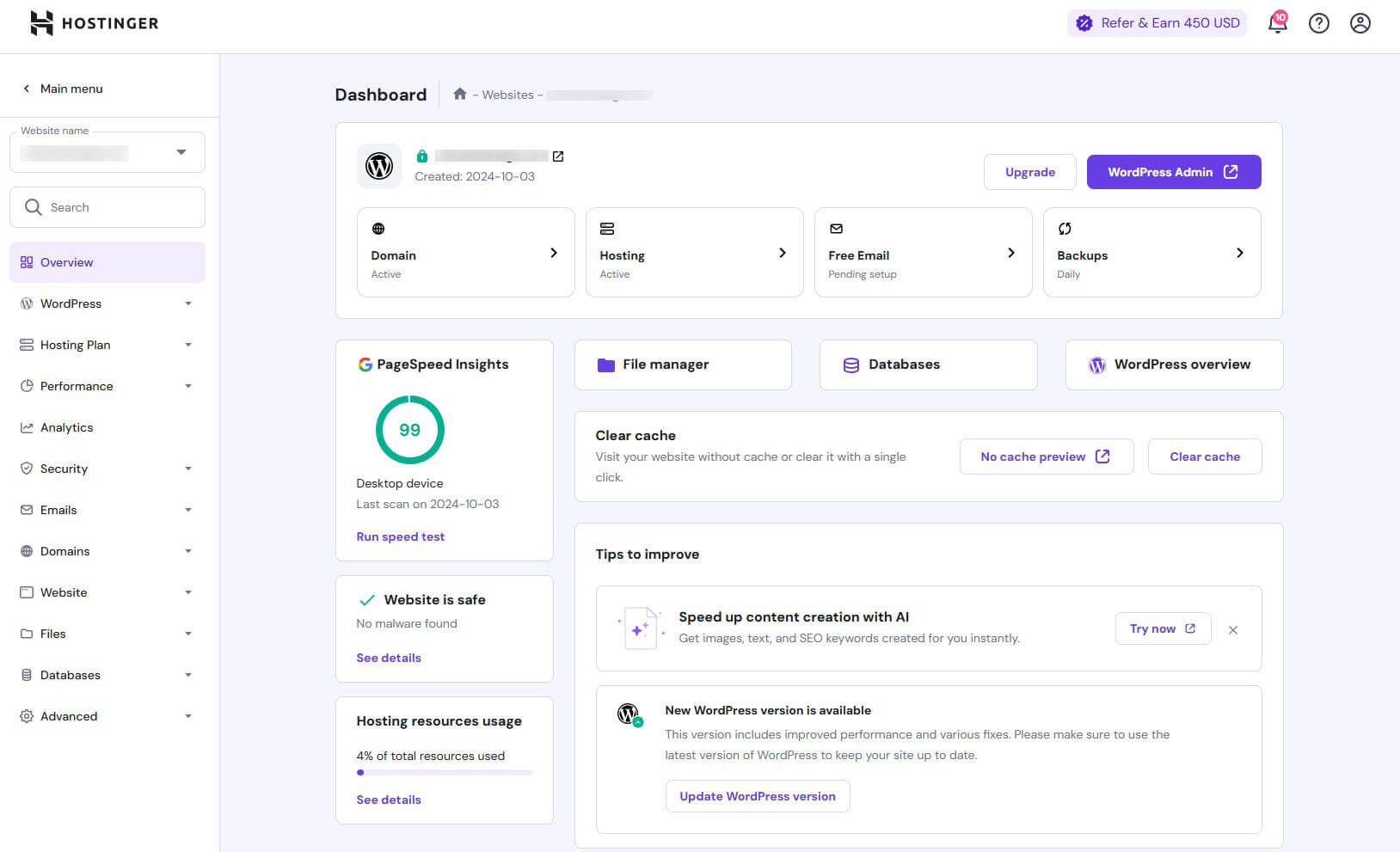
hPanel design ensures all the tools you need to manage your account and websites are available immediately after you look at the page. Every setting and important page you need to go to for management are grouped in the left sidebar so you can know where to click based on semantics.
For example, the “WordPress” menu has everything you need to manage the WP settings in its submenus, while “Domain” deals with all issues like adding a new website, creating a subdomain, etc. You will always find your way around it.
Right on the hPanel dashboard, you can do a speed test, run a malware scan simultaneously, and get the results in seconds. You can even access your file manager, databases, and WP admin panel directly from the dashboard.
It also allows you to quickly switch between domains to manage easily and is just delightful to use.
SiteGround Site Tools
SiteGround uses Site Tools as its control panel. Site Tools is a wonderful control panel that is aimed at beginners.
It is also easy to use, and the design for navigation is similar to Hostinger’s hPanel in terms of grouping main actions into a big menu in the sidebar.
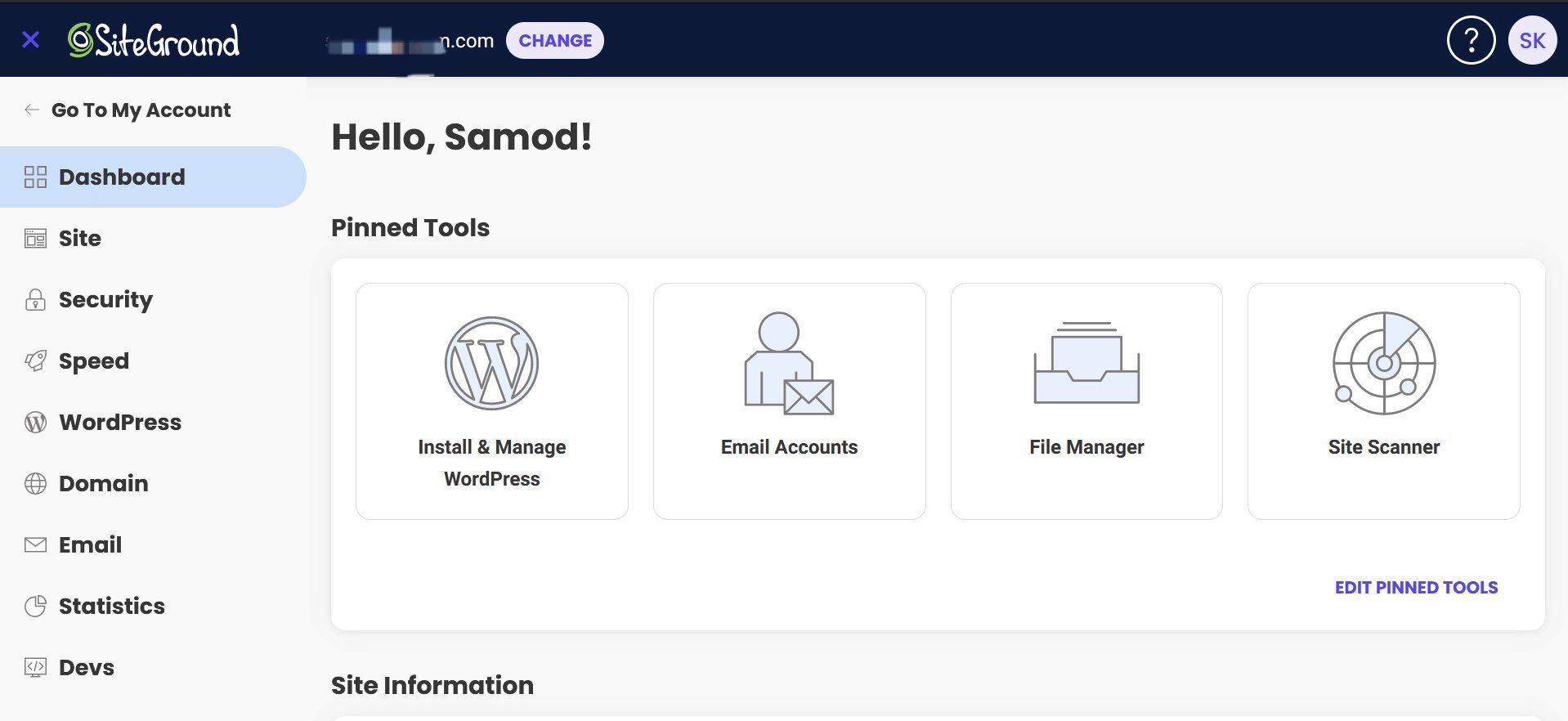
Hostinger hPanel vs SiteGround Site Tools: Our Take
Instead of SiteGround adding the most important tools you need to the Site Tools dashboard as Hostinger does its, it fills the pages with add-ons. However, you may pin the tools you use the most to the Site Tools dashboard yourself.
However, we love the feels of Hostinger hPanel and prefer it to SiteGround Site Tools. This is because the dashboard seems more personal. It is configured to your needs and you don’t have to sweat to use it.
Also, the SSL installation and renewal on hPanel is automatic, unlike Site Tools which requires manual installation every 90 days.
hPanel is easier to adapt than Site Tools. Sometimes, we still get lost for a few seconds navigating the Site Tools. So clearly, the winner for this part of our Hostinger vs SiteGround comparison in terms of ease of use of their control panels is Hostinger.
Customer Support: SiteGround or Hostinger?
Great customer support is important for clients’ success in case of issues requiring expert attention. Whether a beginner or an expert, you need to ensure your hosting support will always have your back.
Both providers have amazing customer support and are leading in the industry. Now, let’s take a look at what they have to offer individually.
Hostinger
Hostinger offers 24/7 customer support through live chat and tickets or emails. You can initiate a live chat by logging on to your account and using the chat button at the bottom right of your page.
Before the chat starts, the interactive bot tries to engage with you to see if it can find the answers and connects you to an agent if it can’t. Typically, an agent will attend to you within 15 minutes after you type your query.
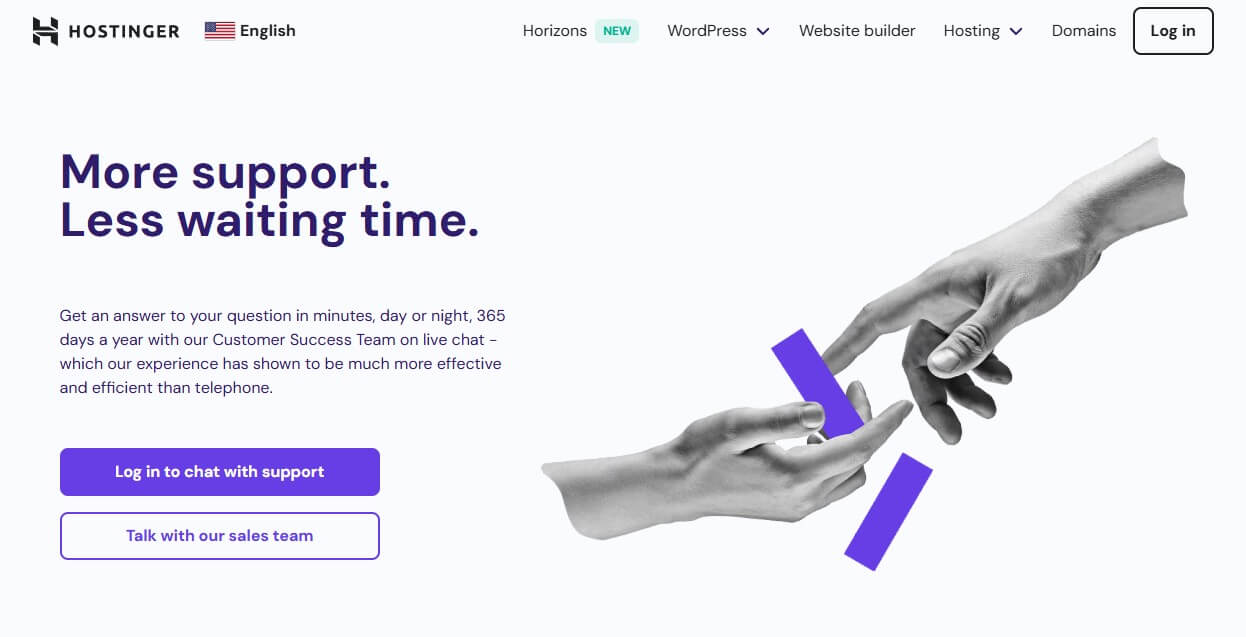
When we tested the competence of Hostinger’s support on a WordPress problem, the agent that attended to us aced it. They are very knowledgeable.
Hostinger has a rich Knowledge Base which contains everything that has to do with hosting. You can learn a lot from it and move from being a beginner to an expert. It also has a search feature that you can use to find the right tutorial. They are well illustrated with pictures and YouTube videos, making them easy to follow.
SiteGround
SiteGround also offers 24/7 customer support and the agents are competent.
You can contact support through phone calls, emails, live chat, and tickets. The phone call support channel is an advantage over Hostinger, especially in situations where you would rather speak to an agent.
It has an interactive bot that asks you a bunch of questions before connecting you with an agent. However, even though the process is a little longer than Hostinger, it is certainly more helpful.
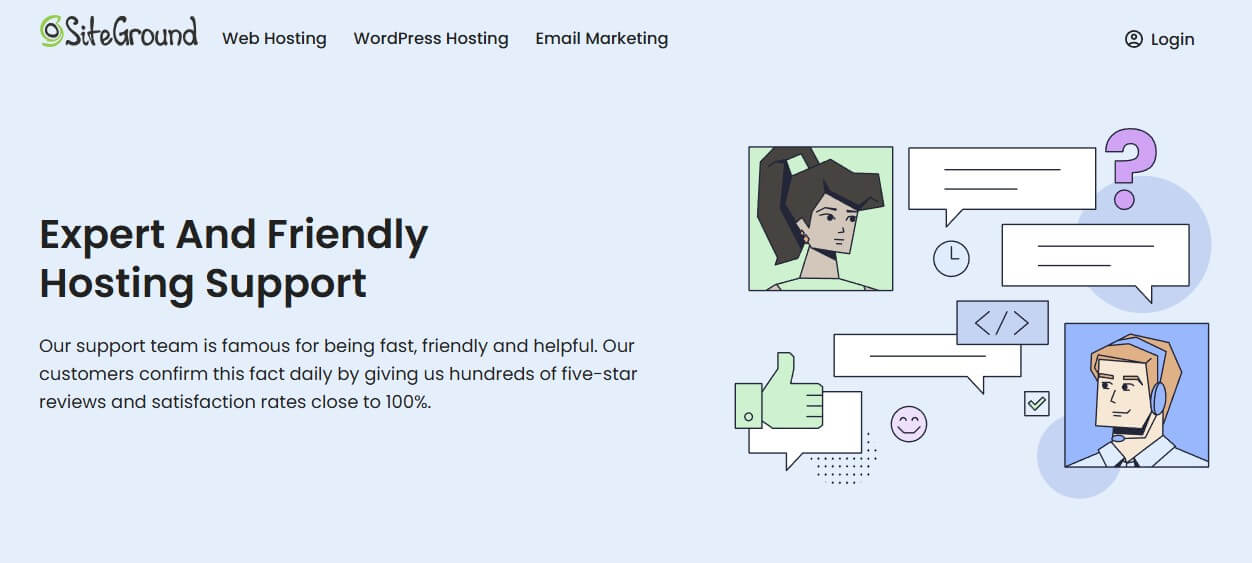
Also, unlike Hostinger support which requires you to wait almost 20 minutes before connecting you to a support agent, SiteGround connects you in seconds and attends to you immediately. They are also swift in fixing issues and have never disappointed us.
So you would have solved an issue by contacting SiteGround before Hostinger support replies to your messages sometimes.
It also has a lot of articles that are well illustrated in its Knowledge Base. Like with Hostinger, you can also search through the Knowledge Base with keywords about your issue and find a solution without contacting support.
So clearly, the web host that has the better support is SiteGround. This is not surprising as 98% of its customers get their issues solved at first contact.
Security: Which Is More Secure?
Security is another important comparison factor in our SiteGround vs Hostinger article.
It is very important because your website contains many private information and data competitors and hackers will want to get their hands on. Some just want to disrupt your business so theirs can grow. But you have to prevent them from succeeding.
That is why having a web host that prioritizes security is important. Now, let’s compare the two companies.
Hostinger
Hostinger is a security-conscious web host. It offers free SSL certificates, Cloudflare-protected nameservers to prevent DDoS attacks, automated backups of your files and databases to prevent data loss, free malware scanning, and SSH access to safely connect with your server.
It has an internally developed web application firewall (WAF) to prevent invalid traffic from reaching your server or site and diluting your analytics.
Also, it will prevent attackers from stealing data from your server by blocking user agents with malicious activities.
SiteGround
SiteGround prioritizes security more than Hostinger does. In fact, it is at the highest level. In addition to the SSL certificates, WAF, DDoS protection, malware scanning, automated backups, and SSH access, SiteGround has an anti-AI bot, a security plugin for WordPress users, and geographically distributed backups.
The anti-AI bot is a very powerful technology developed by SiteGround engineers to tackle brute force attempts. It recognizes malicious attempts and quickly blocks them before they start using up your server resources which could weaken your server’s defense mechanism against breaches.
You can use the WordPress plugin to increase the security of your website. It is free to download with no strings attached. You can use it for blocking access to all areas that hackers can use as backdoors to attack your websites or server.
So, we give kudos to SiteGround for offering a bit more security features than Hostinger.
Hostinger vs SiteGround: Which One Wins?
It is a very tough decision to choose a favorite between Hostinger and SiteGround.
With this Hostinger vs SiteGround comparison, we can see that out of the 7 main metrics we used to compare these web hosts, they both performed equally and held up tightly despite the overwhelming force on the other side.
But if we are to pick a winner according to a critical point of view of our Hostinger vs SiteGround comparison, Hostinger is the winner.
SiteGround only barely defeats Hostinger in some areas in which SiteGround excels. But that is not to say SiteGround is a bad host. It is just not the best option when you have the choice between SiteGround and Hostinger.
Therefore, we recommend to anyone looking for the most affordable and best performing web host to choose Hostinger over SiteGround.