Are you stuck between choosing Hostinger or HostGator as the web host for your new or existing project(s)? This is an understandable situation when you want to try another host, or you have no prior experience using one. Now, being on the lookout for how Hostinger performs against HostGator is quite commendable since it will introduce you to the “good” and “bad” of the hosts and help you make the right decision.
To make this an easy and effective process for you, our expert team tried both of these products to gather information about the overall performance of the services rendered. We reviewed them in all the vital areas pertaining to hosting to indicate the better one.
Thus, when you are done or almost done reading this page, you will be able to decide whether to choose Hostinger or HostGator for your business. The end game is that you will be familiar with which host is better for your kind of business. If this sounds interesting to you, please keep reading.
Hostinger vs HostGator: General Info
HostGator and Hostinger have a lot in common, especially when it comes to affordability. Yet, they are quite different in performance, value for money, account management, etc.
Hostinger is a Lithuanian-based company that serves users all over the world. By providing data centers across the world on 4 different continents, it presents itself as an international hosting provider. So no matter where your business is based, this host can power it efficiently. Besides, it lets beginners set up their sites affordably, straightforwardly, and fast.
HostGator prides itself as an international company, but our research shows otherwise. The web host is owned by Endurance International Group (EIG), the same company behind Bluehost. So, even though they are not the same, there are a lot of similarities regarding their operations. We see Bluehost and HostGator as hosts targeting US-based business owners for a US-based audience only. The only difference is that HostGator is a little cheaper than its sister company.
Now, let’s look at our Hostinger vs HostGator comparison in more specific areas.
HostGator vs Hostinger: Which Has More Hosting Types & Plans?
The availability of several essential hosting types is one of the first aspects we considered during our Hostinger vs HostGator duel. This will let you know if a host is suitable for your business needs or not.
First, there is no point in choosing a host that does not have the hosting type required for your business. If you need cloud hosting, then choosing a host that does offer it is definitely the right move.
Additionally, it is important that your provider has a lot of hosting types that will allow your business to scale easily and freely. Sometimes, when you start with a shared server, your business can outgrow it. So, you will need a more powerful server that is only available on another hosting type. For instance, moving from shared hosting with shared resources to a better hosting type like cloud, VPS, or dedicated server for dedicated or isolated resources.
If a host fails to provide adequate hosting types to accommodate the possibility of your business outgrowing a type, then it is not a good choice. You will have to eventually move to another host that has more necessary or potential hosting types. But then, migration can be stressful and expensive unless you are transferring your sites to hosts like Hostinger and SiteGround. So it is better to choose the right host from the beginning.
Now, let’s discuss what both hosts have to offer.
HostGator provides six hosting types: shared, WordPress, cloud, dedicated server, VPS, and reseller hosting. This is commendable as it allows you to switch between these servers easily. However, all hosting types have only 3 plans each, so there is not much room for intra-server type scaling.
In comparison to HostGator, Hostinger has six hosting types namely shared, managed WordPress, cloud, VPS, Minecraft server, and CyberPanel. In addition, you can have access to a minimum of 3 hosting plans per type, and up to 8 packages.
From our findings, we noted that there are some hosting types that one has that the other one doesn’t. Yet, Hostinger has some specific hosting types like Minecraft server and CyberPanel that may intrigue you if you need them. For the missing reseller hosting type, our investigations based on conversations with the support show that you can use the VPS plans as alternatives.
So when you have to choose either Hostinger or HostGator for the availability of hosting plans and types, the former is better.
Winner: Hostinger
Which is More Affordable, Hostinger or HostGator?
Affordability is another important aspect we examined while researching for our HostGator vs Hostinger comparison.
An affordable web host will help to keep your budget at a minimum, irrespective of the kind of site or business you run. At the same time, it will ensure that you don’t have to pay exorbitant fees for add-ons, upgrades, and renewals by including almost everything you need as part of an affordable complete package. So how do these hosts perform?
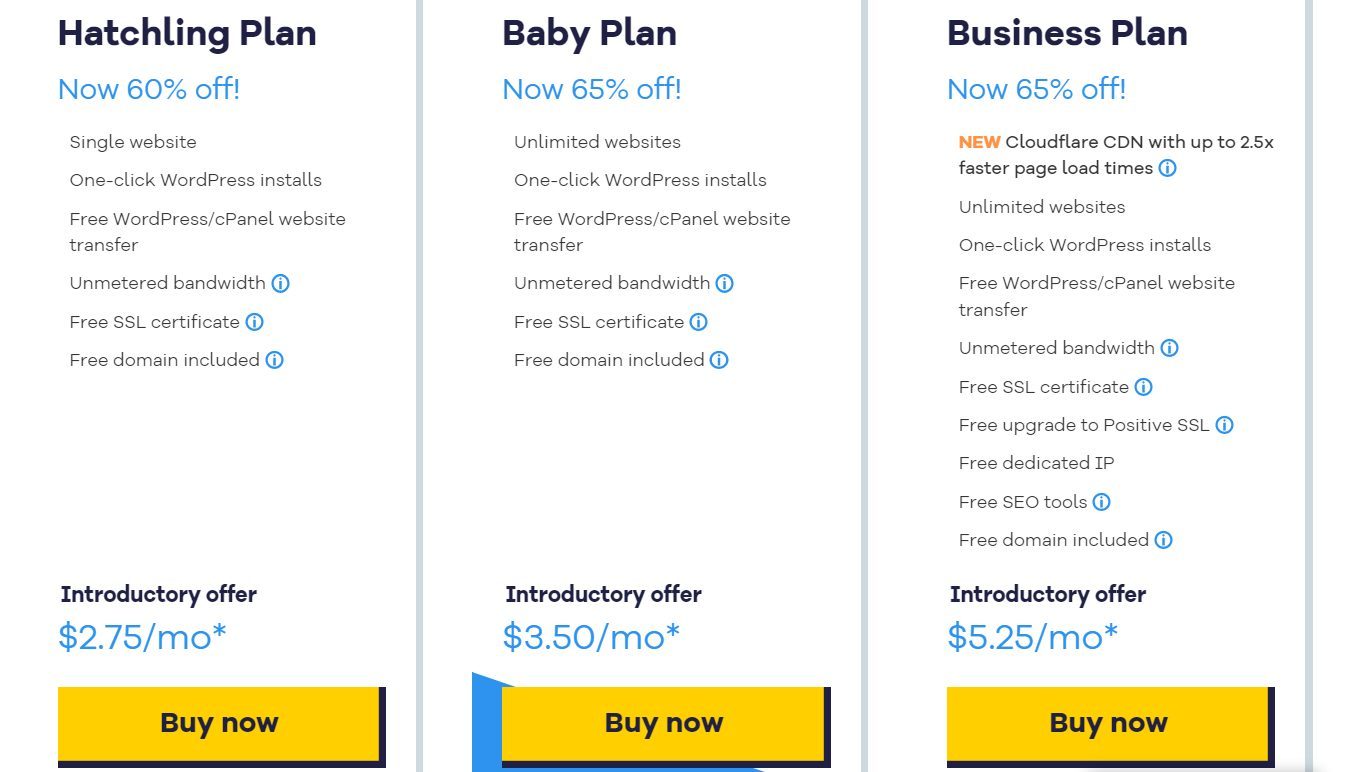
As we said earlier on this page, HostGator is an affordable web host. Its first package, Hatchling, starts at a monthly price of about $3 if you choose a 36-month billing cycle. For renewals, you can expect to pay up to $7 per month as long as you are still on the 36-month billing cycle.
The Hatchling package lets you host only one site and has a disk space of 10 GB. You will get a free domain registration for the first year, and unlimited email hosting with SpamAssassin. It comes with free SSL certificates, unlimited bandwidth, manual backups, unlimited FTP accounts & subdomains, and cPanel functionalities. Though, you will get customer support through live chats only.
Compared to HostGator, Hostinger is the cheaper option. Its first shared hosting package, Single, costs around $2 per month if you are on the 48-month subscription plan. You can expect to pay about $4 monthly if you remain on the same billing cycle. Otherwise, the renewal price could spike.
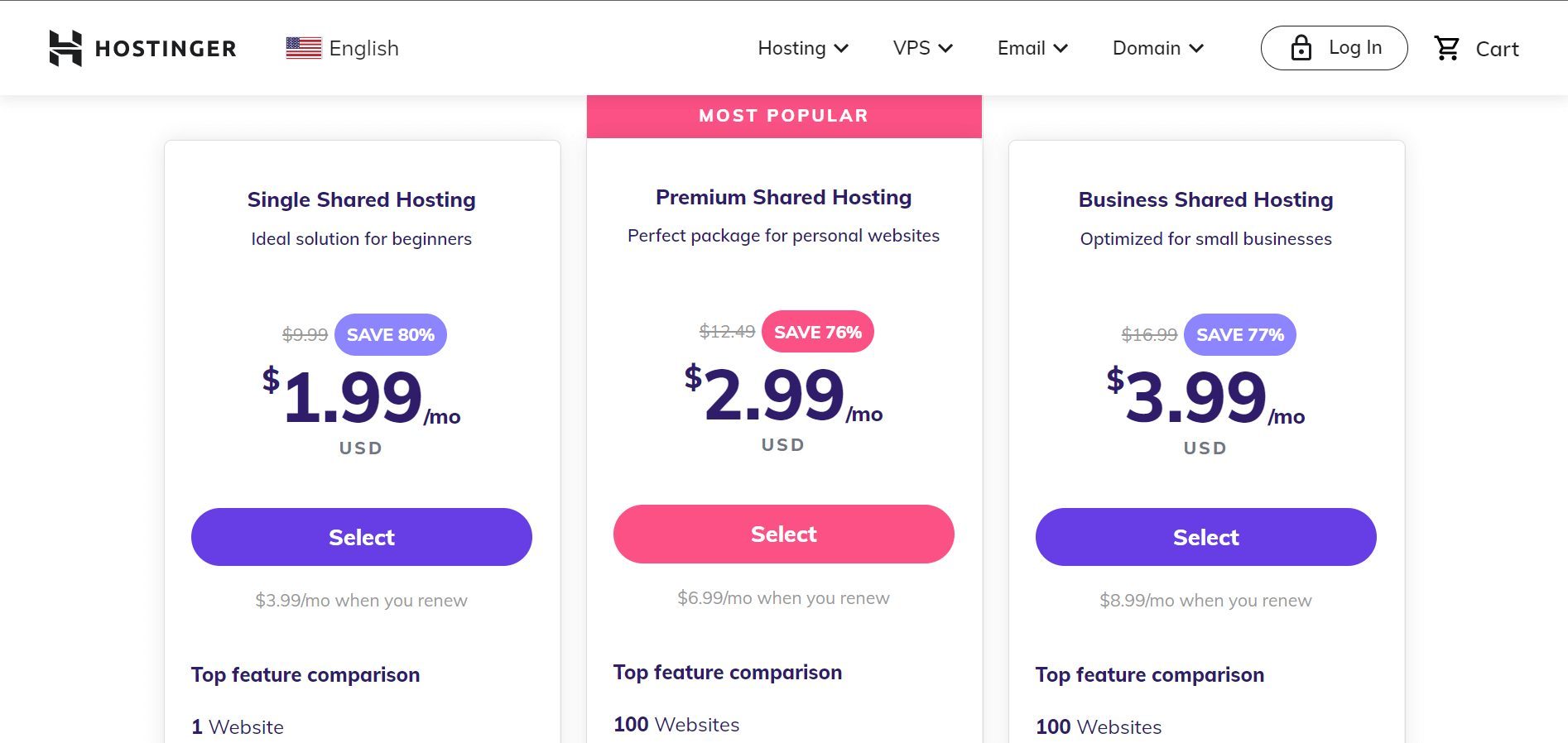
On the Single package, you can host one website on a server with 50 GB of SSD storage. You will get free email hosting with only one account/address, automated weekly backups, a malware scanner, 2 subdomains, 1 FTP account, 100 GB bandwidth, and unlimited free SSL. In addition, you will get the Access Manager and DNS Management features. Support is available to you through both email and live chat channels.
By comparing the two packages, we can see that Hatchling (from HostGator) is better regarding bandwidth, FTP accounts & subdomains, free domain, and email hosting. On the other hand, the Single plan has better pricing, more disk space, automated backups, malware scanning and removal, an access manager, a DNS manager, and more available support channels.
After valuing these features (for both hosts), we concluded that Hostinger still wins the comparison with HostGator. For example, while the malware scanner is free on the cheaper host, you will need to purchase the SiteLock Essentials add-on for an additional $3 per month on HostGator for the same functionalities. You will need the Site Backup add-on as well for automated backups.
Thus, Hostinger is the more affordable and better option if you have to choose either it or HostGator.
Similarly, registering a .com domain with privacy on Hostinger costs around $10/year for the first year, whereas it costs about $13 for the initial registration plus an additional $15 per year for domain privacy on HostGator.
Hostinger Pricing
The other shared and WordPress hosting plans on Hostinger are:
- Premium: starts about $3 monthly. You will get a free domain name, 100 GB SSD disk space, 100 sites capacity, and 100 email accounts.
- Business: costs around $4 monthly. It has Premium/Starter features in addition to 200 GB SSD storage, and free daily backups.
- Pro: costs about $10 per month. It has Business features plus, 300 sites capacity, and dedicated IP & resources.
HostGator Pricing
Here are some other packages under HostGator’s shared hosting category:
- Baby Plan: costs about $4 per month. You will get up to 40 GB of disk space, phone & live chat support, and Google & Microsoft advertising credits. You can only host 5 sites on this plan.
- eCommerce Plan: costs $6 per month. You can host unlimited websites with unlimited disk space and bandwidth. In addition, it comes with a dedicated IP address, SEO tools, professional site migration, and Baby features.
Winner: Hostinger
Hostinger vs HostGator : Features
Familiarizing yourself with the features you are getting from both hosts is very important. If you need a host that handles all your site’s security for free or you are particularly concerned about one security feature like firewalls or anti-DDoS protections, then you have to make a choice accordingly.
Similarly, a web host that has a lot of essential features that are required for your business will make running the site much easier and more productive. You won’t have to spend too much and you can access everything you need without searching for third-party solutions.
Now, let’s discuss how Hostinger fares against HostGator regarding features.
Hostinger Features
Every customer of this web host can enjoy all the features it has. However, the availability of the features depends on the plan you are on. Based on our observations after thoroughly reviewing Hostinger, you will get some amazing features that your business will use to grow quickly. Here are some of the features:
- Free domain name for the first year
- Free email hosting for up to 100 accounts through Titan emails and mobile app support
- LiteSpeed web servers, LSCache, and LiteSpeed Cache for WordPress (LSCWP) plugin for web optimization
- Automated backups (daily and weekly) and staging tools to secure your files and data
- NVMe SSD with a minimum of 50 GB of storage offerings
- Improved and custom control panel (hPanel)
- Access Manager for easier and improved team collaboration
- Anti-DDoS protection, free SSL certificates, web application firewalls (WAF), and malware scanner
- Free access to Hostinger Website Builder
- One-click web app installer for more than 20 apps including WordPress
Other features you may enjoy on some of the host’s packages are Git integration, SSH access, DNS management, cron jobs, FTP accounts, multiple PHP versions, and dedicated IP addresses. What’s more, you will get multiple server locations & choice of a data center, unlimited MySQL databases, and free professional site migrations.
Having discussed that, let’s take a quick look at what HostGator has to offer as well.
HostGator Features
HostGator is not bad when it comes to features either. Like its rival, these features are not present in every plan. Some are linked to a one-time upgrade or a recurring subscription. Here are the features you can get from this host:
- Free domain name registration for the first year
- Free email hosting for unlimited accounts or addresses
- A mix of HDD and SSD storage drives
- One-click WordPress installer
- Free SSL certificates
- Unlimited databases and bandwidth
- Dedicated IP addresses
- cPanel features
- SSH access
- Phone and live chat support
Therefore, according to the results presented above, HostGator does not stand a chance in comparison to Hostinger when it comes to features. You will have to buy a lot of add-ons and pay for several third-party services to get half of what Hostinger offers from HostGator.
Winner: Hostinger
Which Host Performs Better, Hostinger or HostGator?
When choosing a web host for your business site or blog, it is very important to know how well your site will perform. Otherwise, it may end up being a waste of time and money if you get poor performance.
A host’s performance includes the loading speeds of the sites it hosts, the type of technology it uses, its uptime for a period of 30 days or a year, its latency (data center locations and speed), and its server strengths during peak hours.
It is very crucial to ensure that your host checks out GREAT in all these aspects if you want to excel in organic search (SEO), retain customers, grow your business quickly, serve multiple clients at once, and maintain a great site uptime.
Now let’s do a quick HostGator vs Hostinger comparison regarding performance and see who excels.
Web Server Software
The web server software is the application installed on the server powering your site. It determines how fast your site will be, what resources it has access to, its optimization, and overall performance.
Now, some web servers can only handle small projects while others can take more-tasking projects and perform excellently.
HostGator, for instance, uses Apache web server software. This software is one of the oldest and has its limitations. In particular, it is designed to handle only small projects that require using few resources and becomes relatively slow when overloaded. Plus, it uses too many resources to handle simple tasks. While it is ideal for small sites with very little traffic, using it for a big, resource-demanding project or a site with high traffic is not advisable.
Hostinger, on the other hand, uses LiteSpeed web server software. This is one of the latest web server software and it is extremely optimized. LiteSpeed is optimized to handle big projects or sites that require a lot of resource usage or drive a lot of traffic. It will load such sites very fast without any lag while consuming only a few resources to handle big tasks. This way, it does not let your server overheat and experience downtime.
This software also has built-in caching that makes your web pages very lightweight right from the server level. If you are using WordPress, you can use the LSCWP plugin for further web optimization.
Obviously, Hostinger uses better technology than HostGator. We shall discuss the implications of these technologies in the next sections of our Hostinger vs HostGator duel.
Hostinger vs HostGator Speed Tests Comparison
Website speed is another indicator that could guide you in choosing either Hostinger or HostGator for your business in 2025. It is no news that nobody likes a slow-loading web page. I mean why do I need to wait 2 minutes for a page to load when I can access another one in less than 3 seconds?
Yes! That is what happens. If your web page is too slow, visitors will boycott your site and patronize competitors. This increases your bounce rate and tells Google that users are having a bad experience on your site. Consequently, your site won’t pass the Core Web Vitals test and it will lose its SEO rankings or never attain an impressive one to begin with.
Here are some metrics we used during our speed tests and what they mean:
- Time to First Byte (TTFB): It indicates how fast your server returns the first response to the user’s browser. This should be 0.8 s or less.
- First Contentful Paint (FCP): This metric shows how long it takes the first visible element on your web page to display on your user’s screen. A good FCP should be 1.8 s or less.
- Largest Contentful Paint (LCP): It shows how long it takes the largest visible element on your web page to fully display on a user’s screen. This should be less than 2.5 s.
- Cumulative Layout Shift (CLS): It indicates the stability of the elements on your web page. The lower the value, the better the perceived user experience. An ideal CLS is 0.01 or less.
- Loading time: This shows how long it takes all the items on your web page to fully display on a user’s screen. Based on our investigations, Google prefers and recommends a web loading speed of 3 seconds or less.
Hostinger Speed Test
As expected, Hostinger aced the website loading speed tests easily. We promised to have a full hands-on experiment, so we purchased a Premium package from the host. We later installed WordPress on our test site and imported demo content from the Neve theme. Afterward, we analyzed our homepage using GTmetrix without any further optimizations.
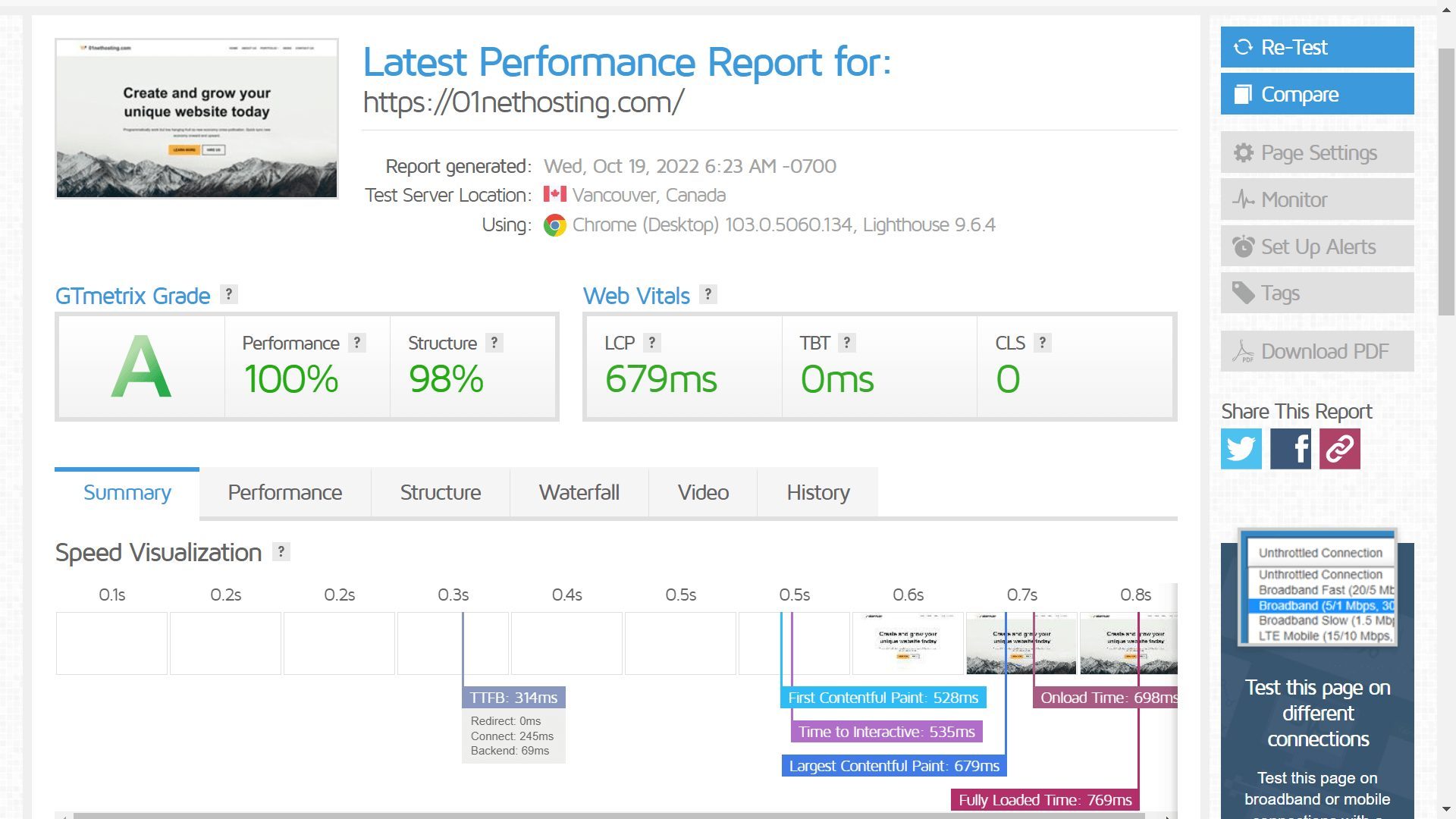
Here is the summary of the speed test results:
- TTFB: 314 ms
- FCP: 528 ms
- LCP: 679 ms
- CLS: 0.00
- Loading time: 769 ms
As we mentioned earlier, Hostinger really passed the speed tests with less than 1 second loading time and super fast TTFB, FCP, and LCP. We can say that the LiteSpeed web servers and the NVMe SSD storage drives are working perfectly. At the same time, this indicates that if we use higher plans under VPS or cloud with dedicated resources, we would get better performance.
That said, let’s see how HostGator compares to Hostinger regarding loading speed.
HostGator Speed Tests
To our surprise, HostGator performed excellently in the speed tests and even better than Hostinger. For the tests, we bought the Hatchling plan and replicated the same setup we used when testing its adversary.
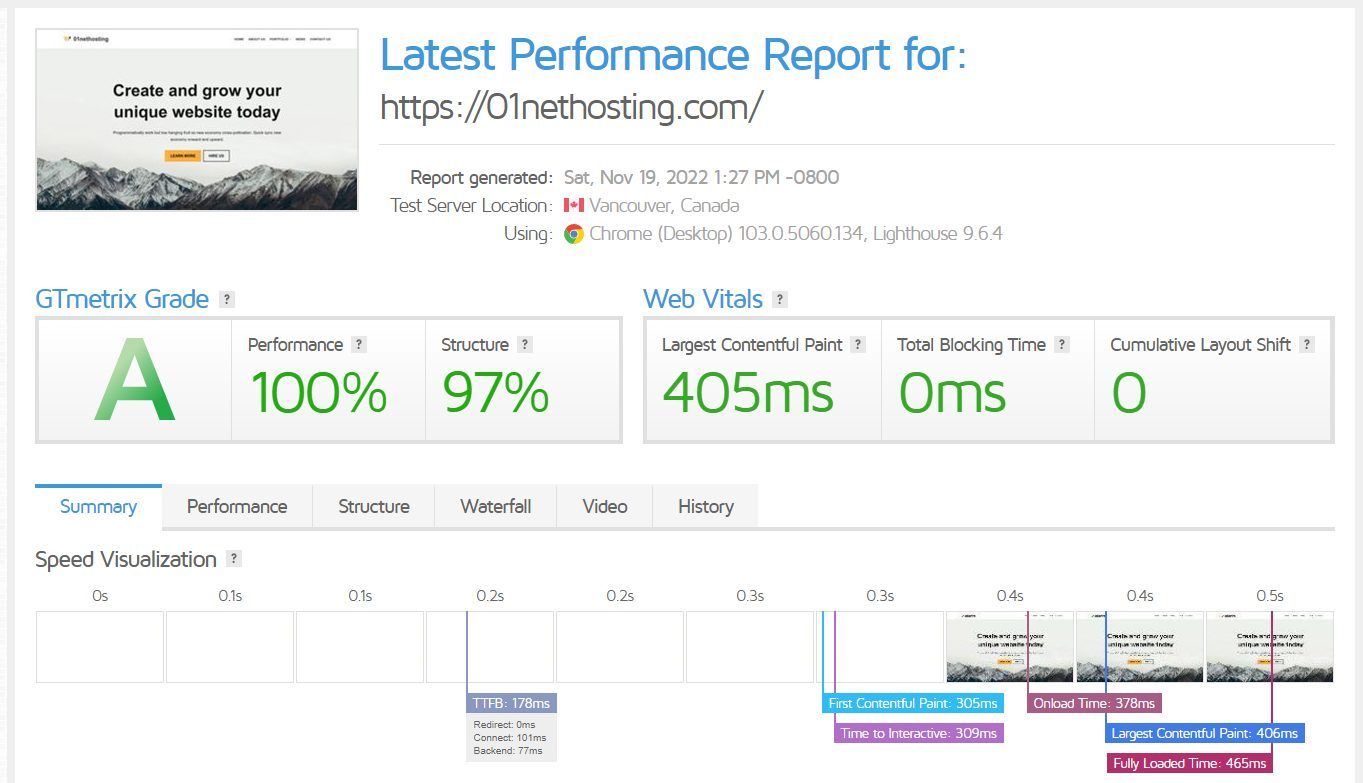
Here are the results we got from the tests:
- TTFB: 178 ms
- FCP: 305 ms
- LCP: 406 ms
- CLS: 0.00
- Loading time: 465 ms
Based on these results, we can see that HostGator performs better in all speed-related aspects than Hostinger. It is a bit disappointing that Hostinger’s improved technology did not make any difference here.
Thus, HostGator is better optimized for WordPress sites. But it is possible to get improved performance using the LSCWP plugin.
Winner: HostGator
Uptime Tests
Another important area we considered during our HostGator or Hostinger experiments is uptime.
To serve your customers and visitors at all times, you need to choose a web host that promises and delivers great uptime. Otherwise, you may lose all or some of your visitors when they fail to access your site. If this happens during your peak hours, you will lose a lot of traffic and sales. But will Hostinger or HostGator give you better uptime? Let’s find out.
Both web hosts promise at least 99.90% uptime. So we decided to know what they are actually delivering. Our investigations using Pingdom show that for a period of 6 months, Hostinger had a 99.997% uptime vs HostGator’s 99.942%.
While the former had 100% uptime for 5 consecutive months, the latter had perfect uptime only once in six months. The bright side is that they both perform great. Yet, the former is better and recommended.
Winner: Hostinger
Load and Response Tests
Moving on in our experiments to decide whether HostGator or Hostinger is better, we investigated their servers’ strength during peak hours. This will show if your site will be able to handle traffic surges better with Hostinger or HostGator.
We did our tests using Loader.io by sending 1000 visitors to our test website within one minute. Hostinger had 43 ms, 47 ms, and 301 ms as the fastest, average, and slowest response times, respectively.
In contrast, HostGator had 67 ms, 95 ms, and 648 ms as the fastest, average, and slowest response times, respectively. Even though they are both great, Hostinger can still withstand higher traffic surges without losing performance. For what it is worth, the difference in the performance of their web servers is slightly noticeable here.
Winner: Hostinger
Data Centers and Their Locations
Depending on the type of business site you are hosting and the location of your audience, you need a data center very close to them. This will help you eliminate network latency that may slow down the loading speed of your site and web pages. Instead, your site will load extremely fast for them.
Hostinger has nine data centers worldwide. They are in Asia, Europe, North America, and South America. You have the liberty to choose the data center you want during sign up and you can change it for free once every 30 days. Thus, you can move your data center closer to your main audience anytime especially when the target changes frequently.
Sadly, HostGator does not provide this leniency. All its data centers are located in the United States of America. Aside from that, you cannot choose which location you want. So, unless your audience is only in the United States or neighboring countries, HostGator is not advisable.
Winner: Hostinger
Hostinger vs HostGator: Control Panel & User Experience
Based on our investigations, if you have to choose either Hostinger or HostGator for an impressive user experience, the former is better.
HostGator uses the traditional cPanel just like Bluehost. It integrates cPanel features into its Portal. So, whenever you want to access most cPanel settings, you can go there directly from the Portal. This makes navigation quite easy for you and we really love it. It is a lot better than how its sister company, Bluehost, integrates it.
However, there is no cPanel when you are on a WordPress plan. You will have to contact support if you ever want to access settings like File Manager. So this is really terrible.
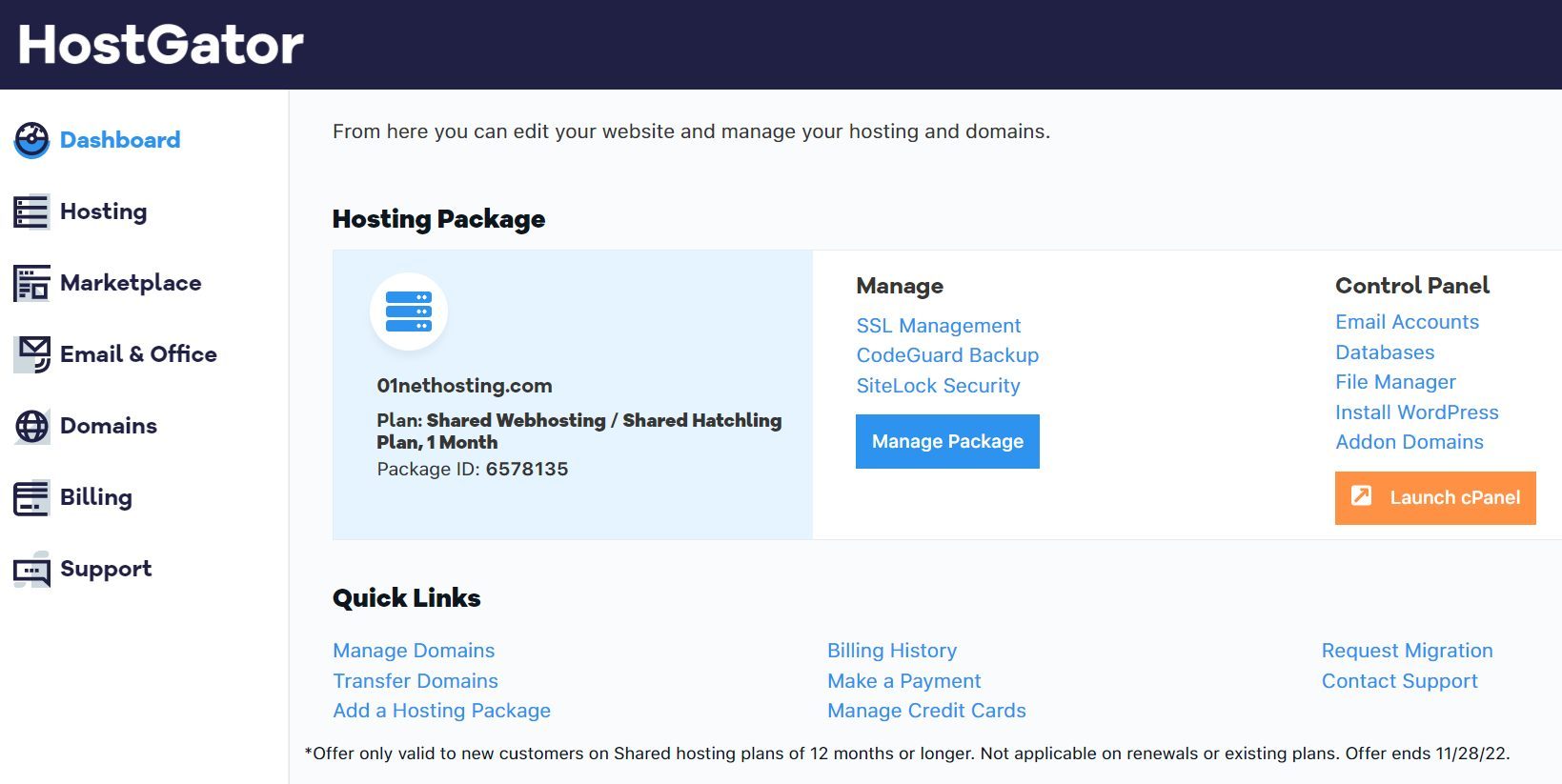
On the other hand, Hostinger has a custom and more intuitive control panel, hPanel. The hPanel has a better interface that arranges the most important settings you need for your site in tiles or columns.
What’s more, all the settings are grouped in the left sidebar in order for you to know where you need to go judging from the titles of the mega menus. Other necessary settings are always sub-menus of the mega menus. Furthermore, it allows you to switch between sites easily.
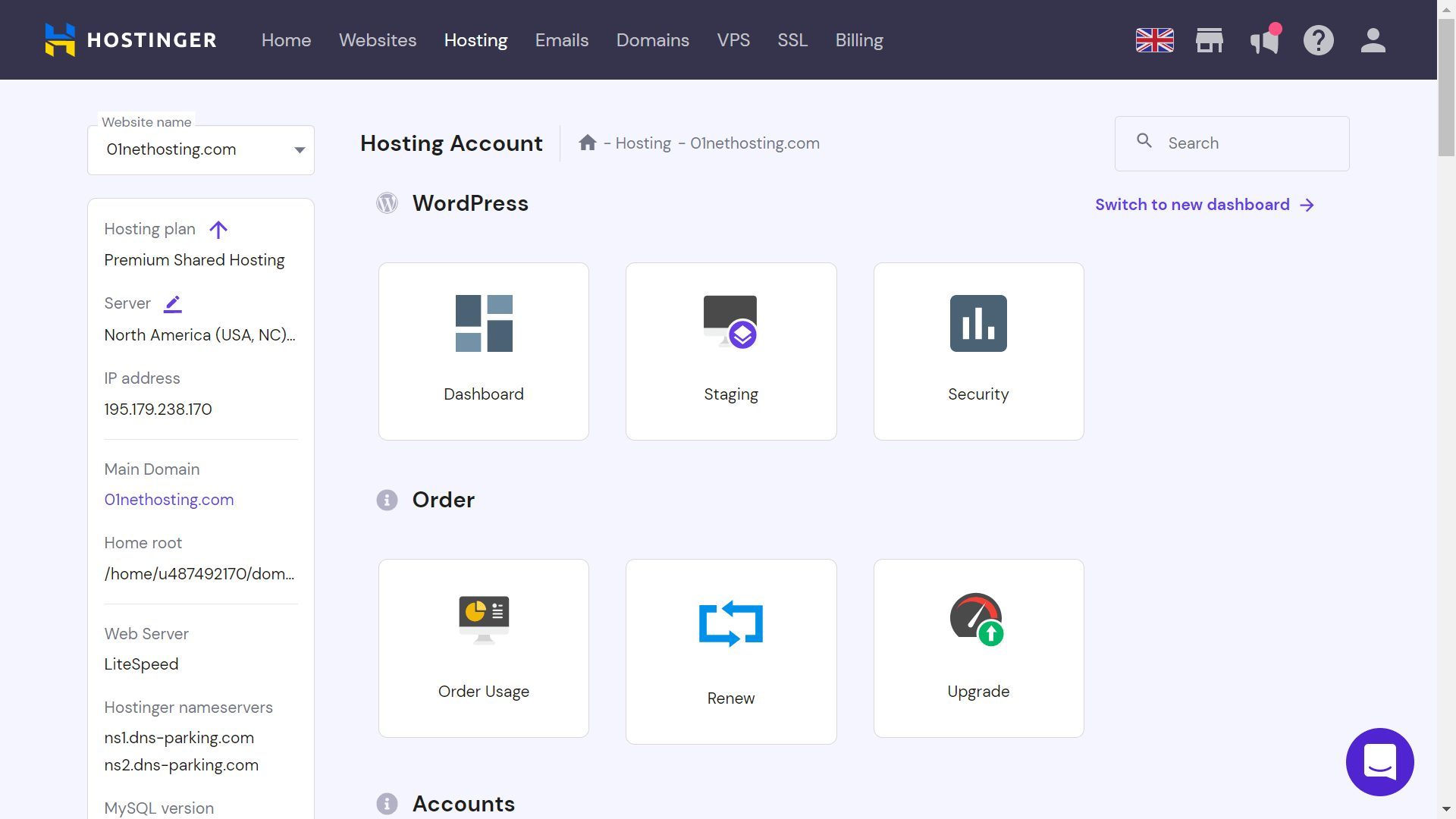
As a result, our recommendation for choosing either Hostinger or HostGator for a seamless user experience is the former. This is merely based on our observations.
Winner: Hostinger
Security
Ensuring the security of your website is crucial to your business. Your site contains private information about you and your clients, and competitors or hackers will try to get their hands on them for many reasons.
Therefore, making certain that your web host can safely secure your site is essential. Morosely, HostGator does not have many in-built security features. Basically, you will only get free SSL certificates, manual backups, basic anti-DDoS protection, and a firewall. For security features like malware scanning and removal, automated backups, and advanced firewalls & anti-DDoS protection, you need to purchase the SiteLock Essentials add-on.
Conversely, you will get security features like web application firewalls (WAF), advanced anti-DDoS protection, SSH access, malware scanning & removal, account isolation, and free SSL certificates at Hostinger. All of them are built-in, so you won’t need add-ons to access them.
As a result, if you have to choose HostGator or Hostinger to host a secure website, the latter is the better option since you won’t need to spend extra.
Winner: Hostinger
HostGator vs Hostinger: Customer Support
Because of the possibility of encountering issues when using a web host or any product, customer support is crucial. As a result, during this HostGator vs Hostinger duel, we looked at how the customer support departments of both hosts perform.
HostGator Support
HostGator provides 24/7/365 support through phone calls (866-964-2867) and live chats.
We conducted our investigations by contacting the support through the live chat channel. Disappointingly, there was no support agent to attend to us for more than 45 minutes. We were only attended to when we tried contacting them as if we wanted to purchase a new service. That is, the Sales Department.
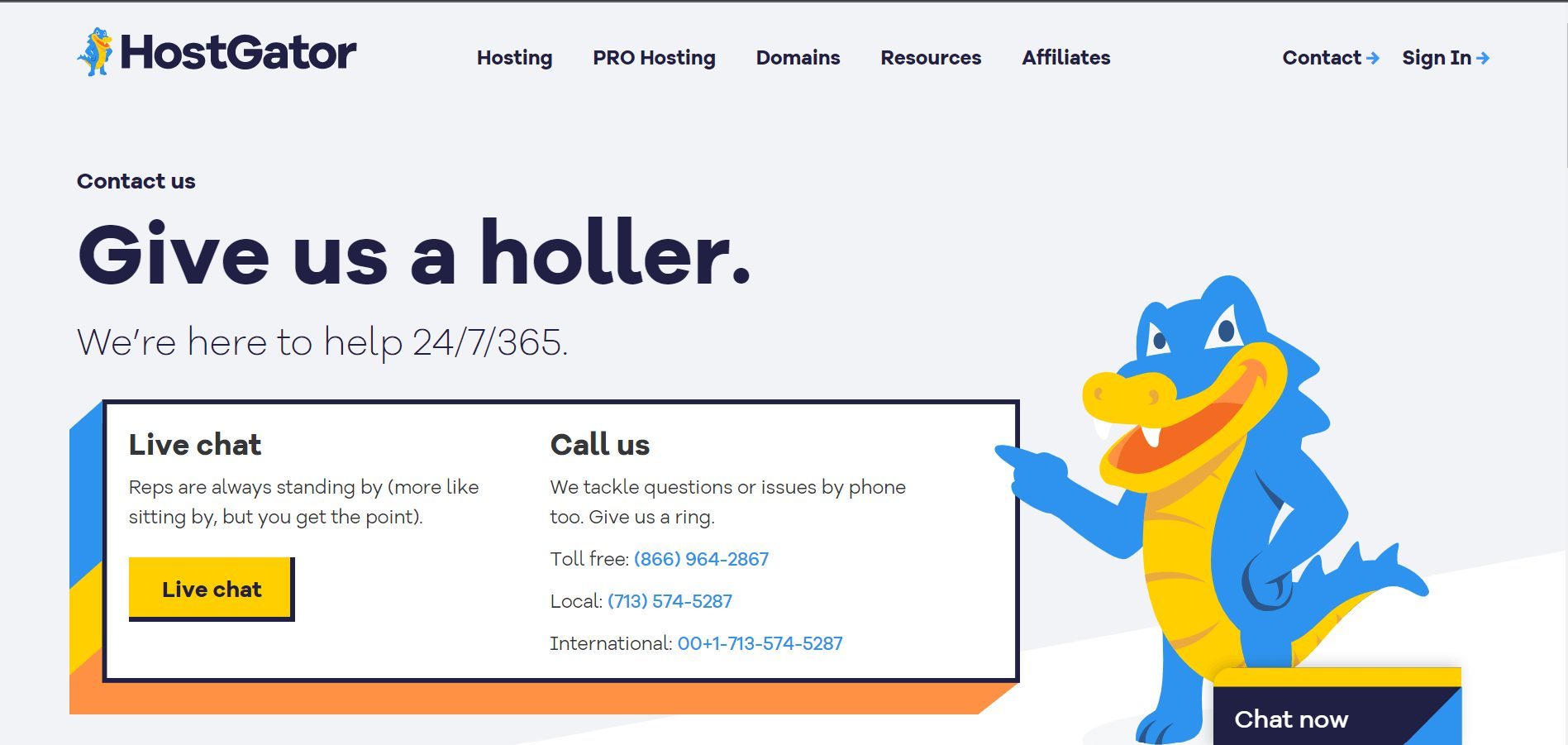
Additionally, it has a Knowledge Base filled with many helpful tutorials that can help you solve many problems. We love the Knowledge Base because it is well-illustrated and most of the articles have YouTube videos provided for visual learners.
Hostinger Support
Hostinger also has amazing customer support. It provides 24/7 support through live chats and emails. Unlike HostGator, there is always a good experience to get out of every conversation you have with the support and you will usually get connected in less than 15 minutes.
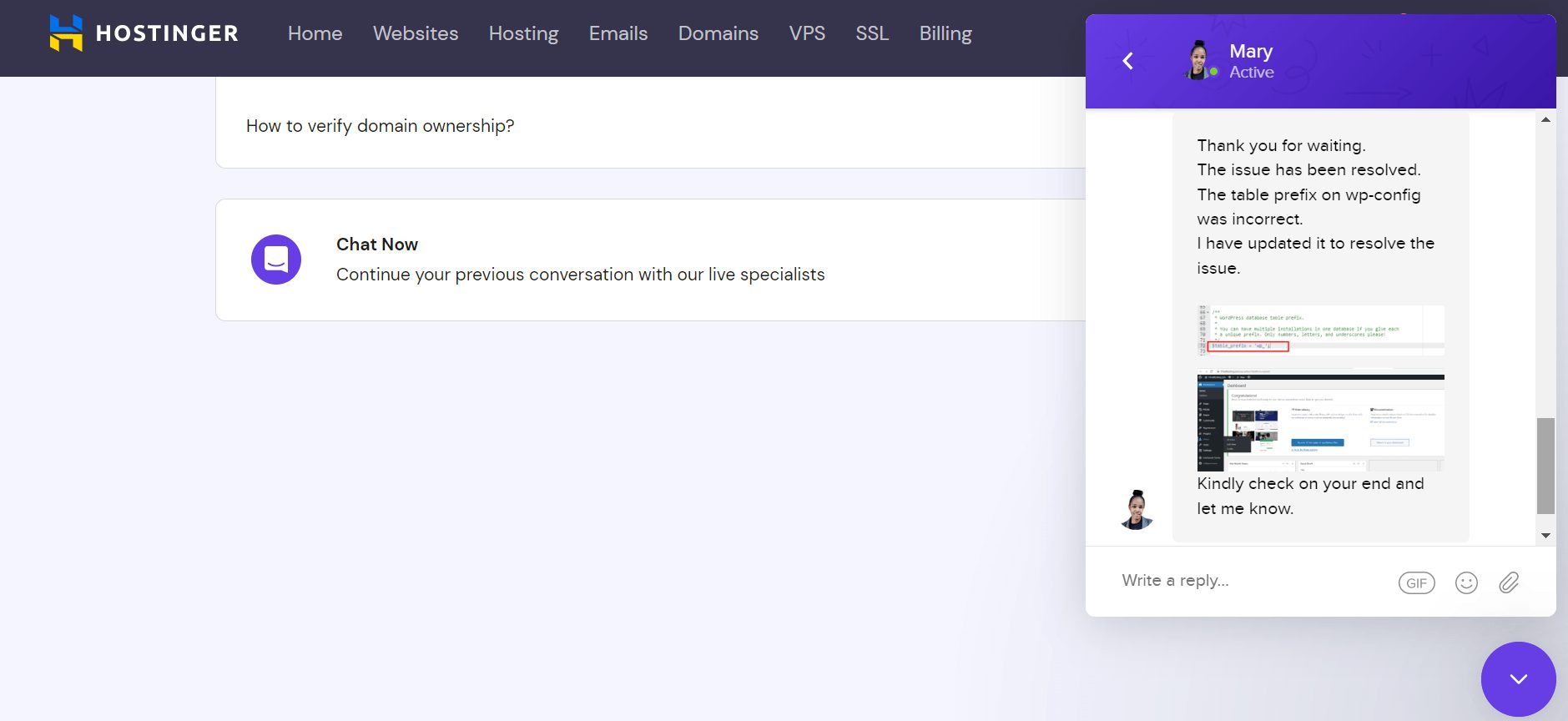
Likewise, it has a Knowledge Base which includes articles and tutorials with YouTube videos that you can use to follow and replicate them. For example, you will find tutorials explaining how to create a WordPress site, how to install an SSL certificate, or how to change nameservers.
Based on the speed, connection, and quality of response(s), Hostinger has the edge over HostGator.
Winner: Hostinger
Which is better: HostGator or Hostinger?
The overall conclusion of our Hostinger vs HostGator comparison after thorough investigations is that, Hostinger is better in most aspects. Generally, it is more affordable and offers better value for money.
Therefore, if you are considering purchasing a plan, we recommend getting the Premium package with the 48-month billing cycle for a free domain and the best value for money.
You don’t risk anything because each plan comes with a 30-day money back guarantee.
