Hostinger and DreamHost are two of the best hosting providers in the industry. They provide fantastic hosting services for sites and other applications, irrespective of the CMS, programming language, or web app installed. Although, from our expertise, they are specifically good at hosting WordPress websites.
Despite these hosts being excellent at what they do, there is a need to make a Hostinger vs DreamHost comparison. This allows us to compare the pros and cons of the hosts to know which one is better and in which areas. Consequently, you can choose Hostinger or DreamHost after knowing the better host for your site or other projects.
Hostinger vs DreamHost: General Info
As said earlier, Hostinger and DreamHost are great hosts. Hostinger is a Lithuanian-based company specializing in providing an optimized hosting environment for users worldwide. It uses powerful technologies, and it hosts high-speed sites. Whether your site requires Joomla, Drupal, PrestaShop, WordPress, etc., Hostinger is great all around without compromising performance in any aspect.
On the other hand, DreamHost is an American-based company offering hosting services. WordPress.org highly recommends DreamHost for hosting a WordPress site, and the host continues to deliver outstanding hosting services. Despite focusing on hosting WordPress sites, DreamHost is great with other CMS too.
Now, let’s make a thorough DreamHost vs Hostinger comparison in several vital areas so that you will know what to expect from each area from the hosts.
DreamHost vs Hostinger: Which Has More Hosting Types & Plans?
The availability of hosting types is the first yardstick we based our Hostinger vs DreamHost comparison.
A web host must have many hosting types so that users can easily move from one to another. This transition can be caused by website growth or special needs for new projects. But when they don’t, it becomes hard to transition during growth since one may have to move to another web host.
Most times, this process is time-consuming and capital-intensive. Your site could also experience downtime during the migration. Though, it is free to migrate your site to Hostinger or SiteGround, it is a paid service with most other hosts, and it is technical to do by oneself.
Therefore, choosing a provider with more hosting types is better for easy scaling. So does DreamHost or Hostinger have more hosting types? Let’s find out!
Hostinger
Hostinger has shared, WordPress, cloud, VPS, Minecraft server, cPanel, and CyberPanel hosting types.
This is a total of seven hosting types. Each hosting type has different plans with distinct server configurations. This allows you to choose a plan that is suitable for your site.
Besides, it allows for easy intra-server and inter-server scaling.
DreamHost
On the other hand, DreamHost has shared, WordPress, managed WP, cloud, VPS, and dedicated server hosting types.
As with Hostinger, you can access many hosting plans and choose whichever you like for your project. At the same time, the availability of the six hosting types means you won’t have to think of migrating your site when you need a more powerful server.
By doing a DreamHost vs Hostinger comparison using the above findings, we can see that the latter host has more hosting types. While Hostinger does not have two of the hosting types provided by DreamHost, it has three special hosting types that its rival does not offer either.
The managed WordPress hosting missing on Hostinger can be replaced with cloud hosting. Hence, it leaves Hostinger short of only dedicated server hosting. Whereas DreamHost has no way to compromise for the missing hosting types.
Therefore, when considering Hostinger or DreamHost based on the availability of hosting types, it is more advisable to pick the former.
Plans & Prices: Hostinger vs DreamHost
Affordability is another area we looked into during the Hostinger vs DreamHost duel. The goal is to know which hosting provider is more affordable based on the features included in its plans and get the best value for money.
When choosing a provider, it is not enough to just think it is affordable by looking at the pricing of its plans. Some hosts offer cheap plans only to charge exorbitant fees for add-ons and renewals. Here, they will hoard the essential features, making users purchase them separately from their plans.
Considering all these, let’s see whether DreamHost or Hostinger is more affordable.
Hostinger’s pricing starts at $2 per month for its plan, Single, for a 48-month subscription, and renews at $4 monthly. This shared server has 50 GB SSD storage, 100 GB monthly bandwidth, and the ability to host one website.
In addition, you will get one free email account, free SSL certificates, automated weekly backups, malware scanning & removal, Hostinger Website Builder, and managed WordPress features. You can access all essential features without paying for add-ons.
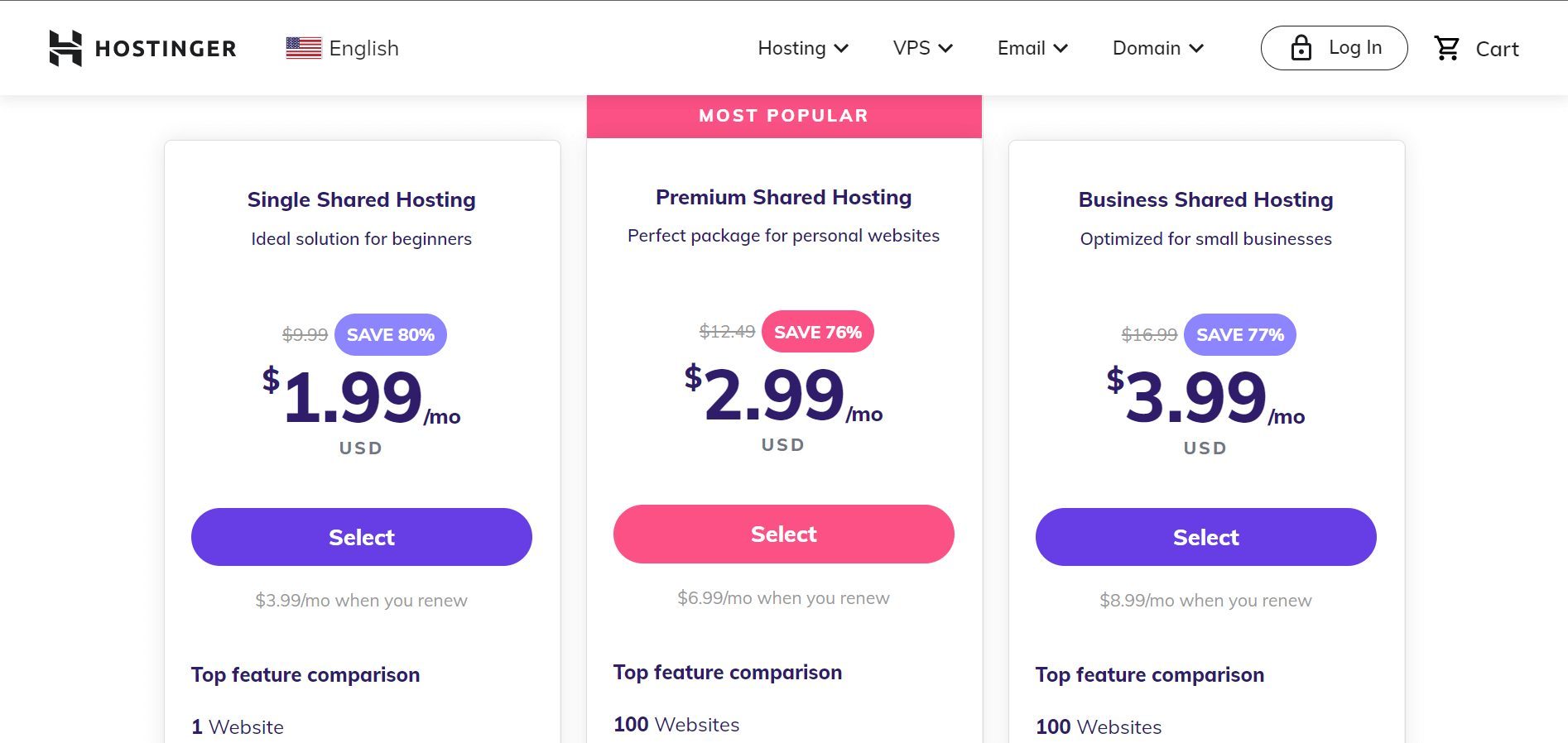
On the other hand, the cheapest plan on DreamHost, Shared Starter, costs a little less than $3 per month on a 36-month billing cycle. Its renewal price is $6 monthly.
It is also a shared server and allows the hosting of only one website. You will get 50 GB SSD storage, unmetered bandwidth, managed WP features, a free domain name & privacy, free SSL certificates, and automated daily backups.
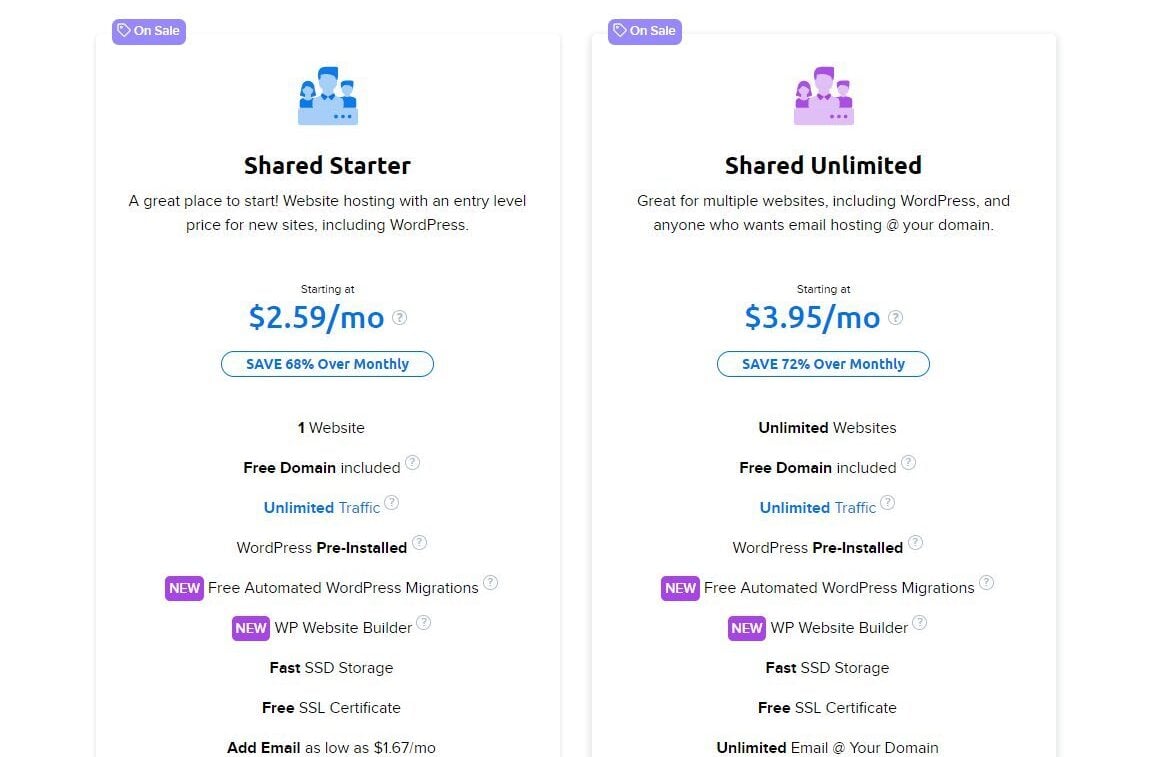
By making a quick Hostinger Single vs DreamHost Shared Starter comparison, we can see that the former has more features and is quite cheaper. While Single doesn’t have a free domain name or unlimited bandwidth offer, Shared Starter lacks a malware scanner and free email hosting. You will have to pay an additional $3 monthly for DreamShield Protection and almost $2 per year for a mailbox.
When it comes to domain name registration, DreamHost is much cheaper than Hostinger. However, it is the reverse for domain renewals, as Hostinger charges lower fees. For instance, a .com domain name registration costs around $8 for the first year on DreamHost and renews at almost $18 yearly afterward. In contrast, a .com domain name registration costs about $10 for the first year and renews at nearly $14 annually. The same pattern applies to other domain extensions.
Therefore, if you need to choose either Hostinger or DreamHost for affordability, the former is the right choice.
Hostinger Pricing
Here are some of the shared hosting plans on Hostinger with their pricing and included features:
- Premium: the plan costs around $3 per month and renews at almost $7 monthly. It comes with a free domain name, 100 GB SSD storage, and 100 free Titan Email accounts. It can host 100 sites.
- Business: It costs around $4 per month and renews at $9 monthly. In addition to the features in Premium, it has 200 GB SSD storage and free daily backups.
- Pro: It costs about $10 monthly and renews at $20 per month. Aside from the features in Business, it can host 300 sites and provides dedicated IP & resources.
DreamHost Pricing
DreamHost has only one other plan, Shared Unlimited, under its shared hosting type.
Shared Unlimited costs around $4 per month and renews at $11 monthly on a 3-year subscription. In addition to the features in Shared Starter, you will get unlimited storage and email hosting. Also, you can host an unlimited number of websites. However, the package still lacks security features.
Which Host Has More and Better Features, Hostinger or DreamHost?
Moving forward into our Hostinger vs DreamHost comparison, we investigated the overall features included in both hosts’ plans.
The main aim is to find the right host for your specific business or site needs. While some hosts provide certain features along with their plans, you may have to use third-party services on others. The latter is both inconvenient and costly, especially when they are essential features that your site or business needs to run.
Therefore, depending on the features you need, choosing the host that has them and includes them in its packages is better. Will this be Hostinger or DreamHost? Let’s see!
Hostinger Features
Hostinger is one of the most feature-rich hosting providers according to our experience. Unlike other companies, it does not prioritize selling add-ons. Instead, it provides the features and places some breathable restrictions on them. These restrictions can, however, be easily removed by a simple upgrade in your plans.
Here are some of the features available on Hostinger across all hosting plans:
- Free domain name registration for the first year
- Free Titan Email hosting for up to 100 mailboxes
- Beginner-friendly website builder with freebies (to find out more, read our in-depth Hostinger Website Builder review)
- One-click app installer
- Multiple data centers, LiteSpeed web servers, and powerful caching technologies
- Automated backups and a staging tool for WordPress websites
- Commercial-grade security (SSL certificates, WAF, anti-DDoS, malware scanning & removal)
- Minimum storage offering of 50 GB of NVMe SSD
- Intuitive proprietary control panel (hPanel)
- Free professional site migrations
Other free-of-charge features at Hostinger are Access Manager, FTP accounts, DNS management, MySQL databases, and multiple server locations with a choice of a data center. You will also get features like Git, SSH access, cron jobs, multiple PHP versions, and dedicated IP addresses.
DreamHost Features
DreamHost provides great hosting features but does not offer all of them for free. Unlike at Hostinger, you will have to purchase add-ons for certain features like security and email hosting on some plans. Besides, some hosting types do not have certain essential features at all, and you will have to switch types with huge costs to get them. Examples include staging tools for WP and on-demand backups & 1-click restore. You need at least a ~$17 per month plan to get them.
Here are some of the features DreamHost offers on its hosting plans:
- Free domain name registration for the first year & privacy protection
- WordPress migrator plugin
- Free unlimited email hosting on certain plans
- WordPress staging tool and in-built caching on managed WordPress plans only
- Unlimited storage space and bandwidth
- One-click app installer
- Free SSL certificates & automated backups
- DreamShield Protection add-on for malware scanning & removal
- Custom control panel (DreamHost Panel)
- DDoS protection and web application firewalls (WAF)
Other features include MySQL databases, FTP accounts, SSH access, IPv4 & IPv6 addresses, and server monitoring.
Our findings show that despite having fewer features than Hostinger, DreamHost still limits the available crucial features to certain hosting types.
Therefore, we can conclude in our DreamHost vs Hostinger comparison regarding features that the latter is the better choice.
Which Host Performs Better, Hostinger or DreamHost?
Another area our Hostinger vs DreamHost comparison branched into was performance.
Irrespective of the type of website you want to host, choosing a popular provider is not enough. A site’s success is directly related to how good the host is regarding performance.
In this DreamHost vs Hostinger duel, we will compare the two hosts regarding web server software, website loading speed, server performance during peak hours, data center locations, and uptime. While a host may not be better at everything, it is best to choose the one that performs superior in most ways. Alternatively, you could opt for the one that performs better in the most important areas of your site or business.
Web Server Software
The first performance factor we are considering whether Hostinger or DreamHost is better at, is web server software. This software is used to control a server, and it determines its features and overall performance.
As a result, when choosing a hosting provider, considering the performance requirements of one’s project and choosing a host that uses capable technology like the server software is wise. This, in a way, seals the potential success of the project. Otherwise, the project may eventually fail when hosted on a weaker server.
DreamHost uses two types of web server software: Apache and Nginx. While Apache is generally a server software that can only handle a project requiring few resources, Nginx can power more resource-demanding projects. Nevertheless, these two servers cannot handle high-traffic projects and tend to fail easily under pressure.
Contrary to that, Hostinger uses LiteSpeed web server software which is better and stronger than DreamHost’s choices. LiteSpeed can power resource-demanding projects easily without breaking down or using too many resources. Therefore, it is the ideal server software for high-traffic sites that do not want to battle with downtime.
Consequently, this finding shows that the winner in the Hostinger vs DreamHost for hosting a high-traffic site is the former. We will see the confirmation of this finding when we compare the results of the peak hour or traffic surge tests for both hosts.
Hostinger vs DreamHost Speed Tests Comparison
Website loading speed is critical in this age. Users are constantly boycotting slow sites for fast ones. Hence, the former loses traffic and revenue. Besides, Google has recently made loading speed a criterion for ranking sites on its search engine result pages (SERPs) through the Core Web Vitals test. Thus, if you are after significant organic traffic, your site needs to load faster than your competitors’ websites.
Achieving this feat starts with choosing the right host for your site. Generally, Google recommends that a site loads within 3 s, and any time later, is too slow. Upon testing both hosts, we discovered that they meet this requirement. Nevertheless, will Hostinger or DreamHost give you a faster site? Let’s see.
But before we do that, here are some metrics we used during our speed tests and what they mean:
- Time to First Byte (TTFB): This is how long your server takes to send the first HTTP response to a user’s browser. Ideally, this should be 0.8 s or less.
- First Contentful Paint (FCP): This metric measures how long it takes the first visible element on your page to fully display on a user’s screen. An ideal FCP should be less than 1.8 s.
- Largest Contentful Paint (LCP): This metric shows how long it takes the server to fully display the largest (in size) visible item on a web page to the users. A good FCP should be less than 2.5 s.
- Cumulative Layout Shift (CLS): This metric measures the stability of all the elements on your web page. It is one of the main players determining the user experience on a web page. An ideal CLS is 0.01 or less.
- Loading time: This is how long it takes a page to fully load all its elements on a user’s browser. A good loading time is 3 s or less.
Hostinger Speed Test
For our Hostinger vs DreamHost speed comparison, we did hands-on tests of both products. We bought the Premium package for our tests and installed WordPress on our experimental site.
The Neve theme and a starter site were activated, and we conducted our speed tests without any customization or optimization. The popular and trusted webpage performance testing tool, GTmetrix, was used for this test.
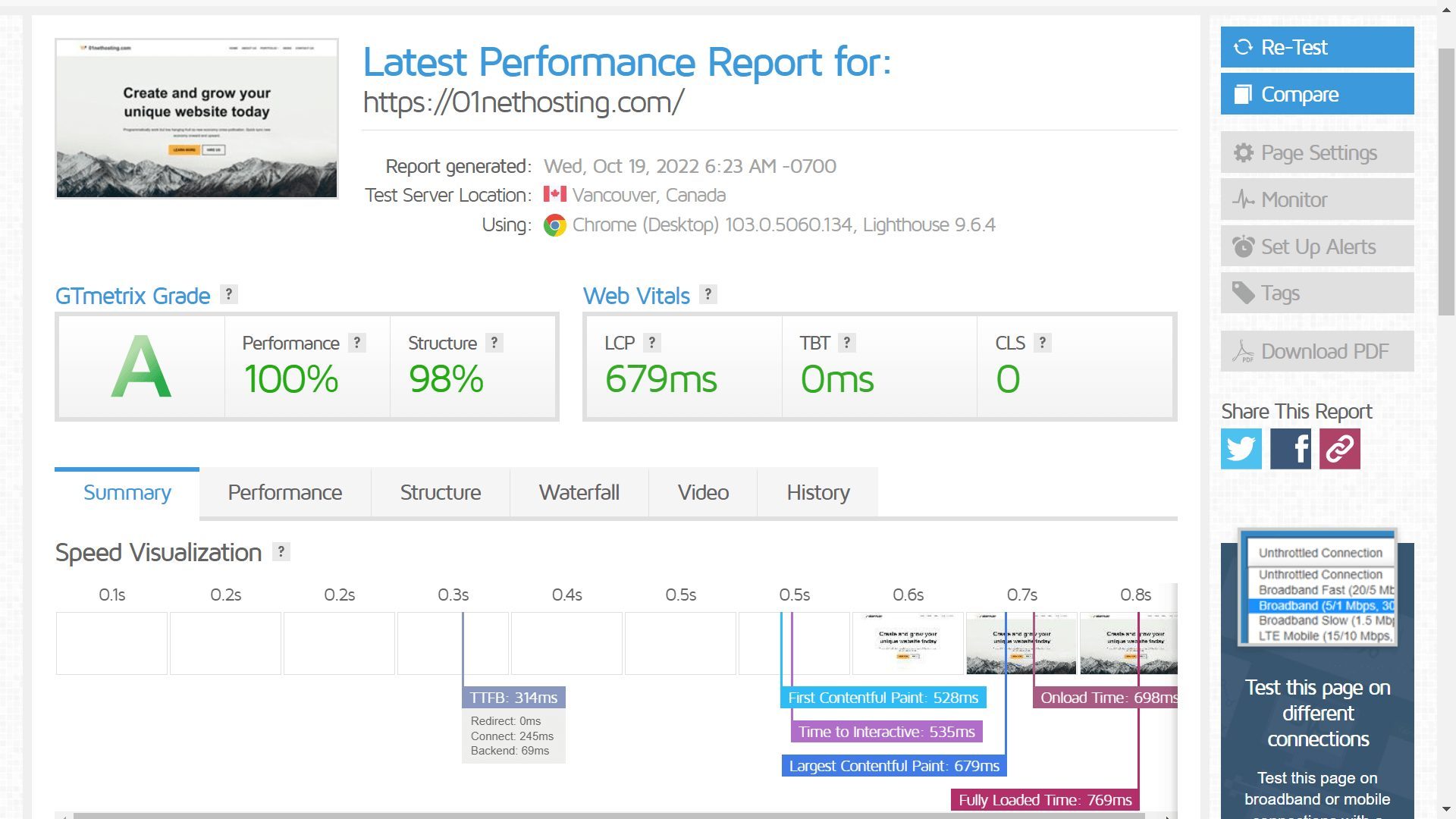
Here is the summary of the Hostinger speed test results via GTmetrix:
- TTFB: 314 ms
- FCP: 528 ms
- LCP: 679 ms
- CLS: 0.00
- Loading time: 769 ms
From the results above, we can see that our Hostinger site passed the tests at all levels. It shows that the Hostinger server is fast and optimized for high performance since it loaded our site in less than one second!
At the same time, our outstanding results for LCP and LCP indicate the effectiveness of the NVMe SSD in use. With a few speed optimizations or a server upgrade, a site hosted on Hostinger can load in less than 769 ms. It is a feat the LiteSpeed Cache for WordPress (LSCWP) plugin can help you achieve.
DreamHost Speed Test
Our DreamHost speed test was also done using GTmetrix under the same configurations as with the rival. We purchased the Shared Unlimited plan and installed WP for this test.
Surprisingly, DreamHost performed better than Hostinger in the speed tests.
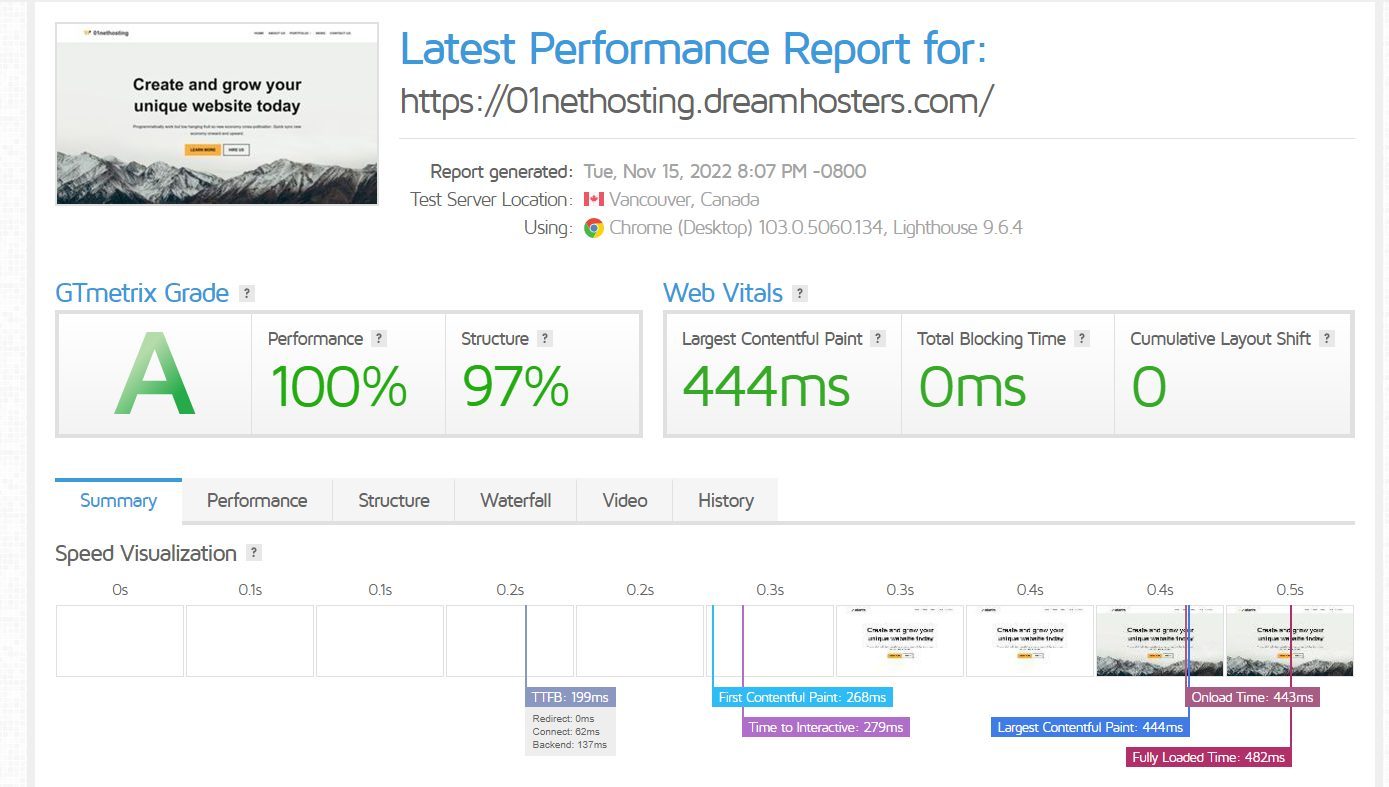
Here is the summary of the DreamHost speed test results via GTmetrix:
- TTFB: 199 ms
- FCP: 268 ms
- LCP: 444 ms
- CLS: 0.00
- Loading time: 482 ms
From the above results, we can conclude that the DreamHost server will load a WP site in less than 500 ms! That is freakishly fast! Besides, in the Hostinger vs DreamHost comparison view, the latter defeats the former in all aspects. The best part is that you can get your site to be faster than this with some optimization.
Hence, the latter is recommended if you have to choose Hostinger or DreamHost to host a site where speed is paramount.
Uptime Tests
Uptime is another vital aspect we are discussing in our DreamHost vs Hostinger comparison. No matter which type of site you want to run, your aim should be to stay online most of the time so that whenever visitors try to access your website, they are not hit with errors telling them your business is offline. This is terrible, and it could lead to a loss of traffic and revenue. It could hurt your SEO performance as well.
Now, both hosts promise 99.90% uptime on all their servers. Although, for dedicated server hosting, DreamHost promises 100% uptime.
To confirm the authenticity of these promises, we checked the uptime of both hosts on Pingdom for six months to know how long they could stay online.
We recorded a 99.960% uptime for DreamHost, including four consecutive months of 100% uptime. On the other hand, Hostinger had 99.997% uptime for the same period, with 100% uptime for five consecutive months.
From these results, it is evident that both hosts have excellent uptime. However, Hostinger will keep your site online more consistently than DreamHost.
Load and Response Tests
Another series of experiments we carried out for our DreamHost vs Hostinger comparison was load and response tests. The test checks whether Hostinger or DreamHost can handle a high-traffic site or traffic surges. Choosing a host that can’t handle these will lead to a loss of traffic and revenue which will also affect SEO performance.
For this test, we sent 1000 virtual visitors via Loader.io to our experimental sites within one minute. The server of our Hostinger test website handled this traffic seamlessly. We recorded 43 ms, 47 ms, and 301 ms as the fastest, average, and slowest response times, respectively.
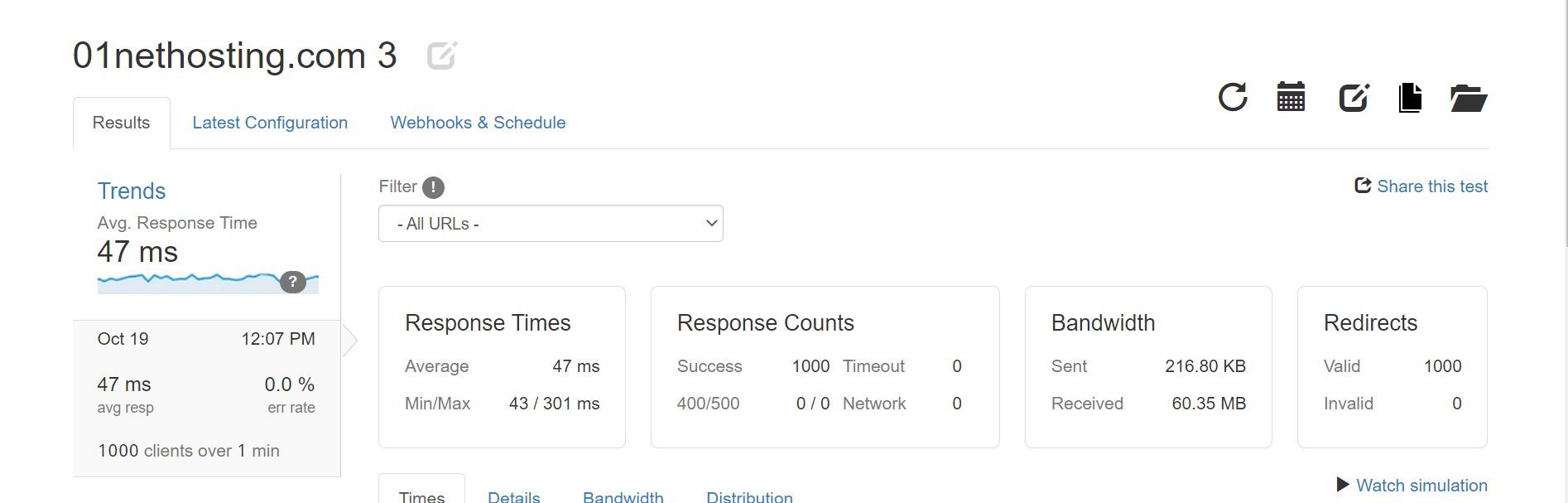
Unfortunately, the server for our DreamHost experimental site failed the test poorly. We recorded the fastest, average, and slowest response times to be 770 ms, 7230 ms, and 10935 ms, respectively. There was also a 51.4% error rate, and only 186 visitors were able to access the site in the end.
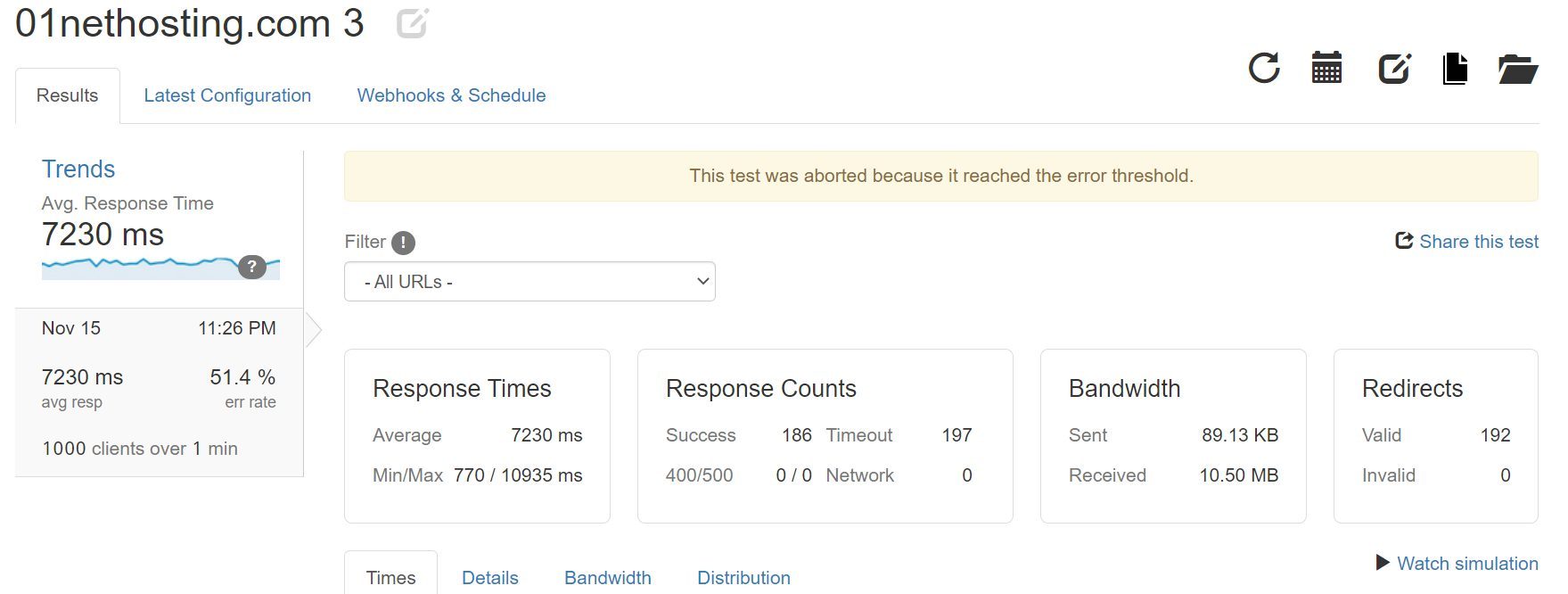
Therefore, we recommend the former if you have to choose Hostinger or DreamHost for a traffic-heavy site. The difference in the performance of their web server software is seen here.
Data Centers and Their Locations
The location of data centers is another route we took in our Hostinger vs DreamHost duel. A data center is where the server powering a site is located. Thus, your server response times and site loading speeds are determined by how close the data center is to the visitors. The closer the data center is to your audience, the lower the latency (network delay), and the faster your site loads. Therefore, you will have better chances of ranking your site for the targeted audience.
DreamHost has only two data centers in Ashburn, Virginia and Hillsboro, Oregon. This limits your site’s peak performance to these states and their environs. So if you want to target Europe, it is not advisable due to possible latency issues. You can switch between these data centers when you like, which is great if any of them (the US states) is your target.
Contrary to that, Hostinger has nine data centers on four continents (North America, South America, Asia, and Europe). It also allows you to switch between them free of charge once every 30 days. This way, you can target specific continents without being limited to the United States alone.
Hostinger vs DreamHost: Control Panel & User Experience
We also considered the available control panel & user experience in our DreamHost vs Hostinger comparison.
Both hosts use custom control panels and are pretty intuitive. However, the DreamHost Panel is too minimalist, especially when on shared servers. On the dashboard, it only lets you access some essential settings like MySQL databases, File Manager, Webmail, and WP Admin dashboard directly. For others, such as domain management, SSL, backups, etc., you will have to find the settings yourself. What’s more, switching between sites for management is complicated.
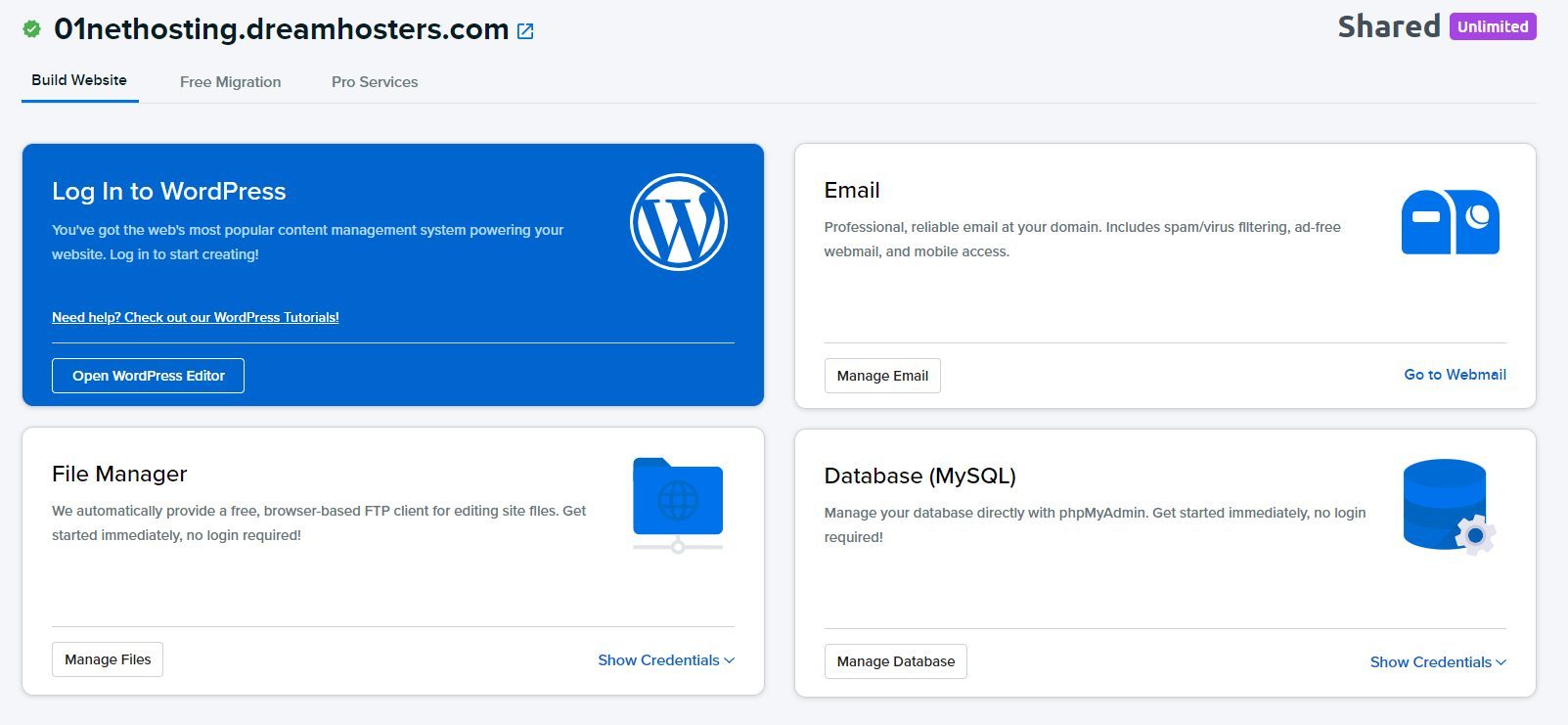
In contrast, Hostinger hPanel is both simple and feature-rich. Its interface is arranged in such a way that beginners can find what they are looking for easily. Even if you get lost, there is a search bar where you can type a keyword and it will throw all the related settings back at you in the left sidebar. So you will have no issues navigating your hPanel and managing your website.
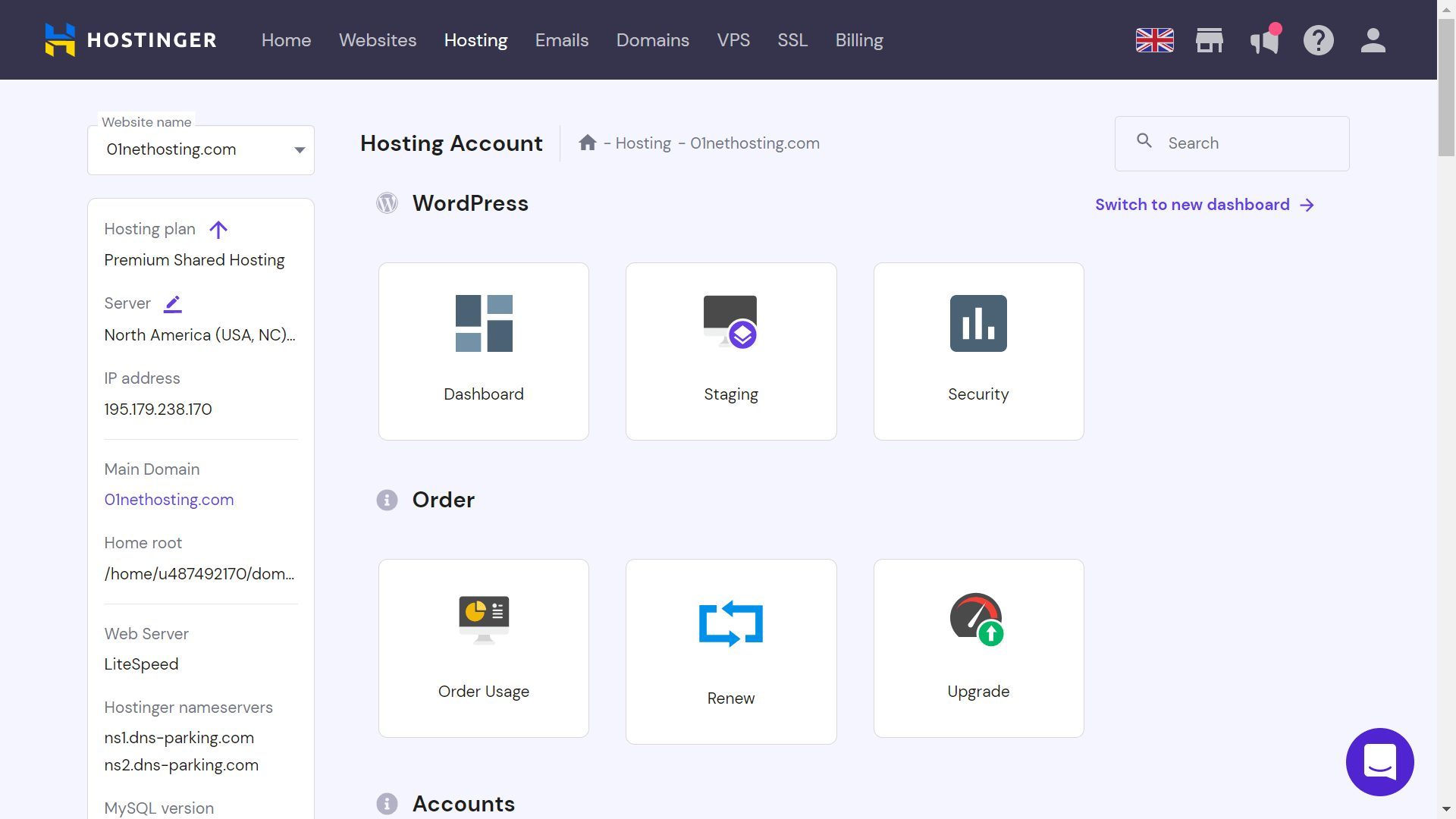
Hence, for the Hostinger vs DreamHost comparison regarding the control panel and user experience, the former takes the cake!
Which is More Secure, DreamHost or Hostinger?
Another key aspect we looked at when comparing DreamHost and Hostinger is security. Since your server and website will contain sensitive data, security measures must be implemented against breaches or human errors.
While researching whether Hostinger or DreamHost is more secure, we discovered that the latter is great yet found wanting in security. Firstly, aside from free SSL certificates, SSH access, spam protections, automatic WP core updates, and automated backups, DreamHost does not have any other free security features on shared hosting. You will have to get malware scanning & removal yourself by paying for the add-on. Moreover, its web application firewall (WAF) is too simple to block sophisticated threats. The host says explicitly that its firewalls can block threats but not all of them. This is not reassuring!
On the other hand, Hostinger is equipped with all of DreamHost’s security features in addition to Cloudflare-protected nameservers, in-house developed WAF, DDoS protection, and Hotlink Protection (preventing malicious sites from using your content or bandwidth).
These are all available even on shared hosting plans, and you don’t need to purchase any add-ons. What’s more, they are more powerful than what DreamHost offers.
Hostinger vs DreamHost: Customer Support
The last aspect we considered for this DreamHost vs Hostinger duel was customer support.
DreamHost has 24/7 customer support that is available via live chat, ticketing system, and phone callbacks. From our practical experience, the host delivers very competitive response times but needs to work on the competency of its agents.
While testing their customer support, the little problem we intentionally created could not be solved by the agent, and they offered to restart our site to fix it! It is terrible to think we were advised to do this because of a simple, common issue. The agent, however, had to transfer our case to a superior team to handle the case. Nonetheless, most of the tutorials on their Knowledge Base are well-illustrated and are helpful for self-learning.
In contrast, Hostinger provides 24/7 customer support through live chat and emails only. Their live chat channel can easily be accessed from any page on their site. Drawing from our experience, the agents are fast and competent. The same issue a DreamHost support agent wasn’t able to fix was taken care of by a Hostinger agent without problems. Besides, it has a better-illustrated Knowledge Base and a resourceful YouTube Channel for self-learners.
Therefore, the winner of the Hostinger vs DreamHost comparison for customer support is the former.
Summary of our Hostinger vs DreamHost Comparison
| Yardsticks | Hostinger | DreamHost |
|---|---|---|
| Affordability | Wins | - |
| Loading speed | - | Wins |
| Uptime | Wins | - |
| Hosting Types & Features | Wins | - |
| High-traffic Site | Wins | - |
| Control Panel & User Experience | Wins | - |
| Multiple Data Centers | Wins | - |
| Security | Wins | - |
| Customer Support | Wins | - |
Conclusion: Which is Better, Hostinger or DreamHost?
From the results of the DreamHost vs Hostinger comparison in various important aspects, we can see that the latter takes the lead in most parts, making it the better option.
Specifically, it wins in eight out of nine vital aspects. Therefore, you will enjoy superior benefits and greater value for your money.
