Are you looking forward to choosing either Hostinger or Bluehost for your next business? Or are you just planning to switch from a host that is not satisfying you to any of these hosts? Irrespective of your reason for seeking an Hostinger vs Bluehost comparison, it is good that you are here!
Familiarizing yourself with the pros and cons of these two web hosts is crucial to making the right choice for your business. Otherwise, it could be a waste of time and money for you.
In order to prevent that, our experts have experimented with the services of these two web hosts to give you a thorough, transparent, and detailed Hostinger vs Bluehost comparison. This will help you save quality time and choose “the better” host for your business.
Hostinger vs Bluehost: General Info
Hostinger and Bluehost are notable companies in the hosting industry with great levels of affordability and flexible pricing. They are very good hosts for beginners because of the easy and straightforward onboarding process.
It gets better when you want to build a WordPress site since they support it readily with a one-click app installer. This was one of the reasons the first web host we used was Bluehost until we had to find a better service – Hostinger.
Based on our expertise and thorough experiments, Hostinger is more of an all-around web host with superiority in affordability, performance, beginner-friendliness, value for money, etc. Bluehost, on the other hand, is focused on providing solutions for business-driven sites. But that is not to say Hostinger isn’t great for serious business websites.
Now, let’s dig deeper into the Bluehost vs Hostinger comparison to see how they perform in some of the most important aspects of web hosting.
Bluehost vs Hostinger: Which Has More Hosting Types & Plans?
If you run a very dynamic site or you are starting a business that has the potential of growing very fast, you need to consider the availability of hosting types.
For instance, if your business outgrows the server and resources provided by your plan, you will need to get a package with a more powerful server. Most businesses start their journey with shared servers, and progress to managed WordPress, cloud, VPS, and dedicated server hosting services in no specific order. That is, they can skip a particular hosting type when scaling.
However, when your web host does not have the type of server hosting you need, you will have to move your site. In most cases, that is really stressful, time-consuming, and costly if the host you are moving to does not have a free professional migration service like Hostinger. Hence, when you need to choose either Hostinger or Bluehost, picking the one with more hosting types is advisable. But which one could it be?
Bluehost
Bluehost, for instance, has 5 different hosting types: shared, managed WordPress, dedicated server, VPS, and WooCommerce hosting.
Sadly, the packages on these hosting types are very few. WooCommerce hosting, for example, has only two plans, VPS, managed WordPress, and dedicated server hosting have only three packages each. Only the shared hosting type has 4 plans.
This restricts the ability to scale however you want within a particular hosting type when necessary. Thus, this restriction may sometimes make you upgrade to a hosting type that might be overkill for the additional resource requirements of your business. Besides, Bluehost lacks cloud hosting services.
Hostinger
In contrast, Hostinger has 6 hosting types with numerous packages. You will have access to shared, managed WordPress, VPS, dedicated server, Minecraft server, and CyberPanel hosting types. Unlike Bluehost, all Hostinger hosting types have at least 3 packages and VPS hosting has 8 servers. So typically, there is more room for intra-hosting type scaling.
Even though Hostinger does not have the dedicated server hosting type like Bluehost, it provides cloud services that are useful to individuals and professionals. Moreover, the special hosting types, CyberPanel and Minecraft servers, that it offers make it stand out.
Therefore, if you are to choose either Bluehost or Hostinger based on the availability of hosting types, the latter is the winner.
Winner: Hostinger
Which is More Affordable, Hostinger or Bluehost?
Pricing is another important factor we considered in order to have a complete, accurate, and thorough Hostinger vs Bluehost comparison.
This is because businesses have different budgets. Hence, a good web host must provide affordable plans that will bring in beginners or small businesses without shallow server performance. What’s more, upgrading from one plan to a higher one or renewals must not be scary.
Hostinger has one of the most affordable plans in the industry with a starting price of less than $2 monthly. This $2 per month package, Single, allows you to host one site.
You will get a free renewable SSL certificate, 50 GB SSD storage space, 100 GB of monthly bandwidth, and weekly backups. This plan also has free email hosting, a malware scanner, and an access manager. The renewal of this plan, however, increases to $4 per month after the initial subscription period.
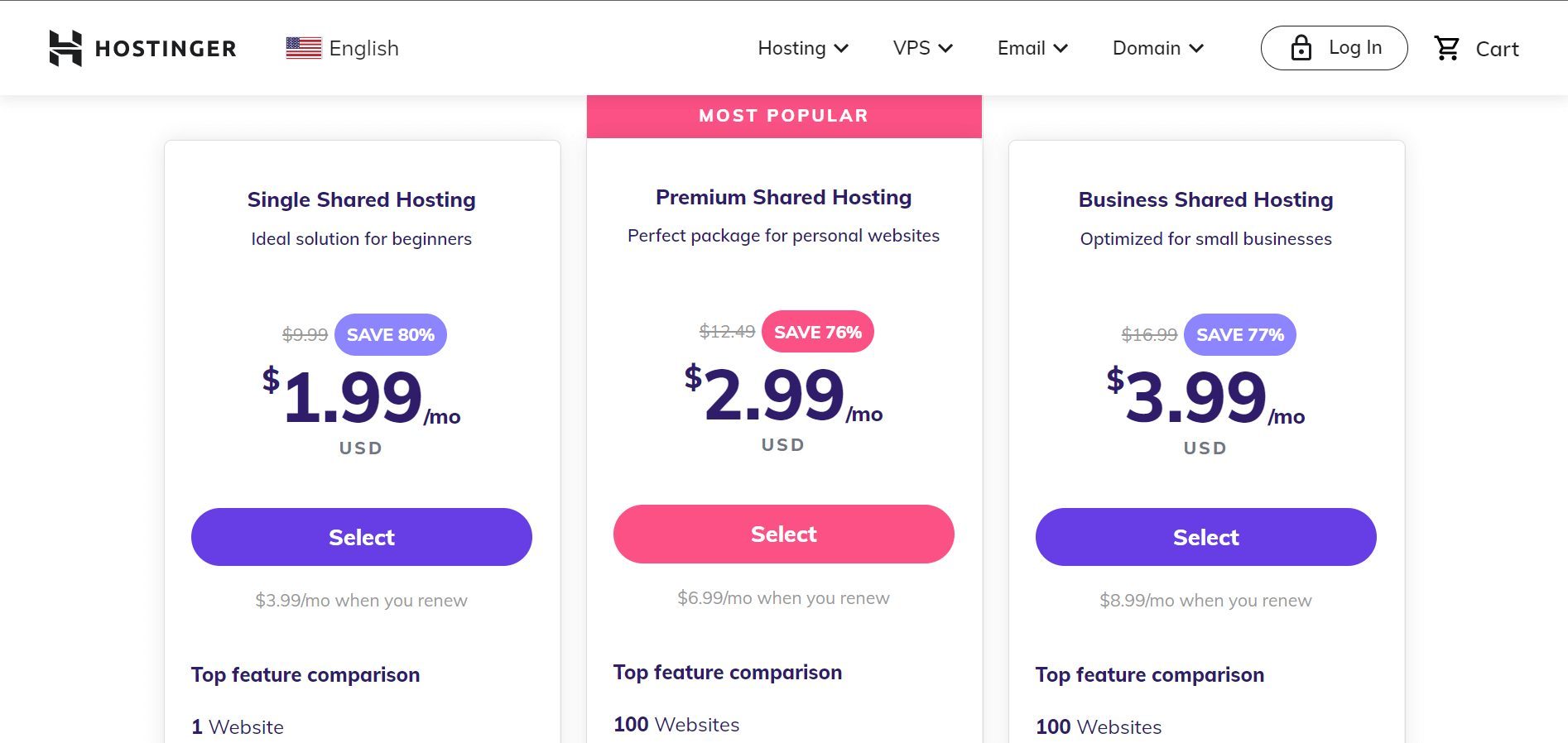
Bluehost’s lowest plan, Basic, on the other hand, costs around $3 per month and renews at about $11 monthly after the initial subscription period. With this plan, you will get the ability to host one site, a free SSL certificate for the first year, 10 GB of storage space, and a free domain for the first year.
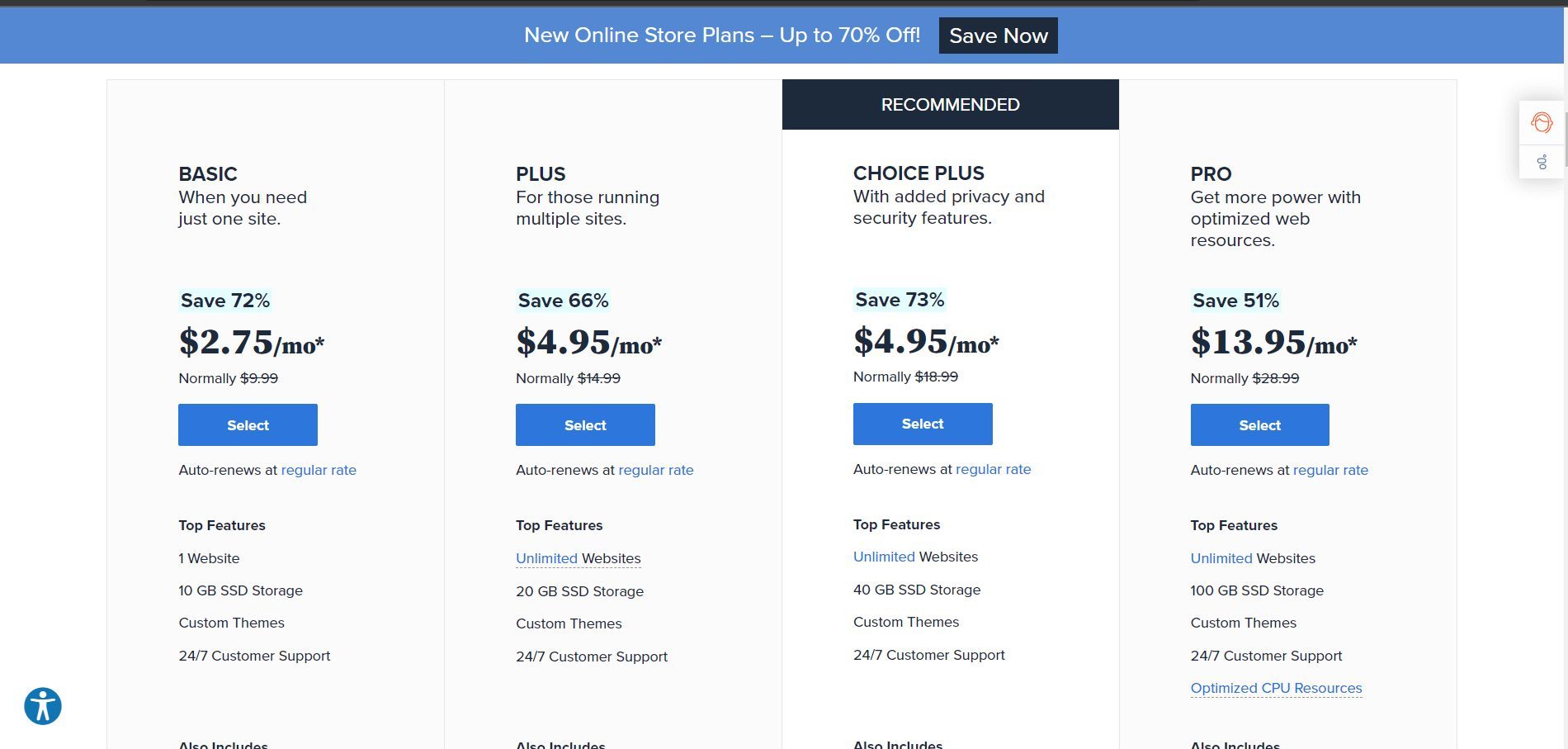
Now, by comparing the first plan on Bluehost with the cheapest one on Hostinger, we can see that the latter is better.
First, the Hostinger plan’s introductory and renewal prices cost lower than Bluehost. The cheaper host increased by only 100% of the introductory price while Bluehost had over 200% increase. This same pattern applies to almost all higher plans on both hosts. So, you won’t have to worry about renewal prices with Hostinger.
Moreover, you will get more features on Hostinger from its affordable starter package than on Bluehost. Single, for instance, has more storage space than Bluehost’s Basic. You will even get unlimited free SSL certificates, automated backup, free email hosting (Titan Email), a malware scanner, and an access manager on the former, whereas, Bluehost does not provide them. These are about 5 essential features that you will get for a cheaper price!
Of course, you will get a free domain name for the first year on the Basic from Bluehost and you won’t get it from its rival’s starter package. If we consider the value of the free domain name for the first year, Hostinger is still more affordable with better value for money.
Here is a quick summary of the other plans of the two hosts and their prices:
Hostinger Pricing:
- Premium/Starter package: costs about $3 per month; renews at $7 monthly. It has a free domain name, 100 websites capacity, 100 GB SSD storage, and 100 email accounts.
- Business package: costs around $4 per month; renews at $9 monthly. It comes with 200 GB SSD storage, daily backups, and Premium/Starter features.
- Pro package: costs about $10 monthly; renews at $20 per month. It has Business features plus, dedicated IP & resources, and 300 websites capacity.
Bluehost Pricing:
- Choice Plus: costs $5.45 per month; renews at about $20 monthly. It comes with 40 GB SSD storage, unlimited sites capacity, unlimited free SSL, daily backup for the first year, and malware scanning.
- Online Store: costs around $10 monthly, renews at $25 per month. It has 100 GB SSD storage, 2 sites capacity, some Choice Plus features, and eCommerce plugins.
- Pro: starts at about $14 per month; renews at around $29 monthly. You will get Choice Plus features, 100 GB SSD storage, free dedicated IP, optimized CPU resources, and unlimited daily backup.
Aside from that, our findings during the Hostinger vs Bluehost comparison show that it is more expensive to register a domain name with Bluehost.
For instance, the .com domain name registration on Hostinger costs $9.99 and the renewal price is about $14 yearly. Whereas, a .com domain costs almost $13 on Bluehost and may renew for up to $20 per year. What’s more, Hostinger gives free domain privacy forever, but unless you are on a Bluehost package with domain privacy included, you will pay an additional $15 yearly.
Lastly, Hostinger allows you to rake in better discounts by purchasing a plan for a longer subscription period. Contrary to that, Bluehost tends to increase the initial monthly pricing when you opt for a longer subscription period.
Our research indicates that Hostinger wins in its comparison with Bluehost regarding affordability. Consequently, we recommend getting its Premium package for the best value for money on shared and WordPress hosting.
Winner: Hostinger
Which Host Has More and Better Features?
The features a host provides are very important to your business since they directly or indirectly determine its success.
A hosting provider that uses HDD, for example, will not give your site the same performance as a provider using NVMe SSD storage drives. At the same time, a host that allows you to collaborate with your team with one hosting account is better than one that does not, in terms of ease of management.
Now, let’s do a quick Bluehost vs Hostinger comparison with the features each has to offer.
Hostinger
Our investigation shows that Hostinger has a lot of features that are crucial to the success of your business.
The best part of this is that they are all free and not attached to some add-ons. Although to access some features, you need to upgrade to higher a plan. Still, as per our expertise, you will have access to many worthwhile features irrespective of the plan you are on.
Here are some features you will get to enjoy by hosting your site with Hostinger:
- Free domain for the first year starting from the Premium/Starter plan
- NVMe SSD storage for fast file transfer speed and a minimum of 50 GB of disk space
- LiteSpeed servers and LiteSpeed Cache for WordPress (LSCWP) plugin for fast loading speed
- Free email hosting for 100 accounts and mobile app support
- Access manager to share your account with team members for easy collaboration
- Staging tools and automated backups for file and data security
- Access to the Hostinger Website Builder for free
- One-click installer for WordPress and other popular CMS
- Malware scanning and removal, DDoS protection, free SSL certificates, and firewalls for added security
- Custom-built control panel for easier management
In addition to the features above, you will get access to Git integration, SSH, multiple PHP versions, unlimited FTP accounts & cron jobs, DNS management, free unlimited professional migrations, dedicated IP addresses, and multiple data centers.
Considering the fact that all these features are available at no extra cost, this host is the ‘real deal’. Now, let’s see what features Bluehost has and how it compares to Hostinger.
Bluehost
Bluehost also has a lot of features. However, unlike Hostinger not all of them are free. Aside from the ones that are linked to higher plans, it has some that are actually add-ons. That is, you must purchase them separately to use them. Examples of such features are domain privacy and malware removal.
Bluehost features include:
- Free domain name for the first year; free domain privacy and protection on select plans
- Free SSL certificates
- SSD storage for fast file processing speed with RAID-10 array for redundancy
- Malware scanning through SiteLock
- Automated backups and staging tools
- Domain manager
- Dedicated IP addresses and resources
- SEO tips (Only on some plans)
As you must have noticed, Bluehost has fewer features to offer than Hostinger, despite being more expensive. Moreover, the features it offers are nothing like those of its competitor. There is no firewall and you must purchase the Sitelock add-on to remove malware.
Hence, the winner of the Hostinger vs Bluehost features comparison is the former, by and large.
Winner: Hostinger
Performance: Bluehost vs Hostinger
Another important aspect we tested and reviewed during our Bluehost vs Hostinger duel was performance.
The performance of a web host, its servers, and other related services has a huge impact on the success of a site and the business that is being run with it. Some of the markers we used are server software, speed performance, uptime, performance during peak hours, and data center locations for low latency.
Web Server Software
Web server software plays a vital role in determining the strength of a server and its performance when used to host websites and other projects. As a result, it is important to ensure that you choose a host that uses a web server that can power your projects.
As we saw in our review of Bluehost, the provider still uses Apache web servers to host clients’ websites. This software is great because it is highly customizable, but it is not very powerful.
Apache web server software is great for hosting sites or applications that require little resources. Thus, when used for something more powerful or a high-traffic site, it fails, leading to slow loading speed and at worst, downtime. Besides, it uses too many resources and overheats. At the same time, because the server software does not have in-built caching capabilities, Bluehost uses Nginx Plus cache to make it a little faster.
Hostinger, on the other hand, uses LiteSpeed web servers. This server software is known for its strength in powering resource-demanding projects. Though it is not as customizable as Apache, it is more powerful and has enough features to correctly host a website. It has built-in caching features for the server-level cache. This gives your website a better loading speed with compressed or very lightweight pages.
Therefore, based on superior server technology, our discovery shows that Hostinger wins in the comparison with Bluehost. We will see the effects of the software on the performances of the hosts in the continuation of this duel.
Winner: Hostinger
Hostinger vs Bluehost Speed Tests Comparison
If you are ever interested in ranking your site on top of search engine result pages (SERPs), then you need to prioritize loading speeds.
A host with slow servers will not allow your site to climb the SEO success ladder since it will most likely fail the Core Web Vitals test. Our experiments show that both hosts have great loading speeds. But will Hostinger or Bluehost give you a better loading speed? Let’s find out!
Here are the website speed-related terms we will be using and their meanings:
- Time to First Byte (TTFB): This is how long it takes a server to return the first response to a browser’s query. This should be 0.8 s or less.
- First Contentful Paint (FCP): This measures the time taken by the first item on your web page to fully display. A good FCP should be 1.8 s or less.
- Largest Contentful Paint (LCP): It indicates when the largest visible item on your web page fully displays on the user’s screen. This should be less than 2.5 s.
- Cumulative Layout Shift (CLS): This indicates how stable a web page is and impacts user experience. An ideal CLS is 0.01 or less.
- Loading time: This indicates how long it takes from the point of connection for all the items on your web page to fully display. Web loading speed should not pass 3 s, according to Google.
Hostinger Speed Tests
Hostinger performed excellently in our speed experiments. For our test, we used the Premium hosting package and installed WordPress.
We then installed the Neve theme and a starter website on the test site without doing any further customization. Afterward, we analyzed the homepage using GTmetrix.
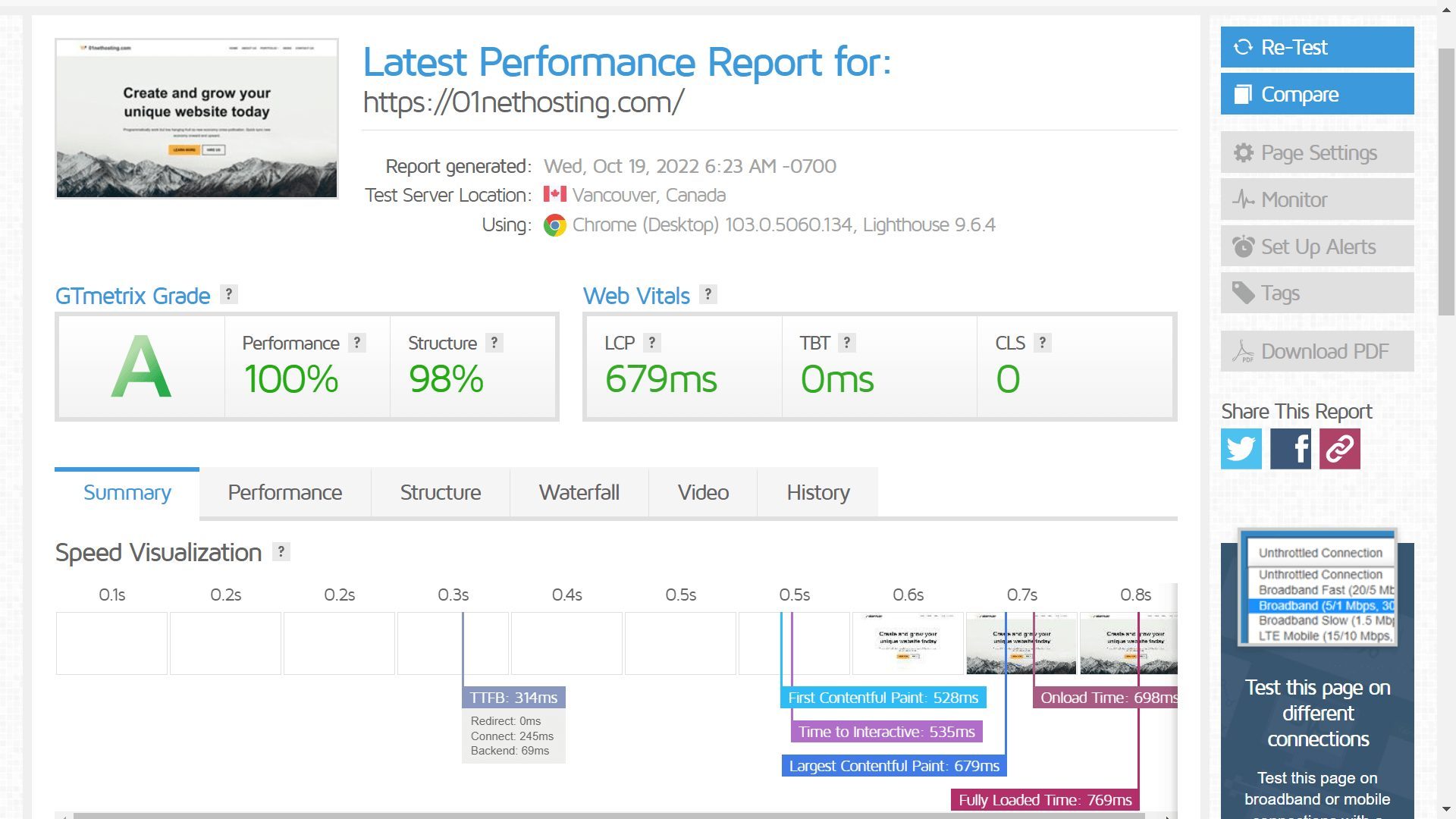
Here is a summary of our results:
- TTFB: 314 ms
- FCP: 528 ms
- LCP: 679 ms
- CLS: 0.00
- Loading time: 769 ms
From these results, we can see that Hostinger passed the speed tests effortlessly. Therefore, there is assurance that on more powerful servers and dedicated resources, the site will load better. Of course, it is an indication that your site will load fast on shared servers as well and you will achieve great SEO success.
Now, let’s discuss how Bluehost performs against Hostinger in the speed tests.
Bluehost Speed Tests
Bluehost did not fail our speed tests. Although, it didn’t perform as well as its competitor. We tested its server speed using the same conditions as with its opponent in order to make it a fair comparison. Also, the test was done using the Basic plan.
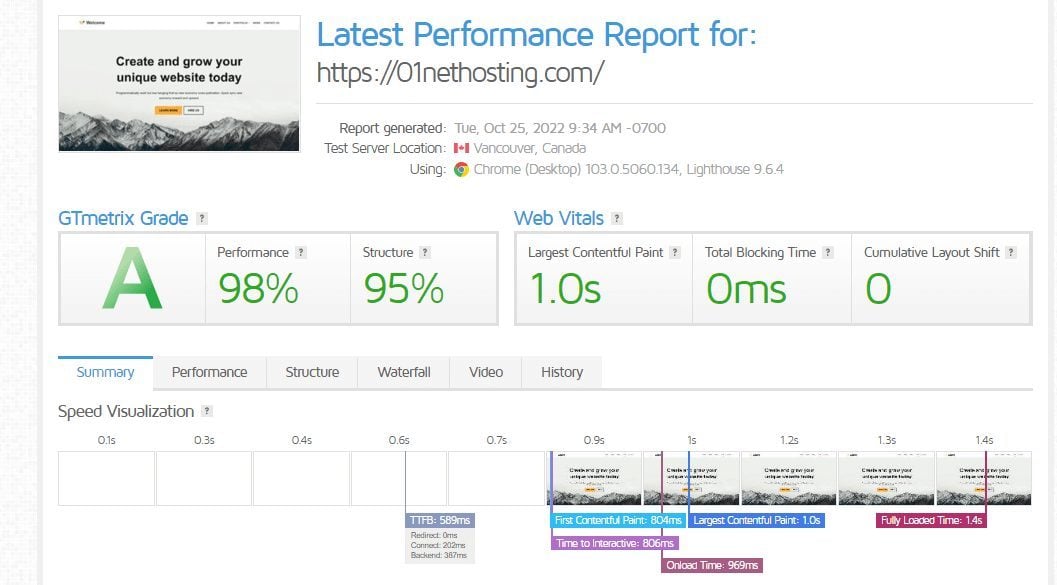
Here is a summary of our results:
- TTFB: 589 ms
- FCP: 804 ms
- LCP: 1.0 s
- CLS: 0.00
- Loading time: 1.4 s
Even though all the results are quite acceptable, Bluehost performed so poorly compared with Hostinger’s. So of course, we can say that the LiteSpeed servers are making a difference!
Winner: Hostinger
Uptime Tests
During our trials of the services of the hosts, we considered uptime as well. Uptime is important because it determines the availability of your website to visitors, clients, or shoppers, all year round. A good uptime will mean they can count on your site to be available most of the time. Thus, it will build loyalty and you won’t lose customers or revenue due to downtime.
Most hosts give an uptime guarantee and actually keep it. However, out of the two hosting providers we are comparing, only Hostinger gives an uptime guarantee of 99.90%. Bluehost does not give any guarantee at all, which is not exactly building confidence.
Although, when we reviewed the uptime of both web hosts as monitored by Pingdom, we were really impressed. We considered their uptime for a period of 6 months and Hostinger had 99.997% uptime while Bluehost had 99.958% uptime. The Lithuanian host had 100% uptime for 5 consecutive months, while Bluehost could pull it off for only 2 months.
Thus, it is clear that Hostinger wins the uptime comparison with Bluehost.
Load and Response Tests
Another performance test we conducted during our Bluehost vs Hostinger comparison was load strength. This aims to show whether a site can withstand traffic surges and stay at its peak performance or not. It records how fast the server responds during peak hours.
During the experiments, we sent 1000 virtual visitors to our test website in under one minute for both web hosts. For Hostinger, we recorded 43 ms, 47 ms, and 301 ms as the fastest, average, and slowest response times, respectively. For Bluehost, we had 305 ms, 975 ms, and 7988 ms as the fastest, average, and slowest response times, respectively. 5 visitors did not get a response from the Bluehost server at all within a one-minute timeout.
Therefore, it is clear that if you have to choose either Bluehost or Hostinger for a high-traffic site, the latter is the right option. Remember what we said about the server software? We can see the difference in their performances now.
Winner: Hostinger
Data Centers and Their Locations
When choosing a web host, it is best to pick one with many data center locations. This gives you the chance to pick the one closest to your main audience for the fastest loading speed and lowest latency.
Unfortunately, Bluehost’s data centers are only in the United States and their locations are not disclosed. So, you have no way of choosing the closest one to your audience or even providing a fast loading experience for international visitors.
Conversely, Hostinger has 9 data center locations worldwide and on 4 continents. Additionally, it lets you choose and change your data center location anytime you want for free. Hence, you can provide fast loading speed and low latency to your visitors by choosing the closest location.
Winner: Hostinger
Hostinger vs Bluehost: Control Panel & User Experience
Having an easy-to-use and intuitive control panel is a vital quality that a web host must have. Both hosts have good control panels, but while Hostinger has a proprietary tool (hPanel), Bluehost integrates with cPanel.
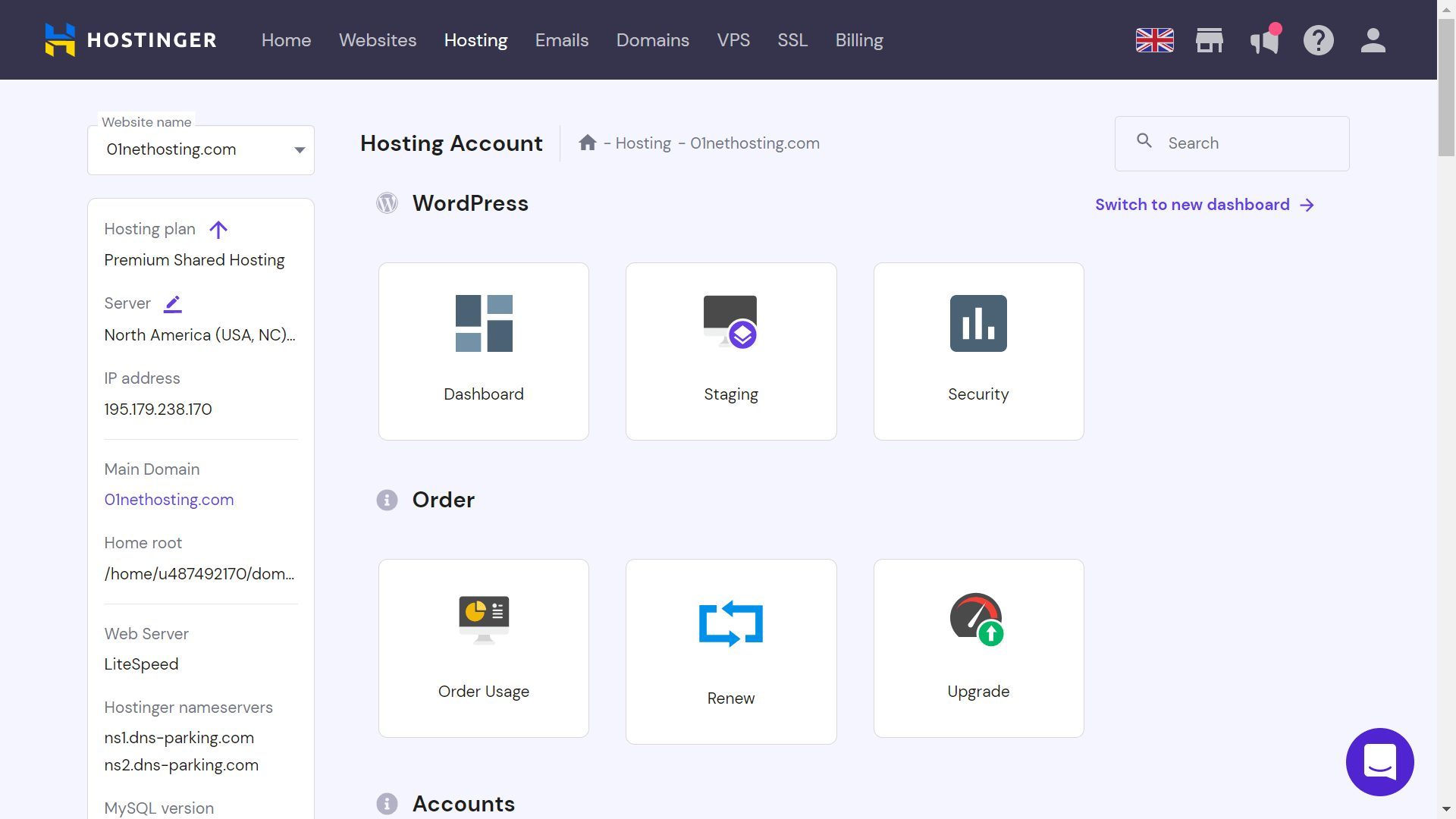
From our trials of the control panels, we found out that Hostinger’s hPanel is better for account management. This is because it is more intuitive and has a cleaner interface compared with Bluehost’s cPanel.
But this is not to say that the Bluehost Dashboard is terrible. In fact, it is really good. However, its integration with the cPanel makes it kinda slow and well, ugly.
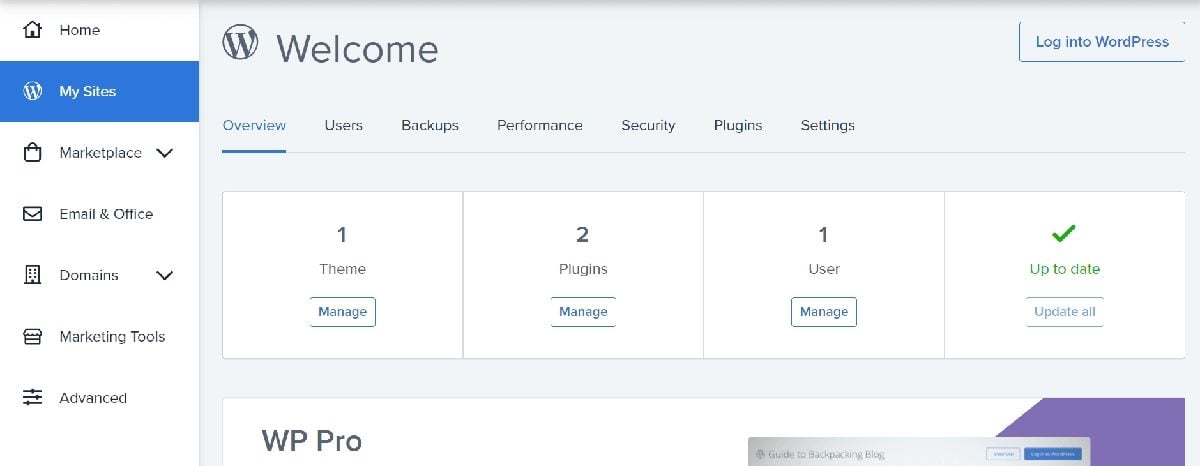
In addition, the arrangement of the settings on the hPanel is systematic and more beginner-friendly. Irrespective of your experience, you will easily know where to go on the hPanel without needing hand-holding.
Besides, the hPanel is more focused on what you actually need and is not as complex as the cPanel. Despite this, you will still have more meaningful customization options.
Aside from the control panels, Hostinger has a better and richer onboarding process than Bluehost. So creating a site with Hostinger is very straightforward. It also offers free unlimited migration services, while Bluehost only provides one. Thus, overall, you will get better user experience using Hostinger.
Winner: Hostinger
Which is More Secure, Bluehost or Hostinger?
Based on our observations, Bluehost’s security is almost non-existent. The only clear security features it has are free SSL certificates, automatic daily backups on some plans, a RAID-10 storage array for some hosting types, and malware scanning via SiteLock.
Other security features are from third parties who already have free plans and anyone can get them through any host. To get advanced protections like malware removal, firewalls, or anti-DDoS, you need to pay for the SiteLock add-on. Some security features require Jetpack premium add-ons as well.
In contrast, Hostinger provides more security features for your website and application. In addition to all the free security features on Bluehost, you will get free DDoS protection, firewalls, SSH access, malware scanning & removal, and account isolation. Unlike at Bluehost where you have to initiate SSL activation and renewal manually from the cPanel, it does this for you automatically.
Winner: Hostinger
Hostinger vs Bluehost: Customer Support
Customer support was the last aspect we tried out during our Bluehost vs Hostinger duel. So, let’s see how the two hosts perform.
Bluehost
Bluehost provides 24/7 customer support through live chats and phone calls. You can call the support team at +18884014678 and request a callback. To supplement the usual support channels, it provides a very rich Knowledge Base that covers varieties of topics including solutions to some common issues you may run into.
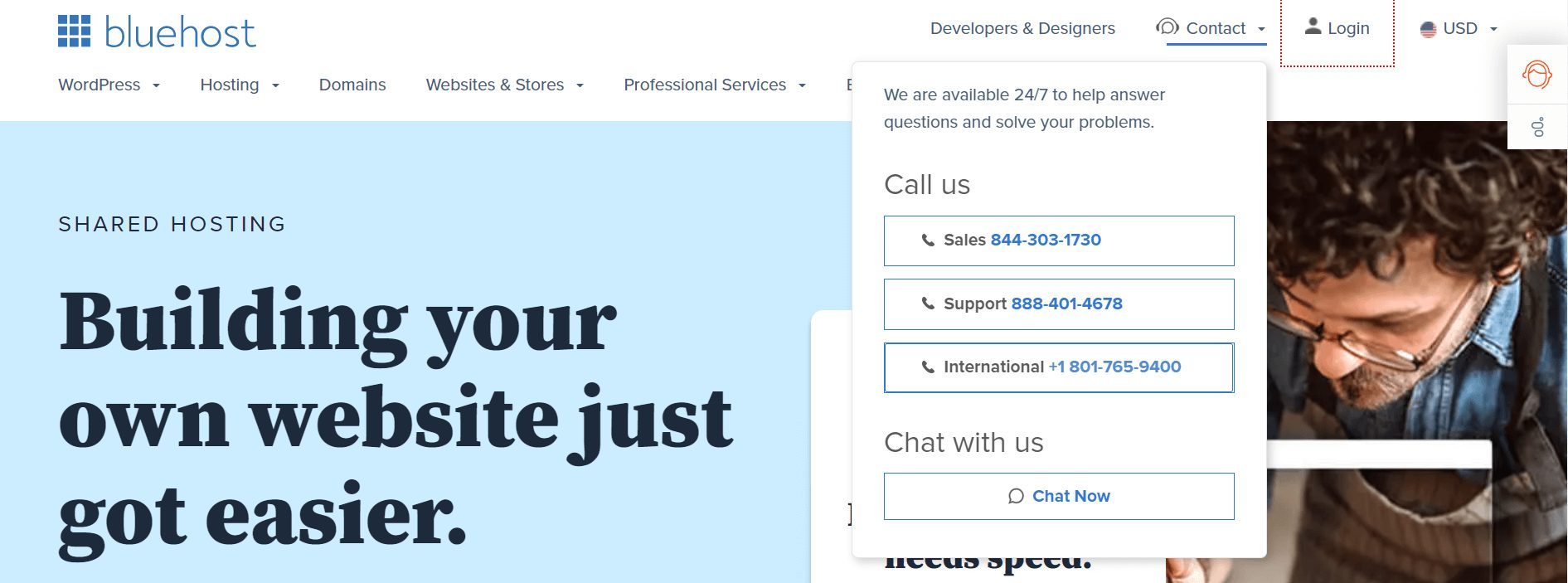
Its live chat channel is really good and the agents provide fair services. Although, we find them to be a little upselling when you have a problem.
Additionally, sometimes there may not be a support agent to attend to you and their replies are really slow. It is almost as if they are attending to multiple customers at once or they are too inexperienced to provide quick replies.
Hostinger
Hostinger provides 24/7 customer support too. However, its own channels are through live chats and emails only. Both channels are very fast and you will be attended to by competent and knowledgeable agents.
Though sometimes, it takes up to 15 mins to get connected with an agent through live chat. But once a connection is established, the rest is fast. Hostinger provides support in 11 languages, including English.
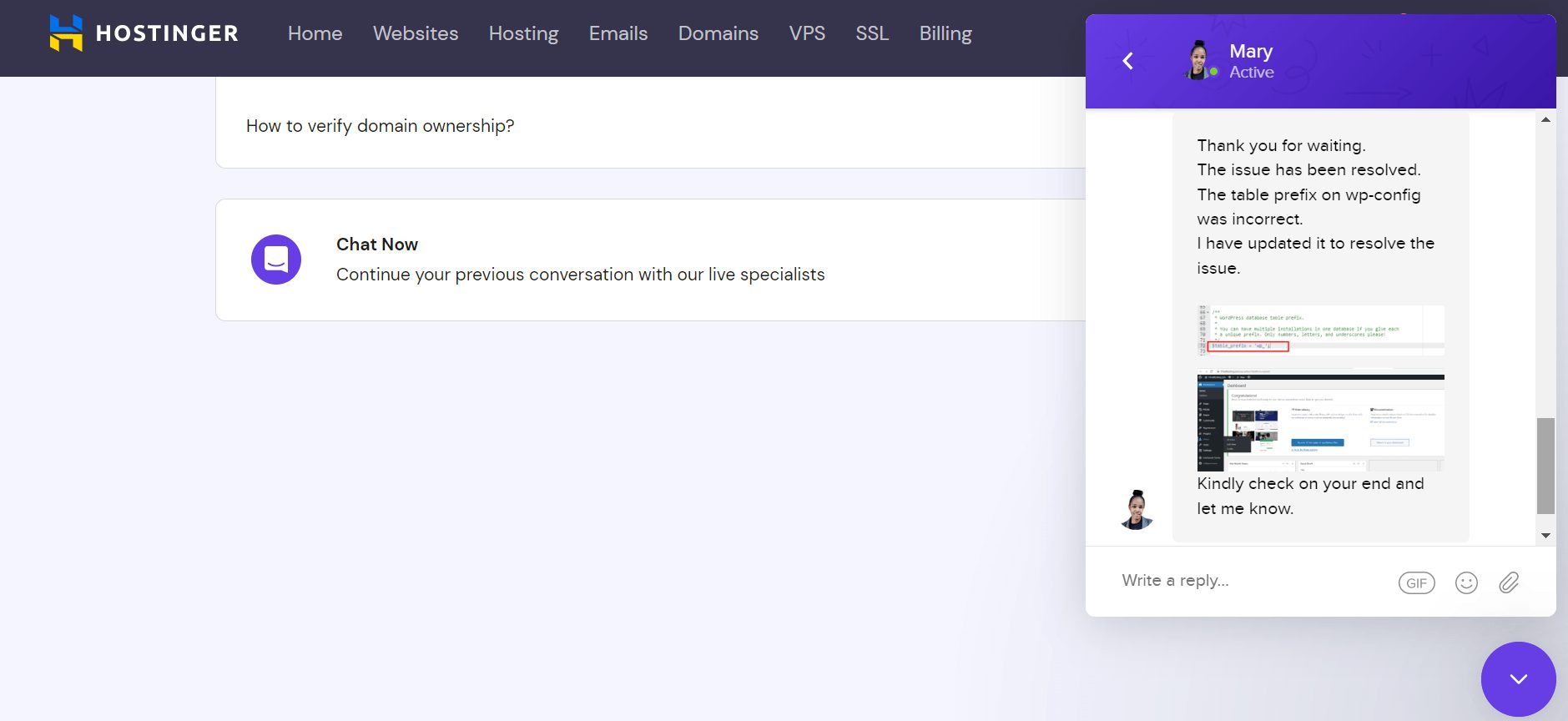
In addition, it has a Knowledge Base filled with many tutorials on commonly asked questions. They are well-illustrated, unlike Bluehost. What’s more, it has a YouTube channel called Hostinger Academy which links to all these articles.
Even though Bluehost also has a YouTube channel for tutorials, you will find its rival’s content more useful to beginners.
Winner: Hostinger
Which is Better – Hostinger or Bluehost?
Our investigations of the important aspects of hosting point to Hostinger as the superior option. Therefore, it is better than Bluehost in all ways.
As a result, you should consider getting one of its plans if you need to host a website or change your provider.
We recommend getting the Premium package since it gives a free domain and can host multiple sites in case you need that. Whatever your choice, know that it is without risk since a money back guarantee is offered.
