HostGator is a great web hosting provider owned by the Endurance International Group (EIG), the same company that owns Bluehost. It has a wide range of hosting plans that are affordable for beginners and offer scalability to big businesses. These plans come with great features and deliver equal performance.
However, because of many popular hosting providers, many do not know what HostGator has to offer. Hence, we decided to review HostGator services in 2025 by putting them through rigorous tests.
This review will involve hands-on, transparent, and unbiased tests of HostGator services, including screenshots and reports of our findings. It will eventually answer the question of whether HostGator is any good or not. Thus, you will be able to decide on your own whether it is better than Bluehost or not.

Here are some of the reasons to choose HostGator based on our findings during the review:
- An intuitive and beginner-friendly dashboard
- Good price flexibility
- Unlimited storage on shared hosting plans
- Improved security
- Impeccable server performance
- Good uptime
- 30-day money-back guarantee
- In-house caching
- Free migrations
- Free domain, automated backups, and SSL.
Yet, there are quite a few reasons to not choose HostGator and we’ll cover them throughout this comprehensive review.
It Has an Intuitive Dashboard (Portal)
HostGator has a beginner-friendly dashboard. Immediately after we completed our purchase, we logged in to the Portal.
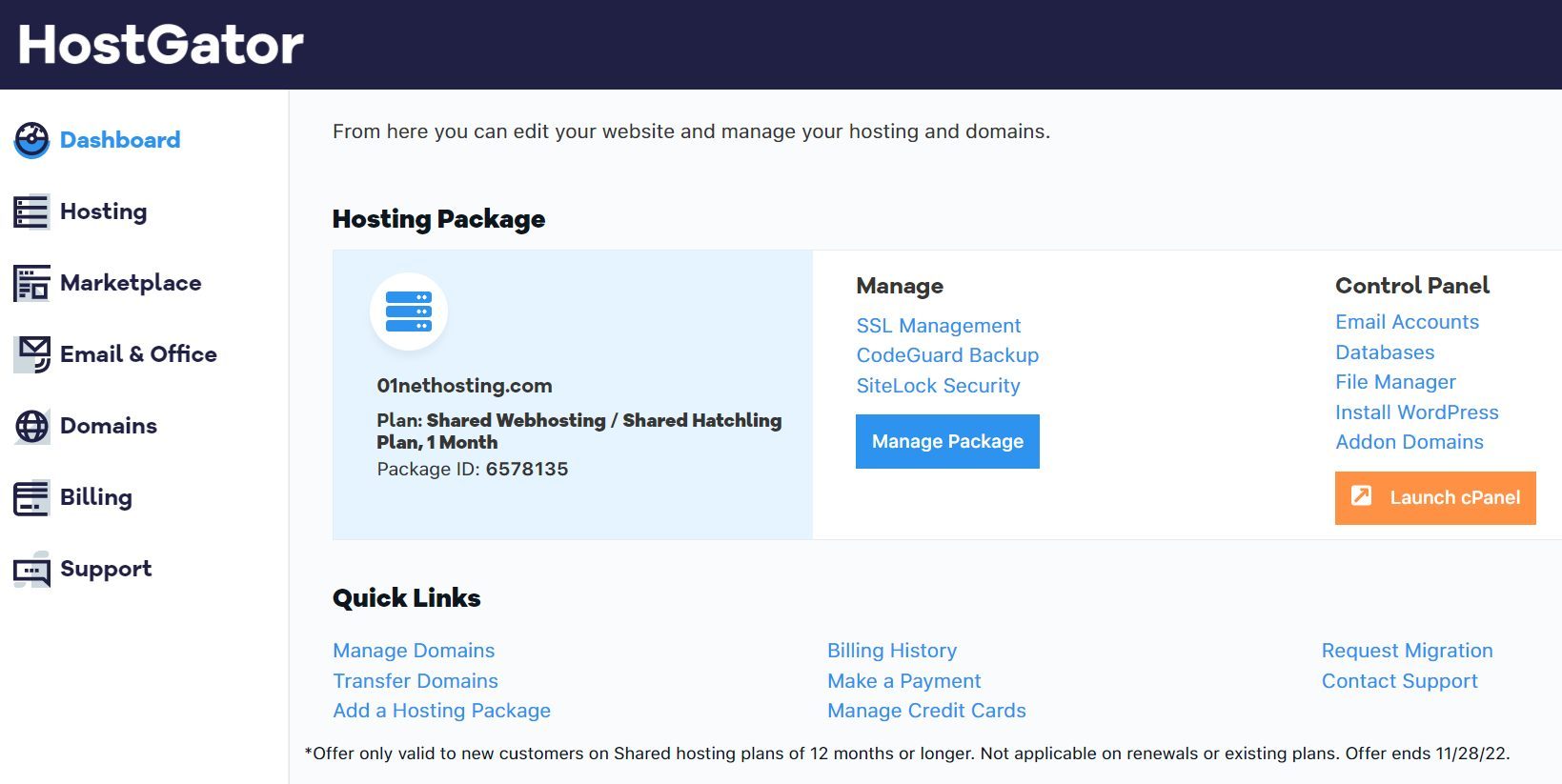
On the Portal, the link to almost every feature you may need to manage your website easily is there. You can access your file manager, install WordPress, manage domains, backups, and security, inspect your databases, and manage or create your email accounts.
At the same time, HostGator uses cPanel, which gives you the additional tools you need to manage your website and applications. It comes with a Softaculous app installer for a one-click installation of many popular scripts and applications.
Therefore, our onboarding process was straightforward, as we could easily install WordPress on our test website. After installation, we could automatically log in to our WordPress site via the HostGator Portal to continue our tests and review.
Overall, after testing the ease of use of the HostGator Portal, we can say with the integration of the traditional cPanel is cool, and anyone can find their way around it. However, HostGator could do better by developing a lighter control panel with a better interface than the traditional cPanel.
HostGator Speed and Performance Tests
One of the most important tests we did during our HostGator review for 2025 was regarding speed and performance.
When it comes to hosting a website, speed is very important. A web hosting service with fast servers provides unrivaled speed and performance, leading to fast-loading pages and low bounce rates. It will, in turn, lead to high customer retention and a heightened chance of attaining SEO success. This means that your business will be able to get more traffic and sales, hence, generating more revenue that will help you grow faster.
On the other hand, a slow-loading website will do more harm to your business than good. Nobody likes a slow site, and neither does Google. A slow-loading website will lead to high bounce rates, less traffic, and lower chances of great SEO performance. Moreso, your business site may not be able to delight your visitors well enough to generate revenue from them.
As a result, during our HostGator 2025 review, we tested their servers’ speed using the three most accurate performance tools, GTmetrix, PageSpeed Insights, and Pingdom. These tools will give the approximate speed and performance of our websites when visited by real users or visitors.
HostGator GTmetrix Tests
The first tool we used in our HostGator review for the speed and performance tests was GTmetrix. GTmetrix is a tool developed by Carbon60 to test web pages for speed and performance by comparing the results with the benchmarks set by the core web vitals. It inspects the web pages to see what issues are affecting their performance and gives suggestions on how to fix them. Here are some of the metrics GTmetrix uses in its analysis;
GTmetrix Metrics
- GTmetrix Grade: The Performance metric shows how well your website performs for real users by comparing it with the standards set by the core web vitals. At the same time, the Structure metric shows how well your web pages are arranged by inspecting the HTML, CSS, and JS elements. CLS is one of the metrics that affect this result.
- Time To First Byte (TTFB): It calculates how long it takes your server to return the response to the user’s browser’s first request(s). An ideal TTFB is 0.8 s or less.
- First Contentful Display (FCP): This metric measures how long it takes the first item on your web page to be displayed in a user’s browser. This item could be a picture, text, button, iframe, etc. An ideal FCP is 1.8 s or less.
- Largest Contentful Display (LCP): This metric calculates how long it takes the largest item on your web page to display in the user’s browser. It could be a big section element, a hero image, a heavy background image, a CTA button, etc. An ideal LCP is 2.5 s or less.
- First Input Delay(FID): This metric measures the time it takes your web pages to respond to interactions. It could be a click on internal links, a scroll on the page, etc. An ideal FID is 300 ms or less.
- Cumulative Layout Shift (CLS): This metric calculates the degree of stability of your web pages when navigated by users. Instability is usually indicated by the unexpected movements of the elements on your web pages, causing users to take unintended actions. A good CLS, however, indicates a great user experience. An ideal CLS is 0.1 or less.
First GTmetrix Test Results
We started the GTmetrix speed and performance tests for our HostGator review with a simple site configuration. Our HostGator tests were done with one of the managed WordPress plans; hence WP was automatically installed on the site. We, however, logged in to delete all irrelevant plugins and themes, leaving only the WP Super Cache plugin and Twenty Twenty-two theme. Afterward, we commenced our test without customizing the plugin and theme.
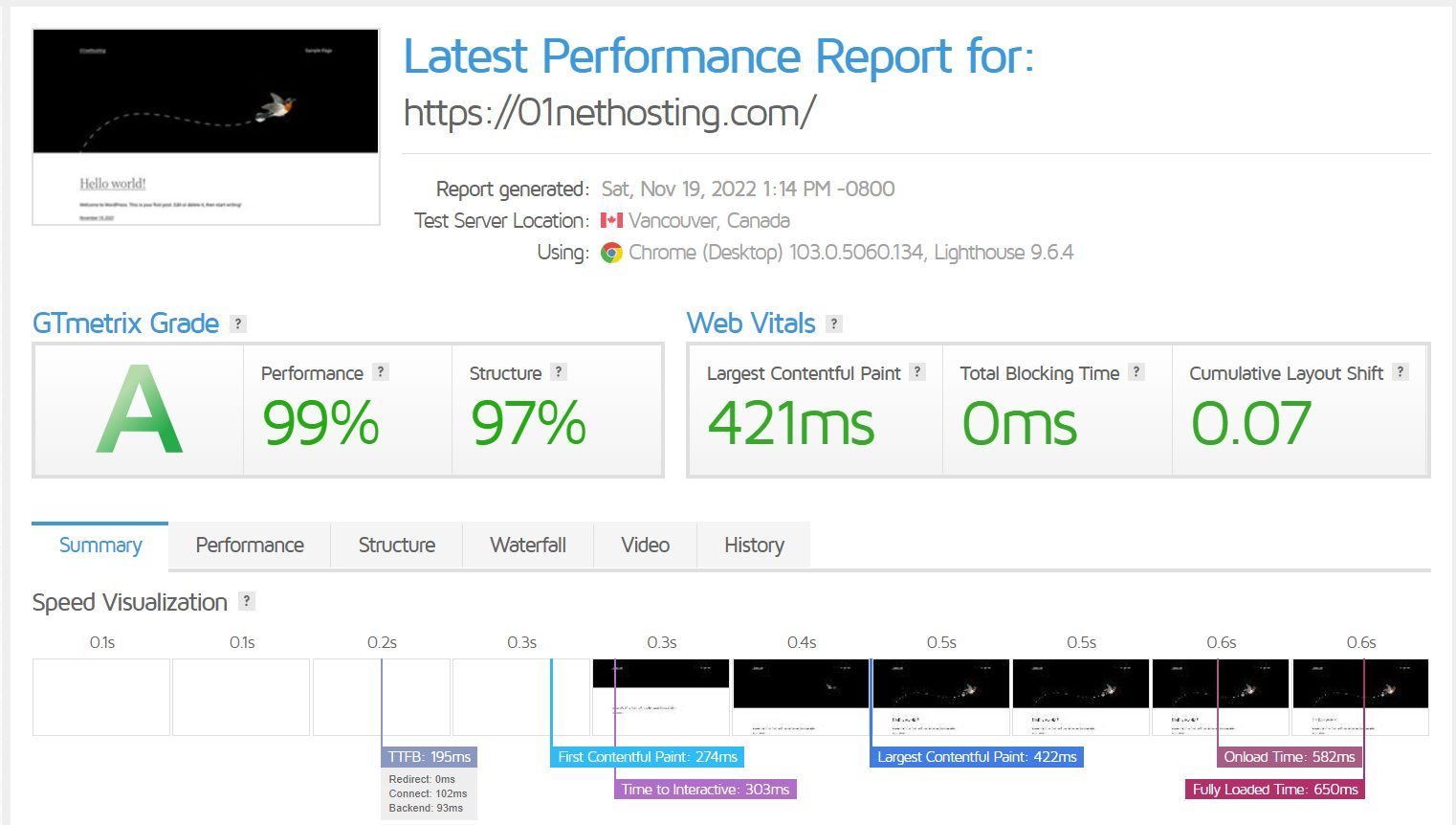
Our first GTmetrix analysis gave us a TTFB of 195 ms, indicating a very fast server speed. It shows that our HostGator server can respond to users’ browser requests very quickly to give fast-loading pages that will improve the SEO performance of your website.
We recorded FCP and LCP at 274 ms and 421 ms, respectively. This is an indication HostGator’s disk drives have an impeccable transfer speed to deliver fast-loading media-heavy sites.
Additionally, we recorded a CLS of 0.07, which is pretty bad as it indicates a highly unstable page. However, this result is because of the poorly optimized Twenty Twenty-two theme based on our observation from previous reviews.
Furthermore, we recorded a fast, fully loaded time of 650 ms. This is an impressive speed and indicates that HostGator servers are capable of delivering fast-loading pages that will lead to great SEO performance.
What’s more, we recorded 99% and 97% performance and structure scores, respectively, with a GTmetrix grade of A. It indicates that HostGator servers can deliver sites in the 1st percentile of Google’s ideal websites. Therefore, it guarantees our chances of attaining SEO success as far as Core Web Vitals is concerned.
Here is a summary of our first HostGator GTmetrix test results;
- Time to First Byte (TTFB): 195 ms (more than 600 ms faster)
- Largest Contentful Paint (LCP): 421 ms (more than 2 s faster)
- Cumulative Layout Shift (CLS): 0.07 (0.03 better)
- Fully loaded time: 650 ms (very fast!)
Second GTmetrix Test Results
Our second HostGator GTmetrix speed test for 2025 was done using a different approach.
We decided to test how well our HostGator site would perform when fully customized with sections, images, and other elements. Hence, we installed and activated the Neve theme with one of its starter websites and all of its content. Afterward, we deleted the Twenty Twenty-two theme but left the WP Super Cache without customization.
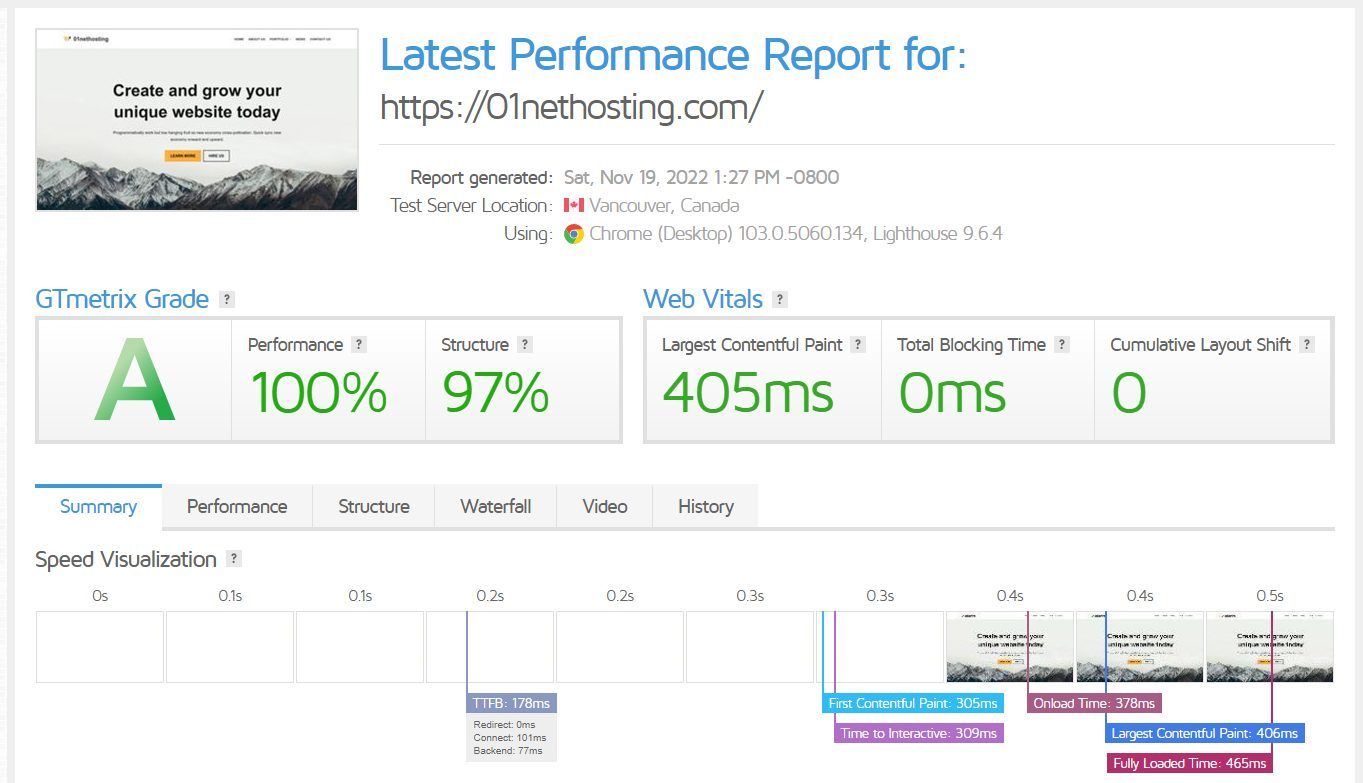
Our TTTB for the fully functioning website was 178 ms. This is an improvement from our first test, indicating that the HostGator server responds very fast to the browser’s requests. Moreover, it is also one of the fastest TTFBs we have recorded for a fully functioning website in similar reviews.
Furthermore, we recorded FCP and LCP at 305 ms and 406 ms, respectively. This is an improvement from our first test and one of the best we recorded in our reviews. The LCP is better than what we recorded during our DreamHost review (444 ms) and Bluehost review (1 s).
At the same time, our CLS for this test was a perfect 0, indicating that the poor result we recorded earlier was because of the poorly optimized Twenty Twenty-two theme. It also indicates that our site will deliver a good user experience to our visitors.
Additionally, we recorded a load time of 465 ms, which is impressive for a fully functioning website.
Overall, we recorded 100% and 97% performance and structure scores, respectively, with a GTmetrix grade of A. Hence, it indicates that HostGator servers can deliver very fast websites that will be favored by Google for SEO and, in turn, leads to higher revenue.
Here is a summary of our second HostGator GTmetrix test results;
- Time to First Byte (TTFB): 178 ms (more than 600 ms faster)
- Largest Contentful Paint (LCP): 406 ms (more than 2 s faster)
- Cumulative Layout Shift (CLS): 0 (perfect!)
- Fully loaded time: 465 ms (very fast!)
HostGator PageSpeed Insights and Pingdom Tests
PageSpeed Insights was the second speed and performance test tool we used for our HostGator review in 2025.
It is a Google-owned project designed to test the speed and performance of pages by comparing the results with the benchmarks of the Core Web Vitals. It gives the performance score on a scale of 0-100, with 80 and above indicating a well-optimized website.
PageSpeed Insights also gives suggestions on how to fix performance issues that may be affecting your site. Generally, a good PageSpeed Insights score indicates that Google perceives your site as fast and user-friendly. Hence, your site will have a better chance of high SEO performance. Here are the results we recorded from our HostGator PageSpeed Insights tests:
Mobile Test Results
- 99 Performance score
- FCP: 1.1 s
- LCP: 1.8 s
- CLS: 0
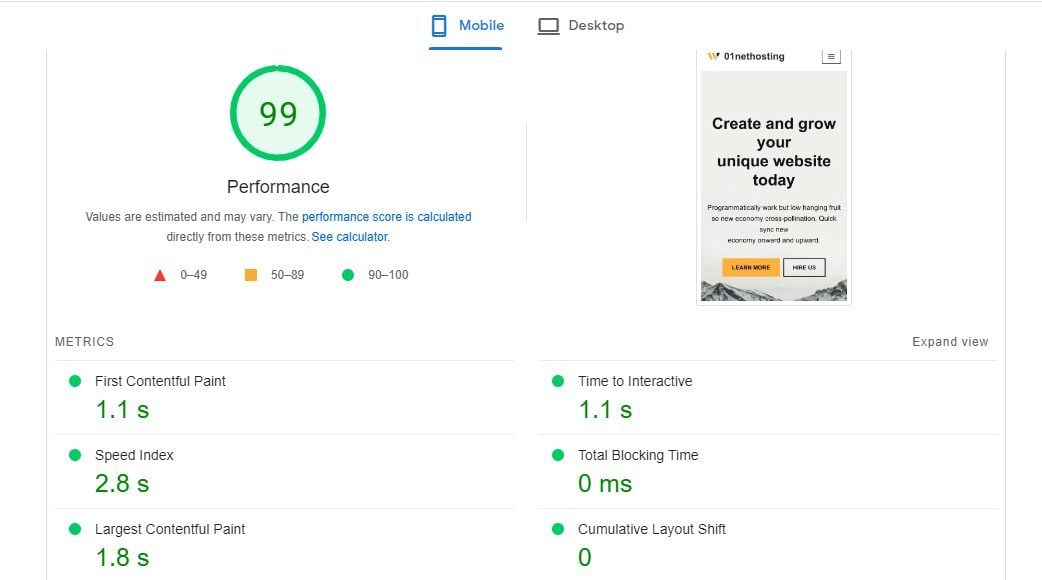
From the results above, we can see that our HostGator servers can deliver fast websites to mobile visitors. However, it is much worse than what we recorded from GTmetrix because the devices were desktops.
This occurs because mobile devices use slower processors than desktops, leading to more loading times or prolonged data transfer periods.
Desktop Test Results
- 100 Performance score
- FCP: 0.3 s
- LCP: 0.4 s
- CLS: 0
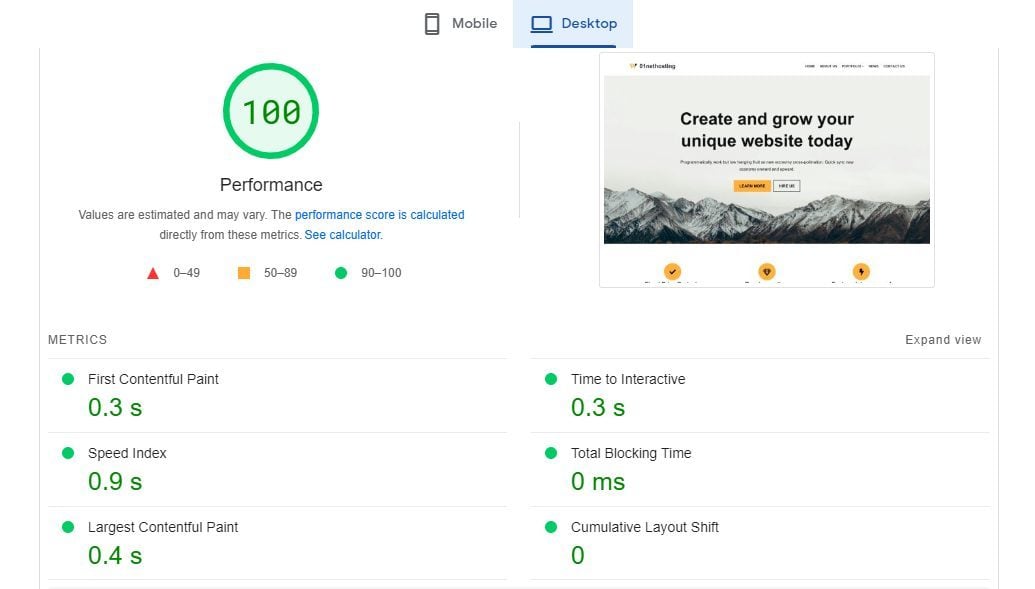
From the PageSpeed Insights desktop results for our HostGator review, we noticed similar results to our GTmetrix analysis for a fully functioning website. This shows that Google perceives our website to be fast, and we will excel in SEO.
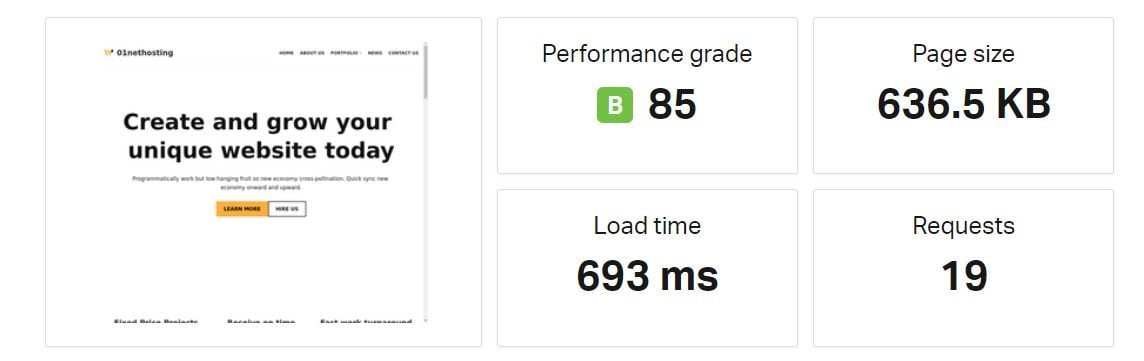
We also tested our HostGator website through Pingdom from a Washington, DC, USA server and recorded a loading time of 693 ms. Therefore from our review of HostGator’s server, we concluded that the fast-loading speed that guarantees SEO success is one of the reasons you should consider using their services.
Discover HostGator Hosting Plans
HostGator Load and Response Tests
The next aspect we tested in our HostGator review for 2025 was how our server would respond to requests during peak hours or traffic surges.
Peak hours are inevitable for every business with effective marketing and SEO effort. It could happen when your business gives visitors a time-based discount, making many customers visit your site at once. Traffic surges could also happen for many other reasons, and ensuring your server can handle them is important. Otherwise, it could lead to downtime, service disruption, and eventually, cause loss of revenue.
To test how powerful or the extent of traffic surges HostGator’s servers can handle during peak hours, we used loader.io to send virtual visitors to our site. It will show us how many visitors our site can handle without failing in speed or performance within a period.
First Load Test
For our first HostGator load test, we sent 20 visitors to our site within one minute. We recorded the fastest and slowest response times of 81 ms and 801 ms, respectively. On average, we had a response time of 151 ms.
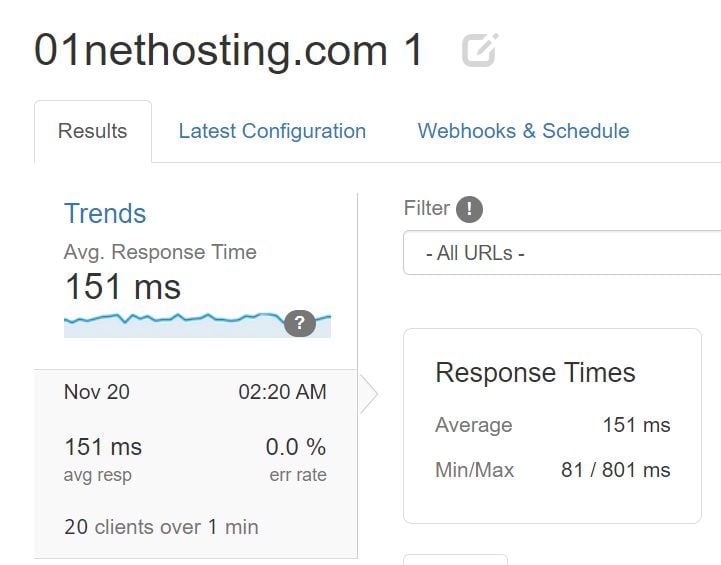
The average response time is great and even a little better than our TTFB for the site. It shows that our server can handle 20 visitors simultaneously without slowing down and failing in performance. Therefore, HostGator is great for hosting a site with medium to high traffic.
Second Load Test
We decided to increase the challenge by sending 50 visitors to our HostGator test website in under one minute. The fastest and slowest response times we recorded were 71 ms and 918 ms, respectively. We also recorded an average response time of 109 ms for the 50 visitors.
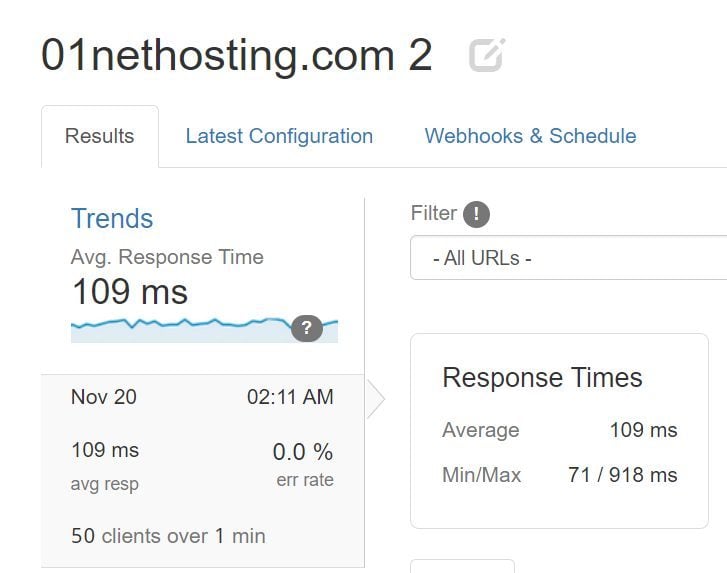
These results show that our average response time is much better than in our first test and TTFB. Besides, it is better than what we recorded for Bluehost (529 ms) and DreamHost (713 ms) for the same site, configuration, and number of visitors. Hence, it shows that our server can handle 50 visitors simultaneously without declining performance.
Third Load Test
For the last load test during our review of HostGator services, we sent 1000 visitors to our website in one minute. Our fastest and slowest response times were 67 ms and 648 ms, respectively. On average, we recorded an incredible response time of 95 ms.
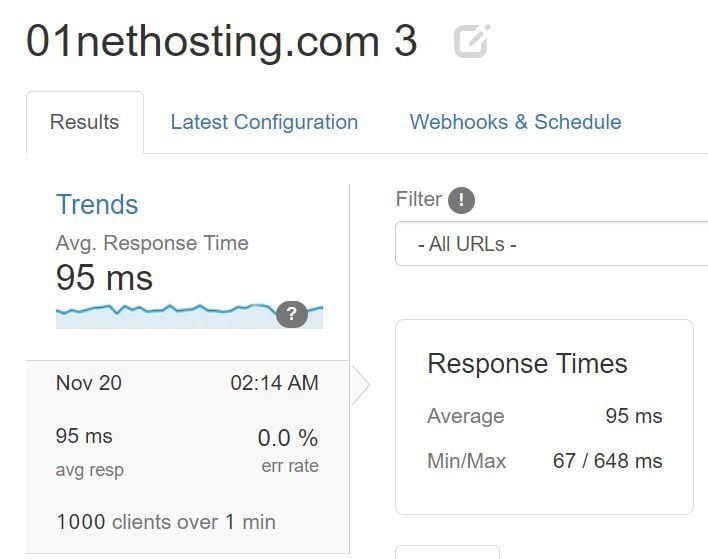
The results show an improvement in the average response time, which is much better than our TTFB (178 ms). As a result, it proves that if you host your site with HostGator, it will still load at the fastest speed without a decline in performance when 1000 visitors are active simultaneously. Therefore, HostGator servers can handle high-traffic websites with significant peak hours or traffic surges.
See how HostGator performs when compared with other web hosts regarding load and average response times below.
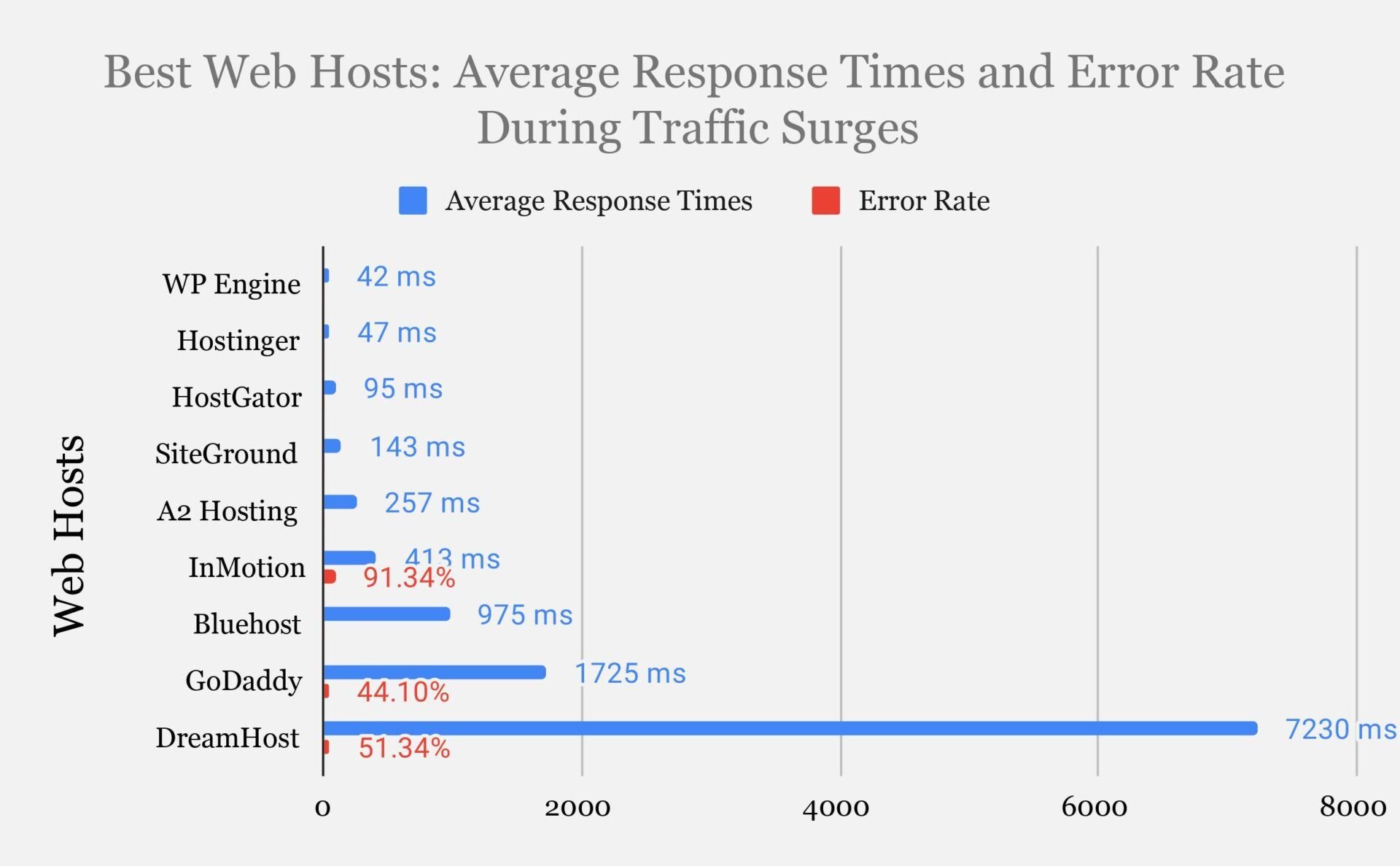
HostGator Uptime Test
Now, we move to the uptime test aspect of our HostGator review for 2025.
Uptime is one of the most important factors determining an online business’s success. As an online business, your office is your domain or site, and people can visit it to get your services anytime. Hence, it is important to keep it alive at all times.
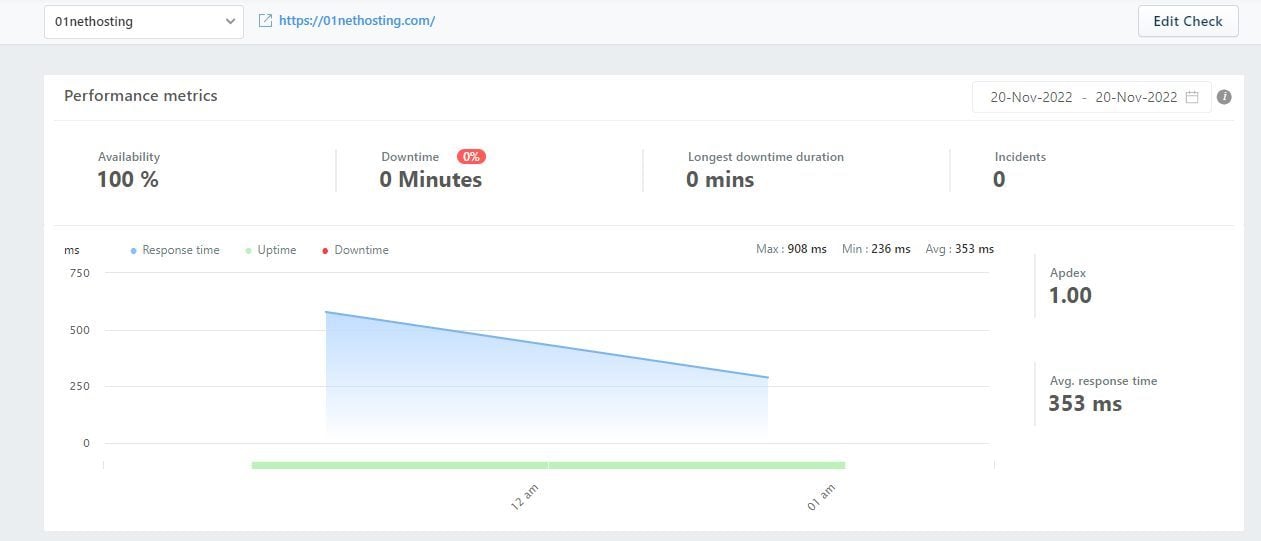
A good uptime means that whenever your visitors visit your site, they can always access it and carry out activities or transactions. As a result, it births trust, reliability, and loyalty to your brand, leading to more sales and revenue.
On the other hand, if your site fails to deliver or becomes unavailable to clients because of downtime or service disruption, it could cripple your business. An example of the worst time for your site to experience downtime is during peak hours. If visitors are making transactions during peak hours, then downtime occurring at that time will lose you so much revenue. In addition, those clients will patronize your competition and may never look back again.
Hence, we decided to test HostGator to ensure they got your back by providing impressive uptime. To do this, we set up uptime monitoring for our test website using Freshping. This tool sends test traffic to our site every 5 minutes to know if it is up or not.
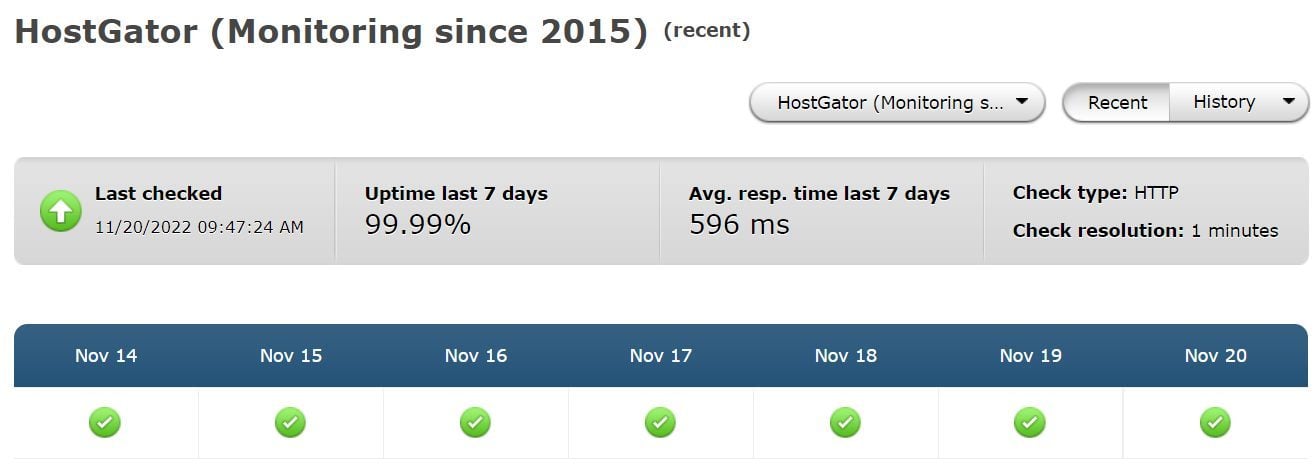
Our 24-hour monitoring period with Freshping indicated that our HostGator test site had 100% uptime. This means that our server did not experience downtime during that period. However, we decided to check the longer uptime history of HostGator servers using Pingdom. We noticed that HostGator servers had a 99.99% uptime for the past 7 days and an average of 99.942% uptime for six months.
Therefore, from our review of HostGator uptime, we can conclude that their servers can ensure your site is online without unnecessary downtime.
See how HostGator uptime compares with other top hosting providers below.
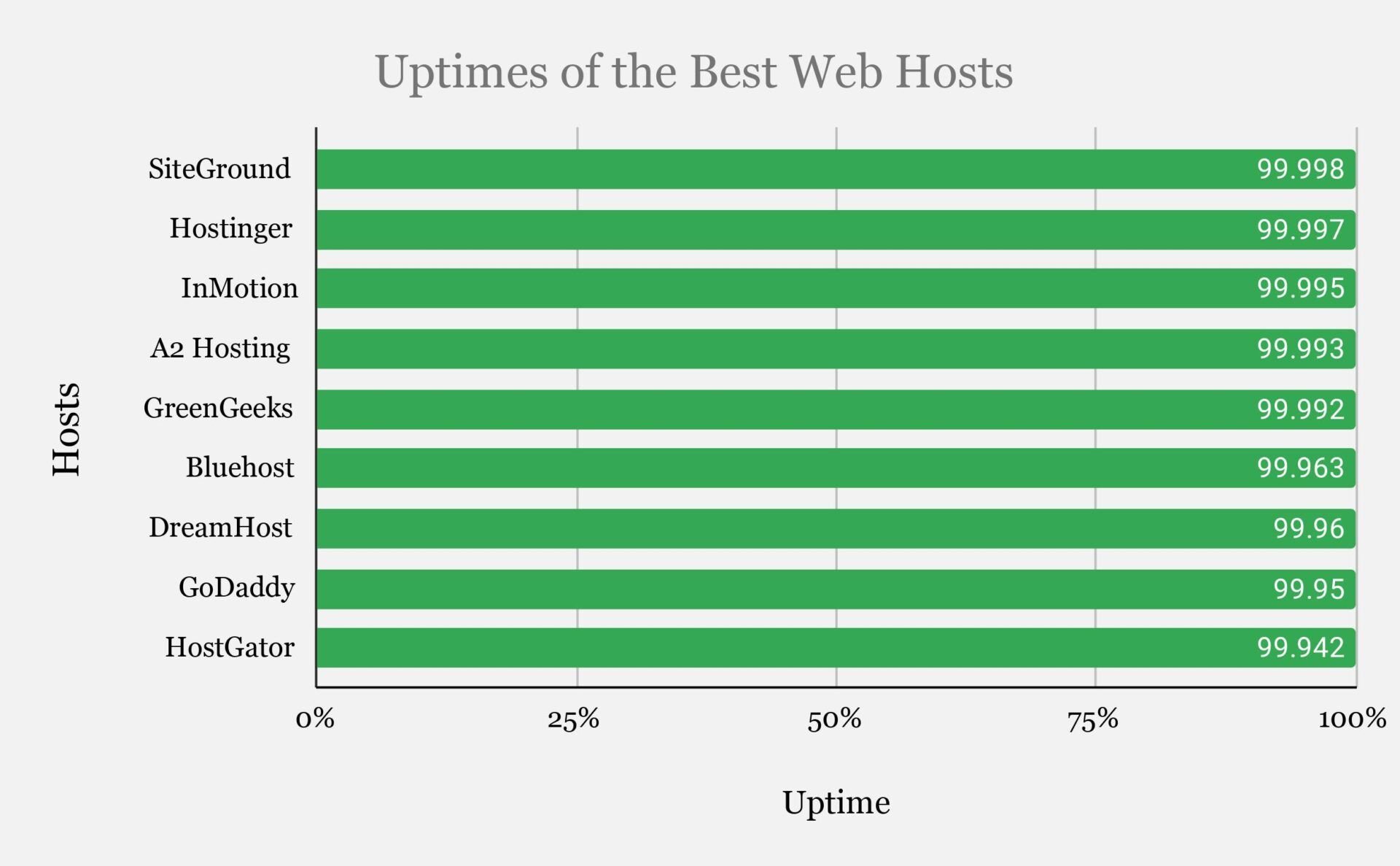
Discover HostGator Hosting Plans
HostGator Customer Support is Disappointing
Another aspect we examined in our HostGator review is their customer support.
No matter how good one is about issues concerning websites and hosting, you will always need the help of support staff. It could be a billing, technical, website, cPanel, domain, hosting, etc., issue you cannot resolve on your own. Hence, your hosting provider must have easily accessible customer support with competent staff.
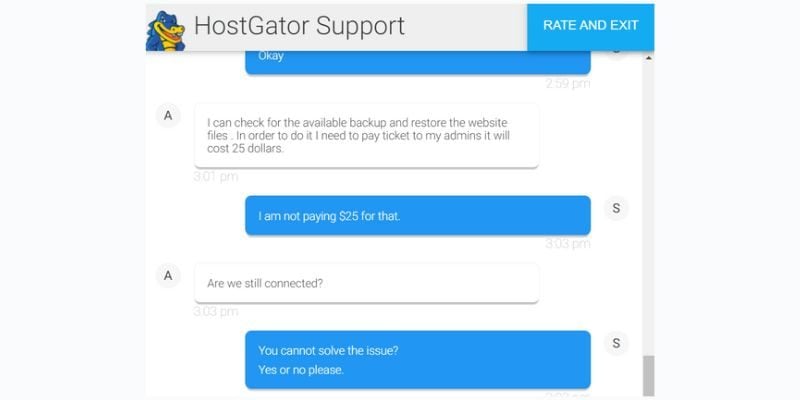
HostGator has a 24/7 support team put in place to help customers when they encounter billing, hosting, technical, etc. issues. They are accessible through live chats, emails, and phone calls. Moreso, you may request a callback to speak with an agent about their services.
In addition, HostGator has a rich Knowledge Base that contains the answers to almost all the questions you may have. To help this process, when you try to connect with support, HostGator gives you a list of possible articles with solutions matched with the keywords in your message. This will help you avoid the unnecessary queue you may find yourself in when trying to have a live chat with an agent.
To test HostGator’s support team’s speed and competence, we created a very simple problem. We changed the table prefix in our wp-config.php file from “wpvi_” to “wpix_”. This compromised our database, so we could not log in to our wp-admin.
We contacted HostGator’s support, and we were very disappointed. Our first two initiations of live chat proved abortive because each time, we were in a queue for at least 45 minutes with no support agent tending to us. Afterward, we contacted them as if we were a new customer trying to purchase. Surprisingly, a support agent joined us immediately.
Furthermore, while we were hoping the support agent would solve our issue, he told us to pay $25 to restore a backup. In the end, we did not get the help we needed. We were instead almost sold. It indicates that most of their support team is incompetent, and they prioritize upselling rather than helping clients.
Update: The issue was escalated to the admins, and they were able to find and correct the error.
HostGator Pricing and Features
Pricing and features are important areas we critically examined during our review of HostGator services.
Regarding the pricing of a hosting plan, it should neither be too high nor too low. Instead, it must be justified by the features, performance, and hosting type.
HostGator offers mainly shared, managed WordPress, reseller, VPS, and dedicated hosting types. These plans have unique features, but they have all been configured to deliver fast-loading websites that will help scale your online business and improve your SEO performance.
Based on our findings during this test, if we compare HostGator plans’ features with some other web hosting providers, they are more affordable. Here is the breakdown of some of HostGator hosting plans:
Overview of HostGator Shared Hosting Plans
The shared hosting packages were the first hosting plans we examined in our HostGator review. They are the most popular and the cheapest of all hosting types. HostGator has three packages with different features that increase as the price increases. They are Hatchling, Baby, and Business plans.
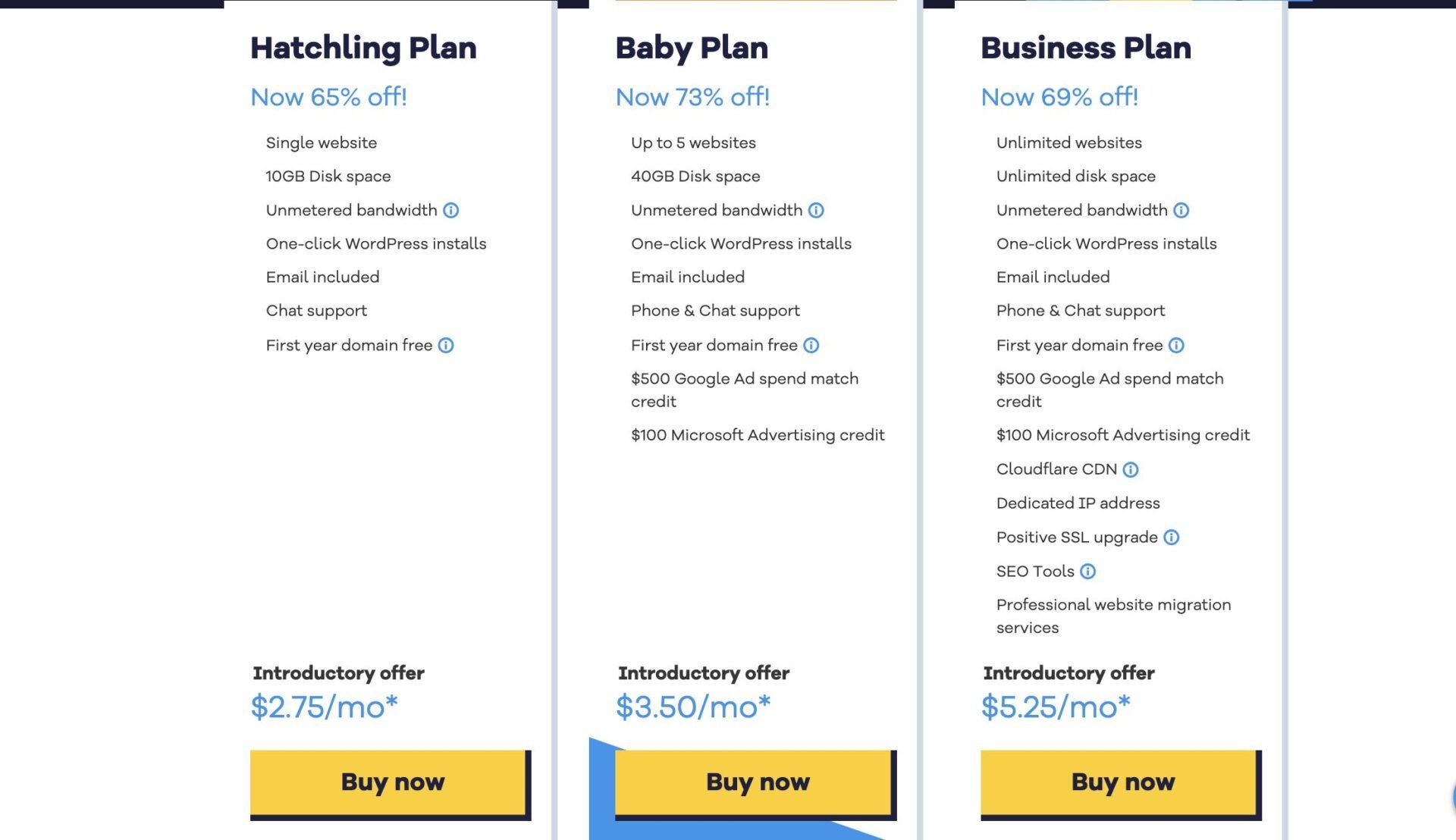
Hatchling Plan
The Hatchling plan is the starter package in shared hosting. It starts at about $3 per month and renews at $8 monthly for a 36-month subscription. With it, you can host one website and unlimited subdomains. You will get a free domain for one year with an SSL certificate to secure the data transfer between your servers and users’ browsers. It is a very useful feature for online stores. You will get one free site migration and many free domain transfers too.
Furthermore, you will get unmetered bandwidth and 10 GB of disk space. This means you can host a site with high-traffic requirements. Yet, the storage space needs to be worked on as it can’t support a media-heavy website.
In addition, HostGator offers free email hosting via webmail to help you achieve marketing success through newsletters and sales copies from email addresses with your domain name. It creates a sense of trust between you and your customers or recipients, which leads to business transactions. You will have access to SpamAssassin which helps to automatically filter your emails for spam.
Additionally, you will have access to cPanel and be able to install scripts like WordPress, Joomla, Drupal, etc., with one click. You will be able to schedule cron jobs together with SSH access. The plan also fully supports scripting languages like Ruby, Perl, Python, PHP 5, etc.
Besides, HostGator gives you occasional website backups to help prevent files and data loss. The frequency of this backup is not disclosed. You can, however, back up your site manually from the cPanel anytime.
In conclusion, you will be able to contact support via live chats only on this plan. Other support channels won’t be available to you.
Baby & Business Plan
The next HostGator shared package we reviewed was the Baby Plan. It is a more powerful package that costs around $4 per month for a 3-year plan and renews at about $13 monthly. Aside from all the features of the Hatchling plan, you can host 5 sites and enjoy 40 GB of disk space. This means you will have more storage space for media.
At the same time, it includes free Microsoft and Google advertising credits of $100 and $500, respectively, to kickstart your marketing journey. However, you may need to spend a particular amount on ads on these platforms before redeeming the credits.
The last and the most powerful shared hosting package is the Business plan. It costs around $6 per month for a 3-year subscription and renews at around $17 monthly. This plan includes all the Baby package features and allows you to host unlimited sites and parked domains.
In addition, you will get a free Positive SSL certificate to safely secure the data transfer between your clients’ browsers and your server. You will also be able to display a TrustLogo® Site Seal on your website. This is useful for all sites, especially online stores, as it builds trust and guarantees information safety. However, the SSL certificate is only valid for a domain and its subdomains. Therefore, you will have to use the free SSL for other sites you host on the package or get the Positive SSL add-on for each additional domain.
Furthermore, you will get a free dedicated IP for your websites. This is very useful as it helps to prevent your website from online sanctions common on shared servers or IPs.
At the same time, this plan comes with free SEO tools package. This package helps you to manage your website traffic and gives suggestions or tools to drive more visitors and sales through SEO success.
Overall, it has a powerful server with amazing features and can host fast-loading pages.
Explanation of HostGator Managed WordPress Hosting Plans
The managed WordPress plans were the next packages we examined during our review of HostGator services.
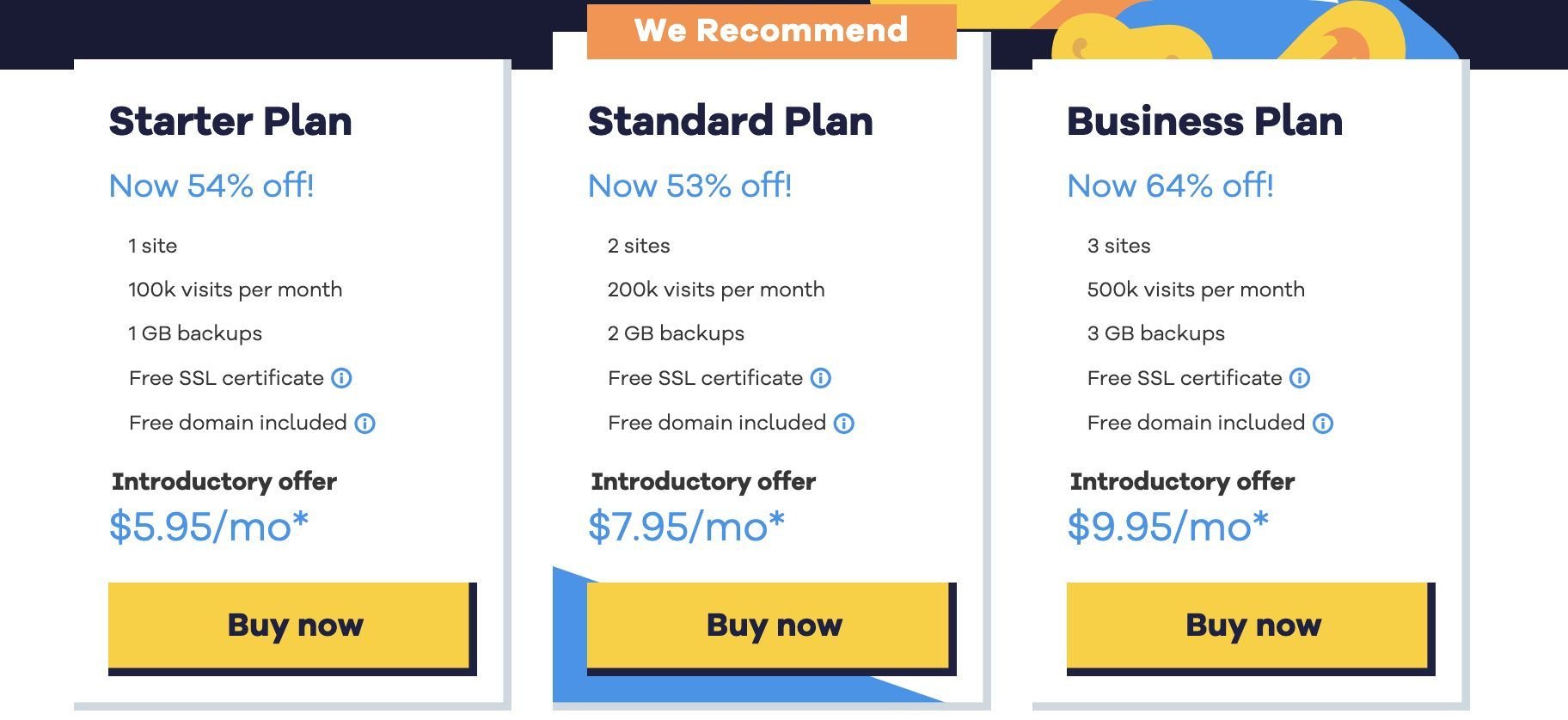
They come with servers that have been greatly optimized for WordPress for great performance. We purchased one of the packages and played around a little, and we can gladly recommend them for great speed and performance. They are also perfect for your site with medium traffic requirements since they all come with unmetered bandwidth and can host unlimited media content.
These plans also give you access to premium and faster support with WordPress experts to solve your burning website issues. At the same time, you will get unlimited email hosting with SpamAssassin to prevent your emails from spam.
Furthermore, the WordPress packages come with free Sitelock. This tool scans your website(s) for malware or security threats and removes them as soon as possible before they cause harm. You will also get access to the CodeGuard premium plan to monitor your site and provide automated backups to secure your files and databases.
Conclusively, they all include a $500 Google Ads credit that can be helpful to start your marketing journey for more traffic. However, you may need to spend a particular amount on ads before redeeming this credit. Besides, it may require you to be a new customer who has never used Google ads.
Here is a rundown of managed WordPress plans;
Breakdown of HostGator Managed WordPress Plans
The first HostGator managed WordPress plan we examined during our review was Starter. It costs about $6 per month for a 3-year subscription and renews for around $13 monthly. It comes with the ability to host only one website and offers a free domain for one year.
The bandwidth is unlimited; hence you can accommodate several data transfers every month without an issue. Moreso, the ideal monthly traffic is 100,000, but it is not a restriction. It only means that the server can serve at least 100,000 page views monthly without declining speed and performance.
Furthermore, you will have access to one free site migration by HostGator experts. Hence, you do not have to worry about the stress of moving your site to HostGator. Moreso, it includes access to 1 GB of backups which is very small and unreasonable for any website.
The next package is the Standard plan. It costs around $8 per month for a 3-year subscription and renews for almost $17 monthly. Aside from all the features in the Starter plan, you can host two websites with a monthly traffic limit of 200,000. This is not a restriction either. Moreover, you will have access to two free site migrations by HostGator experts and a 2 GB backup.
The last package, the Business plan, costs almost $10 per month and renews at around $28 monthly. With the inclusion of all the features in the Baby plan, it comes with the ability to host 3 websites. You will also get up to a 500,000 monthly visitors cap, but it is just a mere indication of a limit for optimal performance.
Additionally, you will have access to 3 free professional site migrations and 3 GB backups of your files and databases.
Other managed WordPress plans include Business 5-sites, Pro 10-sites, and Pro 20-sites.
HostGator Dedicated Hosting Plans
Dedicated hosting is your go-to type if you are planning on a very big project. It comes with the ability to choose your server and resources based on your business needs or preferences. These servers then give you the raw power you need to power your sites for great speed and performance. If you are also aiming for SEO success, they will help to boost your performance.
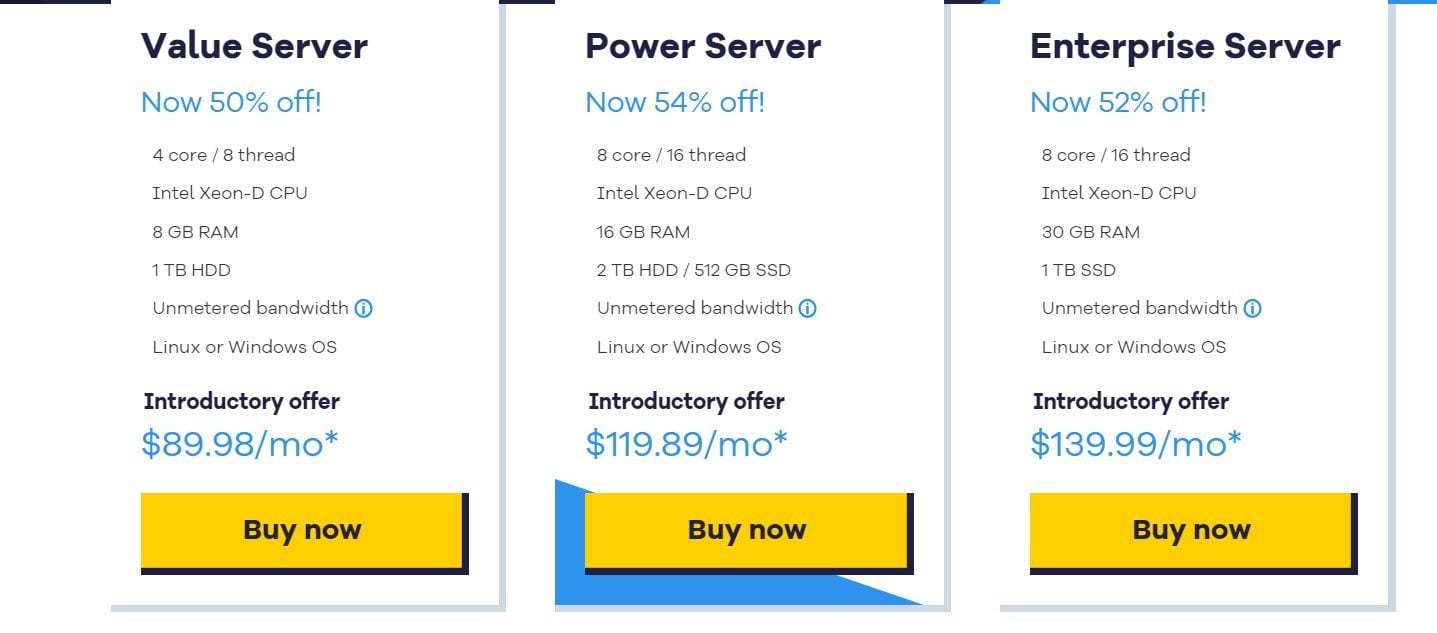
HostGator dedicated hosting plans are partially customizable. They give you full root access and dedicated resources for your resource-demanding projects. You can also host unlimited websites and create MySQL databases without restrictions.
For account management, you will have access to cPanel, WHM, Plesk, and Softaculous. The servers run on both Linux and Windows operating systems and you will get to make a choice.
HostGator dedicated plans also give you free email hosting with no restrictions. So it readily supports your email marketing journey free of charge. You will get 3 dedicated IPs on each plan to safeguard your websites against sanctions.
Furthermore, you will get advanced DDoS protection powered by Scrub Center to prevent your site from attacks that may lead to downtime or service disruption. They include free automated and manual backups of your files to prevent loss in case of customization mishaps or cyberattacks.
Additionally, HostGator uses a redundant network setup to ensure that there is always a backup of your resources on another server or disk to prevent downtime when your “main” fail. This helps to guarantee great uptime that you can rely on and will benefit your business in the short and long runs.
Lastly, these packages have free unlimited site migrations and a complete cPanel migration from another host. Here is the breakdown of each dedicated hosting package;
HostGator Dedicated Hosting Plans Explained
The first dedicated hosting package we are looking into in our HostGator review is the Value Server. It costs about $90 per month for a 3-year subscription and renews for around $180 monthly afterward. The Value Server comes with a 4-core Intel Xeon-D CPU with 8 GB RAM and 1 TB HDD. This CPU and RAM configuration is very powerful and will give your server great processing power to deliver very fast websites that guarantee great SEO performance.
Besides, the 1 TB disk space is helpful to host a lot of media content for multiple websites for years. Nonetheless, the HDD disk used is a letdown because they are slower than the SSD. Therefore, it will prolong your data transfers, leading to the use of more resources or slow-loading web pages.
The next plan is the Power Server. This package costs around $120 per month for a 36-month subscription and renews at about $260 monthly. The server has an 8-core Intel Xeon-D CPU with 16 GB RAM. You can choose either 1 TB HDD or 512 GB SSD for storage. This configuration is much better and offers approximately double the Value Server’s power and performance.
Enterprise Server is the last HostGator dedicated hosting package. It costs around $140 per month for a 3-year initial subscription and renews at about $290 monthly. It includes an 8-core Intel Xeon-D CPU but has a higher 32 GB RAM with only 1 TB SSD. This configuration is great and allows for processing more queries at once because of the higher RAM. In addition, SSD storage allows you to store much media content and enjoy fast data transfers for your high-traffic site.
Therefore, the servers are great for hosting fast-loading high-traffic sites and will help to improve your SEO performance and revenue.
HostGator VPS Hosting Plans
VPS plans are the next packages we closely examined in our HostGator review for 2025.
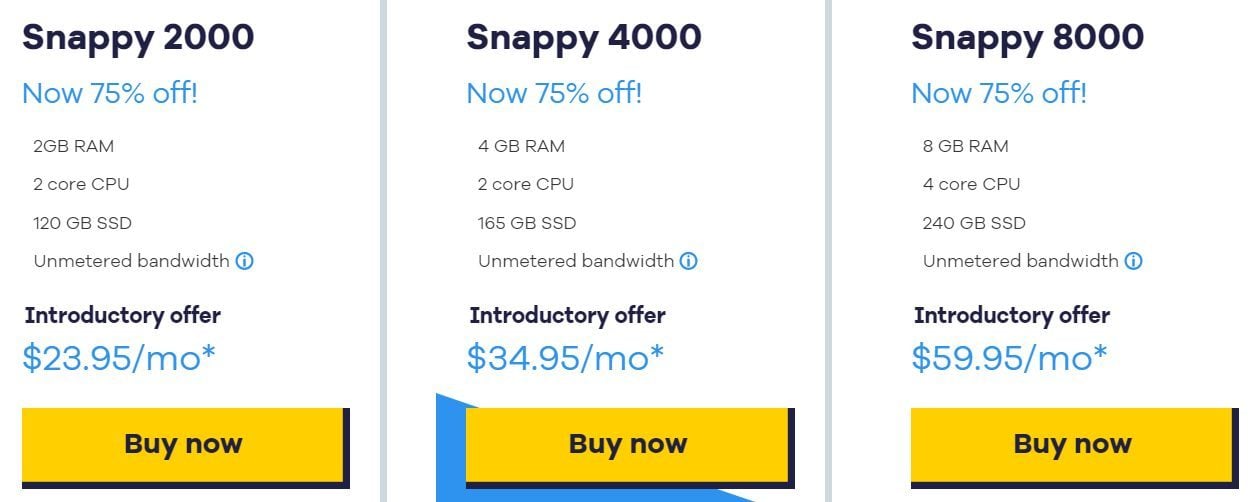
Unlike shared hosting, they offer a safer and more isolated environment on the servers where you have your own allocated resources. Therefore, you will enjoy better speed and performance without being affected by the usage of other users on your server.
HostGator VPS plans are pre-configured, so you can choose the package that delivers close to your business needs. You will get full root access, cPanel, and Softaculous script installer to install more than 75 available web applications.
Additionally, you will get free email hosting to help in your marketing journey, including an unlimited number of outgoing emails. You can host unlimited websites and create MySQL databases without restrictions. This is a great feature if you have many projects that use multiple databases.
Furthermore, you can migrate as many sites as possible from another host to HostGator. You will also have access to premium support to help you when you get stuck. Besides, HostGator experts will closely monitor your servers to prevent downtime that could hurt your business.
For security, HostGator gives unlimited free SSL certificates to secure the exchange of information between your server and users. At the same time, you will get DDoS protection to prevent your site from attacks. In addition, you will get free automated weekly backups to secure your site from data loss, and you can create on-demand or scheduled backups too. Each plan includes 2 free dedicated IPs too.
Conclusively, HostGator uses a fully redundant network by storing your data or many servers in case yours shuts down. This helps to prevent downtime and keep your business running at all times, therefore, maintaining its uptime guarantee. Here is what each HostGator VPS plan has to offer;
HostGator VPS Plans Explained
The first VPS plan is Snappy 2000. It costs around $34 per month and renews at almost $90 monthly afterward. The server comes with a 2-core vCPU with 2 GB RAM and 120 GB SSD storage. This configuration is great for medium-traffic websites with a lot of bandwidth or data transfer requirements. It includes unmetered bandwidth to accommodate heavy traffic monthly.
Moving forward, the Snappy 4000 has a higher performance configuration. It costs about $45 per month and renews at almost $130 monthly afterward. The server has a 2-core vCPU with a higher 4 GB RAM and 165 GB SSD storage. This configuration allows for faster and higher processing speed because of the additional RAM. It allows for the hosting of more content on the server too. You will also have access to unmetered bandwidth for heavy data transfers.
The last plan, the Snappy 8000, is the most powerful. Its server has a 4-core vCPU with 8 GB RAM and 240 GB SSD storage. This configuration is great for projects demanding very high processing power and resources. The server will undoubtedly deliver the best speeds and performances on the internet. Therefore, you will have fast-loading web pages that will help you achieve SEO success quickly. This plan costs about $70 per month and renews at almost $160 monthly after the initial subscription.
Note: The pricing is based on the VPS plans with cPanel. The versions with no cPanel cost $10 less per month.
HostGator Cloud Hosting Plans
Another very important hosting type we checked in our HostGator review was “Cloud”.
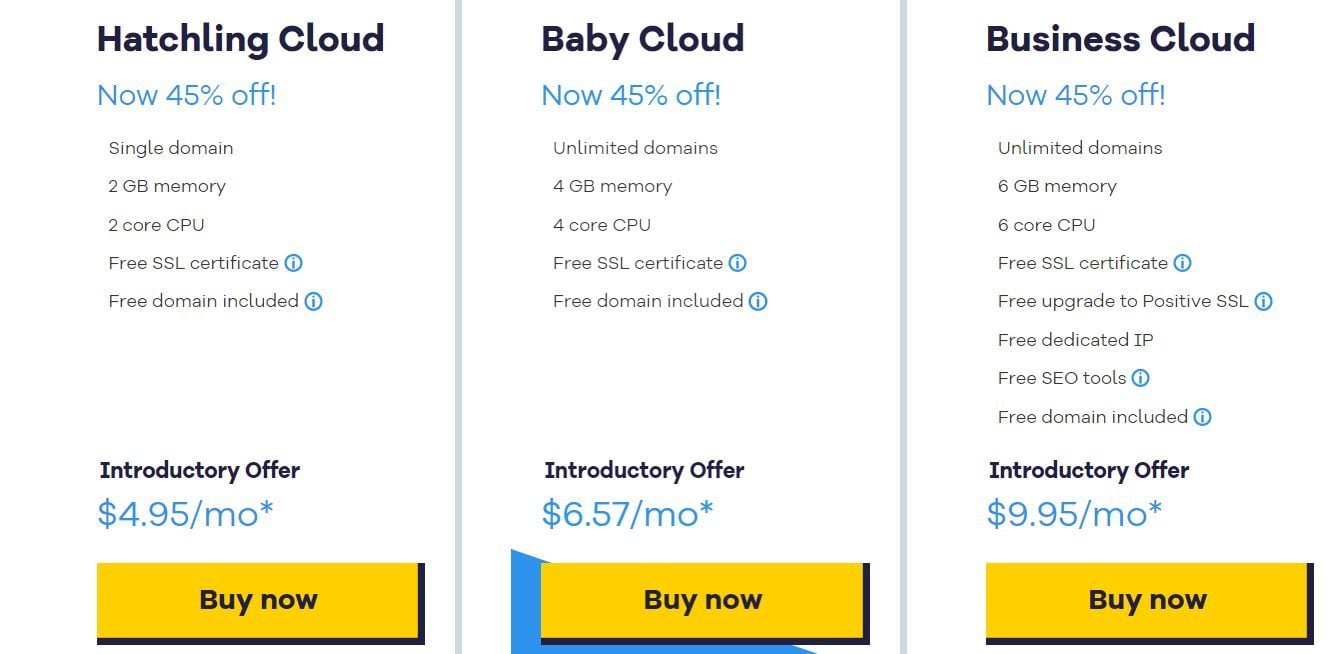
Cloud hosting is for businesses looking for the best speed and performance for their website projects. The cloud hosting plans have specified processors, RAM, and CPU core numbers. Thus, it allows them to choose the configuration that will fit their business or project needs.
Generally, the plans come with free SSL certificates to secure your site and a free domain for one year. They include free email hosting to create many custom addresses and store emails too. They will also give your SpamAssassin access to prevent spam from diluting your emails.
What’s more, the plans support several scripting languages like Ruby, Perl, Python, PHP, etc. Hence, you can host any type of project on the servers. In addition, you will get one-click installs for more than 80 scripts & web applications using the Softaculous installer and cPanel. This includes WordPress, Magento, Wiki, Joomla, and Drupal.
Furthermore, you will get free website backups, premium support, and 24/7 server monitoring.
Lastly, you will get full in-house caching of your static content such that when they are requested, visitors get a faster-loading page. This will help you to achieve faster SEO success.
Here is the breakdown of the cloud hosting packages;
Explanation of HostGator Cloud Hosting Plans
The first hosting plan is the Hatchling Cloud. It costs about $5 per month for a 3-year subscription and renews at about $9 monthly afterward. The server comes with a 2-core CPU and 2 GB RAM. You can only host one website on it, but you will have unlimited bandwidth and storage to play with. This configuration is great for any media-heavy site with medium traffic. The processing power could be more magnificent, but it will get the job done.
Baby Cloud is the second package in this hosting type. It costs around $7 per month for a 36-month subscription and renews at almost $12 monthly. You will get a more powerful server with a 4-core CPU and 4 GB RAM. This configuration will deliver double the Hatchling performance.
It also allows you to host an unlimited number of websites. The bandwidth and disk space are still unlimited, so you can host many media-heavy sites with medium traffic without worrying about performance or data transfer limits.
The last cloud hosting package is Business. It costs about $10 per month and renews at almost $18 monthly after the initial subscription period. The server comes with a 6-core CPU and 6 GB RAM. This configuration gives you more and faster processing power to host a very fast site or application and boosts your SEO performance.
You will also get a free dedicated IP to prevent your site from getting blocked by ISPs, a common occurrence when using a shared IP. Furthermore, you will get a free Positive SSL with a TrustLogo® Site Seal you can display on your site to gain visitors’ trust.
Lastly, the Business Cloud plan gives you access to free tools to improve your SEO.
In our expert opinion, HostGator cloud hosting plans are recommended if you need great speed and performance but have a moderate budget.
HostGator Reseller Hosting Plans
Another amazing hosting service we discovered and examined in our HostGator review for 2025 was their reseller opportunities.
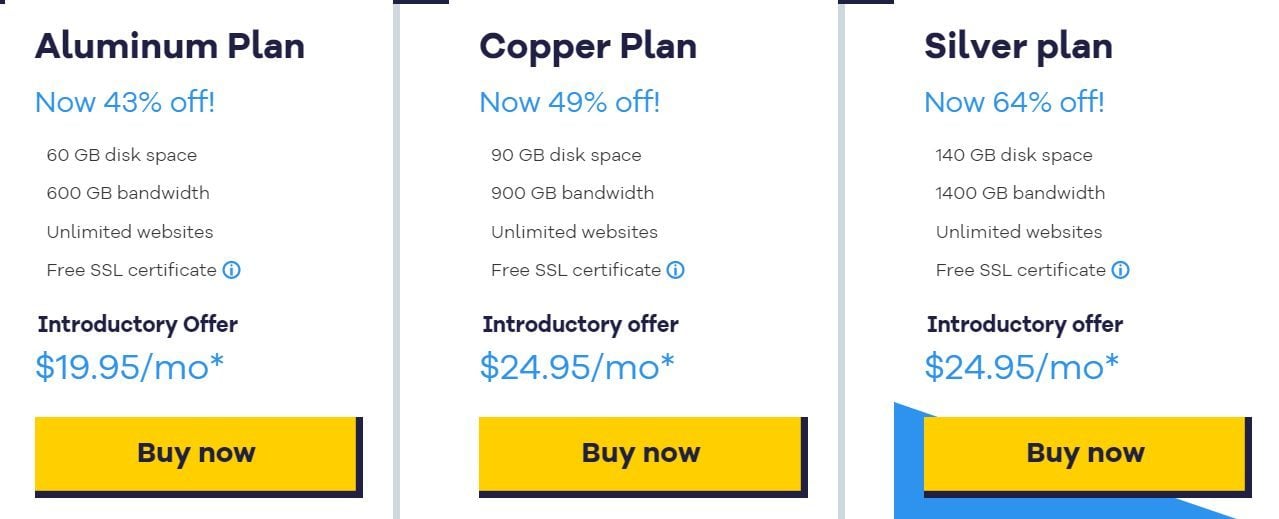
HostGator allows you to buy their hosting services and resell them to your clients without paying royalties or commissions aside from your subscription fee. You can sell to an unlimited number of people under your brand’s name and host as many domains and subdomains as possible. This means there is no limit to your earnings unless your storage space allocation or bandwidth runs out.
At the same time, you will have access to WHM and cPanel. With WHM, you can create accounts for clients and allocate resources to them. You can also use it to terminate their accounts due to policy violations or payment defaults. In addition, you can monitor your server status from WHM.
The cPanel allows you to install scripts and web applications to your own or client’s sites you are yet to transfer. They include specialized support ready to tend to you when you have issues. Furthermore, you will get private nameservers based on your domain name so that it appears as if you are providing the services, not HostGator. This helps to improve your brand.
Additionally, the plans support many programming or scripting languages your clients may want to use for their sites or application. They include free email hosting and provide your clients with SpamAssassin to prevent spam from their emails.
Lastly, you will have access to WHMCS software for billing your clients effectively. This software allows you to set up automated billing and track your clients’ subscriptions from time to time. Here is a breakdown of HostGator reseller hosting plans;
Breakdown of HostGator Reseller Hosting Plans
The first Reseller plan is the Aluminium package. It costs almost $20 per month and renews at about $35 monthly after the initial subscription. The server comes with 60 GB storage and can hold unlimited websites. However, because of the limited storage offering, the number of sites you can host will depend on the storage requirements of each. You will also get at least 600 GB monthly bandwidth to handle high data transfer. Hence, your clients can host sites with medium traffic.
Aside from that, you can purchase the Copper plan. This package has a server with 90 GB of disk space and 900 GB of bandwidth. Therefore, you can host more clients’ websites on it to make more profit. The plan costs about $25 for the initial subscription and renews at almost $49 afterward.
The Silver Plan is the last reseller package you can make money from. It costs around $25 per month, the same as the Copper package. However, the renewal price costs about $70 per month. The storage space and bandwidth also jump to 140 GB and 1400 GB, respectively. Therefore you will have more resources to sell to a higher number of clients.
Based on our review of the HostGator reseller hosting plans, the prices are quite high, and you may have to charge your clients higher for fewer resources. For example, to break even, you will have to charge six clients $3.50 per month with a maximum of 10 GB of storage space each.
Hence, you will have to charge them higher to make a profit. This may lead to overcharging since normal hosting providers will give more resources at a lower price than yours. You can, however, entice them with unlimited websites, etc.
Note: The pricing is based on a 36-month subscription.
Discover HostGator Hosting Plans
HostGator Takes Security as a Priority
The high level of security was another detail we examined and loved in our HostGator review for 2025.
HostGator provides advanced DDoS attacks on all of its plans through Scrub Center. It helps to prevent attacks directed at your servers through DNS and IP addresses. Hence, you will not experience the service disruption or downtime these attacks could cause.
Also, HostGator has set up an IP-based firewall on its servers. This allows the server to filter traffic for genuineness and originality before it reaches your site. It compares the IP addresses of every request against known malicious traffic and block immediately. Hence, protecting your sites against bots and unhealthy traffic.
HostGator also maintains a redundant network by storing your files and databases in multiple data centers. Hence, you do not need to worry about data loss. They complement this by allowing automated and on-demand backups of your sites through CodeGuard and cPanel.
Furthermore, HostGator gives free SSL certificates on all of its plans. This guarantees the secure transfer of information between web browsers and your servers. It is important for any site, like personal blogs or online stores. Google also favors sites with valid SSL certificates over those without.
Additionally, they provide Sitelock security to constantly scan your site for malware and remove them. This helps to protect your sites against attacks from backdoors created by outdated or malicious codes in plugins or themes.
30-Day Money-Back Guarantee
Another reason in our HostGator review why we think you should consider their service is their 30-day money-back guarantee.
A good web hosting provider must provide a no questions asked full refund on their hosting plans upon the client’s dissatisfaction within a period.
HostGator provides a 30-day money-back guarantee on all of its monthly or yearly plans to customers who cancel their subscriptions within this period. Hence, you can rest assured that you will have your money refunded back to you if you are not impressed by their services after trying.
However, note that if you purchase a yearly plan and wish to keep the free domain name you claimed, the normal domain registration price will be deducted from the refund before it is processed. This also applies to other add-ons you may have purchased with your plan.
No cPanel on Managed WordPress Plans
One of the reasons to avoid HostGator, according to our review for 2025, is that there is no cPanel on their managed WordPress plans. It is one of the worst and most unnecessary features or restrictions we have seen on HostGator.
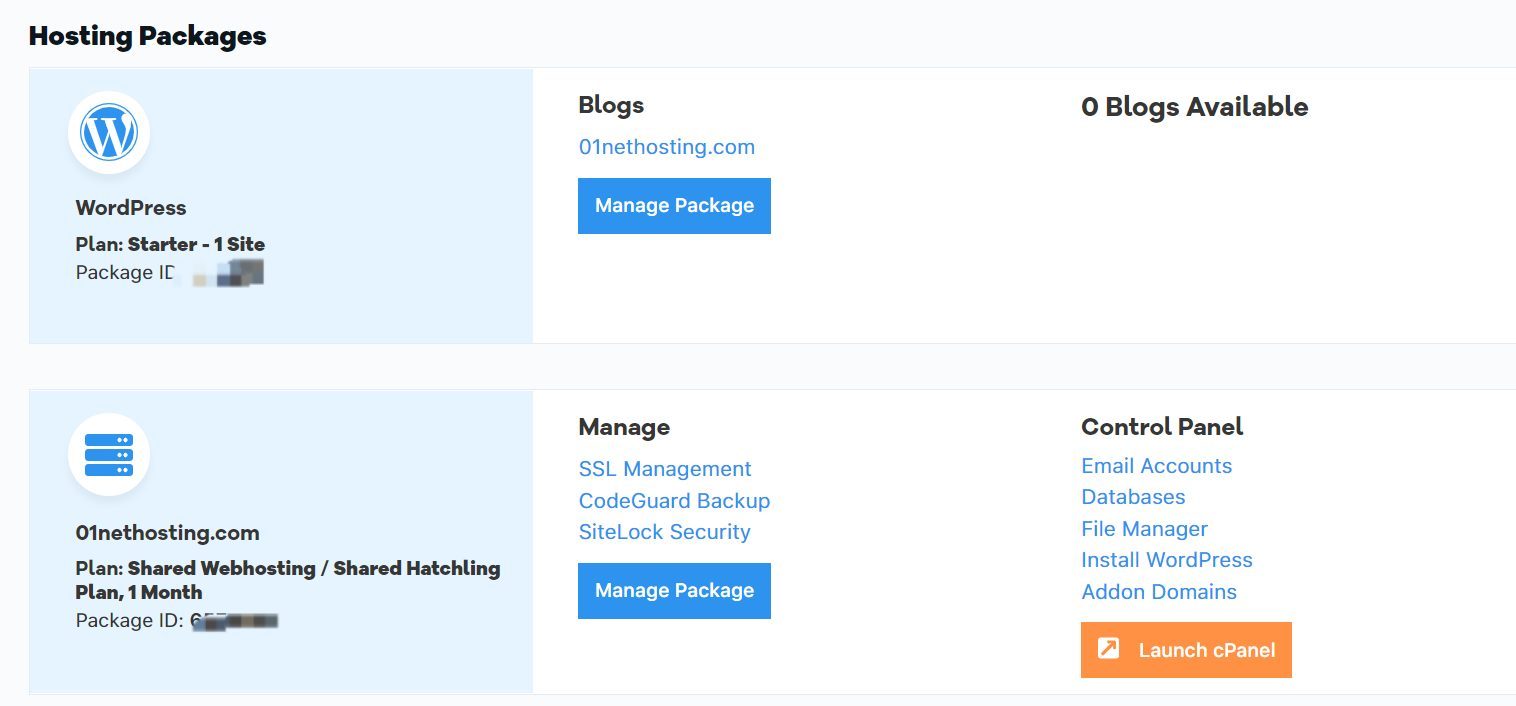
When asked how we are supposed to manage our files without access to a file manager, the support said to contact them. It is seriously outrageous because it is more expensive than Shared hosting. Moreover, Shared hosting gives your complete access to cPanel.
HostGator uses Outdated Web Servers
Another area where HostGator needs to improve, according to our review, is its web servers.
HostGator still uses Apache web servers. These web servers are great and highly customizable, but they use too many resources. They also cannot handle frequent traffic surges or medium to high-traffic websites. Hence, they may experience frequent downtimes. This could be why they have been unable to maintain a 100% uptime in a month for a while. Though, they still deliver great uptime.
However, they try to counter their servers’ possible downtime through automated failover on their cloud hosting plans. When a server fails, they automatically serve your files and data from a new one. Thus, your sites will not experience downtime.
Data Centers are Only in the United States
Data centers are very important when it comes to hosting. They are the physical locations of your server and the place where your files and databases are stored. This is where the browser sends requests when a user visits your sites.
In hosting, the location of your data center and its nearness or proximity to your visitors is crucial. Due to network latency – the delay in transferring data from one device to another, choosing a data center closest to your main or targeted visitors is advisable. This will lead to fast-loading times that will help decrease bounce rates and improve SEO performance.
As a result, many big web hosting companies have data centers on multiple continents worldwide and give you the ability to choose your preferred location. However, this is not the case for HostGator.
HostGator has data centers in only four locations, all in the United States. This is almost like they are only interested in United States businesses targeting the US audience. Therefore, if you are targeting countries outside the Americas, your visitors will not enjoy the fastest speeds.
However, if you are targeting multiple countries worldwide, HostGator supports Cloudflare CDN, which stores static content of your sites in data centers all over the globe. Consequently, visitors requesting your web pages will be served from the closest Cloudflare data center. This helps deliver your web pages at lightning-fast speed and enhances your SEO success. It also reduces stress on your server to stimulate optimal performance.
Limited Free Site Migrations
Another reason we found in our HostGator review that makes us less fond of them is that there is limited site migration.
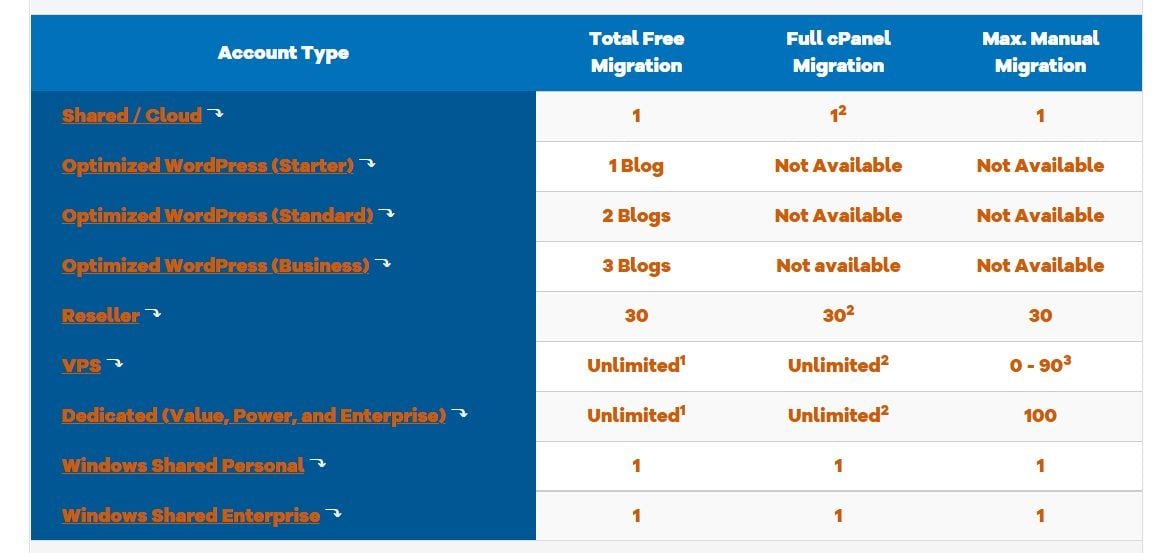
HostGator offers limited site migrations on all of its plans except VPS and dedicated hosting. For instance, Shared and cloud hosting plans have only one free migration. WordPress Standard and Business plans have only 2 and 3 free migrations, respectively, while Reseller has 30. On the bright side, VPS and dedicated hosting have unlimited site migrations.
However, this is not impressive since web hosting providers like SiteGround and Hostinger offer free site migrations with an easy-to-use automated plugin.
In this regard, if you are interested, please read our comparison of Hostinger and HostGator services.
No Fast SSD Storage on Most Plans
During our HostGator review, we also discovered that most of their plans do not use SSD storage; instead, they come with HDD. It can be seen in the shared, managed WordPress, reseller, and most of the dedicated server hosting plans.
HDDs are slower than SSD storage and slow down the data transfers when visitors navigate your website. This leads to a drop in loading speed and the website’s overall performance. Moreover, HDD storages overheat and use more server resources, making them one of the causes of downtime and declining performance.
Therefore, we think HostGator should do better by switching to better SSD storage since their price is high already – they should provide more value for the money.
Conclusion: Is HostGator any Good?
HostGator is an average hosting provider with affordable plans and great features included. Even though they use Apache servers, they have found a way to tweak them for great performance, surpassing some web hosting services that use faster Nginx software. Hence, we can say that they know what they are doing.
Therefore, you can use their servers to host many resource-demanding websites and deliver great speeds and performance to ace your SEO success. For better and faster data transfers, you should consider the VPS and dedicated hosting plans because their servers use SSD storage.
However, in the area of performance technologies such as server software, SSD storage, and data centers, they are really lagging behind. So we recommend web hosting providers like SiteGround and Hostinger since they use better servers, faster SSD storage, and allow you to choose your preferred data center location from multiple options for faster speeds and improved performance.
Also, for managed WordPress hosting, alternatives like Hostinger and SiteGround are better since you will have access to a control panel (improved and beginner-friendly). Hence, it gives you total control over your websites and better value for money.
HostGator Review: Ratings
| Features/Yardsticks | Ratings (1 - 10) |
|---|---|
| Pricing | 8.0 |
| Ease of Management | 7.5 |
| Performance | 7.0 |
| Security | 6.0 |
| Support | 7.0 |
| Overall Rating | 7.1 |
FAQs About HostGator
Does HostGator Support WordPress?
Yes. WordPress is one of the CMS or website builders HostGator supports. You can build almost any type of website using WordPress in an optimized environment using any HostGator server. Besides, it has special plans and servers for WP sites.
What is HostGator Best For?
After testing HostGator services in many aspects, in our expert opinion, it is great for hosting any site. It can be a low-traffic site or even a high-traffic one. You can build a portfolio site, a blog, an online store, a web application, etc.
Is HostGator Good for Beginners?
Based on our firsthand experience using HostGator, we can say that the host is good for beginners. It has a very intuitive dashboard with a reasonable integration with cPanel. So, nothing could easily go wrong. Yet, HostGator alternatives like Hostinger and SiteGround are easier or better for beginners in terms of ease of use and customer support.
