GreenGeeks is one of the best eco-friendly web hosting services in 2025 with up to 300% renewable energy contribution. This allows the web host to counterbalance its carbon footprint and maintain neutrality. Aside from being a green web host, GreenGeeks provides great hosting services that you can entrust your site to. Nevertheless, there are so many users looking for the best GreenGeeks alternatives for one reason or the other.
If you are one of them, then you are in the right place. Our experts have found some of the reasons why people want options that are better than the web host. Not only that but we have researched the top alternatives to use instead of GreenGeeks as well. Let’s find out!
The 5 Best Alternatives to GreenGeeks in 2025:
- Hostinger
- SiteGround
- InMotion Hosting
- A2 Hosting
- DreamHost
Reasons to Consider GreenGeeks Alternatives
Wondering why most users look for alternative web hosts to GreenGeeks? We are getting to that.
We have been able to compile some of the reasons why existing users are leaving GreenGeeks to find a better option. All the reasons were not manufactured from thin air – we also experienced and discovered them during our review of GreenGeeks.
High Renewal Prices
One of the most important reasons you may want to choose an alternative to GreenGeeks is high renewal prices.
Truly, GreenGeeks has very affordable introductory prices that range between $3 and $9 monthly for shared hosting packages. However, when it comes to renewal, the story changes. For the lowest package, Lite, GreenGeeks moves from $3 monthly to a whopping $12 per month for renewal. This is a 300% increase that is disastrous to pay.
As a beginner or a personal entity running a non-profit website that generates literally no income, this is a terrible deal. Thus, we don’t recommend getting a plan from GreenGeeks unless you are making enough money from your site or application.
Cannot Handle High-traffic Sites
During our review of GreenGeeks services, we tested the load and response time of the server hosting our site. While the server passed our test for when 20 or 50 visitors are on our site in under one minute, it failed the one for 1000 visitors woefully. In fact, out of all the web hosts we have reviewed so far, GreenGeeks had the worst performance in this particular test even though we used the same configuration.
Overall, our findings revealed that GreenGeeks is not suitable for hosting a high-traffic website despite the great loading speeds we recorded for its server. Therefore, if you have a website that will attract lots of traffic, we recommend choosing a top alternative web host to GreenGeeks with better load strength and response times.
Limited Data Centers and Paid Server Migration
The limited availability of data centers is another reason many users consider the best GreenGeeks alternatives.
From our research, we discovered that GreenGeeks has only four data centers. They are Chicago, Canada, Europe, and Singapore. These data centers are not enough because it has only one in each continent. So, choosing the closest data center to your audience is mostly not feasible.
Consequently, you may have to rely on Content Delivery Networks (CDN) to deliver lower network latency to your visitors if they are too far from your data center.
At the same time, GreenGeeks charges almost $30 for a server relocation. So if you decide that you want to try another data center, get ready to pay almost the amount of your initial annual subscription. Our findings have shown that despite the fact that some of the best GreenGeeks alternatives have more data centers, switching between them is free too.
Unreasonable Non-refundable Setup Fees
Another reason why you need to steer clear of GreenGeeks and consider alternatives instead is setup fees.
The web host charges setup fees on its monthly plans for literally nothing. At the time of writing this article, the setup fee is about $15 which is even higher than the cost of the Lite hosting plan itself. So, you will be paying almost 76% of the cost of a yearly plan for a monthly subscription (that is $26.95 per month when the yearly plan is $35.40) just because of an unnecessary setup fee that should have been scrapped.
This is not the same with other hosting companies whose services we have tested. The worst part is that, if you decide to cancel your hosting plan due to dissatisfaction, the setup fee won’t be refunded for any reason.
Bad Refund Policy
Think you are covered with GreenGeeks’ 30-day money-back guarantee? That is not entirely true because the money-back guarantee has several restrictions and the refund policy is quite terrible.
Well, it is no news that GreenGeeks offers to return your money when you cancel your plan within 30 days of account activation. One of the main issues is that this only applies to its shared, WordPress, reseller, and VPS hosting plans. This means that dedicated server hosting packages are excluded from the money-back guarantee. You cannot request a refund on add-ons like SSL or even domain registrations. From our experience, we have seen hosting providers that give refunds on domain name registrations and add-ons.
In addition, you cannot request refunds on renewal payments. So if you forget to cancel your subscription and you are charged, you won’t get a refund from GreenGeeks even if you request a cancellation on the same day or immediately.
Accepts Only Credit Cards
Another reason to choose an alternative to GreenGeeks is that it accepts only credit cards as a method of payment.
So if you prefer to pay with PayPal because you don’t feel comfortable using your credit card details, it is not possible here. We have seen other web hosts that grant you the opportunity to choose between at least 2 methods of payment and up to 5 in some cases.
The Top 5 Alternatives to GreenGeeks in 2025
Now, that we know the drawbacks associated with using GreenGeeks, let’s discuss some of its best alternatives in 2025. This article is tailored in such a way that you will know how these hosts perform and the areas in which they are better than GreenGeeks.
1. Hostinger
Hostinger is the first and the best alternative web host to GreenGeeks. It is an all-around web hosting service that you can use to power just any website or application.
Based on our research, Hostinger uses the best technologies in terms of speed and performance. This creates a perfect hosting environment for sites and applications. Aside from that, it happens to be one of the cheapest hosting services in 2025, without compromising quality for this affordability.
You can read more in our Hostinger review.
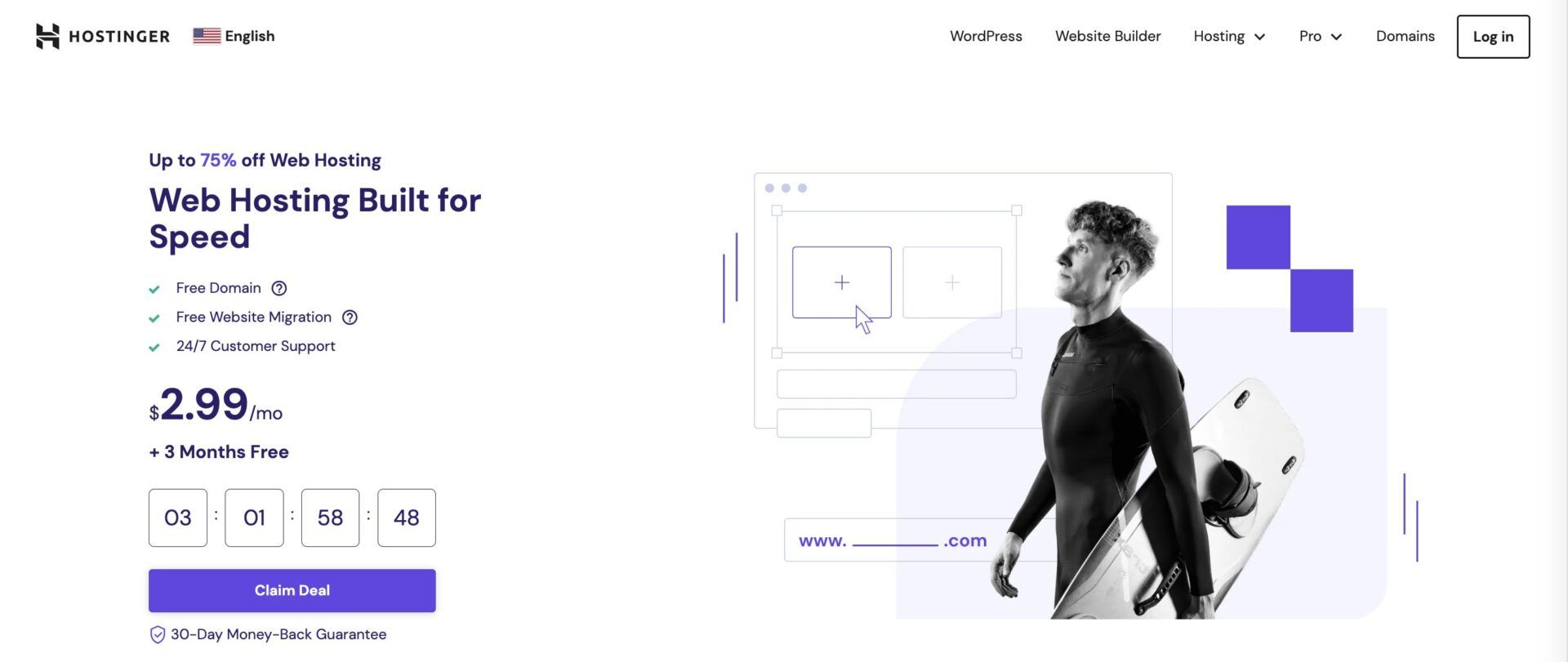
Hostinger Features
Hostinger is one of the top alternatives to GreenGeeks in many aspects. Now, let’s see some of the features that make the web host stand out.
- Free domain and SSL
- Free automated backups and staging tools
- Industry-grade security features (firewalls, anti-DDoS, & malware scanner)
- One-click app installer and Git integration
- Custom and intuitive control panel (hPanel)
- Outstanding performance technologies (NVMe SSD, LiteSpeed, LSCache, and LSCWP)
- Mulitple data centers and CDN
- Multilingual 24/7 customer support
- Free Hostinger Website Builder (Beginner-friendly and No-code)
- Free unlimited site migrations
Note: LSCWP refers to the LiteSpeed Cache for WordPress plugin. It is a tool used to optimize web pages to improve performance.
Why We Recommend Hostinger as the Best Alternative to GreenGeeks
One of the first reasons why Hostinger is the best alternative to GreenGeeks is that it is more affordable.
Hostinger costs around $2 per month for its starter plan, Single, and renews at about $4 monthly on a 4-year subscription. When compared with GreenGeeks’ Lite plan, after paying a cheaper price for the introductory term, you will still pay about 67% lower each month on the Single plan. This saves you about $8 per month for renewals since the Lite plan costs $12 monthly. Besides, there is no setup fee for Hostinger monthly plans.
Further, if you don’t want to provide your credit or debit card details, you can choose another payment method on Hostinger for checkout. The other available options are PayPal, Google Pay, AliPay, and Coingate. You should, however, note that your purchase is not refundable if you use Coingate due to the volatility of cryptocurrency and the fact that transactions are irreversible.
At the same time, our research has revealed that Hostinger is a superior GreenGeeks alternative in terms of hosting a high-traffic website. During our analysis to confirm this, we sent 1000 virtual visitors to our test website on each host to know the load strengths and response times. Hostinger (Premium) aced the test with 43 ms, 47 ms, and 301 ms as the fastest, average, and slowest response times, respectively.
On the other hand, the GreenGeeks (Lite) failed woefully with a 100% error rate. This means no visitor was able to see or load our web page. The calculated fastest, average, and slowest response times for the test were 10202 ms, 10210 ms, and 10242 ms, respectively. Hostinger has better uptime too at 99.997% compared with GreenGeeks’ 99.992%. Moreso, it has nine data centers and lets you switch between them for free once every 30 days.
Conclusively, even though both of these web hosts have custom dashboards, Hostinger has a better control panel. For instance, while you need to use the cPanel to install some web apps other than WordPress on GreenGeeks, that is not a thing on Hostinger. Instead, the hPanel has all the necessary web apps you need and you can install any of them with a single click.
2. SiteGround
If you are looking for the best GreenGeeks alternative that provides eco-friendly web hosting, SiteGround is at the top of that list. The web host neutralizes its carbon footprint using Google Cloud which matches 100% of its consumed energy with renewable energy.
One of the main reasons to use SiteGround is that the system is built for performance and security using the best technologies. Not only that but it is recommended by WordPress.org as one of the best web hosts for hosting a WordPress site.
In our opinion after analyzing SiteGround services in 2025, we can say that the web host is as good as people say, and may be better even.
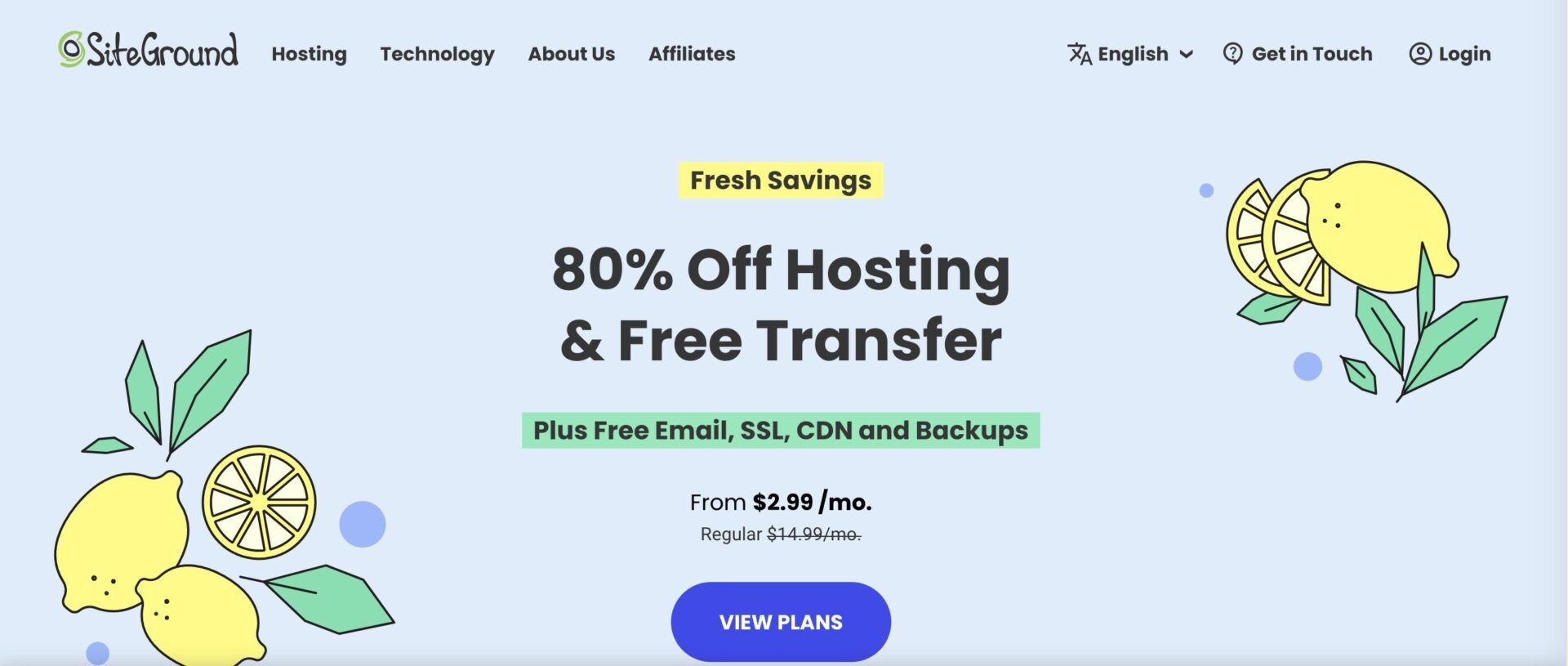
SiteGround Features
SiteGround has numerous features that make it a top alternative to GreenGeeks. So, let’s look at a few of them.
- Unlimited bandwidth and databases
- Free email hosting and auto Migrator
- Multiple data centers, CDNs, and in-built caching
- Great speed and uptime
- Commercial-grade security features (web application firewall (WAF), anti-DDoS, malware scanner, AI anti-bot system, and SiteGround Security plugin)
- Free Let’s Encrypt SSL certificates
- Automated daily backups, staging tools, and Git integration
- Custom control panel (Site Tools)
- 24/7 customer support
- Collaborations
Why We Recommend SiteGround as a Superior GreenGeeks Alternative
SiteGround provides a 30-day money-back guarantee on all web hosting, WordPress, WooCommerce, and reseller plans. However, on the cloud hosting plans, there is a 14-day money-back guarantee instead. Yet, unlike GreenGeeks, SiteGround provides refunds for renewals. You will get a full refund if you cancel your renewal subscription before the term starts. A prorated refund that excludes the price of the first month is sent, if otherwise. There are no refunds on domain registrations or renewals on SiteGround too.
Moreso, we consider SiteGround as one of the best GreenGeeks alternatives because it has more data centers. This web host has 11 data centers and 16 CDN locations. Aside from that, it uses Google Cloud’s over 170 CDN Edge locations to deliver the lowest latencies possible to your visitors for fast loading speeds.
What’s more, our findings have indicated that SiteGround can also handle a high-traffic site better than GreenGeeks. Our tests indicate that with 1000 visitors on a SiteGround site in under one minute, the fastest, average, and slowest response times will be around 135 ms, 143 ms, and 442 ms, respectively.
Whereas, GreenGeeks failed the test since the server crashed. At the same time, while SiteGround has a 99.998% uptime, we recorded 99.992% for GreenGeeks for the same period.
Further, SiteGround provides a free automated migrator plugin for WordPress websites. This allows you to move your WordPress site away from your former host to SiteGround easily. Since GreenGeeks does not provide a similar tool, you will have to turn to a third-party solution that may charge you depending on your site’s size. Alternatively, you could manually migrate your site.
Conclusively, SiteGround has an amazing custom control panel that is easily customizable to your choice. You can switch the layout to pin the settings you use the most for easy access. It has more features too with a better interface compared with GreenGeeks Dashboard.
3. InMotion Hosting
InMotion is another reliable option on our list of the best GreenGeeks alternatives of 2025.
It is an affordable web host that provides outstanding services in shared hosting, VPS hosting, etc. InMotion uses a custom technology called UltraStack to provide an optimized and germinating environment for your websites. So, it excels particularly in performance too.
Learn more in our InMotion Hosting review.
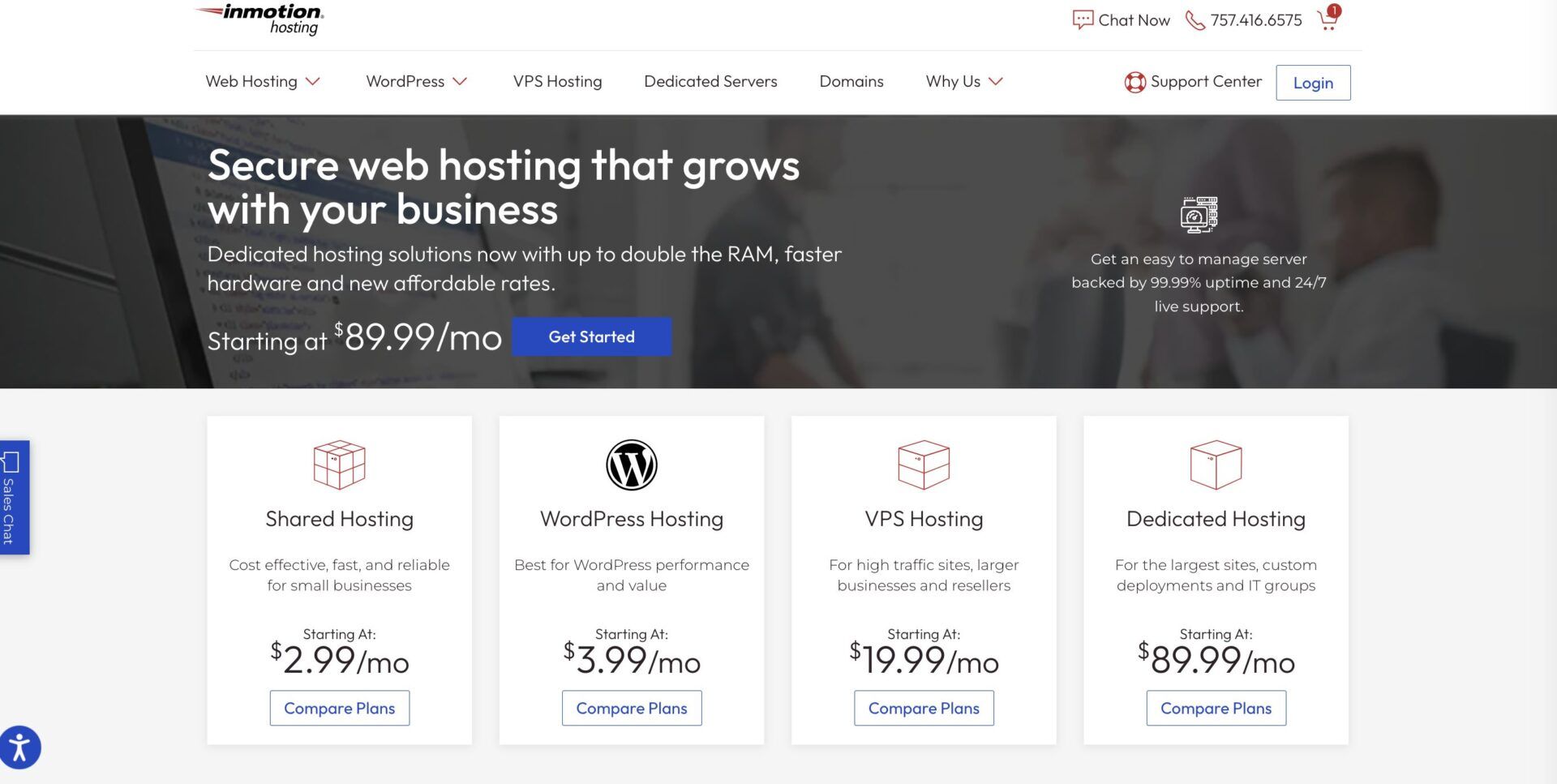
InMotion Hosting Features
Here are some of the features that make InMotion one of the top GreenGeeks alternatives:
- Free domain name and SSL certificates
- Free email hosting
- Unlimited bandwidth and databases
- UltraStack performance technologies
- Great security measures
- One-click app installer
- Advertising credits
- Customer management tools
- 90-day money-back guarantee
- 24/7 customer support
Why We Recommend InMotion Hosting as a Top GreenGeeks Alternative
One of the reasons why InMotion is better is because it is more affordable than GreenGeeks, especially on renewals. For instance, the starter plan on InMotion renews for about $9 per month while that of GreenGeeks cost around $12 monthly. Even though the difference between the prices is minute, every cent counts, and InMotion saves you $36 yearly. Aside from that, the value for money on the InMotion plan is greater because you can host two sites with it. The storage space is 100 GB, compared with GreenGeeks’ 50 GB too.
At the same time, InMotion has a better 90-day money-back guarantee that applies to both new purchases and renewals. This gives you 3 months to try out their services and decide if it is right for you. If you fail to cancel your subscription, InMotion will issue a prorated refund that covers the months you have not used or started using. This is unlike GreenGeeks with no prorated refunds. Moreover, aside from credit/debit cards, InMotion accepts PayPal, checks, and money orders.
Discover InMotion Hosting Plans
Another reason to make InMotion Hosting your favorite alternative to GreenGeeks is that it delivers better loading speed and performance. Thanks to its use of UltraStack performance technologies that include NVMe SSD, your site will perform better with many media content. According to our tests of InMotion and GreenGeeks, while the former has a loading speed and uptime of 530 ms and 99.995%, the latter has 577 ms and 99.992%, respectively.
Additionally, unlike GreenGeeks, InMotion allows you to target more locations in the United States. The web host has two data centers in the United States. While one is on the East Coast, the other is on the West Coast. This lets you pick the best data center closest to your target assuming they are in either coast or close to one. This is better than the GreenGeeks Chicago data center which allows you to target only Midwestern US.
Moreso, if you own a business that requires scalability, InMotion provides it. The web host has many hosting types that you can easily upgrade your website to. If you need a more optimized environment for your WordPress site, you can purchase its WordPress VPS plans. It includes several tools that will make managing your site better and more productive.
Besides, you can get yourself a cloud server if you need more resources. This is not possible on GreenGeeks since there is no cloud hosting.
4. A2 Hosting
Another provider on our list of the best alternatives to GreenGeeks in 2025 is A2 Hosting.
A2 is an industry-leading web host that provides outstanding services in terms of speed and performance. It is indeed the GreenGeeks alternative that delivers the fastest loading speed for a site, according to our findings. See our review of A2 Hosting services.
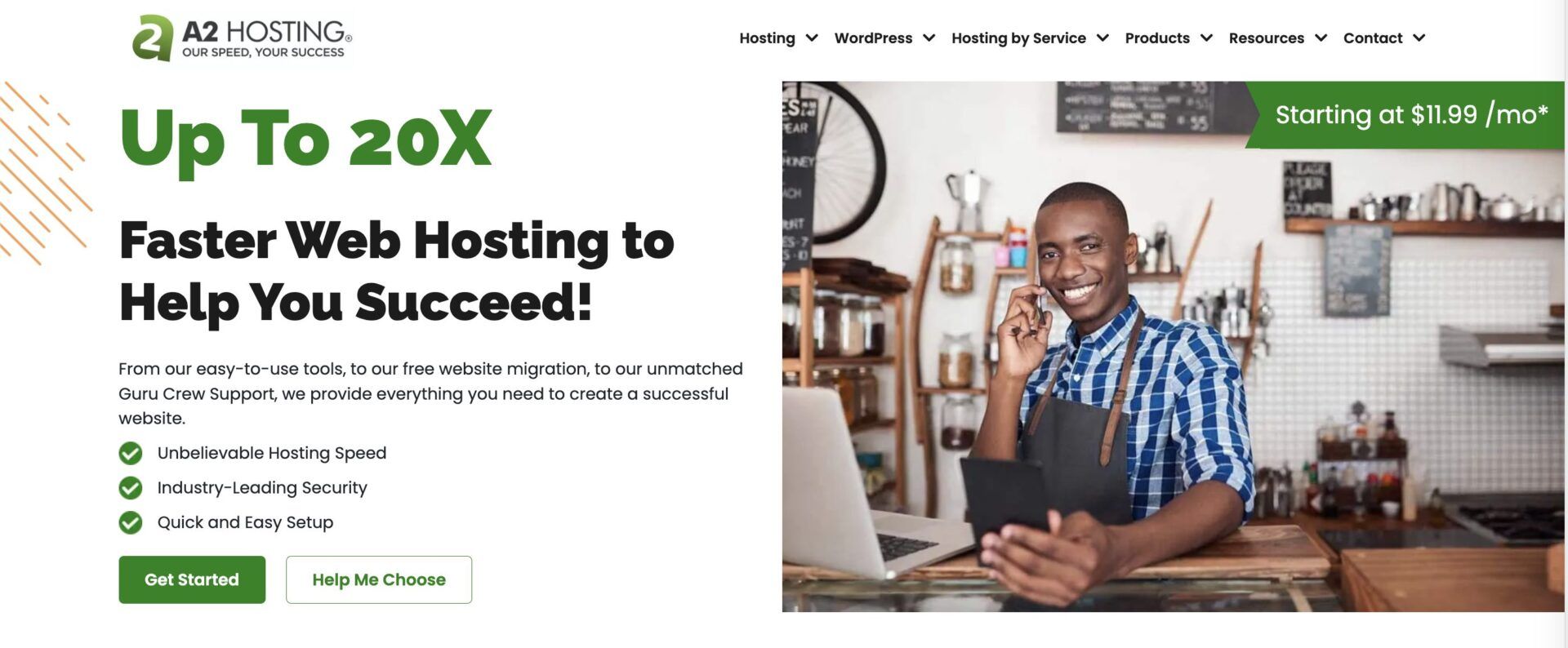
Not only that, but A2 excels in customer support too. It provides 24/7 support with a team of gurus who have hands-on experience in website-related topics, especially WordPress. Moreso, its cPanel integration is not terrible for site and account management.
A2 Hosting Features
Here are some of the features that make A2 Hosting a great hosting company:
- Free unlimited email hosting
- Website staging and a free site builder
- Free unlimited site migration
- Multiple data centers with a choice of server location & free CDN
- Enterprise-level security setup (firewalls, brute-force protection, anti-DDoS reinforcement, malware scanner, etc.)
- Outstanding performance technologies
- Great speed and uptime
- 24/7 customer support
- Free email hosting
- Unlimited bandwidth and databases
Reasons Why We Recommend A2 Has a Great GreenGeeks Alternative
The most important reason why A2 Hosting is one of the best alternatives to GreenGeeks is that it is freakishly fast! After testing the services of both web hosts, we discovered that A2 is a lot faster than the eco-friendly web host. For instance, the loading speed for a fully functioning site on A2 Hosting is 418 ms while the same website fully loads at 577 ms on a GreenGeeks server. In addition, A2 Hosting is better for hosting a media-heavy website thanks to its use of NVMe SSD. This increases the read/write speed of your server to ensure that media-populated pages on your site do not lag or cause a bad user experience that could affect your SEO badly.
What’s more, A2 Hosting provides more data centers and CDN in the United States. Hence. you can choose a data center closest to your main audience in order to give the fastest loading speed possible.
Another area where A2 Hosting excels as a top GreenGeeks alternative is its money-back guarantee. A2 Hosting provides a 30-day money-back guarantee officially. This means you can get a full refund on your hosting plans if you cancel within 30 days of activating your account. If you are unable to cancel within 30 days, you can still get a prorated refund when you request a cancelation within 90 days. Like GreenGeeks, there are no refunds on setup fees, domain registrations, and other add-ons except SSL certificates.
Additionally, A2 supports more than credit/debit cards as the payment method for your hosting services and add-ons. Aside from them, you can make a payment for your purchases via PayPal, PayU Latam, Skrill, check or money order, and wire transfers.
The last reason to choose A2 as your favorite GreenGeeks alternative is that it provides more hosting types. Unlike its counterpart, A2 has cloud hosting and other special types such as LMS hosting for education sites with the suggestions of apps or scripts.
Despite providing these hosting types, A2 still gives some very powerful categories with Turbo servers. Hence, you will get to enjoy different levels of A2’s awesomeness through high-performing sites with fast loading speeds.
5. DreamHost
The last web host on our list of the best GreenGeeks alternatives is DreamHost. It is a popular hosting provider that is endorsed by WordPress.org for hosting WP sites. Drawing from our firsthand experience using DreamHost, we testify that the host is great in areas like ease of use, pricing, and speed performance.
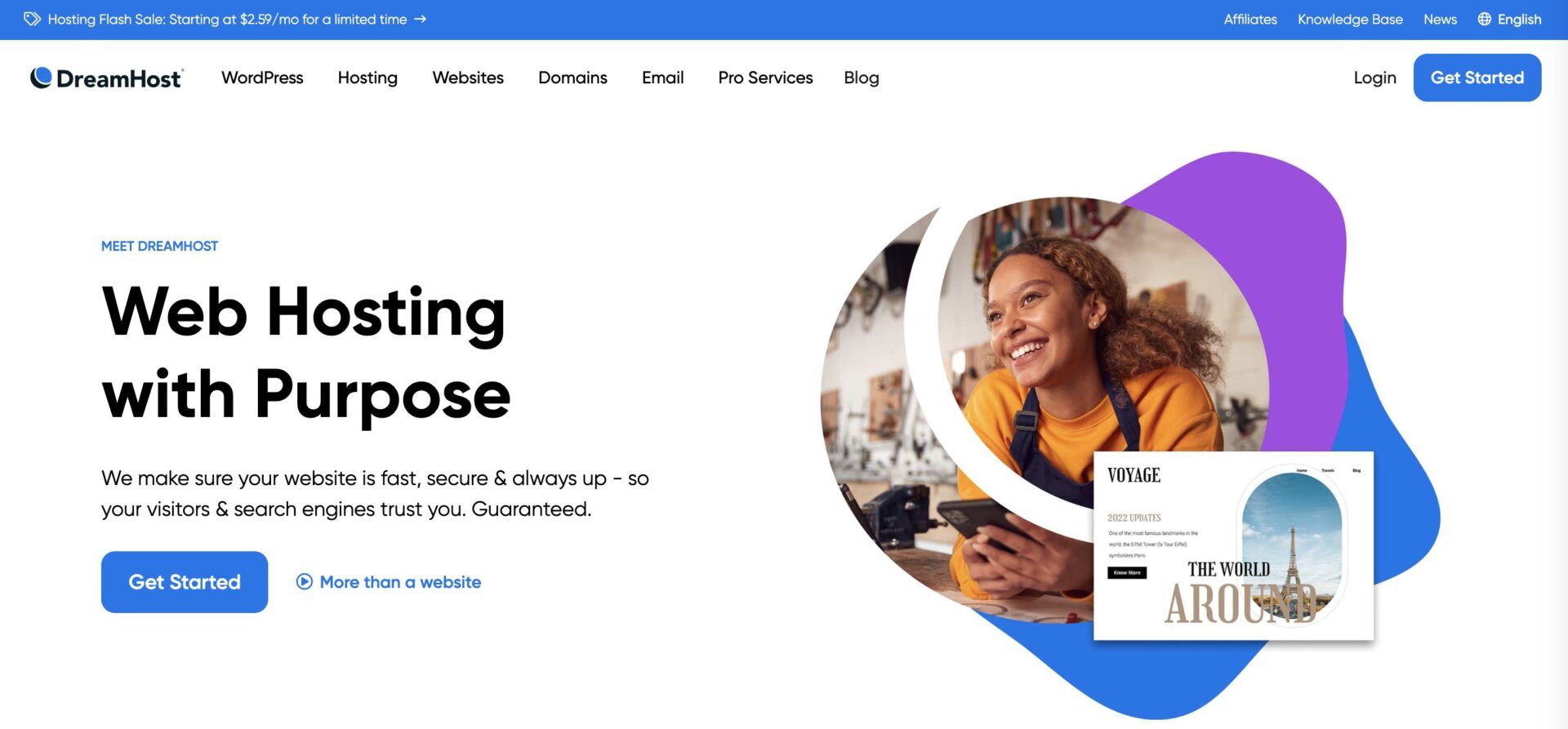
While it is not bad in other aspects, it still needs some improvements to measure up to the competition. Nonetheless, DreamHost is an excellent alternative web host to GreenGeeks since it excels more in some aspects.
DreamHost Features
Here are some of the features you will enjoy on DreamHost plans:
- Free domain name for the first year and privacy protection
- Unlimited databases, FTP accounts, and bandwidth
- Free email hosting
- Free migrations with an automated WP plugin
- Staging tool and automated backups
- Free drag-and-drop website builder
- Proprietary control panel (DreamHost Panel)
- DDoS protection on higher plans
- 24/7 customer support
- Up to 97-day money-back guarantee
Why We Recommend DreamHost as Our Favorite GreenGeeks Alternative
The main reason why DreamHost is better than its counterpart is that it offers very affordable shared hosting plans. DreamHost’s most expensive shared hosting plan, Unlimited, costs around $4 per month for the initial subscription and renews at $11 monthly. It comes with unlimited bandwidth, storage space, and email hosting. It allows you to host unlimited websites too. Despite all these features, we can see that the plan is cheaper than GreenGeeks’ Lite and offers better value for money. Recall that Lite costs $3 per month initially and renews at $12 monthly.
Another reason to consider DreamHost as your alternative web host to GreenGeeks is its migration process. It has a free automated migration plugin that can you use to move WP sites away from another host easily. You can use this plugin to migrate an unlimited number of WP sites to DreamHost only.
Furthermore, our findings have shown that DreamHost servers load pages faster than GreenGeeks’. Our recent test showed that a DreamHost WP site can fully load in about 482 ms, which is about 100 ms faster GreenGeeks’ 577 ms loading time. However, like its competitor, DreamHost is not suitable for hosting a high-traffic website either even though it performs better.
In addition, DreamHost has a better money-back guarantee that covers 97 days. This guarantee applies to all shared hosting plans for both new purchases and renewals, unlike GreenGeeks. For other hosting types like VPS and dedicated servers, the money-back guarantee covers only 30 days. There are, however, no refunds on domain registrations or renewals.
Lastly, on DreamHost, you will have access to PayPal as a payment method in addition to the credit card option.
GreenGeeks Alternatives and How They Compare
| GreenGeeks | Hostinger | SiteGround | InMotion Hosting | A2 Hosting | DreamHost | |
|---|---|---|---|---|---|---|
| Introductory Pricing (Monthly) | ~$3 | ~$2 | ~$3 | ~$3 | ~$3 | ~$3 |
| Renewal Pricing (Monthly) | ~$12 | ~$4 | ~$15 | ~$9 | ~$12 | ~$7 |
| Bandwidth | Unlimited | Unmetered | Unlimited | Unmetered | Unlimited | Unmetered |
| Storage Limit | 50 GB to Unlimited | 50 GB to 400 GB | 10 GB to 1 TB | 100 GB to Unlimited | 100 GB to Unlimited | 50 GB to Unlimited |
| Free Domain | Yes | Yes, except on the Single plan | No | All plans except the Core package | No | Yes |
| Loading Time | 577 ms | 769 ms | 731 ms | 530 ms | 418 ms | 482 ms |
| Uptime | 99.992% | 99.997% | 99.998% | 99.995% | 99.993% | 99.960% |
| Customer Support | 24/7 | 24/7 live chat and emails | 24/7 live chat, phone calls, and tickets/emails | Live chat, phone calls, and tickets | Live chat, phone calls, and tickets | Live chat and tickets |
| Security Features | Automated backups, free SSL, anti-DDoS protection, malware cleanups, firewall, etc. | Free SSL, anti-DDoS protection, virus scanner, firewall, etc. | Free SSL, AI anti-bot system, anti-DDoS protection, virus scanner, firewall, etc. | Free SSL, virus scanner, firewall, malware remover, etc. | Free SSL, anti-DDoS protection, virus scanner, firewall, etc. | Automated backups, anti-DDoS, etc. |
Conclusion
GreenGeeks is a great hosting provider but has many drawbacks as we have seen above since no product is perfect. So if any of these drawbacks are dealbreakers for you, we suggest you consider the GreenGeeks alternatives mentioned on this page.
Hostinger is perfect in all aspects but excels the most in affordability and value for money. SiteGround is the best option for security, ease of use, and scalability.
InMotion is the right choice if you need cheap web hosting for two or multiple sites. A2 Hosting is perfect for speed performance and scalability. Conclusively, you won’t regret choosing DreamHost for hosting an optimized WP site at an affordable price.
FAQs
Does GreenGeeks Have a Money-back Guarantee?
Yes. GreenGeeks has a money-back guarantee which states that you can get a refund on your purchase if you cancel your account within the first 30 days of activation. But as explained above, this only applies to first-time buyers of hosting plans except dedicated server hosting. It does not cover domain name registrations, add-ons, and hosting renewals.
Does GreenGeeks Have cPanel?
Of course, GreenGeeks has cPanel integration on all its plans and you can use this for any site.
This integration lets you use cPanel to install CMS, web apps, or any supported application on your website using a one-click installer like Softaculous. Although, if you want to create a WordPress site, you don’t need to use the cPanel since GreenGeeks has an built-in installer and useful management tools instead.
Is GreenGeeks Fast?
Yes. According to the results of our tests of GreenGeeks services, the web host is very fast for hosting a site. However, it is not advisable to use the provider to host a website that has a lot of traffic or media content. This is because images don’t load fast since it still uses SATA SSD and it crashes when there is a traffic surge.