GoDaddy is one of the most popular hosting companies and domain registrars. The host has successfully provided great services to its client, especially in areas like customer support and speed performance. Despite all the praises, we gathered that there must be some areas where the host is found wanting.
So we decided to have a hands-on experiment and review their services to know if GoDaddy lives up to the hype. Here, we experimented with all of GoDaddy’s services to see how they perform. Thus, at the end of this GoDaddy review, you can decide whether the host is great for your business.
Great Onboarding Process
The first area we tested during our GoDaddy review was the onboarding process. We wanted to know how easy it is.
Once you purchase a plan, GoDaddy allows you to choose your data center. Then one can create a new site, manually migrate an existing website, or use their paid migration service.
Afterward, we were prompted to install an application on the site, which we did, using Installatron on cPanel. We had issues with our SSL certificate and could easily install it using the AutoSSL feature on the cPanel.
From our experience, while testing the onboarding process at GoDaddy, we can say it is amazing and beginner-friendly. A novice can easily navigate and set up their site.
Note: Installatron is a one-click app installer on cPanel that allows you to easily install over 100 applications, including WordPress, Magento, Drupal, etc.
The Web Host Has an Intuitive Dashboard
Our findings during this review show that GoDaddy has a very intuitive dashboard.
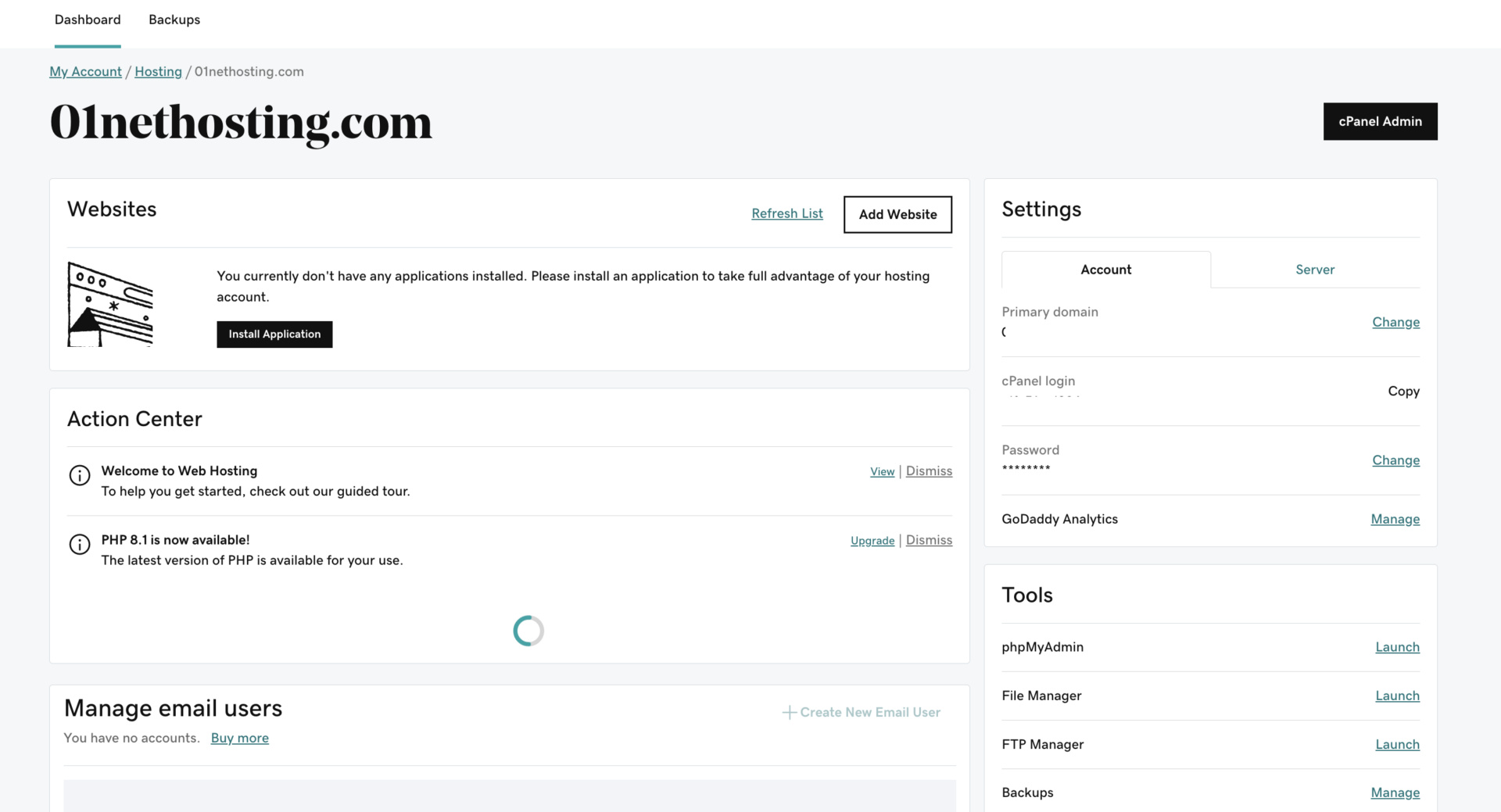
The Dashboard is arranged so that all the essential aspects of site management are available at a glance. Since the host uses cPanel, you will get the links to where the crucial settings of your site are, directly from your GoDaddy Dashboard. You can directly access File Manager, Databases (PHPMyAdmin), Domains, Installatron, etc.
This means you won’t have to start looking for them by logging into your cPanel again, thus saving you time. At the same time, it makes your workflow relatively smooth and easy.
If you need a better and easier-to-use control panel, consider Hostinger or SiteGround. Both hosts have custom and improved proprietary control panels that are better than cPanel. From our practical experience, you will love the transition.
GoDaddy Review: Speed and Performance Tests
Speed performance was another crucial area we examined during our GoDaddy review for 2025. Of course, we looked at other important performance aspects that make a great host too.
We conducted performance tests for GoDaddy because nobody likes a slow or underperforming website. When web page loads slowly, users get tired and leave for another site with a faster-loading web page. This leads to high bounce rates, which signals Google that the web page or the entire site, in some cases, is not giving users a good experience.
Since Google and other search engines use user experience as a ranking factor, this leads to a drop in the ranking of such a page or site on search engine results pages (SERPs). Eventually, the site will be out of traffic.
To prevent you from choosing a web host that will deliver a slow website, we put GoDaddy to some tests to know whether it is capable. For this, we used a few trusted software or sites to test the speed and performance of GoDaddy servers.
Note: We used the Web Hosting Deluxe plan to review GoDaddy services.
GTmetrix
The first performance tool we used to test GoDaddy speed performances was GTmetrix. This speed performance tool was designed by Carbon360 to analyze a web page and determine what may be preventing it from having the best performance. Along with these issues, it suggests some possible solutions to them, and in many cases, doing them increases a web page’s performance significantly and positively.
Aside from finding out which issues a web page may have, GTmetrix also grades its performance using various metrics and provides a snapshot of what happens. In the end, it combines the results of these metrics and gives an overall grade.
Here are some of the speed performance metrics GTmetrix uses:
GTmetrix Metrics
- Time to First Byte (TTFB): TTFB refers to the total time your server takes to send the first response or data to a user’s browser. Ideally, it should be less than 0.8 s.
- First Contentful Paint (FCP): It refers to how long your server takes to fully display the first visible item on a user’s screen. This could be a text, a picture, an HTML element, etc. An ideal FCP is 1.8 s or less.
- Largest Contentful Paint (LCP): This is how long it takes your site to fully display the largest visible item on a user’s screen. This could be a big button, a hero image, etc. Ideally, it shouldn’t pass 2.5 s.
- Cumulative Layout Shift (CLS): This refers to the stability of your web page when viewed by visitors. It translates to how good your site’s structure is and the potential user experience for navigation. An ideal CLS is 0.1 or less.
- GTmetrix Grade: This is specific to GTmetrix. The Performance part combines the results of all your Core Web Vitals test to show how well you perform between 0% to 100%, with 100% being the best. The Structure indicates how well-arranged your site is regarding HTML, CSS, and JS.
First GTmetrix Test Results
For our first GoDaddy speed test using GTmetrix, we installed WordPress on our experimental site. We then uninstalled all plugins and themes, leaving only the Twenty Twenty-two theme activated without any customization.
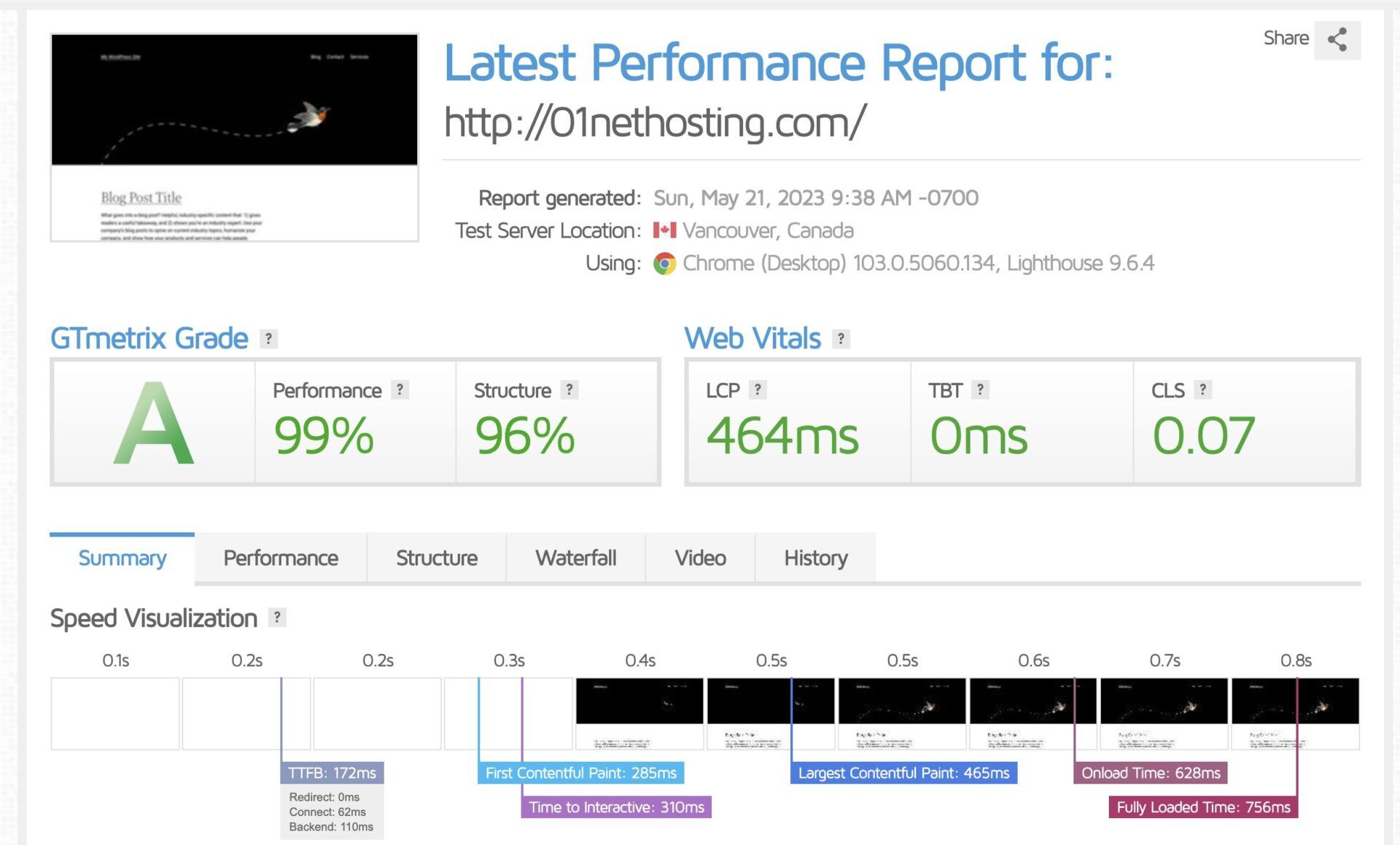
After analyzing our test site homepage using GTmetrix, we observed some amazing results.
Firstly, the TTFB of the site was 172 ms which is a lot better than most hosts for this configuration. It shows that the server is processing the requests fast enough.
Upon further investigations, the FCP was at 285 ms, and we recorded an LCP at 465 ms. This shows that GoDaddy uses reliable NVMe SSD disk drives that have fast loading speeds and will deliver outstanding performance for media-heavy sites.
However, our observation of the 0.07 CLS during the GoDaddy review shows that the page needed to be better structured. Yet, based on our analysis of different products, we concluded that this is related to the theme.
Furthemore, the fully loaded time for our GoDaddy test site was 756 ms. This is less than 1 second and shows that you will not lose users due to a slow-loading page. Consequently, it ascertains that you will have a great chance of ranking well on Google and other search engines of interest.
Overall, the GTmetrix Grade was A, with 99% in Performance and 96% in Structure. This puts our website in the 1st percentile of fast-loading sites on the internet.
Here is a summary of our first GTmetrix results:
- TTFB: 172 ms
- LCP: 465 ms
- CLS: 0.07
- Fully loaded time: 756 ms
Second GTmetrix Test Results
After the first analysis, we decided to test our GoDaddy website using another configuration. This time, we made it imitate a fully-functioning site to know its actual performance when more dynamic elements are on our pages.
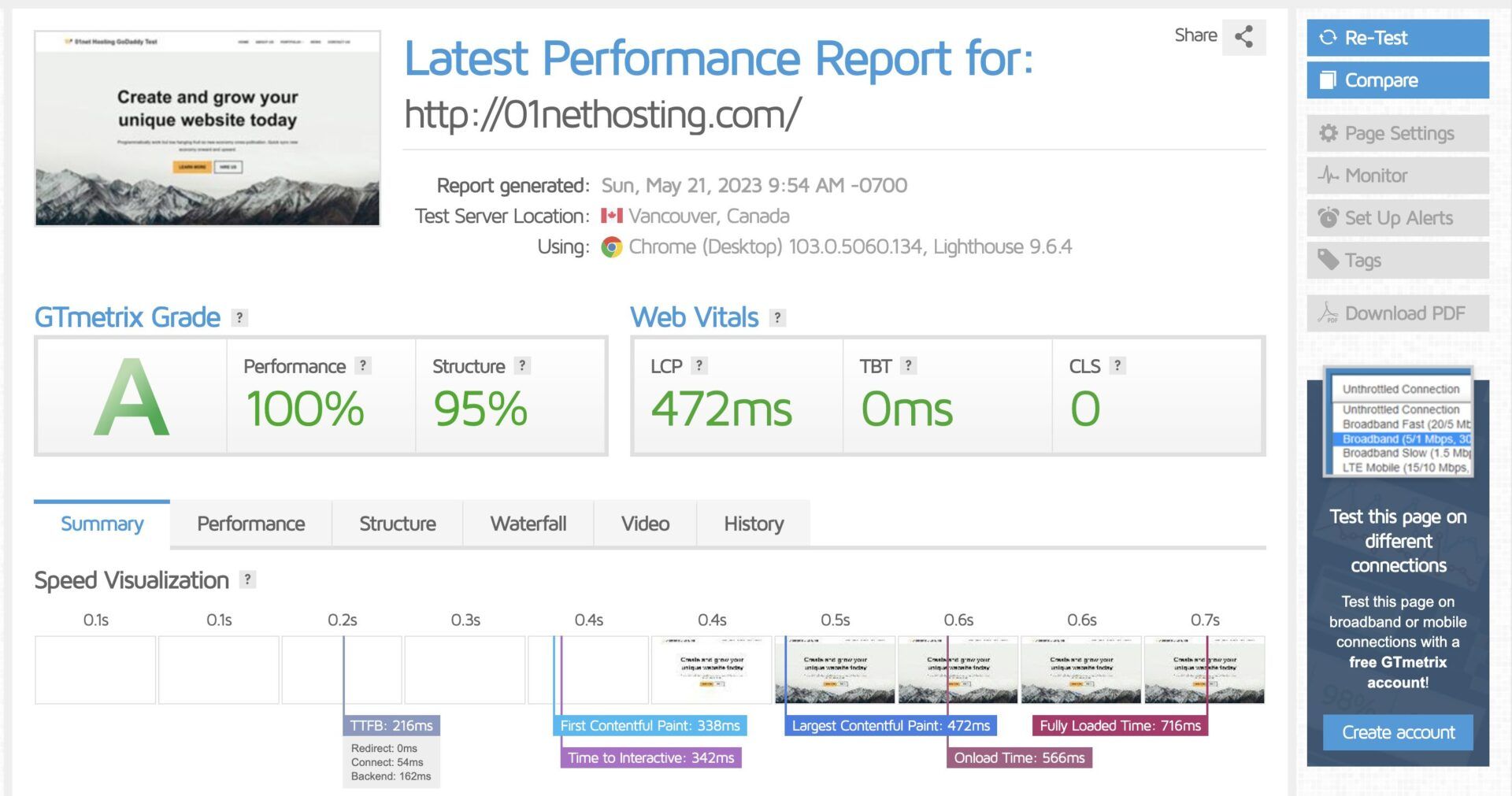
For this, we installed the Neve theme and imported one of its starter sites with all the content. Afterward, we analyzed our homepage using GTmetrix again.
Our observation of the results shows a constant decline in performance for TTFB, LCP, FCP, and Structure but an improved result in loading time and CLS.
For instance, our TTFB dropped to 216 ms, which is slower than we recorded for the first analysis. While it is still a good result, the server slowed down, which is not good.
Moreover, we recorded FCP and LCP at 338 ms and 472 ms, respectively. This also shows a drop in the processing speed of our disk drive. However, we had a perfect CLS (0), which is consistent with the theme used while testing GoDaddy alternatives.
We observed the fully loaded time for this analysis at 716 ms, which is faster than we recorded for the first configuration. Therefore, despite the declined performance in some Core Web Vital tests, GoDaddy can still deliver a fast, fully functioning site.
Here is a summary of the second GTmetrix results from our GoDaddy review:
- TTFB: 216 ms
- LCP: 472 ms
- CLS: 0 (Perfect!)
- Fully loaded time: 716 ms
PageSpeed Insights Tests
After completing the analysis with GTmetrix, we decided to continue our GoDaddy review for 2025 by checking the speed performance of our site using PageSpeed Insights (PI).
PI is a Google project that analyzes web pages to see how they behave and perform when real users visit. It analyzes web pages using Core Web Vitals, making it a very relevant tool if you want to pass the test and rank your site on Google.
PI grades a page between 0 to 100, with 100 being the best and 0 being the worst. After analyzing your web pages, it points out the issues and suggests possible fixes that will improve your web page performance.
Mobile Test Results
- 99 performance score
- FCP – 1.1 s
- LCP – 1.8 s
- CLS – 0
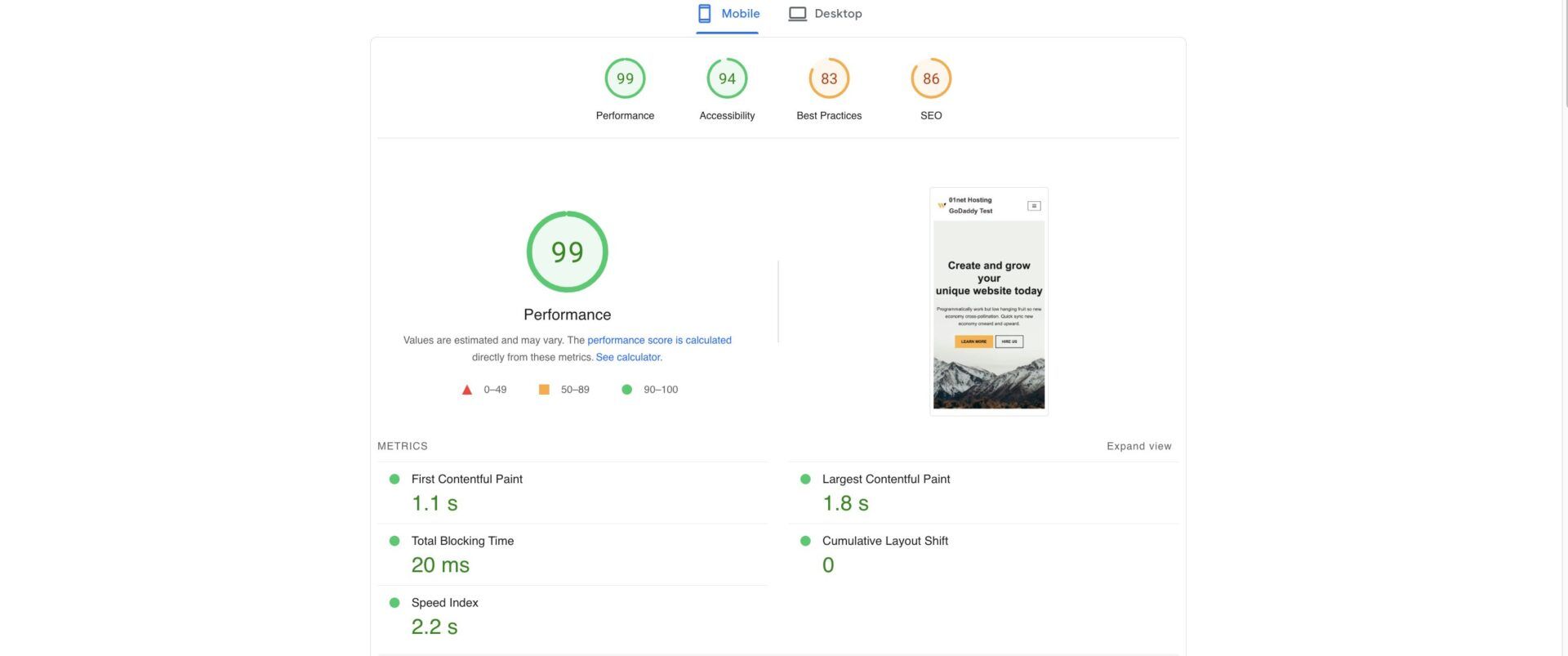
Based on these results from our tests, we can say, from our expertise, that a site hosted with GoDaddy will deliver incredible loading speeds to its mobile visitors. Consequently, it will lead to an increase in its SEO performance as far as speed is concerned since it will pass the Core Web Vitals test.
Note: These results may be lower than on the desktop version because mobile devices generally have slower processors. Nevertheless, it still passes the Core Web Vitals test.
Desktop Test Results
- 100 performance score
- FCP – 0.3 s
- LCP – 0.4 s
- CLS – 0
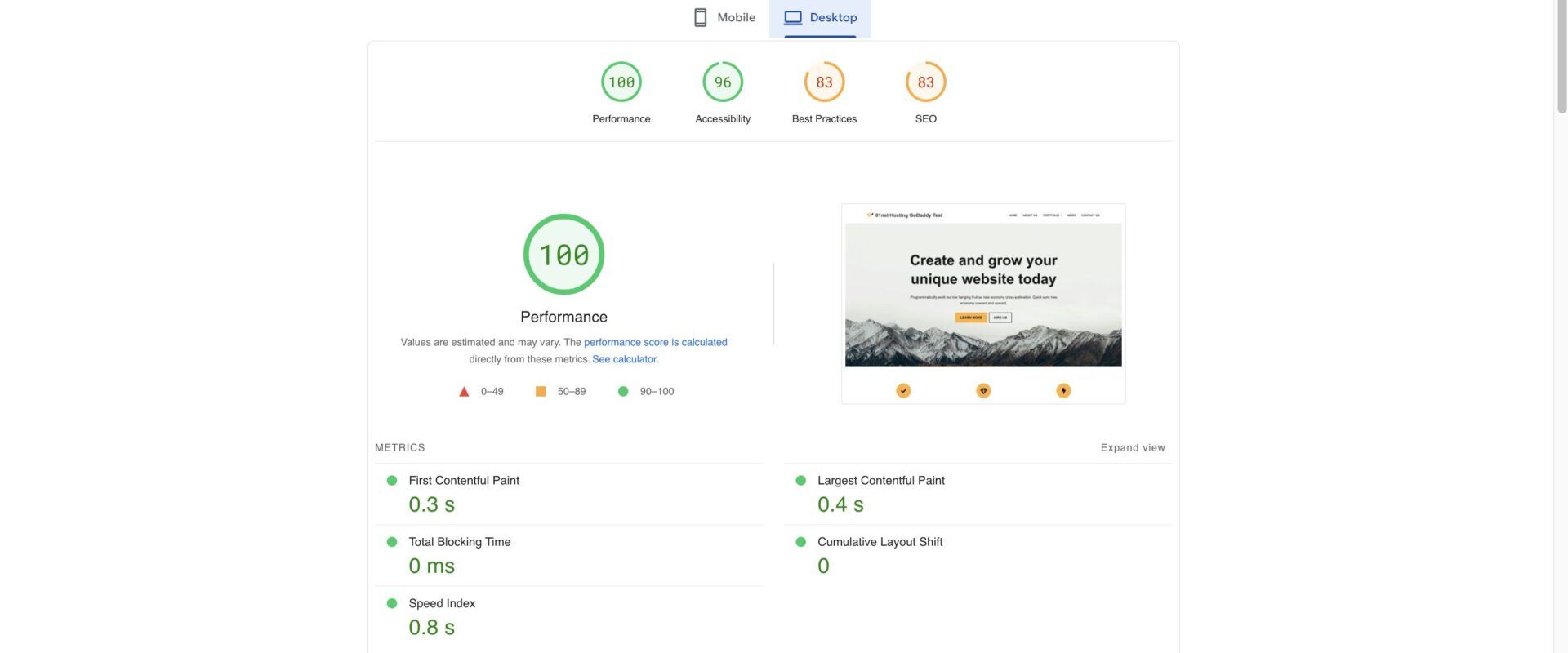
The desktop results from our tests via PageSpeed Insights, as expected, are better than those we recorded for mobile. This further proves that your site will load very fast when viewed by visitors. Since this is how Google perceives the site, it shows that it can attain great SEO success regarding speed performance.
Load and Response Tests
Another area we investigated during our GoDaddy review for 2025 was the strength of the servers during traffic surges and how they will respond.
We are conducting this test because every site will experience traffic surges which can be sudden or at a particular time when they have some offers users cannot disregard. This causes the server to use more resources at a time, and most times decreases performance for weak or less powerful servers. When this happens, a weak server may load slowly or fail, leading to a loss of traffic or revenue.
Therefore, we investigated during our review if GoDaddy can be relied on for traffic surges by running it through some tests using Loader.io. This tool sends virtual visitors to a site over some time to check if the server responds to the visitors and the response times.
First Load Test
We sent 20 virtual visitors to our GoDaddy site for our first test within one minute. Upon analysis, we recorded the fastest, average, and slowest response times at 188 ms, 206 ms, and 388 ms, respectively.
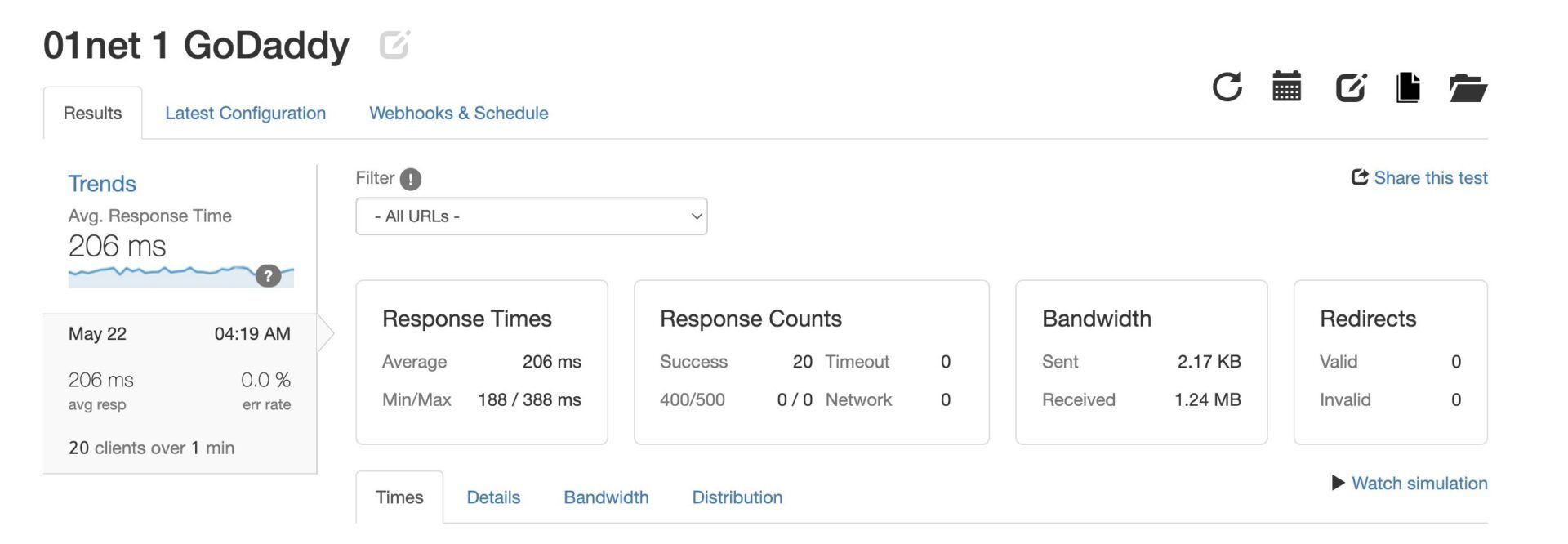
These results show that the GoDaddy server could handle 20 visitors within one minute without failing. However, we have recorded better results for Hostinger at 45 ms, 58 ms, and 309 ms for the fastest, average, and slowest response times, respectively. Thus, it shows that its servers can handle higher traffic surges better.
Second Load Test
To make it more tasking for the server, we increased the number of virtual visitors to 50 within one minute. After testing, we recorded the fastest and slowest response times at 182 ms and 383 ms, respectively. The average response time was recorded to be 198 ms. Therefore, our GoDaddy server could handle 50 visitors as well. However, we still have better average response times for Hostinger at 58 ms and SiteGround at 149 ms.
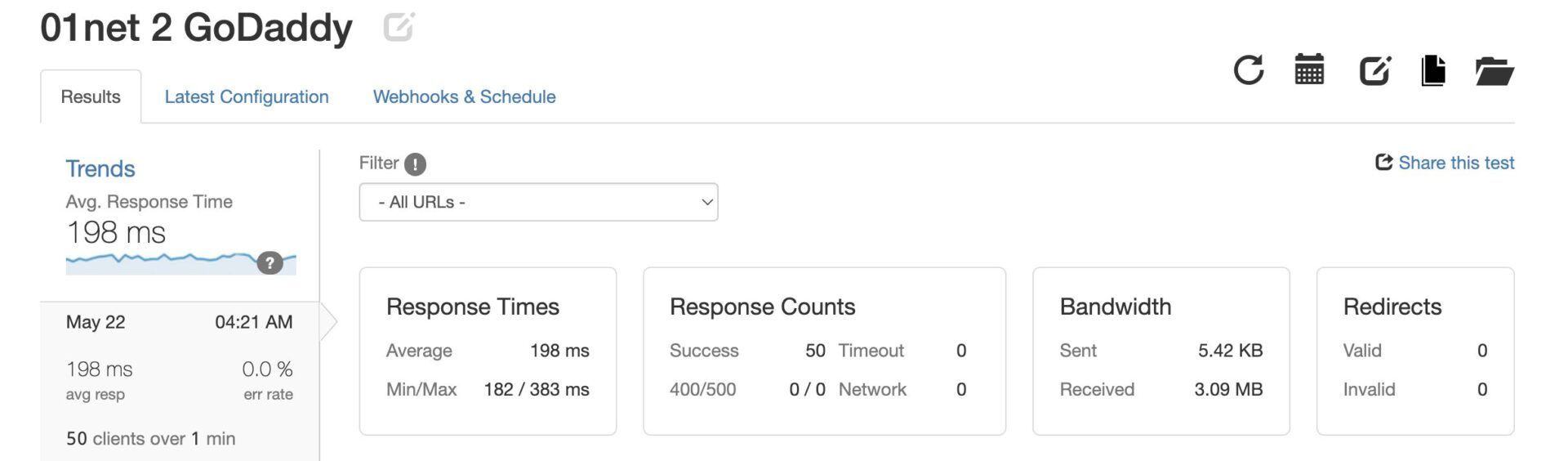
Third Load Test
Sadly, the GoDaddy server for our site failed the third load test. For this experiment, we increased the number of visitors to 1000 within one minute.
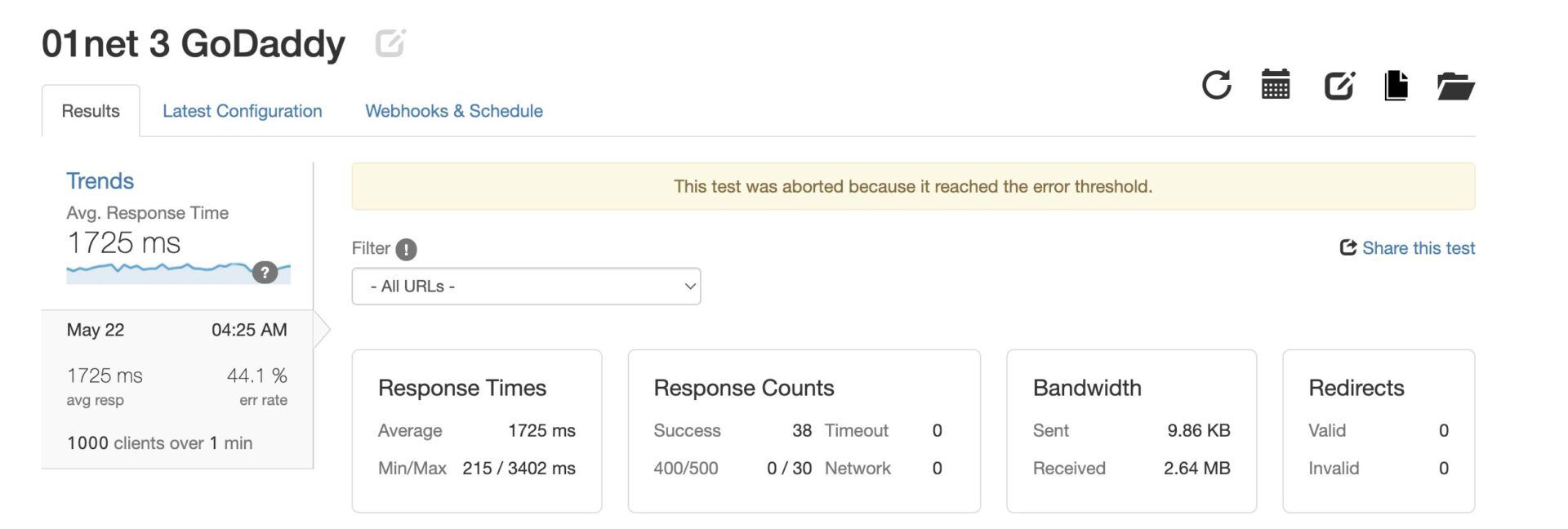
Upon sending the visitors, the server crashed as it was not able to serve our page to them. We recorded the fastest response time at 215 ms, the average at 1725 ms, and the slowest at 3402 ms. These are terrible, considering that only 38 visitors could visit the site, and it had a 44.1 % error rate.
As a result, we recommend either Hostinger or SiteGround if you have a website that may experience traffic surges from time to time. With Hostinger, based on experiments, you will get an average response time of 47 ms for 1000 visitors. At the same time, we recorded an average response time of 143 ms for 1000 visitors during our SiteGround review for 2025.
GoDaddy Uptime Test
Uptime was another quality of a good web host we investigated during our GoDaddy review for 2025. It refers to how long your site can stay online over a specific period, usually a year. Although, we can measure uptime within a month, six months, a week, a day, etc., as well.
A good uptime means that your website stays online most of the time for any measured period, and users can access it without issues. As a result, such a site will not lose traffic or revenue due to downtime.
While investigating GoDaddy for this review, we discovered that it promises a 99.90% uptime, which is a great guarantee. To confirm their claim, we decided to check its uptime for the past six months as monitored by Pingdom. Upon checking, we calculated GoDaddy’s uptime to be 99.950%, which is more than their initial guarantee. This shows that you can trust GoDaddy to ensure that your website stays online most of the time without visitors noticing that it was ever down.
However, for the same period, Hostinger had an uptime of 99.997%, making it a better host if you want your website to stay online most of the time. SiteGround had 99.998% uptime, making it the best web host to stay online.
The Web Host Has Multiple Data Centers
One of the best performance efforts GoDaddy makes is the provision of multiple data centers. This lets you choose a data center closest to your visitors to enjoy the lowest network latency possible. On GoDaddy, you can select a data center in Europe, Asia (India & Singapore), and North America.
The issue with this is that you cannot choose the exact location or city of the data center you want. You can only choose by continent, except Asia, since those are country-specific. Whereas, if you purchase a Hostinger plan, you can choose the data center you want based on the city where it is. This way, you can choose the data center closest to your visitors in terms of city rather than continent.
GoDaddy Pricing and Features
Pricing is an important factor we looked into during our GoDaddy research and review. A good host should generally provide great hosting features and be affordable so that everyone, irrespective of their budget, can get a plan.
Let us determine if GoDaddy is affordable by breaking down its plans and the included features.
Web Hosting Plans Explained
The first hosting type on GoDaddy is Web Hosting. This type is the same as the popular shared hosting since you will share server resources with other users.
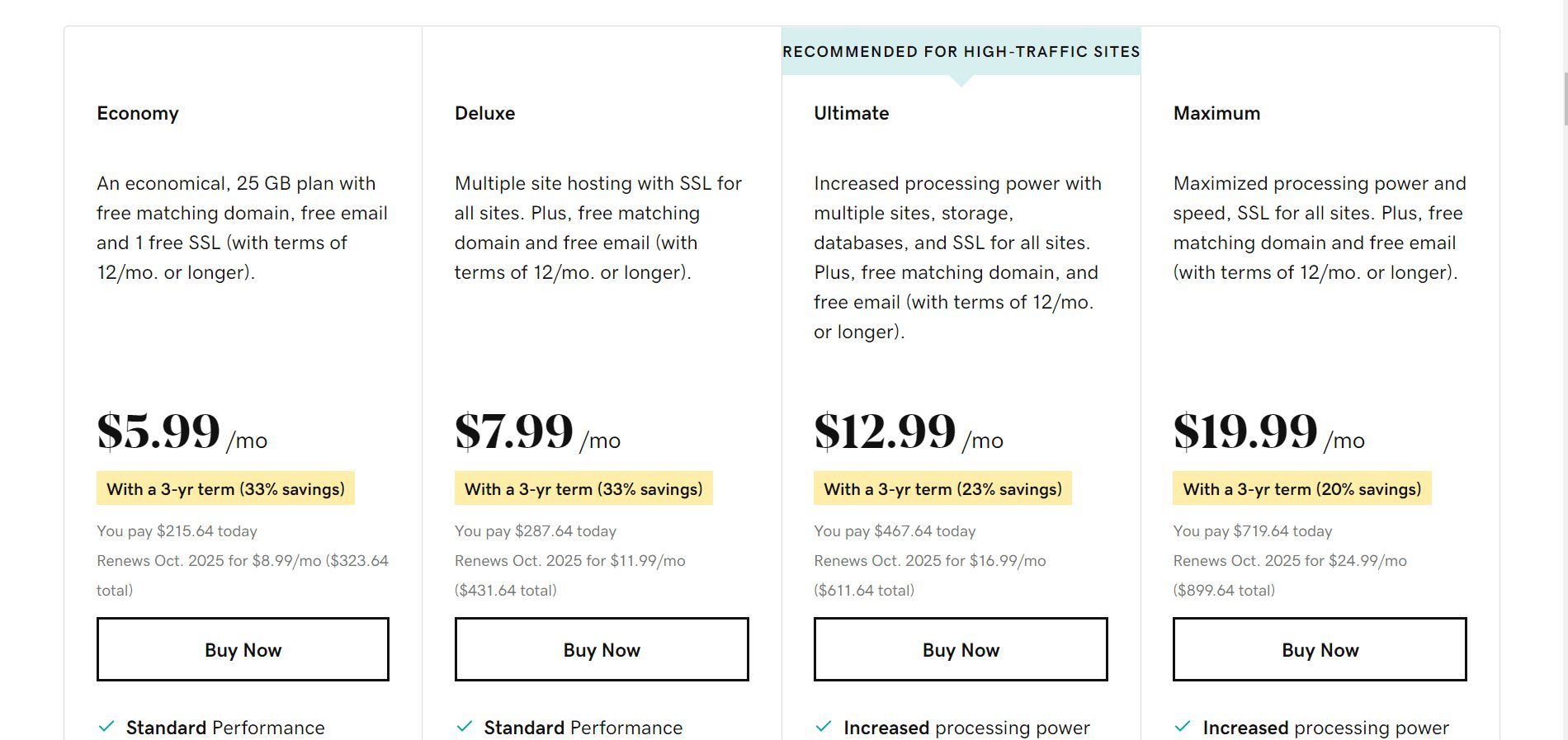
Generally, all the plans come with a cPanel, automated daily backups, 24/7 network security, DDoS protection, and a one-click app installer (Installatron). At the same time, they all include unmetered bandwidth, free email hosting with webmail, a free domain name for the first year, and global data centers.
The first plan, Web Hosting Economy, costs around $6 monthly on a 3-year subscription. The server can host only one website with 512 MB RAM and 25 GB NVMe SSD storage. This shows that you cannot use this plan for a media-heavy site. Hostinger’s plan, Single, which costs only $2 per month, gives 50 GB of NVMe SSD storage, providing more disk space for your media-heavy website. Economy comes with only 2 free Microsoft 365 mailboxes, valid for one year, and its SSL certificate lasts one year.
The Web Hosting Deluxe plan costs around $8 per month with a server that has 1 GB RAM and can host ten sites. This plan gives you 3 free Microsoft 365 mailboxes for the first year and 50 GB of storage. At the same time, you will get free SSL certificates that do not need paid renewals through AutoSSL on cPanel.
The Web Hosting Ultimate plan costs $13 monthly. The server is more powerful than Economy and Deluxe, with 1.5 GB RAM. This plan gives you 75 GB of storage and the ability to host 25 websites. It gives you 5 free 365 mailboxes for the first year.
The last Web Hosting plan, Maximum, costs almost $18 monthly. This server has 2 GB RAM and can host 50 websites. It is similar to Ultimate in other aspects but has 100 GB of storage instead.
After reviewing the shared hosting plans at GoDaddy, we concluded that it is less affordable than alternatives like Hostinger and InMotion Hosting.
With these two alternatives, you will get powerful shared servers for as low as $2 or $3 per month. Purchase one of Hostinger’s shared hosting plans, or get a shared server from InMotion Hosting for the best affordability and value for money.
Web Hosting Plus
The Web Hosting Plus plans are more powerful than shared hosting. Here, you will see how many CPU cores your server will have so that you can choose the suitable one for your business. They are similar to the shared servers, especially Maximum. But here, you will get a Virtual Private Server (VPS) and a dedicated IP address.
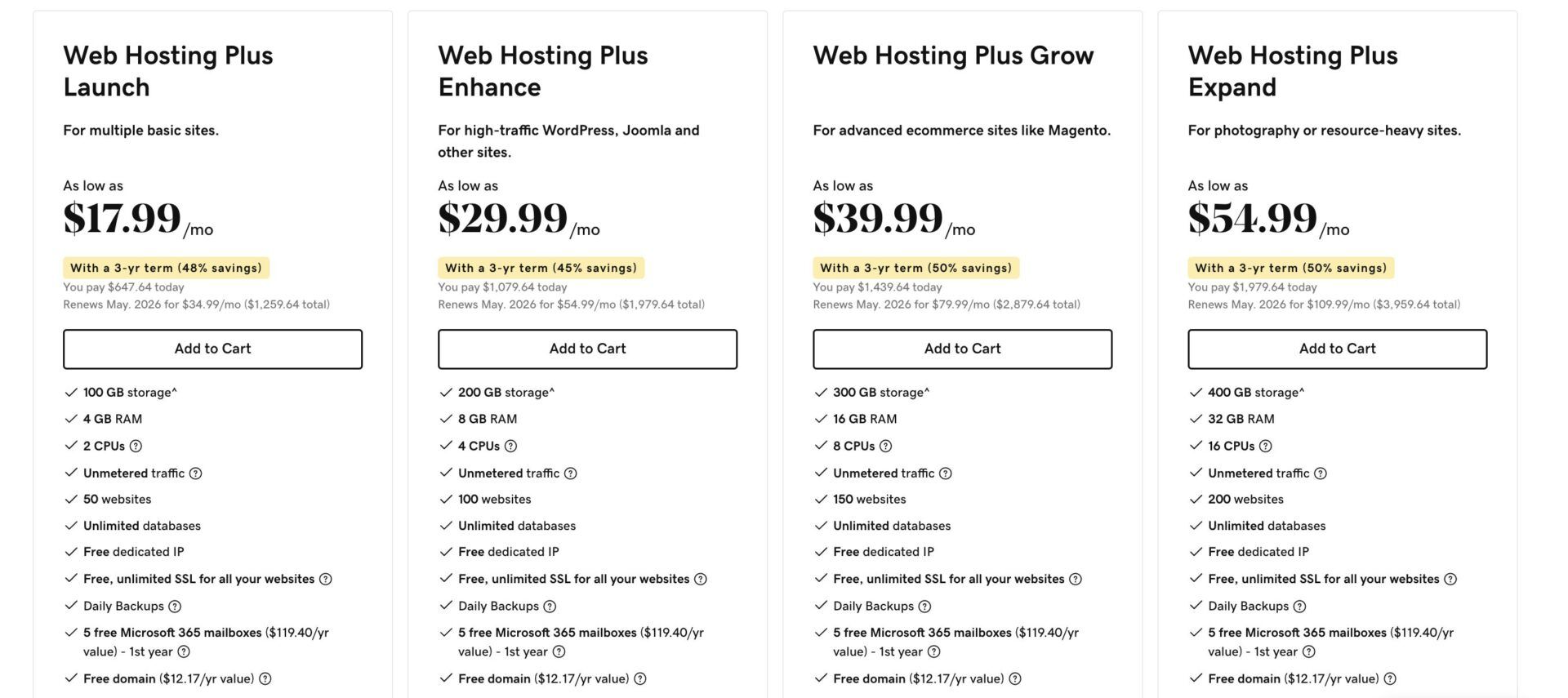
Here is a quick summary of the Web Hosting Plus plans:
- Launch: costs around $18 per month. The server can host 50 sites with 100 GB disk space, 4 GB RAM, and two vCPU cores.
- Enhance: It costs about $30 monthly. The Enhance server can handle up to 100 websites. It also has 200 GB storage space, 8 GB RAM, and four vCPU cores.
- Grow: It costs almost $40 monthly. This VPS can host up to 150 sites. It has 300 GB of disk space, 16 GB of RAM, and eight vCPU cores, as well.
- Expand: It costs almost $55 per month. The server can host 200 sites and has twice the resources on Grow.
Windows Hosting
Windows web hosting plans cost the same as Web Hosting packages. However, instead of Linux, the servers use Windows as their operating system.
Based on our expertise, we don’t recommend them since Windows servers are slower than Linux servers. However, if that is what your project requires specifically, you may go ahead.
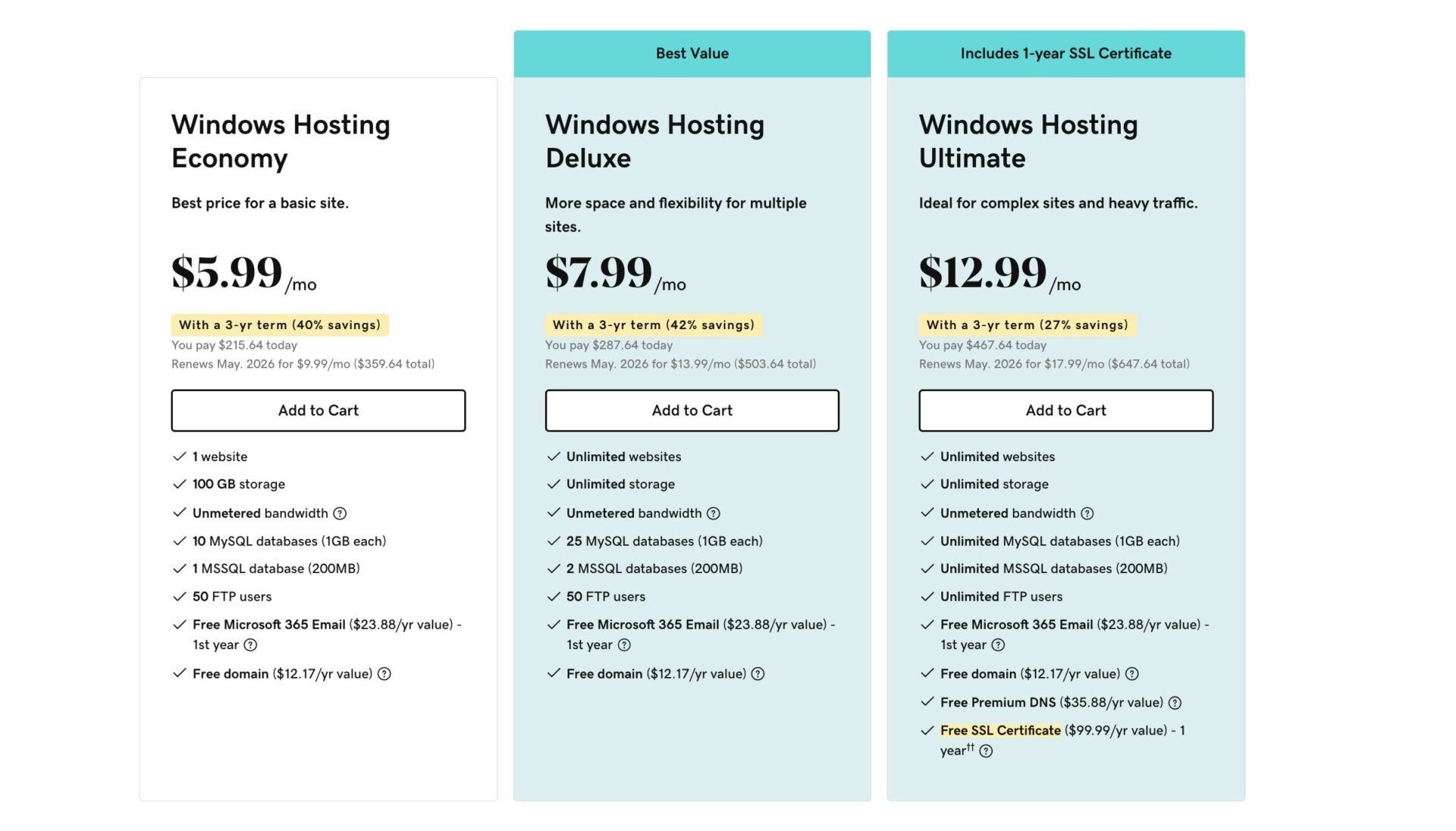
Managed WordPress Hosting Plans
GoDaddy also has managed WordPress hosting plans. These packages have servers optimized to provide better performance to WordPress sites.
You will get staging websites (except on Basic), free SSL certificates, managed WordPress features such as automatic updates of plugins and themes, a startup wizard with pre-built themes, one-click site migration, free CDN, free Microsoft 365 mailboxes for one year, malware scanning and removal, and daily backups with one-click restore.
The first package, Managed WordPress Basic, costs about $9 monthly with only 20 GB of disk space and 2 Microsoft 365 mailboxes for a year. Managed WordPress Deluxe costs around $12 monthly. You will get 40 GB of storage and 3 free Microsoft 365 mailboxes.
The Managed WordPress Ultimate plan costs almost $19 monthly. It comes with 60 GB SSD storage and 5 free Microsoft 365 mailboxes.
Managed WordPress eCommerce costs almost $21 monthly with 80 GB SSD storage and 5 free Microsoft 365 mailboxes. It comes with eCommerce features via WooCommerce as well.
Note: All the Managed WordPress plans come with a free domain for the first year and can host only one site. However, you can opt for the multi-site plans that cost between $40 – $230 per month and allow between 5 to 50 sites.
GoDaddy VPS Hosting Plans Explained
During our review, we also observed GoDaddy VPS plans thoroughly to give you an idea of what they offer.
GoDaddy has 8 VPS plans or configurations divided into two categories. The first category is Standard RAM, while the second is High RAM. The main difference between the servers from both categories is the size of their RAMs. Other configurations remain the same. Of course, the High RAM servers cost more as well.
Here is a table that shows the available VPS configurations and their pricing.
| Plans | 1 vCPU | 2 vCPU | 4 vCPU | 8 vCPU |
|---|---|---|---|---|
| Standard RAM | 2 GB | 4 GB | 8 GB | 16 GB |
| Monthly Pricing (Standard) | ~$10 | ~$20 | ~$40 | ~$70 |
| High RAM | 4 GB | 8 GB | 16 GB | 32 GB |
| Monthly Pricing (High) | ~$15 | ~$30 | ~$50 | ~$100 |
| vCPU Cores | 1 | 2 | 4 | 8 |
| Disk Space (NVMe SSD) | 40 GB | 100 GB | 200 GB | 400 GB |
| Dedicated IPs | 1 | 2 | 3 | 3 |
General features that come with the servers include root access, free SSL certificates, Web Host Manager (WHM) and cPanel accounts, DDoS protection, automated backups, and server monitoring. You should, however, note that you will have to pay for security and control panels separately from the plan’s cost.
Furthermore, the servers are self-managed by default, but you can pay GoDaddy to manage yours for you.
Dedicated Server Hosting Plans
The last GoDaddy hosting type we researched during our review for 2025 was dedicated server hosting.
The web host has four dedicated servers, but you can decide whether you want yours configured with NVMe SSD or HDD storage drives. While the HDD configuration is cheaper and tempting, we recommend the NVMe SSD configuration because it promises better performance for resource-demanding projects. According to GoDaddy, its NVMe SSD versions are 25 times faster than the HDD versions.
The general features of this hosting type are just as stated for VPS. However, here, the servers are bare metals or physical servers compared with VPS, which is based on KVM Virtualization.
Note: KVM or Kernel-based Virtual Machine is a feature used to create virtual machines or servers on a Linux physical server. These virtual machines now behave like another independent computer inside one physical computer.
Here is a quick summary of the available dedicated hosting plans:
| Plans | DS-32 | DS-64 | DS-128 | DS-256 |
|---|---|---|---|---|
| Monthly Pricing (SSD NVMe) | ~$140 | ~$180 | ~$320 | ~$420 |
| Monthly Pricing (HDD) | ~$130 | ~$170 | ~$300 | ~$400 |
| Disk Space NVMe SSD | 2 x 500 GB | 2 x 500 GB | 2 x 1 TB | 2 x 1 TB |
| Disk Space HDD | 2 x 4 TB | 2 x 4 TB | 2 x 8 TB | 2 x 8 TB |
| RAM | 32 GB | 64 GB | 128 GB | 256 GB |
| Processor | Intel Xeon-D 2123IT | Intel Xeon-E 2136 | AMD EPYC™ 7351P | AMD EPYC™ 7351P |
| CPU Cores & Processing Power | 4 Cores - 3.0 GHz Turbo | 6 Cores - 4.5 GHz Turbo | 16 Cores 2.9 GHz Turbo | 16 Cores 2.9 GHz Turbo |
Money-back Guarantee: How does it work?
Money-back guarantee is an assurance many companies give their customers or buyers when purchasing their products. It states that, if a user cancels their plan due to dissatisfaction within a particular period, the company will issue a full refund to them. Most of the time, no questions asked.
Our investigations during this review show that GoDaddy provides up to a 45-day money-back guarantee. However, this only applies at some times, depending on the product(s). To enjoy the 30-day refund policy, you must purchase a yearly hosting plan. Monthly or even 11 months hosting plans qualify for a refund only when canceled within the first 48 hours of purchase.
If it is a domain name, first registrations qualify for refunds within five days, and autorenewals for one year qualify for a 45-day refund.
What’s more, when you cancel a yearly plan six days or more days after claiming a domain name, the domain name registration cost will be deducted from your payment, and the rest will be refunded to your payment method.
Customer Support: How to contact GoDaddy?
Another area we branched into while conducting our GoDaddy tests was customer support.
GoDaddy provides customer support through live chat and phone calls. While the live chat channel is available 24/7 to all customers, the phone calls channel has business hours that vary according to region. However, the phone channel is available 24/7 at +1 480 366 3549 for United States customers.
From our observations during the review, we saw that GoDaddy has over 20 working phone numbers and supports customers depending on the language of the region they call from. Although, they will have to call the right number.
Contacting GoDaddy through live chat support is straightforward. All you have to do is click on the “Chat us” button at the bottom right corner of any page on their site. The Assistant bot asks for your name, customer ID, and support PIN and instantly connects you with an agent. We have contacted GoDaddy agents several times and never had to wait a minute before getting connected. They are superb!
Aside from human support, you can check their Help Center to access helpful guides and articles. You can search the guides using a relevant keyword or phrase regarding your issue, and every available result will be shown on the page immediately. The only problem with the Help Center is that the guides are not well-illustrated. Therefore, they can be hard to follow for visual learners.
If you need a web host with well-illustrated tutorials and outstanding live chat support, we recommend Hostinger or SiteGround. They have rich Knowledge Bases!
Great Security Features
Security was also an area we looked at during our GoDaddy review for 2025.
Regardless of the type of site you are hosting, security is needed to protect your data and customers’ information from attackers or outsiders. Hence, we decided to find out if you can rest assured that GoDaddy will ensure the security of your site.
Our findings show that GoDaddy has some security settings to secure your website against attacks. You will get free SSL certificates on most plans to secure data exchange on your site and automated daily backups to create copies of your entire account. Although to restore your backups, you will have to pay for it. Alternatively, you can use the built-in cPanel backup features to create copies of your site’s data and restore your backups for free.
In addition, GoDaddy monitors your server 24/7 and offers DDoS protection to prevent hackers or other attackers from getting into your site or server. It has web application firewalls, too, to filter all traffic that tries to reach your server and only allow trusted, valid, or safe ones. This guides against the waste of your server resources and the dilution of your traffic.
Furthemore, you will get complete protection against spam and fraud for your emails. You will also get SSH access, allowing you to connect securely with your server and give instructions without worrying about possible leaks.
If you, however, want a fully secure website and complete control of its security without spending time, we recommend opting for a SiteGround plan. You will get sophisticated security features that you can control yourself for free.
Conclusion: Do We Recommend GoDaddy?
GoDaddy is a good hosting provider for individuals that want to host a site with a reasonable budget. It is suitable for a beginner on a tight budget, as it charges too much for mediocre features, despite a few upsells. It is not recommended if you have a media-heavy website, too, as you will need huge upgrades to get decent disk space.
Alternatively, consider purchasing a shared hosting plan from Hostinger for as low as $2 per month with better security, freebies, and speed features. You will get higher disk space too.
InMotion Hosting is another provider you can consider. Here, you will get unlimited NVMe storage space for the same amount ($6 per month), which gives you only 25 GB of disk space on GoDaddy. You will get better features and more powerful servers as well.
