Whether you use a hosting provider with a CMS like WordPress, or a site builder to create your website, you need to have a domain name. So it is not enough to just have a site builder or a hosting account to get your website online. Your site still needs an online address for visitors to visit, and that is where a domain name comes in. Registering a domain name lets you have a unique website address and improves branding or professionalism. Besides, it forms the basis of your professional email addresses. Now, the question is: how do we get a free domain name?
Getting a free domain name helps to control your budget, especially when you already spent so much on hosting and other related services. The good news is that you can easily get a free custom web address name. We’ll show you how, step by step.
Where Do I Get a Free Domain Name?
Now that we know getting a free web address for our site is possible, the next issue is where to get it.
Note that we are talking about a custom domain name, not a subdomain. Many website builders like Wix and some hosts give you a free subdomain for your site, but you will have no control over it. This type of site address will have the provider’s branding, and it does not look professional. An example is “yourdomain.providersname.com.”
Generally, to register a custom web address, you must find a registrar. But to get a free domain name, you need a hosting provider or a website builder. However, the issue is that not all hosts or site builders are domain registrars.
At the same time, not all will offer you a free custom domain name. Thus, we investigated the best web hosting providers and the top site creators to see which ones provide the offer.
The number one hosting provider, Hostinger, for instance, provides a free site address if you purchase one of its hosting plans. This also applies to the Hostinger Website Builder plan. So you will only be paying for hosting for the duration of the free domain name registration. Surprisingly, with only about $3 per month hosting, you will get a free domain name and privacy protection.
Another hosting provider you can get a free domain name from is InMotion. This host gives a free domain name for the first year when you choose almost any of its hosting plans. The lowest plan that qualifies for this offer is Launch, and it costs only about $5 per month for a 3-year subscription.
Now moving to site builders, aside from the free subdomains you will get when you create your site with Wix, the service gives a free custom domain name when you purchase any plan.
Wix pricing starts at only $16 monthly. Furthermore, regardless of the plan you purchase on Squarespace, you will get a free custom domain name to create your site with. Squarespace’s lowest plan that qualifies you for this offer also costs $16 per month.
What You Need to Know About Free Domain Names
After knowing where to get a free domain name, there are a few things you need to keep in mind about the offer.
To get a free custom site address from any company, you must purchase one of their premium services. For a host, this would mean one of their hosting plans. For website builders, you will need to buy one of their packages.
Another thing to keep in mind is that the free domain name you will get from either a host or a site builder will only be free for a while. Usually, the free offer is only for the first year of your premium subscription.
Once that period is exceeded, it will expire, and you will need to pay for domain renewal at a regular price. Domain renewal varies from host to host and from builder to builder. However, with Hostinger, you can renew a .com domain name for as low as $14 per year. For some registrars like Hostinger, you will get free privacy protection forever. However, most registrars will need you to pay for privacy protection separately.
WHOIS is a public directory that lists all the information about a domain. See a live example of domain privacy in the screenshot of our WHOIS page below. Can you see how it displays no information about us? That is it!
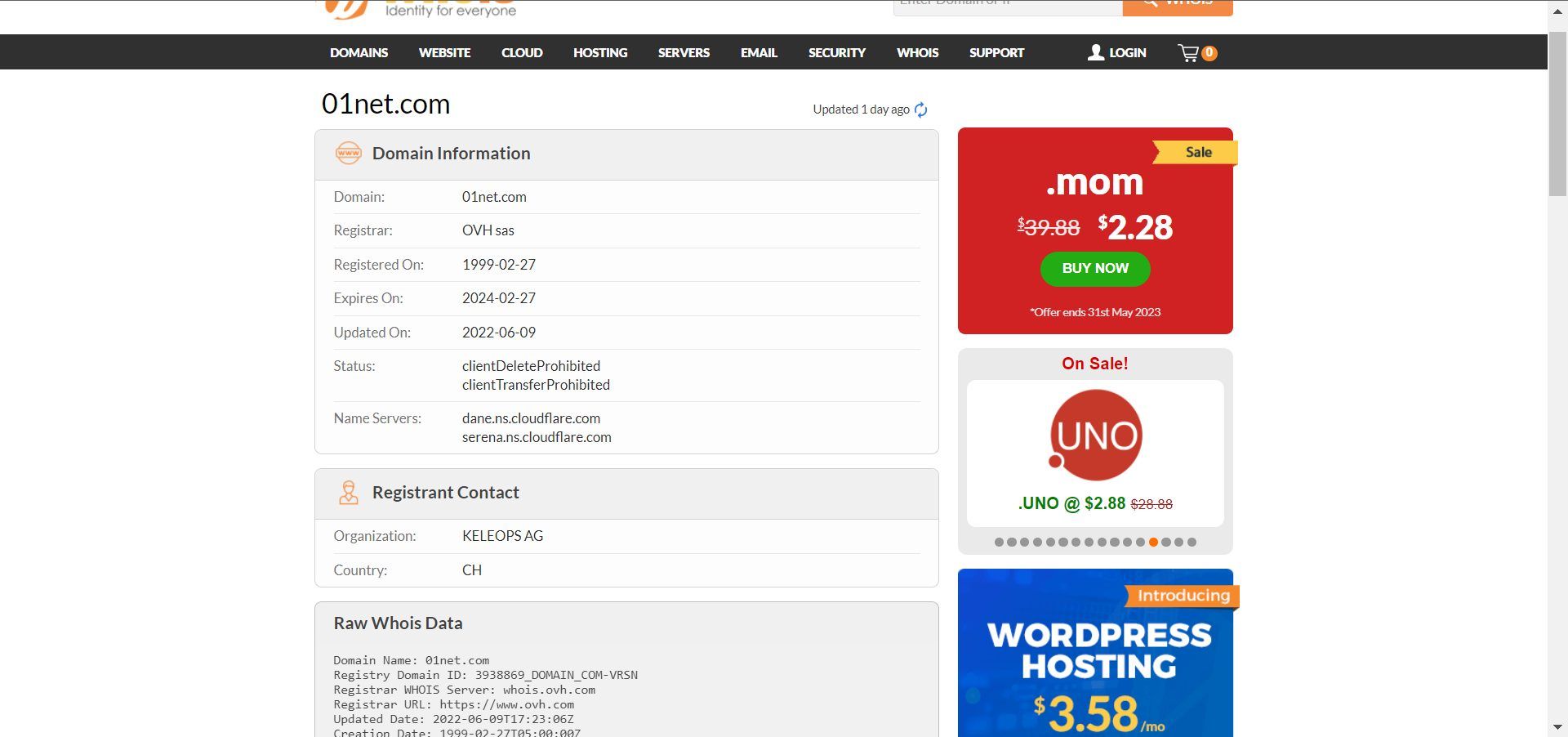
Additionally, for many hosts or site builders, you must be a first-timer to qualify for a free domain name. By first-timer, it means you are purchasing a premium plan for the first time. It is possible that you already have an account with them for years if they have a free plan, like Wix. This won’t disqualify you!
Besides, not all plans a site creator or host offers are eligible for the free domain name offers. So you will have to be careful and choose a supported plan to enjoy the offer. What’s more, you cannot claim a free web address from most of these companies if you choose to pay every month. You will have to get a yearly plan instead.
Lastly, for companies that provide money-back guarantees, once you cancel your plan, you must pay for the free domain name you claimed. Most of the time, the cost of the web address will be deducted from your subscription fee, and the rest will be refunded to your payment method. If you try to transfer it to another registrar during the first year, you may be required to pay for it too.
How to Get a Free Domain Name
Since we know where to get a custom domain name and things to take note of, the next thing is to secure your favorite web address.
To do that, all you have to do is choose the company you want to get it from. It could be one of the web hosts or site builders we discussed in the earlier sections. This depends on how you want to build your site and the quality of services you want to enjoy.
For a host, we recommend getting a plan from Hostinger for the best affordability and value for money. If you prefer a site creator, Wix is the best website builder.
Also, remember that getting a free domain name only reduces the cost of building your site since you won’t be paying for it. It doesn’t necessarily mean you will be building your site for free!
This tutorial will discuss how you can claim a free web address from Hostinger. Although the steps here may not coincide with other companies, they should give you a general idea of what to do. If you’d rather go with Wix, here is a step-by-step guide to getting a free custom domain from Wix.
1. Visit Hostinger Website
Like any other company, you may decide to use, you need to visit their website first. For Hostinger, you can access their site by clicking the link below:
We are using Hostinger for this tutorial because the host is excellent. It has affordable hosting plans and offers superb value for money. It has various hosting types that you can choose based on your business needs and allows easy scaling.
Besides, when your domain finally expires, it has one of the lowest renewal prices in the industry.
In addition, the host combines the power of standard hosting providers and a website builder. So whether you need a host to build a sophisticated WordPress site or a beginner-friendly site builder to create a simple website, Hostinger is reliable.
2. Choose the Right Hosting Plan
Once you know the type of website you want to create with Hostinger, you can start thinking about which plan to choose. But before that, you need to consider which hosting type you want to opt-in for.
Hostinger has shared, cloud, VPS, WordPress, CyberPanel, and Minecraft server hosting types. There are many plans you can choose from on each of these hosting types.
Many site or business owners start with a shared hosting and later scale when their businesses grow. If you are like that, you can follow this too. However, the advice is always to choose a hosting plan that can power your site both at the moment of registration and when there is a slight growth or increase in your traffic. The table below shows some Hostinger packages, the pricing, and features you will enjoy.
| Features | Premium | Business | Cloud Startup |
|---|---|---|---|
| Starting Prices (Monthly) | About $2.5 | About $4 | About $8 |
| Renewal Prices (Monthly) | ~$8 | ~$9 | ~$20 |
| Disk Space | 100 GB NVMe | 200 GB NVMe | 200 GB NVMe |
| Best For | Medium-sized blogs & websites with moderate traffic | Bigger-sized websites for small businesses and online stores with medium traffic | Established websites with a high traffic and a need for optimal performance |
| Performance | Standard | 5x Performance | 10x Performance |
| Websites | 100 | 100 | 300 |
| Free Domain + Privacy | Yes | Yes | Yes |
| Hostinger Website Builder Features | AI Website Builder, 150 templates, drag-and-drop editor, marketing integrations | Premium plus eCommerce features, 0% transaction fees, and 100+ payment integrations | Same as Business |
| Notable Features | Single plus WP AI tools, WP multisite, WP-CLI, and SSH access | Premium plus daily backups, free CDN, staging tool, object cache, and on-demand backups | Business plus a dedicated IP address and priority support |
You can check our Hostinger pricing breakdown page to know what you will get in each package.
Nevertheless, Hostinger’s free domain name offer is unavailable on the Single Web Hosting plan and the Single WordPress package. You will have to purchase a domain name with additional money if you choose any of them. In contrast, you will be eligible for the free offer on all other packages.
Once you have decided which hosting plan to use, click the Add to cart button below the plan.
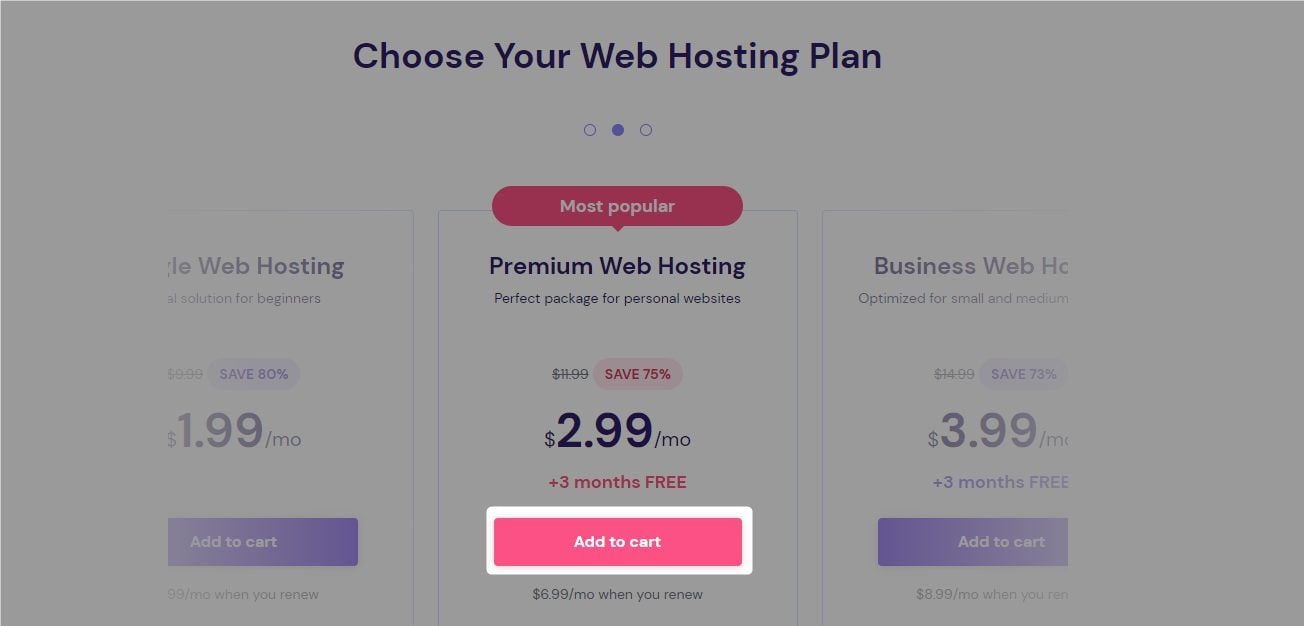
3. Choose a Billing Cycle
On the next page, you will be asked to choose a period or a billing cycle. This period represents how you want to be billed for your hosting plan. Selecting the 1 MONTH option means you will be charged every 30 days at the beginning of your billing cycle. Of course, the 12 MONTHS option means you will be charged annually. The same pattern applies to the remaining periods.
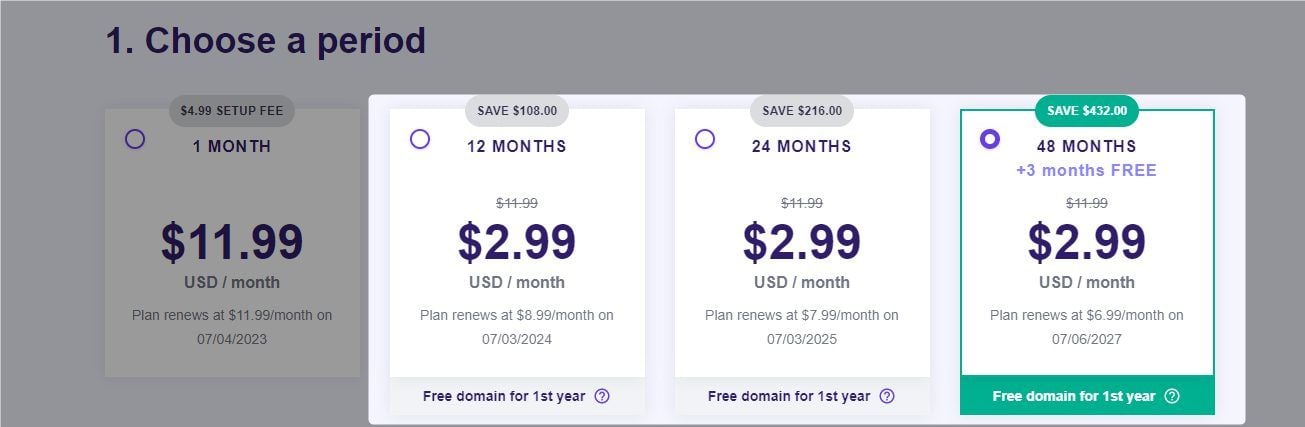
Generally, we advise you to choose a more extended period when purchasing a plan. This gives you better discounts, and you will save more money. Moreso, you will get lower renewal prices too. For instance, the 48-month period will give you additional free months of hosting when your plan expires. Also, contrary to the other periods on the Premium package that renew at $12 monthly (1 year) and $10 monthly (2 years), the 48-month period renews at only $9 per month.
In addition, remember that the free domain name offer is not available on a monthly plan. So avoid making the mistake of picking it for any reason. To get a free custom domain name at the lowest possible price, we recommend purchasing either the Premium or Starter WordPress package for only $3 per month. If you have a sizeable budget, choose the 48-month subscription plan to enjoy additional free months of hosting.
Although while choosing your billing period or cycle, note that the renewal prices will increase and might be more than double the initial price you are paying now. So ensure they are well within the budget you want to spend on hosting alone at once in subsequent years.
4. Provide Account Details
Once you are done choosing your billing period, provide your account details.
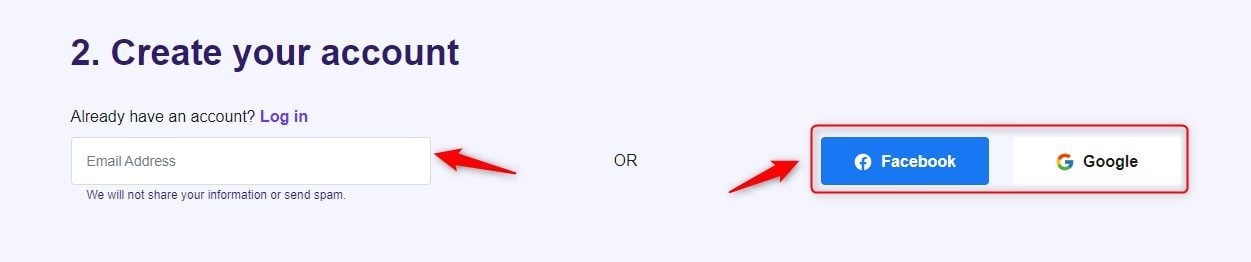
You can use your email address, Google Single Sign-On (SSO), or Facebook SSO. For the first type, you must create a password after checkout. On the other hand, the other two methods will automatically sign you up if you are logged into Facebook or your Google account after you authenticate Hostinger.
5. Confirm Your Subscription Price & Choose Your Preferred Payment Method
Now that you have specified your account details, the next thing is to check how much you are to pay.
Generally, the subscription price will be accurate, and Hostinger or any other web host will not try to swindle you. Yet, it is always good to verify on your own in case of a system error in the calculation. So, punch in the price per month in a calculator and multiply by the number of months you chose. If it tallies, then select your payment method.
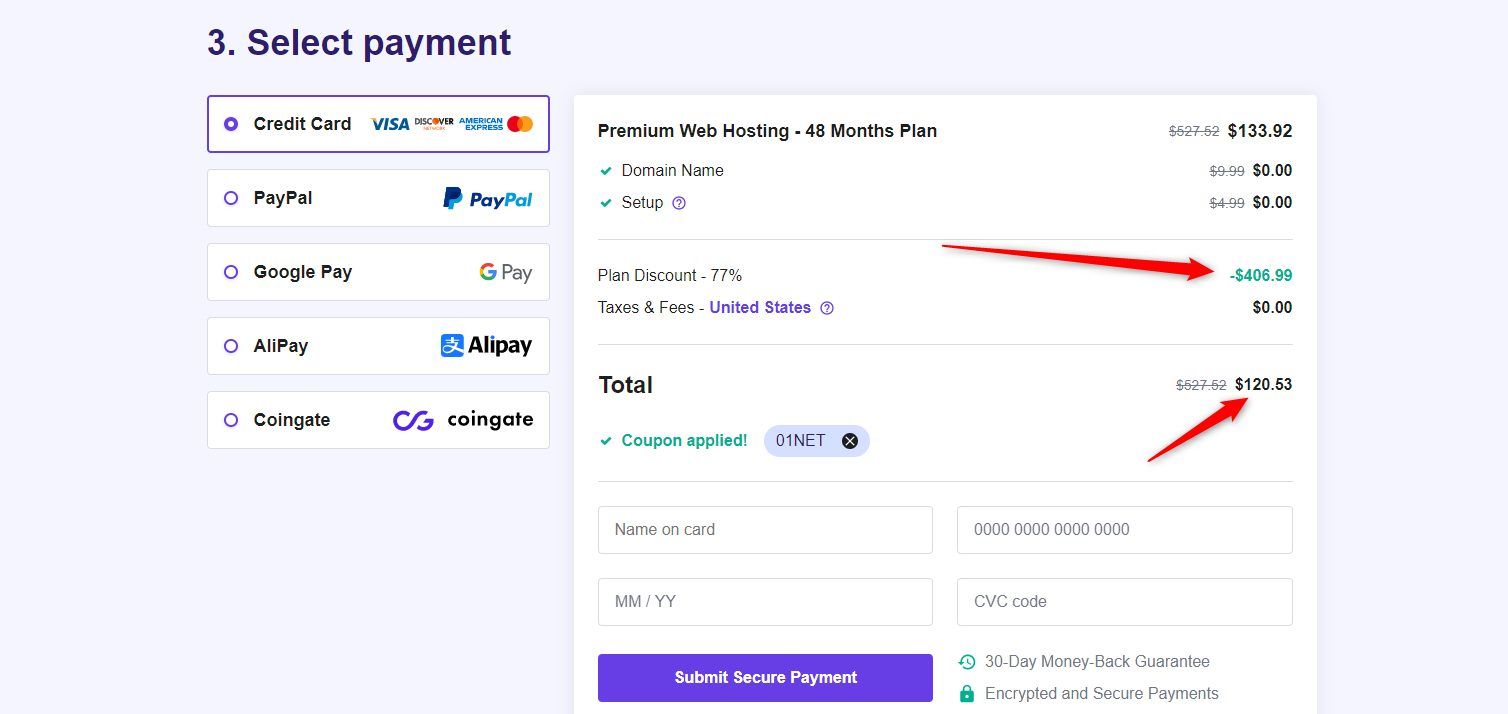
Once you have chosen your payment method, type in the required details in the right boxes. For PayPal, you will have to complete the payment on PayPal’s checkout page.
But, before you finally submit your payment, click “Have a coupon code?” and type in our Hostinger coupon code “01NET” in the box. Click Apply button afterwards. This coupon code will give you an extra 10% off your subscription and recalculate your subscription price. You can now click the Submit Secure Payment button.
6. Claim Your Free Domain Name
Once your payment is successful, you will be prompted to create a password for your account if you used an earlier email address. Otherwise, you will be redirected to the hPanel immediately for the Google SSO or Facebook SSO.
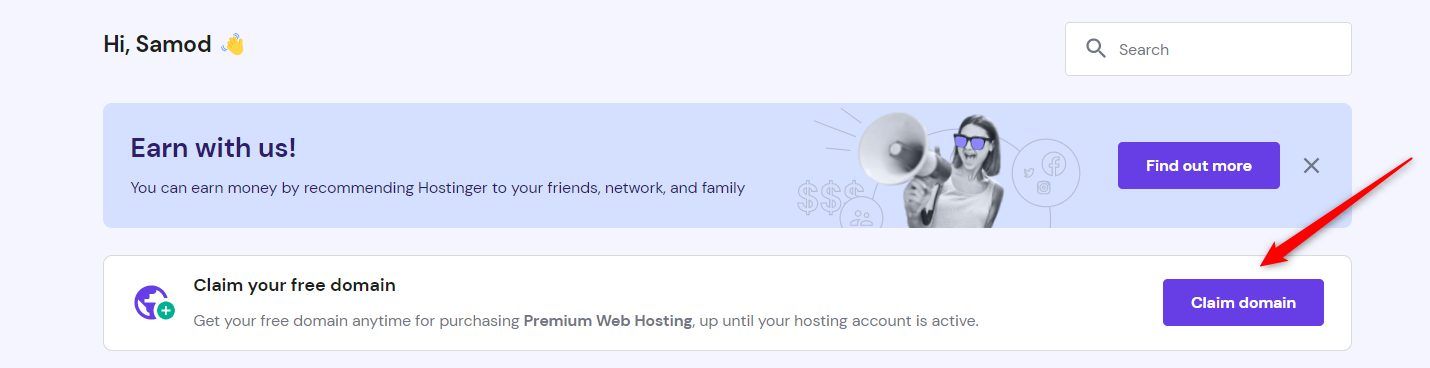
Now, click on the Claim domain button on your dashboard, as shown below. This will display a pop-up where you can type in the web address you want and choose the extension. According to Hostinger, you can get a free domain name with either .net, .xyz, .com, .online, .link, .shop, .live, .digital, .tech, .space, .website, .email, .fun, .click, .site, .uno, .in, .host, .store, .press, .me, or .help extension. However, note that the renewal prices of these extensions vary.
We recommend that you choose a .com domain extension during registration because it is the most common and easiest to remember by visitors. But if you have another supported extension in mind, please go for it. The renewal price of the .com domain extension is only $14 per year on Hostinger. It comes with privacy protection for life, free of charge.
Once you have claimed your domain name, you can install any CMS or web app you want on it using Hostinger’s one-click installer.
If you prefer using Hostinger Website Builder to build it, you can proceed with that too. This free site address also supports email hosting services. Since Hostinger provides free email hosting, you can proceed to create your professional email addresses.
FAQs about Obtaining a Free Domain Name
How to Get a Free Domain for a Lifetime?
Honestly, there is no way to get a free domain name forever. Most registrars only allow this offer for the first year of your initial subscription, and you will have to renew your registration afterwards if you want to keep the domain.
What Does a Free Domain for 1 Year Mean?
The free domain name for 1 year means the registrar will cover the registration cost for the first year. Subsequent yearly renewals will have to be paid by you.
How Much is a Permanent Domain?
Domain names do not have a one-time purchase fee. They are registered and paid for yearly. Typically, the maximum number of years you can register a domain at once is ten years. After this elapses, you can renew it for another ten years. So even though you can own a domain name forever, you cannot just buy it at once!