Choosing the best CMS is one of the most important ingredients of building and managing a successful website. A Content Management System (CMS) allows you to create a website easily and manage it on your own with little or no technical know-how. Since there are so many CMS platforms out there, it can be tasking to choose the best one for your business.
Hence, we have decided to test the most popular CMS platforms and choose the best ones you can trust with your website and other web project. This article will help you decide what your favorite CMS will be out of all the available ones.
What is a CMS?
A Content Management System (CMS) is a software used to easily build and manage a website without knowing much about coding and programming.
In fact, most CMS lets you build a fully functioning website without having to edit or write a single line of code. As a result, they are a suitable tool for beginners looking to get a website online very fast.
Additionally, the majority of CMS platforms make it super easy for developers to build sites and integrate many functionalities. However, it is necessary that the CMS in use supports the particular programming languages the developer wants to use to build the website or application.
Thus, choosing your favorite CMS depends on your level of expertise in coding and the purpose of your website or project.
How CMS Works?
A Content Management System platform is software that is packed with a lot of functionalities that are useful to websites and applications. While they are generally website builders, they differ from the typical ones in the sense that they don’t come with hosting capabilities. As a result, you will need to download the software from the website of the developer and install it on a server yourself.
In order to install a CMS platform on a server, you must have one or at least rent from any of the best web hosting services for that particular software.
Sometimes, you may need to install the software on your server manually if the web host you choose does not have a beginner-friendly one-click app installer that supports your CMS. Our favorite web hosts with a one-click app installer for most CMS are Hostinger, SiteGround, InMotion, and A2 Hosting.
Furthermore, while most CMS platforms are open-source, thus completely free, it is necessary to pay for hosting services for the server the software is installed on a regular basis.
Once installed on a server, you can use the CMS platform to build a website using its built-in builder or code, manage your site and its content with its specific tools, and install other plugins or applications it supports for more functionalities.
The 5 Best CMS Platforms to Use in 2025
Having known a little about CMS platforms, let us discuss some of the best ones in general.
1. WordPress.org (WordPress)
WordPress.org is an open-source software developed about two decades ago mainly as a blogging platform. However, over the years, WordPress evolved into a multipurpose CMS platform.
Now, WordPress powers more than 43% of the websites on the internet. Some of these are blogs, magazines, portfolios, online stores, websites (traditional), and so on.
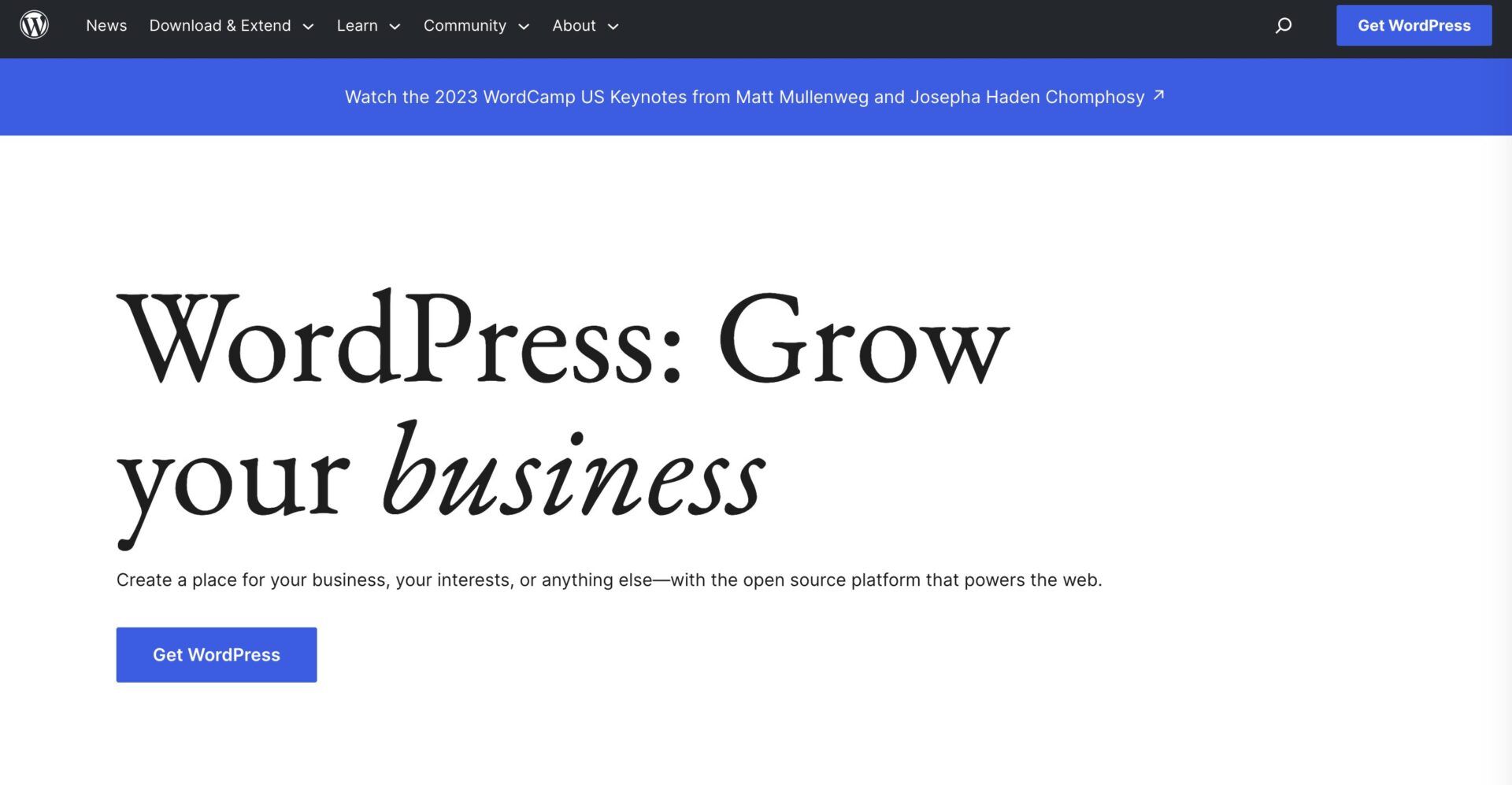
WordPress is the go-to CMS for many individuals looking forward to creating their first website with ease and adding a lot of functionalities without coding knowledge.
Why We Picked WordPress (Pros)
That said, let us discuss some of the main reasons why it is the best CMS to use in 2025.
Beginner-friendly
WordPress is one of the most beginner-friendly CMS to use in 2025. The CMS has an in-built drag-and-drop website builder (Block Editor) which allows you to design the pages of your site easily without having to write a single line code.
Besides, the content management system is so intuitive that it is relatively easy for novices without prior experience in web design to create a complete WordPress site seamlessly.
It Has Numerous Plugins and Themes
Another attribute that makes WordPress our favorite CMS to use is the availability of themes and plugins.
WordPress has thousands of themes and plugins which are both free and paid, depending on the developer. The themes let you easily create a website using a pre-made design. This way, you won’t have to start designing your website from scratch. At the same time, it allows you to add some features that may not be available on the WordPress Block Editor since most themes have their special features and editors.
Furthermore, the plugins allow you to add some extra features that both the themes and WordPress do not have for more functionalities. They are numerous and make achieving the type of site you want easy.
Highly Customizable
Aside from the themes and the Block Editor, you can install other page builders on your WordPress website to design your pages better without a fuss. Also, because WordPress supports so many plugins and other integrations, it is easy to create any type of website you want. Creating an online store, a blog, a portfolio, a web app, a learning management system (LMS), etc., is possible on WordPress.
Additionally, as a developer or someone with coding knowledge, you can write custom codes to add some functionalities that are not readily available to your website. An example of this is using custom CSS to improve the appearance of your website.
Search Engine Optimization (SEO) is Easy
Another reason WordPress is our favorite CMS for any website at all is that doing SEO with it is very easy.
The CMS platform itself is SEO-friendly and has some built-in controls for SEO setup. In addition to that, there are many WordPress plugins that one can use to improve the SEO of a website. Some are paid, while others are free. The availability of many options makes it possible to find the best plugin that works for your website and specific goals.
Why Not Use WordPress (Cons)
Here are some of the reasons why using WordPress may not be a good idea;
Management Can Be Tasking
Since WordPress is an open-source software, it means you have to self-host it on your server. Hence, it will be your job to manage the server on your own. This management includes scheduled maintenance, security, backups, Core updates, PHP version control, etc.
However, if you choose one of the best WordPress hosting services like Hostinger and SiteGround with managed hosting, you won’t have to worry about management. Instead, they will take care of all the nitty-gritty for you.
No Customer Support
WordPress does not have customer support since it is an open-source software where there is no paid company staff.
However, it has a community forum where you can ask fellow users and developers questions in order to get help. It also has rich documentation that explains how it works in several articles and topics. For human support, you will have to contact your hosting provider.
Pricing
WordPress.org costs nothing on its own since it is open-source and free to use. Hence, the cost of building your website will depend on the WordPress web host you want to use. In terms of affordability, value for money, performance, security, ease of use, and customer service, the best web host to use for a site using the WordPress CMS is Hostinger. With Hostinger’s managed WordPress hosting, you don’t have to worry about the nitty-gritty of the CMS.
Here are the WordPress hosting packages available at Hostinger;
- Premium: costs around $3 per month; renews at $7 monthly on a 48-month subscription. It includes weekly backups, a free SSL certificate, unlimited bandwidth, unlimited email accounts (100 per site), 100 GB SSD storage space, and a free domain name for the first year. This plan allows up to 100 websites.
- Business: costs about $4 per month; renews at $9 monthly on a 4-year plan. It includes Premium features, daily backups, free CDN, and 200 GB NVMe SSD. This server is 5 times faster and better than the one on the Premium plan.
- Cloud Startup: costs about $10 monthly; renews at $20 per month on a 4-year subscription. Aside from Business features, this server can host up to 300 websites and deliver up to 1o times better performance than Premium. It also includes a dedicated IP address and priority support.
2. Wix
Wix is a beginner-friendly website builder integrated with one of the best CMS platforms in the industry in 2025. Unlike WordPress, it is a closed-source CMS platform, hence having a subscription fee with hosting included.
Wix powers over 2.5% of the websites on the internet to be the third most-used CMS. It is a multipurpose platform that is great for creating and managing any type of website. Besides, it is the ideal no-code CMS to use for almost any type of website.
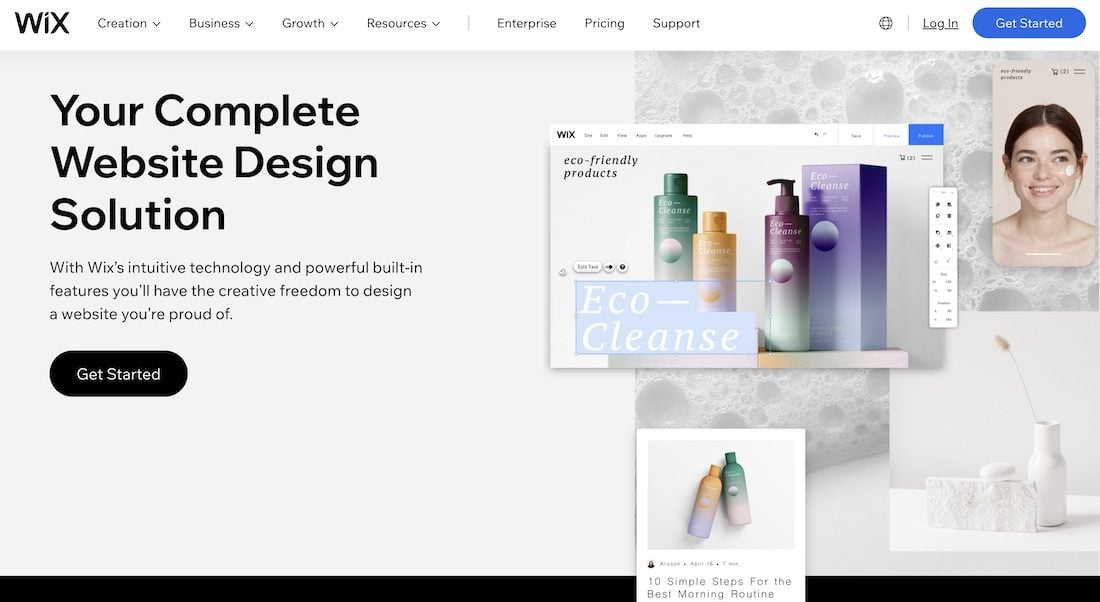
Why We Picked Wix (Pros)
Wix did not just make it to this list by mistake. Hence, let us see some of the reasons why we consider it one of the best CMS platforms to use in 2025.
It is Easy to Use
Wix has a free-to-use drag-and-drop editor embedded into it. This editor makes it possible to design your website from scratch by dragging and dropping elements and sections anywhere you want on the pages. At the same time, Wix has an AI that helps you create a website automatically by asking a few questions about it. This is just like prompting an AI to create a website for you.
What’s more, Wix has several templates that you can use to kickstart your website designs without having to start from scratch. Once installed, all you have to do is personalize the designs or make the changes you want to the pages using the drag-and-drop editor.
In addition, the sections and elements have several templates or layouts that you can choose from. This increases the chances of seeing the exact design you want and may significantly reduce the amount of time you spend setting up your site.
Wix App Market
Another reason why Wix is one of our favorite CMS platforms is that it has many third-party integrations.
The Wix App Market is a directory of third-party tools that can be used to add more functionalities to a website. This makes it possible to do more than what Wix provides features for to make the website more powerful and feature-rich. Wix has over 300 third-party apps in several categories for this purpose. While some are free to use, you will have to pay subscription fees for others.
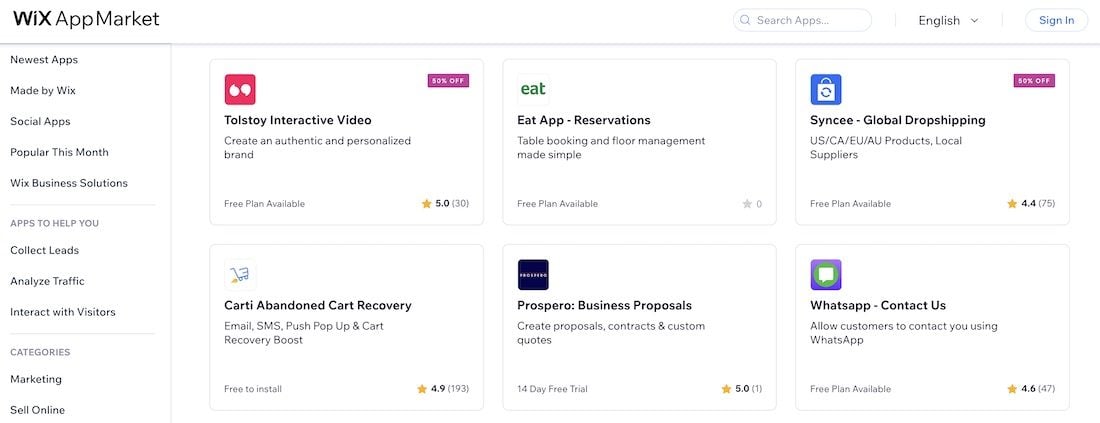
It is a Multipurpose CMS
Having a very flexible CMS is a blessing. This means it is possible to create and manage any type of website on it. According to our research, Wix is a very flexible CMS that is suitable for many purposes.
The software supports the creation and management of online stores, blogs, portfolios, traditional websites, etc. Not only that, but it has several features or tools for blogging, online stores, and other types of sites. These tools are rich, built-in, and do not require any assistance from third-party tools to function well.
Customer Support
The last reason to consider Wix as your favorite CMS is that, unlike open-source software, you will be in touch with the developers of the software directly. This makes it easy to get help from those who know the software the best. At the same time, when there is a bug in the system, it is taken care of faster and you don’t have to wait for the next update as it is for open-source software.
Besides, you don’t have to worry about the management of a server since it is taken care of by the CMS behind the scenes. The same goes for security, backups, etc.
Why Not Use Wix (Cons)
Here are some of the factors that make Wix a less desirable option.
Limited Customization
The main issue with using Wix as your CMS is that you will have limited power over your website. Since Wix is a closed-source software, there is not much you can do about the development of your site, especially as an individual with coding knowledge. However, unlike many closed-source software, Wix provides a way to add advanced and supported codes to your website via Velo.
Pricing
Wix is not a free-to-use CMS since it is not available for download to the public. As a result, it has several plans with different features and pricing. All these plans include hosting, a free domain name for the first year, a free SSL certificate, and access to the features of the CMS.
Here are the available plans and pricing at Wix;
- Light: costs $16 per month. It includes 2 GB of storage and the Light marketing suite. You can add only 2 collaborators to your site.
- Core: costs about $27 monthly. It includes 50 GB of storage and 5 collaborators capacity. You can accept payments here and access the Basic eCommerce features, marketing suite & site analytics.
- Business: costs almost $32 per month. It includes 100 GB of storage and 10 collaborators capacity. You can access the Standard marketing suite, site analytics, and eCommerce features here.
- Business Elite: costs about $159 monthly. It comes with unlimited storage space and the capacity for 15 collaborators. You will get access to the Advanced marketing suite, site analytics, and eCommerce features.
Visit our Wix review to learn more about the provider.
3. Joomla!
Joomla! is also an open-source CMS and one of the best in the industry. This means that it is free to use and you can download the software to install on any server. Joomla also includes free hosting on a .joomla.com domain. Alternatively, you can get a hosting plan from a trusted Joomla web host like InMotion Hosting.
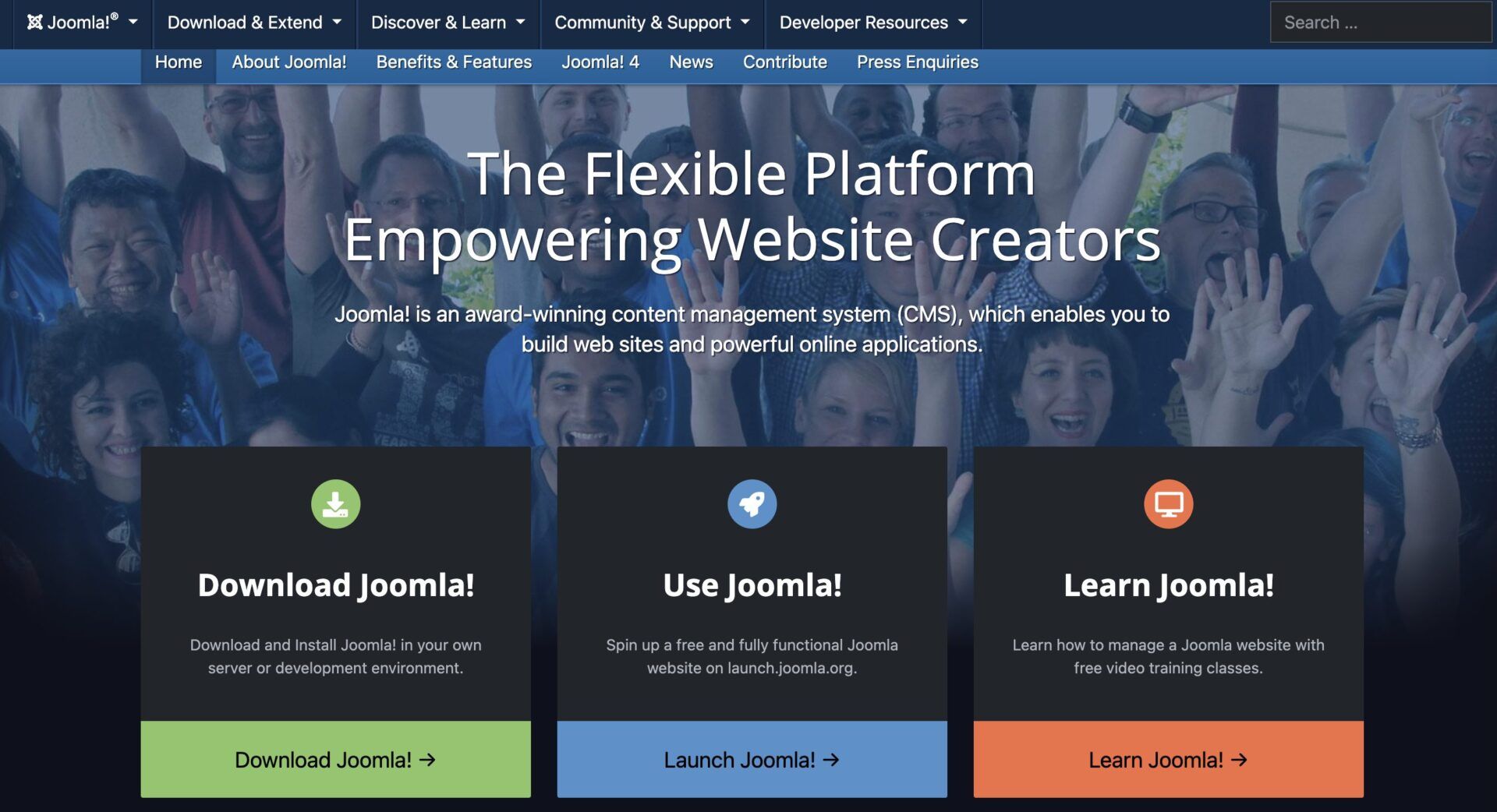
Joomla! powers over 2% of the entire websites on the internet due to the presence of many useful built-in features. While it can be technical to install for beginners, many web hosts provide a one-click app installer for it.
Why We Picked Joomla! (Pros)
Here are some of the reasons why we consider Joomla! the best CMS platform to use in 2025.
It is Very Secure
Open-source software are very prone to attacks because of the availability of their source codes to the public. This makes it possible for attackers to learn about the software and find ways to exploit it.
While this cannot be prevented, Joomla! offers a high level of security in some areas to reduce vulnerabilities. For instance, the CMS has multi-factor authentication to prevent hackers from getting into the backend of your website even when they have your password. It also allows you to set privilege controls for every user on your website to restrict access to some parts to only a few people.
Supports No-Code Development
If you are an individual with no coding knowledge or web design skills, it is possible to build a website without writing or editing a single line of code. Like WordPress and Wix, Joomla! also has website templates that users can use to kickstart their website design.
Besides, the CMS works with modules which are just like building blocks. Hence, in order to edit your website, you just need to place these modules in your preferred positions as specified by the template in use
Great for Blogging and eCommerce
If you are looking for the best CMS platform to use for blogging, Joomla! is a great choice. The CMS has blogging features integrated into it to allow users to build a blog easily. The features are advanced enough to create a powerful blog with no third-party extension or plugin.
While it does not have eCommerce features built-in, it supports many extensions that can be useful in creating advanced online stores. Hence, it is also one of the CMS for building and managing advanced eCommerce websites.
Flexible CMS
Joomla! is the go-to CMS for many developers looking to create something advanced with coding because of its support for several functionalities. Hence, there is no limit to what you can create with Joomla! if you are geeky or have someone to build something unique and powerful for you.
Why Not Use Joomla! (Cons)
Even though it is one of the top and most used CMS platforms, Joomla! is not without its disadvantages.
Compatibility Issues
One of the main issues with using Joomla! is that it encounters compatibility issues with its plugins, modules, and extensions since different people build them.
As a result, it can be very frustrating when you discover a new plugin or extension that you can use for your new project, but an existing and equally important extension or plugin is not compatible with it.
Not Super User-Friendly
Joomla! is undoubtedly not our first recommendation for beginners looking to choose their favorite CMS. For instance, the CMS does not have a visual website builder like WordPress and Wix. At the same time, designing something advanced may require coding knowledge because there are very limited extensions and plugins available. Also, while the customization options for the modules make it easy to control them, they can be overwhelming for many users.
Pricing
Since Joomla! is an open-source platform, it is free to use. However, as always, there is a need to get a hosting service in order to have a server or website to install it on. The best web hosting service for Joomla! CMS platform is InMotion. It has a rich, optimized, and fast hosting environment for Joomla! projects at very affordable prices. It also has Joomla! experts who will help you whenever there is an issue and helpful tutorials for self-learning.
Here is the pricing of hosting plans at InMotion for Joomla!;
- Core: costs about $3 per month; renews at $9 monthly. You will get 100 GB SSD storage, unlimited bandwidth, 2X UltraStack speed & performance, and 10 email addresses. It can host up to 2 websites.
- Launch: costs around $5 per month; renews at about $12 monthly. Aside from Core features, you will get unlimited free email hosting, a free domain name for the first year, and unlimited NVMe SSD. You will also get 6X UltraStack speed & performance and be able to host up to 25 websites.
- Power: costs almost $5 monthly and renews at about $16 per month. In addition to Launch features, it includes the capacity to host unlimited websites, 12X UltraStack speed & performance, advanced caching, and phone support.
- Pro: costs about $13 per month; renews at $23 monthly. You will get 20X UltraStack speed & performance, pro support SLA, a dedicated IP address, and the Power plan features.
4. Drupal
Drupal is also one of our top CMS platforms to use in 2025. The CMS powers over 1.1% of the websites on the internet. Drupal is a great choice for web developers for different kinds of projects they are working on.
From our experience, even though it is an open-source CMS, Drupal is best known for its security. It also has built-in performance features that make it the right choice for resource-demanding projects.
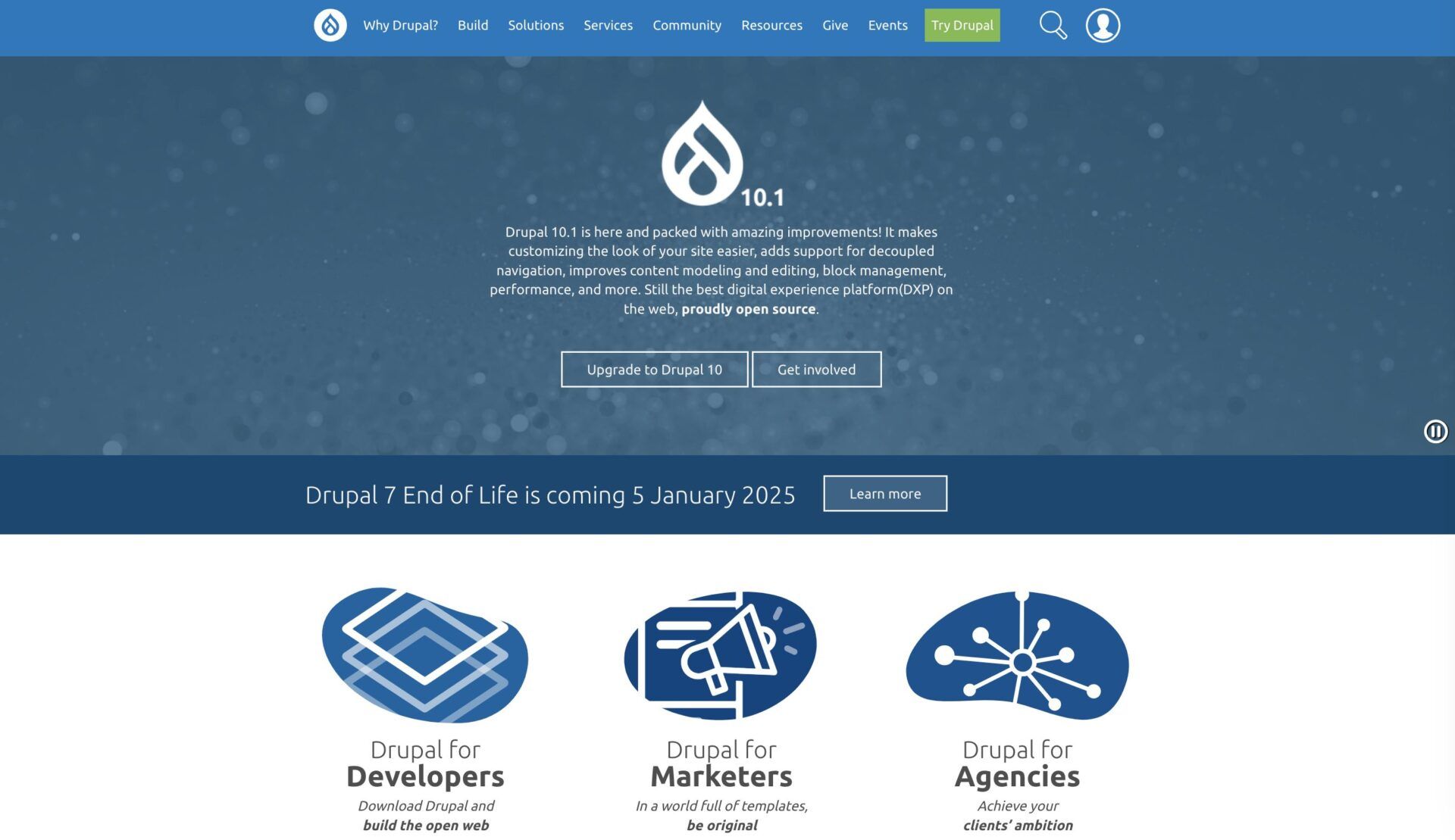
Why We Picked Drupal (Pros)
Having discussed the overview of Drupal, let us see some of the reasons it is our favorite CMS.
Numerous Modules and Themes
Like WordPress and most other CMS platforms, Drupal has several modules in its directory. At the time of writing this, Drupal had over 50,000 modules in its directory. You can use these modules to add more functionalities to your website without having to develop them manually using codes. At the same time, the CMS has over 3,000 themes that you can use to change the appearance of your website anytime. This can also be useful in kickstarting your web design since Drupal themes are always feature-rich.
Content Management is Easy
Drupal is a wonderful choice for bloggers looking to create and manage their blogs with ease. It has a clean interface which makes it easy to navigate for content management. It also has a lot of useful features such as comments, taxonomy (tags), content blocks, rich text or HTML editor, custom content types, etc. Managing your media files and comments is also straightforward.
More Secure with Fewer Security Threats
While many open-source CMS platforms are vulnerable and constantly under attack, Drupal stands out. The CMS has built-in security measures put into place to prevent attackers from gaining access to your website or online application.
One of the measures is the regular security check the CMS does for vulnerabilities in order to prevent exploitation or issues. What’s more, it is recommended for websites that rely very much on databases due to high-end encryption. Besides, Drupal websites and online applications generally face fewer security threats than other top CMS like WordPress.
Why Not Use Drupal (Cons)
Here are some of the reasons why Drupal may not be the right choice for your website.
Requires Coding Knowledge and Technical-Know
Even though Drupal has an intuitive interface for blogging purposes, it is not exactly a beginner-friendly CMS. Specifically, the CMS requires coding knowledge for the most part of everything you need to use it effectively. For instance, there is no easy way to install modules and themes on your website unless you have some coding knowledge.
Expensive to Build With
Because of the complexities of Drupal, it is not easy to build a website as an individual with no coding knowledge. Hence, you will have to employ the services of a web developer which can be very expensive. Even if you have some coding knowledge, there aren’t many free modules and themes you can use for your website. Therefore, you will have to purchase them at high prices.
Pricing
Drupal is also an open-source software that requires you to get a hosting service from a web host in order to use it. After testing several hosting services, we discovered that SiteGround is the best for this CMS as it complements it in terms of performance and security.
Here is the pricing of some of SiteGround’s plans;
- StartUp: costs about $3 monthly; renews at $15 per month. You will get 10 GB SSD of disk space, free CDN, free SSL certificate, unlimited email hosting, automated daily backup, out-of-the-box caching, and unmetered bandwidth. You can host only one website.
- GrowBig: costs around $4 per month; renews at almost $25 monthly. Aside from the features on StartUp, you will get 20 GB SSD of disk space, on-demand backup copies, Ultrafast PHP, and a staging tool for WP sites. It can host an unlimited number of sites too.
- GoGeek: costs around $6 monthly; renews at $40 per month. In addition to GrowBig features, you will get 40 GB SSD of disk space, priority support, higher resource allocation, white labeling, free private DNS, and Git integration.
5. Hostinger Website Builder
The list of the best CMS for 2025 cannot be complete without the inclusion of Hostinger Website Builder.
This CMS is one of the most beginner-friendly website builders to use. It is a closed-source software that makes it easy to create a site on a What You See Is What You Get (WYSIWYG) model.
The Hostinger Website Builder powers only about 0.1% of the entire sites on the internet and the majority of the businesses are thriving.
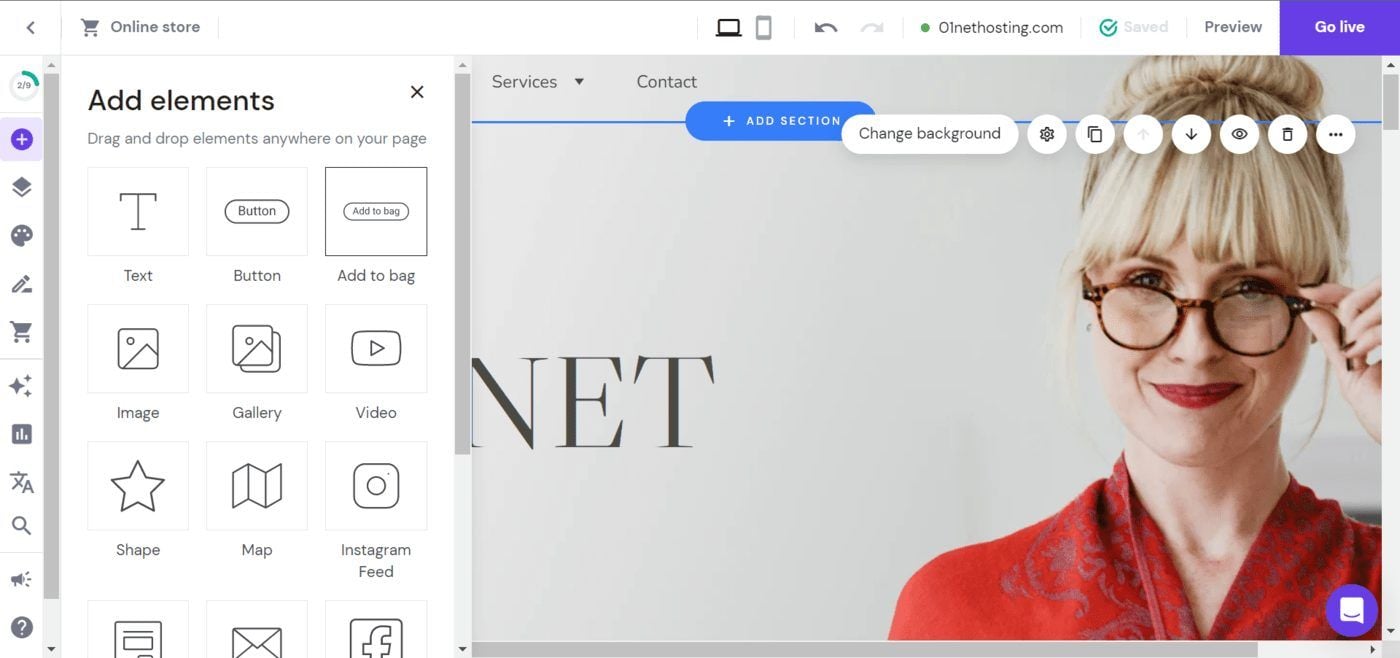
Why We Picked Hostinger Website Builder (Pros)
Here are the reasons why the Hostinger Website Builder is the best CMS for beginners;
Easy to Use
Hostinger is a drag and drop builder which allows you to create websites by just dragging elements to anywhere you want on your pages. This makes the website-building process easy for beginners. Besides, the builder has several templates that you can use to kickstart the design of your website and its pages. What’s more, you can also use AI to create personalized templates for your site.
Very Secure
Another reason why Hostinger is one of our best CMS platforms is that it is highly secure.
Unlike open-source CMS, the Hostinger Website Builder’s source code is not available to the public. Hence, its vulnerabilities are less known and it experiences little to no external attacks. Further, Hostinger has security measures such as firewalls, anti-DDoS protection, multi-factor authentication, malware scanning, etc., put into place.
Customer Support
The Hostinger Website Builder also has one of the best customer support services in the industry. It provides 24/7 customer support via live chat. This allows you to get assistance from the developers of the software easily and even request new features. You will also have access to many helpful articles from the Help Center if you are interested in self-learning.
Why Not Use Hostinger Website Builder (Cons)
Here are some of the reasons why using the Hostinger Website Builder as your favorite CMS may not be a good idea;
Limited Customization
The main and only disadvantage of using the Hostinger Website Builder is that its customization controls are very limited. The elements you can add to your pages are limited and the website builder has only a few useful third-party integrations. Unlike open-source CMS like WordPress, you cannot install custom themes and plugins or extensions to expand the available functionalities or add new ones. Hence, there is no way to get creative and build powerful or unique online applications.
Pricing
The Hostinger Website Builder is quite affordable and it has only one plan. This plan includes the software and the hosting environment for your site. Some of the features included are eCommerce integrations, unlimited traffic, marketing integrations, AI, SSL certificates, and free email hosting. You will also get a free domain name for the first year. The CMS costs only $3 per month initially and renews at about $7 monthly.
Find out more about this provider in our Hostinger Website Builder review.
How to Choose the Best CMS for Your Project
Choosing the best CMS that works for your website depends on a lot of factors. Hence, we have compiled some of the most common ones that determine the CMS people build and manage their websites with.
Pricing
Content Management Systems come in two different types. They can either be open-source or closed-source.
An open-source CMS is software that is available to download for free and no subscription fee is required to use it for your website. Nonetheless, after downloading, you need to install it on your website on a server which you may need to pay a subscription (hosting) fee for unless you own the server yourself.
So, the pricing and fees of open-source CMS depend on the hosting provider you choose and the extensions or plugins you have to pay extra for. Some of the best hosting providers you can use for open-source CMS are Hostinger, SiteGround, and InMotion.
On the other hand, a closed-source CMS is not available for download or use for free. Instead, you need to pay the developer a subscription fee which usually includes the price of the software and the hosting environment for your website.
Most of the time, using an open-source CMS is more affordable especially when you use cheap web hosting services.
Functionalities
Content Management System platforms have different functionalities and tools integrated into them. While some are multipurpose and can be used for almost any project such as blogs, websites, online stores, game servers, etc., others are specialized.
As a result, the best CMS to use for eCommerce may be different from that of blogs. Hence, choosing a CMS depends on the functionalities you need and this is determined by the purpose of your website.
Customizability (Availability of Add-ons or Plugins)
Another thing to consider when picking your favorite CMS in 2025 is customizability. Aside from the tools that are built into a CMS, sometimes there is a need to use custom extensions and plugins to add more functionalities. Now, not every CMS supports third-party tools that allow them to add more features. Hence, it can be a herculean task, especially if you are not tech-savvy.
Nevertheless, a good CMS supports the use of custom codes to add more functionalities to your website and that starts from the support for many relevant programming languages.
Ease of Use
Despite the fact that a top CMS in 2025 must have a high degree of flexibility and support for custom codes, it is paramount that it is also beginner-friendly. Most CMS do not require coding knowledge to install and use them.
In fact, some of them have very advanced built-in website builders with drag-and-drop editors. At the same time, they have repositories of free themes that are basically ready-made websites. Thus, it is easy to build a website with them as a beginner.
Help and Support
CMS platforms are tools built by many developers and contributors, thus they can be very complex to understand in their entirety. Hence, when choosing your favorite CMS, it is best that you pick the one that has a lot of ways you can receive help when there is an issue.
Most open-source CMS hosting services provide human support to customers regarding their products and CMS-related issues. It is also possible to get support from the specific communities of these CMS platforms.
Security
One of the main issues with open-source CMS platforms is that they are prone to attacks because they have many vulnerabilities. Nevertheless, they don’t have the same amount of vulnerabilities. While it is possible to take some security measures to prevent attackers from exploiting these vulnerabilities, it is a better idea to choose a platform with fewer ones. However, if you have to use a particular CMS despite its vulnerabilities, then you need a web hosting provider with adequate security features.
Conclusion: Which is the Best CMS Platform?
In our opinion, WordPress is the best CMS platform to use in 2025. WordPress.org surpasses other content management systems in many areas making it the preferable choice amongst them.
The fact that it is the most used CMS in the world proves this point. Unlike other CMS that are particularly great for some things, WordPress.org is multipurpose. It powers some of the best online stores, blogging platforms, portfolios, learning management systems (LMS), web applications, forums, etc.
There is really no limit to how far you can customize a site using WordPress and it can be very beginner-friendly too.
FAQs About the Best CMS Platforms
What is the Best CMS for eCommerce?
The best open-source CMS for eCommerce is WordPress mainly because it supports powerful tools like WooCommerce designed for online stores. WooCommerce is unmatched by any other eCommerce software out there as it has several built-in functionalities with full compatibility with many third-party integrations.
When it comes to closed-source CMS, Wix is our favorite for eCommerce. This CMS has numerous eCommerce features that most other competitors do not. See our Wix vs WordPress comparison to see how they both fare generally.
What is the Best CMS for Small Businesses?
WordPress.org is your best option for creating a small business website. It allows you to easily build your website using any of the available free themes and plugins.
Basically, everything you need to create your website and manage it successfully is available with free options. You can host your website with a budget-friendly hosting company like Hostinger for as low as $3 per month.
What is the Best CMS for SEO?
The best CMS to use when SEO is a priority for your website is WordPress.org. WordPress, unlike other CMS, has several SEO plugins and SEO-ready themes you can use for your website. This means that you can take total control of your website’s SEO and rank well on search engines easily. It is also the best platform for blogging.
What is the Best CMS for Web Developers?
Drupal is the best platform for web developers due to its architecture, scalability, and security features. It offers endless possibilities to developers looking to build powerful online applications and other projects. When combined with SiteGround as the web host, it creates a smooth environment for developers to get creative.