When in need of a cloud server for any type of project, SiteGround and Cloudways are part of the top choices. This is mostly because they have powerful servers with a high degree of scalability. Besides, they are suitable for any type of project. So when it comes to choosing either Cloudways or SiteGround for a project, it becomes a hard decision if the better option is unknown.
Hence, we have carried out a detailed SiteGround vs Cloudways comparison in all the aspects that matter. With the information on this page, you will be able to make an informed decision between the hosts and pick the better one based on your needs. What’s more, you will see our recommendation between Cloudways and SiteGround, in the end.
SiteGround vs Cloudways General Info
SiteGround is a Bulgarian web hosting company with almost two decades of experience.
The hosting provider offers affordable and accessible hosting services of several kinds to users worldwide. SiteGround excels mostly when it comes to customer support since its success team is filled with experts with hands-on experience and professionalism.
Aside from that, it is an excellent host for high performance, ease of use, and top security.
Cloudways, on the other hand, is a reseller cloud hosting provider founded over 10 years ago and owned by DigitalOcean. The host focuses on providing powerful cloud servers to users with big and resource-demanding projects.
Cloudways vs SiteGround: Which Has More Hosting Types & Plans?
There are so many hosting types in the industry and they are all for different purposes. For instance, we have shared, managed WordPress, cloud, Virtual Private Server (VPS), and dedicated server hosting types. Each hosting type has its unique features and your project may excel on one than the other.
If you need affordable hosting for a small website, shared hosting is recommended. However, if you have a more powerful website to host and you have a good budget, cloud, VPS, and dedicated server hosting are better. A cloud hosting service will be ideal if you need better scalability while VPS and dedicated server hosting are okay if scalability is not a requirement. Managed WordPress can be a form of any of the hosting types, especially cloud, but it will be optimized for WP sites.
After some research, we saw that while SiteGround provides shared, managed WordPress, reseller, and cloud hosting, Cloudways offers only the last two. This means if you need VPS or dedicated server hosting types specifically, you cannot use any of these web hosts.
Nonetheless, if you just need the power of the hosting types in terms of resources, the cloud hosting services they provide should be sufficient.
From the information above, the winner of the Cloudways vs SiteGround comparison in this round is the latter since it has more hosting types.
That said, we recommend Hostinger as the best VPS hosting provider to use. Further, InMotion can be your favorite dedicated server web host too, in 2025.
Which is More Affordable, SiteGround or Cloudways?
One of the main goals when buying a product or service is to get it at an affordable price in order to save more dollars. This will help to ensure that there is more money available to handle other parts of the project(s). The same approach applies when purchasing a hosting service.
In fact, when choosing a web host, one of the main things to look for is affordability, and of course value for money.
In a nutshell, after choosing an affordable web host, we must ensure that the services it provides are worth the price and not less. This way, we can save money that could have been wasted on add-ons or third-party software that will give us some essential features. But is SiteGround or Cloudways more affordable with greater value for money? Let’s find out!
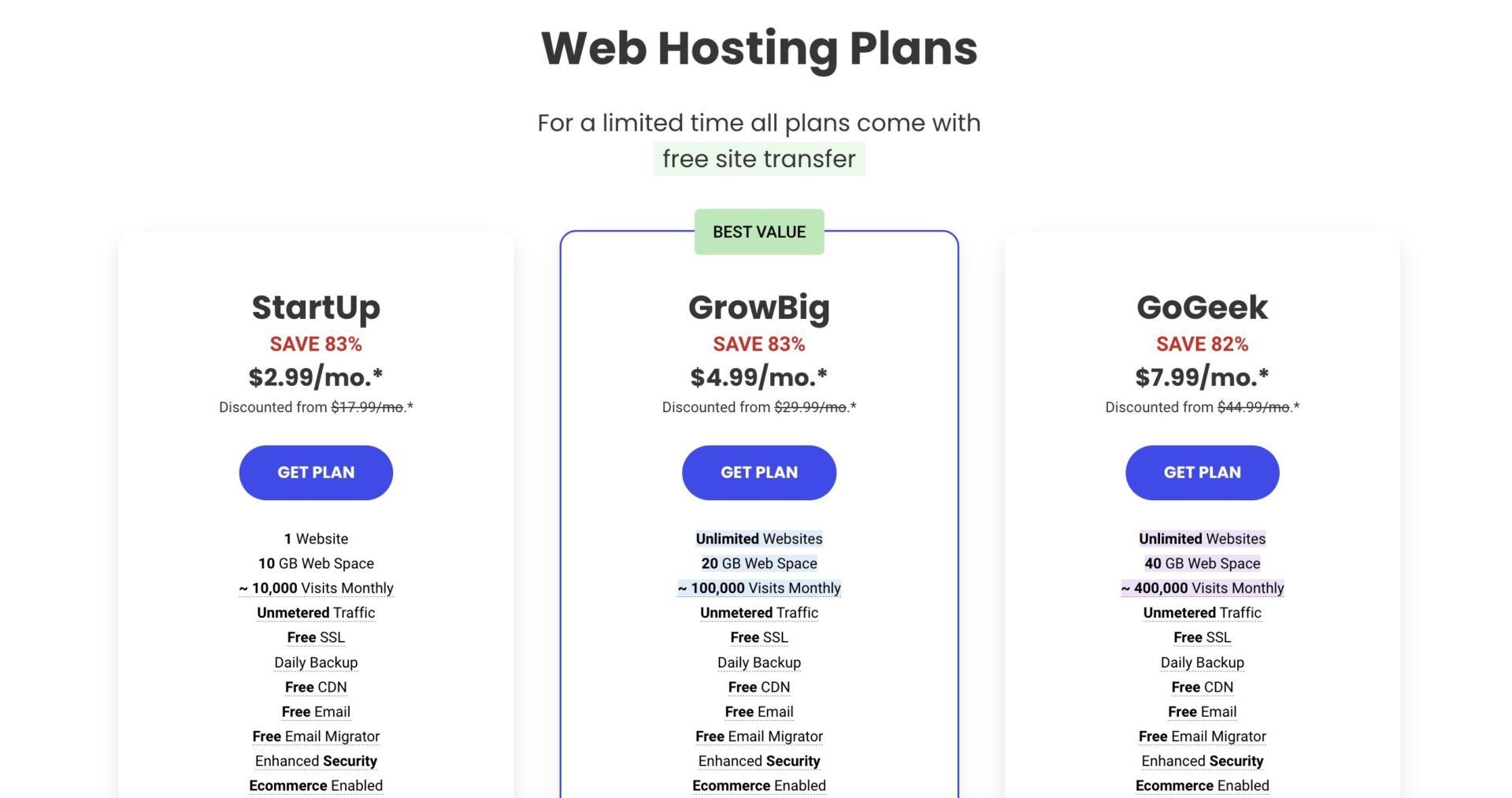
SiteGround has an introductory pricing of about $3 per month. This plan, StartUp, has the weakest server on SiteGround but has a lot of features. Despite being the weakest, the server can still power a few medium-traffic projects according to our tests.
With this plan, you will have access to almost all of SiteGround’s features. Its unique configuration, however, includes 10 GB storage, unmetered bandwidth, and the capacity to host one site. Other features you will have access to include free SSL, automated daily backups, free CDN, free unlimited email hosting, an automated email migrator, collaborating tools, caching, and high-tech security measures.
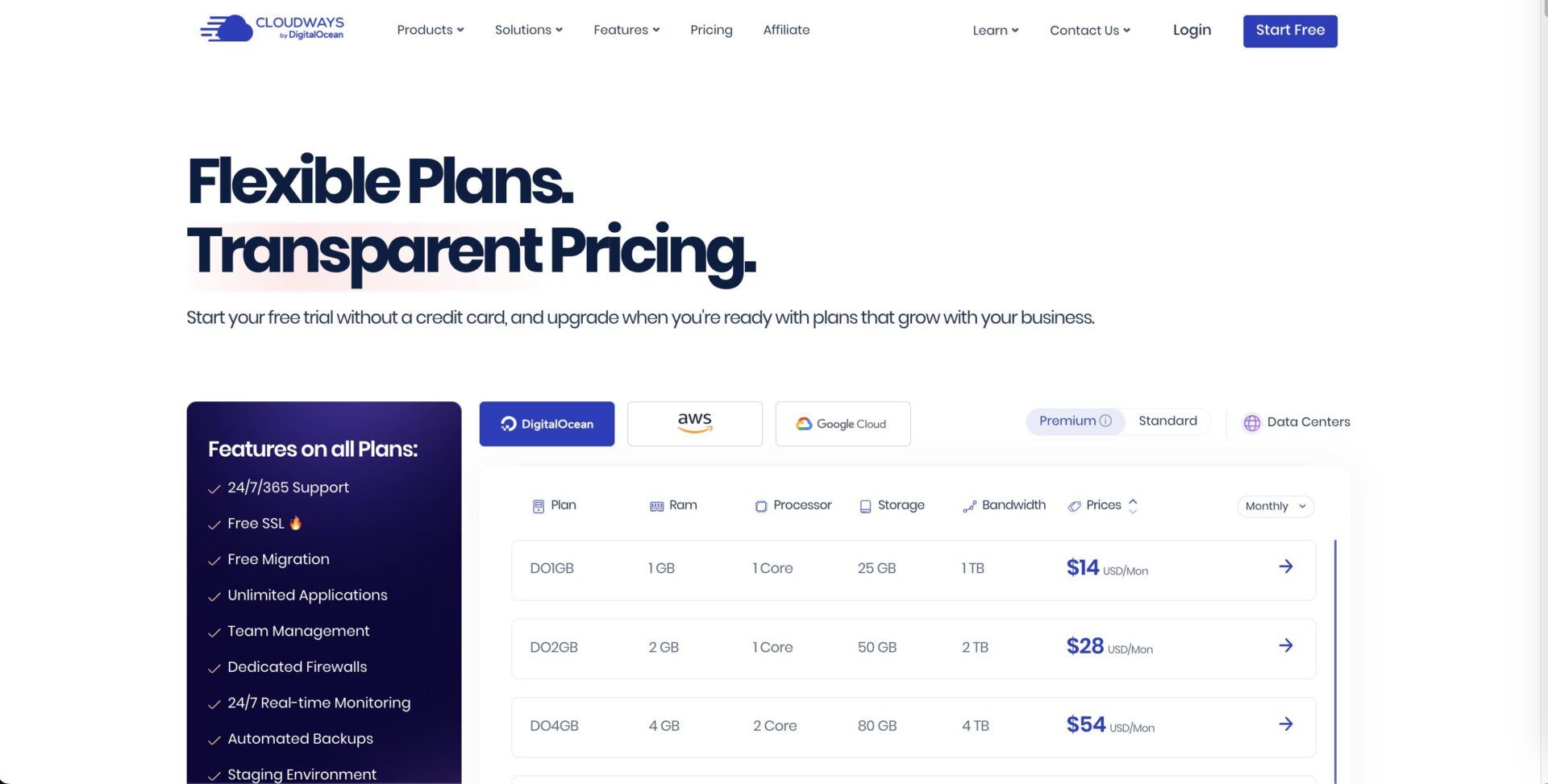
On the other hand, Cloudways costs at least $14 per month for the least powerful server via DigitalOcean. The configuration of this server includes 1 GB RAM, 1 CPU core, 25 GB storage space, and 1 TB bandwidth. This server includes all the features available at Cloudways although you may need to pay extra for offsite data backup. These features include free SSL certificates, team management tools, industry-grade security measures, automated backups, staging, caching, SSH, and SFTP access.
By comparison, the SiteGround plan has more features than the Cloudways server, making the former more valuable. In contrast, Cloudways provides better storage space than SiteGround at a cheaper price.
Nonetheless, by considering the cloud servers at SiteGround and those Cloudways provides via AWS and Google Cloud, we will see that SiteGround is more affordable. Besides, you will get more storage space on SiteGround.
Conclusively, if you need a low-cost hosting provider for small or medium projects, Cloudways via DigitalOcean is the better option. Conversely, if you need powerful servers for your resource-intensive projects that require a lot of bandwidth and storage at an affordable price, SiteGround fits.
Hence, we declare a tie in this round of the SiteGround vs Cloudways comparison.
SiteGround vs Cloudways: Which Host Has More and Better Features?
Like affordability, the features provided by a hosting provider are very important. These features will determine what you can use their servers for and you will be able to determine the potential of your website. As it should be, you must always ensure that you choose the host that has the most features that your site needs. This way, you can reduce the need to use third-party software for some features and save money in the process.
So, let us see whether SiteGrounnd or Cloudways has more features.
SiteGround Features
According to our SiteGround review, it has a lot of features in all its plans. They span across many areas including both essential and advanced features that make managing a website quite easier and better. One of the best things about the features is that they are free on all plans with no hidden charges or add-on requirements.
Here are some of the features SiteGround provides;
- Free SSL certificates
- Multiple data centers and free CDNs
- Collaboration tools
- Free email hosting
- Industry-grade security features (Web application firewall, AI anti-bot system, automated backups, geo-distributed backups, etc.)
- Website staging and Git integration
- White-label clients feature
- One-click app installer
- Custom & intuitive control panel (Site Tools)
- 24/7 customer support via live chats, phone calls, and tickets
Cloudways Features
Cloudways also has many features and the majority of them are free on all its plans. However, in comparison with SiteGround, Cloudways has fewer features.
Here are some of Cloudways’s features;
- Free SSL certificates
- Caching
- SSH and SFTP Access
- High-tech security features (auto-healing, automated backups, firewall, 24/7 server monitoring, staging, security patching, etc.)
- Cloudflare Enterprise CDN (add-on)
- Object Caching (add-on)
- Minimalistic control panel
- 24/7 live chat and ticket support
Hence, we can conclude that the winner of the SiteGround vs Cloudways comparison is the former in this aspect.
Which Host Performs Better, SiteGround or Cloudways?
When starting a website, one of the first things you need to consider is the performance you need. This is because different websites need distinct performances and every web host cannot host your site the same way.
In essence, the performance of a particular web host might not be good enough for your website when compared to another. So, let us see whether Cloudways or SiteGround is the better option in terms of performance.
SiteGround vs Cloudways Speed Tests Comparison
The first performance test we carried out during this Cloudways vs SiteGround comparison was regarding speed. This is because nobody likes or remains loyal to a slow website.
For instance, if your website loads for more than 3 seconds, many visitors will boycott it for a faster one. This will create high bounce rates which could send wrong signals to search engines and affect your SEO rankings badly. In the end, you will lose traffic and potential clients or revenue.
In order to make visitors crave your website, you need to give them fast-loading web pages and this is determined by your host. By having a fast site, you will get more traffic since visitors can navigate more pages within a short period. So, let us see whether SiteGround or Cloudways can deliver faster websites.
Before we dive into the Cloudways vs SiteGround speed duel, let us see some of the metrics we used and the expected results according to the Core Web Vitals. Core Web Vitals are the metrics Google uses to determine the performance of a web page. Hence, passing the tests means the website may be able to excel in SEO.
- Time to First Byte (TTFB): calculates how long it takes your server to connect with the browser of the user. This is when it starts to exchange data with the user’s server or device. Your site’s TTFB should be 0.8 s or less.
- First Contentful Paint (FCP): indicates how long it takes the first visible item on your web page to fully display on a user’s screen. An ideal FCP should be 1.8 s or less.
- Largest Contentful Paint (LCP): shows the time it takes the largest visible item on your web page to fully display on a user’s screen. The ideal LCP of a site is 2.5 s or less.
- Cumulative Layout Shift (CLS): measures the stability of your web pages as users navigate or interact. An ideal CLS should be 0.01 or less.
- Loading time: indicates the total time it takes the server to load all the items on your web page and make them available on a user’s screen. Ideally, your site’s loading speed must be less than 3 seconds if you want to keep your visitors and SEO rankings.
SiteGround Speed Test
The first host we tested for website loading speed was SiteGround. For our experiment, we created a test website for SiteGround and analyzed it using GTmetrix.
In order to make the website imitate a fully functioning one, we installed the Neve theme. Afterward, we imported one of its (Neve’s) starter websites and all its content. We used the GrowBig plan for all of our tests.
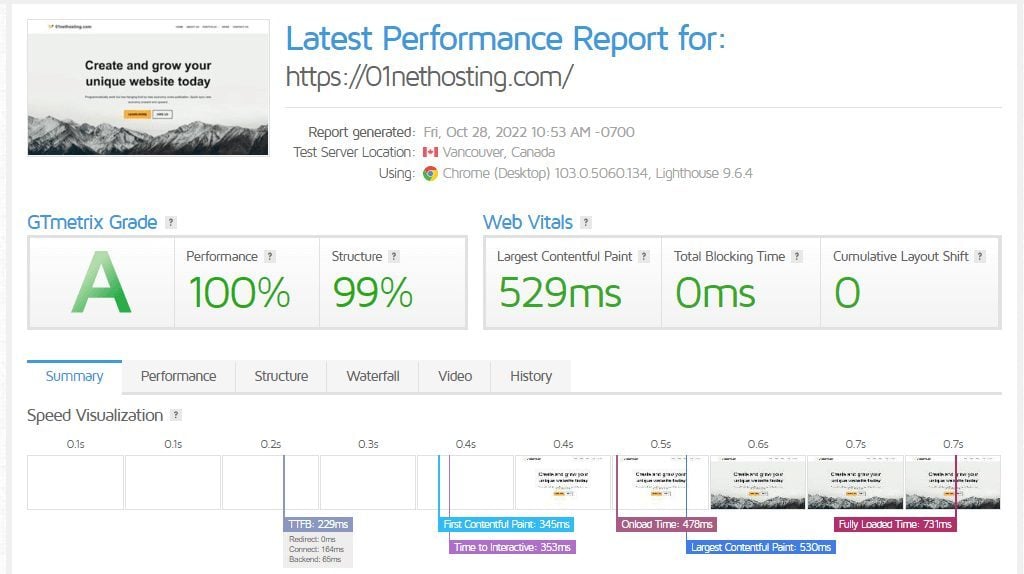
Here is the summary of the results we got from the analysis:
- TTFB: 229 ms
- FCP: 345 ms
- LCP: 529 ms
- CLS: 0.00
- Loading time: 731 ms
From the results above, we can see that the SiteGround site will pass the Core Web Vitals test seamlessly. Aside from that, it was able to fully load in less than 1 second. This means visitors will not experience any lags at all.
Cloudways Speed Test
We also tested our Cloudways website for speed using GTmetrix under the same conditions as SiteGround. The server configuration we used was DigitalOcean’s 2 GB RAM, 2 CPU cores, and 50 GB NVMe SSD.
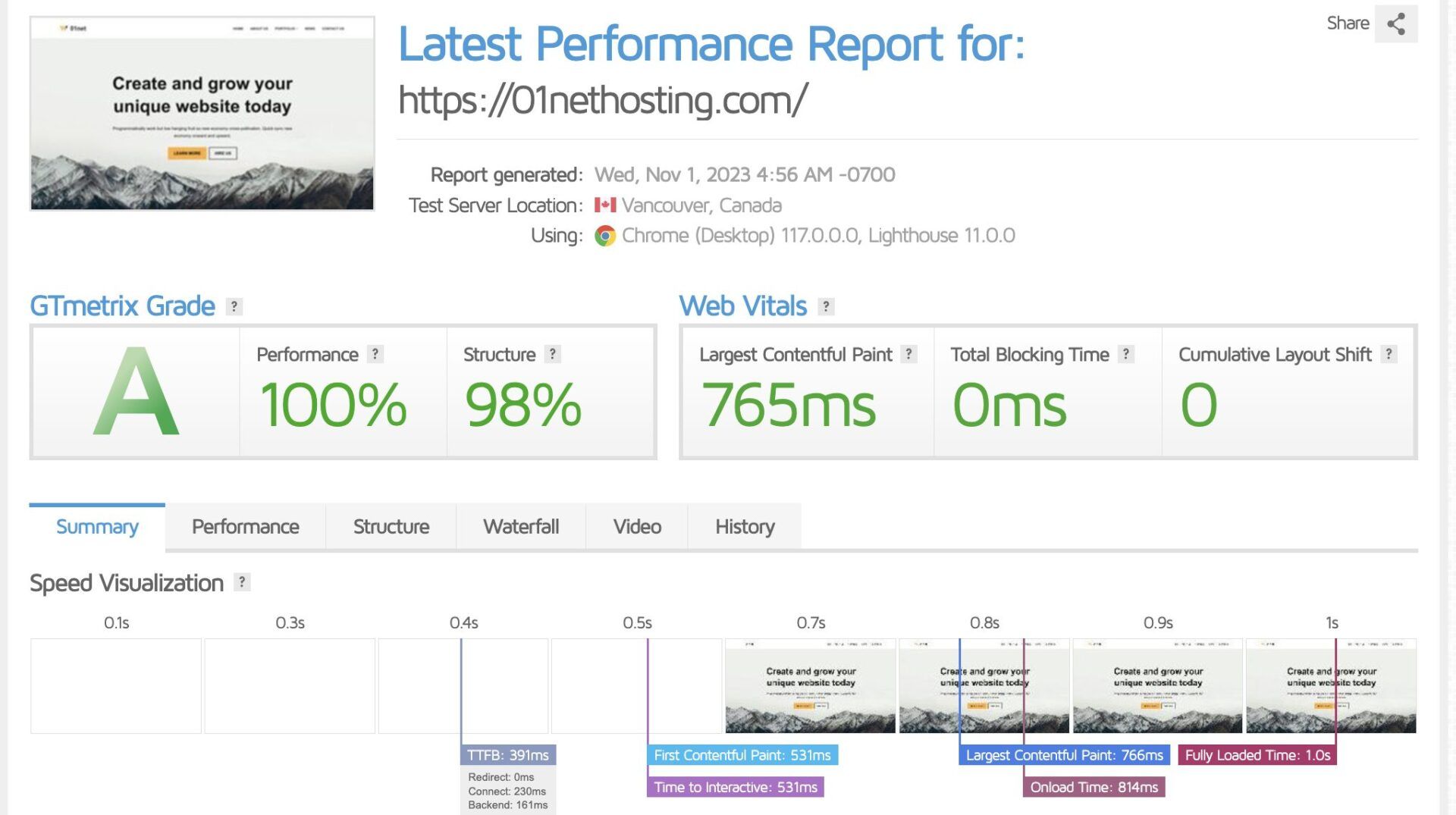
Here is the summary of the results of the speed tests:
- TTFB: 391 ms
- FCP: 531 ms
- LCP: 766 ms
- CLS: 0.00
- Loading time: 1.0 s
From the results, it is evident that the Cloudways website is a fast one. In fact, it exceeded the standards set by the Core Web Vitals and it will excel in SEO in terms of speed.
However, by comparing the results we got from both web hosts, we saw that SiteGround is faster than Cloudways. To be precise, SiteGround performed better in all speed aspects than Cloudways.
Hence, we can conclude that the winner of the SiteGround vs Cloudways speed comparison is the former.
Open an Account with SiteGround
Cloudways vs SiteGround Duel: Load and Response Time Tests
Another factor we considered during our Cloudways vs SiteGround duel for 2025 was the strength of the server during traffic surges.
We carried this out because servers, from our experience, have different strengths and tolerance. So, a server may be able to handle a particular amount of traffic but not another. Hence, if you want to host a high-traffic website, you will need a hosting provider that has powerful servers that can do the job.
So, the aim of this round of the duel is to know whether Cloudways or SiteGround is better for hosting a high-traffic site.
For this round, we sent 1000 virtual visitors to our test websites in under one minute.
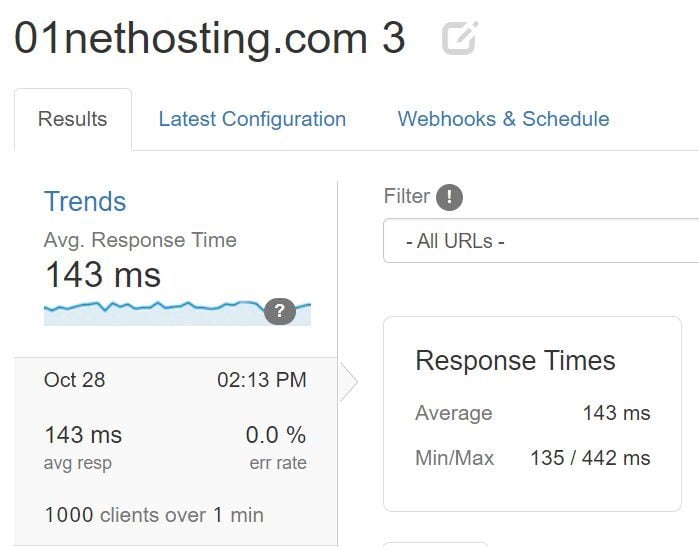
From the results, we recorded the fastest, average, and slowest response times to be 35 ms, 143 ms, and 442 ms, respectively for SiteGround. Similarly, we had 29 ms, 30 ms, and 62 ms, as the fastest, average, and slowest response times, respectively for the Cloudways test website. This shows that Cloudways’s servers respond faster during traffic surges than SiteGround’s.
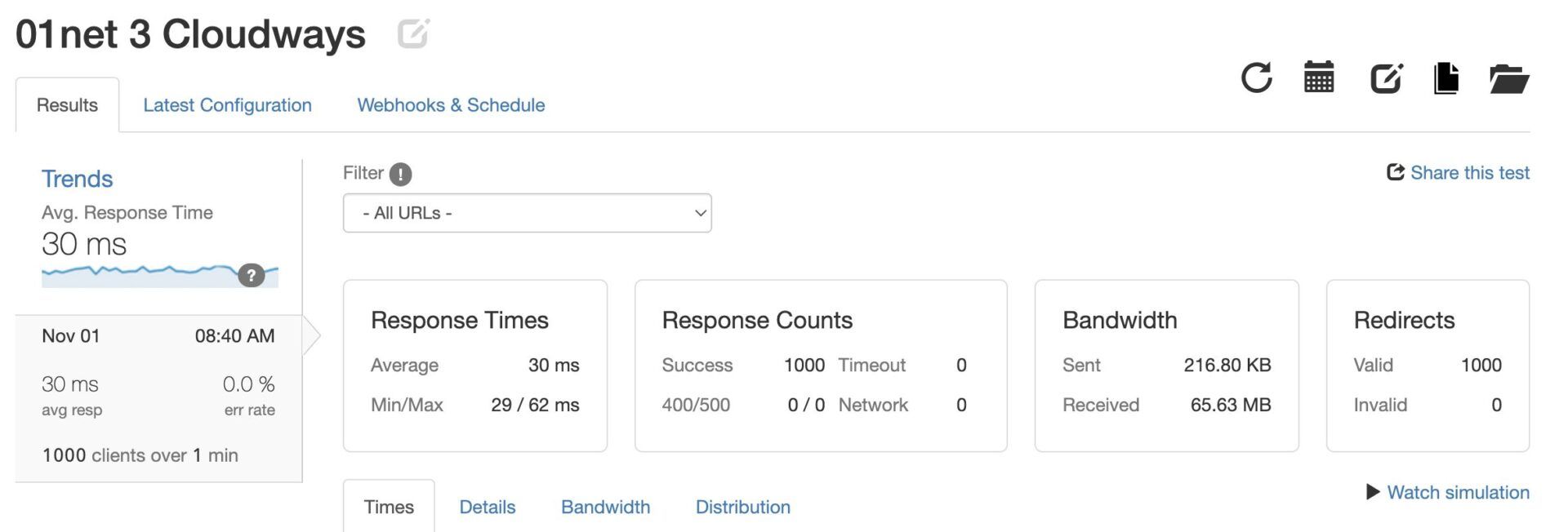
Hence, if you have to choose either SiteGround or Cloudways for your site that receives a lot of traffic, the latter is the better option.
Uptime Tests
Uptime is one of the indicators of the reliability of a website or business. A website with good uptime never goes offline in such a way that users won’t be able to access it when they want.
This way, visitors or customers know you are serious about the business and they never have to find an alternative. However, if your website goes off without warning for a long time or consequently, visitors will begin to find a more reliable alternative for your services.
Therefore, if you have to choose either SiteGround or Cloudways, picking the more reliable one in terms of uptime will ensure you don’t lose your clients due to downtime. Interested in knowing the right choice? Let us go!
For the uptime duel, we considered a 6-month period for both web hosts and recorded 99.998% for SiteGround while Cloudways had 99.900%.
After analysis, we saw that while both web hosts had scheduled maintenance that caused downtimes during this period, Cloudways appeared to be worse. Specifically, there was a time that Cloudways had scheduled maintenance that affected sites for up to 4 hours in a day, while others lasted 30 minutes, at least. Whereas SiteGround was offline for only 5 minutes for the same period.
Thus, the winner of the Cloudways vs SiteGround uptime comparison is the latter since it is more reliable.
Data Centers and Their Locations
Another factor we considered was the location of the data centers of the web hosts and how many they have. Knowing the locations of the data centers of your host lets you be aware of whether they are great for your website.
When choosing a web host, ensure that it has data centers at or very close to the location of your main audience. This way, you can ensure that your website loads with the lowest latency for your visitors. Latency which is the delay in data transfer between two servers depends on distance and affects the loading speed of a website. So the closer the data center to your visitors, the faster your site and vice versa.
Having a host that has multiple data centers also means that if your audience’s location ever changes, you can migrate your website to another server location without changing hosts. However, if a web host doesn’t have a lot of data center locations, it should at least have Content Delivery Networks (CDNs) that will help to reduce network latency generally.
So, let us see if SiteGround or Cloudways will win this round.
According to our research, SiteGround has 11 data centers and 17 CDNs on four and five continents, respectively. In addition, it uses Google Cloud’s platform of over 170 CDN Edge Networks to ensure visitors enjoy the lowest latency possible irrespective of where they are.
In contrast, Cloudways has over 30 data centers depending on the kind of server you choose. DigitalOcean, for instance, has 9, and AWS has 27, while Google Cloud has 28. Based on our findings, Cloudways does not have a free out-of-the-box CDN feature. Hence, your website will only load from the data center you choose.
However, you can still use Cloudflare CDN which has a network of about 400 data centers worldwide if you can purchase the add-on for about $5 per month.
In our opinion, despite Cloudways having more data centers, the absence of a free CDN makes SiteGround a better alternative for improved latency issues.
SiteGround vs Cloudways: Control Panel & User Experience
Website management is no doubt very important and it should be very easy. As we have it, the ease of website management is usually determined by the control panel the web host provides. Therefore, it is important to know if Cloudways will make life easier for you in terms of site management or if SiteGround will.
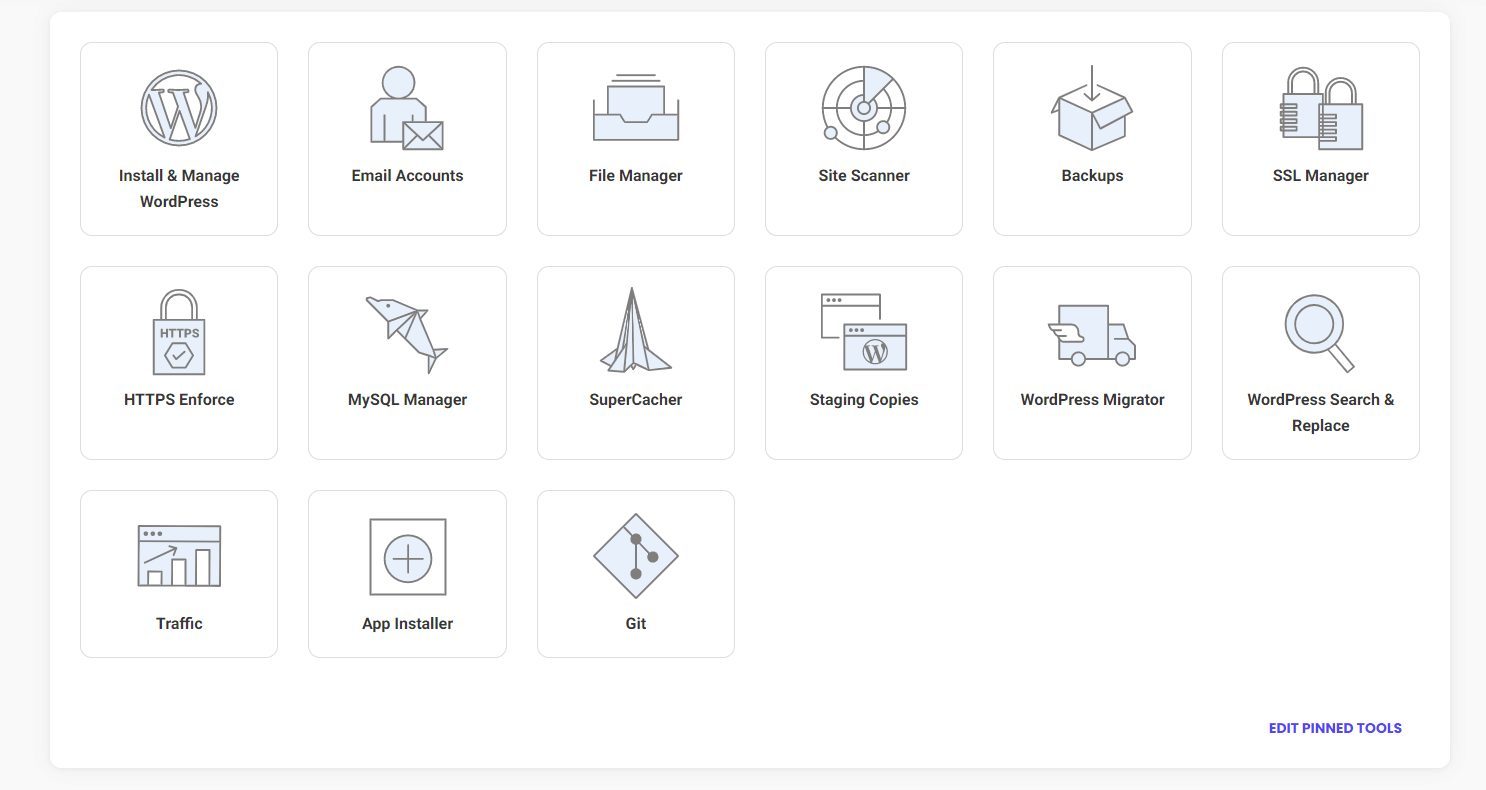
Based on our research, we saw that SiteGround has a custom control panel called Site Tools. The Site Tools has an interface that allows you to manage your website in an intuitive and beginner-friendly manner. One of the main strengths of Site Tools is that despite being simple, it is a feature-rich control panel that has almost all the tools you will ever need to manage your site. The Site Tools is also localized in five different languages. Currently, you can change to English, Spanish, Italian, German, and French.
Further, because of the presence of many basic and advanced tools, SiteGround allows you to pin some of them on the homepage of your Site Tools. This helps to make your workflow faster since you can ensure you access the ones you need one click away. From our experience, the Site Tools has no learning curve.
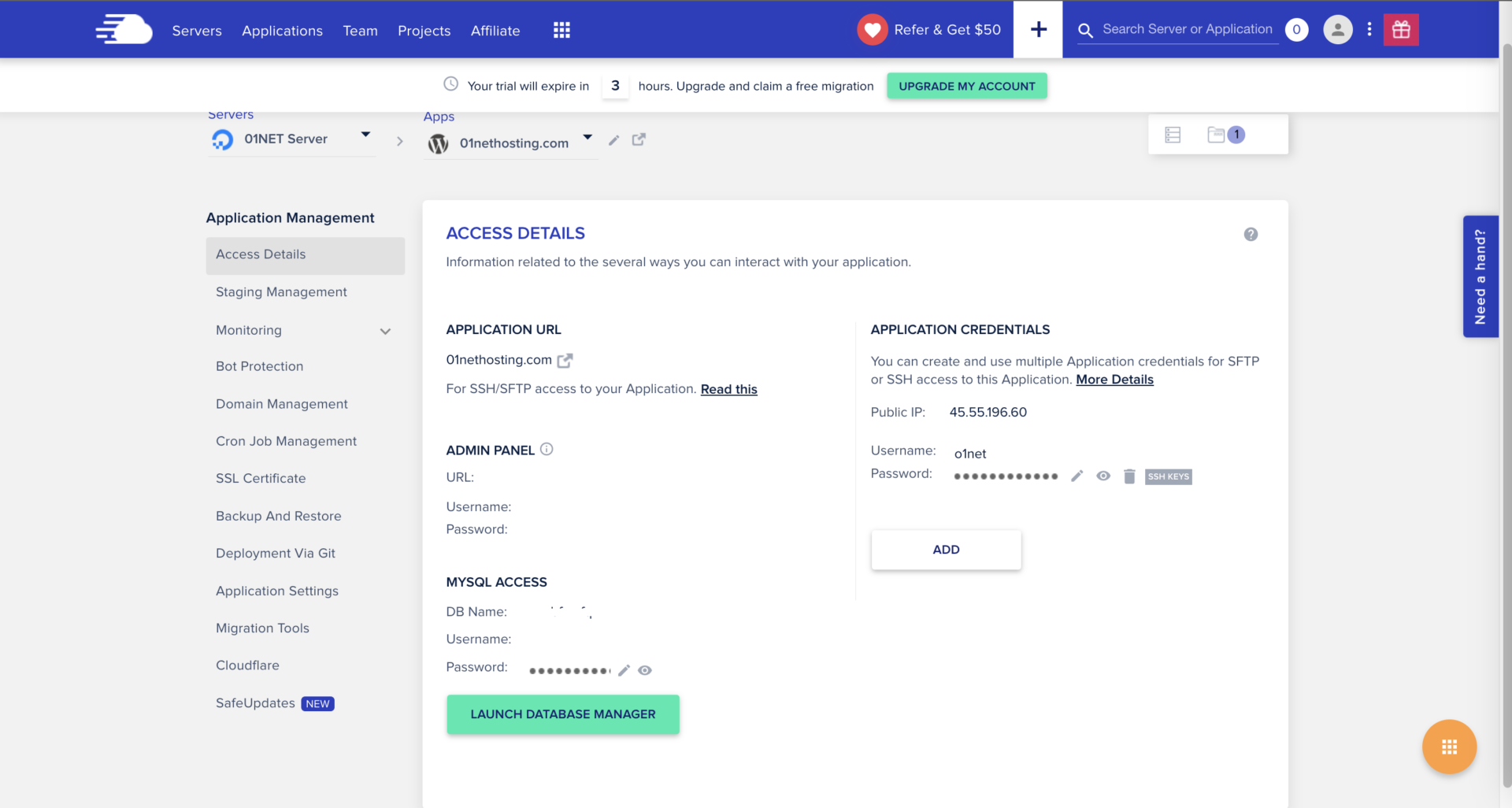
Conversely, Cloudways also has a minimalist dashboard that serves as the control panel. The control panel is split into some parts like projects, servers, and websites. Each part has its own minimalist controls or settings and you can customize them in any way you want.
One of the main attractions of the dashboard is the ability to switch between websites with a click. Besides, its minimalistic nature makes it a bit less overwhelming in terms of features. However, the dashboard still has a bit of a learning curve as you will need to get used to it through simple practices.
By comparison, SiteGround and Cloudways make it easy to build a website since they have one-click app installers. However, when it comes to site management, SiteGround provides access to more tools that will make your life easier. What’s more, Cloudways doesn’t have a File Manager app or tool, making it compulsory for you to learn how to use an SFTP client like FileZilla.
Therefore, the winner in terms of ease of use in our Cloudways vs SiteGround comparison is the latter.
Cloudways vs SiteGround: Which is More Secure?
Another hosting aspect one must take seriously is website security. Website security comprises the measures taken by the host to ensure that attackers and hackers are kept from being able to penetrate your server. This ensures that your sensitive information is not compromised and there is no disruption in the smooth running of your site.
When choosing a web host, it is advisable to pick the one that has the most relevant security measures, especially for free to avoid shelling out more dollars for third-party solutions. So, let’s find out if SiteGround or Cloudways is more secure.
Both web hosts provide great security features that keep your website secure and safe from attackers and other threats. The best part is that these features are free of charge since the cost has been included in your hosting package.
They have;
- Automated backups
- 24/7 server monitoring
- Anti-bot systems
- Web application firewalls (WAF)
- Free SSL certificates
- Two-factor authentication (2FA)
- IP Whitelisting
In addition to these features, Cloudways provides auto-healing. This ensures that whenever there is an issue with the coding of your applications or site, the codes are automatically reverted to a secure version to eliminate possible vulnerabilities and threats. Similarly, SiteGround has other features like geo-distributed backups, SiteGround all-in-one Security plugin for WP, spam protection for emails, and malware scanning.
Hence, we can conclude that SiteGround has more security features compared with Cloudways even though its plans are relatively more affordable.
SiteGround vs Cloudways: Customer Support
The last aspect we looked into during our Cloudways vs SiteGround analysis was customer support.
Customer support is very important because it provides a way to resolve any issues you may have with your website or hosting account quickly. Hence, choosing a web host that’s got you back in this aspect is key.
Based on our research, both web hosts provide customer support via live chats, phone calls, and ticketing. However, while all channels are available on SiteGround for free irrespective of your plan, you need to purchase an add-on on Cloudways to access phone support.
SiteGround’s channels, from our experience, are available 24/7 and they are very fast in response. What’s more, these channels have support agents who are quite experienced in the field as they give the best pieces of advice that resolve any issue you may have. Besides, if it is something they can handle from their side, they are quite competent and willing to help with the resolution quickly.
Similarly, Cloudways’s support channels are available around the clock. They are fast and competent but not as experienced as SiteGround’s team. This is because Cloudways’s agents often take longer time to troubleshoot simple issues.
Moreover, both hosts have Knowledge Bases that are filled with helpful articles on hosting, website management, and their platforms. The articles are well-illustrated and you will find them extremely resourceful, especially if you learn better visually.
Therefore, we will have to declare the winner of the SiteGround vs Cloudways customer support duel as the former.
Conclusion: Which is Better, SiteGround or Cloudways?
Despite knowing how both hosts perform, choosing either Cloudways or SiteGround is still not an easy decision. Evidently, the web host that performs better in most aspects is SiteGround. Nevertheless, it may still be found wanting in some crucial aspects your website really needs. So, here is our recommendation:
Cloudways is great if you are looking specifically for a powerful cloud server to host a website or application. You need to keep in mind that you cannot host a media-heavy website on its powerful servers (AWS & Google Cloud). Besides, hosting a high-traffic site would be costly since your bandwidth is really limited or capped. However, if you choose the DigitalOcean servers, you will be able to handle more traffic and with more storage space at the expense of performance.
In contrast, SiteGround is great whether you are looking for traditional web hosting or cloud servers. You will be able to enjoy small but powerful servers and some advanced ones, based on your needs. With SiteGround, you can host media-heavy and high-traffic sites on the cloud servers.
Cloudways vs SiteGround Comparison Summary
| Yardsticks | Winner |
|---|---|
| Availability of Hosting Type | SiteGround |
| Pricing | Tie |
| Essential Features | SiteGround |
| Loading Speed | SiteGround |
| Uptime | SiteGround |
| Load & Response Time | Cloudways |
| Data Center | Cloudways |
| User Experience | SiteGround |
| Security | SiteGround |
| Customer Support | SiteGround |
| Web Server Software | SiteGround |
FAQs About Cloudways vs SiteGround Comparison
Is SiteGround Faster for WordPress than Cloudways?
Yes, SiteGround delivers faster WordPress websites than Cloudways, based on our tests. So if you really care about outrunning competitors in terms of loading speed, SiteGround gives you better chances.
Does SiteGround Have cPanel?
No. SiteGround ditched the cPanel for its custom control panel, Site Tools, years ago.
Based on our experience using the two control panels, we can say that the transition is a great one as Site Tools is better in all aspects. Nonetheless, if you really have to use the control panel, see our dedicated page for the best cPanel web hosts for recommendations.