Bluehost and GoDaddy are among the most popular hosting providers. Both companies have been in the business for decades, delivering top services to users worldwide. When it comes to choosing a hosting service for a website, GoDaddy and Bluehost are part of the first names that come up.
In light of this, we decided to do a thorough GoDaddy vs Bluehost comparison in the most important areas to consider when hosting a site. Since we highlight which web host is better in some areas we compare them in, you will be able to make a choice depending on your needs. However, before, we get into the actual comparison, let us learn a bit about the hosts.
Bluehost vs GoDaddy: General Info
Bluehost is a beginner-friendly host that makes it easy for businesses to get their ideas online easily and fast. It is one of the best WordPress hosting companies as recommended by WordPress.org and it mostly delivers on its promises.
Bluehost works best for individuals who are just getting their businesses online mainly because it provides special tools and avenues for them to thrive really fast.
In contrast, GoDaddy is known mainly as one of the largest domain registrars in the industry. Aside from being a domain registrar, GoDaddy has ventured into hosting and it is doing a very good job in the area. Today, GoDaddy provides some of the top services by using the latest technologies and innovations.
That said, let us dive into the actual GoDaddy vs Bluehost comparison for 2025.
GoDaddy vs Bluehost: Which Has More Hosting Types & Plans?
When choosing a web host for your website, one of the crucial things to consider would be the hosting types it has and how scalable it is.
This is because the type of web hosting to choose will be determined by the site or project you want to host. The popular hosting types we have are shared, WordPress (shared & managed), Virtual Private Server (VPS), cloud, and dedicated server. There are also some special hosting types like Minecraft server, CyberPanel, etc.
Typically, we see many beginners choosing the shared hosting type because it is more affordable, especially for small businesses. Besides, it is suitable for sites that need fewer resources.
However, once their businesses grow, they tend to seek better (dedicated or isolated) resources from a more powerful hosting type like cloud, VPS, and dedicated server. For sites that run on WordPress, the managed WP hosting type is a good choice for dedicated/isolated resources. So, let us see if GoDaddy or Bluehost has more hosting types and plans.
GoDaddy offers shared, managed WordPress, VPS, and dedicated server hosting types. Aside from that, GoDaddy has some special hosting types like WooCommerce and less-sophisticated VPS for beginners (Web Hosting Plus). The web host has at least 4 different plans per hosting type, except WooCommerce. In our opinion, GoDaddy fares well in the provision of hosting types and plans.
On the other hand, Bluehost has shared, WordPress, VPS, and dedicated server hosting. It also has a special hosting type that allows you to access many WooCommerce or online store plugins and themes with a lot of eCommerce features. Unlike GoDaddy, Bluehost has hosting types with 3 to 4 packages. Thus, it is less scalable than GoDaddy. Besides, there are more powerful servers that you can use for your projects on GoDaddy.
Further, while most of GoDaddy’s plans use Linux servers, the host provides Windows hosting too. So if your website or web app requires you to use the Windows server rather than Linux, you will have no issues.
As a result, the winner of this round of GoDaddy vs Bluehost comparison is the former.
That said, the web hosts are not part of our best cloud hosting service providers since they don’t offer it. We recommend considering alternatives like Hostinger and SiteGround. While Hostinger offers the most affordable cloud hosting services, SiteGround presents the most scalable cloud servers.
Which is More Affordable, Bluehost or GoDaddy?
Another factor to look at when considering a web host for your website is affordability. Irrespective of your project, choosing an affordable web hosting company is crucial in order to minimize running costs.
Many web hosting services offer plans with similar features at different pricing. On the other hand, others provide services of varying quality at the same or similar prices. Thus, the goal is to choose the host, either GoDaddy or Bluehost, that offers superior services/features at cheaper prices.
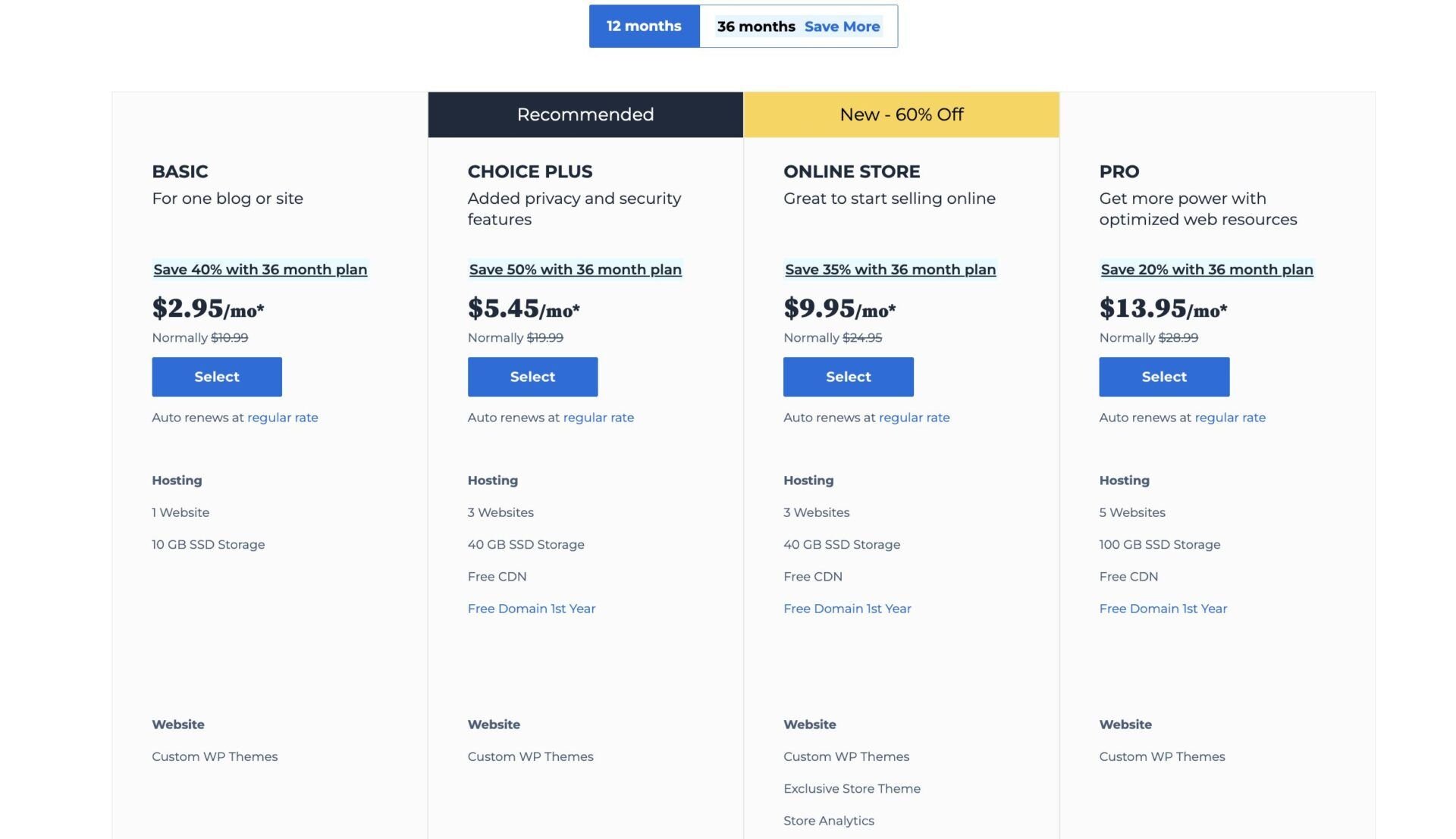
Bluehost’s cheapest plan, for instance, costs around $3 per month and renews at $12 monthly after the initial subscription.
The plan offers 10 GB SSD storage, free email hosting for the first 3 months, free SSL, and loads of free custom WP themes. You will also get automated WordPress installation and updates. It, however, allows only one website.
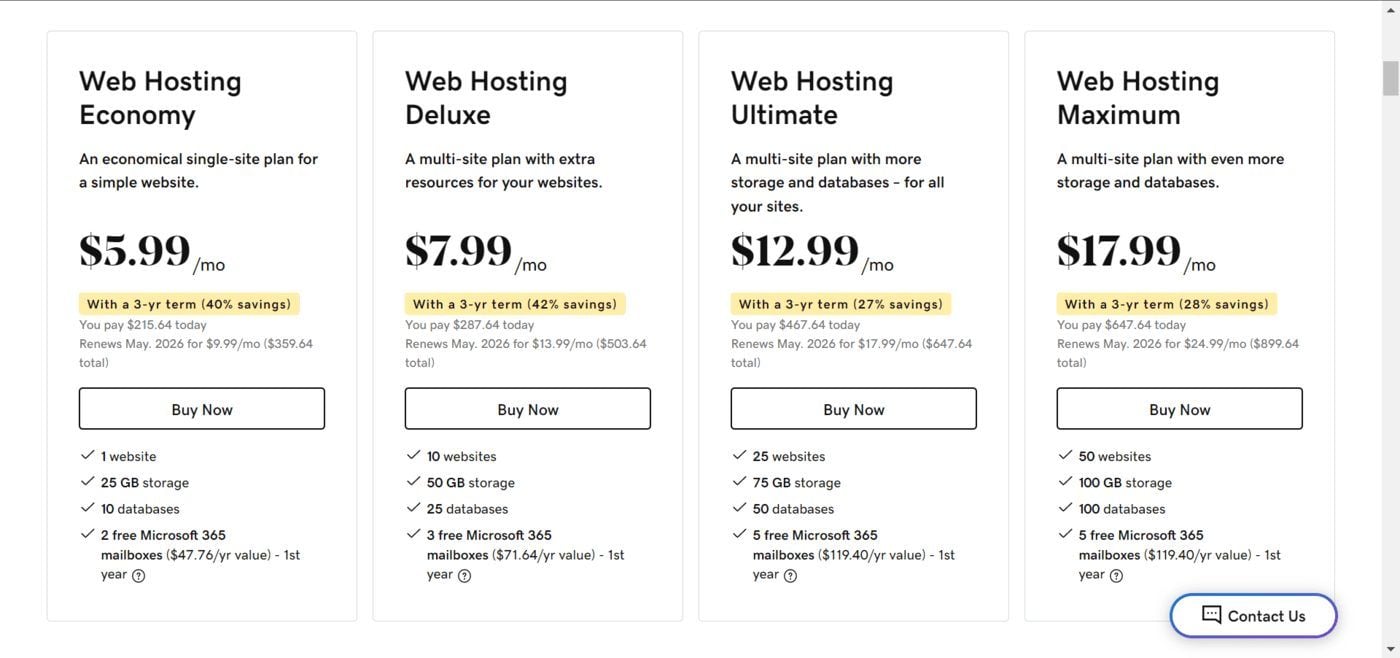
In contrast, GoDaddy’s cheapest plan, Web Hosting Economy, costs around $7 per month and renews at a little over $18 monthly. The plan comes with 25 GB NVMe SSD storage, a free SSL certificate & domain name for the first year, 2 free Microsoft 365 mailboxes, daily backups, and unmetered bandwidth. You will also enjoy a one-click WordPress installation with 24/7 network security. The plan allows only one website.
By comparison, we can see that the pricing of Bluehost’s is a lot cheaper than GoDaddy’s. However, GoDaddy’s plan appears to have more features than Bluehost’s, hence providing better value for money. Besides, getting a plan from GoDaddy is relatively cheaper during renewal, especially when on a 3-year subscription.
That said, Bluehost’s plans are relatively cheaper in terms of starting prices for beginners.
Bluehost and GoDaddy are also domain name registrars that offer many top-level domain (TLD) names. A .com domain name on GoDaddy costs around $22 yearly but it is only $12 per year for the initial subscription. Similarly, a .net domain name costs a little above $12 yearly and renews at $23 per year afterward. The domain names do not come with privacy protection, so you will have to get it for about $10 yearly.
In contrast, a .com domain name costs about $13 yearly for initial and renewal terms. Whereas, a .net domain name costs only $19 yearly. Bluehost provides privacy protection and it costs $12 per year. However, unlike GoDaddy, Bluehost provides free domain privacy protection on some of its plans. Hence, you will manage your domain name at a very cheap price.
Judging from these, we can see that while GoDaddy is a cheaper web host, Bluehost is more affordable for domain names.
Note: Privacy protection is a service that hides the information provided during domain name registration from the WHOIS database. This ensures that the public cannot see your information, hence reducing the risks of identity theft, spam, etc.
Bluehost Pricing
Here are the other shared hosting plans available at Bluehost with their features and pricing;
- Choice Plus: costs a little above $5 per month; renews at about $22 monthly. It includes free CDN, free domain & privacy for the first year, 40 GB SSD of storage space, and malware scanning. Further, you will get automated daily backups for the first year and free SSL. You can host only 3 sites on the plan.
- Online Store: costs almost $10 monthly; renews at about $27 per month. It includes Choice Plus features and some eCommerce functionalities. The eCommerce functionalities include a store theme, store analytics, and eCommerce plugins that are worth over $450. Moreover, you will get the automated daily backup feature as long as you renew your plan.
- Pro: costs around $14 monthly; renews at about $29 per month. Aside from Choice Plus plan features, it includes 100 GB SSD storage and automated daily backup with no restrictions. You can host up to 5 websites.
GoDaddy Pricing
Here are the remaining web hosting (shared) plans at GoDaddy with their pricing and features;
- Web Hosting Deluxe: costs around $10 per month; renews at about $14 monthly for a yearly subscription. It allows up to 10 websites and 25 databases. In addition to Web Hosting Economy, it includes 3 free Microsoft 365 mailboxes for the first year and 50 GB of NVMe SSD storage.
- Web Hosting Ultimate: costs almost $15 per month; renews at about $18 monthly. You will get 75 GB of storage and 5 free Microsoft 365 mailboxes for the first year. The server can handle 25 websites and 50 databases.
- Web Hosting Maximum: costs $22 per month and renews at about $25 monthly. The plan includes the capacity for up to 50 sites and 100 databases. It comes with Ultimate features and 100 GB of NVMe SSD.
In our opinion after analyzing the pricing and features of the shared hosting packages of both hosts, the winner of the GoDaddy vs Bluehost comparison is GoDaddy.
Bluehost vs GoDaddy: Features Comparison
Another factor we looked into during our GoDaddy vs Bluehost analysis was the availability of certain features at both hosts.
Naturally, every website has some particular features it needs in order to excel and grow. Hence, when shopping for your favorite host, it is paramount to get the one that provides more of the features needed. Otherwise, one could result into seeking a third-party tool for that task, thus increasing overhead costs.
Now, let us see if GoDaddy or Bluehost has better features for website/business owners.
Bluehost Features
Our research has shown that Bluehost has a lot of features to offer businesses. Aside from the general features, Bluehost has many internal tools that you can use to make website management better and more enjoyable. Although these features are available, they are not exactly free and may require an extra subscription or a particular plan.
Bluehost features include:
- Free domain name for the first year & privacy and protection on certain hosting packages
- Free SSL certificates
- SSD storage for fast data transfer speed with RAID-10 array for redundancy
- Free email hosting for the first 3 months
- Custom WordPress themes
- Malware scanning via SiteLock
- Automated backups and staging tools
- Domain manager
- Dedicated IP addresses and resources
- SEO tips/tools (Only on some plans)
Other features available at Bluehost include eCommerce-specific functionalities, a one-click app installer, the cPanel control panel (making it a relevant cPanel web hosting provider), root access, high-end RAM, and multi-core processors.
GoDaddy Features
GoDaddy also has a lot of noteworthy features in its arsenal. Most of these features come free of charge with all plans and you may need to purchase a particular server or package to get others. Generally, GoDaddy’s features are great and very relevant to many sites or businesses. However, GoDaddy is still far from being the best web host for small businesses.
Here are some of the features available at GoDaddy:
- Free domain name registration for the first year
- One-click app installer for over 100 apps including WordPress
- Free email hosting through webmail (forever) & Microsoft 365 access for the first year
- Automated daily backups and free SSL certificates on certain plans
- NVMe SSD storage for optimal data transfer speed
- Domain manager & Premium DNS (nameservers)
- Unlimited bandwidth
- SSH access and FTP accounts
- Global data centers
Find out more about this provider in our GoDaddy review.
In our opinion, Bluehost and GoDaddy provide almost the same number of features. While Bluehost has some general features, GoDaddy lacks them, and vice versa. What, however, makes Bluehost better is the option due to the built-in custom options it provides and the easy integration with WordPress.
As a result, the winner of the Bluehost vs GoDaddy comparison in terms of feature availability is the former.
Discover Bluehost Hosting Packages
Bluehost vs GoDaddy: who offers the best performance?
The performance offered by the provider is an important factor to consider when choosing a web host for your site. Website projects have different needs. So, while one website might need dedicated resources to perform well, others can thrive on shared servers.
That said, it is important to ensure that the web host of choice will make your website perform excellently in all important areas. Some of the areas in which we had a Bluehost vs GoDaddy analysis are web server software, speed, load tests, and uptime.
Web Server Software
The first performance area we looked into during our GoDaddy vs Bluehost comparison was the web server software.
Web server software refers to the application that is installed on the server that hosts a website. This software gives the server its properties and tells it how to operate. Aside from that, web server software determines what you can do with a particular server in terms of performance. For instance, while some web servers can handle high-traffic websites, others cannot and will crash when subjected to high traffic.
Our findings revealed that GoDaddy and Bluehost use the Apache web server software. While the server software is a great choice due to the numerous features it offers, it is not the best pick when it comes to performance. Apache is suitable for hosting static websites that require fewer resources to thrive. However, when it comes to high-traffic sites, the server will lag, leading to low performance and it will eventually fail, causing downtime. As a result, Apache web servers are not suitable for hosting a high-traffic website, out of the box.
After further research, we discovered that both hosts support Nginx web servers too. Nginx web server software is more powerful than Apache. Unlike Apache, it is possible to host a powerful medium-traffic website on Nginx without experiencing lags or downtime.
Nonetheless, many GoDaddy alternatives use the more powerful LiteSpeed web server to power websites. LiteSpeed web servers are suitable for creating a server for high-traffic websites that require a lot of resources. Unlike, Apache and Nginx, even though it powers high-traffic sites, LiteSpeed uses fewer resources for tasks. As a result, it maintains its performance even when the traffic is overwhelming and prevents server overheating. An example of an excellent host that uses LiteSpeed web servers is Hostinger.
Furthermore, while there is a clear indication that you can install LiteSpeed on Bluehost’s dedicated servers easily via cPanel, it is not applicable to GoDaddy. So, it is possible to customize your Bluehost’s dedicated servers to power high-traffic websites.
In light of that, the winner of the GoDaddy vs Bluehost comparison in terms of web server software is the latter.
GoDaddy vs Bluehost Speed Tests Comparison
One of the crucial performance yardsticks we looked at in our Bluehost vs GoDaddy comparison for 2025 was speed. As visitors, one of the first things we notice when browsing a website is speed. This is because it is the speed of the website that tells us when we will see the actual content we have come seeking. So, when a slow-loading page impacts our user experience negatively, we boycott the site for another one. This leads to high bounce rates.
Aside from visitors boycotting the site, high bounce rates also signal to Google and other relevant search engines that searchers are having a bad user experience. Therefore, it will lead to a decline in SEO performance and a decrease in search traffic.
So, let us see how each web host performs and decide whether GoDaddy or Bluehost is better in terms of speed.
Before we do that, let us see some of the metrics used in the speed comparison to aid swifter understanding.
- Time to First Byte (TTFB): This metric measures the total time it takes a server to return the first response to a browser’s query. An ideal TTFB should be 0.8 s or less.
- First Contentful Paint (FCP): This refers to how long it takes the first visible item on your web page to fully display on a visitor’s screen. A good FCP should be 1.8 s or less.
- Largest Contentful Paint (LCP): It measures how long it takes the largest visible item on your web page to fully display on the user’s screen. An ideal LCP is 2.5 s or less.
- Cumulative Layout Shift (CLS): This indicates the degree of stability of a web page. It plays a big role in the perceived user experience and it is influenced by how responsive your web page is. An ideal CLS is 0.01 or less.
- Loading time: This refers to how long it takes your web pages to fully display all the items present on them. Ideally, a website shouldn’t load for more than 3 seconds in order to avoid high bounce rates.
Bluehost Speed Tests
Bluehost excelled in all our speed test metrics, making it a good choice for hosting a fast website. For the test, we bought the Basic plan, which came with WordPress pre-installed.
We then installed the Neve theme together with one of its starter websites and content. This combination allowed us to test how Bluehost will perform when a fully functioning website is hosted on its servers.
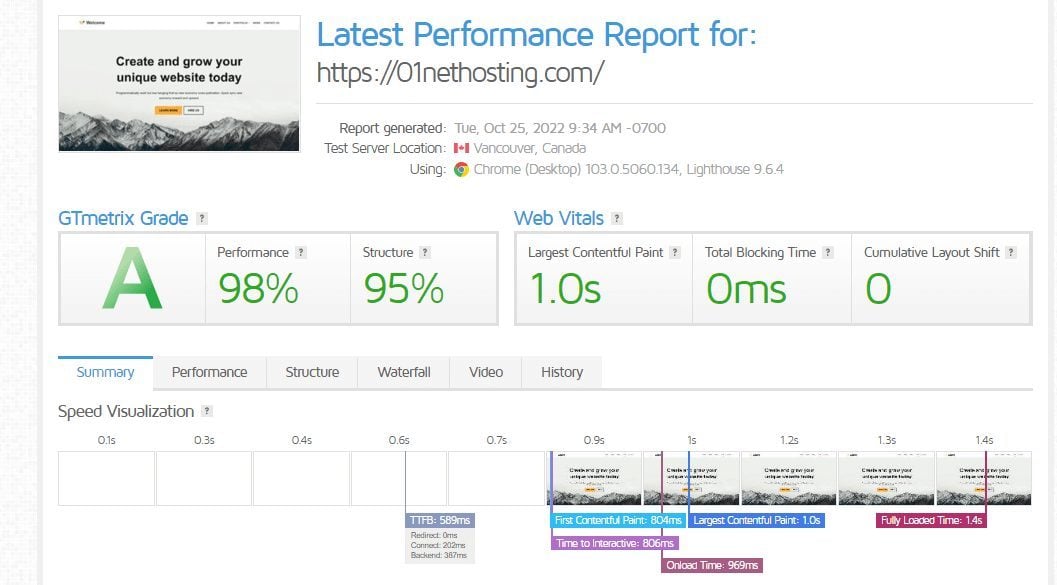
Here is a summary of our Bluehost GTmetrix results:
- TTFB: 589 ms
- FCP: 804 ms
- LCP: 1.0 s
- CLS: 0.00
- Loading time: 1.4 s
From the results above, we can see that with Bluehost, your website will excel in speed which will, in turn, boost your SEO performance. Now, let us look at how GoDaddy performs.
GoDaddy Speed Tests
Like Bluehost, GoDaddy performed excellently in all the speed metrics we used for our tests. However, by comparison, GoDaddy performed better than our Bluehost’s test site, under the same conditions. The plan we used for our GoDaddy test was the Web Hosting Economy package.
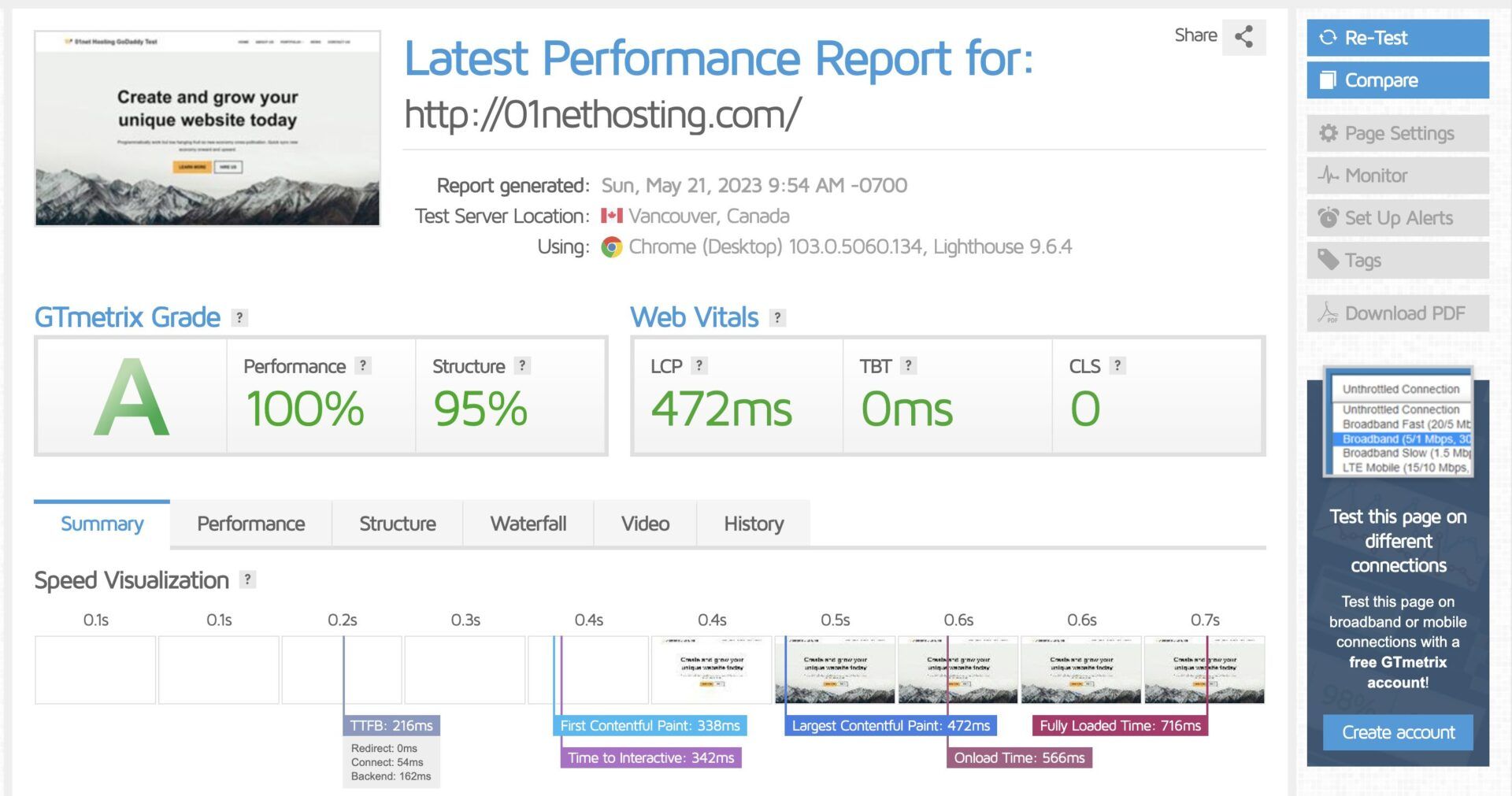
Here is a summary of the GTmetrix results for our GoDaddy speed tests:
- TTFB: 216 ms
- FCP: 338 ms
- LCP: 472 ms
- CLS: 0 (Perfect!)
- Fully loaded time: 716 ms
Since the results we got from our GoDaddy speed tests are better than Bluehost, this means the former will deliver faster websites. Hence, the winner of the Bluehost vs GoDaddy speed comparison is the latter.
Uptime Tests
Uptime is another area that is crucial to every website or business. The term uptime refers to how long your website is able to stay up (online) within a particular period without going offline and experiencing downtime.
Generally, there is no way to maintain a 100% uptime over a long period due to scheduled maintenance and other relevant activities that can cause downtime. At the same time, users using more resources than initially allocated to them can cause unexpected service disruptions. Hence, it is better to choose a web host that despite all these factors that impact uptime negatively, provides great availability/reliability.
We checked the uptimes of both hosts as recorded by Pingdom for the same period. The GoDaddy server monitored had an uptime of 99.950% while Bluehost delivered 99.958%. This result shows that Bluehost delivers better uptime than GoDaddy. As a result, it is a more reliable option to keep your website online without your visitors noticing a downtime.
Therefore, the winner of the Bluehost vs GoDaddy uptime comparison is the former. However, we recorded better uptimes for competitors like SiteGround (99,998%) and Hostinger (99.997%).
Load and Response Time Tests
The last performance test we looked into during our Bluehost vs GoDaddy comparison was the response time during traffic surges. So, in case you are considering hosting a medium or high-traffic site, let us see whether Bluehost or GoDaddy is the better option.
We carried out our load and response time experiments by sending 1,000 virtual visitors to our test websites for both hosts in under one minute.
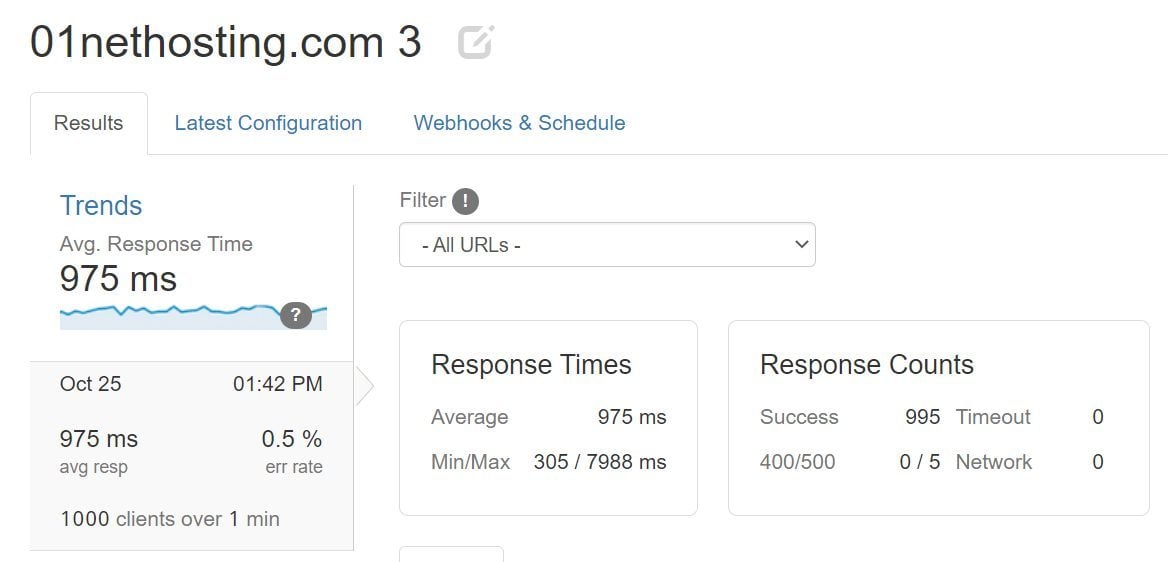
For Bluehost, we recorded the fastest, average, and slowest response times at 305 ms, 975 ms, and 7988 ms, respectively. Despite this, 5 visitors were not able to view the content of the website.
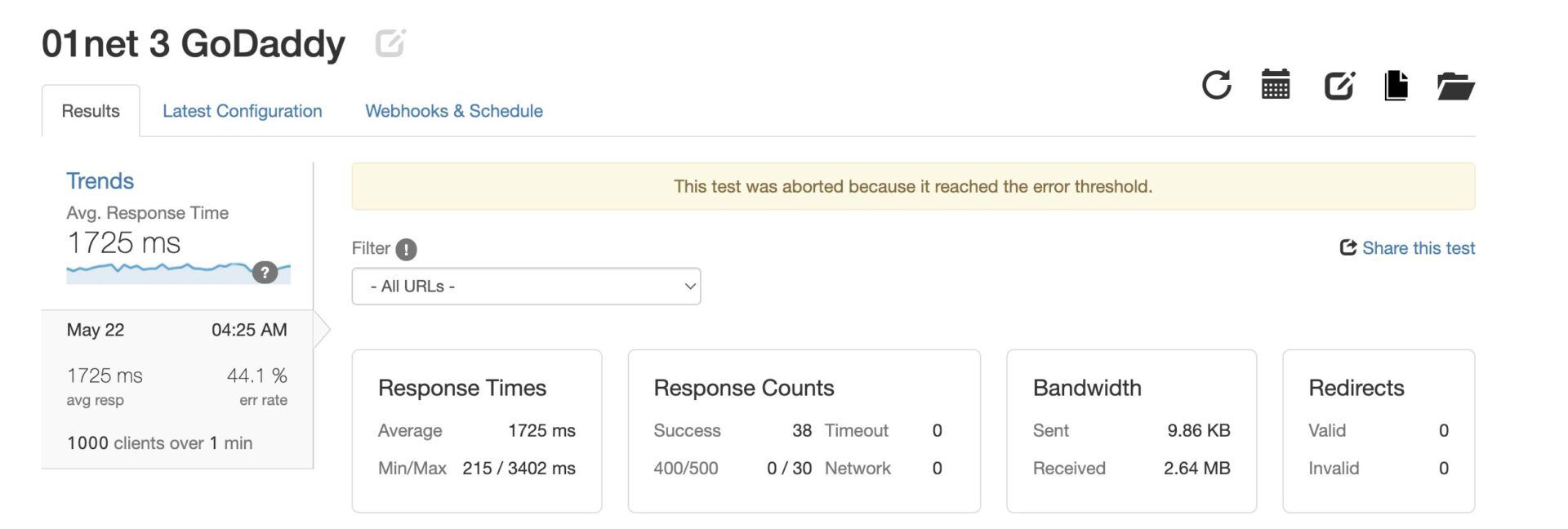
In contrast, GoDaddy had the fastest, average, and slowest response times at 215 ms, 1725 ms, and 3402 ms, respectively. Morosely, only 38 visitors were able to see the content of the site.
From the results above, even though the GoDaddy server was a bit faster than Bluehost’s, it crashed quickly. Hence, Bluehost is more reliable for a high-traffic website.
So, the winner of the GoDaddy vs Bluehost comparison in this aspect is the latter.
Bluehost vs GoDaddy: Control Panel & User Experience
When deciding which web host to use for your website, one of the most important factors to consider is ease of use.
Ease of use entails how easy it is to create and manage a website, web app, or project when using a web host. The ease of use of a particular web host depends on the control panel it provides. If the control panel is great, customers will have a seamless and great user experience. Otherwise, it will become arduous for them to create or manage their website.
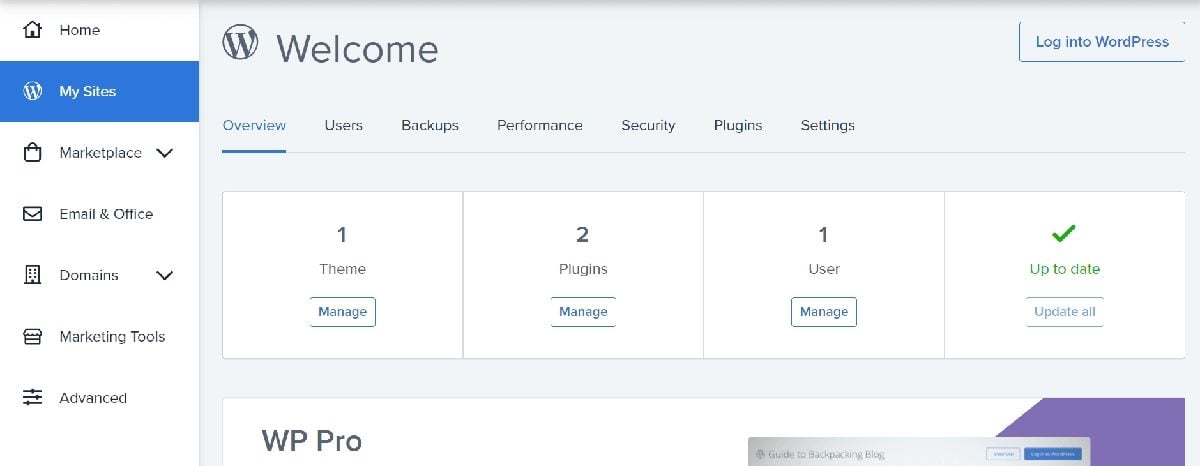
Bluehost has a great feature-rich dashboard that is quite intuitive even for beginners. The dashboard has a clean interface that makes it easy to switch between different settings of your account. Besides, when you switch to manage a website, all the available customization options are present in the tabs.
This makes it very straightforward to manage a site. Besides, if you choose WordPress hosting, the web host automatically installs the CMS on your website. You will also be able to go directly to your site’s WP-admin area and access other managed WordPress settings.
Further, Bluehost integrates with cPanel. This integration allows the host to show all your cPanel options directly on your dashboard. However, when you click on any of the cPanel settings, it will take you away from the dashboard.
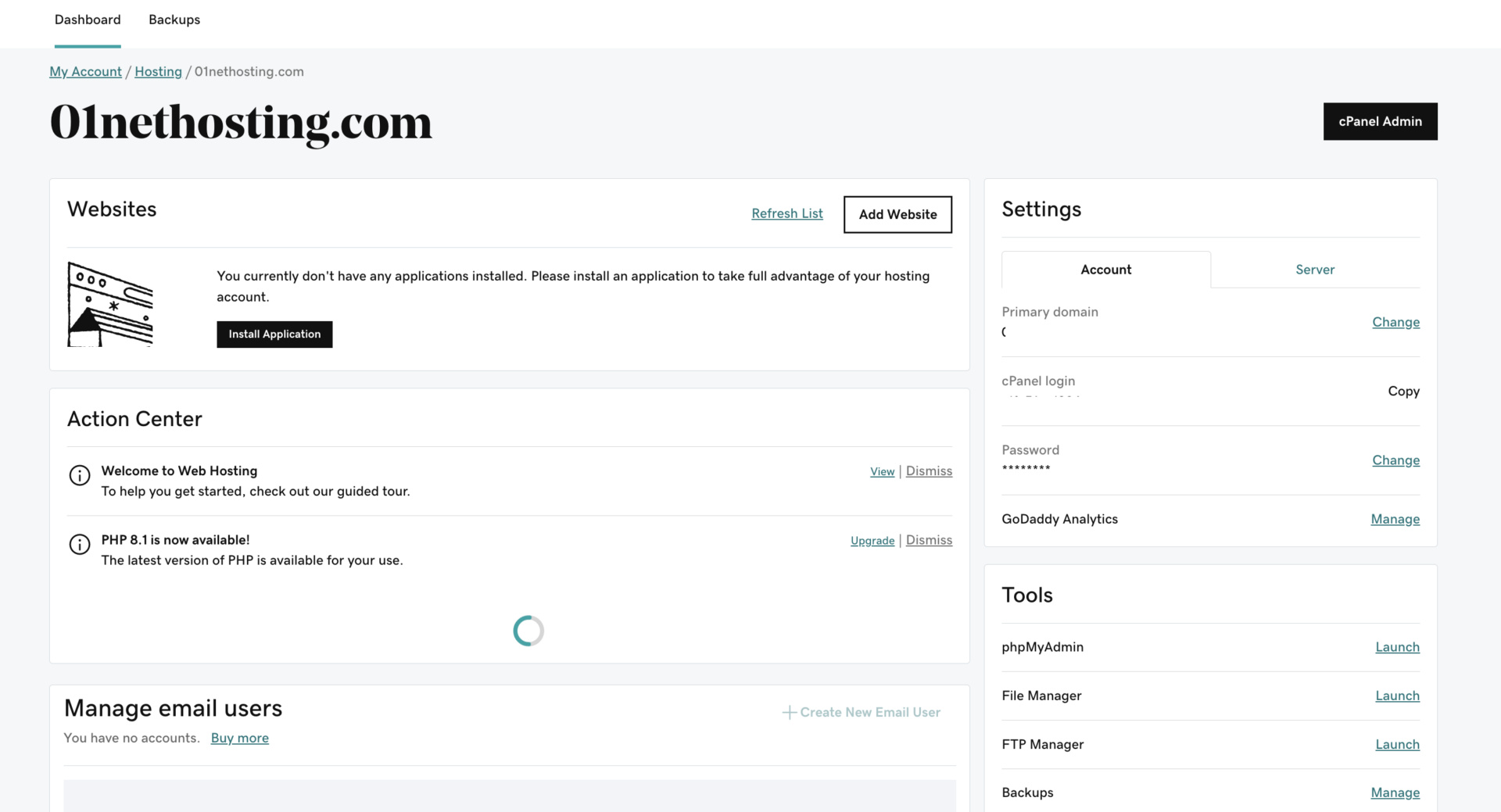
GoDaddy also has an intuitive dashboard with a cPanel integration. Unlike Bluehost, GoDaddy does not have a feature-rich dashboard. It has no special tools for managing a website and all controls are accessible only via the cPanel. As a result, it has direct links to the cPanel Admin and places like File Manager, Domains, Databases, Installatron (one-click app installer), etc.
In our opinion, Bluehost is easier to use than GoDaddy. One of the reasons is that most essential settings, especially for a WordPress website are available on the dashboard even without the cPanel. Navigating other account settings is also a lot better and more straightforward on Bluehost than on GoDaddy.
Hence, the winner of the Bluehost vs GoDaddy comparison in terms of ease of use is the former.
Nevertheless, because of the complexity of the cPanel, many Bluehost alternatives provide more intuitive proprietary control panels. Examples of web hosts with custom and more intuitive control panels are SiteGround and Hostinger.
Bluehost vs GoDaddy: Customer Support
Customer support is another important aspect we looked into during our Bluehost vs GoDaddy analysis for 2025.
When deciding on a favorite web host, checking out the availability and effectiveness of their customer support department is crucial. Without good customer support, it can be difficult to enjoy the services of a web host when there is an issue.
We have had issues in the past that we had to contact SiteGround support for assistance several times. If the host hadn’t had an industry-leading customer support team, our site management and user experience during that period would have been terrible. That said, let us see whether Bluehost or GoDaddy is better for customer support.
Bluehost Support
Bluehost’s customer support department is available 24/7 via live chat and phone calls. The customer support department at Bluehost is mostly good and always available.
Most of the time, you will be able to chat with agents who are quite knowledgeable about the product and services. Besides, when you try to initiate a chat, Bluehost’s bot can suggest some useful materials that may contain answers/solutions to your questions/issues.
Aside from that, Bluehost has other channels like the Knowledge Base and WordPress Academy. The Knowledge Base has many helpful articles that one can use for self-help in order to become more competent in troubleshooting. With the Academy, WordPress site owners can link with experts and like-minds to discuss and ask for help.
GoDaddy Support
GoDaddy also provides 24/7 support via live chats and phone calls (+1 480 366 3549). Drawing from our experience, GoDaddy has an outstanding support team that is competent and helpful at almost every contact. One of the issues we had with the customer support department was mostly internal. Specifically, after contacting support, the agent could not do what we had requested. Hence, they had to reroute our billing request to another department, and that took over 24 hours to get a reply.
In addition to direct human support, GoDaddy has a Help Center, a how-to video section, and a Community. While the Help Center does not have well-illustrated articles, the how-to video section is great. The Community is quite active and helpful but discussions can be scanty most times.
Hence, the winner of the Bluehost vs GoDaddy customer support comparison in our opinion is the former.
Conclusion: Which is Better, Bluehost or GoDaddy?
Bluehost and GoDaddy are reliable options for hosting any type of website.
However, when we compared how great these hosts are in the important aspects, we discovered that Bluehost is better than GoDaddy in most ways (6 out of 9).
We recommend Bluehost for businesses or individuals who want to set up any or a non-media-heavy WordPress website quickly. GoDaddy works best for media-heavy websites that do not want to sacrifice performance.