Bluehost and DreamHost are part of the best web hosting companies to use in 2025. These hosts have been in the business for almost two decades and they really deliver great services. Because of this, it can be hard to choose either Bluehost or DreamHost outright when you need the more reliable host between the two.
As a result, we decided to do a thorough DreamHost vs Bluehost comparison. This duel will involve seeing how each host performs in the most important areas that matter to a website or business. With this, we will be able to determine which of them is better for your site or application. Do you want to find out? If yes, let’s go!
Bluehost vs DreamHost: General Info
Bluehost is a very reputable web hosting company in the industry. It is a powerful player and one of the pioneers of web hosting services. In fact, Bluehost is one of the three recommended options for the best WordPress hosting services by WordPress.org itself.
Bluehost presents itself as a web host that helps beginners get their websites up and running easily. In this regard, it has some plans with affordable initial pricing and it offers a one-click app installer for many popular web apps including WordPress.
Similarly, DreamHost is a well-revered company for hosting WordPress websites in 2025. The host is also part of the best three solutions recommended by WordPress.org for hosting WordPress sites. DreamHost focuses on hosting WordPress sites but it is suitable for other types (CMS) too. According to our findings, it comes with WordPress pre-installed on your site and servers specially optimized for the most popular CMS.
DreamHost vs Bluehost: Which Has More Hosting Types & Plans?
Hosting companies generally have many types. Some of them are shared, WordPress, cloud, VPS, and dedicated server hosting. These hosting types have different projects that they are capable of handling, hence it is essential to find that out before choosing. Most of the time, beginners or new website owners go for shared hosting since it is the cheapest and least powerful. Similarly, dedicated server hosting is the choice of many big companies that have a lot of traffic or data to host.
So, when choosing a web host in 2025, it is always good to ensure that the company has the hosting type that will power your website or project at that particular time. Not only that but if you feel your project may need more server resources and power in the future, it is always good to plan ahead.
By planning ahead, we must consider an option that provides the powerful hosting types too. The more a host has, the easier you can move from a less powerful server to a better one without changing hosts. However, if the web host you choose does not have the appropriate hosting types that you would need once your site grows, you will have to migrate to another provider. This can be a very stressful, time-consuming, and costly process. Now, let’s jump into the Bluehost vs DreamHost comparison in this aspect.
Based on our findings, DreamHost has shared, WordPress, managed WordPress, cloud, VPS, and dedicated server hosting types. This means it is very possible for users to move between hosting types as their traffic or resource demand grows. Aside from the shared hosting type which has only two plans, others have at least three packages. This means there is room for upgrading within a hosting type too.
In contrast, Bluehost has shared, WordPress, VPS, and dedicated server hosting types.
In each hosting type, there are at least three hosting packages with the shared type having four plans. This means you can move between hosting plans in each type as well.
A Bluehost vs DreamHost comparison in terms of the number of available plans on the shared hosting type will reveal the former as the better choice.
Nonetheless, in our opinion, and for obvious reasons, the winner of the DreamHost vs Bluehost comparison is the former. One reason is that while DreamHost has cloud hosting plans, its counterpart does not. Besides, if we consider the total number of plans the hosts offer, DreamHost provides more. DreamHost has 21 plans while Bluehost has only 10 packages without considering the custom hosting types for both.
Which is More Affordable? Bluehost or DreamHost
Choosing an affordable web host is very important. This helps to keep the cost of running your website very low unless, of course, you make a huge change that naturally requires spending more money. From our findings, they are part of the best cheap web hosting services for 2025 but they are still quite different in affordability. So, let us see if Bluehost or DreamHost is the more affordable option.
Bluehost’s cheapest plan, Basic costs around $3 per month for the initial purchase and renews at almost $11 monthly. The plan includes 10 GB SSD storage and allows you to host only one website. It also has free Let’s Encrypt SSL certificates.
After analyzing this plan, we saw that it is really lacking in features and is not worth the price the host is asking for. According to our review of Bluehost services in 2025, we saw that the host is not so big on security and other relevant features. So technically, aside from the security settings you may access via the cPanel, the only additional free one available for your site is SSL encryption.
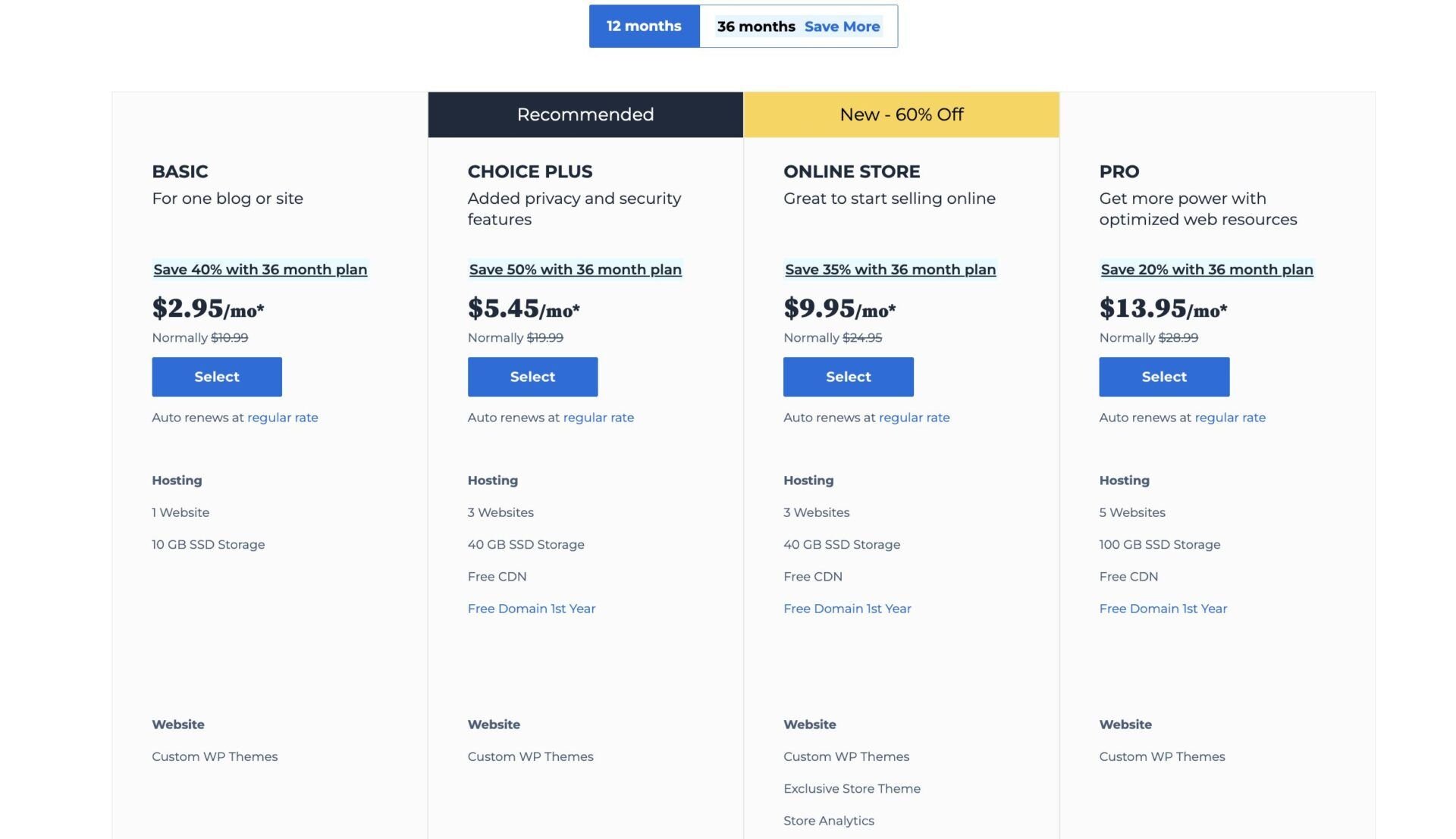
On the other hand, DreamHost’s most affordable plan, Shared Starter, costs around $3 monthly and renews for almost $7 per month for a yearly subscription.
This plan includes a free domain name for the first year, 50 GB SSD of storage space, unlimited bandwidth, free SSL, automated daily backups, a website builder, and free domain privacy. At the same time, you will get free unlimited WordPress site migrations via the DreamHost auto migrator plugin. However, you can host only one website on this plan.
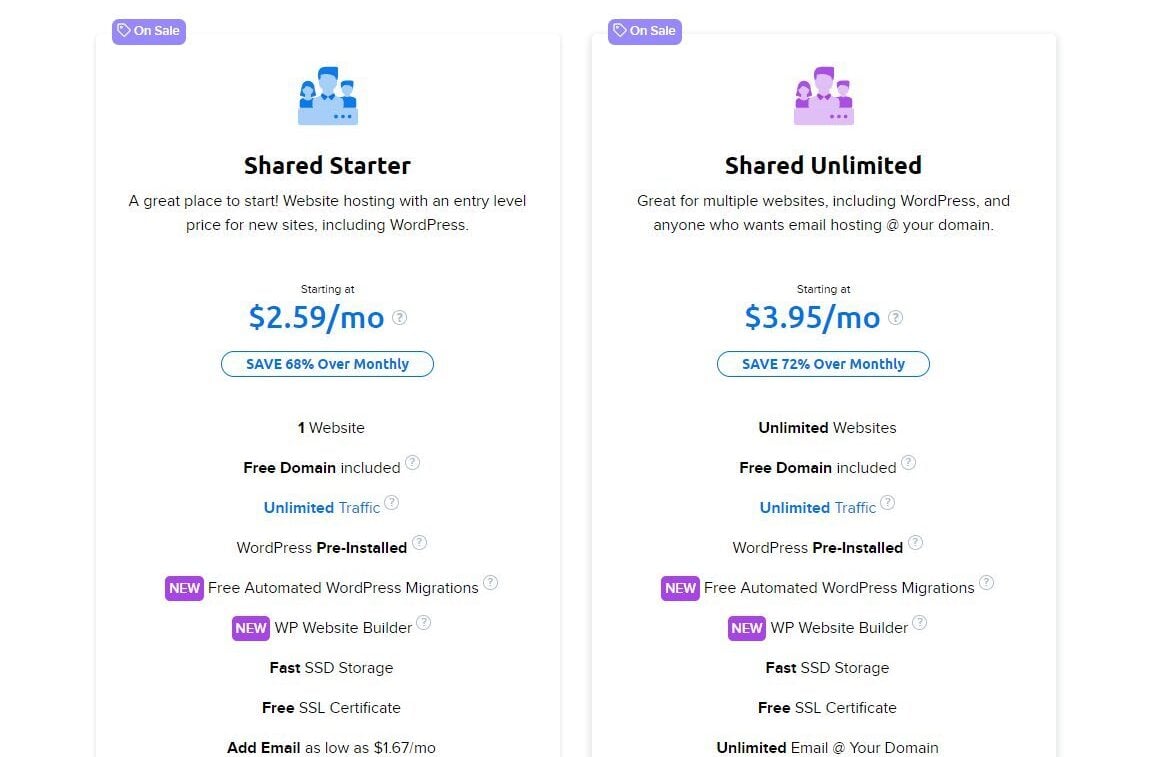
By doing a DreamHost vs Bluehost comparison using the information above, we can see that the former is cheaper when we consider the pricing of the starter plans. DreamHost has a cheaper introductory price and the renewal price is way better too. Aside from that, when we look at the pricing of both hosts for the 36-month plan, DreamHost charges less than the 12-month while Bluehost does the opposite. Thus, you can get even better discounts on DreamHost by purchasing a 36-month subscription.
Another Bluehost vs DreamHost comparison regarding the features in the starter plans we reviewed reveals that the latter has more to offer. Despite being more affordable, it still presents some features that require add-ons on Bluehost for free. So, it offers better value for money.
Both hosts are also domain registrars with different pricing for their domain registrations and renewals. Bluehost charges about $13 yearly for .com domain name registrations and it does not include free domain name privacy & protection. For domain privacy & protection, you need to purchase the add-on for almost $12 yearly. However, if you are on certain hosting plans, you may enjoy this feature for free.
Conversely, a .com domain name registration on DreamHost costs only $8 per year and it comes with a free domain name & privacy protection forever. With this, we can see that registering a domain name is cheaper on DreamHost than it is on Bluehost. The same amount of money ($24) that a .com domain name will cost you yearly on Bluehost is what DreamHost charges for 3 years.
Thus, conclusively, in this part of our Bluehost vs DreamHost comparison, the winner is the latter.
Bluehost Pricing
We have only been able to discuss the starter plan of Bluehost. So, let’s see what other packages it offers in the shared hosting category with the pricing and features.
- Choice Plus: It costs a little over $5 per month and renews at about $20 monthly. The plan includes the capacity to host 3 websites, 40 GB SSD storage, free CDN, free domain privacy, a free domain name for the first year, free SSL certificates, and a malware scanner. Further, it includes automated daily backups for the first year.
- Online Store: It costs almost $10 per month and renews at about $25 monthly. The only differences it has with the Choice Plus plan are the eCommerce features. It includes an exclusive store theme, store analytics, and eCommerce plugins that are worth over $450. Besides, the automated daily backup feature is valid forever here without the need for a renewal or an add-on.
- Pro: It costs around $14 monthly and renews at about $29 per month. Aside from the Choice Plus plan features, it allows the hosting of up to 5 websites. It also includes 100 GB SSD storage and automated daily backup with no expiry date.
DreamHost Pricing
DreamHost has only two plans under its shared web hosting type which is Shared Unlimited. The plan costs around $3 per month too but renews at about $13 monthly. It allows you to host unlimited websites and includes unlimited storage space as well. Additionally, it includes free unlimited email hosting.
Which Host Has More and Better Features? Bluehost or DreamHost
Another area we looked into during our Bluehost vs DreamHost duel was the availability of features on each provider across all their hosting plans and types. This is very important because some web hosts lack essential features and will eventually require you to use third-party tools. As a result, you will be getting less value for your money and your overhead cost for the website will increase.
The aim of this DreamHost vs Bluehost comparison is to choose the web host that has more features that are relevant and useful. By relevant and useful, it means the features it has are required by your business and it is not missing any. This is because a web host that has the features you don’t need but lacks the ones you need does not help in any way.
Bluehost Features
Our findings have revealed that Bluehost lacks a lot of features that are essential for website growth. However, in order to cater to these shortcomings, it employs the services of third-party tools and sells the features as add-ons. Therefore, it creates an increase in the running costs of your website compared with other hosts.
Let us see some of the features Bluehost has to offer:
- Free domain for the first year and domain privacy protection on certain plans
- SSD storage with RAID-10 array
- Dedicated resources and unlimited bandwidth
- Free Let’s Encrypt SSL certificates
- Free email hosting via webmail
- Malware scanning via SiteLock add-on
- Automated backups via CodeGuard add-on
- Staging tools for WordPress websites
- Linux servers, MySQL databases, SSH access, and FTP accounts
- One-click app installer
DreamHost Features
After reviewing DreamHost thoroughly, we noted that the web host has more features than Bluehost and most of them are free. Not only does it have more features, but they are really worth it. Features like free email hosting and website builder are part of what makes it the victor in the Bluehost vs DreamHost comparison.
Here are some of the features DreamHost offers on its hosting plans:
- Free domain name registration for the first year & privacy protection
- Unlimited MySQL databases, FTP accounts, storage, bandwidth, and free email hosting
- Free Automated WP Migrator plugin
- WP staging tool and in-built caching on managed WordPress plans only
- Free SSL certificates & automated backups
- DreamShield Protection add-on for malware scanning & removal
- Custom control panel (DreamHost Panel)
- DDoS protection and firewalls
- One-click app installer
- SSH access and server monitoring
Which Host Performs Better, Bluehost or DreamHost?
A website’s performance is one of the factors that determine its success. When a website performs well, it will become the favorite of visitors, buyers, and even search engines. As a result, it will start to experience growth in terms of traffic, SEO performance, customer base, authority, and profits. On the other hand, a website that performs woefully will experience the opposite of the good things, depending on what aspect of performance is bad. Yet, in the end, each performance yardstick affects the other.
As we have it, the performance of a website depends on the hosting company that is managing its server. A web host that has a well-optimized server will definitely deliver better performance than a server that is not. This performance will also be inherited by the website and it will record massive growth. Conversely, a bad server leads to a website with poor performance.
Today, we will do a Bluehost vs DreamHost duel in terms of speed, the ability to withstand traffic (load), and uptime.
Bluehost vs DreamHost Speed Tests
The first area we did the DreamHost vs Bluehost comparison in, was speed. Loading speed is one of the most important factors that sets a website up for success, especially when it comes to retaining traffic and SEO performance.
Users generally don’t like websites that take forever to load because it leads to a bad experience as it prevents them from accessing the information they seek quickly. Thus, they will mostly boycott such a website and visit a faster one. When this happens, such a website will experience an increase in bounce rates, a decrease in returning visitors, and a bad user experience rating. This, in turn, will lead to a drop in SEO ranking, traffic, and revenue.
So is it DreamHost or Bluehost that will deliver a faster website that will ensure great SEO performance, returning traffic/visitors, and revenue? Let us find out!
Here are some of the speed metrics we will discuss in the comparison, what they mean, and the ideal values.
- Time to First Byte (TTFB): This is the time it takes your server to return the first response to the query of the user’s browser. It is also referred to as the server connection time. Ideally, this should be 0.8 s or less.
- First Contentful Paint (FCP): This refers to the time it takes the first visible item on your web page to fully display on a user’s screen. An ideal FCP should be less than 1.8 s.
- Largest Contentful Paint (LCP): This is how long it takes the largest visible item on your web page to fully display on a user’s screen. A good FCP should be 2.5 s or less.
- Cumulative Layout Shift (CLS): This indicates the stability of your webpage as a user scrolls or performs an action. The factors that determine this stability are mobile-responsiveness and the arrangements of your HTML, CSS, and JS elements. An ideal CLS is 0.01 or less.
- Loading time: This is the total time it takes your web page to fully load all of its elements. Google recommends the average loading speed of a website to be around 3 s.
Bluehost Speed Test
We had a thorough test of Bluehost services in 2025 including its speed performance. Sadly, according to our results, Bluehost did not perform as expected despite its reputation, recommendations, and cost. In fact, out of all the web hosts we tested under the same conditions, Bluehost had the worst performance.
Our test was done using the Basic plan, analyzing the homepage with GTmetrix. The theme we used was Neve and we neither made any customizations nor optimizations.
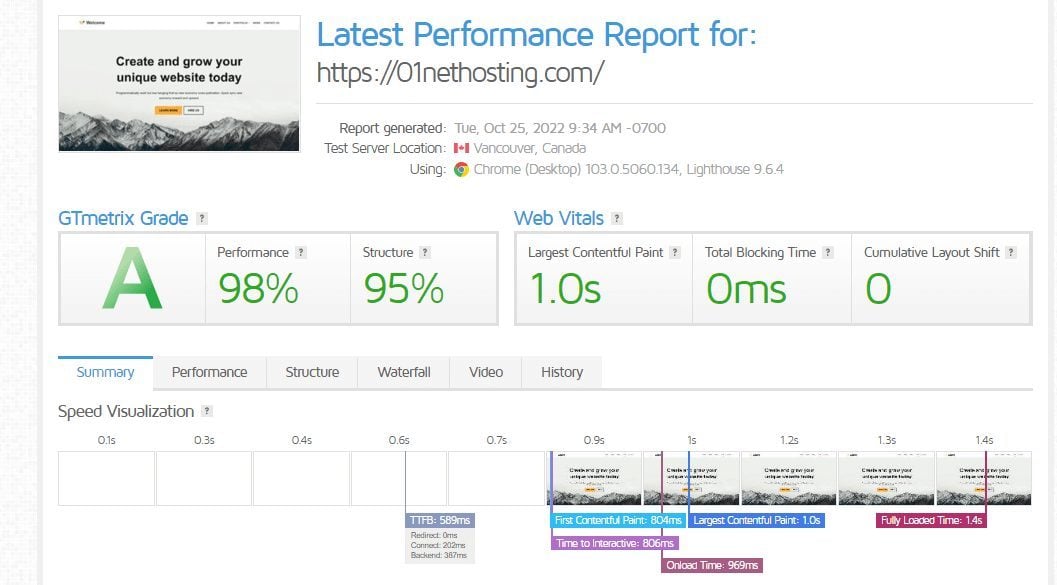
Here is the summary of the results of Bluehost speed tests via GTmetrix:
- TTFB: 589 ms
- FCP: 804 ms
- LCP: 1.0 s
- CLS: 0.00
- Loading time: 1.4 s
From the results above, we can see that even though the website passed all the tests, the loading time is more than 1 s.
DreamHost Speed Test
We carried out our DreamHost speed test using the same configuration as we did with Bluehost. For this test, we used the Shared Unlimited plan. To our surprise, DreamHost delivered great speed performance and it is one of the top hosts in our tests.
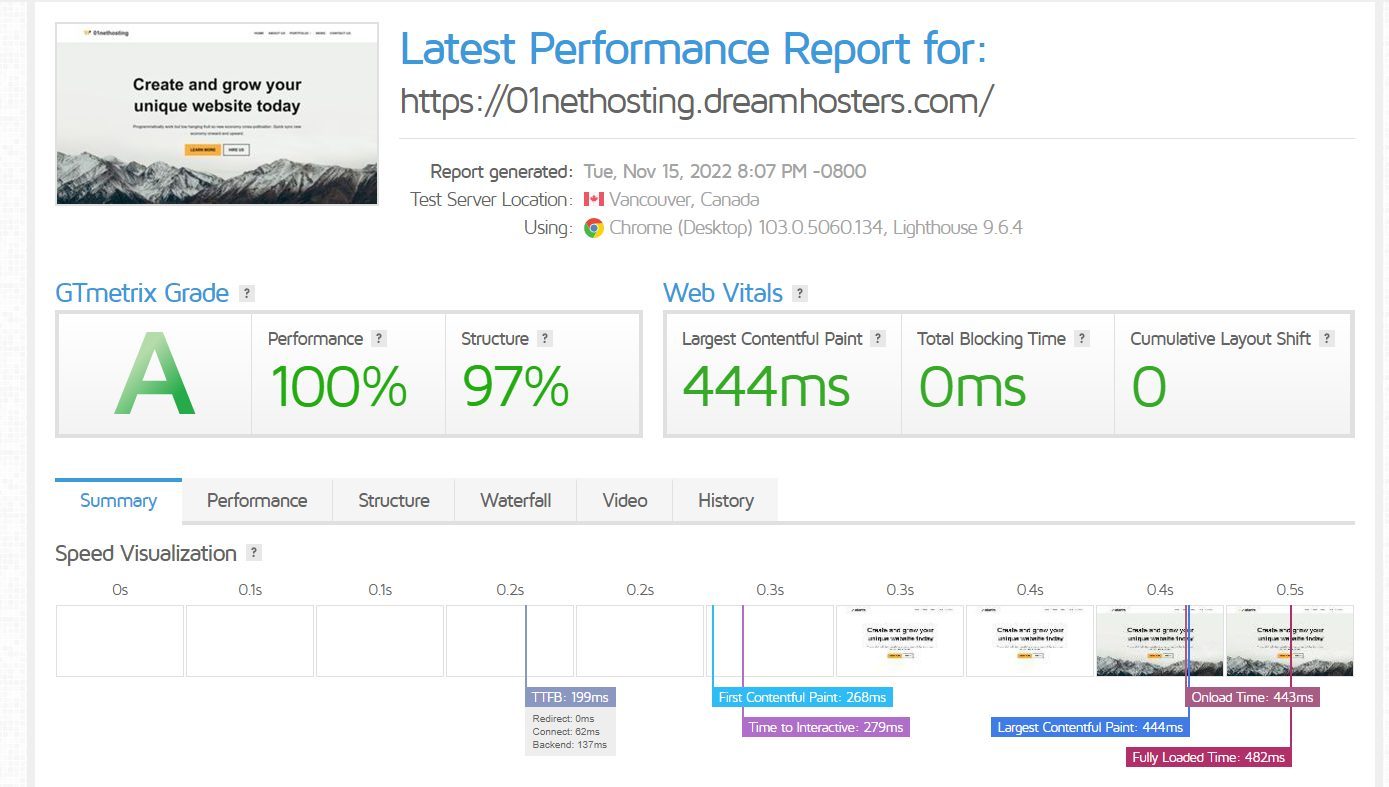
Here is the summary of the results of DreamHost speed tests via GTmetrix:
- TTFB: 199 ms
- FCP: 268 ms
- LCP: 444 ms
- CLS: 0.00
- Loading time: 482 ms
From the above results, we can see that DreamHost did not only pass the Core Web Vitals but had a loading speed under 500 ms. Now, by doing the Bluehost vs DreamHost comparison, we can see that both hosts are not mates. Therefore, DreamHost is the obvious better host to build a site where speed performance is important.
Uptime Tests
Uptime was another aspect where we did our DreamHost vs Bluehost comparison. In simple terms, uptime means the amount of time within a particular period that a website stays online. For instance, we can calculate the uptime of a website within a month, 6 months, or a year.
Uptime is a crucial aspect that can make or mar a website or business. A good uptime signifies that a website stays up most of the time and users are able to access it to perform their intended operations or transactions without issues. Whereas a bad uptime means users are not able to access the content of a website for a significant amount of time.
In reality, it is not possible for a website to stay up 100% of the time because of the scheduled maintenance that would be required. Yet, even with scheduled maintenance, it is important to ensure it does not affect the website so much that the visitors will notice that it is down.
While great uptime builds the loyalty of visitors to a site and in turn leads to repeat visits, great SEO performance, more sales, and increased profits, bad uptime does the opposite. It leads to the loss of visitors/customers since they will patronize competitors instead. In the end, it will result in a loss of revenue and bad SEO performance.
We got the uptime results to be used for the Bluehost vs DreamHost duel from Pingdom. So we picked a 6-month period to compare both hosts on. According to Pingdom, Bluehost had an uptime of 99.963% uptime within six months while DreamHost had a 99.960% uptime for the same period. From these results, we can see that Bluehost slightly performs better than DreamHost in uptime.
Load and Response Tests
Websites will not always receive the same amount of traffic every day and every time. There are some times when a website may experience more traffic than it is used to. When this happens, the only thing we expect from the server is to deliver great performance.
Nonetheless, this is not practical because servers have their own capacity and they typically lose performance power as more of their resources are used simultaneously. The thing is that servers lose their performance power at different rates. So we want to know whether it is DreamHost or Bluehost that provides more powerful servers.
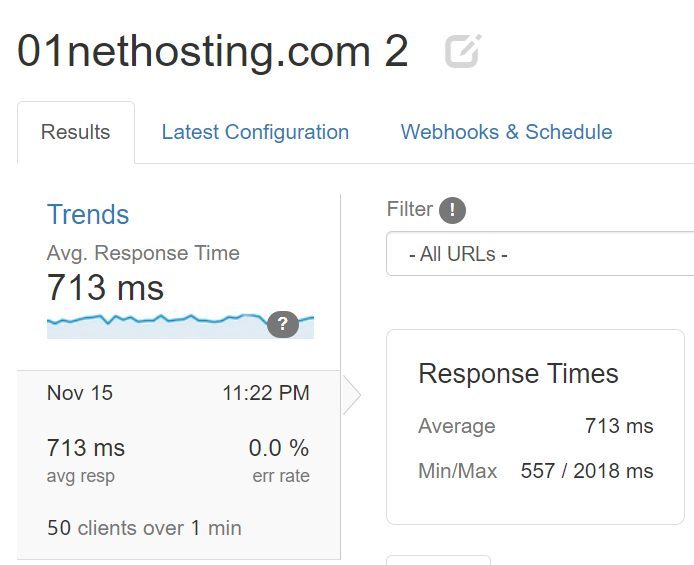
After running tests with our websites on DreamHost and Bluehost servers, we made some discoveries.
The servers of both hosts failed our 1000 visitors within one minute test that was passed by the likes of SiteGround and Hostinger with ease. Specifically, for 1000 visitors, the fastest, average, and slowest response times were 770 ms, 7230 ms, and 10935 ms, for DreamHost and 305 ms, 975 ms, and 7988 ms for Bluehost, respectively.
Even though they failed, Bluehost seems to better a bit better. This was confirmed with the 50 visitors in under one minute. While DreamHost had the fastest, average, and slowest response times at 557 ms, 713 ms, and 2018 ms, Bluehost had them at 429 ms, 529 ms, and 2025 ms, respectively.
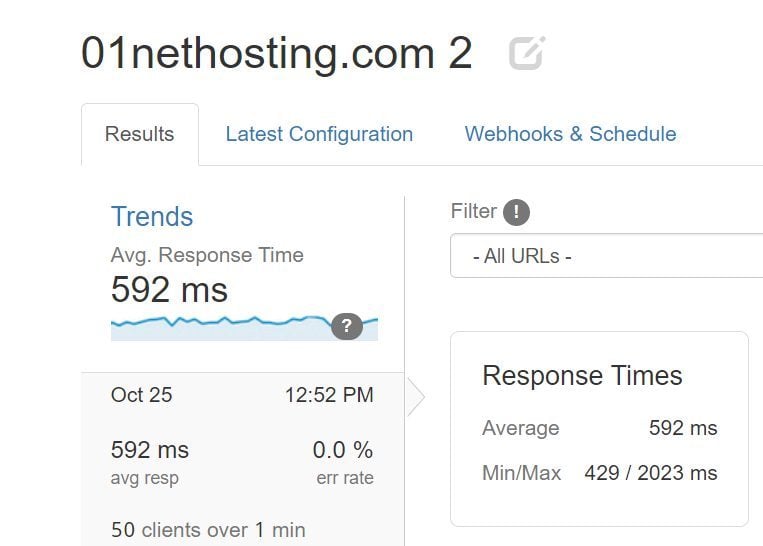
Therefore, none of them can handle up to 1000 visitors in under one minute but they surely can withstand up to 50 visitors. So, the winner remains Bluehost for this category.
Bluehost vs DreamHost: Control Panel & User Experience
Another factor one must consider before choosing a web host is ease of use. Despite the adverts and promotional materials of many web hosts, their ease of use is debatable and most of the time not as great as they claim. Thus, choosing that type of web host will result in issues because you may have a hard time managing your website. So, we decided to test both hosting providers and see which one is more intuitive.
Bluehost Control Panel & Management
Bluehost has an intuitive dashboard. The interface is made of a single column and a sidebar. On the sidebar, the links to important pages or settings of your account are present and easily accessible.
Further, once you open a particular page or attempt to manage a website, all the settings you need will appear as tabs on the dashboard. You may now switch between tabs to access various settings of your website. The common pages available on the Bluehost dashboard are the marketing center, users, backups, performance, security, plugins, and settings.
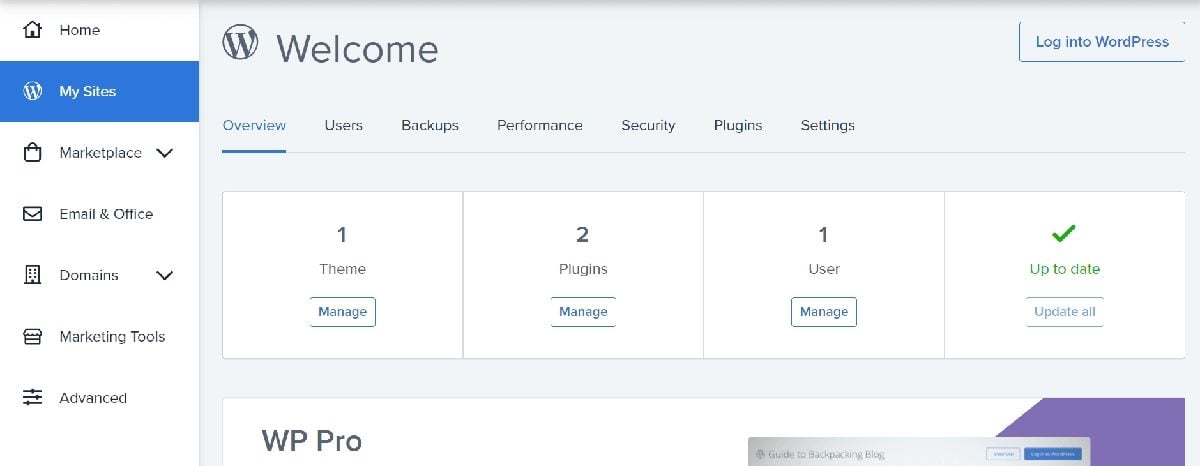
The main issue, however, with the Bluehost dashboard is that it is not a control panel, or at least not a complete one. There is no way to access the web application installer, DNS, etc. on the dashboard. Instead, the web host integrates the cPanel into the dashboard to access these settings. As a result, it makes managing your website a bit hectic since you have to go through several redirections to access the cPanel most times. Nevertheless, the web host has direct links to at least File Manager, Databases, FTP, SSH, and phpMyAdmin.
Aside from that, the cPanel is outdated and lacking features, in our opinion. Unlike many custom control panels, it has settings that are redundant and unnecessary. As a result, the interface is not as clean as it should be. This contributes to a bad user experience since users will have to navigate through features or settings that they don’t necessarily need.
DreamHost Control Panel
The web host has a control panel called the DreamHost Panel. It is a proprietary control panel that was designed to present all the necessary settings need to manage a website and hosting account easily. DreamHost has a clean, intuitive interface that is very navigable.
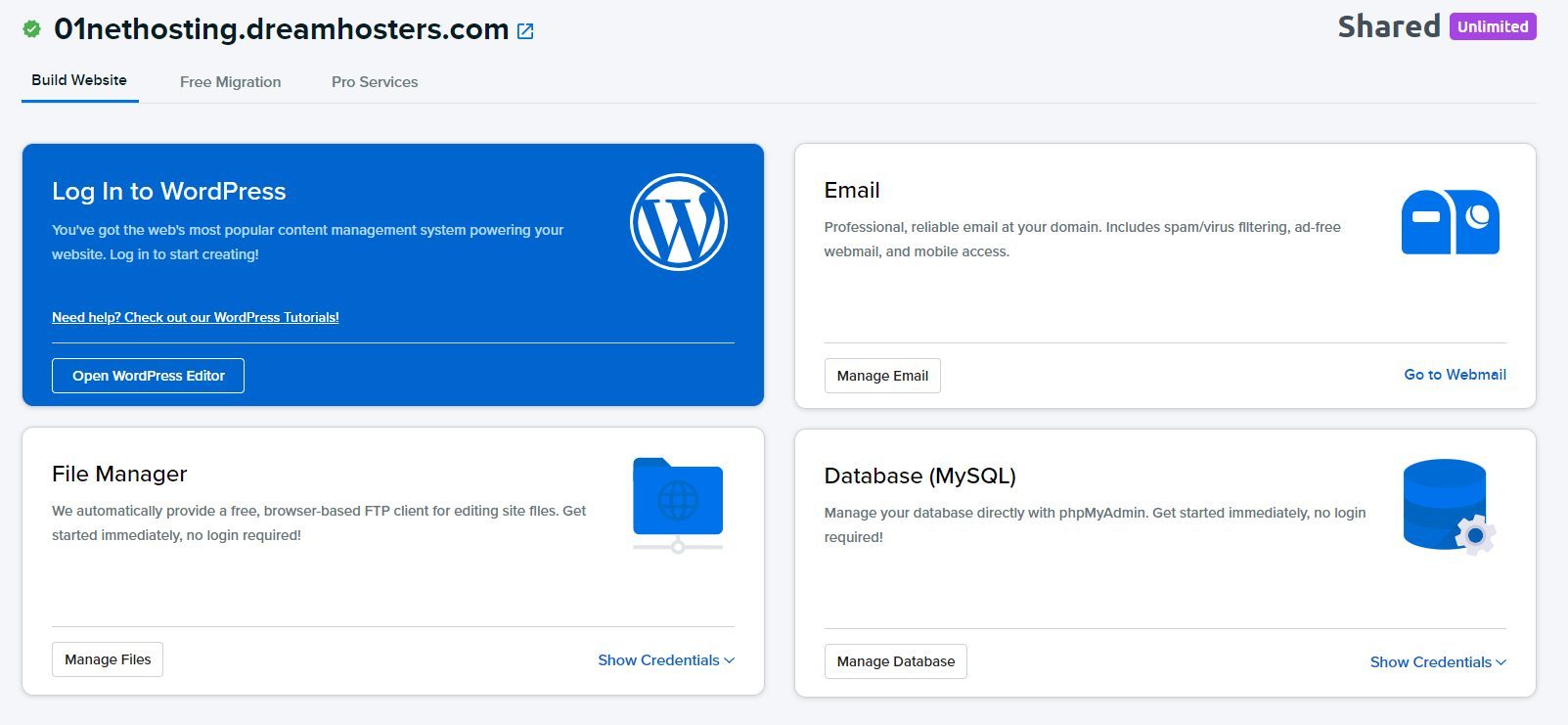
Unlike the Bluehost dashboard, DreamHost does not integrate with cPanel or any other control panel. Instead, it presents all of its possible and relevant settings in the left sidebar in the form of mega menus and submenus (menu items).
The menus always represent the exact thing you want to customize and the submenus would be the possible things you can customize on them. For instance, for the Manage Domains, you can access where to register new ones, transfer a registration, install web apps like WordPress on them, or even install SSL certificates for them. So it is very easy to manage your website on it.
In fact, for quicker access to the settings, the DreamHost has a search bar. This allows you to find the setting you are looking for using keywords in case you don’t want to go where it is. It is from this same control panel that you would generate a migration key for your WP site and your files will be automatically migrated to DreamHost once you use it. Overall, DreamHost has one of the best control panels in the hosting industry, in our opinion.
Therefore, in the Bluehost vs DreamHost comparison, the winner in terms of control panel and ease of use is the latter.
DreamHost vs Bluehost: Which is More Secure?
Security was another factor we used in our DreamHost vs Bluehost comparison for 2025. When choosing a web host in 2025, it is best to consider the option that has the most security features. This is because every website needs some level of security in order to operate safely without issues. Many top web hosts know this and naturally provide security measures that will protect your site against many vulnerabilities.
After reviewing both hosts in terms of security, we saw that they are not sophisticated in that aspect. Yet, one of them is significantly better. Bluehost, for instance, provides security in the form of SSL certificates, daily backups, and malware scanning. These features are all third-party and they may require purchasing add-ons when on plans that do not include them. With a careful review, we can see that there is nothing like anti-DDoS attack protection or a firewall.
On the other hand, DreamHost provides security features like automated backups, SSL certificates, brute-force protection, DDoS protection, firewall, server monitoring, malware scanning, etc. The issue with these features is that they are not available on all hosting types. In fact, aside from SSL certificates, malware scanning, and DDoS protection, you need Jetpack to access other features. Thus, the only difference is that you will spend less on security using DreamHost than you would on Bluehost.
Nevertheless, the Bluehost vs DreamHost comparison will reveal the latter as the winner since it presents more options.
Customer Support: Bluehost vs DreamHost
Customer support is also important when choosing your favorite web host. For obvious reasons, choosing a web host with great customer support is advisable in order to have peace of mind on rainy days. From our experience, if a web host lacks great customer support, resolving issues becomes tedious and almost impossible. It could be due to agents being unavailable, hard to contact, or incompetent. But is it Bluehost or DreamHost that provides better services in customer support? Let us see.
DreamHost provides 24/7 customer support via live chats and tickets. Phone callbacks are also available on some plans. From our firsthand experience, DreamHost has a customer support team that is always available and replies to messages very fast. They are always eager to help. However, disappointingly, some of the DreamHost support agents are not competent enough. Most of them are just there to chat with users regarding basic stuff and not the technical ones. So sometimes, you may not get the quick assistance you need from your chat until the issue is escalated to top agents or technical personnel.
On the other hand, Bluehost provides support through live chats and phone calls. The main issue with the Bluehost customer support team is that even though they promised 24/7 availability, there are many times that they are not always available to attend to users. As a result, one may get stranded at the time they need help the most. Besides, the competency of Bluehost’s support agents is also debatable. Some of the agents don’t even have the knowledge of the products they are providing support for.
Therefore, even though both hosts both issues, in this Bluehost vs DreamHost comparison, the winner remains the latter.
Bluehost or DreamHost: Which Has a Better Money-back Guarantee?
The last DreamHost vs Bluehost comparison we did was regarding their money-back guarantees. Money-back guarantees reveal how long you can try the services of the web hosts and get a refund when you cancel due to dissatisfaction.
Bluehost has a 30-day money-back guarantee on all its hosting plans. With this guarantee, you can get a refund on the purchase of your hosting plans within the first 30 days of signing up. If it is a renewal and you were charged before the expiration of the last, you can still get a refund if you cancel 15 days before the subscription you were charged for becomes active. Bluehost does not offer prorated refunds and you won’t get a refund on domains either.
Conversely, DreamHost has both a 30-day and a 97-day money-back guarantee. The 30-day money-back guarantee applies to all hosting types apart from shared. With this, you can get a refund when you cancel your plan within the first 30 days of signing up.
For a yearly VPS plan, a prorated refund minus the first month is sent, the current yearly subscription amount is sent for a dedicated server plan, and you will get a full refund on DreamPress monthly and yearly subscriptions. For renewals, you will get the current subscription amount when you cancel a yearly dedicated plan, VPS plan, or DreamPress package. The only hosting type that qualifies for the 30-day refund on a monthly subscription is DreamPress.
Additionally, the 97-day money-back guarantee applies to only the shared hosting plans. Whether it is a monthly or yearly plan, you will get a full refund when you cancel your subscription within the first 97 days of signing up. If it is a yearly renewal, the refund is possible only when you cancel within the first 30 days. Monthly renewals do not qualify for a refund.
At the same time, DreamHoost cloud hosting plans (DreamCompute), domain name registrations, and other subscriptions do not qualify for a refund. Also, when you cancel your eligible plans, you will only receive credits that you can use for other purchases. The refunds are sent when you finally close your account.
This DreamHost vs Bluehost duel has revealed that the former has a better money-back guarantee that allows you to test its products for a longer period.
Conclusion: Which is Better, Bluehost or DreamHost?
From the results of our thorough DreamHost vs Bluehost comparison shown on this page, we can see that the former is a lot better. DreamHost defeats Bluehost in 8 rounds out of 10.
This means that Bluehost is no match for DreamHost in so many ways. As a result, it is more advisable to choose DreamHost as the web host for your website project over Bluehost if you are interested in choosing the better one of the pair.
DreamHost vs Bluehost Comparison: FAQs
Who offers the best WordPress hosting between Bluehost and DreamHost?
Even though WordPress.org recommends both web hosts, DreamHost is a lot better for hosting a WordPress site. This is because the provider has the DreamPress hosting type which has servers tuned and optimized specifically for WordPress websites. Thus, you can get a very powerful WordPress site on DreamHost.
Does DreamHost Sell Domains?
Of course. DreamHost is also a domain name registrar and sells over 400 domain extensions at affordable prices. The web host and registrar still offers free domain privacy to sweeten the pot even more. So any time, we would recommend registering a domain name with DreamHost instead of Bluehost for better value for money.
What is the Difference Between Bluehost and DreamHost?
Bluehost and DreamHost are two different companies owned by distinct groups. While the New Dream Network LLC owns DreamHost, Newfold Digital (formerly Endurance Internation Group) owns Bluehost. Aside from that, DreamHost focuses on mainly WordPress websites while Bluehost makes creating any type of site easy and possible.
