Bluehost is one of the most popular web hosting companies in 2025. The first reason for this is its recommendation by WordPress.org as one of the best web hosting providers for their CMS.
Another reason for its popularity is its cheap shared hosting plans that attract many beginners and the ease with which they can build their first WordPress websites.
However, is Bluehost as mighty as people present it to be? Does the host really deliver top-notch services on its plans?
We decided to test and review Bluehost’s plans and services to answer your questions effectively. Hence, this article is the perfect guide to learning the real facts about Bluehost services based on recent thorough tests.
Bluehost Review: Pros and Cons
| Pros | Cons |
|---|---|
| Free Domain & SSL | Outdated Apache Servers |
| Beginner-friendly | Limited Data Centers |
| 24/7 Customer Support | Constant Upselling |
| 30-Day Money-Back Guarantee | No Uptime Guarantee |
| Unmetered Bandwidth | No SSD on Dedicated Servers |
Bluehost Has a Smooth Onboarding Process
The first area considered during our Bluehost review was the onboarding process.
Bluehost’s onboarding process was smooth, and we had no major problems. After adding our domain, WordPress was immediately installed for us using a temporary name. Thus, we logged in to our WP site directly from the Bluehost dashboard and explored some of the features, including the website staging tool, which was cool and easy.
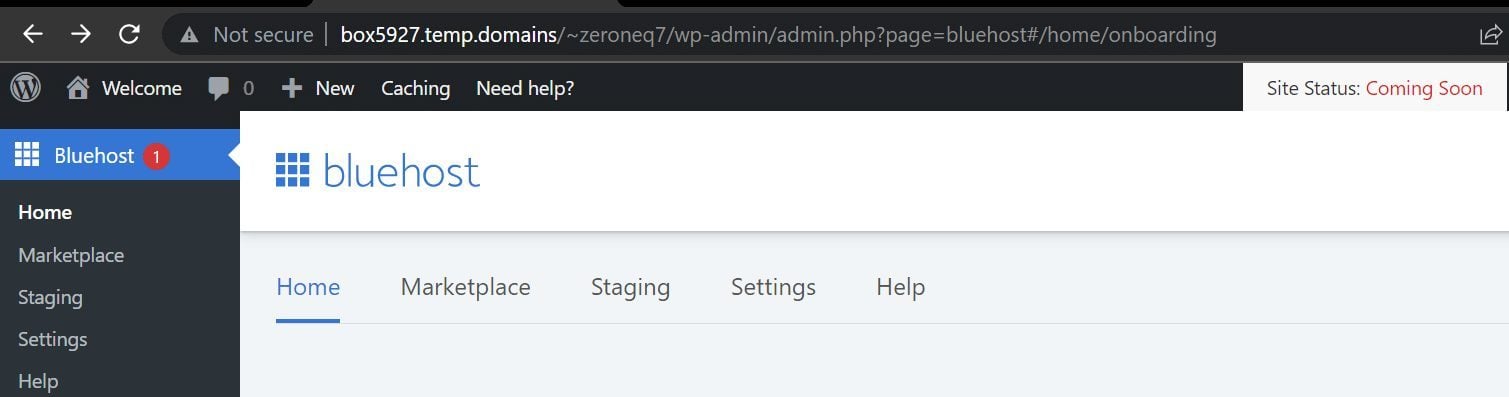
During the review of Bluehost services, the temporary domain was one of our issues with the onboarding process. We had hoped that when we published the website, the temporary URL would be automatically replaced with our custom domain name. But that was not the case. Hence, we had to look for a way to change this from our Bluehost dashboard. It took minutes and a lot of clicks to rewrite the URL correctly.
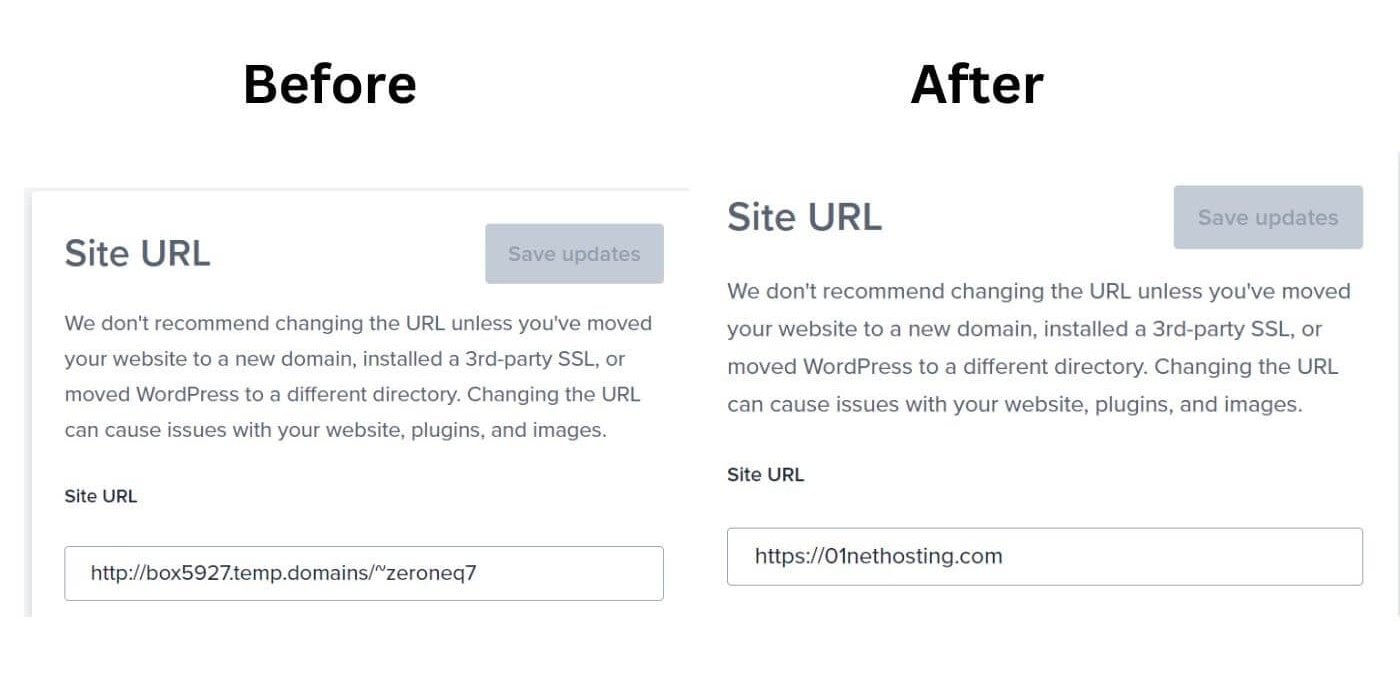
Since we specified our preferred domain, we think a toggle should have been available to do this easily from the Bluehost or wp-admin dashboard.
Additionally, we expected a customized website builder to kickstart our customizations before moving to WordPress. However, sadly, Bluehost only directs us to the WordPress customizer and Gutenberg builder. This is not bad, but competitors like Hostinger provide an advanced website builder at no extra cost to kickstart your customization journey.
Bluehost Has an Easy-to-Use Dashboard
Another aspect we looked at while reviewing Bluehost services in 2025 was its dashboard and ease of use or management.
Bluehost has a beginner-friendly hosting account area with almost everything you need to manage your CMS installations. You can manage all your domains, hosting accounts, emails, files, and databases without stress. The dashboard also gives you access to manage your site’s security, such as turning the SSL certificate and HTTPS Enforce on for better information privacy. At the same time, it allows you to customize your backup features provided by Jetpack and CodeGuard if you have the subscriptions in your plan.
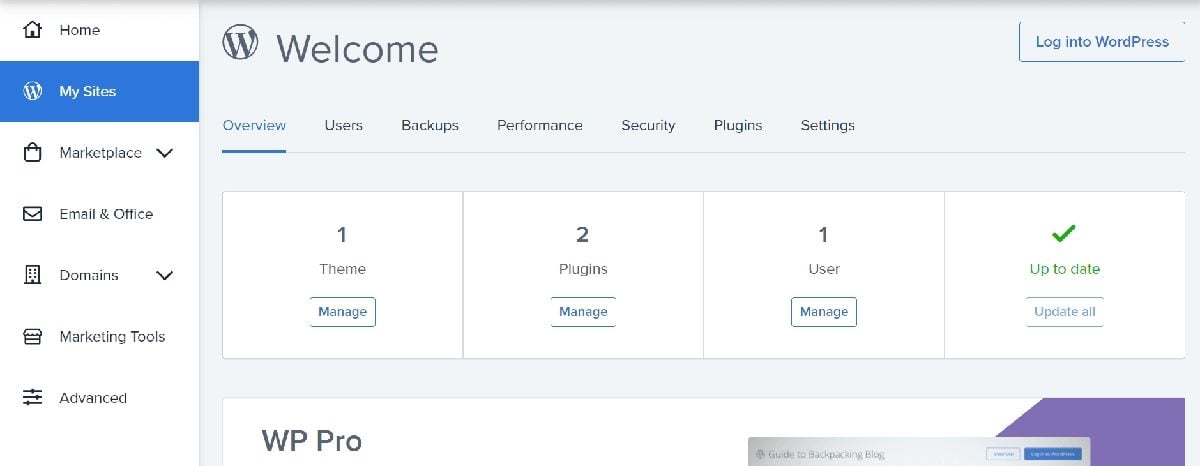
Furthermore, you can control your WordPress sites by enabling automatic updates of core files, versions, plugins, and themes with just a toggle. You can log in to your WP sites and navigate to any of the pages with a click without needing any details or credentials.
The dashboard extends to a customized control panel that imitates the traditional cPanel interface and features. Therefore, you will not have trouble navigating the control panel if you need to access your files and databases or install a new CMS or script.
Based on our recent Bluehost review, it is a perfect dashboard for beginners and anyone familiar with the traditional cPanel, especially when not looking for a change.
Speed and Performance Tests: Is Bluehost Fast?
The next aspect we investigated during our Bluehost test and review for 2025 was speed performance.
Speed is one of the most important factors in a web hosting company. Visitors and Google love fast-loading websites, leading to low bounce rates, better SEO performance, and higher revenue. Hence, we tested and reviewed Bluehost speed using the most reliable tools; GTmetrix, Pingdom, and PageSpeed Insights.
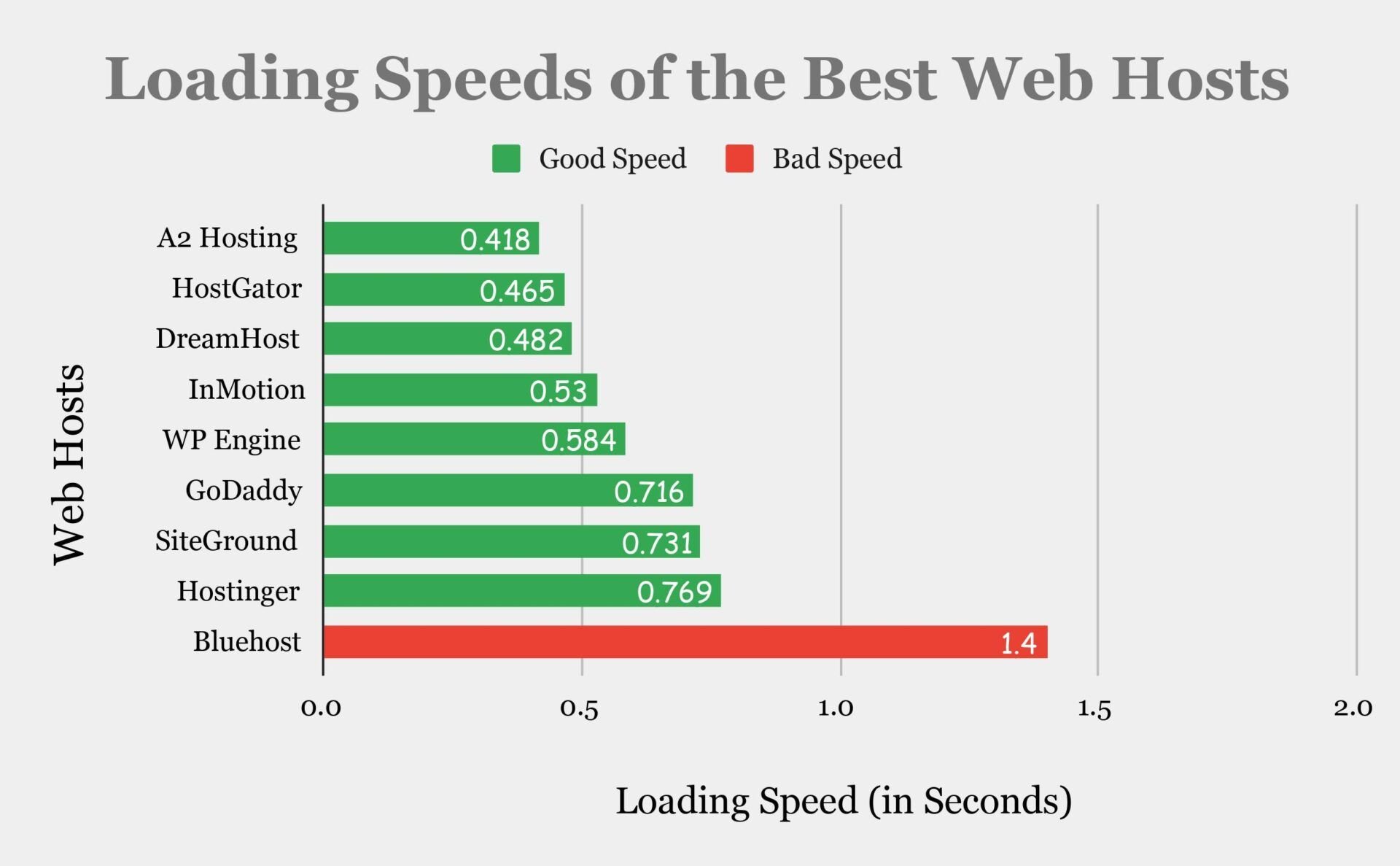
GTmetrix Tests
GTmetrix is a tool designed to aid website optimization for speed and SEO performance. It sends test traffic to sites to calculate how real users perceive them from different parts of the world. Here are the metrics GTmetrix uses:
- GTmetrix Grade: The Performance score is measured by combining results from the core web vitals test to indicate the overall speed of a website. The Structure is calculated using the CLS and inspecting your website’s HTML, JS, and CSS.
- Time To First Byte (TTFB): This indicator measures the time it takes your web server to return the first byte of information to a user’s browser. An ideal TTFB is 0.8s or less.
- First Contentful Display (FCP): This metric measures the time it takes the first item in your page’s HTML to display on the user’s browser. It could be a text, picture, or button. An ideal FCP is 1.8s or less.
- Largest Contentful Display (LCP): This metric measures the time it takes the largest item on your page to display on a user’s browser. It could be a heading, big button, featured/hero image, etc. An ideal LCP is 2.5s or less.
- Cumulative Layout Shift (CLS): This metric measures the stability of elements on your web pages. A large CLS constitutes a big, fully loaded time caused by scripts or elements that trigger unintended actions and results from users. An ideal CLS is 0.1 or less.
First GTmetrix Test Results
We did our first speed test using the default WordPress installation created by the Bluehost onboarding process. The default theme on the site was Twenty Twenty-two. Thus we deactivated and deleted all the auto-installed plugins and themes.
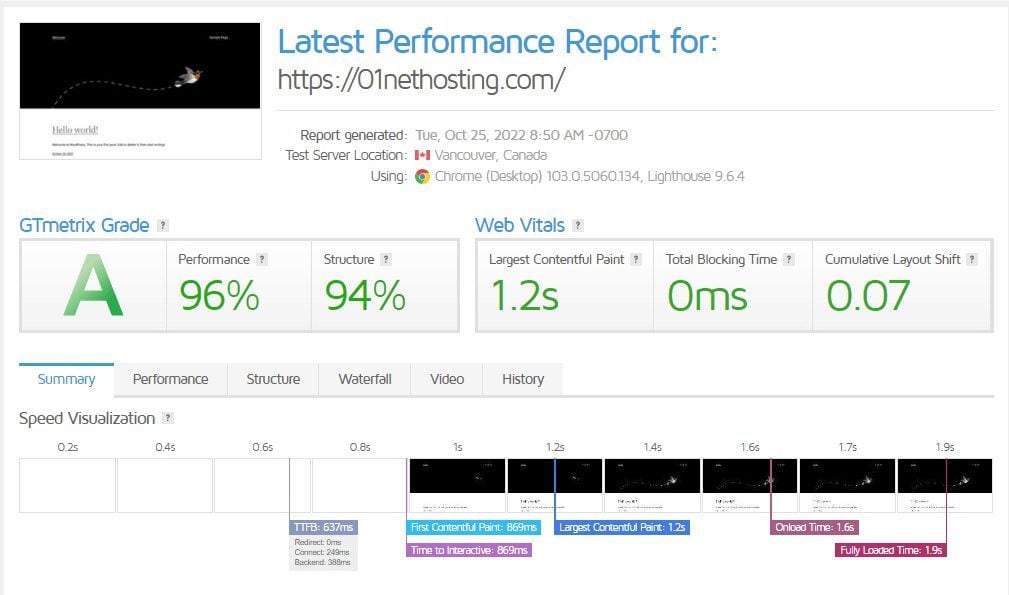
Our test website had a TTFB of about 637 ms, which is great and better than the ideal 0.8s. The server could quickly return the answer to the first page’s request to the browser.
Moreso, we recorded the FCP and LCP at 869 ms and 1.2 s, respectively. This means Bluehost shared hosting plans can deliver moderately fast websites, and the Nginx + cache technology on their servers is quite effective.
Our CLS was recorded to be 0.07, narrowly escaping the 0.1 benchmark. This means our test website could not maintain a stable layout and display for visitors. However, we can attribute this result to the theme, and some optimization could improve it.
Overall, we had a fully loaded time of 1.9 s, which is narrowly within the recommended 1 – 2 seconds for a fast-loading web page. We also recorded 96% Performance, 94% Structure, and an excellent GTmetrix grade A. Hence, our shared server on Bluehost can deliver fast-loading websites easily.
Our first test and review show that Bluehost shared hosting plans are powerful enough to host websites that will load in under 2 seconds. Besides, with a little optimization, you can get the best speed on the internet in 2025.
Here is a summary of our first Bluehost GTmetrix test:
- GTmetrix Grade: A
- Time to First Byte (TTFB): 637 ms (almost 200 ms faster)
- Largest Contentful Paint (LCP): 1.2 s ( almost 1.3 s faster)
- Cumulative Layout Shift (CLS): 0.07 (0.03 better)
- Fully loaded time: 1.9 s (Moderately fast!)
Second GTmetrix Test Results
We installed the Neve theme for our second Bluehost speed test and review using GTmetrix. We didn’t want to do any customization. So, we imported a starter website with all its widgets and content to imitate a fully functioning website and see how our server would perform.
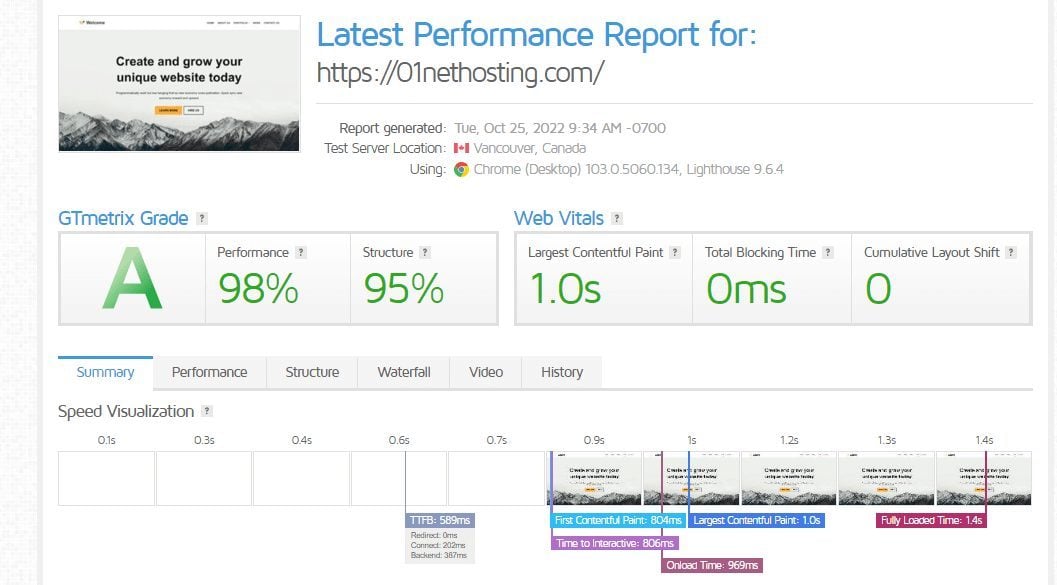
Our test website recorded a very impressive 589 ms TTFB which is even faster than our first result. It shows that the server processes requests and sends responses very fast to the user’s browser on a fully functioning site.
We recorded better FCP and LCP at 804 ms and 1.0 s, respectively, despite the large image, big fonts, and buttons on the page. Hence, we have new proof that the caching technologies at Bluehost are working effectively to deliver very fast sites.
Our CLS on this test was a perfect 0. As a result, it confirms that the first test was affected by poor theme optimization.
Overall, we recorded a fast, fully loaded time of 1.4 s, which is amazing for fully functioning sites in 2025. With this improvement, we recorded an amazing 98% performance and 95% structure scores with a GTmetrix Grade A.
Our review shows that Bluehost shared hosting plans can make your site load in less than 2 seconds in 2025. Notwithstanding, competitors like Hostinger and SiteGround typically deliver sites with less than 1 second of loading time with the same site, and equal configuration.
Here is a summary of our second Bluehost GTmetrix test:
- GTmetrix Grade: A
- Time to First Byte (TTFB): 589 ms (almost 300 ms faster)
- Largest Contentful Paint (LCP): 1.0 s ( almost 1.3 s faster)
- Cumulative Layout Shift (CLS): 0 (Perfect!)
- Fully loaded time: 1.4 s (Very fast!)
Bluehost PageSpeed Insights and Pingdom Tests
PageSpeed Insights tool is a program by Google developers that tests the performance of web pages and grades them according to the core web vitals on a scale of 1-100. Additionally, it offers advice in areas where your site fails and can help improve SEO performance. Here are the values we recorded from our fully functioning Bluehost website test:
Mobile Test Results
- 93 Performance score
- FCP: 1.1 s
- LCP: 1.6 s
- CLS: 0
Mobile devices’ speeds are lower than desktops because they have slower processors. Therefore, the results in our mobile tests were lower than in the desktop version.
Despite this, the mobile version of our site maintains a very high-performance score. It also has an almost one-second faster LCP than the benchmark.
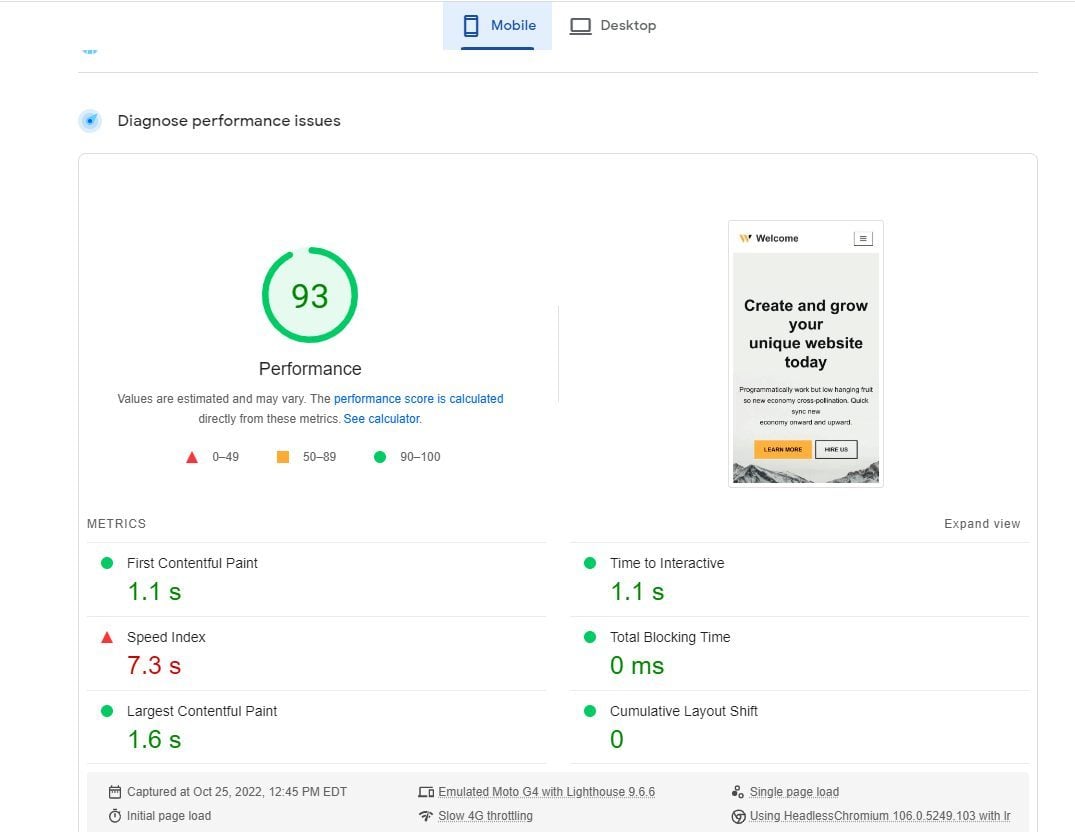
Desktop Test Results
- 99 Performance score
- FCP: 0.5 s
- LCP: 0.6 s
- CLS: 0
Our PageSpeed Insights desktop reports for our test website show that our web pages load quickly. With only about 600 ms LCP, you can rest assured that Google will love your website, and SEO will favor you.
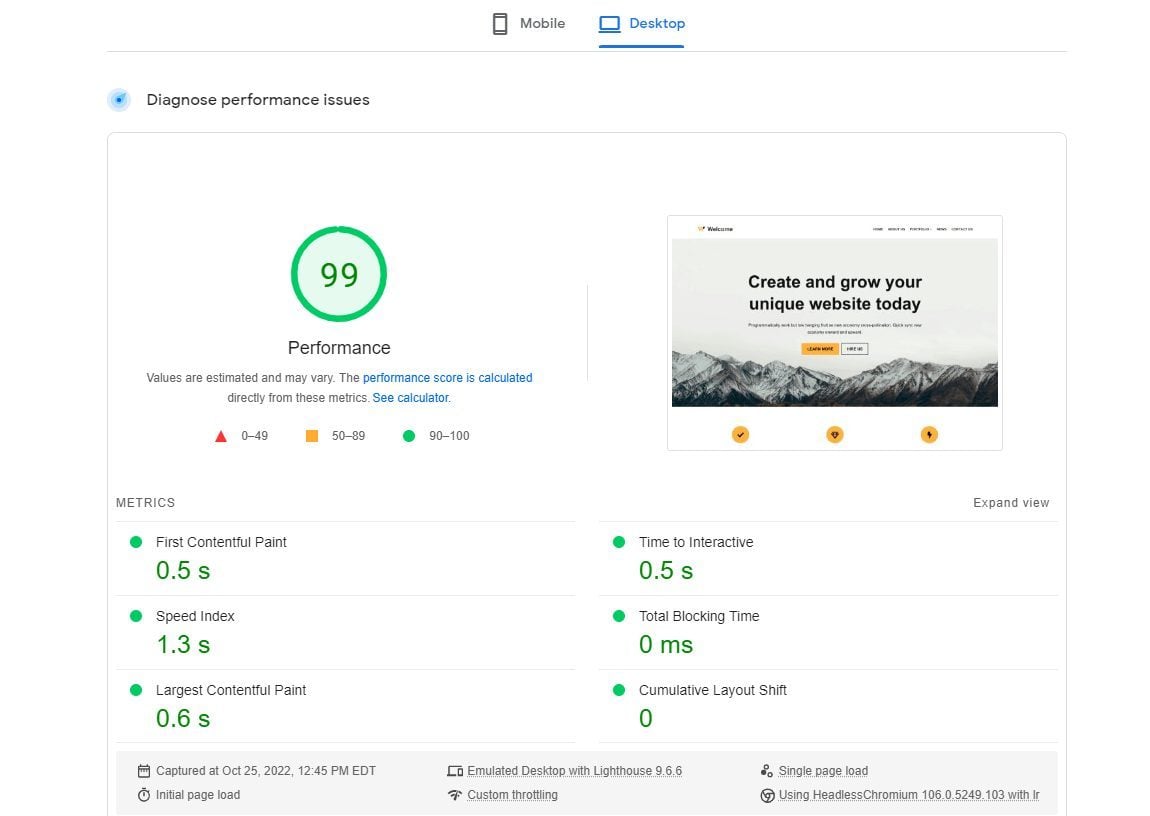
We also recorded a load speed of 1.57 s from a Pingdom server in Washington, DC, USA. However, we have recorded better speed and performance with Hostinger and SiteGround which we reviewed recently.
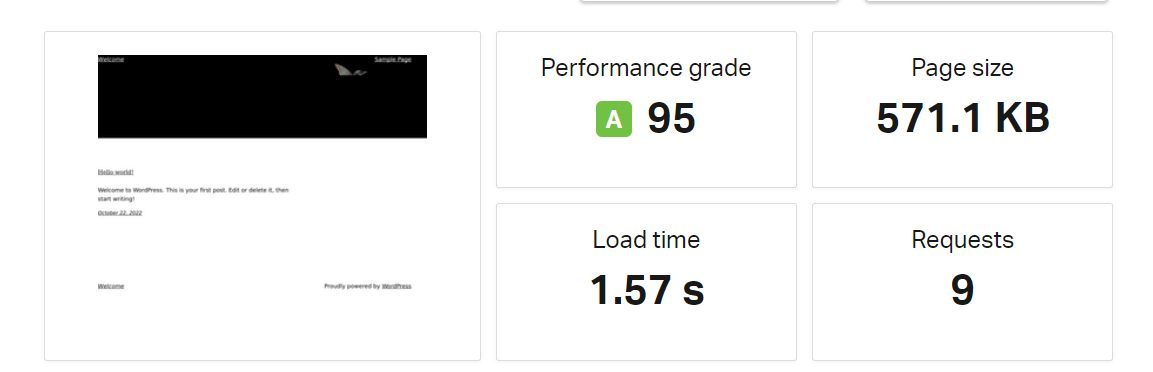
Bluehost Load and Response Times Tests: Can It Handle a High-traffic Site?
Since there is a possibility of many visitors on a site simultaneously and demanding resources, we wanted to test if our server can withstand such traffic surges. Hence, for the Bluehost load and response times review, we used loader.io to send virtual visitors to our site. This test will show us how many visitors our site can handle at a time without slowing down.
First Load Test
We sent 20 virtual visitors to our site for the first load test within one minute. The fastest and slowest response times we recorded were 425 ms and 2015 ms, respectively. On average, each visitor had a response time of 678 ms.
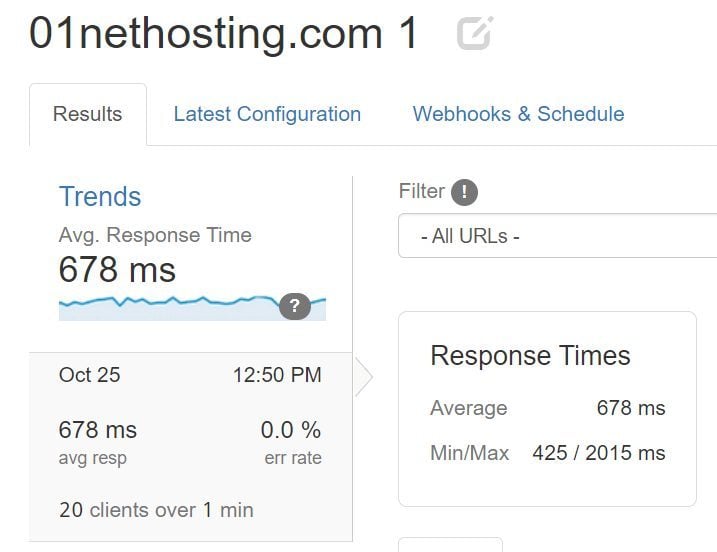
Therefore, we can conclude from these results that our site can handle 20 visitors simultaneously with only a little deterioration in speed.
Second Load Test
We decided to up the game a little for our second load test. We sent 50 virtual visitors to our site within one minute. The fastest and slowest response times we recorded were 429 ms and 2025 ms, respectively. Further, we recorded an average response time of 529 ms for every visitor on our site.
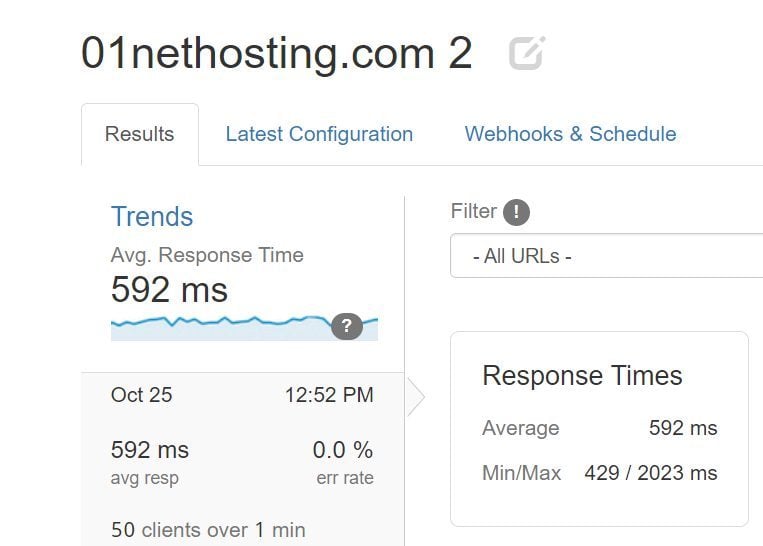
These results showed that our response times were almost identical to the first test, but we have a better average. Hence, our site can barely manage 50 visitors at once.
Third Load Test
For our last load test, we thought, why not try our server’s per mille strength? So, we sent 1000 virtual visitors to our test website within one minute. We recorded the fastest and slowest loading times of 305 ms and 7988 ms, respectively. Furthermore, we recorded an average response time of 975 ms. Five of the visitors failed to receive a response from the server within 20 seconds of connection.
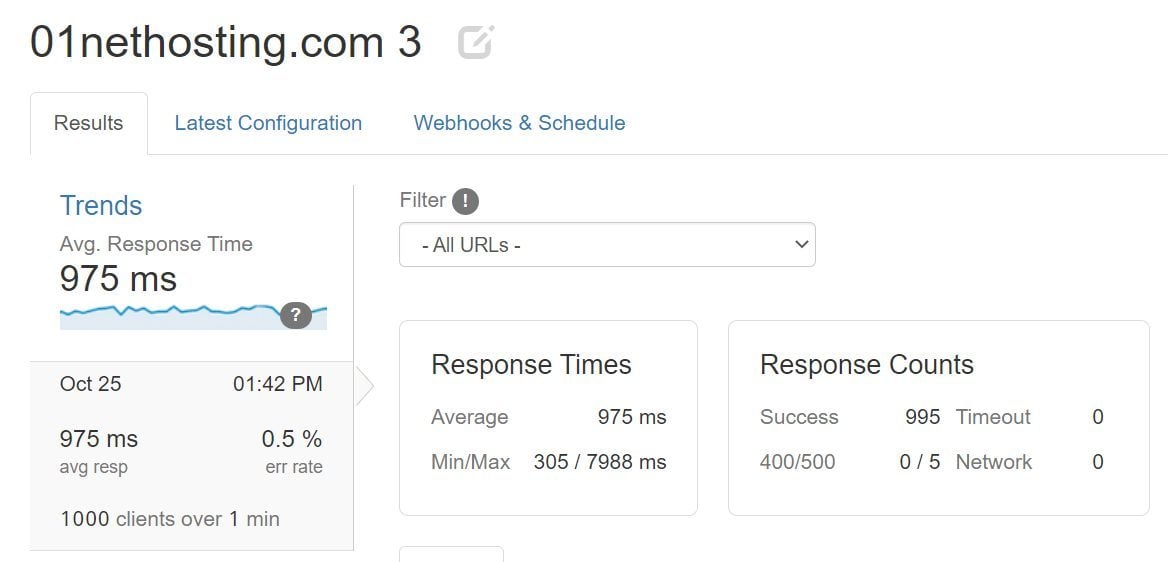
These results from our tests show that Bluehost shared servers cannot accommodate 1000 visitors in one minute and still deliver fast speed. Therefore, they can only handle low to medium-traffic sites. However, if you are looking for shared hosting servers to achieve this feat, consider Hostinger plans.
If you want to know more about the provider’s performance, we did a full review of Hostinger.
Here is how Bluehost compares with other top web hosts during traffic surges:
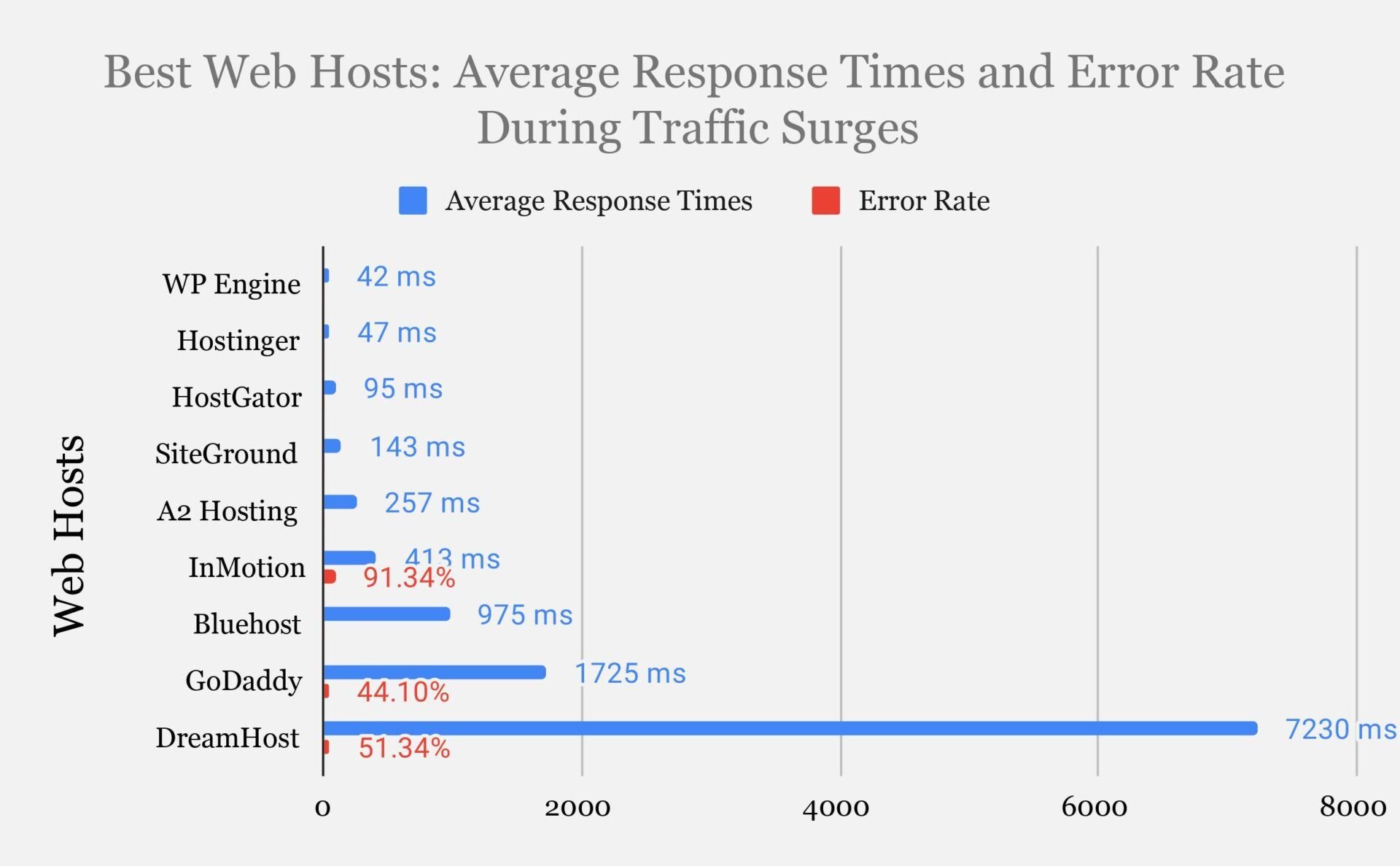
Bluehost Uptime Tests: Can the Host Keep Your Site Online?
Another factor we considered and investigated during our 2025 review of Bluehost services was uptime.
Uptime is a great signal to look for in a web hosting company. It is so important that it improves the trustworthiness and reliability of your brand to customers since they can always count on your site to be online when needed.
On the other hand, downtime loses you clients and hundreds, if not thousands, of dollars, even if it lasts just a few minutes. You never know, it could be the decision-making moment of your clients, and they may end up patronizing your competition since your site is down.
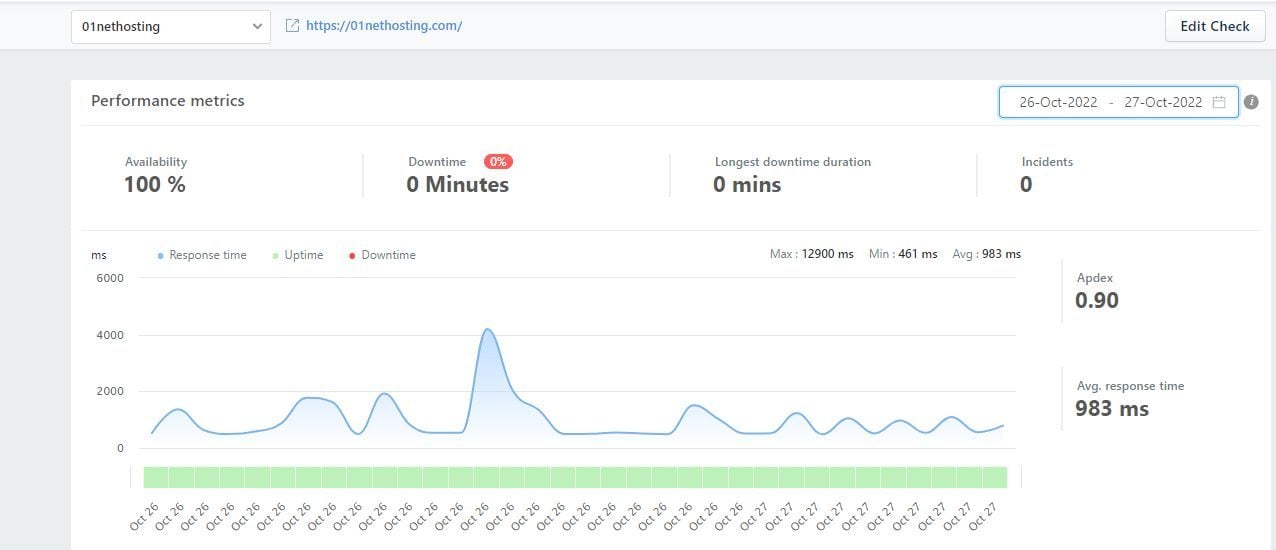
Therefore, to know if we can trust our site to be up almost 99.99% of the time, we used Freshping, a 24-hour monitoring tool, to check our uptime. This tool sends traffic to our site every 5 minutes and records whether the server responds or not.
A 33-hour monitoring of our Bluehost test website showed no service disruption for even one minute, that is, 100% uptime. However, we could not find a longer monitoring period for Bluehost servers, and a 33-hour 100% uptime does not give the complete picture of their reliability.
Here is how Bluehost compares with other hosts in terms of uptime in our recent tests:
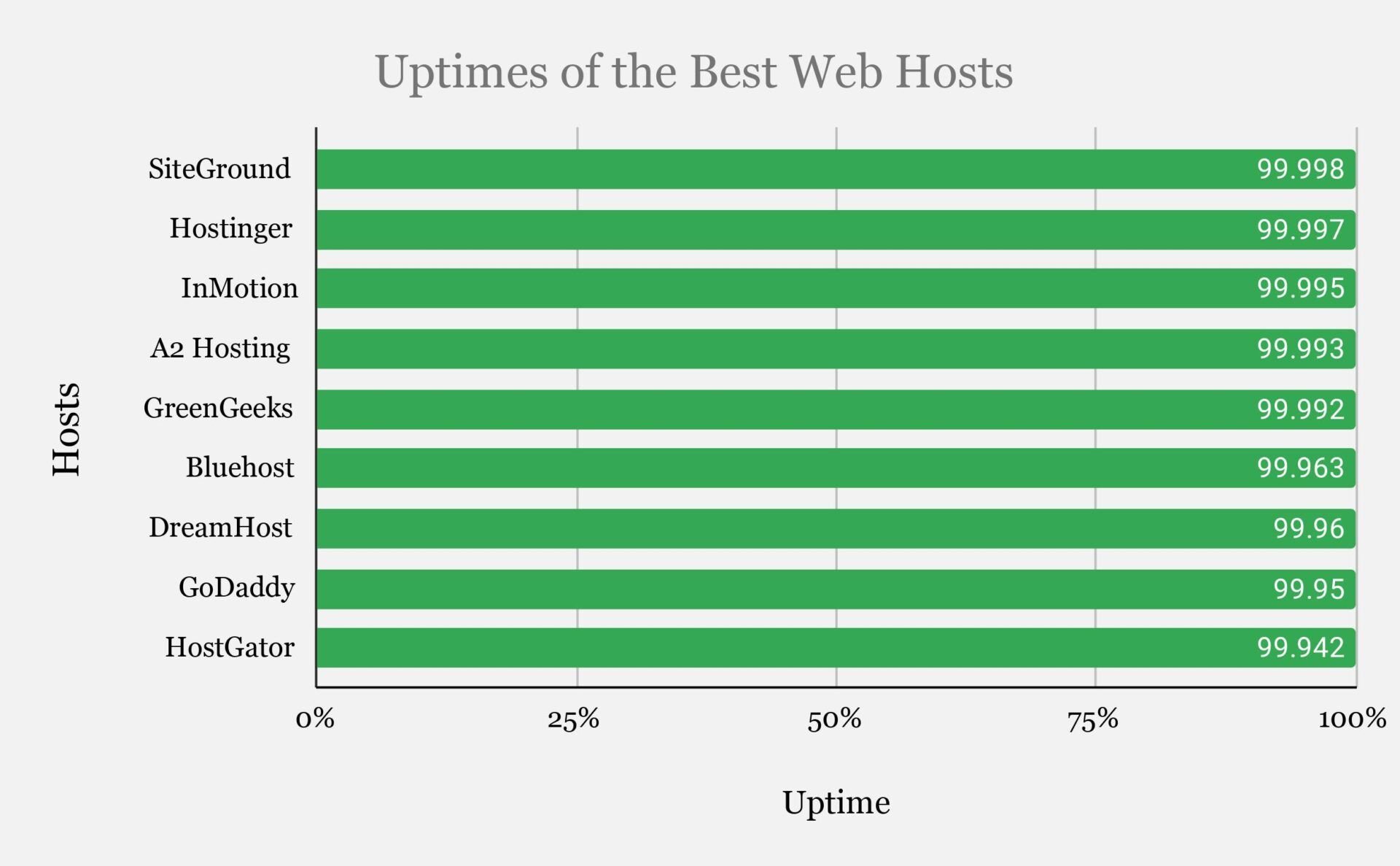
24/7 Customer Support
Customer service was another area we looked at during our Bluehost tests.
Bluehost offers 24/7 customer support that is capable of solving your WordPress and hosting-related problems in a matter of minutes. They are available by phone calls at +18884014678 to address your concerns.
In addition, you can reach them through live chat, which is available on every page of their website. But, if you do not find support quickly, Bluehost also has a very rich Knowledge Base with answers to frequently asked questions that may address your pressing concerns.
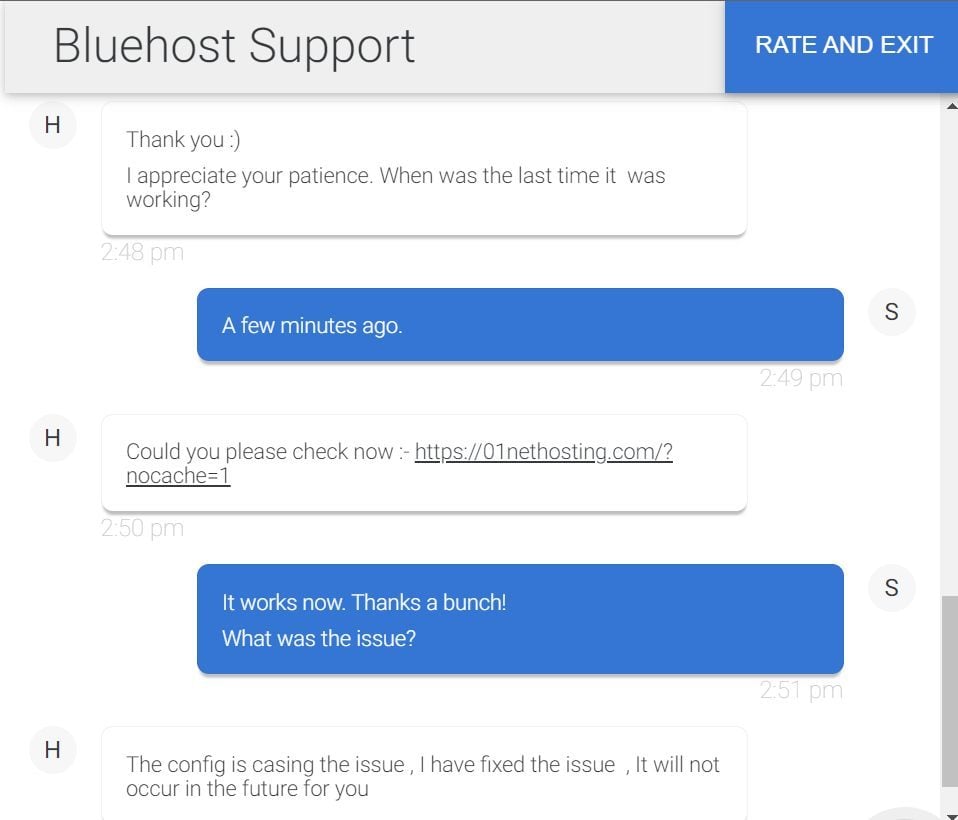
With higher plans like VPS and dedicated hosting, you can access Blue Sky support which consists of designers, developers, and other specialists your site needs at no extra cost.
We tested the speed and competence of Bluehost support with a very simple task. As shown below, we changed our database prefix from Xe_ to Hc_ in our config.php file, and it disabled our former WordPress installation. This caused it to request a new installation when we tried to access the WP admin area.

The support staff joined us less than 2 minutes after we opened the live chat and was willing to solve the issue for us. I must admit that’s one of the fastest response times we have gotten from any customer support during our reviews.
Within 15 minutes, the support staff found out the problem was with the config.php file and resolved it for us. It was very fast and shows the staff is competent in making running websites easier for customers. We give them 8/10 for customer service because of this.
Update: Lately, Bluehost live chat has seen an increase in waiting times and slower response times.
Discover Bluehost Hosting Plans
Pricing and Features
Another area we looked into during our review of Bluehost services was the pricing of their plans and the included features.
The host is great for beginners looking to start small in terms of pricing and features. They also offer suitable plans for well-established or looking-to-scale businesses. Their plans include shared, WooCommerce, dedicated server, and VPS hosting. Now, let’s review the prices of Bluehost’s plans and what they have to offer.
Bluehost Shared and WordPress Hosting Plans Explained
The first Bluehost hosting types we are reviewing are shared and WordPress.
Bluehost servers are greatly optimized for WordPress websites. Because of this, their shared and WordPress hosting plans are the same in pricing and features. Although, if you wish to use their hosting plans with another CMS, you can use the Softaculous App Installer in your cPanel to install it.
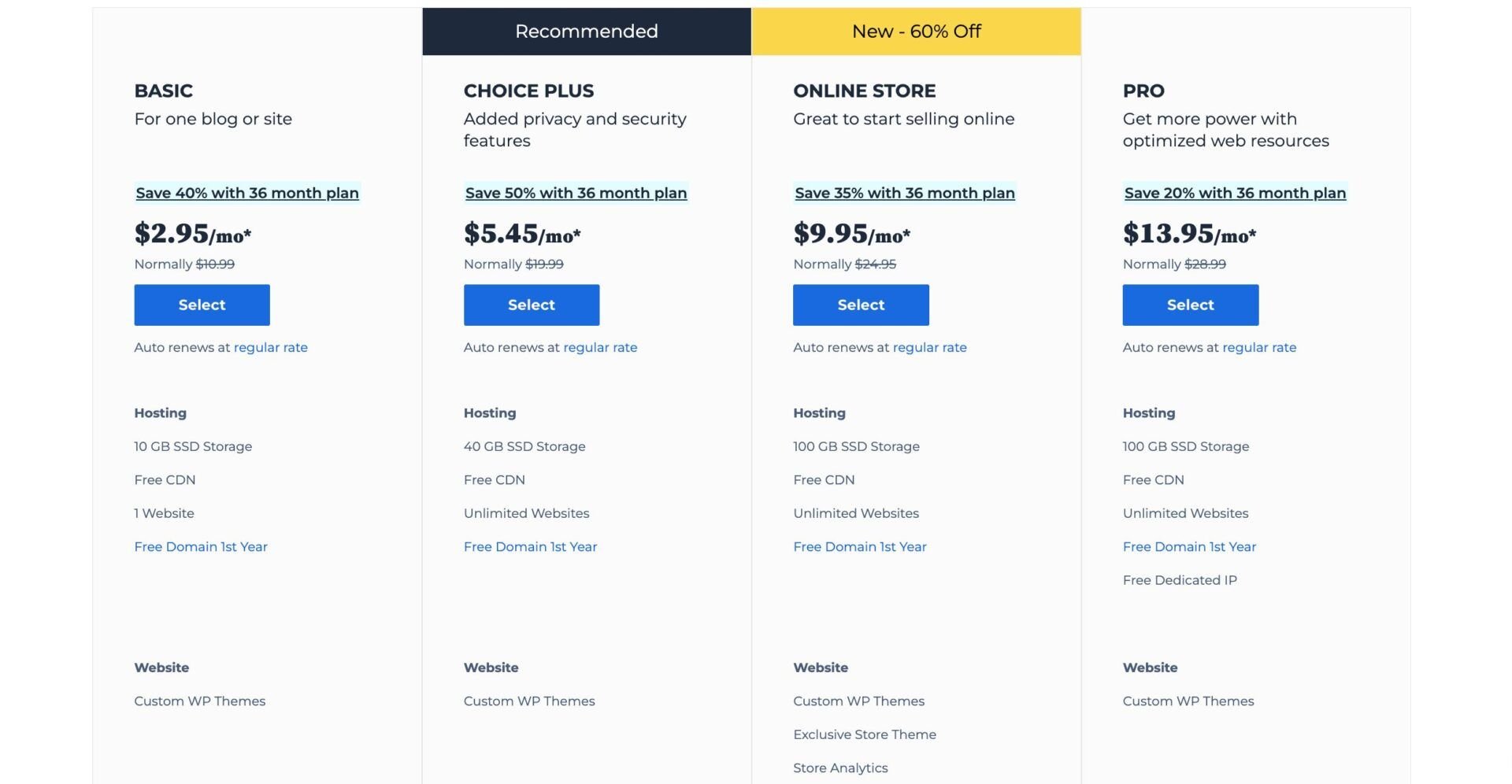
The shared hosting plans are perfect for hosting personal blogs and other low-traffic websites. The suitable plan for you depends on your personal and business needs, and you will enjoy better performances, features, and resources as their prices increase.
| Features | Basic | Choice Plus | Online Store | Pro |
|---|---|---|---|---|
| Starting Pricing (Monthly) | ~$3 | ~$6 | ~$10 | ~$14 |
| Renewal Prices (Monthly) | ~$11 | ~$20 | ~$25 | ~$29 |
| Free Domain + Privacy | No | Yes | Yes | Yes |
| Websites | 1 | Unlimited | Unlimited | Unlimited |
| Storage Space (SSD) | 10 GB | 40 GB | 100 GB | 100 GB |
| Unlimited bandwidth | Yes | Yes | Yes | Yes |
| Best For | Personal blogs or landing pages | Small businesses with moderate traffic | eCommerce websites | Big websites that need optimal performance |
| Security & Privacy | Free SSL for One Year | SSL, Domain privacy and Automated Backups | Choice Plus Features | Choice Plus Features and a Dedicated IP address |
| Built-in eCommerce Features | N/A | N/A | Store themes, analytics, unlimited products, payments, bookings & appointments, shipping labels, product search & filtering, gift cards, wishlist, and customer accounts. | N/A |
| Customer Support | 24/7 via live chat and phone support | 24/7 via live chat and phone support | 24/7 via live chat and phone support | 24/7 via live chat and phone support |
Basic Plan
Bluehost shared hosting Basic plan starts from around $3 per month for a one-year subscription. With this plan, you will get a standard CPU with 10 GB SSD and can host one website. At the same time, you will get a free Let’s Encrypt SSL certificate, custom WP themes, and resource protection. Resource protection means that your site’s performance will not be affected by other sites you share a server with.
Moreso, the plan allows the automatic installation of WordPress on your site and an intuitive onboarding process that helps you create a WP website fast.
According to our test and review, the Bluehost Basic plan is suitable for a personal website or blog that is not media-heavy with low traffic and needs moderate performance. Thus, if you need a personal site for your portfolio or run a single-page website or landing page, the Basic plan can serve you effectively.
Choice Plus Plan
The Choice Plus plan is a better alternative if you run a media-heavy website that needs more resources. Although, it offers only 40 GB SSD storage. Choice Plus costs around $6 per month for a first-time purchase and soars higher to about $20 monthly for renewals.
Aside from Basic features, you can host unlimited websites, subdomains, and parked domains on the plan. What’s more, it includes unlimited databases, email accounts, and spam experts (for one domain) to prevent viruses and malware from your emails and site through the cPanel.
Furthermore, the plan includes free CDN, a free domain name for the first year & domain privacy, daily backup for the first year to secure your files and databases against mishaps, and malware scanning. The domain privacy hides your information on the WHOIS page to prevent spamming or fraud.
Our expert opinion after the review is that the Bluehost Choice Plus plan is suitable for hosting any website with medium traffic that requires moderate performance. It can deliver fast and optimized web pages without high-resource usage.
Pro Plan
The Pro plan is the complete package under Bluehost shared and WordPress hosting. It starts from about $14 per month for the first year and renews at around $29 per month. Because of its optimized CPU and resource, you will get the fastest speed and performance compared to its peers. In addition to Choice Plus features, you will get unlimited databases, email accounts, and websites. At the same time, you will get 100 GB SSD storage.
The Pro plan includes a free dedicated IP address too. This will help you help to safeguard your websites from sanctions other users on your shared server may have caused. It will protect your sites from getting blacklisted online and aid faster email delivery and file transfer.
From our investigations during the review of Bluehost services, we can say that the Pro plan is suitable for websites that experience medium traffic and need a lot of disk space to store media. Hence, you should purchase the Bluehost Pro package if you run a news site, media-sharing platform, an online store (eCommerce), or multiple websites. It will deliver a relatively fast site and it is worth the investment.
Note: Bluehost has a fourth package, Online Store, and we will discuss it under the WooCommerce plans.
Try Bluehost Shared Hosting Plans
Breakdown of Bluehost’s WooCommerce Plans
The next Bluehost packages we investigated during our review were the WooCommerce plans. These plans are great for building an eCommerce site using WooCommerce and they include all the features you need. There are only two plans; Online Store and Online Store + Marketplace.
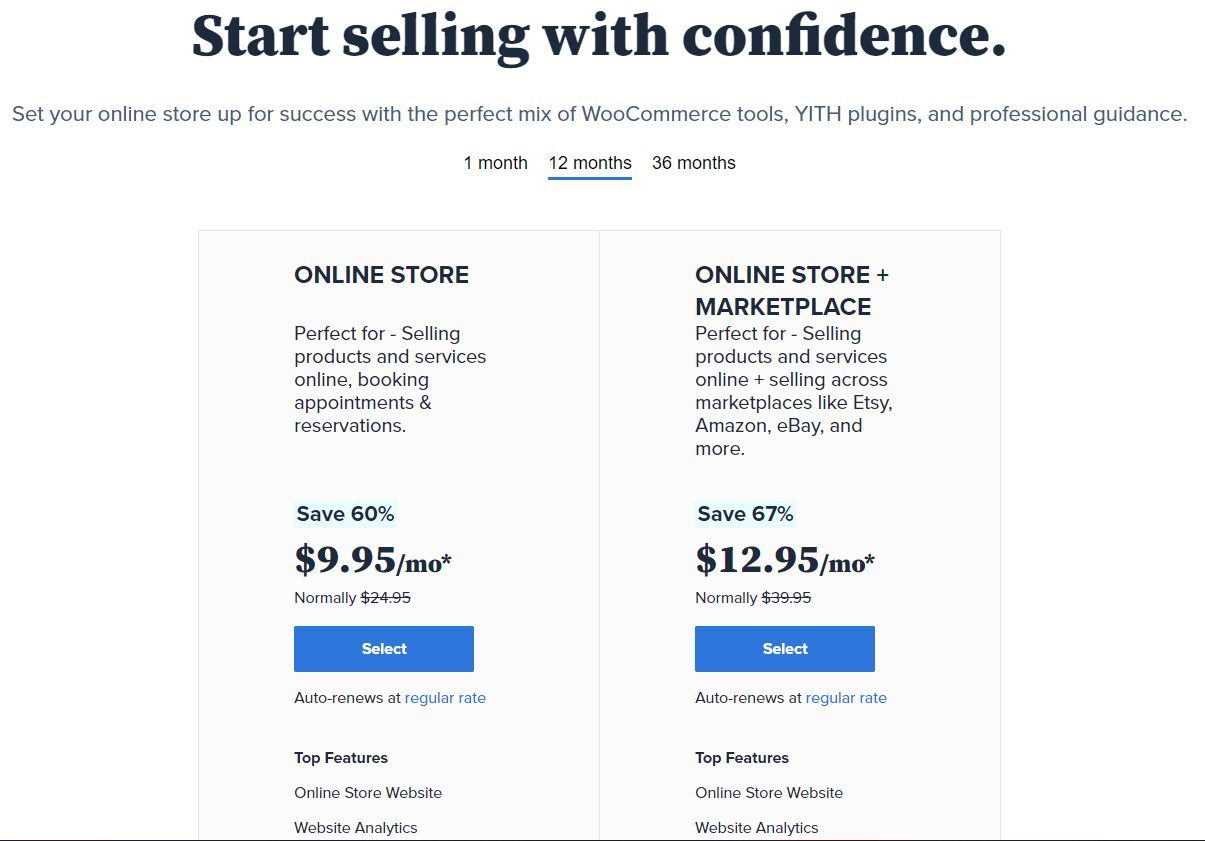
The Online Store plan starts from around $10 monthly and renews at $25 per month. With this plan, you will get a free domain, SSL, and a whopping 100 GB SSD storage to upload as much media content as possible. You will get the Yoast SEO Premium plugin to optimize your listings and increase search engine traffic and sales too.
Moreso, this plan gives you access to the YITH Wonder theme and all its plugins and features, including wishlists, product filtering & searches, booking & appointments, and gift cards. You will also have access to most shipping plugins like USPS, secure payments integrations like PayPal, and a product CSV import suite to add thousands of products to your inventory from anywhere.
For security, the plan gives you access to daily backups powered by Jetpack to prevent databases or product inventory loss.
The Online Store + Marketplace plan starts from around $13 monthly and renews at $40 per month. It combines all the features of the Online Store plan with a higher 200 GB SSD storage and the ability to sell or manage your inventory across multiple marketplaces such as Esty, eBay, etc. This means that you can have all the products on your eCommerce site, and buyers from your stores on marketplaces like Amazon or eBay can order them without visiting your WooCommerce website and vice-versa.
As per our expertise based on the information gotten from the review of Bluehost services, these plans are great for any online store you want to build with WooCommerce in 2025 and can handle medium to high-traffic demands while still delivering lightning-fast websites.
| Features | Online Store | Online Store + Marketplace |
|---|---|---|
| Starting Pricing (Monthly) | ~$10 | ~$13 |
| Renewal Pricing (Monthly) | ~$25 | ~$40 |
| Websites | Unlimited | Unlimited |
| SSD Storage | 100 GB | 200 GB |
| Capability | Medium Traffic | Medium Traffic |
| Security & Privacy | SSL and Automated Backups and WordPress Updates | Same as in Online Store |
| Marketplace Support | No | Yes |
| YITH Plugins Support | Yes | Yes |
Discover Bluehost’s Ecommerce Hosting Plans
Overview of Bluehost VPS Plans
Upon further review, we determined that if you are a larger-scale business running a big personal website or eCommerce store, you should consider buying Bluehost VPS plans. These plans will give you a managed dedicated virtual server and pre-configured resources to effectively power medium to high-traffic websites.
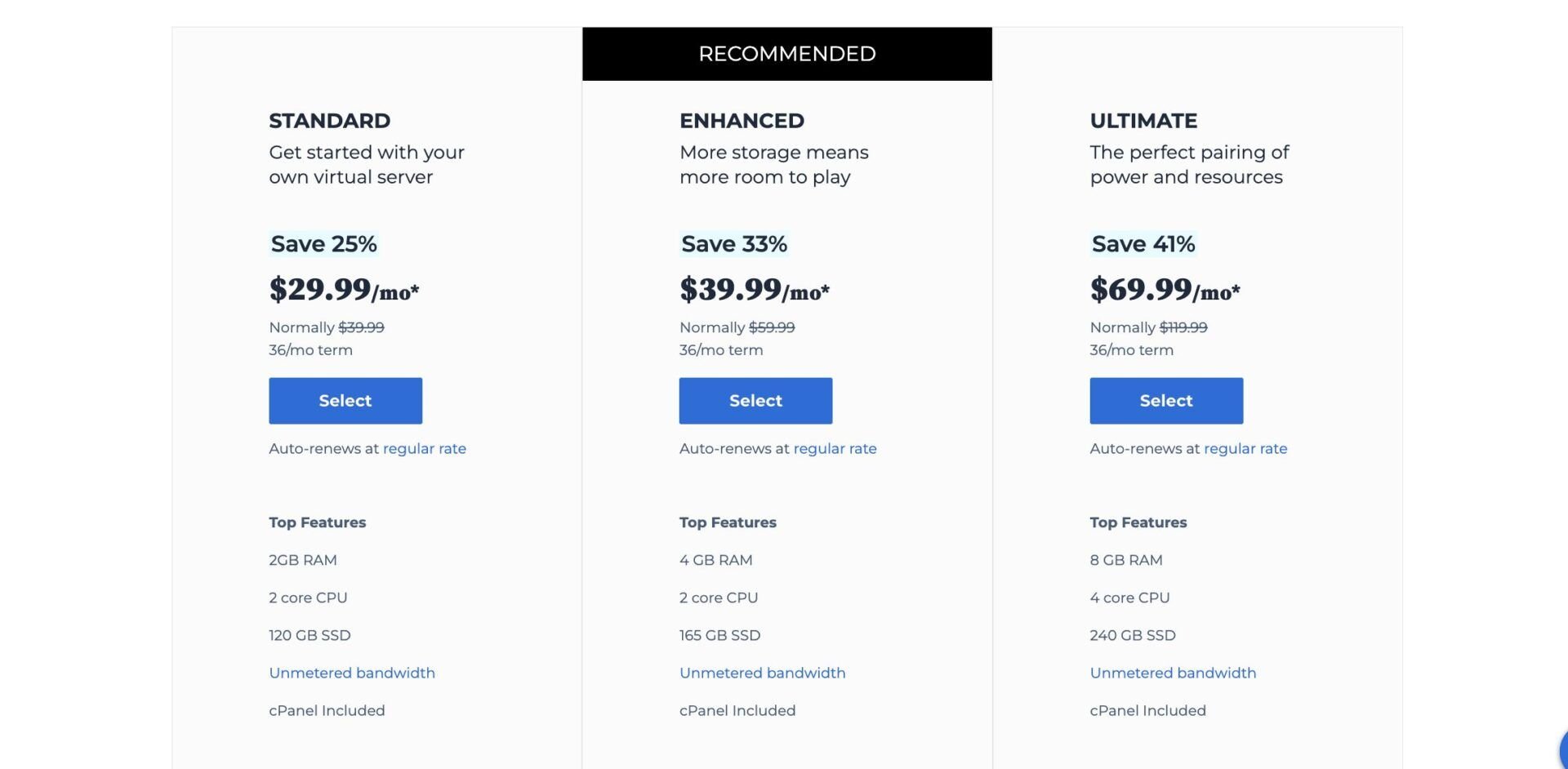
The Standard plan starts from about $30 per month and gives you a 2-core vCPU, 2 GB RAM, 120 GB SSD storage to host a lot of media content, and unmetered bandwidth to handle high-traffic demands.
Bluehost Enhanced VPS plan gives you a better chance if you have higher traffic and need more storage, bandwidth, and RAM power. The plan starts from about $40 per month and gives you a 2-core vCPU, 165 GB SSD storage, 4 GB RAM, and unlimited bandwidth capable of handling high-traffic surges.
For the highest performance of the Bluehost VPS hosting, consider purchasing the Ultimate plan. This plan starts from about $70 per month and gives you a very powerful server with a 4-core processor and 8 GB RAM for faster performance. You will get a whopping 240 GB SSD storage to host media-heavy websites. It comes with unmetered traffic too.
Generally, all the Bluehost VPS plans come with full root access, cPanel/WHM, and the ability to host unlimited sites.
As per our expertise, we recommend getting the Standard plan for an online store or business website with medium-traffic & performance requirements in addition to some low-traffic sites. The Enhanced and Ultimate plans can deliver two or more fast medium-traffic sites.
| Features | Standard | Enhanced | Ultimate |
|---|---|---|---|
| Introductory Pricing (Monthly) | ~$30 | ~$40 | ~$70 |
| Renewal Pricing (Monthly) | ~$40 | ~$60 | ~$120 |
| vCPU cores | 2 | 2 | 4 |
| RAM | 2 | 4 | 8 |
| Storage Space (SSD) | 120 GB | 165 GB | 240 GB |
| Bandwidth | Unmetered | Unmetered | Unmetered |
| Websites | Unlimited | Unlimited | Unlimited |
| Capability | Medium Traffic | Medium Traffic | High Traffic |
| Account/Server Management | Root Access & cPanel/ WHM | Root Access & cPanel/ WHM | Root Access & cPanel/ WHM |
Bluehost Dedicated Server Hosting Breakdown
Bluehost dedicated hosting plans are lifesavers when you need a Linux server to power a high-resource-demanding website project. They will deliver very fast websites even under stress and traffic surges.
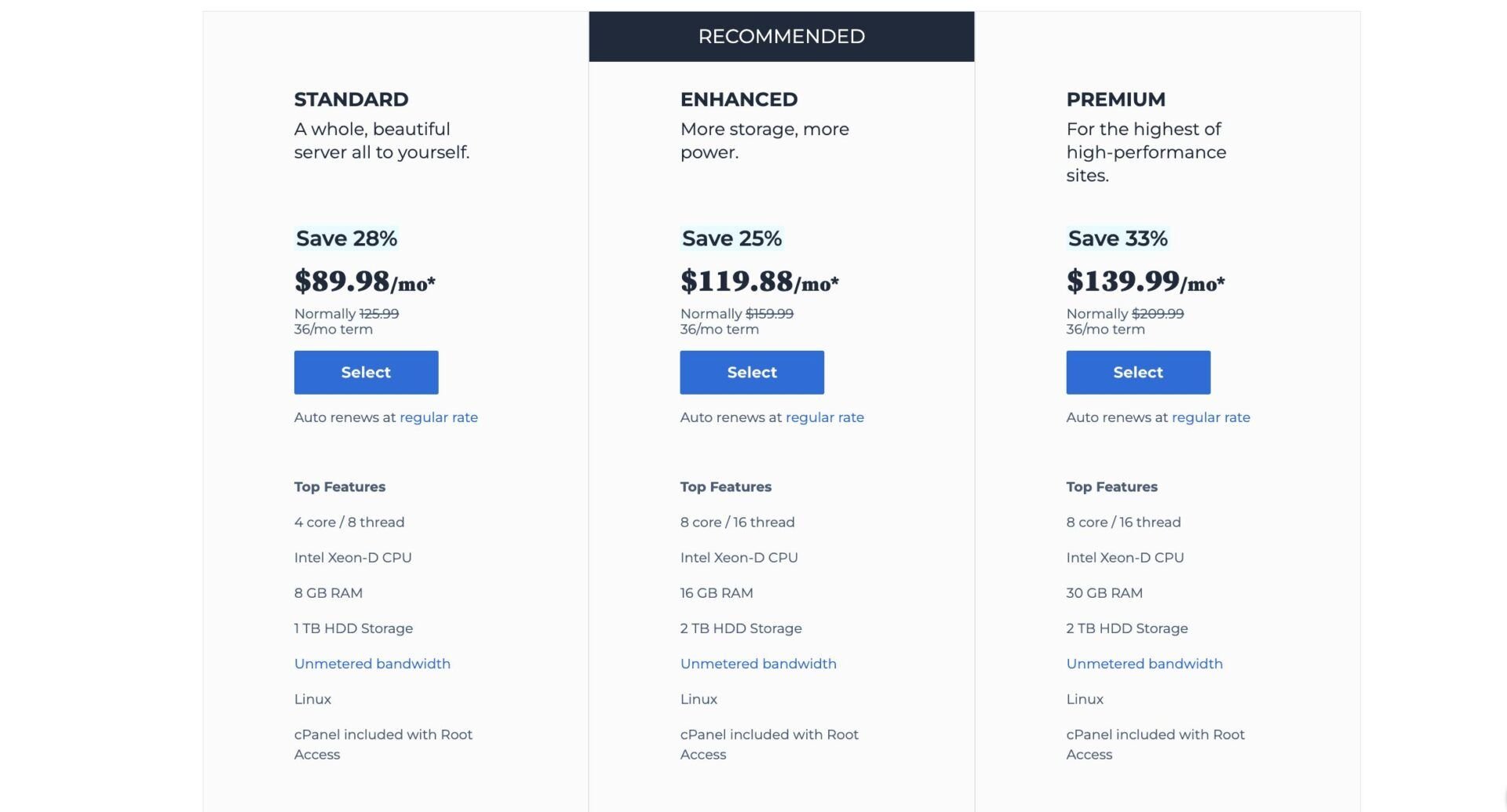
With these plans, you will own a high-performance dedicated server, and you can allocate the resources as you like it. You will have complete control of the server.
The Standard plan costs around $90 per month. It comes with a 4-core processor with up to 3.0 GHz clock speed and 8 GB RAM. This means it can process instructions and information quickly, leading to a fast-loading website.
Additionally, it includes 1 TB HDD storage equipped with RAID-1 redundant technology. This allows you to host several media-heavy websites and still protects your files in case of disk failure. The use of HDD is not great though since it means the server will be prone to overheating and a high need for frequent maintenance.
Furthermore, you will get cPanel with full root access to manage your hosting account and site(s).
Moreover, if you ever get stuck, Bluehost has a dedicated team of specialists that is always ready to help at no extra cost. Therefore, according to our review, Bluehost’s dedicated hosting plans are great for large-scale projects with high resource, speed, and traffic requirements.
| Features | Standard | Enhanced | Premium |
|---|---|---|---|
| Introductory Pricing (Monthly) | ~$90 | ~$120 | ~$140 |
| Renewal Pricing (Monthly) | ~$126 | ~$160 | ~$210 |
| CPU cores | 4 | 8 | 8 |
| RAM | 8 GB | 16 GB | 30 GB |
| HDD Storage Storage (RAID-01) | 1 TB | 2 TB | 2 TB |
| Websites | Unlimited | Unlimited | Unlimited |
| Bandwidth | Unmetered | Unmetered | Unmetered |
| Capability | High Traffic | High Traffic | High Traffic |
| Account/Server Management | Root Access and cPanel | Root Access and cPanel | Root Access and cPanel |
| Dedicated Support | Yes | Yes | Yes |
Note: The pricing is based on a 36-month plan. Shorter-term plans cost more per month for the initial subscriptions.
Performance Technologies
An important aspect we investigated during our review was the performance technologies Bluehost uses. The technologies a hosting service uses are great indicators of the performance its plans will deliver. Hence, we want to look at how Bluehost performs in these aspects.
Web Servers Software
Our findings during the review indicate that Bluehost uses the Apache software on all its web servers, which is a letdown. Apache web server software is generally good but is only powerful enough to handle sites with medium traffic and resource requirements effectively. For instance, they are perfect for personal blogs and portfolio pages that are rarely visited or updated. As a result, getting the same optimized performance is harder when there is a significant traffic surge and a demand for more resources. This can also be observed from the load and response times results when we sent 1000 visitors to our Bluehost test website.
In addition, Apache web servers are prone to security vulnerabilities due to their highly customizable feature. A single bug or error in the customizations could leave a pathway for hackers to compromise your web servers and lead to data loss or downtime.
Nginx + Cache Technology
Bluehost uses the Nginx Plus cache to save instances of your web pages the first time they are requested. This way, cached versions of your web pages are served to visitors when they visit, leading to faster loading times. This, in turn, decreases your bounce rates and boosts your SEO performance.
Hence, if you run rarely updated sites, you can rest assured that Bluehost will deliver them at the fastest speed possible without straining your server.
Superfast SSD Storages
SSD storage refers to solid-state disks. They are faster and consume fewer resources than traditional Hard disk drives (HDD). Because of that, they are ideal for hosting websites for better storage features.
Bluehost uses very fast SSD storage on all its servers, which means your media-heavy websites can enjoy swift download and upload speed. It will also increase your site’s load speed and preserve your resources.
Furthermore, their dedicated servers use the RAID-01 technology to provide redundancy when a disk fails and still deliver the files and information quickly.
Nonetheless, Bluehost uses SATA SSDs, which are slower than their NVMe counterpart. Hence, in our expert opinion, competitors like Hostinger that use the improved NVMe SSD storage will serve you better.
30-Day Money-Back Guarantee (You Can Cancel Your Bluehost Plan for a Refund)
Another important thing we considered during this review of Bluehost was its money-back guarantee. Keeping a relationship with Bluehost is not a do-or-die affair. Thus, the company offers you a no questions asked full refund within 30 days of signing up for your hosting plan if you do not like their services.
However, if it passes the first 30 days, you will only get a refund for the remaining period of services you didn’t use upon cancellation. Purchases like domain registrations and renewals do not qualify for the money-back guarantee. Thus, if you have a free domain, you will have to pay for it before transferring it to another registrar. At the same time, the money-back guarantee drops to 15 days after purchasing your hosting plan if you are an existing customer.
Bluehost Has No Uptime Guarantee
An uptime guarantee is crucial when choosing a hosting company to entrust your business. Most hosts give this guarantee to assure clients of the lowest downtime their sites may experience since it may momentarily disrupt their services, and they try to keep this promise.
However, unlike many top web hosting services, Bluehost does not offer an uptime guarantee for its services. This leaves out the responsibility to meet any uptime requirements by customers and comes off as sketchy.
Nevertheless, our findings and review have indicated that Bluehost manages to deliver 99.9x% uptime mostly. This is great since your visitors seldom notice when your site is down.
Bluehost Has Ridiculously Higher Renewal Prices
One of the reasons Bluehost may not be the right choice of hosting service is its high renewal prices on all plans. They typically increase by 100% to 200% of their introductory prices, which can be overwhelming if you run a non-profit personal blog.
Additionally, some of their plans are over-priced, and you will have to pay for add-ons for essential services. This further increases your cost of running a site, and we see it as some extortion tactic based on our review of Bluehost alternative hosting providers in 2025.
Thus, you may want to consider some alternatives like Hostinger for cheaper renewal prices and more features. You can find other interesting companies in our presentation of the best alternatives to Bluehost.
Free Site Migration is Limited on Bluehost
Bluehost is a little stingy with site migrations, unlike other hosting companies. They offer a free site migration to new WordPress customers but with very high restrictions. You cannot migrate a site with more than 40 MB database and 2 GB files. Additionally, a multisite network is not qualified for this service.
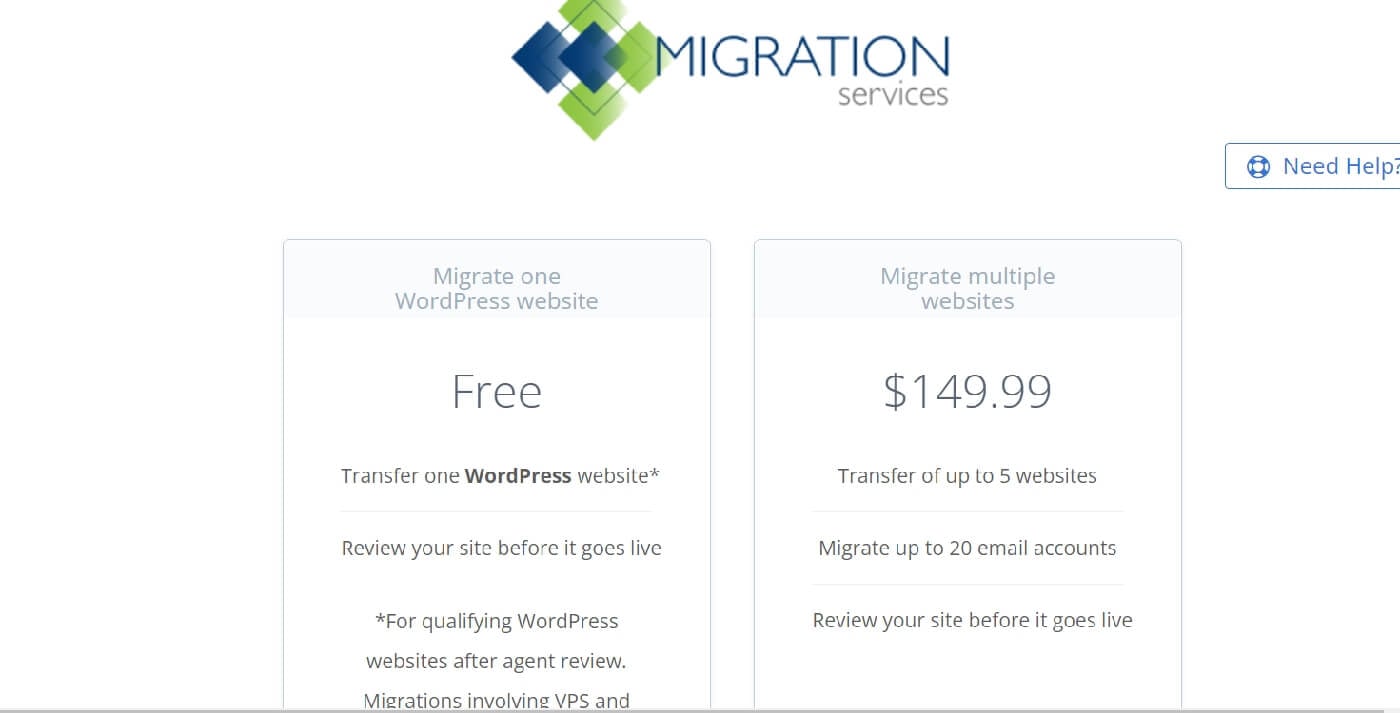
We determined after reviewing Bluehost services that this is like having no access to free migration at all since most sites will fail to meet these requirements. Hence, you will have to pay almost $150 to migrate every site you wish to transfer to Bluehost, unlike other hosting companies with an unlimited free option. A few examples are Hostinger and SiteGround.
Nonetheless, you can use third-party plugins like All-In-One WP Migration to create backup files of your existing site and manually import them into your File Manager at Bluehost. Although, you should note that you need some technical know-how and may incur additional charges for the tools used.
No Automated Backups on Lower Hosting Plans
Bluehost is also pretty bad in the files backup and recovery department. For instance, Bluehost does not offer any form of backup and restore service for free on the Basic plan. You will have to get the CodeGuard Basic add-on for an extra $36 yearly. On the Choice Plus plan, you will get CodeGuard Basic for only the first year and start paying after that period. Alternatively, you may consider getting either the Online Store or Pro plan since they include a CodeGuard Basic package that provides daily backups forever.
Hence, this isn’t very encouraging for a personal website and a blog on the Basic and Choice Plus plans considering the high renewal prices. You may have no means of restoring your website after an unexpected crash or customization mishap.
Nevertheless, you may use third-party plugins like UpdraftPlus for backups of your WordPress site to protect your files and databases. Though, some of these services have restrictions and may incur extra charges.
Based on our expertise, we recommend considering Hostinger, where you can get automated weekly backups for a cheaper price on their shared Single hosting plan.
Bluehost Does Not Allow the Choice of Data Center
Data centers and their locations are one of the factors that determine how fast your website will be to visitors from different parts of the world. The closer the data centers are to your visitors, the lower the network latency. As a result, they will enjoy fast loading speeds.
Bluehost has multiple data centers but they are not available to everyone. The host has data centers in the United States, the United Kingdom, India, and China. However, it is not possible to choose the data center you want. Instead, the host allocates a data center to your account based on the website you sign up on. That is, the US data center for bluehost.com, India for bluehost.in, and China for cn.bluehost.com, This makes it harder to host a website with them and deliver the fastest speed to visitors outside your country of residence.
Notwithstanding, we have reviewed and seen other hosting companies like SiteGround and Hostinger that have data centers on many continents and give you the power to pick your choice anytime.
Our Expert Opinion: Is Bluehost Really Good?
Not really.
Bluehost is a good hosting company for beginners that need an online space for their personal blogs and startups with low-to-medium traffic requirements. Their WooCommerce plans are also amazing if you run an eCommerce site with a few thousand traffic monthly.
However, you cannot use Bluehost shared plans to host a site with lots of traffic and resource usage without sacrificing part of your speed and performance. For a better chance at top speed and performance, you should consider some of their VPS and dedicated server hosting plans that meet your needs. Yet, Bluehost doesn’t meet the standard set by the top alternatives like SiteGround, Hostinger, and InMotion Hosting.
Furthermore, Bluehost plans are relatively expensive on renewals and may be a bad idea for beginners running non-profit personal blogs or websites.
Alternatively, you can consider better competitors like Hostinger and SiteGround that, according to our thorough tests and review, can host high-traffic websites and deliver lightning-fast speed.
Bluehost Review Summary
| Features/Yardsticks | Ratings (1 - 10) | Comments |
|---|---|---|
| Pricing | 8.0 | Bluehost has good introductory pricing but the renewals are terribly high. |
| Ease of Management | 8.5 | With the cPanel integration, the host makes managing your site relatively easy. However, it can do better. |
| Performance | 7.0 | Bluehost shows a great performance when hosting a site with small traffic. Yet, it is not suitable for bigger or more demanding site projects. |
| Security | 7.0 | It is quite hard to know the security features the host provides since there is no transparency. Yet, it has some good add-ons for security. |
| Support | 8.0 | Bluehost has a quite amazing customer support. However, the competency of the support agents is debatable. Their response times have worsened overtime as well. |
| Average | 7.7 | Overall, Bluehost is not bad. But it is not a great host either. |
Start Your Business With Bluehost
Bluehost FAQs
Is Bluehost Good for Beginners or Small Businesses?
After trying Bluehost services during our review, we can conclude that beginners and small businesses can use it to host their sites. The host has a fairly easy-to-use dashboard and the performances it delivers should be enough for small businesses. Nevertheless, if you have a site that needs top performance, consider Hostinger instead.
Is Bluehost Good for Blogging?
Bluehost is a good choice of host if you want to start blogging for fun and you have a good budget because of higher renewal prices. But if you want to start blogging as a business and compete with the top sites for SEO, Bluehost is not the right choice for you.
Can I Trust Bluehost?
Absolutely! It is a very reliable host that you can trust with your business. You, however, need to ensure that it can handle your business in the first place to prevent high expectations and disappointing results. This article should help you navigate that.
Is Bluehost a Domain Registrar?
Yes, Bluehost is a domain registrar. You can register a domain name with a .com, .org, .net, .info, .co, .us, .co.uk, etc. extension. Registering a domain name with Bluehost gives your free domain privacy.
Does Bluehost Have a cPanel?
Of course! We determined through our tests that the only control panel Bluehost uses is the cPanel. There is no provision for other control panels such as Plesk.
What is the Difference Between WordPress Hosting and Shared Hosting?
The main difference between WordPress hosting and shared hosting is that WP is pre-installed on the site using the former. This way, the site is automatically optimized for WP. Whereas, you can decide to install any CMS on a site on a shared hosting plan.
Are Bluehost and WordPress the Same?
Not exactly, but they work together. Bluehost is a web hosting provider and WordPress is a CMS or website builder. Bluehost allows you to easily install WordPress on your website and manage it efficiently even as a beginner.
