Choosing the right web hosting service or provider for your new and existing websites is an arduous quest. Because there is a sea of them out there, making the wrong decision can have a long-lasting negative effect on your business.
Every business has unique needs for its websites and applications. Hence, choosing the one that matches your needs and performance expectations would be best.
But then, how can you be sure to make the right decision and avoid disappointments and bad investments? How can you pick the best web hosting provider for your website project?
The only way is to know what to look for in a hosting company. In this guide, I will show you how to choose the best web hosting provider on your own. At the same time, you will see a prepared list of the top ones we have tested and recommend.
Top Hosting Service Providers in 2025
- Hostinger – Best Overall
- SiteGround – Best for Speed and Security
- InMotion Hosting – Best for VPS
- A2 Hosting – Best for Fast Sites
- DreamHost – Best for WordPress
- Bluehost – Best for Simple WooCommerce Sites
- PlanetHoster – Best Value for Money
- HostGator – Best for Shared Hosting
- GreenGeeks – Best for Eco-Friendly Web Hosting
- GoDaddy – Best VPS Hosting for Developers
10 Best Web Hosting Service Providers for 2025
Finding the right best web hosting service is a hectic process. So, we have taken the time to do the heavy lifting for you. Here is our list of the top web hosting services for 2025 that may suit your business needs:
1. Hostinger – Best Web Hosting Service for 2025
Hostinger is the best web hosting service provider you can trust with your website projects in 2025. They are powering about 1.3 million websites for happy and fulfilled customers at the most affordable prices.
Here are the reasons why we recommend Hostinger.
Hostinger Pricing & Hosting Features
Hostinger offers affordable web hosting services like shared, cPanel, managed WordPress, cloud, and VPS (CyberPanel & Minecraft server).
Their shared and managed WordPress hosting plans are suitable for all media-heavy websites due to their minimum 50 GB SSD storage. The Single plan comes with the Hostinger Website Builder, free unlimited SSL, weekly backups, anti-DDoS protection through Cloudflare, a fully optimized environment for WP sites, and unlimited bandwidth.
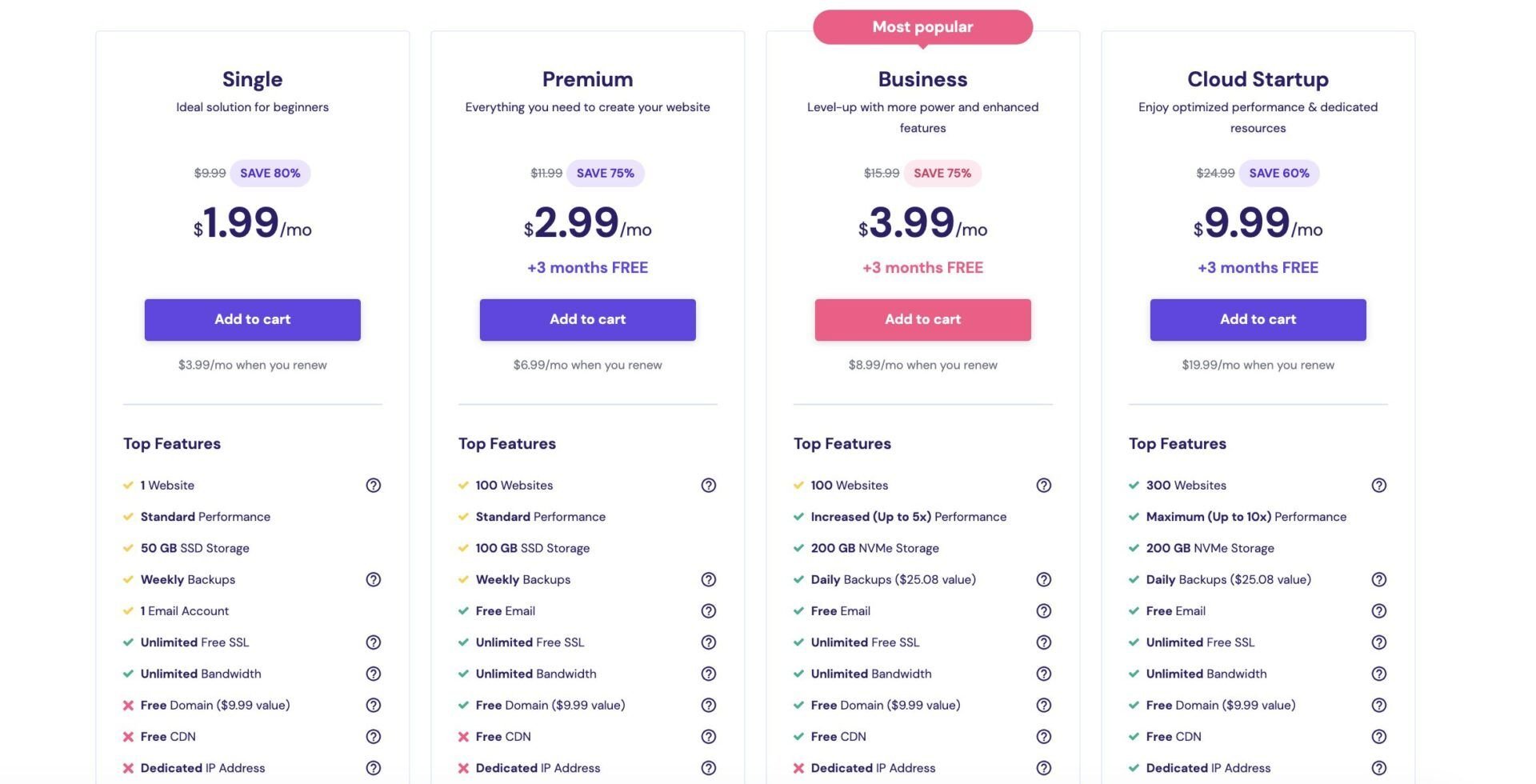
You can upgrade these features in the higher plans and get hosting capacity for up to 300 websites, a free domain, daily backups, free CDN, unlimited databases, bandwidth (more than 100,000 visitors), email hosting, and a staging tool to test edits before making them live. Virus scanning & removal, priority support, object cache, on-demand backups, free AI tools, and a dedicated IP address are other features available on higher plans. All these features are for only $2 to $10 per month.
The Cloud and VPS hosting plans have all the features of shared and managed WordPress with better performance. Furthermore, you will have the flexibility to choose a server configuration that matches your business or personal needs or preference.
Lastly, you can migrate unlimited sites to Hostinger for free using their professional service.
Hostinger Speed & Performance
Hostinger uses the most lightweight web server software in the market – LiteSpeed, making them the best hosting service provider for speed in 2025.
LiteSpeed web servers are notable for high performance, and less resource usage, unlike Nginx and Apache. It makes them the best web server software to build a fast application or website that can withstand traffic surges.
Additionally, they equip all their servers with the LiteSpeed Cache for WordPress (LSCWP), making WP sites lightning fast.
Hostinger has about 9 data centers on 4 continents to help your site achieve the lowest network latency possible by hosting your resources closer to your visitors. Thus, improving your website’s load speed, core web vitals grade, and overall SEO performance.
The data centers are in the Netherlands, Lithuania, the United Kingdom, France, Singapore, India, the USA (2), and Brazil. So you can rest assured your site will load fast for visitors close to these locations if you choose a data center close to your target.
Another instance that makes Hostinger the best web hosting provider for 2025 is that you can choose your preferred data center location free of charge. In addition, you can change the location if you discover your web servers will serve your visitors better speed elsewhere. You can initiate this relocation directly from your hPanel – Hostinger’s Proprietary Control Panel.
Hostinger Backup & Security
Regarding security, Hostinger uses the advantage of LiteSpeed’s built-in anti-DDoS protection and in-house developed Web Application Firewall (WAF). Further, they protect your name servers with Cloudflare so that hackers’ operations will not affect your web servers and websites during cyber attacks.
At the same time, it uses Let’s Encrypt SSL certificates to safely secure information flow between your web servers and users’ browsers. This way, hackers cannot intercept your clients’ personal information like credit cards – a great necessity for online stores.
Another security feature that makes Hostinger a top web hosting service provider is its weekly automated backup that comes with every plan. You can access daily backups if you purchase a higher plan.
At the same time, you will get a malware scanner and remover irrespective of your plan. The packages include a WordPress vulnerabilities scanner as well.
Hostinger Customer Support
Hostinger has an amazing customer support staff that is competent and ready to help. They are available around the clock – 24/7/365, through Live chats and answer queries in a matter of seconds.
In addition, it has a useful Knowledge Base that will help you with frequently asked questions about their services and other supported third-party products.
Customized Control Panel (hPanel)
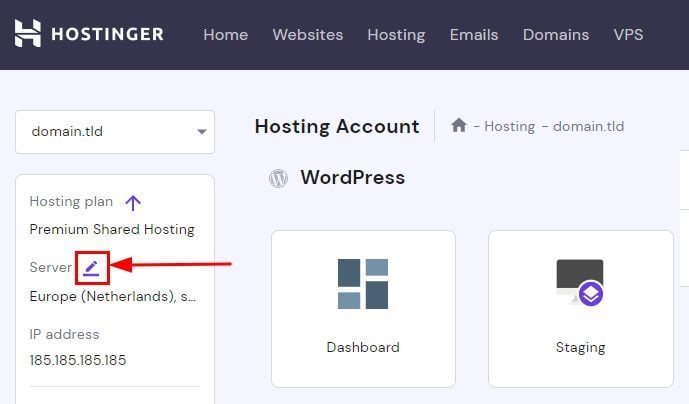
Hostinger is also one of the few web hosting service providers that have developed a custom control panel – hPanel that is more intuitive and user-friendly than the traditional cPanel.
The hPanel allows full access to your site’s database and files, making the need for an FTP client nonexistent. You can easily access your WordPress backend and staging sites, update your Core version and manage plugins with just a click. Overall, it gives you a better experience.
To learn more, check our Hostinger review.
Hostinger’s Strengths (Pros)
- Affordable hosting plans
- Built for speed and security
- Excellent multi-lingual support
- Free unlimited site migrations
- Excellent value for money
- Numerous data center locations
- Faster and better control panel (hPanel)
- 99.9% uptime guarantee
- 30-day money-back guarantee
Hostinger’s Weaknesses (Cons)
- No free domain on the Single Plan
2. SiteGround – Best Web Hosting Service Provider for Speed and Security
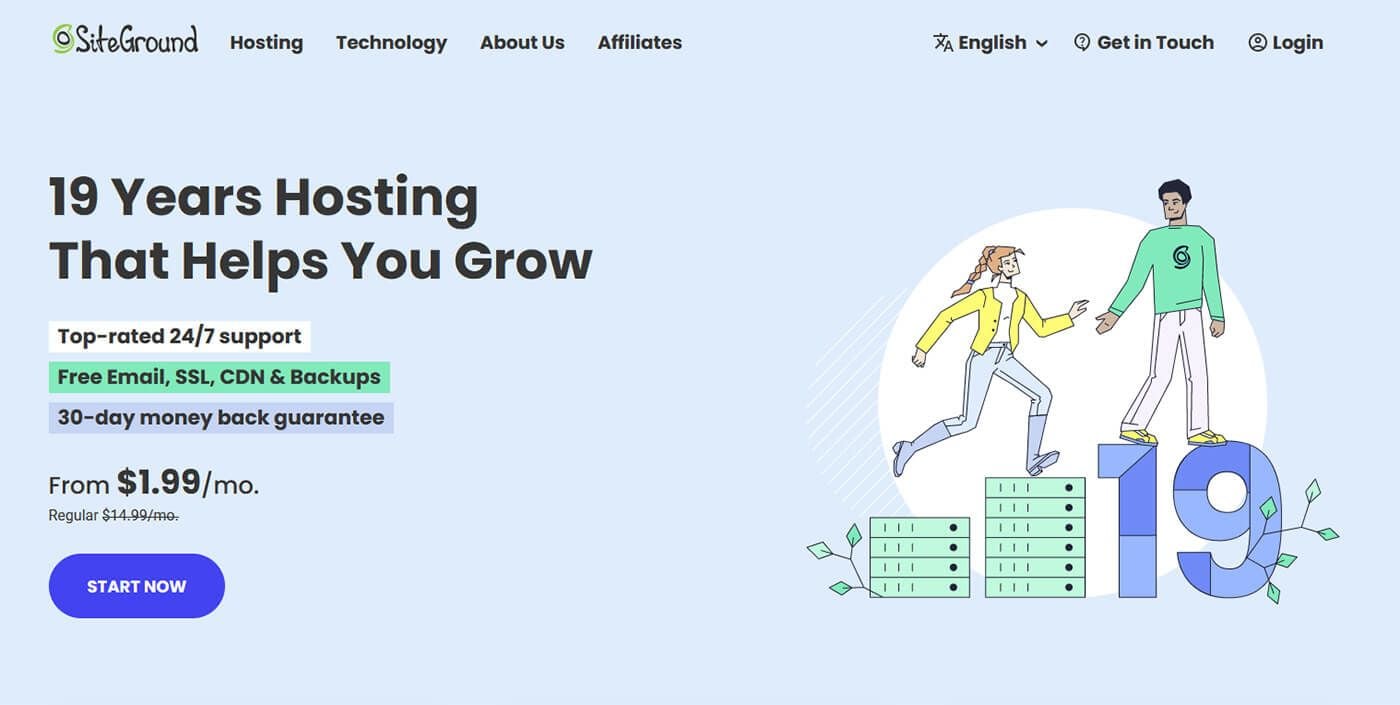
SiteGround is one of the best web hosting providers in the industry for your website projects in 2025. They are popular for their almost unbeatable speed and security. It is why more than 3 million websites trust them and have made them their home.
Our research shows that they are one of WordPress.org’s best 3 web hosting services recommendations. Here are some of the reasons why we love them:
SiteGround Pricing & Hosting Services
SiteGround puts quality over price according to the services they provide. Their shared, WooCommerce, reseller, and managed WordPress plans are the same in prices and features, and they range between $3 to $8 per month for the initial subscription year.
These plans have free SSL, email hosting, unmetered traffic, daily backups, eCommerce compatibility, WordPress auto-updates, free automated email migrator, and out-of-the-box caching. And they come with a minimum of 10 GB SSD storage – decent disk space for sites with moderate media content. More storage is available on the higher plans. You can also migrate multiple WordPress sites using the SiteGround Free Migration Plugin.
On the other hand, cloud hosting costs at least $100 per month depending on your configuration or business needs. These plans are suitable for bigger projects and will deliver better performance than shared servers.
SiteGround Backup & Security
SiteGround uses Google Cloud Platform Distributed SSD persistent storage to store the files on every server for maximum security.
When your data is distributed to different storages, another disk serves them when a web server fails, so there is no data loss or downtime. Instead, it still delivers them with the impeccable speed of SSD storage – as if nothing had happened.
They use TLS 1.3 – a network protocol, like SSL, that encrypts data between web pages and web servers, and OCSP Stapling to increase its encryption speed.
Moreso, SiteGround offers a generous free automated daily backup for all hosting plans and sites. They have web application firewalls (WAF), anti-DDoS, brute force protection, an AI anti-bot system, and a customized security plugin – SiteGround Security for WordPress users.
SiteGround Speed & Performance
SiteGround uses optimized Nginx web servers to power your sites. They use an advanced and custom Ultrafast PHP setup that consumes lower resources. It gives you 30% faster sites, and it takes your web pages less time to receive the initial response from the server. That is, the Time to First Byte (TTFB) reduces.
SiteGround automatically updates the PHP version for all WordPress sites. This way, your website stays ahead of updates, preventing incompatibility and performance issues that originate from outdated codes.
Furthermore, they use compression algorithms like Brotli, HTTP/2, and QUIC. Brotli helps to achieve lossless compressions of basically anything residing on your web servers. HTTP/2 and QUIC help to reduce the amount of time your servers and web pages spend on requests.
For a site that uses a lot of databases, SiteGround provides a quite efficient MySQL database customized to process queries swiftly. This way, your store can run more smoothly by getting information about your inventory faster for a customer.
Our findings show that SiteGround has 11 data centers on 4 continents and 17 CDNs worldwide. At the same time, it uses Google Cloud Platform’s 170 CDN Edge Networks to improve performance. Besides, it has in-house caching on its Nginx servers, with a free WordPress plugin – SiteGround Optimizer, for web optimizations.
SiteGround Customer Service
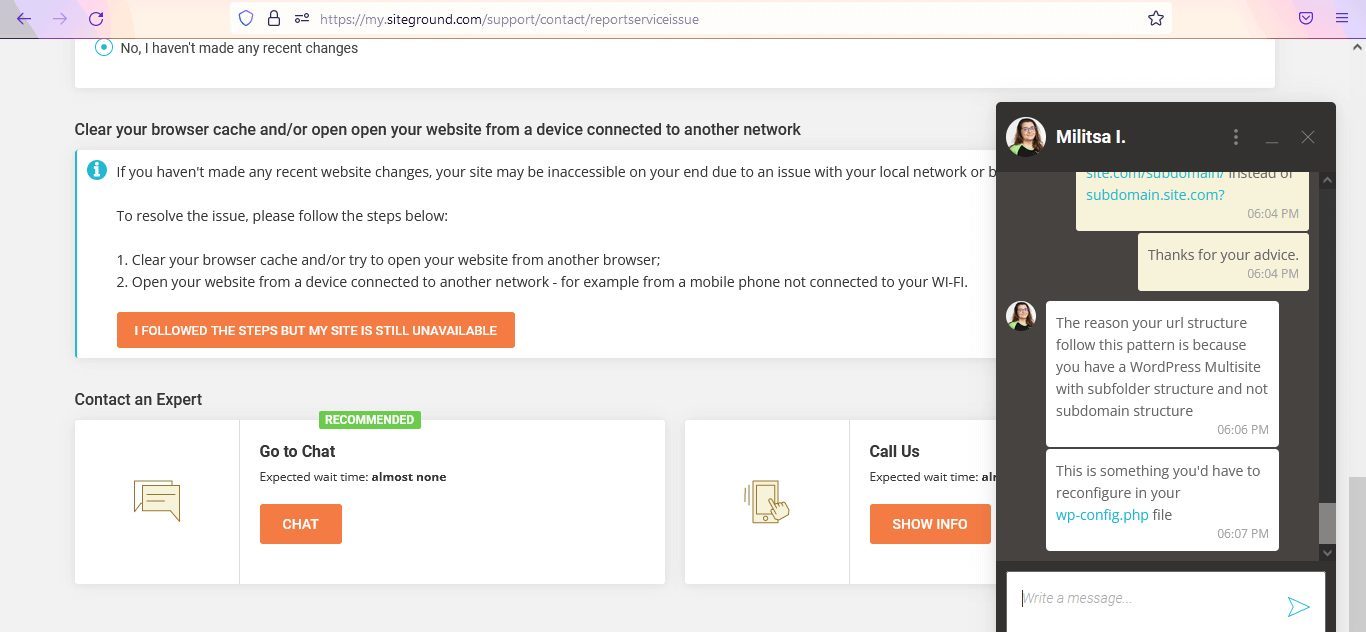
SiteGround has one of the best customer services, making it a top web hosting provider in 2025. 98% of their customers have had an outstanding encounter with their support. After conducting our tests, we can testify that they are competent and always available.
They have a Live Chat feature where you can chat with a support specialist about your web issues. Additionally, you can reach out via tickets and phone calls. SG support will happily help out as long as the issue is related to their hosting service or your website.
Customized Control Panel (Site Tools)
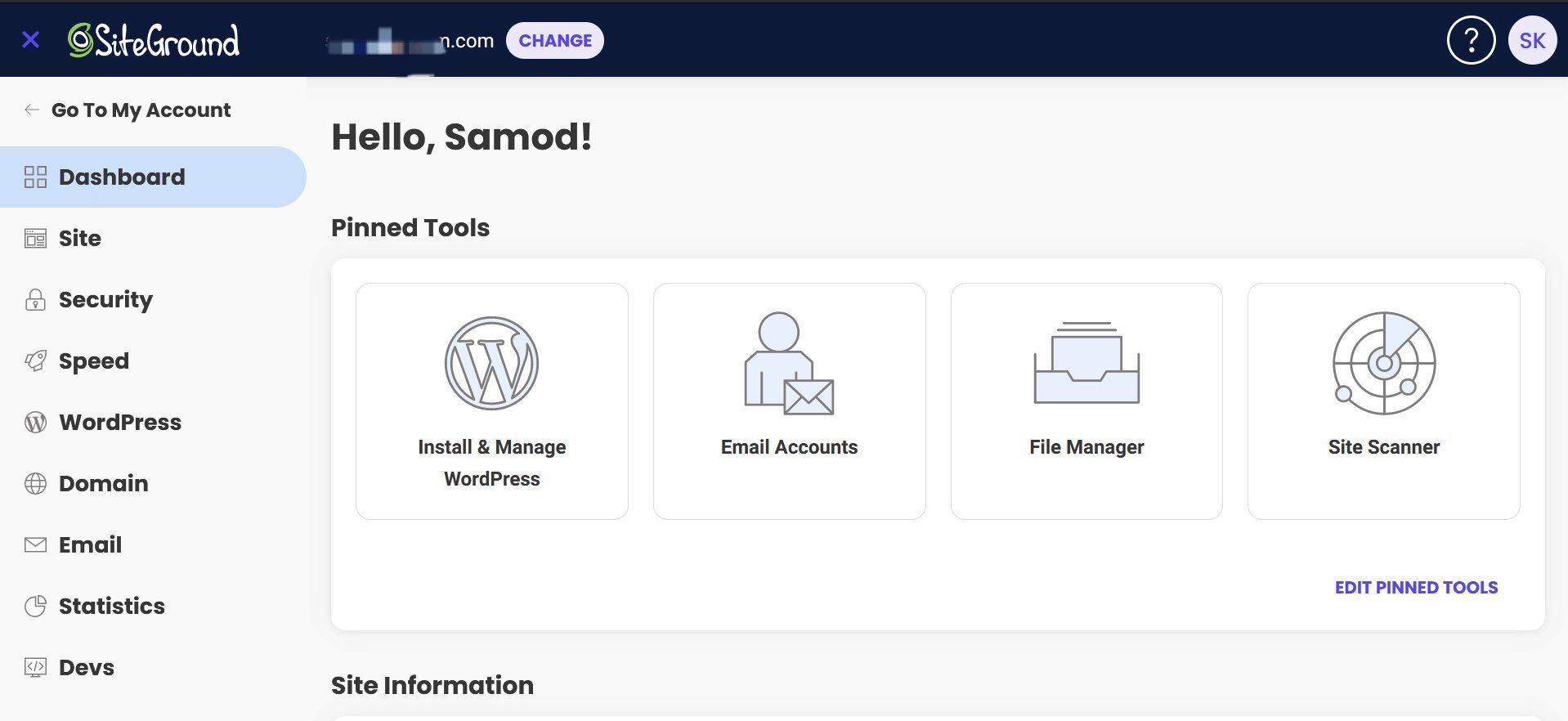
SiteGround’s Site Tools is a beginner-friendly custom control panel. It features an easy interface that presents everything you need to manage your hosting, domains, files, and WordPress installations. Moreso, we find it more intuitive based on our experience with the traditional cPanel.
For more information, head over to our SiteGround review.
SiteGround’s Strengths (Pros)
- Price starts at around $3 monthly
- Built for high performance & security
- Caching and CDNs
- Free site migration and email hosting
- Automated backups
- 24/7 server monitoring
- 99.9% uptime guarantee
- 30-day money-back guarantee
- Outstanding customer service
SiteGround’s Weaknesses (Cons)
- No free domain
- A little pricey on renewal
3. InMotion Hosting – Best VPS Hosting Service for 2025
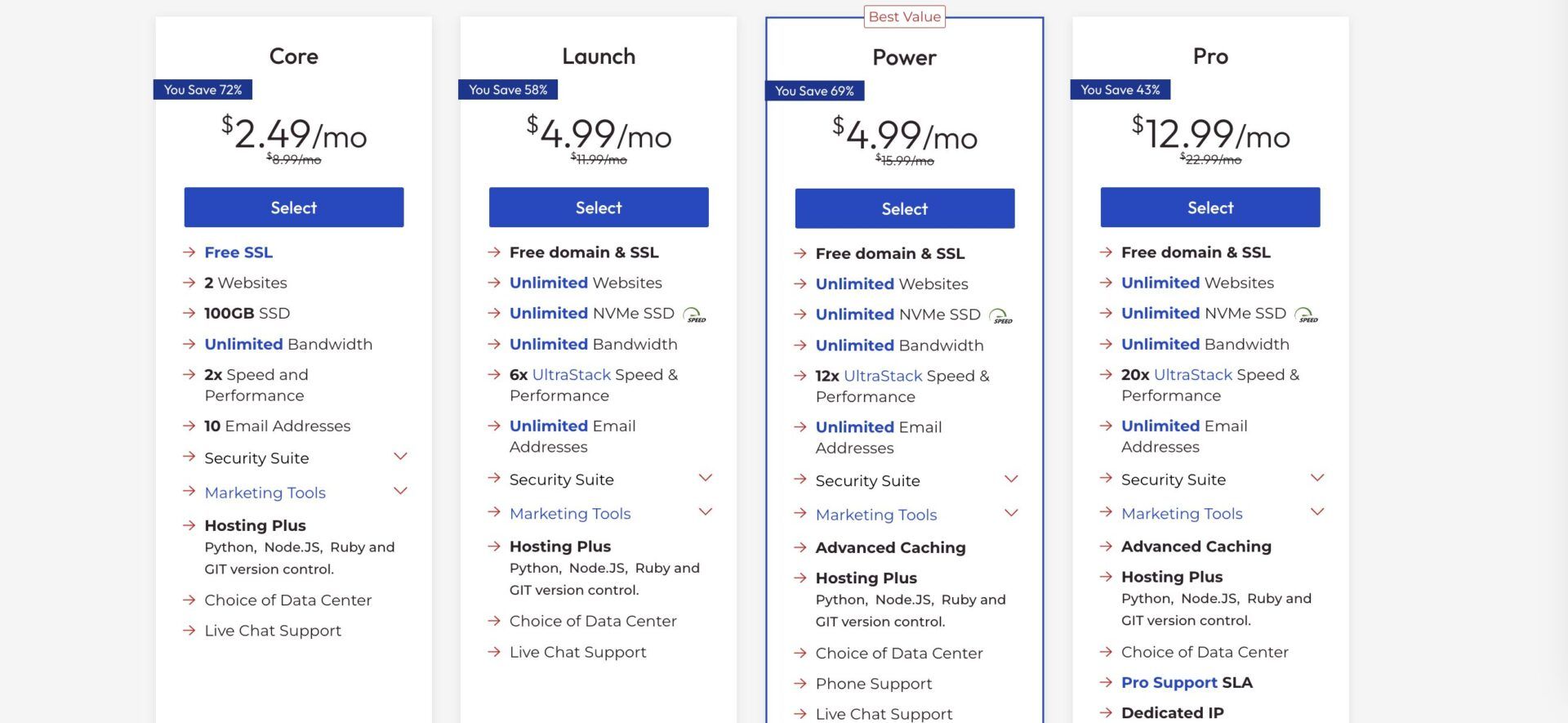
InMotion Hosting is another company on our list of best web hosting service providers for 2025. They have been in the business for more than 20 years. Their confidence level can be seen in their 90-day no-questions-asked full refund policy for shared hosting plans and 24/7 customer support. Here are some of the reasons we love InMotion:
InMotion Hosting Pricing & Features
They offer web hosting services like shared, WordPress, VPS, reseller, cloud, WordPress VPS, and dedicated hosting. The shared hosting plans are good for personal or beginner e-commerce websites, and you can expect to pay less than $3 per month for a 3-year plan. You will get free SSL, 100 GB SSD, unlimited bandwidths, hack, malware & anti-DDoS protection.
Their shared hosting plans give your site the fastest loading speed on the internet. VPS plans are available if you need better performance for your busy online store, and you can go for their dedicated servers for even more power.
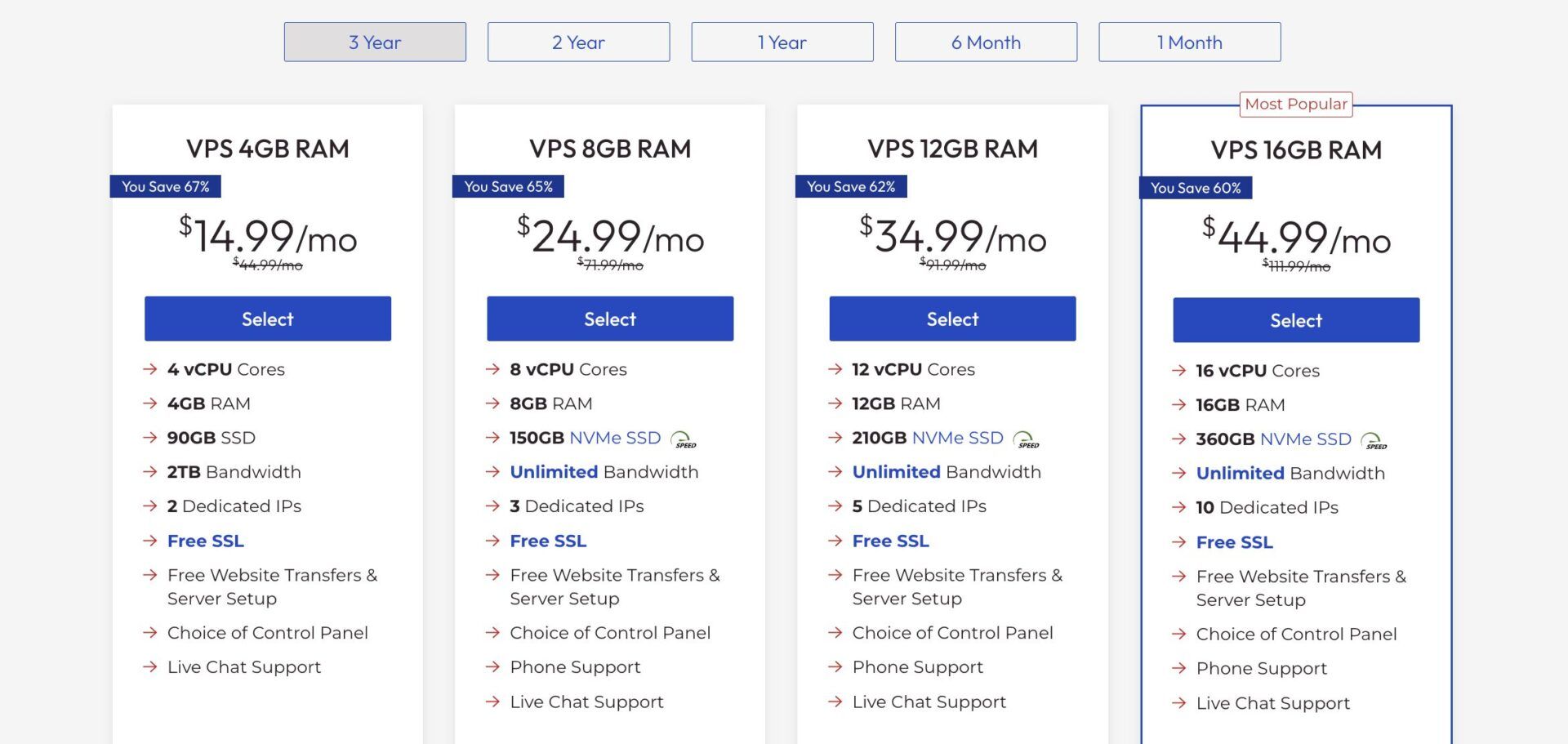
You can get a VPS server for as low as $15 per month from InMotion for your e-commerce store. We find this cheaper than what most top web hosting services charge for VPS hosting. This server will deliver your web pages blazingly fast to your customers, and you will convert more sales. However, if you cannot afford VPS, you can stick to shared hosting instead and upgrade to the plans you can afford for more resources.
If you are a WordPress user, you can use InMotion’s optimized plans to host sites that are 10x faster.
InMotion Hosting Performance & Security
InMotion Hosting uses the very fast Nginx software on all plans. They use the power of the UltraStack setup which includes NVMe SSD, Redis caching, and Brotli compression to deliver lightning-fast web pages to your visitors.
With InMotion, you can rest assured that your US audience will experience the lowest possible latency with their data centers on both the West and East Coast. Moreso, they serve neighboring regions at lightning speed.
For security, InMotion Hosting provides free SSL on all its servers to safeguard the flow of data and information. They provide automated backups with a one-click restore button and anti-DDoS and malware protection against hackers as well.
InMotion Hosting Customer Service
InMotion Hosting offers outstanding customer service through ticketing, live chat, and phone calls. The support team replies within minutes most of the time and is capable of solving your hosting and website-related problems.
Moreover, you can use their Knowledge Base, filled with different WordPress tutorials and frequently asked questions to troubleshoot whatever issues your encounter.
InMotion’s Strengths (Pros)
- Powerful for WordPress & VPS hosting
- Nginx servers
- Host multiple sites
- Free SSL and domain
- Unlimited bandwidth
- 99.99% uptime guarantee
- Money-back guarantee
InMotion’s Weaknesses (Cons)
- Data center locations only in the US
See more in our InMotion Hosting review for 2025.
4. A2 Hosting – Best for Fast WordPress Sites
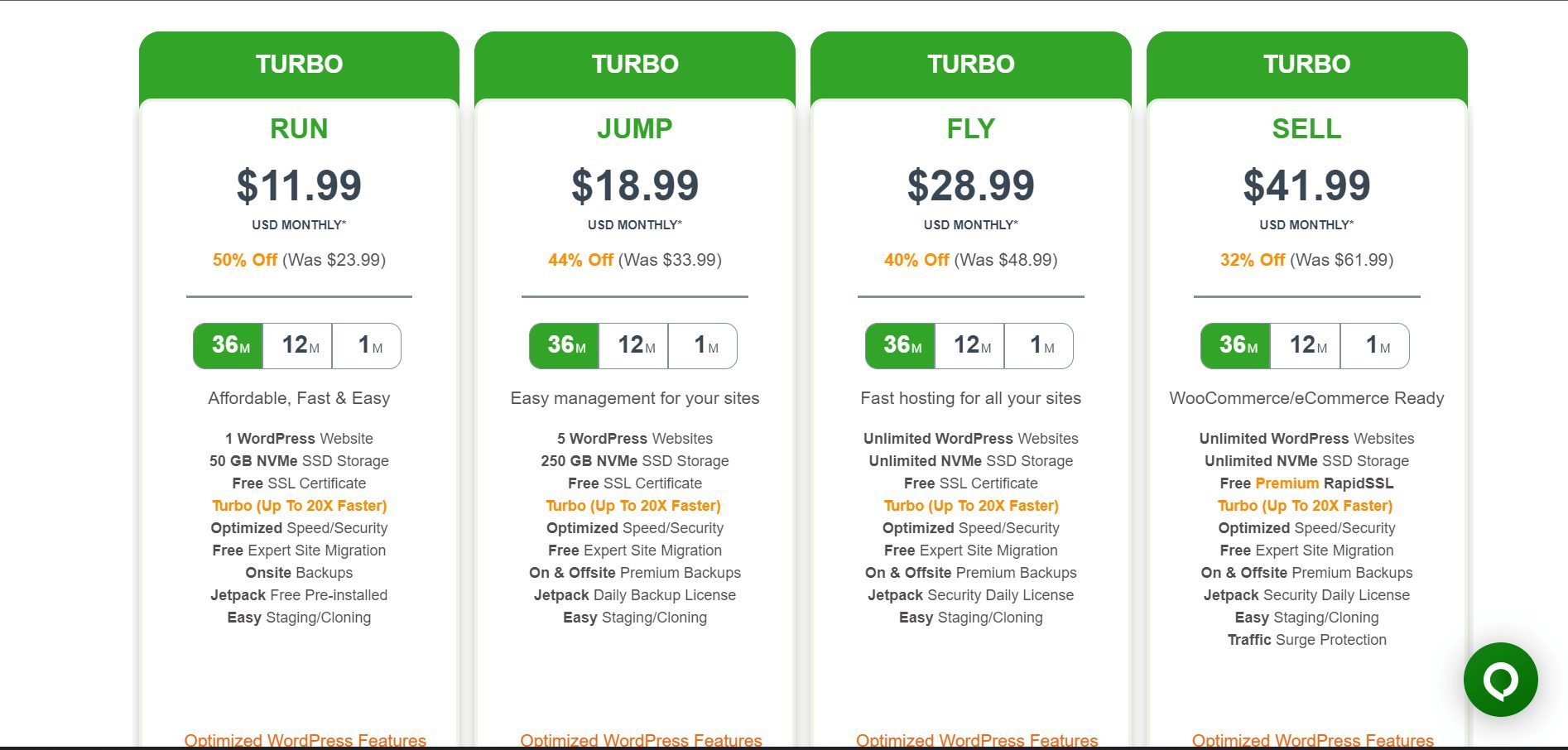
A2 is one the best web hosting services because of its speed and affordable plans. It is a trustworthy host with more than 19 years of experience and uses the best technologies. Let’s see some of the reasons A2 is a top web hosting provider.
A2 Prices & Hosting Services
Shared web hosting offers are affordable, and the starter plan, Startup, costs only about $3 per month for a one-year commitment. With this plan, you will have access to host a site, a very fast 100 GB SSD storage, unlimited email, SSL certificate, web builder, and unlimited migrations. These are outstanding features even for an e-commerce site.
However, it would be best if you bought the shared hosting Turbo plans to improve loading speed and host more websites. These plans use the fastest web server software – LiteSpeed and NVMe SSD storage to store your files.
Further, they use 40% faster CPUs and the power of Turbo cache to make your sites 20x faster. In turn, it leads to better loading times, decreased bounce rates, increased traffic, and improved SEO performance.
A2 Hosting’s managed WordPress is also available if you want to scale your WP eCommerce site with the freakishly fast LiteSpeed servers and improved NVMe SSD storage. You will get a free Jetpack plugin, A2 Optimized, daily backups, and added security by Imunify360 against cyber attacks.
A2 Speed & Performance
A2 is one the best web hosting service providers regarding speed and performance. It uses two types of web server software; Apache and LiteSpeed. They use Apache for the lower-priced plans and LiteSpeed for all their Turbo plans.
A2 created their optimization plugin for WordPress, called A2 Optimized. This plugin does the job of minifying your HTML, CSS, and JS to decrease the size of your web pages. It includes object cache via Redis, page caching, and image compression too. Thus, it makes your web pages load faster and retain visitors.
A2 Hosting also uses HTTP/3 and Quick UDP Internet Connections (QUIC) to encourage multiplexed connections between networks to spike your website’s speed.
In conclusion, A2 Hosting has multiple data centers and you can choose your preferred location upon signing up.
A2 Backup & Security
For security, A2 Hosting provides all plans with SSL certificates. In addition, they use the anti-DDoS protection feature in their LiteSpeed servers to protect websites on Turbo plans.
Besides, A2 Hosting uses third-party services from Imunify360 to protect sites on their managed WordPress hosting plans. You will receive free automatic daily backups from the Drive shared hosting plan and higher.
Other security features include 2FA, server hardening, brute force defense, auto-heal hosting protection, firewalls, virus scanning, and 24/7 security monitoring. It is one of the top web hosting providers with commercial-grade security all free of charge.
A2 Customer Support
A2 Hosting provides 24/7/365 support to all its customers, regardless of your hosting plan. You can talk to a support staff anytime through live chat, ticketed queries, and a quick phone call. They are knowledgeable, available, and willing to help you solve website(s) and hosting-related problems.
A2 Hosting’s Strengths (Pros)
- Built for performance and reliability
- Free WordPress site migrations
- Excellent value for money
- Staging websites
- 99.9% uptime guarantee
- Money-back guarantee
A2 Hosting’s Weaknesses (Cons)
- No free domain
- Pricey for beginners on renewal
Check out A2 Hosting’s Turbo Plans
5. DreamHost – Best for WordPress Hosting Services
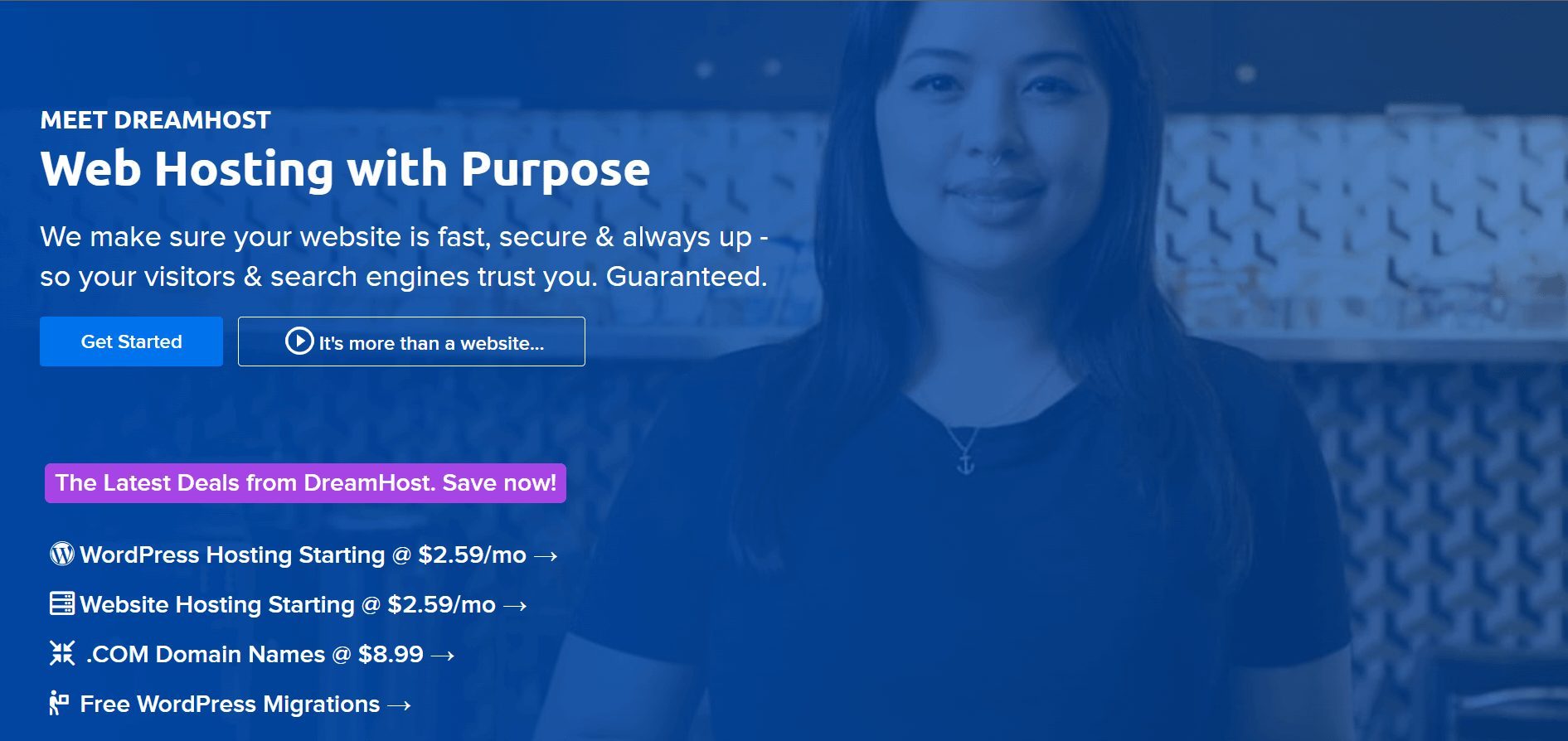
DreamHost is one of the best web hosting service providers for 2025. They are highly recommended by WordPress.org, meaning you can trust them for powering WP sites. Because we were skeptical, we tested them and loved what we experienced. Here is why we included them in the list of our favorite options of the year:
DreamHost Pricing & Features
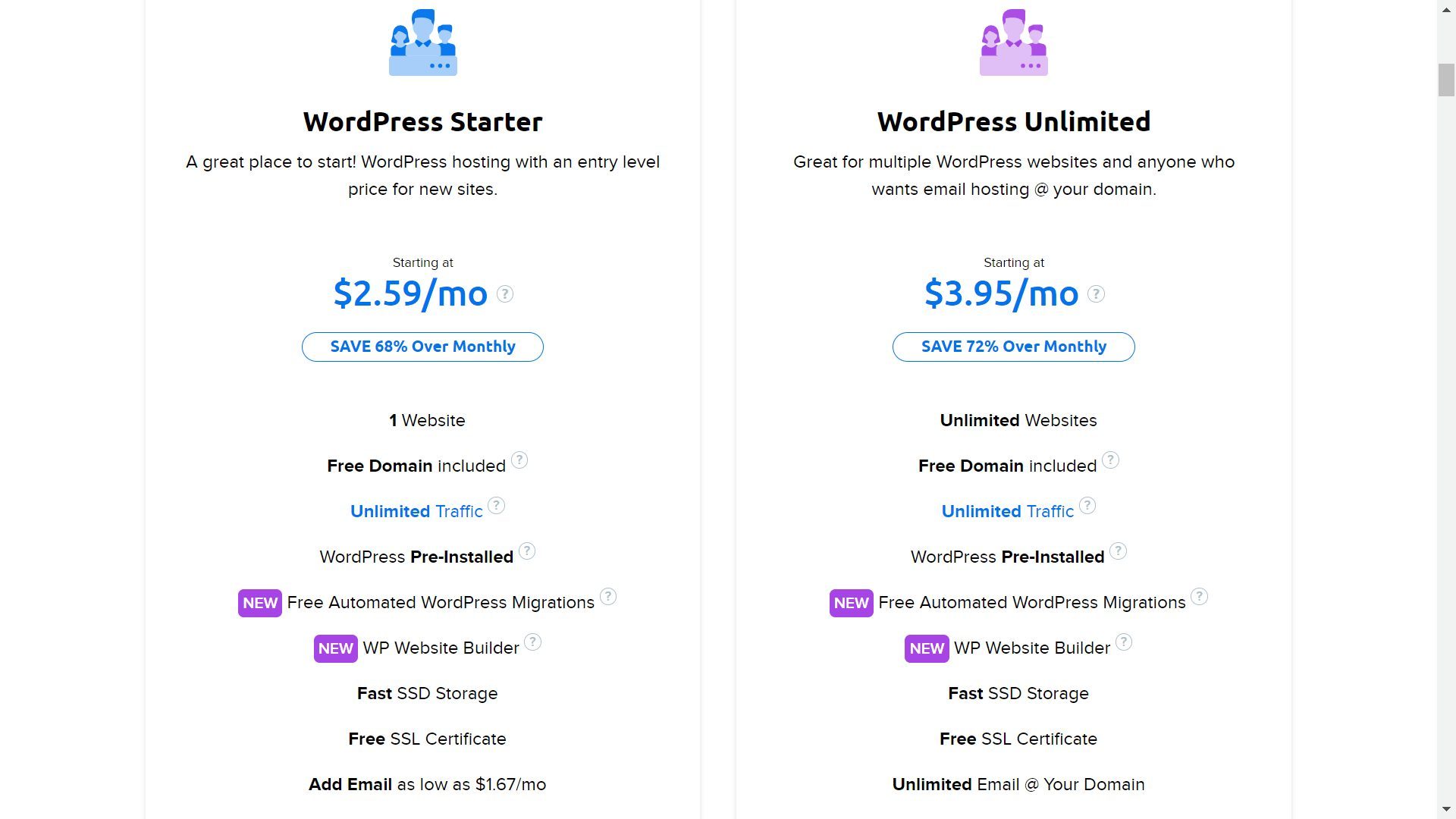
DreamHost shared web hosting plans start from around $3 per month. The Shared Single plan includes a free domain, SSL, migration, 50 GB (great for media-heavy websites), domain privacy, automated daily backups, and a one-click WordPress installation.
However, the Shared Unlimited plan’s storage and the number of sites are not capped even though they cost the same price. So we advise you to take advantage of that if you need the added resource. But keep in mind that the renewal price is higher.
To scale your business and build a faster and better website, you can consider managed WordPress, cloud, VPS, and dedicated server hosting instead. The DreamPress plans are perfect if you are a WordPress user because they have servers that have been optimized specifically for you. You can host a resource-demanding e-commerce site on them.
DreamHost Security & Performance
DreamHost protects your websites using Let’s Encrypt’s SSL certificates. It has a service called Dreamshield that regularly scans your site to remove malicious codes and gives you free daily backups to protect against data loss.
They use Jetpack’s CDN to deliver cached versions of your website to visitors worldwide for faster performance and SEO. Additionally, DreamHost uses SSD storage to enable quick retrieval of information when a browser makes requests.
DreamHost’s servers use the Apache software optimized for WordPress to deliver fast sites on all DreamPress plans.
DreamHost Customer Support
DreamHost offers a 24/7 support system through calls and live chat. To initiate a live chat, you must chat with the Dreambot. Then, it determines which category your problem falls into and assigns you to the right support staff.
And you can rest assured that DreamHost delivers one of the best WordPress hosting services. Its crew is very WordPress-savvy and will solve all your problems.
DreamHost’s Strengths (Pros)
- Built for WordPress hosting
- Great value for money
- Free domain, SSL, and site migrations
- Unlimited bandwidths
- Automated backups
- Custom control panel
- One-click CMS installation
- 100% uptime guarantee
DreamHost’s Weaknesses (Cons)
- Cannot handle high-traffic sites
6. Bluehost – Best Web Hosting Service Provider for E-commerce Stores
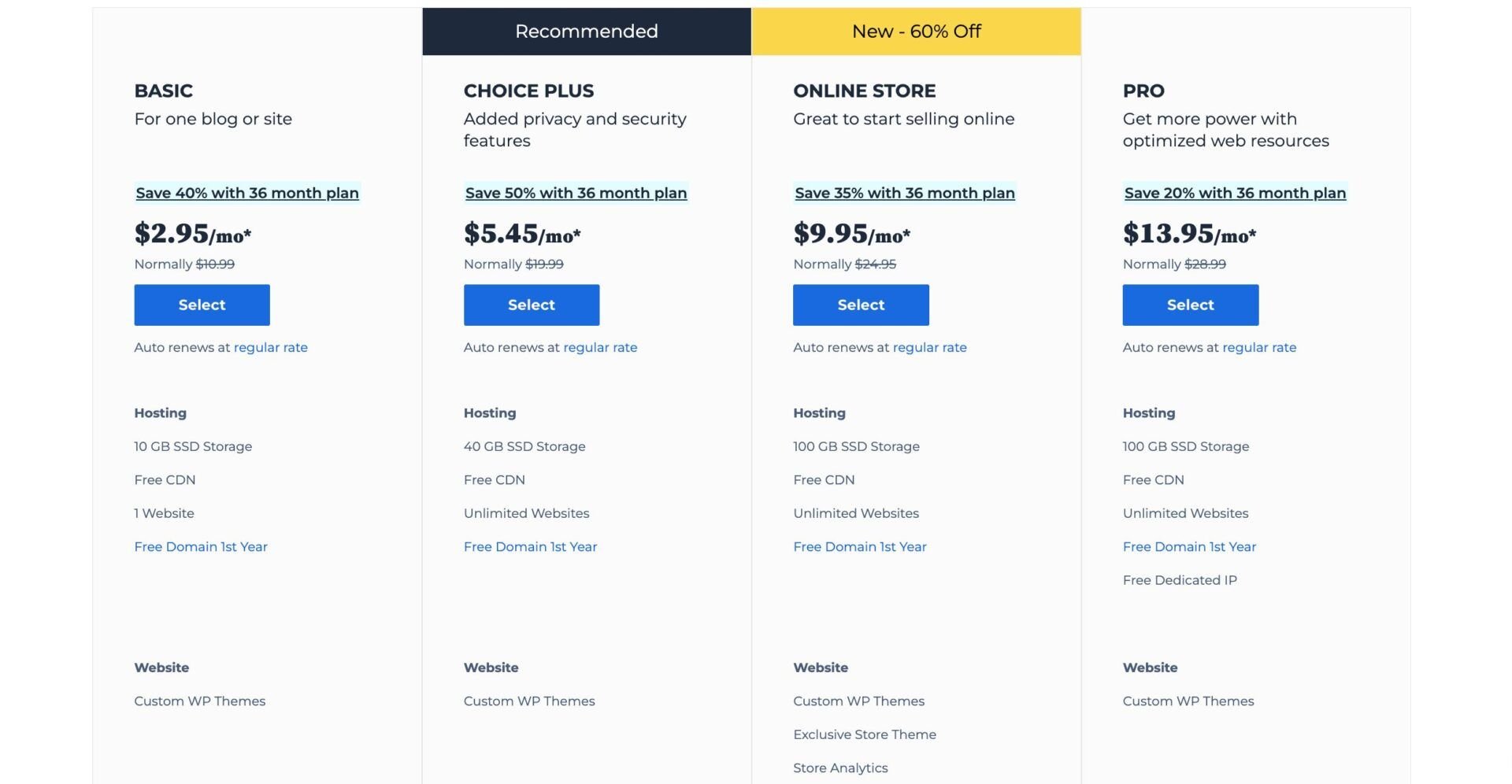
Bluehost is one of the most popular web hosting services in the world. This can be linked to its recommendation by the most-revered CMS in the world – WordPress.org. In reality, Bluehost lives up to its name in the industry to some extent. Besides they are a favorite web hosting provider to many websites and business owners.
They offer shared, WordPress, VPS, dedicated server, and WooCommerce hosting services that are worthy of a trial. Here are some of the reasons why we love Bluehost too:
Bluehost Pricing and Hosting Services
Bluehost provides one of the cheapest shared web hosting plans to power your sites on any CMS, including WordPress. You can get a shared hosting plan for around $3 per month and aim at a budget of up to $30 for higher plans. Freebies like a domain, an SSL certificate, and Cloudflare CDN come with all packages. But you need to purchase the higher plans to get automated backups, dedicated IPs, and domain privacy.
With their WooCommerce hosting plans, you can get a server that is optimized for WordPress + WooCommerce. They all come with a free YITH Wonder theme and other eCommerce plugins that are worth at least $450. In-built features like Store Analytics are available too.
Bluehost’s VPS and dedicated server hosting are available for your resource-demanding website projects. They come with pre-configured servers, and you can choose the plan that suits your projects’ needs.
Bluehost Speed & Performance
Bluehost uses customized Apache software on all its web servers to reduce its heavy features and ensure fast website speed. These servers have dual quad-core processors that increase the number of queries they can handle simultaneously.
Furthermore, they use Nginx + cache to store instances of your database such that when multiple users request them, it does not stress the server. Instead, it will deliver faster and consume fewer resources.
To help your website achieve the best possible performance worldwide, Bluehost partners with Cloudflare Content Delivery Network (CDN) to serve your cached web pages from a location closest to your visitors.
Besides, our investigations indicated that Bluehost puts a 24/7 monitoring system to check the availability of servers every half-second to catch downtime quickly and remedy the situation.
Bluehost Backup & Security
Bluehost uses Let’s Encrypt SSL certificates to ensure the safe exchange of information between your web servers and visitors. This way, the passwords and personal information of clients are not leaked to hackers.
Bluehost Customer Service
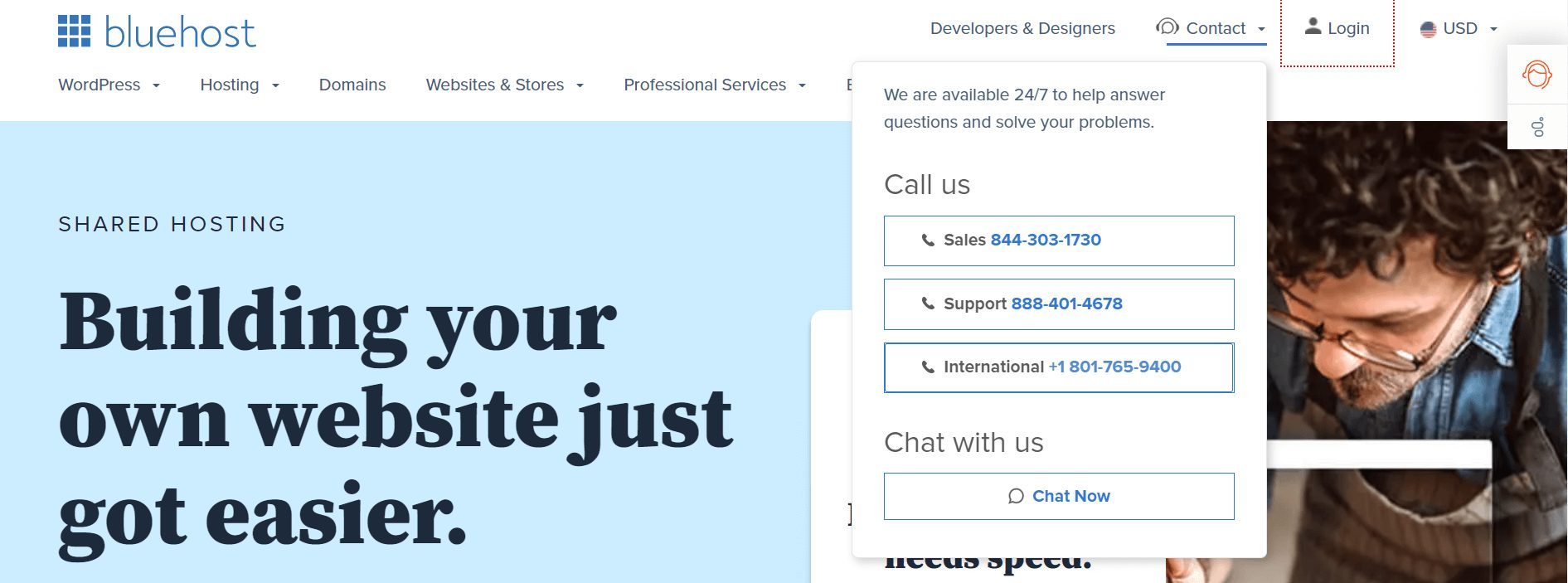
Bluehost’s customer service team is competent and communicates skillfully. They are available through Live Chat and phone calls. Their customer support is amazing because you can get in touch with the staff in a matter of minutes and get your issues solved.
For more details, read our Bluehost review.
Bluehost’s Strengths (Pros)
- Built for WordPress
- Free domain, SSL
- Unmetered bandwidth
- 24/7 customer support
- Great for shared hosting
- Free CDN
- One free migration
Bluehost’s Weaknesses (Cons)
- High renewal prices
- No automated backups or SSL on the starter plan
Check out Bluehost’s Hosting Plans
7. PlanetHoster – Best Value for Money

PlanetHoster is one of the best web hosting service providers for 2025. They offer customizable servers for shared, dedicated, and cloud hosting plans.
With PlanetHoster, some premium features charged for by other hosting companies are free. For instance, the lowest configuration gives you unlimited websites, SSL certificates, traffic, databases, storage, and email accounts. What’s more, you will have access to unlimited site migrations and a free domain for life!
You can subscribe to the managed HybridCloud dedicated server and cloud services to scale your business and host a faster site.
For protection, PlanetHoster uses anti-malware, anti-DDoS protection, and automated backups twice daily to secure your website’s data.
What’s more, they allow you to choose your web servers. For instance, the standard shared hosting plan uses Apache, while the VIP version uses LiteSpeed and LSCache. Since LiteSpeed web servers are the fastest on the internet now, VIP servers will increase the speed and performance of your site. Moreso, you can still choose your data center location between Swiss, Canada, and France. This lets you choose a data center location quite close to your main audience to ensure decreased latency (the time taken to transfer information from one point to another).
Further, they have a customized control panel for easy account management that allows you to oversee every aspect of your hosting accounts and domains.
PlanetHoster has a ticketing system that allows you to talk to their customer support for inquiries or when you are stuck. Drawing from our experience, the support staff are competent and respond to customers within minutes.
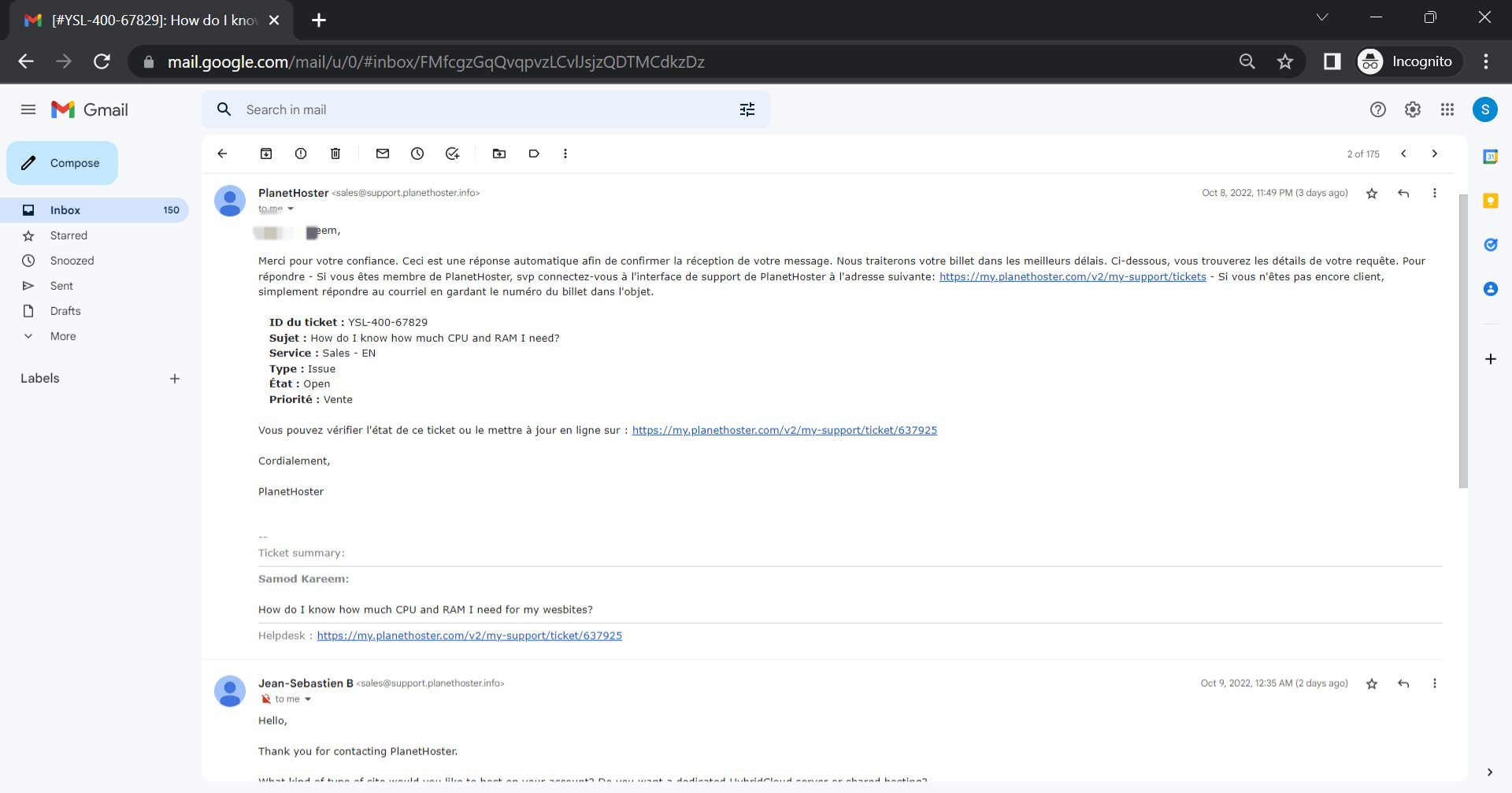
PlanetHoster’s Strengths (Pros)
- Flexible hosting service
- Great value for money
- LiteSpeed servers and LSCache
- Money-back guarantee
- Free domain for life
- Unlimited SSL, domains, database
- 99.982% uptime guarantee
PlanetHoster’s Weaknesses (Cons)
- Fewer data centers; none in the US
Try out PlanetHoster’s hosting plans
8. HostGator – Best Shared Hosting Provider for 2025
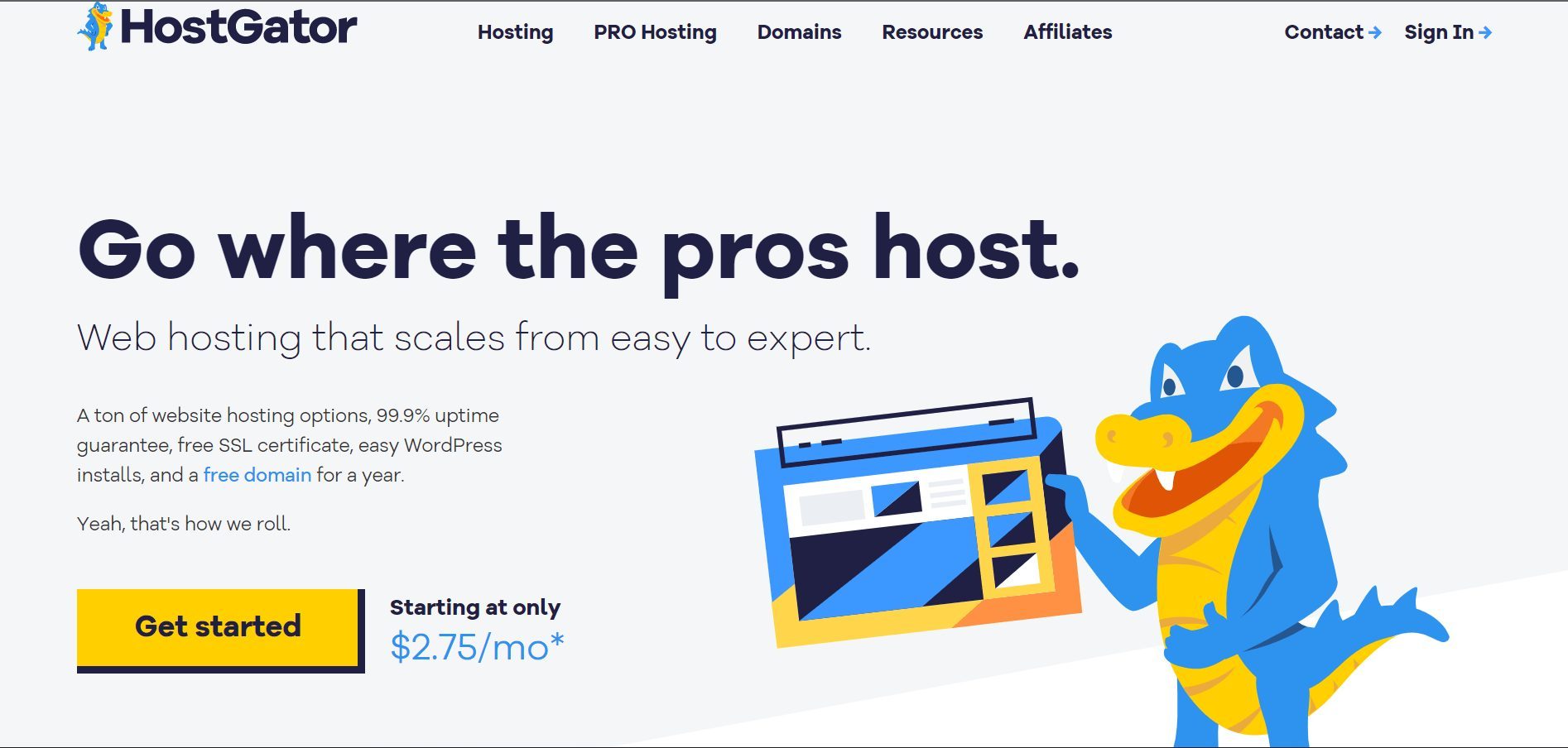
HostGator is one of our favorite web hosting service providers regarding pricing and features. Here is why we love them:
HostGator Pricing & Hosting Services
In their starter package called “Hatchling Plan“, you will have access to 10 SSD storage, free domain and SSL certificate, unmetered bandwidth (no traffic cap), site builder, chat support only, and email hosting.
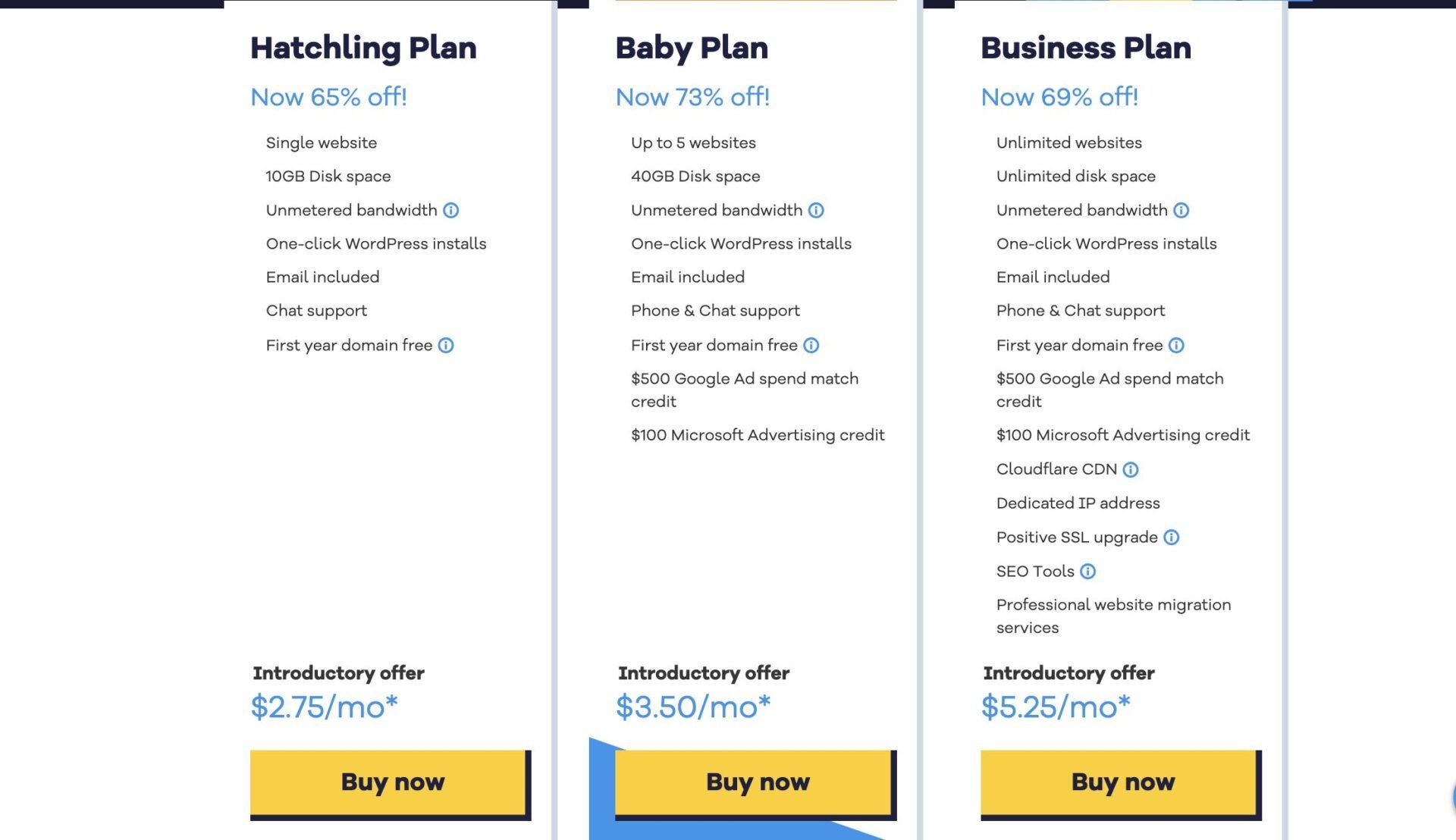
At the same time, it includes a one-click install of any CMS or Web App, including WordPress, unlimited databases, automated backups, 24/7 server monitoring, and unlimited FTP accounts for only about $3 per month. HostGator’s highest shared web hosting plan includes Cloudflare CDN, dedicated IP address, SEO Tools, Positive SSL, and free professional website migration services.
You can buy the managed WordPress hosting plans for better speed and performance of your WP sites. They start at around $6 per month and give you a one-click installation for WordPress. Plus, if you have an existing site, you can migrate it to them for free.
HostGator offers pre-configured VPS and dedicated server hosting for your bigger projects too.
HostGator Performance
The web host has data centers in Provo, Utah, Atlanta Georgia, and other undisclosed locations. At the same time, it uses Cloudflare’s 23 CDN to deliver your web content at lightning speed to visitors worldwide.
According to the results of our trial of HostGator’s services, the web host delivers incredibly fast websites even on the cheapest servers.
HostGator Backup & Security
HostGator provides free SSL certificates on all its plans. Therefore, you can rest assured that your site is secured and all your sensitive information is protected.
On the managed WordPress packages, you will get free automated daily backups to protect your website’s data. If something bad happens, you can easily restore the files and databases with a click.
Our findings show that they partner with SiteLock to remove malware by filtering all bot traffic from your server. It prevents infections by malicious scripts that hackers can use to hijack your site, steal sensitive information, or bring it down.
HostGator Customer Service
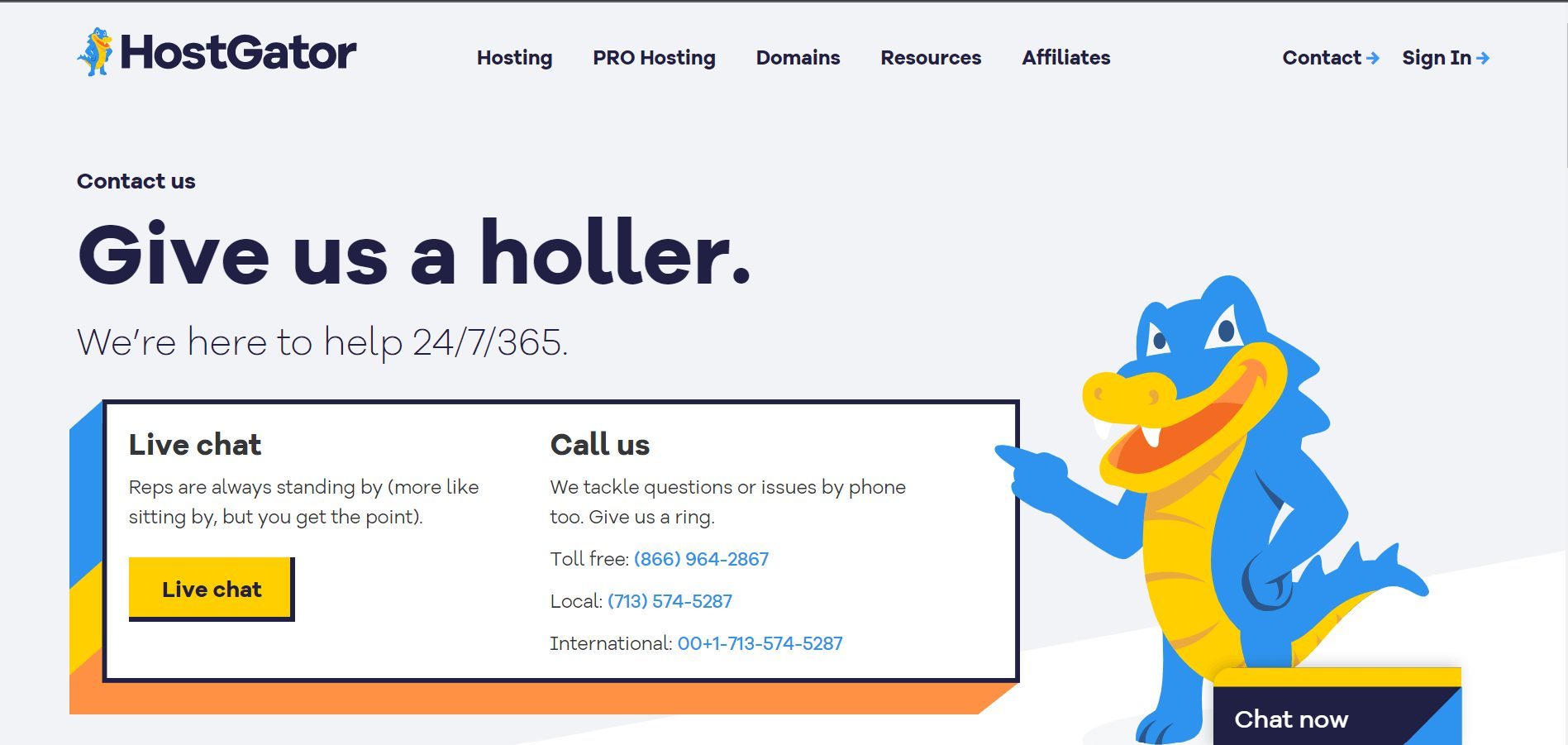
HostGator is a top web hosting service provider because of its customer service. They provide access to their support team through a 24/7 live chat, phone call, and a knowledge base with almost all the questions and answers.
Find out more about this provider in our detailed HostGator review.
HostGator’s Strengths (Pros)
- Cheap shared web hosting plans
- Free domain, SSL, and email
- Unmetered traffic
- Automated backups
- 99.9% uptime guarantee
HostGator’s Weaknesses (Cons)
- Fewer data centers
- Limited managed WordPress plans
- Disappointing customer support
Try out HostGator’s hosting plans
9. GreenGeeks – Favorite Eco-Friendly Web Hosting Service
If you are looking for a web hosting service provider that relies solely on renewable energy, GreenGeeks is your go-to company. They use eco-friendly energy to power their data centers and servers, so you can rest assured that you are making a big difference in the present climate situation of the world.

Here are some of the reasons GreenGeeks is one of the top web hosting service providers of 2025.
GreenGeeks Pricing & Features
GreenGeeks offers shared, managed WordPress and dedicated server hosting that can be used to run any website, including online stores, without worrying about performance.
Their shared and managed WordPress hosting plans start at around $3 per month. And you will get a free domain, SSL certificates, nightly backups, unlimited bandwidth, CDN, in-house caching, and a whopping 50 GB SSD disk space capable of handling your media-heavy websites.
The WordPress plans step it up by allowing free migration of your existing websites, one-click installation, and automatic updates to Core files and plugins without additional costs. So, we usually recommend going for the WordPress plans if you use the CMS.
Suppose you run a bigger online store that needs a lot of resources; opt-in for VPS hosting. They are relatively available, and you can get a superfast server with 4 vCPU, 2 GB RAM, and 50 GB SSD for less than $40 per month.
GreenGeeks Performance and Security
GreenGeeks uses the power of LiteSpeed web servers and MariaDB to deliver pages that are 50 times faster to your visitors. They equipped your SSD with a redundant RAID-10 storage array configuration to achieve quicker file retrieval from your disk. This way, your servers don’t overheat or fail to deliver large files and databases.
They use HTTP/3 to compress your pages for optimizations. Furthermore, they use LiteSpeed Cache and Cloudflare CDN to deliver cached versions of your site faster to visitors.
You can rest assured that GreenGeeks’ nightly backups, real-time server monitoring, anti-DDoS protection, and Let’s Encrypt SSL certificates will provide your site enough security to withstand most cyber attacks.
GreenGeeks Customer Support
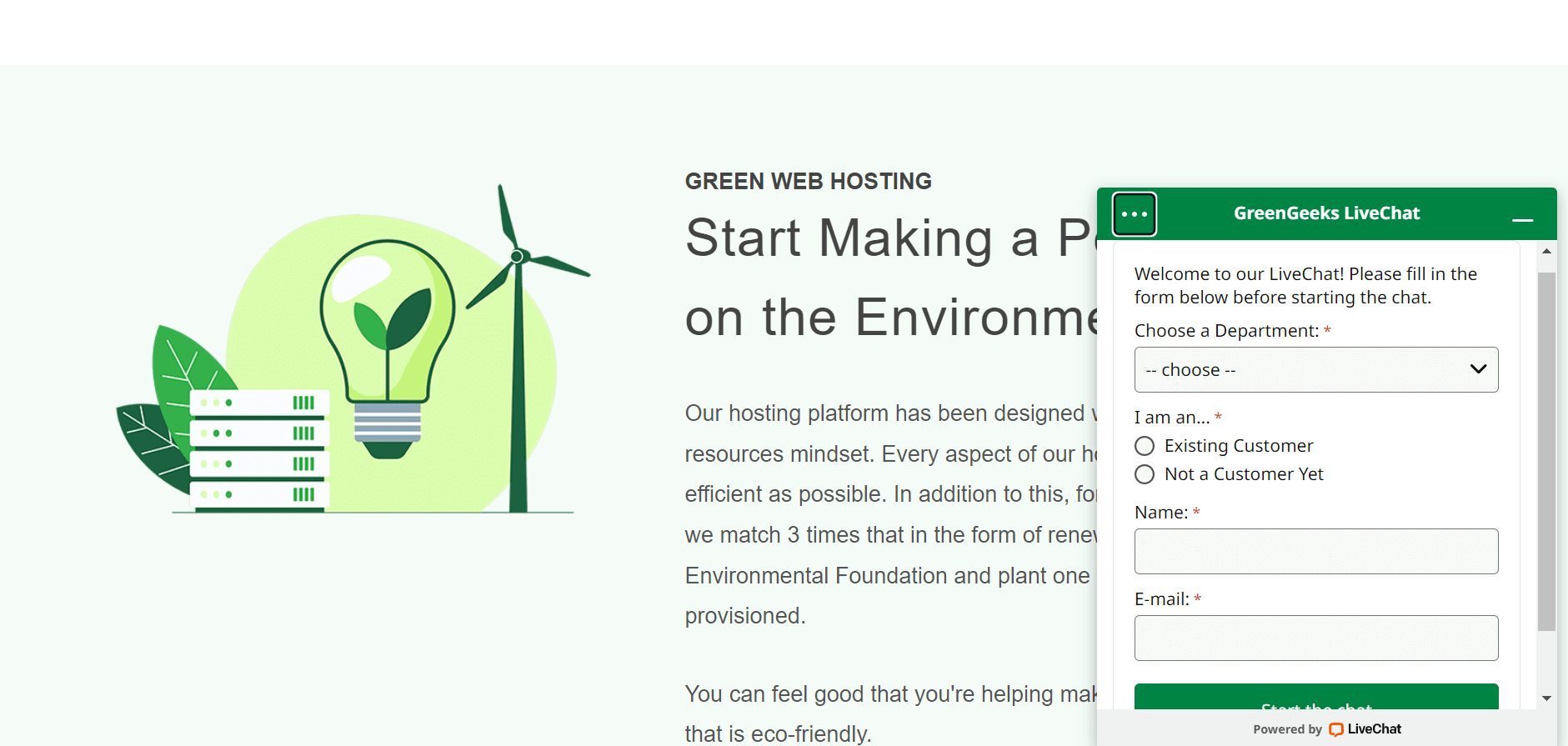
GreenGeeks support staff are knowledgeable and available 24/7/365 to handle all your queries. You can contact them through the Live Chat feature from any page on their website, and they reply almost immediately. Alternatively, you could give them a phone call or create a ticket and have your issues tended to by specialists.
GreenGeeks’ Strengths (Pros)
- Affordable managed WordPress hosting
- Optimized for speed
- Free domain, SSL, and CDN
- Unmetered traffic
- Eco-friendly
- 99.9% uptime guarantee
- Money-back guarantee
GreenGeeks’ Weaknesses (Cons)
- No discounts on VPS hosting
10. GoDaddy – Best VPS Hosting Service for Developers
GoDaddy is also one of the best web hosting service providers of 2025. They offer shared, WordPress, and dedicated server hosting services that are moderately affordable and equipped with the latest technologies.
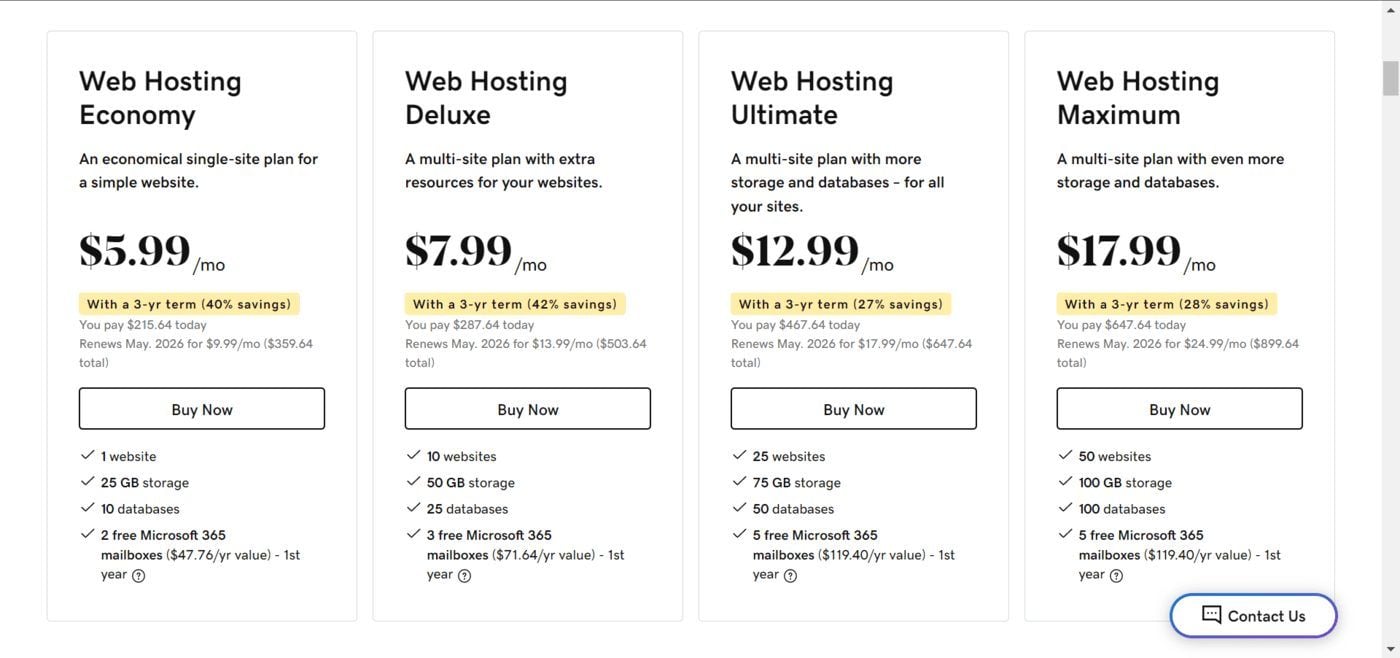
Here are some of the reasons GoDaddy is a top player in the web hosting service provider’s league:
GoDaddy Pricing and Features
For shared hosting plans, you can expect to pay at least $6 per month for a 3-year plan. However, purchasing a 5-year plan or higher can get you a better discount. You will get one-year free SSL, domain, unmetered bandwidth, daily backups, 2 Microsoft 365 mail inboxes for a year, and a one-click installation for WordPress and other popular CMS.
The starter plan comes with a 25 GB SSD disk, which is okay for a personal website with little media content. You can upgrade to one of the higher plans to host more sites with more storage space requirements.
We recommend their WordPress plans if you run a single e-commerce site that requires high resources and moderate performance.
For better high-end performance, you can turn to the affordable VPS hosting offered by GoDaddy. They allow you to choose the data center location of your choice, and they use the best NVMe storage to ensure your files are retrieved very fast.
The downside to the fully managed VPS servers is that they are quite expensive and start at around $100 per month for a 2 GB RAM 1 core vCPU. And for the cheaper self-managed servers, you will need to hire experts to make them run smoothly. But if you are a developer, you know it is a green light. Overall, the VPS plans are worth the investment.
GoDaddy Performance and Security
GoDaddy wins a mention in our list of best web hosting service providers through its commendable approach to performance and security. They use the latest PHP versions, fast SSD storage, and multiple data centers to ensure your site is as fast as possible.
What’s more, they use SSL certificates and an automated backup feature to ensure your site’s data are encrypted during transfers and are easily restorable in case of attacks and system crashes. In addition, your servers are protected against DDoS attacks and malware injections through 24/7 monitoring to prevent failure and downtime.
GoDaddy Customer Service
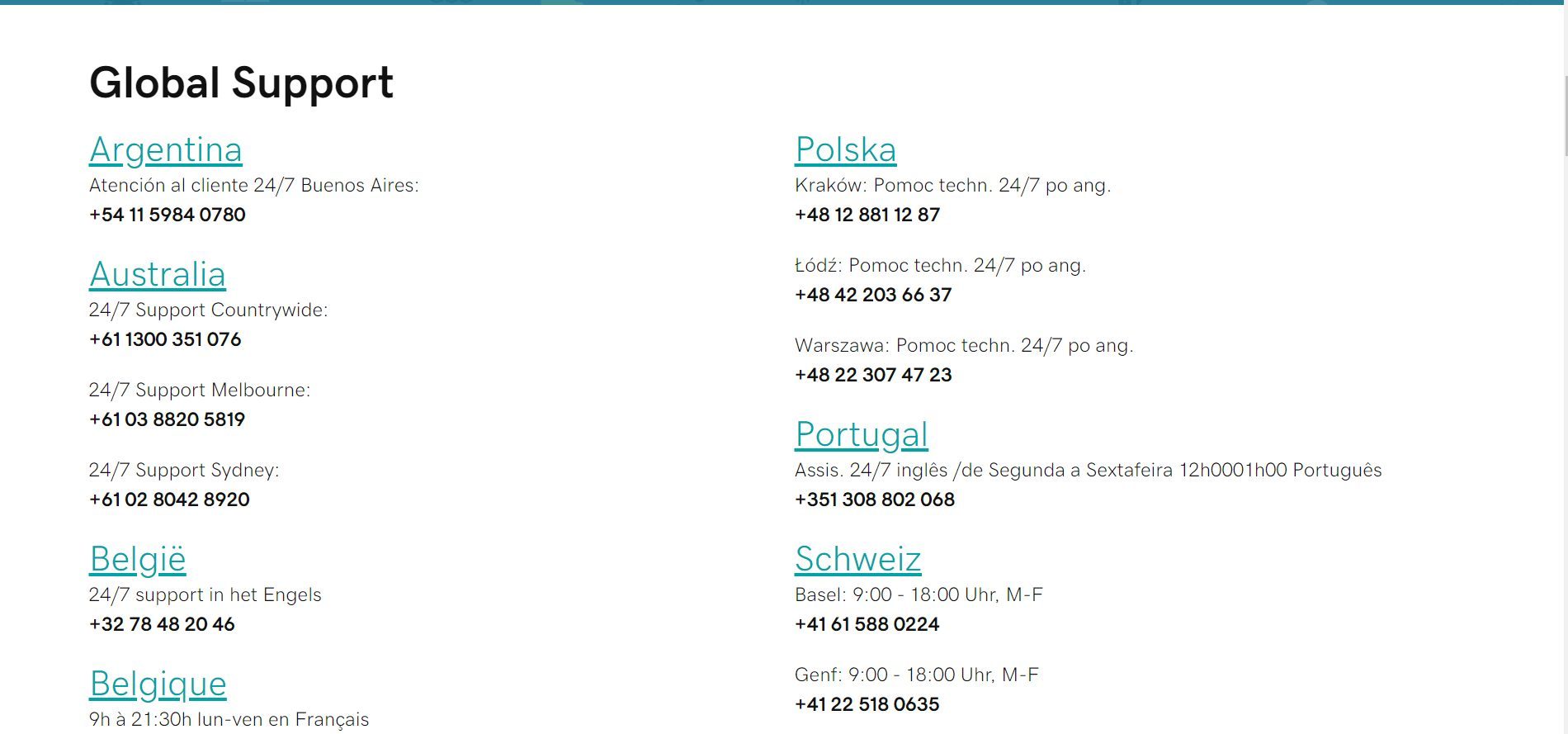
GoDaddy has an impressive global customer support team to answer your questions and help you solve problems 24/7. You can reach out to them through phone calls from anywhere worldwide.
GoDaddy’s Strengths (Pros)
- Free Domain
- One-click WordPress installations
- Daily backups
- 99.9% uptime guarantee
- Money-back guarantee
GoDaddy’s Weaknesses (Cons)
- A bit pricey
- Slow servers
To learn more, check our GoDaddy review.
How Do I Choose the Best Hosting Company for My Website?

When choosing the best web hosting service, it is very important to know what makes a reputable host. With these, you see the red flags before entrusting your site to a potentially bad, shady, or incompetent hosting company. Here are the factors we constantly use to determine which company delivers the best web hosting services.
Pricing & Value for Money
One of the ways to find the top web hosting providers is to check their prices. They should neither be too low nor too high. Ideally, they should increase according to the hosting type, added features, and the quality of service included in each plan.
Another indicator is the value for money. When you check out a host’s website and see the features, you should value and compare them to others. Some web hosting providers will offer you more features at the same or even cheaper prices than others.
As a result, we have devised a general way of determining prices and whether included features are worth the investment.
How to Use Pricing to Determine the Best Web Hosting Service
For instance, shared web hosting plans are supposed to be the least expensive since many customers use the servers.
Therefore, for shared hosting, the prices should be around $3 to $30 per month. Anything lower means you won’t get the best web hosting services, and higher prices may mean you are getting ripped off.
Managed WordPress, cloud, Virtual Private Servers (VPS), and dedicated hosting can be more expensive since they deliver better performance, power, resource, and flexibility to customers. They are the plans for big websites, and their prices may vary.
Managed WordPress hosting, for example, gives you servers optimized for the CMS to power websites, and the best experts manage them for you. The general pricing for Managed WordPress hosting is between $10 to $65 per month.
Cloud, VPS, and dedicated hosting are the biggest ones. Unlike shared hosting and managed WordPress, you can customize the resources to your needs. Usually, their prices are determined by your specific configurations. Decent configurations vary between $5 to $350 per month.
Using Value to Choose a Favorite Web Hosting Service
It would be best if you weighed the price of a hosting plan with its features. Sometimes when you pay for a yearly plan, some web hosting providers will give you a free domain.
You can get a free SSL certificate, migration, staging site, and domain privacy too. But other hosts may want you to pay extra for these features in your plans. They often call them add-ons.
Other freebies like unlimited SSD storage, traffic, and automated backups indicate the best hosting services.
Money-back Guarantee
Going into business with a web hosting provider should not be do-or-die. So, the host must guarantee a full refund if you do not like the services rendered. A good refund policy varies from 14, 30, 60, to 90 days money-back guarantee. And a hosting provider without this policy is probably shady. Please stay clear of them!
Speed & Performance
Nobody likes a slow website, so it is advisable to choose a top web hosting service provider that will guarantee speed. An ideal site should load within 1 to 2 seconds, or else; visitors will abandon it for a competitor’s, increasing the bounce rate rapidly.
However, not only do visitors love a fast site, Google does too. Load times and bounce rates are among the many criteria used by Google to rank a website. If it does not meet the standards set in the Core Web Vitals test, its SEO performance will cripple.
So, in a nutshell, the best web hosting service providers must be able to deliver your website pages at lightning speed.
Core Web Vitals
Here are the metrics that the Core Web Vitals test uses to determine your website’s speed and the expected values – what to look for during a speed test.
- Time to First Byte (TTFB): This metric calculates the time it takes your server to return the first byte of data on your web pages to your user’s browser. An ideal time is anything less than 0.8 s.
- First Contentful Display (FCP): This metric measures the time it takes for the first item on your webpage to display on your user’s screen. It could be a text, picture, etc. An ideal time is 1.8 s or less.
- Largest Contentful Display (LCP): This metric measures the time it takes for the largest item on the webpage to fully display to the visitors. An ideal time is 2.5 s or less, calculated from when the page started loading.
- First Input Display (FID): This metric calculates how interactive your pages are when users click on images, and elements, type to search, or just scroll through. Your FID must be 300 ms or less.
- Cumulative Layout Shift (CLS): This metric measures how stable the elements of your pages are. Factors that affect your CLS are slow-loading pages with elements that do not fully display and make users mistakenly take unintended actions. Ideally, the CLS of a web page should be 0.1 or less.
Uptime Guarantee
We know that no infrastructure can stay up all year, as the host needs to do maintenance to ensure smooth running and carry out upgrades. Thus, there is a possibility of downtime.
However, a great web hosting provider must guarantee excellent uptime to its customers and live up to it. Downtime is bad for every online business, as your website can go offline as clients make major decisions.
For an e-commerce site, the owner loses clients and money since they will probably shop with a competitor and never look back. So it would be best to take the uptime guarantee seriously when making a web hosting service provider decision.
Sometimes, downtime, even for a few minutes, can cost your business hundreds of dollars. Hence the importance of choosing a web hosting provider that won’t let you down when you need it the most, even if that means paying a few extra dollars/month for a better service.
Security
Security breaches or cyberattacks lead to leaks and loss of sensitive information on your web servers. It could cost your business clients and money.
Hence, when shopping for a web hosting service provider, the best choice must provide free SSL certificates. This security protocol creates an encrypted link between a user’s browser and a web server.
SSL certificates prove that users can securely input their credit card details and other personal information on your website without a problem. Businesses with the certificate installed on their site have their URL displayed as https://example.com, with a padlock beside it. Otherwise, it is displayed as http://example.com without a padlock sign. Google does not trust sites like the latter.
Other key security features to look for in a good hosting service provider are Brute-force, anti-DDoS, and anti-malware protection & removal. Brute-force protection will prevent your site from getting hacked by locking intruders out when they try to guess your passwords using various combinations. It sets the maximum number of password guesses and locks the accounts login page if exceeded.
Anti-DDoS protection guards you against Distributed Denial of Service attacks. These are initiated by efforts to overwork your web servers by sending fake traffic from different devices or botnets.
Lastly, the best web hosting providers must have automated backups and a one-click restore button to return your site to normal after an attack or errors during customization.
Web Servers
There are different web servers; Apache, Nginx, LiteSpeed, etc. Apache web server software is older and the most used. It supports several technologies like PHP and HTTP/2 and can adequately power sites with low-to-medium traffic.
Nginx web server, on the other hand, is newer and faster software. It is cheaper than Apache and is optimized for the best performances with lower resource consumption. It is a perfect web server software for sites with high traffic.
LiteSpeed web server software is the best your website can use for now. They are lightweight, equipped with anti-DDoS protection, and optimized for high performance and PHP execution. LiteSpeed servers can survive high traffic surges and still deliver your WordPress websites faster, making them the ideal server for e-commerce.
So when choosing the best web hosting service provider, go for the one that uses the technology that suits your website needs.
Data Centers Location
Data centers are where your website resources sit. They need to be close to your target audience because of network latency – the delay between data transfer over a network.
Latency is affected by the distance between the web servers and the location of your visitors. With low network latency, fast load times come in easily. You will record low bounce rates, better SEO performance, and higher traffic.
It is why some web hosting services allow you to choose the location of your web servers. Additionally, they must have several data centers to give you options.
Customer Support
Top web hosting service providers must deliver 24/7/365 customer support to their clients. There must be a ticketed support system, live chat, or phone call system with less than 60 minutes of response time.
The support agents must be competent enough to help clients with their concerns. At the same time, most services should not cost extra unless they want customization, such as a web designer or developer’s job on their site.
Best Web Hosting Service: The Bottom Line
Picking the best web hosting provider for 2025 can be hard if you do not know what to look for in them. The most important factors to check are performance, security, uptime, and customer support.
Other factors include the availability of the particular features you need and their affordability. With these, you can pick your favorite web hosting service provider for your 2025 projects from our prepared list.
Best Web Hosting FAQs
What is Bandwidth in Web Hosting?
In web hosting, bandwidth refers to the amount of data that can be transferred between the servers and the user’s browsers usually within a month. For instance, if a server has a monthly bandwidth limit of 5 GB and the web page on the site is 1 GB in size. This means it can only receive 5 visitors (that fully load the page) within a month.
However, many web hosts allow unmetered bandwidth of their servers where users can receive unlimited traffic on their site. For hosts who place a bandwidth limit, there might be overage charges when a site exceeds it.
What is Shared Hosting?
Shared hosting as the name implies is the type of hosting that involves the sharing of server resources among tenants. Because you will only be getting an indefinite slice of a server, it is relatively cheap since there will be many other paying tenants. As a result, the performance you will get for your site won’t be outstanding most of the time depending on the resource usage of the other tenants.
Although, most top web hosts reduce this adverse effect by isolating sites on shared servers. It is mostly recommended for a small site, a landing page, a medium-sized eCommerce website, etc. Some (expensive) shared hosting configurations can, however, have fewer tenants and deliver better-performing resource-demanding sites.
What are the Differences Between Shared and VPS Hosting?
Both shared and VPS hosting involve the sharing of a server with other tenants. Nonetheless, while shared hosting provides only an indefinite slice of a server, you can get a specific big chunk of a server that can power your site via VPS hosting.
VPS hosting lets you create a (virtual) server within a bigger server and configure it in terms of RAM, CPU cores, storage disk, and bandwidth. Whereas with shared hosting, your site uses the same resources such as RAM and CPU cores as other tenants. So VPS hosting provides more dedicated resources and is better for hosting a bigger or more resource-demanding site where server control and top performance are a priority. Of course, it is more expensive too.
What is Inode in Web Hosting?
An inode in simple terms means a file or a folder. So inode limits in web hosting indicate the number of files and folders that are allowed on a hosting plan, irrespective of the disk space. Therefore, a hosting plan or a server can have 1 TB of free space and you won’t be able to add or create any additional files when the inode limit is reached.
What are the Differences Between Unmanaged and Managed Hosting?
Unmanaged hosting is a type where the management of a server is up to the user or webmaster. The user has to install every software update and handle the necessary configurations themselves. On the other hand, software updates and configurations are handled by the host under managed hosting. So you will have more time to concentrate on actually running your business or site.
How Much Does it Cost to Host a Website?
The cost required to host a website depends on the hosting provider, hosting type, and the package chosen (influenced by required and included features). For a top web hosting service like Hostinger, you can host your website on a shared server for as low as $2 per month. This gives you access to 50 GB SSD storage, unlimited bandwidth, free SSL certificates, WooCommerce optimization, free site migrations, etc. Despite being cheap, the quality of service on this plan is amazing.