
It sounds somewhat strange that the platform we spent so much time on can have issues with geo-restrictions and unavailability. However, despite watching countless hours of entertainment, educational, or any other type of content, some people can’t access the platform at all. Did you know that YouTube is blocked in North Korea and China? And while North Korea bans VPNs altogether, people in China use the best VPN for YouTube to unblock this platform and access their favorite channels and videos in the country.
Another reason to use a YouTube VPN has to do with blocked videos. The message in which the site says that the video is unavailable in your country is discouraging. However, by using a VPN that works on YouTube, you can easily change your online location and access the video.
This service works by changing your IP to another region, which in return, makes the site see you as if you’re located somewhere else. Coupled with the encryption and other security features you get, using this service equals much more than just the trivial unblocking of YouTube videos.
Best VPN for YouTube in 2025: A Quick Glance
If you’re not interested in in-depth analyses of each YouTube VPN, you’re welcome to take your pick right away. Below are the top 5 VPNs for YouTube to access restricted videos in a second:
- NordVPN – the best & most secure service on the list
- ExpressVPN – best for watching 4K/8K YouTube videos
- CyberGhost – affordable YouTube VPN
- Surfshark – great for unlimited connections
- Private Internet Access – offers advanced security functions
Wondering how to use a VPN for YouTube? In that case, follow these steps:
- Get a VPN from our list – preferably NordVPN.
- Download and set up the VPN on your selected device.
- Connect to a server of your choice, go on YouTube, and start watching.
Best VPN for YouTube: These 5 Will Work Perfectly!
With our years-long experience in this field, we tested hundreds of providers on a variety of streaming platforms and in a variety of scenarios. Therefore, we know the main thing when talking about the best VPN for YouTube is to use providers with unlimited bandwidth and great unblocking capabilities.
This is a must if you want to unblock blocked videos, along with excellent speeds that would allow you to watch 4K or even 8K content if you have some of the newest TVs. The providers you see below will give you these commodities, so let’s talk more about them.
1. NordVPN
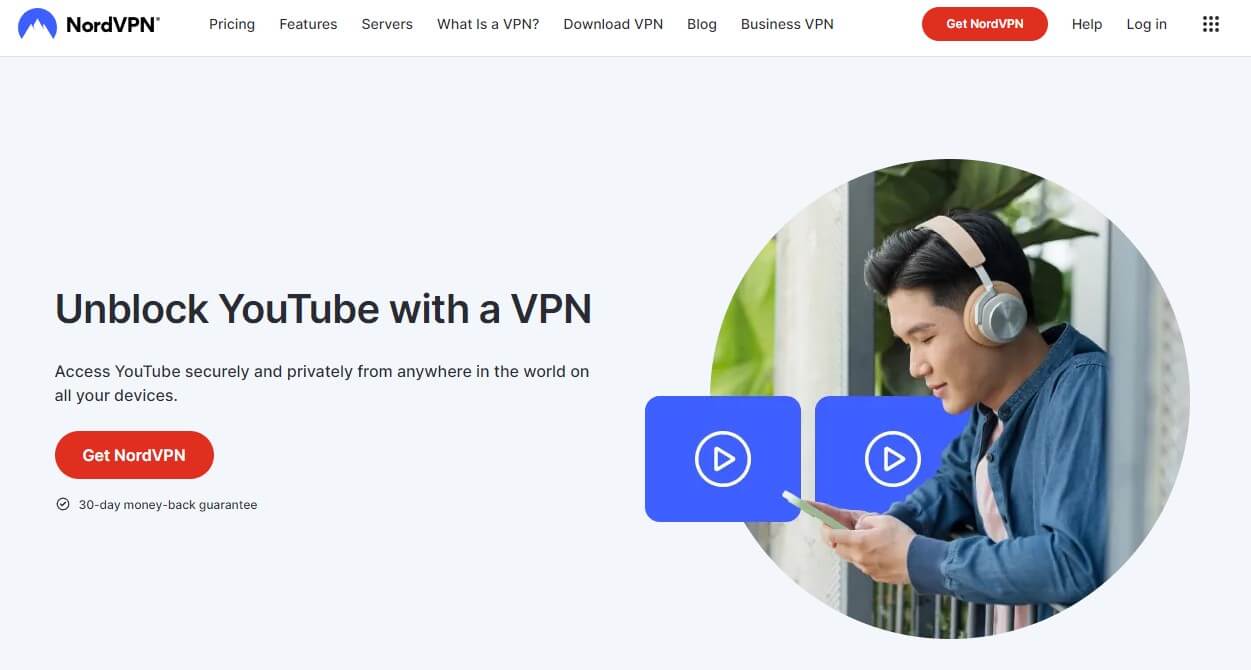
Pros
- 6,300 servers (10 Gbps speeds)
- Double VPN
- Threat Protection (antivirus, malware protection, ad-blocker)
- Unlimited bandwdith
- Fast NordLynx VPN protocol
- Servers optimized for P2P
Cons
- Seldom connection issues on Windows
- It can be more expensive in some countries due to the VAT
NordVPN is one of the most resounding names in the VPN industry and simultaneously the best YouTube VPN. This service boasts 6,300+ servers in 111 countries, making it an ideal choice if you’re looking for a VPN to unblock YouTube at school, the workplace, or anywhere else.
In addition to unblocking the platform, it can also unblock geo-restricted videos on it, which is great if the publisher hasn’t made the video you want available in your country. Thanks to obfuscated servers, NordVPN will work even in China where you’ll be able to watch YouTube TV or YouTube videos effortlessly.
The provider is packed with security features, one of which is called NordLynx. This proprietary protocol is based on WireGuard, and in conjunction with 10 Gbps servers, it provides top-level performance, which is even faster than ExpressVPN.
NordVPN’s apps for Fire TV Stick, Android Smart TV, and desktop/mobile platforms scream modernity. Its Threat Protection bundle is also something to mention, as it includes antivirus, malware protection, and even CyberSec, a reliable ad blocker that kicks annoying ads out of your browser window.
As a great YouTube VPN, NordVPN offers unlimited bandwidth and it works with other streaming services as well. This is a solid VPN for unblocking Netflix libraries as well as enjoying foreign TV channels no matter your location.
You’ll also like its 10 simultaneous connections that allow you to protect 10 devices at the same time at no additional costs. Plus, the VPN offers features like Dark Web Monitor, Meshnet, no-logs policy, and various types of servers (P2P, Double VPN, Onion Over VPN, …) to complement everything.
Price-wise, NordVPN is almost as cheap as CyberGhost, so it is pretty affordable. Still, you can get its special discount through the button below, after which, NordVPN will sprinkle in a 30-day money-back guarantee to make the purchase risk-free.
2. ExpressVPN
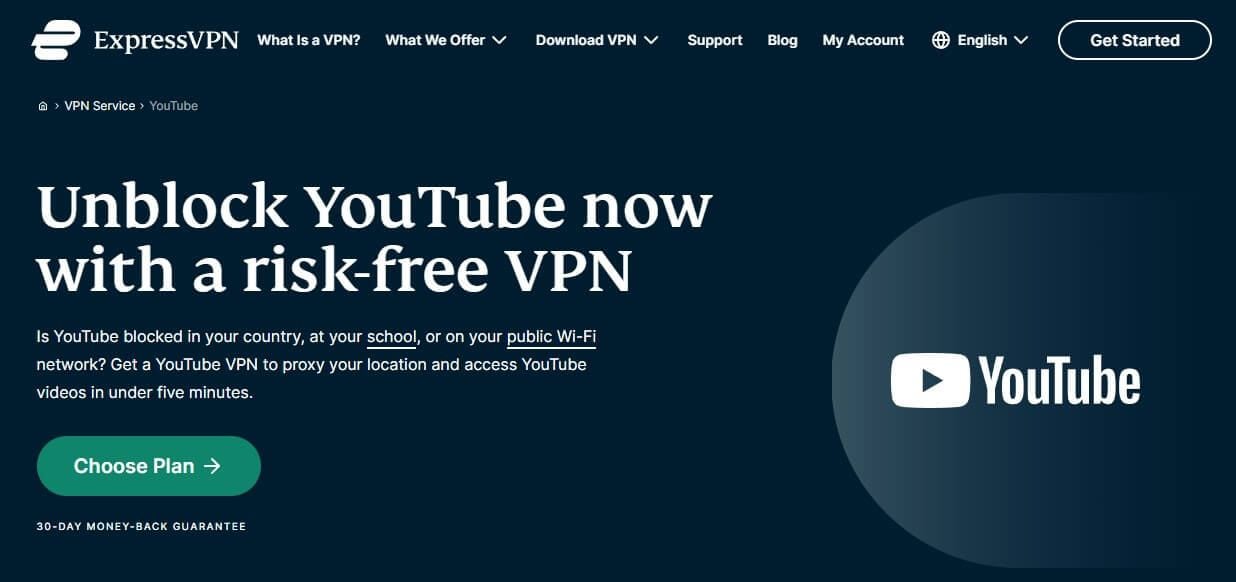
Pros
- The fastest speeds for 4K
- It works on Smart TV and Fire TV Stick
- RAM-based servers ensure total privacy
- 24/7 live chat support
- It can unblock YouTube TV outside of the US
Cons
- It’s not the most affordable choice
- MediaStreamer (Smart DNS) offers only US IPs
ExpressVPN is a close-second VPN for YouTube and even YouTube TV. This provider has 3,000 servers in 105 countries and 160 locations, making it impossible to let geo-restrictions prevent you from watching anything. After all, you get to choose from a whopping 105 countries around the planet!
In addition, ExpressVPN is incredibly fast, and with its 10 Gbps servers, the entire network offers blazing-fast speeds and top-notch stability. Needless to say, I have no issues watching 4K footage on my Hisense TV all while downloading games from Steam or Origin at the same time.
ExpressVPN comes with easy-to-use apps for all platforms. There are native apps for Fire TV Stick and Android TV, which allow you to watch YouTube directly on your TV without any workarounds. Plus, the provider has a boatload of security features to aid your privacy.
This VPN offers the most reliable kill switch as well as split tunneling and the Lightway VPN protocol for added performance. A no-logging policy is here too, and this means ExpressVPN will not infringe on your privacy by storing logs or selling your private info to third parties.
Impressively, ExpressVPN has RAM-based servers called TrustedServer Technology, meaning it wipes every bit of information with each server restart. Console gamers can also use it to unblock YouTube thanks to the Smart DNS feature which works for streaming.
ExpressVPN comes with state-of-the-art 24/7 support through live chat, which helps mitigate extremely rare issues with this provider. To complement its support, the provider packs 8 simultaneous connections, and thus, allows you to protect up to 8 devices at the same time.
Finally, its annual plan comes with a 49% discount and 3 free months, which reduces its price drastically. And if you’re wondering how to get it… well, click on the red button below and claim its cheapest deal – it’s going to save you some money!
3. CyberGhost
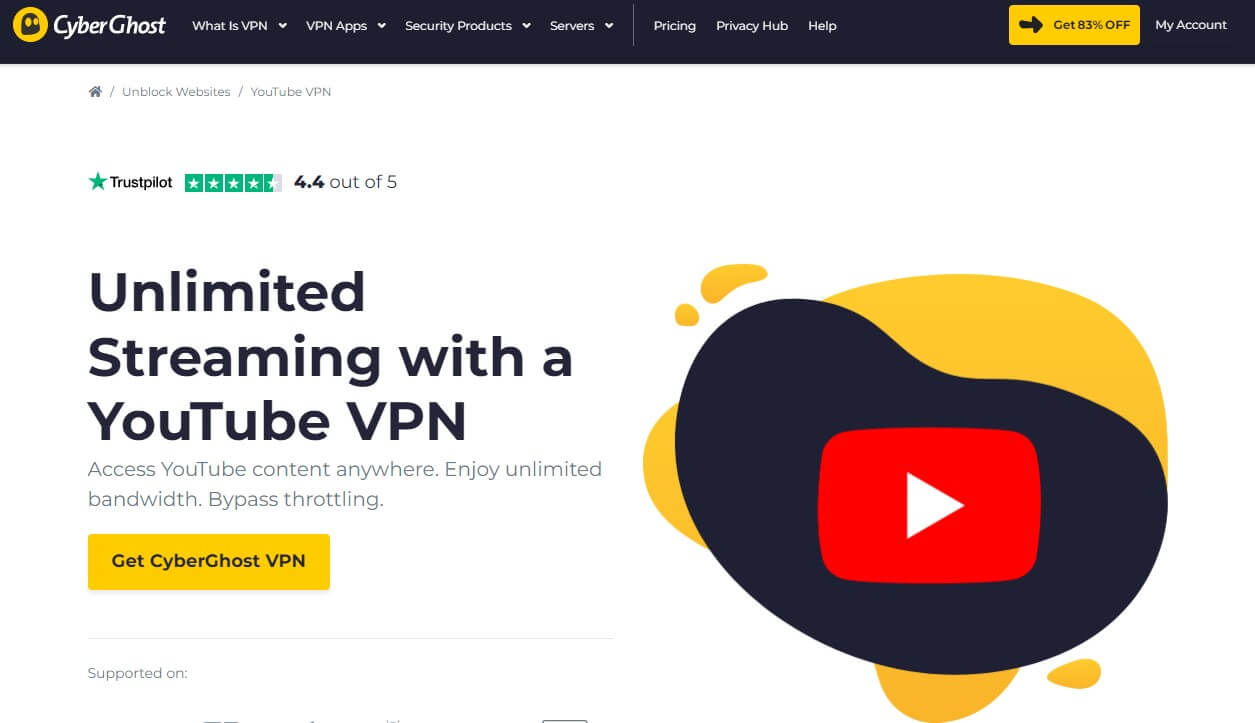
Pros
- Servers optimized for streaming
- Includes an ad blocker
- 256-bit encryption with WireGuard support
- Offers a no-logging policy
- Very cheap long-term plans
Cons
- It won’t unblock YouTube in China
- Not a very intuitive desktop client
If you’re up for some juicy savings, CyberGhost is one of the best providers to do so. Aside from being a top VPN for YouTube in 2025, CyberGhost is known for impressively low prices, top-grade performance, and speeds, and of course – dedicated streaming servers.
Overall, the provider has 12,000+ servers in 100 countries but the streaming servers are something else. They’re very good at unblocking restricted content online and its YouTube TV servers in the US will help you unblock any restricted video on the platform.
Not to mention that this provider has torrenting servers as well, so if you’re into P2P and torrenting in general, you can use this VPN with BitTorrent or any other client. CyberGhost has WireGuard, which is a VPN protocol for boosting your connection speeds.
As such, its 4K streaming capabilities are on the top level, which also has to do with its 10 Gbps servers. Moreover, the provider offers an ad blocker, which I always find welcoming due to its ability to block the majority of YouTube ads without any problems.
The kill switch will prevent any unwanted leaks, while its split tunneling feature lets you choose which domains should use a VPN tunnel. CyberGhost’s servers are its biggest strength but a no-logging policy with transparency reports is something else – and I’m glad both are there.
Its Windows app isn’t the simplest and the provider won’t work in China. However, it offers 7 simultaneous connections, 24/7 support, and the ability to work on Windows, iOS, Android, macOS, Linux, Fire TV, and dozens of other platforms.
All of this can be purchased at a silly price of below $2.3 a month and you’ll even get a 45-day money-back guarantee for all long-term plans. This is among the top-rated deals on this list when we talk about the price-to-performance ratio, so make sure you take a look at it.
4. Surfshark
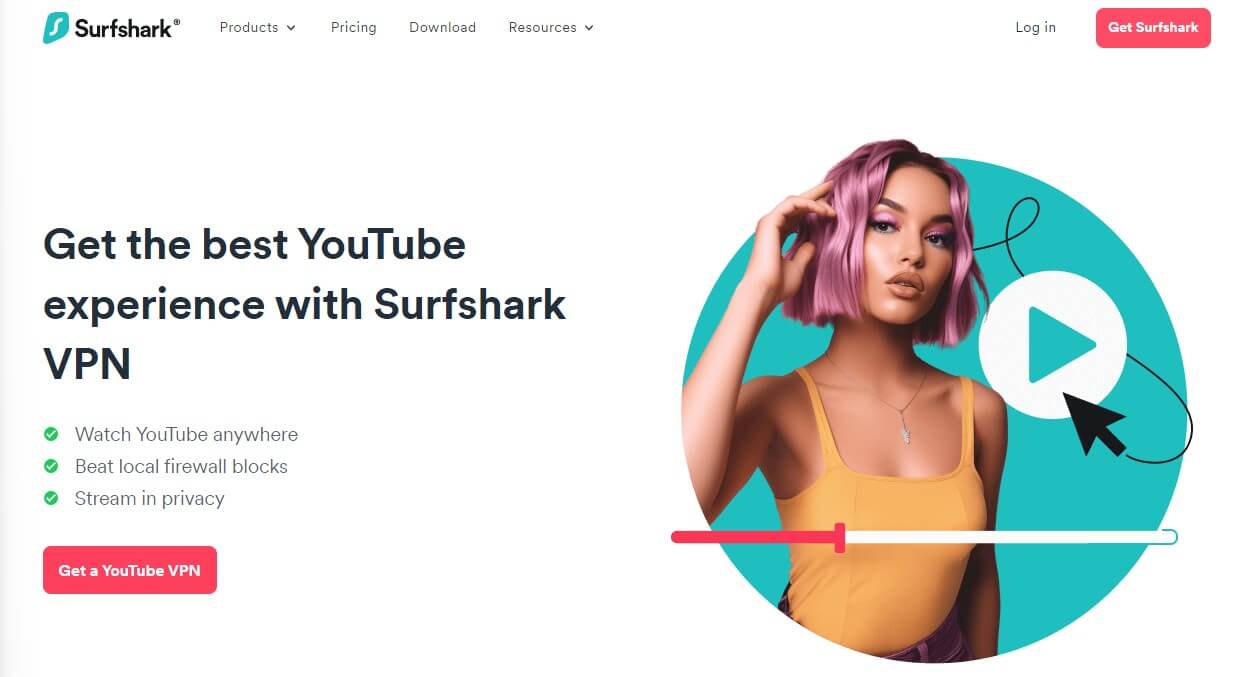
Pros
- 3,200 servers in 100 countries
- Unlimited simultaneous connections on a single subscription
- NoBorders mode
- Great for Netflix
Cons
- It could be a bit faster
- The kill switch sometimes won’t work
If you’re looking for a VPN for YouTube that won’t cost you a fortune in 2025, I think Surfshark is a great choice. At a cheap price, you get a VPN with 3,200 servers in 100 countries and some of the best unblocking capabilities we’ve seen.
Surfshark’s speeds might not be the best compared to our top 3 providers but I can assure you it’ll allow for 4K streaming without problems, as long as your base internet speed is great. Surfshark even lets you speed-test the entire network within the app, determining the fastest server as a result.
This provider is very attractive due to its unlimited simultaneous connections. Unlike other options on the list, you can use it on as many devices as you want at the same time, all on a single subscription. Surfshark’s WireGuard support grants excellent stability as well.
Plus, there’s an ad blocker called CleanWeb as well as the NoBorders mode for bypassing censorship in China. The service has this IP Rotator which rotates your IP periodically while preserving the same location, adding to the overall privacy and security.
256-bit encryption is standard in Surfshark, and so are features like split tunneling, a kill switch, and OpenVPN support. Its Surfshark One bundle is a plan with a bonus set of features, and if you buy it, you can even get antivirus, Search (incognito mode), and Alerts, which is a Dark Web Monitor.
I like its apps too. Surfshark has great-looking apps for all of the aforementioned platforms, allowing you to use them on any device you have. Beware that it has occasional issues with the kill switch, which sometimes won’t work, as reported by some users.
Still, at this price, it’s hard to find a better provider except for CyberGhost. Surfshark gives you a 30-day refund period for all plans, which, I think, is enough of an incentive to at least check it out.
5. Private Internet Access

Pros
- 30,000 servers in over 90 countries
- PIA MACE (ad blocker)
- SOCKS5 proxy support
Cons
- Not the best speeds
- Clunky Windows app
- No native app for Fire TV Stick
The last provider on our list of the best VPNs that work on YouTube is Private Internet Access. PIA VPN is one of the oldest providers on this list, boasting excellent security thanks to a no-logs policy and tons of advanced security features.
If you want to unblock YouTube, for that matter, PIA VPN will do you just good. Besides, did you know that it has 30,000 servers in 90+ countries? Quite impressive stats! While its desktop app is a bit clunky and its performance isn’t the best, watching YouTube videos is still enjoyable.
Only on distant servers will you notice longer buffering, which shouldn’t have a big impact on the performance. PIA VPN offers a feature called MACE, which acts as an ad blocker and there’s Private DNS that stores no logs and allows for private browsing and watching YouTube videos.
Furthermore, the VPN has great mobile apps that, along with PC apps, take full advantage of WireGuard for stable connections. PIA comes with streaming-optimized servers, and while it won’t work with Netflix all the time, you can be sure other streaming services will work flawlessly.
Remember that the provider has great security, so you can expect features like 256-bit AES encryption, obfuscation, an automatic kill switch, and even SOCKS5 Proxy. Unfortunately, it won’t work in China either but it has other qualities to balance its negative “qualities” out.
For instance, it sports unlimited simultaneous connections, fast-to-respond 24/7 support, and a native app for Android TV. Sadly, Fire TV Stick isn’t supported, as it doesn’t have an app for the platform, and because of that, Private Internet Access is among the cheapest providers on this list.
With a 30-day money-back guarantee and a two-dollar-or-so monthly price, I think power users (budget users) will be interested in checking it out.
How to Unblock YouTube Videos With a VPN?
Using a VPN for unblocking restricted streaming services is a common practice nowadays. Not only is it easy but also very effective, as long as you’re using a provider that’s capable of streaming. When it comes to using a VPN on YouTube, the process is always the same.
You’ll either want to unblock a particular YouTube video unavailable in your country or perhaps, you’ll want to unblock this streaming platform in your school, workplace, or a country where it’s unavailable. Either way, the steps are the same, so let’s see what you need to do.
- Subscribe to the best VPN for YouTube. My recommendation would be NordVPN, as it’s the best provider overall. Besides, its 2-year plan is discounted by 65% and more and comes with a few free months, giving you a much longer subscription as a result
- Download and install NordVPN on your device. It works on every platform and offers apps for iOS, macOS, Linux, Android, and Windows among others, so take your pick.
- Open NordVPN and sign in using the credentials from Step 1.
- Connect to a VPN server in another country where the YouTube video or the platform is available. If you live in China, you can connect to a US server. If you want to unblock a particular video, connect to a server in the country where that video is available.
- Visit YouTube and start watching without limits.
Free VPN for YouTube: Is Using a Free YouTube VPN a Good Idea?
Since I talked about premium VPNs in my list above, I just want to quickly glance at free providers. Before you ask, yes, they will work with YouTube but with all the limits they possess, you’ll be hard-pressed to find a worse deal than free VPNs.
For example, all free providers come with ancient 1 Gbps servers, which won’t be able to maximize your performance, thus, making buffering and stuttering all the more prominent. As such, you’ll have to lower the video quality to compensate for the lack of bandwidth.
Speaking of bandwidth, free providers limit you in this case as well. If you check my review of TunnelBear, you’ll see that it offers just 2 GB of monthly bandwidth! Windscribe offers 10 GB, for example, but even this amount isn’t enough for watching YouTube for more than 2-3 hours.
If you watch 4K footage, for example, you’ll consume the allowed bandwidth much faster! Some free providers offer unlimited bandwidth but you’re locked to just a few regions (usually the Netherlands and the US), so bypassing geo-restrictions, in most cases, isn’t going to be viable.
On the other hand, we have free VPNs with unlimited bandwidth that will compromise your security. Hola VPN offers no bandwidth limits, it’s reasonably fast for a free provider, and offers many locations to pick from, making it a seemingly good choice.
In the background, this provider collects ALL your personal information and sells it to third parties for revenue. This privacy-infringing practice is all but benign and by using this provider, you’re just going to expose yourself to malicious companies that want to earn as much money as they can.
Either way, the best VPN for YouTube can’t be a free VPN due to all the limitations and dangers I mentioned. I recommend using a premium provider for free, however. Simply get one, use it for as long as the refund policy allows, and get a refund. This way, you risk nothing and you lose no money.
Can I Use a VPN for YouTube TV As Well?
Yes! We recently talked about the best VPNs for YouTube TV in an article where we explained that this streaming platform is available only in the United States. Beware that, despite the similar name, these are completely different platforms with different things.
While YouTube is a platform for uploading videos, YouTube TV is a platform that lets you access nearly 100 TV channels. Conversely, this platform requires a subscription and has one important condition.
You must be located in the USA!
That’s why people use a VPN for this service. They simply change their IP to the USA, which allows them to subscribe to YouTube TV and watch it without problems. All five providers from above will allow you to do that, which, once again, can’t be said for free providers.
The steps are the same as well, as you just need to get a US IP, make an account on YouTube TV, subscribe, and start watching. Thanks to the unlimited bandwidth and excellent speeds that these providers offer, you won’t have to limit yourself or compromise on footage quality.
Is It Legal to Use a VPN for YouTube?
If you’re questioning the legality of a VPN service, I think it’s a good moment to talk about it in this article. Is it legal to use a VPN for YouTube then? Well, it’s safe to say that in 99% of cases, it is completely legal to unblock and watch YouTube videos.
However, some countries like North Korea and Turkmenistan, for example, frown upon VPN usage and in these countries, it’s illegal to use a VPN at all. Also, countries like this are known for blocking YouTube, so using a VPN to unblock it might land you in trouble.
You won’t have any issues in China, for example, but if you live in a more, let’s say, “delicate” country, don’t take my word for it. Make sure you’re well-informed of laws and legislations in your country and act accordingly.
If it’s illegal to use a VPN in your country and it’s openly stated, don’t do it. But as someone who travels to a foreign country like a tourist, you most likely won’t have any limits and you can use a VPN freely to access YouTube. Just make sure you’re using a safe and secure VPN like the ones from our list.
Summary
With everything we said so far, you should know very well what are the best VPNs for YouTube in 2025. This platform will work for the majority of people but if you’re in a country where it’s blocked, you can use a VPN to access it by changing your IP to a country where it works.
A YouTube VPN will also help you unblock geo-restricted videos, podcasts, and live streams thanks to its ability to spoof your location and make you appear as if you’re located somewhere else. For this purpose, NordVPN is the most reliable provider thanks to the fastest speeds and servers in 111+ worldwide locations.
On our list, you’ll find options like ExpressVPN, CyberGhost, Surfshark, and PIA, all of which are stellar options if you’re on a budget. Besides, all of them offer a refund policy (45 days with CyberGhost!) and they can unblock even YouTube TV abroad, making them the absolute best providers in this case.
FAQs
Let’s finally address a few more questions about YouTube VPN services.
Can my VPN be detected by YouTube?
No, it can’t. YouTube doesn’t have a stringent anti-VPN policy like Netflix, Hulu, DAZN, and other notable streaming services. In fact, we haven’t heard of any VPN blocking cases when discussing YouTube. Still, that doesn’t mean you should use a low-quality option.
Such providers will come with slower speeds, limited traffic, and weaker security, as we explained. To ensure you don’t jeopardize your privacy and worsen your YouTube experience, it’s still great to have a reliable service at your hand’s reach.
NordVPN is the way to go in this case. Connect to one of its servers, go to YouTube, and unblock the website and its content in no time. Besides, the provider offers obfuscation by default, so you can access the service even in China or Iran.
Will a free proxy let me unblock YouTube?
It will but with a few caveats and not always. Free proxies aren’t made for watching and unblocking content on YouTube and streaming services. They’re frequently very slow as well, which means you’ll encounter buffering and longer loading times.
Another thing to note is that free proxies aren’t safe. They’re free for a reason, which almost always lies in selling your private data to third parties. Free proxies don’t let you pick a server location, resulting in the potential inability to unblock YouTube.
We compared VPNs and proxies, so if you want to find out more about their differences, feel free to read that article. In simple words, you shouldn’t rely on proxies due to their security weaknesses, subpar performance, and no advanced functions.
Why is my VPN not working with YouTube?
If your VPN isn’t working with YouTube, you can try several fixes. Some of them include:
- Choosing another server
- Using another protocol
- Clearing cache/cookies
- Updating the VPN app
Usually, you shouldn’t encounter any problems if you use some of the best YouTube VPNs from our list. However, if you find yourself in this scenario, try the fixes we mentioned above. Sometimes, changing a server gives excellent results and remedies the problem.
If you can’t connect to a VPN or YouTube still can’t be unblocked, don’t be afraid to get in touch with the support team of the VPN. They will help you in a matter of minutes by coming up with a handy bit of advice.