Small VPN companies emerge from the shadows like mushrooms after rain. One of them is X-VPN. While not necessarily the “youngest” provider, the company remained in the shadows even after years of existence. In today’s X-VPN review for 2025, we’ll talk about exactly this service.
Given its failure to swim out to the top and compete with the best options, one question lingers. Is X-VPN good but unjustifiably underrated? Or perhaps, it’s yet another small company with no perspective and average performance and security. Frankly, after reviewing X-VPN, we can almost agree with the latter.
X-VPN is a little-known service that promises a lot. It offers probably the largest selection of protocols, thousands of servers, and even a free VPN. Additionally, its no-logs promises sound extremely good, while its user-friendly apps and welcoming website have that premium feeling.
Don’t get immediately sucked in by that. In our X-VPN tests and analysis, we’ll expose all of its tiny secrets and see what it does good and what’s bad about it. If you’re ruminating over whether or not to buy it, this is your lucky day. The answer is here. Keep reading until the end!
The 3 best alternatives to X-VPN:
7100 servers
118 covered countries
30 days money-back guarantee
10 simultaneous connections
9.8 /10
3000 servers
105 covered countries
30 days money-back guarantee
8 simultaneous connections
9.4 /10
12000 servers
100 covered countries
45 days money-back guarantee
7 simultaneous connections
9.2 /10
X-VPN User Experience & Device Support
Despite not being a prevalent service, X-VPN did its best to develop applications for all devices. If you check its site, you’ll find that it works on all desktop and mobile platforms. On top of that, the VPN provider can be installed on a router, in addition to Linux and other TV systems. More about them in a second.
We’re impressed with its Linux support, for instance. In its download center, you’ll find applications for popular distros, both 32-bit and 64-bit variants. Alas, the provider has no GUI, so you’ll have to rely on terminal commands to use it.
Desktop and mobile apps are, we must admit, crafted wonderfully, with a few things we don’t like. One of them is surely the number of simultaneous connections.
While ExpressVPN has 8, X-VPN is locked to just 5. In 2025, you’ll agree this is a critically small number that needs a swift increase.
Desktop and Mobile Apps
Nevertheless, in our X-VPN review, we’ll discuss its ease of use as well. We use Windows, and on this platform, the service has an impressive-looking app. The home screen is taken by a sleek connection button with the option to choose the fastest server and change the protocol below.
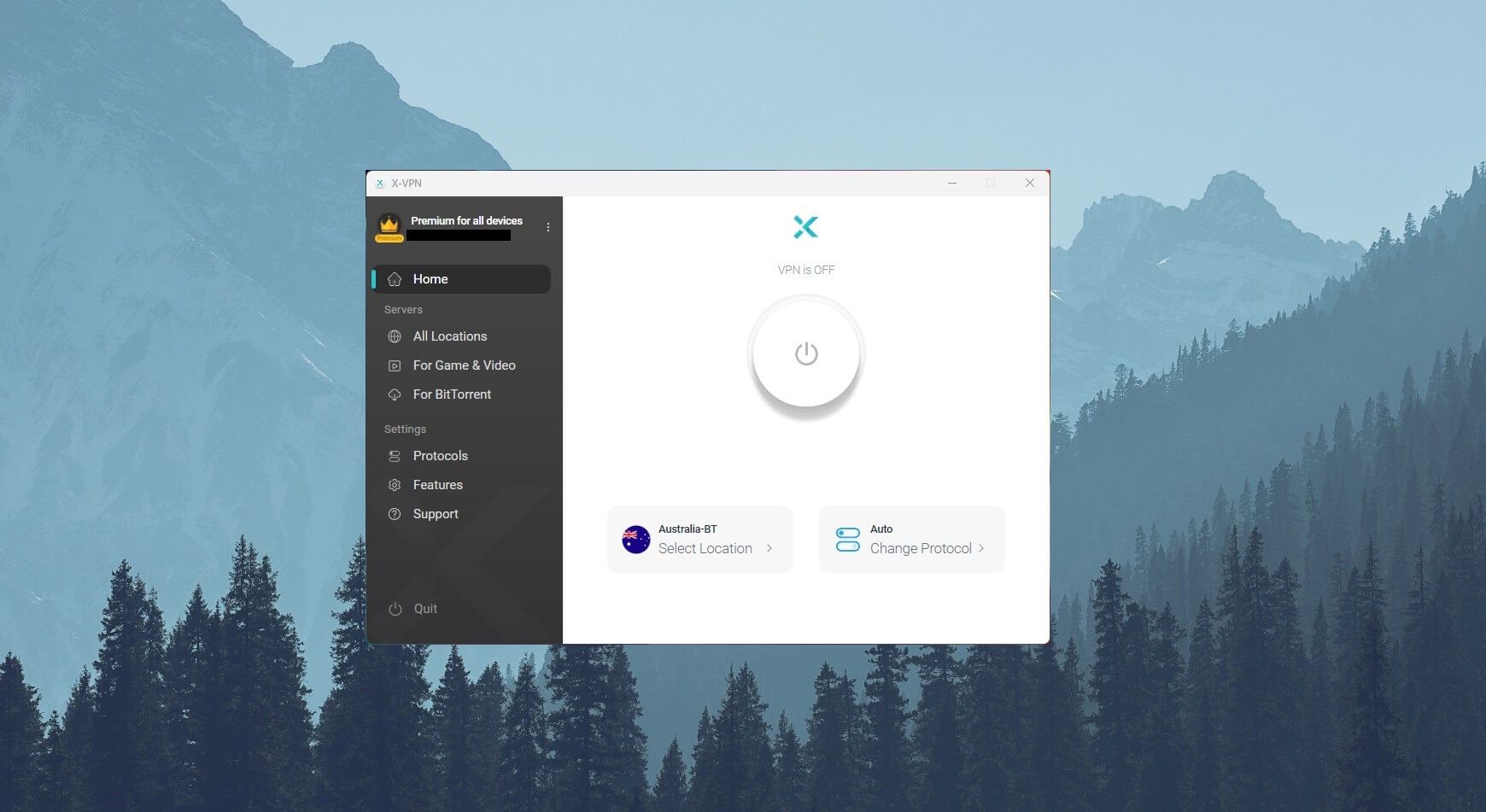
On the left-hand side, you can find the server list, as well as dedicated servers. Underneath, you have Settings, with the option to change the protocol and access the Features menu. Interestingly, this menu is home to just one feature – a kill switch. Where are the others? On Android and iOS, sadly.
However, the Protocols menu really houses a LOT of them. It’s easy to choose the protocol but we don’t like that the VPN immediately connects you to the server when you do that. Why? What’s the logic behind this? I mean, you just click on the protocol and boom, you’re connected.
We find this irrational and downright foolish because many times, we didn’t really want to connect. In the app, you can also find the Support section, where you can access FAQs, live chat support, or email support. But you can do that from the website, so it’s nothing special.
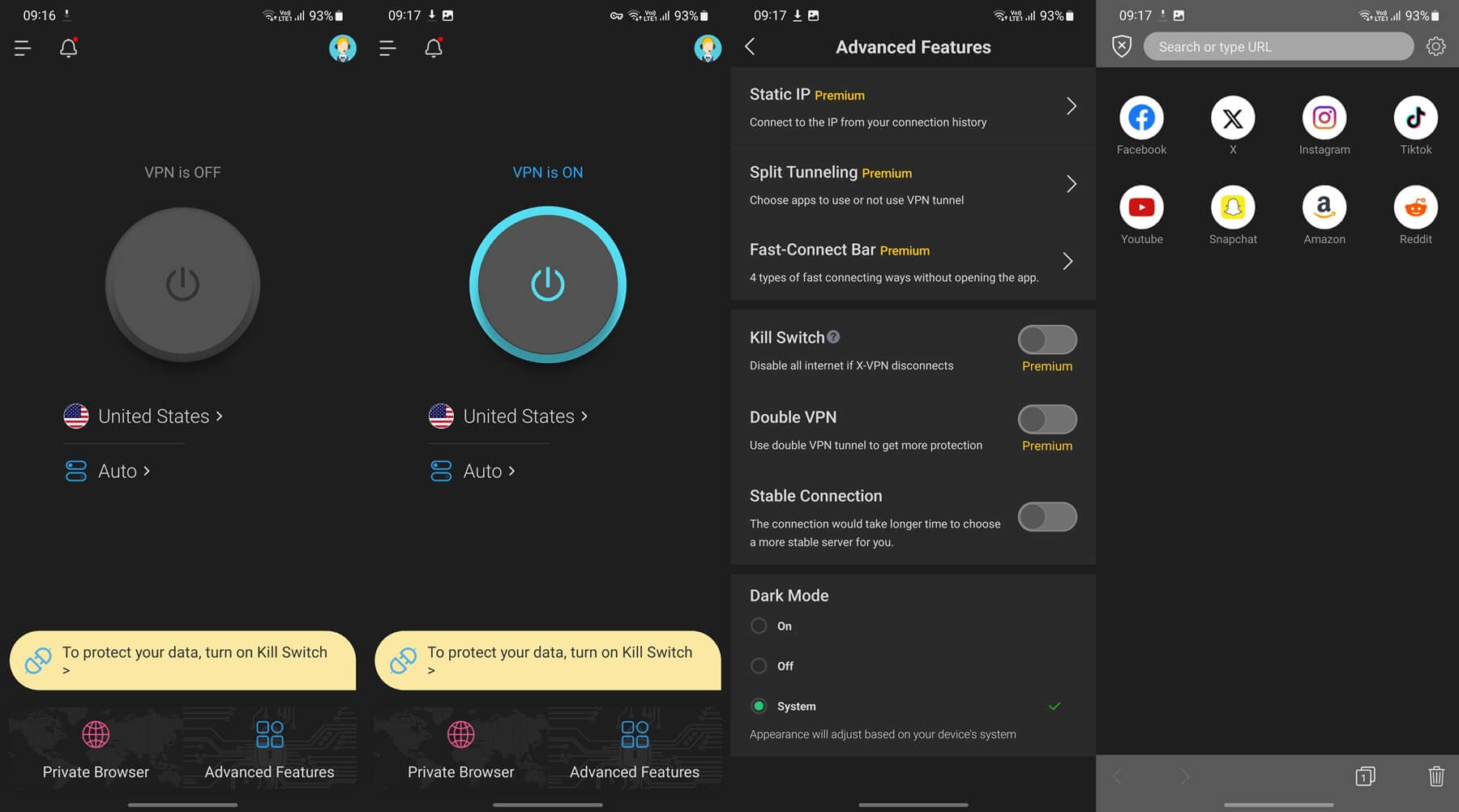
In our opinion, its mobile apps are the real stars. In our X-VPN test, we used it on Samsung and the app is sleek, smooth, and snappy. The home screen is very similar but you also get features like Private Browser and other advanced stuff like Double VPN, Split Tunneling, and so much more.
Everything is intuitive on iOS/Android and the app just “flows.” Albeit, we must be frank and say that ExpressVPN does its mobile apps a bit better. It’s just more snappy and intuitive while retaining that simplistic, yet elegant look. Our two cents.
TV Apps
If you need a VPN with a native client for your TV, X-VPN might just be your bag of beans. The service comes with all the TV-related apps you can imagine. For instance, its Fire TV client is native and can be downloaded from Amazon. It’s awesome, by the way, and works really well.
Then, we have an app for Android TV, which you can find on Google Play. It resembles the phone app, so you’ll get used to it quickly. X-VPN extends its TV support by offering a VPN for Apple TV. Much to our surprise, this app is native, so you don’t have to resort to workarounds.
X-VPN claims that you need to visit the Apple Store on your Apple TV, download the application, and use it. Keep in mind that you’ll need tvOS17 installed on your 1st, 2nd, 3rd, and 4th generations of Apple TV. Without tvOS17, the VPN won’t work.
If you, perhaps, have a Samsung or LG TV, you’ll have to install X-VPN on your router and then connect your TV to it. These TVs, unfortunately, still don’t support any VPN apps.
Gaming Apps
Gaming support is another strong point for X-VPN in this review. It’ll work on all popular consoles from Sony, Microsoft, and Nintendo and you don’t even need to use your router. Instead, X-VPN requires you to install the mobile app – be it on iOS or Android.
You’ll then need to open Settings and find “Gaming Consoles/Proxy Server.” Once you tap on it, you’ll be able to allow the VPN connection coming from your gaming consoles. However, the phone and the gaming console should be connected to the same network, which they probably are.
After enabling this option, you’ll get two IP addresses and their ports – usually 8080. Now, all you’ll have to do is enter your console’s Internet Connection options and find the settings for Proxy Servers. Finally, enter the two addresses you received, make sure the port is right as well, and that’s all!
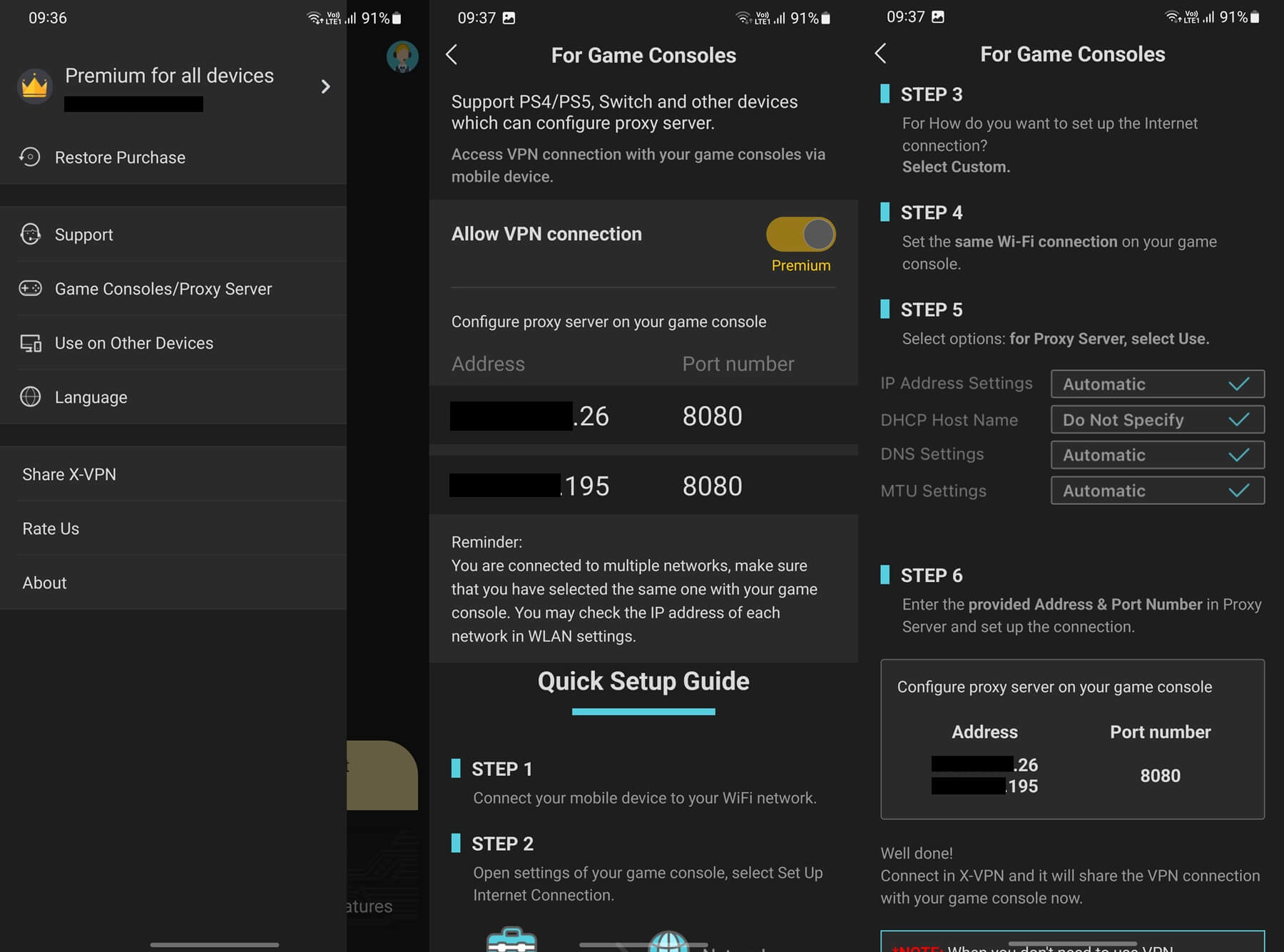
We left a screenshot above to show you how that works. X-VPN explains it perfectly and the entire setup is unbelievably simple. Alas, the gaming performance isn’t the best, as you’ll see later in the X-VPN review.
We still prefer using ExpressVPN, as it’s the best VPN for online gaming.
Router Support
If you know what you’re doing, you might want to install X-VPN on a router. Well, there you go. The provider supports a heap of routers, including:
- DD-WRT
- ASUS
- Tomato
- TP-Link
- Netgear
- Huawei
- Xiaomi, and many others…
For each router, you’ll find a comprehensive setup guide for protocols like L2TP/IPsec, OpenVPN, and OpenWRT. The setup is standard and resembles ExpressVPN, CyberGhost, NordVPN, and other providers. Given X-VPN’s extensive router support, your device will surely be compatible.
If not, you’ll have to flash your firmware, which we advise against unless you’re experienced.
Is X-VPN Safe & Secure? Security Features Examined
After a great round of this X-VPN review for 2025, it’s time to discuss more pressing matters. Is X-VPN safe and secure? Should you rely on it to mask your online footprints?
Let’s answer this question by examining its security features and logging practices.
Military-Grade Encryption
First things first – encryption. As expected, X-VPN will grant you bank-grade, military-grade, or AES-256 encryption, as it’s often called. The strongest level of encryption like this will ensure no snoopers are spying on your online activities and even help you avoid ISP throttling as a result.
Automatic Kill Switch
Across all devices, the provider will offer a kill switch. it’s a bog-standard kill switch that works on the system level. Enable it and all traffic will be shut down if the connection is lost. Unlike NordVPN which offers an app-level kill switch, X-VPN doesn’t.
Vast Selection of Protocols
If there’s one thing X-VPN is known for, it’s a HUGE array of protocols. However, it’s worth noting that the provider mainly offers its proprietary protocol called Everest. Everest is an in-house solution that, as the provider claims, brings both security and “anti-blocking” capabilities to the table.
Thus, in the app, you’ll find options like:
- UDP
- TCP
- HTTP
- TLS
All of which belong to this Everest protocol. The VPN will work differently based on your choice. For example, UDP is optimized for speeds, while TCP is more for avoiding censorship and is a bit slower. X-VPN offers the TLS-3 protocol, an upgraded version of TLS.
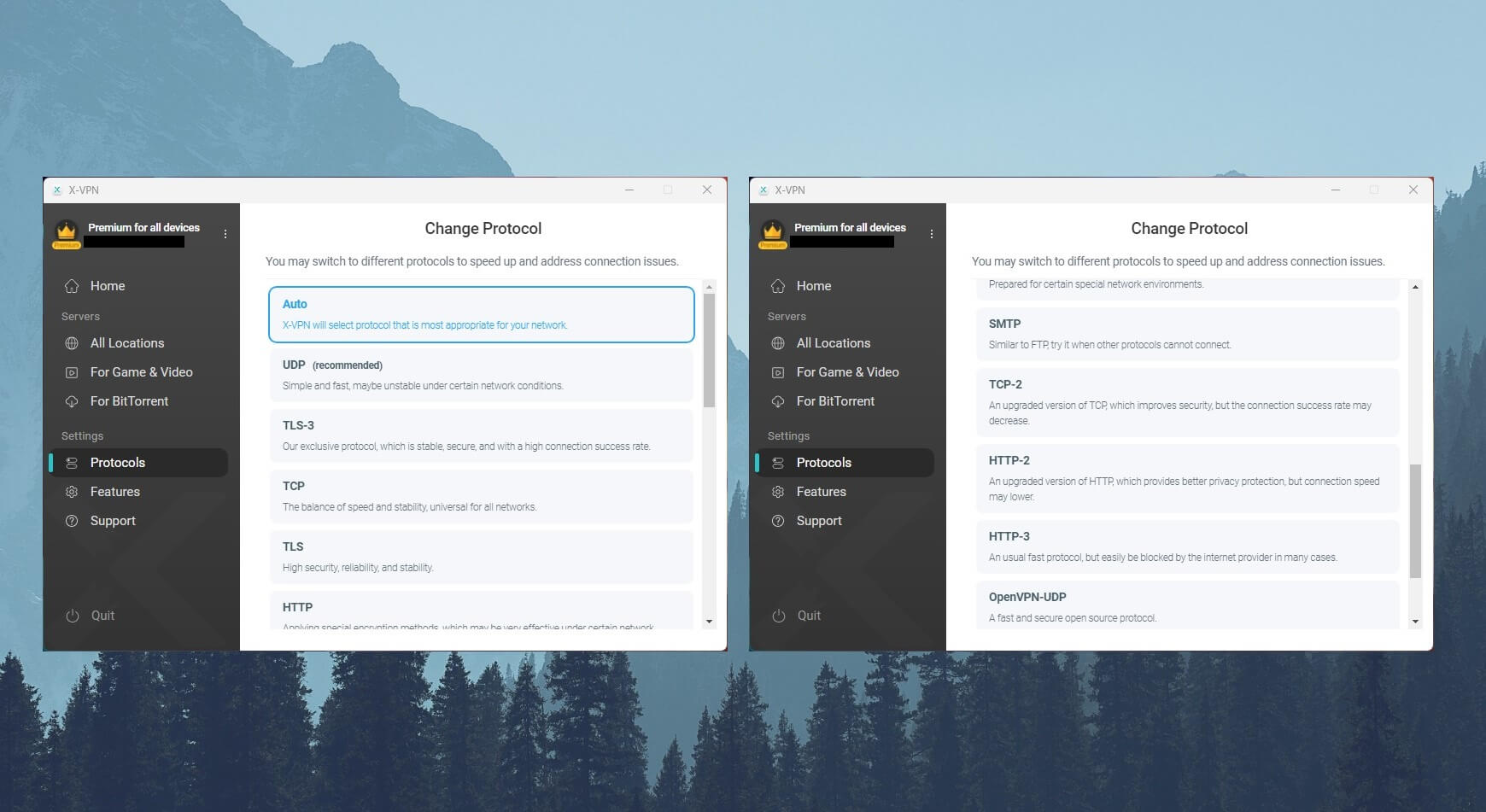
It allegedly provides stability, security, and anti-blocking features we mentioned. Sort of TLS on steroids, so to speak. Another protocol you’ll see is HTTP, which uses special encryption to mitigate the change of VPN blocking under “certain conditions.”
Scrolling down, we’ll see TLS-2, TCP-2, HTTP-2, and even HTTP-3. These are upgraded versions of the well-known protocols that usually bump up the security at the cost of speed. X-VPN even has the SMTP protocol, similar to FTP, which is used only when you can’t connect with other protocols.
To avoid relying only on in-house protocols, X-VPN still included something for the massed – OpenVPN UDP. So yes, in total, we have around 12 protocols, with the option to further tweak HTTP and TLS-2. You can enter a web domain to improve the connection for these two.
If you ask us, the provider didn’t have to go out of this way and provide 12 more-or-less the same options. Instead, it could’ve stuck with WireGuard and/or OpenVPN and call it a day. WireGuard powers NordVPN, CyberGhost, and Surfshark, all of which are better by leaps and bounds.
Split Tunneling (Android)
Split tunneling, for some odd reason, isn’t available on Windows. Instead, we found it on our Android phone. Again, we already know what split tunneling is. It’ll tunnel the selected apps through the VPN tunnel and exclude the others – and vice versa.
You can choose which apps to tunnel, and which to exclude in the app. The settings will apply to apps only and you can’t exclude or include certain domains like in NordVPN or CyberGhost. Most likely because it’s a mobile-only feature, hence the streamlined and simplified version.
Double VPN (Android)
In our X-VPN test, we also used Double VPN. Honestly, we didn’t expect to find this feature but it works well and without problems – at first. Double VPN will tunnel your traffic through two servers, doubling your encryption and increasing your security as a result.
To use it in X-VPN, enable it from Advanced Features and then connect to the server. We said the feature works well because we haven’t noticed any issues that prevent us from using it. However, it takes quite a bit of time to connect compared to a “normal” connection. Around 5-10 seconds.
Also, there’s no option to choose entry and exit servers – at least we haven’t found it. This begs the question of whether the feature truly works or if it’s just a placeholder. Unfortunately, there’s no way to check if this is the case because IP leak tests only show the IP of the server we’ve chosen.
Is the connection tunneled to another server before that? Again, no idea.
Stable Connection (Android)
The Android app also comes with the Stable Connection function. It does what we described previously in our X-VPN review – takes a while to connect but ensures the connection is safe and stable. Bear in mind that we tested Double VPN without Stable Connection enabled.
With the feature on, X-VPN takes extremely long to connect. Given that this feature does little to protect your privacy, we recommend turning it off.
Private Browser (Android)
One thing that all desktop platforms lack is a Private Browser. In this X-VPN review, we can’t wrap our heads around why the provider excluded it for desktop users. This browser is handy for private/anonymous browsing without the ISP’s ability to see anything.
It’s similar to the Search feature of Surfshark. While Surfshark allows you to use it on all devices, X-VPN limits you to iOS and Android only. It looks like the majority of the budget went to its mobile, rather than desktop apps.
IP and DNS Leak Test: No IP/DNS Leaks Found
In the previous section of the X-VPN analysis, we didn’t mention advanced IPv6 leak protection, proprietary DNS servers, and so on. That’s because we found no mention of these features on the site. Does that mean the provider will leak your IP or DNS address? It’s time to test it out!
As always, we used a server in the US. Our location is in Eastern Europe, Serbia, and without using a VPN, our IP leak test results look like this:
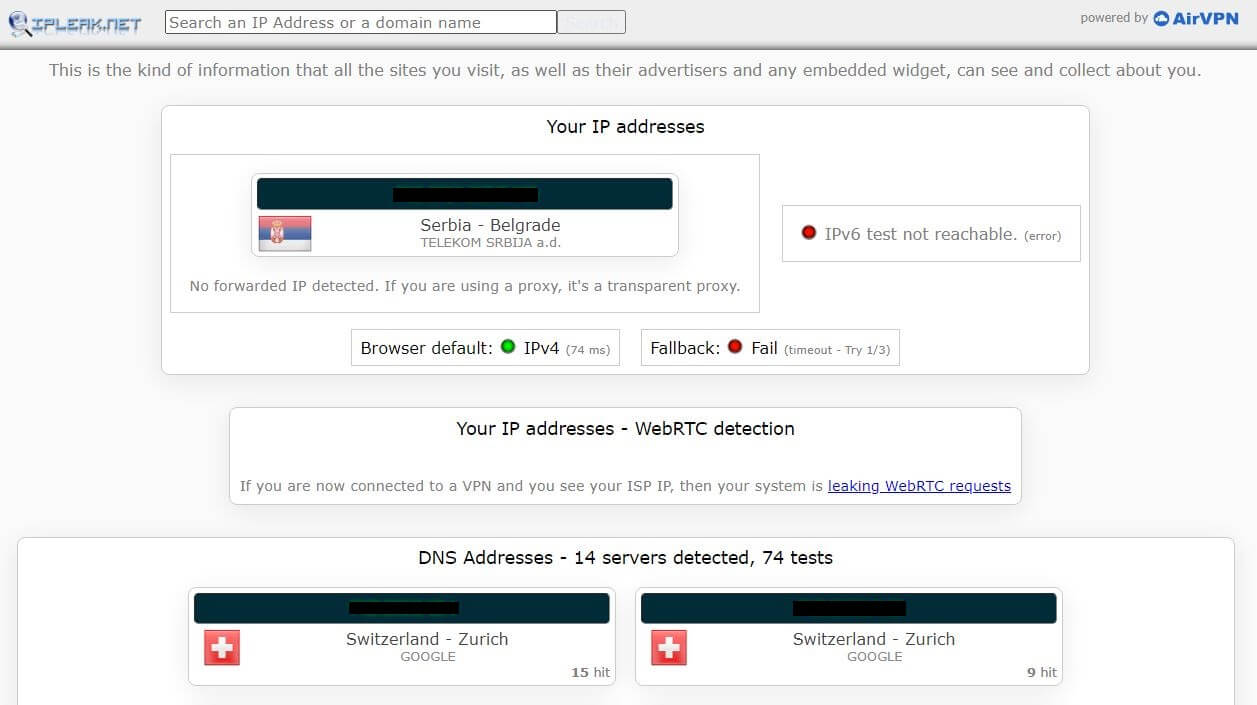
Now, when using X-VPN’s American server and refreshing the page, we can see stellar results. Below, you can see no leaks, as our IP and DNS addresses are clearly in the United States.
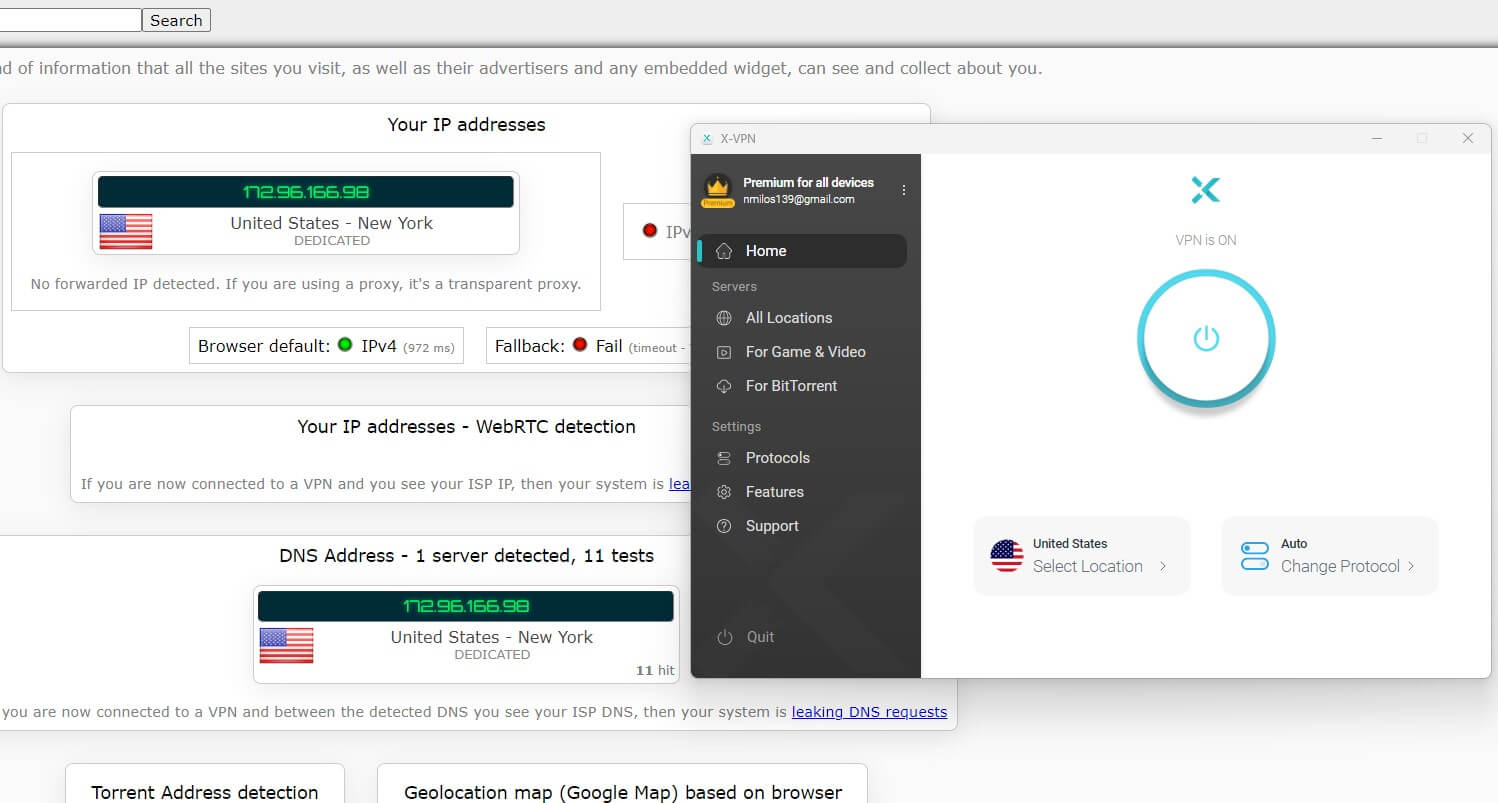
Just for the sake of being sure everything is alright, we tested X-VPN on another site – browserleaks.com.
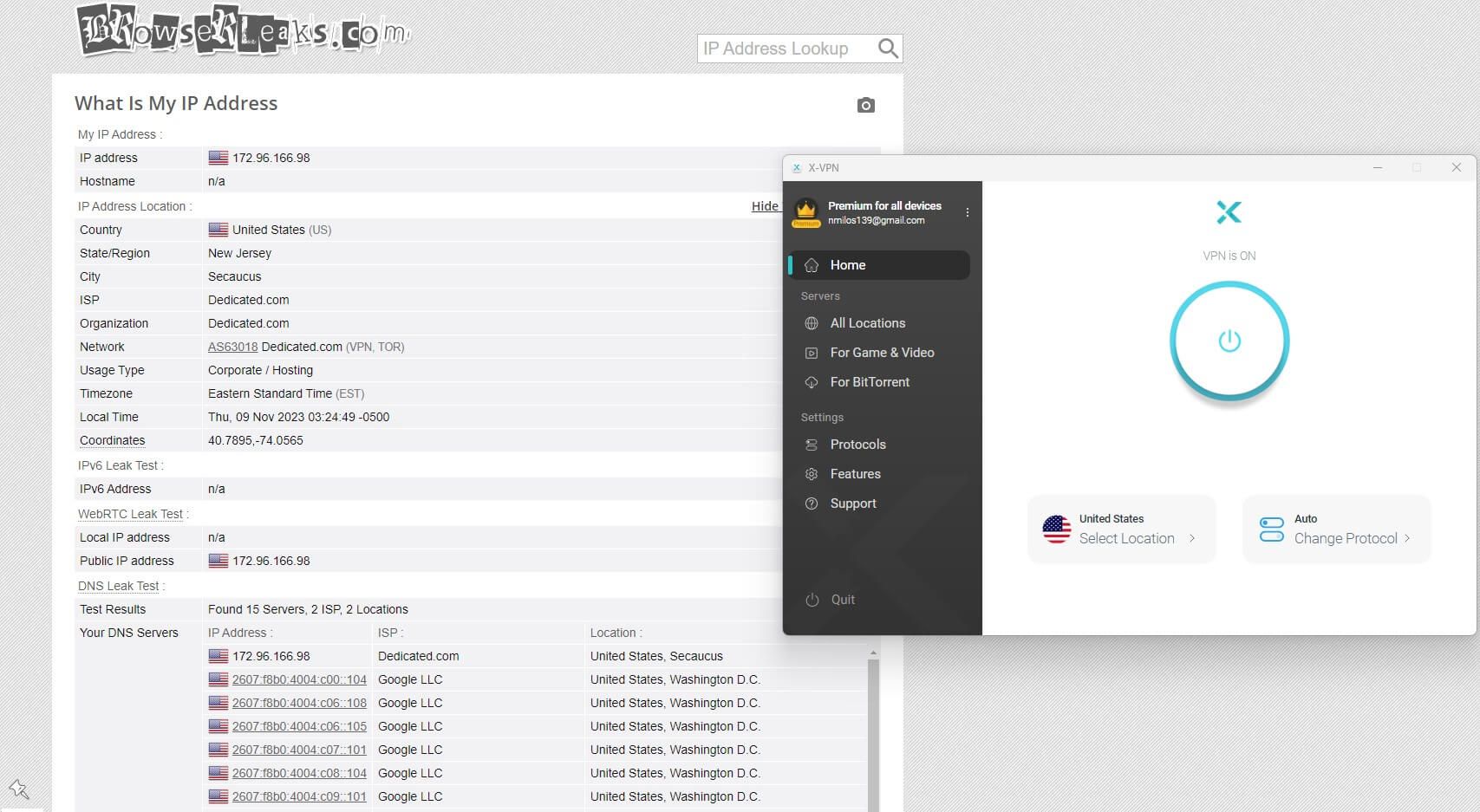
Again, the results are positive and non-concerning. The provider didn’t expose our IP and DNS addresses, hiding them perfectly behind the impenetrable VPN protection. So far, so good.
Does It Have a No-Logging Policy?
During the majority of this X-VPN review, the provider remained composed, stable, and reliable. But many would agree that the logging practices of a VPN are the #1 concern. Using a VPN that stores logs sounds stupid because you don’t need yet another service to store your personal data (ISP is another).
Before we discuss its logging practices, we oughta to see where the VPN is located. First of all, X-VPN is a subsidiary of Free Connected Limited. This small company was founded in 2017 and is located in Hong Kong. So, we can already see its ties to the Chinese authorities.
This can be very alarming, especially when talking about untrustworthy free providers. However, scrolling through its privacy policy, X-VPN is all but. At least on paper.
Which Information Is and Isn’t Stored?
The start of the privacy policy is remarkably accurate and to the point. The provider claims not to store your IP address and the IP address of the server you’re using. Next, X-VPN keeps no logs of your browsing history, DNS queries, and the websites you visit.
The third clause mentions that it also won’t sell, use, or disclose any information to third parties. An interesting thing is that X-VPN claims to have a total of 45 requests from 7 countries regarding data disclosure. As the company claims, all of them have been rejected.
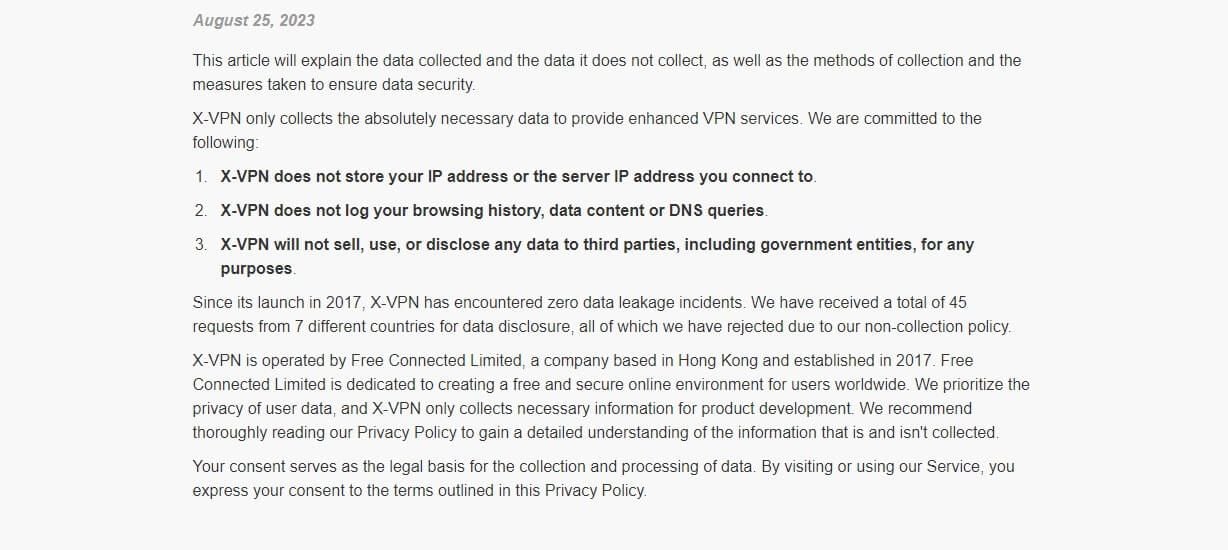
Moving on with the privacy policy, X-VPN isn’t skimping on additional details. Under the information they collect, we can see that no personally identifiable data is mentioned. Still, we should mention that the service will record your choice of protocol, network type, connection timestamps, and app interactions.
However, this info is kept on the server for less than 2 days, after which, it’s immediately and permanently wiped. We like that the service requires no email for your subscription other than for log-ins. You can essentially use a fake email and still be able to sign in to the app.
No verification or anything similar is required. After you register, the provider assigns you a password directly on the site and you can change it or keep it. Other than that, X-VPN keeps logs of payment information, which is necessary for obvious reasons.
The provider continues by explaining how it stores this information, which we found valuable. We don’t like that it uses the Google Cloud Platform but at least, your data is in the EU, under TLS/SSL encryption and IP whitelisting verification.
Logging in the Free Version
The free version of X-VPN keeps no logs either. That’s why it’s limited bandwidth-wise and doesn’t offer the same number of servers, a kill switch, and other premium VPN features. It’s good that no ads are displayed either (except on iOS/Android), so you’re free of logging and third-party interference.
Finally, we should mention the absence of third-party audits. In this X-VPN review, that’s perhaps among the most disappointing things. If the provider adheres to everything in this privacy policy, then there’s no reason not to perform an audit. Or maybe it’s already in progress as we speak. We’ll see.
If you’d rather use an audited service, consider ExpressVPN with several audits from KPMG, Cure53, and PwC.
X-VPN for Streaming: Is It Any Good?
Using X-VPN for streaming has proven to be quite an enjoyment when it works. In the app, on the left-hand side, you’ll see special streaming servers “For Game & Video.” When you open this category, you’ll notice that the provider has 125+ locations for this purpose.
To test X-VPN for streaming, we connected to one of the servers, only to get this message:
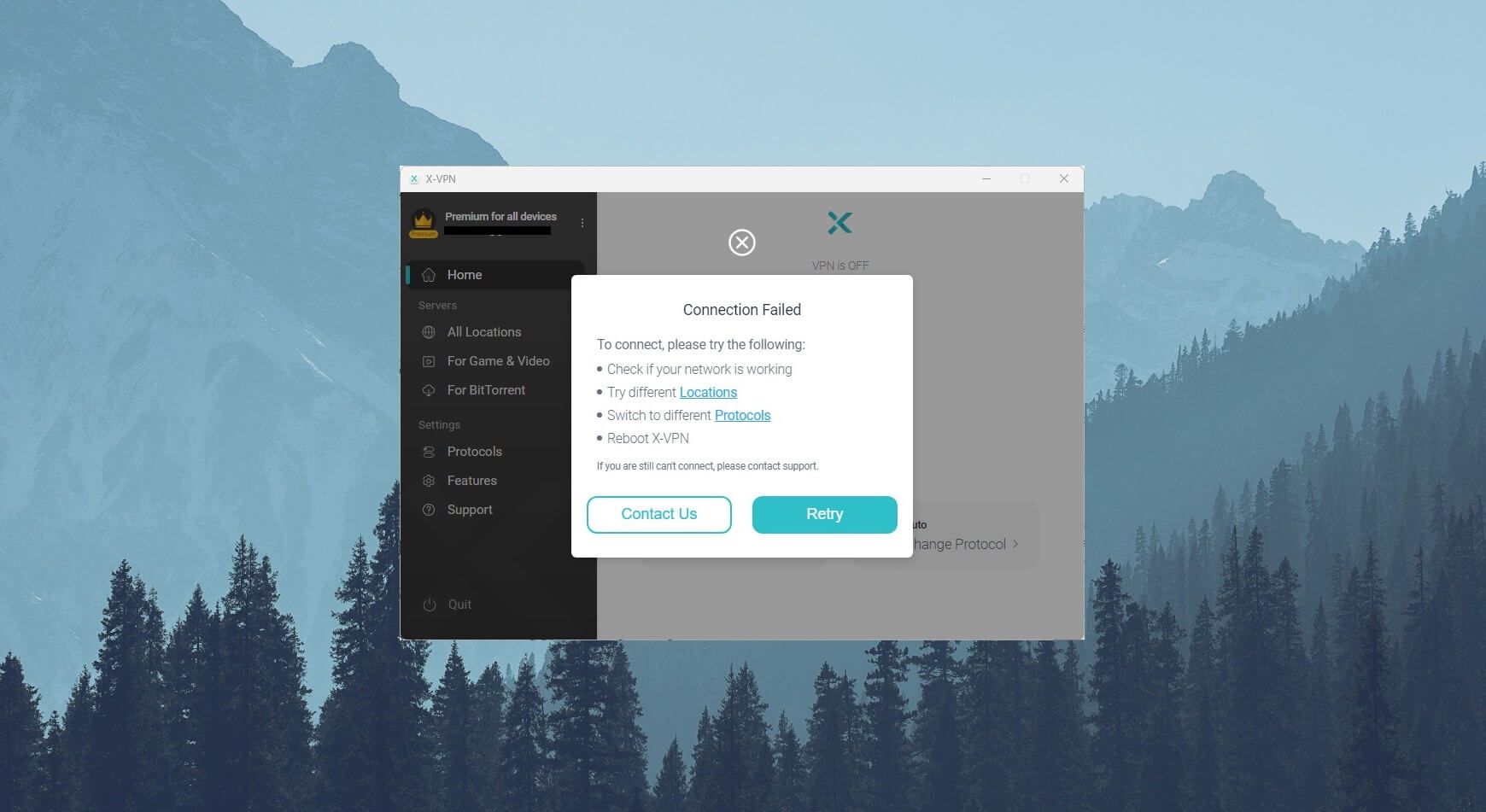
After trying out more than a few of them, we had the same situation and hit the same wall. Restarting the app seemed to solve the problem, and when this happened, X-VPN showed decent performance. The UK server easily unblocked BBC iPlayer and Netflix UK.
Then, when using the US server dedicated to Netflix, we had no issues accessing this catalog. The provider even offers non-typical streaming servers like those for Netflix Argentina or Kayo Sports in Australia. Streaming servers are present in many countries outside these.
Some of the countries you’ll get are India, Mexico, Japan, Korea, Italy, and even Ireland. We tested the majority of them and can report they’ll usually work. Platforms like Prime Video and Disney+ are easily unblockable while we had a few issues with Hulu, which seems to be more VPN-resilient.
The streaming quality is up to par but not the best. We managed to enjoy HD footage without problems but our high-tier Netflix account’s 4K streaming wasn’t the smoothest. ExpressVPN does a better job here because it’s faster, and thus, more capable of delivering a buffer-free experience.
Speed Tests: Here’s How Fast X-VPN Is
ExpressVPN is faster overall but does this mean that X-VPN is slow? In comparison to ExpressVPN, it is. Unfortunately, even if we talk generally, the low level of performance is undeniable. For some reason, X-VPN’s performance is subpar, especially considering the service isn’t the cheapest.
First of all, let us show you our native internet speeds. At the time of writing this X-VPN review, we’re in Serbia, so you can say our location is Eastern Europe.
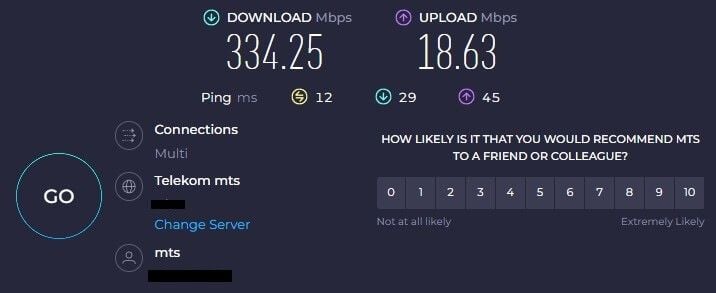
We can see that our download speed is roughly 335 Mbps, while the upload speed is a tad below 20 Mbps. To ensure we test both nearby and distant servers, we used 4 server locations; The UK, the US, Australia, and Japan. Another thing is that we tested the VPN for 3 days in a row, 3 times a day.
Finally, the protocol we used was the Automatic one. This means we let X-VPN decide which protocol is the best based on the server we’re using. Oh, and one more thing. We tested “normal” servers and not streaming/gaming/P2P servers that would perhaps alter the results.
Speaking of results, they’re below. Let us examine them together:
UK:
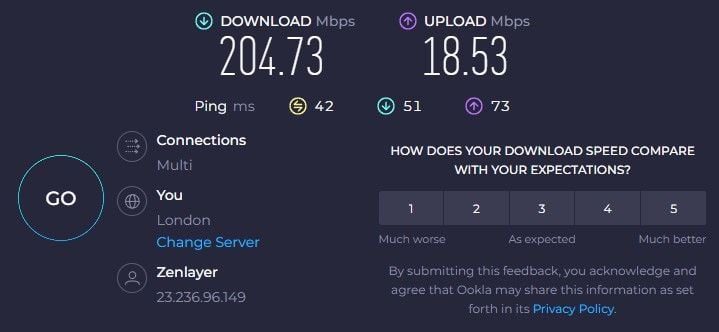
US:

Australia:
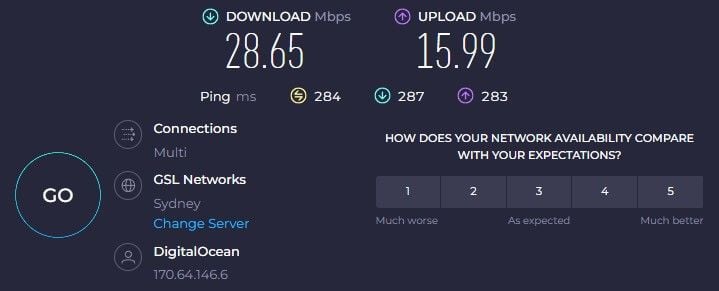
Japan:
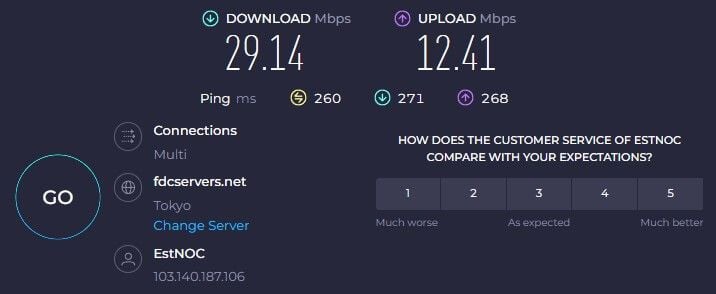
Okay, so what do we have here? First, X-VPN definitely decreased our speeds, which can be seen even on the UK server. The US server, for some reason, dropped our download speed to nearly 30 Mbps, which is a significant drop. We don’t know why but this issue persisted through the entire process.
Servers in Japan and Australia were ever so slightly better but not by much. The latency was indeed high, so even in practice, the entire experience was sluggish and laggy. We must say we were unpleasantly surprised given the level of security and app polish that the VPN exudes.
Alternatives to X-VPN are ExpressVPN, CyberGhost, and NordVPN. These 3 are noticeably faster and offer more modern protocols.
For example, ExpressVPN’s speed on the US server was nearly 240 Mbps, and X-VPN is sitting at around 27 Mbps, making ExpressVPN roughly 9 times faster.
Is X-VPN Good for Gaming?
In this X-VPN review of gaming capabilities, we must mention its ease of use. As you saw, it’s incredibly simple to set up on your gaming console. Even better, PC and phone users will be delighted that they just need to connect through the app and enjoy safe and secure connections.
Now, once you set up this VPN, the situation only gets worse. Even nearby servers are known for frequent lag spikes, which can drop you out of the game for high latency. Take Call of Duty Modern Warfare 3 as an example. It’s fast-paced and vigorous, requiring fast internet speeds.
In this game, we were kicked out quite a few times for our latency which reached 200+ ms on the US server. European servers showed better results but still, we felt something wasn’t right with the ping. Bear in mind that we used special GAMING servers from the list.
They’re optimized for Roblox, PUBG, and BGMI but that doesn’t matter too much. Gaming is always gaming and it will always require low latency and good connections. Without these two factors, you’ll enjoy the game less and by extension, learn to hate playing games using a VPN.
That doesn’t have to be the case. With ExpressVPN and CyberGhost, you can revel in fast speeds, low ping, and thousands of servers for any game. Even NordVPN with its NordLynx protocol is state-of-the-art and a solid option for hardcore gamers.
Can I Use X-VPN for P2P and Torrenting?
During our extensive X-VPN review for 2025, problems with torrenting were non-existent. The VPN offers servers for BitTorrent. We don’t know why they’re called that because they clearly work with qBitTorrent, a client we use for our reviews and in general.
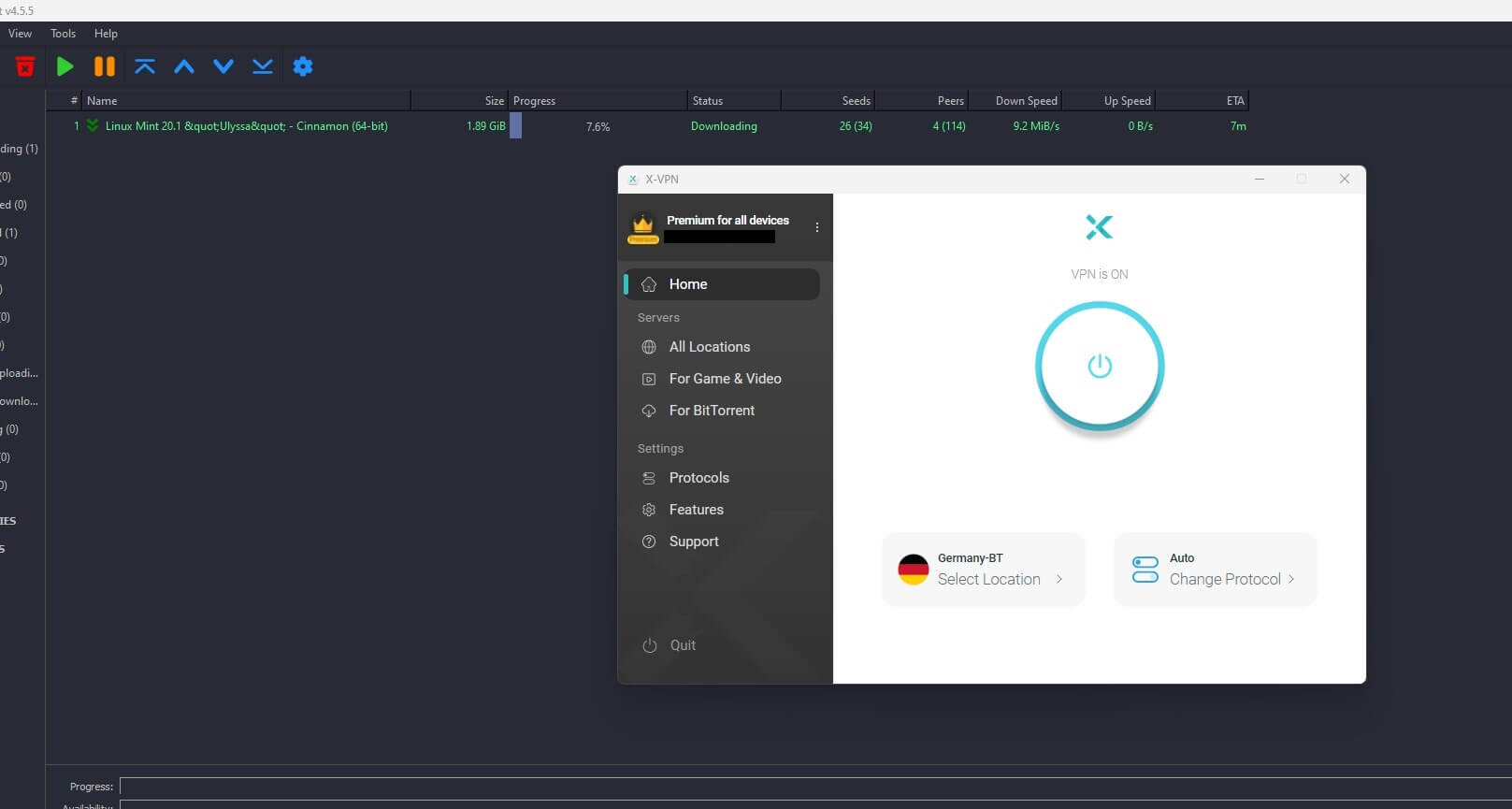
Nevertheless, X-VPN is packed with those servers and offers them in 40 locations. You’ll find them in countries like Germany, India, Australia, the Netherlands, Vietnam, Qatar, the UK, the US, and so on. We tested the server in Germany since it’s close to us.
As you can see in the screenshot above, everything worked smoothly. X-VPN initiated our download quickly and we had no spectacular speed reductions. Switching to a server in Qatar, just for fun, dropped our speeds but still not to a point that would make the VPN unusable.
However, torrenting requires nearby servers and has no point if you’re using servers overseas.
Is It Working in China and Other Censored Countries?
X-VPN seems fairly equipped to handle the Great Firewall and its frequent and effective anti-VPN measures. In reality, this firewall proved to be quite a foe, blocking hundreds of VPNs. ExpressVPN and NordVPN still work relatively well and X-VPN should be the same.
Besides, it offers a boatload of protocols, including those that should bypass censorship in China. Well, according to our many tests in this country, none of them seem to work properly. TLS should work with a bit of tweaking but is useless in China, even this TLS-3, which is the newest version.
We also tested SMTP and TCP but to no avail. Our team then scrolled through X-VPN’s site to find if any information about this subject was available. No, there’s not. After that, we contacted customer service and asked them directly if the service works in China. Their answer was negative.
So, in short, X-VPN won’t work in China. Astrill VPN works in China but it’s way too expensive.
Our advice is to use NordVPN and switch to obfuscated servers. Alternatively, you can always use ExpressVPN and its Lightway-powered connections to connect in China.
X-VPN Servers and Server Locations
Another thing that surprised us during the X-VPN review was the server park. This VPN has 8,000 servers in 60 countries. Moreover, aside from “ordinary” servers, we saw that it offers those optimized for gaming, torrenting, and streaming. Admittedly, the provider is more than equipped.

The thing is that these servers aren’t too capable to handle bigger loads, and are, as such, often throttled and provide slower speeds. We have nothing against its server distribution, though. X-VPN offers all the countries you’ll need, even packing 17 cities in the US alone.
Additionally, you’ll find servers in European countries but also in Hong Kong, Japan, Vietnam, South Africa, the UAE, Saudi Arabia, and so on. We’re disappointed that X-VPN doesn’t run its servers on RAM, which would make the VPN more valuable and secure.
Guess this is why it has thousands of servers while obviously not having the biggest budget. RAM servers are more expensive to host and this type of memory is much more costly compared to non-volatile memory. On the brighter side, you’ll find RAM servers in ExpressVPN, CyberGhost, and NordVPN.
Customer Support: How to Contact X-VPN for Help?
Customer support of X-VPN is one of its better features. Unlike many fake live chats we’ve seen in a dozen VPNs, X-VPN offers the real deal. Yes, the full 24/7 live chat service is here and customer support agents are here to respond immediately.
Once you click the chat widget, you’ll see that the support team member is online. Without providing an email or anything, you can type in your question and get a response in 10 seconds tops. You can even send an image, a screenshot perhaps if you have a specific problem.
Live chat aside, X-VPN can aid you through email. This is a tad slower process but still takes shorter than expected. The site is littered with useful guides and FAQs, all brimming with screenshots and step-by-step explanations. This is useful, as you won’t have to contact support that often.
In general, the support service is better than we expected. It’s easily on the level of more expensive providers that sometimes fail to bring proper support to the table. ProtonVPN is inferior to NordVPN, in particular, because it doesn’t offer live chat service unless you pay for the subscription.
X-VPN Pricing Review
It’s time to review X-VPN regarding its pricing. So far, we haven’t touched on this subject but it’s interesting to see just how much you’ll pay for a VPN of this quality.

We can see the three subscription plans. Similarly to ExpressVPN, you’ll get a monthly, a 6-month, and a 12-month plan whose price is the cheapest. X-VPN costs:
- $11.99/mo for the monthly plan
- $9.99/mo for the 6 month plan (billed $59.94 every 6 months)
- $4.79/mo for 12 months + 3 free months (billed $71.99 for the first 15 months)
The pricing structure of the VPN service like this is… average. We won’t take the two plans on left and right into account because they’re expensive for what you get. The middle plan sounds like a solid deal. The annual plan at under $4.8 is a rarity these days, yet, you also enjoy 3 free months.
But now, the question is – can you get a better VPN for this or a similar price? You can. We want to mention CyberGhost whose price for the 2-year plan is lower and is around $60 for the first 2 years. Instead of paying $72 for ONE year, you can pay 20% less for TWO years here.
CyberGhost also has a 45-day refund policy, whereas, this VPN is limited to 30 days. Interestingly, you can obtain even NordVPN’s annual plan for a cheaper price of under $69. It’s marginally cheaper but significantly better than X-VPN. What about ExpressVPN?
This VPN is, sadly, more expensive but better than all the other services we mentioned. However, we advise you to get a 49% discount and 3 free months for its annual plan, which brings down the price to under $6.7 a month. Not the most budget-friendly but hey, you gotta pay for impeccable quality.
Available Payment Methods
If you decide to buy X-VPN after reading our review, you’ll be looking at a fair share of payment methods. We’re talking about credit cards, PayPal, crypto, and many more. Crypto payments are supported in Bitcoin, Bitcoin Cash, and Ethereum, and are handled through CoinPayments.
Other vendors include Sofort, Eps, eNETS, Mint, and many others.
How to Get a Refund from X-VPN
Found X-VPN underwhelming? Welcome to the club. In that case, you can always request a refund. Its refund policy is simple. All FIRST purchases are refundable for any reason. This means even the monthly plan is subject to the same refund policy, which isn’t the case with many other VPNs.
We mentioned that the refund policy lasts for 30 days, so there’s plenty of time to give the VPN a shot. It’s so much better than Windscribe which limits you to 3 measly days – ugh.
What We Don’t Like About X-VPN
As we near the end of our X-VPN review for 2025, we need to point out its negative things. Generally speaking, we’re not surprised that this VPN didn’t turn out to be that big of a deal. First, we don’t like its 5 simultaneous connections, which isn’t impressive in 2025.
Then, we dislike X-VPN’s exclusion of important features on the Windows app. By that, we specifically mean Double VPN, Split Tunneling, and Private Browser. While it’s more than okay for streaming, its speeds are, for some reason, atrocious. Slower than some free VPNs, if you will!
X-VPN also shows poor gaming performance and fails to bypass the Great Firewall of China despite so many security protocols. By the way, we don’t like these protocols too much, as the provider would’ve been better with WireGuard only, or perhaps, even Hydra, which is faster and more secure.
Last but not least, it could also be cheaper if we take into account its overall quality. As mentioned in our X-VPN test, CyberGhost and NordVPN seem to be more budget-friendly while offering much more than this Hong Kong-based service.
How Do Other People Rate X-VPN?
We always love to hear other people’s thoughts about the VPN we review. For this reason, we’ll go through some reviews of X-VPN on sites like Trustpilot, Apple Store, and Google Play. Let’s start with Trustpilot and see how well the provider fares there.
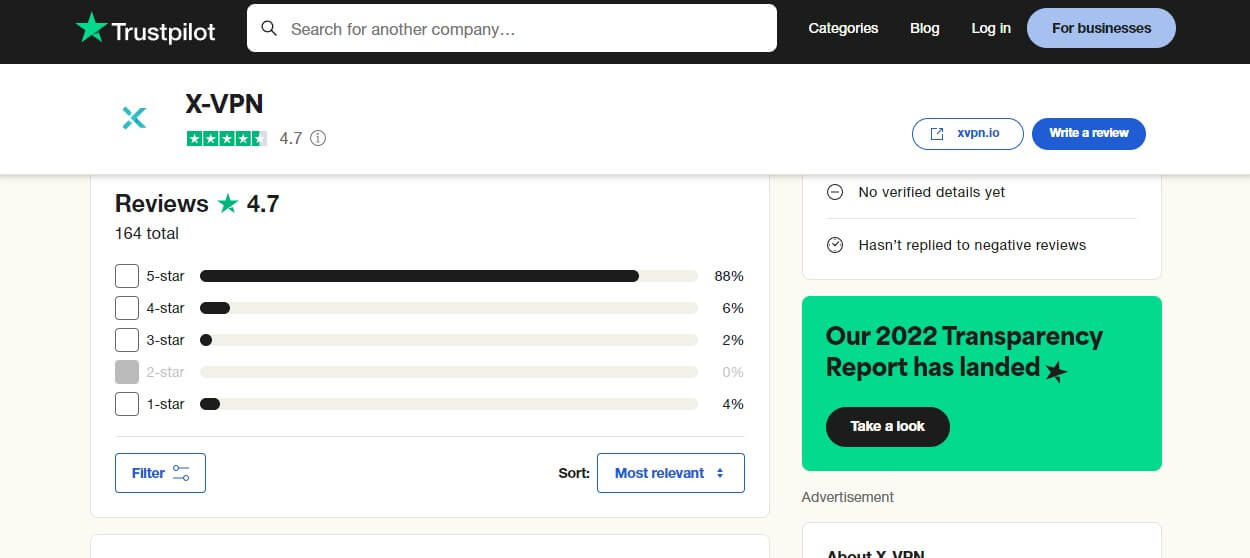
With 4.7 out of 5 stars, it seems like its users are fairly satisfied. Nearly 90% of the reviews are 5 stars but many of them are negative. For instance, we found a few 5-star reviews that complain about the VPN but they’re still positive. People usually praise its customer service and user experience.
Those who complain mention slow speeds, battery drains on mobile devices, and frequent disconnects.
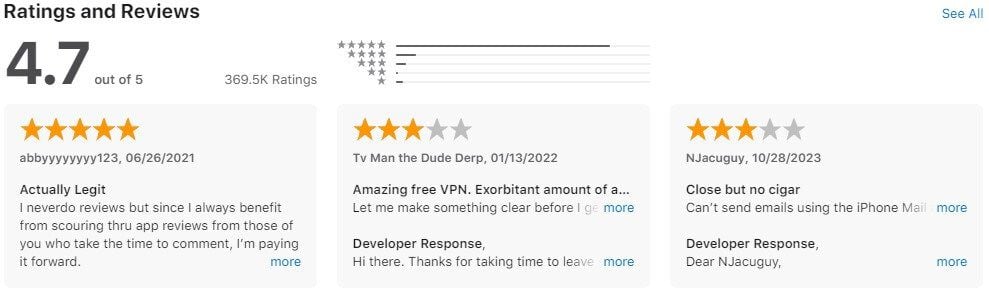
The same situation is in the Apple Store. 4.7 out of 5 stars. After checking the reviews, people usually praise the free version, along with the VPN’s ease of use, security, and privacy. Complaints are aimed at connection stability, Hong Kong jurisdiction, and slow speeds.
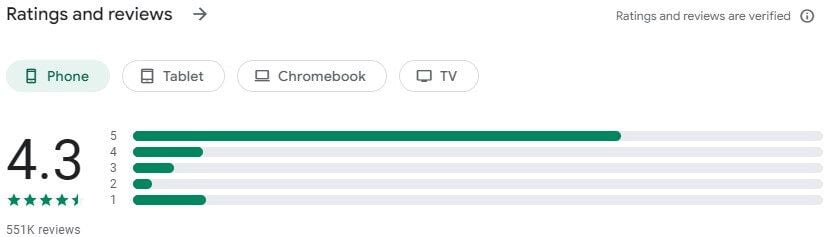
On Google Play, X-VPN received 4.3 stars out of 550K+ reviews. Most people praise its free version, again, with many mentioning fast speeds and easy-to-use apps for Android phones and tablets. Like iOS users, Android users complain about disconnects but also certain glitches and the limited free version.
X-VPN Review: The Conclusion
Having thoroughly analyzed and tested the service in our X-VPN review, it’s time to end this analysis. Should you buy X-VPN? Our answer is NO. While its device support is excellent and the user experience is phenomenal, everything else is just average or below average.
X-VPN is overly slow, it’s expensive for what it offers, and doesn’t work in China, so its 12 or so protocols don’t help much. We should address tiny quirks like 5 simultaneous connections, the lack of split tunneling/double VPN on Windows, and a laggy gaming experience.
For a similar price, CyberGhost and NordVPN represent more sensible choices. And if you’re willing to pay a tad more for the best VPN, ExpressVPN’s masterful craftsmanship makes this VPN state-of-the-art. You can try X-VPN’s free version, though, but you will get just 500 MB of traffic a month.
If that bothers you, and it should, you can go for Atlas VPN and get 10 times more – 5 GB. Albeit, we don’t recommend free providers if you’re seeking the best performance.
ExpressVPN, CyberGhost, and NordVPN remain our go-to options and it’s clear why X-VPN is inferior to them.
